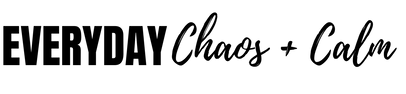

Free Printable Assignment Trackers for Students
Printables | 0 comments
Need to stay more organized at school? Keep track of all of your assignments with these free printable assignment trackers! They are perfect for students, parents, and teachers to use to help kids ( or adults!) stay on top of their assignments and never forget to turn something in!
Whether you have a middle school, high school, or college student these assignment tracker templates can help them stay organized and get better grades!
** This website contains affiliate links. If you make a purchase using one of these links, I may earn a commission. Please click here for more information about cookies collected and our privacy policy **.
They can be used to track general homework assignments, reports, quizzes, exams, and more. They are also perfect for tracking the grades received on assignments to make sure you are on track for the grade you want in a specific class.
How to Print and Use the Assignment Trackers
These assignment tracker templates help you stay on track of all assignments, reports, tests, and homework throughout a class or school year.
Each tracker has columns to list the assignment, the due date, and if the assignment has been completed.
Some of the trackers also have a place to prioritize the assignments and record the grade received.
These homework trackers deserve a place in any student’s school notebook or binder to help them keep their grades up!
You might also like these organizational tools to help keep your school days organized:
Printable To Do List Templates
Printable Daily Planners
Weekly To Do List Templates
Printable Attendance Sheets
Free Printable Calendars
Download the Printable Assignment Trackers Now
There are lots of different assignment tracker templates to choose from- so pick on that works best for you!
To download, simply click on the image of the tracker you want and a new window will open for you to download to your device.
These trackers are free for personal or classroom use only.
Assignment Tracker Template #1
Download the Assignment Tracker Now
Assignment Tracker Template #2
Assignment Tracker Template #3
Assignment Tracker Template #4
Assignment Tracker Template #5
Assignment Tracker Template #6
Assignment Tracker Template #7
You are free to use these printable homework trackers for personal use at home or in the classroom. Please don’t share the file, but if you’d like to share the trackers with friends, please forward this page to them so that they can download the file themselves. These downloads may not be used in any commercial fashion.
You may also like these educational resources:
Free Printable Divisibility Rules Charts for Math
Free Printable Reading Logs for Kids and Adults
Free Printable Fraction Strips
Free Printable Place Value Charts
Free Printable Odd and Even Numbers Charts
Free Printable Number Lines
Free Printable Addition Charts and Worksheets
Save & Share!
Submit a Comment Cancel reply
Your email address will not be published. Required fields are marked *
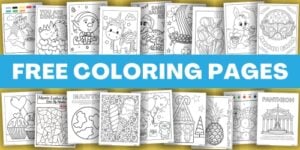
Love Everyday Chaos & Calm?
Did you enjoy these free printables? Support my work!
- Skip to primary navigation
- Skip to main content
- Skip to primary sidebar

Assignment Trackers
July 13, 2022 by Printabulls Team Leave a Comment
Having once been students ourselves, we know that all students start off the school year with good intentions of keeping track of assignments and due dates and generally staying ahead of all that is required of them. Inevitably, the workload starts to pile up and there are many small assignments in addition to the bigger tests and projects, and it can be quite difficult to keep tabs on everything .
With quite a few assignments up in the air at any given time multiplied by several subjects, we wanted to create something to help every student keep track of it all. The 12 Free Printable Assignment Trackers you’ll see below are intended to accomplish just that!
In these assignment trackers, you’ll find spaces to write in your specific assignment, the due date, and a space to indicate if it was completed or submitted, amongst other details.
To find the assignment tracker that is just right for you or your student(s) all you need to do is look through the options below, click on the image of the one that you think will work just right, download the PDF file to your computer, and print!
We can’t do your homework for you, but we can help you keep it organized! If you want more ways to organize your time better this school year, be sure to check out these other free printables:
Free Printable Calendars
Free Printable 2022 – 2023 Academic Calendars
Free Printable To Do Lists
Free Printable Hourly Planners
Free Printable Weekly To Do Lists
Free Printable Two Week Planners
Free Printable Monthly To Do Lists
Free Printable Note Pages
Free Printable Cornell Note Templates For Studying
Reader Interactions
Leave a reply cancel reply.
Your email address will not be published. Required fields are marked *
Save my name, email, and website in this browser for the next time I comment.

5 Free Assignment Tracking Templates for Google Sheets
Posted on Last updated: November 18, 2023
It’s that time of year again—assignments are piling up and it feels impossible to stay on top of everything. As a student, keeping track of all your assignments, due dates, and grades can be overwhelmingly stressful. That’s why using a Google Sheet as an assignment tracker can be a total game-changer.
With customizable assignment tracking templates for Google Sheets, you can easily create a centralized place to organize all your academic responsibilities. The best part? These templates are completely free.
In this article, we’ll explore the benefits of using assignment tracking templates for Google Sheets and provide links to some excellent templates that any student can use to get organized and take control of their workload.
The Benefits of Using Assignment Tracking Templates for Google Sheets
Assignment tracking templates for Google Sheets offer several advantages that can help students stay on top of their work. Here are some of the key benefits:
- Centralized tracking: Rather than having assignments scattered across syllabi, emails, and other documents, an assignment tracking spreadsheet consolidates everything in one place. By leveraging assignment tracking templates for Google Sheets, you can kiss goodbye to hunting for due dates or double-checking requirements.
- Customizable organization: Students can add or remove columns in the template to fit their needs. Thanks to this, they can effectively track due dates, point values, grades, and other helpful details. They can also color code by class or status for visual organization.
- Easy access: Google Sheets are accessible from any device with an internet connection. With this, you can easily view, update, or add assignments whether you are on your laptop, phone, or tablet.
- Shareable with others: For group assignments or projects, assignment tracking templates for Google Sheets make collaboration seamless as you can share the sheet with a study group or entire class to coordinate.
- Helps prioritization: Sort assignments by due date or point value to always know what needs your attention first. With prioritization added to assignment tracking templates for Google Sheets, you can stay on top of bigger projects and assignments.
- Reduces stress: There’s no better feeling than looking at your assignment tracker and knowing everything is organized and under control. Saves time spent scrambling, too.
Picking the Perfect Assignment Tracking Templates Google Sheets
When choosing assignment tracking templates for Google Sheets, you’ll want one with specific fields and features that make it easy to stay on top of your work. Here’s what to look for in a homework organizer template:
- Assignment Details: A column for writing down each assignment’s name, instructions, and notes will help you remember exactly what you need to do.
- Due Dates: Columns for listing the due dates of assignments, tests, and projects allow you to see what’s coming up and schedule your time wisely.
- Status Tracker: A place to mark assignments as “Not Started,” “In Progress,” or “Completed” lets you check on what still needs your attention.
- Subject and Type: Categories or labels for sorting assignments by subject or type (essay, presentation, etc) keep your spreadsheet tidy.
- Big Picture View: Some templates include a calendar view or semester schedule to help you plan assignments week-by-week or month-by-month.
The right spreadsheet has the fields you need to fully describe your homework and organize it in a way that works for you. With the perfect template, staying on top of assignments is easy
Top Assignment Tracking Templates
Now that you know the benefits and what to look for in an assignment spreadsheet, we have compiled a list of top assignment tracking templates for Google Sheets that will help you seamlessly track your assignments.
And guess what? You don’t need robust experience with Google Sheets to maximize these templates, as they are easy to use.
Convenient Homework Planner Template

The Convenient Homework Planner Template is one of the most comprehensive and user-friendly assignment tracking templates for Google Sheets. It’s an excellent fit for students seeking an all-in-one solution to organize their work.
This template includes separate tabs for an overview calendar, assignment list, and weekly schedule. The calendar view lets you see all assignments, tests, and projects for the month at a glance. You can quickly identify busy weeks and plan accordingly.
On the assignment list tab, you can enter details like the assignment name, class, due date, and status.
The weekly schedule tab provides a simple agenda-style layout to record daily assignments, activities, and reminders. This helps you allocate time and schedule focused work sessions for tasks.
Key Features
- Monthly calendar view for big-picture planning
- Assignment list with details like class, due date, and status
- Weekly schedule with time slots to map out days
- Due date alerts to never miss a deadline
With its intuitive layout, useful visual features, and thorough assignment tracking, the Convenient Homework Planner has all you need to master organization and time management as a student. By leveraging this template, you’ll spend less time shuffling papers and focusing more on your academics.
Ready to explore this assignment tracking template? Click the link below to get started.
The Homework Hero Template

The Homework Hero is an excellent assignment-tracking template tailored to help students conquer their academic workload. This easy-to-use Google Sheet template has dedicated sections to log critical details for each class.
The Subject Overview area allows you to record the teacher’s name, subject, department, and timeline for each course. This provides helpful context and reminds you of important class details.
The main homework tracking area includes columns for each day of the week. Here, you can enter the specific assignments, readings, and tasks to be completed for every class on a given day. No more guessing what work needs to get done.
At the extreme end of this sheet is a section for additional notes. Use this to jot down reminders about upcoming projects, tests, or other priorities.
Key features
- Subject Overview section for every class
- Columns to record daily homework tasks
- Extra space for notes and reminders
- An intuitive layout to map out the weekly workload
- Easy to customize with additional subjects
The Homework Hero assignment tracking template empowers students to feel in control of their assignments. No more frantic scrambling each day to figure out what’s due. With this template, you can approach schoolwork with confidence.
Click the link below to get started with this template.
The A+ Student Planner Template

The A+ Student Planner is the perfect template for students seeking an organized system to manage assignments across all their courses. This Google Sheet template has useful sections to input key details for flawless homework tracking.
The Weekly Overview calendar makes it easy to see your full workload at a glance from Sunday to Saturday. You can note assignments, projects, tests, and other school events in the daily boxes.
The Class Information section contains columns to list your class, teacher, room number, and times. This ensures you have all the essential details in one place for each course.
The main Assignment Tracking area provides space to log the name, description, due date, and status of each homework task, project, exam, or paper. No more scrambling to remember what needs to get done.
- Weekly calendar view to map out school events and tasks
- Class information organizer for easy reference
- Robust assignment tracking with all critical details
- An intuitive layout to input assignments across courses
- Great for visual learners
With a structured format and helpful organization tools, The A+ Student Planner provides next-level assignment tracking to ensure academic success. Staying on top of homework has never been easier.
Ready to get started with this assignment tracking template? Access it for free via this link below.
The Complete Student Organizer Template

The Complete Student Organizer is an excellent minimalist assignment tracking template for focused homework management.
This straightforward Google Sheets assignment template includes columns for the date, total time needed, assignment details, and status. By paring down to just the essentials, it provides a simple system to stay on top of homework.
To use this template, just fill in the date and time required as you get assigned new homework. In the assignment details column, outline what needs to be done. Finally, mark the status as you work through tasks.
- Streamlined columns for date, time, assignment, and status
- Minimalist layout focused only on crucial details
- Easy input to quickly log assignments
- Track time estimates required for assignments
- Update status as you progress through homework
The Complete Student Organizer is the perfect template for students who want a fuss-free way to track their homework. The simplicity of the grid-style layout makes it easy to use without extra complexity. Stay focused and organized with this efficient assignment tracking sheet.
You can get access to this template by visiting the link below.
Assignment Slayer: The Ultimate Planner Template

Assignment Slayer is the supreme template for tackling schoolwork with military-level organizations. This comprehensive planner is ideal for students taking multiple classes and juggling a heavy workload.
The template includes separate tabs for each academic subject. Within each tab, you can log critical details, including the assignment name, description, status, due date, and associated readings or tasks. With this assignment tracking template, no assignment will fall through the cracks again.
Plus, it has additional columns that allow you to record scores and grades as they are received throughout the semester. This level of detail helps you better understand your standing in each class.
The Ultimate Planner also contains an overview dashboard with calendars for the month, week, and each day. With this, you can visually map out all upcoming assignments, tests, and projects in one view.
- Individual subject tabs for detailed tracking
- Robust assignment logging with name, description, status, due date, and more
- Columns to record scores and grades when received
- Monthly, weekly, and daily calendar dashboard
- Visual layout ideal for visual learners
Assignment Slayer equips students with military-level organization. Its comprehensive features give you command over academic responsibilities, resulting in stress-free homework mastery.
Want to explore how this template can make your job easy? Click the link below to access this free assignment tracking template now.
Why You Should Take Advantage of These Assignment Tracking Templates For Google Sheets
The assignment tracking templates for Google Sheets we reviewed in today’s guide offer significant advantages that can make managing homework easier. Here are some of the top reasons students love using these digital planners:
Get Organized
The templates allow you to sort all your assignments neatly by subject, type, due date, and status. No more fumbling through papers to find the next thing you need to work on. Plus, the level of organization you get with these templates helps reduce stress.
Manage Time Better
Knowing exactly when assignments are due helps with planning out your week. You can see what needs to get done first and schedule time accordingly. No more last-minute assignment crunches.
Access Anywhere
You can view and update your homework template from any device as long as you have an internet connection. The templates are ready to go as soon as you make a copy – no setup is needed. Easy access keeps you on track.
With useful tools for organization, planning, and accessibility, these assignment tracking templates for Google Sheets make managing homework a total breeze. Boost your productivity and reduce academic stress today by using these templates for your assignment.
Final Thoughts
Today’s guide explored some of the most accessible and useful assignment tracking templates for Google Sheets. These handy templates make it easy for students to stay organized and on top of their workload.
As a busy student, keeping track of your homework, projects, tests, and other responsibilities across all your courses can be daunting. This is where leveraging a spreadsheet template can make a huge difference in simplifying academic organization.
The assignment tracking templates for Google Sheets reviewed today offer intuitive layouts and customizable features to create a centralized homework hub tailored to your needs.
Key benefits include:
- Inputting all assignments in one place for easy reference
- Tracking due dates, status, grades, and other key details
- Customizable columns, colors, and more to fit your study style
- Easy access to update assignments from any device
- Helps prioritize your time and tasks needing attention
- Reduces stress by helping you feel in control
By taking advantage of these assignment tracking templates for Google Sheets, you can reduce time spent shuffling papers and focus your energy where it matters – knocking out quality academic work. Make your life easier and get a digital organizational system in place.
Free Assignment Tracking Template for Google Sheets
- Last updated December 14, 2023
Are you looking for an assignment tracking template? When your tasks begin to pile up into several imaginary towers, it’s easy for you to be overwhelmed, not knowing where to start. Moreover, you might not even be able to keep track of all of them, resulting in missed assignments and potentially bad marks.
Having an assignment tracker to keep every task means you’ll be able to organize, stay on top, and complete all your assignments on time. All you need to do is open our Assignment Tracking Template , hit the “Make a copy” button and start sorting out your to-do list.
Access Template
While it’s easy to navigate, make sure you read ahead to discover how to use our assignment tracking template to the fullest. We also have another assignment tracking template that lets you map out your assignments throughout the semester—a perfect fit for your syllabus.
Table of Contents
What Should a Good Homework Spreadsheet Have?
In general, you’ll want a few fields that will help describe your assigned tasks and some markers for better organization. Here are some essential components to look for:
- Assignment description: An efficient assignment tracking template will have space so you can jot down assignment notes. This avoids confusion and lets you anticipate the difficulty of your to-dos.
- Dates: Having dedicated fields for your due dates lets you plan your schedule better. This way, you know how much time you have to complete a task. Additionally, when paired with your assignment notes, you can sort them according to priority levels.
- Completion status: Keeping track of task statuses lets you know which tasks have started, are in progress, are accomplished, or need revision. Moreover, it’s also a great way to remember which tasks you need to return to.
- Subject and type: You also want to categorize your assignments into their respective subjects. Another way to group them is by assignment type, including papers, lab reports, collaborative work, and similar tasks.
The components above are only a few useful fields in an assignment tracking template. For example, some spreadsheets also include monthly views or trackers for semester-wide assignment lists . Templates such as these will undoubtedly have other categories you’d need to explore.
Basic Assignment Tracking Template
With all the considerations laid out above, we created a simple but effective assignment tracking template you can use for free. While it may only feature a single functional tab, it has nine named columns you can organize according to your tasks.
If you haven’t already, you can download our free assignment tracking template here:
Let’s discuss the template in more detail .
Column A—Days Remaining
This is self-explanatory, but you can refer to this column to see the number of days you have left to do or submit your assignment. Depending on the days remaining, you can also decide which tasks to prioritize according to their deadlines.
The cells under this column are automatically updated using our pre-loaded formulas , so avoid modifying them. Instead, you can change the values under the last two columns of this template.
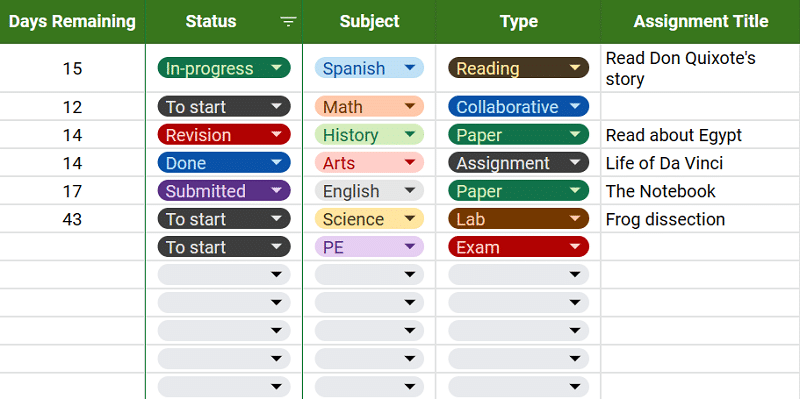
Columns B to D—Tags for Status, Subject, and Task Type
Under these columns, you can set the categories of your assignments either by their completion status, class, or assignment type. You can select the values from the drop-down lists that come with the template based on the American curriculum.
Additionally, these statuses are associated with specific colors, making them more visual so that you can view and handle multiple ongoing tasks more efficiently. If the subjects listed differ from what you’re currently taking, you can modify the options.
To modify the subject options, follow the steps below:
- First, click on a cell’s drop-down list and locate the pen icon at the bottom.
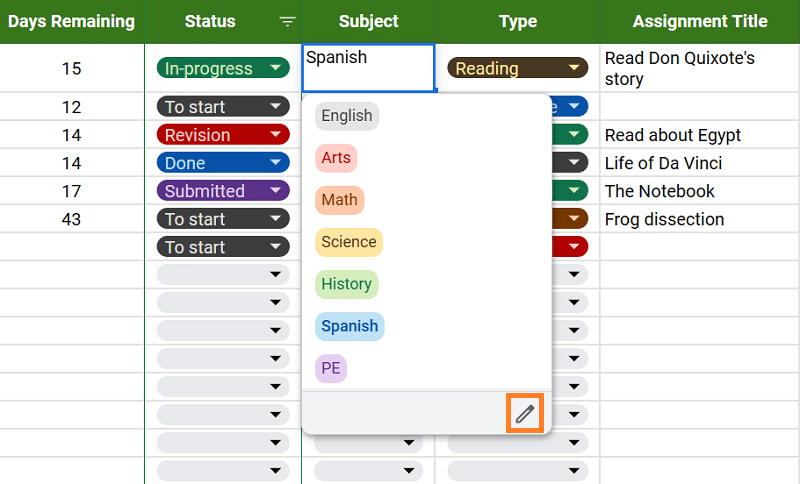
- Click the pen icon to open the drop-down settings on the left-hand side of your screen.
- Change the values listed on the options, such as editing Math to Physics.
- Once you’ve set your preferred selection, click the “ Done” button.
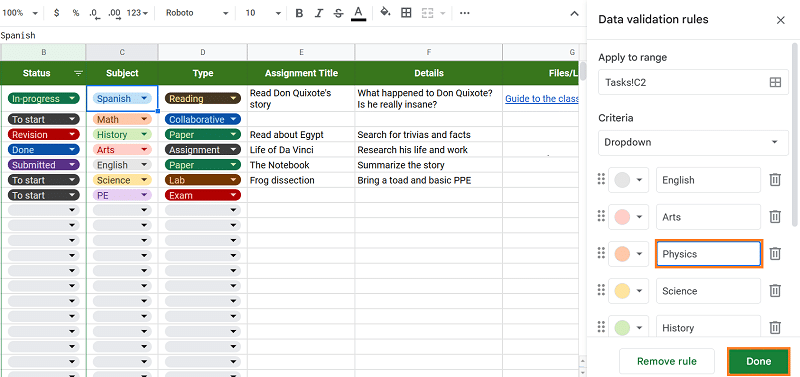
- Upon clicking, a pop-out might appear on your screen asking whether to apply the changes to a wider cell range.
- Simply click “Apply to all” to replicate the changes to the other cells.
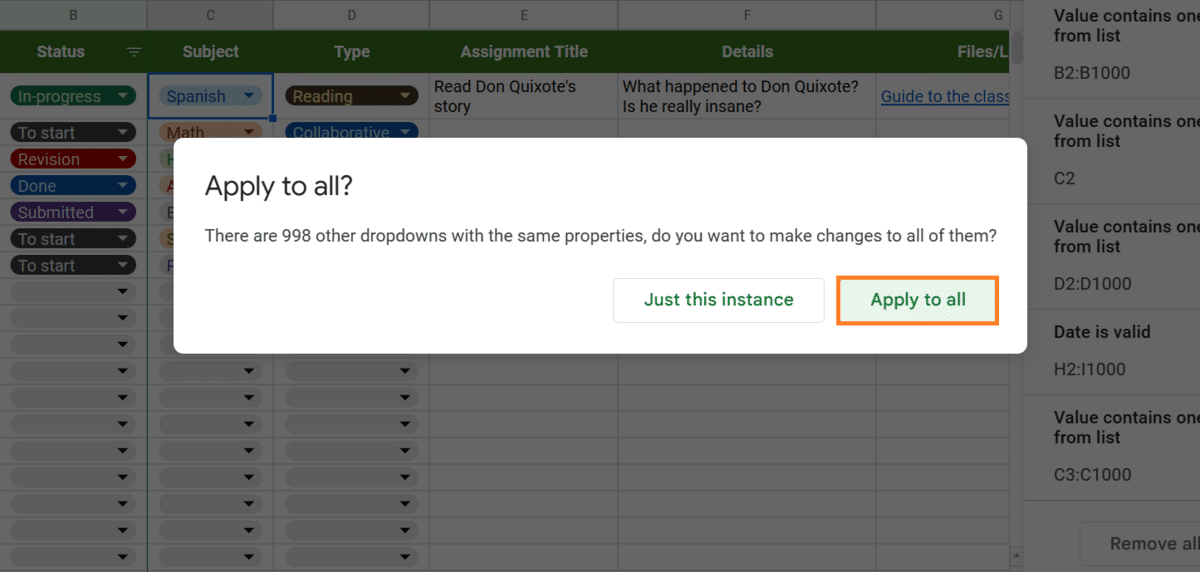
Another handy feature is the filter option in the “Status” column. You can use this to view your tasks based on their completion level. For example, you can choose to see only the in-progress tasks. Here’s how you do it.
- To get started, click on the filter icon next to the “Status” label.
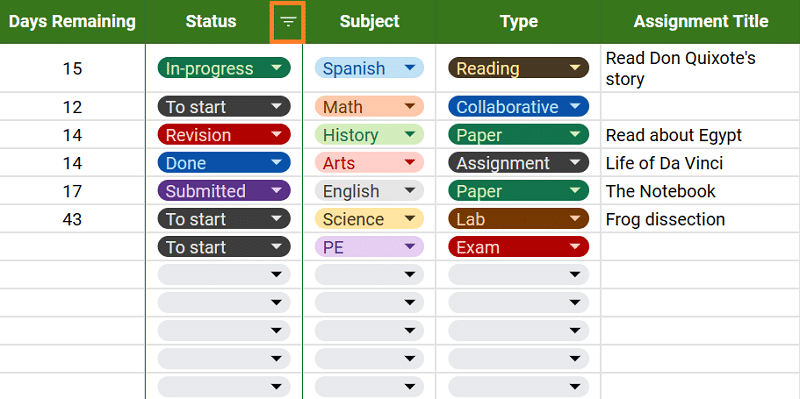
- You should see a list of values with checkmarks on their left side once you scroll down.
- To deselect all of them, click on “ Clear.”
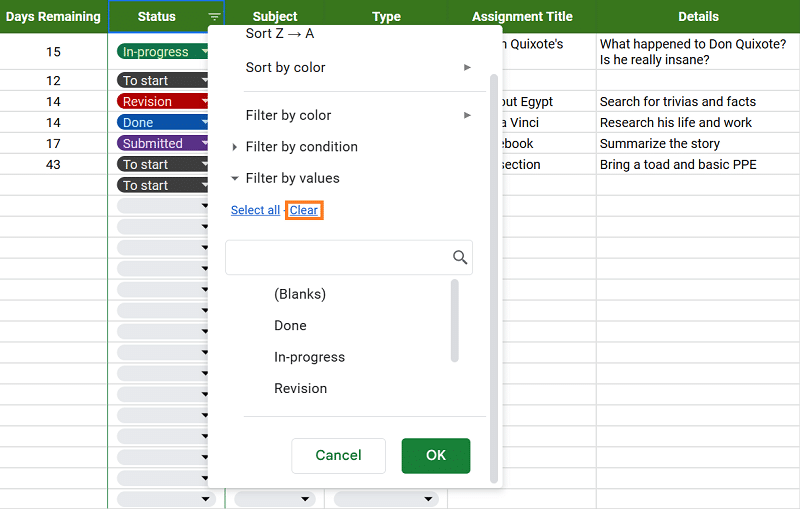
- Next, begin selecting the tasks you want to see per status, such as To start and In-progress.
- Finally, click “OK.”
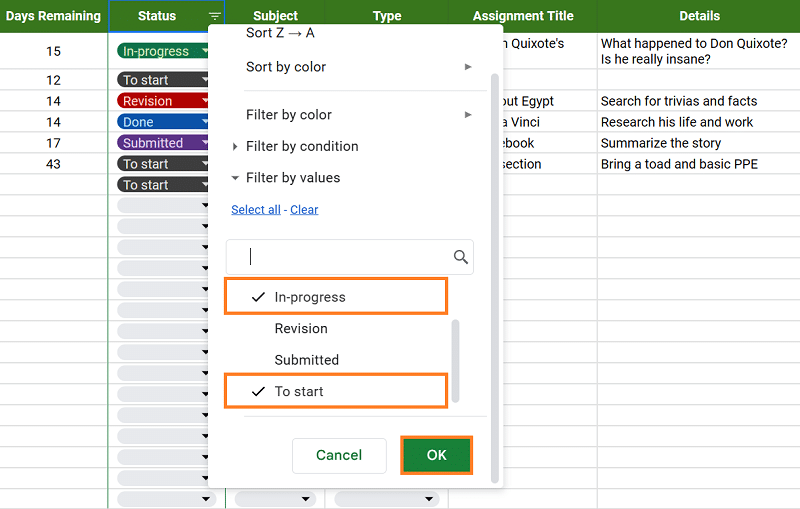
- To revert the view, simply follow steps one to five, ensuring to select all the categories again.
Columns E to I—Assignment Details
You can start entering the information you know about the tasks at hand. The columns E to G are divided into three categories: Assignment Title, Description, and Files/Links. If your assignment has attachments and URLs, such as resources, you can keep them in the last column mentioned.
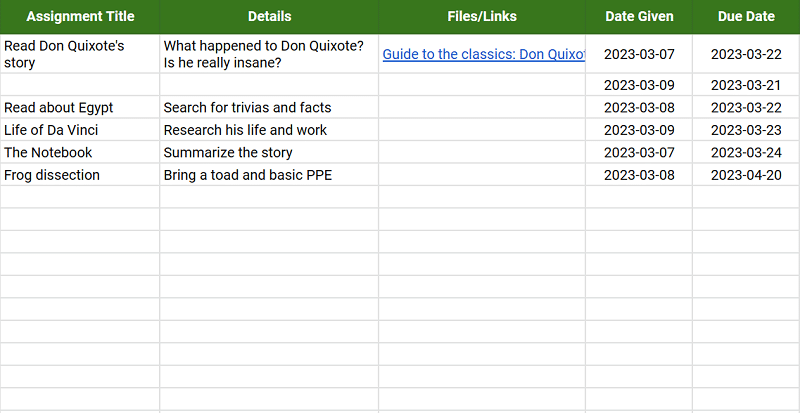
Meanwhile, columns H to I serve as fields where you can input the dates when your task is given and when you need to submit it. Take note that these are installed with data validation rules—you can’t enter values that aren’t valid dates. These values are also used to calculate the Days Remaining column.
Semester Assignment Spreadsheet
If you are looking to plan your entire semester ahead of time with your potential tasks, this is a helpful assignment tracking template. It’s much simpler than the previous spreadsheet discussed and gives you a semester-wide overview of your assignments.
Get the template here: Semester Assignment Spreadsheet
This assignment tracking template has only three fields that you can update. The first field is the (1) Date , which is located under the seven days of the week (with a total of fifteen weeks in the spreadsheet as per the American semester.)
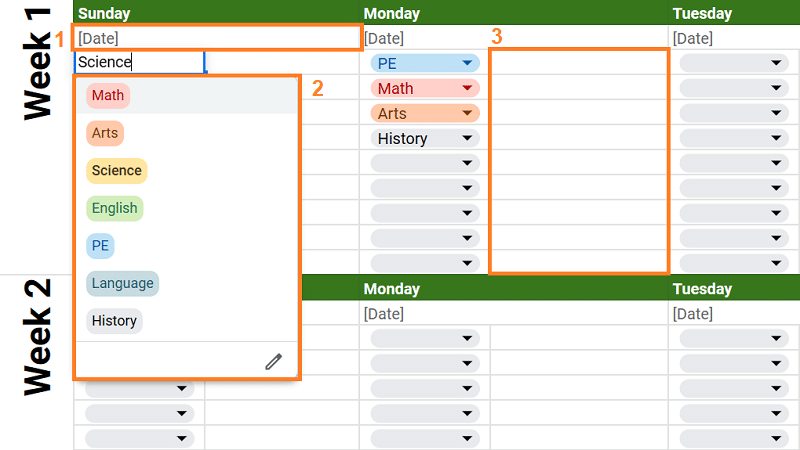
The second is the (2) Tags field, which allows you to categorize your tasks according to the subject. As with the other template, these tags are color-coded for an easier view. Lastly, you can also populate the (3) Assignment Details , the blank spaces beside the tags.
Why Use Our Assignment Schedule Templates?
You can virtually make a never-ending list of benefits from using a homework spreadsheet, but to name a few, here are some reasons why they’re beneficial for managing your workload.
- Organization: As repeatedly emphasized, these assignment tracking templates help you categorize your tasks according to subject, type, and completion status, making it easier to organize your workload.
- Time Management: You can keep track of your due dates better with the automated counting of the days remaining for a task. You can manage your time better and learn to prioritize tasks according to deadlines.
- Easy Access: Our spreadsheets run on Google Sheets , which you can easily access anywhere, as long as you are connected to the internet. On top of that, they’re also ready to be filled out as soon as you make a copy for yourself.
Wrapping Up
Sticking to your deadlines and organizing your tasks doesn’t need to be complicated. You can easily do this with the help of our assignment tracking template on Google Sheets. Access more of these excellent templates by visiting our other blogs too!
If you want to learn about Google Sheets to the next level, consider checking out relevant courses at Udemy .
- 5 Useful Google Sheets Project Management Templates [Free]
- The Free Google Sheets Task List Template [Easy Guide]
- How to Assign a Task in Google Sheets [Easy Guide]
- Free Balance Sheet Template for Google Sheets
- The 9 Best Google Sheets Templates to Streamline Your Life
- Volleyball Statistics Spreadsheet: Free Template
Most Popular Posts

How To Highlight Duplicates in Google Sheets

How to Make Multiple Selection in Drop-down Lists in Google Sheets

Google Sheets Currency Conversion: The Easy Method
A 2024 guide to google sheets date picker, related posts.
Google Sheets Grocery List Template
- Chris Daniel
- April 15, 2024
Rent Calculator Spreadsheet: How Much Can You Afford?
- April 11, 2024
How to Use Google Sheets as a Database (Free Template)
- Talha Faisal
- March 29, 2024
Google Sheets Invoice Template [Free Download]
- Tenley Haraldson
- March 28, 2024
Thanks for visiting! We’re happy to answer your spreadsheet questions. We specialize in formulas for Google Sheets, our own spreadsheet templates, and time-saving Excel tips.
Note that we’re supported by our audience. When you purchase through links on our site, we may earn commission at no extra cost to you.
Like what we do? Share this article!

- Student Planner Templates
Assignment Tracker Template
Description:
This handy Assignment Tracker is suitable for high school, college, and university students. With its help, you can comfortably track how efficiently you cope with current tasks. Print the paper tracker and attach it to your student planner. Improve your academic performance and successfully cope with classroom affairs.
Sections available in this template:
- Assignment;
Select theme
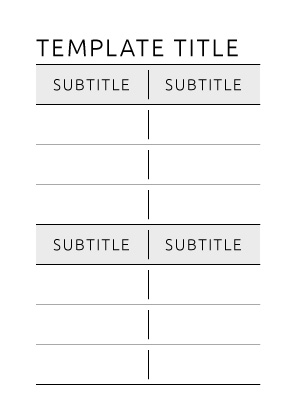
Printing layout and cutting marks preview
Almost there!
It may take some time to generate your template… Shall we send it via email?
Enter your email address and click the button below to get instant access to the template you chose.
Shall we send it via email?
Customer reviews
My only wish would be that you could add blank sketchbook style pages to the weekly and yearly sections.
Purchased item:
I wish you could add blank sketchbook style pages at the yearly and weekly levels!
Had all templates forever needs
Great extensive planner for Kindle Scribe.
Solid product - and very happy with my purchase. Wish it had a bit more customization but it comes with so many options and variety that there is little customization necessary.
Write a Review
Recommended for you, other templates:.
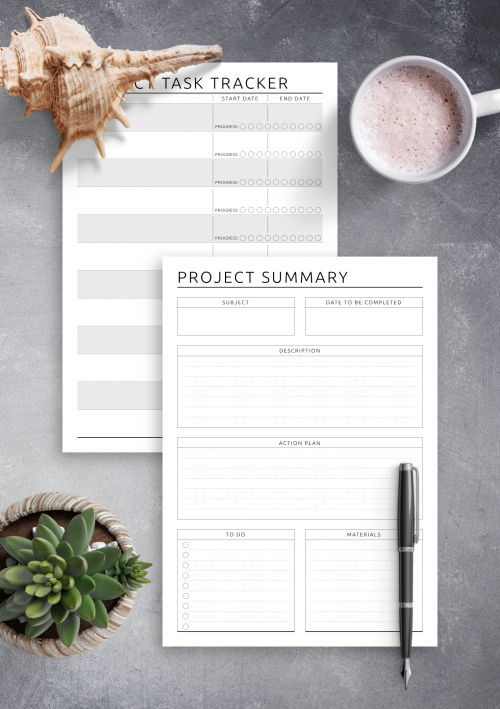
- Subject Name
- Date to be completed
- Description
- Action Plan
- Project task tracker
- Test And Quizzes To Study For
- Tests And Quizzes To Study For
- TOP Priorities
- Start Time / End Time / Task
- Breaks / Details
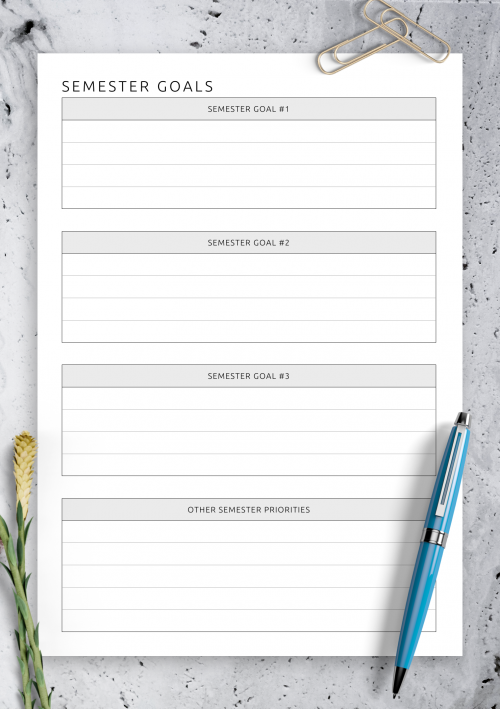
- Semester Goal №1
- Semester Goal №2
- Semester Goal №3
- Other Semester Priorities
- Total Income
- Total Outgoing
- Savings For
- Savings Goal
- Starting Balance
- Assignment Information
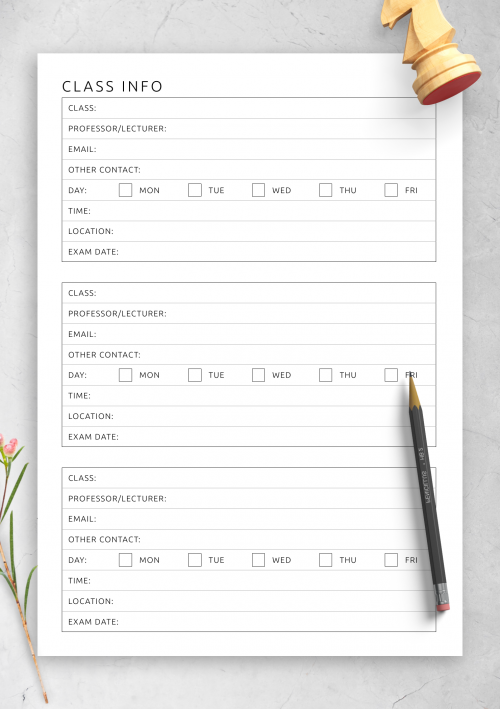
- Professor / Lecturer
- Other Contact
- Date (From 1st Day to 1 Year)
- Instagram (Followers, AVG Post Comments, Stories View, Profile Visits
- Pinterest (Followers, Monthly Viewers
- Facebook (Followers, Posts Engagements
- Mail (Subscribers, AVG Open Rate, AVG Click Rate, Conversions)
- All-in-One Access
- 2024 Calendars
- Kindle Scribe
- Christmas Planning
- For Teachers
- For Students
- Digital Planners
- Happy Planner
- Traveler's Notebook
- Print-ready planners
- About People
- Motivational
- Lined Paper
- Graph Paper
- Dot Grid Paper
- Cornell Notes
- Daily Calendars
- Weekly Calendar
- Monthly Undated
- Calendar Schedule
- Blank Calendars
- Photo Calendars
- Daily Schedule
- Daily Task List Templates
- Daily Timetable Templates
- Daily with To Do List
- Dated daily planner templates
- Daily hourly planner templates
- Daily Undated
- Weekly Horizontal
- Week at a Glance
- Weekly Hourly Planners
- Weekly with To Do List
- Single page per week
- Weekly Goals Templates
- Two pages per week
- Weekly Schedule
- Weekly Undated
- Weekly Meal
- Monthly Budget
- Monthly Goals Templates
- Monthly Meal Planners
- Bill tracker
- Expenses Tracker
- Finance Templates
- Household budget
- Weekly budget
- Personal budget
- Attendance Sheet
- Business Planning
- Client Management
- Contact Trackers
- Order Tracking
- Product & Supply
- Social Media
- Work Schedule
- Meeting Agenda
- Mileage Tracker
- SMART Goal Templates
- Goal Tracker Templates
- Life Goals Templates
- Goal Setting Templates
- Goal Setting Worksheets
- Checklist Templates
- Weight Loss Planners
- Fitness & Workout templates
- Wellness & Self-Care
- Food calendar templates
- Grocery & Shopping Lists
- Food Diary Templates
- Recipe Books
- Food Inventory
- Reading Log
- Chore Chart Templates
- Lesson Plan Templates
- Weekly Lesson Plan Templates
- Gradebook Templates
- Class Attendance Sheets
- Student Information Sheets
- Habit Tracker
- Mood Trackers
- Password Log
- Homeschooling
- Travel itinerary
- Packing list
- Wedding guest list
- Wedding plan checklists
- Wedding budget
- Invitations
Recently added:
- Digital Weekly Planner PDF for iPad (Light Theme)
- Weekly Journal - Digital Planner for iPad
- Digital Fitness Planner (Light Theme)
- Digital Goal Planner (Light Theme)

Find hundreds of printable puzzles for kids perfect for teachers and homeschooling parents. Visit Free Puzzles for Kids
- Printable »
Assignment Tracker
Download free printable Assignment Tracker. For more similar Student templates, browse our free printable library. Simply download and print them at home or office.
Scroll down for print and download options
Our free printable assignment tracker template is a perfect resource for students to achieve academic success. The template is designed to help elementary, secondary, high school, and college students keep track of their assignments in one place so they can stay organized and on top of their workload.
What an Assignment Tracker Does
An assignment tracker provides an easy-to-use format allowing students to see what tasks they must complete at any given time. The template includes columns for a due date, assignment, class, and grade.
This way, students can easily add information to the template without having to remember all the details on their own. This tool makes it easy for students to quickly review upcoming assignments and determine which ones require more attention or need additional work.
How It Helps Students Stay Organized
One of the best things about an assignment tracker is that it helps students stay organized. Having all their assignments laid out in one place makes it easier for them to plan ahead and manage their time more effectively.
For example, if multiple assignments are due on the same day or week, students can prioritize which ones need more attention or focus first so they don’t get overwhelmed by trying to do everything at once.
Additionally, by entering due dates into the template as soon as they are assigned - instead of waiting until just before they are due - students can ensure that they will have enough time to complete each task without feeling rushed or stressed out last minute.
Overall, a free printable assignment tracker template is incredibly useful for helping elementary schoolers , and college-age adults stay organized throughout the school year. Students can quickly review upcoming assignments while also planning so they don’t get overwhelmed by trying to do too much at once.
Parents should encourage their children (or themselves) to use a free printable assignment tracker template to ensure all tasks get done on time and with minimal stress!
Looking for a more organized Student Planner?
Make sure to check out this Printable Student Planner .

This one comes with 20+ printable pages to organize your student life in school, college, or university.
You may also like:

Student Weekly Planner Template

Assignment Planner Template

Project Planner Template
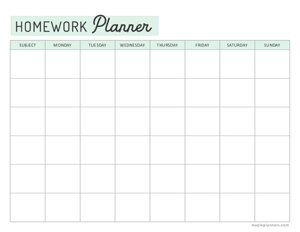
Homework Planner Template

Assignment Schedule Template

Weekly Class Timetable Template

School Memory Book

Student Weekly Schedule Template
Books to Read Tracker

Student Planner Cover Template

Student Monthly Planner Template

Student Planner Printable
Browse all Student Printable
Quick Links
- Free Printables
Information
- Terms of Use
- Privacy Policy
Social Media
- Puzzle Books
- Back to School
As an Amazon Associate I earn from qualifying purchases.
Homework Planner Template
The best thing I can say about this homework planner is that my own kids like it enough to want me to print a copy for them each week. The design for this planner came from a mash-up of the techniques that my brother and I used in college to organize our time. I've refined the design based on feedback from my kids (one high-schooler and two home-schoolers).
How It Works : This planner combines two very useful tools for keeping track of your homework assignments, both on a single page. First, on the left is a homework check list for each of your classes. Use it to list the assignments, due dates, and the estimated time to complete each assignment. List upcoming exams and plan times to study. Second, on the right side you can plan your week to figure out how you will get everything done.
Printable Homework Planners
The following PDF files can be printed as needed. The main difference is in the weekly schedule because high-schoolers and home-schoolers tend to do their homework at different times of the day.

License : Private Use (not for distribution or resale)
Authors: Jon Wittwer and Jim Wittwer
Description
This spreadsheet includes two separate worksheets with slightly different designs. The Homeschool design doesn't include the "time" column because we found it wasn't as critical to predict how much time a particular assignment would take. However, for high school and college, estimating the time to complete each assignment can be extremely helpful.
We designed it so that you can either print blank copies of the planner, or edit it electronically. You may be able to store and edit this planner on your mobile device if you are using Excel for iPad/iPhone or Google Sheets.
Tips for Students:
1. Customize the template: Using Excel or Word, enter your class names on the left and your typical weekly schedule. For example, use the schedule to highlight the times for each of your classes, your extracurricular activities, part-time jobs, etc.
2. Print blank copies: After customizing the template, you can print as many of these planner pages as you need, and you won't need to enter your typical weekly schedule each time.
3. Don't forget incomplete assignments: When switching to a new page each week, don't forget to go through your list of assignments and transfer the incomplete assignments to the new page.
4. Don't lose it: Keep your planner page in a folder that you always have with you. If you are worried about misplacing it, try taking a picture of it with your phone as a backup.
5. Use a mobile app: If you have a phone with the Excel or Word app or Google Docs app, and you are allowed to use a mobile device in school, you could try going paperless and editing the template on your phone. You could also try using one of the many "student planner" or "homework planner" mobile apps. The problem with this approach is that phones can be a huge distraction. If you are obsessed with Instagram or texting, it may be better to avoid using your phone if you want to get anything done.
Note to Teachers:
You are welcome to print copies of this planner to give to your students. The worksheet is pretty intuitive, but don't assume that students will know how to use it. Teach them about managing their time and help them learn how a planner can help.
One important thing that you can do to help your students is to give them a realistic estimate of how much time each assignment will take. If you get a lot of students complaining that an assignment took longer than you said, either cut back the work (if it was excessive), or use the feedback to give a better estimate next time around.
Follow Us On ...
Related templates.
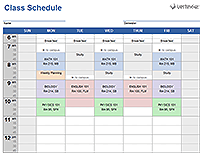
Sponsored Listings
Schedules & planners.
Real Life at Home
Printable Weekly Assignment Sheet for Students (in Color and Black and White)
August 15, 2020 By Angie Kauffman · PRINTABLES TIP: Always go toward the end of a post to find the printable. · Disclosure: This Post May Contain Affiliate Links. {I may be compensated if you make a purchase after clicking on my links.}
- Share on Facebook
- Share on Twitter
- Save to Pinterest
advertisement
Printable Weekly Assignment Sheet for Students Post Preview: Use this free printable weekly assignment planner to help students in the classroom or in homeschool to track daily assignments or homework. Sheets are available in both color and black and white.
I have always loved planners and checklists. For me, and so many other people, they’re a great way to stay organized and get things done.
When we homeschooled, the years that I felt that we all had things together the best was when we started using daily and weekly checklists for assignments. Checklists helped me when I was planning and it helped the kids stay organized and know what to expect.
To help you and your children or students stay more organized this school year, I have a new set of printable weekly assignment sheets available in both color and black and white.
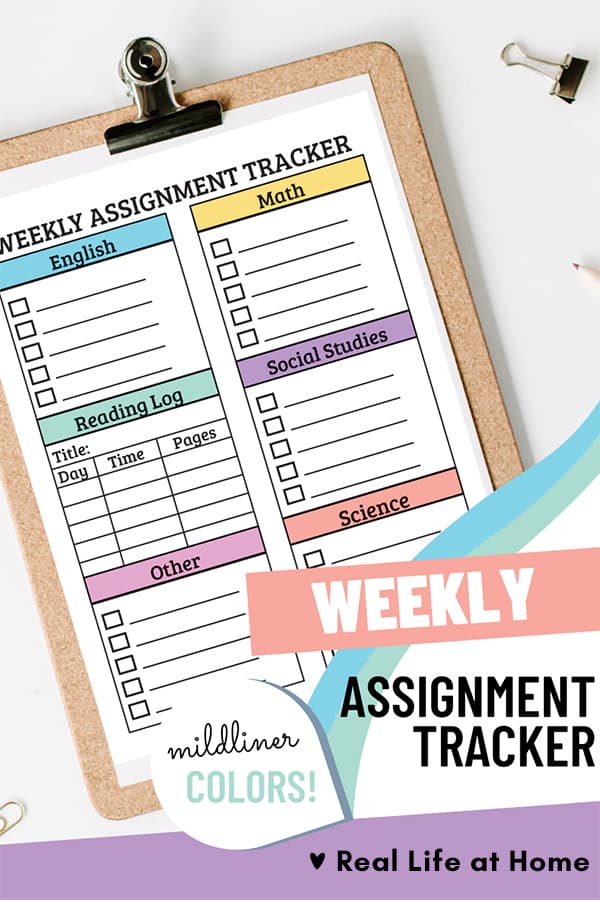
Note: The printable assignment sheet set is available farther down in the post.
Related Content:
- How to Use a Checklist to Guide Schoolwork
- Homeschool Planning Printables (13 Pages): Perfect for Your Homeschool Planner
- Main Idea Graphic Organizer Printable
Printable Weekly Assignment Sheet for Students
This weekly assignment sheet set contains two options and both come in the set.
There is an option that is in black and white, which can save on printer ink. If you use this option, your children or students could even use some light-colored markers or highlighters to color in the boxes with the subject name in them. Of course, they could also just leave them as is.
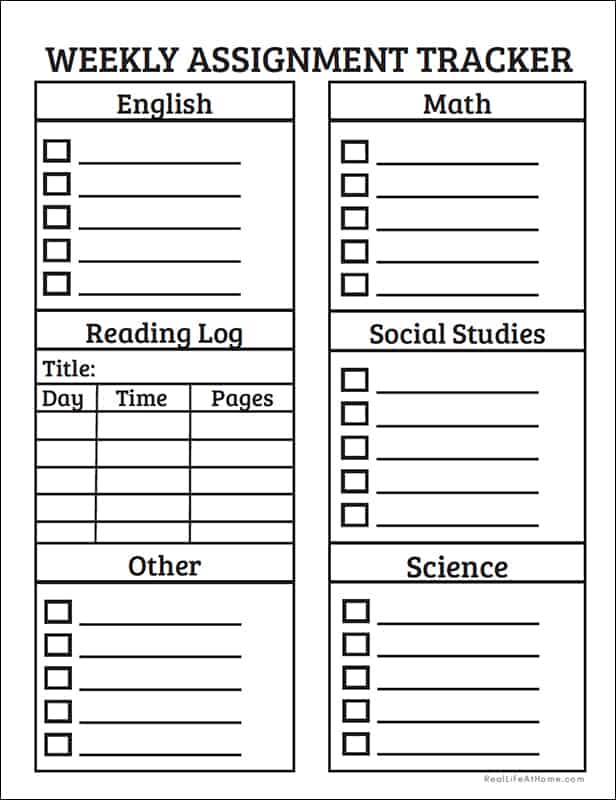
The other option is in color (just in the headings of each section) and uses colors inspired by the very popular Zebra Mildliner Highlighters . This is a very visually appealing option, especially if you have access to a color printer. (Here is a newer version of the color printer I have and love .)
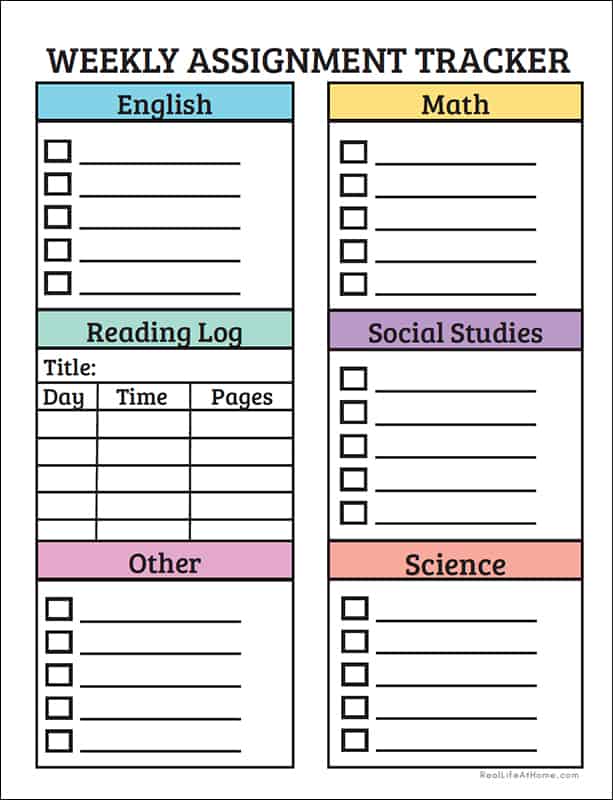
Side note on these highlighters: Both my husband and daughter have been using these and are raving about them!

Which Subjects are Included on the Printable Weekly Assignment Sheet?
The weekly assignment planner has sections for the following subjects:
- Reading Log
- Social Studies
- Other (you could fill in religion, foreign language, or any other subject or task; if you write small enough, you might be able to put multiple things on the same line)
More about the Reading Log
The reading log section is different than the other sections of the weekly assignment sheet. It has a spot to write down the title of the book that the student is reading, the day, the amount of time to spend reading, and either how many pages to read or specifically which pages to read.
If you’d like an additional reading log, you might like these:
- Color Your Own Space Bookmarks and Reading Log Free Printable
- Bug Bookmarks to Color and Printable Reading Log
- Summer-themed Reading Log and Color Your Own Bookmarks
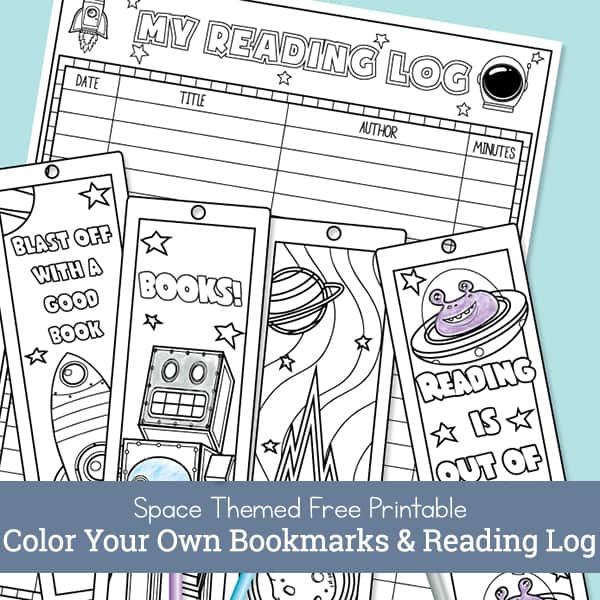
Ways to Use the Weekly Assignment Sheet Set
While I’m sure you creative people out there can probably figure out more ways to use the weekly assignment planner sheets, I have two suggestions for ways to use them.
1. Use it for Writing All Assignments
In a homeschool setting, you could write out the week’s plans for your child and give them the sheet all filled in at the beginning of the week. They can then check off items as they finish them all week. This was the method I used in our homeschool, especially as my children got older.
If you want to do this same idea in a classroom setting, you might give your students the blank form and then tell them what to write in for each day or have it on a whiteboard for them to copy down.
2. Use it Exclusively for Homework
Students could use the weekly assignment sheet to write down all of their homework throughout the week. In this method, students would only write down their homework in each section, not every assignment.

Printable Assignment Planner Terms of Use
This download is free for personal or classroom use for Real Life at Home email subscribers. ( There is an option to get this without subscribing as well .)
When you make copies of the printable assignment sheets, please make sure that you keep the copyright information on all copies.
You may not sell, publish, or host this printable on any other website. This includes, but is not limited to, that you may not upload it to your blog, school, or church’s website for people to download.
You may not use this for any commercial use. It is for personal and classroom use only.
If you want to pass along the printable though, please feel free to share a link to this post with others. Thanks! ( Printables terms of use )

Download the Printable Weekly Assignment Sheet Set
As I mentioned above, the weekly assignment sheet printable set is free for current and new email subscribers.
If you are already an email subscriber , you can use the email address that you are already subscribed with. This will tell the system to send the download link to your email inbox. (You won’t be subscribed again.)
If you are not an email subscriber and want to subscribe , fill in your name (optional) and email address. You will receive an email with the download information. You can unsubscribe at any time. (But check out all of the page full of great printables that are free for email subscribers .)
If you are not an email subscriber and do not wish to be but still want the printable weekly assignment planner set, you can purchase this packet very inexpensively (just $1.25) in my shop. Click here to purchase it.
Fill out this form if you are a current or new subscriber and want the packet for free:
Other Printables You May Like
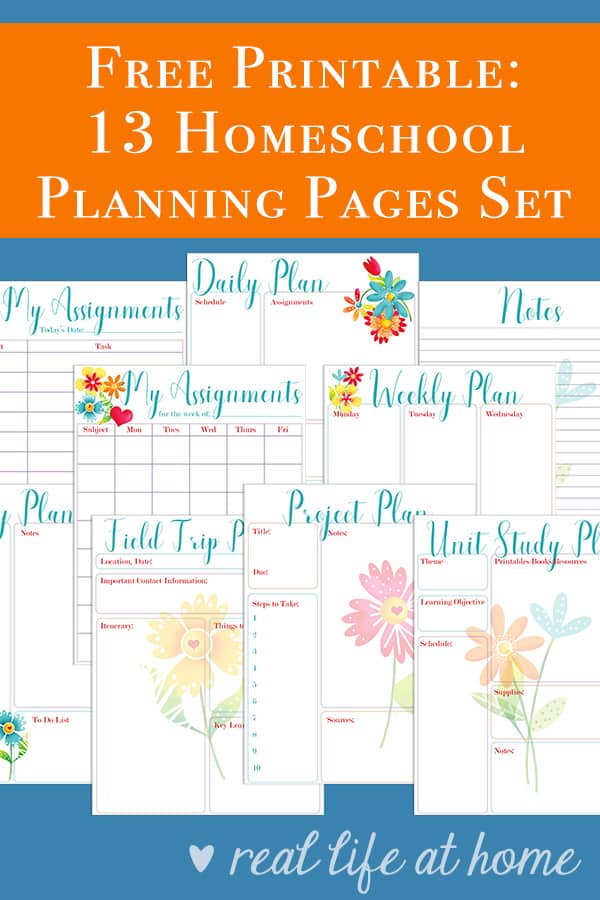
Disclosure: This post contains affiliate links. They don’t change the price you pay. However, when you shop through them, we may receive a small compensation.
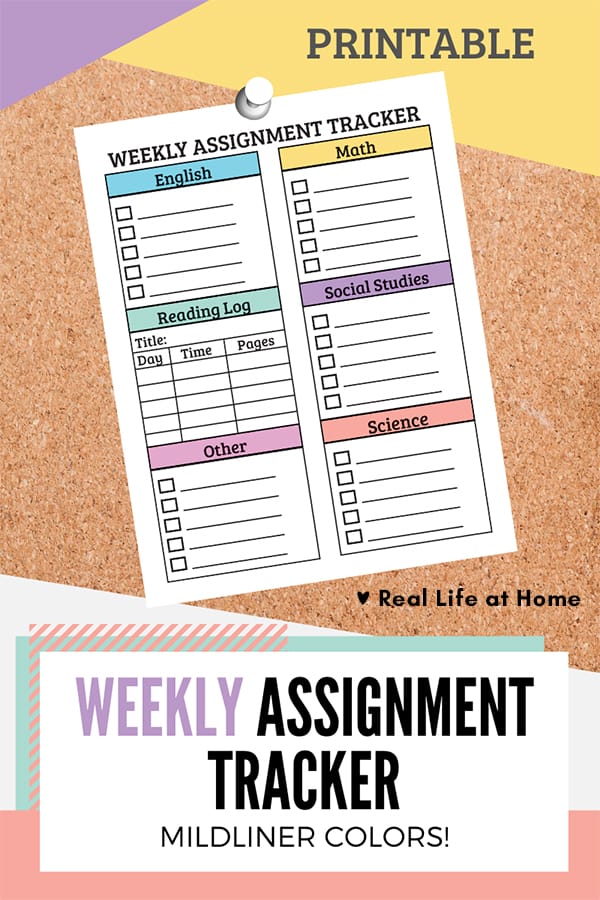
About Angie Kauffman
Angie, mom to three very fun kids, is the founder of Real Life at Home. With degrees in elementary education (B.A.) and special education (M.S.Ed.), as well as being a former homeschooler, she is passionate about supporting both parents and teachers by providing printables, crafts, and activities to help children learn and grow.
Reader Interactions
Leave a reply cancel reply.
Your email address will not be published. Required fields are marked *
Save my name, email, and website in this browser for the next time I comment.
This site uses Akismet to reduce spam. Learn how your comment data is processed .
- Privacy Policy
- Disclosure Policy
- Cookies Policy
- Terms of Use and Conditions
- Disclaimers
Amazon Affiliate Statement
- Link to facebook
- Link to linkedin
- Link to twitter
- Link to youtube
- Writing Tips
Assignment Tracker Template For Students (Google Sheets)
- 6-minute read
- 18th May 2023
If you’re a student searching for a way to keep your assignments organized, congratulate yourself for taking the time to set yourself up for success. Tracking your assignments is one of the most important steps you can take to help you stay on top of your schoolwork .
In this Writing Tips blog post, we’ll discuss why keeping an inventory of your assignments is important, go over a few popular ways to do so, and introduce you to our student assignment tracker, which is free for you to use.
Why Tracking Is Important
Keeping your assignments organized is essential for many reasons. First off, tracking your assignments enables you to keep abreast of deadlines. In addition to risking late submission penalties that may result in low grades, meeting deadlines can help develop your work ethic and increase productivity. Staying ahead of your deadlines also helps lower stress levels and promote a healthy study-life balance.
Second, keeping track of your assignments assists with time management by helping prioritize the order you complete your projects.
Third, keeping a list of your completed projects can help you stay motivated by recording your progress and seeing how far you’ve come.
Different Ways to Organize Your Assignments
There are many ways to organize your assignment, each with its pros and cons. Here are a few tried and true methods:
- Sticky notes
Whether they are online or in real life , sticky notes are one of the most popular ways to bring attention to an important reminder. Sticky notes are a quick, easy, and effective tool to highlight time-sensitive reminders. However, they work best when used temporarily and sparingly and, therefore, are likely better used for the occasional can’t-miss deadline rather than for comprehensive assignment organization.
- Phone calendar reminders
The use of cell phone calendar reminders is also a useful approach to alert you to an upcoming deadline. An advantage to this method is that reminders on your mobile device have a good chance of grabbing your attention no matter what activity you’re involved with.
On the downside, depending on how many assignments you’re juggling, too many notifications might be overwhelming and there won’t be as much space to log the details of the assignment (e.g., related textbook pages, length requirements) as you would have in a dedicated assignment tracking system.
- Planners/apps
There are a multitude of physical planners and organization apps for students to help manage assignments and deadlines. Although some vow that physical planners reign superior and even increase focus and concentration , there is almost always a financial cost involved and the added necessity to carry around a sometimes weighty object (as well as remembering to bring it along with you).
Mobile organization apps come with a variety of features, including notifications sent to your phone, but may also require a financial investment (at least for the premium features) and generally will not provide substantial space to add details about your assignments.
- Spreadsheets
With spreadsheets, what you lose in bells and whistles, you gain in straightforwardness and customizability – and they’re often free! Spreadsheets are easy to access from your laptop or phone and can provide you with enough space to include whatever information you need to complete your assignments.
There are templates available online for several different spreadsheet programs, or you can use our student assignment tracker for Google Sheets . We’ll show you how to use it in the next section.
How to Use Our Free Writing Tips Student Assignment Tracker
Follow this step-by-step guide to use our student assignment tracker for Google Sheets :
- Click on this link to the student assignment tracker . After the prompt “Would you like to make a copy of Assignment Tracker Template ?”, click Make a copy .
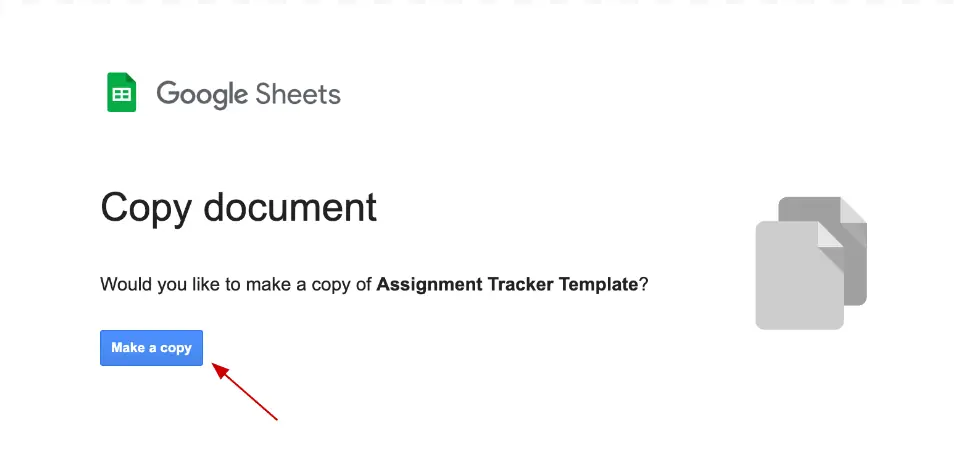
Screenshot of the “Copy document” screen
Find this useful?
Subscribe to our newsletter and get writing tips from our editors straight to your inbox.
2. The first tab in the spreadsheet will display several premade assignment trackers for individual subjects with the name of the subject in the header (e.g., Subject 1, Subject 2). In each header, fill in the title of the subjects you would like to track assignments for. Copy and paste additional assignment tracker boxes for any other subjects you’d like to track, and color code the labels.
Screenshot of the blank assignment template
3. Under each subject header, there are columns labeled for each assignment (e.g., Assignment A, Assignment B). Fill in the title of each of your assignments in one of these columns, and add additional columns if need be. Directly under the assignment title is a cell for you to fill in the due date for the assignment. Below the due date, fill in each task that needs to be accomplished to complete the assignment. In the final row of the tracker, you should select whether the status of your assignment is Not Started , In Progress , or Complete . Please see the example of a template that has been filled in (which is also available for viewing in the Example tab of the spreadsheet):
Example of completed assignment tracker
4. Finally, for an overview of all the assignments you have for each subject throughout the semester, fill out the assignment tracker in the Study Schedule tab. In this tracker, list the title of the assignment for each subject under the Assignment column, and then color code the weeks you plan to be working on each one. Add any additional columns or rows that you need. This overview is particularly helpful for time management throughout the semester.
There you have it.
To help you take full advantage of this student assignment tracker let’s recap the steps:
1. Make a copy of the student assignment tracker .
2. Fill in the title of the subjects you would like to track assignments for in each header row in the Assignments tab.
3. Fill in the title of each of your assignments and all the required tasks underneath each assignment.
4. List the title of the assignment for each subject and color code the week that the assignment is due in the Study Schedule .
Now that your assignments are organized, you can rest easy . Happy studying! And remember, if you need help from a subject-matter expert to proofread your work before submission, we’ll happily proofread it for free .
Share this article:
Post A New Comment
Got content that needs a quick turnaround? Let us polish your work. Explore our editorial business services.
3-minute read
How to Insert a Text Box in a Google Doc
Google Docs is a powerful collaborative tool, and mastering its features can significantly enhance your...
2-minute read
How to Cite the CDC in APA
If you’re writing about health issues, you might need to reference the Centers for Disease...
5-minute read
Six Product Description Generator Tools for Your Product Copy
Introduction If you’re involved with ecommerce, you’re likely familiar with the often painstaking process of...
What Is a Content Editor?
Are you interested in learning more about the role of a content editor and the...
4-minute read
The Benefits of Using an Online Proofreading Service
Proofreading is important to ensure your writing is clear and concise for your readers. Whether...
6 Online AI Presentation Maker Tools
Creating presentations can be time-consuming and frustrating. Trying to construct a visually appealing and informative...

Make sure your writing is the best it can be with our expert English proofreading and editing.

Assignment Trackers (Free PDF Printables)
Share with friends!
Are you a student, teacher, or homeschooling family looking for an effective way to manage assignments and stay organized? We have you covered! Our free printable assignment trackers are here to make your academic journey smoother and more efficient. Using an assignment tracker is a surefire way to boost your organization and productivity. It provides a clear and structured approach to managing your tasks and commitments.
NOTE: This post may contain affiliate links. Read the disclosure for details.
With an assignment tracker, you can keep assignments and deadlines neatly organized, allocate your time effectively, reduce the stress associated with looming due dates, and hold yourself accountable for completing your work on time.
Whether you’re a student with a busy academic schedule or a homeschooling parent coordinating lessons, an assignment tracker is an essential tool for staying organized and in control of your academic journey.
Why use an assignment tracker?
Whether you’re a high school student, a college student, or a homeschooling parent, keeping track of assignments, deadlines, and study schedules can be challenging. Here’s why using assignment trackers is a game-changer:
- Organization: Assignment trackers provide a clear, visual way to organize your tasks. You can see at a glance what assignments are due along with helping you prioritize your workload.
- Time Management: With a well-designed tracker, you can allocate your time effectively. This means no more last-minute cramming or missed deadlines.
- Reduced Stress: Knowing what’s ahead and having a plan in place reduces stress and anxiety related to schoolwork. You’ll feel more in control of your studies.
- Accountability: For homeschooling families, assignment trackers can help both parents and students stay accountable. They ensure that lessons and assignments are completed on time.
The Simply Love Coloring team is dedicated to helping students and homeschooling families succeed academically. That’s why we offer a range of assignment trackers that you can download and print for free.
While you’re here, grab our Reading Log Printables!
How to Get Started
To download any of the printables below is as easy as 1-2-3:
- Download: Choose the printable design that resonates with you. Click on the image.
- Print: The PDF file will automatically open. Print the PDF file on your printer.
- Start creating and/or using the PDF printable . Enjoy!
Each PDF download is created for standard US letter size; however, they also fit perfectly onto A4 paper sizes.
Terms of Use: Our coloring pages and printables are for personal use only. Print as many copies as you need for your kids, students, after-school group, church group, etc. To share, please share a link to this page. Please do not sell, email, share digital copies online, or distribute them for any other purpose. Thank you!
Free Assignment Trackers (PDF Ready to Print)
Do your littles or students love Squishmallows? Don’t miss out on our adorable Squishmallow Activity Mats!
You might also like our FREE Printable Bookmarks!
Go to the full library of printables
You Might Also Like

Weekly To-Do Lists (Free PDF Printables)

We Accept Credit Cards Printable Sign (Free PDF Download)

Toilet Out of Order Sign (Free PDF Printables)

Squishmallow Activity Mats (Free PDF Printables)

Printable Wide Ruled Paper (Free PDF Download)

Printable Welcome Sign (Free PDF Download)
Start coloring.

26 Cute Rainbow Coloring Pages (Free PDF Printables)

41 Cute Unicorn Coloring Pages (Free PDF Printables)

Cute Panda Bear Coloring Pages (Free PDF Printables)

Polar Bear Coloring Pages (Free PDF Printables)

51 Bear Coloring Pages (Free PDF Printables)

Tadpole Coloring Pages (Free PDF Printables)
Looking for calendars, learning activities, and other fun printables we’ve got you covered, browse our coloring pages, calendars, and printables library by clicking the image below.

We’re a printables site, so of course, we have a favorite printer our team uses daily! Check it out here!
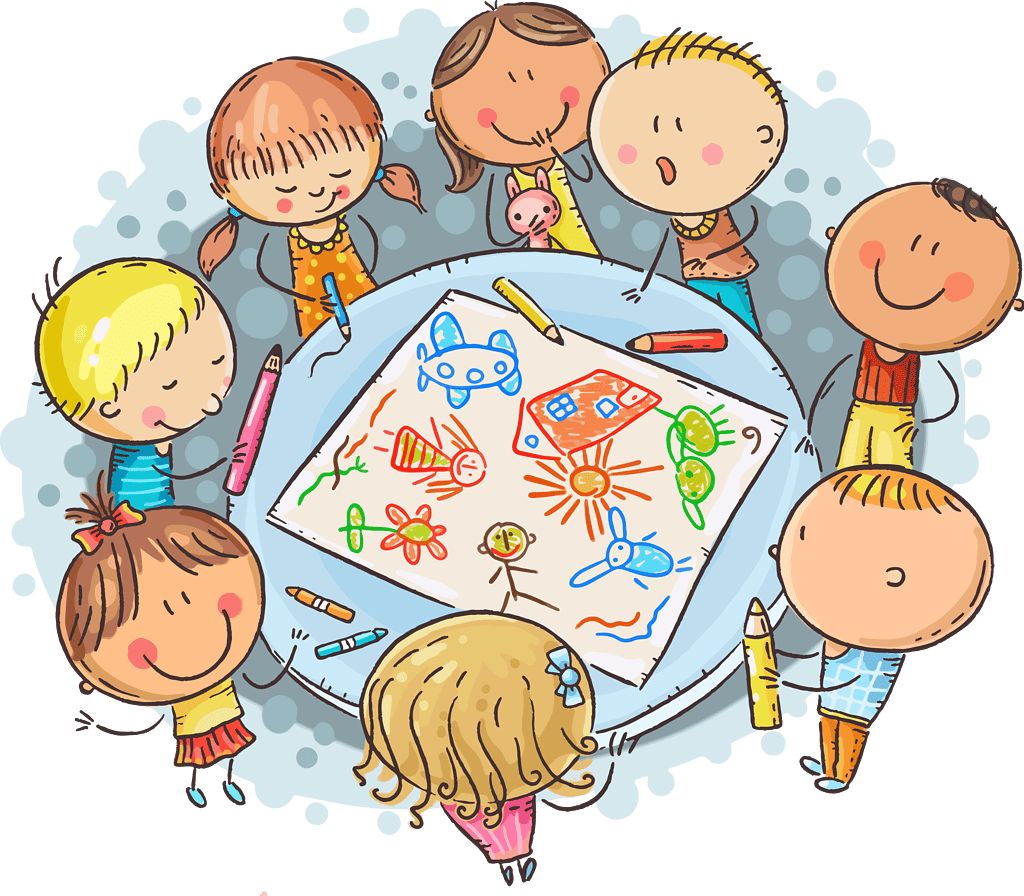
Meet the Simply Love Coloring Team
Great things happen when a work team grows into a friendship, and minds come together! Read more about us here.
We’re on an unstoppable mission to build the world’s most prominent website of free coloring pages and printables!
Want a quick note when we add new printables and coloring pages? Get on the email list here to know when new free downloads are ready!

- Get Started
#1 source for any calendar needs
» Calendar Templates » 2022 Student Calendar » View Template
FREE WEEKLY ASSIGNMENT PLANNER
Template facts: weekly-assignment-planner.docx.
- Downloads: 1494
- Version: 2022
- File Size: 357 KB
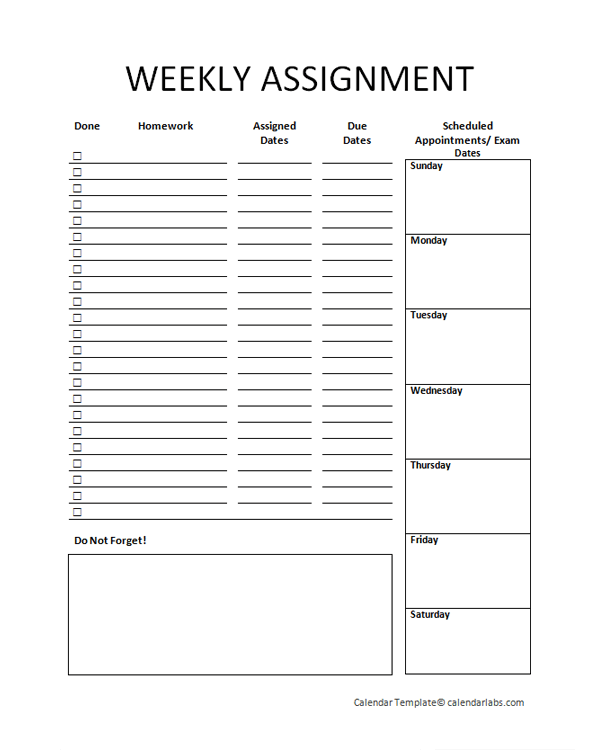
Download calendar template file as Word / PDF / JPG document:
- Download Word
- Download PDF
- Download Image
You might like these 2022 Word / PDF / JPG calendar templates:
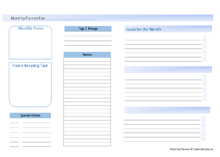
Popular 2022 Calendar Template Pages
- 2022 Templates
- 2022 Blank Calendar
- 2022 PDF Calendar
- 2022 Word Calendar
- 2022 Photo Calendar
- 2022 Excel Calendar
- 2022 Julian Calendar
- 2022 Family Calendar
- 2022 Moon Calendar
- 2022 Accounting Calendar
- 2022 Business Calendar
- 2022 Fiscal Calendar
- 2022 Monthly Calendar
- 2022 Quarterly Calendar
- 2022 Yearly Calendar
- 2022 PowerPoint Calendar
- 2022 OneNote Calendar
- 2022 Google Docs Calendar
- 2022 Mac Pages Calendar
- 2022 Student Calendar
- 2022 School Calendar
- 2022 Monthly Planner
- 2022 Printable Calendar
- 2022 Australia Calendar
- 2022 Canada Calendar
- 2022 UK Calendar
- 2022 India Calendar
- 2022 Singapore Calendar
- 2022 Malaysia Calendar
- 2022 South Africa Calendar
- 2022 Germany Calendar
- 2022 Indonesia Calendar
- 2022 Hong Kong Calendar
- 2022 Ireland Calendar
- 2022 New Zealand Calendar
- 2022 Netherlands Calendar
- 2022 Pakistan Calendar
- 2022 Philippines Calendar
- 2022 Thailand Calendar
- 2022 UAE Calendar
- 2022 Calendar
- January 2022 Calendar
- February 2022 Calendar
- March 2022 Calendar
- April 2022 Calendar
- May 2022 Calendar
- June 2022 Calendar
- July 2022 Calendar
- August 2022 Calendar
- September 2022 Calendar
- October 2022 Calendar
- November 2022 Calendar
- December 2022 Calendar
- 2022 Buddhist Calendar
- 2022 Christian Calendar
- 2022 Hindu Calendar
- 2022 Islamic Calendar
- 2022 Jewish Calendar
- 2022 Sikh Calendar
Printable Word / PDF / JPG Calendar Template Details:
This printable document is available as editable word / pdf / jpg template. Microsoft Word document template is compatible with Google Docs, OpenOffice Writer and LibreOffice applications.
Creating your template, this process may take some time. Prefer an email?
Thank you...!
Your download will start automatically, if it doesn't restart the download .
OOPS! Sharing was not successful.
Thanks for trying though. Your download will start in a moment. If it doesn't, restart the download .
Your privacy matters. We never sell or share your email
Free Weekly Schedule Templates for Excel
By Kate Eby | April 26, 2016
- Share on Facebook
- Share on LinkedIn
Link copied
Whether you’re a college student, business owner, or busy parent, balancing all your responsibilities can be tricky. Creating a simple weekly schedule makes it easier to stay organized and plan ahead, and using a pre-formatted template makes this even easier. There are many potential uses for a weekly schedule template.
We’ve compiled templates for both Microsoft Excel and Word that are easy to use, customize and print, and they are free to download. These templates are compatible with older versions of Excel and Word, including Excel 2003 and 2007 and can also be saved in PDF format. Some of the templates are formatted like weekly calendars, but if you’re looking for monthly, yearly or other calendars, we have a variety of Excel calendar templates available.
We’ve also included weekly schedule templates in Smartsheet, a real-time work execution platform that makes tracking and planning weekly tasks more collaborative than Excel.
Excel Weekly Schedule Template, Sun-Sat with 30-minute Intervals

Download Weekly Schedule Sun-Sat 30-min Intervals Excel Template
Excel | Smartsheet
Plan each hour of your day with this weekly template showing 30-minute intervals. Organize your work day, create a personal planner, schedule family activities, or print the template to use as a simple weekly calendar.
Bi-Weekly Work Schedule Excel Template
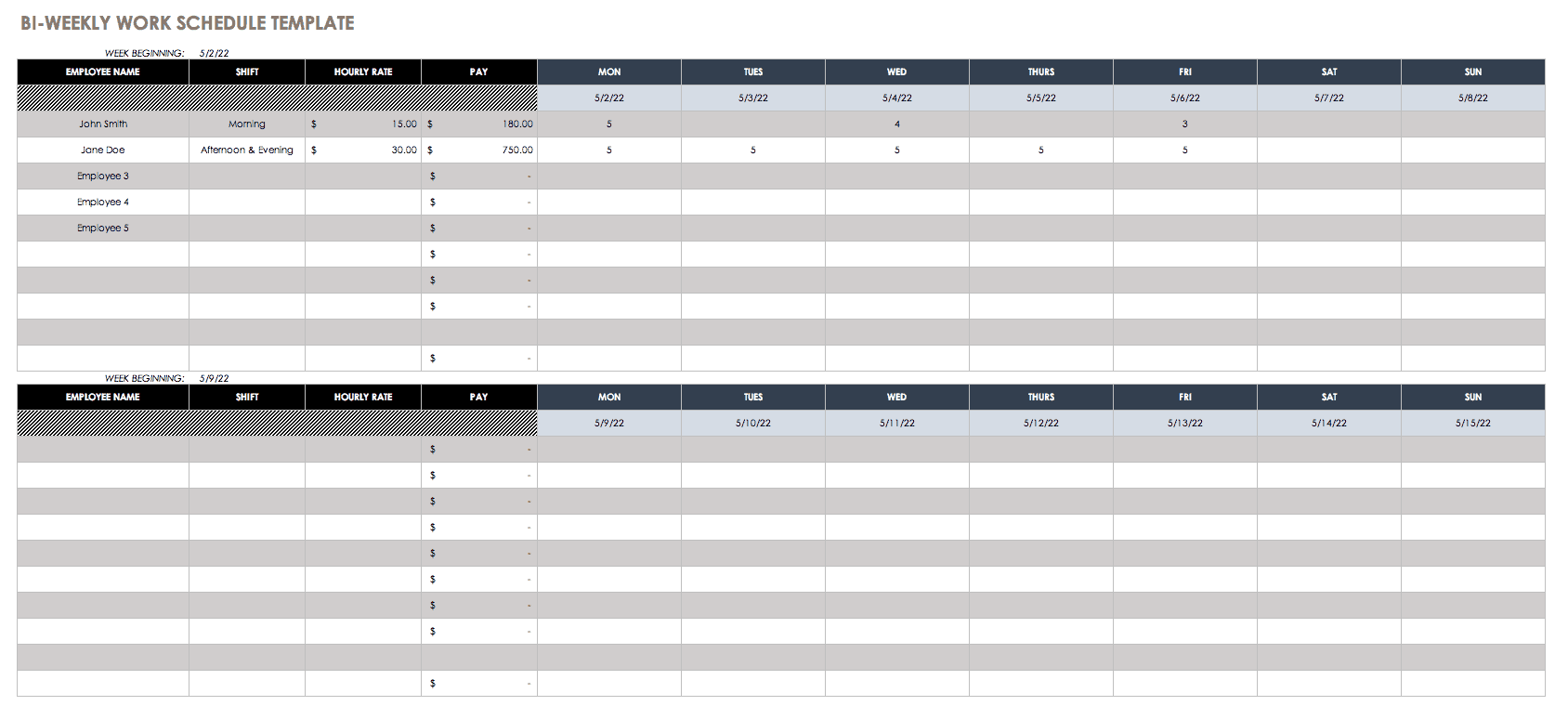
Download Bi-Weekly Work Schedule Template
Adjust the date and starting time on this bi-weekly work schedule template to create a custom calendar. Keep track of your own work schedule, or use this template to plan employee shifts.
Excel Weekly Schedule Template, Mon-Sun
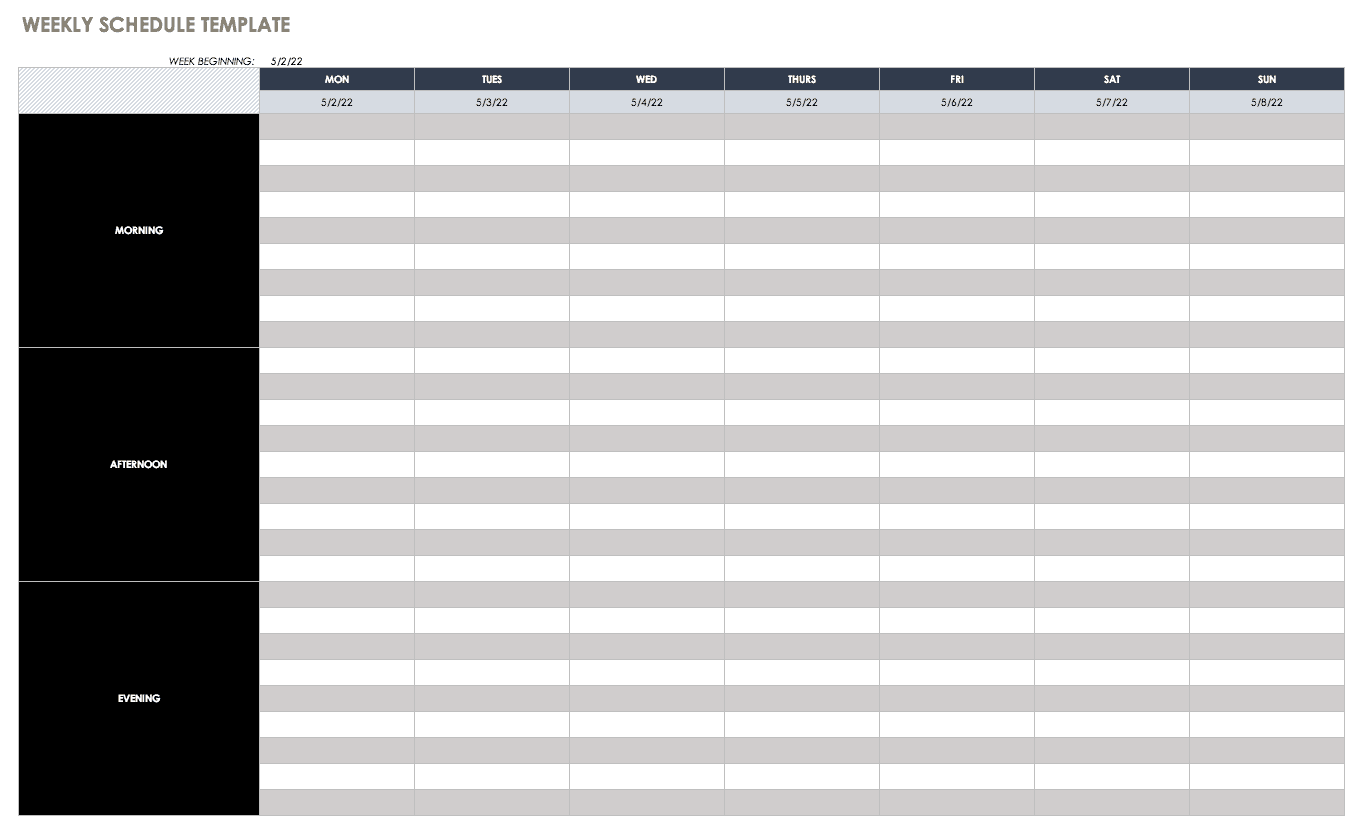
Download Weekly Schedule Excel Template, Mon-Sun
This blank weekly schedule template provides morning, afternoon and evening time periods for a full week, starting with Monday. Stay organized with this basic weekly calendar template.

Weekly Task Schedule Template
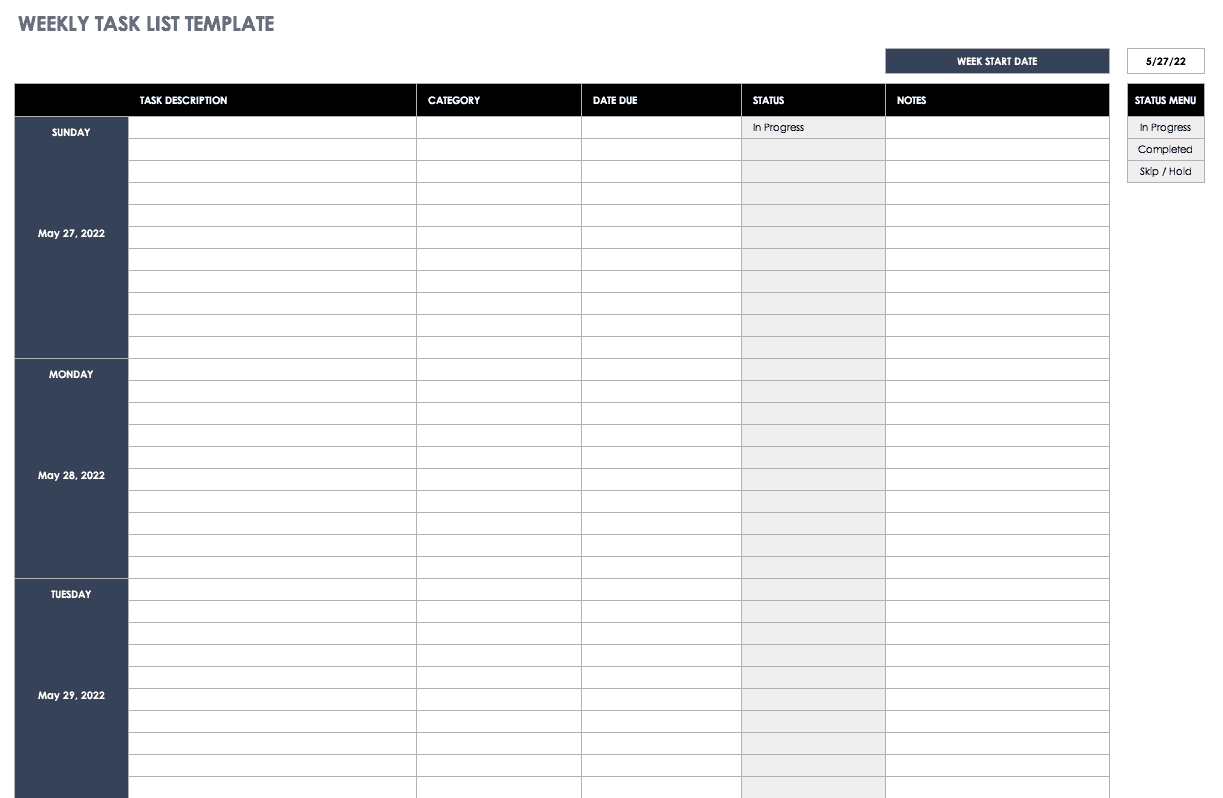
Download Weekly Task Schedule Excel Template
Keep track of your weekly tasks with this free template. Whether you’re scheduling errands, appointments, chores or other tasks, this template shows which items have been completed and which are still pending. Think of this as an Excel version of a weekly to-do list.
Employee Schedule Excel Template

Download Employee Schedule Excel Template
In addition to scheduling shifts for employees, this free template allows you to track work hours and labor costs. Create a simple yet functional weekly employee schedule to streamline your business organization.
Weekly Report Excel Template
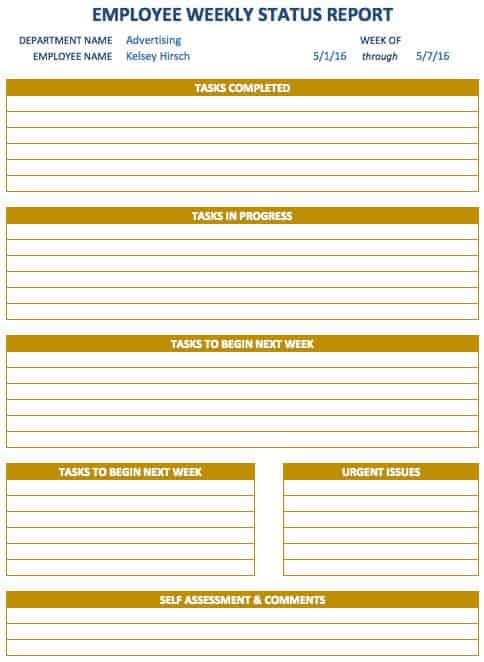
Download Weekly Report Excel Template
Document progress and concerns for ongoing projects with this weekly report template. Get status updates from employees, create weekly reports for your boss, evaluate activities in process, and get feedback from team members. This simple template can be an important and effective communication tool.
Loan Amortization Schedule Template
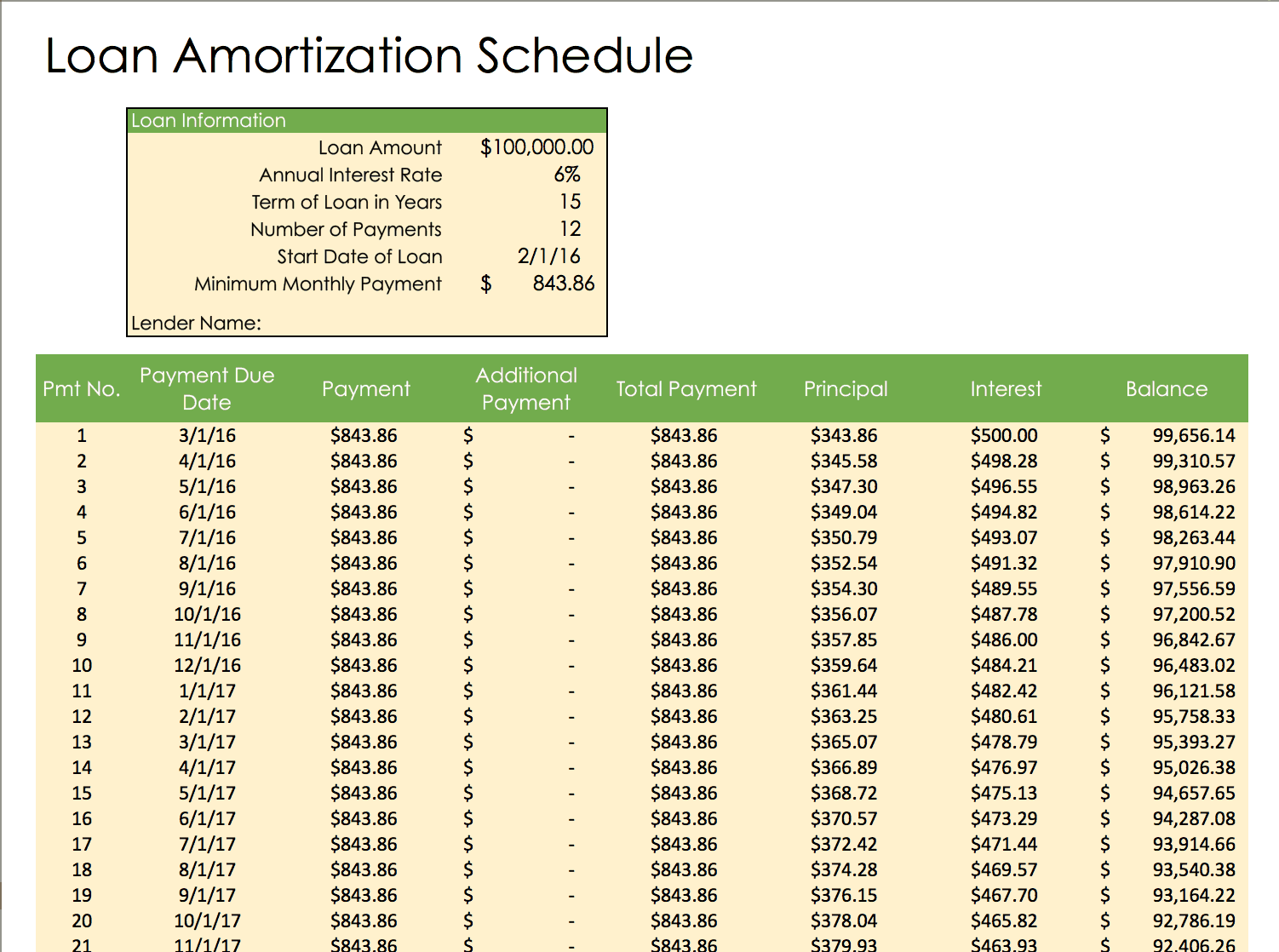
Download Loan Amortization Schedule Excel Template
Track payments for a business loan, mortgage or other type of loan with this amortization schedule template. You can see how payments are applied to interest and principal, as well as the remaining balance on the loan.
Bill Payment Schedule Template
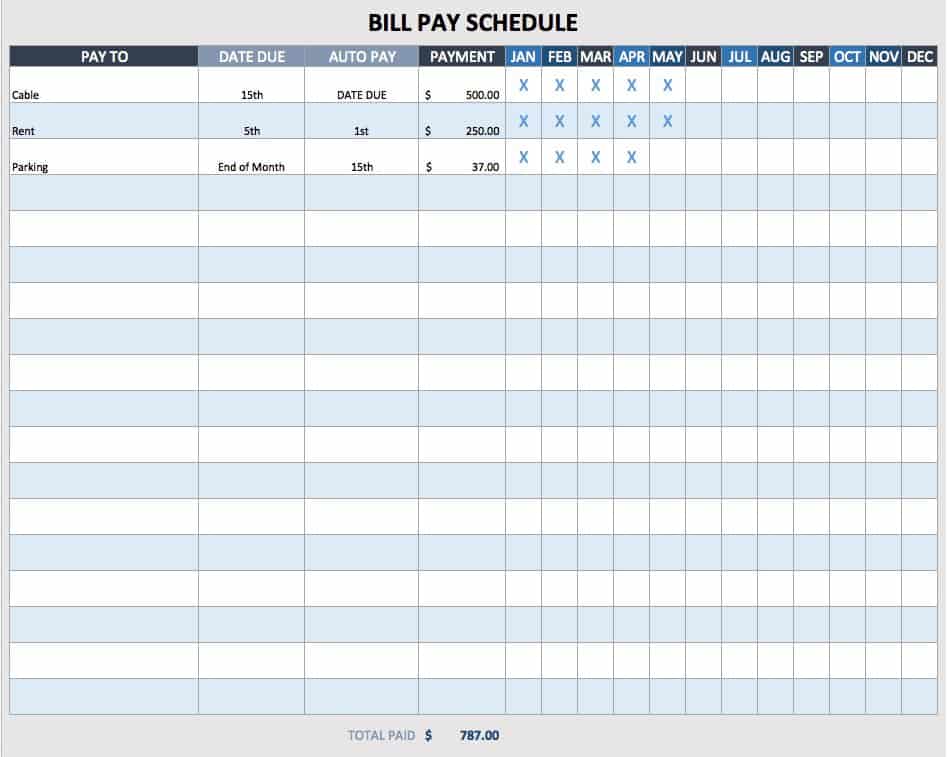
Download Bill Payment Schedule Excel Template
This bill payment schedule shows when each bill is due and the monthly total spent on bills. Keep track of where your money is going each month, and make sure your bills get paid on time.
Weekly Planner Template
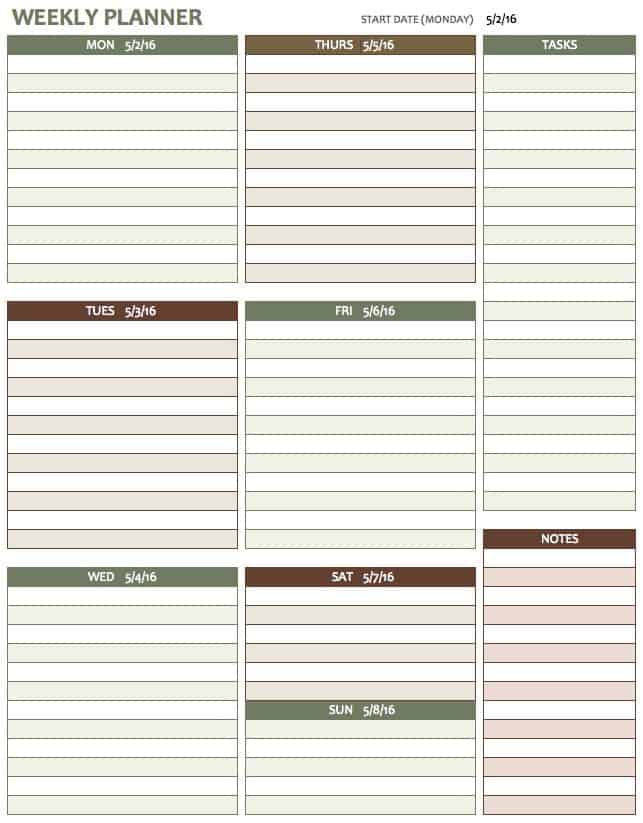
Download Weekly Planner Excel Template
This weekly planner template makes it easy to see your week at a glance, with room for notes and priority tasks. This is a simple choice if you’re looking for a free, printable planner. Keep track of birthdays and events, create a to-do list, and plan for each day of the week.
Weekly Assignment Schedule Template
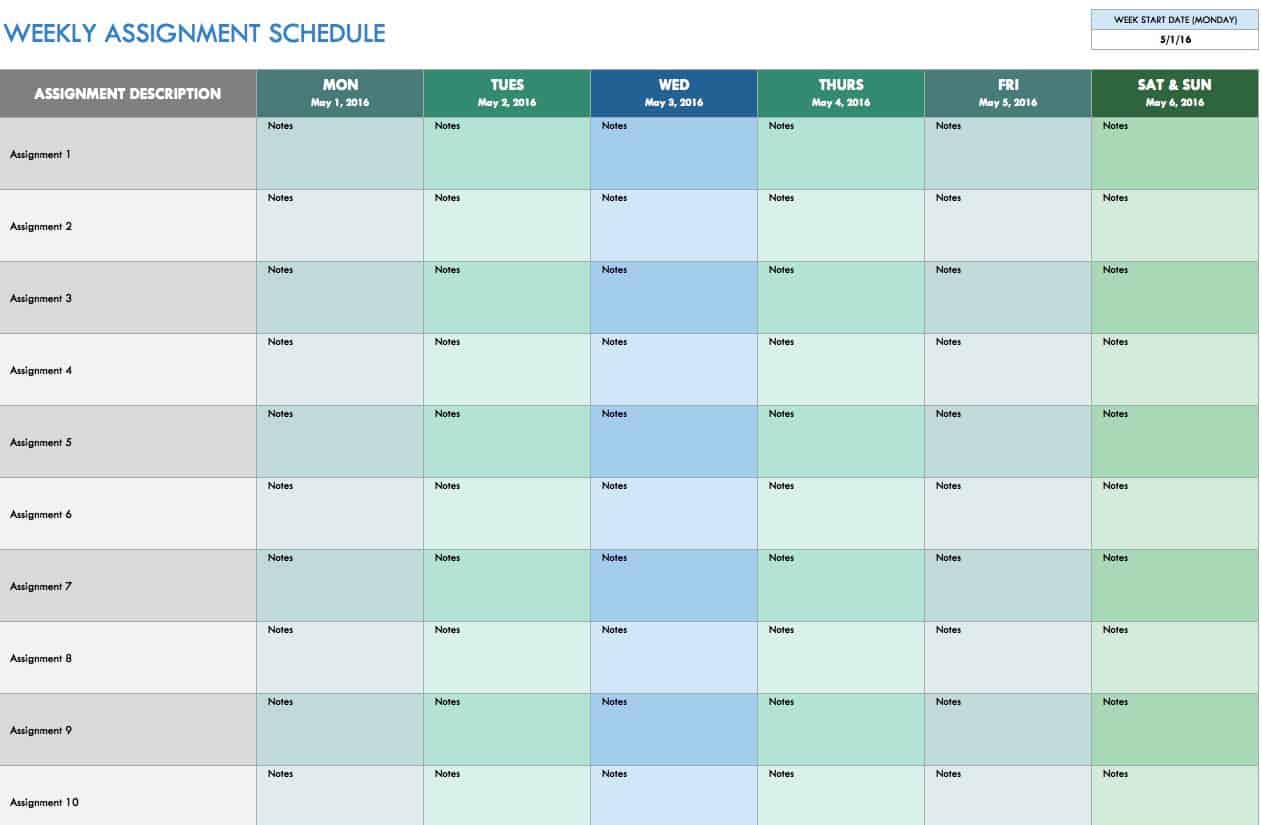
Download Weekly Assignment Schedule Excel Template
Stay on top of multiple assignments with this weekly assignment schedule template. The simple layout makes it easy to plan your week or create a weekly project calendar for your team.
Student Schedule Template

Download Student Schedule Excel Template
School days just got a little easier. Students can plan their weekly schedules with this simple template, keeping track of class times, extracurricular activities, a work schedule, or any of the important aspects of a busy student life.
Weekly College Schedule Template
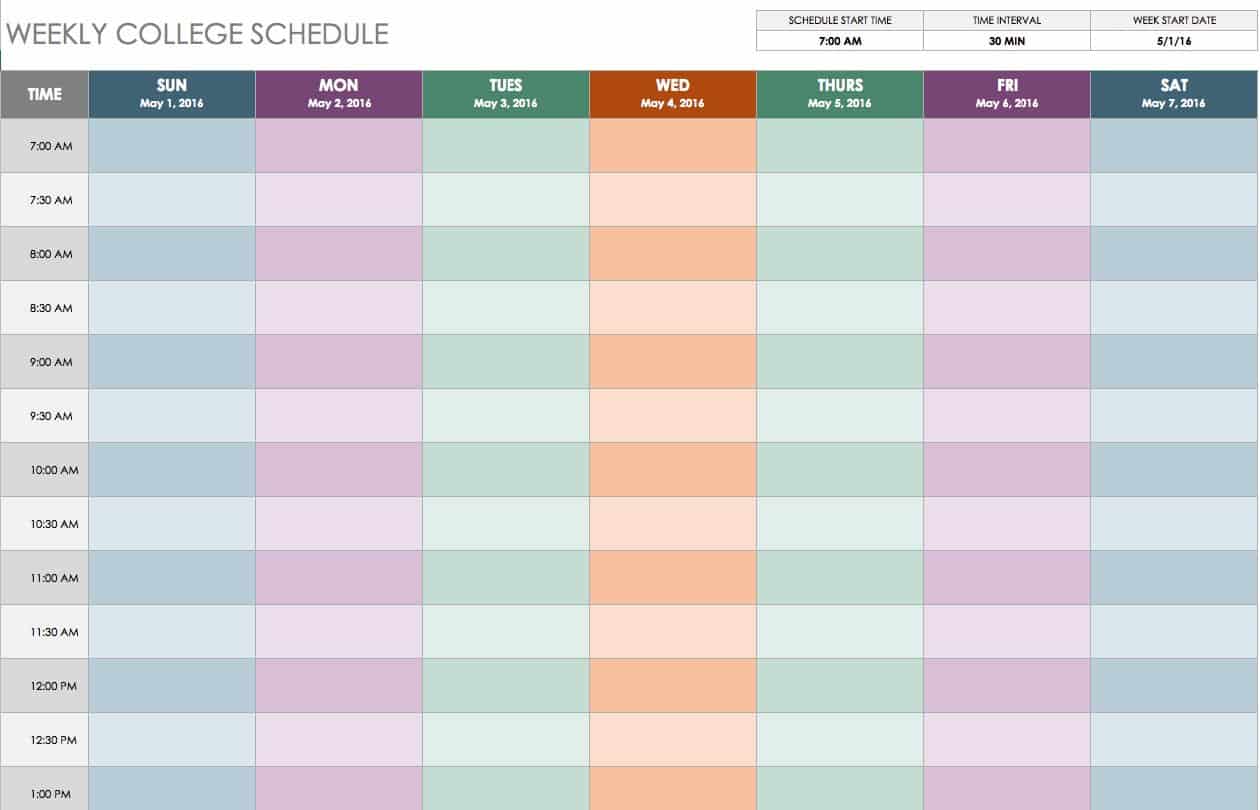
Download Weekly College Schedule Excel Template
If you’re a college student with a busy weekly schedule, use this template to stay organized and keep track of classes, study groups, events and other activities. Organize your college schedule by time, day and priority.
Class Schedule Template

Download Class Schedule Excel Template
All students can benefit from a weekly class schedule template. It’s easy to plan for the week and create a daily routine based on a class schedule. Create time for studying, schedule meal times, and add any other important weekly obligations.
Weekly Homework Schedule Excel Template
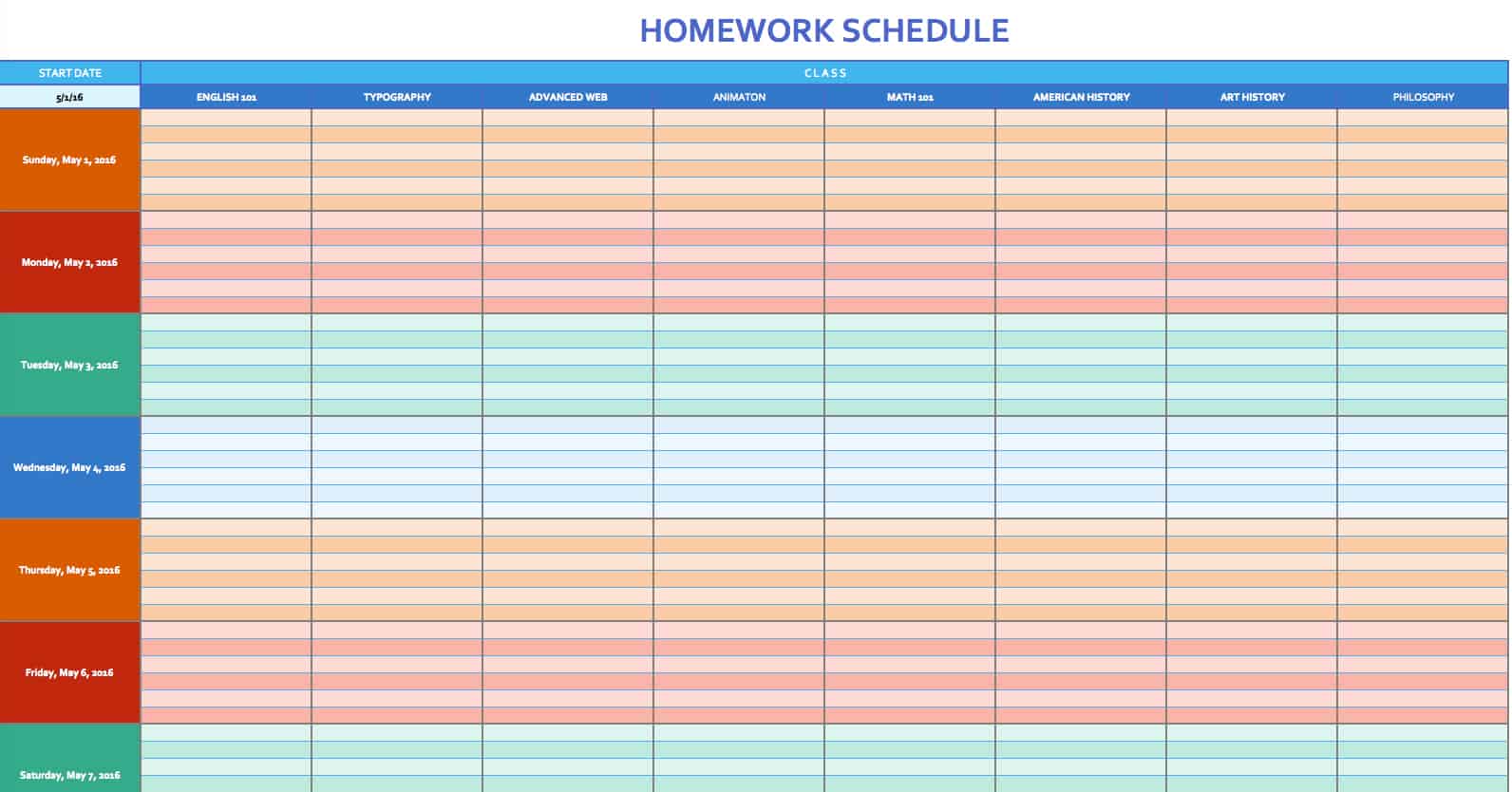
Download Weekly Homework Schedule Excel Template
This homework schedule template may not keep you from procrastinating, but it will help you stay organized throughout the week. Track your homework assignments for each class, and record which items have been completed.
Sports Schedule Template
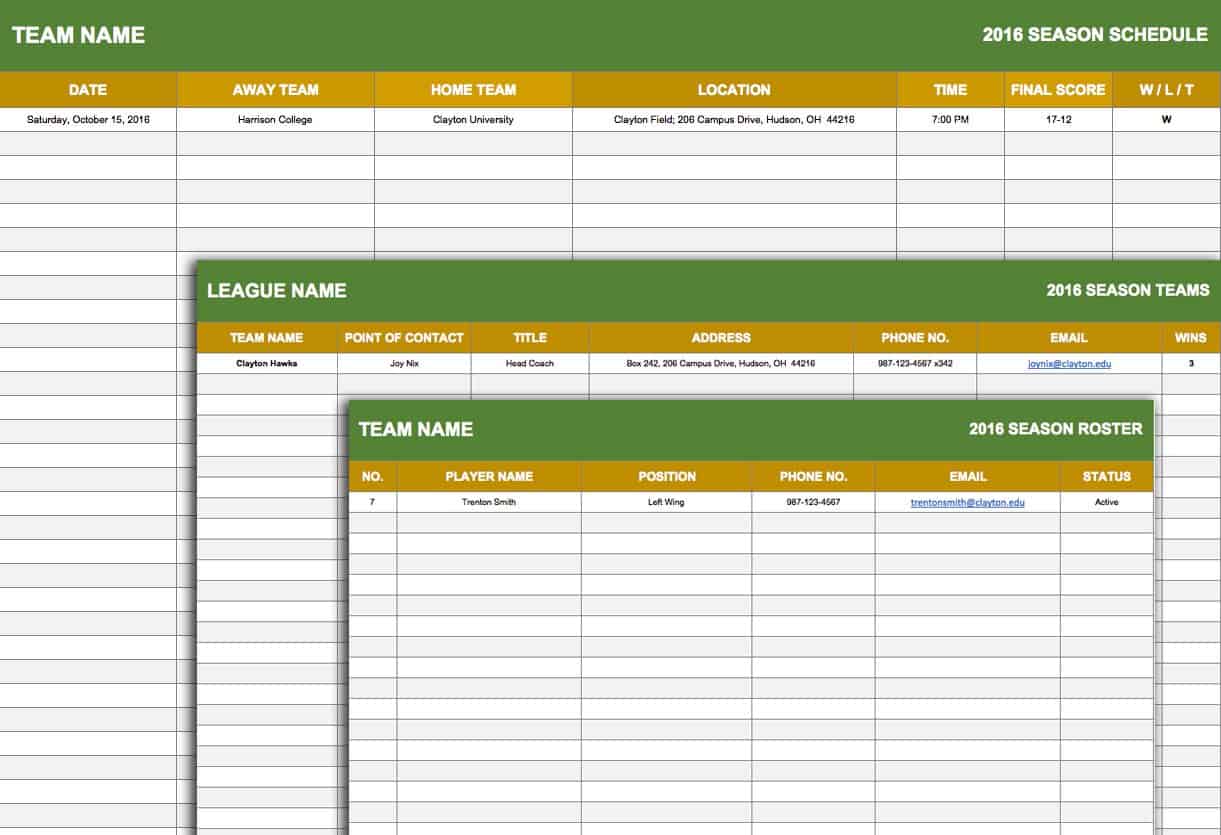
Download Sports Schedule Excel Template
This sports schedule template is a roster and schedule in one. Coaches can easily access contact information for team members, schedule game days, and keep track of league teams.
Weekly Chore Schedule Template

Download Weekly Chore Schedule Excel Template
Assign household chores to family members or housemates for each day of the week. This weekly chore schedule template shows morning and evening chores in a basic format that’s easy to read. Doing chores may not always be fun, but using a template can help ensure they get done.
Weekly Schedule Template for Word
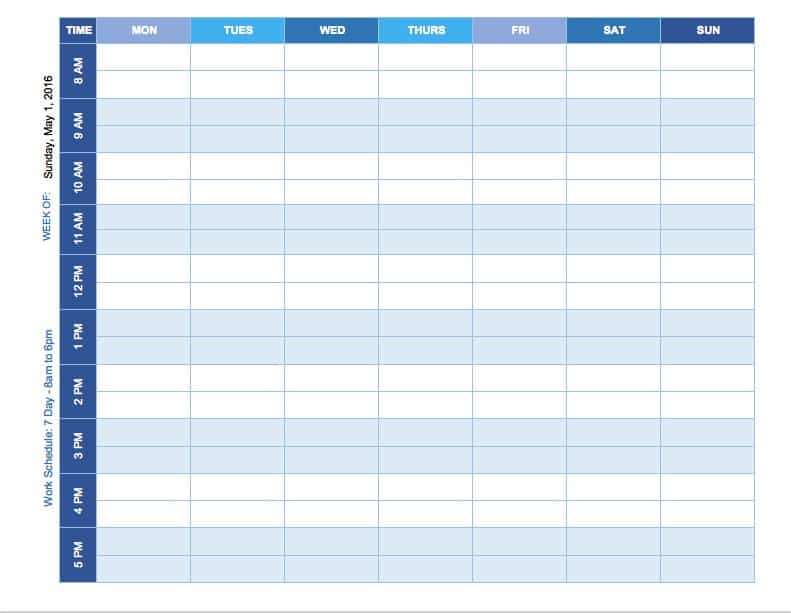
Download Weekly Schedule Template, Sun-Sat for Word (landscape)
Download Weekly Schedule, Sun-Sat for Word Template (portrait)
Download Weekly Schedule, Mon-Sun for Word Template
Download Weekly Schedule, Mon-Sat for Word Template
Weekly Schedule Template, Sun-Sat for Word (landscape) : If you need a full 24-hour schedule, this weekly template shows every hour for each day of the week. This template is printable in landscape format and can be easily adjusted to accommodate your schedule.
Weekly Schedule Template, Sun-Sat for Word (portrait) : This weekly schedule template also shows a full 24-hour cycle for each day of the week, and is printable in portrait format.
Weekly Schedule Template, Mon-Sun for Word: Plan your days from 8:00 a.m. to 6:00 p.m. with this free weekly schedule template in Word format. This template shows a full week, starting with Monday.
Weekly Schedule Template, Mon-Sat for Word : This blank weekly schedule template offers simplicity and flexibility. Plan your week from Monday to Saturday using whatever time intervals suit your needs.
Weekly Agenda Template for Word
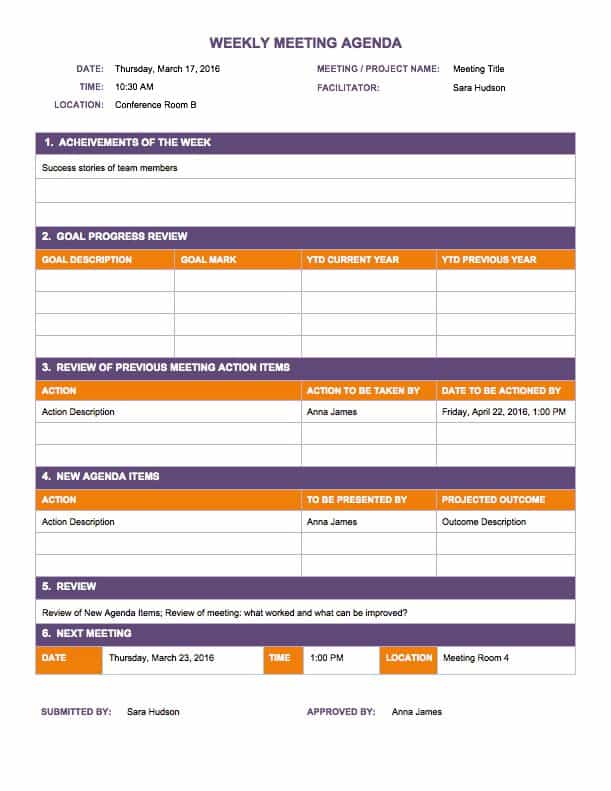
Download Weekly Agenda Word Template
Review project schedules and goals, track ongoing action items, address new agenda items, and plan for future meetings with this weekly agenda template. If you have a recurring weekly meeting, this free template is an easy way to organize your weekly agenda and provide meeting notes to team members.
Improve Weekly Scheduling Efforts with Real-Time Task Management in Smartsheet
The ability to view and access schedules and task lists from anywhere, on any device, is key to balance workloads and ensure no task is missed. That’s why it’s essential to find a tool that makes it easy to view, track, and manage the details of your schedules, to-do lists, and agendas no matter if you’re in the office or on the go.
Smartsheet is an enterprise work execution platform that is fundamentally changing the way businesses and teams work. Over 74,000 brands and millions of information workers trust Smartsheet to help them accelerate business execution and address the volume and velocity of today's collaborative work.
The familiar Smartsheet interface that is designed for how people actually work leads to rapid and broad adoption across your organization. Use Smartsheet to gain real-time visibility into task lists and schedules, and then access and manage them from anywhere, at any time. Share schedules with internal and external team members, to improve collaboration and ensure that deadlines are met.
Try Smartsheet and discover how you can maximize your task management efforts, today.

Looking for more
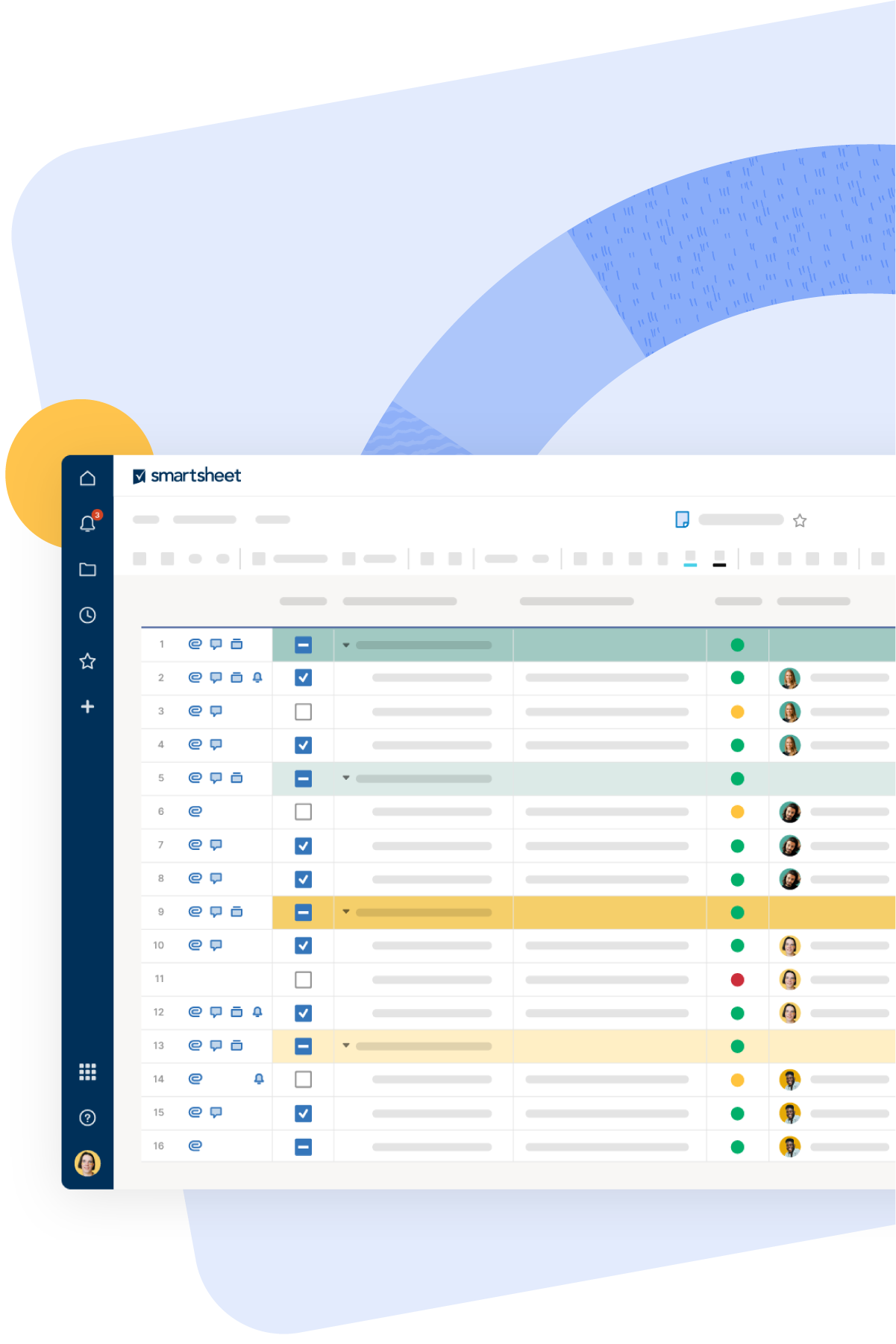
Free 30-day trial
Enable everyone to work better, at scale, with Smartsheet.
Get started for free
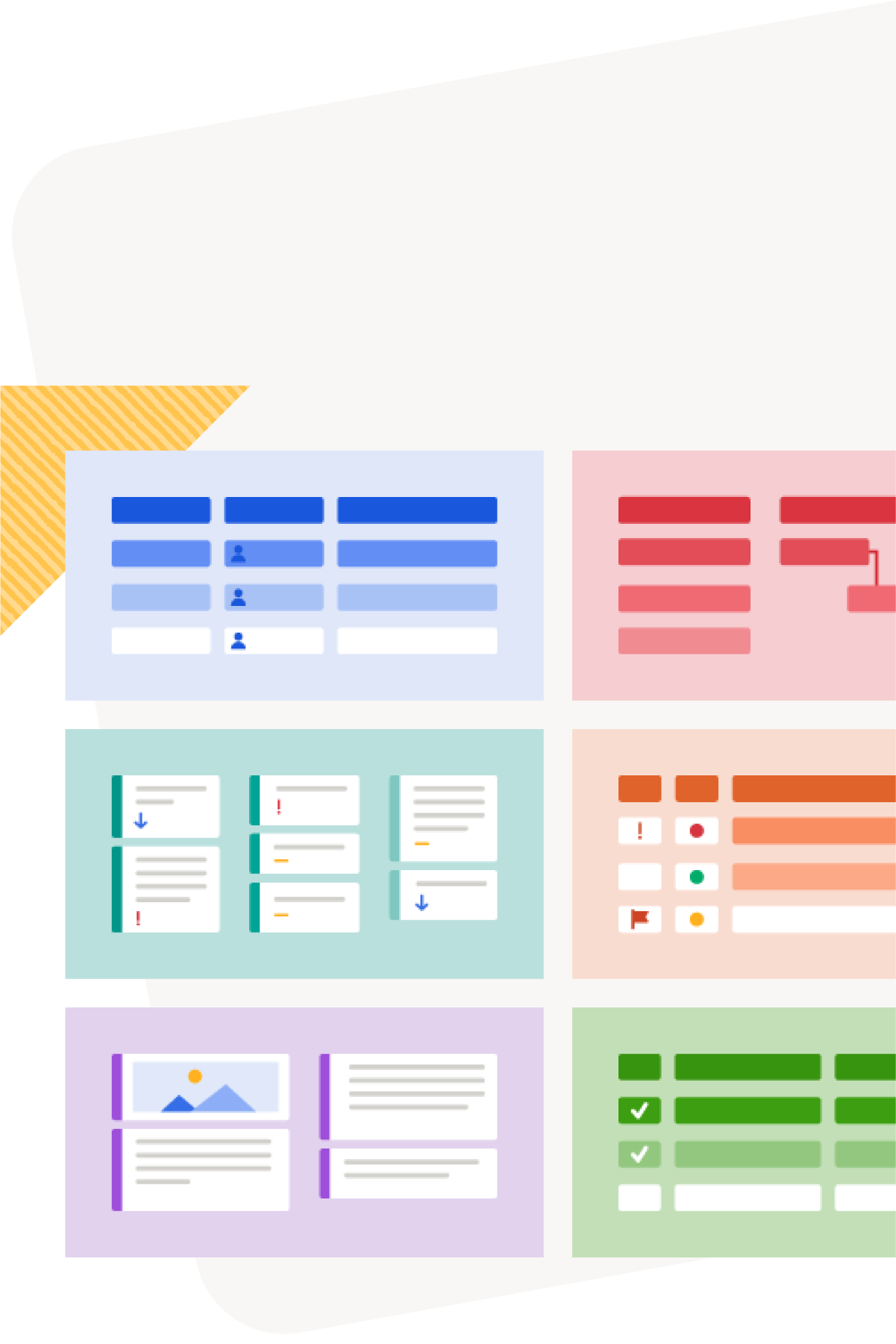
Download free templates
Test drive Smartsheet, the Enterprise Work Management Platform.
Get free templates
Recommended Articles

Future of Work Management Report 2023
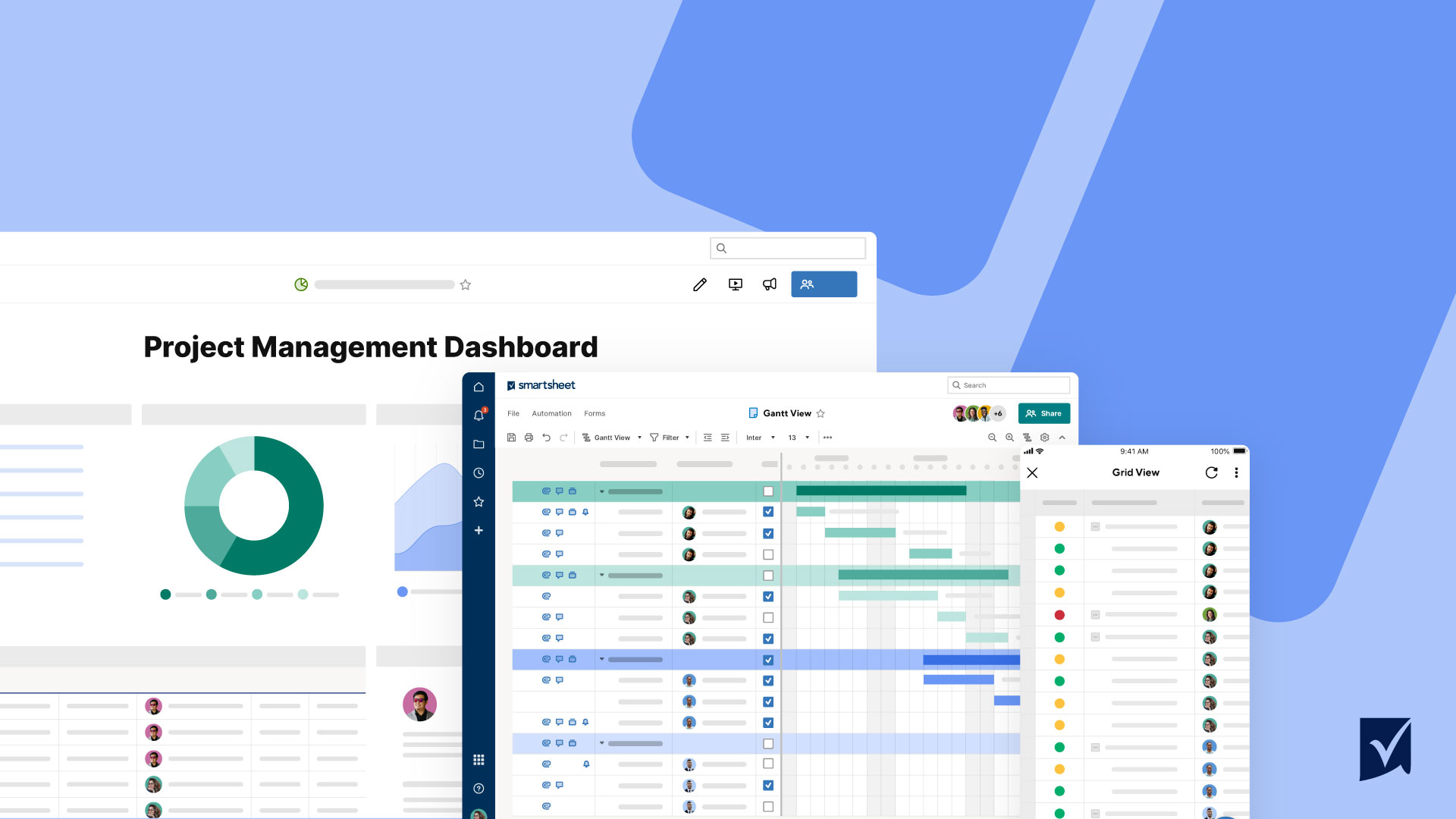
Project Management Guide

Free Project Management Plan Templates
Additional resources.
Team & people management
Create An Excel Schedule Template in Minutes
Discover how you can quickly set up a schedule to manage time and track tasks with a template.
Jan 30, 2023

Free and customizable work schedule templates for business use
Maximize you and your team's productivity and time management with these 11 templates and calendars made to meet your human resources needs.
Oct 2, 2023 9 min read

Operations management
Daily schedule templates to plan you day and manage your time
Stay on track with these daily templates. From making to-do lists to employee schedules, these are perfect for every personal and business situation.
Discover how you can maximize your weekly task management efforts.
- Setups & Tech
- iOS & Mac
The 20 Best Notion Assignment Tracker Templates
Getting your ducks in a row for the new school year is essential, and with the right tools, you can make light work of tricky assignments. Notion student templates can be the second brain you need next semester.
Notion’s endless block-based system and accessible interface make it one of the best productivity apps out there. Construct a weekly schedule, organize your reading lists, manage your personal life, track your assignments, and everything in between.
We’ve gathered 20 of the best Notion assignment tracker templates to boost your productivity and help you stay on top of your workload!
Looking for more productivity tips and tools? Subscribe to The Flow — our quick, snappy, value-packed focus and recharge newsletter. Also, don’t miss our several other Notion template round-ups and guides !
- First Name First
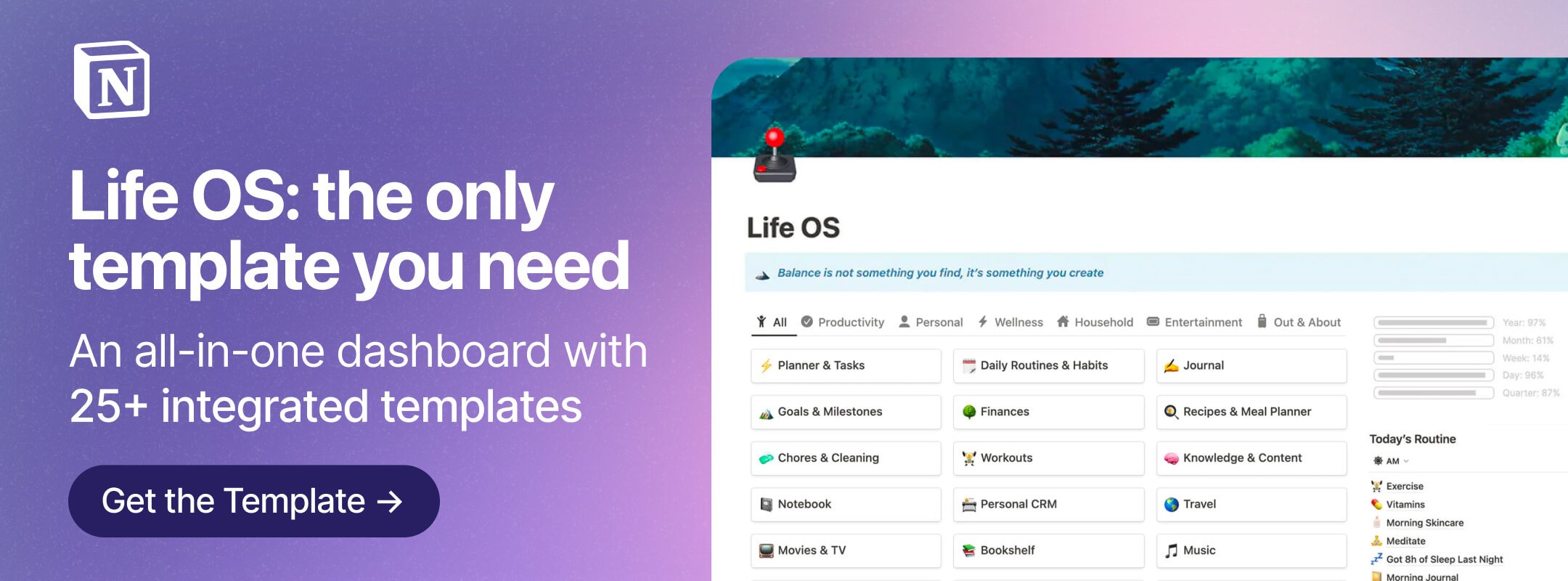
All-in-One Student OS with Assignment Tracker
Hit the ground running this school year with the all-in-one Student OS, featuring a full Assignment Tracker! This comprehensive Notion dash for students features individual subject databases and a full semester plan, so you can stay on top of classes or deadlines. Create weekly timetables, calculate your grades, track college applications, keep a mood journal, and so much more with the all-in-one Student OS!
Template Available Here
Notion Template Student Planner with Assignment Tracker
The Notion Template Student Planner with Assignment Tracker lets you plan days, weeks, and months in advance, with fully customizable themes and icons to match your aesthetic. Create tables, to-do lists, and notes — whatever makes the most sense to your brain for keeping tabs on assignments. Prepare for the future with the future goal template, and use the habit and expense trackers to manage your personal life.
Priority Assignment Manager
Download the Priority Assignment Manager to stay laser-focused on your most important assignments. This template includes a no-frills assignment tracking database with properties for due dates, subjects, priority, and more. Tick off tasks once completed, and they’ll automatically move to the “Done” tab.
Notion Student Bundle with Assignments Tracker
The Notion Student Bundle with Assignments Tracker helps you stay organized in all aspects of your student life. Rattle off assignments with ease by keeping all your deadlines, notes, resources, and goals in one place. Databases for reading lists, class timetables, and instructors mean you won’t forget anything important. Use the student finance trackers to stay on top of your expenses, income, budget, and savings.
Student Notion Dashboard with Exam & Assignment Planner
Another Notion template with all the bells and whistles, the Student Notion Dashboard with Exam & Assignment Planner features assignment, wellness, productivity, finance, and lifestyle trackers. Working on a group project? The Student Notion Dashboard with Exam & Assignment Planner has a specific group project planner for seamless collabs. It’ll also fit your Notion aesthetic, with four gorgeous themes to choose from.
Minimal College Assignments Organizer
Bring it back to basics with the Minimal College Assignments Organizer! From your dash, you can access info about your classes, work on your assignments, set reminders, make quick notes, and a whole lot more. The School View gallery on the front page is a great place to store important info about your school to keep everything you need within reach.
Notion Academic Student Planner
Notion Academic Student Planner is an extensive Notion template for students that’ll help you keep tabs on your academic and personal goals. Stay on top of your coursework with weekly, monthly, and yearly assignment trackers. Whether you’re looking to track your nutrition, sleep schedule, fitness, or finances, the Notion Academic Student Planner is your one-stop shop for staying organized.
Aesthetic Student Planner with Assignment & Homework Tracker
Revolutionize your study sessions with the Aesthetic Student Planner with Assignment & Homework Tracker! Use the assignment database to track due dates, store info and study materials, and record your grades. Get in the flow with the built-in Pomodoro timer widget, and capture those brilliant ideas quickly on the brain dump page. Finance, wellness, and nutrition trackers help you visualize and work toward your personal and academic goals.
Academic Planner with Exam & Assignment Manager
Cramming for your end-of-year exams? The Academic Planner with Exam & Assignment Manager is specifically designed for exams, with handy features like a grade calculator and space for course notes and study materials. Dress for success with the outfit planner and get into daily habits with the routine tracker. The application tracker can help you prepare for life after college with cover letters, portfolios, and resumes all in one database.
All-in-One Notion College Tracker (ADHD Friendly)
Staying focused on upcoming coursework is hard enough without having to manage your ADHD. ADHD-friendly Notion templates like the All-in-One Notion College Tracker make juggling your school and personal life a little easier. Organize and link all your assignments, courses, textbooks, extracurricular activities, and more to minimize distractions and maximize productivity. Log all your personal responsibilities, from workout plans to daily routines, to avoid getting sidetracked.
Neutral Student Hub & Study Space
Neutral Student Hub & Study Space is an all-encompassing Notion assignment tracker template that’s ideal for anyone who prefers a monochromatic aesthetic. Input your study and personal tasks into your calendars, with hubs for assignments, exams, budgets, recipes, and more. One unique feature of this tracker is the Cornell system template, which lets you incorporate flashcards from Quizlet and Anki.
Anime Student Notion Dashboard
The Anime Student Notion Dashboard adds a splash of kawaii to your college experience. As well as featuring databases for studying and achieving your lifestyle goals, you’ll be greeted by adorable cartoon doodles and aesthetic anime backgrounds that’ll brighten your day. Use the timer to complete Animedoro sessions, jam in your journal with 25 pre-loaded prompts, and much more.
Check out our full round-up of Notion anime templates for more like these!
Simple Notion Student Planner Dashboard
Sometimes it’s easy to get distracted by beautiful themes and customization options. The Simple Notion Student Planner Dashboard lays out your courses and assignments in a clear, color-coded fashion for easy navigation. Despite its simplicity, this template has everything you need to succeed, including a notebook, grade calculator, and planner.
Notion Homeschool Planner
The Notion Homeschool Planner is the ultimate template for any parent homeschooling their kids. From the dash, you can take attendance, view assignments, track lesson progress, and check overdue alerts. Set up your classes for the next 3 years, and add several children to your dash, each with their own learning hubs.
The Academy Notion Template
Check out The Academy Notion Template if you’re looking for a deep dive dashboard for the upcoming academic year. You’ll find dozens of hubs for everything from homeschooling to student IDs to extracurricular activities to home upkeep. The Academy Notion Template is incredibly versatile and works perfectly for students, teachers, and parents trying to stay ahead this school year.
Student Planner & Assignment Tracker Page
Get weekly and monthly overviews of your tasks and employ the time-blocking technique with Student Planner & Assignment Tracker Page’s timeline button. View your To-do lists, reminders, meal plans, and course databases directly from your dash.
Aesthetic Student Planner with Deadline Tracker
Aesthetic Student Planner with Deadline Tracker’s pastel color scheme makes it pleasing to the eye and offers everything you need to prep for school and beyond. Track individual classes, routines, and assignments. Keep a dream journal, vibe to your favorite playlists, and plan for your future career. The Aesthetic Student Planner with Deadline Tracker is fully customizable and can be used for everything and anything with a few simple edits.
Simple Assignment Tracker Table
Keep it minimal with a simple student assignment tracker. A straightforward database for projects showing the course, due date, and status, this template is ideal if you want to make your to-do list super accessible.
Simple Aesthetic Assignment Tracker
Searching for a concise, highly customizable Notion assignment tracker? The Aesthetic Assignment Tracker includes a simple task database with calendar and table views of your assignments. See what you’ve got coming up, view all your tasks in one list, and create new views to see all your assignments by module, status, and more. Switch up the colors, themes, and icons or add widgets to make your Notion study database beautiful!
Simple Assignment Board Template
Clearly and compactly presented, the Notion Assignment Board has all you need to get a jumpstart on your assignments. View your assignments in list and calendar format, and create new filter views to see assignments by course and status. Filter your assignments by courses and see your WIPs. The external link bank keeps all your vital resources in one handy place.
Which Notion assignment tracker works best for your brain? Let us know in the comments below!
Gridfiti is supported by its audience – when you buy something using the retail links in our posts, we may earn a small commission at no additional cost to you. Read more about our affiliate disclaimer.
Privacy Preference Center
Privacy preferences.
- Privacy Overview
- Strictly Necessary Cookies
- 3rd Party Cookies
This website uses cookies so that we can provide you with the best user experience possible. Cookie information is stored in your browser and performs functions such as recognising you when you return to our website and helping our team to understand which sections of the website you find most interesting and useful.
Strictly Necessary Cookie should be enabled at all times so that we can save your preferences for cookie settings.
If you disable this cookie, we will not be able to save your preferences. This means that every time you visit this website you will need to enable or disable cookies again.
This website uses Google Analytics and BuySellAds to collect anonymous information such as the number of visitors to the site, and the most popular pages.
Keeping this cookie enabled helps us to improve our website.
Please enable Strictly Necessary Cookies first so that we can save your preferences!
Free Schedule Templates
Free schedule templates you can use to organize your tasks, assignments, and other activities.
Word • PDF • Excel

Schedule Templates
Schedule templates are designed to help you plan your time better — your daily, weekly, monthly, and yearly tasks and activities.
We divided these templates into Work and Non-work schedule templates. Therefore, you can track both your job tasks and the activities outside your work hours.
In case you want to share these templates with your colleagues, your partner, or friends, you can use the Google Sheets and Google Docs versions of the schedules.
On the other hand, if you'd like to download these templates to your computer, feel free to use the Word and Excel versions.
Finally, if you prefer paper to online formats, bear in mind that you can download each of these schedules as a PDF, and then print them out.
WORK SCHEDULE TEMPLATES
- 01. Work from home schedule template
- 02. Weekly work from home schedule template
- 03. Daily work from home schedule template
- 04. Weekly assignments schedule template
- 05. Daily assignments schedule template
- 06. Yearly time off schedule template
- 07. Weekly meetings schedule
NON-WORK SCHEDULE TEMPLATES
- 08. Monthly household chores template
- 09. Weekly household chores schedule template
- 10. Monthly workout schedule template
- 11. Weekly workout schedule template
- 12. Monthly budget schedule template
- 13. Weekly meal planning schedule template
- 14. Daily meal planning schedule template
- 15. Travel schedule template
Work schedule templates
We created these free work schedule templates to help you be more productive and efficient with your work tasks.
You'll notice that some templates cover your daily, weekly, and monthly assignments, while other templates only provide you with one type of assignment.
That's because some types of schedules demand more details, such as the Work from home template — which is why this one has both the daily and weekly versions.
Work from home schedule template
When working from home, you often have to deal with many distractions, either coming from your neighborhood, from the people you live with, or your pets.
One of the best ways to avoid all these interruptions and get back on track with your work is to follow your schedule .
Here are two Work from home schedule templates you can use to organize your workday — or workweek, if that suits you better.
Weekly work from home schedule template
The Weekly work from home schedule template breaks down each day into three sections: Morning, Afternoon, and Evening.
Furthermore, there's a Weekly work checklist, and Meetings/calls section.
If you enjoy having an overview of your weekly tasks, this template will suit you, especially if you have flexible working hours . In this case, you'll be able to choose the time of day for your job assignments, then figure out when you'll fit in your home chores or meal preps.
Of course, even if you have fixed working hours, this template will help you make an 8-hour workday schedule that suits your needs.
To use it properly, you should fill this template out either on Sunday afternoon/Monday morning or note down new tasks every day.
Start by choosing the time of the day for each assignment during the week.
To ensure you'll get the most out of every workday, keep in mind your circadian rhythm — leave the most complex tasks for the time of the day when you're most alert. Then, be sure to add all your significant weekly tasks to the Weekly work checklist, as well as jot down all your weekly meetings and calls.
We hope that the Work from home weekly schedule template will help you finish your job tasks on time.
Once again, remember to take frequent breaks in between assignments.
⬇️ GET Weekly work from home schedule template (Google Sheets)
⬇️ GET Weekly work from home schedule template (Google Docs)
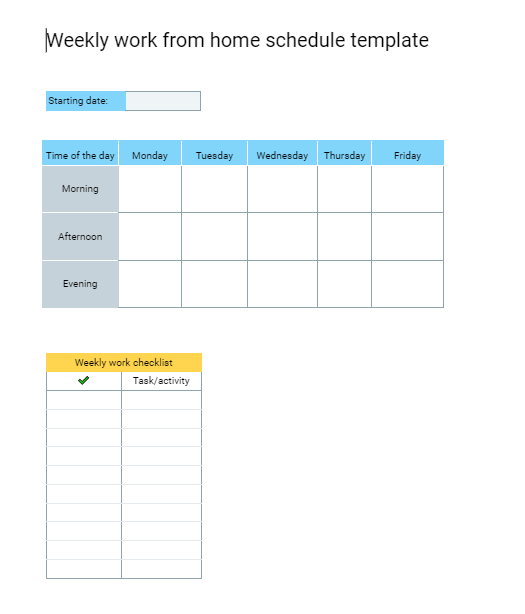
Daily work from home schedule template
The Daily work from home schedule template ensures you stay on track with all your daily tasks. This template breaks down your day into hourly segments. In addition, there's a valuable section called the Daily work checklist, where you can input all the most crucial activities/tasks of the day. Moreover, there's a To-do list for tomorrow, which you can fill out at the end of each day.
Anyone working from home can surely benefit from using this template. We suggest opening this template first thing in the morning.
Make sure to note down your most vital tasks and activities in the Daily work checklist section. Next, write down your meetings of the day. Once you do that, you'll have a better idea of when you'll be free to deal with your significant assignments. Don't forget to include breaks throughout the day, too.
Finally, to avoid working overtime, you should note down all the tasks for tomorrow in the To-do list for tomorrow.
⬇️ GET Daily work from home schedule template (Google Sheets)
⬇️ GET Daily work from home schedule template (Google Docs)
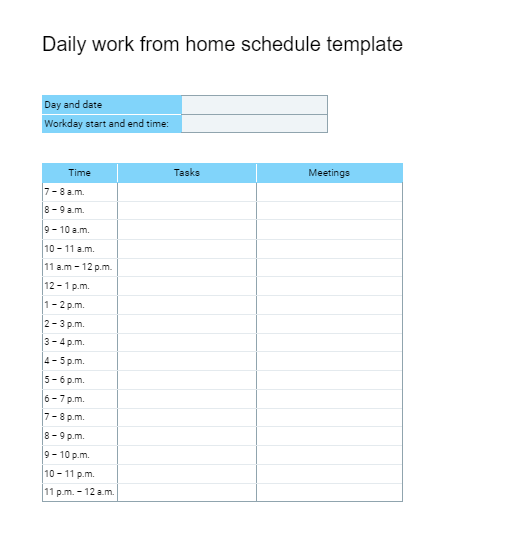
Assignments schedule template
We created two types of templates that allow you to keep track of your assignments:
- Weekly assignments schedule, and
- Daily assignments schedule.
Weekly assignments schedule template
The Weekly assignments schedule is quite straightforward — there's a simple table where you can add tasks for each day of the week. In addition, we included the Task deadlines section and Reminders.
If you're looking for an easy way to keep a record of all your weekly assignments, this template will fit your needs.
We suggest filling it out at the beginning of a week.
Of course, if there are any unexpected tasks throughout the week, be sure to add them to the Weekly assignments schedule.
Now, this template also ensures that you complete all your tasks before the deadline, which is why we encourage you to enter your tasks' deadlines in the middle section.
Furthermore, there's the Reminders section, where you can add any important reminders or notes for your weekly assignments.
⬇️ GET Weekly assignments schedule template (Google Sheets)
⬇️ GET Weekly assignments schedule template (Google Docs)
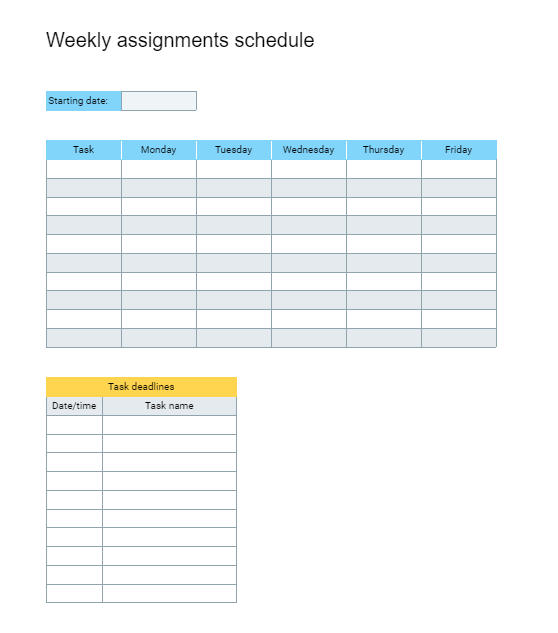
Daily assignments schedule template
The Daily assignments schedule is a template that helps you figure out your top 3 priorities of the day. Moreover, since this template contains The Eisenhower Matrix technique section, it allows you to distinguish between important/not important, and urgent/not urgent assignments.
This template is practical because it ensures that you deal with your tasks according to their urgency and importance.
Once you fill out the Eisenhower Matrix technique section, simply scroll down to the hourly table and choose time blocks for these assignments.
Finally, don't forget to enter some vital tasks for tomorrow.
⬇️ GET Daily assignments schedule template (Google Sheets)
⬇️ GET Daily assignments schedule template (Google Docs)
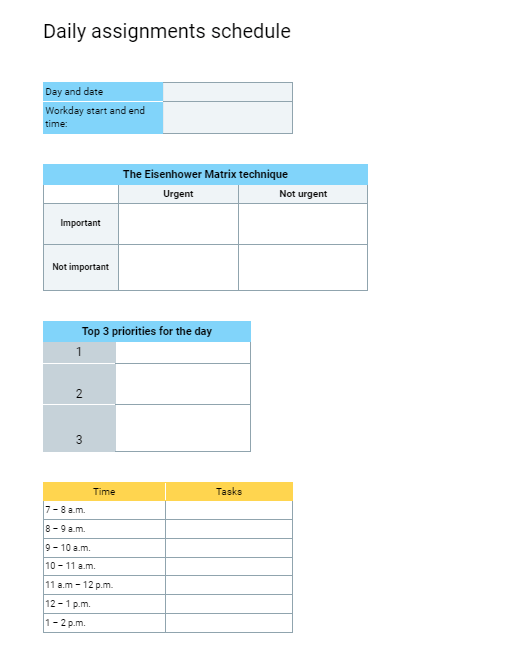
Yearly time off schedule template
The Yearly time off schedule template allows you to keep track of your time off throughout the year. In this template, we covered several vital categories of time off, such as paid vacation, sick leave, earned days, and others.
Also, there are three important sections for each type of time off: Consumed days, Available days, and Balance.
So, how to use the Yearly time off template?
It couldn't be simpler.
First, enter the balance for each type of time off. For particular types, such as sick leave, you may not have a balance, but for paid vacation, you definitely will.
Then, whenever you receive approval to take time off for any reason, just enter the number of days in the proper row (the type of time off) and in the right column (the current month).
Next, the template will automatically calculate the number of Consumed days (for each type of time off) and the number of Available days left.
Thus, you'll have a better idea of how many days off you've used so far and how many there are left by the end of the year.
⬇️ GET Yearly time off schedule template (Google Sheets)
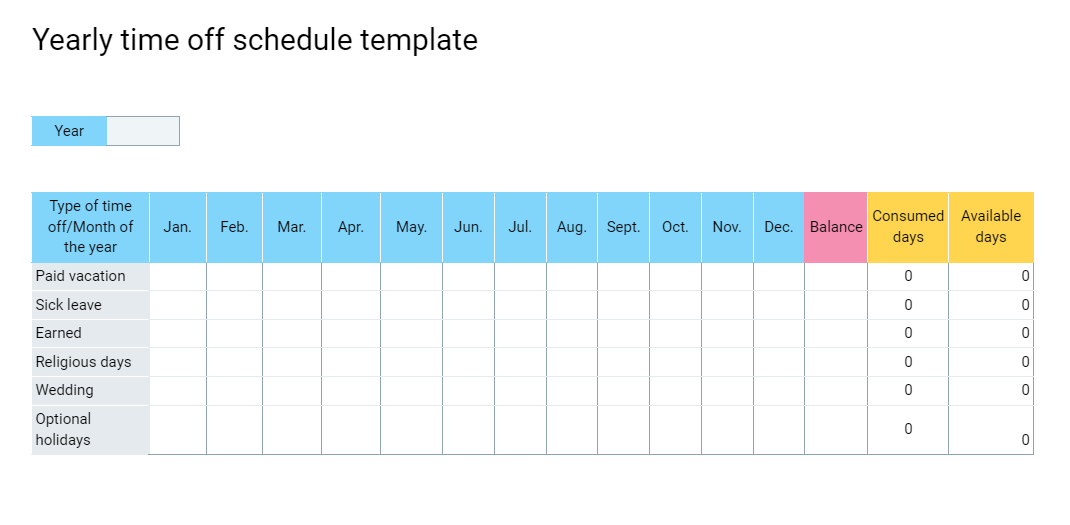
Weekly meetings schedule
The Weekly meetings schedule is suitable for those of you who have meetings every day. With this template, you'll be able to keep track of all your meetings. In addition, you can add any significant details, such as meeting agenda, topic, and start and end time.
The Weekly meetings schedule covers five days of the week. To make the most of this template, you should open it at the beginning of the week and enter all your weekly meetings. Be sure to include details such as where meetings take place or the links to online calls.
To ensure that you're fully prepared for any meeting, add its topic and agenda, if needed.
Then, once the meeting starts, you can follow its agenda, but also write notes in the Important notes section.
⬇️ GET Weekly meetings schedule template (Google Sheets)
⬇️ GET Weekly meetings schedule template (Google Docs)
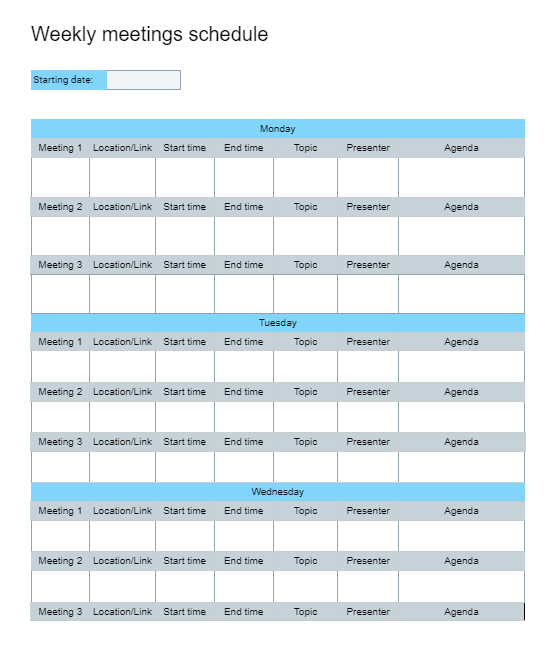
Non-work schedule templates
Apart from templates for organizing your job tasks, meetings, and time off, we created some non-work schedules you can use for free, too.
Here's the list of the templates you can use for planning your time outside of work:
- Household chores schedule,
- Workout schedule,
- Budget schedule,
- Travel schedule, and
- Meal prep schedule.
Household chores schedule template
We made two types of household chores templates:
- Monthly household chores, and
- Weekly household chores schedule template.
Monthly household chores template
The Monthly household chores template helps you deal with all your errands around the house. This template covers a weekly breakdown of chores, but also some additional ones that you do once a month.
You can add your typical weekly chores.
Plus, you can add the names of the people in charge of these errands, which comes in handy if you share your household chores with your partner, roommate, or family members.
There's a column called Additional monthly chores, where you can enter some of the errands you deal with every month. For example, cleaning/vacuuming furniture or cleaning windows.
Moreover, we included another section for all the outdoor chores, which comes in handy if you live in a house. To make sure you won't forget any outside-the-house monthly errands, be sure to add them to this list.
⬇️ GET Monthly household chores schedule template (Google Sheets)
⬇️ GET Monthly household chores schedule template (Google Docs)
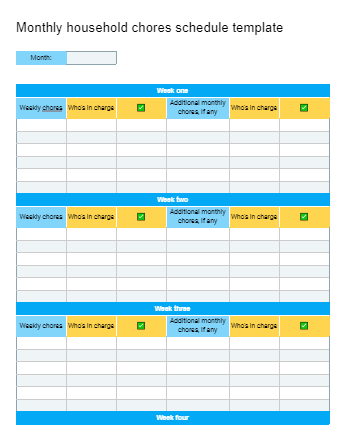
Weekly household chores schedule template
The Weekly household chores schedule template allows you to keep an eye on all your household chores during the week. We included a separate schedule for each day, along with Before work and After work columns, so that you can plan your errands accordingly.
In addition, we added the Who's in charge column to this template, too.
Since this template covers seven days, you can enter all your weekly errands at the beginning of the week.
Then, simply add the name of the person in charge of every chore.
Once you or your family members finish a specific errand, just put a checkmark next to it.
Also, during the workweek, you can decide whether you'll deal with these chores before or after work.
And, on weekends, you can choose whether you'll complete your errands in the morning or afternoon.
We didn't include evenings on weekends, because you should have some time to relax on Saturdays and Sundays.
Finally, this template contains the Shopping list — so, whenever you remember you need to buy milk or anything else, note it down here.
⬇️ GET Weekly household chores schedule template (Google Sheets)
⬇️ GET Weekly household chores schedule template (Google Docs)
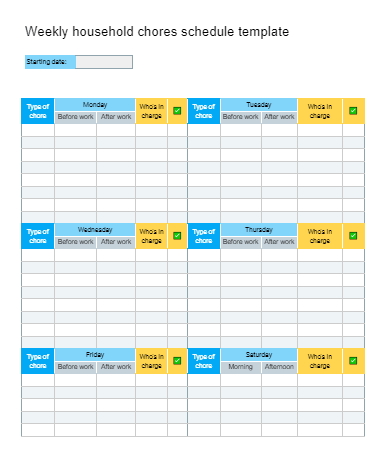
Workout schedule template
The Workout schedule template allows you to organize your exercise routine.
No matter whether you prefer working out in a gym or from home, you'll surely find our monthly and weekly workout templates useful.
Monthly workout schedule template
The Monthly workout schedule template ensures you stay consistent with your monthly workout targets. Setting such long-term goals is vital because it gives you a clearer picture of what you want to achieve. Thus, when you have a monthly target, you'll be able to make weekly plans. This will also help you plan your days accordingly.
That's why the Monthly workout schedule template contains the Overall goal field. So, your goal can be losing weight, improving your physical condition, or anything else. Just remember that goals should be challenging enough, you don't want objectives that are too easy or too difficult to achieve.
Now, how can you use this template?
Once you adopt your monthly objectives, you should decide what types of exercises will get you closer to your goal.
Then, choose how frequently you'll do such types of workouts.
Also, whether you'll do your exercises with or without equipment is up to you, and you can add these details to your schedule, too.
If you haven't been working out before, or you've taken a longer break, please make sure you consult your fitness instructor first. This way, you'll be sure your workout plan is suitable for you, and you'll avoid any injuries.
⬇️ GET Monthly workout schedule template (Google Sheets)
⬇️ GET Monthly workout schedule template (Google Docs)
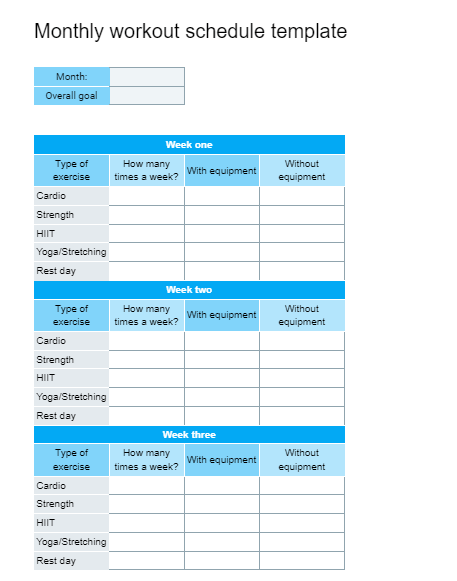
Weekly workout schedule template
Apart from the Monthly workout schedule template, we also created the one for your weekly plans. First, you can plan your monthly routine, then use the Weekly workout schedule template to add more details.
As you can see, the Weekly workout schedule template covers several workout categories:
- HIIT (high-intensity interval training), and
- Yoga/stretching.
Depending on your monthly goals, you should choose the frequency of each category. Of course, you don't have to include all these categories in your workout plans, just the ones that will help you move towards your monthly objective.
Next, think of the best days for each type of exercise, as well as the time of the day.
Then, decide on the duration of your workout sessions.
This template also allows you to add links for workout videos you'd like to try, but also links for playlists. There's no doubt that music can help us stay motivated — so be sure to add your favorite tunes to this column.
Finally, remember that rest days are just as important as the days you exercise. Therefore, note down the days you'll spend resting.
⬇️ GET Weekly workout schedule template (Google Sheets)
⬇️ GET Weekly workout schedule template (Google Docs)
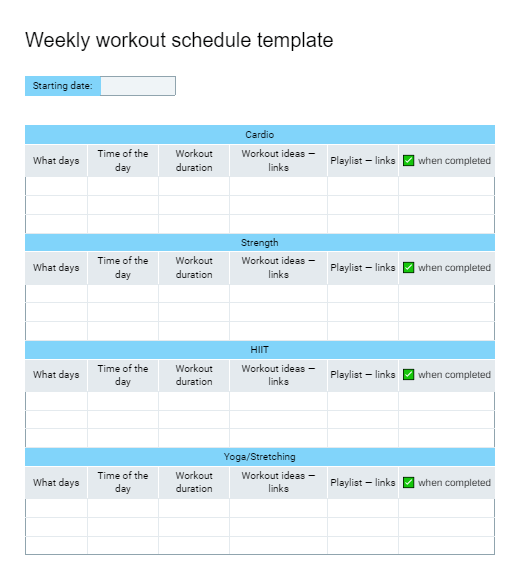
Monthly budget schedule template
The Monthly budget schedule template is designed to help you keep an eye on your expenses . In addition, this template includes a Savings column — to remind you to save some money for rainy days.
To make the most of our Monthly budget template, make sure you add the Starting budget.
Then, write down all the expenses you have during a month, such as rent, utilities, and other similar costs.
To ensure you'll pay all these expenses on time, there's the Due date column, too.
The template automatically calculates the total sum of your monthly costs, which can be pretty convenient.
Furthermore, to ensure that you'll put aside some part of your monthly income into your savings account, we included the Savings column. Thus, you can note down the amount you'd like to save from each paycheck.
⬇️ GET Monthly budget schedule template (Google Sheets)
Meal planning schedule template
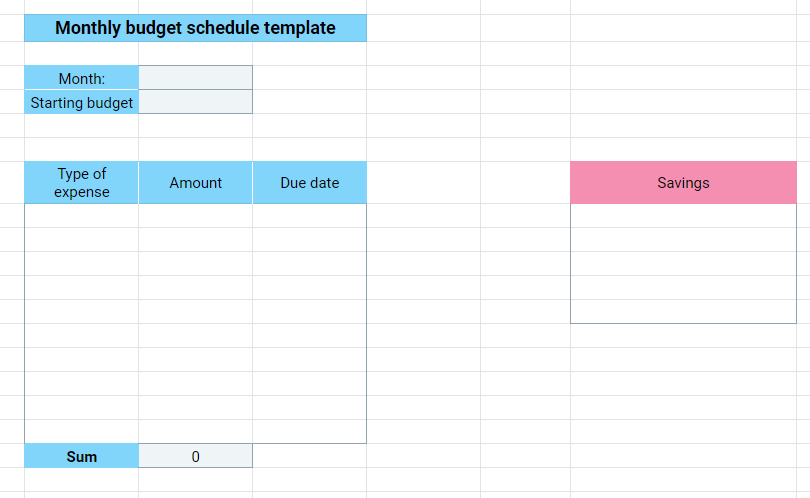
Meal planning can be such a bummer, especially on days when you have too much work to do. Instead of figuring out what you'll have for each meal of the day, try organizing your meals for an entire week. Then, simply follow this routine throughout the week.
To make your life easier, we created two meal planning schedule templates:
Weekly meal planning schedule template
Daily meal planning schedule template.
The Weekly meal planning schedule template allows you to create a healthy meal plan for an entire week. You can write down your ideas for breakfast, lunch, dinner, and snacks.
As you can see, the Weekly meal planning schedule template covers seven days and four meals for each day. We suggest filling this template out on weekends, so that you'll have enough time for shopping.
If you're usually swamped with work during a workweek, you can make a couple of meals on weekends and store them in a freezer.
Another practical option this template offers is the Ingredients to buy list, where you can note down everything you need for meal prep.
⬇️ GET Weekly meal planning schedule template (Google Sheets)
⬇️ GET Weekly meal planning schedule template (Google Docs)
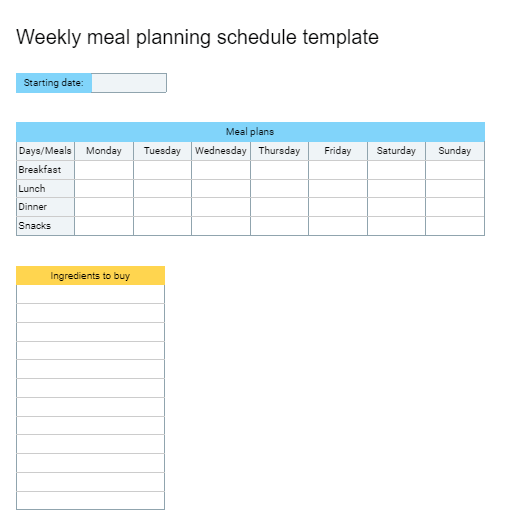
Our Daily meal planning schedule template is more detailed than the weekly one. The Daily meal planning schedule template covers categories such as Preparation time, Ingredients, and Recipes.
This template helps you have a clearer understanding of how long each meal preparation will take. Therefore, you can easily adjust your meal preps with your work and other daily activities.
Moreover, with this template, you'll be able to write down all the ingredients of your meals, as well as add recipes.
⬇️ GET Daily meal planning schedule template (Google Sheets)
⬇️ GET Daily meal planning schedule template (Google Docs)
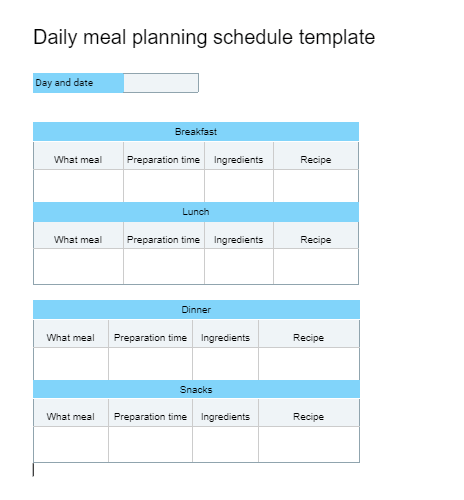
Travel schedule template
Do you enjoy traveling?
If so, our Travel schedule template will help you keep all the valuable information about your trip in one place.
This template covers categories such as Places to see, Tickets to buy, and Don't forget to pack.
Thus, you can write down all the attractions and spots you'd like to visit during your stay.
If you need to buy tickets for museums, galleries, monuments, or simply public transportation for that destination, be sure to add all the details to this template.
And, if you can make an online purchase, just add the link next to your list.
Finally, this template reminds you to pack the most crucial things, like money, passport, and medications. So, make sure you go through this list before your trip.
Of course, you don't have to plan everything ahead, leave some days open for any activity that comes your way. After all, this is how you make the best memories.
⬇️ GET Travel schedule template (Google Sheets)
⬇️ GET Travel schedule template (Google Docs)
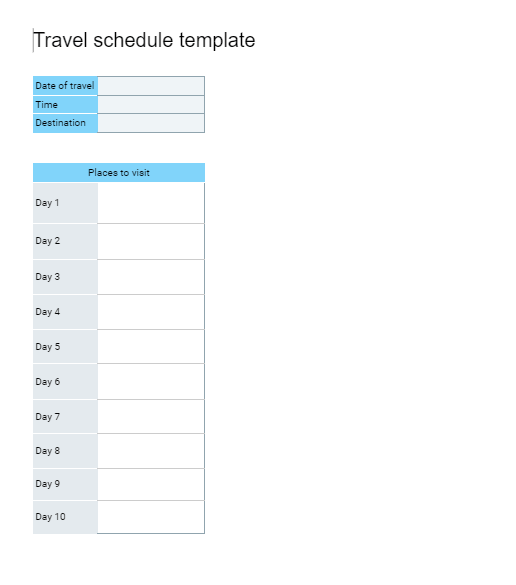
Schedule projects and teams with Clockify
Aside from our Schedule templates, you can also use Clockify to schedule your projects and employees . This feature especially comes in handy for managers because they need to effectively schedule employee work time to ensure that all team members meet their deadlines.
The scheduling option in Clockify allows you to plan both projects and teams.
Here's how you can use Project scheduling with this Clockify option:
- Add a new project by clicking on the button on the left corner. Clockify will automatically load that project and show you all the tasks under that project name. You can add a milestone by clicking anywhere on the timeline. You can easily edit your milestones, drag-and-drop them, or change their names.
- You can add more team members to the project and create new assignments. To make sure nobody's swamped with work, Clockify will show users who are over their capacity.
In addition, you can zoom in and out to take a better look at assignments. Moreover, you can have an overview of the total hours assigned for each project.
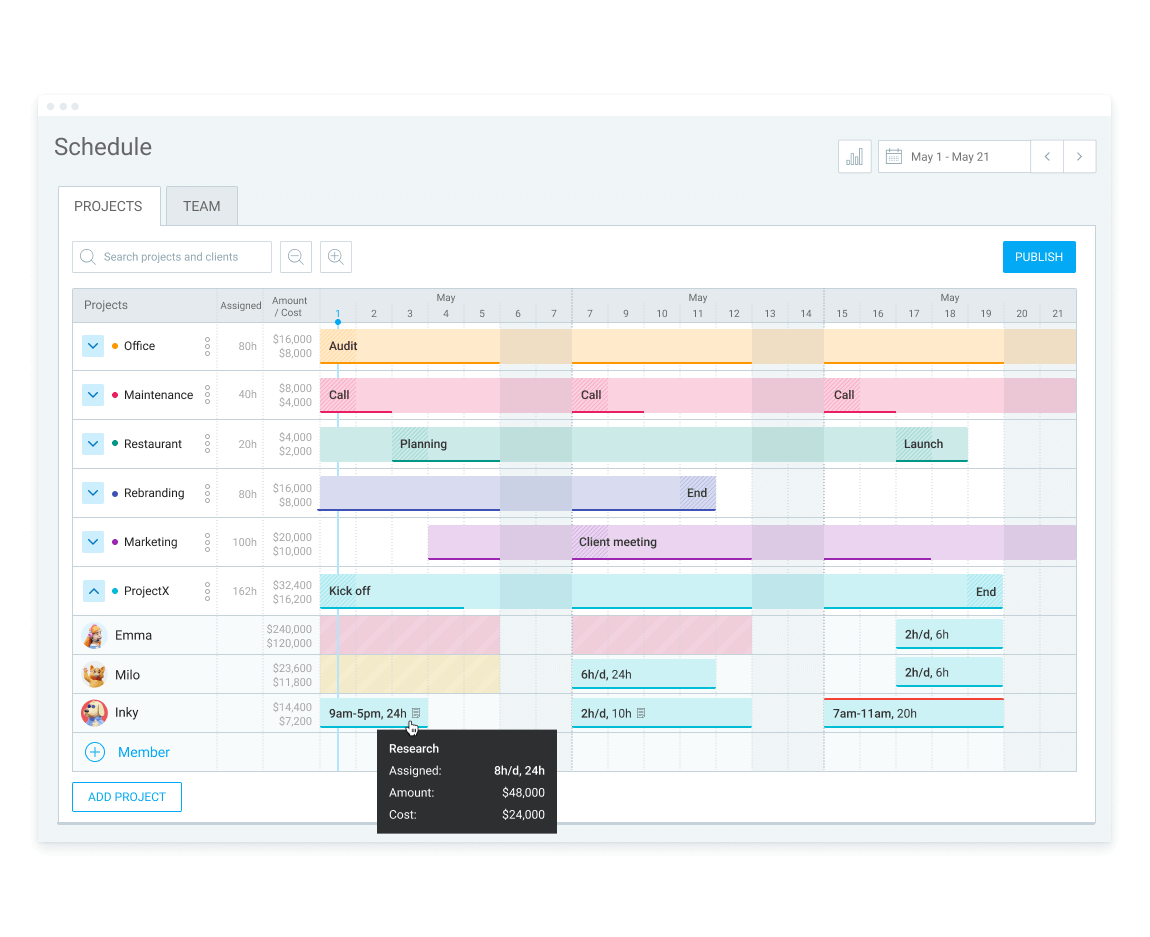
When it comes to team schedules, Clockify also helps you see who's overbooked and who's available.
With Team scheduling, you can:
- Add new members. Clockify will then automatically load all the assignments of these users.
- Edit user's capacity by clicking on the three dots next to the user's name. This will give you a clue whether users are at their maximum capacity (Full), or they have several hours available for new tasks (Xh open), or if users are over their capacity for the day (Xh over).
This way, managers are able to assign new tasks to the right people and ensure that everyone has an equal amount of work during the week.
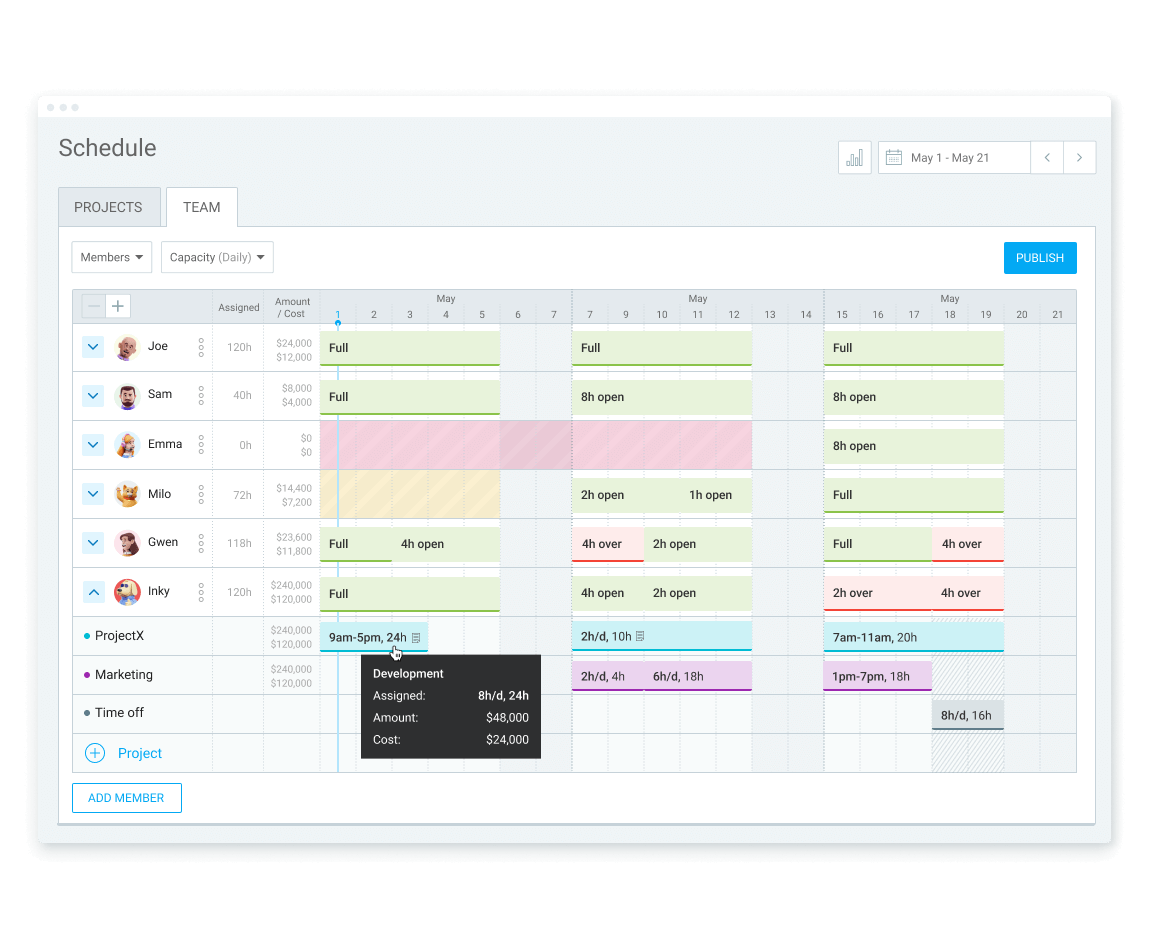
Start tracking time with Clockify
24/7 Support
Cancel Anytime
Free Forever
How to Create a Task Tracker in Excel: Free Template
Checking tasks off your to-do list feels pretty awesome, right? If only everything in life gave you that instant sense of accomplishment!
A task list earns its keep by helping you schedule, assign, and track all the work that needs to be done for a project. You can also use it to give stakeholders and team members at-a-glance updates on project progress.
With our free Excel task checklist template, you can keep up with all the to-dos you need to knock out—whether you’re focused on an important work assignment or just want to finish up a few projects around the house. We’ve done all the hard work so you can have all the fun marking things done.
Ready to get started? We’ll show you just how easy it is to take your task list from to-do to ta-da! Here’s what we'll cover:
How to create a task tracker in Excel
How to customize your task list template, how to create an online task tracker in teamgantt.
Let’s start with a simple tutorial on how to keep track of tasks at work using Excel.
1. Download our free Excel task tracker template
At TeamGantt, we know how important it is to ensure projects get done on time and on budget. That's why we created this Excel task list template to make tracking project progress a breeze.
Make this task tracker template your own by adding to-do list items and tasks, assigning task owners, and tracking task status, budgets, and costs.
Download your free Excel task tracker template
2. Add to-do list items and tasks
First, find the T ask Name column on your worksheet, and enter a descriptive name for each task you want to track for a particular day of the week.
3. Indicate the status of each task
This sample to-do list template features four different status options—with icons as easy visual cues—so you can see where each task is at a glance: Not Started , In Progress , Complete , and On Hold .
To assign a status to a task, click on the status dropdown menu in that task’s row, and choose the status that applies to the task you’re working on.
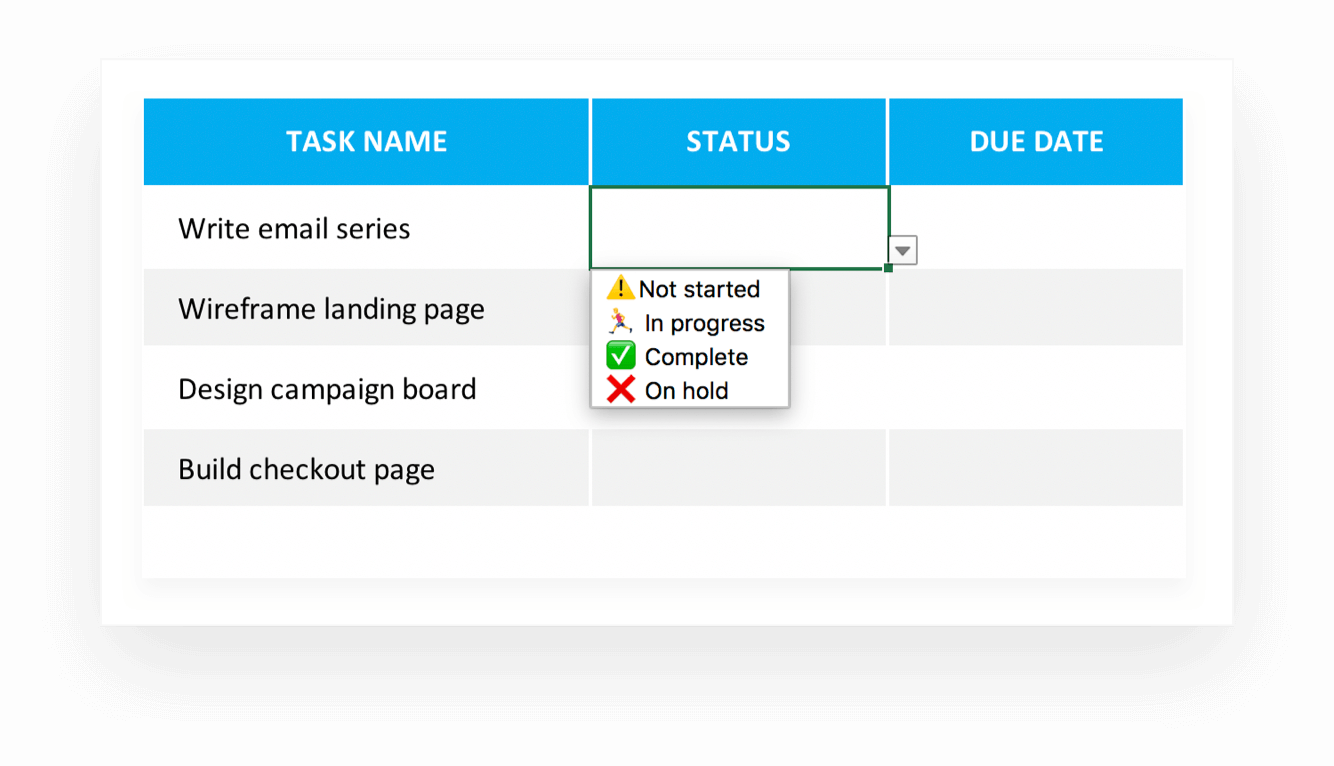
4. Set task due dates
Set clear expectations for your team by entering the deadline for each task in the Due Date column.
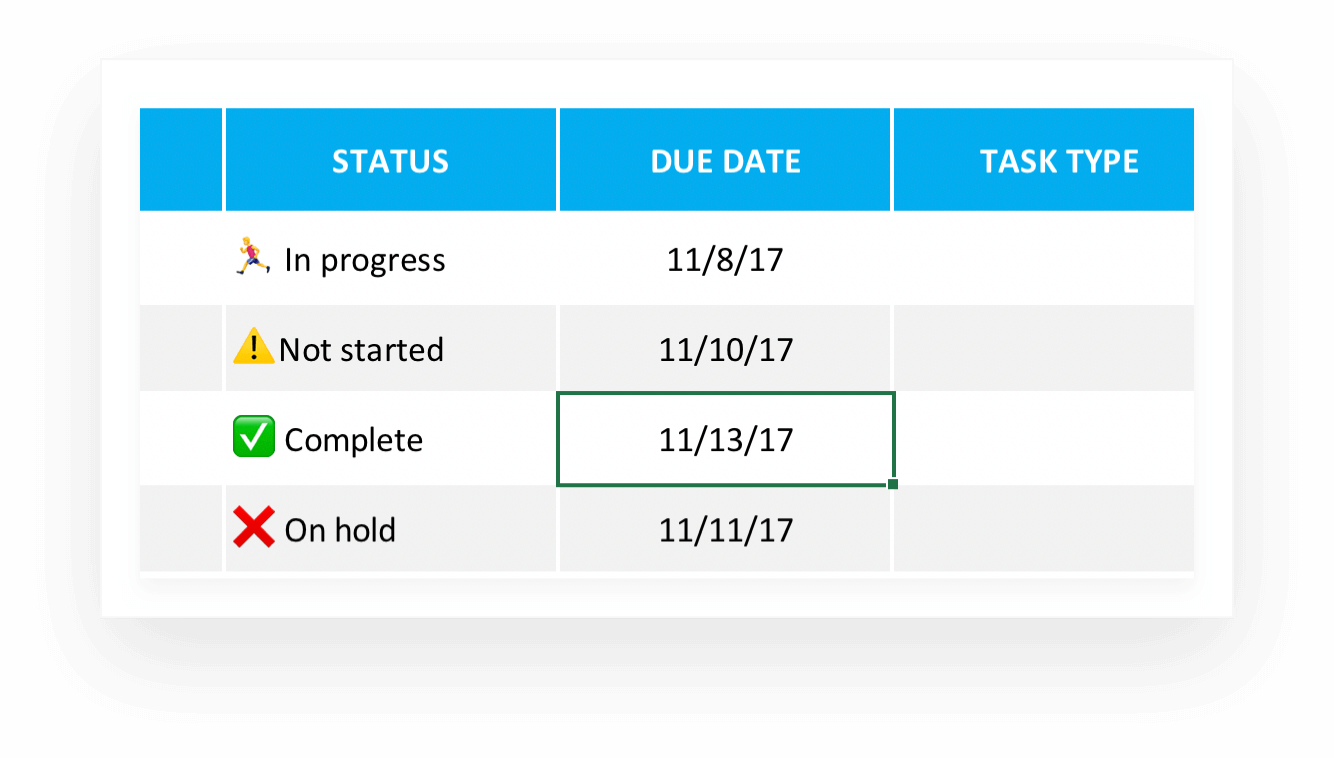
5. Assign task owners
Start by specifying which team or department will carry out the work using the Task Type column. Then pair each task with its rightful owner by entering the team member’s name into the Assigned to column.
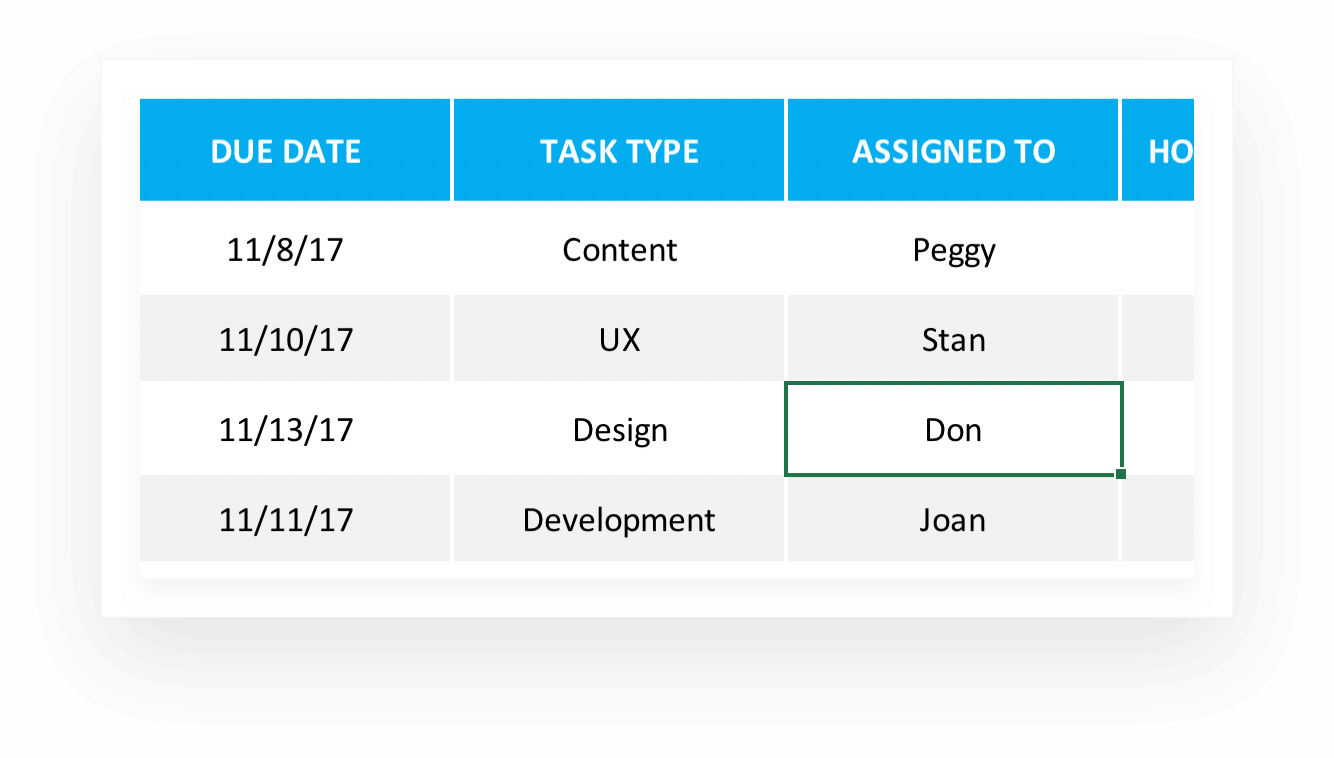
6. Include task budgets and costs
Use the Hours Budgeted column to let team members know how much time has been budgeted for each task.
Once a task is complete, log the time spent on it in the Actual Hours column.
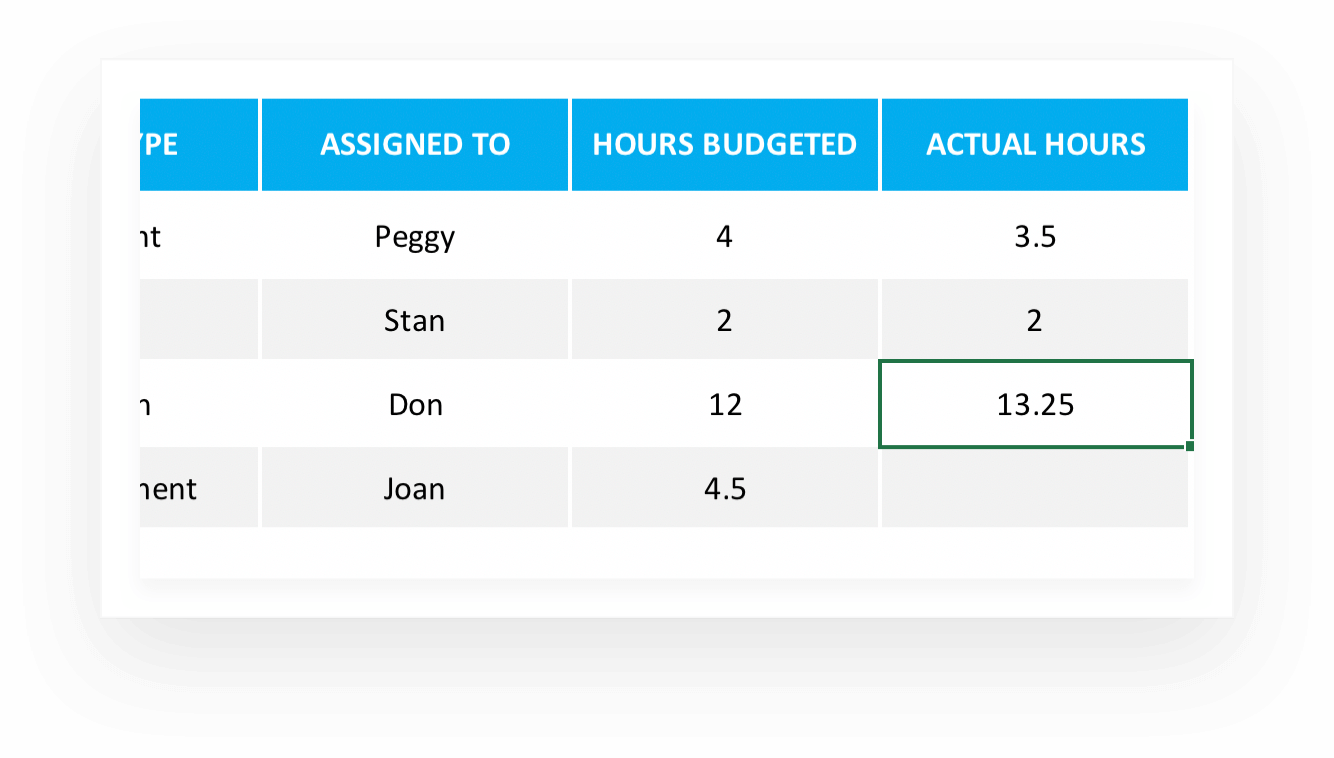
Tracking daily and monthly tasks in Excel
We’ve designed this task tracker template to track your weekly to-do list. But you can create additional task lists for monitoring daily and monthly to-dos.
Click Insert > Sheet > Blank Sheet to add a new worksheet. Then give each row and column a header label, and use the formatting tools to design your own daily or monthly task tracker.
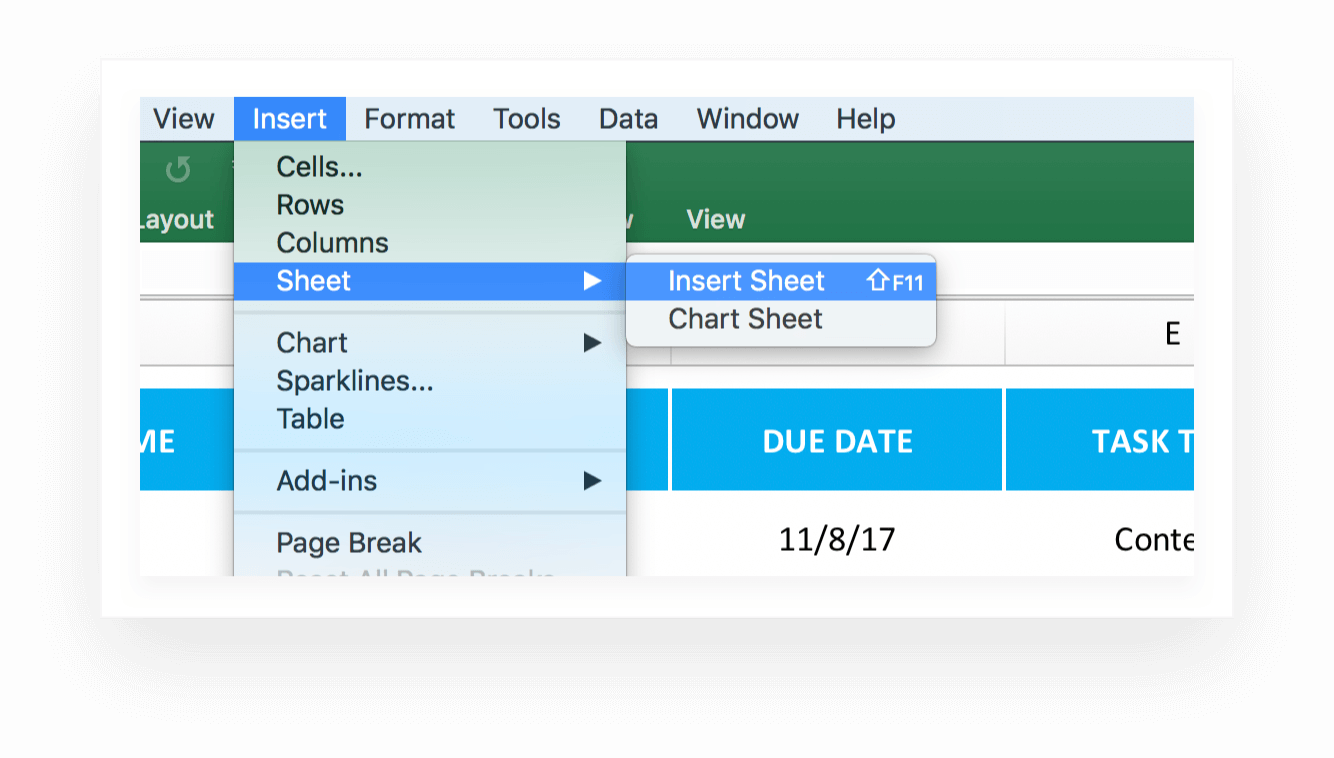
Once you’ve got the basics squared away, feel free to customize your Excel task list template to ensure it fits your project needs. You can add a title, switch up the colors, add or delete new rows and columns, or even dress your to-do list up with your company logo.
Adding titles
We’ve titled this checklist template “Weekly Task List.” As exciting as that moniker may be, we bet you’ll want to give your to-do checklist your own snazzy (and specific) name.
1. To add or edit the title of your project task list template, double-click your cursor into cell A-2.
2. Enter a new title for your task list. Feel free to include the project name and date range in your title so there’s no doubt what this task tracker covers.
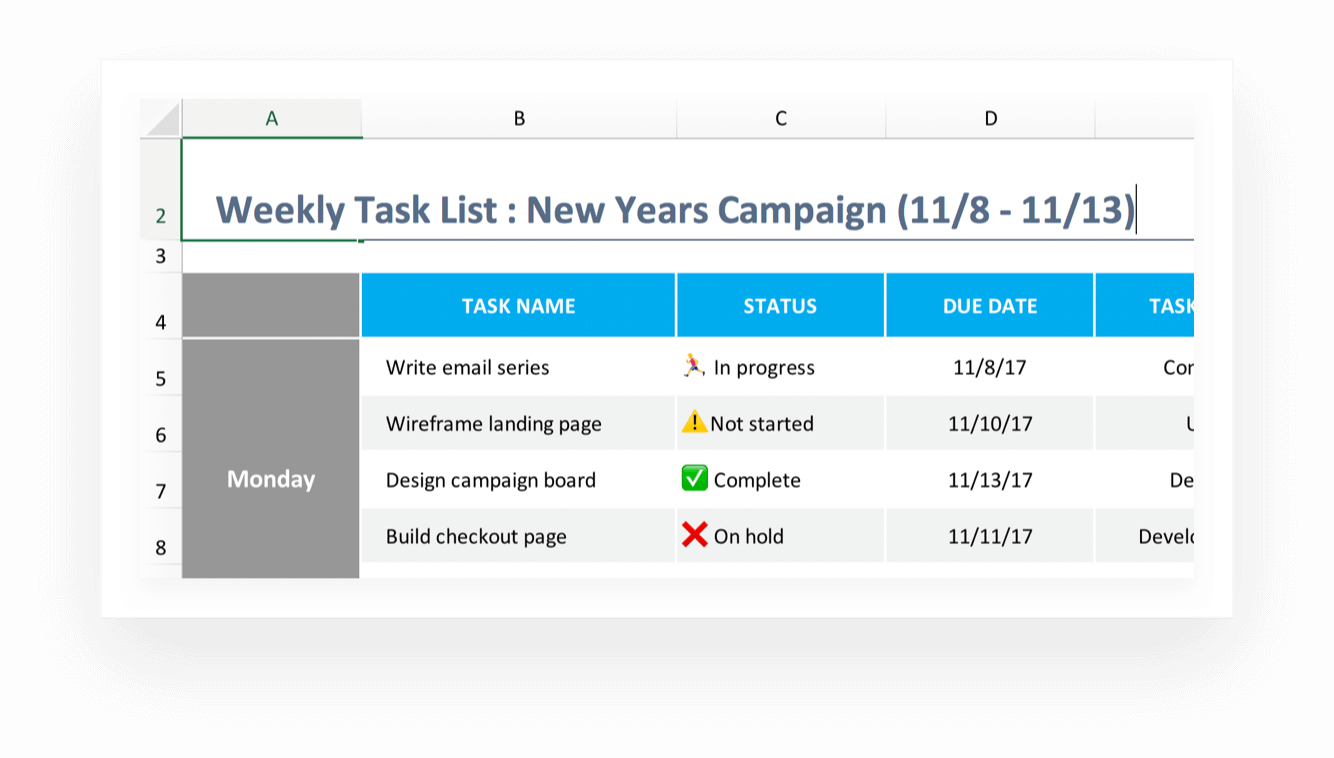
3. Format the header text using the same formatting tools you’d use to format any other text in the worksheet.
Changing colors
Want to apply your own brand colors to your task list? Or make it easy to tell Tom’s tasks from Bill’s? No problem!
1. Click to highlight the cell, row, or column you want to change.
2. Go to Format > Cells , and select the Fill tab.
3. Click on the Background Color dropdown, and choose the new color you want to apply to the cell, row or column you’ve highlighted.
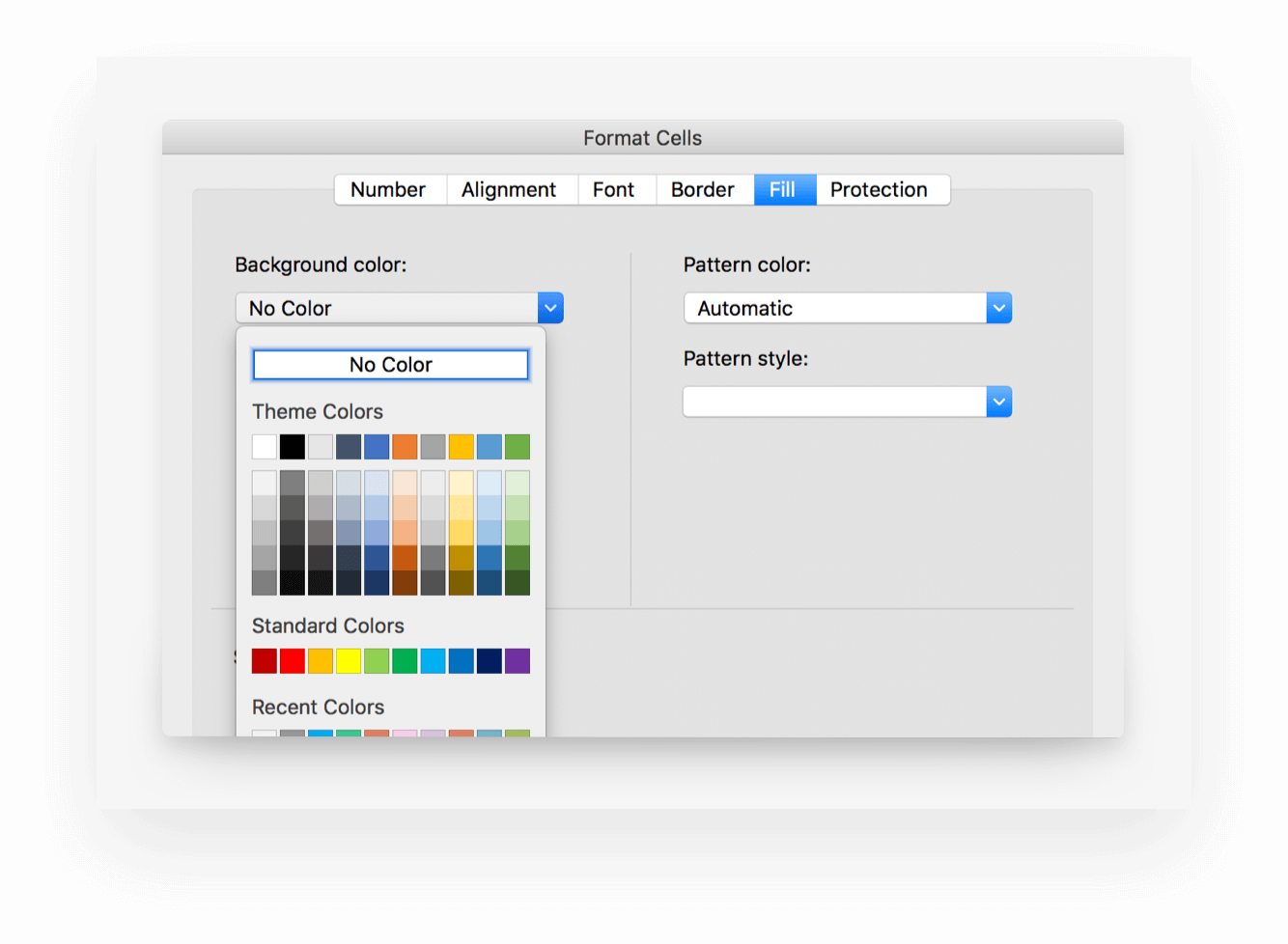
Adding rows/columns
We’ve outlined a few basic to-do list categories to get you started. But there may be other details you need to track along the way. For example, you might want to add a priority column. Or maybe your Monday has a lot more to-dos than the other days of the week.
1. To insert a new row, click Insert > Rows . A new row will be added above the one you currently have selected, using the same formulas and formatting of the row above.
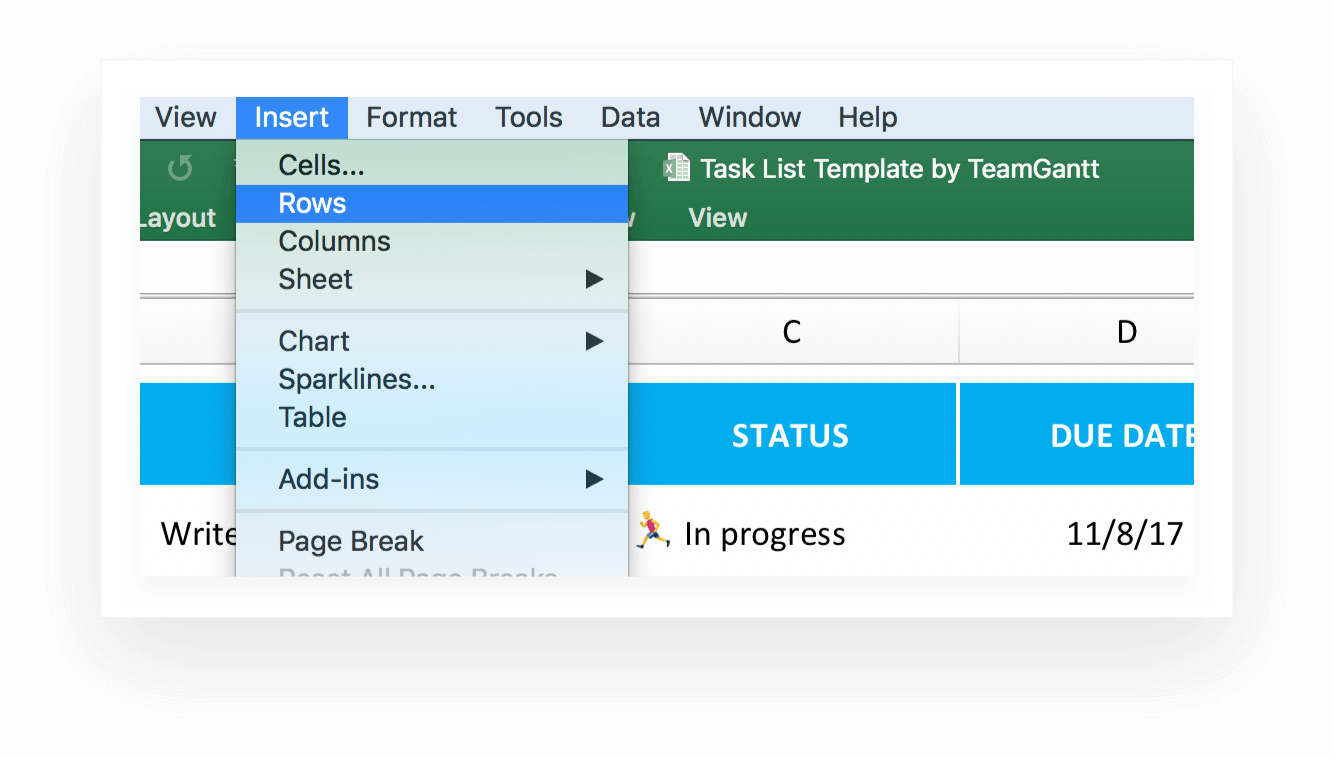
2. To insert a new column, go to Insert > Columns . A new column will be added to the left of the one you currently have selected, using the same formulas and formatting of the column to the left.
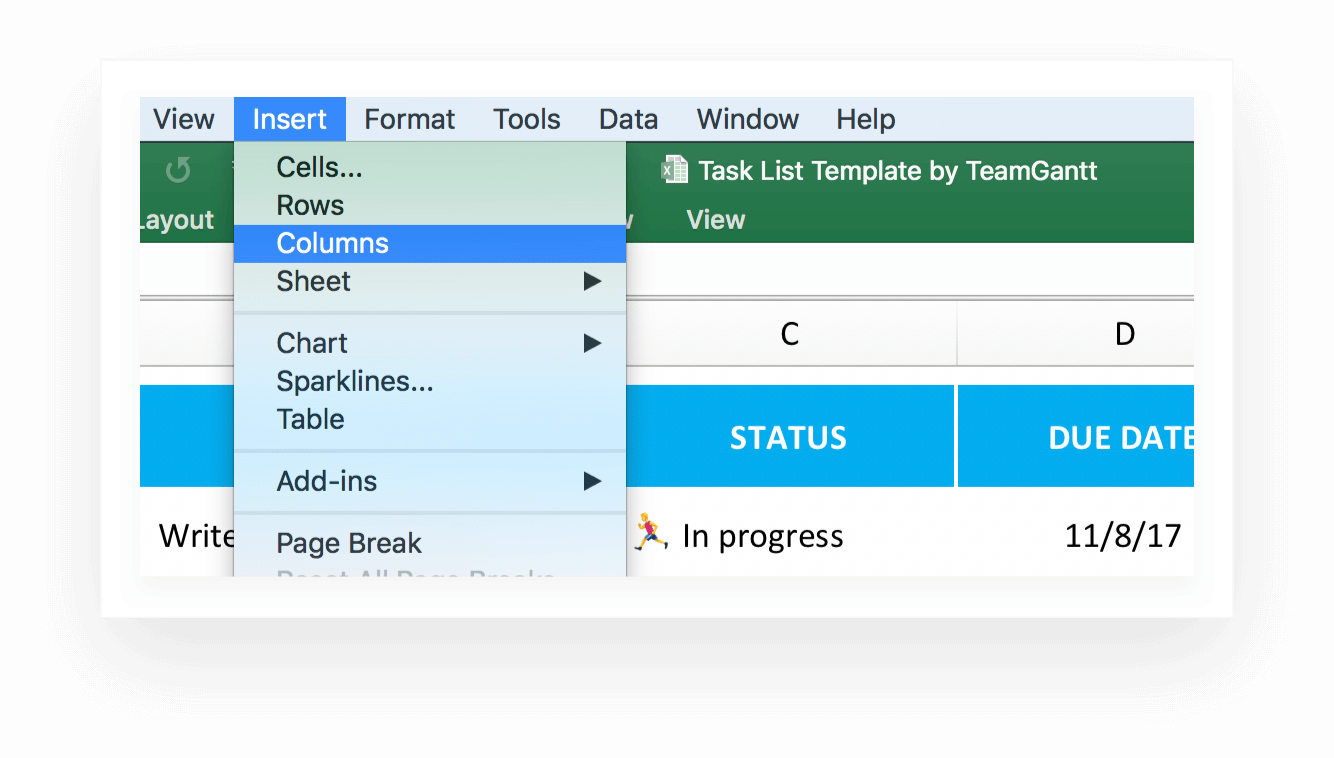
Removing rows/columns
We may have included details you simply don’t need to track. That’s okay! Deleting extra info won’t hurt our feelings a bit.
1. To delete an existing row, click on the row you want to remove. Go to Edit > Delete , and choose Entire Row .
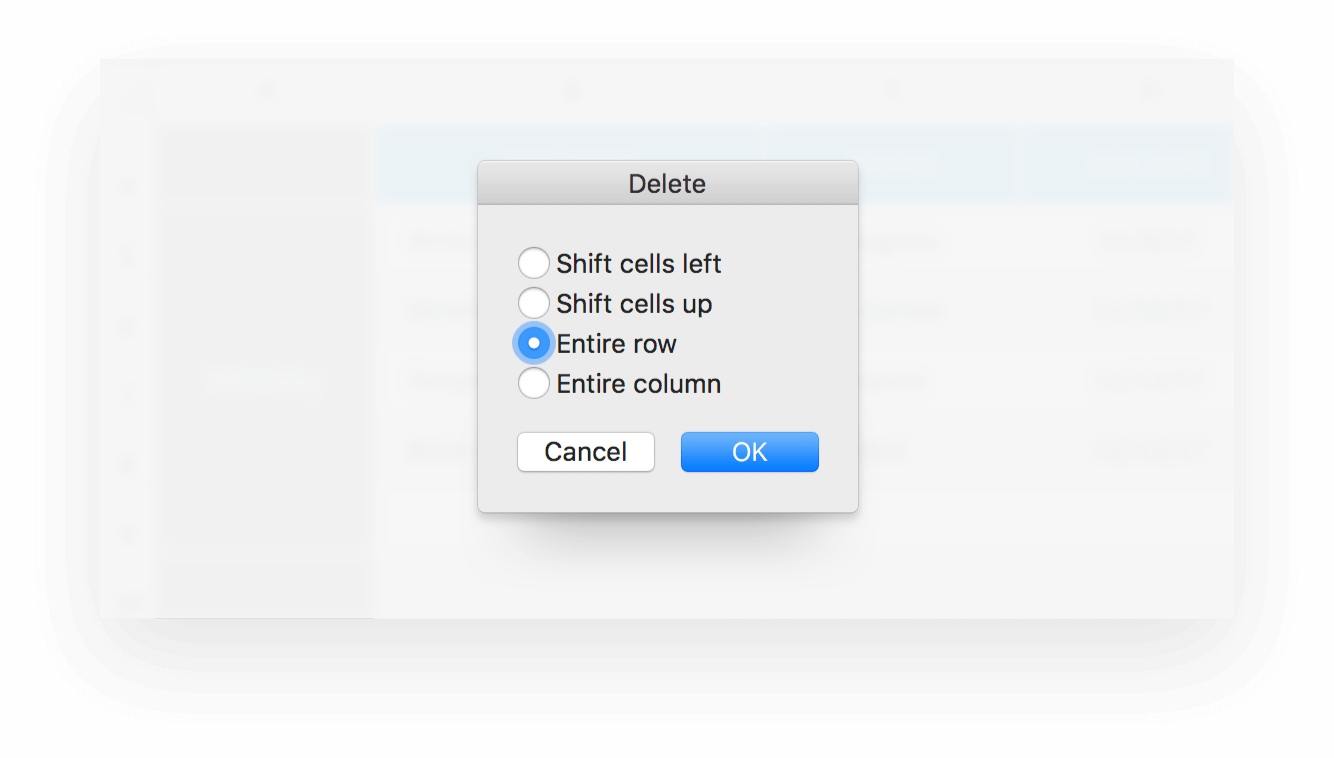
2. To delete an existing column, click on the column you want to remove. Go to Edit > Delete , and choose Entire Column .
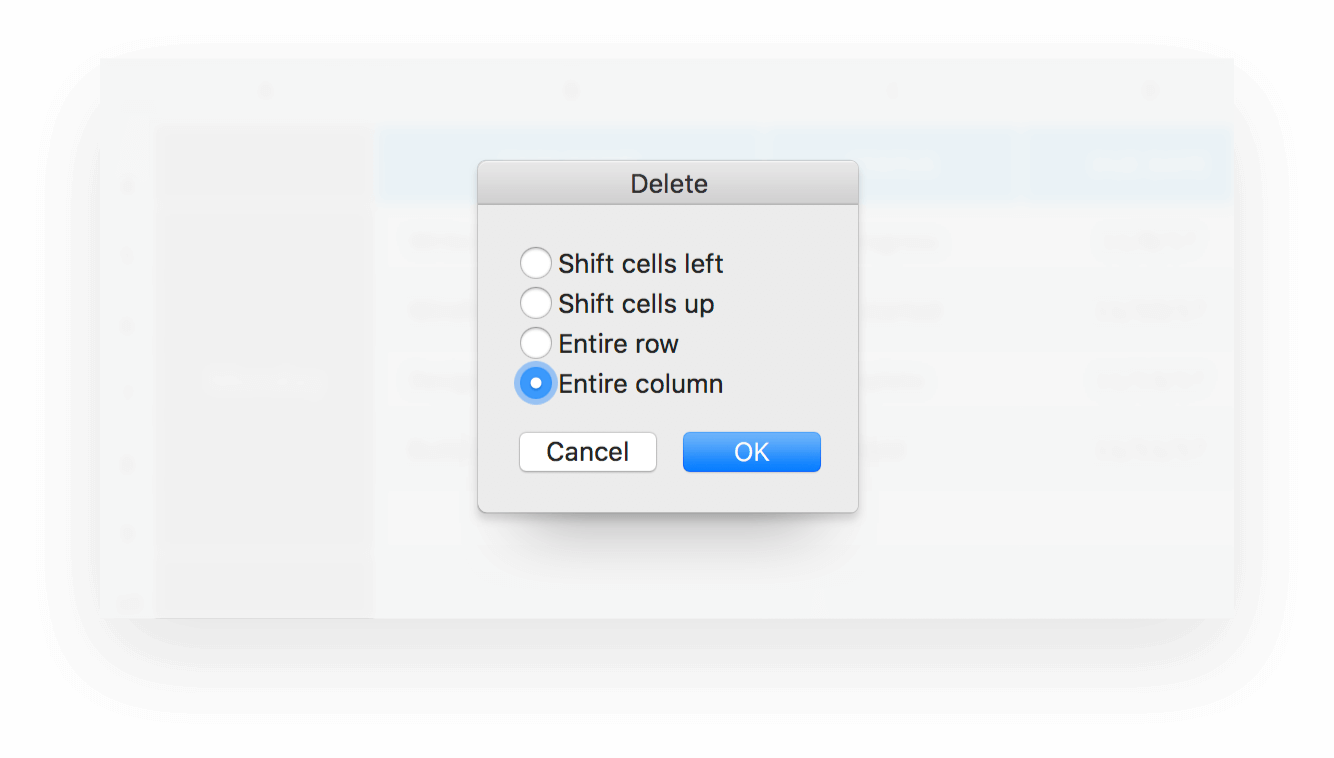
Adding a company logo
Want to give your project task list template some more flair? Add your company logo to the worksheet.
1. Right-click on the TeamGantt logo/header image in row 1, and select Change Picture .
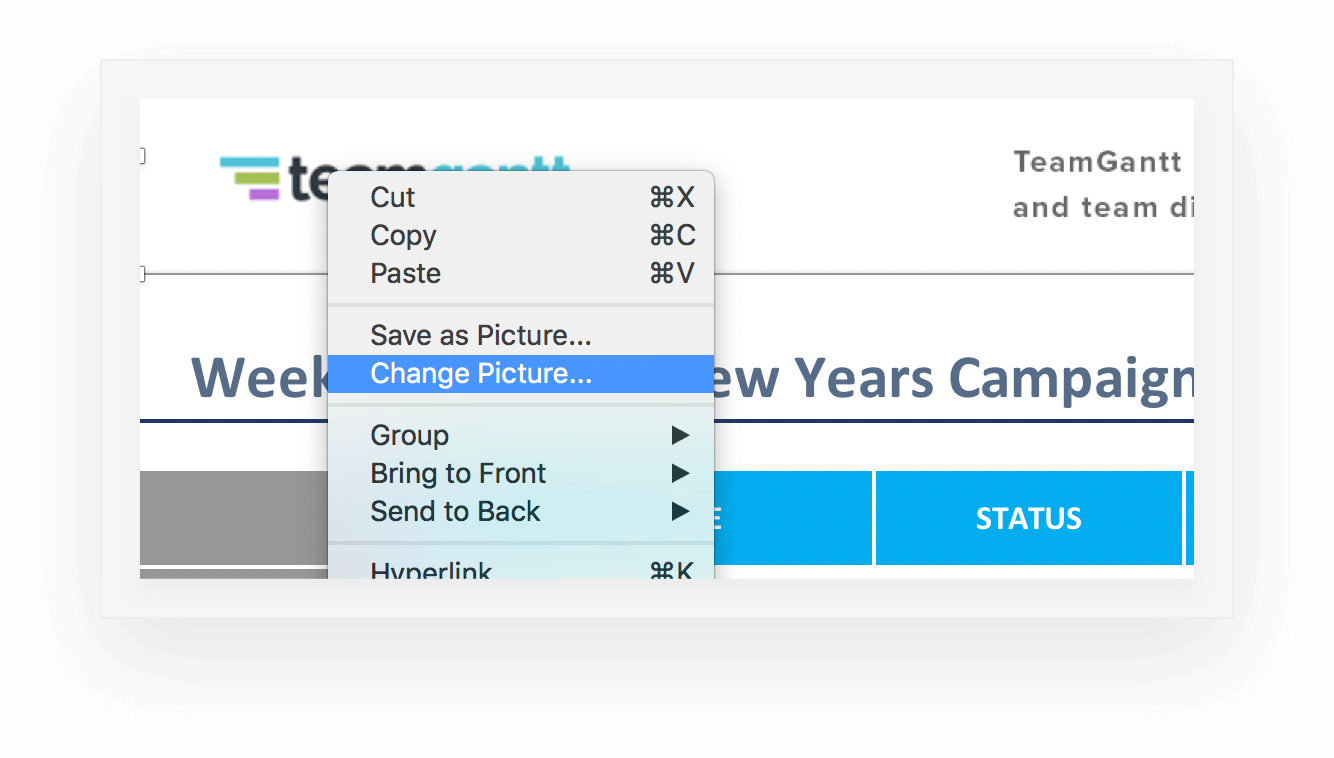
2. Choose the image file you want to add to the worksheet, and click the Insert button.
Printing the to-do list template
By the time you finish customizing your to-do list template, it’ll be so pretty you just might want to print it out and pin it to the wall—and we don’t blame you.
1. First, let’s set the print area. Simply click and drag your cursor to highlight all the cells you want to print out. Then go to File > Print Area > Set Print Area.
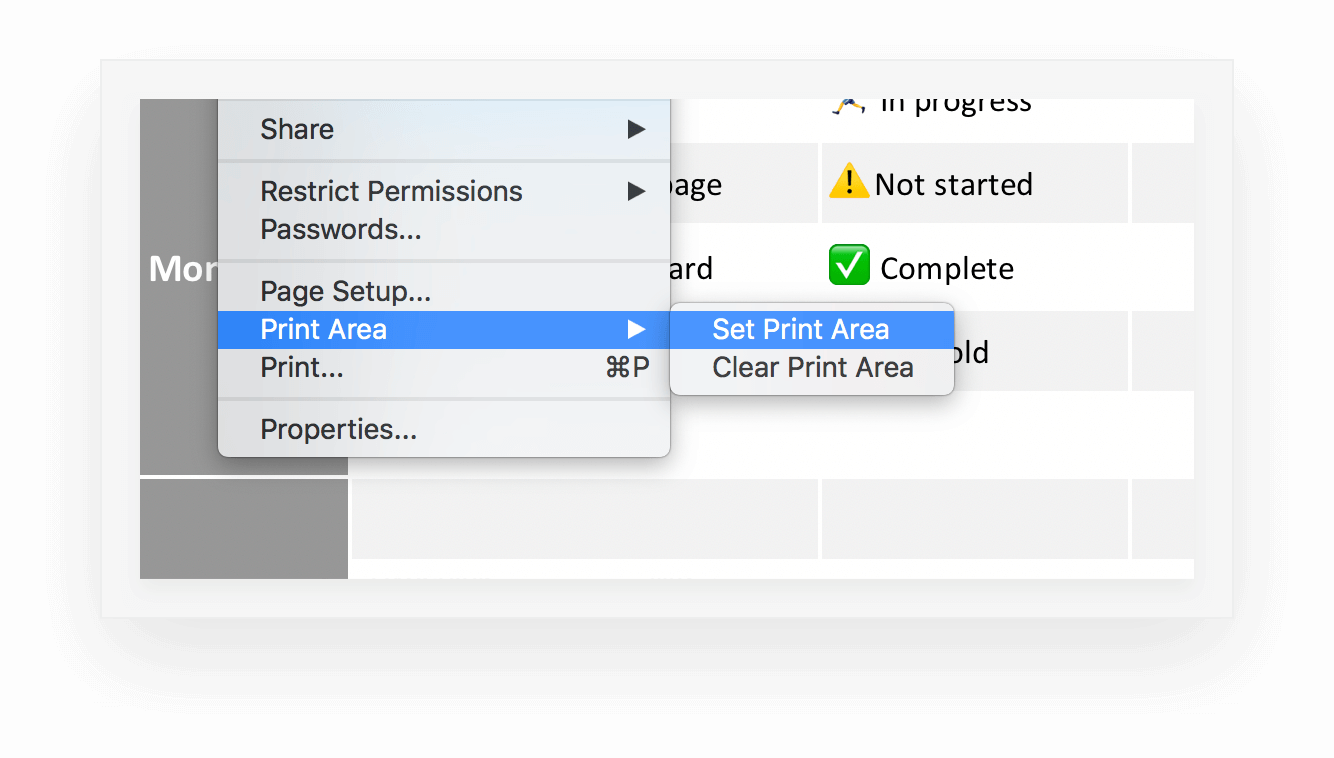
2. If you want to adjust the scale of the checklist to fit on a single page, click on the Page Layout tab. Then go to Margins > Custom Margins and select the Page tab.
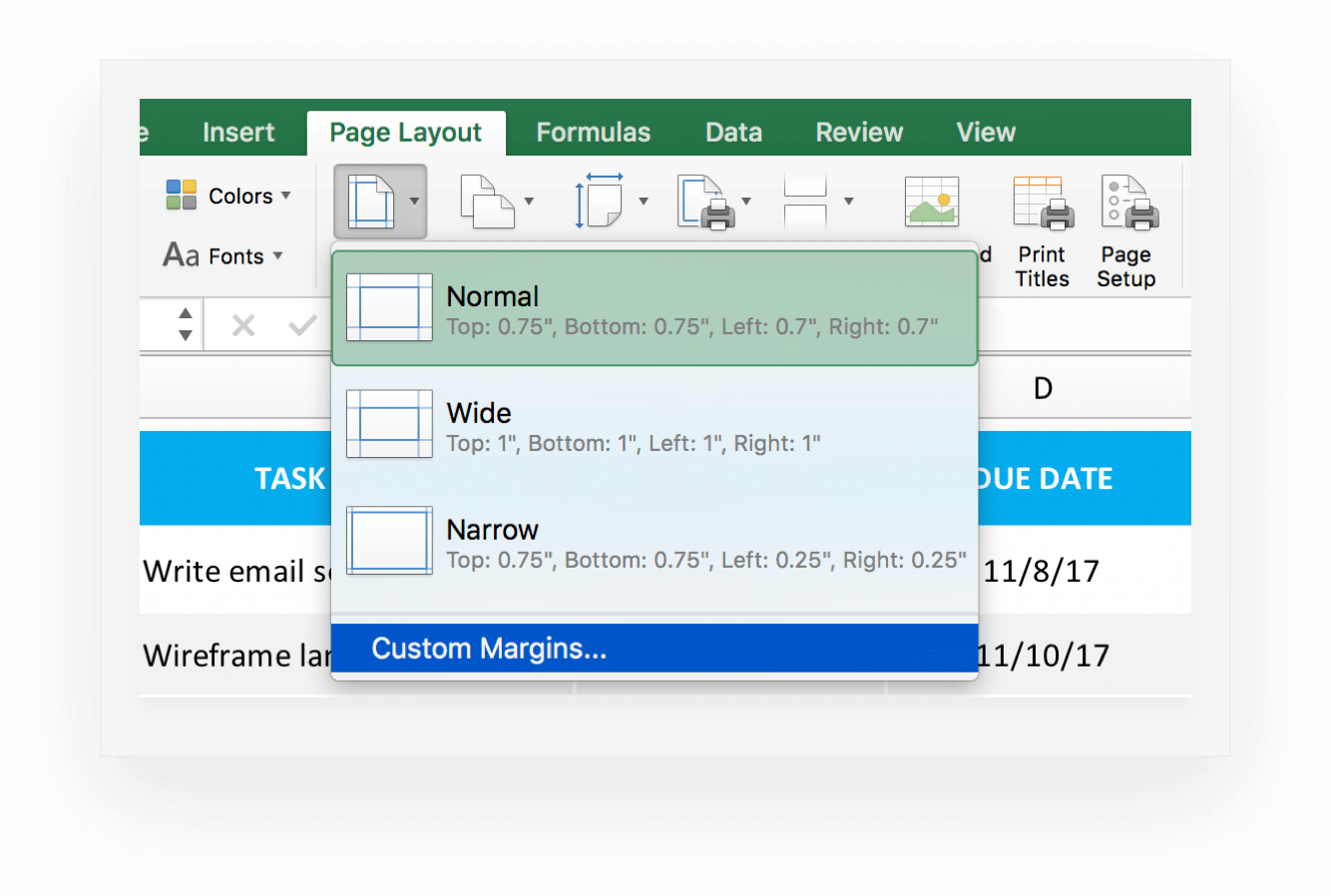
3. Once you’ve set the print area and adjusted the scale of your checklist, you’re ready to send your task list to the printer. Click File > Print.
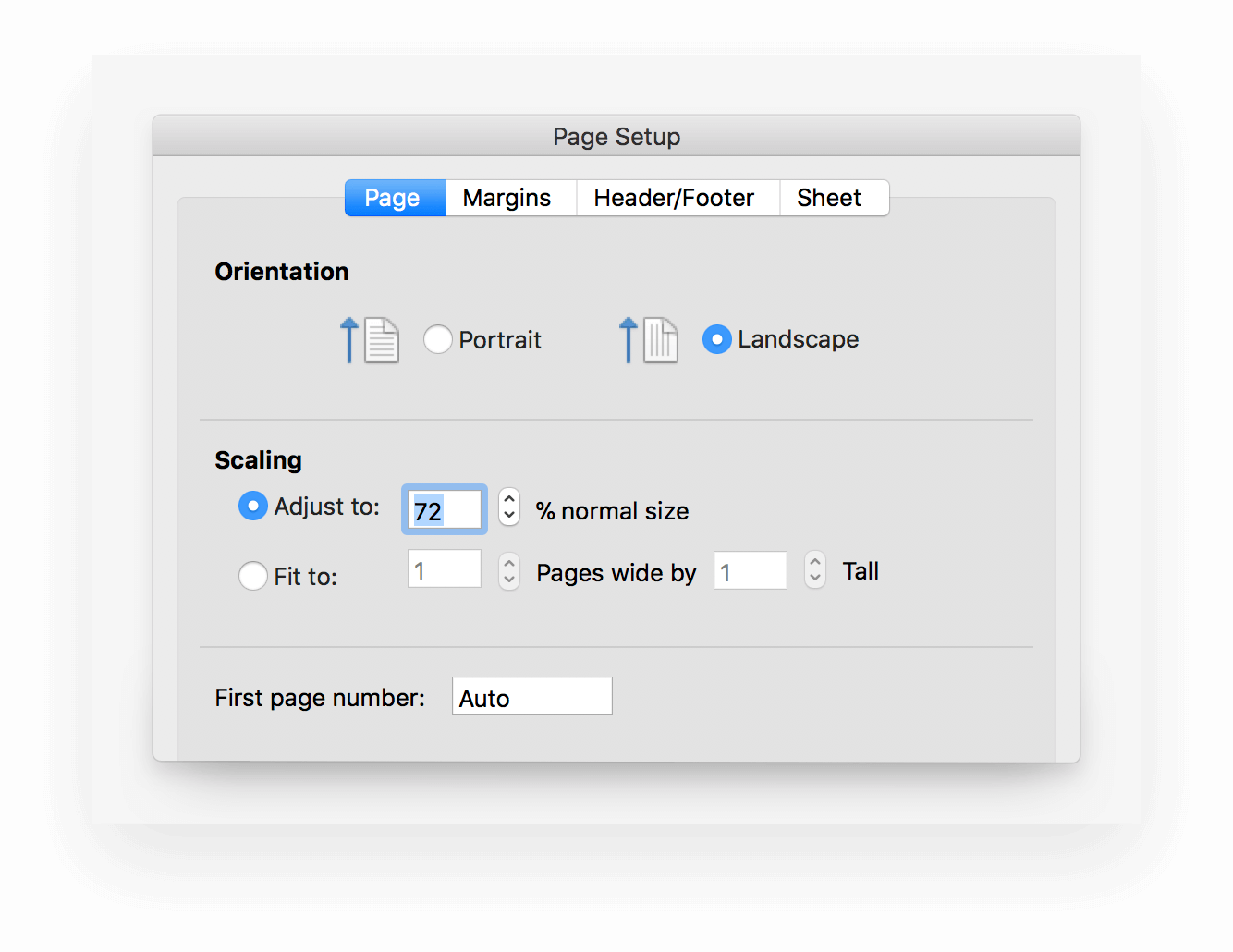
Additional resources
- Project management template library : Use these simple templates in any industry to plan and manage projects, identify and mitigate risk, and communicate effectively at every project step.
- Gantt chart Excel template : Save time organizing your project plan with our premade Excel gantt chart template! Simply plug in your tasks and dates, and you'll have a presentation-quality Excel gantt chart.
Want to take the tedium out of task lists? Give TeamGantt’s online gantt chart software a try , and create a customized task tracker in minutes.
With TeamGantt, it’s easy to collaborate on work and streamline workflows. Here are just a few of the handy features you—and your team—will have at your fingertips:
- Drag-and-drop simplicity
- Reusable project plan templates
- Project dependencies
- File storage
- Time tracking
- Resource management
- Planned vs. actual timelines
And because TeamGantt is all online, everyone on the team can update tasks in real-time. No more juggling a million different spreadsheets or scrambling to capture last-minute updates before a big meeting!
Sign up for your free account and get started. (No strings attached, we promise!) Once you’re in, here’s a sneak peek at just how easy it is to create and manage task lists in TeamGantt.
Setting up your task list project
Before you can set up tasks, you’ll need to answer a few quick onboarding questions and then create a new project.
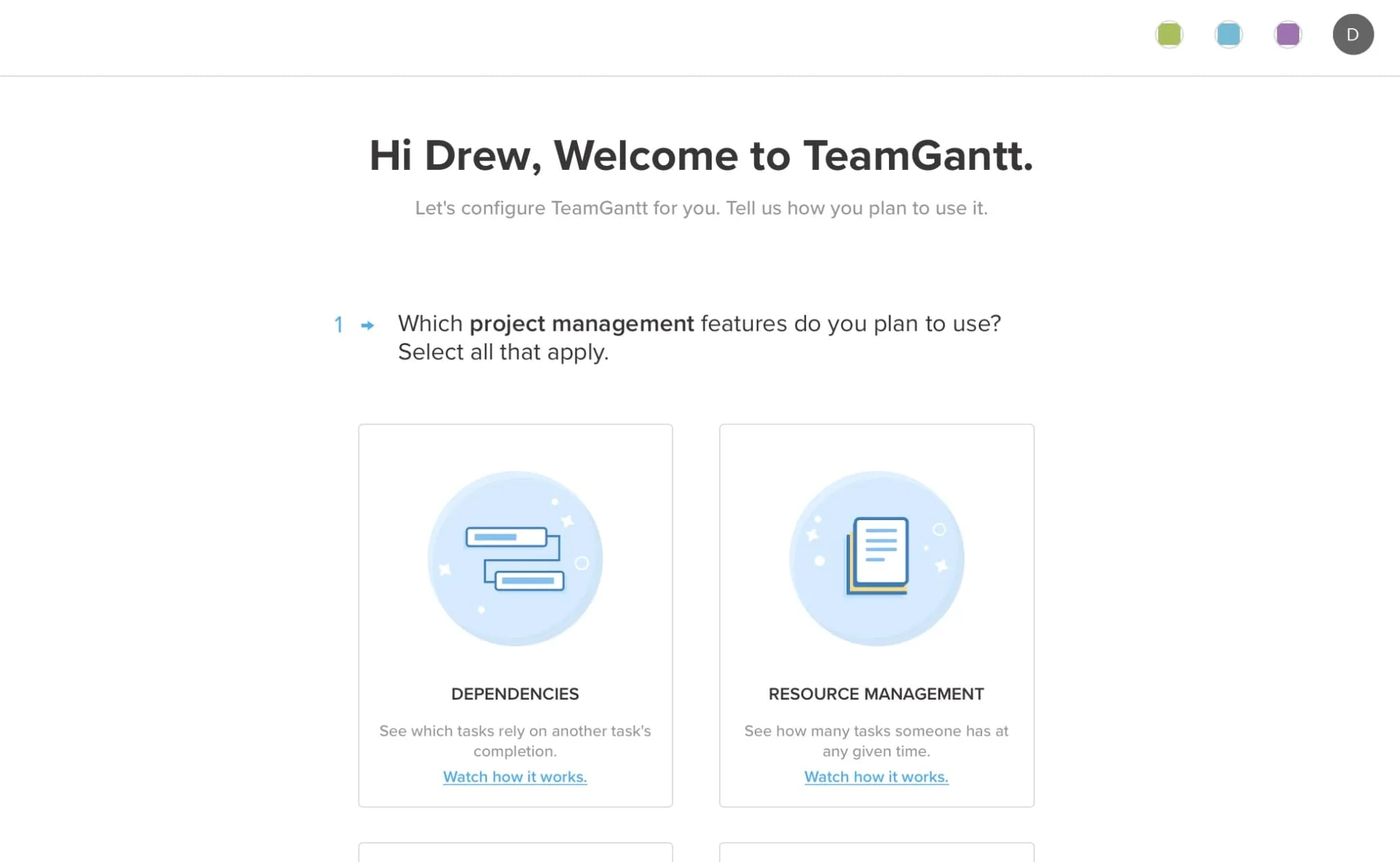
1. Start by entering a descriptive name for your project on the project setup page. We called our example project “Weekly Task List.”
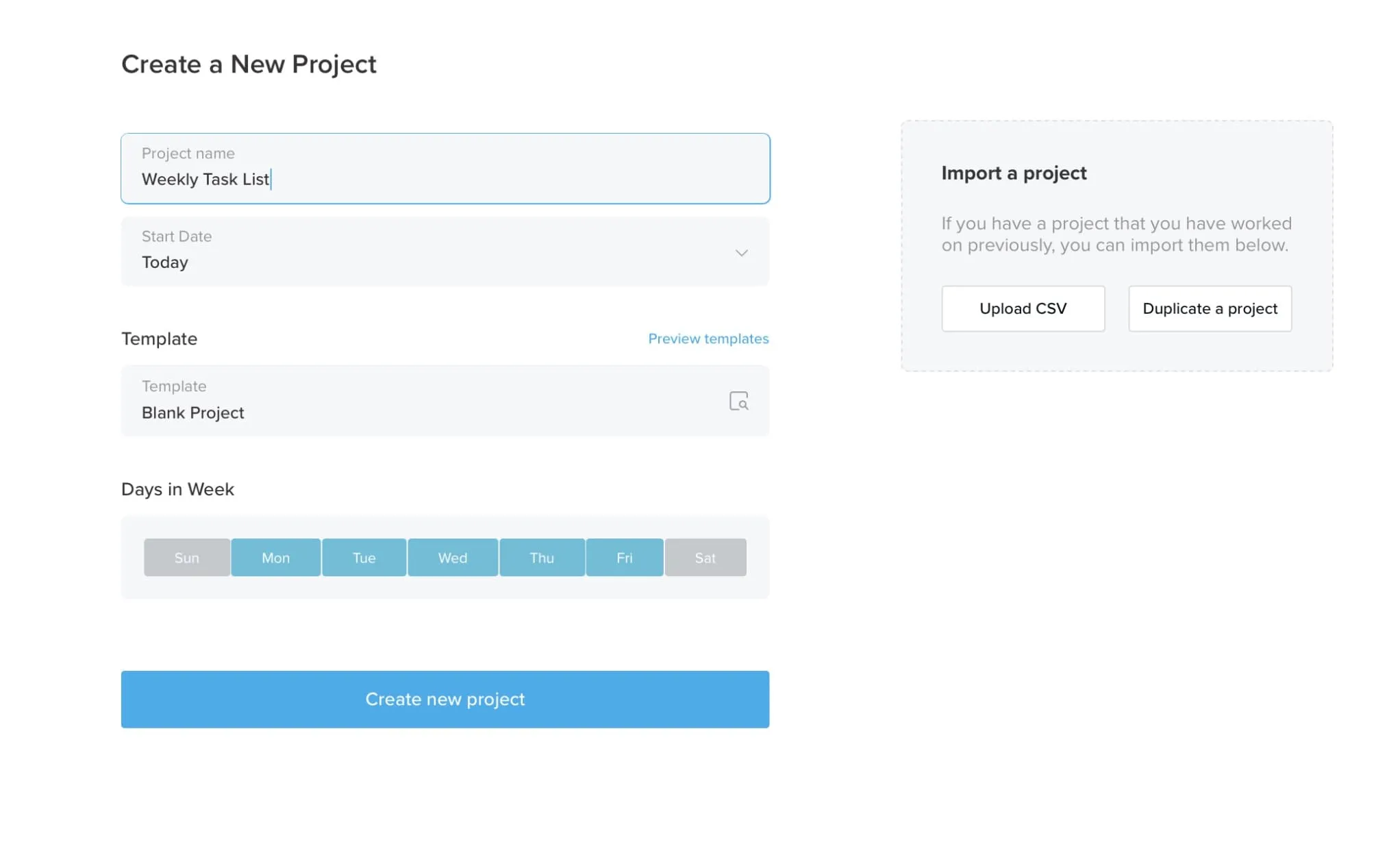
2. Then, choose a new Start Date , if you want your list to begin on a day other than today.
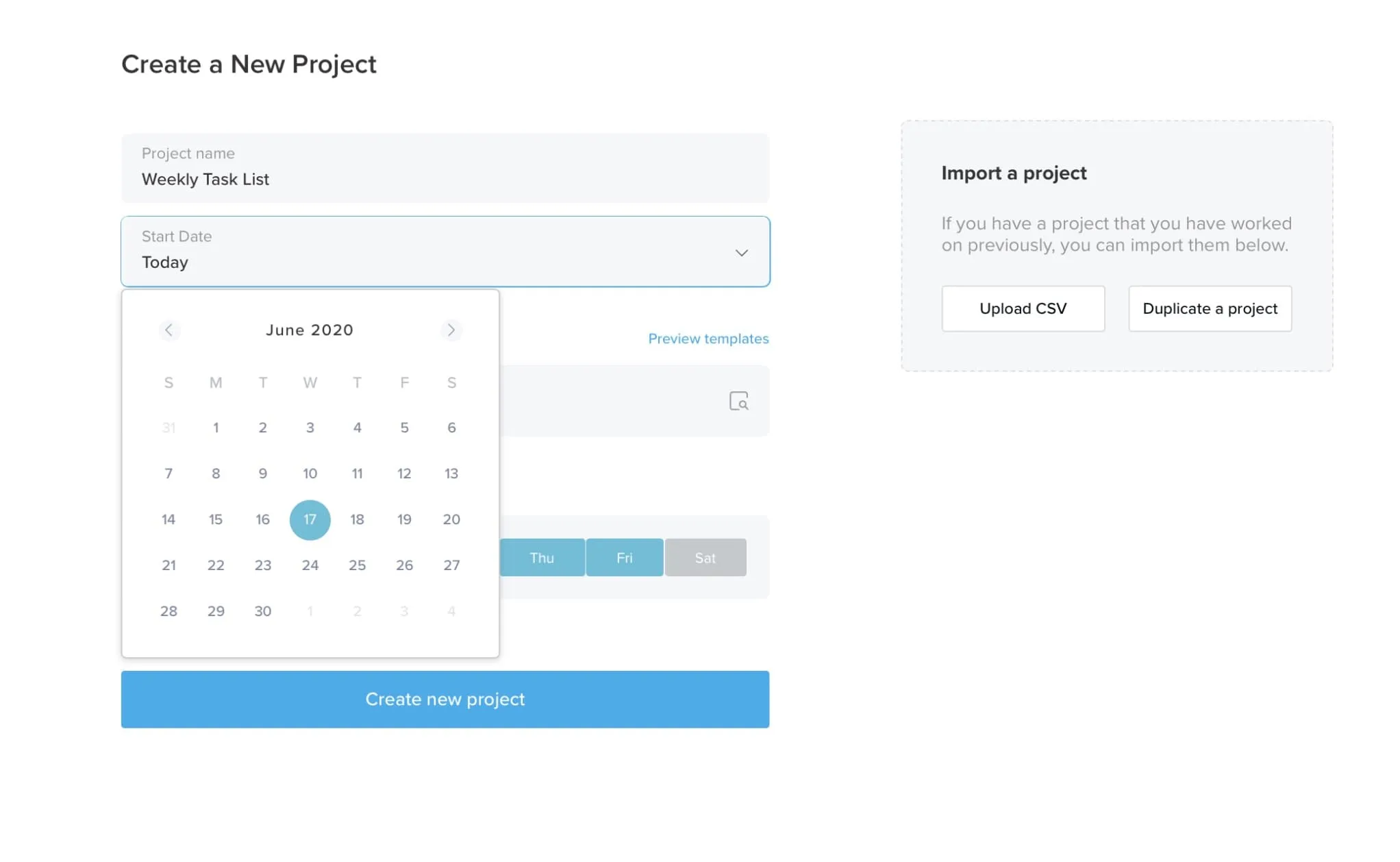
3. Next, decide whether you want to start from scratch with a blank project or choose a template from our handy library of pre-built options . To make things super easy for you, we created a Weekly Task List template .
Simply click on the Preview templates icon, expand the Admin & Personal category, and select Weekly Task List to preview the template. If you’d like to use it, select Use Template in the bottom right corner of the window.
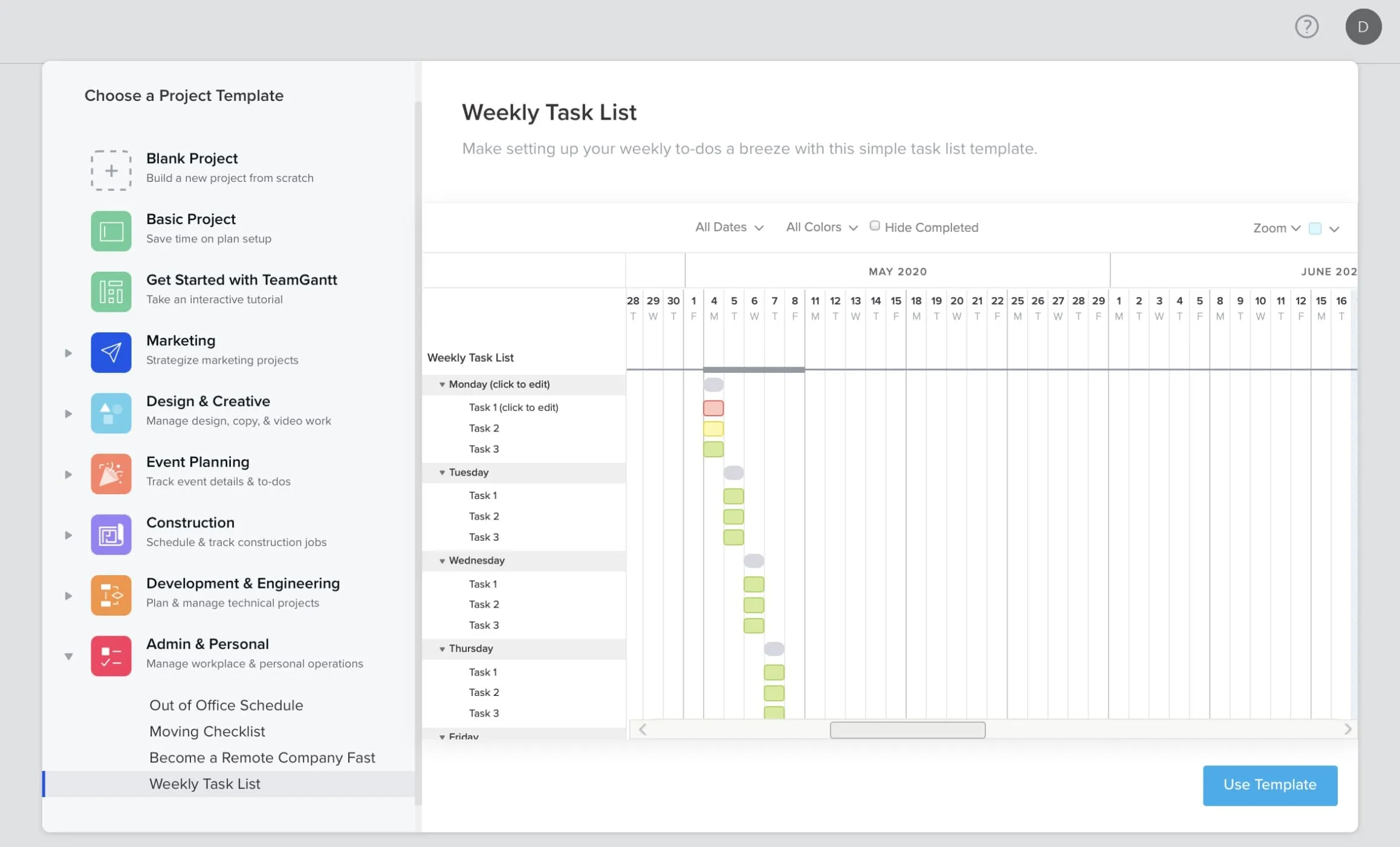
4. If not, feel free to choose a different template option or click anywhere outside of the preview window to return to the Create a new project page.
5. Next, select which days of the week you want to assign and track work for this project. The default is Monday through Friday, but you can choose any configuration of days that make sense for your work schedule.
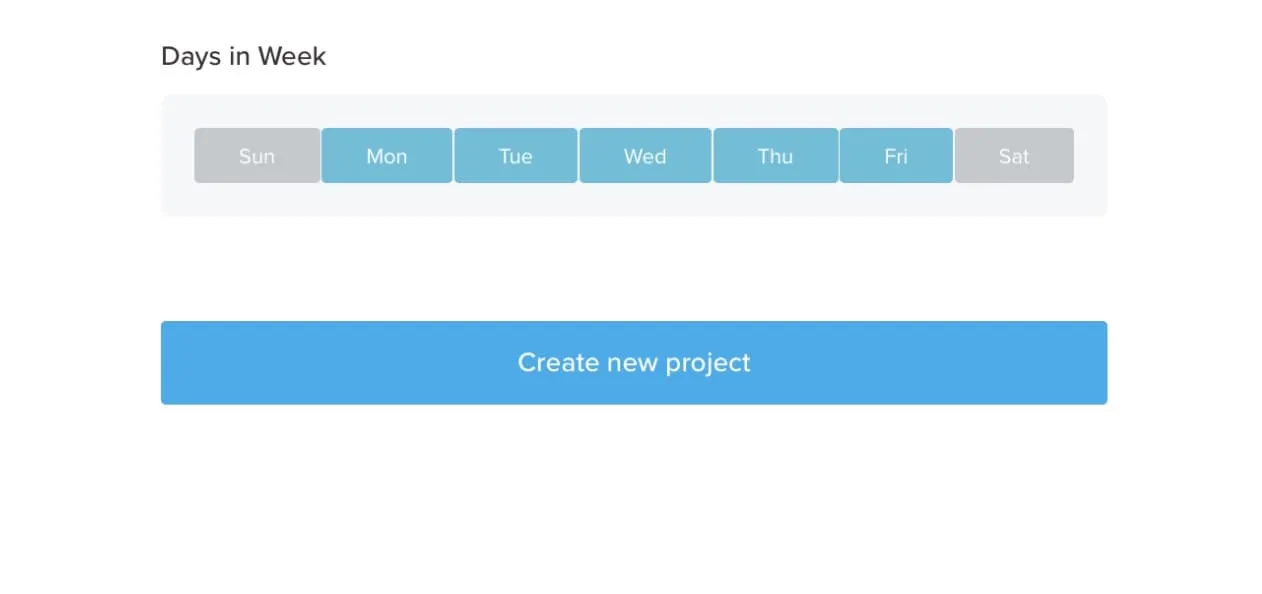
6. Finally, select Create new project to save your changes and get to work.
Adding and editing task lists
Now that you have a project, it’s time to set up your task list! We chose the Weekly Task List template for our example, which gives us a labeled task group for each day of the week.
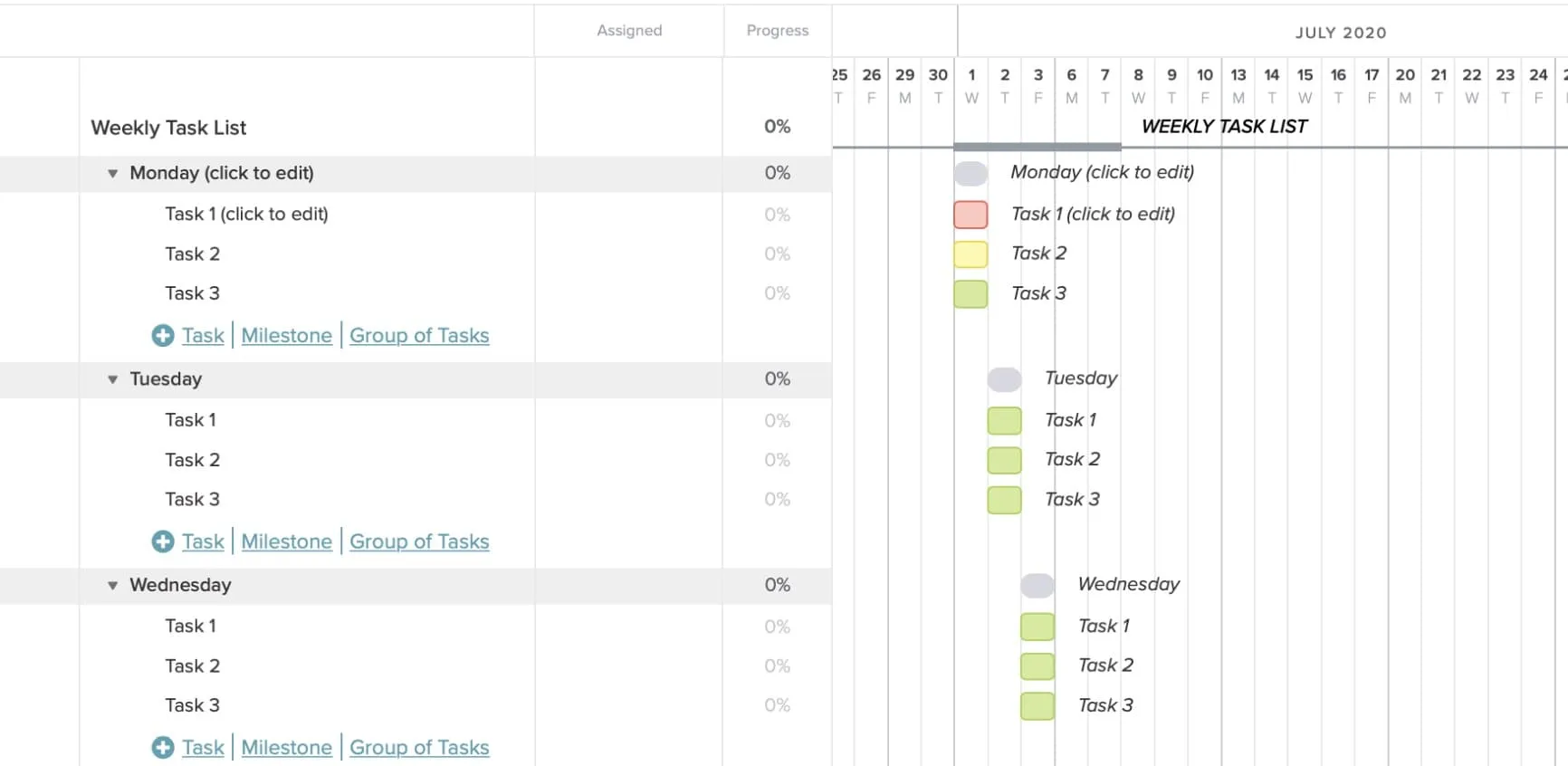
1. Simply click on each task group field, if you want to rename it.
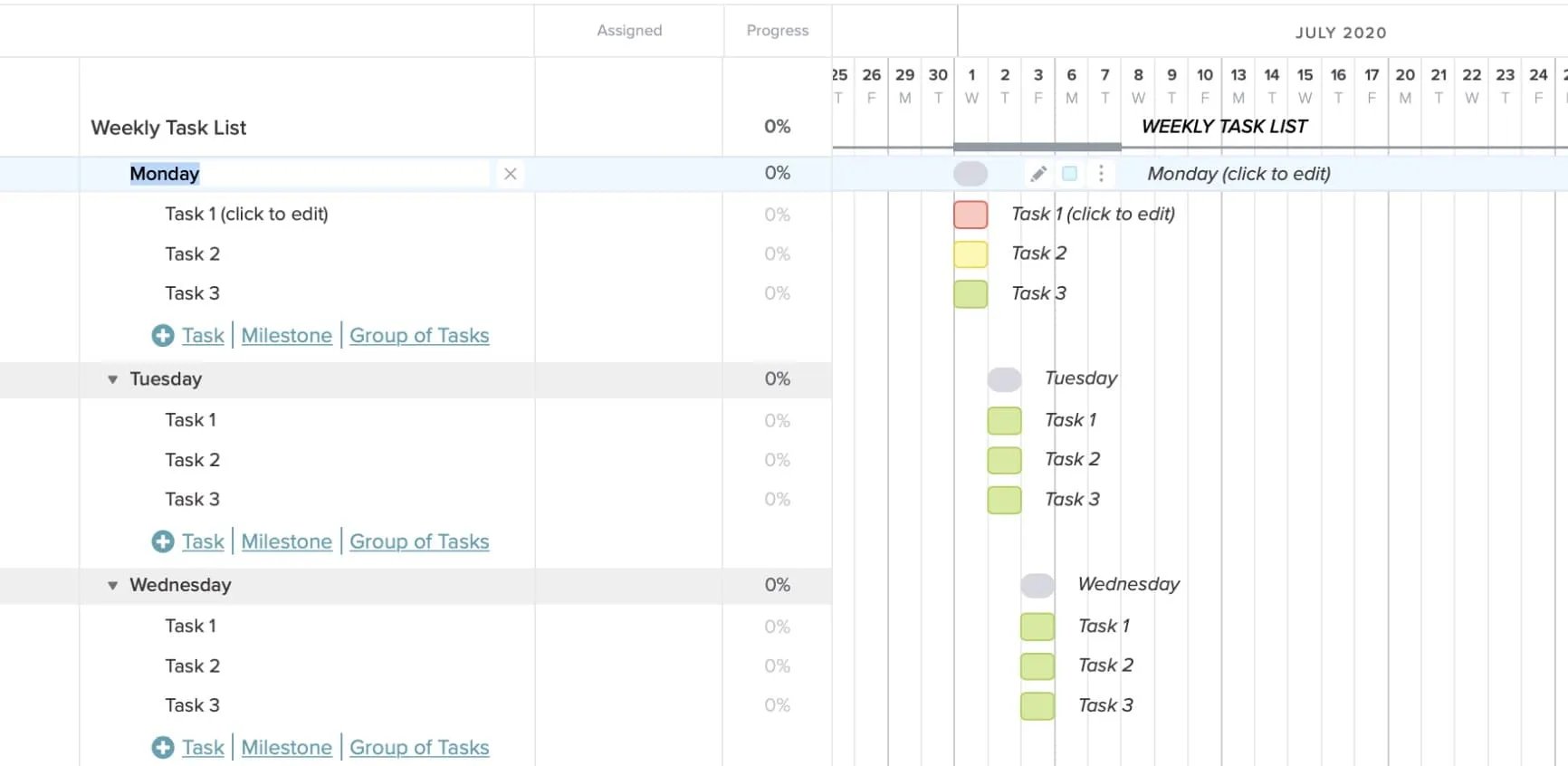
2. If you need to add more task groups, click +Group of Tasks , and enter the name of your new task group in the blank field that appears below.
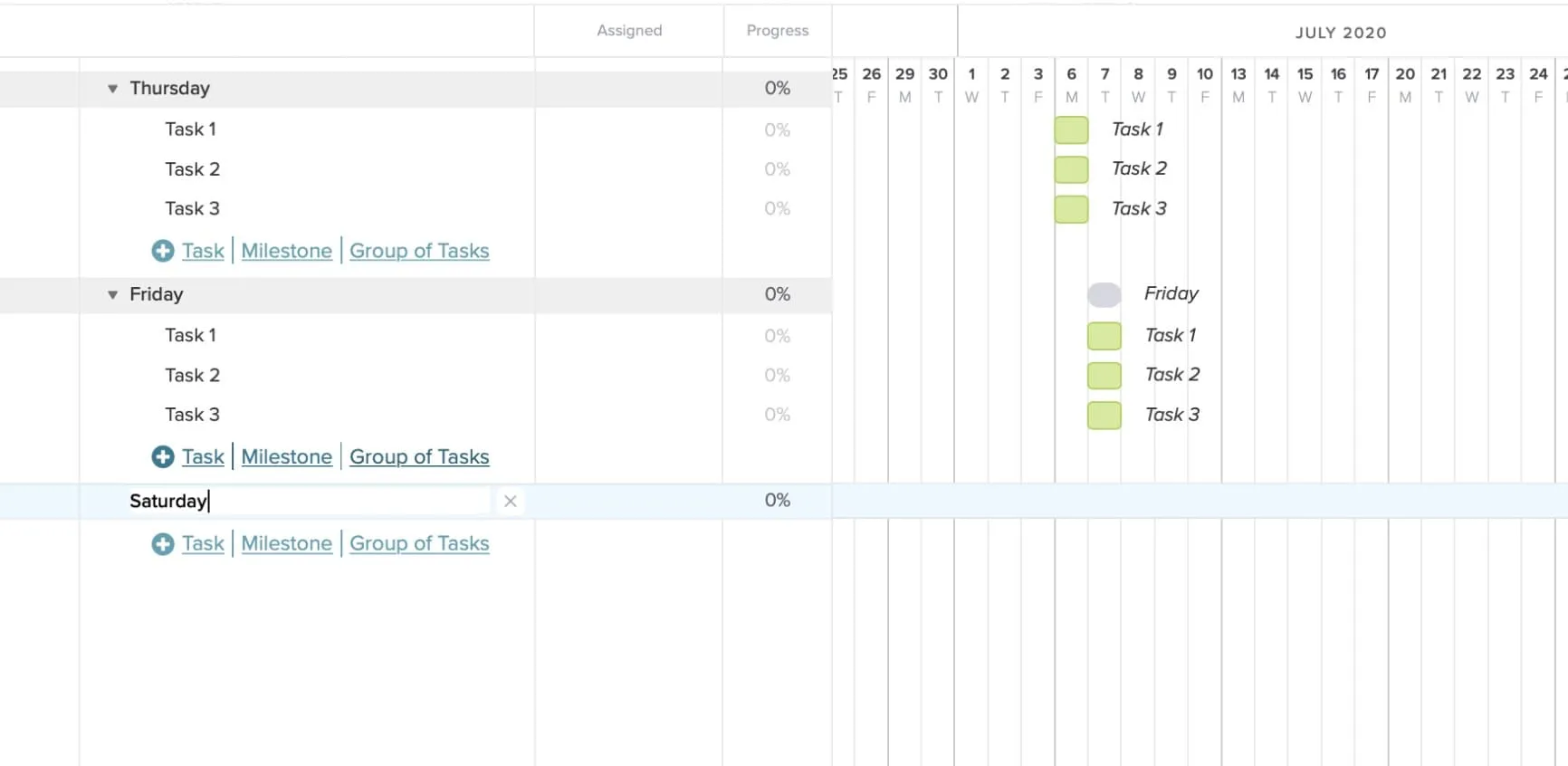
3. To add a new task, click +Task and enter a name in the blank that appears below. Then, use the drag-and-drop features to adjust the timelines for each task .
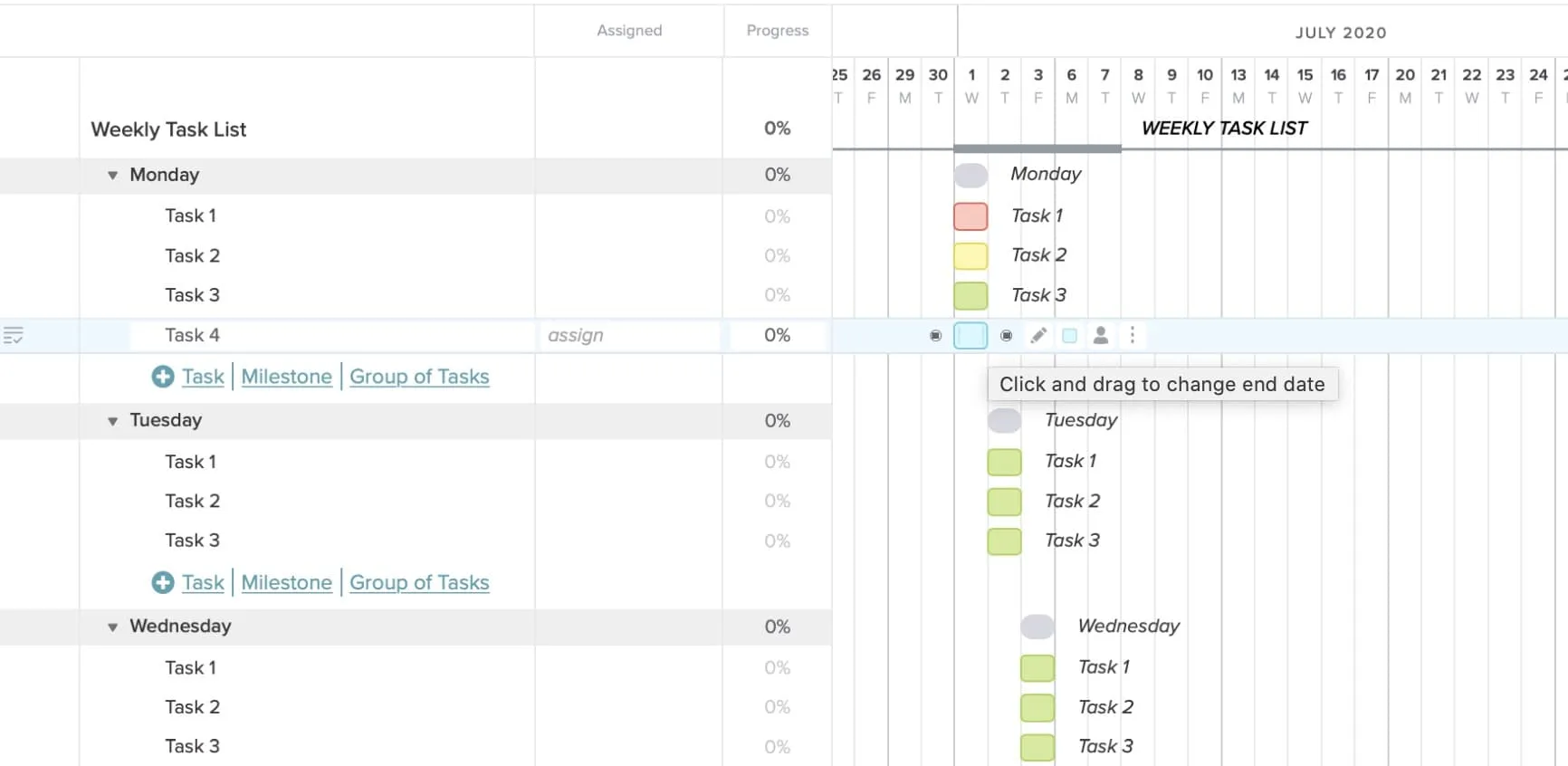
4. To delete a task, hover over it and select the trashcan icon that appears to the right of the task name.
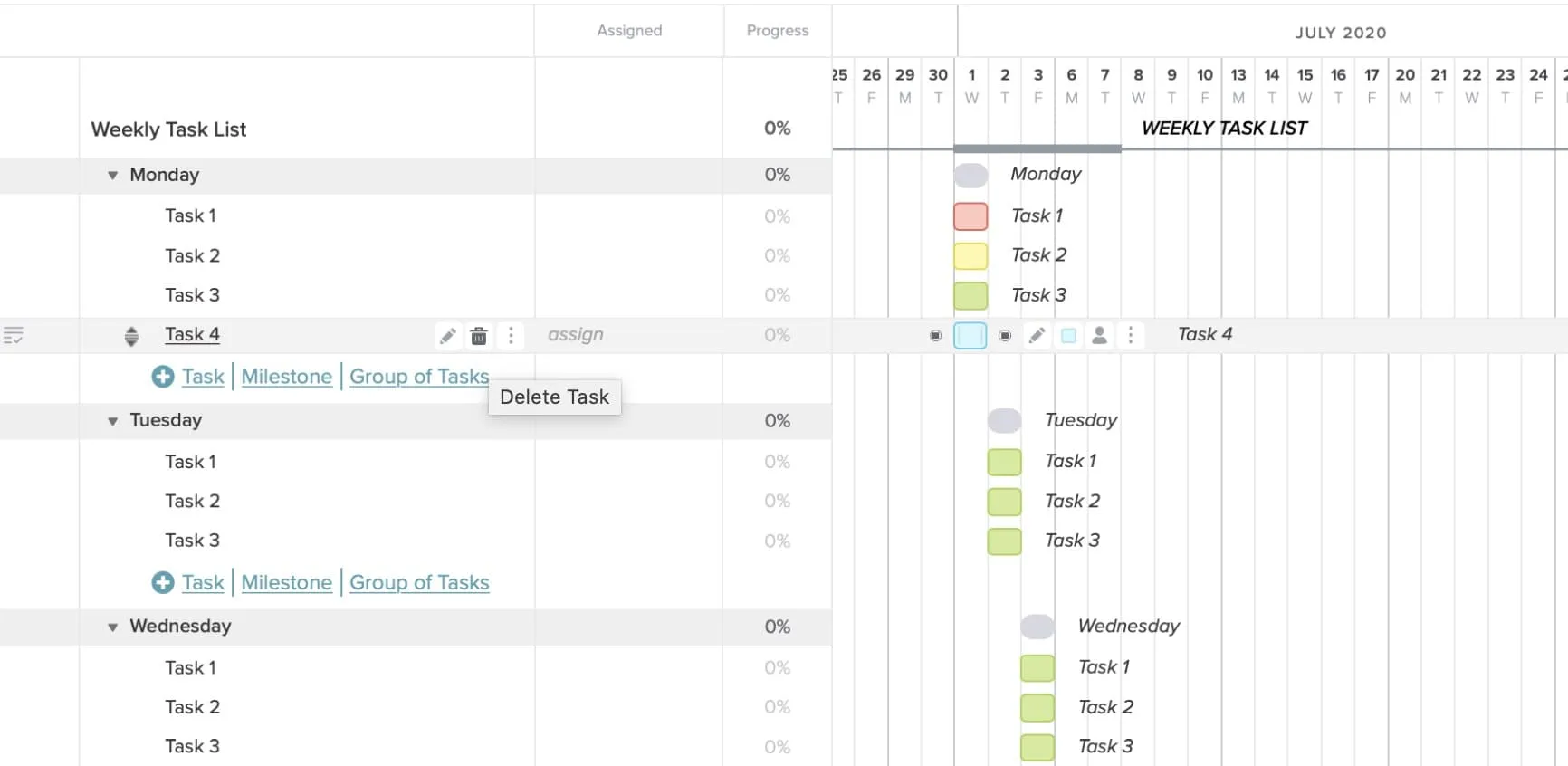
Assigning team members
To invite other users to your project, select the People tab in the top navigation bar of your project. Then, select Invite People to add new users by name and email address.
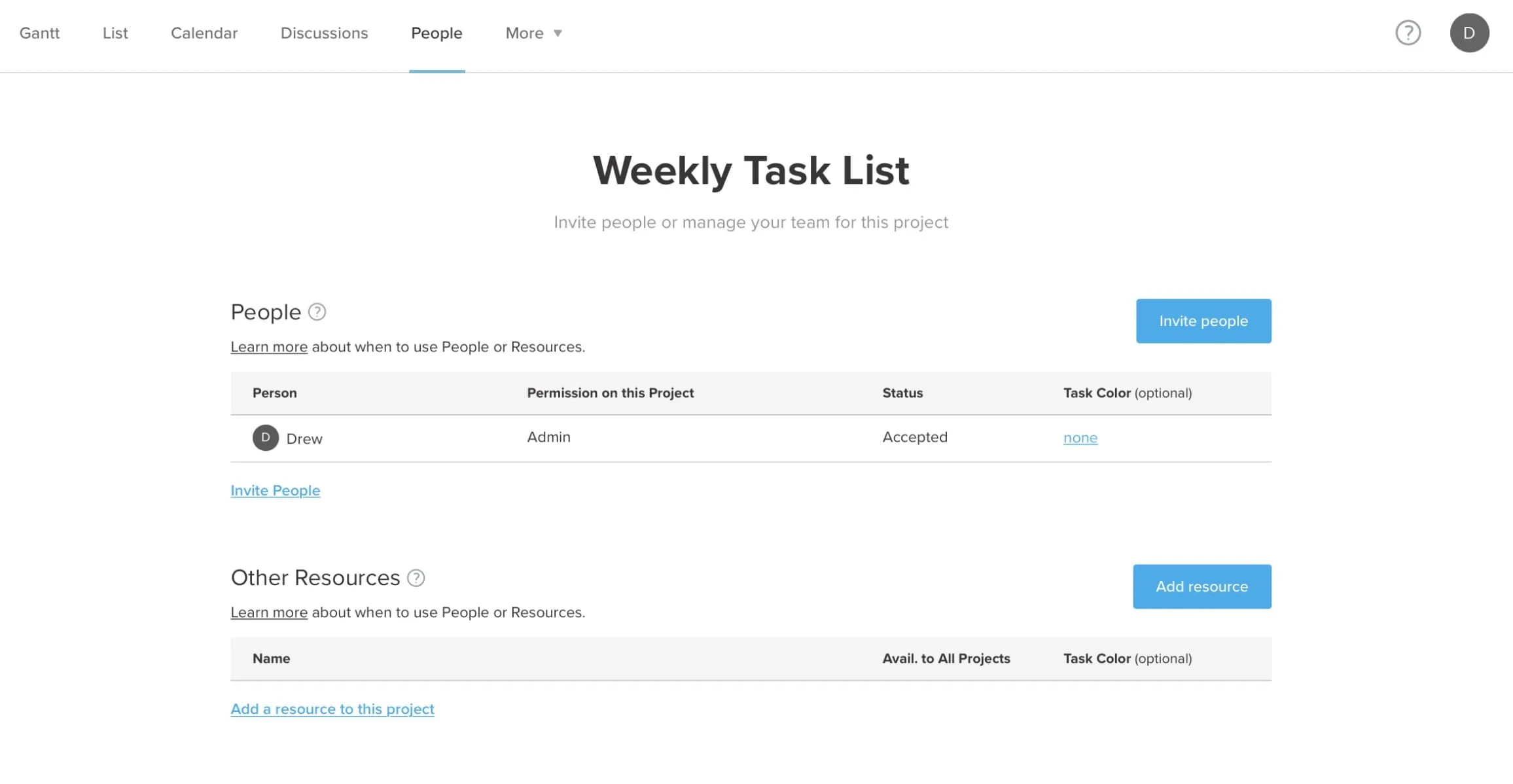
Once a user has been added to your project, designate them to a task by clicking assign in the Assigned column and selecting the checkbox next to their name.
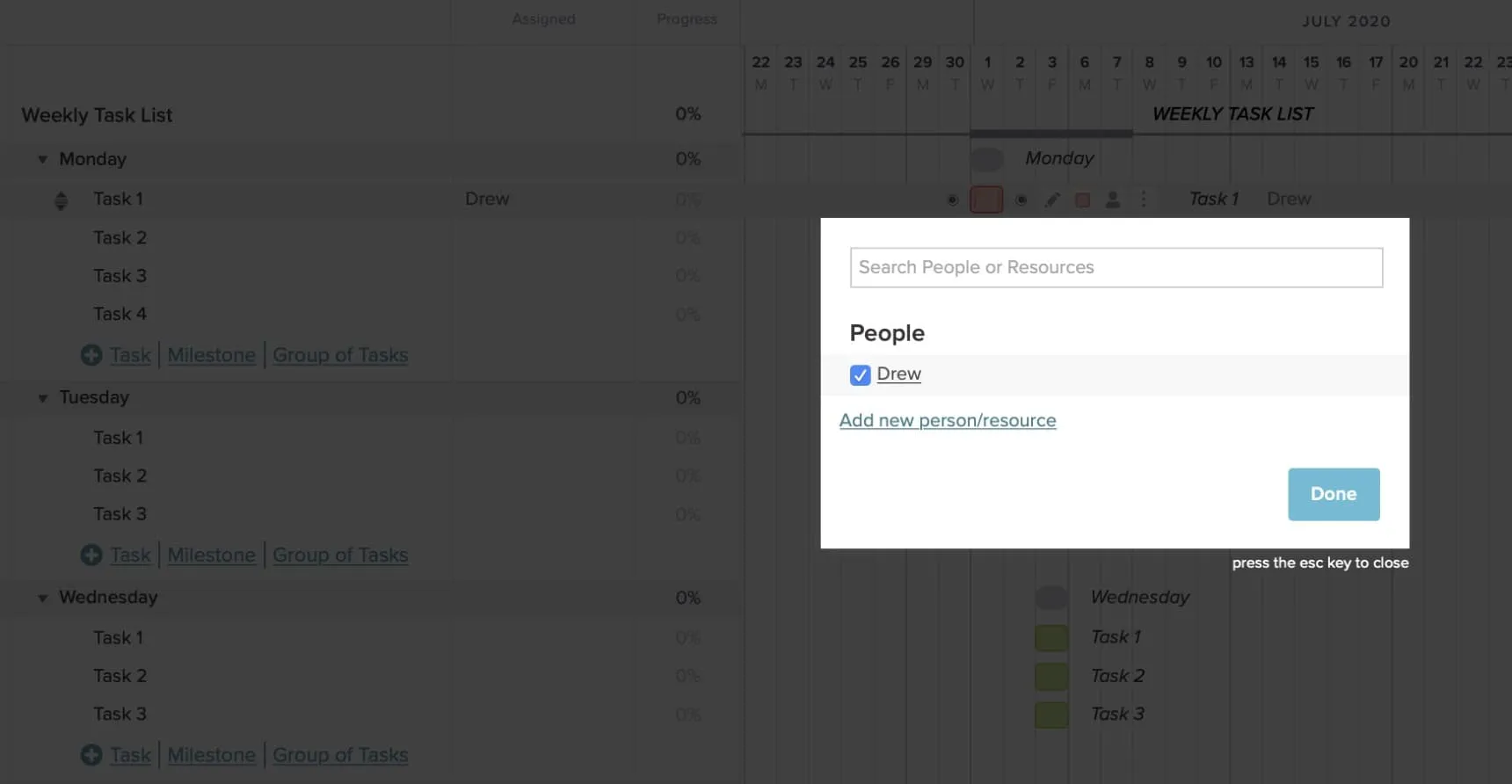
Here’s an in-depth tutorial on how to invite users and assign them to tasks .
Creating dependencies
Dependencies enable you to control the order of tasks in your project. If one task has to wait for another to get done before it can begin, the dependency will account for that. For example, a designer may not be able to design a landing page until the content’s been written.
1. To add a dependency, click on the gray dot to the right of the first task in the gantt chart.
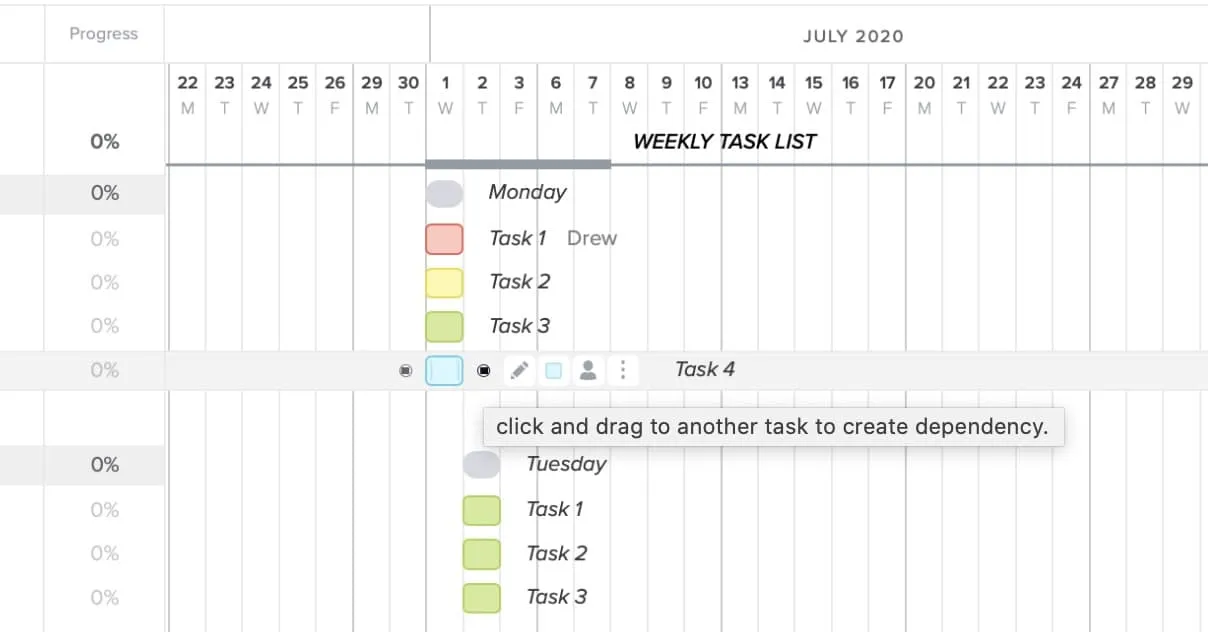
2. Then drag the dependency line to connect it to the dependent task below.
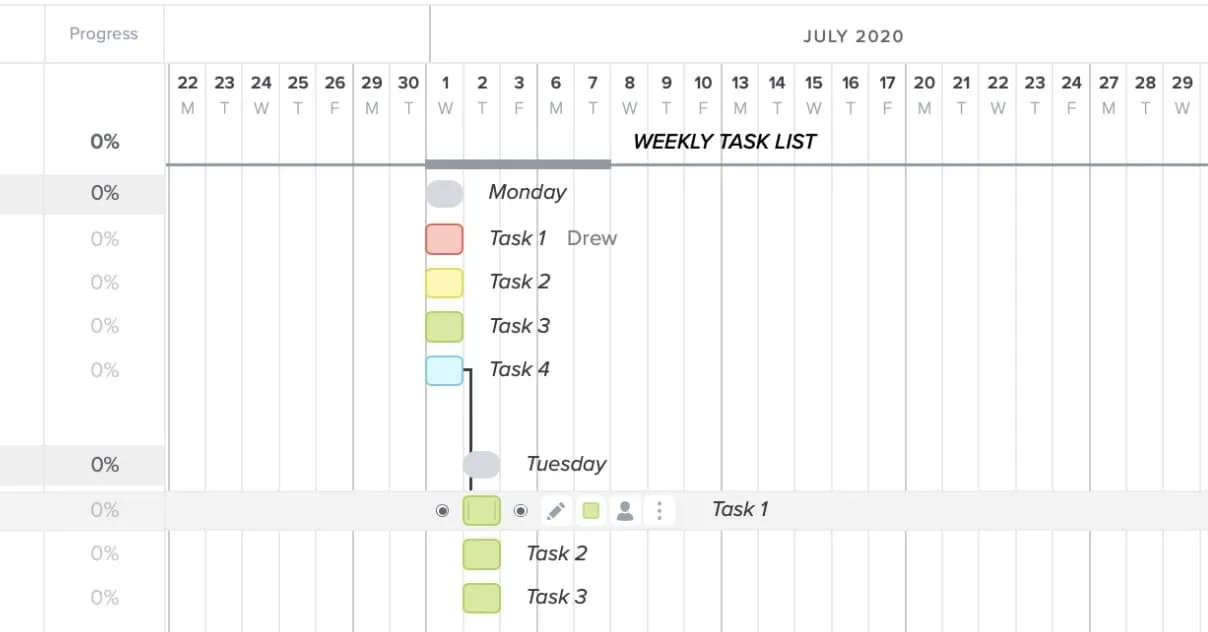
Changing task colors
To change the color of a task, hover over the task, and choose a new color by clicking on the colored square that appears to the right of the task.
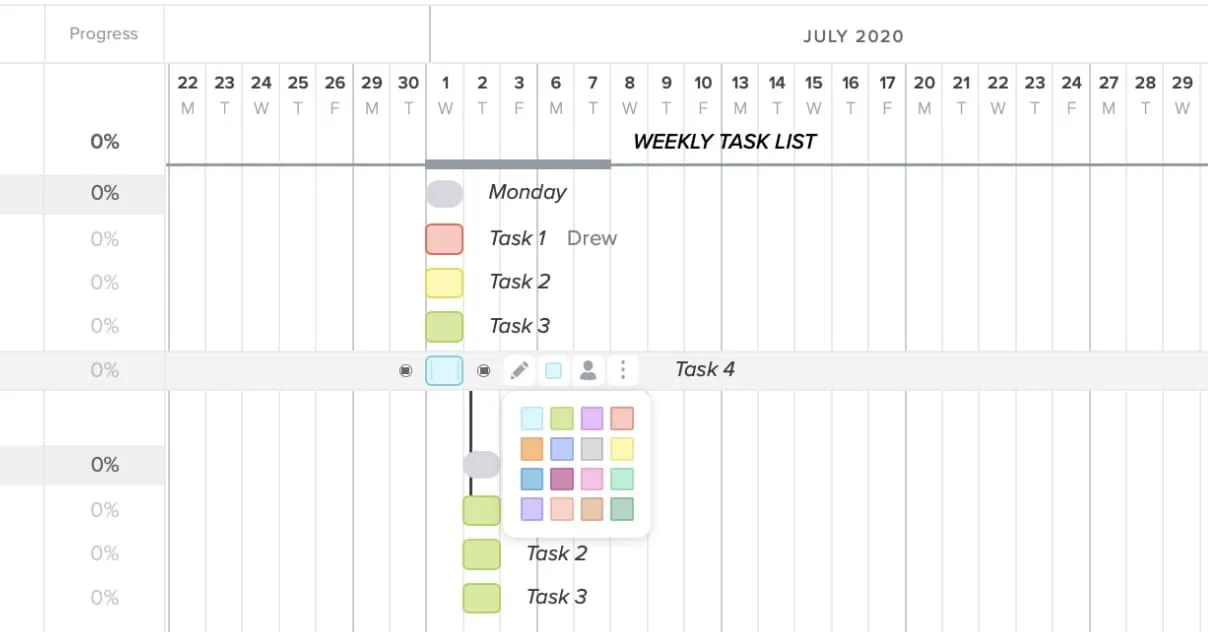
Ready to discover just how easy and fast task tracking can be?
This is just a preview of all the fun you can have with task lists on TeamGantt—but there’s so much more to see!
Sign up for your free TeamGantt account today to learn all about the project management possibilities you could have at your fingertips.

- Contact sales
Start free trial
15 Excel Spreadsheet Templates for Tracking Tasks, Costs and Time

Still using spreadsheets to manage your projects? Revolutionize your project management with ProjectManager. Plan projects, manage resources and track progress with powerful features the whole team can use.
Excel spreadsheet templates are a great tool to track the costs, time and performance of your team. We’ve collected ProjectManager’s 15 best Excel spreadsheet templates for tracking that you can download and use for free.
1. Dashboard Template
A dashboard is how you keep track of your work, including the time spent on tasks, what you’re spending and if you’re making progress as planned. ProjectManager’s free dashboard template for Excel gives you an overview of how you’re doing on your work. This information is vital to know if you’re overspending or running behind on your schedule.
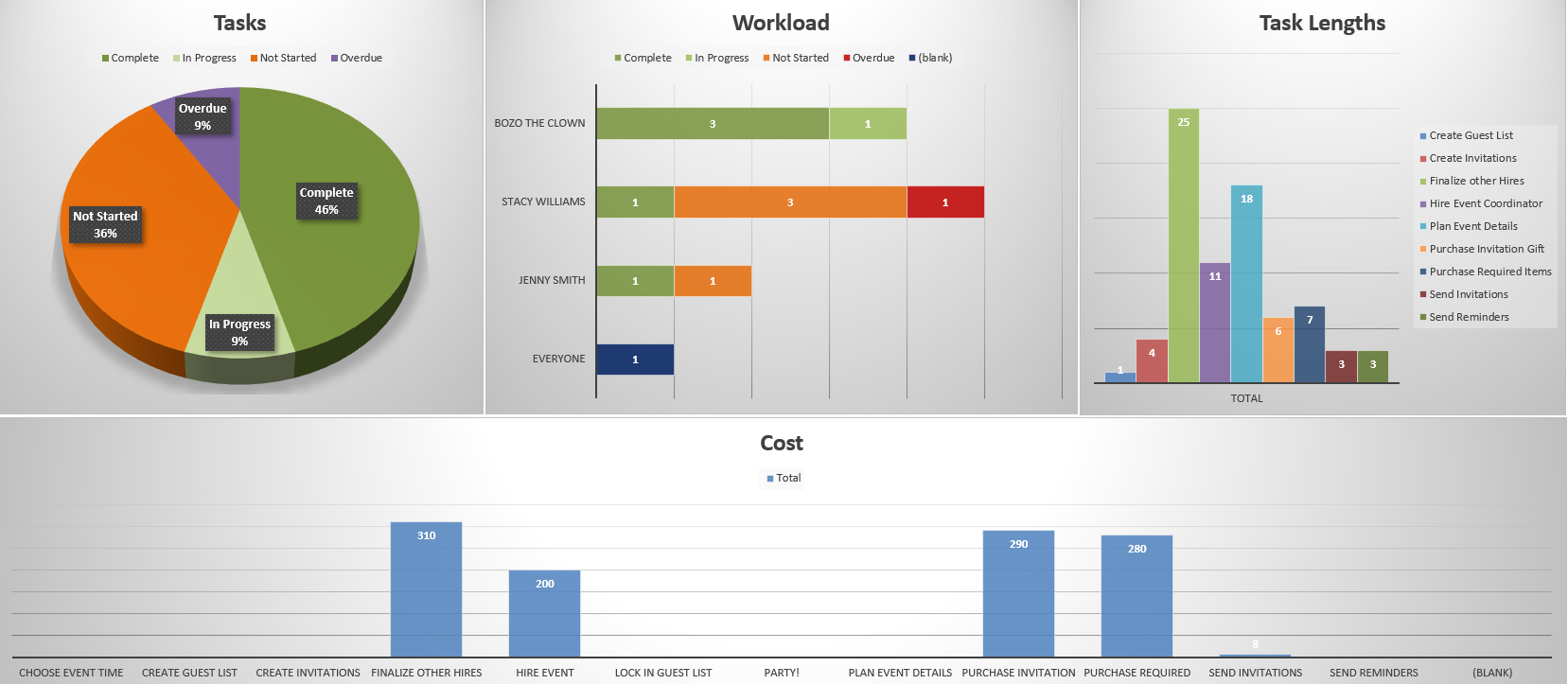
ProjectManager’s free dashboard template has several widgets that monitor metrics in your work. For example, there’s a color-coded task graph that shows if your tasks are complete, in progress, not started or overdue. There’s also a workload chart for managing teams and making sure their workload is balanced.
There’s another task graph that measures the duration of the tasks, which is helpful in seeing what’s getting done on time and what’s taking too long. Finally, there’s a cost bar chart to help you stay on budget.
This Excel dashboard template can manage your work, but it’s a static document that must be updated manually. Project tracking software automates that process. ProjectManager is better than Excel spreadsheet templates as it helps to accumulate real-time data, crunch the numbers and display it. Get started with ProjectManager free today.
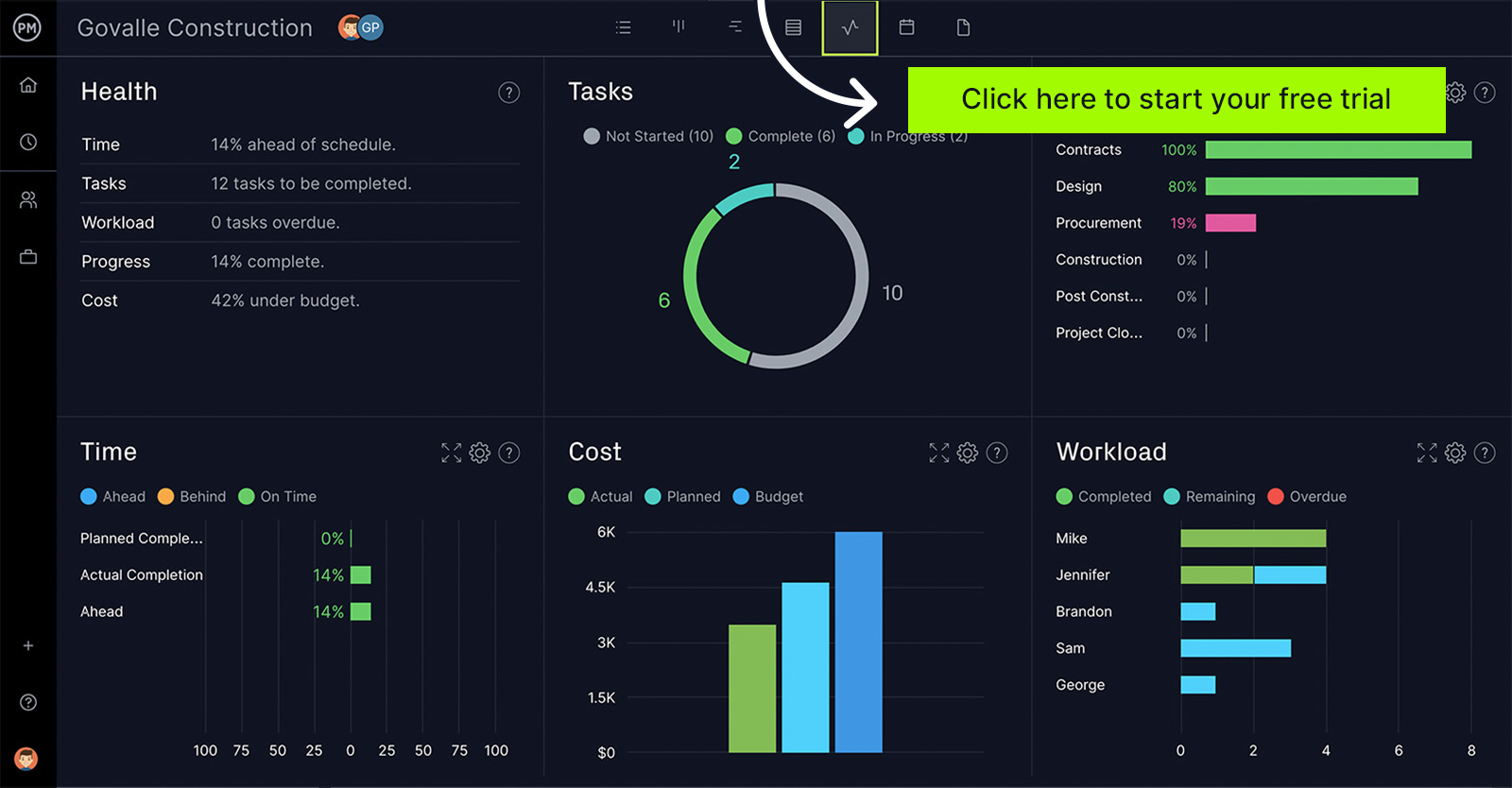
Not all project management software offers the same project dashboards. ProjectManager’s project dashboard comes equipped with the right project management features to help you keep track of time, tasks, costs and more.
2. Task Tracker Template
ProjectManager’s free task tracker for Excel template can organize and keep track of your work. It’s similar to a to-do list, where you just need to add the work and manage it. Having a task list is the first step to controlling your work.
This task tracker spreadsheet captures the details of your work. Add the name of the task and include dependent tasks. You can assign it to yourself or someone on your team.
Next, set the priority and when you expect to finish. Finally, there’s a column to mark its status, which is essential to track your work. It has everything you need to track your tasks at a basic level with an Excel spreadsheet.
3. Budget Spreadsheet for Cost Tracking
Managing costs in your work is as important as meeting deadlines. ProjectManager’s free budget template for Excel helps you keep to your budget by tracking your financial details on one spreadsheet.

Tasks cost money, and the budget defines the costs of the resources you’ll employ to deliver those tasks to completion. First, the spreadsheet template has a numbered list that corresponds to your work breakdown structure (WBS) . Then, there are labor costs including planned vs. actual hours plus the cost per hour. Materials are broken down by units and cost per unit.
There’s also room for other line items on your budget, which include travel, equipment, fixed and miscellaneous costs. Finally, there are columns to collect the budgeted and actual cost for each line item, then a balance showing if the line item is above or under budget.
Related: How to Track Project Expenses
4. Timeline Template
ProjectManager’s free timeline template in Excel is perfect for scheduling your project from start to finish in Excel. It’s a way to view all your tasks and keep on schedule. You can even add milestones!
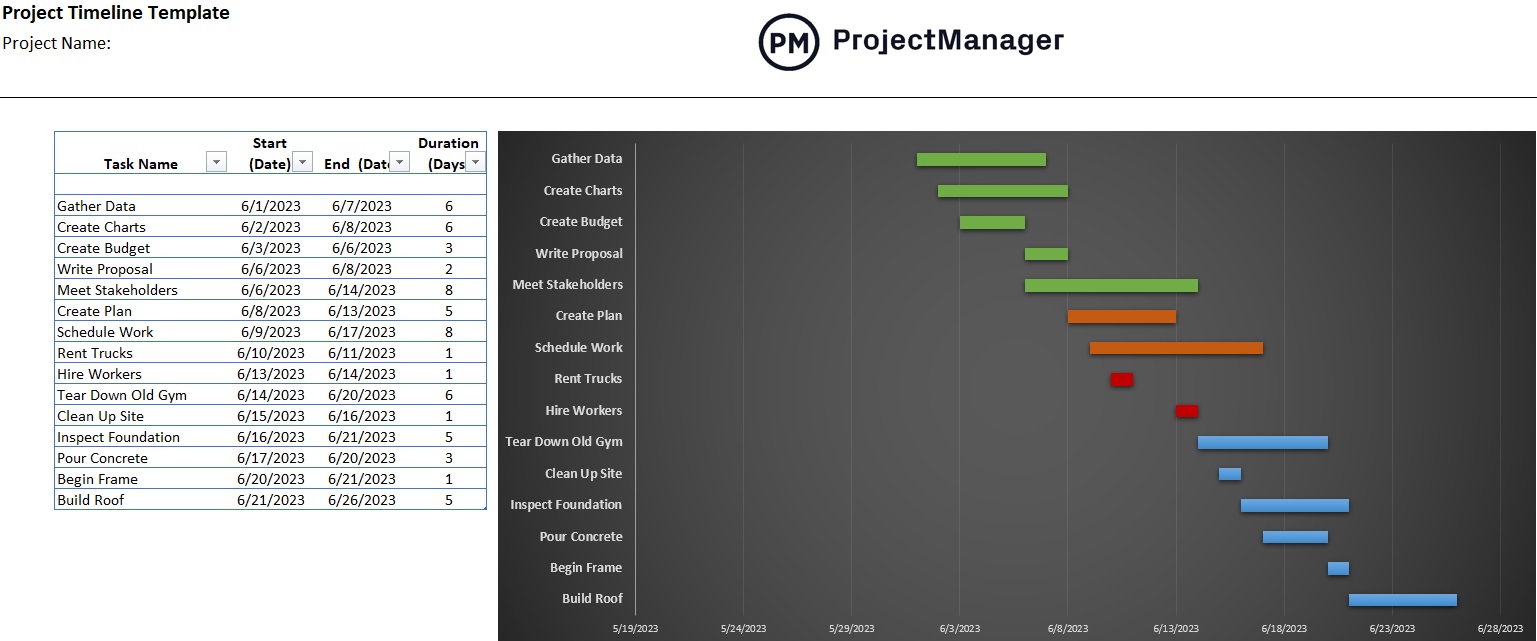
To get started with this free timeline template, you first need to list your tasks and give them a name. Each task must have a start date and an end date, plus the time you think it’ll take to complete.
You add all that data to the left side of the template, which is a normal tracking spreadsheet. Then, on the right, you’ll see the timeline that lays out your tasks as horizontal bars across a timeline. It’s easy to see how long it’ll take to complete each task.
Excel spreadsheet templates are good for beginners, but if you want to take your planning even further, upgrade to online software that lets you build timelines in minutes. ProjectManager has online project timelines that update instantly as the team collaborates on tasks. Track costs, workload, planned vs actual progress and more. Get started for free.
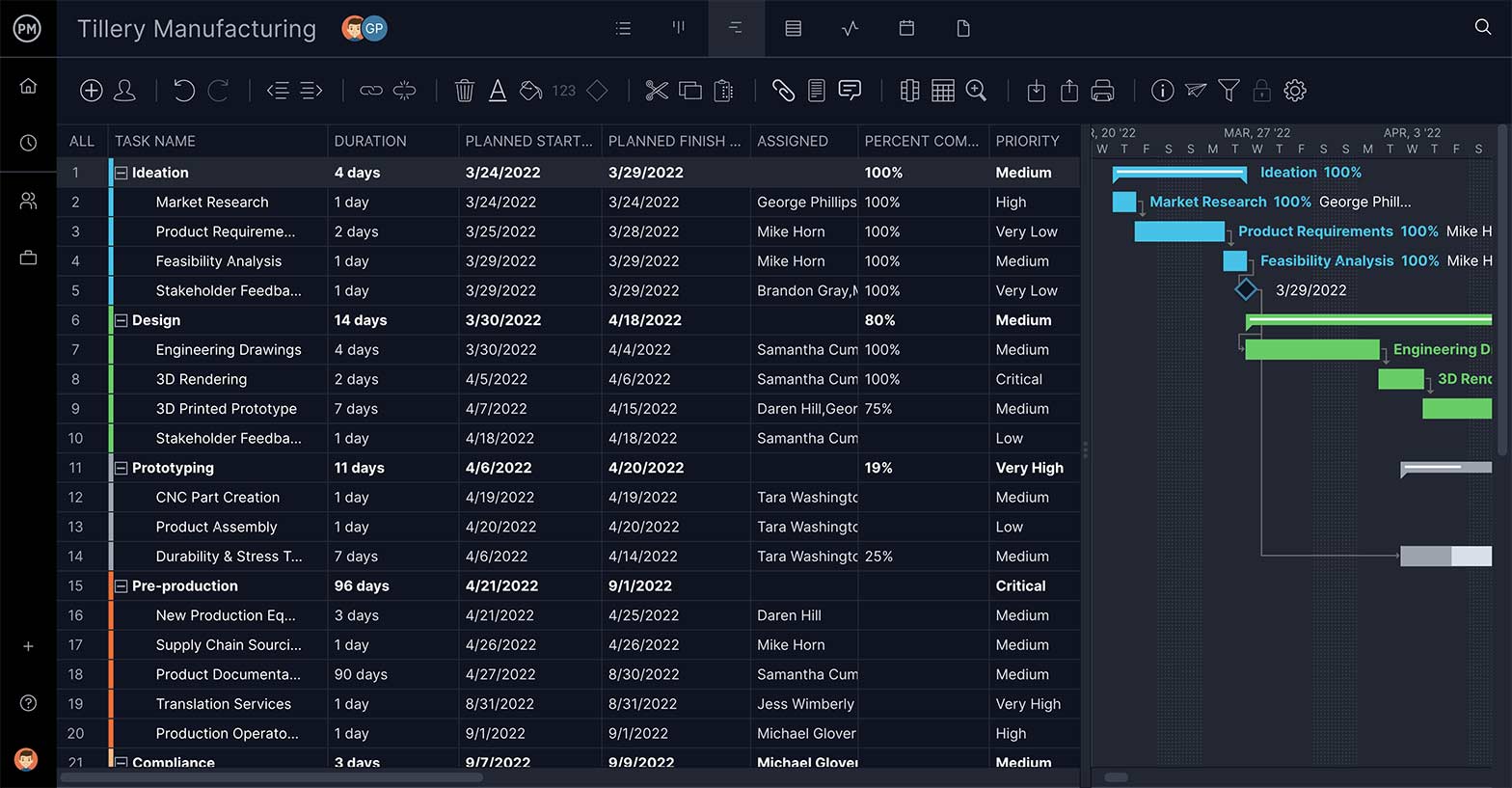
5. Action Plan Spreadsheet
Managing work means outlining the steps you must complete to achieve your goals. Use ProjectManager’s free action plan spreadsheet for Excel to track tasks and detail the strategy you’ll use to complete your work on time and within budget.
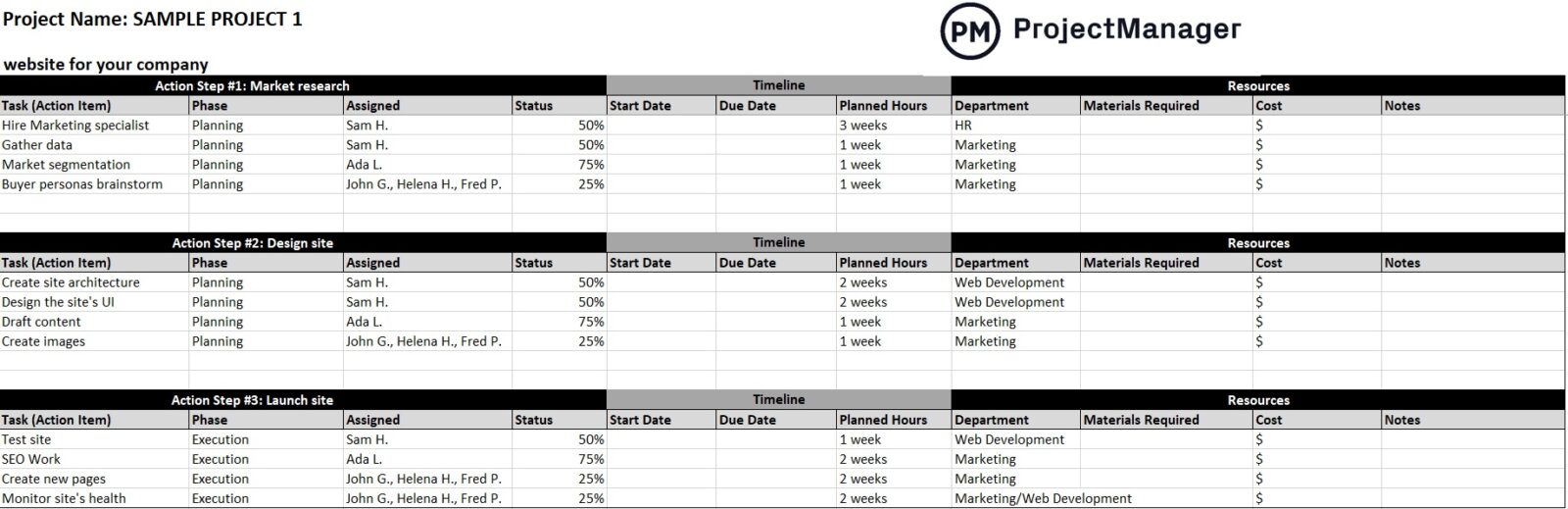
We’ve broken up this action plan template into three sections. The first is the action steps, which note the priority and list tasks, phases and assignments. There’s also space to note the status of your tasks and track their progress.
Section two of this Excel spreadsheet template is a timeline, with start and due dates, including planned hours. Finally, section three focuses on resources; for example, which department is responsible for which task, what materials are needed and what are the resource costs?
6. Status Report Template
Knowing where you are at any particular point in the project life cycle is how you manage time and costs. Our free status report template is a great tool to track your progress and stay on schedule.

This free status report template is made up of five sections: project information, project status summary, project health, risk management overview and a conclusion that includes recommendations for the future.
A status report is a cornerstone of tracking your work. It’s used in project management and work management alike because it gives managers a picture of their planned vs actual progress. It’s also a powerful tool when presenting to stakeholders.
7. Risk Tracking Spreadsheet
No matter how well-planned your work is, there are unknowns that can impact your progress. Use ProjectManager’s free risk register spreadsheet to help you plan for risks in your work.
This free risk register for Excel has columns to ID the risk to make it easier to track. There’s a column to describe the risk and explain how it’ll impact the work you’re doing if it goes from a risk to an actual issue .
For each risk you identify on the template, you can add a risk response, which is the response you’ll take if the risk actualizes. You can also note the risk level. Then, if you’re working in a team, you can assign the risk so that the team member is responsible for identifying and rectifying it.
8. Change Tracking Spreadsheet
Download ProjectManager’s free change tracking spreadsheet for Microsoft Excel to manage change when it impacts your work management. It’ll help you control change so it doesn’t make you spend too much overtime or incur additional costs.
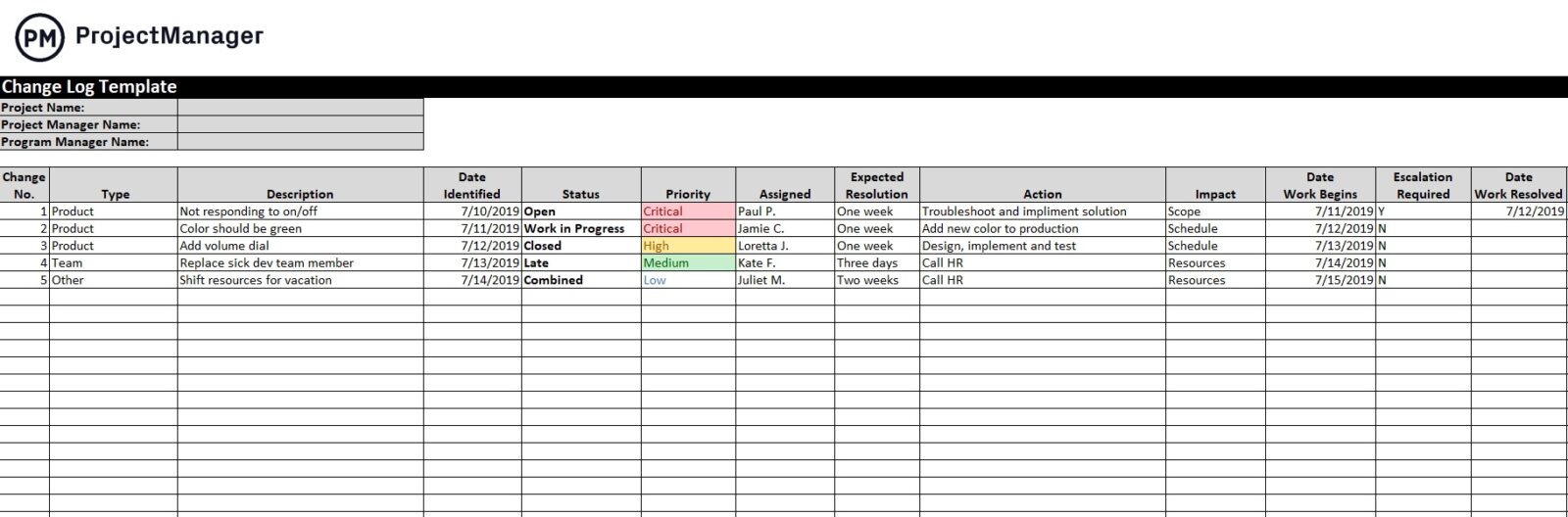
A change log Excel spreadsheet is one of the most important Microsoft Excel templates we offer. It’s a spreadsheet template that captures change when it happens. You can number changes for better tracking and note when the change first came up and who discovered or requested it.
You can then prioritize the change, and you or a team member can take ownership to see it through to completion. The Excel spreadsheet tracks the change from discovery to recovery and ensures that no change order is lost in the cracks.
9. Time Tracking Spreadsheet
There’s no better template to track the time you spend on your tasks than with ProjectManager’s free time tracking spreadsheet . This timesheet is great for you or team members to record the amount of time spent on work.
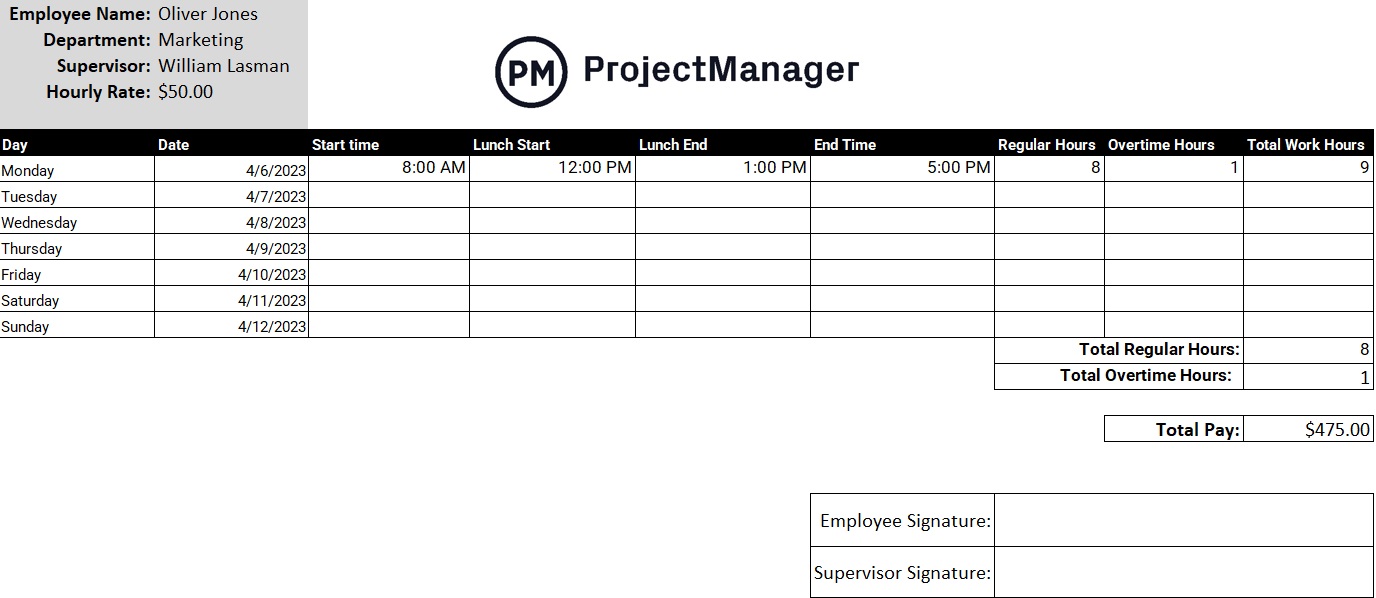
This timesheet Excel spreadsheet template has space for your name or the name of the employee, their department, supervisor and hourly rate. The template collects their hours, such as their start time and end time for their workday. There’s even a place to add overtime and lunch.
Then, the total for the week is added and multiplied by the pay rate to show the total amount the employee is owed. Finally, there’s a line for the employee to sign and the supervisor to look it over and sign it, if accurate.
10. Multiple Project Tracking Template
When you’re managing a portfolio or program, you have to monitor all your projects in one place to make insightful decisions as to how to allocate resources. Using our free multiple-project tracking template for Excel gives you a high-level overview of every project for which you’re responsible.
Once you download the free Excel template, you’ll find it’s formatted with three projects, one stacked on top of the other. You can copy and paste to add as many projects as needed. You can also add columns if you need to track something not already on the template.
Each project spreadsheet allows you to list all the project tasks by name and description, as well as if they’re dependent on another task. There’s space to add who’s assigned to each task. Each task has a start and planned end date, and planned cost, with an actual end date and actual cost to help you track the project.
11. Issue Tracking Template
Issues are problems that arise while executing your project. These issues must be quickly identified and resolved to keep the project on schedule and within its budget. With our free issue-tracking template for Excel , you have the tools to monitor the progress of resolving those issues.
The free template is ideal to capture risks, which become issues if they in fact show up in your project. When they do, you already have them described in the template and what their potential impact is. Next, you can define its priority, from low to critical, which helps you determine which risks need your immediate attention.
There’s also a place to note the date the issue first was discovered and when it was closed, as well as the team member who’s responsible for resolving it. Finally, the free template states the department that’s handling the issue and there’s a column to note its status when tracking the issue.
12. To-Do List Template
Everyone has work to do, and getting that work done efficiently requires task management. At its most basic, that means having a list of your tasks. It’s the first step to getting organized. That’s where our free to-do list for Excel comes in handy.
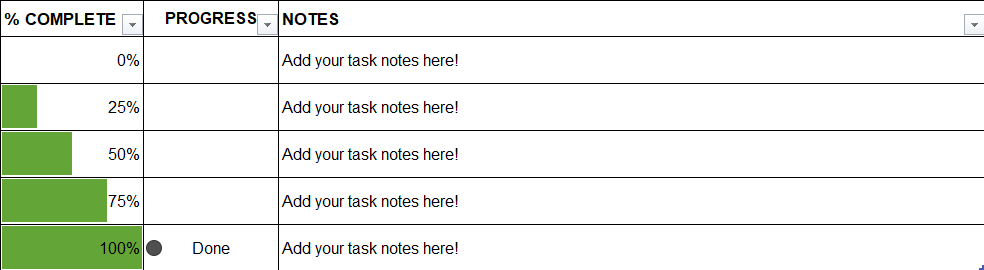
A to-do list is a simple but highly effective tool. Simply list the tasks you’ve been assigned or you can even use it for household chores. Next, you’ll want to give each task a start and due date. This is the duration or timeframe in which you want the work completed.
Now, you’ll want to track your progress. The free to-do list template shows the percentage complete for each task. It’s a satisfying feeling to see the cell move from 25 percent to 100 percent. Then there’s a column to note the progress. Before you know it, your work is done.
13. Inventory Template
If you’re a manufacturer or have a company with which you carry stock that you need to run your business, then you need our free inventory template for Excel . Use it to prevent production delays by keeping track of what you’re warehousing.
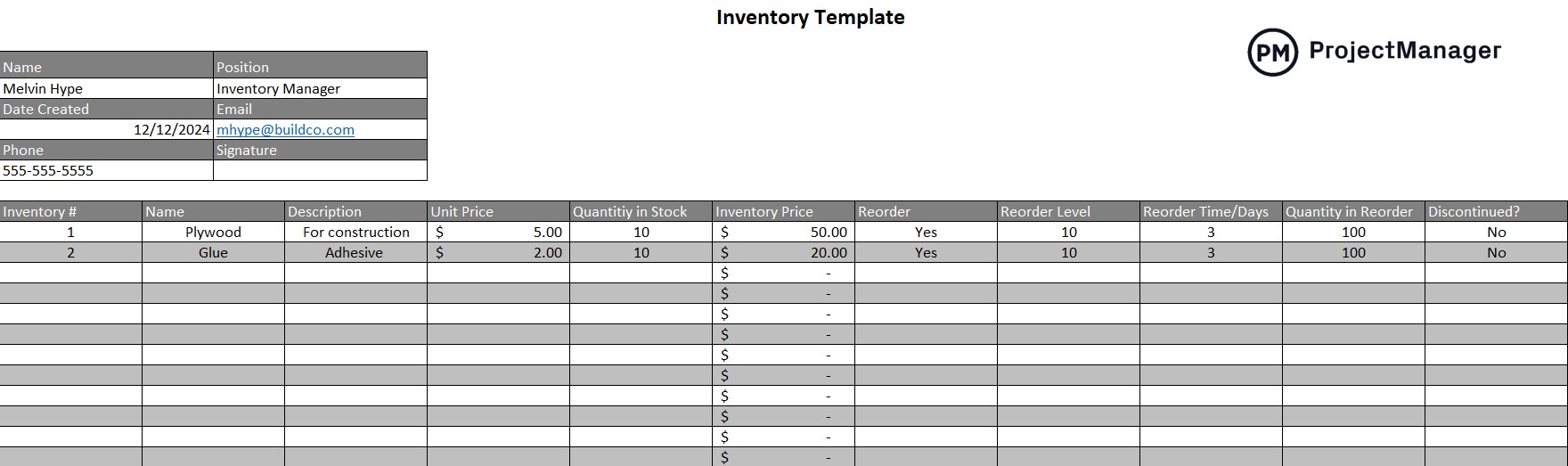
Use this free template to record the level of your inventory and track its turnover. First, each line is numbered to make it easier to find the item you want. Then the item is listed and described, with the unit price noted and the quantity you have in stock.
Now you can calculate the inventory price, which is the unit price multiplied by the number in stock. This Excel spreadsheet template does this automatically. There’s a column to note whether you need to reorder, what level to reorder, how long it takes to restock and what that reorder quantity should be.
14. Progress Report Template
Project reports are essential for a number of reasons. One, they help you monitor your progress and performance, and two, they’re a great tool for keeping stakeholders updated. Our free progress report template for Word captures an overview of the activities and tasks that occurred over a specific period.
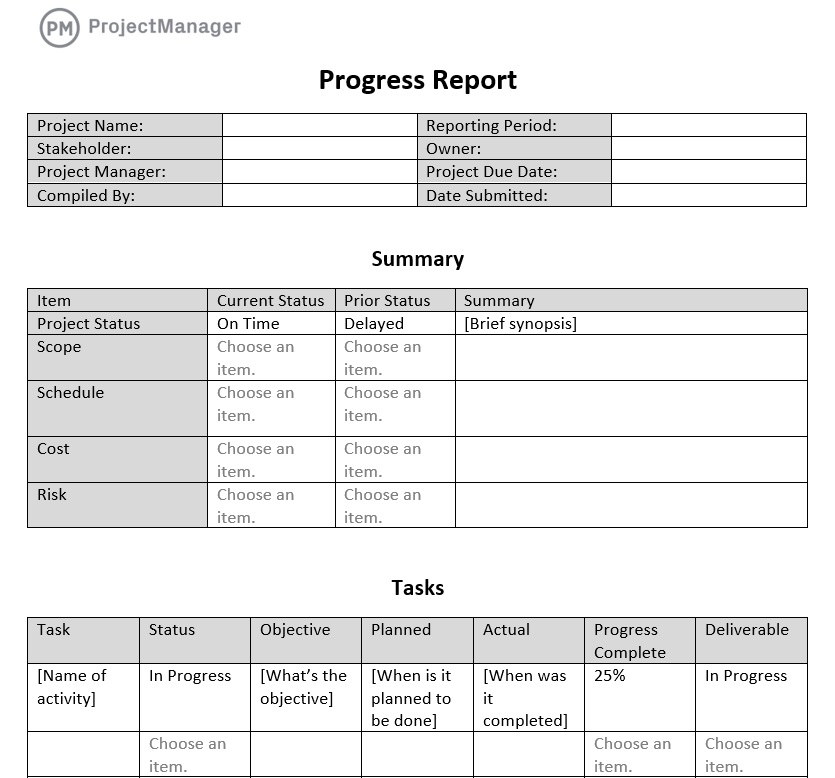
The free progress report is broken up into a number of different sections. There’s a summary, which provides a quick overview of what’s to follow, including pertinent data, such as the project scope, schedule, cost and risk for the time period being reported on.
Then there’s a section in this Excel spreadsheet template that goes over the tasks that have been executed over a period of time covered in the report. There’s space to note the status of tasks that aren’t yet completed and a section to list issues, talk about the budget and more. It’s a great way to capture a snapshot of the project in time.
15. Work Schedule Template
Need help managing your human resources or operations planning? Check out our free work schedule template for Excel . This free template lists all your employees and their working hours, including responsibilities, over a day, week or month.
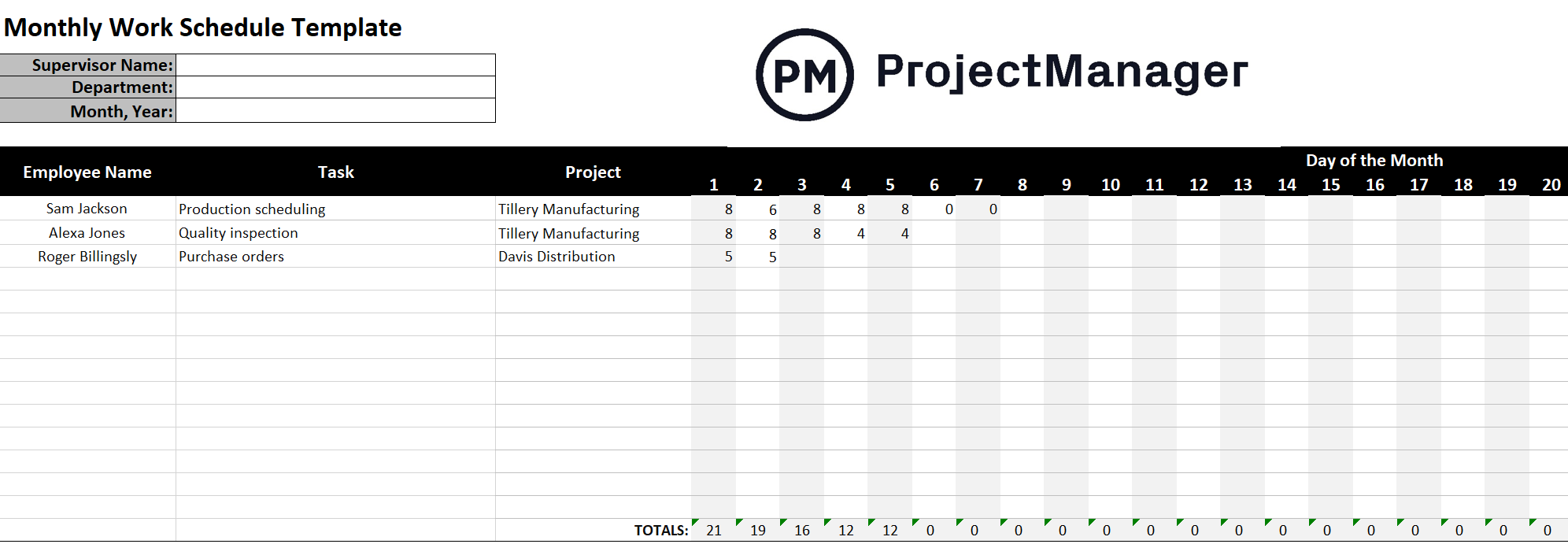
Use the work schedule template to keep your employees productive and help with tracking your resource utilization and scheduling. You can also use it to prioritize tasks and balance your team’s workload, which leads to greater productivity and happier employees.
Our free spreadsheet template has a weekly and monthly work schedule. Both list your employees, their tasks, which project they’re working on and then their hours, either day-by-day or over the course of a month. This will help most organizations and even long-term projects.
Use ProjectManager to Track Time, Costs and Tasks Better Than Excel
Templates and Excel spreadsheets for tracking are great, but as noted, they can only do so much. ProjectManager is online work management software that connects everyone, no matter where they work, what time, department or skill level. It does so in real-time to ensure that everyone is collaborating and working on the most recent data.
Automatically Fill Out Timesheets
Take timesheets, for example. Instead of having your employee fill out the timesheet, ProjectManager’s timesheets autofill their tasks and update the time they’ve spent. This streamlines payroll but also offers a window into tracking the time they spend on their tasks. That way, you know if they’re meeting their quota. Once submitted, timesheets are locked and secure.
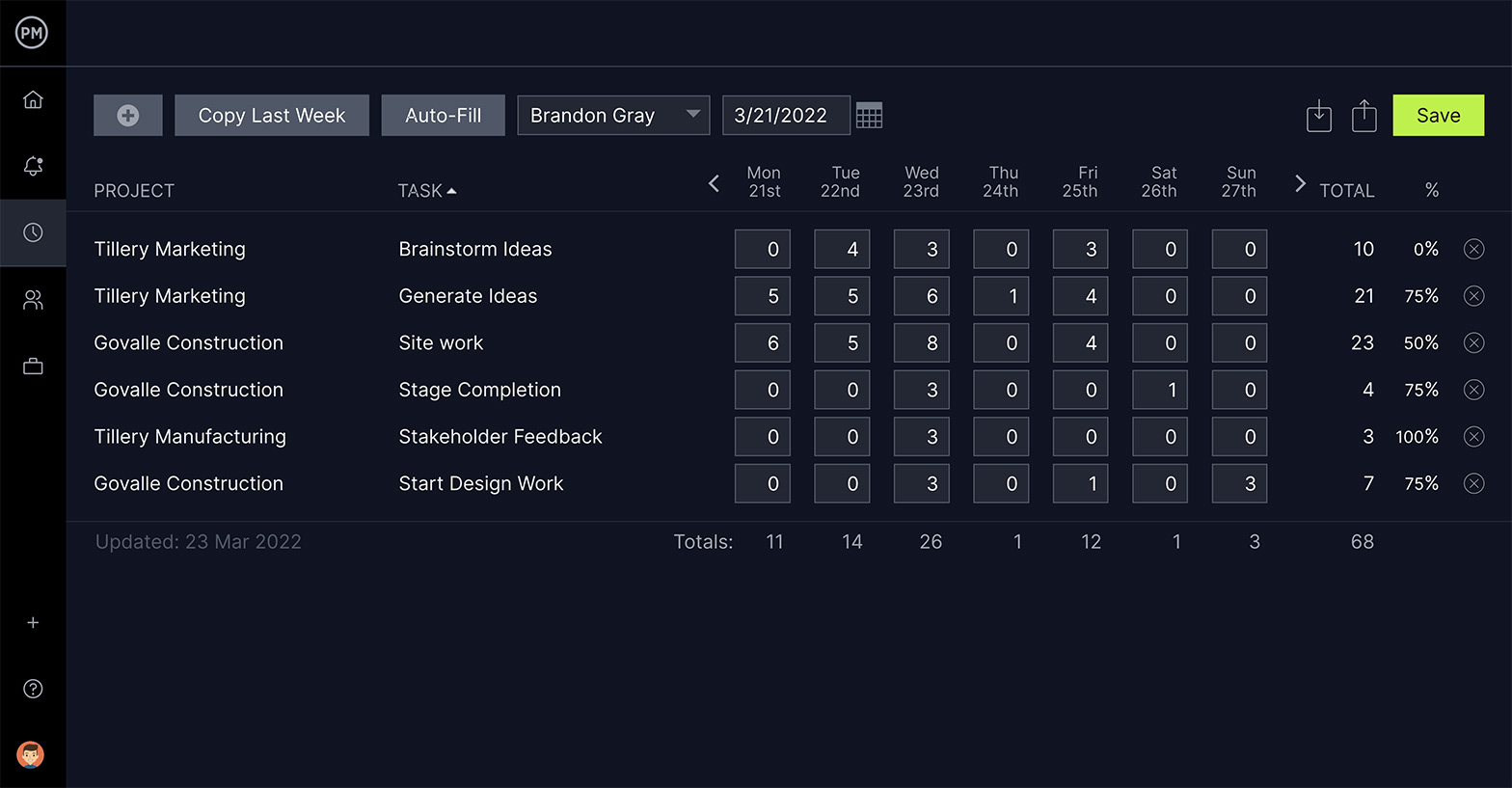
Work the Way That Suits You
Multiple project views allow everyone on the team to work how they want. Managers can plan ahead on Gantt charts that show all their tasks on a timeline. The duration bar that connects each task’s start and end dates automatically shows progress based on how much of it is shaded. Teams can use task lists, kanban boards or calendars if they prefer, all of which are updated and show progress. No tool is more flexible for planning and tracking work.
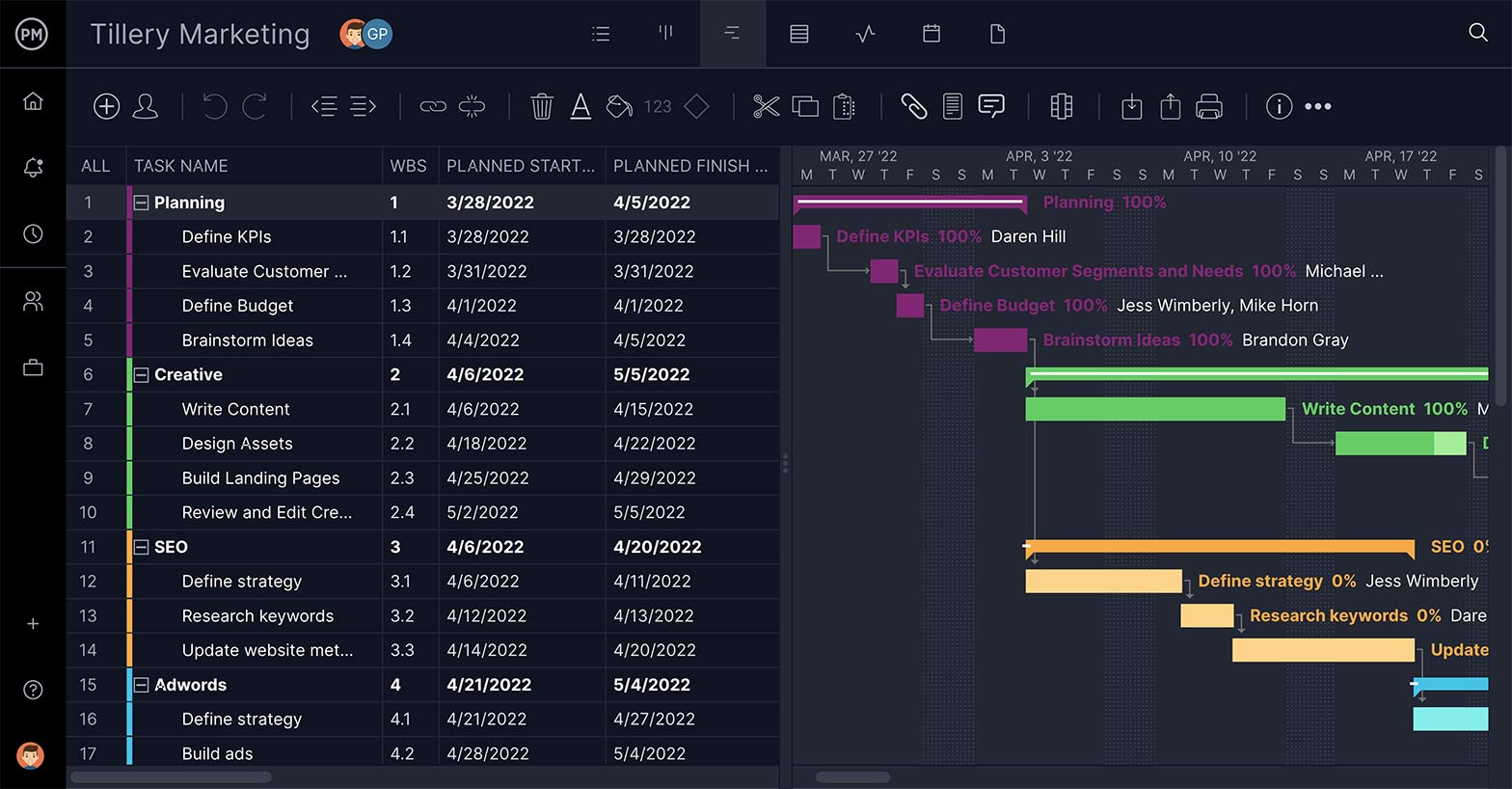
Generate One-Click Reports in Seconds
Tracking time, costs and more is easy with ProjectManager’s one-click reports. Get status reports, reports on tasks, timesheets, expenses and more. These reports take complicated data and turn it into insightful and easy-to-read reports to monitor progress and more. Reports can also be filtered to see only the data you want and then shared to keep stakeholders updated.

ProjectManager is award-winning project management software for teams. Our real-time tool tracks time, costs and more to ensure you’re always on schedule and never spending over your budget. Join the 35,000+ people using our software to track tasks, cost and time. Get started with ProjectManager free today.

Deliver your projects on time and under budget
Start planning your projects.
Templates for college and university assignments
Include customizable templates in your college toolbox. stay focused on your studies and leave the assignment structuring to tried and true layout templates for all kinds of papers, reports, and more..

Keep your college toolbox stocked with easy-to-use templates
Work smarter with higher-ed helpers from our college tools collection. Presentations are on point from start to finish when you start your project using a designer-created template; you'll be sure to catch and keep your professor's attention. Staying on track semester after semester takes work, but that work gets a little easier when you take control of your scheduling, list making, and planning by using trackers and planners that bring you joy. Learning good habits in college will serve you well into your professional life after graduation, so don't reinvent the wheel—use what is known to work!

IMAGES
VIDEO
COMMENTS
Our free homework planner printable will keep you organized and on top of your homework assignments. We also offer a digital version if you prefer. Both are free. Contents hide. 1 Homework Planner Template. 1.1 Homework Calendar. 1.2 Daily Homework Planner. 1.3 Weekly Homework Planner. 1.4 Homework Checklist.
Download the Printable Assignment Trackers Now. There are lots of different assignment tracker templates to choose from- so pick on that works best for you! To download, simply click on the image of the tracker you want and a new window will open for you to download to your device. These trackers are free for personal or classroom use only.
The 12 Free Printable Assignment Trackers you'll see below are intended to accomplish just that! In these assignment trackers, you'll find spaces to write in your specific assignment, the due date, and a space to indicate if it was completed or submitted, amongst other details. To find the assignment tracker that is just right for you or ...
The assignment tracking templates for Google Sheets reviewed today offer intuitive layouts and customizable features to create a centralized homework hub tailored to your needs. Key benefits include: Inputting all assignments in one place for easy reference. Tracking due dates, status, grades, and other key details.
This assignment tracking template has only three fields that you can update. The first field is the (1) Date, which is located under the seven days of the week (with a total of fifteen weeks in the spreadsheet as per the American semester.) The second is the (2) Tags field, which allows you to categorize your tasks according to the subject.
Standard notebook. Select a notebook to use. Although using a homework planner printable is very convenient, decorating a notebook and using it for your planner is an excellent way for you to express yourself. Decorate the notebook by starting with the cover. Use paint, stickers, and other craft supplies to do this.
This handy Assignment Tracker is suitable for high school, college, and university students. With its help, you can comfortably track how efficiently you cope with current tasks. Print the paper tracker and attach it to your student planner. Improve your academic performance and successfully cope with classroom affairs. Sections available in this template: Class,; Assignment,; Due Date,; Notes,.
The template is designed to help elementary, secondary, high school, and college students keep track of their assignments in one place so they can stay organized and on top of their workload. What an Assignment Tracker Does. An assignment tracker provides an easy-to-use format allowing students to see what tasks they must complete at any given ...
1. Customize the template: Using Excel or Word, enter your class names on the left and your typical weekly schedule. For example, use the schedule to highlight the times for each of your classes, your extracurricular activities, part-time jobs, etc. 2. Print blank copies: After customizing the template, you can print as many of these planner ...
Printable Weekly Assignment Sheet for Students Post Preview: Use this free printable weekly assignment planner to help students in the classroom or in homeschool to track daily assignments or homework. Sheets are available in both color and black and white. I have always loved planners and checklists.
1. Make a copy of the student assignment tracker. 2. Fill in the title of the subjects you would like to track assignments for in each header row in the Assignments tab. 3. Fill in the title of each of your assignments and all the required tasks underneath each assignment. 4.
While you're here, grab our Reading Log Printables! To download any of the printables below is as easy as 1-2-3: Download: Choose the printable design that resonates with you. Click on the image. Print: The PDF file will automatically open. Print the PDF file on your printer. Start creating and/or using the PDF printable.
Detailed Assignment Tracker. Download Here: Detailed Version. The detailed version adds a few more items! This version allows you to write down upcoming exams and quizzes so that you can plan your study time. There's also a place for notes or quick reminders. This is perfect if you want to see your entire week on one page, such as sports ...
Printable Word / PDF / JPG Calendar Template Details: This printable document is available as editable word / pdf / jpg template. Microsoft Word document template is compatible with Google Docs, OpenOffice Writer and LibreOffice applications. Download FREE printable free weekly assignment planner and customize template as you like.
Skip to start of list. 3,176 templates. Elegant Minimalist Weekly Planner. Planner by Altea Design. Cream Simple Weekly Workout Planner. Planner by Chital Graphic. Green rustic aesthetic weekly planner. Planner by moonkimi. White and Pink Stripes Weekly Planner.
Free Work Log Sheet Templates With Examples and a How-To Guide. We've collected the best work log templates for a range of uses, in Microsoft Word, Excel, Adobe PDF, and Google Sheets and Docs formats. The templates help you track work activities and progress, to manage your time and stay organized. Included on this page, you'll find a ...
Download Weekly Planner Excel Template. This weekly planner template makes it easy to see your week at a glance, with room for notes and priority tasks. This is a simple choice if you're looking for a free, printable planner. Keep track of birthdays and events, create a to-do list, and plan for each day of the week.
The Notion Template Student Planner with Assignment Tracker lets you plan days, weeks, and months in advance, with fully customizable themes and icons to match your aesthetic. Create tables, to-do lists, and notes — whatever makes the most sense to your brain for keeping tabs on assignments. Prepare for the future with the future goal ...
We created two types of templates that allow you to keep track of your assignments: Weekly assignments schedule, and; Daily assignments schedule. Weekly assignments schedule template. The Weekly assignments schedule is quite straightforward — there's a simple table where you can add tasks for each day of the week. In addition, we included the ...
Make this task tracker template your own by adding to-do list items and tasks, assigning task owners, and tracking task status, budgets, and costs. Download your free Excel task tracker template. 2. Add to-do list items and tasks. First, find the T ask Name column on your worksheet, and enter a descriptive name for each task you want to track ...
We've collected ProjectManager's 15 best Excel spreadsheet templates for tracking that you can download and use for free. 1. Dashboard Template. A dashboard is how you keep track of your work, including the time spent on tasks, what you're spending and if you're making progress as planned. ProjectManager's free dashboard template for ...
Templates for planners and trackers. Keep track of all your plans with handy, customizable templates for all your planning and tracking needs, whether for business or personal use. You'll find ways to keep everything organized, including health and food journals, budgets for business or home, trip planning spreadsheets, sales call logs, and more.
Work smarter with higher-ed helpers from our college tools collection. Presentations are on point from start to finish when you start your project using a designer-created template; you'll be sure to catch and keep your professor's attention. Staying on track semester after semester takes work, but that work gets a little easier when you take control of your scheduling, list making, and ...