- Accessibility

Text to speech reader for the blind

Table of Contents
Text to speech readers for the blind are a game changer in business, in school, and in your leisure. Here are some of our top picks.
Text to speech technology has changed the way visually impaired and blind people access written information. This assistive technology offers a lifeline for those facing vision loss, making it possible to convert printed material and digital text into spoken words. In this article, we will explore the significance of text to speech technology, the struggles faced by the blind, and how text to speech and other assistive technology can enhance their lives.
What is text to speech?
Text to speech ( TTS ) is a technology that converts written text, whether it’s in printed material, web pages, or digital documents, into spoken words. This speech conversion can be generated by computerized voices or human-like synthesizers, aiding blind and visually impaired individuals in accessing information through audio output.
Reading – The biggest challenge of the blind
For individuals who are blind, reading presents one of the most significant challenges in their daily lives. The absence or loss of sight makes the traditional act of visually scanning and interpreting reading material impossible or very difficult, depending on the degree of the vision loss, necessitating alternative methods to access information and literature.
Other struggles the blind face
In addition to reading, blind people also struggle with:
- Inaccessible printed material: Blind people often struggle with accessing printed text, such as books, newspapers, and documents, which rely on visual elements like text color, font size, and high contrast.
- Limited web accessibility: Many web pages are not designed with accessibility in mind, creating barriers for blind users who rely on screen readers and assistive technology to navigate the internet.
- Braille limitations: Although braille is an essential tactile system for reading and writing, the availability of braille materials and the literacy rates among the blind remain a concern.
How the blind can read
Thankfully, blind people can employ various innovative techniques to read and access information. These methods are often based on converting written text into non-visual formats that are accessible to them. These approaches include Braille, audiobooks, volunteer readers, and text to speech technology, so let’s break them down.
Audiobooks for the blind
Audiobooks have become a valuable resource for the blind, providing a means to “read” books and other written materials through audio narration. They allow individuals to listen to books and other printed materials, making literature and information more accessible and enjoyable.
Volunteer readers for the blind
Volunteer readers play a vital role in helping the blind access written content. These dedicated individuals read aloud printed materials, such as books, newspapers, or magazines, to blind individuals who may not have access to audiobooks or other assistive technology. Their efforts enable the blind to stay informed and entertained through the power of the spoken word.
Braille is a tactile writing system that uses a series of raised dots to represent letters, numbers, and symbols. It provides a means for the blind to read and write independently by touch. Braille is commonly used for books, documents, labels, and signage, enabling individuals with visual impairments to access printed information in a tangible and tacticle format.
Text to speech
Text to speech (TTS) technology is a critical tool for the blind, as it converts written text into spoken words. Special software and devices can read aloud digital content, including websites, study guides, and documents, making information from the internet and electronic media accessible to those with visual impairments. One such text to speech platform is Speechify, which allows those dealing with vision loss to have any digital or physical text read aloud.
How text to speech can help the blind and vision impaired
For those with visual impairments, the ability to convert written text into spoken words through text to speech systems opens up opportunities for education, communication, and independence that were once constrained by the limitations of printed materials. In fact, TTS platforms like Speechify can help those with vision loss through:
- Access to printed material: Text to speech technology allows blind individuals to access a wide range of printed materials, including study guides, webpages, documents, and signs, by using Optical Character Recognition (OCR) to convert text into speech.
- Web accessibility: Screen readers and TTS software make web pages accessible by reading aloud the content and providing navigation enhancements like headings, links, and alternative text for images.
- Braille enhancement: Text to speech can complement refreshable braille displays, offering an audio-visual experience for the blind and low vision users.
Best assistive technology for the blind
In a world that increasingly relies on digital information and technology, assistive technology has become an essential lifeline for individuals with visual impairments. For the blind, the right assistive tools can bridge the gap between exclusion and full participation in the digital age. Let’s explore some top options.
Speechify’s text to speech service
One of the best assistive technologies for the blind is Speechify, a powerful text to speech application. Speechify transforms any digital or physical text into spoken words, making it accessible to individuals with visual impairments. With its user-friendly interface and compatibility across various platforms, Speechify empowers blind individuals to access information independently and efficiently. Its advanced features, including adjustable reading speeds, high-quality voices, and OCR scanning, further enhance the user experience.
Screen Readers
Popular screen readers like JAWS for Windows, VoiceOver for Apple’s iOS and Mac OS, NVDA for Windows, Orca for Linux, and Speechify for any device provide comprehensive text to speech and braille support, enhancing accessibility. These assistive technologies empower visually impaired users to navigate computers and mobile devices, surf the web, and interact with digital content by audibly conveying information displayed on the screen, making the digital world more inclusive and accessible.
OCR software
OCR software, such as Microsoft’s built-in tools and third-party solutions like Speechify, enable blind users to convert printed text into digital format for TTS playback. This technology plays a crucial role in transforming physical documents, such as books, documents, and printed materials, into accessible digital versions, thus opening up a wealth of written knowledge and information to individuals who are blind or visually impaired.
Screen magnification
For individuals with low vision, screen magnification software and magnifiers enhance the size and visibility of text and graphical content. These tools magnify the on-screen elements, making it easier for those with limited vision to read and interact with digital interfaces, websites, and documents, thereby improving their digital experience and productivity.
Refreshable braille displays
Refreshable braille displays combine tactile braille with TTS to offer a dual sensory experience, allowing blind individuals to read and listen simultaneously. Refreshable braille displays bring text and information to life through touch, enabling blind users to access digital content, communicate, and engage with technology in a way that combines the benefits of braille literacy with the convenience of text to speech technology, promoting greater independence and inclusivity.
Accessibility features for the blind on IOS and Android
Accessibility features for the blind are also available on both iOS and Android devices, providing a range of tools and options to help visually impaired users navigate and interact with their smartphones. Here, we’ll explore some of the key accessibility features available on both platforms and provide step-by-step instructions on how to use them.
Accessibility features on iOS
Here is a breakdown of some of the top accessibility features on IOS:
VoiceOver is a screen reader that reads out loud the content on your iOS device’s screen. Enable VoiceOver by following the steps below:
- Open the “Settings” app.
- Scroll down and tap on “Accessibility.”
- Under the “VoiceOver” section, toggle the switch to enable it.
- Customize VoiceOver settings, such as speech rate and verbosity, by tapping “VoiceOver” and selecting “Speech” or “Rotor.”
Zoom allows users to magnify the screen, making it easier to read and interact with content. To enable zoom, simply:
- Under the “Vision” section, select “Zoom” and toggle the switch to enable it.
- To zoom in, double-tap the screen with three fingers. Drag three fingers to adjust the zoom level.
The magnifier feature turns your device’s camera into a magnifying glass. To turn on the magnifier feature:
- Under the “Vision” section, select “Magnifier” and toggle the switch to enable it.
- Triple-press the home button (or side button, depending on your device) to open the Magnifier.
Accessibility features on Android
To make your Android experience more accessible, check out these accessibility features:
TalkBack is Google’s screen reader for Android, providing spoken feedback for what’s on the screen. Follow the steps below to enable TalkBack:
- Under “Screen reader,” tap “TalkBack,” and toggle the switch to enable it.
- Follow the setup wizard for additional customization options.
Magnification gestures
This feature allows you to magnify parts of the screen for better visibility. Here’s a guide to use magnification gestures:
- Under “Magnification gestures,” toggle the switch to enable it.
- Triple-tap the screen with one finger to zoom in and out. Drag two or more fingers to pan around.
Select to Speak
Select to Speak reads text aloud by highlighting it on the screen. Enable Select to Speak by using the steps below:
- Under the “Text to speech output” section, tap “Select to Speak” and toggle the switch to enable it.
- To use Select to Speak, tap the Accessibility button (a floating button with a hand icon) and select the text you want to read.
Why Speechify is the best text to speech reader for the blind
Speechify is a top-notch text to speech reader, catering to the specific needs of blind and visually impaired people. This user-friendly platform is available as a website, Chrome web browser extension, and Android or Apple app, making it highly versatile. It excels in its high-quality voice synthesis and supports various formats, including HTML, emails, computer screen content, and documents. Speechify’s seamless integration with OCR technology ensures blind users can easily convert printed material into audio content. Additionally, it offers customization options such as voice selection and playback speed, making it a standout choice in the assistive technology market. Try Speechify for free today for more accessibility.
Who does Speechify help?
Speechify helps individuals with dyslexia, vision loss, blindness, ADHD, multitaskers, and various disabilities to access and comprehend written content more easily through text to speech technology.
How do blind people use text to speech?
Blind people use text to speech technology by utilizing screen readers or specialized software such as Speechify that converts written text into spoken words, allowing them to listen to and interact with digital content, such as websites, documents, and messages.
Can blind people read text messages?
Yes, blind people can read text messages through the use of text to speech tools like Speechify, which convert the text messages into speech or braille, enabling them to access and respond to text messages independently.
What do blind people use to read?
Blind people can use braille, text to speech, audiobooks, and screen readers to read.
- Previous The 5 best alternatives to ReadSpeaker
- Next The benefits of reading to children

Cliff Weitzman
Cliff Weitzman is a dyslexia advocate and the CEO and founder of Speechify, the #1 text-to-speech app in the world, totaling over 100,000 5-star reviews and ranking first place in the App Store for the News & Magazines category. In 2017, Weitzman was named to the Forbes 30 under 30 list for his work making the internet more accessible to people with learning disabilities. Cliff Weitzman has been featured in EdSurge, Inc., PC Mag, Entrepreneur, Mashable, among other leading outlets.
Recent Blogs

AI Speech Recognition: Everything You Should Know

AI Speech to Text: Revolutionizing Transcription

Real-Time AI Dubbing with Voice Preservation

How to Add Voice Over to Video: A Step-by-Step Guide

Voice Simulator & Content Creation with AI-Generated Voices

Convert Audio and Video to Text: Transcription Has Never Been Easier.

How to Record Voice Overs Properly Over Gameplay: Everything You Need to Know

Voicemail Greeting Generator: The New Way to Engage Callers

How to Avoid AI Voice Scams

Character AI Voices: Revolutionizing Audio Content with Advanced Technology

Best AI Voices for Video Games

How to Monetize YouTube Channels with AI Voices

Multilingual Voice API: Bridging Communication Gaps in a Diverse World

Resemble.AI vs ElevenLabs: A Comprehensive Comparison

Apps to Read PDFs on Mobile and Desktop

How to Convert a PDF to an Audiobook: A Step-by-Step Guide

AI for Translation: Bridging Language Barriers

IVR Conversion Tool: A Comprehensive Guide for Healthcare Providers

Best AI Speech to Speech Tools

AI Voice Recorder: Everything You Need to Know

The Best Multilingual AI Speech Models

Program that will Read PDF Aloud: Yes it Exists

How to Convert Your Emails to an Audiobook: A Step-by-Step Tutorial

How to Convert iOS Files to an Audiobook

How to Convert Google Docs to an Audiobook

How to Convert Word Docs to an Audiobook

Alternatives to Deepgram Text to Speech API

Is Text to Speech HSA Eligible?

Can You Use an HSA for Speech Therapy?

Surprising HSA-Eligible Items

Speechify text to speech helps you save time
Popular blogs.

The Best Celebrity Voice Generators in 2024

YouTube Text to Speech: Elevating Your Video Content with Speechify

The 7 best alternatives to Synthesia.io
Everything you need to know about text to speech on tiktok.

The 10 best text-to-speech apps for Android

How to convert a PDF to speech

The top girl voice changers
How to use siri text to speech, obama text to speech, robot voice generators: the futuristic frontier of audio creation, pdf read aloud: free & paid options, alternatives to fakeyou text to speech.

All About Deepfake Voices
Tiktok voice generator, text to speech goanimate, the best celebrity text to speech voice generators, pdf audio reader, how to get text to speech indian voices, elevating your anime experience with anime voice generators, best text to speech online, top 50 movies based on books you should read, download audio, how to use text-to-speech for quandale dingle meme sounds, top 5 apps that read out text.

Only available on iPhone and iPad
To access our catalog of 100,000+ audiobooks, you need to use an iOS device.
Coming to Android soon...
Join the waitlist
Enter your email and we will notify you as soon as Speechify Audiobooks is available for you.
You’ve been added to the waitlist. We will notify you as soon as Speechify Audiobooks is available for you.
Download and experience NVDA today!
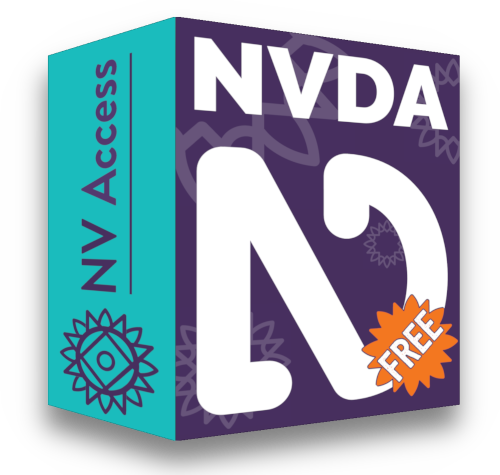
NVDA version 2024.1
The NVDA screen reader can be downloaded free of charge by anyone. We do this because we believe everyone, especially the world’s poorest blind people deserve access to computers and a way out of poverty. If you have the means, no matter how big or small, please consider making a donation before downloading NVDA. We rely on donations and grants to continue improving NVDA and to ensure it remains compatible with the world’s rapidly changing technology.

Donation Options
If you wish to donate, you can make a secure payment by credit card or by PayPal account. Amounts are in Australian dollars (AUD). Australian donations over $2.00 are tax-deductible.
I’d like to donate:
Receive news by email.
Want to stay up to date with the latest news at NV Access? Enter your email address below
NVDA Productivity Bundle
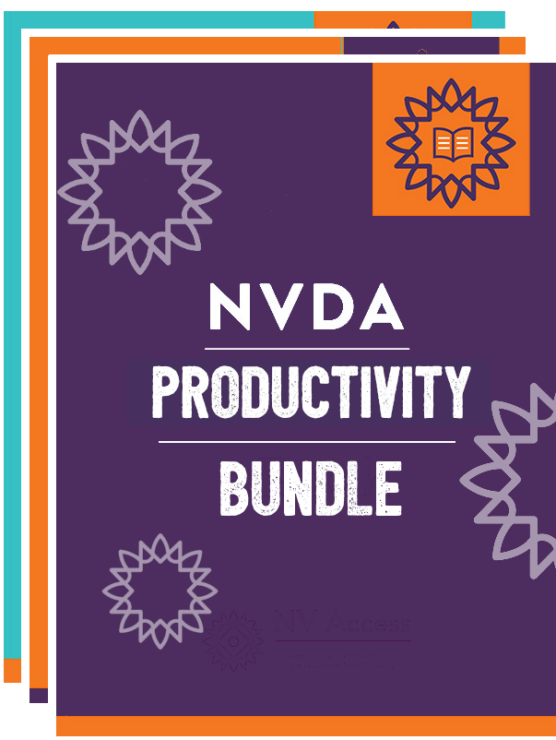
Need support with your download?
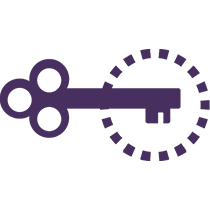
Free user guide
You can access the User Guide at any time under “Help” in the NVDA menu. Press either INSERT and the “N” key, or CAPS LOCK and the “N” key to open the NVDA menu. Alternatively, click on the NVDA icon in the task bar.
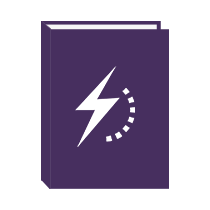
Start with “Basic Training for NVDA”, available in electronic text, human-read audio or Braille. Move on to our Microsoft Office with NVDA modules, or bundle everything along with telephone support in the “NVDA Productivity Bundle”. Suitable for new or existing users wishing to improve proficiency.
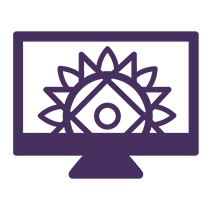
Email Support
There are a number of community-run email lists where NVDA users can answer each other’s questions. There are lists for various locations and languages available.
NVDA Support
Purchase support for NVDA, and get the help you need when you need it via the phone or your preferred online option (eg Google meet, Skype or Zoom). Our experts can answer questions, walk you through completing a task or even resolve an issue for you by remotely accessing your computer.
- There are no suggestions because the search field is empty.
How to Empower the Visually Impaired with Advanced Text-to-Speech Tools
Apr 17, 2024 5:06:13 am, table of contents, challenges and solutions, advanced tts tools and features, applications of tts in everyday life, real-world impact and user stories.
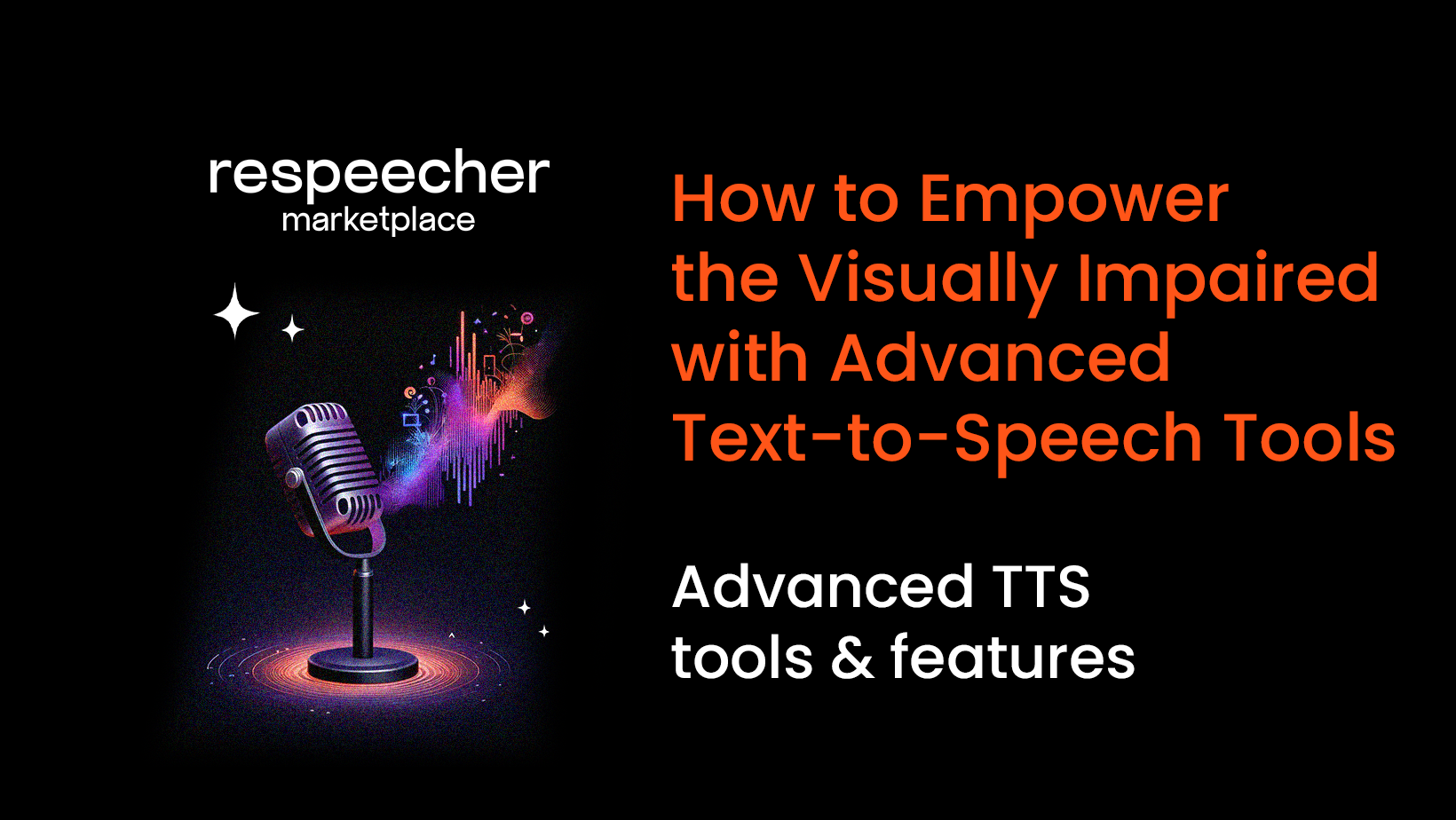
Accessibility features are pivotal in ensuring equal participation and opportunities in various facets of life for people in need for visual impairment support . Accessibility in technology extends beyond convenience. It embodies a fundamental principle of inclusivity and equity. It is about providing everyone, regardless of physical abilities, with the tools and opportunities to thrive in today's interconnected world.
Text-to-speech tools convert written text into spoken language, allowing individuals to listen to content rather than relying solely on visual cues. This innovation, as well as voice AI , has not only broken down barriers but has also opened up a world of possibilities for those with visual impairments.
Visually impaired individuals face many challenges when accessing and utilizing Text-to-Speech tools. Usability issues often arise due to the complexity of TTS interfaces or compatibility issues with various devices and software. Moreover, the digital divide exacerbates these challenges, as not all visually impaired individuals have equal access to TTS technology or the resources to acquire it.
To address these challenges, concerted efforts are needed to enhance the usability and accessibility of TTS for the visually impaired . This includes designing user-friendly interfaces, ensuring compatibility across different platforms and devices, and providing user training and support.
Text to speech technology operates through a series of intricate steps, each playing a crucial role in converting written text into spoken words. It all starts with text analysis, where the written text is meticulously broken down into smaller units, such as words or sentences. Then comes linguistic processing, which determines pronunciation, intonation, and emphasis. Finally, speech synthesis takes the stage, generating the audio output that closely mimics human speech patterns, thus creating a natural-sounding speech. This detailed process is what makes TTS technology so effective and transformative for visually impaired individuals.
Text-to-speech software is a game-changer for visually impaired individuals, eliminating barriers to accessing written content. By converting text into speech, TTS tools empower users to listen to digital content in a format that is both accessible and understandable. This eases communication and information access and fosters independence and autonomy for visually impaired individuals, a significant stride towards a more inclusive society.
TTS technology provides autonomy and accessibility for visually impaired individuals by enabling them to engage with digital content independently. It enhances the inclusivity of digital content by making it accessible to a broader audience. By incorporating text-to-speech tools into their daily routines, visually impaired individuals can navigate the digital world with greater ease and confidence, ultimately fostering independence and inclusivity in all aspects of their lives.
Advanced TTS technology has seen remarkable advancements in recent years, revolutionizing the accessibility technology and user experience for visually impaired individuals. These advancements transcend text-to-speech conversion, incorporating sophisticated features that mimic human speech patterns and emotions when using an AI voice generator .
One of the latest advancements in TTS technology is the integration of natural language processing algorithms. These algorithms analyze written text for context, semantics, and syntax, allowing text-to-speech engines to produce more accurate and natural-sounding speech. Another groundbreaking feature in modern TTS technology is emotional inflection. This capability enables TTS systems to convey emotions such as joy, sadness, or excitement through tone, pitch, and pacing variations.
Text to speech tools can create more engaging and immersive user experiences by adding emotional depth to synthesized speech, enhancing comprehension and engagement. Finally, advanced TTS tools now offer robust support for multiple languages and dialects.
On the edge of innovation, Respeecher Voice Marketplace offers highly realistic and natural-sounding AI voices for various applications. These voices are generated using state-of-the-art deep learning algorithms that analyze and synthesize speech patterns with unprecedented accuracy.
What sets Respeecher apart is its ability to incorporate natural breathing sounds, including inhales and exhales, into synthesized speech. This level of realism adds a human-like quality to the voices, making them indistinguishable from recordings of actual human speech. This lifelike quality enhances the listening experience for visually impaired individuals, making digital content more engaging and immersive.
Text-to-speech technology has become indispensable in the everyday lives of visually impaired individuals, offering a wide range of applications that enhance accessibility, independence, and inclusion. Here are some key areas where TTS engines play a transformative role:
E-books and Digital Content
Text-to-speech tools enable visually impaired individuals to access a vast digital content library, including e-books, articles, and online publications. By converting written text into spoken words, TTS allows users to listen to books and articles on their preferred devices, such as smartphones, tablets, or dedicated e-book readers.
Navigation Apps
Navigation apps equipped with TTS capabilities provide invaluable assistance to visually impaired individuals when traveling or navigating unfamiliar environments. These apps offer turn-by-turn directions and real-time updates, guiding users with audio instructions and alerts.
Smart Home Devices
Text to speech integration in smart home devices enhances digital accessibility and convenience for visually impaired individuals in their homes. Voice-controlled assistants like Amazon Alexa, Google Assistant, and Apple Siri utilize TTS technology to respond to user commands and provide spoken feedback.
Educational Resources
TTS technology facilitates access to educational resources for visually impaired students and learners of all ages. Educational materials, such as textbooks, lectures, and study guides, can be converted into audio format using TTS tools, allowing users to listen to the content at their own pace.
Productivity Tools
Text-to-speech technology enhances productivity for visually impaired individuals by enabling access to email, documents, and other digital resources. Screen readers equipped with TTS capabilities convert on-screen text into speech, allowing users to navigate computer interfaces, read emails, and work with documents using audio feedback.
Voice Cloning for Laryngeal Cancer Patients : Respeecher utilizes voice cloning technology to assist laryngeal cancer patients, particularly those who have undergone larynx removal, regain their voice quality. By transforming electrolaryngeal and tracheoesophageal voice samples into clearer, more natural-sounding audio, the technology enhances patient communication. The deployable solution enables real-time voice AI replacement, facilitating easier interactions, especially in business and social settings.
Friedreich's Ataxia Patient Voice Restoration : Joseph Boon, diagnosed with Friedreich's Ataxia, collaborated with Respeecher to improve his quality of life. Despite the speech disorder 's challenges, Joseph, along with his family, sought solutions. Using recordings from Joseph's time as a radio presenter, Respeecher created an AI model of his voice. The resulting voice model closely resembled Joseph's original voice, aiding him in vocal exercises and enhancing his speech.
Voice Cloning for Assistive Technology : Respeecher collaborates with individuals like Konrad Zieliński, a scientist who lost his voice due to laryngectomy , to advance voice AI cloning technology as an assistive tool. Konrad's voice samples were used to create a voice model, demonstrating how voice cloning facilitates natural communication for laryngectomy patients. The partnership showcases the potential for independent use of voice cloning technology in various audio and video applications.
Voice Restoration for Actor Michael York : Respeecher aids actor Michael York, who faced speech difficulties due to amyloidosis, a rare disease affecting his tongue's swelling. Despite health challenges, York's voice was restored using an AI model created by Respeecher, matching his original voice from past recordings. This collaboration exemplifies how voice AI cloning technology assists individuals in maintaining their vocal abilities, even in the face of degenerative conditions.
In each of these case studies, advanced text-to-speech tools have had a transformative impact on the lives of visually impaired individuals, empowering them to overcome barriers and achieve their goals in education, work, and personal enrichment.
For individuals with speech disorders, everyday communication can be a significant challenge, often leading to frustration, isolation, and limited opportunities for social interaction and professional advancement.
Respeecher's text-to-speech tools and voice AI cloning technologies revolutionize the field of assistive communication by enabling individuals with speech disorders to create personalized, natural-sounding voices that closely resemble their own. By leveraging deep learning algorithms and advanced speech synthesis techniques, Respeecher can clone a person's voice from a short recorded speech sample, preserving their unique vocal characteristics and nuances.
With Respeecher's voice cloning and TTS technology, individuals with speech disorders can reclaim their voices and communicate more effectively with others. Text to speech technology empowers individuals with speech disorders to participate fully in today's digital society. Visit the Respeecher Voice Marketplace today to find out more.
Share this post

Vova Ovsiienko
Business Development Executive
With a rich background in strategic partnerships and technology-driven solutions, Vova handles business development initiatives at Respeecher. His expertise in identifying and cultivating key relationships has been instrumental in expanding Respeecher's global reach in voice AI technology.
Stay relevant in a constantly evolving industry.
Get the monthly newsletter keeping thousands of sound professionals in the loop.
Related Articles
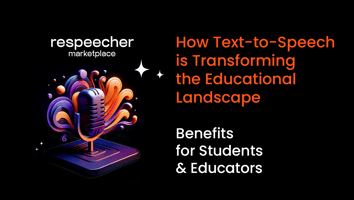
How Text-to-Speech is Transforming the Educational Landscape
Mar 20, 2024 11:47:58 AM
Accessibility lies at the core of modern education. It means ensuring that every...
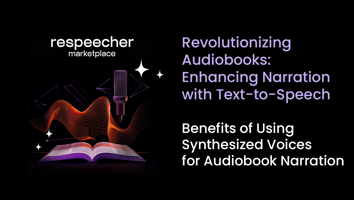
Revolutionizing Audiobooks: Enhancing Narration with Text-to-Speech
Mar 13, 2024 11:40:48 AM
Today's global audiobook market is worth over $5.3 billion and is projected to reach $35...

What is Text-to-Speech (TTS): Initial Speech Synthesis Explained
Sep 28, 2021 1:08:38 PM
Today, speech synthesis technologies are in demand more than ever. Businesses, film...
83 Apps for Blind or Visually Impaired: Enhancing Accessibility and Independence

This one is long yet very interesting. As a visually impaired person, choosing the right apps can help you stay connected with friends and family, navigate new locations, and manage your daily responsibilities.
I am sharing a comprehensive list of the apps for blind and visually impaired individuals in this article. I will walk you through a variety of apps, from beginner-friendly to expert, that can significantly improve your quality of life. I’ve assembled and listed a selection of apps, ranging from productivity and entertainment apps to navigation and communication apps, to help you find the right fit.
Whether you’re looking for apps to help with daily tasks, increase access to digital material, or help with navigation, this thorough list has you covered. So, let’s go through this exhaustive list of accessible apps for the visually impaired together and elevate your smartphone experience.
Accessibility apps for the blind and visually impaired people
VoiceOver is an accessibility feature on Apple devices that gives audio explanations and spoken feedback to visually impaired users in order for them to navigate the device, select and activate things, read the screen, and interact with apps using touch gestures. It is compatible with all pre-installed apps and accessible apps. VoiceOver makes Apple products more accessible and user-friendly for people who are blind or have low vision.
Availability: iOS
TalkBack is an accessibility feature incorporated into Android smartphones that allows visually impaired people to engage with their devices via touch gestures. Users can navigate by swiping left or right with a single finger and activating with a double tap. Additional gestures, such as two-finger swipes to scroll through content, are available. TalkBack also allows you to customize the feedback volume, speed, and pitch. TalkBack provides audio feedback and works with all apps that come pre-installed on Android smartphones.
Availability: Android
Google Assistant
Google Assistant is a virtual assistant that can be activated on Android and iOS devices by saying “Hey Google.” It employs voice commands to assist with tasks like setting reminders, making phone calls, and managing smart home devices, allowing blind and visually impaired individuals to engage with their devices without the need for a touch screen.
Availability: Android, iOS
Siri is an iOS virtual assistant that may be invoked by saying “Hey Siri.” It can assist with tasks like setting reminders, making phone calls, and controlling smart home devices, allowing blind and visually impaired persons to communicate with their devices without the need for a touch screen.
Communication apps for blind and visually impaired people
This software allows users to exchange text messages and voice messages and hold voice and video conversations. It also has accessibility features including iOS VoiceOver support and Android TalkBack support.
FaceTime is an Apple video calling app with auditory cues that is simple to use with VoiceOver, making it perfect for blind and visually impaired users.
Snapchat is a fun and unique way to communicate with friends by disappearing photos and videos. Filters, lenses, and Bitmojis all be used to customize your Snaps. Accessibility features such as iOS VoiceOver and Android TalkBack compatibility, as well as Snap Assist for users with physical restrictions, are also included in the app. Join the Snapchat community to share your life in an exciting and original way!
You can use this app to exchange text messages, hold voice and video conversations, and share your screen. It provides accessibility features such as high contrast mode, keyboard shortcuts, and screen reader support to iOS and Android users.
Facebook Messenger.
This software supports text messaging, phone and video interactions, and group chats. It has accessibility features like high contrast mode, large letter sizes, and support for iOS and Android screen readers.
Google Meet
This app for iOS and Android offers video conferencing with accessibility features such as captions, high contrast mode, and screen reader support.
This app for iOS and Android offers video conferencing with accessibility features like closed captions, screen reader support, and high contrast mode.
Apps for Travel and Navigation for the Blind and Visually Impaired
Google maps.
Google Maps is a well-known application that provides accurate instructions for walking, driving, and taking public transportation. The accessibility capabilities of the software, as well as voice-guided directions, make it a perfect tool for visually impaired users. The app also provides information on nearby areas of interest, which can assist users in finding what they’re looking for.
Moovit provides real-time public transportation information and instructions, which is especially helpful for persons who are blind or visually impaired and rely on public transportation to move around. To assist users in exploring new regions, the software gives voice-guided walking directions.
BlindSquare
BlindSquare is an iOS navigation software that uses GPS technology to provide detailed descriptions of your surroundings. It indicates local points of interest, intersections, and street crossings. BlindSquare can also be used in conjunction with popular navigation apps such as Google Maps to provide turn-by-turn directions.
Ariadne GPS
Ariadne GPS uses GPS to provide information about nearby points of interest as well as voice-guided walking directions. Users can tailor the app’s voice prompts and other features by changing the app’s settings, making it easier to control their surroundings.
Lazarillo provides blind and visually impaired people with GPS navigation and position information. Customers have applauded the app’s user-friendly layout, which provides information on surrounding areas of interest and businesses. Furthermore, the app offers voice-guided walking directions.
Aira is a service that connects visually impaired and blind people with trained sighted agents who help them with navigation, reading, and shopping. The training is especially beneficial for those who require more thorough help.
Transit Navigation
Transit Navigation provides voice-guided public transportation directions, which is especially valuable for blind or visually impaired people who rely on public transportation to go around. The software delivers real-time transit information, helping users to better plan their trips.
Be My Eyes is a free app that connects visually impaired and blind people with sighted volunteers who can help them with their vision via live video chat. The app can assist users with tasks like as item detection, label reading, and navigating their surroundings. Volunteers can help with several tasks, making it a useful tool for users who occasionally require visual aid.
Uber is available in a variety of nations, making it a viable choice for persons who are blind or have low eyesight. The app is compatible with VoiceOver and TalkBack to book a ride.
Lyft is a ride-sharing app that is accessible in various countries and the app is accessible and compatible with VoiceOver and TalkBack and enable us to access the information and book ride.
Productivity Apps for blind and visually impaired people
Evernote is a multipurpose app that helps the blind and visually impaired take notes and organize information effectively. It accepts voice input and supports VoiceOver and TalkBack. Evernote provides features such as tags, notebooks, folders, and collaboration to help clients stay organized and productive. Because it is compatible with the JAWS and NVDA screen readers, you can even record voice notes and view them on multiple devices.
Office Suite from Microsoft
The Microsoft Office Suite is a desktop and mobile productivity solution that is accessible to blind and visually impaired people. The suite includes applications such as Word, Excel, and PowerPoint that work flawlessly with screen readers such as VoiceOver and TalkBack. Users may easily create, edit, and share documents from their mobile devices, and they can also make use of various integrations with other productivity tools.
Capti Voice
Capti Voice is a text-to-speech application for the blind and visually impaired. The app reads articles, documents, and books aloud in a variety of languages and offers features such as adjustable speech speed and loudness, as well as the ability to mark and annotate information. Capti Voice is compatible with Microsoft Office, Google Drive, and Dropbox, and it is available on a variety of platforms, including iOS, Android, and Windows, making it a useful tool for anyone looking for a more straightforward way to view documents.
AccessNote is a mobile note-taking app designed specifically for blind and visually impaired people. The app supports braille displays and can be used with screen readers, allowing users to take notes, create outlines, and access files while on the go. AccessNote is a critical tool for blind and visually impaired users who rely on mobile devices to improve productivity and organization.
Trello is a visually impaired and blind-friendly productivity tool that works with VoiceOver and TalkBack. Users can use high-contrast colors and crisp text to organize tasks, projects, and to-do lists. The app works with other productivity tools and is available on both desktop and mobile platforms.
A note-taking application that lets users scribble, type, and record voice notes. It has accessibility features including voice and personalized keyboard shortcuts.
The Google Calendar
Google Calendar is an accessible calendar app that supports TalkBack and VoiceOver. A user-friendly interface allows users to organize their schedules and receive reminders and notifications. The app helps blind users to manage their schedules on mobile devices properly.
An application that allows users to save articles, web pages, and videos to read later. It is compatible with screen readers such as VoiceOver and TalkBack.
Dropbox is a cloud storage app for mobile devices. It allows visually impaired people to manage and exchange data across devices, collaborate on projects, and save files securely.
OneNote by Microsoft
A note-taking application that lets users create and organize notes, drawings, and audio recordings. It works with screen readers like TalkBack and VoiceOver.
Zoom is a smartphone video conferencing app that incorporates closed captioning and screen reader support. Users who are blind or visually impaired can participate in online meetings and webinars with ease.
Google Task
Google Tasks is a to-do list app that supports TalkBack and VoiceOver, allowing blind and visually impaired users to manage tasks across several devices. Its straightforward design and integration with other Google products make it an effective tool for staying organized and productive.
Apps for blind and visually impaired students
Learning ally.
Learning Ally is an app that gives visually challenged students access to a large collection of audiobooks, including textbooks and literature. Its extensive reading options, such as highlight text, speed adjustment, and playback rate, allow students to tailor their learning experience to their specific requirements. These tools assist students in following along with the material, improving reading comprehension, and determining the best speed for their learning type.
MathShark is an app that provides a variety of math games for blind and visually impaired people that cover basic operations including addition, subtraction, multiplication, and division.
Voice Dream Reader
Voice Dream Reader is an app for blind and visually impaired people that provides a customizable text-to-speech reader to help them read. It has configurable reading speed, voice, and pronunciation, as well as font and color options to improve readability. To aid discover certain sections of a text, navigation tools such as headings and page numbers are added. The app also interfaces with other services, allowing users to import documents from cloud services and bookmark web pages for later viewing.
Beeline Reader
Beeline Reader is an innovative tool that helps children with dyslexia and other reading issues improve their reading skills. Its distinct color gradient produces a smooth transition between lines and words, and customization options allow the app to be tailored to individual preferences.
Talking Scientific Calculator
The Talking Scientific Calculator software allows blind and visually impaired students to complete complex mathematical calculations using audio feedback and an accessible keyboard. It is compatible with a wide range of mathematical functions, making it a useful tool for mathematics, physics, and engineering.
Voice Dream Writer
Voice Dream Writer is an accessible writing app that includes features like dictation and word prediction, making it a helpful tool for blind and visually impaired people. Its font modification features, spelling checker, dictionary, and thesaurus all help with writing. The app, which is compatible with screen readers, allows users to write with ease, increasing writing skills for all.
Google Keep
Google Keep is a note-taking app that lets you make and manage notes, lists, and reminders. It also allows for voice recording and is accessible from many devices. It supports screen readers and offers accessibility features such as voice commands.
AudioNote is an app that assists visually challenged students in taking notes and reviewing lecture material. It allows users to record audio while also taking notes, making it easier to follow along and grasp the information. The software is voice-over-enabled and enables for note-taking customization, such as highlighting font size, and color. Furthermore, notes and audio recordings can be synced across multiple devices, allowing for easy access to study materials while on the go.
Bookshare is an app that allows visually challenged students to access a large library of accessible books, such as textbooks and literature. It improves the reading experience by providing changeable font size and customizable display settings.
Quizlet is a flashcard app for visually challenged students that includes audio recordings and other accessibility features. It allows students to make and study digital flashcards for better learning and retention, making studying more effective and individualized.
Google Classroom
Google Classroom is an app that provides visually challenged students with accessible coursework, classroom discussions, and collaborative projects. It allows professors to publish and mark assignments while also serving as a platform for class discussion and organizing. The software facilitates simple access to instructional information and promotes a healthy learning environment.
Talking Typer
Talking Typer is an app that teaches visually impaired people how to type using speech and audio feedback. It includes adaptable activities and adapts to the user’s learning approach, resulting in an efficient and personalized learning experience.
BARD Mobile
BARD Mobile is an app that gives you access to the National Library Service for the Blind and Physically Handicapper’s library of braille and audio resources.
Audio Notebook
Audio Notebook is a notetaking tool for visually challenged people that includes voice input, text-to-speech feedback, and braille input. It also syncs notes across several devices, making it a convenient and personalized tool for taking and reviewing notes.
Dolphin EasyReader
Dolphin EasyReader is an e-book reader app for visually challenged people that includes text-to-speech, adjustable font size, and color contrast choices. It supports a wide range of formats and has a large library of accessible content. It enables the synchronization of reading progress and preferences across various devices for convenient access.
Libby by OverDrive
An app that allows you to borrow audiobooks, e-books, and digital content from your local library. It has an easy-to-use interface and supports a variety of file formats, making it simple for visually impaired people to access and enjoy library content on their mobile devices.
Legere Reader
The Legere Reader is a reading app for reading eBooks. It supports a variety of file formats, includes advanced features like highlighting and note-taking, and interfaces with cloud services.
The app is simple to use and customize, with settings for text size, font, and reading preferences.
It is suitable for visually challenged users due to the presence of text-to-speech and a high-contrast mode.
Math Melodies
Math Melodies is a math learning app that employs music and sound to assist visually impaired children in learning math concepts. It includes interactive games and quizzes to teach basic math abilities.
NFB-NEWSLINE
The National Federation of the Blind’s service allows access to newspapers, periodicals, and other publications.
Librivox is a free public-domain audiobook service that is read by volunteers from all around the world.
Blind Abilities
Blind Abilities is an app that offers a wide range of information for blind and visually impaired people, such as podcasts, articles, and resources.
OCR apps for blind and visually impaired people
One step reader.
This application recognizes and reads text from printed things such as books, menus, and signage using optical character recognition (OCR). It can also convert text to audio and supports a wide range of languages.
Envision AI.
Using OCR, this tool recognizes and reads text from images or documents. It can also recognize faces and objects. It has a built-in magnifier and color detector, as well as multilingual support.
While not an OCR tool, Be My Eyes connects visually impaired people with sighted volunteers who can assist them with tasks such as reading labels and identifying objects.
This tool recognizes and reads text from photos or documents. It can also distinguish faces and objects. It has a built-in magnifier and color detector, as well as multilingual support.

SuperVision+
Voice dream scanner.
This software recognizes and reads text from printed things such as books, newspapers, and magazines using optical character recognition (OCR). It can also convert text to audio and supports a wide range of languages.
Using OCR, this tool recognizes and reads text from images or documents. It can also convert text to audio format. It has a text editor and supports multiple languages.
Aipoly Vision
This tool recognizes and identifies items, colors, and even emotions using optical character recognition (OCR). It has a built-in magnifier and color detector, as well as multilingual support.
TapTapSee is not an OCR app, but it can recognize and identify items and colors. It may also contain additional information about the discovered object.
BeSpecular, while not an OCR app, connects visually impaired persons with sighted volunteers who can assist them with tasks such as label reading and item identification.
Using OCR, this tool recognizes and reads text from images or documents. It can also recognize faces and objects. It also contains a magnifier, a color detector, and support for multiple languages. It also has a unique feature dubbed “Personal Assistant,” which allows users to obtain personalized help with tasks like planning vacations or buying online.
Text Scanner with OCR
Using OCR, this tool recognizes and extracts text from photos or documents, as well as translating text into multiple languages. It contains a text editor and handles a variety of file formats, including PDFs and JPGs.
This application recognizes and reads text from printed materials such as books, signage, and labels using optical character recognition (OCR). It also detects monetary denominations and colors and includes a magnifier. It also has a unique feature called “Scene Description,” which uses artificial intelligence to describe the user’s surroundings, providing information about people, objects, and colors. SuperSense is designed for visually impaired people and is available in a number of languages.
Google Lookout
Google Lookout is an AI-powered app that uses a smartphone camera to recognize objects, text, persons, barcodes, and currencies. It can send out verbal alerts about adjacent objects or obstructions and has multiple modes for different scenarios. It is free to download and use on Android devices, and it is useful for people who have vision impairments or are blind.
Google Lens
Google Lens is a free app that uses a smartphone’s camera to provide environmental information. It can identify and describe things, words, and people, as well as recognizing goods, barcodes, and currencies. You can also use the application to translate text and search for similar items online. Google Lens can be very useful for people who have vision issues because it provides spoken information about the area.
Entertainment apps for blind and visually impaired people
This software provides a diverse variety of music and podcasts that are simple to access with screen readers.
Apple Music
This app provides access to a large selection of music and podcasts that can be effortlessly explored on iOS devices using VoiceOver.
With VoiceOver, users can easily navigate and play songs in this app, which provides personalized music recommendations.
This app provides a wide range of videos, including music videos, that may be simply navigated using screen readers.
Amazon Music
This app gives you access to a wide library of music and podcasts, which you may navigate with VoiceOver on iPhone and TalkBack on Android devices.
This app delivers high-quality audio streaming as well as accessibility features like big text and screen reader support.
This app provides a diverse selection of TV series, movies, and documentaries that are easily navigable with screen readers.
Amazon Prime Video
This app provides a collection of movies, TV series, and original content that can be accessed via screen readers.
Podcast apps for the blind and visually impaired
Apple podcasts.
This software comes pre-installed on iOS devices and gives you access to a large library of podcasts that you can effortlessly navigate using VoiceOver.
Google Podcasts
This software is available for Android devices and provides a variety of podcasts that may be accessed via TalkBack.
This software provides a large number of podcasts that may be simply explored using screen readers.
Pocket Casts
This app gives users access to a wide range of podcasts and allows them to navigate and play episodes with TalkBack or VoiceOver.
This app delivers a variety of podcasts as well as accessible features such as large font and VoiceOver support.
This app delivers a range of podcasts as well as user-friendly features such as voice-activated playback and customizable skip intervals.
This comprehensive list will be updated as new and useful apps for the visually impaired become available. If you know of any apps that should be included, please leave them in the comments.
The Ultimate Guide to Dating for blind and low vision Individuals
16 primary traveling aids for a blind person: A Comprehensive Guide
Leave a Comment Cancel reply
Save my name, email, and website in this browser for the next time I comment.
Reach out to us for sponsorship opportunities
Get in touch with us
© 2024 Discoversight.com
Everyday Sight
Complete Guide to Vision and Eye Care
Everyday Sight is reader-supported. We may earn a commission when you purchase via links on our site.

26 Best Apps for the Visually Impaired [2021 Edition]
Last updated on February 26, 2021
There are dozens of apps specifically designed to help people with visual impairments live their best lives. Here are 25 of the best apps for the visually impaired.
Access Note
AccessNote is a sophisticated note-taking app designed to support visually impaired students and working professionals. AccessNote is compatible with VoiceOver.
Availability: iOS
Aipoly Vision
Aipoly Vision utilizes artificial intelligence to help low-vision people better understand what’s around them. Users point the app at an object and simply press a recognition button.
Availability: Android, iOS
Ariadne GPS
Ariadne GPS allows visually impaired users to navigate directions using talking maps and an innovative interface. Ariadne works anywhere accessible by Google Maps.
Audible provides a wide selection of audible books, including recent popular titles, classics, and academic text.
Be My Eyes is an app that connects visually impaired people with sighted volunteers who provide virtual assistance through a live video call. Be My Eyes is available in 180 languages.
Big Digital Clock
Big Digital Clock is the perfect time-telling app for the visually impaired! This app tells digital time using the entire phone screen; brightness and colors can be adjusted according to the user’s preference.
Blind Bargains
Blind Bargains assists the visually impaired community by providing the latest deals in one place. Users can purchase Braille printers, screen readers, and other accessible products.
Blind Square
Blind Square is a highly accessible GPS app designed for the visually impaired. It describes the surrounding terrain and announces street intersections.
Color ID assists the visually imapired by distinguishing the colors in various items around them. Color ID works by identifying colors around the user and speaking those colors aloud. A visually impaired user could use this app when making clothing selections or to tell if fruit is ripe.
Digit Eyes was created with the visually impaired shopper in mind. This app reads a manufacturer’s barcode and audibly the name of the product. Users can also record their own labels for household items.
Facing Emotions
Facing Emotions is an app that translates seven major emotions on the human face: anger, fear, disgust, happiness, sadness, surprise, contempt into corresponding sounds, this allowing visually impaired users to have a deeper connection with the person they are talking to.
Availability: Android
Kindle is an app that allows users to download books from Amazon. Kindle offers accommodations for the visually impaired, including large print and narrators.
KNFB Reader
KNFB Reader translates written words into speech or Braille. This app also allows users to easily send and share documents.
Light Detector
Light Detector helps blind users hear light rather than seeing it. Users will be able to gage the intensity of light based on how high or low the correlating sound is.
Availability: iOS
Learning Ally
Learning Ally is designed for K-12 students who learn best by listening; this app provides audible grade-level content and is appropriate for both sighted and visually imapired users.
LookTel Money Reader
LookTel Money Reader allows visually impaired users to accurately count their money. LookTel works to identify currency and speaks the denomination. This is a great app for blind users who wish to practice independence financially.
Magnifying Glass with Light
Magnifying Glass with Light is designed for low vision users. This app allows users to magnify text or other objects up to ten times their natural size. This app is perfect for someone with a mild visual impairment who wishes to read a menu, a recipe, etc.
My Vision Helper
My Vision Helper is an app that focuses on the following: magnification, color contrast enhancement, and optical character recognition (OCR). It is also integrated with Apple Speech Recognition , which means it can be operated (almost) exclusively via voice commands. You can learn more here: https://www.youtube.com/watch?v=89ZvpP8Oppw
Prizmo is a photo-based app that allows users to scan documents to PDF using advanced text-to-speech features. Prizmo utilizes OCR (Optimal Calendar Recognition) and is available in 23 languages.
Smart Braille
Smart Braille allows Android users to communicate via an app-version of braille. Smart Braille features two majors, one that allows users to write text in braille and the other that allows them to translate text into braille.
Talking Calculator
Talking Calculator provides voiceover support to audibly add, subtract, multiply, and divide. This app is useful to both the sighted and the visually impaired and is appropriate for all ages.
Availability: Android iOS
Talking Tags
Talking Tags is designed to help blind users create labels or tags for everyday items. These coded tags can help users select which box to fill when moving or which jar to take out of the fridge.
Tap Tap See
Tap Tap See is a mobile camera app designed with the visually imapired user in mind. Tap Tap See uses a voiceover function to take photos of any object, identifying it out loud for the user.
Visual Braille
Visual Braille is an easy way to learn braille, making this a useful app both for the blind and the sighted. Visual Braille allows for self-paced instruction.
Viz Wiz allows low-vision users to take a photo of an object and ask a question, which is answered through a series of algorithms. For example, a user might photograph two cans of vegetables and utilize the app to determine which can contains corn and which contains carrots.
Voice Brief
Voice Brief reads content aloud, such as the weather, blog posts, or emails. This app is useful for both the blind and sighted alike.
More Apps Coming Soon
Ability is an app that helps people with any type of disability to successfully navigate public places and search for accessible features at any public space (example: store, restaurant, park, etc.)
Do you have any we need to add to the list? Or any that you love?
Let us know in the comments below!
March 17, 2020 at 12:51 am
There is a great mobile app designed by Vodafone Egypt named e3rafli. “E3rafli” (an Arabic word for “Know for me”), aims to help the visually-impaired and blind identify basic objects using their mobile phones. From recognizing colors, to reading taxi meters and supermarket registers, charging prepaid scratch cards and identifying currency bills and count it on the go by directing the mobile camera towards the selected item,
April 26, 2021 at 8:19 pm
I am looking for an app which will let me dictate phone numbers and emails to my Samsung Galaxy phone. . I can’t see the numbers or keyboards. Is there something better than Bixby?
October 26, 2021 at 8:59 pm
Hi, try the look out. You must be happy to use it…
March 18, 2020 at 5:53 am
WeWALK is a navigation application developed for blind people. You can learn the buses that come with WeWALK, explore the around places while walking, and get navigation to a location. WeWALK is also a smart cane. You can visit https://wewalk.io for more detailed information.
March 31, 2020 at 8:07 pm
Thanks for sharing these apt I’ve just gotten smart phone and will experiment with some…Will let you know how it goes, and if any apts found around with other vp & bpeople..
April 23, 2020 at 3:42 am
You might consider to put two other apps from Sao Mai Center for the Blind which are designed completely accessible and friendly. 1. SM Braille Viewer: reading txt, rtf, docx, pdf, epub, html, brf and brl files via connected Braille display; and can also translate text from any other apps into Braille by sharing to SM Braille Viewer. Read more on Sao Mai’s website at: https://www.saomaicenter.org/en/smsoft/sm-braille-viewer Or, it’s available for Android at: https://play.google.com/store/apps/details?id=org.saomaicenter.brailleviewer 2. SM Music Reader: reading music scores with speech, MIDI sound and Braille. In addition, visually impaired users can access freely thousands of scores via its built-in library and built-in guitar tuner. Read more on Sao Mai website at: https://www.saomaicenter.org/en/smsoft/sm-music-reader Available on Android at: https://play.google.com/store/apps/details?id=org.saomaicenter.music.reader Both apps are free!!!
May 6, 2020 at 6:33 pm
Thank you so much for this article. I referenced it in my post that I am currently writing. Very informative. I really like that you have big and bold letters to assist low vision people.
June 6, 2020 at 6:46 am
Hello everybody, I did some free apps for Android to assist visually impaired users:
– OCR Speech: Scan, read and reproduces any message or document with a synthesized voice. Reproduces messages with voice in your language from posters, cards, signals, books, etc https://play.google.com/store/apps/details?id=com.e7company.ocrspeech
– QR Speech: Scan, read and reproduces the message of QR codes with a synthesized voice. · Attach printed qr-voices in tuppers, recipients and sculptures/arts describing what it is, useful for accessibility · Help to people with loss of vision to find objects · Reproduces messages in original holidays cards or send funny and ciphered messages inserting qr-codes as image attachment https://play.google.com/store/apps/details?id=com.e7.qrspeech
– What is the color?: Select an object, focus the camera, touch the screen and hear the color by voice. – Great app for people with vision loss. – Detect a lot of colors. – Simple and fast to use. https://play.google.com/store/apps/details?id=com.e7.whatisthecolor
September 2, 2020 at 1:47 pm
Supersense is the smartest and simplest scanner application for the blind and the visually impaired. It is fueled by unique AI technology and a super-accessible user interface.
You can visit: https://www.supersense.app/ for more information
November 7, 2020 at 9:03 pm
I have supersaense, and I’m thinking about purchasing the premium version of this app in hope of improved recognition for some harder jobs using online mode, and to encourage further development . There are other OCR apps for the blind as well as some with a mainstream focus. A few have been around for years, e.g. KNFB Reader and Google’s goggles, now lense, while others are less known, to me anyway, & others new releases. Prices vary from free to pretty h, & I can’t afford much pricy software. Will 1 OCR app be enough, or do some work better in some cases but fail under other conditions? A printed page vs. a LED display or appliance touchscreen, etc. Any good comparison reviews around?
December 7, 2020 at 9:27 pm
I thought KNFB is “broken” at this time.
September 29, 2020 at 4:45 pm
Is there an app for crosswalk lights to tell the user if the light is red or green?
October 7, 2020 at 10:49 pm
I would like to bold all print and change colors to black
November 12, 2020 at 3:20 pm
Envision AI makes print bold and color reversed. Maybe something for you? https://www.letsenvision.com/download
November 14, 2020 at 2:56 am
correct misspelling of imapired to impaired
November 15, 2020 at 4:32 pm
Fixed it, thanks!
November 19, 2020 at 9:21 pm
Thank you, but how about an easy calender
January 7, 2021 at 4:38 pm
I am trying to find an app that will allow my mother (who has macular degeneration)to hear text messages or emails & reply to them by speaking-since her family lives all over the country, it isn’t always easy for us to connect by phone-any suggestions would be appreciated!
January 31, 2021 at 4:23 pm
I think getting her an iPhone to use voiceover and Siri may help her a lot. I’m newly visually impaired and that’s what I did. So far it’s the easiest way I’ve found to hear and send texts by voice. iPhone accessibility is great.
January 7, 2021 at 6:26 pm
Hello all. First of all, thanks very much for this article. I’m going to try out some of the apps mentioned. Just a question please? Is there an app around that can help blind people to take their own photos,. I’m planning a plant nursery, and I don’t want to ask for sited help each time I need to take a photo of a plant. Such an app will, like Be my eyes and cash reader, give me still greater independence. Thanks very much.
January 31, 2021 at 7:14 pm
Be My Eyes Is a free app for android and iOS that connects you with over 1000 people all over the world in most languages that will help you 24 hours a day seven days a week. The volunteers would be happy to help you as many times as you need as often as you need.
January 28, 2021 at 8:15 am
Hi! 🙂 I am looking for some new games that I can play. Blindfold games doesn’t have anything new. So… I want to get some new games. Does anyone have any ideas?
March 30, 2021 at 9:09 pm
Please advise on apps for android use that narrates tv shows..for an elderly person who rarely goes out, tv is essential.
April 24, 2021 at 9:57 am
American counsel for the blind has a complete list of tv programs that are audio described so you can listen on your phone.
April 24, 2021 at 10:28 pm
Hi, please consider adding Speaking Email to your list. Find it at https://speaking.email .
We have many blind users telling us our app makes a huge positive impact on their lives and we need to promote it more, as they have had a hard time finding a good email app for mobile. Here are some comments from our users:
From Fergal Foley: I have since subscribed to the Premium package and find it great ! My wife found your Appfollowing a visit I paid to the National Council for the Blind Ireland, where I had enquired about aids to reading documents, but was not told about your App.
From Arin Gilbert: A friend of mine uses your product. They essentially are blind. We tried multiple ways for them to access their email and then suddenly stumbled onto your product. It’s been a life saver for them and it’s the only way they are able to communicate via email. He praises your app daily and really appreciates having something that supports him with communicating in email. It is truly a wonderful product and has improved this particular individual’s life tremendously.
May 18, 2021 at 6:19 pm
I’m wondering if there’s something new, replacing the now defunct overTHERE app that identified all signs in the vicinity. I haven’t yet explored weWalk, but assume it accomplishes the same functions
June 9, 2021 at 10:32 pm
Is there any app which would aid a visually impared person in transferring blackboard writings and lectures in class into a laptop?
June 20, 2021 at 6:54 pm
Has Zoomit disappeared? I had it on my Mac and it started putting the magnifying loop in the background, rather than the foreground. I deleted with thoughts to reinstall. I now cannot fine it in the app store. Website is ZoomItApp.com but there is no download link.
July 3, 2021 at 3:10 pm
This one is also interesting : https://apps.apple.com/de/app/finderr/id1457760748?l=en
September 11, 2021 at 3:42 am
Blessed day! This Angel from the Philippines. I am a blind person. I am looking for scanner for the computer that can scan a book and convert to PDF. God bless!
October 27, 2021 at 2:07 pm
Do you know the Genarus app?
October 13, 2022 at 2:15 am
Maybe you can consider Genarus app, it is free and works offline , no data plan needed https://apps.apple.com/us/app/dina/id1540129033
Leave a Reply Cancel reply
Your email address will not be published. Required fields are marked *

Don’t miss out on breaking news, industry updates, inspiring stories, and more.
Free Newsletter
Inside everyday sight.

- For Ophthalmologists
- For Practice Management
- For Clinical Teams
- For Public & Patients
Museum of the Eye
- Eye Health A-Z
- Glasses & Contacts
- Tips & Prevention
- Ask an Ophthalmologist
- Patient Stories
- No-Cost Eye Exams
- For Public & Patients /

30 Apps, Devices and Technologies for People With Vision Impairments
Technology tools can help make everyday life easier for people with vision impairments. Whether you need more support navigating to a destination, reading, or enjoying another favorite activity, technology can lend a hand.
We've rounded up some of the top apps, devices and resources for people with low vision . The technologies featured here can be used on a smart phone or tablet, including most Android and iOS devices.
Disclaimer: These tools are presented for your information only. They are not the only such devices, but are merely representative of the types of devices that are available. These devices are not endorsed by the Academy, as the Academy never endorses products, companies or organizations. Ask your low vision team, including your ophthalmologist, to help identify apps and technologies that might best address your needs.
Built-in tools on Apple and Android devices
If you already have a smartphone or tablet, built-in tools such as large font and high contrast are waiting to help you access many capabilities on your device.
If you’re an Apple user:
- VoiceOver is a screen reader that provides a description of everything happening on your screen.
- Siri is a voice recognition system that lets you send messages, place phone calls and more.
If you’re an Android user:
- Apps that run on the Android operating system use a built-in screen reader called TalkBack.
- Android devices also use Google Assistant , a “virtual helper” powered by artificial intelligence. Google Assistant lets you perform a wide variety of actions on your phone or tablet using voice commands.
Daily tasks and object identification
- Seeing AI (iOS, free) – This app can narrate the world around you. Simply point your phone or iPad camera at something, and Seeing AI will tell you what it is, out loud. It can help read currency, name colors and even decipher handwritten cursive.
- Lookout (Android, free) – Provides spoken feedback about things around you. Lookout uses the camera and sensors on your device to recognize text, people and objects.
- Be My Eyes (Android and iOS, free) – This app connects visually-impaired people with sighted volunteers through a live video call. Volunteers “lend their eyes” to help with short, simple tasks such as reading a street sign or troubleshooting technology. For security reasons, do not ask volunteers to read personal information such as mail containing your address, financial or credit card information.
- Aira (Android and iOS, $29 to $199 per month) – Connects highly trained agents to people with vision impairment for assistance with daily tasks, including mobility tasks such as giving directions, navigating around obstacles in a path and describing an environment in real time. You can sign up for 30 to 300 minutes of help per month. A note about confidentiality: Aira agents signs a confidentiality agreement stating that they will not share customers’ personal information. Security measures are in place so that Aira agents can help customers with tasks such as personal finance. Aira may be used at no cost in some airports, national attractions, universities and partnering shopping centers such as Walgreens, Wegmans, AT&T and Target.
- LookTel (iOS, $9.99) – Uses the camera of your iOS device to instantly identify and read aloud the denomination of paper money.
- TapTapSee (Android and iOS, free) – Lets you photograph objects and have them identified aloud.
- Light Detector (iOS, free) – Helps you identify when lights are switched on at home, where windows are and whether curtains are open or closed. This app works by transforming any natural or artificial light source it encounters into sound.
Magnification
- Brighter and Bigger (Android and iOS, free) – This reading glasses tool uses your camera’s light and features adjustable magnification to help people who have trouble reading fine print.
- KNFB Reader (Android and iOS, $99.99) – This voice-to-text tool lets you take a picture of any text—books, recipes, product labels—and have it read back to you or converted to braille.
- Audible (Android and iOS, $14.95 per month plus downloads) – Provides downloadable audiobooks, periodicals, newspapers and more. Their collection currently includes 200,000+ books.
- Kindle app (Android, iOS, PC and Mac, free) – An e-reader app that allows you to download books. Books can be purchased and directly downloaded from Amazon, or downloaded from your library app into the Kindle app. The free Kindle app can be downloaded onto many iOS and Android devices.
- Bookshare (Android and iOS, $50 per year) – An online library for people with low vision. Currently, the Bookshare collection contains nearly 850,000 titles, downloadable in a choice of formats including ebooks, audio, braille, and large font. Membership requires verification of your print disability, and includes free downloads.
- BARD Mobile (Android and iOS, free) – A talking book library that offers access to tens of thousands of titles. You must first enroll in the National Library Service (NLS) for the Blind and Print Disabled at the Library of Congress. Note that this program may only be available in the United States.
- Overdrive (Android and iOS, free) – A service that lets you borrow both audio and text eBooks through your library or school.
- NFB-Newsline (iOS, free) – A service offered by the National Federation of the Blind allowing people with print disabilities to phone in and listen to newspapers, magazines, and other news sources.
- The MD_evReader (Android and iOS, free) – This app presents text from eBooks in a scrolling stream across the screen, in a similar way to a news ticker. The app is designed for those people who use Eccentric Viewing (EV) and/or steady eye strategies for reading.
- Blind Abilities (Android and iOS, free) – Blogs and podcasts covering accessibility, technologies, devices and job opportunities for the blind and visually impaired.
Navigation and transportation
- Soundscape (iOS, free) – Designed for use with stereo headphones, this app provides 3D audio cues about surroundings in real time. It can be used in conjunction with GPS navigation.
- Nearby Explorer (Android and iOS, free) – This app combines GPS navigation, turn-by-turn directions in pedestrian and vehicle modes, points of interest, and transit data.
- RightHear (Android and iOS, free) – A spatial orientation app built for people with low vision. RightHear provides navigation and points-of-interest information using audio guidance.
- Blindsquare (iOS, $39.99) – A GPS app that describes the environment and announces points of interest and street intersections as you travel.
- Uber and Lyft (iOS and Android, free) – Both apps have a partnership with Aira that lets visually impaired riders use Aira agents to help initiate and manage rides. Uber also supports wireless Braille display.
- Moovit (iOS and Android, free) – Through a collaboration with Aira , visually impaired Moovit users can have live help to navigate bus, rail, subway and other public transportation routes in a number of cities around the world.
- Blind Bargains (Android and iOS, free) – Lets you search the web to identify the hottest deals available on talking products, braille printers, accessible gadgets and other products for the visually impaired.
- Talking Calculator (iOS, free) and Voice and Talking Calculator (Android, free) – Provide a fully voice-operated calculator that reads numbers, formulas and answers aloud.
Socializing
- Facing Emotions (Android, free) – A facial recognition app that uses artificial intelligence (AI) to identify seven different emotions by turning them into sounds that you can hear. The app must be used together with Huawei’s Mate 20 Pro
- Instagram (Android and iOS, free) – This popular social media app now includes an alternative text feature that lets users add and hear rich descriptions of photos as they browse. This feature works together with the device’s screen reader.
- YouTube for Android has expanded its voice command features for video navigation.
- Pandora (iOS and Android, $9.99 per month) recently added a "Hey Pandora" voice command for a variety of tasks.
Technologies coming soon
The future of low vision tech is exciting. Tools in development include:
- A virtual reality “ Canetroller ” that aims to help people map out a virtual space by using vibrations and sounds. An AI-based technology for car windows called “ Feel the View ” will also use vibrations to help “show” what’s outside.
Patients with low vision can also ask their ophthalmologist for help and a referral to a low vision specialist. Specialists can help with customizing digital devices and apps. Many low vision centers offer computer workshops or have occupational therapists who can provide training and support on how to use these helpful tools effectively and tailor them to particular visual needs.
- Find an Ophthalmologist Search Advanced Search
Free EyeSmart Newsletter
All content on the Academy’s website is protected by copyright law and the Terms of Service . This content may not be reproduced, copied, or put into any artificial intelligence program, including large language and generative AI models, without permission from the Academy.
- About the Academy
- Jobs at the Academy
- Financial Relationships with Industry
- Medical Disclaimer
- Privacy Policy
- Terms of Service
- Statement on Artificial Intelligence
- For Advertisers
- Ophthalmology Job Center
FOLLOW THE ACADEMY
Medical Professionals
Public & Patients
- Resources and Links for People with Low Vision
- Low-Vision Aids - American Academy of Ophthalmology
- Low Vision Assistive Devices
Best text-to-speech software of 2024
Boosting accessibility and productivity
- Best overall
- Best realism
- Best for developers
- Best for podcasting
- How we test
The best text-to-speech software makes it simple and easy to convert text to voice for accessibility or for productivity applications.

1. Best overall 2. Best realism 3. Best for developers 4. Best for podcasting 5. Best for developers 6. FAQs 7. How we test
Finding the best text-to-speech software is key for anyone looking to transform written text into spoken words, whether for accessibility purposes, productivity enhancement, or creative applications like voice-overs in videos.
Text-to-speech (TTS) technology relies on sophisticated algorithms to model natural language to bring written words to life, making it easier to catch typos or nuances in written content when it's read aloud. So, unlike the best speech-to-text apps and best dictation software , which focus on converting spoken words into text, TTS software specializes in the reverse process: turning text documents into audio. This technology is not only efficient but also comes with a variety of tools and features. For those creating content for platforms like YouTube , the ability to download audio files is a particularly valuable feature of the best text-to-speech software.
While some standard office programs like Microsoft Word and Google Docs offer basic TTS tools, they often lack the comprehensive functionalities found in dedicated TTS software. These basic tools may provide decent accuracy and basic options like different accents and languages, but they fall short in delivering the full spectrum of capabilities available in specialized TTS software.
To help you find the best text-to-speech software for your specific needs, TechRadar Pro has rigorously tested various software options, evaluating them based on user experience, performance, output quality, and pricing. This includes examining the best free text-to-speech software as well, since many free options are perfect for most users. We've brought together our picks below to help you choose the most suitable tool for your specific needs, whether for personal use, professional projects, or accessibility requirements.
The best text-to-speech software of 2024 in full:
Why you can trust TechRadar We spend hours testing every product or service we review, so you can be sure you’re buying the best. Find out more about how we test.
Below you'll find full write-ups for each of the entries on our best text-to-speech software list. We've tested each one extensively, so you can be sure that our recommendations can be trusted.
The best text-to-speech software overall

1. NaturalReader
Our expert review:
Reasons to buy
Reasons to avoid.
If you’re looking for a cloud-based speech synthesis application, you should definitely check out NaturalReader. Aimed more at personal use, the solution allows you to convert written text such as Word and PDF documents, ebooks and web pages into human-like speech.
Because the software is underpinned by cloud technology, you’re able to access it from wherever you go via a smartphone, tablet or computer. And just like Capti Voice, you can upload documents from cloud storage lockers such as Google Drive, Dropbox and OneDrive.
Currently, you can access 56 natural-sounding voices in nine different languages, including American English, British English, French, Spanish, German, Swedish, Italian, Portuguese and Dutch. The software supports PDF, TXT, DOC(X), ODT, PNG, JPG, plus non-DRM EPUB files and much more, along with MP3 audio streams.
There are three different products: online, software, and commercial. Both the online and software products have a free tier.
Read our full NaturalReader review .
- ^ Back to the top
The best text-to-speech software for realistic voices

Specializing in voice synthesis technology, Murf uses AI to generate realistic voiceovers for a range of uses, from e-learning to corporate presentations.
Murf comes with a comprehensive suite of AI tools that are easy to use and straightforward to locate and access. There's even a Voice Changer feature that allows you to record something before it is transformed into an AI-generated voice- perfect if you don't think you have the right tone or accent for a piece of audio content but would rather not enlist the help of a voice actor. Other features include Voice Editing, Time Syncing, and a Grammar Assistant.
The solution comes with three pricing plans to choose from: Basic, Pro and Enterprise. The latter of these options may be pricey but some with added collaboration and account management features that larger companies may need access to. The Basic plan starts at around $19 / £17 / AU$28 per month but if you set up a yearly plan that will drop to around $13 / £12 / AU$20 per month. You can also try the service out for free for up to 10 minutes, without downloads.
The best text-to-speech software for developers
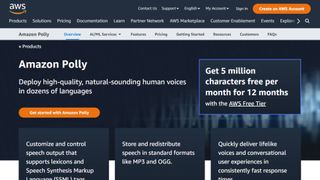
3. Amazon Polly
Alexa isn’t the only artificial intelligence tool created by tech giant Amazon as it also offers an intelligent text-to-speech system called Amazon Polly. Employing advanced deep learning techniques, the software turns text into lifelike speech. Developers can use the software to create speech-enabled products and apps.
It sports an API that lets you easily integrate speech synthesis capabilities into ebooks, articles and other media. What’s great is that Polly is so easy to use. To get text converted into speech, you just have to send it through the API, and it’ll send an audio stream straight back to your application.
You can also store audio streams as MP3, Vorbis and PCM file formats, and there’s support for a range of international languages and dialects. These include British English, American English, Australian English, French, German, Italian, Spanish, Dutch, Danish and Russian.
Polly is available as an API on its own, as well as a feature of the AWS Management Console and command-line interface. In terms of pricing, you’re charged based on the number of text characters you convert into speech. This is charged at approximately $16 per1 million characters , but there is a free tier for the first year.
The best text-to-speech software for podcasting
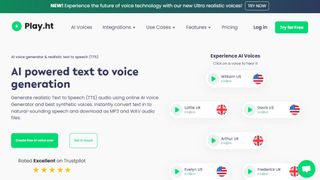
In terms of its library of voice options, it's hard to beat Play.ht as one of the best text-to-speech software tools. With almost 600 AI-generated voices available in over 60 languages, it's likely you'll be able to find a voice to suit your needs.
Although the platform isn't the easiest to use, there is a detailed video tutorial to help users if they encounter any difficulties. All the usual features are available, including Voice Generation and Audio Analytics.
In terms of pricing, Play.ht comes with four plans: Personal, Professional, Growth, and Business. These range widely in price, but it depends if you need things like commercial rights and affects the number of words you can generate each month.
The best text-to-speech software for Mac and iOS
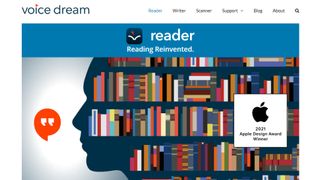
5. Voice Dream Reader
There are also plenty of great text-to-speech applications available for mobile devices, and Voice Dream Reader is an excellent example. It can convert documents, web articles and ebooks into natural-sounding speech.
The app comes with 186 built-in voices across 30 languages, including English, Arabic, Bulgarian, Catalan, Croatian, Czech, Danish, Dutch, Finnish, French, German, Greek, Hebrew, Hungarian, Italian, Japanese and Korean.
You can get the software to read a list of articles while you drive, work or exercise, and there are auto-scrolling, full-screen and distraction-free modes to help you focus. Voice Dream Reader can be used with cloud solutions like Dropbox, Google Drive, iCloud Drive, Pocket, Instapaper and Evernote.
The best text-to-speech software: FAQs
What is the best text-to-speech software for youtube.
If you're looking for the best text-to-speech software for YouTube videos or other social media platforms, you need a tool that lets you extract the audio file once your text document has been processed. Thankfully, that's most of them. So, the real trick is to select a TTS app that features a bountiful choice of natural-sounding voices that match the personality of your channel.
What’s the difference between web TTS services and TTS software?
Web TTS services are hosted on a company or developer website. You’ll only be able to access the service if the service remains available at the whim of a provider or isn’t facing an outage.
TTS software refers to downloadable desktop applications that typically won’t rely on connection to a server, meaning that so long as you preserve the installer, you should be able to use the software long after it stops being provided.
Do I need a text-to-speech subscription?
Subscriptions are by far the most common pricing model for top text-to-speech software. By offering subscription models for, companies and developers benefit from a more sustainable revenue stream than they do from simply offering a one-time purchase model. Subscription models are also attractive to text-to-speech software providers as they tend to be more effective at defeating piracy.
Free software options are very rarely absolutely free. In some cases, individual voices may be priced and sold individually once the application has been installed or an account has been created on the web service.
How can I incorporate text-to-speech as part of my business tech stack?
Some of the text-to-speech software that we’ve chosen come with business plans, offering features such as additional usage allowances and the ability to have a shared workspace for documents. Other than that, services such as Amazon Polly are available as an API for more direct integration with business workflows.
Small businesses may find consumer-level subscription plans for text-to-speech software to be adequate, but it’s worth mentioning that only business plans usually come with the universal right to use any files or audio created for commercial use.
How to choose the best text-to-speech software
When deciding which text-to-speech software is best for you, it depends on a number of factors and preferences. For example, whether you’re happy to join the ecosystem of big companies like Amazon in exchange for quality assurance, if you prefer realistic voices, and how much budget you’re playing with. It’s worth noting that the paid services we recommend, while reliable, are often subscription services, with software hosted via websites, rather than one-time purchase desktop apps.
Also, remember that the latest versions of Microsoft Word and Google Docs feature basic text-to-speech as standard, as well as most popular browsers. So, if you have access to that software and all you’re looking for is a quick fix, that may suit your needs well enough.
How we test the best text-to-speech software
We test for various use cases, including suitability for use with accessibility issues, such as visual impairment, and for multi-tasking. Both of these require easy access and near instantaneous processing. Where possible, we look for integration across the entirety of an operating system , and for fair usage allowances across free and paid subscription models.
At a minimum, we expect an intuitive interface and intuitive software. We like bells and whistles such as realistic voices, but we also appreciate that there is a place for products that simply get the job done. Here, the question that we ask can be as simple as “does this piece of software do what it's expected to do when asked?”
Read more on how we test, rate, and review products on TechRadar .
Get in touch
- Want to find out about commercial or marketing opportunities? Click here
- Out of date info, errors, complaints or broken links? Give us a nudge
- Got a suggestion for a product or service provider? Message us directly
- You've reached the end of the page. Jump back up to the top ^
Are you a pro? Subscribe to our newsletter
Sign up to the TechRadar Pro newsletter to get all the top news, opinion, features and guidance your business needs to succeed!

John (He/Him) is the Components Editor here at TechRadar and he is also a programmer, gamer, activist, and Brooklyn College alum currently living in Brooklyn, NY.
Named by the CTA as a CES 2020 Media Trailblazer for his science and technology reporting, John specializes in all areas of computer science, including industry news, hardware reviews, PC gaming, as well as general science writing and the social impact of the tech industry.
You can find him online on Threads @johnloeffler.
Currently playing: Baldur's Gate 3 (just like everyone else).
- Luke Hughes Staff Writer
- Steve Clark B2B Editor - Creative & Hardware
Webflow announces acquisition of Intellimize - expanding beyond visual development to become an integrated Website Experience Platform
Square Online review 2024: Top ecommerce platform pros, cons, and features tested
Endless Ocean Luminous review - splendid Switch spelunking
Most Popular
- 2 My favorite Nintendo Switch accessory, the upscaling mClassic, has received a very handy price cut at Amazon
- 3 Want an AirTag-style tracker for your Android phone? Anker’s new devices could be bargains
- 4 2PB SSD storage in your computer? Why not — storage firm debuts tech that can support up to 32 drives, perfect if you want to use 61.44TB Solidigm SSDs or even bigger PCIe 5.0 ones in the future
- 5 Tesla EVs could get a massive range boost from new battery tech that promises a 373-mile range from a 10-minute charge
- 2 'A game of chicken': Samsung set to launch new storage chip that could make 100TB SSDs mainstream — 430-layer NAND will leapfrog competition as race for NAND supremacy heats up
- 3 I switched through all the best music streamers for a month to compare them – here are the 7 biggest things I learned
- 4 Tiny heat pump that relies on changing ambient temperature could be key to powering IoT devices and sensors without batteries forever — Nanoparticles are critical to the process, posit scientists
- 5 Turns out the viral 'Air Head' Sora video wasn't purely the work of AI we were led to believe

Text-to-Speech: Connecting the Vision Impaired Online
Vision impairment is considerably among the most challenging disabilities a person may have as it involves loss of one of the important human senses, which is the sense of sight. Adding to the long list of things that a visually impaired person may have limitations in doing is accessing the Internet. Some parts of the blind community have been cut off from the rest of the society particularly in the online community because of the lack of tools that allows a spontaneous interaction. Fortunately, developments in technology made the impossible possible for the blind to be connected online through the use of Text-To-Speech software.
Real life stories of individuals who dedicated their resources and knowledge in making the Internet accessible to the visually impaired through TTS sent waves of inspiration to many software developers such as Chris Maury in Silicon Valley, California. Yasmin Parry and Will Ockenden of ABC News tell the story of Chris who is a startup entrepreneur that was diagnosed with Stargardt macular degeneration, which slowly taking his eyesight away. Time is running out for Chris and this sense of urgency led him to devote his time and focus on improving Internet accessibility by the visually impaired.
I want to be able to use any app that’s on my iPhone without taking that phone out of my pocket and being able to do so conversationally with my voice,” – Chris Maury
The first step in the TTS app startup initiated by Chris is the development of a voice-enabled shopping app called SayShopping. The app works intuitively like Siri in Apple iPhone does, but Chris hopes to overcome the limitations that Siri has in order to improve the developments of the TTS app. For starters, the SayShopping app enables users to use their phone when shopping online just by telling the phone what they are looking for and the app will tell the user what products are available.
If the user wishes to buy the product, they just say “purchase” and the transaction is processed. – Chris Maury
Although the shopping app is still in the development phase, its future deployment marks a fairly huge step for the majority of the visually impaired to come closer in fully accessing the Internet. TTS encompasses a wide range of possibilities for the blind not only limited in accessing the Internet using a computer but also through smartphones. The TTS App is a potential time saver for the visually impaired users because the website navigation, which is practically a challenge for the blind can be done with ease as Chris and his team are working to integrate various accessibility formats.
And so where navigating websites has become more difficult, once I’m able to find sources and get them into an accessible format, which is easy through things like RSS, I’m actually able to consume more than I did before. – Chris Maury.
Much is still in progress in terms of completely making everything on the web available for the TTS app implementation. However, for people slowly losing their vision, the completion of the TTS app is a notable achievement, particularly for the blind community because it represents a greater opportunity for them to be fully immersed in the online environment.
I want to be able to use any app that’s on my iPhone without taking that phone out of my pocket and being able to do so conversationally with my voice,” and I don’t think that’s technically impractical. I think we can do that with the technologies that we have today. It’s just putting them together in the right way. – Chris Maury
Enable your site or app to reach more audience. Try ResponsiveVoice TTS now!
Read more: “ Being Blind Online: Race To Make Internet Accessible For Visually Impaired ” by Yasmin Parry and Will Ockenden
It appears that you are using an outdated browser, this may cause some or all interactive features on this site to stop working.
Please upgrade your browser to improve your experience.

+44 (0)1905 754577

Dolphin Computer Access
Dolphin software improves accessibility to increase independence for people who are blind or partially sighted. Learn how Dolphin makes a difference.
About Dolphin

Screen magnifier and screen reader with speech and braille support.
SuperNova enables people with visual impairments to read, work and study on Windows computers.

GuideConnect
User-friendly tech that works on a range of devices, including your own TV.
GuideConnect makes it easy to stay independent and connected when you're living with sight loss.
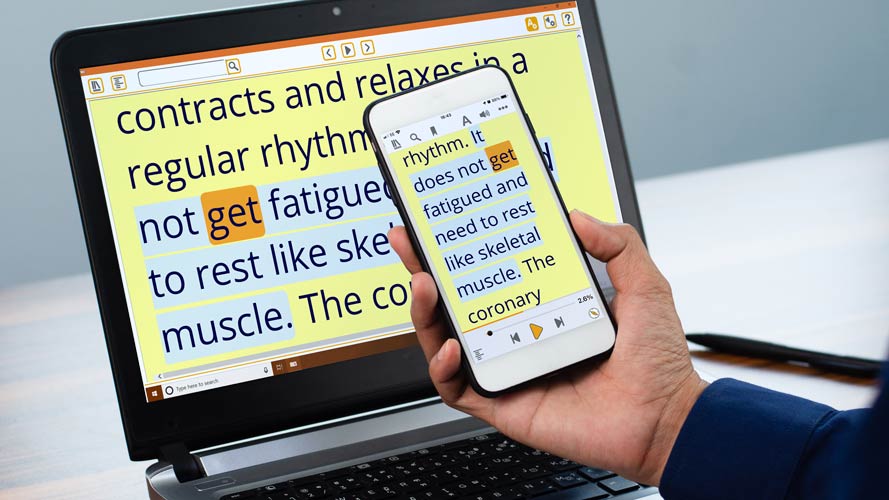
Accessible reading for people with vision impairments or neurodiversities such as dyslexia.
Provides free access to over 40 accessible libraries and a truly customisable reading experience.
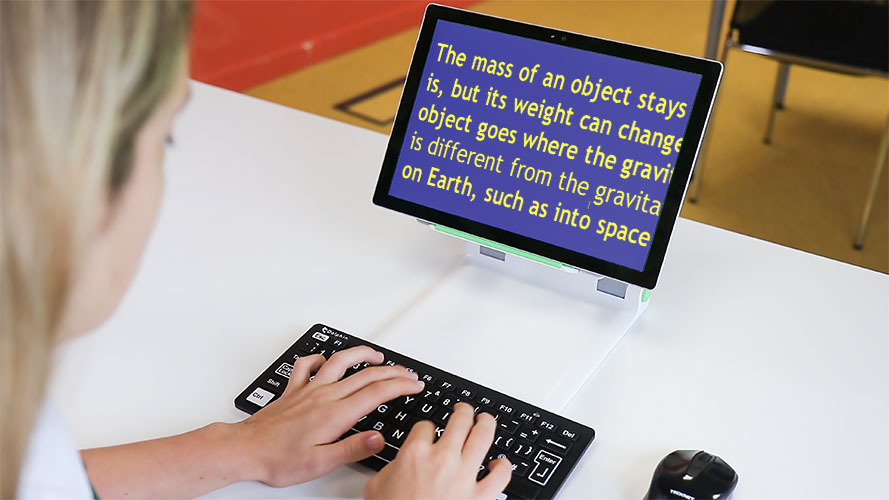
Connect & Learn
Assistive technology kit that helps students with visual impairments read and learn independently.
SuperNova Connect & Learn is suitable for learners of all ages to use in class and at home.
Accessibility & Independence
Work with Windows
Succeed at work with reliable magnification and screen reading for Windows programmes and in-house systems.
Succeed in Class
Portable assistive tech kit for students with low vision. Customise and convert classroom material to read and learn independently.
Maintain Independence
Easy to use software for communication and entertainment. Preserves privacy and dignity at home.
Business Accessibility
Meet your organisation's accessibility goals with reliable assistive technology for office and home working.
Accessible Documents
Quickly convert Word documents into a range of accessible formats including braille and large print.
Read Independently
Discover accessible libraries and read books on any device. Customise views and audio to read your own way.
About Dolphin Computer Access
Dolphin designs and builds software that empowers people who are blind or partially sighted to read, work and communicate.
We are committed to creating assistive technology that makes workplaces, classrooms and the home accessible and usable for people with visual impairments.
More About Dolphin

Products and expertise to aid learning, reading and communication. For students of all ages who are visually impaired.
Business & Organisations
Empower your employees to reach their full potential at work and provide customers with a truly accessible brand experience.
Helping Users at Home
Find out how Dolphin helps you maintain independence and privacy with a range of software for all levels of computer literacy.
Charities & Societies
Find the best assistive technology, advice and training to help your service users stay independent at home.
Essential information to help you find the right assistive technology for students or employees with visual impairments.
Talking Book Libraries
Technology and expertise to help libraries digitise their existing collections, reach more readers and produce new audio books.

Locate a Dolphin Software Dealer outside the UK
If you live outside the UK and would like to purchase Dolphin software, please speak directly to one of our trusted assistive technology dealers in your local region. They will advise you on the Dolphin software available.
Find a Dealer
Developer Services
Use Dolphin Developer Services to significantly improve your company's accessibility. Integrate Dolphin technology into your own products, to make them more accessible to customers with visual impairments and other print impairments.
We offer the expertise and technology to make your organisation's self-service kiosks accessible to people who are blind or partially sighted.
Work with Dolphin for unparalleled access to talking book libraries around the world, and to add accessible reading technology to your product.
Explore Developer Services

Read the Dolphin Blog

10 Ways EasyReader Premium benefits educators
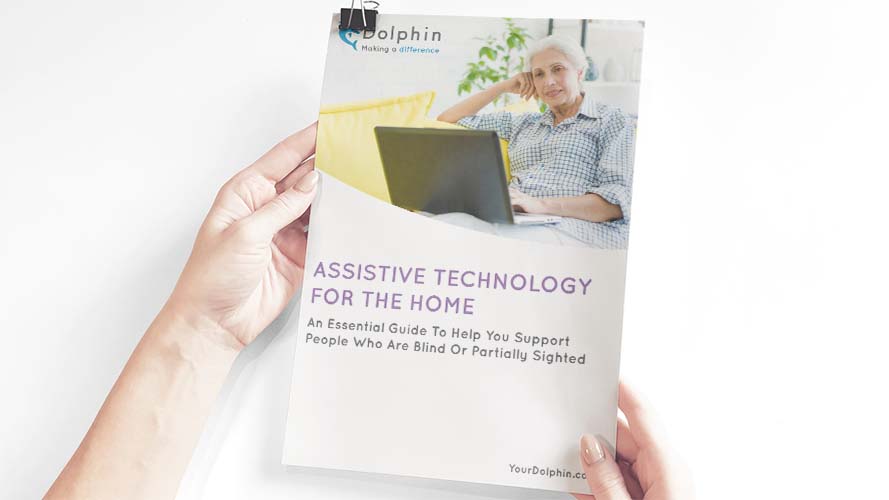
Claim your Essential Guide to Assistive Technology

Assistive tech for age-related sight loss
We are trusted by.

Dolphin works with organisations across a wide range of sectors. From accessibility champions and local sight loss societies, to national charities and international libraries. Contact us to discuss how we could work together, we’d love to hear from you.
Scanning and Specialized OCR Systems
Having trouble with this video? Try one of these:
- Video on scanning and specialized OCR systems in Quick Time format
Narrator: Optical Character Recognition systems are one of the tools that allow people who are blind or visually impaired to access printed information.
There are three essential elements to these systems: scanning, optical character recognition, often referred to as OCR, and the reading of the text via synthesized speech.
To use this technology, users require three components: a flatbed scanner, a PC with a compatible sound card, and a specialized OCR software program with speech output. With this technology, users can scan printed, but not hand written, text and either have it read back in synthetic speech or save it to their computer as a file that can be accessed later. When users place a printed document in the scanner and issue a command to begin the scan, the scanner takes a picture of the printed text and sends it to the computer. The OCR software then analyzes the image, recognizes the characters, and converts the information into an electronic file. This file is passed to the built-in screen reader, which uses the computer's sound card or dedicated speech synthesizer to speak the text.
Sample of synthesized speech: "Converting hard copy printed material into properly formatted braille documents can be one of the most challenging tasks for individuals..."
The recognition process in the OCR system takes account of the logical structure of the language. It also uses a feature that applies spell checking techniques similar to those found in word processors.
All OCR systems create files containing the characters and page layout of the text. With some OCR systems, users can convert these files into formats retrievable by commonly used software such as word processors, spreadsheets, and databases. Users can then access the scanned text with adaptive technology devices that magnify the computer screen or provide speech or braille output.
While OCR technology is highly accurate when scanning straight text, accuracy can be greatly decreased if the quality of the print scanned is not good or if the document contains mixed columns, charts, diagrams, or graphics. It's important, therefore, for users to understand that OCR technology is not a miracle tool that can be counted on for 100% accuracy in all circumstances.
There are a large number of scanners available but the specialized OCR software doesn't work perfectly with all models. Before purchasing a scanner, users should visit vendors' web sites and review the scanner models recommended. There are several pertinent questions that users should ask:
Does the OCR system require installation into a PC or is it a self-contained unit?
Does it recognize a wide variety of typewritten and typeset documents including books, magazines, mail order catalogs, newspapers, and bank statements?
Will it maintain the layout of the original text and recognize columns of text with a minimum of user intervention?
Does it require a minimum of computer knowledge to operate?
Does it come with documentation that is easy to understand and in an accessible medium such as large print, braille, or on cassette tape?
Will it provide online help that can be accessed while using the system and does it come with ongoing technical support from the manufacturer?
Will it scan material at an efficient speed?
And finally, will it handle various sizes of paper and horizontally formatted documents?
The specialized OCR software packages cost around $1,000. This does not include the cost of the computer or the scanner, which vary according to the desired specifications.
The current generation of OCR systems provides good accuracy and formatting capabilities with straight text, at prices that are up to ten times lower than a few years ago. These systems represent a worthwhile investment for users who need to access printed documents of all types.
Empowering the Visually Impaired Learners with Text-to-Speech-Based Solution
- Conference paper
- First Online: 03 April 2021
- Cite this conference paper

- Debabala Swain 17 &
- Sony Snigdha Sahoo 18
Part of the book series: Advances in Intelligent Systems and Computing ((AISC,volume 1311))
1005 Accesses
Attending classes and completing education is a particularly daunting task for students with visual disability. Their challenges have been further escalated during the prevailing pandemic situation. So, mere transition to a digital platform may not suffice. Educational organizations who are moving to online mode overnight need to have concerns regarding this. Because, although online mode may help in accessing the content at one’s own pace, however, the content should be read out aloud and quite slowly and clearly for the students to pick up. An educational app, designed keeping in view the needs of a visually challenged student is thus the need of the hour. This would empower students by freeing them of dependencies. This study is aimed toward highlighting the features and limitations of any such existing apps and laying down the foundation of an app which shall have easy access facility, i.e., text-to-speech for the visually impaired learners. Also, a brief comparison among education-based apps for visually impaired has been summarized.
This is a preview of subscription content, log in via an institution to check access.
Access this chapter
- Available as PDF
- Read on any device
- Instant download
- Own it forever
- Available as EPUB and PDF
- Compact, lightweight edition
- Dispatched in 3 to 5 business days
- Free shipping worldwide - see info
Tax calculation will be finalised at checkout
Purchases are for personal use only
Institutional subscriptions
M. Jennifer, F. Holly, T. Tu, Is your web page accessible? a comparative study of methods for assessing web page accessibility for the blind. in Proceedings of the SIGCHI Conference on Human Factors in Computing Systems , (2005), pp. 41–50
Google Scholar
J.P. Bigham, A.C. Cavender, J.T. Brudvik, J.O. Wobbrock, R.E. Ladner, WebinSitu: a comparative analysis of blind and sighted browsing behavior. in ASSETS’07 , (Tempe, Arizona, USA, Ocy, 2007), pp. 15–17
J. Wagner, G.C. Vanderheiden, M.E. Sesto, Improving the usability of a mainstream cell phone for individuals with low vision. J. Visual Impairment Blindness 100 (11), 687–692 (2006)
Article Google Scholar
B. Frey, C. Southern, M. Romero, Brailletouch: Mobile texting for the visually impaired. in Paper presented at the Sixth International Conference on Universal Access in Human-Computer Interaction, : Context Diversity, Proceedings UAHCI 2011, (Orlando, Florida, 2011), pp. 19–25. Retrieved from https:// pdfs.semanticscholar.org/2c45/8bab0614a 7b32b72e8ab7bddddbacf65b6c1.pdf
G. Venugopal, Android Note Manager application for people with visual impairment. Int. J. Mobile Netw. Commun. Telematics 3 (5), 13–18 (2013)
N.K. Dim, X. Ren, Designing motion gesture interfaces in mobile phones for blind people. J. Comput. Sci. Technol. 29 (5), 812–824 (2014)
S. Dini, L. Ferlino, A. Gettani, C. Martinoli, M. Ott, Educational software and low vision students: evaluating accessibility factors. Universal Access in the Information Society, (Springer, Berlin, Heidelberg, 2006), ISSN 1615–5289 (Print) 1615-5297 (Online)
W. Tetsuya, M. Manabi, M. Kazunori, N. Hideji, A Survey on the use of mobile phones by visually impaired persons in Japan. 1081–1084 (2008). https://doi.org/10.1007/978-3-540-70540-6_162
E. Ghidini, W.D.L. Almeida, I.H. Manssour, M.S. Silveira, Developing Apps for Visually Impaired People: Lessons Learned from Practice. in 2016 49th Hawaii International Conference on System Sciences (HICSS) , (Koloa, HI, 2016), pp. 5691–5700. https://doi.org/10.1109/hicss.2016.704
https://www.freedomscientific.com/products/software/jaws/
https://play.google.com/store/apps/details?id=appinventor.ai_mnizamudeen6.HelderTechELearningApp&hl=en
https://commons.wikimedia.org/wiki/OpenSpeaks/toolkit/Lekatha
https://en.wikipedia.org/wiki/File:TTS_System.svg
Download references
Acknowledgements
This work was supported by Odisha State Open University, Sambalpur, India under the Minor Research Project Fund at Rama Devi Women’s University.
Author information
Authors and affiliations.
Department of Computer Science, Rama Devi Women’s University, Bhubaneswar, India
Debabala Swain
Department of CSA, DDCE, Utkal University, Bhubaneswar, India
Sony Snigdha Sahoo
You can also search for this author in PubMed Google Scholar
Corresponding author
Correspondence to Debabala Swain .
Editor information
Editors and affiliations.
Department of Computer Science, Rama Devi Women’s University, Bhubaneswar, Odisha, India
School of Computer Engineering, Kalinga Institute of Industrial Technology Deemed University, Bhubaneswar, Odisha, India
Prasant Kumar Pattnaik
Oak Ridge National Laboratory, Tennessee, TN, USA
Tushar Athawale
Rights and permissions
Reprints and permissions
Copyright information
© 2021 The Author(s), under exclusive license to Springer Nature Singapore Pte Ltd.
About this paper
Cite this paper.
Swain, D., Sahoo, S.S. (2021). Empowering the Visually Impaired Learners with Text-to-Speech-Based Solution. In: Swain, D., Pattnaik, P.K., Athawale, T. (eds) Machine Learning and Information Processing. Advances in Intelligent Systems and Computing, vol 1311. Springer, Singapore. https://doi.org/10.1007/978-981-33-4859-2_55
Download citation
DOI : https://doi.org/10.1007/978-981-33-4859-2_55
Published : 03 April 2021
Publisher Name : Springer, Singapore
Print ISBN : 978-981-33-4858-5
Online ISBN : 978-981-33-4859-2
eBook Packages : Intelligent Technologies and Robotics Intelligent Technologies and Robotics (R0)
Share this paper
Anyone you share the following link with will be able to read this content:
Sorry, a shareable link is not currently available for this article.
Provided by the Springer Nature SharedIt content-sharing initiative
- Publish with us
Policies and ethics
- Find a journal
- Track your research
Top Text to Speech Software for Speech Impaired

Speech is an indispensable aspect of human existence. It is through speech that we express our thoughts and opinions to our family, friends, and others. Sadly, not everyone is born with this ability. Some suffer voice loss or experience difficulty speaking later in life due to an injury such as a brain injury, while others are born with a speech impairment that limits their ability to communicate verbally. However, speech-impaired individuals can now openly express themselves, thanks to technological advancements in alternative communication technologies like text to speech.
At its core, text to speech software converts text into audio. With the help of this technology, mute people can communicate easily with others by simply typing out custom phrases or the message they want to convey on a mobile phone without using sign language. The device does the rest by reading the text aloud in an AI voice .
People with speech impairment can also use text to speech apps to listen to a written transcript, books, documentation, instruction manuals, web articles, and more in the customized voices of their choice. They can also create a voice clone of their own voice in different languages and accents using past voice recordings, if any, for a more personalized experience. Moreover, TTS software have superior features to create interactive media such as audiovisual presentations. TTS for the mute opens up a host of opportunities that were previously inaccessible, requiring only an internet connection.
Table of Contents
Simplified communication, personalization , speech customization, accessibility and cost-effectiveness, natural readers, amazon polly, ibm text to speech.
- Google Text to Speech
Realistic-Sounding Voices
Custom pronunciation, wide range of languages and accents, voice cloning, voice changer, voice editing, benefits of text to speech for mute.
There are several advantages of using a paid or free text to speech tool to better the lives of speech-impaired individuals. Let's have a look at some of them.
TTS software makes it possible for speech-impaired individuals to communicate with people around them through natural-sounding AI voices. They only have to type the text they intend to speak for speech synthesis . Since not everyone is acquainted with sign language, using a text to speech app helps with communication by eliminating the need for learning sign language and facilitates simplified and comprehensive conversations for mutes.
Mutes can use text to speech software to easily convert text files, including books, emails, webpages, documentation, instruction manuals, and text messages, into audio files with a synthetic narrator's voice. These systematic AI voices come in various languages and accents, making it possible for mute people from all regions and backgrounds to create or hear spoken word files in the language or accent they understand.
Certain text to speech software allow speech-impaired individuals to customize their speech by adding pauses and modifying the pronunciations. One can also alter the pitch or change the rate of speaking for the selected AI voice. Such features allow the speech impaired to customize their speech in a way that suits their needs and comprehension capabilities.
Unlike heavy and expensive equipment available in the market for the mute people, text to speech apps are readily available on electronic devices such as smartphones and laptops. Such assistive technology platforms are accessible to users of all economic backgrounds, as most of them come with an affordable premium subscription.
Seven Best Text to Speech Apps for the Speech Impaired
Google text to speech , why should one choose murf text to speech app.
The top-notch features of Murf Studio's text to speech platform make it a game changer and a popular choice among the speech impaired. Some of these include:
Murf offers speech-impaired individuals a selection of completely natural-sounding artificial intelligence voices for audio and audiovisual projects through its voice synthesis technology. All the voices are natural-sounding and quality checked across dozens of parameters. Unlike the monotonous robotic text to speech voices , these realistic AI voices can provide mutes with a simulation of natural human conversation as they utilize them for different use cases.
Murf also enables mute people to customize the pronunciation of a particular word in their text or script using IPA phonemes or alternate spellings. The tool supports smart suggestions, which automatically presents a range of IPAs for commonly used words. It also provides features to add pauses, manage the speaking rate, and alter the pitch of the AI voice.
Murf’s AI voices are available in multiple languages across different accents. Some of these include English, Spanish, Russian , Hindi, French, German, Italian, Chinese, Turkish, and Indonesian. Murf also provides quick access to added filters such as gender, age group, and use cases, enabling mutes to easily select the AI voice based on their requirements.
Using Murf's voice cloning feature, individuals with speech disabilities can now generate an artificial intelligence voice clone that mimics real human emotions. Individuals who have lost their voices later in life can use old recordings of their own voice to create a voice clone identical to theirs. Using their own AI-generated voice can provide them with a highly personalized experience.
With Murf, users can swap existing audio with a professional-sounding AI voice in seconds. They can also convert recorded audio with background noise and interruptions into a high-quality AI voice with zero noise and only plain text.
Murf offers users the option to edit their scripts or re-render audio to remove any unwanted background noises from a correspondent's spoken words. Users can also add additional information or remove unnecessary information from their audio files and generate a new file in the audio format of their choice.
Considering the undeniable significance of speech, it is only fair to say text to speech for mute is no less than a boon, not only for the speech impaired but also for individuals with other speaking and fluency disorders. The wide-ranging features of TTS platforms, including the conversion of text messages to customized speech, audio to editable text, and the creation of audiovisual media, make them apt for people with learning disabilities to enhance their capabilities and better their lives.
Among various text to speech platforms available in the market, Murf Studio stands out as one of the best alternative communication tools for speech-impaired individuals. Without any training or prior knowledge, people hard of hearing and speaking can use Murf TTS to convert simple text to speech, create interactive video presentations, edit voiceovers, and more. Additionally, customization features such as diverse AI voices, voice editing , voice changing, and voice cloning distinguish Murf from its competitors. All in all, Murf's TTS makes up for the loss of speech by becoming the voice of speech-impaired individuals in the most personal way.
What is text to speech for disabilities?
Text to speech is a software that converts text files into audio, streamlining communication for individuals with disabilities. With the use of text to speech on a mobile phone or other device, individuals with speaking and learning challenges can listen to written material or custom phrases through interactive AI human voices and create helpful audiovisual projects for their use.
How does text to speech tool help people with dyslexia?
A person with dyslexia can use text to speech to listen to blogs, webpages, articles, and more through a read-aloud function, thereby addressing several problems experienced by these individuals, including misidentifying words, reading slowly, concentration issues, and difficulties with comprehension.
What software do mute people use to speak?
For personal use, mutes use software such as Murf, Speechify, Natural Readers, Amazon Polly, and IBM Text to Speech on their Android devices or others to speak. Some of these software come with automated real-time captioning, apart from just the function to convert text to speech.
You should also read:

Top 20 AI Software and Tools to Increase Productivity in 2024

8 Essential Features Every Good Text to Speech Software Must Have

The Art of Text to Speech Emphasis
- Trending Blogs
- Geeksforgeeks NEWS
- Geeksforgeeks Blogs
- Tips & Tricks
- Website & Apps
- ChatGPT Blogs
- ChatGPT News
- ChatGPT Tutorial
- What is a Barcode Reader?
- What is a Projector?
- What is a Printer?
- C++ Program to Read Screen Pixels
- What is a Light Pen?
- What is a Trackball?
- What is Landscape Mode?
- What is Raster Graphics?
- What is a Plotter?
- What is Scanner?
- What is a Display Port?
- What are Input Devices?
- What is Paper Prototyping?
- What are Presentation Graphics?
- What is a Mobile Operating System?
- CSS :read-write Selector
- What is SYN Scanning?
- What is a Monitor?
- 20 Best Screen Recorders in 2023
- What are Different Output Devices?
- Web API Fullscreen
- How to Fix Screen Burn on Any Screen?
- What are Scanning Attacks?
- What is Raster Scan Display Mechanism?
- What is Reading Mode in Android?
- What is PrintDemon?
- What is Ipad?
- What is Mind Reading Device?
- What is a PDF File?
What is a Screen Reader?
Screen Reader: A screen reader is a software tool designed to help visually impaired or blind users by reading out the text displayed on a computer screen. This software uses text-to-speech technology to convert on-screen text into spoken words, allowing users to listen to content from websites, emails, documents, and more. It also assists in navigation, offering keyboard shortcuts and commands to help users move through links, buttons, and menus efficiently.
Screen readers are compatible with various operating systems and applications, ensuring that visually impaired users can access a wide range of digital content and services.
Additionally, many screen readers support Braille displays, converting text into Braille for those who use tactile reading. This technology is essential for enabling visually impaired individuals to study, work, and manage daily digital tasks independently, enhancing their ability to interact with the digital world.
How are Screen Readers Used?
Screen readers are tools that help people who are blind or have trouble seeing to use computers, phones, and other devices. Here’s how they’re used in everyday technology –
On Computers : Screen readers work with operating systems like Windows or macOS to read out loud what’s on the screen. They help users open programs, manage files, and navigate the desktop.
On the Internet : They make web browsing possible for visually impaired users by reading the text on websites, including descriptions of images and the names of links.
With Emails and Documents : People use screen readers to read and write emails, and to work with documents in programs like Word or Excel. The screen reader announces the text and helps with formatting and navigating through the content.
On Smartphones and Tablets : Phones and tablets have their own screen readers, like VoiceOver on iPhones and TalkBack on Android devices. These tools read the screen content aloud and help users navigate with touch gestures.
For Learning : Screen readers also help users access educational materials and e-books, making it easier to study and learn.
For Socializing : These tools are great for staying connected on social media and using communication apps by reading messages and notifications out loud.
At ATMs : Screen readers are even used in public places like ATMs and information kiosks, where they provide spoken instructions for transactions or finding information.
Mobile Screen Readers
Even though it’s possible, most screen reader users don’t connect a keyboard to their mobile devices. Instead, we navigate by moving our finger on the screen in one of two ways:
- Touch navigation : dragging our finger across the screen, and getting what’s under our finger read to us.
- Swipe navigation : Swiping left and right to move to the next or previous item. Kind of like using the tab-key on a computer keyboard.
It’s very common for people to switch between these modes of navigation.
Challenges Faced by Screen Reader Users
Screen reader users often face challenges that can make using digital content difficult. One major issue is that many websites aren’t built to work well with screen readers, which makes it hard for users to navigate and access information. This lack of compatibility means users can miss out on important content or struggle to use essential services online. Additionally, inconsistencies in how different screen readers interpret and read out content can lead to confusion and hinder efficient use.
These challenges highlight the need for more accessible website design and improved technology to ensure everyone can access digital information easily.
In conclusion, screen readers are essential tools that help visually impaired people interact with digital devices, making technology accessible to everyone. However, there are still challenges, like websites that don’t work well with screen readers, which can make navigating and accessing information difficult. It’s important for developers and content creators to consider these needs and build more accessible digital environments.
As technology advances, the hope is that screen readers will become even more effective, helping to bridge the gap in digital accessibility and allowing everyone to benefit from the information and opportunities that technology bring .
What is a Screen Reader? – FAQs
What does a screen reader do.
Screen readers are software programs that allow blind or visually impaired users to read the text that is displayed on the computer screen with a speech synthesizer or braille display .
Why might someone use a screen reader?
Screen readers can be useful for people who cannot access printed text or a standard (icon based) computer screen because of visual or learning disabilities .
What is Screen recorder example?
A well-known example of a screen reader is JAWS (Job Access With Speech), which is widely used on Windows computers to help visually impaired users navigate and interact with their devices.
Do people actually use screen readers?
Screen readers are an essential tool that helps a variety of people . People who use screen readers can include those who are: Blind
Please Login to comment...
Similar reads.

Improve your Coding Skills with Practice
What kind of Experience do you want to share?

IMAGES
VIDEO
COMMENTS
KNFB Reader is an award-winning mobile app for blind, low-vision, dyslexic, and other print-disabled users that converts text to speech or text to Braille. Developed by the National Federation of the Blind and Sensotec NV, KNFB Reader is currently available for iOS, Android, and Windows 10 devices. If you have any visual impairments, total ...
A screen reader is a software program that enables a blind or visually impaired user to read the text that is displayed on the computer screen with a speech synthesizer or braille display. JAWS, J ob A ccess W ith S peech, is the world's most popular screen reader, developed for computer users whose vision loss prevents them from seeing ...
Text to speech. Text to speech (TTS) technology is a critical tool for the blind, as it converts written text into spoken words. Special software and devices can read aloud digital content, including websites, study guides, and documents, making information from the internet and electronic media accessible to those with visual impairments.
The ultimate accessibility tool. Fusion™ is the ultimate accessibility tool for individuals with any level of vision impairment. Fusion provides the best of both worlds - ZoomText ®, with its screen magnification and visual enhancements for screen viewing ease, coupled with the power and speed of JAWS ® for screen reading functionality. By blending ZoomText and JAWS together, Fusion has ...
A screen reader is an essential piece of software for a blind or visually impaired person. Simply put, a screen reader transmits whatever text is displayed on the computer screen into a form that a visually impaired user can process (usually tactile, auditory or a combination of both). ... Emacspeak is a free speech interface and that allows ...
NV Access is a registered charity and software development company. We are the creators of NVDA, a free, open source, globally accessible screen reader for the blind and vision impaired. Recent Posts
This is the best software for the visually impaired who have some vision but need to zoom in on text and images to view them properly. ZoomText also has touch screen capabilities and a voice synthesizer that reads everything on the computer screen. You'll pay a one-time license fee of $875. 5 Best FREE Screen Readers
App for visually impaired users that reads aloud signs and written print using Apple's existing VoiceOver technology and camera feature. KNFB Reader App that turns text to speech or publishes it in braille with a refreshable display on iOS, Android and Windows 10 Devices.
Text-to-speech software is a game-changer for visually impaired individuals, eliminating barriers to accessing written content. By converting text into speech, TTS tools empower users to listen to digital content in a format that is both accessible and understandable. This eases communication and information access and fosters independence and ...
Listen to RNIB Connect Radio. We broadcast 24 hours a day, 7 days a week online, on 101 FM in the Glasgow area, and on Freeview channel 730. RNIB Connect Radio. Read RNIB's guide to screen reading software and how it's used by blind and partially sighted people, including information on grants for screen readers and setting them up.
Capti Voice is a text-to-speech application for the blind and visually impaired. The app reads articles, documents, and books aloud in a variety of languages and offers features such as adjustable speech speed and loudness, as well as the ability to mark and annotate information. ... The Talking Scientific Calculator software allows blind and ...
Dolphin ScreenReader is fast, reliable screen reading software for people who are blind or severely visually impaired. ScreenReader can be customised to meet your exact requirements: Range of customisable speech settings. Support for a wide range of braille displays. Fast, reliable access to Microsoft Office and Windows apps.
Assistive technology for the visually impaired: screen-reading software, magnification software, dictation software, refreshable Braille displays. ... and display visual aspects. Text-to-speech software enables a computer to "read" digital text to a learner in a digital voice. Some applications may highlight words as they are read, making ...
A visually impaired user could use this app when making clothing selections or to tell if fruit is ripe. Availability: iOS. ... Prizmo is a photo-based app that allows users to scan documents to PDF using advanced text-to-speech features. Prizmo utilizes OCR (Optimal Calendar Recognition) and is available in 23 languages. ... I did some free ...
Lookout uses the camera and sensors on your device to recognize text, people and objects. Be My Eyes (Android and iOS, free) - This app connects visually-impaired people with sighted volunteers through a live video call. Volunteers "lend their eyes" to help with short, simple tasks such as reading a street sign or troubleshooting technology.
Dev focus. Alexa isn't the only artificial intelligence tool created by tech giant Amazon as it also offers an intelligent text-to-speech system called Amazon Polly. Employing advanced deep ...
Optical character recognition (OCR) systems provide persons who are blind or visually impaired with the capacity to scan printed text and then have it spoken in synthetic speech or saved to a computer file. There are three essential elements to OCR technology—scanning, recognition, and reading text. Initially, a printed document is scanned by ...
Fortunately, developments in technology made the impossible possible for the blind to be connected online through the use of Text-To-Speech software. Real life stories of individuals who dedicated their resources and knowledge in making the Internet accessible to the visually impaired through TTS sent waves of inspiration to many software ...
Text-to-speech. This page only includes information for text-to-speech, please see Screen Readers for more information regarding speech technology for blind and visually impaired students. Text-to-speech software offers support for anyone who has a print disability, but also provides extra support for students who struggle with focusing.
About Dolphin Computer Access. Dolphin designs and builds software that empowers people who are blind or partially sighted to read, work and communicate. We are committed to creating assistive technology that makes workplaces, classrooms and the home accessible and usable for people with visual impairments. More About Dolphin.
Narrator: Optical Character Recognition systems are one of the tools that allow people who are blind or visually impaired to access printed information. There are three essential elements to these systems: scanning, optical character recognition, often referred to as OCR, and the reading of the text via synthesized speech.
The Text-To-Speech (TTS) synthesis procedure consists of two main phases. In the first phase, raw input text is imported by the software for text analysis. This process is also termed as text normalization, pre-processing, or tokenization. The second phase is the Natural Language Processing (NLP) phase.
Certain text to speech software allow speech-impaired individuals to customize their speech by adding pauses and modifying the pronunciations. One can also alter the pitch or change the rate of speaking for the selected AI voice. Such features allow the speech impaired to customize their speech in a way that suits their needs and comprehension ...
Screen Reader: A screen reader is a software tool designed to help visually impaired or blind users by reading out the text displayed on a computer screen. This software uses text-to-speech technology to convert on-screen text into spoken words, allowing users to listen to content from websites, emails, documents, and more.
Another aspect of this field is the synthesis of natural speech from text. This has significant potential to improve accessibility, user experience, and the applications of Artificial Intelligence (AI). ... Developed in consultation with the blind and visually impaired community, the app is in line with Google's commitment to making ...