ATLANTA, MAY 23-24 PUBLIC SPEAKING CLASS IS ALMOST FULL! RESERVE YOUR SPOT NOW

- Public Speaking Classes
- Corporate Presentation Training
- Online Public Speaking Course
- Northeast Region
- Midwest Region
- Southeast Region
- Central Region
- Western Region
- Presentation Skills
- 101 Public Speaking Tips
- Fear of Public Speaking

How to End Your Presentation with a Bang

So you’ve spent days (maybe weeks) putting together a killer presentation. Now, you stand up with confidence, present every bullet point with poise, and then you get all the way to the end… and the presentation just fizzles.
It’s like a marathon runner who trains for months (maybe years), then just a half mile before the finish line, starts to cramps and can’t finish the race.
The last thing that you tell your audience will most likely be what they remember. So, you want to end your presentation with a bang!
In this post, we will cover three things that you should absolutely avoid when you close your presentation. In addition, we will also cover 6 killer ways to end on a positive note.
By the way, for more details about how to organize a good speech, see the following. 7 Foolproof Ways to Start a Presentation . | How to Design a Presentation Quickly .
Eliminate these “Show Stoppers” from Your Presentation Conclusion

Avoid Ending Your Presentation with a Question & Answer Period.
One of the things that drives me up the wall is ending a fantastic presentation with a Q & A session that has a high propensity to just flop.
It reminds me of some sage advice from my jr high school football coach. He was an old-school running game type of coach. He’d say,
“In football, when you pass the ball, only three things can happen and two of them are bad.”
I kind of feel the same way about Question & Answer periods. There are only three ways that Q & A sessions can end, and two of them are bad .
Yes, If your audience asks you great questions, you can end your presentation on a high note. However, if your audience asks you odd questions or uninteresting questions, you can end on a low note. Even worse than getting crappy questions, though is getting no questions. Now, the ending will just seem odd.
When I present, I encourage people to ask questions DURING my presentation . That way, I can use a more dynamic way to end my presentation with a bang.
Don’t End by Thanking the Audience for Their Time.
When you stand up to speak, you should have the attitude that your audience is there to hear from you because you have important information that they need. When you thank your audience for their time, you are conceding that their time is more important than your time.
Also Avoid an Abrupt Ending with No Conclusion.
This happened to me early in my career. The first time that I really bombed a speech, I made two really big mistakes. The first was that I sped through the information so quickly that I finished in less than half of the allotted time. Then, I just ran out of things to say, so I sat down. The people in the audience were confused. I had more time and the ending was so abrupt, that they weren’t sure if I was finished.
So, spend time preparing your conclusion. Practice it a few times, and you will end on a high note.
Bonus Tip: Warn Your Audience Ahead of Time that Your Speech is Coming to a Close.
Our brains are wired to look for structure in things. That’s why people get frustrated with cliffhangers in movies. Only in movies, there’s a sequel. In speeches and presentations, the end is the end.
Give a hint that you are nearing a close a couple of slides or paragraphs before you actually do. Saying something like, “So let’s review what we’ve discussed so far”, “As I wrap up this presentation” or “In conclusion”.
Signaling the close prepares your audience for the ending. Ironically, it also makes the ending more memorable.
Secrets to a Powerful Presentation Ending – 6 Ways to End Your Presentation with a Bang
Not that we have covered what NOT to do, let’s focus on a few, turnkey ways to end your presentation with a bang.
(1) End Your Presentation with a Brief Summary You Key Points.

This technique works really well because it allows you to repeat your key points a few times. This repetition helps your audience remember the content better.
An Example of Using a Summary to End Your Presentation with a Bang!
A couple of months ago, I had a class member that used this technique really well. She worked for a local TV station that was trying to attract new viewers. Here is the presentation outline that she created:
We Can Increase the Number of Young Viewers by Focusing More on Our Social Media Platforms Teens get most news from social media. Increase coverage w/ teens increases interest in station. Making social media selective will make us stand out against competition.
[Introduction] “My topic today is about how we can increase the number of young viewers by focusing more on social media. The things that we are going to cover are, how teens get most of their news from social media, that if we increase our coverage with teens there will also be a corresponding increase in interest in our TV station, and how making our social media selective will allow us to stand out from the competition.”
After the introduction, the speaker would then cover the “meat” of the presentation by going through each point with specific examples and evidence about how each of those points is true.
At the conclusion, the speaker could just recap by saying, “So in conclusion, since teens get most of their news via social media, if we increase our coverage with teens, we will also increase interest in our station, and if we make our social media selective we will stand out from the crowd, I believe that we can increase the number of young viewers by focusing more on social media.”
The summary technique is a very easy way to conclude your speech, and it will also increase the retention of your audience.
For additional examples, see How to Write a Speech in Just a few Steps .
(2) End with an Example, Story, or Anecdote.
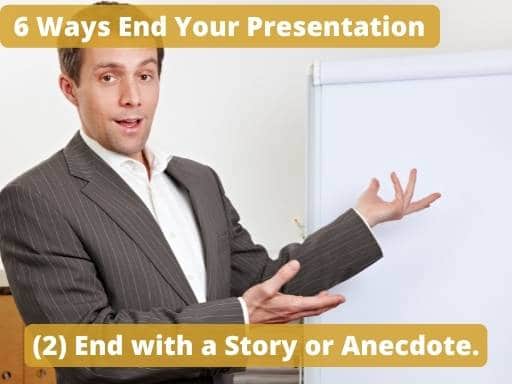
I spoke for another 45 minutes, and then I finished the presentation by describing the success story of one of my class members. He had implemented the very content that I had just delivered to that breakout session group. However, he was delivering a very data-intense presentation for the Center for Disease Control. (So his content was even more boring than the type of content the audience had to deliver.) The story showed the group how a speaker can take even boring, data-filled material and deliver it well.
Those contrasting stories — the one at the start of my presentation, and the one at the end, work really well together. They bookend the entire presentation.
An Easy Way to Find a Funny Anecdote to End Your Presentation.
Sometimes a good anecdote or funny story can be a good way to end on a positive as well. A good place to get funny anecdotes is from Reader’s Digest . (RD has a great book published that has just funny work-related stories. You can purchase it here: Laughter the Best Medicine @ Work: America’s Funniest Jokes, Quotes, and Cartoons )
This is kind of an embarrassing incident, but it shows that if you get a little creative, any type of story can be a great ending.
I was training an instructor years ago, and I had her just pick a random funny anecdote from Reader’s Digest. I told her that, no matter what the story was about, I’d find some way to insert the funny story into our class. Here is the story that she picked…
A woman went to her boss saying that she was going to go home early because she was feeling sick. The boss, having just gotten over a cold said that he hoped it wasn’t something that he had given to her. A coworker overhearing the conversation said, ‘I hope not. She has morning sickness.'”
(Obviously, this instructor-in-training also had a sense of humor, as well.) I thought about it a while, and I just ended the session with, “So, in summary, one of the most important parts of the presentation design process is knowing your audience. In fact, that reminds me of a story…” I then just added the anecdote word-for-word, and I got a big laugh.
I created a whole series of posts on storytelling starting with Storytelling in Public Speaking .
(3) Finish Your Speech by Telling the End of an Earlier Story.
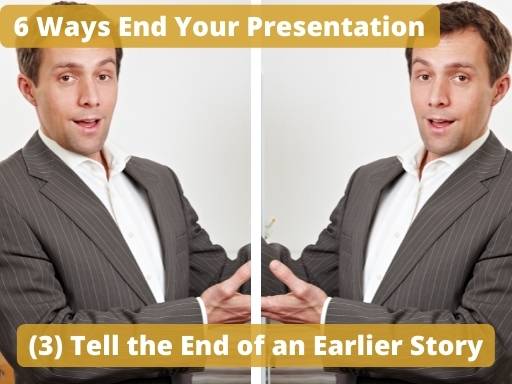
Then, I finished the presentation by telling how, just a year later, after a little outside training, I had to stand in front of over 400 people to give an acceptance speech for an award. This time, I was calm, and I used my humor to win over the audience, and I killed it. By continuing the story and providing a positive result at the end, it makes for a pretty nice presentation ending.
So start with a story where you had a challenge and end with a success story about how you overcame that challenge.
(4) End Your Presentation with an Open-Ended Question.
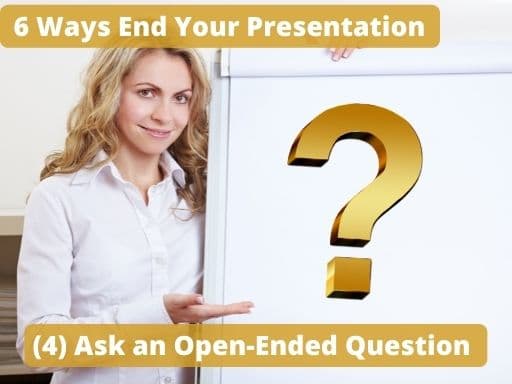
That’s why people are drawn to thought-provoking questions. So a great way to end your speech is with a well-designed, thought-provoking question.
When I teach a class, I use this technique before almost every break. For instance, if I teach an hour-long session, it will be easy for the audience to forget a lot of the content if it isn’t reinforced right away. So, by asking a thought-provoking question about the content, it stimulates the content in the minds of the audience.
When you ask questions, though, avoid easy questions where the answer is an obvious “yes” or “no.” Instead, ask open-ended questions. The easiest way to do this is to ask for the audience members’ opinions.
For instance, if my title is “Starting with a 3-Point Outline Will Help You Save Time When You Design Presentations,” I could end the speech with a question like, “Based on what we’ve talked about today, how can you see starting with a three-point outline helping you save time?”
Any answers that the audience provides will help me prove my point. The more the better.
(5) Give the Audience a Call-to-Action at the End of Your Speech.
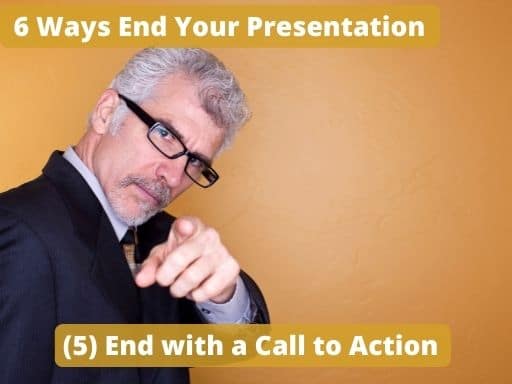
Just as an FYI, here, though, if you ask them to do a single thing, they are more likely to do it. If you ask them to do a second thing, they are more likely to do neither. Sp, to prevent that and to inspire your audience, challenge them to do one specific thing from your speech.
If your presentation is about why your company should invest in advertising, make your call to action very specific. “So, my suggestion is that we increase our advertising budget by 10% and use that budget for additional re-targeting ads.”
The thing to keep in mind here is that the more calls to action that you have, the less likely they will do anything. So, make your call to action just a single item. And make the item easy to implement.
(6) The Echo Close Is an Inspirational Way to End Your Speech with a Bang.
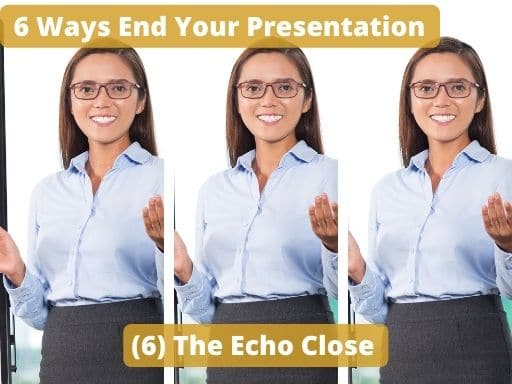
A wise man once said, “The mind is not a vessel to be filled, but a fire to be kindled.” So, when you present, kindle the fire of knowledge. Kindle the fire of enthusiasm. Kindle the fire of humor. Kindle the fire of empathy. And you will kindle the fire of learning from your audience.
Another example might be.
So, in conclusion, brevity in public speaking is pretty important. In fact, George Orwell once said, “If it is possible to cut a word out of your speech, always cut it out.” So, when you create a presentation, cut the fluff. Cut the repetitive bullets. Cut the platitudes. And when you do, you will cut the confusion from your audience.
It is an easy technique if you prepare the ending and practice it a few times.
So that concludes the six ways that you can end your presentation with a bang. However… There is…
“One More Thing”
Steve Jobs was famous for concluding his keynotes with “One more thing…” then following it up with a surprising fact, feature, or innovation.
Why is this effective? Because it leaves people talking.

Regardless of how you choose to end your presentation, spend a little time on the ending. Make it flawless, and you will leave your audience wanting more! If you do, you will end your presentation with a bang!
Choose the Best Presentation Ending for Your Presentation Purpose
With all of the great choices, how do we know which presentation ending to use? Luckily, we have created a free handout to help you pick the best presentation ending. Although many of the tips above will work in many different types of speeches, the handout will help you identify which ending will accomplish specific purposes for your specific presentation.
For instance, if your goal is to help your audience retain the content, then summarizing your key points is a great choice. If your purpose is to inspire the audience, you might try the Call to Action or Echo technique instead. Just complete the form below for instant access!
Download the Free “How to End Your Presentation” Handout!

Podcasts , presentation skills
View More Posts By Category: Free Public Speaking Tips | leadership tips | Online Courses | Past Fearless Presentations ® Classes | Podcasts | presentation skills | Uncategorized
How to End a Presentation (+ Useful Phrases)
Table of Contents
Most people are aware of the power of first impressions.
However, our appearance and the first words we utter are only one part of the impact we have on others.
Arguably, the final words we exchange during an interaction can have an even more lasting effect . And that applies to public speaking, too.
Obviously, the way you introduce yourself and the topic you’ll be discussing is important.
However, the end of a presentation should also be recognized as a crucial part of the experience .
With that in mind, this article will walk you through some:
- Things you should consider before drafting your conclusion,
- Tips for ending a presentation memorably,
- Mistakes you should avoid, and
- Phrases you can use to wrap up your speech.
But, before we discuss how to end a presentation, let’s establish why having an impactful conclusion is so essential.
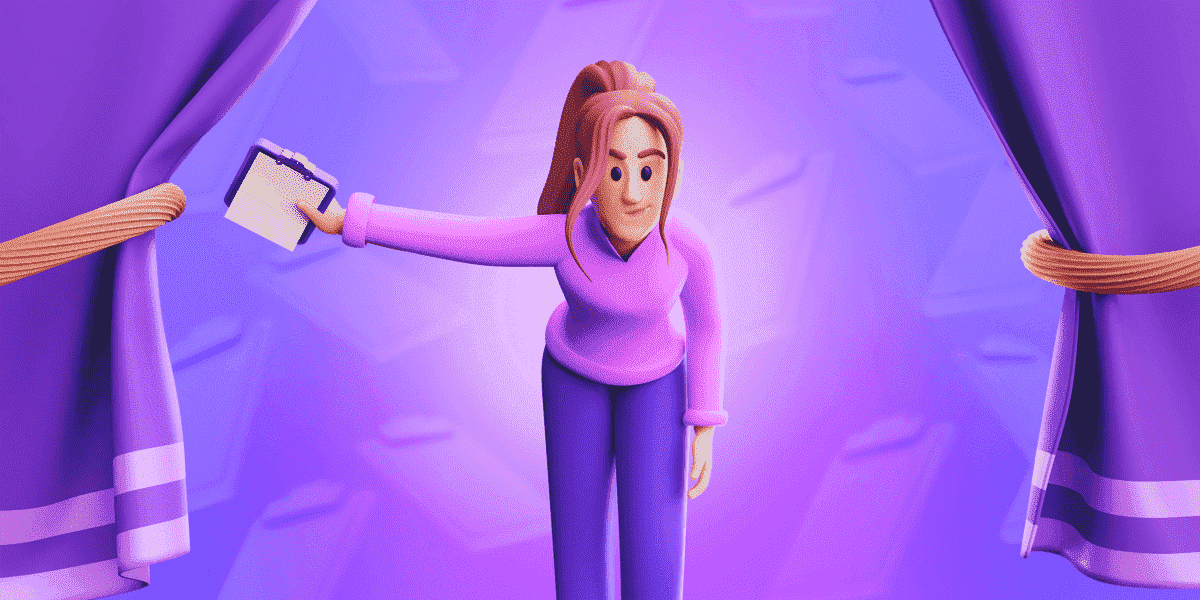
Why is it important to have an impactful ending for your presentation?
In our article about starting a presentation , we explained how the steps of the motivated sequence framework correspond to the structure of the average presentation or speech.
As we have established, the introduction of a presentation mirrors the first step of that model. That means that one of its main goals is to get the listeners’ attention .
The central part of the speech, or the body , corresponds to the second, third, and fourth steps of the motivated sequence framework. In other words, it has to:
- Introduce the audience’s need (or identify a problem the listeners are having),
- Offer a way to satisfy (or resolve) that need, and
- Help the listeners visualize the successful implementation of the speaker’s solution.
Having checked off these points, we arrive at the conclusion , i.e., the subject of this article.
That stage of a presentation corresponds to the final step of the motivated sequence model — which consists of the call to action .
So, the conclusion of a presentation allows the speaker to drive their point home and nudge the audience toward performing a specific action.
However, that’s not the only purpose of a conclusion.
According to the authors of Business Communication: Process & Product , the final section of a presentation should achieve 3 goals . It should:
- Summarize the main themes of the presentation,
- Leave the audience with a specific and noteworthy takeaway (i.e. propose a specific course of action), and
- Include a statement that allows the speaker to leave the podium (or pass the mic) gracefully.
Above all, the ending of a presentation should be memorable , akin to the punchline of a joke.
Having said that, let’s talk about some factors you should consider as you’re writing the conclusion of your speech.
Things to consider before crafting the conclusion of your presentation
If you’re trying to figure out how to end a presentation, knowing the goals of a conclusion should help.
However, those objectives are only one part of the puzzle. To get the others, you should also consider:
- Your audience’s demographic breakdown,
- The general purpose of your presentation ,
- The specific purpose of your presentation , and
- Your thesis statement .
With that in mind, let’s see how each of these factors can help you develop an impactful conclusion for your presentation.
Factor #1: The demographic breakdown of the audience
As we have noted in our article about starting presentations, understanding the demographic breakdown of one’s audience is a crucial part of drafting a speech .
After all, the audience affects all of the choices we make — from the way we present ourselves to the vocabulary and the supporting materials we use during our presentations.
In our quest to learn more about the effect an audience can have on a presentation, we spoke to Persuasion Strategist Juliet Huck .
Having spent a significant portion of her professional career preparing people to take the witness stand, Huck knows a thing or two about adjusting one’s messaging to fit the preferences of one’s audience. She says:

“[The] ending [of] every presentation should be different and always based on the background of your audience. This should not be a blanket statement. It also depends on if you are educating your audience or persuading them to make a decision in your favor. You must do the homework on your audience prior to giving a presentation and end by leading them to your desired conclusion by giving them a conclusion they can relate to.”
But, if you’re not entirely sure how to take your audience into account when drafting your conclusion, consider the following questions:
- How will your audience connect to the topic you’re discussing?
- How can you relate the information you’re sharing to the listeners’ needs?
- What would make your audience think back on your presentation in positive terms?
- What would be the most effective way to get your point across to this specific audience?
Knowing whether your audience is friendly, neutral, uninterested, or hostile will also help you adjust your approach.
If nothing else, it’ll tell you whether you should stick to the facts or feel free to deliver a more casual or rousing speech.
Examples of different audience breakdowns
In our article about starting a presentation, we demonstrated our tips through 3 fictional speakers. So, let’s use the same presenters to illustrate this point.
- Nick Mulder is talking about the dangers of phishing. He introduced himself as the head of the security department. So, we can assume that he’s speaking to an audience of fellow employees, perhaps even through video conferencing software. Therefore, he was addressing an internal problem the company was having in front of a fairly receptive audience.
- Joan Miller is talking about how artificial intelligence is changing the future of the marketing industry. In her introduction, she mentioned having over four decades of experience in marketing. Consequently, we can infer that she’s speaking to an audience of marketing specialists who were previously unaware of her credentials.
- Milo Green is talking about employee retention. In his introduction, he indicated that the audience may know him as the founder of Green & Co. So, he’s probably famous enough to be recognized by at least a portion of his audience. Between that and the subject of his presentation, we can assume that he’s talking to the upper management of other companies.
From our examples, we can see how the identity of the speaker and their level of familiarity with the listeners might affect the way they prepare their presentations .
Factor #2: The general purpose of your presentation
Understanding the general purpose of a speech brings you one step closer to knowing how to end a presentation.
According to the authors of Communicating at Work , most presentations can be sorted into one of 3 categories based on that factor. In that regard, your presentation could be:
- Informative , aiming to expand the listeners’ knowledge and/or help them acquire a specific skill,
- Persuasive , with the goal of changing the listeners’ opinions or encouraging them to behave a certain way, or
- Entertaining , which is good for getting the audience to relax and look forward to upcoming speakers or events.
The general purpose of your presentation will naturally affect your conclusion because it will change what you choose to emphasize.
💡 Pumble Pro Tip
The basic goal of your presentation could correspond with the type of presentation you’re giving. To learn more about presentation types and styles, check out this article:
- Presentation types and styles explained
Examples of defining the general purpose of a presentation
Let’s see how our imaginary presenters would define the general purpose of their presentations.
- The general purpose of our phishing expert’s presentation is informative . The speaker’s primary goal is to teach his coworkers how to recognize and defend themselves against phishing attempts.
- Our marketing expert’s presentation is persuasive . She wants to change her listeners’ minds and make them more open to using AI in their marketing campaigns.
- The last speaker’s presentation about employee retention is also persuasive . After all, the speaker is attempting to show his listeners how they can increase the employee retention rate at their own companies. However, depending on the circumstances surrounding the speech, it could also take on some entertaining qualities.
Factor #3: The specific purpose of your presentation
The specific purpose of a presentation is essentially the outcome you’re looking to achieve with your speech. Defining this goal will require you to know the answers to the following questions :
- Who do you want to influence?
- What do you want them to think or do?
- How, when, and where do you want them to do it?
Ideally, the specific goal you come up with should be realistic and highly specific .
To that end, the authors of Communicating at Work recommend setting measurable goals . So, for example, instead of thinking: “ I want to get approval for my project. ”,
“I want my manager to let me set aside one day per week to work on this project. I also want them to let me ask one or two other people to help me with it.”
Having this kind of goal in mind will help you figure out how to wrap up your presentation.
Examples of defining the specific purpose of a presentation
So, how would our 3 speakers specify the desired outcomes of their presentations in measurable terms? Let’s see:
“I want the people in my company to understand the dangers of phishing attacks. They should learn the exact steps they need to take when they see a suspicious email in their inbox.”
“I want these marketing experts to be more knowledgeable about the way artificial intelligence works right now and understand how they can incorporate that software into their professional practice.”
“I want managers and HR professionals to know how they can make their companies a better place to work so they can keep their employee retention rate high.”
Free team communication software
Try Pumble, a secure, reliable, and easy-to-use communication tool.
FREE FOREVER • UNLIMITED COMMUNICATION

Factor #4: Your thesis statement
Ultimately, defining the general and specific goals of your presentation is a great way to keep yourself on track when crafting your speech.
However, the audience doesn’t need to know those goals.
Instead, they can hear your thesis statement — a summary of your overall message .
You can treat this statement as the throughline of your presentation. It will appear at least once in the introduction, followed by a few repetitions throughout the body of the presentation.
Finally, you’ll also want to include that same idea in your conclusion at least once.
In addition to keeping you, as the speaker, grounded, that repetition also keeps your audience from wondering what your presentation is about .
Examples of defining the thesis statement of a presentation
So, what would a thesis statement look like in practice? Let’s hear it from our fictional presenters:
“Identifying and reporting phishing emails will save the company’s information and money in the long term.”
“Right now, artificial intelligence isn’t as advanced as people think it is. However, we can still use it for marketing purposes as long as we make sure the process doesn’t begin and end with AI.”
“Improving your employee retention rate makes employees more engaged with their work and saves the company time and money that would otherwise go to training new personnel.”
How to end a presentation with a bang: 10 tips + examples
Now that we know why having an impactful conclusion is so crucial, it’s time to find the right way to achieve your goals.
To that end, we have highlighted 10 tips that might help you wrap up your presentation .
- Reiterate the key points and your core message.
- Mirror your opening statement.
- Elicit a response.
- Engage the audience.
- Call to action.
- Hand out materials.
- Acknowledge your contributors.
- Provide contact information.
- Thank the audience.
- Ask for feedback.
Of course, many of these methods we’ll discuss can be combined. However, your choices may be limited depending on the factors we have previously mentioned.
Tip #1: Reiterate the key points and your core message
Making sure the audience remembers your main points is one of the most important objectives your conclusion should accomplish.
With that in mind, you should dedicate some time at the end of your speech to reinforcing what you were trying to say throughout your presentation.
Take it from Mark Beal , Assistant Professor of Professional Practice, Communication, at Rutgers University:

“Every presentation should deliver and consistently reinforce three key message points. Most audience members will not recall more than three messages. Some may only recall one or two. With that [in mind], an engaging and effective presentation should conclude with the three messages the presenter wants the audience to take away.”
In essence, you’ll want to summarize your presentation by reiterating up to 3 key points and then repeating your thesis statement.
You could even translate this tip to your presentation slides. As Juliet Huck says:
“Your last slide should always draw your audience to your desired conclusion. [It] should be your billboard message , as we remember 70% of what we see and 20% of what we hear.”
We can see what that might look like through the example of our imaginary presentation on the dangers of phishing, below.
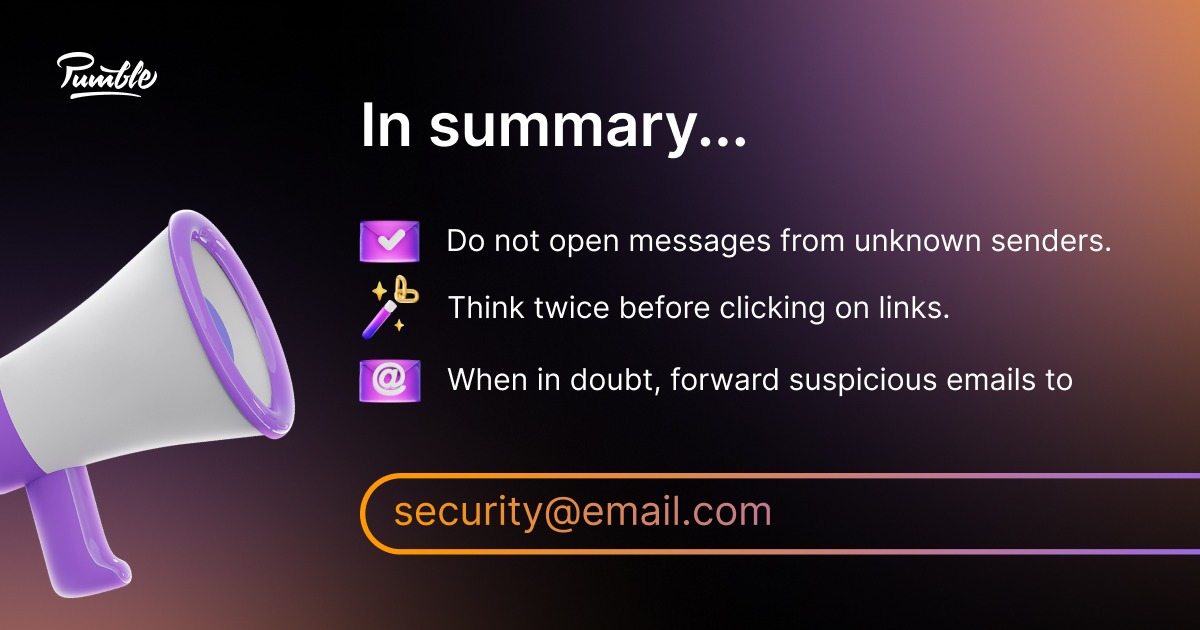
Tip #2: Mirror your opening statement
According to the authors of Communicating at Work , splitting a narrative between the introduction and the conclusion of your presentation is a good way to keep your audience’s attention.
Assistant Professor of Rhetorical Communication at the State University of New York, Dr. Lee M. Pierce , agrees:

“Psychological closure is looping back to the beginning to give the audience a sense of a closed circle. Don’t add new information in the conclusion, just tie the presentation up with a bow. [For example,] I always customize my closings based on the opening of the speech. During a TEDx Talk on Beyoncé’s ‘Formation,’ I began by walking out to the introduction to the song, and then I ended by walking off to the end of the song.”
The above quote demonstrates that this tip can be useful no matter which method you used to start your presentation .
You can use it to put a new spin on a statistic you shared in the introduction, give a story you told a different ending, or finish the punchline of a joke you started with.
Overall, coming back to the theme you introduced at the beginning of your speech should make your presentation seem more complete and intentional .
Phrases you can use to reflect the introduction of your presentation in the conclusion
With all that being said, let’s see how our imaginary speakers would mirror the opening lines of their presentations in their conclusion.
Having started with a phishing statistic, our first speaker might say:
“Going back to the number we started with, remember that the Anti-Phishing Working Group has recorded 1,270,883 individual phishing attacks in the third quarter of 2022 — and that number is always on the rise. Luckily, you now have all the information you need to avoid becoming a part of that statistic.”
Our second speaker would have announced her plans to survey her listeners at the beginning of her presentation. In her conclusion, she might say:
“At the beginning of my presentation, I asked you to answer a quick survey on whether you’d be willing to work with AI. If you look back at your phones, you’ll see a different link in the #general channel on Pumble . Let’s see if this talk has managed to sway some opinions!”
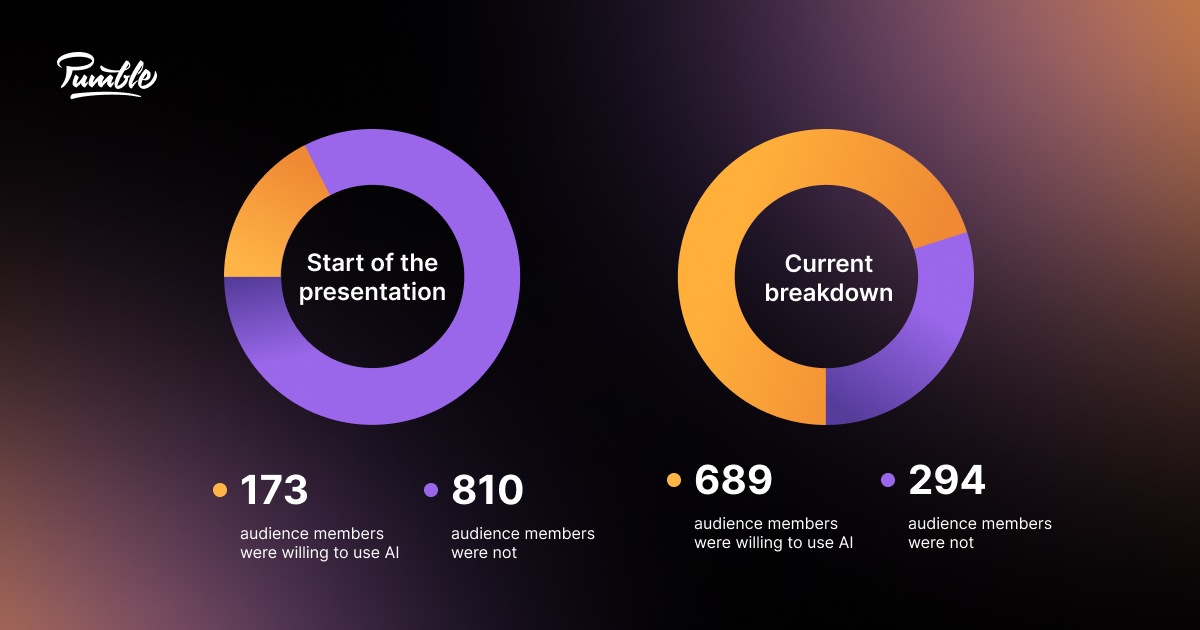
Lastly, our final speaker might refer back to a humorous statement he made about chaining one’s employees to their desks to ensure that employee retention rates stay high.
“Once you start making your company a better place to work, your employees will happily perform their daily tasks — without being glued to their desks.”
Tip #3: Elicit a response
Making an audience experience strong emotions is always a good thing, but especially as the presentation comes to a close.
Putting the listeners in a contemplative mood or, even better, a cheerful one, means that they’ll be more likely to remember you and the points you made after your presentation ends.
On top of that, concluding your presentation in this manner would allow you to step off the stage gracefully, which is one of the main goals your conclusion should accomplish.
Now, depending on the type of presentation you’re delivering and, indeed, your style of presenting, you could elicit a response by:
- Ending with a short but powerful statement ,
- Asking a thought-provoking rhetorical question ,
- Relying on an impactful statistic or a quote , or even
- Inserting a funny picture or a meme on your final presentation slide.
Any one of these methods could help you solidify yourself and your message in the minds of the audience.
Phrases you can use to elicit a response from the audience
So, how would our 3 presenters try to get a response from their audiences? Well, they might use the following statements.
“Ultimately, the best defense against phishing attacks is human intelligence. You, alone, can ensure that your information remains secure by implementing the checklist I’ve shared today.”
“So, let me ask you again. Would you be willing to incorporate AI into your marketing campaign?”
“Hey, if the conditions you’re offering to your employees are good enough — there’s no need to keep them glued to their desks.”

Tip #4: Engage the audience
As we’ll discuss later on, having a Q&A session at the end of your presentation doesn’t always pan out the way you want it to.
Even so, getting your audience — or at least a few select listeners — to verbally respond to you can go a long way toward making you seem like a more engaging speaker.
Still, you can’t implement this tip without a strategy. You want to lead your audience to a certain type of response .
Professional speaker, career change consultant, and host of the Career Relaunch® podcast, Joseph Liu , had this to say:

“I often invite attendees to share what action they’re going to take amongst the potential ones I’ve covered throughout the presentation or to at least commit to taking some sort of action.”
Speaker, author, and editorial producer at CNN, Nadia Bilchik , agrees:
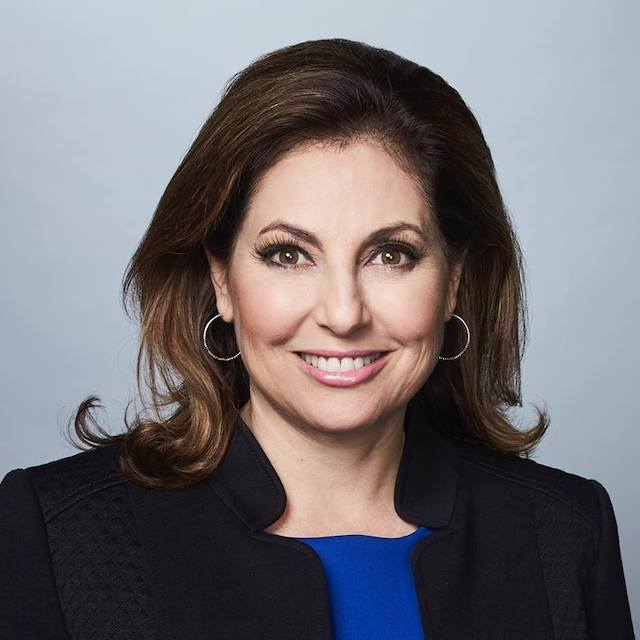
“If time allows, I always ask participants to share their biggest takeaway.”
The quote above also highlights the importance of being aware of the time as you are concluding a presentation — which is another thing we’ll talk about later.
For now, we’ll just boil this tip down to the following statement: if possible, try to make people verbalize or at least think about the knowledge they’re taking away from your speech .
Phrases you can use to engage the audience
Going back to our imaginary speakers, let’s see how this tip might work in practice.
“As we approach my conclusion, I’d like for us to reflect on everything we’ve learned here today. So, let me turn the spotlight on you all. Does anyone remember how to recognize a phishing email without opening it?”
“Now, I’m sure everyone here has some idea of how they might incorporate AI into their next marketing campaign. Is anyone willing to share their strategy?”
“Alright! Pop quiz time — don’t worry, I won’t grade you. Can you all shout out the main 3 ways to increase employee retention? Number 1?”
Tip #5: Call to action
Once you have finished reiterating your core message and making sure you have your audience’s attention, you need to be able to direct the listeners to the next step.
As Michelle Gladieux , author of Communicate with Courage and President of Gladieux Consulting, an employee coaching provider, would put it:

“What can the audience DO with the information you’ve shared? Suggest a positive, fruitful next step or, even better, suggest several, and let your presentation participants choose among options that have panned out well for others.”
In her workshops, Gladieux says:
“We ask participants to document at least one goal for behavior change that is specific, measurable, and time-based, and take a bonus step of inviting them to name one person they’ll tell about their goal for added accountability.”
According to the authors of Communicating at Work , there are 2 ways to deliver a call to action at the end of your presentation. Namely, you can either phrase it as:
- An appeal or a question (e.g. “If any of this sounds interesting, you can learn more by signing up for our newsletter through the link on the screen behind me.” ), or
- A challenge or a demand (e.g. “Now, you can keep doing what you’re doing and getting lackluster results. Or, you can sign up for our newsletter to receive tips that will help you upgrade your strategy.” ).
As always, your choice will depend on the factors we have listed at the top of this article.
Phrases you can use to call the audience to action
Let’s see what our fictional speakers’ calls to action might look like.
“Remember, even if you happen to open a phishing email, you’ll be able to deal with it easily by forwarding it to this email address. That’s the main thing you need to remember from this talk.”
“I bet many of you could come up with even more creative ways to incorporate AI into your marketing campaigns. So, how about this: if you fill out the form I’m about to send you, I’ll check in with you in about three months. Those of you who succeed in using AI in a meaningful way will get a chance to share your insights on this very stage next year!”
“I have a challenge for those of you who are ready to meet me at my level. I want you to sign a pledge, promising to boost your employee retention rate by 10% in the next year. We had a similar experiment at one of my talks a couple of years back, and even I was surprised by the results.”
If you decide to accompany this part of your speech with a call to action slide, keep Juliet Huck’s advice in mind:
“A call to action slide is not always persuasive. Persuasion is not a call to action — it is a directed action. To ‘call’ means someone can say no, but to ‘persuade’ [is to] direct your audience to your desired conclusion based on a number of steps.”
In effect, that means that your call to action should be the final step of your persuasion strategy.
You should start building to that desired outcome well before you get to the end of your presentation.
Tip #6: Hand out materials
The ending of a presentation is the perfect time to give the audience a keepsake of your speech .
But, keep in mind that a memento doesn’t have to be a physical item. As Michelle Gladieux would say:
“I like to direct my audiences to free downloadable resources on our website for those who want to continue their personal and professional growth as leaders and communicators.”
So, sharing resources through email or a business messaging app would work just as well.
Of course, you don’t have to hold off until the conclusion of your presentation to give your audience something to remember you by. Gladieux also shared a method she used in her workshops:
“[Most of our] participants have our high-quality original workbooks in hand during the presentation and available later as a tangible resource. Folks add notes, take short assessments, and work on case studies when we teach using workbooks. If we use presentation slides, we keep the content as engaging visually as possible and short on words.”
If your budget allows you to do something similar, that might be a good way to make the audience remember you.
Phrases you can use before handing out materials
In the scenarios we have conjured up, the speakers might introduce their additional materials like so.
“If you’re interested in learning more about phishing and how you can defend yourself from future attacks, you’ll find more information by following the link on the screen.”
“Now, at this point, I see that my associates have already started delivering some additional materials and miscellaneous goodies to you. I hope you’ll use them to workshop further ideas for using AI in your marketing strategies.”
“I’ll go ahead and forward these presentation slides as well as some additional resources for improving employee retention to you all.”
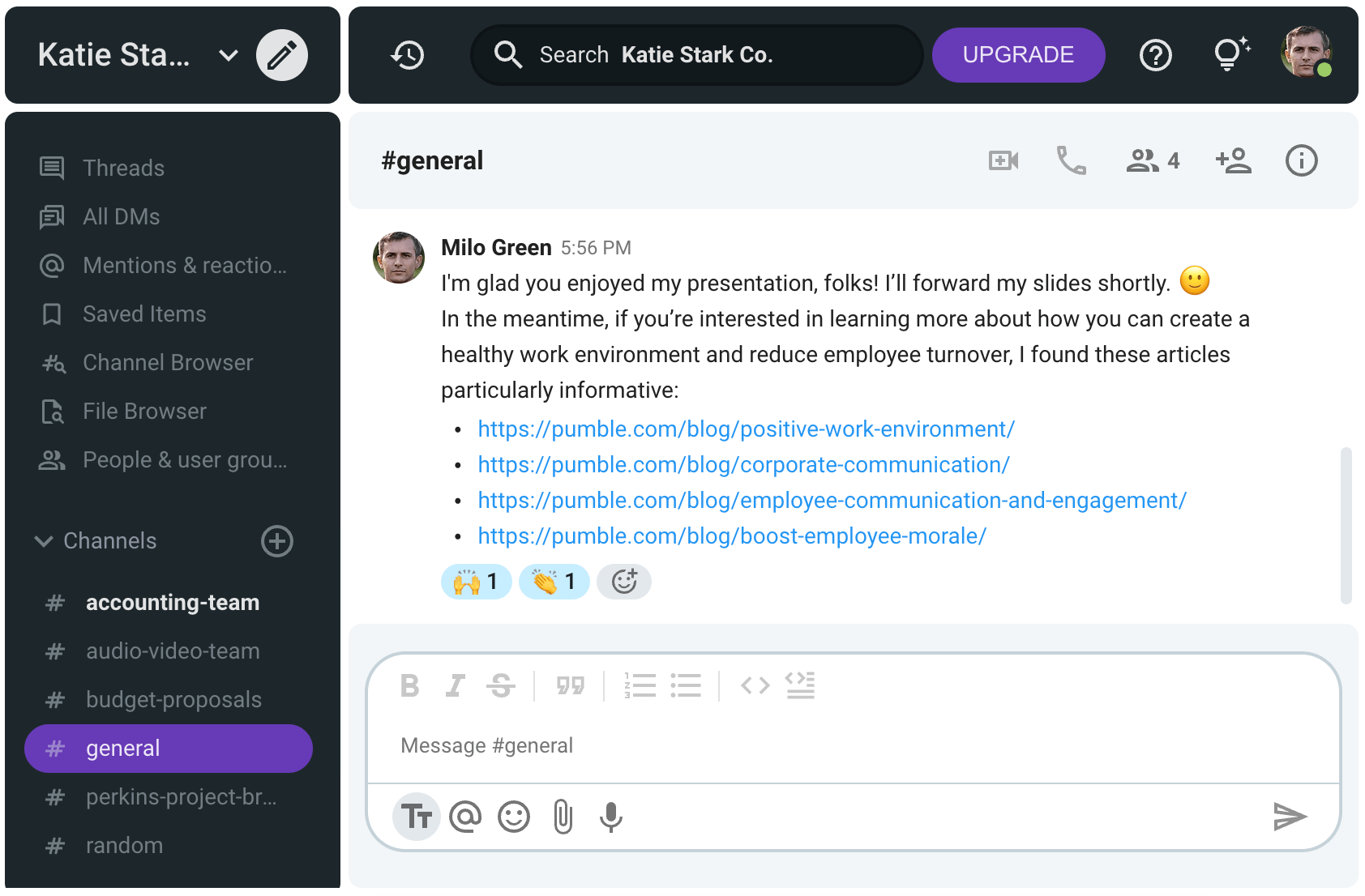
If you’re looking for a convenient way to deliver additional resources to the attendees of your speech, Pumble is a great option. This article offers some practical tips for using business messaging software for educational purposes — including online conferences:
- Using Pumble for teaching and learning
Tip #7: Acknowledge contributors
If you’re delivering a business presentation as a representative of a team or a department, you can also use the final moments of your speech to acknowledge everyone who worked on the presentation with you.
On the one hand, you could simply thank your team in general terms and leave it at that.
Alternatively, you could highlight the individual contributions of specific team members if you want to make sure their effort doesn’t go unnoticed.
Phrases you can use to acknowledge your contributors
Here’s how our fictitious presenters might acknowledge the people who helped them create their presentations:
“Before I sign off, I’d like to take a moment to thank Jill and Vanessa from the security team, who helped me compile the data and create the slides you just saw.”
“Finally, I’d like to acknowledge that this presentation wouldn’t be half as informative without the experts who helped me understand the technical side of AI.”
“Now, let’s all give it up for my wonderful team, who helped me organize this lecture.”
Improve communication and collaboration for increased team efficiency with Pumble.
Tip #8: Provide contact information
Business presentations often double as networking opportunities , both for presenters and for audience members.
With that in mind, you might want to put your contact information on one of your closing slides.
For one, doing so would show the audience how they can get in touch with you after your presentation ends. After all, they may have additional questions or even interesting business opportunities for you.
On top of that, putting your contact information on the last slide is also a good way to remind the audience of your name and credentials .
For that reason, our second imaginary speaker might have “Joan Miller — Chief Marketing Officer at Happy Media” on her final slide.
Phrases you can use to provide contact information
So, how would our presenters encourage their audience to keep in touch? Well, they might say:
“I’m always happy to answer any of your security or phishing-related questions on Pumble. You’ll find me by clicking the plus sign next to the direct messages section and searching my name, Nick Mulder.”
“If you all have any follow-up questions for me or one of the AI experts I’ve spoken to, you’ll find all of our contact information on this slide.”
“If you want to stay up to date on Green & Co’s latest news, follow us on LinkedIn.”
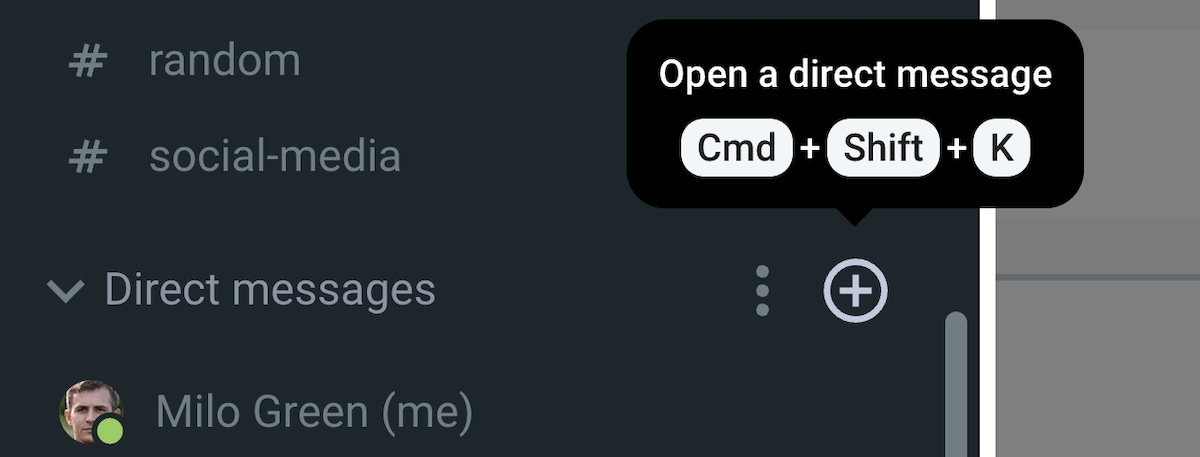
Tip #9: Thank the audience
Many presenters find a way to incorporate a “ thank you ” slide at the end of their presentations.
If you want to express your appreciation to your audience members , you could do the same thing.
However, as we’ll soon discuss, many of the experts we’ve spoken to would advise against having pointless visuals at the end of your presentation.
After all, you want to leave the audience with something memorable to take away from your speech.
Still, if you want to thank the audience, you could always make that final slide serve multiple functions .
For example, a “thank you” slide can also contain the speaker’s contact information, as well as additional resources.
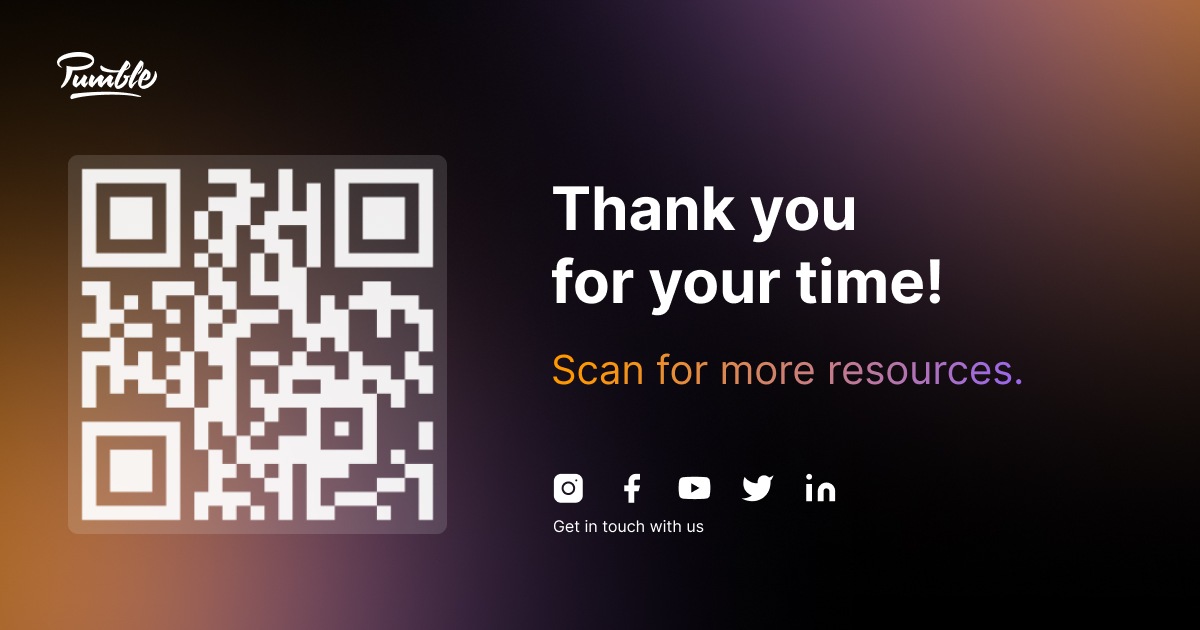
This example “thank you” slide above features a QR code (you can create one using a QR code generator ) leading to more resources — it prompts the audience to find the speaker on various social media platforms.
Tip #10: Ask for feedback
Lastly, some speakers might benefit from knowing what the audience thinks about their delivery and other aspects of their presentation.
That’s why some of the experts we’ve spoken to suggest that conducting a brief survey of the audience could be a good activity to end a presentation with.
Rutgers University professor, Mark Beal, says that:
“Offering audience members the opportunity to take a concise survey at the conclusion of a presentation will result in valuable insights that will inform how to consistently evolve and improve a presentation. […] We use the last few minutes of seminars to allow participants to answer a few questions about what was most useful in our content and delivery, and what, in that individual’s opinion, could improve.”
Michelle Gladieux is also an advocate for audience surveys, saying:
“I’ve delivered thousands of training workshops and keynotes and never miss an opportunity to ask for feedback formally (in writing), informally (in conversation), or both. As you might guess, I advise every presenter reading this to do the same.”
You could encourage this type of feedback by:
- Asking attendees to share their thoughts on your presentation after you step off the stage,
- Setting up a notebook near the door and asking people to jot down their thoughts as they exit,
- Having a suggestion box for hand-written feedback notes, or
- Creating an anonymous survey online and linking to it on your presentation slides.
Most presenters nowadays tend to rely on technology to compile audience feedback, but the method you use will depend on the circumstances surrounding your presentation.
If you’ve never had to ask for feedback before, you might find this article interesting:
- How to ask your manager for feedback
The worst ways to end a presentation
Having gone through the best practices for concluding a presentation memorably, we also wanted to know what are some of the mistakes speakers should avoid as they reach the end of their speech.
The experts we have spoken to have identified 5 of the worst ways to end a presentation :
- Overloading your final slide.
- Settling for a lackluster closer.
- Ending with a Q&A session.
- Not having time for any questions at all.
- Going over your time.
So, let’s see what makes these mistakes so bad.
Mistake #1: Overloading your final slide
Overloading your presentation slides isn’t a mistake you can make only at the end of your presentation.
Professional speakers know that slides are only there to accompany your speech — they shouldn’t be the main event.
As Nadia Bilchik says:
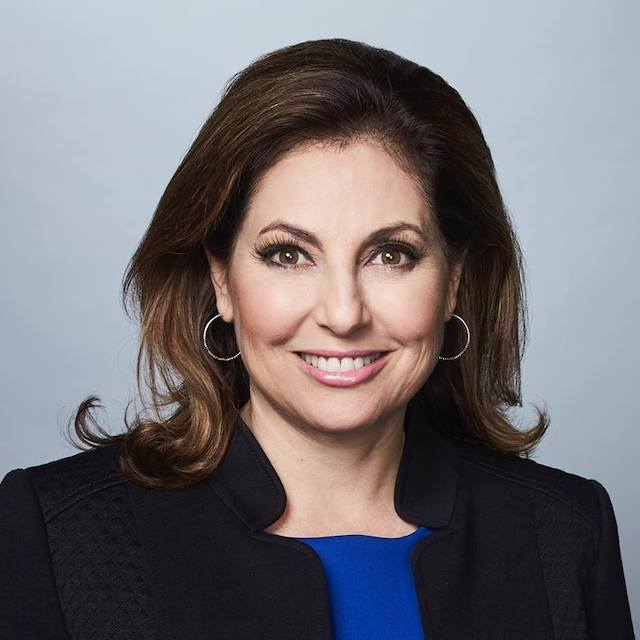
“Slides are only there to support your message. Towards the end of the presentation, I may even stop the slideshow entirely and just have a black screen. At the very end of the presentation, my suggestion is to have a slide up with the next steps or a call to action.”
Dr. Lee M. Pierce also tends to use blank slides:

“I always end and begin with blank slides. As a speaker, you’re trying to build connection and rapport between you and the audience, not between the audience and your slide deck.”
Therefore, putting too much information onto a single slide can make the speaker seem unprepared, in addition to overwhelming the audience.
When in doubt, remember Kawasaki’s 10/20/30 rule :
- No more than 10 slides per presentation,
- Keep your presentations under 20 minutes, and
- The text on your slides should never be smaller than 30-point font.
Mistake #2: Settling for a lackluster closer
If your goal is to become a proficient speaker, you’ll have to stop using uninspired closers like:
- “Well, I guess that’s it.”
- “That’s pretty much all I had to say.”
- “That’s about it from me. Can we get some applause?”
The audience will respond if you say something deserving of a response.
Instead of using these bland lines, remember Juliet Huck’s advice:
“Never end your presentation without closing the loop of your beginning theme and being specific when asking for your desire conclusion.”
As we have established, it’s best to conclude your speech by bringing back your thesis statement and key points.
Finishing with weak visuals is similarly offensive — and here we’re not just talking about presentation slides.
Remember, body language is an important component of our communication .
Fidgeting as your presentation comes to a close or slumping your posture as soon as you’re finished speaking won’t do.
As Michelle Gladieux would say:
“Never end a presentation seeming happy to be done, even if you are! Be certain you’re happy to be the presenter before you begin, or find someone else to do it.”
In other words, try not to show signs of anxiety during your presentation .
Maintain a confident demeanor for as long as you remain on stage or as long as you’re on camera, in the case of virtual meetings .
Mistake #3: Ending with a Q&A session
One of the experts we have spoken to, Nadia Bilchik, was particularly adamant about not ending presentations with Q&A sessions.
“Never ever end a presentation on a question-and-answer session. I have seen numerous presenters end by asking ‘Any questions?’ Too often there are no questions, and the presenter is left looking deflated and muttering ‘Thank you.’ [If there are] no questions, you can always say ‘A question I’m often asked is…’ or ‘Something I would like to reiterate is…’ Never end your presentation without your audience being clear about what they are expected to do with the information you have just shared.”
Adding that you can:
“Ask for questions, comments, and concerns, and only then end with a quick wrap-up. The goal is to end with your audience being clear on their next steps.”
Even if the listeners do have questions, there’s a good reason not to have a Q&A session at the very end of your presentation.
Namely, there’s always a chance that someone will ask a question that completely derails the conversation.
If you have the Q&A portion right before your conclusion, you’ll have time to reiterate your core message and proceed with a memorable closing statement .
For reference, you can ask for questions by saying:
“Before I close out this lecture, do you guys have any questions for me?”
Then, if there are no questions, you can still proceed to your conclusion without losing face.
A Q&A session is one of the best ways to make your presentations more interactive — but it’s not the only way to go about it. To learn more, check out this article:
- 18 Ways to make presentations more interactive and engaging
Mistake #4: Not having time for any questions at all
Ending with a Q&A session could be a problem — but, perhaps, not as big of a problem as not taking questions at all.
As Mark Beal would say:
“Not giving the audience the opportunity to participate in the presentation via a question and answer session is another ineffective way to end a presentation. Audiences want to have a voice in a presentation. They will be more engaged with the presentation content and recall it more effectively if given the opportunity to participate in the presentation and interact with the presenter.”
Dr. Lee M. Pierce adds:
“It’s always good to leave at least 15 minutes for questions. Leaving 5 minutes is annoying and pointless. Also, be prepared that the audience may not have questions or not feel comfortable just jumping in, so have some of your own questions ready to offer them. You can say something like, ‘Just to put it out there, if I were going to ask me a question, I’d ask…’ ”
Now, both Nadia Bilchik and Lee M. Pierce have mentioned phrases you can use if no one comes forth with a question.
You’ll notice that the sentences they have come up with will require you to consider the questions you may be asked ahead of time .
In addition to helping you create a better presentation, doing this will also allow you to answer any questions effortlessly.
Mistake #5: Going over your time
Last but not least, many of the professional speakers we have interviewed have stressed the importance of ending one’s presentation on time.
Michelle Gladieux said it best:
“The best way to end a presentation is ON TIME. Respect others’ time commitments by not running over. You can always hang around for a while to speak with people who have more to say or more to ask.”
Dr. Lee M. Pierce agrees:
“The worst thing you can do is run over time. If you were given 45 minutes for a presentation plus 15 minutes for Q & A, you should end at 45 minutes — better if you end at 35 or 40.”
Then again, according to Guy Kawasaki’s 10/20/30 rule, even going over the 20-minute mark could risk boring and alienating one’s audience.
Useful phrases for ending a presentation
In the course of our research, we’ve found many practical phrases one might use to wrap up a presentation.
We even had experts send in their suggestions. For example, Nadia Bilchik says:
“I always end with a very quick summary of the content, a definitive call to action, and a reiteration of the benefits to the audience. This is a superb model, and I have shared it with thousands of individuals who have found it immensely valuable. Use this as your framework: What I have looked at today… What I am asking you to do… The benefits are…”
Other phrases you might use at the end of your presentation include:
“To recap, we’ve discussed…”
“Throughout this presentation, we talked about…”
“In other words,…”
“To wrap up/conclude,…”
“In short, I’d like to highlight…”
“To put it simply,…”
“In conclusion…”
“In summary, the goal of my presentation…”
“If there’s one thing you take away from my presentation…”
“In bringing my presentation to a close, I wanted to…”
If you’d like to incorporate a call to action, you might say:
“I’m counting on you to…”
“After this presentation, I’d like to ask you to…”
“Please take a minute to…”
“Next time you (see a suspicious email), remember to (forward it to this email address).”
To end with a quote, you could say:
“Let me leave you with this quote…”
“That reminds me of the old saying…”
Lastly, more useful phrases include:
“Feel free to reach out if you have any questions.”
“For more information, head to the link on the screen.”
“Thank you for your time/attention.”
“I hope you found this presentation informative/useful/insightful.”
Remember: the last words you say should make it abundantly clear that your presentation has ended.
What should your final slide look like?
If you don’t want to leave your final slide blank as some of the experts we have talked to would recommend, there are other ways to fill that space.
Joseph Liu told us:
“I tend to make it very clear the presentation is coming to an end by having a slide that says, ‘Closing Thoughts’ or something to that effect. I recommend ending with a recap of your content, reconnecting with the initial hook you used at the start, and finally, some sort of call to action.”
Mark Beal has a similar formula for his closing slides, saying:
“The final slides of my presentation include: A slide featuring three key messages/takeaways, A question and answer slide to engage the audience at the conclusion in the same manner a presenter wants to engage an audience at the start of a presentation, and A final slide including the presenter’s contact information and a website address where they can learn more information. This slide can include a QR code that the audience can screenshot and access the presenter’s website or another digital destination.”
Between these two suggestions and the many examples we have included throughout our guide, you ought to have a clear picture of what your final slide might look like.
End your presentations with a bang on Pumble
Knowing how to end a presentation effectively is a skill like any other — you’re bound to get better through practice and repetition.
To get the most out of your presentations, make sure to give them on Pumble.
Pumble — a team communication and collaboration app — allows you to have the most interactive, efficient presentations thanks to:
- The video conferencing feature that allows you to share your knowledge with a large group of people,
- The screen sharing feature that allows you share your presentation,
- The in-call message feature, to ensure your audience can participate (and send questions for the FAQ partition of the presentation, for example), and
- The blur background feature, that ensures your audience’s attention is always on you and you alone.
Secure, real-time communication for professionals.

Olga Milicevic is a communication researcher and author dedicated to making your professional life a bit easier. She believes that everyone should have the tools necessary to respond to their coworkers’ requests and communicate their own professional needs clearly and kindly.
What's on your to-do?
START COLLABORATING
with Pumble

Related posts
Harness the power of hr hilarity: 60+ funny hr memes for 2024.
Like any other job, HR has its ups and downs, with plenty of humor to be found on either end of the spectrum. These funny HR memes should prove our po…
60+ Absurdly Funny Meeting Memes to Share With Your Work Buddies
The next time you’re stuck in a meeting that has no end, feel free to peruse our compilation of funny meeting memes. …
10+ Tips for Conducting an Effective Job Interview
Learn how to conduct an effective job interview and improve a candidate’s experience with expert tips. …
60+ Hilarious Quips to Use As Your Joke of the Day for Work
Looking for the perfect joke of the day for work? Here are 60+ hilarious jokes for work. …
Who Gets a Write-Up at Work and Why? Everything You Need to Know
Our guide to dealing with a write-up at work will help you understand the disciplinary process better….
What Is a Skip-Level Meeting & How Do You Prepare for One?
How should you prepare for your next skip-level meeting? Read this article to find out. …
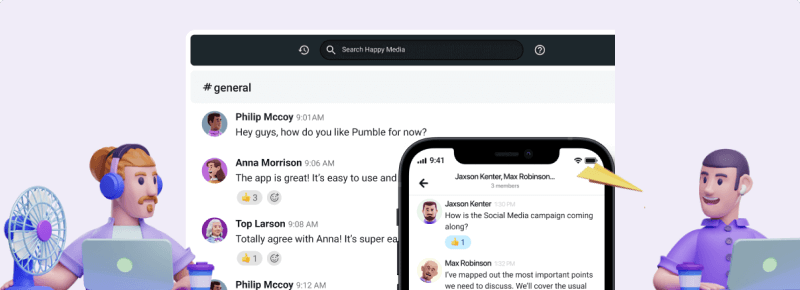
Need better team communication??
Pumble is an all-in-one team collaboration app. Send messages and files, and start video conferencing with one click, and reduce emails. Free forever.
Free team chat app
Improve collaboration and cut down on emails by moving your team communication to Pumble.
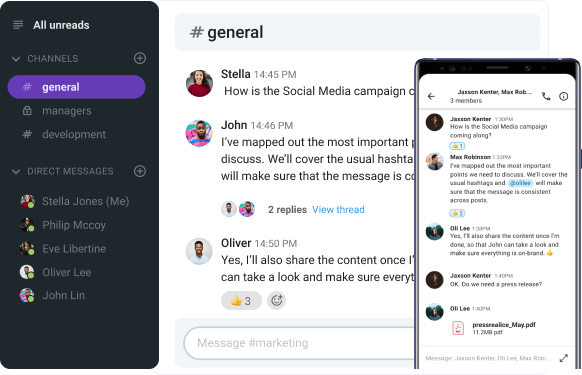
Unlimited users • Unlimited chat history • Free forever
We use essential cookies to make Venngage work. By clicking “Accept All Cookies”, you agree to the storing of cookies on your device to enhance site navigation, analyze site usage, and assist in our marketing efforts.
Manage Cookies
Cookies and similar technologies collect certain information about how you’re using our website. Some of them are essential, and without them you wouldn’t be able to use Venngage. But others are optional, and you get to choose whether we use them or not.
Strictly Necessary Cookies
These cookies are always on, as they’re essential for making Venngage work, and making it safe. Without these cookies, services you’ve asked for can’t be provided.
Show cookie providers
- Google Login
Functionality Cookies
These cookies help us provide enhanced functionality and personalisation, and remember your settings. They may be set by us or by third party providers.
Performance Cookies
These cookies help us analyze how many people are using Venngage, where they come from and how they're using it. If you opt out of these cookies, we can’t get feedback to make Venngage better for you and all our users.
- Google Analytics
Targeting Cookies
These cookies are set by our advertising partners to track your activity and show you relevant Venngage ads on other sites as you browse the internet.
- Google Tag Manager
- Infographics
- Daily Infographics
- Template Lists
- Graphic Design
- Graphs and Charts
- Data Visualization
- Human Resources
- Beginner Guides
Blog Marketing
How To End A Presentation & Leave A Lasting Impression
By Krystle Wong , Aug 09, 2023

So you’ve got an exciting presentation ready to wow your audience and you’re left with the final brushstroke — how to end your presentation with a bang.
Just as a captivating opening draws your audience in, creating a well-crafted presentation closing has the power to leave a profound and lasting impression that resonates long after the lights dim and the audience disperses.
In this article, I’ll walk you through the art of crafting an impactful conclusion that resonates with 10 effective techniques and ideas along with real-life examples to inspire your next presentation. Alternatively, you could always jump right into creating your slides by customizing our professionally designed presentation templates . They’re fully customizable and require no design experience at all!
Click to jump ahead:
Why is it important to have an impactful ending for your presentation?
10 effective presentation closing techniques to leave a lasting impression, 7 things to put on a conclusion slide.
- 5 real-life exceptional examples of how to end a presentation
6 mistakes to avoid in concluding a presentation
Faqs on how to end a presentation, how to create a memorable presentation with venngage.

People tend to remember the beginning and end of a presentation more vividly than the middle, making the final moments your last chance to make a lasting impression.
An ending that leaves a lasting impact doesn’t merely mark the end of a presentation; it opens doors to further exploration. A strong conclusion is vital because it:
- Leaves a lasting impression on the audience.
- Reinforces key points and takeaways.
- Motivates action and implementation of ideas.
- Creates an emotional connection with the audience.
- Fosters engagement, curiosity and reflection.
Just like the final scene of a movie, your presentation’s ending has the potential to linger in your audience’s minds long after they’ve left the room. From summarizing key points to engaging the audience in unexpected ways, make a lasting impression with these 10 ways to end a presentation:
1. The summary
Wrap up your entire presentation with a concise and impactful summary, recapping the key points and main takeaways. By doing so, you reinforce the essential aspects and ensure the audience leaves with a crystal-clear understanding of your core message.
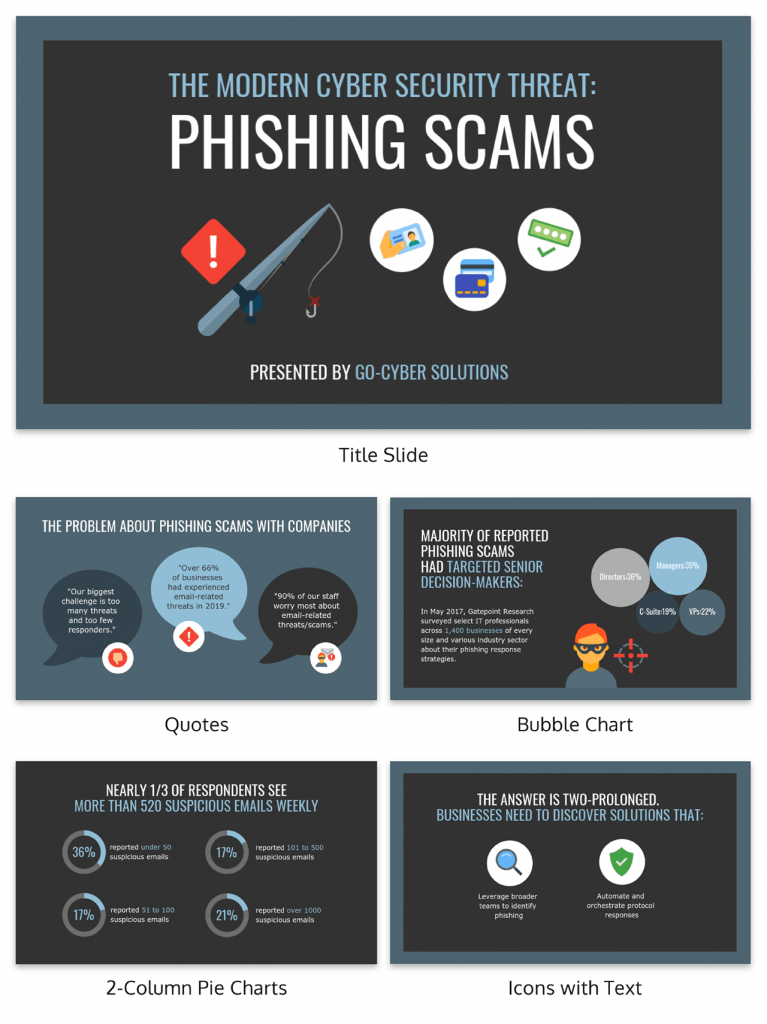
2. The reverse story
Here’s a cool one: start with the end result and then surprise the audience with the journey that led you to where you are. Share the challenges you conquered and the lessons you learned, making it a memorable and unique conclusion that drives home your key takeaways.
Alternatively, customize one of our cool presentation templates to capture the attention of your audience and deliver your message in an engaging and memorable way
3. The metaphorical prop
For an added visual touch, bring a symbolic prop that represents your message. Explain its significance in relation to your content, leaving the audience with a tangible and unforgettable visual representation that reinforces your key concepts.
4. The audience engagement challenge
Get the audience involved by throwing them a challenge related to your informational presentation. Encourage active participation and promise to share the results later, fostering their involvement and motivating them to take action.
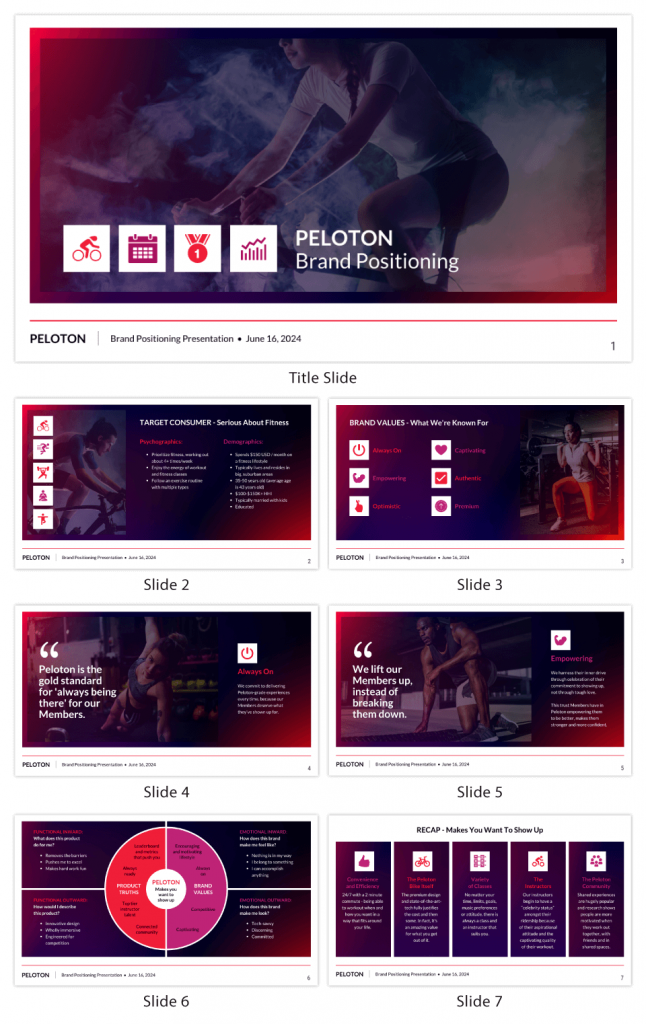
5. The memorable statistic showcase
Spice things up with a series of surprising or intriguing statistics, presented with attention-grabbing visual aids. Summarize your main points using these impactful stats to ensure the audience remembers and grasps the significance of your data, especially when delivering a business presentation or pitch deck presentation .
Transform your data-heavy presentations into engaging presentations using data visualization tools. Venngage’s chart and graph tools help you present information in a digestible and visually appealing manner. Infographics and diagrams can simplify complex concepts while images add a relatable dimension to your presentation.
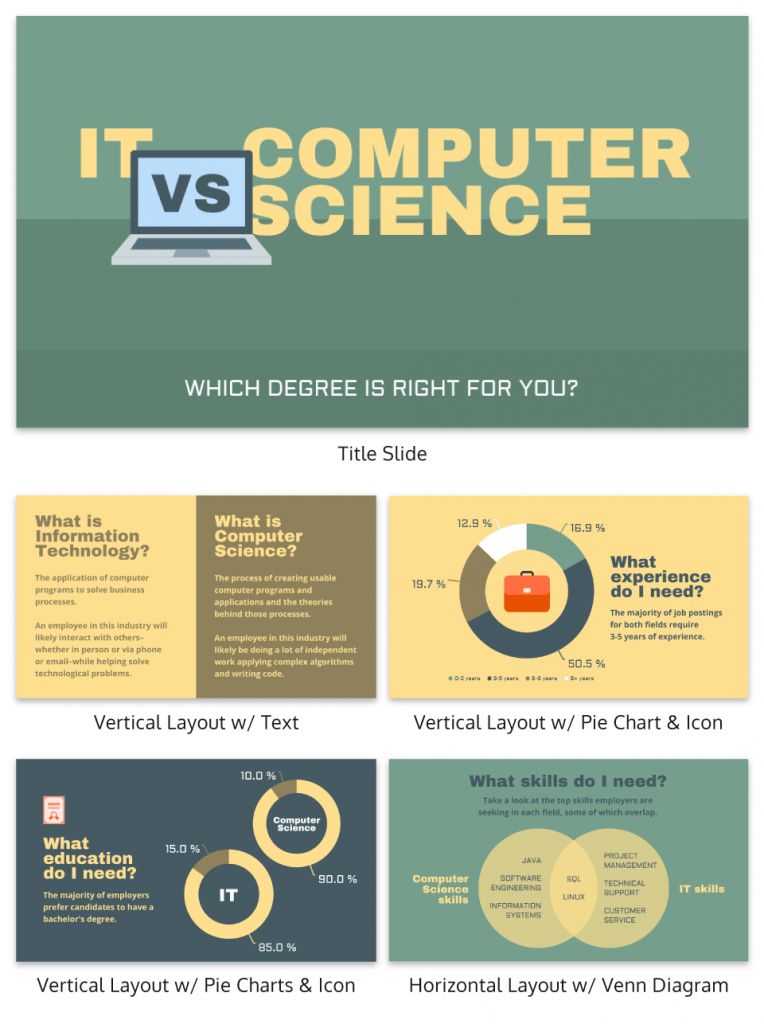
6. The interactive story creation
How about a collaborative story? Work with the audience to create an impromptu tale together. Let them contribute elements and build the story with you. Then, cleverly tie it back to your core message with a creative presentation conclusion.
7. The unexpected guest speaker
Introduce an unexpected guest who shares a unique perspective related to your presentation’s theme. If their story aligns with your message, it’ll surely amp up the audience’s interest and engagement.
8. The thought-provoking prompt
Leave your audience pondering with a thought-provoking question or prompt related to your topic. Encourage reflection and curiosity, sparking a desire to explore the subject further and dig deeper into your message.
9. The empowering call-to-action
Time to inspire action! Craft a powerful call to action that motivates the audience to make a difference. Provide practical steps and resources to support their involvement, empowering them to take part in something meaningful.
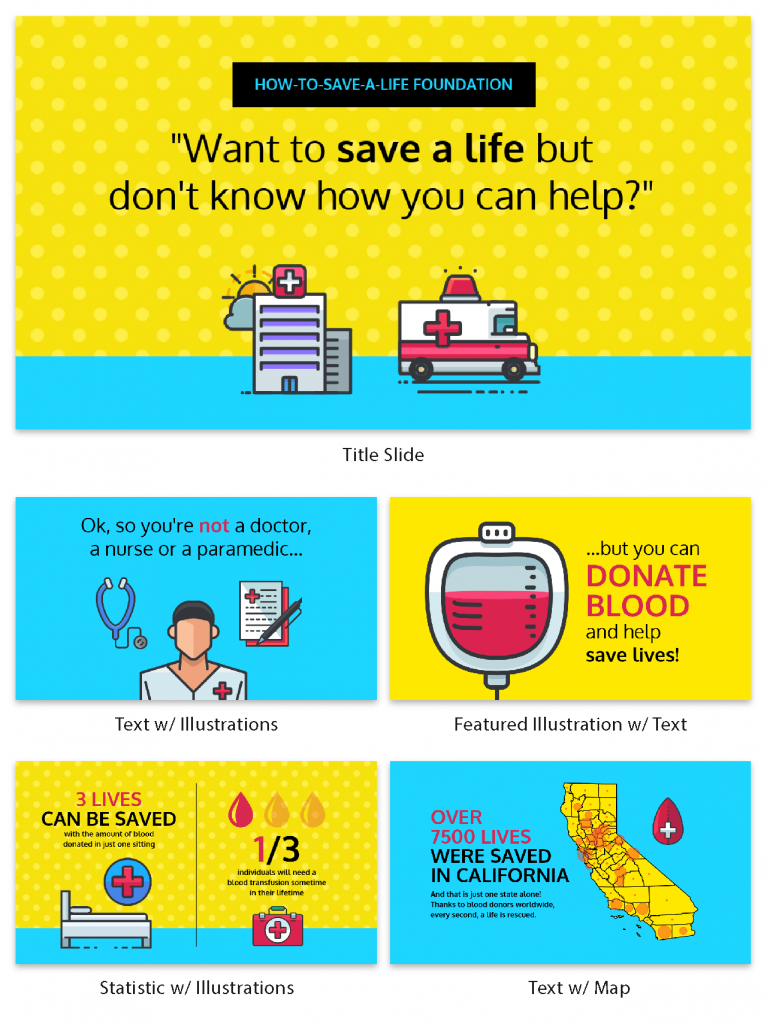
10. The heartfelt expression
End on a warm note by expressing genuine gratitude and appreciation for the audience’s time and attention. Acknowledge their presence and thank them sincerely, leaving a lasting impression of professionalism and warmth.
Not sure where to start? These 12 presentation software might come in handy for creating a good presentation that stands out.
Remember, your closing slides for the presentation is your final opportunity to make a strong impact on your audience. However, the question remains — what exactly should be on the last slide of your presentation? Here are 7 conclusion slide examples to conclude with a high note:
1. Key takeaways
Highlight the main points or key takeaways from your presentation. This reinforces the essential information you want the audience to remember, ensuring they leave with a clear understanding of your message with a well summarized and simple presentation .
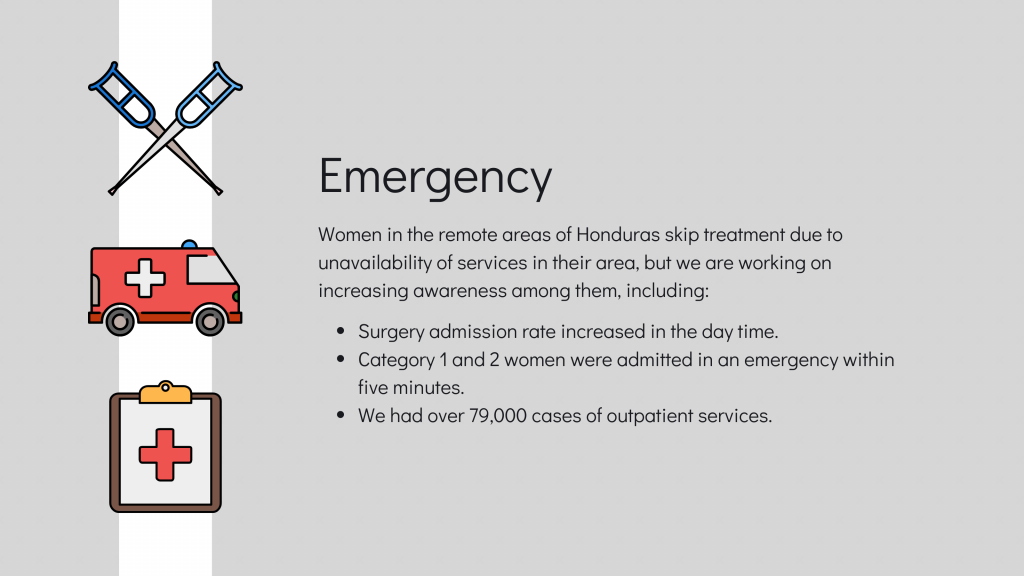
2. Closing statement
Craft a strong closing statement that summarizes the overall message of your presentation and leaves a positive final impression. This concluding remark should be impactful and memorable.
3. Call-to-action
Don’t forget to include a compelling call to action in your final message that motivates the audience to take specific steps after the presentation. Whether it’s signing up for a newsletter, trying a product or conducting further research, a clear call to action can encourage engagement.
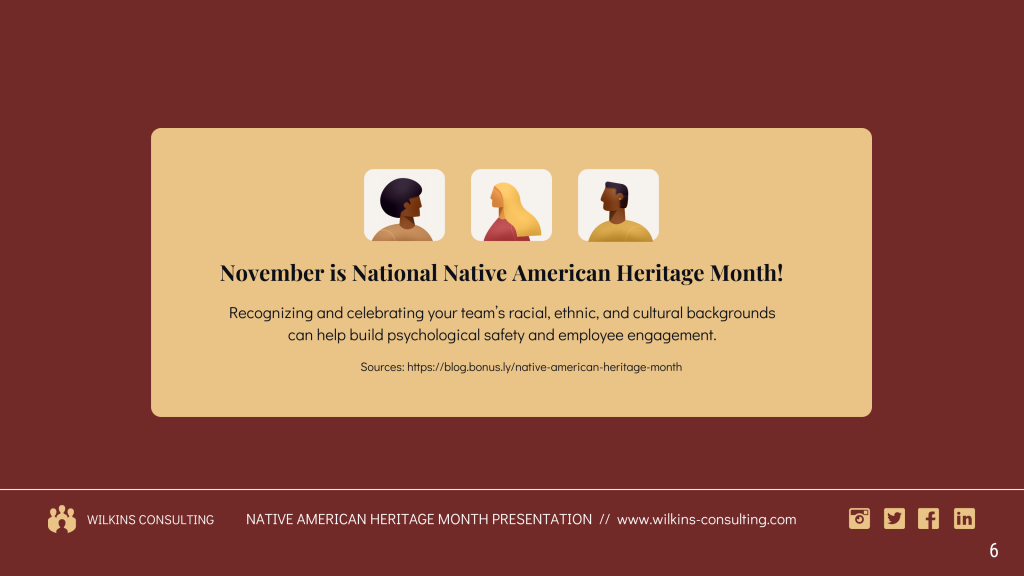
4. Contact information
Provide your contact details, such as email address or social media handles. That way, the audience can easily reach out for further inquiries or discussions. Building connections with your audience enhances engagement and opens doors for future opportunities.

Use impactful visuals or graphics to deliver your presentation effectively and make the conclusion slide visually appealing. Engaging visuals can captivate the audience and help solidify your key points.
Visuals are powerful tools for retention. Use Venngage’s library of icons, images and charts to complement your text. You can easily upload and incorporate your own images or choose from Venngage’s library of stock photos to add depth and relevance to your visuals.
6. Next steps
Outline the recommended next steps for the audience to take after the presentation, guiding them on what actions to pursue. This can be a practical roadmap for implementing your ideas and recommendations.
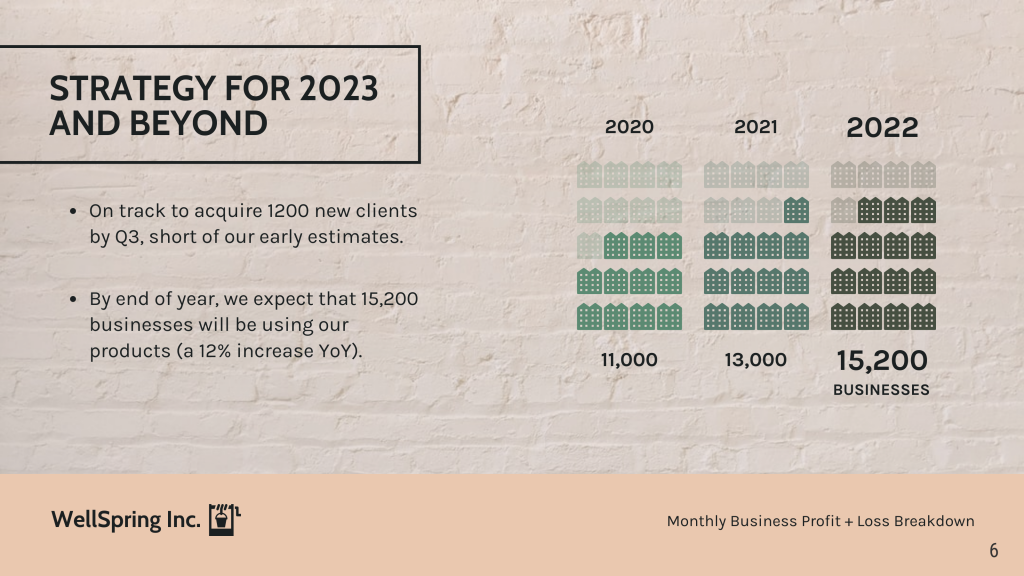
7. Inspirational quote
To leave a lasting impression, consider including a powerful and relevant quote that resonates with the main message of your presentation. Thoughtful quotes can inspire and reinforce the significance of your key points.
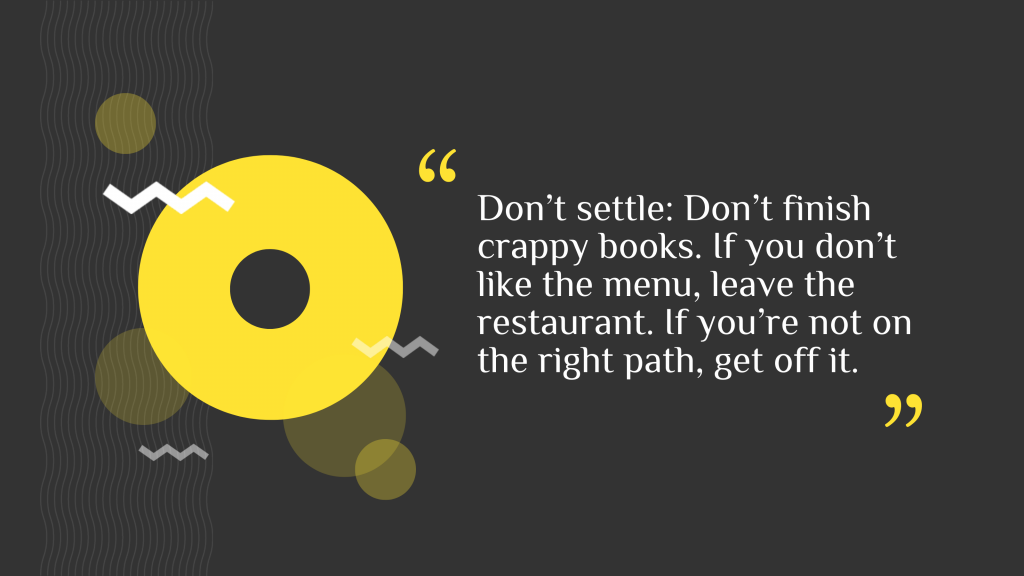
Whether you’re giving an in-person or virtual presentation , a strong wrap-up can boost persuasiveness and ensure that your message resonates and motivates action effectively. Check out our gallery of professional presentation templates to get started.
5 real-life exceptional examples of how to end a presentation
When we talk about crafting an exceptional closing for a presentation, I’m sure you’ll have a million questions — like how do you end a presentation, what do you say at the end of a presentation or even how to say thank you after a presentation.
To get a better idea of how to end a presentation with style — let’s delve into five remarkable real-life examples that offer valuable insights into crafting a conclusion that truly seals the deal:
1. Sheryl Sandberg
In her TED Talk titled “Why We Have Too Few Women Leaders,” Sheryl Sandberg concluded with an impactful call to action, urging men and women to lean in and support gender equality in the workplace. This motivational ending inspired the audience to take action toward a more inclusive world.
2. Elon Musk
Elon Musk often concludes with his vision for the future and how his companies are working towards groundbreaking advancements. His passion and enthusiasm for pushing the boundaries of technology leave the audience inspired and eager to witness the future unfold.
3. Barack Obama
President Obama’s farewell address concluded with an emotional and heartfelt expression of gratitude to the American people. He thanked the audience for their support and encouraged them to stay engaged and uphold the values that define the nation.
4. Brené Brown
In her TED Talk on vulnerability, Brené Brown ended with a powerful quote from Theodore Roosevelt: “It is not the critic who counts… The credit belongs to the man who is actually in the arena.” This quote reinforced her message about the importance of embracing vulnerability and taking risks in life.
5. Malala Yousafzai
In her Nobel Peace Prize acceptance speech, Malala Yousafzai ended with a moving call to action for education and girls’ rights. She inspired the audience to stand up against injustice and to work towards a world where every child has access to education.
For more innovative presentation ideas , turn ordinary slides into captivating experiences with these 15 interactive presentation ideas that will leave your audience begging for more.
So, we talked about how a good presentation usually ends. As you approach the conclusion of your presentation, let’s go through some of the common pitfalls you should avoid that will undermine the impact of your closing:
1. Abrupt endings
To deliver persuasive presentations, don’t leave your audience hanging with an abrupt conclusion. Instead, ensure a smooth transition by providing a clear closing statement or summarizing the key points to leave a lasting impression.
2. New information
You may be wondering — can I introduce new information or ideas in the closing? The answer is no. Resist the urge to introduce new data or facts in the conclusion and stick to reinforcing the main content presented earlier. By introducing new content at the end, you risk overshadowing your main message.
3. Ending with a Q&A session
While Q&A sessions are valuable , don’t conclude your presentation with them. Opt for a strong closing statement or call-to-action instead, leaving the audience with a clear takeaway.
4. Overloading your final slide
Avoid cluttering your final slide with too much information or excessive visuals. Keep it clean, concise and impactful to reinforce your key messages effectively.
5. Forgetting the call-to-action
Most presentations fail to include a compelling call-to-action which can diminish the overall impact of your presentation. To deliver a persuasive presentation, encourage your audience to take specific steps after the talk, driving engagement and follow-through.
6. Ignoring the audience
Make your conclusion audience-centric by connecting with their needs and interests. Avoid making it solely about yourself or your achievements. Instead, focus on how your message benefits the audience.
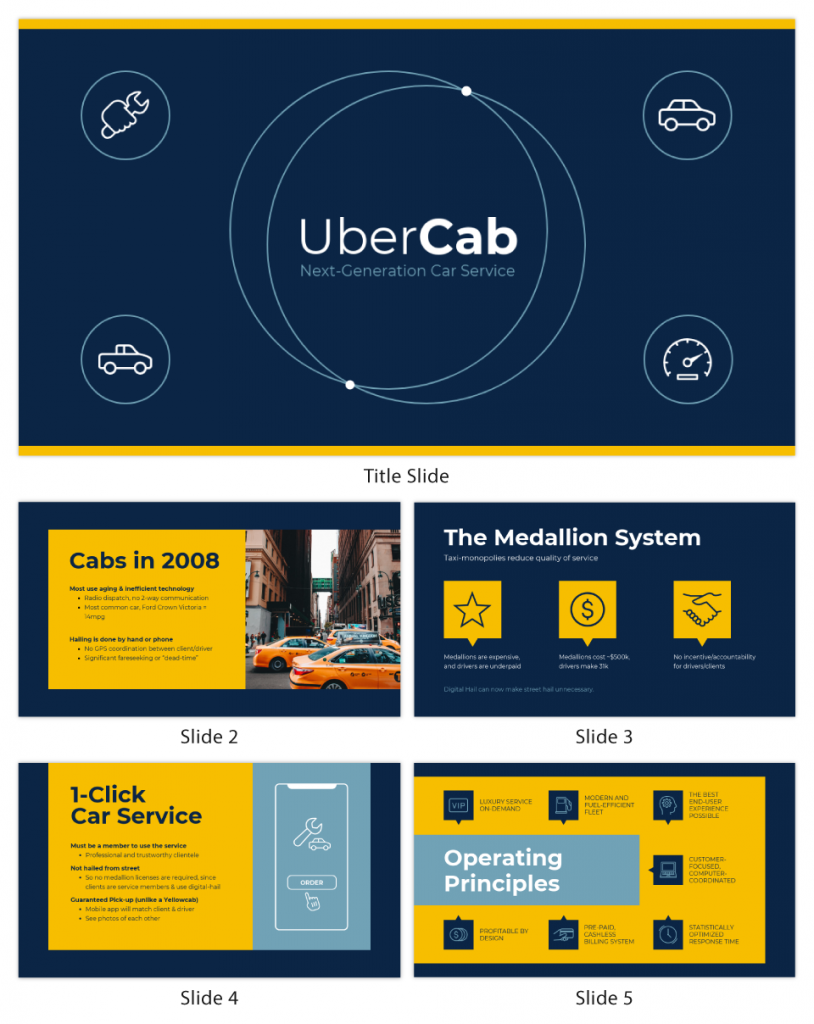
What should be the last slide of a presentation?
The last slide of a presentation should be a conclusion slide, summarizing key takeaways, delivering a strong closing statement and possibly including a call to action.
How do I begin a presentation?
Grabbing the audience’s attention at the very beginning with a compelling opening such as a relevant story, surprising statistic or thought-provoking question. You can even create a game presentation to boost interactivity with your audience. Check out this blog for more ideas on how to start a presentation .
How can I ensure a smooth transition from the body of the presentation to the closing?
To ensure a smooth transition, summarize key points from the body, use transition phrases like “In conclusion,” and revisit the main message introduced at the beginning. Bridge the content discussed to the themes of the closing and consider adjusting tone and pace to signal the transition.
How long should the conclusion of a presentation be?
The conclusion of a presentation should typically be around 5-10% of the total presentation time, keeping it concise and impactful.
Should you say thank you at the end of a presentation?
Yes, saying thank you at the end of a PowerPoint presentation is a courteous way to show appreciation for the audience’s time and attention.
Should I use presentation slides in the concluding part of my talk?
Yes, using presentation slides in the concluding part of your talk can be effective. Use concise slides to summarize key takeaways, reinforce your main points and deliver a strong closing statement. A final presentation slide can enhance the impact of your conclusion and help the audience remember your message.
Should I include a Q&A session at the end of the presentation?
Avoid Q&A sessions in certain situations to ensure a well-structured and impactful conclusion. It helps prevent potential time constraints and disruptions to your carefully crafted ending, ensuring your core message remains the focus without the risk of unanswered or off-topic questions diluting the presentation’s impact.
Is it appropriate to use humor in the closing of a presentation?
Using humor in the closing of a presentation can be appropriate if it aligns with your content and audience as it can leave a positive and memorable impression. However, it’s essential to use humor carefully and avoid inappropriate or offensive jokes.
How do I manage nervousness during the closing of a presentation?
To manage nervousness during the closing, focus on your key points and the main message you want to convey. Take deep breaths to calm your nerves, maintain eye contact and remind yourself that you’re sharing valuable insights to enhance your presentation skills.
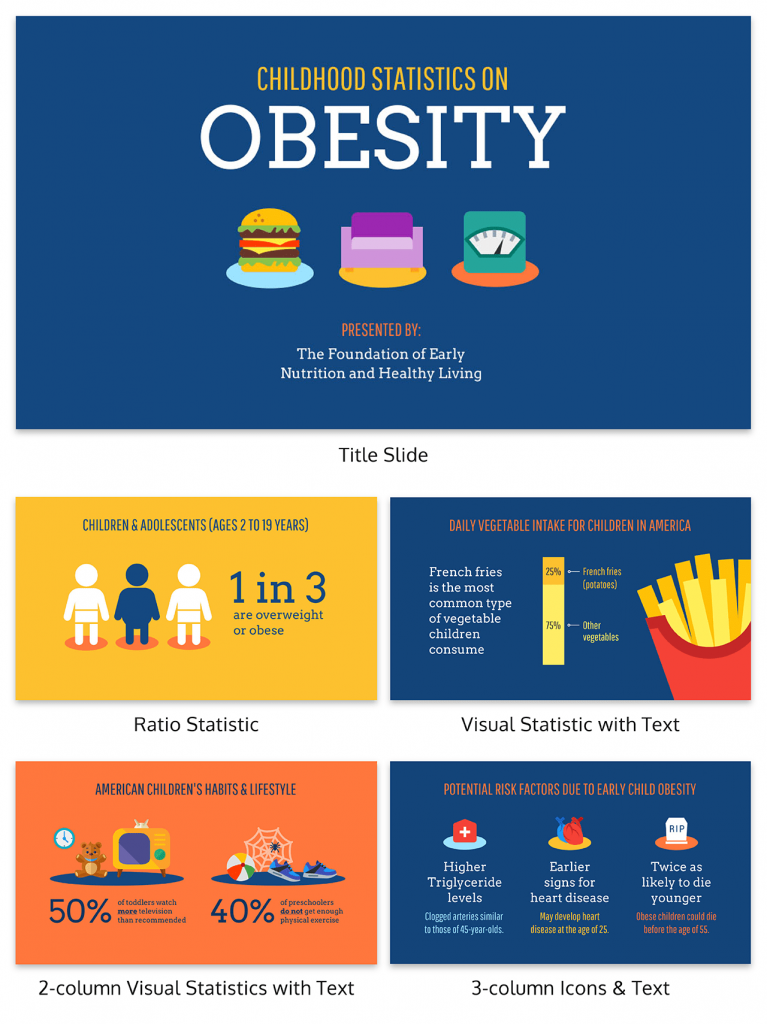
Creating a memorable presentation is a blend of engaging content and visually captivating design. With Venngage, you can transform your ideas into a dynamic and unforgettable presentation in just 5 easy steps:
- Choose a template from Venngage’s library: Pick a visually appealing template that fits your presentation’s theme and audience, making it easy to get started with a professional look.
- Craft a compelling story or outline: Organize your content into a clear and coherent narrative or outline the key points to engage your audience and make the information easy to follow.
- Customize design and visuals: Tailor the template with your brand colors, fonts and captivating visuals like images and icons, enhancing your presentation’s visual appeal and uniqueness. You can also use an eye-catching presentation background to elevate your visual content.
- Incorporate impactful quotes or inspiring elements: Include powerful quotes or elements that resonate with your message, evoking emotions and leaving a lasting impression on your audience members
- Utilize data visualization for clarity: Present data and statistics effectively with Venngage’s charts, graphs and infographics, simplifying complex information for better comprehension.
Additionally, Venngage’s real-time collaboration tools allow you to seamlessly collaborate with team members to elevate your presentation creation process to a whole new level. Use comments and annotations to provide feedback on each other’s work and refine ideas as a group, ensuring a comprehensive and well-rounded presentation.
Well, there you have it—the secrets of how to conclude a presentation. From summarizing your key message to delivering a compelling call to action, you’re now armed with a toolkit of techniques that’ll leave your audience in awe.
Now go ahead, wrap it up like a pro and leave that lasting impression that sets you apart as a presenter who knows how to captivate, inspire and truly make a mark.

Ace the Presentation
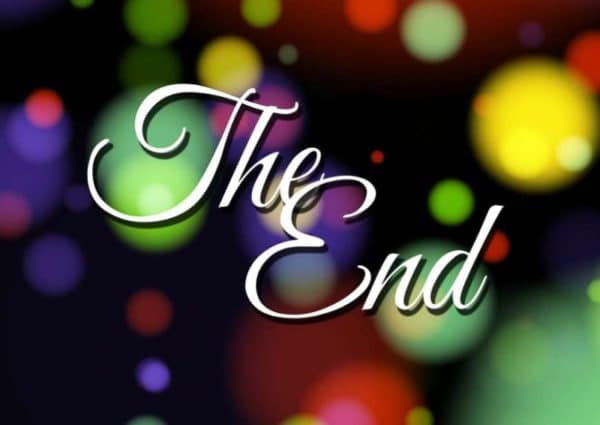
6 Remarkable Ways to End Your Presentation
Before delving in how to end your presentation tips, let me ask you this: Have you ever experienced a speaker or a presentation which went on for long and the speaker abruptly ends on an awkward note leaving the audience hanging with no thank you or closing remark to cue the audience in that the presentation has come to an end? Such presentations end with awkward silence making the speaker himself or herself feel embarrassed.
Situations like this are sadly common and are mostly found within speakers who do not present for a living but were occasionally asked to speak to the crowd. Sometimes in cases like this, we may not really count them or even forgive them for the oversight. However, it is essential for every speaker to know the importance of planning how to start and end their presentations well.
No matter how well a speech is introduced and well presented, all efforts will go to waste as soon as the presenter ends it badly. It is crucial to start a topic or presentation on an excellent note, but it is essential you end well as a speaker. The better you finish, the more the ovation and recommendation you get from your audience. Your closing statements need to be strong and in some cases, stronger than your introduction.
A good introduction will wow the audience and make them pay attention to what you have to say but when you leave them with a weak conclusion that’s most probably what they are going to remember about you. They won’t remember how good your introduction was or the visuals and the jokes you made, but they will instead remember how you left them hanging at the end while some would even forget your presentation altogether based on the poor way in which you concluded your presentation.
It’s not that hard to end your presentation on a high note and wow your audience with your closing remarks and even leaving them yearning for more. Check below six great tips on how to end your presentation with a bang, and I will elaborate on them as I go.
6 Remarkable ways to end your Presentation
1. a call to action:.
There are two ways you can call them to action. You start by letting them see the negative downfalls and consequences that could arise if they do not do it then you finish by making them see the benefits they would gain from it once they take action towards doing it. This is the best method of motivating your audience at the end. End on a high motivation, and you will maximize your chances of sending the audience into action.
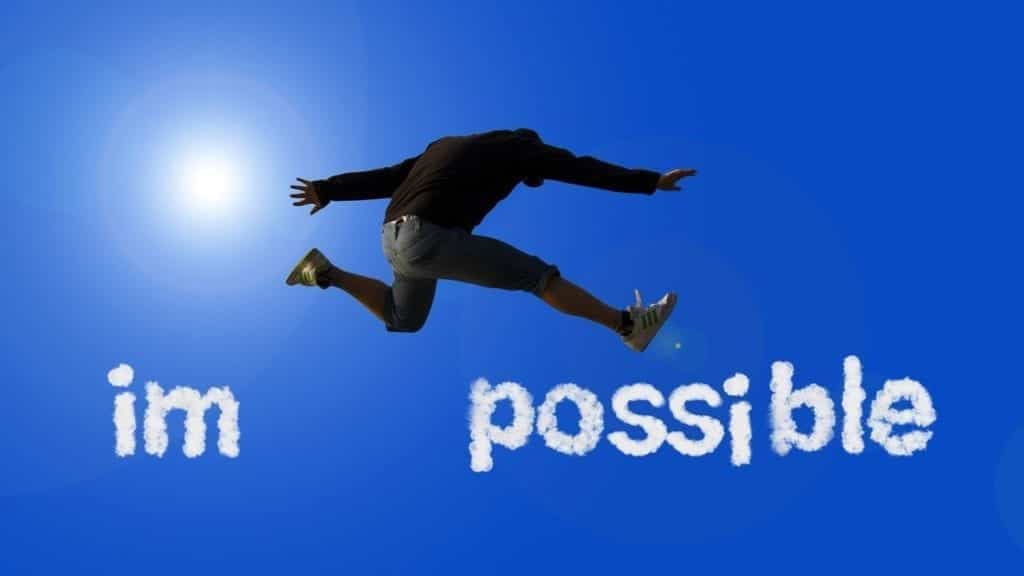

2. End with a summary:
One of my favorite ways to end a presentation is to summarize the key points of the speech and then add in the call to action. It allows you to go over what you have been saying since you started in a short form. Seize the opportunity and make it short but memorable.
Most especially when you made a presentation with so many points covered, a summary helps you caption it all in a few sentences. Some points that the audience skipped will be brought to their memories again.
Be firm on points you want them to note at the end while making your summaries. Try to put in humor while stating your summary to give them a good impression of you. Also, make sure your summary isn’t lengthy else it loses its purpose of being a summary in the first place. Remember, it’s meant to be short and memorable.
Just as your creativity was vital in starting your presentation, making sure you are as creative as possible with your final remarks at the end of your presentation is also critical. Most presentations end with “thank you” or “thanks for listening ” at the end of the slide, but a spectacular presenter or speaker strives to be unique. The more creative you are, the more respected you will become in the eyes of your audience.
3. The Questioning technique :
Starting your presentation with a question and ending it with an answer is a neat way to end your presentation. When you refer to the beginning of your presentation by saying “I asked a question at the beginning of my presentation which I promised to answer when I am about to round up..” this reminds the audience of how good you are and how creative you were at the beginning for your presentation. Referring to your opening message is a very good strategy to keep them intrigued.
It doesn’t have to be a question; it could also be a story. The point here is that you kept your audience glued from start to finish and impressing them at the same time.
I am not an advocate of ending your presentation with a question. You will only end up making your audience puzzled, making the miss the whole point of your presentation in the first place if they still have unanswered questions lingering on their minds. They came for solutions, not problem compounding. Dee Clayton, a motivational speaker, had something to say on this :
“Never end with the questions, too many people make this mistake, if you get a negative question, you have dulled the whole presentation, and the audience leave on a negative note. Always do the questions before the wrap-up.”
4. They must be aware that you have finished :

Always make it clear that you have finished. It is always uncomfortable to the audience when you suddenly go quiet, leaving them puzzled to guess whether you are trying to remember or you are actually done.
Nothing is more awkward than the deafening silence of an audience working out if you have finished. Your closing words should make it evident and clear that you have finished which will make the audience respond hopefully with applause or an ovation. If the applause doesn’t come, don’t fidget, stand confidently and look at the crowd like you meant to do it and wrap it up with a confident thank you, a smile and if you intend to humor, a bow.
5. Inspirational and Motivational endings:
Ending with a catchphrase by Robert W. Service, for instance, “Don’t Quit, Carry on! ” is one which would meet the audience in high spirits. This phrase could be the one single thing they will remember for long from your presentation, and it would serve as a morale booster to most.
You could end your presentation with something inspirational as well if you had given a motivational talk before you will be familiar with the fact that hope is the main religion of humankind. Dwell on that as a presenter and work on it. Inspire your audience (check our solid tips on how to become a motivational speaker here ), leave them with inspirational quotes.
Remember that everyone is dealing with problems, setbacks, difficulties, and temporary failures in every aspect of their lives and need assurance. For this reason, everyone appreciates a poem, inspirational words, words of advice, quotes, or encouragement that gives them strength or courage to carry on.
6. Proper planning :
To ensure that your closing remark will be a bang as you want it to be, you must plan for it word for word. Remember if you fail to plan, you plan to fail. When you are certain and sure about the kind of ending you desire, then it will even easier for you to be able to achieve such a result.
The best way you can have a great ending is to plan for the ending before you prepare for the rest of your speech, then go back and design the opening introduction, so it goes Hand in hand with your conclusion.
Remember, your presentation is the sum of all its part, from the introduction to the body down to the conclusion. Everything must work seamlessly together to ensure there are no flops. Please make the most of it.
REFERENCES & FURTHER READING
Brian tracy. 9 tips to end a speech with a bang. https://www.briantracy.com/blog/public-speaking/how-to-end-a-speech-the-right-way/ . accessed on 06/30/2019..
Eric Holtzclaw. The Most Powerful Way to End a Presentation. https://www.inc.com/eric-holtzclaw/the-most-powerful-way-to-end-a-presentati on.html. Accessed on 06/30/2019.
Paul Petrone. The 6 Best Ways to Close a Presentation. https://learning.linkedin.com/blog/communication/the-6-best-ways-to-close-a-presentation . Accessed on 06/30/2019.
Similar Posts

The 10 Key Elements of a Great Presentation Explained
Whether we’re at a team meeting or making a presentation for an audience, we all have to speak in public once in a while. We can do it well, or we can do it badly, but one thing is sure: the result will affect what other people will think about us. That’s why public speaking…

10 Public Speaking Tips for First-Timers
Are you looking for amazing, easy-to-follow public speaking tips for first-timers? Perhaps you have an interview coming up, or an academic presentation or, a business topic to present to your audience. Going up on a stage for the very first time can be somewhat tension-filled. My First Time Speaking in public Experience I did some…

18 PUBLIC SPEAKING QUESTIONS ANSWERED
At some point in your life, you will have to speak in public, maybe at school or work, it is inevitable. One’s best course of action is to prepare for it. Here, I have put together a list of 18 frequently asked questions about public speaking, to help you on your journey to becoming a…

How to Effectively Manage Time During a Presentation? Short and Long Ones!
Slides are one of the best ways to engage an audience and nail a presentation. Nowadays, people use the most efficient and practical skills to make the slides clear, easy to understand. However, most people struggle to plan and manage time in their presentations. In this article, I will share the recommended number of slides…

5 QUICK TIPS ON HOW TO GIVE AN EFFECTIVE MOTIVATIONAL SPEECH
This post is part 3 of a series of posts that where we will be sharing with you quick tips on how to deliver all types of speech that we mentioned in our most-read post on this blog, 10 Types of Speeches. Instead of just telling you that there is a motivational speech or an…

These Are the Colors to Wear When Giving a Presentation
How can we choose a suitable color scheme for a presentation? This is a complex subject; many professionals also do not know where to start thinking about this subject. It’s not just clothes that influence other people’s opinions of us, but colors as well, including in professional situations. According to experts, the most suitable shades…
9 ways to end your presentation with a bang
- Presentation skills

What should you do to close your presentation?
There are lots of tips out there for starting strongly, getting the first impression right and grabbing your audience's attention. And far fewer on how you should end.
But it is vital you give your closing words some consideration. A weak finish, whether your presentation is online or face-to-face, could undo your good work and leave your audience feeling uninspired or unclear on what you want them to do.
And, as it is the most recent part of your entire presentation, it is likely to be the bit your audience remember the most.
You need to finish with a bang.
Here are 9 tips to elevate your presentation performance with training in presentation skills :
How not to end your presentation
Lose the ‘thank you’ slide.
We’ve all seen presentations finish with slides emblazoned with ‘thank you’. But what does it add?
Although well-intentioned, it is mundane, uninspiring, and does not grab an audience's attention.
Question and answer session?
Another uninspiring slide is the one that says ‘Questions?’. But it is not just the slide you need to do away with here.
When it comes to transforming your presentation abilities , we advise against finishing with a question and answer session.
Why? Well, because there is a good chance you will lose control of the presentation and what your audience takes away from it.
You could be met with an awkward silence. You might face several largely irrelevant questions. You may find yourself answering some awkward or unexpected ones - no matter how well you prepare .
By finishing with questions, you allow the audience to decide how your presentation ends. And there is a good chance it will not be on the main message and key points you want them to take away. Do you want them to focus on the bizarre question Colin from Accounts asked right at the end?
We suggest presenters ask for questions at regular intervals throughout the presentation and focus on providing a stronger ending.
So, how should you finish your presentation?
There are more creative and less predictable ways than ending with a summary.
But this can be a useful approach, particularly if you are discussing something complex.
As with the rest of your presentation, if you do end with a summary, inject some life with stories and anecdotes or even a little well-judged humour.
Repeat something from the beginning
This is a great way of summing up your speech without it being obvious that you are summing up.
It works particularly well if you posed a question at the start of the presentation, as you can revisit and answer it. Similarly, if you posed a problem at the start, now you can offer the solution.
Another good way to do it is to finish a story you used at the start, a bit like how a stand-up comedian might start his set with a joke and then go back to it at the end.
Call to action
Take the opportunity to make it clear to the audience what you want them to do as a result of listening to your entire presentation.
The key is to be as specific and detailed as possible – make it clear exactly what you would like them to do next and how they should do it.
But you need to be creative – ‘make sure you look out for our product/service’, for example, sounds pretty flat and is one of those types of phrases that should be avoided in presentations .
Sound bites
Sound bites are more typically used in media interviews . Essentially, it means condensing your message into a crisp, memorable single sentence. There are many examples of this being effective .
And it can be an impactive way to end your presentations.
Here are a couple of examples:
“Men still run the world. And I’m not sure that’s going that well.” Sheryl Sandberg, the chief operating officer of Facebook
“Ask not what your country can do for you but rather what you can do for your country.” John F Kennedy
We must pick ourselves up, dust ourselves off, and begin again the work of remaking America.” Barack Obama
A strong quote can be a simple and effective way to end a presentation.
You need to find something that supports your message. But it also needs to be one that hasn’t been used extensively before - you don’t want to finish with a cliché.
You could leave your audience with an image to consider.
Again, it needs to support the message you want to get across and it needs to be original. No-one has ever come away from a presentation thinking ‘wow, that was a great stock image’.
Instead of inviting questions from the audience, how about asking the questions yourself? A short quiz is interactive, fun and will help your presentation stand out from others. It also enables you to assess how well you have got your message across.
These tips feature in our online Presentation skills and personal impact course . Developed by our expert tutors, it will show you how to overcome your concerns and fears about presenting and learn to enjoy public speaking, whether it is online or face-to-face.
We will show you how to appear relaxed and confident and deliver impactful and memorable content with authenticity when you next present.
And, because it is online, you can learn at your own pace and access the training whenever and wherever you need it. Find out more about it here .
Media First are media and communications training specialists with more than 35 years of experience. We have a team of trainers, each with decades of experience working as journalists, presenters, communications coaches and media trainers.
Subscribe here to be among the first to receive our blogs.
Our Services
Media First are media and communications training specialists with over 30 years of experience. We have a team of trainers, each with decades of experience working as journalists, presenters, communications coaches and media trainers.
Ways - Online learning
Ways - videoconference, ways - blended, ways - in-person, training by videoconference, identifying positive media stories, how to film and edit professional video on a mobile, media skills refresher, blended media skills, crisis communications, presentation skills and personal impact, media training, message development and testing, presentation skills training, crisis communication training, crisis management testing, leadership communication training, writing skills training, social media training, online learning, open courses, media myth-busting & interview ‘survival’ skills workshop, recommended reading, boost your impact: 17 ways to improve your presentation skills.
How can you deliver a compelling presentation? The ability to communicate effectively is a crucial part of most jobs. Yet, when asked to deliver a presentation - whether to a small group of…
How to present like a TED Talk pro
Would you like to deliver your next presentation like a TED Talk pro? It’s not a bad aspiration. TED (Technology, Entertainment, Design) Talks have become a global sensation during the past 40…
Get in touch to discuss your training needs 0118 918 0530 or [email protected] or tell us how we can help…
Thank you for your message. We'll be in touch as soon as possible.
© Media First 2024. All rights reserved. Web design by Thirty Seven . Privacy and Cookies .
How to end your speech with a bang
Feb 15, 2023 | Public Speaking
The end of a speech is just as important as the beginning. It’s your chance to leave a lasting impression on your audience and drive home your key points. A strong finish can help you end on a high note and keep your audience engaged until the very end.
So how can you end your speech with a bang? Here are four tips for a strong finish:
Recap your main points
At the end of a presentation, briefly summarize your main points to reinforce their importance and help your audience remember them. This can be done through a quick review of the key themes or ideas that you covered during the presentation.
To effectively recap your main points, try to use different language than you did in the body of your presentation. This will help to reinforce the ideas and ensure that your audience is paying attention. Additionally, it can be helpful to emphasize the most important points by restating them in a slightly different way.
End with a call to action
It is also a good idea to leave your audience with a clear takeaway or call to action. This could be a specific task that you want them to complete, a question to consider, or an action to take. It could be something as simple as asking them to share your message with others or inviting them to join a cause or organization. This will help to ensure that your presentation has a lasting impact on your audience and that they are motivated to take the next steps.
Round it off
If you used a metaphor or story at the beginning of your presentation, now is the time to come back to it and round it off. This works best if you design the beginning with the end already in mind. Imagine the story or metaphor like a chord progression where you never played the last chord during the presentation. Only at the very end you play the home chord and now everyone finally is happy.
Show appreciation
Finally, be sure to thank your audience for their attention and participation, and encourage them to ask any questions or provide feedback. This will help to create a positive and engaging conclusion to your presentation. Don’t just show a slide with „Thank you for your attention.“ on it. Turn off the presentation or switch to black. Go in the middle of the stage and say thank you. You really have to mean it.
Bottom line
By following these tips, you can end your speech with a bang and leave a lasting impression on your audience. Remember, the end of your speech is just as important as the beginning, so make sure to give it the attention it deserves.
Thank you for reading.

More articles
What is your opinion?
Before you post a comment, please read our Privacy Policy , so you know what is happening with your data.
Submit a Comment Cancel reply
Your email address will not be published. Required fields are marked *
Save my name, email, and website in this browser for the next time I comment.
Submit Comment
Public Speaking: The first steps to become a confident speaker
Mar 22, 2023
There will come the time when we have to speak in front of other people. When all eyes are on us....
From Brainstorm to Boardroom: Pitching your idea
Mar 13, 2023
You've had a brilliant idea for a new product, service, or project, and you're eager to pitch it...
30 seconds: A captivating start for your speech
Mar 9, 2023
As a public speaker, you only have a few seconds to capture your audience's attention and set the...
9 Ways to End Your Sales Presentation With a Bang
Published: May 11, 2022
A brilliant presentation is worth nothing if you don't bring it home with a powerful close — that said, many salespeople still struggle with how to end a presentation. Most sales presentations end with a whimper rather than a bang, taking a major toll on prospect's interest and enthusiasm.

To help you add a little extra oomph to your presentations and consistently end pitches on a high note, we've put together some tips for closing sales presentations — complete with some helpful examples.

Closing a Sales Presentation
- Go back to your opening anecdote or idea.
- End with a challenge.
- Invite your audience on a metaphorical mission.
- Use repetition for a dramatic close.
- Offer inspiration.
- Surface their objections.
- Tell a story.
- Ask an unusual question.
- End with a quote.
1. Go back to your opening anecdote or idea. 2. End with a challenge. 3. Invite your audience on a metaphorical mission. 4. Use repetition for a dramatic close. 5. Offer inspiration. 6. Surface their objections. 7. Tell a story. 8. Ask an unusual question. 9. End with a quote.
1. Go back to your opening anecdote or idea.
Starting a presentation with an anecdote, analogy, case study, or thought-provoking idea can set things off with an intriguing tone — and referring back to that point at the end can add an element of compelling cohesion to your pitch.
For example, let's say you're presenting on behalf of a company selling a conversation intelligence platform to an enterprise-level prospect. You might start with something like:
"Client X's sales development team was qualified, competent, and motivated. SDRs were reliably connecting with prospects, but their conversion rate was hardly over half of what leadership wanted to see. That's where we came in."
Then, you would give your presentation — offering an overview of your product, value proposition, specs, and tailored solution. Once you've covered those bases, and it's time to wrap things up, you could say:
"Remember Client X? Well, after implementing our solution, they were able to refine their messaging, provide reps with better-informed coaching, and identify the most resonant pain points prospects were consistently raising. All told, they more than doubled their conversion rates on calls while maintaining their existing cadence."
That kind of "closed loop" synchronicity is clean and interesting — that's why bringing everything together with a self-referential nod to the beginning of your presentation is one of the better ways to cap things off.
2. End with a challenge.
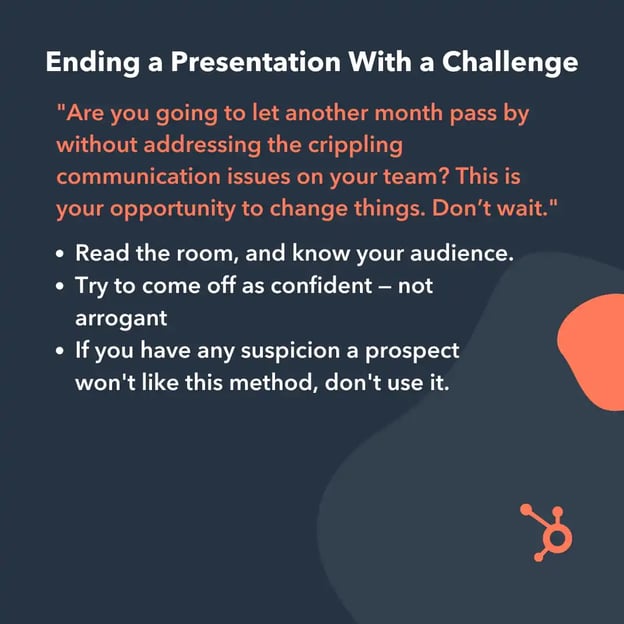
Leaving your prospects with a dramatic, open-ended challenge is one of the most effective ways to keep yourself top-of-mind after your presentation ends and motivate a buyer to act.
For instance, you might say, "Are you going to let another month pass by without addressing the crippling communication issues on your team? This is your opportunity to change things. Don’t wait."
But be careful, you need to tread lightly if you decide to go this road. Read the room and exercise caution. There's always a thin line between confidence and arrogance, and if you cross it in front of the wrong person, you could be in trouble.
If you're too brash and challenge a prospect with an "alpha" personality, you might wind up rubbing them the wrong way and do more harm than good. If you have even the slightest suspicion that your buyer might not be receptive to this tactic, go with another one.
3. Invite your audience on a metaphorical mission.
This tactic is sort of a spin on the point above — one that's a bit more collaborative and less confrontational. Instead of challenging your prospect, ask them to join you on a mission or journey.
You might say something like:
"More than 5,000 companies have decided to leverage our solution and invest in their employees' health. Are you ready to join them?"
It's more inspirational than a direct challenge but a little less frank — sacrificing some directness in the interest of caution. Still, when done right, it can inspire action.
4. Use repetition for a dramatic close.
Research shows repetition improves a child’s ability to recall new terms — in other words, if they hear an unfamiliar phrase multiple times, they’re more likely to remember it than if they only heard it once.
But that trend isn't specific to kids — the same principle applies to adults. A repetitive rhythmic close is memorable, but its value doesn't stop there. It can also be high-energy and engaging.
Not sure what this would sound like? Take a look at this example:
"If you don’t have transparency, you don’t have trust. If you don’t have trust, you won’t get honest feedback. If you don’t get honest feedback, you’ll develop blind spots. If you develop blind spots, you’ll make poor decisions, lose talented employees, and miss crucial opportunities for improvement."
5. Offer inspiration.
A well-chosen quote can tie your entire sales pitch together and help put things in a new light for your prospect.
Let's say you're selling a new CRM to a midsize business. The buyer is interested, but they know implementing a new system could be a long, challenging process.
With that in mind, you might close with something like:
"Look, I know the thought of changing CRMs is probably scary. But I think one of my favorite Warren Buffett quotes applies nicely here: ‘Should you find yourself in a chronically leaking boat, energy devoted to changing vessels is likely to be more productive than energy devoted to patching leaks.’
In the long run, this switch will save your company a lot of time, money, and effort."
6. Surface their objections.
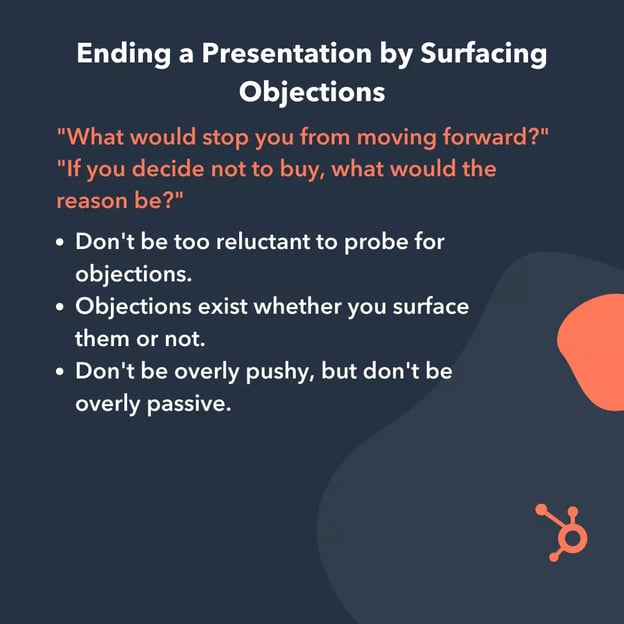
When you sense your prospect isn’t quite convinced — or they’re not being completely open about — you can try ending your presentation by digging for objections.
HubSpot sales reps use this question: "What would stop you from moving forward?"
You can also try, "If you decide not to buy, what would the reason be?"
The thought of being so direct can be nerve-racking, but you need to keep the fact that your prospect's objections exist — regardless of whether you probe for them. Those concerns are real and will likely come to light eventually, and you can't resolve them if you have no idea what they are.
7. Tell a story.
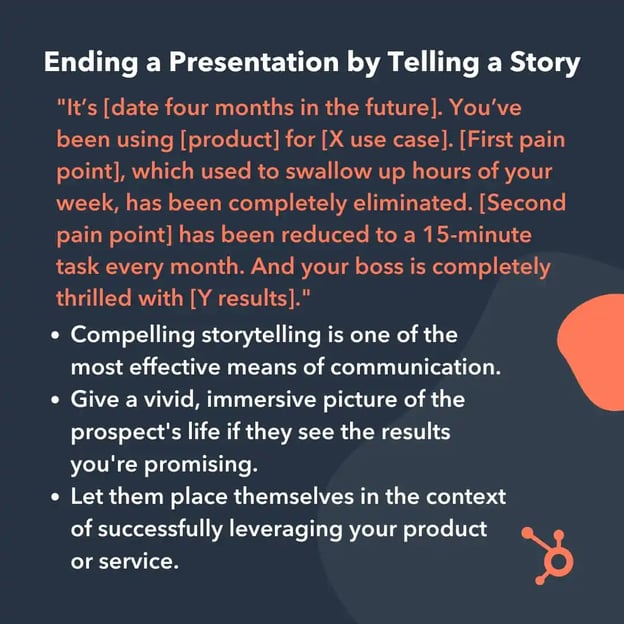
A story is one of the — if not the — most powerful communication vehicles salespeople have at their disposal. Telling a story makes your message more compelling, digestible, and emotionally resonant.
I recommend telling a hypothetical story of your prospect’s life after they’ve bought your product:
"It’s [date four months in the future]. You’ve been using [product] for [X use case]. [First pain point], which used to swallow up hours of your week, has been completely eliminated. [Second pain point] has been reduced to a 15-minute task every month. And your boss is completely thrilled with [Y results]."
By framing your presentation with immersive descriptions of the results your prospects can expect to see, you're helping them mentally place themselves as existing customers. If you can do that convincingly, this tactic can go a long way.
8. Ask an unusual question.
You don't have to cut your presentation short by asking, " Does anyone have questions? " Instead, try turning the tables by asking an anything-but-ordinary question at the end of your presentation.
This will jolt them back to the conversation at hand and give you a unique entry into the final portion of your presentation. Here are some example questions:
- " How did I change your worldview or perception?"
- " Based on what you've just heard, would you buy today? Why or why not?"
- " What's changed between now and when I began this presentation? "
The conversations prompted by these questions are sure to be more interesting than an ordinary close. And it might go without saying, but you still have to follow up by answering any questions they have.
9. End with a quote.
Whether it's a killer client quote or your favorite Dylan lyric, ending with a thought-provoking line will cause your audience to pause.
From there, take a few moments to ask how the quote resonated with your audience and what it made them consider. They might have offering-related thoughts — or share something completely unrelated to your business.
The point of this exercise is to snap them out of the end-of-presentation daze and get them excited and inspired to think bigger. Choose the right quote and spur your prospect to action at the end.
Here are a few other presentation ideas:
Sales Presentation Ideas
- Share a unique " vision statement " for your prospect - Wow your audience by sharing a personalized vision statement for how you see your offering changing their work and their business.
- Nix language-heavy slides for images - Go easy on the eyes and provide images narrated by your key points.
- Use movement and gestures - Avoid a rigid, unmoving stance. Use natural or slightly animated gestures to give your presentation life.
- Include video or animation - You never want to distract from your main points, but a well-placed video or custom animation can help rather than hindering your presentation.
- Don't shy away from emotion - When appropriate, share a joke, a personal anecdote, or passionate story.
- Always personalize your presentation - Keep things relevant for your audience by customizing every presentation you give.
- Tell stories using your data - You know what's less boring than a slide full of bullet-pointed numbers? You telling a story with your data.
- Ask questions throughout your presentation - Make things interactive by engaging regularly with your audience and asking for their thoughts and opinions.
- Make examples personal - Reminding your audience of your humanity is crucial for them to feel connected and sympathetic to you.
- Use music - "Music embedded throughout a PowerPoint presentation can sustain attention, while slipping content into long-term memory," says Ronald A. Berk of The Johns Hopkins University
With these creative and effective ways to end and facilitate a sales presentation, your close rate is bound to improve.

Don't forget to share this post!
Related articles.
![how to end your presentation with a bang 10 Best Sales Presentations To Inspire Your Sales Deck [+ 5 Tips]](https://blog.hubspot.com/hubfs/sales-deck.jpg)
10 Best Sales Presentations To Inspire Your Sales Deck [+ 5 Tips]

15 Sales Presentation Techniques That Will Help You Close More Deals Today

7 Apps That Help Salespeople Become Even Better Speakers

7 Secrets of a Winning Capabilities Presentation

Insight Selling: The 8-Slide Framework for a Better Pitch

The Best Work-Appropriate GIFs to Use in Your Next Sales Slide Deck
![how to end your presentation with a bang How to Make a Business Presentation in 7 Easy Steps [Free Business Presentation Templates]](https://blog.hubspot.com/hubfs/how-to-make-a-business-presentation.jpg)
How to Make a Business Presentation in 7 Easy Steps [Free Business Presentation Templates]

The 8 Types of Presentation Styles: Which Category Do You Fall Into?

How to Handle Difficult Sales Calls Like a Pro

Technology Give You the Middle Finger in a Demo? 7 Reactions to Avoid
Pro Tactics For Mastering Every Type of Sales Deal
Powerful and easy-to-use sales software that drives productivity, enables customer connection, and supports growing sales orgs
Critical PowerPoint Shortcuts – Claim Your FREE Training Module and Get Your Time Back!

How to End a Presentation with Punch (17 Techniques)
- PowerPoint Tutorials
- Presentation Design
- March 5, 2019
In this post you’ll learn 17 different ways for how to end a presentation that you can test out.
Why worry about the ending?
Because how you end your presentation is just as important as how you start your presentation ( details here ).
If you start strong but flounder at the end of your presentation, what feeling are people going to be walking away with?
Not a good one, that’s for sure! That’s why the ending your presentation is so important.
1. Call to action

2. Skip the Q&A at the end your presentation
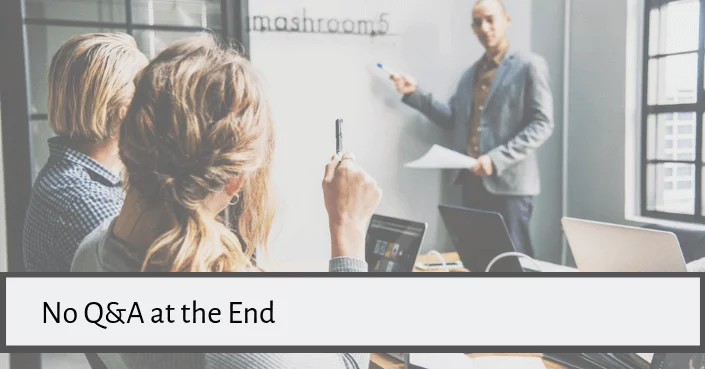
3. End your presentation with a rhetorical Question
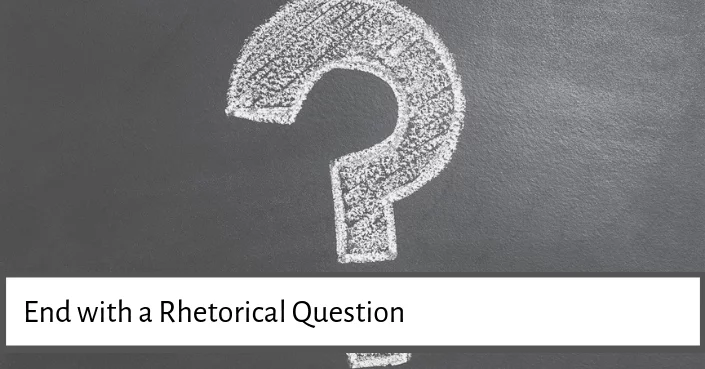
You are currently viewing a placeholder content from Youtube . To access the actual content, click the button below. Please note that doing so will share data with third-party providers.
4. Conclude your speech with a story
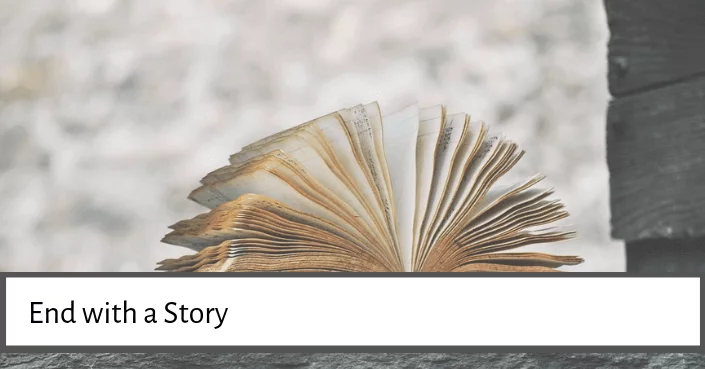
As you can learn in our post on the best ways to start a presentation ( details here ), emotional listeners retain more information. An emotional story, whether it’s funny, sad, or thought-provoking, is a sure fire way to engage your audience.
If you can, try to tie the beginning and end together with your stories, like Heather Lanier does here:
You are currently viewing a placeholder content from Default . To access the actual content, click the button below. Please note that doing so will share data with third-party providers.
5. The power of 3 for your conclusion

6. Come full circle at the end of your presentation
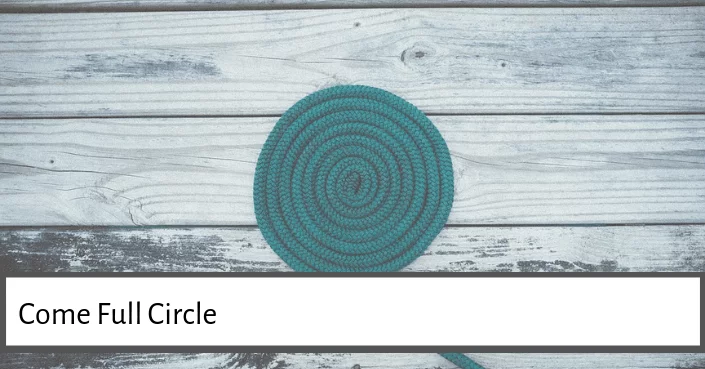
- Pose a question which you answer at the end
- Tell a story and either refer to it or finish it at the end
- Repeat the first slide, this work especially well with powerful images or quotes
7. Demonstrate your product
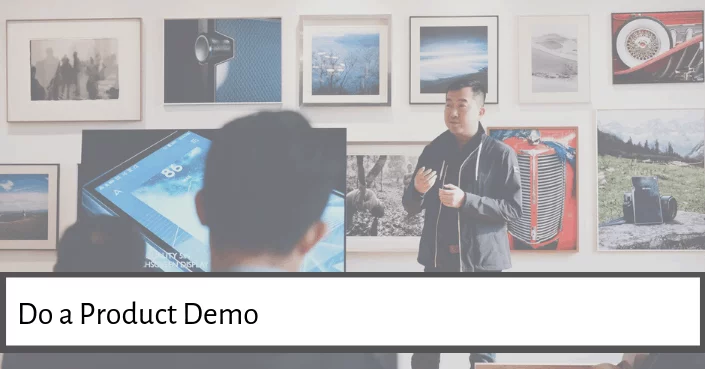
8. End with an either / or scenario

9. End your presentation on a high note

10. A sound bite
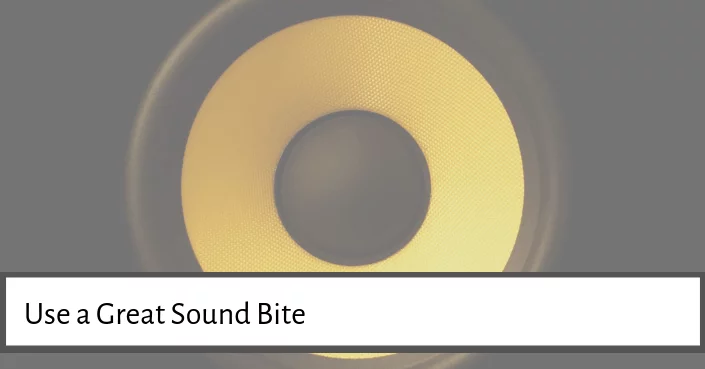
11. End with a provocative question
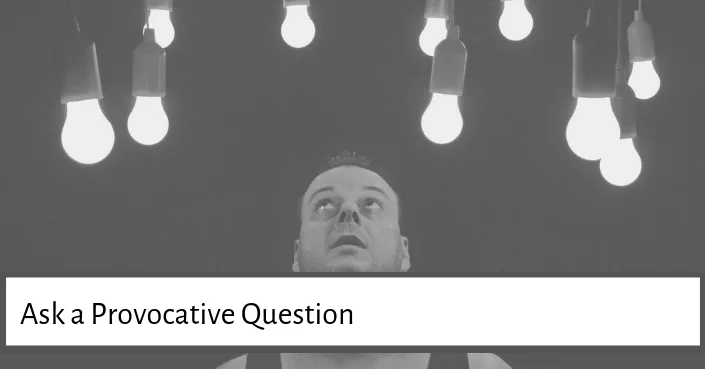
12. Use the title close technique
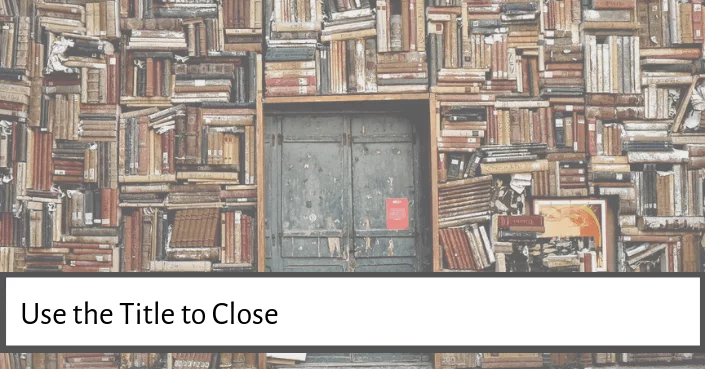
13. A quick presentation recap
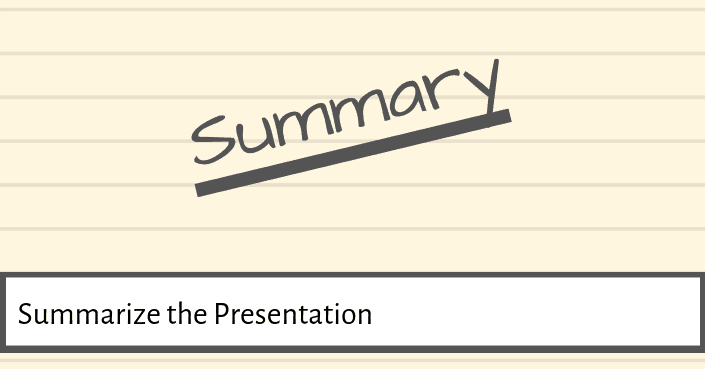
14. End with a powerful quote
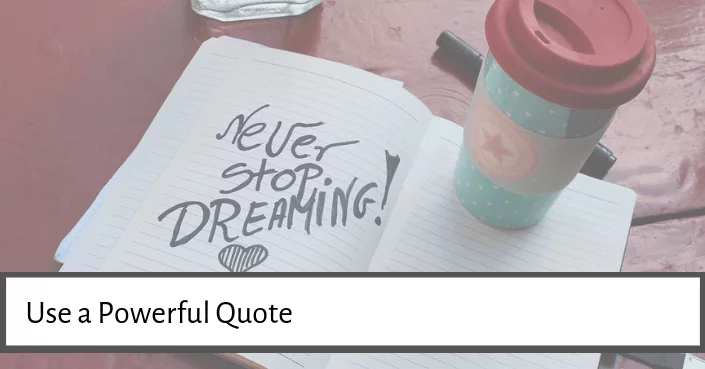
15. End with a strong visual image
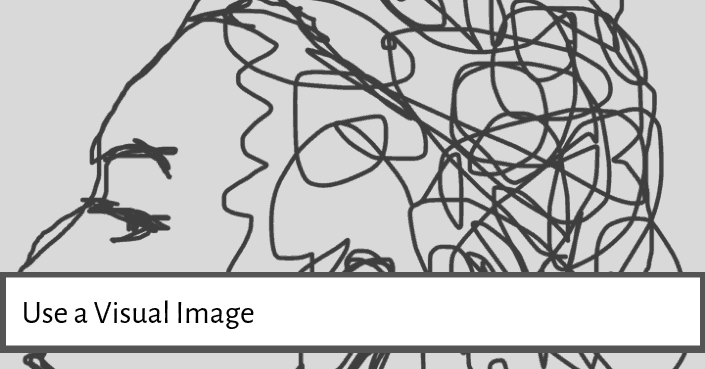
16. Close with a clear cut ending
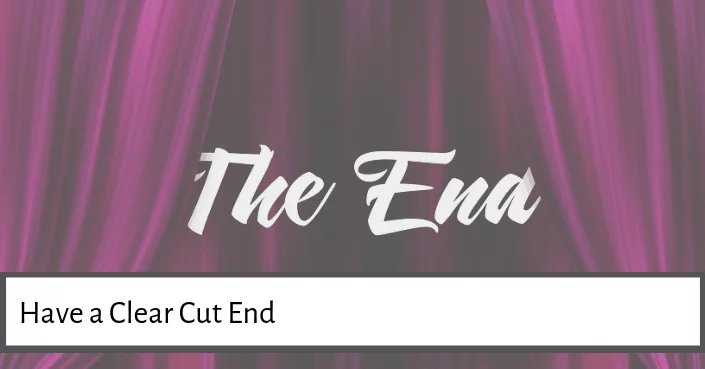
17. End your presentation on time
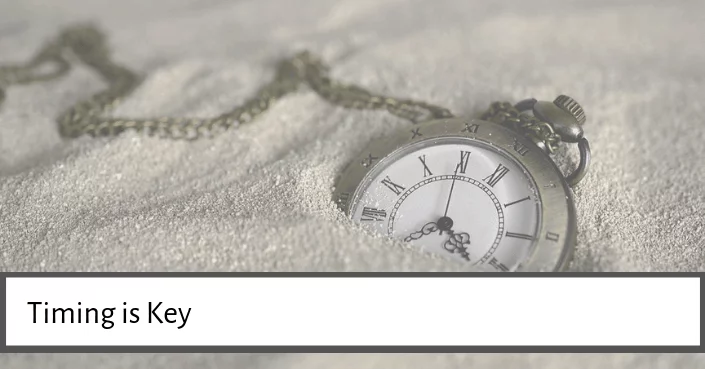
What’s Next?
Related articles, about the author.
Popular Tutorials
- How to Strikethrough Text (l̶i̶k̶e̶ ̶t̶h̶i̶s̶) in Word, Excel & PowerPoint
- How to Make Animated Fireworks in PowerPoint (Step-by-Step)
- Strikethrough Shortcut (l̶i̶k̶e̶ ̶t̶h̶i̶s̶) for Word, Excel & PowerPoint
- How to Create a Flash Card Memory Game in PowerPoint (Like Jeopardy)
- Keyboard Shortcuts Not Working: Solved
PowerPoint Tutorial Categories
- Strategies & Opinions
- Shortcuts & Hacks
- Pictures, Icons, Videos, Etc.
- New Features
- Miscellaneous
- Charts & Data Viz
We help busy professionals save hours and gain peace of mind, with corporate workshops, self-paced courses and tutorials for PowerPoint and Word.
Work With Us
- Corporate Training
- Presentation & Template Design
- Courses & Downloads
- PowerPoint Articles
- Word Articles
- Productivity Resources
Find a Tutorial
- Free Training
- For Businesses
We help busy office workers save hours and gain peace of mind, with tips, training and tutorials for Microsoft PowerPoint and Word.
Master Critical PowerPoint Shortcuts – Secure Your FREE Training Module and Save Valuable Time!
⌛ Master time-saving expert techniques.
🔥 Create powerful presentations.
🚀 Propel your career to new heights.
We value your privacy – we keep your info safe.
Discover PowerPoint Hacks Loved by Industry Giants - KKR, AmEx, HSBC!
Over 114,880 professionals in finance, marketing and sales have revolutionized their PPT skills with our proven methods.
Gain FREE access to a full module of our premium PowerPoint training program – Get started today!
We hate spam too and promise to keep your information safe.
You are currently viewing a placeholder content from Facebook . To access the actual content, click the button below. Please note that doing so will share data with third-party providers.
- PRO Courses Guides New Tech Help Pro Expert Videos About wikiHow Pro Upgrade Sign In
- EDIT Edit this Article
- EXPLORE Tech Help Pro About Us Random Article Quizzes Request a New Article Community Dashboard This Or That Game Popular Categories Arts and Entertainment Artwork Books Movies Computers and Electronics Computers Phone Skills Technology Hacks Health Men's Health Mental Health Women's Health Relationships Dating Love Relationship Issues Hobbies and Crafts Crafts Drawing Games Education & Communication Communication Skills Personal Development Studying Personal Care and Style Fashion Hair Care Personal Hygiene Youth Personal Care School Stuff Dating All Categories Arts and Entertainment Finance and Business Home and Garden Relationship Quizzes Cars & Other Vehicles Food and Entertaining Personal Care and Style Sports and Fitness Computers and Electronics Health Pets and Animals Travel Education & Communication Hobbies and Crafts Philosophy and Religion Work World Family Life Holidays and Traditions Relationships Youth
- Browse Articles
- Learn Something New
- Quizzes Hot
- This Or That Game New
- Train Your Brain
- Explore More
- Support wikiHow
- About wikiHow
- Log in / Sign up
- Education and Communications
- Presentations
Best Ways to Conclude a Presentation
Last Updated: October 4, 2023 Fact Checked
Strategies for Wrapping up a Presentation
Other best practice presentation tips, public speaking advice, how should you end a presentation.
This article was co-authored by Patrick Muñoz and by wikiHow staff writer, Ali Garbacz, B.A. . Patrick is an internationally recognized Voice & Speech Coach, focusing on public speaking, vocal power, accent and dialects, accent reduction, voiceover, acting and speech therapy. He has worked with clients such as Penelope Cruz, Eva Longoria, and Roselyn Sanchez. He was voted LA's Favorite Voice and Dialect Coach by BACKSTAGE, is the voice and speech coach for Disney and Turner Classic Movies, and is a member of Voice and Speech Trainers Association. There are 7 references cited in this article, which can be found at the bottom of the page. This article has been fact-checked, ensuring the accuracy of any cited facts and confirming the authority of its sources. This article has been viewed 5,770 times.
You’ve just spent the last hour or so preparing a super thorough and detailed presentation. Now it’s time to add the finishing touches and come up with an attention-grabbing and memorable closer. What strategies can you use to make sure that people really remember what you've said? Keep reading to learn all the most effective methods you can use to conclude your presentation in a way that’ll really stick with your audience. We'll cover different strategies you can mix and match to end your presentation with a bang, then follow up with public speaking tips. Let's dive in!
Things You Should Know
- Bring your presentation to a close by first giving a clear indication that you’ll be wrapping up, followed by a short summary of your main ideas.
- Grab your audience’s attention with a strong call to action and an explanation of what good things will happen when they listen to your message.
- Make your presentation memorable by embellishing it with a powerful quote, a story, or a surprising statistic or fact.
- Get your audience involved by running a poll or survey at the end of your presentation.

- “In conclusion…”
- “In summary…”
- “As I conclude my presentation, let me ask you a question.”
- “This brings me to the end of my presentation today.”
- “In respect of time, allow me to wrap up my last comments.”

- “That brings me to the conclusion of my presentation. If you’re to take anything away from my presentation today, let it be the three Cs of credit that we talked about: character, capacity, and capital.”
- "Above all else, remember the acronym RAM: redesign, application, and management."

- “When you volunteer for this program, you will build your skills and gain valuable experiences.”
- “You will participate in the increased profitability of our company by joining this new program.”
- “Make this company a more inclusive and healthy place to work by taking just a few minutes out of your day to do these small actions.”

- “As the Greek historian Plutarch once said, ‘The mind is not a vessel to be filled, but a fire to be kindled.’ Let’s kindle the fire within our minds and make the changes we want to see.”
- “I’ll leave you today with a quote from Theodore Roosevelt: ‘Far and away the best prize that life offers is the chance to work hard at work worth doing.’”
- “Work hard to inspire not only those around you, but yourself as well.”

- Pair this statistic or fact with a memorable visual, such as an illustrated graph, a video, or a picture. The more visual your presentation is, the more memorable it will be to your audience.

- Another way to go about telling a story is to start it in your presentation’s intro and end it during the conclusion. Your audience will be curious to know how the story ends.

- “What do you think the word ‘success’ means?”
- “How can we make an impact every day through the work we do?”
- “Why do you think people are so afraid of change and questioning the way things have always been done?”
- Asking a question at the beginning of your presentation and answering it during the conclusion is another strategy to consider. Just be sure that you don’t forget to answer this question and accidentally leave your audience hanging.

- “What’s your usual mood during the workday?”
- “Have you ever presented your supervisor with a new idea or suggestion?”
- “Do you see yourself participating in this new program?”

- What they liked and disliked about the presentation
- What improvements could be made
- One memorable thing they took away from your presentation

- Before your presentation, go and talk with some of the audience members. This will give them a chance to warm up to you and can help you feel more relaxed once you get up and start presenting.

- Using hand gestures also shows the audience that you’re in control of the space around you, and makes you appear much more confident and at ease.

Expert Q&A
- Keep in mind that your presentation gives you the chance to be a messenger. Give your audience something meaningful to walk with at the end of your speech. Thanks Helpful 0 Not Helpful 0

You Might Also Like

- ↑ https://www.businessinsider.com/worst-ways-to-end-a-presentation-2014-7
- ↑ https://www.washington.edu/doit/presentation-tips-0
- ↑ https://www.wilmu.edu/edtech/documents/the-science-of-effective-presenations---prezi-vs-powerpoint.pdf
- ↑ https://www.mentimeter.com/blog/awesome-presentations/ways-to-end-a-presentation-and-tools
- ↑ https://www.niu.edu/presentations/organize/index.shtml
- ↑ https://www.forbes.com/sites/forbescoachescouncil/2017/11/02/15-methods-of-every-effective-public-speaker/?sh=3a911bdd3047
- ↑ https://youtu.be/VRJzvJ5XPQI?t=11
About This Article

- Send fan mail to authors
Did this article help you?

Featured Articles

Trending Articles

Watch Articles

- Terms of Use
- Privacy Policy
- Do Not Sell or Share My Info
- Not Selling Info
Get all the best how-tos!
Sign up for wikiHow's weekly email newsletter

How to have Effective Communication in the Workplace
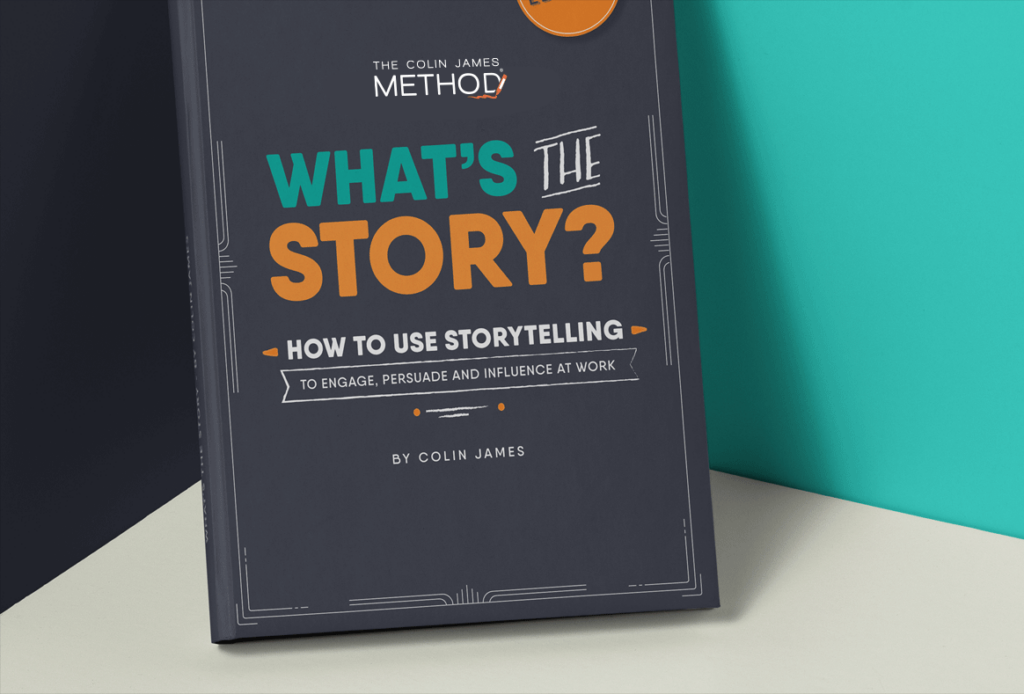
What’s the story – How to use storytelling to engage
- Search Search Close this search box.
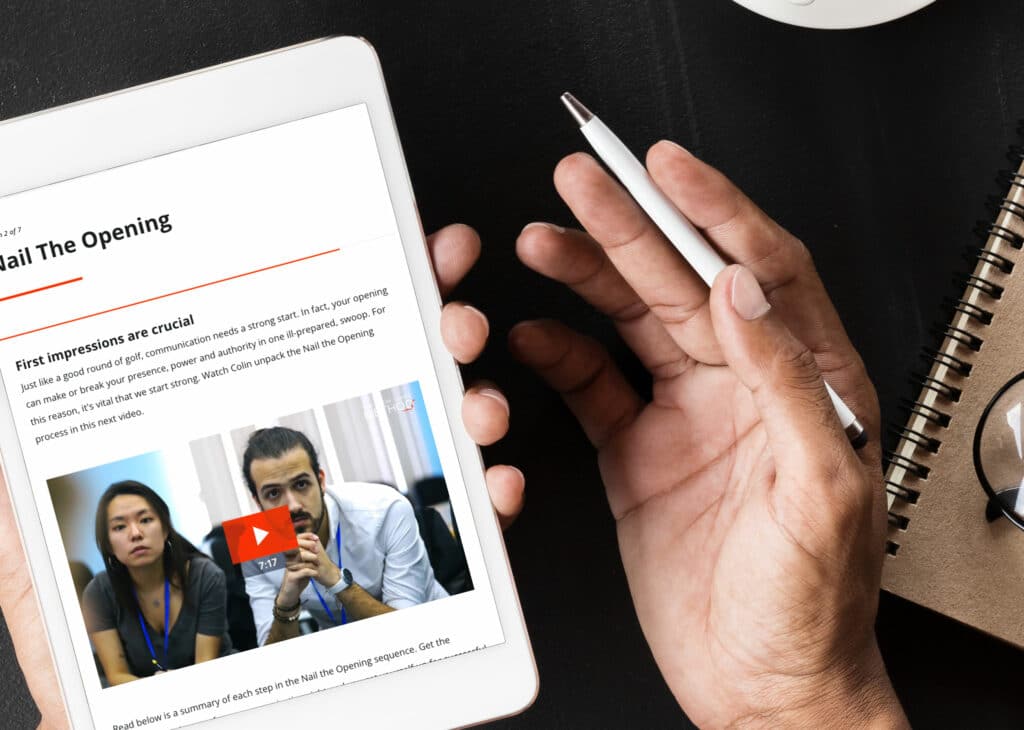
Mastering Communication
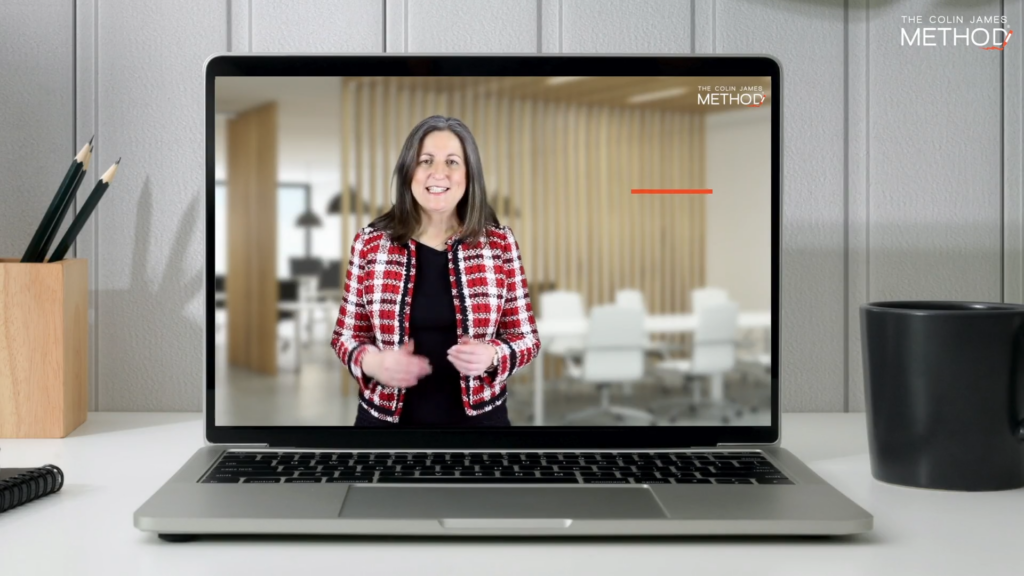
Job Interview Training
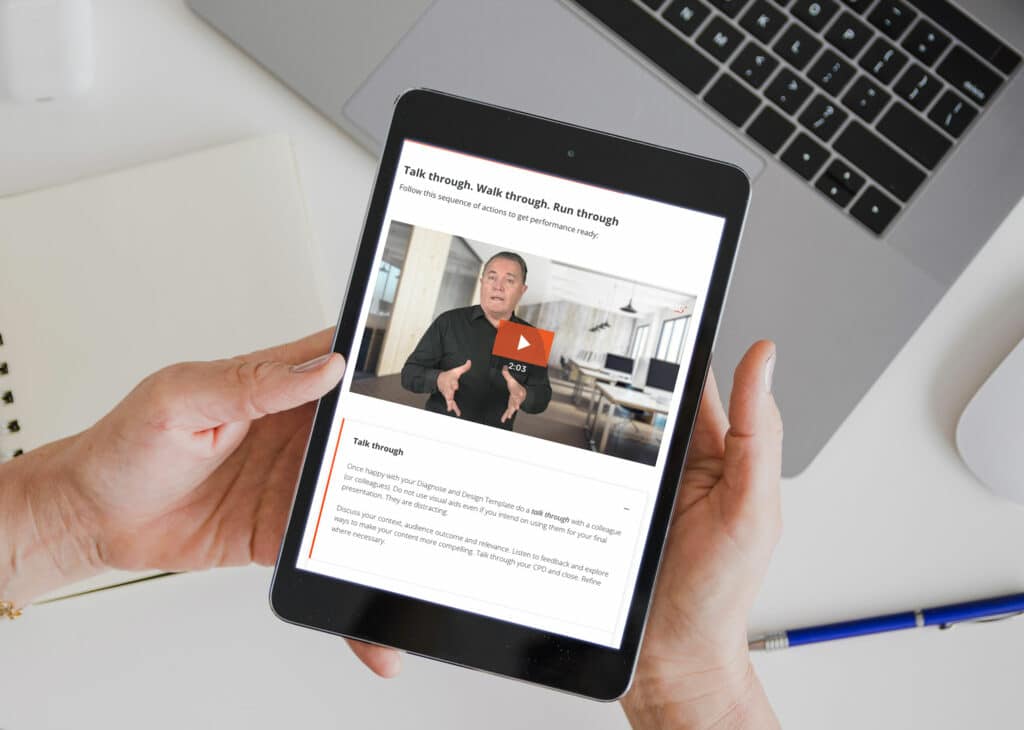
Persuasive Business Storytelling

Art Of Influence
How to start your presentation off with a bang.
- Written by Colin James
- Last Updated September 1, 2023

Blog bites:
- Project confidence, authority and energy by standing tall and owning the space
- Connect with your audience, make eye contact
- Open with a Classic Greeting, Question, Number or Story, and;
- Be relevant to the audience from the start. Let them know why they should listen
The stock standard opening to a presentation in any organisation follows this structure:
- Good morning/afternoon…
- My name is (insert name)
- Thanks so much for being here. I know how busy you are, so I really appreciate your attendance…
- What I want to discuss today is (insert topic) …so, hopefully you’ll find it interesting…
- Go to Slide One …
- This is what I’m going to cover…I know it seems like a lot and you probably won’t be able to read the small print, but I’ll explain everything later.
- Proceed from there …
By this stage your audience will probably be tuned out with a fixed look of polite attention on their faces….if you’re lucky.
How hastily do we judge someone or something these days? In our society of instant gratification, we determine competence, interest and relevance in a few heartbeats, then decide whether to ‘engage’ or drift off to our happy place .
As a Presenter, you must always Start Strong, if you want the audience to engage with you.
It seems glaringly obvious, yet so few of us start our presentations with attention-grabbing, interest-spiking, audience-engaging openings.

Four ways to start strong
Firstly: Approach the audience projecting purpose, authority and energy. Look engaged; stride confidently; stand tall. Feel like you own the room. And before you start (this is key), look at your audience. Make real eye contact and connect.
Secondly: Project and add depth to your voice. The lower your voice, the more authority it conveys. So, whatever you say, ensure your voice conveys confidence and an assured, comfortable energy.
Thirdly: Choose one of the following to open with:
Classic Greeting: The ‘good morning/afternoon’ opening (the quality of your voice does the work)
Question: “How many of you…?” encourages audience participation and the question is clearly linked to your topic.
Story: Preface your story with: “Before we start, I’d like to share this story…”
The story must set a relevance context for your topic/content. For example, if you are discussing cross-selling, you could relay a customer success story. The story must be brief and have the following components: When (timeframe), Where (location), Who (characters) What (what happened).
Data Point: Write a number, percentile or something similar and ask the audience for their opinion on what this could refer to.
Finally: Relevance! After your opening lines, immediately put forward the Why! (Why your presentation will be of benefit and value). People pay attention when the question “What’s in it for me?” (WIIFM) is answered.
The first 30 seconds are crucial. In our experience audiences have much shorter attention spans these days. Perhaps the lure of our electronic devices is a factor. So make those first 30 seconds count. Your audience will appreciate it.
Want to build memorable presentations with ease, every time? Start by grabbing a copy of our free guide here .
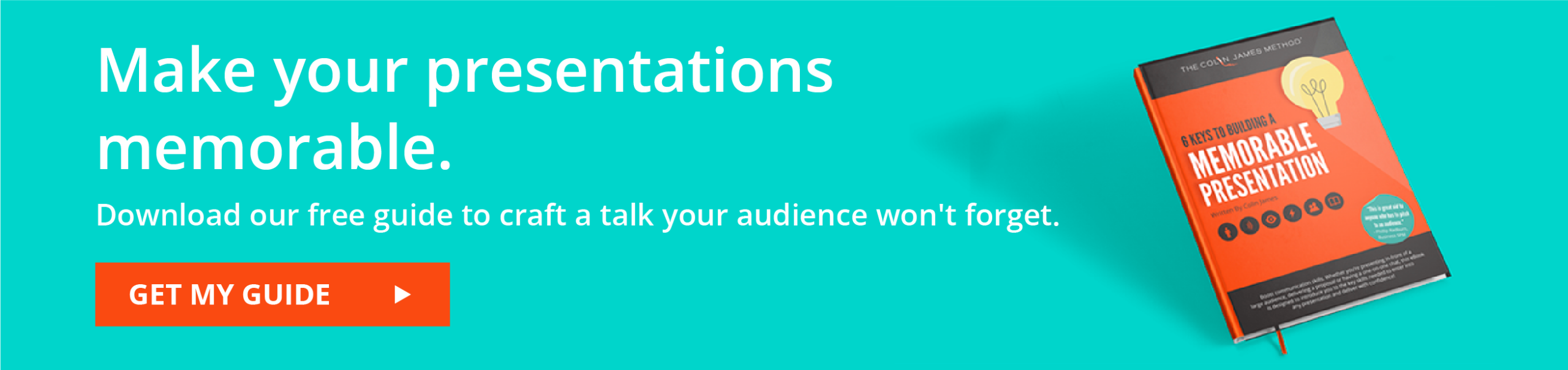
The Colin James Method® Facilitators train corporate executives to improve their professional communication skills with a proven methodology. Our highly trained Facilitators and Coaches are recognised for their experience in their fields and have worked with many individuals and organisations around the world to master the art of communication.

The 4 Types of Communication – Definitions and Examples

Speaking With Confidence: Tips & New Training Tools

Internal Communication 101: Make Your Meetings Effective

AAGE Cheat Sheet

Deliver virtual training that works
Stay in the Know
Subscribe to our newsletter.
get in touch
Submit your enquiry.
Step 1 of 2
Your information will be used to send you emails in relation to your product or resource. We will only send you relevant information and we will never pass your information on to third parties. You can of course unsubscribe at any point. By sharing your email, you agree to our Privacy Policy and Terms of Service . You can read our Terms & Conditions when making a purchase here.
Mastering Communication Online
Download a guide detailing how you can get ahead of the competition now.
Clicking download will keep you updated on Mastering Communications Online product only.
Your information will be used to send you emails in relation to your product or resource. We will only send you relevant information and we will never pass your information on to third parties. You can of course unsubscribe at any point. By sharing your email, you agree to our Privacy Policy and Terms of Service . You can read our Terms & Conditions when making a purchase here.

IMAGES
VIDEO
COMMENTS
So, in conclusion, brevity in public speaking is pretty important. In fact, George Orwell once said, "If it is possible to cut a word out of your speech, always cut it out.". So, when you create a presentation, cut the fluff. Cut the repetitive bullets. Cut the platitudes.
4 Additional Tips To Conclude Your Presentation With Impact. No matter the type of presentation you have, you can use these techniques to help you conclude your presentation with an impressive bang! 1. Conclude your story. While sales presentations can benefit greatly from storytelling, other types of presentations can employ the same technique.
But how you end it can make all the difference in your presentation's overall impact. Here are some ways to ensure you end powerfully: Way #1: Include a Strong Call-to-Action (CTA) Way #2: Don't End With a Q&A. Way #3: End With a Memorable Quote. Way #4: Close With a Story. Way #5: Drive Your Main Points Home.
How to end a presentation with a bang: 10 tips + examples. Now that we know why having an impactful conclusion is so crucial, it's time to find the right way to achieve your goals. To that end, we have highlighted 10 tips that might help you wrap up your presentation. Reiterate the key points and your core message. Mirror your opening statement.
3. Call-to-action. Don't forget to include a compelling call to action in your final message that motivates the audience to take specific steps after the presentation. Whether it's signing up for a newsletter, trying a product or conducting further research, a clear call to action can encourage engagement.
Stats and metrics can be a really useful tool when sprinkled into a presentation rather than the dominant force. Ending with one can be the most effective way to include one. Now that we have looked at ways you can end your presentation, it's time for the tools! Mentimeter. Venngage.
2. End with a summary: One of my favorite ways to end a presentation is to summarize the key points of the speech and then add in the call to action. It allows you to go over what you have been saying since you started in a short form. Seize the opportunity and make it short but memorable.
Repeat something from the beginning. This is a great way of summing up your speech without it being obvious that you are summing up. It works particularly well if you posed a question at the start of the presentation, as you can revisit and answer it. Similarly, if you posed a problem at the start, now you can offer the solution.
Recap your main points. At the end of a presentation, briefly summarize your main points to reinforce their importance and help your audience remember them. This can be done through a quick review of the key themes or ideas that you covered during the presentation. To effectively recap your main points, try to use dif ...
Imagine ending your presentation with these quotes. Your entire presentation will surely leave a lasting impression on your audience. Give thanks and acknowledgment. Thanking the audience is another great way to end a presentation. You can also acknowledge your whole team, who helped you complete the presentation.
Tell a story. 8. Ask an unusual question. 9. End with a quote. 1. Go back to your opening anecdote or idea. Starting a presentation with an anecdote, analogy, case study, or thought-provoking idea can set things off with an intriguing tone — and referring back to that point at the end can add an element of compelling cohesion to your pitch.
This can be linked to your 'call of action' ending in tip 1. For example, you can close a presentation by saying something along the lines of, "We can do this, or we can do nothing. The choice is yours.". 9. End your presentation on a high note. Whichever way you choose to end your presentation, end it with energy!
Here are seven surefire strategies you can use to ensure that you bring your presentation home with a bang: 1. A sound bite. Distilling your message down to a memorable statement (or even a single ...
Some things you can say include: [1] "In conclusion…". "In summary…". "As I conclude my presentation, let me ask you a question.". "This brings me to the end of my presentation today.". "In respect of time, allow me to wrap up my last comments.". Provide a quick and concise summary of the presentation's key points.
Please enjoy the tips below on how to end with a bang and make your message more memorable. Step 1: Deliver a strong summary - To begin your summary, say the words, "In conclusion," or "In summary ...
Become a memorable speaker and leader when giving a speech. Watch this video to learn four ways to end your talk with a bang! ...
Firstly: Approach the audience projecting purpose, authority and energy. Look engaged; stride confidently; stand tall. Feel like you own the room. And before you start (this is key), look at your audience. Make real eye contact and connect. Secondly: Project and add depth to your voice. The lower your voice, the more authority it conveys.
Even if your joke falls flat, the tension of a failed joke hanging in the air will wake your audience. Trust me, I've tried it. 2. Make a Bold Promise. Boldness be my friend. ~ William Shakespeare. Make a bold promise to deliver something in your presentation. It can be something serious or amusing.
6. A Half-Minute Video. It's a great idea to start off the presentation with short footage to hook the audience's attention in no time. You should select a high-resolution video that is relevant to the topic. It can be a short documentary, a motivational clip, or even a funny skit that can make the audience laugh.
Lights off. Powerpoint on. And the presentation starts. We know the drill. We know it is boring. And yet we go ahead and present the way we do all the time. ...