
- Accessibility
- Best Practices
- Report an Accessibility Concern


Creating Universal PowerPoint Content
Slide layout and structure.
- Use standard pre-defined slide layouts
- Start with a blank presentation and build slides using the Outline view
- Ensure that all slides have unique titles
- Use slide transitions cautiously, if at all
- Ensure that the reading order of each slide is logical
- Create clearly written, easy to read content
- Ensure sufficient contrast between the text and background
- Use real text rather than text within graphics ; embedded elements are unreadable by a screen reader
- Select basic, simple, easily to read fonts ; avoid fancy fonts
- Use a limited number of fonts (3 maximum)
- Avoid small font sizes ; use more than one slide if/when necessary for readability
- Limit the use of font variations such as bold, italics, and all capital letters
- Avoid large blocks of italic, capitalized, underlined text
- Do not rely only on the appearance of the font (color, shape, font variation, placement, etc.) to organize text or convey meaning
- Avoid moving, blinking, auto-refreshing text
- Add structure by using the styles/themes provided within the software application in the correct order, i.e. H1 for initial heading, H2 for secondary heading
- Make links understandable out of context (e.g. if read alone)
- Do not use the words “click here” or “more” for a link
- Use meaningful hyperlink text that provides a clear description of the link destination rather than the URL
- Add display text and ScreenTips to hyperlinks
- Avoid using a large number of links within a page (less than 10)
- Format links using the style chosen
Graphics and Images
(text boxes, pictures, clip art, shapes, SmartArt, groups, embedded objects, video, audio)
- Avoid using Text Boxes as they appear as graphic elements and may not be accessible
- Only use images if they are critical to communicate or support meaning
- Create simplified, easy to understand titles to describe an image
- Draft textual descriptions that explain the layout and other details of the image such as makeup, structure, and significance; include any words that may be part of the image
- Adding a caption below the image will help all users understand the purpose of the image
- Avoid animated images
- Do not add graphics that distract from the content
Tables and Charts
- Tables, charts, and graphs should be added using the appropriate slide layout or by selecting the item from the Insert menu
- Limit use of tables to the presentation of data; do not use for slide layout
- Do not include large tables or provide a detailed description for understanding the table content
- Ensure data in tables reads from left to right
- Create clear column headings that provide context and assist with navigation
- Use simple table structure where data is predictable and easy to navigate; do not use nested tables, or merged or split cells inside of data tables
- Avoid using blank cells for formatting; delete unnecessary blank cells or, if your table is used specifically to layout content, clear all table styles
Audio and Video
- Include alt text to identify media
- Include an area at the bottom of each slide for text captions; captions must be synchronized with audio
- Include closed captions and transcripts for video
- UDL & Accessibility Checklist
- Best Practices Resources
Additional Resources
How to Guides
- Creating accessible PowerPoint presentations
- M ake your PowerPoint presentations accessible
- PowerPoint accessibility
- Alternative (alt) text
- Guidelines for describing STEM images
- Check the design and accessibility of your PowerPoint presentation (upload .pptx file)
Universal Design for Learning
Describes UDL and its essential concepts. Read less
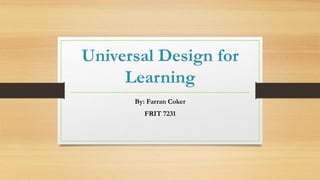
Recommended
More related content, what's hot, what's hot ( 20 ), similar to universal design for learning, similar to universal design for learning ( 20 ), recently uploaded, recently uploaded ( 20 ).
- 1. Universal Design for Learning By: Farran Coker FRIT 7231
- 2. What is UDL? Universal design for learning is an instructional approach that presents a curriculum that is easy to understand using strategies that meet the needs of all students. Essentially, UDL creates learning opportunities for every individual learner.
- 3. What does UDL mean? • U = Curriculum that can be easily understood by all learners. • L = Incorporating the what of learning, how of learning, and why of learning into instruction so that students are able to make sense of desired content. • D = Methods of instruction that accommodates all types of learners.
- 4. 3 Main Principles of UDL According to UDL, educators must provide options for the following principles: 1. Multiple Means of Representation: 2. Action and Expression: 3. Multiple Means of Engagement: The key idea when incorporating each principle is to always keep in mind the learning goal!
- 5. 3 Networks of Learning 1. Recognition: When learners take information from senses and recognize what they are seeing. 2. Strategic: When learners create a plan of action and check to see if their plan is working. 3. Affective: Motivates learners and helps engage them in the learning process.
- 6. Why is UDL important for learning? Every learner works differently and has their own strengths and weaknesses. By incorporating the essential concepts of UDL into instructional design, instruction is able to meet the needs of each and every learner!
- 7. How might an instructor of an online course apply UDL? In the digital age of technology, new ways of learning have emerged, specifically by using online environments. With that still comes the challenge of meeting learners’ needs. Online courses can create a customize learning environment by utilizing UDL principles into their course design. For example, an online course can easily incorporate the three principles of UDL when designing course material and assignments.
- 8. Implementing the 3 Principles of UDL into an Online Course 1. Multiple Means of Representation: Instructors can provide students with multiple ways of interacting with information. For example, a professor might embed various web links such as articles, videos, and presentations to explain concepts and ideas. By doing so, students are provided with various ways for attaining and interacting with the information being presented. 2. Action and Expression: Instructors can provide students with alternative ways for demonstrating what they know. For example, an instructor could include a variety of assessments throughout the course and give students the opportunity to select which assessments they wish to use to express what they have learned. 3. Multiple Means of Engagement: Instructors can shift the control of what to learn to the learners by targeting their interests. For example, an instructor can allow learners to select learning topics that interest them.
Center for Teaching Innovation
Resource library.
- Learning Strategies Center
- UDL in Higher Education
- Student Disability Services' Faculty & Staff Resources for Teaching Students with Disabilities
- UDL Online Video Case Studies
- Universal Design & Technology
Universal Design for Learning
Universal design for learning (UDL) is a teaching approach that works to accommodate the needs and abilities of all learners and eliminates unnecessary hurdles in the learning process. This means developing a flexible learning environment in which information is presented in multiple ways, students engage in learning in a variety of ways, and students are provided options when demonstrating their learning.
UDL is similar to universal instructional design and universal design for instruction. All three advocate for accessible and inclusive instructional approaches that meet the needs and abilities of all learners.
Why Use UDL?
- Incorporating universal design principles enhances an inclusive learning environment .
- Designing a course to accommodate a wider variety of needs may eliminate potential learning barriers or unnecessary learning obstacles. If a course can be designed at the onset to do this, then why not?
- Providing students with multiple means of perceiving, comprehending, and expressing their learning allows students to engage with the material in a way that most benefits them, and also encourages students to engage with material to improve in areas in which their skills are not as strong.
Considerations for UDL
- Provide Options for Perception - Based on the premise that learners access information differently, this principle means providing flexible and multiple ways to present information. For example, using PowerPoint as a visual supplement to your lecture.
- Provide Options for Expression - Since learners vary in their abilities to demonstrate their learning in different ways, this principle means providing flexible and multiple ways to allow students to express their knowledge or demonstrate their skills. For example, providing students an option of writing a final exam or submitting a final assignment.
- Provide Options for Comprehension - Students are motivated to learn for different reasons and vary in the types of learning activities that keep them engaged. This third principle means providing multiple ways for engaging in course activities. For example, engaging students in both group work activities and individual work, as opposed to engaging students only in individual work.
Remember that providing choices does not mean changing course expectations (e.g., if your course learning outcomes includes being able to communicate in writing, students need to demonstrate their learning through a written assignment).
Getting Started with UDL
- If you have already designed a course, reflect on how it is going. What current course activities, methods of instruction, and assessments are working well? What is your teaching style and what are your students’ learning modalities? Ask yourself which students would likely do well in your class and which students might struggle.
- Could you offer more flexibility in the way you present content, the way students engage in learning in your course, and the way they are assessed?
- Have students choose from a selected bank of assignment topics or at the beginning of the semester, allow students to determine what percentage of their grade can be dependent on certain assessment options.
- Check in with your students to see how things are going. Conduct a mid-semester evaluation , and/or evaluate how productive your classroom climate is .
- As with any teaching strategy, reflect on how it went. Did it work for you? For your students? Were students able to attain the course learning outcomes? Make necessary adjustments for your next semester.
See more on UDL principles and how they can be applied , or use a course accessibility checklist to check how accessible your course is.
References
Burgstahler, S., & Cory, R. (2008). Universal design in higher education: From principles to practice . Cambridge, MA: Harvard Education Press.
Rose, D. H., Harbour, W. A., Johnston, C. S., Daley, S. G., & Abarbanell, L. (2006). Universal design for learning in postsecondary education: Reflections on principles and their applications. Journal of Postsecondary Education and Disability , 19 (2), 135-151.
- Our Mission
4 Principles of a Universal Design for Learning Approach
Teachers can encourage high school students’ success by focusing on learner variability and creating customizable learning experiences.

If the TV soccer coach Ted Lasso were a teacher, he’d be all about Universal Design for Learning .
Universal Design for Learning (UDL) is a framework that guides educators in designing learning experiences that meet the needs of all learners. It helps teachers move from a one-size-fits-all approach toward one that adapts to learner variability. UDL embraces the idea that we should have firm goals for students—using flexible means to reach those goals. The result is more equitable and engaging classrooms.
How do I know Ted would embrace UDL?
At its core, UDL is a mindset, or set of beliefs, that guides educators in everything they do. And Ted has that mindset. It’s all about believing—in students and their potential; in the importance of the process as much as the result; and in the power of continual growth, reflection, and lifelong learning.
Begin by Embracing Four Beliefs
While we become teachers to positively impact students, it’s easy to feel overwhelmed with day-to-day challenges, especially in these past few years. Still, ask any teacher, and they’ll say that the goal of education is more than just helping students acquire and regurgitate knowledge. Instead, we want to equip children with tools for success—show them how to reach their goals and prepare them for ever-changing jobs and a world we can’t quite imagine. So how can we do this?
I won’t pretend it’s easy, but it’s crucial to commit to the UDL mindset in order to have success. Embracing the following four beliefs is the first step in designing learning experiences that serve all students.
1. All students can reach the high expectations we set. When we set firm goals for all students, we’re sending the message that we believe they’re capable. We start by clearly identifying the goals we’re focusing on. Then, reflect honestly: Do we truly believe that every student can reach these goals?
As a teacher, I involved students in tracking and monitoring their goals by creating digital Data Notebooks where we tracked academic, behavioral, and other goals. We had frequent one-on-one check-ins and monitored these together. These opportunities to conference around goals made them more manageable and helped us all stay committed to them.
2. Barriers to success exist in the system, not in the students. After firm goals are set, we need to recognize that external barriers can prevent students from being successful. Therefore, we need to be flexible by providing multiple pathways for students to reach their goals. When planning, we can ask ourselves, “What barriers might arise within each of these factors: curriculum, teaching methods, resources, materials, and assessments?”
When teaching, I aimed to address many barriers before we began a unit. Sometimes students didn’t have background knowledge, so we’d cover relevant topics and skills at the start. Other times, content wasn’t academically interesting or culturally relevant, so we found ways to tie it to their lives. I realized that many students needed clearer directions, checklists, and check-ins, so I created systems within our classroom to address this.
3. Learner variability is the norm, so a one-size-fits-all approach doesn’t work. We can empower students with choices and autonomy so that they can overcome those barriers and reach their goals. This belief allows us to embrace the three UDL principles that help us design more accessible, inclusive, and engaging learning experiences:
- Multiple means of engagement: Learners vary in how they are motivated and want to engage in learning, so we can provide multiple options for engagement.
- Multiple means of representation: Learners perceive and comprehend information differently, so we can provide multiple options for acquiring knowledge.
- Multiple means of action and expression: Learners vary in how they navigate learning and express what they know, so we can provide multiple options for them to demonstrate learning.
We can put these principles into practice in many ways. Are there opportunities for students to have choice in what topic they study and how they take in information (reading, listening, watching)? Can we create scaffolds for students? Or offer choices in how they demonstrate their learning?
When I created units, I started by looking at our goals and brainstorming ways in which I could offer students autonomy that would still lead them to those goals. Sometimes, they chose their own text or topic. Other times, I offered materials in multiple modalities for them to choose from: reading, watching, and/or listening. Lastly, I saw so much creativity and engagement when students had a choice over how they demonstrated their learning—for example, choosing between a written response, a slide presentation, or a video.
4. Continual self-reflection leads to lifelong, expert learners. There’s a lot of uncertainty around the future of work and our world. We know that the ability to learn is crucial . The ultimate goal of UDL is to develop “expert learners” who are purposeful and motivated, resourceful and knowledgeable, and strategic and goal-directed. Even though this approach may make us nervous, when we show trust by giving students choices, when we teach them how to reflect on those choices and their work, and when we value growth as much as results, we are developing expert learners.
In my teaching, I focused on creating an environment where students felt safe and valued. To emphasize growth, I offered opportunities for revisions rather than only grading final work. I built reflection questions into both our end-of-unit review and our everyday work, mainly through exit tickets. Students practiced reflecting on their work and their choices: If they could do the assignment over again, would they have made the same choices? Why or why not?
Start Small
Of course there’s more to great teaching, preparing our students for the future, and applying UDL than these four beliefs, but it’s only if we hold these beliefs that the other pieces then fall into place.
With so much on their plates, many teachers are feeling overwhelmed right now. It’s OK to start small: Commit every day to having high expectations for all students. Believe in them. You can print out this 4 Beliefs poster and put it on your desk. Encourage your colleagues to do the same. While it may not seem like you’re doing much, you’ll be able to feel a difference. And better yet, so will your students. Over time, believing in your students can lead to their believing in themselves, which is a gift that’ll last a lifetime.
- Skip to content
- Skip to search
- Staff portal (Inside the department)
- Student portal
- Key links for students
Other users
- Forgot password
Notifications
{{item.title}}, my essentials, ask for help, contact edconnect, directory a to z, how to guides, planning programming and assessing k–12, universal design for learning.
Universal Design for Learning is a planning framework that supports teachers to enable every student in every classroom to access the curriculum and optimise learning for all students. Universal Design for Learning has 3 guiding principles and research suggests that this proactive planning approach has benefits for all students.
Universal Design for Learning uses inclusive instructional design principles to inform the planning, programming, and assessing stages of the teaching and learning cycle. This supports teachers to use evidence-based strategies and provide multiple options for students when planning teaching and learning experiences. Many of these practices are already used by teachers in NSW public schools.
About Universal Design for Learning
Universal design for learning is a planning framework that can be used for inclusive curriculum design.
History of Universal Design for Learning
It is based on the architectural principles of universal design used to minimise barriers and ensure access for all. These principles were developed in the 1980’s and are also known as a human-centred approach to design. Examples in everyday life include automatic doors, closed captions and ramps. For example, ramps are used by people in a wheelchair to access buildings and are also used by parents with prams and elderly people with walkers. This example demonstrates that what is essential for some can be useful for all.
In the same way, Universal Design for Learning can help all learners reach their full potential. Learners receive and process information in different ways, work at different rates, have varied family and cultural backgrounds and bring different knowledge and experience to their learning. It is important to plan, program, teach and assess using evidence-based practices that cater for the full range of students. Universal Design for Learning is a planning framework that impacts the design of all aspects of the learning environment.
Principles of Universal Design for Learning
There are three principles in the Universal Design for Learning framework (CAST 2023).
1. Provide multiple means of engagement to interest, motivate and challenge learners.
2. Provide multiple means of representation to give learners options to acquire information and knowledge from curriculum content.
3. Provide multiple means of action and expression for learners to demonstrate what they have learnt.
Use of these 3 principles by teachers in their curriculum planning practice can optimise learning for all students, not just the mythical ‘average’ learner. Teachers incorporate multiple means to represent lesson content and provide learners with a variety of options demonstrate their learning .
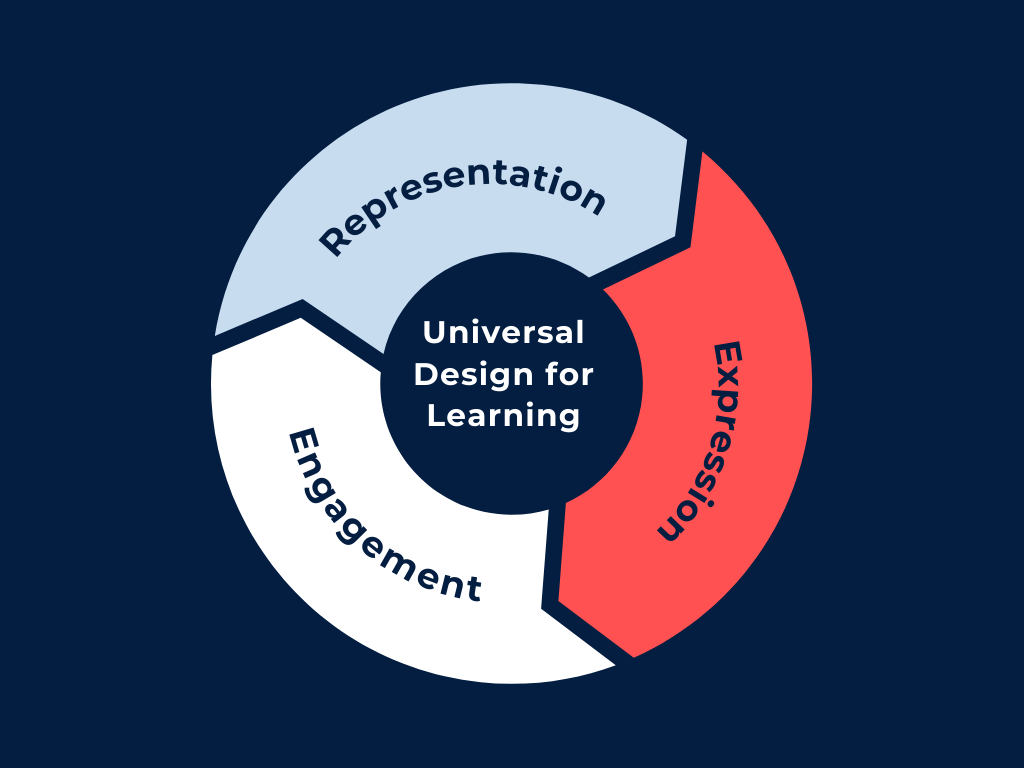
Using Universal Design for Learning
Universal Design for Learning supports inclusive practice. Every student learns differently, so teachers need to create flexible, barrier-free learning environments for all students to become successful, lifelong learners.
Benefits of Universal Design for Learning
Universal Design for Learning is a proactive planning approach that has benefits for all students (Spencer 2011) by:
- using a range of strategies that most teachers already have in their toolbox, (Leif et al. 2021).
- allowing ‘students to achieve success in the classroom through reducing barriers to learning’ (Levey 2020:8).
- improving student learning processes and engagement in learning for all students (Capp 2017; Spencer 2011).
- planning to optimise learning from the outset, reducing the need for differentiating and adjusting instruction to meet specific student learning needs.
- supporting teachers to design more flexible, inclusive learning experiences and environments.
Capp (2020:718), suggested focused, targeted professional learning helps increase teacher confidence to implement the principles of Universal Design for Learning (UDL). Teacher confidence to use the UDL framework in curriculum planning is linked to the professional learning they receive about UDL.
The Universal Design for Learning framework supports the NSW Department of Education goal to ensure every student is engaged and challenged to continue to learn, and every student, every teacher, every leader and every school improves every year. (NSW Department of Education Strategic Plan, 2021) as well as the national education goal of promoting excellence and equity (The Alice Springs (Mparntwe) Education Declaration, 2019).
Inclusive curriculum planning
Inclusive curriculum planning using the three principles of Universal Design for Learning acknowledges learner variability and the potential impact this has on a student’s learning. The principles of engagement, representation and expression help identify and remove limitations allowing all students to thrive and reach their full potential (Barteaux 2014).
The literature suggests curriculum design based on the three principles:
- reduces learning barriers between students
- improves attitudes towards learning
- can be used with different modes of learning, including online learning
(Al-Azawei et al. 2016).
The Universal Design for Learning framework incorporates:
- high expectations
- quality teaching practices
- effective learning environments.
Curriculum planning using the Universal Design for Learning framework enables teachers to effectively address the diverse learning needs of all students and may, in the long term, lead to more efficient planning, programming and assessing practices.
Inclusive instructional design provides greater opportunity for learners to engage in learning and fully demonstrate their knowledge, understanding and skills. Using the Universal Design for Learning principles to proactively plan teaching and learning programs will reduce the need to retrospectively plan individual accommodations and personalised adjustments.
Professional learning
Curriculum planning for every student in every classroom professional learning supports K-12 teachers effectively plan to optimise learning for the full range of students.
Curriculum planning for every student in every classroom (AC00180) professional learning is available in MyPL.
Al-Azawei A, Serenelli, F and Lundqvist K (2016). Universal Design for Learning (UDL): A content analysis of peer-reviewed journal papers from 2012-2015, Journal of the Scholarship of Teaching and Learning, 16(3):39-56. DOI: 10.14434/josotl.v16i3.19295
Barteaux S (2014). Universal Design for Learning, BU Journal of Graduate Studies in Education, 6(2):50-54.
Capp MJ (2017). The effectiveness of universal design for learning: a meta-analysis of literature between 2013 and 2016, International Journal of Inclusive Education, 21 (8):791-807. DOI: 10.1080/13603116.2017.1325074
Capp MJ (2020). Teacher confidence to implement the principles, guidelines, and checkpoints of universal design for learning, International Journal of Inclusive Education , 24 (7):706-720. DOI: 10.1080/13603116.2018.1482014
CAST (2023). The UDL Guidelines , accessed 26 April 2023.
Education Council (2019). Alice Springs (Mparntwe) education declaration , accessed 26 April 2023.
Bernard JL and Wade-Woolley L (2005). Education for all: The report of the Expert Panel on Literacy and Numeracy Instruction for Students with Special Education Needs, Kindergarten to Grade 6. Toronto: Ontario Ministry of Education.
Leif E, Alfrey L and Grove C (2021). Practical, research-informed strategies to teach more inclusively (teachermagazine.com) , accessed 26 April 2023.
Levey S (2021). Universal Design for Learning, Journal of Education, 203(2):1-9. Boston University. DOI: 10.1177/00220574211031954
NSW Department of Education (2022). NSW Department of Education Strategic Plan (2018-2023) , NSW Department of Education, accessed 26 April 2023.
Spencer SA (2011). Universal Design for Learning: Assistance for Teachers in Today’s Inclusive Classrooms, Interdisciplinary Journal of Teaching and Learning, 1 (1):10-22.
Curriculum planning for every student – advice
Advice for teachers to support curriculum planning for every student in every classroom K–12.
Strategies and resources for curriculum planning – engagement
Strategies and resources about engagement for curriculum planning for every student in every classroom in MyPL
Strategies and resources for curriculum planning – representation
Strategies and resources about representation for curriculum planning K-12 for every student in every classroom in MyPL
Strategies and resources for curriculum planning – expression
Strategies and resources about expression for curriculum planning for every student in every classroom in MyPL
- Teaching and learning
- Classroom teachers
- Curriculum and Reform
- Kindergarten
- School executive
- Teacher librarians
- Teaching staff
Business Unit:

- My presentations
Auth with social network:
Download presentation
We think you have liked this presentation. If you wish to download it, please recommend it to your friends in any social system. Share buttons are a little bit lower. Thank you!
Presentation is loading. Please wait.
Universal Design for Learning (UDL)
Published by Daniela Edwards Modified over 9 years ago
Similar presentations
Presentation on theme: "Universal Design for Learning (UDL)"— Presentation transcript:
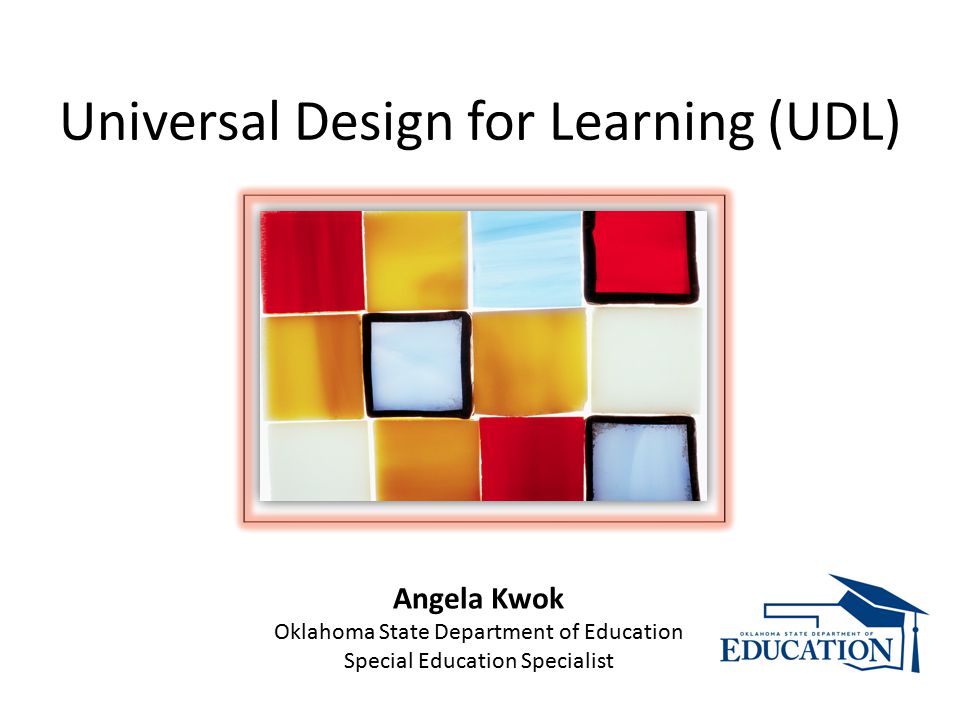
UDL BOOT CAMP Overview: The introduction provides a framework for applying Universal Design for Learning (UDL) principles to meeting the instructional.
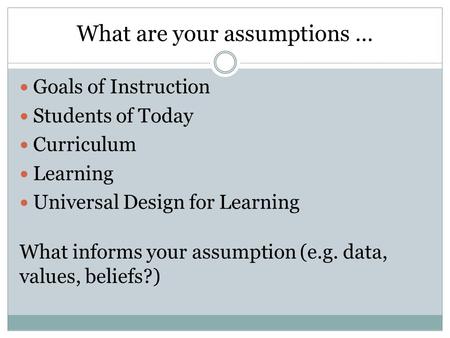
What are your assumptions … Goals of Instruction Students of Today Curriculum Learning Universal Design for Learning What informs your assumption (e.g.
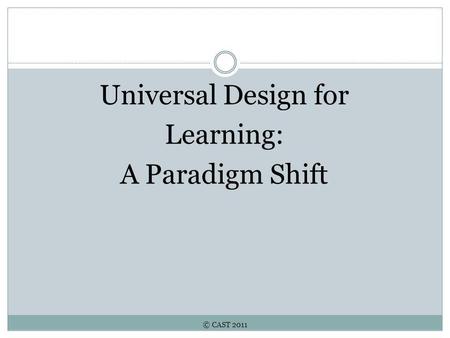
© CAST 2011 Universal Design for Learning: A Paradigm Shift.

Using Virtual Environments to Model Inclusive Design in Distance Education Megan Conway, Ph.D. Thomas Conway, M.B.A. Steven Brown, Ph.D. and Hana Omar,
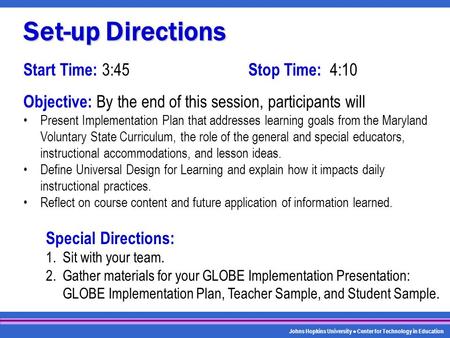
Johns Hopkins University Center for Technology in Education Start Time: 3:45 Stop Time: 4:10 Objective: By the end of this session, participants will Present.

Universal Design for Learning (UDL). UD in Architecture a movement of designing structures with all potential users in mind incorporated access features.
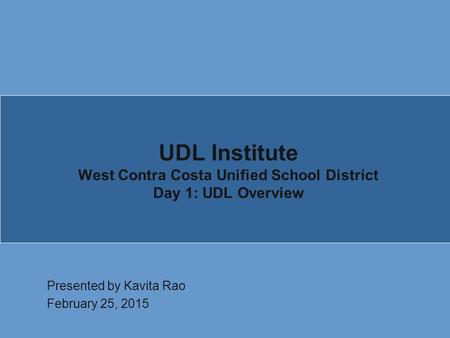
UDL Institute West Contra Costa Unified School District Day 1: UDL Overview Presented by Kavita Rao February 25, 2015.
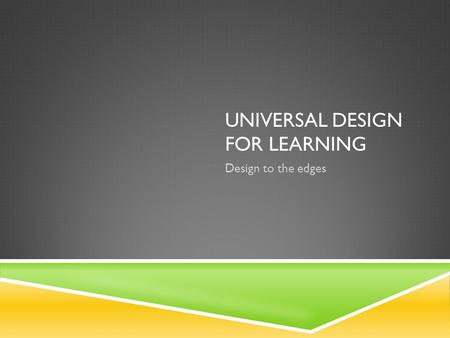
UNIVERSAL DESIGN FOR LEARNING Design to the edges.
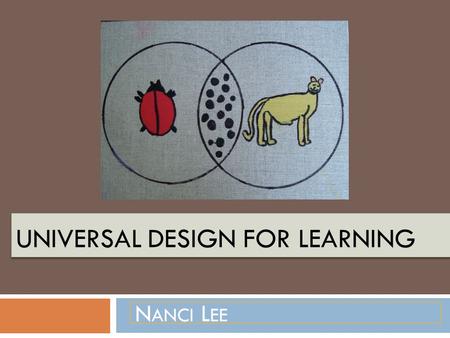
UNIVERSAL DESIGN FOR LEARNING N ANCI L EE. Introduction to Universal Design Universal Design was a term coined by architect Ronald Mace. Design Principles.
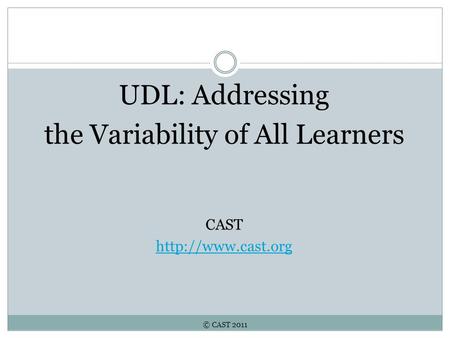
© CAST 2011 UDL: Addressing the Variability of All Learners CAST
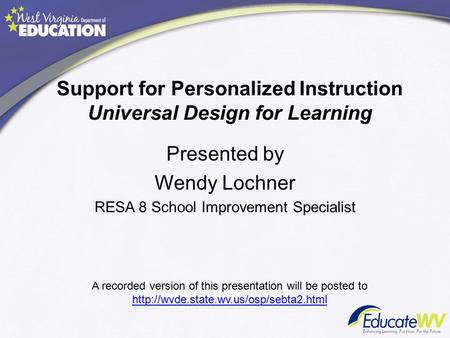
Support for Personalized Instruction Universal Design for Learning
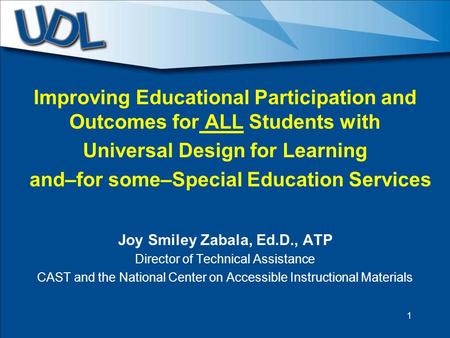
Improving Educational Participation and Outcomes for ALL Students with Universal Design for Learning and–for some–Special Education Services Joy Smiley.
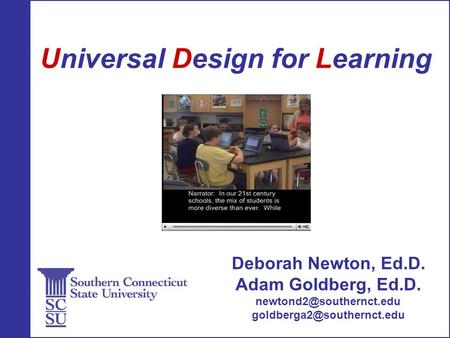
Universal Design for Learning
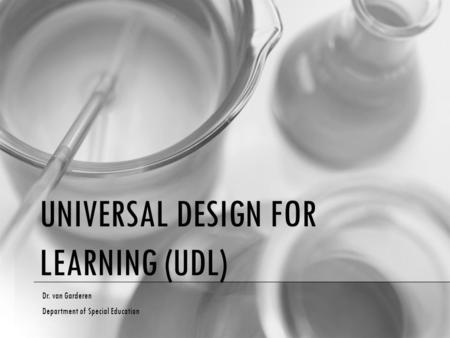
UNIVERSAL DESIGN FOR LEARNING (UDL) Dr. van Garderen Department of Special Education.
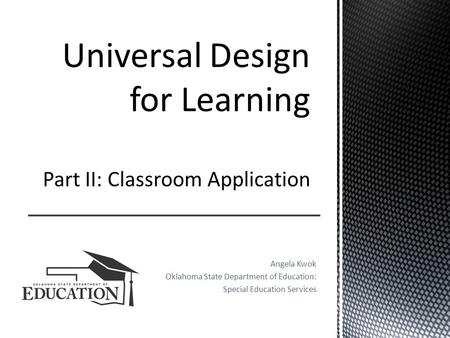
Universal Design for Learning Part II: Classroom Application
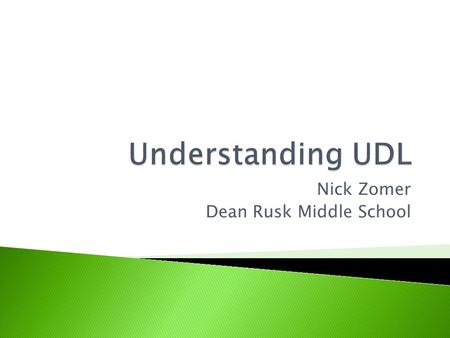
Nick Zomer Dean Rusk Middle School
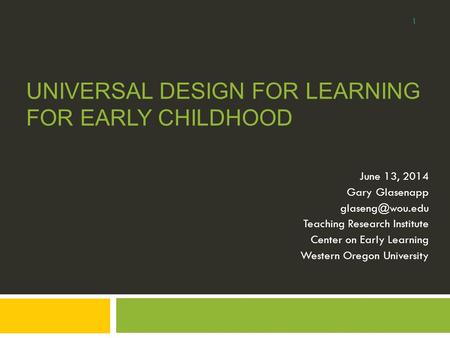
UNIVERSAL DESIGN FOR LEARNING FOR EARLY CHILDHOOD June 13, 2014 Gary Glasenapp Teaching Research Institute Center on Early Learning Western.
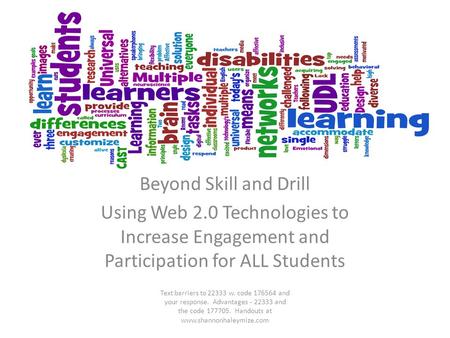
Beyond Skill and Drill Using Web 2.0 Technologies to Increase Engagement and Participation for ALL Students Text barriers to w. code and your.
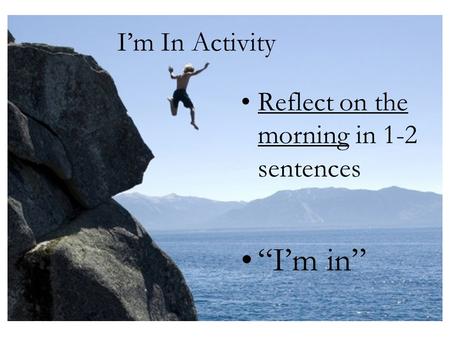
I’m In Activity Reflect on the morning in 1-2 sentences “I’m in”
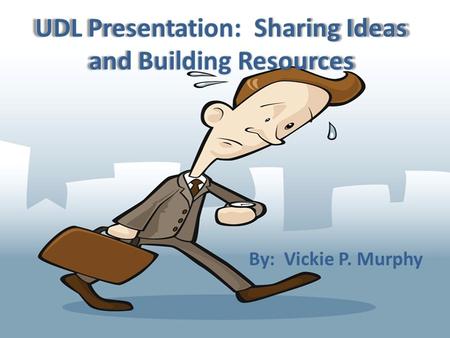
UDL Presentation: Sharing Ideas and Building Resources By: Vickie P. Murphy.
About project
© 2024 SlidePlayer.com Inc. All rights reserved.
Universal Design for Learning: A Comprehensive Introduction
- Accessibility
- Assistive Technology
- ReadSpeaker News
- Text To Speech
- Voice Branding

Every learner has preferred methods for obtaining, comprehending, and retaining information. Some are visual learners, some are auditory learners, and some are kinesthetic learners. However, most learn best through a combination of these three tactics. A teaching framework called Universal Design for Learning (UDL) recommends multiple methods of presentation to address the unique needs of every learner in the class.
Universal Design for Learning is an instructional framework that supports a flexible approach to individual learning needs. Education non-profit CAST offers UDL Guidelines that, through the use of technology and adaptable lesson plans, aim to help the maximum number of learners comprehend and retain information by appealing to all learning styles.
However, UDL should not be confused with assistive technology (AT), which refers specifically to tools and devices that can help students with communication disabilities complete complex tasks and interact better with others. While assistive technologies are effective, UDL flips the model by offering these benefits to all students, allowing them to choose which tools fit them best, even customizing their learning in different paths depending on whether they are trying to write an essay or solve a trigonometry problem. In short, UDL and assistive technology are related subjects, but they’re not the same.
Here’s an introduction to UDL—including the integration of assistive technology—for educators at every level.
Universal Design for Learning and Material Presentation
The UDL guidelines advocate presentation of information through a variety of means in order to reach the most learners. Instead of simply supplying the learner with a universal text and expecting them to comprehend the information through reading, educators are encouraged to present information through visual, auditory, and hands-on means. When information is presented through text, the text will ideally be interactive and adjustable.
Technologies such as e-readers and tablets allow for the presentation of richly interactive texts that can be adjusted in size to make reading easy. Textual presentations are also often accompanied with visual elements that bring the information to life, and present multiple methods for the learner to comprehend the information. For visual and auditory information, a simple way to enhance customization is to present the information in video or mp3 format, so learners can comprehend the information at their own pace.

Universal Design for Learning: Tools for Auditory Learners
Many people learn best by hearing information, which is why, even though it has been modified and enriched to appeal to more types of learners, the lecture is still a staple for any educator. As with texts being accompanied by pictures, graphs, and interactive features, the ideal lecture will present information in multiple ways at the same time.
One popular method for lecture enhancement is the use of text-to-speech (TTS) technology, which allows text information to be presented in a way that appeals to auditory learners. Accompanying a lecture with live TTS, or integrating a slideshow which presents video, text, charts, and photographs that reinforce information, makes the information presented much easier for the student to learn.
UDL Background Information and Big Ideas
One of the best ways to enhance learning is to make the information relevant and interesting to the learner. Instead of presenting information as a series of facts, UDL principles call for educators to connect the information through patterns and big ideas.
By providing background information, the educator can show the learner why the information is important, thereby increasing engagement and interest. With proper context and big-picture reinforcement of information, all learners will be more likely to retain information, limiting the effects of learning loss and unfinished learning —problems that became acute during the school shutdowns associated with COVID-19. The pandemic also forced generations of students into online learning environments, where TTS is also a valuable tool for meeting UDL guidelines.
WATCH: Bridging the Gap with Assistive Technology: How to Reduce Learning Loss in Online Learning
Designing for Difference with UDL in Online Learning
Online learning has its advantages for today’s students, providing:
- Availability: Learners are no longer bound by time and location, and can continue learning despite pandemic-related disruptions.
- Affordability: Online education is often less expensive than traditional education.
- Flexibility: Learners are not constrained by a fixed schedule and can better balance personal and professional obligations.
Just as the online learning environment is unique, so are the challenges in creating a successful program. Many online learners experience difficulties using course technology and struggle with self-motivation and discipline. They also have difficulty adapting to reduced engagement with instructors and fellow students. Learners with disabilities like dyslexia, attention deficit hyperactivity disorder (ADHD), and vision loss, or those completing coursework in a second language may have special difficulties with text-intensive online learning courses.
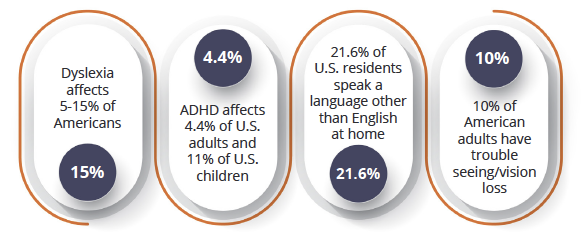
With online learning taking center stage, certain key design components must be in place to ensure effectiveness and the achievement of learning goals in a new environment.
Universal Design for Learning provides these design components. It recommends multiple means of Engagement , multiple means of Representation , and multiple means of Action and Expression , with an end goal of offering a variety of learning formats. Online content needs to be structured in a way that accounts for student preferences, and the UDL principles of Engagement, Representation, and Action/Expression help to meet this goal. To provide these multiple means, however, teachers need digital tools that work in multiple environments—tools like TTS.

Universal Design for Learning and Text to Speech
Text-to-speech technology can help teachers apply the principles of UDL. Historically, the concept of having text-based materials read aloud for students has applied mainly to special education students who had trouble reading. Now, educators are finding that offering this service to all students is leading to more use than expected—and higher comprehension rates.
When offered the chance to use this tool, some students whose profiles don’t suggest they need text to speech have discovered that it helps them retain information, either by replacing reading dense texts or by reinforcing what is learned through reading.
Some students even combine the two, allowing text to speech to run while they read along. This is called bimodal learning. Many UDL concepts may seem obvious or commonplace in the modern educational environment, but that is because they are highly effective. Whether teaching a group of students in a classroom or a workplace seminar, UDL concepts enhance the experience for all learners by making the information taught more understandable. Universal Design for Learning is a beneficial endeavor for educators of all types of learners—and ReadSpeaker offers TTS tools that support UDL integration.
ReadSpeaker TTS Solutions for UDL Implementation
ReadSpeaker’s learning tools align with UDL principles in that they allow students to engage with and absorb content in multiple ways according to their learning preferences and needs. We enable courses, lessons, tests, quizzes, assessments, reading assignments, and any other text-based content to be read aloud while students follow along with highlighted text.
We also offer reading, writing, and study tools that enable students to personalize the ways in which they interact with content, including:
- Word lookups to assist with vocabulary
- Page masks or reading rulers to better focus on specific text
- A simple view tool to remove clutter and distraction
- Read on hover to have specific text read aloud automatically
- Text enlargement to substantially increases the size of the displayed font for easier reading
- Translation tools to translate text and listen to in another language, or revert back to the original language
- Image to text to allow images to be converted to text and read aloud, providing convenience and saving time
- Dictation to assist learners who have difficulty typing or getting their thoughts onto paper by converting their speech into text
- Choosing reading speed as well as font color, size, and typeface, including fonts such as OpenDyslexic
- Download an audio version of content to an MP3 for convenient offline listening
Plus, our solutions require no downloads by students and can easily be integrated into your institution’s learning management system so courses can be enabled campus-wide.
For more information on how ReadSpeaker is aligning to industry standards for Universal Design for Learning principles, helping institutions make content more engaging and accessible for all kinds of learners, and increasing course completion and student diversity and success, download our free e-book , Enhancing the Learning Experience.

ReadSpeaker’s industry-leading voice expertise leveraged by leading Italian newspaper to enhance the reader experience Milan, Italy. – 19 October, 2023 – ReadSpeaker, the most trusted,…

Accessibility overlays have gotten a lot of bad press, much of it deserved. So what can you do to improve web accessibility? Find out here.

Struggling to produce a worthwhile voice over for your podcast? One (or more!) of these three production methods is sure to work for you.
- ReadSpeaker webReader
- ReadSpeaker docReader
- ReadSpeaker TextAid
- Assessments
- Text to Speech for K12
- Higher Education
- Corporate Learning
- Learning Management Systems
- Custom Text-To-Speech (TTS) Voices
- Voice Cloning Software
- Text-To-Speech (TTS) Voices
- ReadSpeaker speechMaker Desktop
- ReadSpeaker speechMaker
- ReadSpeaker speechCloud API
- ReadSpeaker speechEngine SAPI
- ReadSpeaker speechServer
- ReadSpeaker speechServer MRCP
- ReadSpeaker speechEngine SDK
- ReadSpeaker speechEngine SDK Embedded
- Automotive Applications
- Conversational AI
- Entertainment
- Experiential Marketing
- Guidance & Navigation
- Smart Home Devices
- Transportation
- Virtual Assistant Persona
- Voice Commerce
- Customer Stories & e-Books
- About ReadSpeaker
- TTS Languages and Voices
- The Top 10 Benefits of Text to Speech for Businesses
- Learning Library
- e-Learning Voices: Text to Speech or Voice Actors?
- TTS Talks & Webinars
Make your products more engaging with our voice solutions.
- Solutions ReadSpeaker Online ReadSpeaker webReader ReadSpeaker docReader ReadSpeaker TextAid ReadSpeaker Learning Education Assessments Text to Speech for K12 Higher Education Corporate Learning Learning Management Systems ReadSpeaker Enterprise AI Voice Generator Custom Text-To-Speech (TTS) Voices Voice Cloning Software Text-To-Speech (TTS) Voices ReadSpeaker speechCloud API ReadSpeaker speechEngine SAPI ReadSpeaker speechServer ReadSpeaker speechServer MRCP ReadSpeaker speechEngine SDK ReadSpeaker speechEngine SDK Embedded
- Applications Accessibility Automotive Applications Conversational AI Education Entertainment Experiential Marketing Fintech Gaming Government Guidance & Navigation Healthcare Media Publishing Smart Home Devices Transportation Virtual Assistant Persona Voice Commerce
- Resources Resources TTS Languages and Voices Learning Library TTS Talks and Webinars About ReadSpeaker Careers Support Blog The Top 10 Benefits of Text to Speech for Businesses e-Learning Voices: Text to Speech or Voice Actors?
- Get started
Search on ReadSpeaker.com ...
All languages.
- Norsk Bokmål
- Latviešu valoda

Equal Access: Universal Design of Your Presentation
Increasing numbers of people with disabilities attend professional conferences and meetings. Most presenters have the goal that everyone who attends their presentation is able to fully participate and access information. Reaching this goal involves efforts at many levels. To begin with, think about the diverse characteristics that may be present in your audience. Potential attendees may have different learning styles, may not be fluent in the language in which you are presenting, and/or may have difficulty
- speaking, and/or
- understanding common phrases and jokes in your culture.
Universal Design (UD)
A proactive approach to making facilities, information resources, and instruction welcoming to, accessible to, and usable by everyone is called universal design (UD). Universal design means that rather than designing something for the average user, you design it for people with a broad range of characteristics such as native language, gender, race, ethnic background, age, sexual orientation, learning style, and ability. To apply UD to your presentation, it is important that you know how to present your material effectively to people with a variety of disabilities and respond to requests for specific accommodations. Ensure that everyone feels welcome, and can
- get to the facility and maneuver within it,
- access the content presented,
- access printed materials and electronic resources, and
- fully participate in presentation activities.
For example, the author of this publication regularly employs UD when she delivers on-site presentations by taking the steps described below.
All presentation videos are captioned, website resources are universally designed, handouts are provided in alternate formats, presentation visuals use large bold fonts and are uncluttered, a microphone is used by the presenter, and, before the audience arrives, chairs are moved so that any wheelchair-users who might attend have multiple options for positioning themselves in the room. Efforts are also made to speak slowly and clearly, describe orally all content that is presented visually, avoid unnecessary jargon, define terms that might be unfamiliar to some attendees, make eye contact with and engage many members of the audience, and repeat questions asked by attendees before answering them. These proactive steps on the presenter’s part minimize the need for special accommodations. Typically, the only disability-related accommodation requested in these presentations is a sign language interpreter or real-time captioner by an individual who is deaf; such arrangements would be requested ahead of time by the participant from the event sponsor. Particularly positive feedback given by attendees includes appreciation for the flexibility of the seating arrangement by individuals who use wheelchairs, for video captions by attendees who are deaf and by those whose first language is not English, for orally describing visual content by individuals who are blind, and for providing materials in multiple formats by many. (Taken from Burgstahler, S. [2011]. Universal design: Implications for computing education. ACM Transactions on Computing Education , 11 [3], 19-1–19-17.)
To be prepared for any situation, universally design your presentation as suggested in the paragraphs that follow. These tips provide a good starting point for making your conference presentations accessible to anyone who might be in the audience. Some apply to on-site meetings, some apply to online presentations, and many apply to both.
Presentation Facilities
Ensure physical access, comfort, and safety.
- Be sure that the presentation location is wheelchair-accessible.
- Keep aisles wide and clear of obstructions.
- Arrange chairs in the presentation room so that a wheelchair-user has multiple options for locations to sit.
- Arrange furniture so that everyone has a clear line of site to the presentation area.
If your presentation includes hands-on computer activities, place at least one computer on an adjustable-height table. Be prepared to respond to requests for assistive technology. In most cases, it would be reasonable that such requests be made before the event; make the process for requesting technology-related accommodations clear in promotional materials and adopt a procedure to respond in a timely manner.
Preparation
Prepare for a diverse audience.
- Consider the target audience and the wide variety of characteristics within that audience, especially with respect to the ability to hear, see, speak, understand the language you are speaking in, and move about.
- Create an accurate and inviting description of your presentation for promotional purposes. Include pictures of participants with diverse characteristics with respect to disabilities, race, ethnicity, gender to make members of these groups feel welcome at your presentation.
- Include a statement in promotional materials that tells how to request disability-related accommodations for the presentation. For example, the presentation organizer could include “Our goal is to make presentations and related materials accessible to everyone. Please inform staff of accessibility barriers you encounter and request accommodations that will make our presentations and materials accessible to you.”
- Be aware of issues related to communicating with participants who have disabilities. See Presentation and Other Communication Hints at the end of this publication for specific guidelines. For further suggestions, consult Effective Communication: Faculty and Students with Disabilities .
- Know how to respond to requests for disability-related accommodations (e.g., presentation materials in alternate formats, sign language interpreters).
Presentation Materials
Universally design presentation materials for attendees so that they are accessible to everyone.
- Use multimedia such as videos, overhead slides, visual aids, props, and handouts.
- use large (at least 24 point), simple, san serif fonts (e.g., Helvetica) that can be easily read by most individuals from the back of a large room.
- use background and text colors that are high in contrast and avoid combinations difficult for people who are color blind to read. Do not use color as the only method for conveying information.
- make sure that backgrounds are not cluttered and leave plenty of “white space.”
- use large, simple charts and tables.
- avoid presenting images of complex charts or tables.
- present your content in a well-organized manner; allow flexibility to adjust to your audience as appropriate.
- use clear, simple language and keywords and phrases rather than full sentences.
- spell out abbreviations and acronyms when first used.
- If you demonstrate web pages, present them in enlarged print that can be read by participants in the back or the room or who have visual impairments.
- Make sure that videos used in your presentation are captioned. It is also a good idea to have them audio described (where additional visual content is verbalized for someone who is blind) or have a transcription available in a text format.
- If appropriate, provide materials ahead of time for sign language interpreters and/or Computer Assisted Real-time Translation (CART) writers so that they can prepare for their translation for students who are deaf or hard of hearing.
- If you distribute printed handouts, have a few available in large print and on disks in an accessible format.
- If materials are provided to attendees online, make sure that they are accessibility designed (e.g., format in text, provide a text-based description of the content of images; use a heading structure).
For guidance on how to prepare accessible Microsoft Word and PowerPoint documents, PDFs, and web pages, consult Accessible Technology at UW .
Make your presentation welcoming, accessible, and inclusive.
- Promote a welcome and nonjudgmental learning environment.
- Warmly welcome participants as they enter the room, making eye contact with each person.
- Let participants know if you will field questions during or after your presentation.
- Speak clearly and in well-modulated tones. Avoid speaking too rapidly or softly. This is particularly important for participants whose first language is not yours and for individuals with hearing impairments and when sign language interpreters or CART transcribers are in the room.
- Use a microphone.
- Face the audience and maintain eye contact.
- Address different learning styles by incorporating a variety of instructional methods that use a variety of senses.
- Speak key content that is presented visually. For example, don’t say, “As you can see on this slide” because some may not be able to see the slide. A good idea is to pretend you are presenting your talk as a phone conference and describe your content in the way you would describe it in that situation. Define all terms and acronyms that might not be known by someone.
- Illustrate key points with a variety of examples, real-life experiences, or stories that appeal to multiple demographic groups.
- Repeat questions participants pose to ensure that everyone in the audience understands them.
- Summarize key points.
- Redirect discussion that wanders from the topic at hand.
- Address accessibility issues for activities such as small group discussions.
- If you are using conferencing software, turn on the captioning feature, if available.
Checklist Updates
To increase the usefulness of this working document, send suggested updates to [email protected] .
Communication Hints
Treat people with disabilities with the same respect and consideration with which you treat others. Here are some helpful hints when it comes to delivering a presentation, hosting an exhibit, and otherwise relating to people with disabilities.
- Ask a person with a disability if that person needs help before providing assistance.
- Talk directly to the person with a disability, not through their companion or interpreter.
- Refer to a person’s disability only if it is relevant to the conversation.
- Avoid derogatory slang or negative descriptions of a person’s disability. For example, “a person who uses a wheelchair” is more appropriate than “a person confined to a wheelchair.” A wheelchair is not confining—it’s liberating!
- Provide information in alternate means (e.g., written, spoken, diagrams).
- Do not interact with a person’s guide dog or service dog unless you have received permission to do so.
- Do not be afraid to use common terms and phrases, like “see you later” or “let’s go for a walk” around people with disabilities.
- Do not touch mobility devices or assistive technology without the owner’s consent.
- Do not assume physical contact—like handshakes, high-fives, or hugs—is okay.
- Understand that not everyone uses eye contact.
Blind or Low Vision
- Be descriptive. Say, “The computer is about three feet to your left,” rather than “The computer is over there.”
- Speak all of the projected content when presenting and describe the content of charts, graphs, and pictures.
- When guiding people with visual impairments, offer them your arm rather than grabbing or pushing them.
Learning Disabilities
- Offer directions or instructions both orally and in writing. If asked, read instructions to individuals who have specific learning disabilities.
Mobility Impairments
- Consider carrying on a long conversation with an individual who has a mobility impairment from a seated position.
Speech Impairments
- Listen carefully. Repeat what you think you understand and then ask the person with a speech impairment to clarify or repeat the portion that you did not understand.
Deaf or Hard of Hearing
- Face people with hearing impairments, and avoid covering your mouth, so they can see your lips. Avoid talking while chewing gum or eating.
- Speak clearly at a normal volume. Speak louder only if requested.
- Repeat questions from audience members.
- Use paper and pencil, or type things out on your cell phone, if the person who is deaf does not read lips or if more accurate communication is needed.
- When using an interpreter, speak directly to the person who is deaf; when an interpreter voices what a person who is deaf signs, look at the person who is deaf, not the interpreter.
Psychiatric Impairments
- Provide information in clear, calm, respectful tones.
- Allow opportunities for addressing specific questions.
Additional Resources
For more detailed content online consult:
- Removing Barriers: Planning Meetings That Are Accessible To All Participants http://fpg.unc.edu/sites/fpg.unc.edu/files/resources/other-resources/NCO...
- How to Make Your Presentations Accessible to All https://www.w3.org/WAI/teach-advocate/accessible-presentations/
- Accessible Presentation Guide https://www.sigaccess.org/welcome-to-sigaccess/resources/accessible-pres...
For more information about applications of universal design, consult The Center for Universal Design in Education . The book Universal Design in Higher Education: From Principles to Practice, Second Edition published by Harvard Education Press shares perspectives of UD leaders nationwide. Learn more or order online here .
About DO-IT
DO-IT (Disabilities, Opportunities, Internetworking, and Technology) serves to increase the successful participation of individuals with disabilities in challenging academic programs such as those in science, engineering, mathematics, and technology. Primary funding for DO-IT is provided by the National Science Foundation, the State of Washington, and the U.S. Department of Education. DO-IT is a collaboration of UW Information Technology and the Colleges of Engineering and Education at the University of Washington.
Grants and gifts fund DO-IT publications, videos, and programs to support the academic and career success of people with disabilities. Contribute today by sending a check to DO-IT, Box 354842, University of Washington, Seattle, WA 98195-4842.
Your gift is tax deductible as specified in IRS regulations. Pursuant to RCW 19.09, the University of Washington is registered as a charitable organization with the Secretary of State, state of Washington. For more information call the Office of the Secretary of State, 1-800-322-4483.
To order free publications or newsletters use the DO-IT Publications Order Form; to freely view videos online, consult the DO-IT Videos page to order videos and training materials use the Videos, Books and Comprehensive Training Materials Order Form.
For further information, to be placed on the DO-IT mailing list, request materials in an alternate format, or to make comments or suggestions about DO-IT publications or web pages contact:
DO-IT University of Washington Box 354842 Seattle, WA 98195-4842 [email protected] www.washington.edu/doit/ 206-685-DOIT (3648) (voice/TTY) 888-972-DOIT (3648) (voice/TTY) 206-221-4171 (fax) 509-328-9331 (voice/TTY) Spokane Founder and Director: Sheryl Burgstahler, Ph.D.
Learn more about DO-IT Funding and Partners here .
Acknowledgment
This publication is based upon work supported by the National Science Foundation (Grant# 61-7821). Any questions, findings, and conclusions or recommendations expressed in this material are those of the author and do not necessarily reflect the views of the National Science Foundation.
Copyright © 2022, 2017, 2015, University of Washington. Permission is granted to copy these materials for educational, noncommercial purposes provided the source is acknowledged.
principle Provide multiple means of Representation
Learners differ in the ways that they perceive and comprehend information that is presented to them. For example, those with sensory disabilities (e.g., blindness or deafness); learning disabilities (e.g., dyslexia); language or cultural differences, and so forth may all require different ways of approaching content. Others may simply grasp information quicker or more efficiently through visual or auditory means rather than printed text. Also learning, and transfer of learning, occurs when multiple representations are used, because they allow students to make connections within, as well as between, concepts. In short, there is not one means of representation that will be optimal for all learners ; providing options for representation is essential.
Representation | Guidelines & Checkpoints
Guideline 1 perception.
Interact with flexible content that doesn't depend on a single sense like sight, hearing, movement, or touch.
checkpoint 1.1 Offer ways of customizing the display of information
Checkpoint 1.2 offer alternatives for auditory information, checkpoint 1.3 offer alternatives for visual information, guideline 2 language & symbols.
Communicate through languages that create a shared understanding.
checkpoint 2.1 Clarify vocabulary and symbols
Checkpoint 2.2 clarify syntax and structure, checkpoint 2.3 support decoding of text, mathematical notation, and symbols, checkpoint 2.4 promote understanding across languages, checkpoint 2.5 illustrate through multiple media, guideline 3 comprehension.
Construct meaning and generate new understandings.
checkpoint 3.1 Activate or supply background knowledge
Checkpoint 3.2 highlight patterns, critical features, big ideas, and relationships, checkpoint 3.3 guide information processing and visualization, checkpoint 3.4 maximize transfer and generalization, udl guidelines, provide multiple means of engagement, provide options for recruiting interest ( guideline 7), optimize individual choice and autonomy ( checkpoint 7.1), optimize relevance, value, and authenticity ( checkpoint 7.2), minimize threats and distractions ( checkpoint 7.3), provide options for sustaining effort & persistence ( guideline 8), heighten salience of goals and objectives ( checkpoint 8.1), vary demands and resources to optimize challenge ( checkpoint 8.2), foster collaboration and community ( checkpoint 8.3), increase mastery-oriented feedback ( checkpoint 8.4), provide options for self regulation ( guideline 9), promote expectations and beliefs that optimize motivation ( checkpoint 9.1), facilitate personal coping skills and strategies ( checkpoint 9.2), develop self-assessment and reflection ( checkpoint 9.3), provide multiple means of representation, provide options for perception ( guideline 1), offer ways of customizing the display of information ( checkpoint 1.1), offer alternatives for auditory information ( checkpoint 1.2), offer alternatives for visual information ( checkpoint 1.3), provide options for language & symbols ( guideline 2), clarify vocabulary and symbols ( checkpoint 2.1), clarify syntax and structure ( checkpoint 2.2), support decoding of text, mathematical notation, and symbols ( checkpoint 2.3), promote understanding across languages ( checkpoint 2.4), illustrate through multiple media ( checkpoint 2.5), provide options for comprehension ( guideline 3), activate or supply background knowledge ( checkpoint 3.1), highlight patterns, critical features, big ideas, and relationships ( checkpoint 3.2), guide information processing and visualization ( checkpoint 3.3), maximize transfer and generalization ( checkpoint 3.4), provide multiple means of action & expression, provide options for physical action ( guideline 4), vary the methods for response and navigation ( checkpoint 4.1), optimize access to tools and assistive technologies ( checkpoint 4.2), provide options for expression & communication ( guideline 5), use multiple media for communication ( checkpoint 5.1), use multiple tools for construction and composition ( checkpoint 5.2), build fluencies with graduated levels of support for practice and performance ( checkpoint 5.3), provide options for executive functions ( guideline 6), guide appropriate goal-setting ( checkpoint 6.1), support planning and strategy development ( checkpoint 6.2), facilitate managing information and resources ( checkpoint 6.3), enhance capacity for monitoring progress ( checkpoint 6.4), expert learners who are…, purposeful & motivated, resourceful & knowledgeable, strategic & goal-directed.
Got any suggestions?
We want to hear from you! Send us a message and help improve Slidesgo
Top searches
Trending searches

34 templates

32 templates

31 templates

28 templates

16 templates
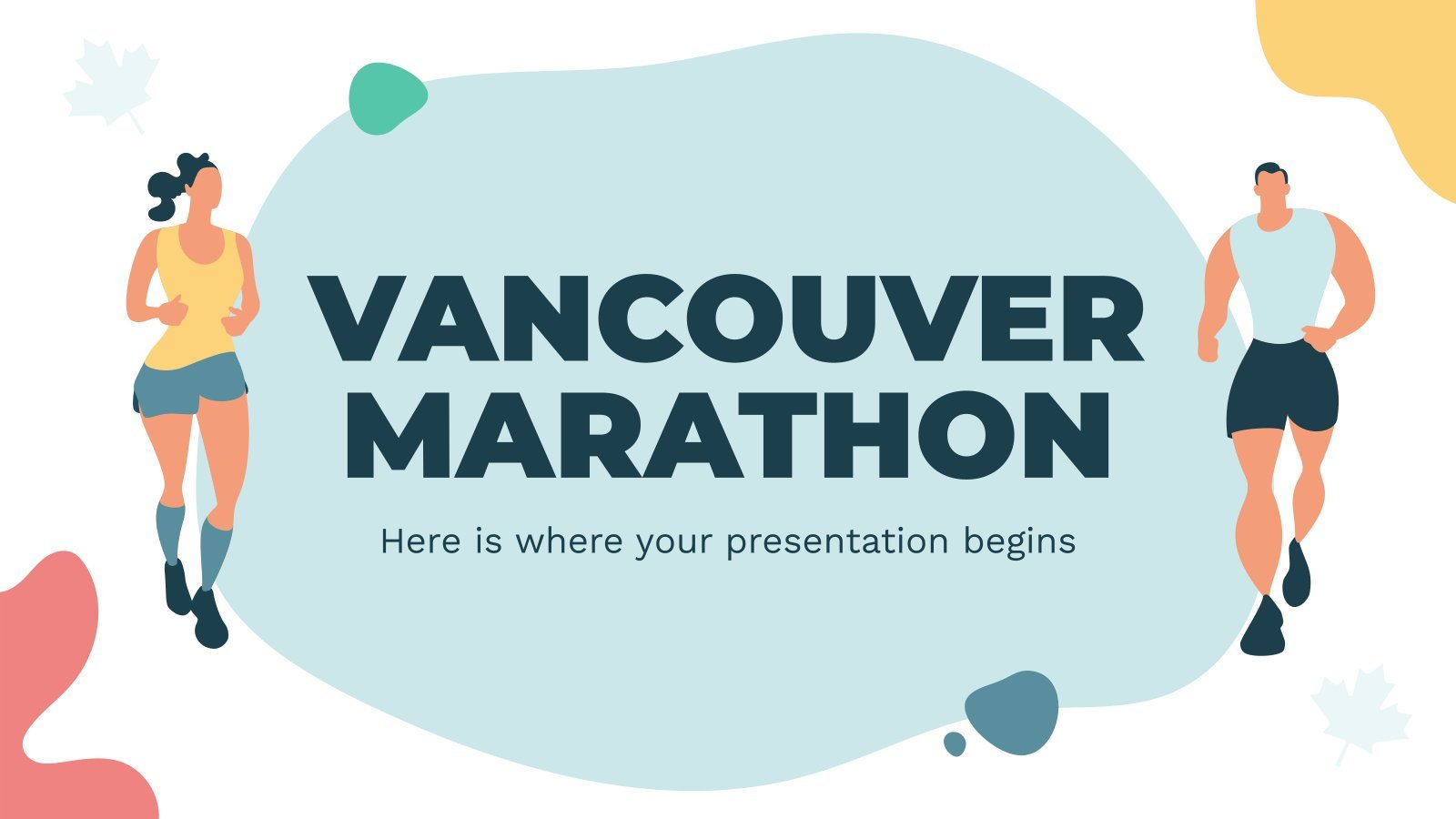
35 templates
Universal Design for Learning Framework
Universal design for learning framework presentation, premium google slides theme and powerpoint template.
Universal Design for Learning (UDL) is an educational approach that seeks to provide all learners, including those with different learning styles, abilities and needs, with equal opportunities to access and participate in the learning process. So, if you want to prepare a presentation to explain concepts about UDL or adapt the class following UDL, use this template. The geometric illustrations will give a touch of creativity to the content!
Features of this template
- 100% editable and easy to modify
- 35 different slides to impress your audience
- Contains easy-to-edit graphics such as graphs, maps, tables, timelines and mockups
- Includes 500+ icons and Flaticon’s extension for customizing your slides
- Designed to be used in Google Slides and Microsoft PowerPoint
- 16:9 widescreen format suitable for all types of screens
- Includes information about fonts, colors, and credits of the resources used
What are the benefits of having a Premium account?
What Premium plans do you have?
What can I do to have unlimited downloads?
Don’t want to attribute Slidesgo?
Gain access to over 22400 templates & presentations with premium from 1.67€/month.
Are you already Premium? Log in
Related posts on our blog

How to Add, Duplicate, Move, Delete or Hide Slides in Google Slides

How to Change Layouts in PowerPoint

How to Change the Slide Size in Google Slides
Related presentations.

Premium template
Unlock this template and gain unlimited access

Room to Learn
Understanding how udl can address barriers in education.

Research shows the way people learn is as unique as their fingerprints. Classrooms are highly diverse and curriculums need to be designed from the start to meet this diversity. But, when students struggle in the classroom the focus historically has been on the students’ perceived limitations. The study of neuroscience shifts the focus away from the students’ limitations and examines how the curriculum and environment are creating barriers to learning.
In our recent Steelcase Learning webinar, host Katie Pace, director of communications at Steelcase, spoke with three leading voices to better understand how the Universal Design for Learning (UDL) framework can address these barriers, improve the learning experience for all students and provide inspiration for the design of learning spaces.
Panelists: Nicole Tucker-Smith, Founder + CEO, Lessoncast David Reid, Principal, Multistudio Marisa Sergnese, Applied Research and Learning Consultant, Steelcase Learning
Katie Pace: What are you hearing educators and leaders working in K-12 and higher education say their greatest challenge is today?
Nicole Tucker-Smith: The overwhelming thing that I hear is burnout. Feeling overwhelmed, feeling frustrated. Feeling tired. Educators go into education to make a difference and when they feel like they can’t make a difference, it really becomes heavy, and it leads to emotional burnout.
David Reid: There are a lot of big challenges, but one that spans across K-12 and higher education is adapting to the increasing range of individual needs among learners. This should have been recognized years ago. But the fact that it’s happening even more today is why UDL is gaining such popularity now, 25 years after its origins at Harvard. The number of students on the spectrum has been on the steady increase for years. So is the number of students with ADHD. More and more kids have individualized education plans. So it requires more resourcefulness from teachers today to provide differentiated learning. And this is leading to the burnout that Nicole talks about.
Marisa Sergnese: I would underline that school leaders are feeling a lot of pressure to balance that day-to-day. They’re overwhelmed with the number of tasks that they need to address regarding anything from disciplinary issues, absenteeism to inclusive curriculum design.
KP: The topic of Universal Design for Learning is getting a lot of attention, but it may not always be understood. Nicole, please help us define UDL.
NTS: Universal Design for Learning was inspired by universal design in architecture. For example, if we look at physical spaces where there may be stairs to an entry, we also need to provide access to individuals who may be using a wheelchair, so a ramp will be available as well. But that ramp isn’t for the exclusive use of someone who uses a wheelchair. That ramp can also benefit those who have a stroller or rolling luggage or a wheeling cart. The idea of universal design for learning is to think about who is most likely to be excluded or left out in a space that’s not fully accessible. It prompts designers and educators to ask, what are the on-ramps that a learner might need, a learner who may be on the autism spectrum, or someone who has ADHD or somebody who simply might be going through an emotional crisis? Then make that option available. When we make those options available, we normalize the reality that everyone needs something different.
The UDL framework has three principles that align to three neural networks. First, what do learners need in order to be engaged and recognize that every learner is going to need something different and even the same individual might be different on a given day – how do we design for multiple means of engagement?
The second principle is about designing for multiple means of representation. Representation is about connecting to how we perceive information and turn that into meaning. Think about a green and a red apple together. If I’m not familiar with an apple – the most I may be able to tell you is that it looks like fruit. But if I have background, knowledge and vocabulary, I could tell you they are two apples. I could tell you the green may be more tart, and the red apple may be sweeter. This is representation – to perceive information and turn it into meaning.
The third principle is designing for multiple means of action and expression. How do they navigate their learning spaces? How do they act and express themselves as they’re going through the learning journey? This is where we want to consider options for interaction. How are learners able to interact with one another, interact with any instruction that may be happening? How do learners express and communicate their ideas? Sometimes we get tied to everything having to be written down, but there are so many ways for learners to communicate.
KP: David, can you help viewers understand the difference between UDL and accessible design and universal design?
DR: Accessible design is often associated with ADA or the Americans with Disabilities Act. It’s incorporated into our building codes. It’s the law. We’re required to follow it. And it’s not just about accessibility for public buildings, but it’s about accessibility for employment, transportation communications and a host of other things. ADA has a lot in common with universal design, but generally universal design strives to be more comprehensive in providing accessibility and is more integrated into the architecture – everyone can navigate a building more comfortably when good universal design is in place. And this is true for UDL as well. UDL strives to make learning equitably accessible to every learner, whenever possible, having every learner participating in the same space. Whether you’re neurodiverse, or you have a visual impairment or dyslexia or dyscalculia – which is similar to dyslexia but associated with numbers – good UDL practices are going to help level the playing field and provide the support you need to overcome these learning barriers. It gives any learner in the room the same opportunities to be successful as a neurotypical learner. Learners do not have an isolated learning style, and there is no average brain. Every student is coming at the same learning challenge, but a little bit differently.
KP: Marisa can you help us understand where inclusive design fits into all of this.
MS: Inclusive design is a very powerful approach that aims to ensure every individual, regardless of their differences, can engage fully without any barriers. So inclusive design aligns really nicely with the UDL framework because it allows us to address human differences that are marginalized by standard designs.
Educators can build inclusive classrooms in many different ways – from changing up the physical space by lowering the lights, moving the classroom desks around … to things like making text to speech software available and having height-adjustable work surfaces.
KP: Nicole, what do you believe are some of the biggest barriers to learning today?
NTS: What teachers often say is that students just aren’t motivated. They’re not completing their programs. A UDL mindset reframes that idea: Instead of fixating on barriers within the learner or the student, we think about what may be barriers within the environment. So, instead of saying students aren’t motivated – we ask what might be barriers to motivation in our design of the learning environment and learning experience? When we do that, we as educators, as learning designers, even as architects, we’re taking back our agency.
“We’re not blaming the individual. We’re thinking about how we can improve the environment to support that individual to fully thrive.” Nicole Tucker-Smith Founder, CEO, Lessoncast
KP: David, what barriers have you seen that are creating challenges to learning?
DR: There are as many barriers as there are learners. What is a big barrier is to one student is a non-issue to another. The beauty of UDL is that it really builds a highly personalized approach to conveying learning to each individual student, and a robust UDL approach can make learning accessible for any number of learner variabilities. There are barriers related to cognitive variances or physical ability, variances related to trauma, sensitivities and socio-emotional variances, and so forth. We also look at positionalities of learners and how these affect inclusiveness and access to learning; things like gender and sexual identities, ethnic and racial identities, socio-economic identities or religious identities. These all affect how students are engaging in the classroom and ultimately affecting their ability to engage the learning in a way that’s successful. Barriers are going to look different from place to place and person to person. Community colleges admit 100% of their applicants, so they have a wide range of learner abilities. Compare that to a four-year, elite research institution that admits 20% of their applicants and there will still be learning barriers, and a broad spectrum of them, but they’ll look different from the barriers at the community college. So, we’ve got to be tuned in to where students are struggling and where students are thriving and try to help address those areas of struggle.
KP: Nicole, what are potential barriers to implementing UDL?
NTS: We have to think about implementing UDL on three levels. First, at the leadership level and understanding what systems and structures we need to have in place in order to support a UDL mindset. When I work with school districts and institutions of higher education, I tell them UDL is not about doing a new thing. It’s about re-envisioning the work they’re already doing. It’s about proactively removing barriers upfront, and that might take an investment in time. But you save time in the long run in avoiding what I call unproductive struggle. Then we think about determining the coaching level. Who’s going to support our implementers as they are applying a UDL framework? And then we also think about the instructors and the teachers, and the learners themselves.
KP: David, how are you helping educators think about the design of these learning environments and how they can support the success of the implementation of UDL?
DR: We’ve been working the last seven years to develop a resource that ties UDL to space design. We call it the Deck of Spaces – to help make the adoption of UDL simpler and, quite honestly, more fun. It’s a deck of 60 different idea cards that was designed in collaboration with educators and researchers associated with CAST, the original organization advancing and promoting UDL. The deck isn’t just about space design, it’s also about behaviors and teaching practices in the classroom. Each idea on each card has research citations that take you back to a bibliography so you can begin to learn more. The deck’s primary value is raising awareness of how space can impact various learners, by removing or imposing learning barriers.
“We’re not always cognizant of what space is doing to create a learning barrier.” David Reid Principal, Multistudio
The cards can help people understand how space is a powerful behavioral model for the activities that we want to see in the classroom as part of UDL implementation. It’s the principle of space being “the third teacher.” A simple application of the card deck is having administrators and educators go through the deck and prioritize the top five to eight cards that might resolve teaching challenges they’re seeing in the classroom and begin to gain a familiarity with how space can positively impact the resolution of learning challenges via UDL principles.
KP: Marisa, can you share with us how the UDL framework impacts the design of learning environments?
MS: Understanding UDL has provided our team with another tool to approach active learning – which is focused on flexibility, movement and student engagement. UDL helps us focus on barriers and how we can design spaces that better support all students to thrive. For us, it’s about taking elements from the UDL framework and aligning them to specific design drivers so it can be very tangible and real for people.

Flexible options are important for UDL. Chairs and tables that are easy to move allow students to position themselves in the classroom and face different ways for better collaboration, interaction and to turn to face the entire room. Different types of seating provide spaces that allow learning to take place anywhere.
Spaces that can be easily reconfigured allow for individual agency and can provide different zones for different purposes and experiences at the same time. Different seat and desk heights and types give students more use options. Rounded table corners invite participation from students coming from any direction in the classroom.
This configuration calls for the teacher’s desk to be in the corner, removing the ‘head of the class’ notion that can create hierarchical barriers to learning – one of many considerations in designing a more inclusive and equitable experience.
KP: David, what are some best practices you’ve encountered when working with schools trying to link UDL to space?
DR: Start by encouraging your teachers and educators to think about looking at UDL one learner at a time and gaining familiarity with opportunities to apply the principles of UDL. Pay attention to what barriers are being experienced and how you may address them. Secondly, help educators identify what UDL principles they might already be using. A lot of teachers are already doing things that are in alignment with UDL principles – but they haven’t tagged it with the UDL language. This realization takes some of the pressure off what can initially be perceived as a daunting new initiative. In terms of linking UDL to space – again we created the Deck of Spaces as a means of easy engagement. Use the deck of idea cards to problem-solve several different barriers you’re seeing in your school. This will help you gain a fluency in relating space design to UDL. Once you get more familiar with identifying design strategies to address learning barriers, I’d recommend doing an audit of all your classrooms and the broader school using this newly attained fluency. But start small, just like learning any new language, and build your competency gradually.

Nicole Tucker-Smith is the founder and CEO of Lessoncast, which helps schools implement professional learning initiatives focused on inclusive teaching and equity best practice. She is a global presenter on Universal Design for Learning and co-authored Supercharge Your Professional Learning: 40 Concrete Strategies to Improve Adult Learning, which provides practical how-to information for applying the UDL Guidelines to professional learning experiences.

David Reid is a principal and education market leader at Multistudio, a national architecture and design firm. He is also co-founder of STEAM-Studio. His team has a deep focus on the science of learning, driven by Multistudio’s in-house Research Center and collaborative work with educators, anthropologists, psychologists and others.

Marisa Sergnese is an applied research and learning consultant with Steelcase Learning. She has over 25 years of experience working in a variety of educational settings as a teacher, consultant, adjunct faculty member and school administrator.
ROOM TO LEARN:
Understanding UDL Can Address Barriers in Education
Watch our panel of experts from Lessoncast, Multistudio and Steelcase discuss how understanding and implementing a Universal Design for Learning framework can improve the learning experience for all students
Related Stories
Unlocking true potential.
A flexible edit on their spaces is allowing students at a unique school in Paraguay to aspire to new heights in STEM and vocational disciplines.
Investing in Faculty Development
How Palm Beach State College supports student success by creating a dedicated space for its faculty.
Learning Spaces That Shape the Future of Innovation
How the University of Glasgow is working across academic boundaries to help ideas come to life.

IMAGES
VIDEO
COMMENTS
UDL Definition. Universal design for learning is a scientifically valid framework for guiding educational practice that. (a) provides flexibility in the ways information is presented, in the ways students respond or demonstrate knowledge and skills, and in the ways students are engaged; and. reduces barriers in instruction, provides appropriate ...
The UDL Guidelines are a tool used in the implementation of Universal Design for Learning, a framework to improve and optimize teaching and learning for all people based on scientific insights into how humans learn. Learn more about the Universal Design for Learning framework from CAST. The UDL Guidelines can be used by educators, curriculum ...
Universal Design for Learning (UDL) is a framework developed by CAST, an Understood founding partner. UDL guides the design of learning experiences to proactively meet the needs of all learners. ... • Allow students to show what they know through a variety of formats, such as a poster presentation or a graphic organizer. • Provide students ...
Slide Layout and Structure. Use standard pre-defined slide layouts. Start with a blank presentation and build slides using the Outline view. Ensure that all slides have unique titles. Use slide transitions cautiously, if at all. Ensure that the reading order of each slide is logical.
Universal Design for Learning is a method which promotes making instruction welcoming, accessible and inclusive to all learning styles and abilities. The principles of UDL include providing multiple means of ... Make an announcement at the beginning of the presentation to ask if anyone has any special needs during the workshop.
Universal design-for-learning - Download as a PDF or view online for free. ... Multiple Means of Representation Universally designed course content provides alternative presentations of essential concepts. Various methods of presentation can allow the student to learn the information in their preferred method.
3 likes • 3,770 views. 9. 9934327. Describes UDL and its essential concepts. Education. 1 of 8. Download Now. Download to read offline. Universal Design for Learning - Download as a PDF or view online for free.
Universal design for learning (UDL) is a teaching approach that works to accommodate the needs and abilities of all learners and eliminates unnecessary hurdles in the learning process. This means developing a flexible learning environment in which information is presented in multiple ways, students engage in learning in a variety of ways, and ...
Universal Design for Learning (UDL) is a framework that guides educators in designing learning experiences that meet the needs of all learners. It helps teachers move from a one-size-fits-all approach toward one that adapts to learner variability. ... a slide presentation, or a video. 4. Continual self-reflection leads to lifelong, expert learners.
Principles of Universal Design for Learning. There are three principles in the Universal Design for Learning framework (CAST 2023). 1. Provide multiple means of engagement to interest, motivate and challenge learners. 2. Provide multiple means of representation to give learners options to acquire information and knowledge from curriculum content.
Download ppt "Universal Design for Learning (UDL)" Session Objectives Participants will be able to: Explain the history and purpose of Universal Design Recognize the three principles of Universal Design for Learning in practice The focus of the presentation will be the following objectives. 1.
A teaching framework called Universal Design for Learning (UDL) recommends multiple methods of presentation to address the unique needs of every learner in the class. Universal Design for Learning is an instructional framework that supports a flexible approach to individual learning needs. Education non-profit CAST offers UDL Guidelines that ...
1) Overview of Universal Design for Learning Presentation (1.5 hours) Powerpoint a. Video with audio: Learner Variability b. Video with audio: Universal Design for Learning c. Video with audio: Multiple Representation Example d. Video with audio: Classroom Representation Example e. Video with audio: Classroom Action & Expression Example f.
Universal design means that rather than designing something for the average user, you design it for people with a broad range of characteristics such as native language, gender, race, ethnic background, age, sexual orientation, learning style, and ability. To apply UD to your presentation, it is important that you know how to present your ...
Universal Design Principles for Presentations and Meetings Purpose: Design materials, discussions, and educational activities that are accessible to all participants. The Seven Principles of Universal Design 1) Equitable Use 2) Flexibility in Use 3) Simple and Intuitive Use 4) Perceptible Information 5) Tolerance for Error
Universal Design for Learning as a theory of inclusive educational practice. UDL is best positioned as an educational framework for inclusive practice that draws on psychological and neuroscientific research in the learning sciences (Meyer & Rose, Citation 2006).The intended use of the UDL framework is for the design of inclusive educational experiences, be these at a school-wide or classroom ...
Learn more about how Universal Design for Learning (UDL), a framework developed by CAST, can help you design your lessons to meet the needs of all your students. Planning a lesson with UDL includes three stages: Proactive design, implementation of the lesson, and reflection and redesign. Download a step-by-step UDL lesson planning template.
Universal Design for Learning (UDL) is a way of thinking about teaching and learning that helps give all students an equal opportunity to succeed. This approach offers flexibility in the ways students access material, engage with it and show what they know. Developing lesson plans this way helps all kids, but it may be especially helpful for kids with learning and attention issues.
Review the presentation and slides 65-71 for presenter's notes and materials to prepare for the day of the . presentation. Read. ... "Universal Design for Learning (UDL) provides the opportunity for all students to access, participate in, and progress in the general-education curriculum by reducing barriers to instruction." ...
Universal Design for Learning (UDL) is an approach to teaching and learning that gives all students equal opportunity to succeed. To understand what UDL is, it helps to understand what it's not. The word universal may throw you off. It may sound like UDL is about finding one way to teach all students. But UDL actually takes the opposite ...
Universal Design for Learning (or UDL) is a way to "improve and optimize teaching and learning for all people based on scientific insights into how humans learn" (CAST, 2015). UDL considers the why, what and how of students' learning. One way to integrate universal design principles into your classroom is to provide learners with multiple ...
Representation. Learners differ in the ways that they perceive and comprehend information that is presented to them. For example, those with sensory disabilities (e.g., blindness or deafness); learning disabilities (e.g., dyslexia); language or cultural differences, and so forth may all require different ways of approaching content. Others may ...
Universal Design for Learning (UDL) is an educational approach that seeks to provide all learners, including those with different learning styles, abilities and needs, with equal opportunities to access and participate in the learning process. So, if you want to prepare a presentation to explain concepts about UDL or adapt the class following ...
Nicole Tucker-Smith is the founder and CEO of Lessoncast, which helps schools implement professional learning initiatives focused on inclusive teaching and equity best practice. She is a global presenter on Universal Design for Learning and co-authored Supercharge Your Professional Learning: 40 Concrete Strategies to Improve Adult Learning, which provides practical how-to information for ...