Page 1 of 1

Text to Handwriting
With our text to handwriting converter, you can change simple digital text into handwritten notes.
This tool works in real-time, and the handwritten text will appear on the right side of the screen as you type/paste/upload your content in the input field.
There are different handwriting and page styles that you can choose from to customize your results.
How to Use This Handwriting Changer ?
Here is how you can convert text to handwriting with this tool:
- Type or copy-paste your content in the input field.
- Or, you can directly upload a file from your device’s local storage.
- Select the output settings from the options given below the input field.
- Click on the ‘Download PNG’ button to save the converted text to your device.
Features of Our Text 2 Handwriting Generator Tool
Here are some features that you can enjoy with this handwriting changer:
Download Results in PNG
You can download the converted document to your system’s storage in the PNG format by clicking on the ‘Download PNG’ button. below is the sample of how the png image will look like.
.png)
Real-Time Instant Conversion
Our text to handwriting converter has a smooth, single-step process.
After you import your text to the input field, the conversion will happen instantly, and the results will appear on the right side of the screen.
Multiple Handwriting and Page Styles
You can pick from 8 different handwriting styles as well as 5 different page styles. Some of the available page backgrounds are A4-Line-Page, Pure-Light-Blank, and Blank-with-Border .
Four Different Pen Ink Colors
Our handwriting changer also lets you choose from four different pen ink colors. The available colors are Blue Pen, Red Pen, Black Pen, and Gel Pen.
Adjustable Handwriting and Heading Sizes
You can make the converted text larger and smaller by adjusting the heading and handwriting sizes separately.
Other Tools
- Plagiarism Checker
- Paraphrasing Tool
- Reverse Text - Backwards Text Generator
- Small Text Generator - Small Caps / Tiny Text
- Upside Down Text Generator
- Words to Pages
- Case Converter
- Online rich-text editor
- Grammar Checker
- Article Rewriter
- Invisible Character
- Readability Checker
- Diff Checker
- Text Similarity Checker
- Extract Text From Image
- Text Summarizer
- Emoji Translator
- Weird Text Generator
- Stylish Text Generator
- Glitch Text Generator
- Cursive Font Generator
- Gothic Text Generator
- Discord Font Generator
- Aesthetic Text Generator
- Cool Text Generator
- Wingdings Translator
- Old English Translator
- Online HTML Editor
- Cursed Text Generator
- Bubble Text Generator
- Strikethrough Text Generator
- Zalgo Text Generator
- Big Text Generator - Generate Large Text
- Old Norse Translator
- Fancy Font Generator
- Cool Font Generator
- Fortnite Font Generator
- Fancy Text Generator
- Word Counter
- Character Counter
- Punctuation checker
- Text Repeater
- Vaporwave Text Generator
- Citation Generator
- Title Generator
- Text To Handwriting
- Alphabetizer
- Conclusion Generator
- Abstract Generator
- List Randomizer
- Sentence Counter
- Speech to text
- Check Mark Symbol
- Bionic Reading Tool
- Fake Address Generator
- JPG To Word
- Random Choice Generator
- Thesis Statement Generator
- AI Content Detector
- Podcast Script Generator
- Poem Generator
- Story Generator
- Slogan Generator
- Business Idea Generator
- Cover Letter Generator
- Blurb Generator
- Blog Outline Generator
- Blog Idea Generator
- Essay Writer
- AI Email Writer
- Binary Translator
- Essay Checker
- Paragraph Generator
- Book Title generator
- Research Title Generator
- Business Name Generator
- AI Answer Generator
- FAQ Generator
Supported Languages
- Refund Policy
Adblock Detected!
Our website is made possible by displaying ads to our visitors. please support us by whitelisting our website.
Text to Handwriting Converter
Similar text tools, what is online text to handwriting converter.
Text to Handwriting Converter is a free online tool for converting texts into handwriting and downloading them as image or PDF for different handwriting font types, ink colors and papers. Looking for a way to make your text look more unique? With just a few clicks, you can turn your typed text into beautiful handwritten script. Whether you're looking to add a personal touch to your homework or spice up your next school project, our text to handwriting converter is the perfect tool for you! It looks like real handwriting on a real paper. If you need handwriting images or documents which looks real, you can use this tool.
Handwriting is a timeless form of expression that adds a unique, personal touch to any message. Whether you're creating a handwritten letter or adding a handwritten note to a digital document, the process of converting text to handwriting can be a fun and creative way to stand out.
We'll cover some best practices for creating authentic-looking handwriting. Whether you're a designer looking to add a handwritten element to your next project or a writer wanting to create a handwritten letter, this tool has something for everyone.
You can choose any font, ink color and paper type from the list and get the handwritten output in JPG and PDF format. All font families are suitable for creating handwritten texts while all has different characteristics. You can see which font supports which alphabets near the font option. Currently, Latin, Devanagari, Arabic and Cyrillic alphabets are supported. There are 3 ink types, black, blue, and red where all has its light and dark versions.
In terms of output quality, you will get high resolution images and PDFs as it is configured to give high resolution, sharp and detailed outputs, that means the output will look like you wrote the text with a pen by your hand.
A long list will be offered for paper type. Some are classical paper types like white paper, horizontal and square lined papers or straw paper while others have background images as paper frames. They are categorized as gift, birthday, love letter and Christmas papers. You can use this tool as gift letter generator , birthday letter generator , love letter generator or Christmas letter generator according to your needs. These letters are in printable format for A4 size paper and can be printed out and used to surprise your friends. You can preview it online before downloading to see if you get the desired result.
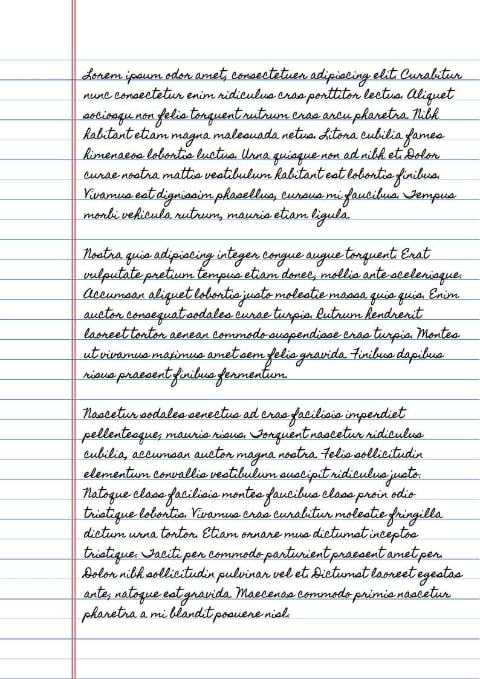
Online Text to Handwriting Converter can be used for different purposes; to write a love letter to your girlfriend, boyfriend, or partner, for birthday celebration, gifting, and Christmas celebration, to do your college writing assignments or your homework which requires handwritten documents, write literature text or take notes, make shopping list etc.
If you have a long text and want to convert multiple pages into handwriting and download it as a single PDF file, that is also supported. Multipage support is an advanced feature which is very difficult to implement, but you will gain lots of extra time with this feature as it will increase your productivity. Otherwise, you will need to convert each page one by one.
You can also convert Word to handwriting or PDF to handwriting. Just copy all text from Microsoft Word document with .doc or .docx extension or your PDF files and paste in the input field. Since the tool supports multipage conversion, it will automatically split your text into pages and generate a single PDF by merging them.
Stylize Your Handwriting with Text Editor
You can use the text editor to edit your text before converting it into handwriting. You can use the text editor to change font size, font color, font style, font weight and text align properties. You can also add lists and images into your writings. Please keep in mind that the text editor is not a full featured text editor. It is just a simple text editor which is enough for most of the cases.
Upload Custom Paper
You can upload your own papers in the following image formats; JPG, PNG, SVG or AVIF. You can use this feature by selecting "Upload Custom Paper" from "Paper Type" menu. It gives you the flexibility to use this tool for your own purposes easier than ever.
Language Support
10015.io text to handwriting tool supports all languages that uses Latin, Devanagari, Arabic and Cyrillic alphabets. You can use this tool to convert your text into handwriting in any language that uses these alphabets such as English, German, Spanish, Italian, French, Portuguese, Arabic, Persian, Urdu, Hindi, Bengali, Russian, Serbian, Bulgarian, Ukrainian, Korean, Japanese, Chinese, Thai, Hebrew, Vietnamese etc. You can see the supported alphabets for each font family near the font option.
Auto-save your work
When you work on your text that will be converted into handwriting, 10015.io automatically saves your text in your browser behind the scenes in every 10 seconds periodically. So, you can close the tab and come back later to continue your work. It will also prevent you from losing your work if you accidentally close the tab or refresh the page.
How to use Online Text to Handwriting Converter?
You can convert your texts into handwriting by following these steps.
- Type your text you want to convert in the text field. Your typed text will be converted directly while you are typing and will be shown on preview field.
- You can use "Text Editor" option if you want to further stylize your text. If you want headings, bold or italic texts, different font sizes, images and lists, this is the place to do it.
- Choose font family, ink color and paper type from the list. For font family selection, please pay attention to the supported alphabets, some fonts support only Latin alphabets while others support Latin, Devanagari, Arabic and Cyrillic alphabets.
- Download handwritten text as an image or PDF.
- If the text is long and its content is more than one page, it will be automatically split into multiple pages and you will be allowed to download each page separately as image/PDF or download all pages merged in a single PDF file.
Text to Handwriting
This is a free online text-to-handwriting converter or generator tool. This tool converts Text into an image or pdf that appears handwritten. This is the best Text to Handwriting converter available, and the best part is you can also upload your handwriting font file as well. Creating handwritten assignments is super easy with this utility, and you can download your handwritten assignment in pdf or image.
Please note that few changes may be reflected only in the generated image or pdf, and not in the preview
Our daily lives have always relied heavily on Text. We no longer rely solely on pen and paper to record our ideas, opinions, and thoughts. Once everywhere in our written conversations, handwritten notes have given way to digital Text and typefaces. The typewriter font is so outdated that it has even been abandoned in book publishing.
However, with the advent of new technologies, handwritten materials have dropped out of favor. It's time to rediscover the power of the written word in its purest form and restore that lost emotional connection. Let's bring back the pleasure of reading and writing the old-fashioned way, by hand, with our free online text-to-handwriting converter.
Let's first understand what actually a handwriting text is.
What is handwriting text?
Handwriting text refers to the writing style created or written by hand using a pen, pencil, or other writing instruments and devices, as compared to being typed or printed.
Handwriting is a unique form or type of expression, as each person's handwriting style is typically distinct and can reveal and tell something about their personality or emotions.
Handwriting text can be used for various purposes, such as personal correspondence, note creation, art making, etc.
With the rise and advancements in digital technologies, many people now use and prefer electronic devices to create digital versions of handwriting text, which can be saved, shared, edited, and manipulated in diverse ways.
Before moving to tools features, settings, and customizations, let's first understand what Text to Handwriting Converter is.
What is Text to Handwriting Converter?
A Text to Handwriting Converter is a tool that can be used to convert typed or digital Text into an image or document that resembles human handwriting. It can be used to create a personal and unique touch to digital documents, such as letters, emails, blogs, invitations, and greeting cards, by mimicking the appearance of classic and traditional handwritten Text. The output produced can be a PNG image or PDF document, which you can download, print, and share.
Since you have a rough idea about this tool, let's dive deep into how you can use our Text to human handwriting generator tool.
How to convert Text to handwriting
Adding a personal touch to the content you create using digital tools has always been more complex. The Text to Handwriting Generator tool that we provide is loaded with a wide variety of customizable options that will assist you in producing a handwriting image or document that is completely unique. The following is a step-by-step guide to getting started and understanding how you can use our Text to-Handwriting tool :
- Input the Text.
- Next, in the Handwriting Setting section, you can select the handwriting font that complements your aesthetic the most, or you can upload a sample of your own handwriting for a truly unique touch.
- Next, in the Page and Text Setting section, you can change the font size, select an ink color (blue, red, or black), find the ideal page size, and apply special effects (shadows, scanner, no effect). You can also select the desired resolution, ensuring your output is of the highest quality.
- Next, in the Spacing Setting section, fine-tune the vertical position, word spacing, and letter spacing to create the desired spacing between words and letters as per your requirement.
- Here in the Margin and Line Setting section, you have even more control, with options to turn on or off paper margins and paper lines and even upload a paper image as the background.
- Click on the " Generate Image " button to generate your unique handwriting image or document.
- Once the image or pdf is made, you can download it in different formats, such as a PNG image or a PDF document, so you can save your work in the format that works best for you.
- Download your personalized handwriting content and use it in your handwritten assignments, letters, emails, websites, invitations, and other things.
Our tool offers endless features, settings, and customization to serve your need. Here are important ones to get you started.
Expert Advice
One can also use our text-to-handwriting generator tool for the text generated using any AI tool, and it can work smartly. But our advice would be to convert it to a human-like tone before inputting it into our tool. Humanizing the text makes the text more engaging and natural. You can use tools like AI-to-Human Text Converter , also called Humanize AI Text (https://www.humanizeaitext.org). This online tool is available for free to all. You can also try Humanize AI Text tool created by commontools.org .
Settings and Customizations
Check below the settings and customization offered by our Text to handwriting converter.
Handwriting Setting :
- Handwriting Font : Users can choose from a variety of handwriting font styles, including cursive, script, and print, to create a unique and personalized look for their content or assignment.
- Upload Your Handwriting : In addition to selecting from the available handwriting fonts, users can also upload a font file of their own handwriting to be used as the font for the text-to-handwriting conversion.
Page and Text Setting:
- Font Size : Users have the ability to choose the size of the font that will be used for the handwritten version of the Text.
- Ink Color : The tool allows users to choose from a range of ink colors, including blue, red, and black, to match their needs. We will be adding more colors soon in the next update of this tool.
- Page Size : The user can select the desired page size as per their need, whether it be a letter, A4, or custom, for their output.
- Effects : Users can apply various effects, such as shadow or scanner, to enhance the realism of their handwriting image. If you don't want any effect, just choose the "No effect" option.
- Resolution: Our tool lets you choose from very low, low, normal, high, and very high resolutions to make sure that the output is of high quality.
Spacing Setting :
- Vertical Position : Our tool allows users to adjust the vertical position of the handwriting on the page.
- Word Spacing : Users have the ability to change the spacing between the words to achieve an appearance that is more natural and easier to read.
- Letter Spacing: The tool lets users change the distance between letters for a more personal and unique touch.
Margin and Line Setting :
- Paper Margin : Users can choose to turn on or off the paper margin for their output as per their requirements.
- Paper Lines : For a more structured and organized overall appearance, users have the option of turning paper lines on or off with this tool.
- Upload Paper Image as Background : Users have the ability to upload an image that will be used as the background for their text-to-handwriting output. This adds a creative and personalized touch to the content that users produce.
Let's move one step further and check out the features offered by our to appreciate and enjoy it. Each feature is explained with a related real-world example to understand it in a better way.
Features of Our Text to Handwriting Generator Tool
Here are some of the top features of our Text to Handwriting Generator tool:
- Customizability : Users can choose the handwriting style and font size that best fits their needs. Not only this, but you will be able to upload any other font of your choice. For example, a user could choose a cursive handwriting style for a romantic letter or a larger font size for a presentation or greeting card. Tip : You can create your own handwriting font file and upload it here to complete your school assignment and give it a personalized touch.
- Easy to Use : Our tool has a user-friendly interface that makes it simple and quick to convert Text into handwriting, allowing them to create their handwriting image in just a few clicks.
- Realistic Handwriting : The images of handwriting that are produced by our tool are very accurate representations of real handwriting. This feature gives the generated Text a look that is both more genuine and more personal, making it appear as though the Text was written by hand instead of by a computer.
- Multiple Output Formats : Our tool should support various output formats such as a PNG image, PDF document, or font file. Because of this, users will be able to select the format most suitable to their requirements and put the file to use for various purposes, including creating handwritten assignments, greeting cards, invitations, or presentations.
- High-quality Output : Our tool produces high-resolution images or documents with clear and sharp handwriting in them. This feature ensures that the generated Text in the output file is easy to read and presents well, regardless of the intended use.
- Versatile : Our tool is very versatile and can be used for various purposes. Users can, for instance, compose personalized letters, emails, invitations, and greeting cards; additionally, they can add elements of handwriting to their presentations, posters, or other forms of digital content.
- Accessible : Our Text to Handwriting converter tool can be accessed from any device with internet access, making it convenient and easily accessible for users. Whether using a laptop, tablet, or smartphone, users can convert their Text into handwriting from anywhere at any time.
These are just a few of the many features that transform a Text to Handwriting Generator tool into an invaluable resource for the production of digital content that is both personalized and original. Users are able to create stunning images of handwriting that really stand out and add a personal touch to their digital content, thanks to the features that are provided in this update.
The story is incomplete without knowing how this converter or generator can act as icing on the cake for students completing their handwritten assignments.
Benefits of Text-to-Handwriting Converter for Students Completing Their Handwritten Assignments
When it comes to completing handwritten assignments like a pro, students may find this Text to Handwriting Converter extremely helpful. The following are a few examples of how:
- Neat and legible handwriting : This tool can assist in the generation of neat and legible handwriting that is simple to read and comprehend, thereby reducing the likelihood of grades being negatively impacted by unclear or illegible writing.
- Time-saving machine : When students have lengthy assignments, they can reduce the time spent writing by typing the content into the converter rather than writing it by hand.
- Consistent handwriting: The tool makes sure that the handwriting style stays the same throughout the assignment, preventing any changes that might be unavoidable when writing by hand.
- Customizable: Students can change the tool to match their preferred handwriting style or font, which lets them show off their work uniquely and personally.
- Accessibility: The tool can also help students with disabilities that make it hard for them to write neatly, so they can turn in assignments that are easy to read.
Overall, the Text to Handwriting Converter can help students who need to write high-quality handwritten assignments quickly and easily.
Difference between digital text, handwriting text, and digital handwriting text in tabular form
Here's a detailed comparison table of the differences between digital text, handwriting text, and digital handwriting text to understand each with ease:
Get ready to enjoy yourself with the help of the Text to Handwriting Converter! Any person who is interested in giving their digital content a personal touch should definitely give this incredible tool a shot. Not only is it a lot of fun to use, but it is also an excellent method for enthralling your audience by providing them with something new and interesting to watch or hear.
The good part? This text-to-handwriting converter is completely free and readily available online for you to use whenever you want. So why not try it and see how you can elevate or promote your content to new heights? With the ability to generate one-of-a-kind handwritten Text, you'll be able to stand out and differentiate yourself from the crowd and engage your audience like never before. Moreover, students don't need to write and spend hours writing their handwritten assignments. No errors, and they will be completing assignments like a pro which no one can identify.
Don't wait any longer! Explore this Text to Handwriting Converter now and discover a new and engaging approach to your content creation and assignment completion!
Cite this tool
Use the citation below to add this tool to your bibliography:
MLA Style Citation
"Text to Handwriting." Commontools.org , 2024. Fri. 29 Mar. 2024. https://www.commontools.org/tool/text-to-handwriting-76 >.
Chicago Style Citation
Commontools.org , 2024. "Text to Handwriting." Accessed March 29, 2024. https://www.commontools.org/tool/text-to-handwriting-76 .
APA Style Citation
Text to Handwriting. (n.d.). Commontools.org , Retrieved March 29, 2024, from https://www.commontools.org/tool/text-to-handwriting-76 .
Created by Commontools
Share this tool
Text to Handwriting
Note: Few changes may reflect only in the generated image and not in the preview
🤓 Guide to add your own handwriting
- To use your handwriting, you will have to generate font of your handwriting.
- There are websites like Calligraphr that let you do that.
- Once you get .ttf file of your handwriting, upload it from 'Upload your handwriting font' button in customizations sections
This tool is completely free and neither stores any of your data for money so maybe you can consider being patron or making an one time payment with buy me a coffee to help the creator 🤗
👫 GitHub Contributors
❓ faqs (frequently asked questions), 1. how can i add my own handwriting.
Check out Guide to add your own Handwriting
2. Where can I get more fonts?
You can use fonts from https://www.quantumenterprises.co.uk/handwriting-fonts/fontvault.htm
3. There are gaps between letters in custom fonts
This is a known issue that we haven't figured out the solution for. As a temporary workaround, there is letter spacing and word spacing option to adjust the gap.
4. Where can I request for features and report bugs?
You can't. This is a read-only project and there will not be any improvements in the project
choose a handwriting
I'll upload my own
I'll use a default template
upload your handwriting
- Download and print-out this template
- Fill in each box with your handwritten characters in the same order as shown
- Upload the filled template and await, as the magic happens :)
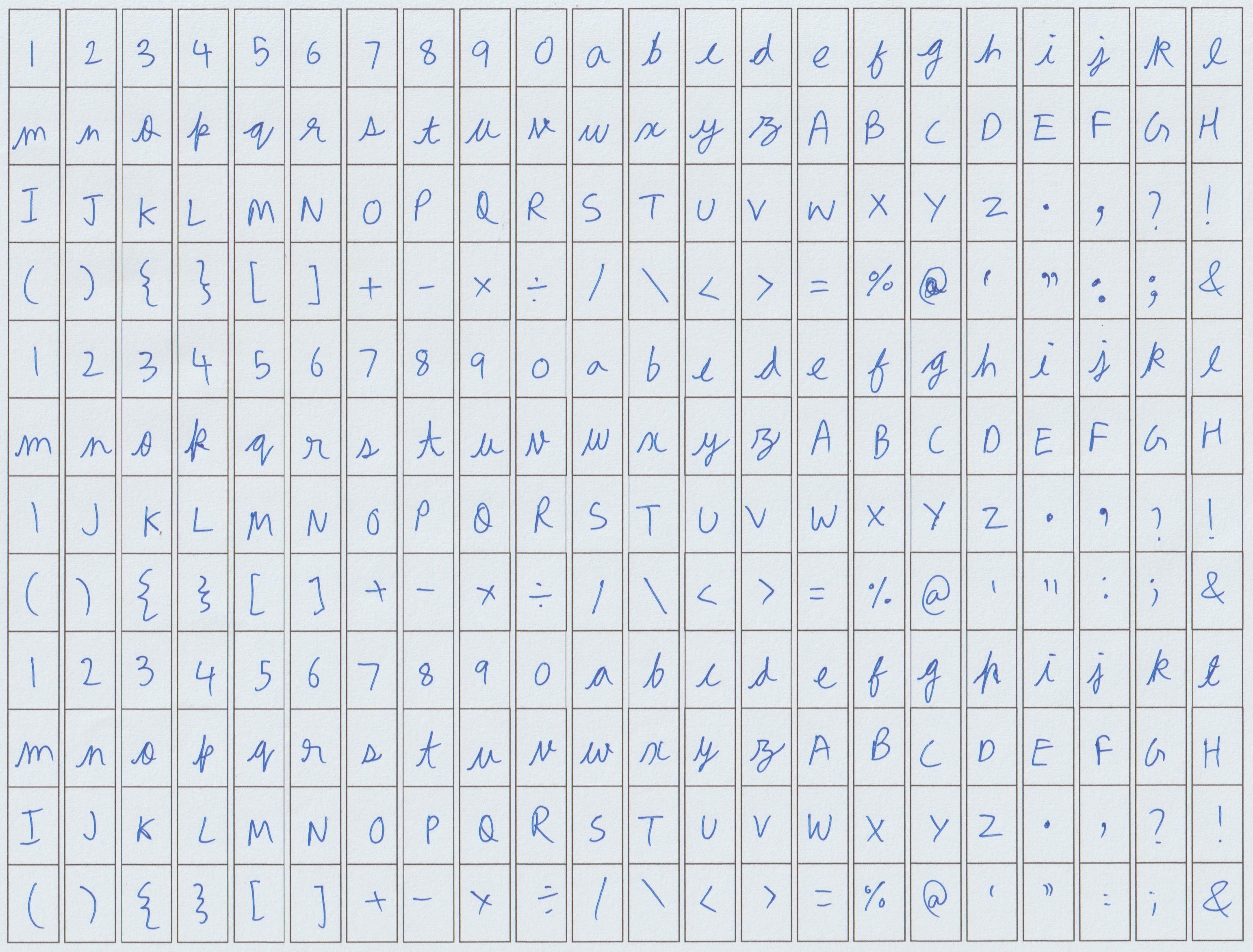
select a default template
visit us on desktop to use your own handwriting
Click again if not redirected
behind the magic

Aditya Agarwal
Developer by day, and also by night. Creating tech to power the future.
Who is Aditya?

An artist who wants to make it possible to paint worlds beyond earth.
Who is Samarth?
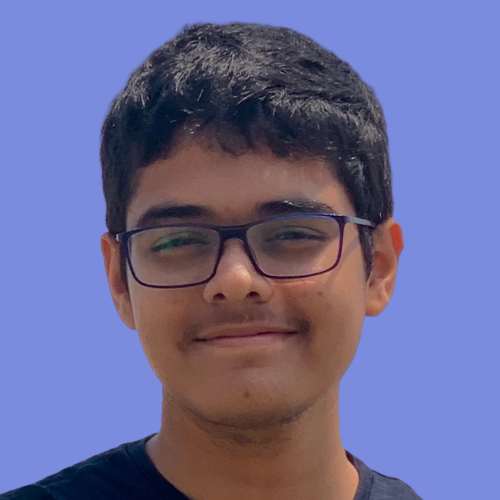
Always remember, it's the step upgrades to objects and processes. Happy 'hand-writing'!!
Who is Manas?
contact us at [email protected]
© 2022 handwriter.in
TextToHandwriting. com
- Without Line Pure Blank Page
- Ai Text Converter
- Humanize AI Text
- YouTube Thumbnail Grabber
Text To Handwriting
Text to handwriting converter is a free artificial intelligence-based human handwriting converter that easily converts your computer text to human handwriting text.
ANNOUNCEMENT: If you make your assignment 100% unique, use the plagiarism remover tool. It will easily remove plagiarism from your article/assignment and make it 100% unique for free in just one click.
Text to Handwriting Converter
The text has always been an essential part of our lives. There was a time when we would use a pen and paper to write most of our content. The only time when you would see typewriter fonts would be in books. People would generally write letters and fill entire notebooks with content.
One of the most significant issues with the modern world is the lack of handwritten content. We have traded pens and paper for computer keyboards. It all feels very impersonal, and it seems like it is time to have a way to bring it back. That handwritten content that we all loved reading.
There are many ways to write content on the web for all kinds of purposes. Today we are going to be talking about a unique approach called text to handwriting . This is a website tool that takes your text and turns it into a document that looks handwritten.
Doing this without using this website software would require that you wrote something on a piece of paper. Then you took a camera and made sure that you took a picture that looked good while avoiding any flash or glare.
It suffices to say that this is the kind of thing that could be very time-consuming. This is a time when everyone wants to be able to avoid wasting their time. Therefore, this tool simplifies things. That is the reason why it is a recommended way to add some creativity to your web content.
How to use the Text to Handwriting tool
This is something that you can use completely free of charge by visiting the website. Once you are on the page, you can enter text for the heading and text for the content or page line. You can choose between 8 different types of handwriting. You can select the heading handwriting size and the content handwriting size as well. Last but not least, you can choose the color of the pen ink between blue, red, and black.
The choice of colors is a nice touch because it also makes it easier for you to personalize the content. This is always good to have because you won’t need to do any further altering of the content with an external editor if you want to use another pen color. Black, blue, and red are the most common you will see in most handwritten content. This is why the software has those options.
Once you have your document ready, you can download it as an image file to use as you see fit. This is something that you could decide to use for the purpose of publishing an article in a unique way on your website. You could also use it to send a note to a loved one for their birthday.
There are new fonts announced on the site, so we can expect to see unique handwriting available in the future. This is a handy tool, and the popularity it gets can bring more updates and more support from the creators.
Capturing the nostalgia of text to handwriting content
There is a negative value that is genuinely undeniable when someone uses this text to handwriting tool. The reason why this is so important is due to how it brings out this nostalgic feeling. This is something that can be extremely rewarding, and it can make people feel like they are taken back to another time.
Nostalgia can often be an excellent way for something to be used, and this is the reason why we recommend the use of this tool. It will allow you to create content that is going to look amazing. The best thing is that you could get very creative with it.
Nostalgic content has become a viral thing with all kinds of media for modern audiences. The truth is that reflective products are usually going to cater more to people who lived in the era of that particular product.
For example , video game remakes for new audiences are the kind of thing that is loved by people who played the original version back in the day. The same thing happens with handwriting. When people see something that is not computer-generated writing, and they see something that is written with a pen on a notepad paper, this is very rewarding, and it brings out many nostalgic feelings.
This alone is the reason why the use of handwritten content can be so engaging. You can use this many occasions to evoke a feeling of yearning in audiences. This has been great for marketing purposes as well as personal use. The main thing to keep in mind with this is that this is a tool that can be super fun. It has a very unique and unforgettable effect that is incomparable to others.
A thoughtful note becomes even more powerful when handwritten.
This is always the nostalgic factor that we have been mentioning in this publication. It brings a freshness that is going to be very attractive, and you can let your creativity move forward. The website loads fast, and it provides the service that it offers without any details. This is the kind of website service that saves you time and delivers something unique.
If you want any message to become something more engaging and compelling, use handwritten content. You will find that this is going to capture the attention of the reader much more.
Final thoughts
The use of this text to handwriting website tool is going to be fun to use. This is the main reason why you should check it out. It could also turn out to be a great way to create something fresh for your audience.
The website is free to use anytime you want, and you can find this to be a great way to generate content. The kind of content that your audience is going to find to be fresh and engaging.
Check it out right now and create a unique approach to your content!
- Privacy Policy
- Terms & Conditions
- Website Credit
Text to Handwriting Converter
What does this text to handwriting tool do.
We often want to quickly write a handwritten note to our loved ones. Handwritten notes have a personal touch -- whereas notes written with professional computer fonts sound very, er, professional! However, it's a bit cumbersome to find a beautiful looking paper, a suitable pen and write the note in your own hand. Also, if you want to send the note via WhatsApp or email or social media channels, you would need to scan the paper.
This text to handwriting tool solves all these problems. Here you can easily create handwritten notes and save them as image or PDF files. These files can be sent to the receiver through whichever way you want. Just type your message in the box given above and your letter/page in a handwriting font will be beautifully and instantly composed for you.
Features of this Text to Handwriting tool
- Selection of beautiful paper: You can select the paper according to the need of occasion. You have a number of paper choices. Want to send a quick birthday wish? You can select from birthday or gift paper as background. If you want to send Christmas wishes or New Year wishes, we have the relevant background papers. There are also handmade papers, ruled papers with lines and squares.
- Choose an ink color of your liking: We provide several ink color options (e.g. black, blue, red, green, pink etc.) so that you can write in your favorite color.
- Choose a handwriting font: There are several handwriting type options. You can use cursive handwriting, a kid's handwriting, a professional's handwriting and many more!
- Select a font size: You can select how big or small letters you want to make. If you have more stuff to write, select a smaller font size.
- Download the handwritten letter / note / page: We provide options to download the output of text to handwriting tool as an image or as a PDF file.
Available Paper Types
- Christmas / Holiday Season Paper: Beautifully adorned with golden bells and stars, red berries and green Christmas tree.
- Love Letter: Your words will be combined with the charm of red roses printed on the paper.
- Birthday wishes: Send birthday wishes to your family and friends with your handwriting printed on paper with balloons, cakes, caps and other party items.
- Gift Paper: Bedecked with wrapped and ribboned gift boxes, these papers styles are suitable for general celebratory occasions.
- Blank White Paper: Well, that's what it is! Send a simple handwritten note on a simple A4 sheet
- Straw Paper: A yellowish paper for those who don't want to write on a plain white paper.
- Ruled / Lined Paper: It's like taking a sheet out of a school notebook. You can do your handwritten school assignments on this paper!
- Squared / Graph / Checked Paper: It's like a graph plotting paper.
Register / Login
Select a login method, share with friends, report a bug.
Text To Handwriting
For all those who hate writing. Type your content in the text box below and get a handwritten document at the click of a button.
Symbol will be COPIED.
"Text To Handwriting: Transform Typed Text into Beautiful Handwritten Notes"
Introduction.
In the digital age, where typing has become the norm, there is still something undeniably charming and personal about handwritten notes. The act of putting pen to paper carries a certain warmth and authenticity that cannot be replicated by digital fonts. Recognizing this, the concept of "Text To Handwriting" has emerged, offering a delightful solution to transform typed text into beautiful handwritten notes.
Imagine being able to convert your digital messages, documents, or even personal thoughts into elegant, hand-drawn script effortlessly. This innovative technology bridges the gap between the convenience of typing and the allure of handwritten communication. Whether you want to add a personal touch to a letter, create visually appealing notes, or simply enjoy the aesthetic pleasure of handwritten text, "Text To Handwriting" is here to bring your words to life.
In the following sections, we will explore how this transformative tool works, the features and customization options it offers, and the practical applications it holds. We will also address concerns regarding security and privacy, and provide insights from users who have experienced the joy of "Text To Handwriting." By the end, you'll be inspired to embrace the art of handwritten expression in the digital realm. Let's embark on this journey of transforming typed text into beautiful handwritten notes.
- A. Explanation of the concept of "Text To Handwriting"
"Text To Handwriting" is an innovative technology that allows you to convert typed text into the appearance of handwritten notes. It leverages advanced algorithms and realistic handwriting fonts to recreate the unique and distinctive characteristics of human handwriting.
The concept behind "Text To Handwriting" is to bridge the gap between the digital world and the tactile experience of writing by hand. It acknowledges the aesthetic appeal and personal touch that comes with handwritten communication while harnessing the convenience and speed of digital typing.
By using this technology, you can transform plain, typed text into visually pleasing and authentic-looking handwritten notes. The resulting output resembles actual handwriting, complete with variations in stroke thickness, letter slant, and other subtle nuances that make each person's handwriting unique. This process adds a personal and human touch to your digital communication, making it more engaging and visually appealing.
"Text To Handwriting" opens up a world of possibilities for various applications. It allows you to create handwritten letters, cards, or invitations without the need for actual pen and paper. You can also generate handwritten notes for educational purposes, creative projects, or professional presentations, giving them a more personal and artistic flair.
The concept of "Text To Handwriting" aims to combine the convenience of digital typing with the warmth and authenticity of handwritten text. It offers a versatile and creative tool for individuals who appreciate the beauty and personal connection that comes with the art of handwriting, while still embracing the efficiency and flexibility of digital technology.
- B. Importance and benefits of transforming typed text into handwritten notes
- Personal Touch and Authenticity: Converting typed text into handwritten notes adds a personal touch and a sense of authenticity to your digital communication. Handwriting is inherently unique and carries a human element that can evoke emotions and establish a deeper connection with the recipient.
- Visual Appeal and Aesthetic Pleasure: Handwritten notes have a visual charm that captures attention and stands out from digital text. The artistry and individuality of each stroke and curve can enhance the overall presentation and make your message more memorable and engaging.
- Creativity and Artistic Expression: Transforming typed text into handwritten notes allows for creative expression and artistic freedom. You can experiment with different handwriting styles, pen colors, and embellishments to convey your message in a visually captivating and unique way.
- Enhanced Memorization and Comprehension: Studies have shown that handwriting aids in memory retention and comprehension. By converting typed text into handwritten notes, you can leverage the cognitive benefits associated with handwriting, making it easier to remember and understand the information.
- Versatility and Adaptability: Handwritten notes offer versatility across various contexts. Whether you're jotting down ideas, sketching diagrams, or emphasizing key points, transforming typed text into handwritten notes enables you to adapt your digital content to different purposes, enhancing clarity and impact.
- Personalization and Individuality: Handwritten notes allow you to infuse your personality and individuality into your digital communication. Each person's handwriting has a unique character, and by converting typed text into handwritten notes, you can showcase your personal style and make your messages more distinctive.
- Emotional Connection and Sentiment: Handwritten notes have a nostalgic and sentimental value that can evoke emotions and create a stronger emotional connection with the recipient. This can be particularly meaningful for personal messages, letters, or expressions of gratitude.
- Accessibility and Inclusivity: Transforming typed text into handwritten notes can make written information more accessible and inclusive for individuals with learning disabilities or those who prefer visual representation over typed text. It allows for a multisensory experience and accommodates different learning and communication styles.
By embracing the transformation of typed text into handwritten notes, you can add depth, character, and a personal touch to your digital communication. It offers a unique blend of convenience and artistry, bridging the gap between the digital world and the timeless beauty of handwritten expression.
How It Works
- A. Overview of the technology and process involved
The "Text To Handwriting" tool utilizes advanced algorithms and realistic handwriting fonts to transform typed text into handwritten notes. The process involves the following steps:
- Text Input: Users enter the desired text into the "Text To Handwriting" tool through a user-friendly interface. This can be done by typing directly into the tool or by copying and pasting text from other sources.
- Handwriting Generation: The tool analyzes the text and applies algorithms to generate a handwritten representation of the input. These algorithms take into account factors such as letter spacing, stroke thickness, and slant to produce realistic-looking handwriting.
- Font Selection: Users may have the option to select different handwriting styles or fonts, allowing for customization and personalization. This enables users to choose a handwriting style that best suits their preferences or matches the intended purpose or aesthetic.
- Output Display: The transformed handwritten text is then displayed as the output, ready to be saved, shared, or further customized. Users can see the text in its new handwritten form, capturing the nuances and visual appeal of actual handwriting.
- B. Step-by-step guide on using the "Text To Handwriting" tool
Here is a simple step-by-step guide on using the "Text To Handwriting" tool:
- Access the Tool: Open the "Text To Handwriting" tool on your preferred device or platform. This can be a web application, a mobile app, or integrated into productivity software.
- Enter the Text: Input the desired text into the provided text box. You can type the text directly or paste it from another source, such as a document or message.
- Customize the Handwriting (Optional): Depending on the tool's features, you may have the option to customize the handwriting style, pen color, or other settings. Explore the available options and select the preferences that suit your needs or desired aesthetic.
- Generate Handwritten Output: Click on the "Generate" or "Convert" button to initiate the transformation process. The tool will apply its algorithms and generate the handwritten representation of the entered text.
- Review and Adjust: Examine the generated handwritten output and ensure it meets your expectations. If necessary, you may have the ability to make adjustments, such as tweaking the font size, spacing, or other formatting elements.
- Save or Share: Once you are satisfied with the transformed handwritten text, you can save it to your device or share it directly with others. The tool may offer options to download the output as an image or export it in various file formats.
- C. Mention of compatibility with various devices and platforms
"Text To Handwriting" tools are designed to be versatile and compatible with various devices and platforms. They can be accessed through web browsers on desktop computers, laptops, tablets, and smartphones. Additionally, dedicated mobile applications may be available for specific operating systems such as iOS or Android. These tools may also integrate with productivity software or communication platforms, providing seamless compatibility and accessibility across different devices and platforms.
Features and Customization Options
- A. Description of different handwriting styles available
The "Text To Handwriting" tool offers a variety of handwriting styles to choose from. Each style has its own unique characteristics, reflecting different penmanship styles or calligraphy techniques. Some common handwriting styles include elegant cursive, playful script, traditional print, and decorative fonts. Users can explore the available options and select a style that aligns with their preferences, the tone of their message, or the desired visual aesthetic.
- B. Highlighting the ability to choose pen color, thickness, and other settings
In addition to selecting a handwriting style, the "Text To Handwriting" tool often provides customization options for pen color, thickness, and other settings. Users can experiment with different pen colors to match their branding, evoke certain moods, or enhance the overall visual appeal. Adjusting the pen thickness allows users to vary the weight of the strokes, adding depth and texture to the handwriting. Moreover, some tools may offer additional settings like letter spacing, slant, or alignment options, enabling users to fine-tune the appearance of the handwritten output to their liking.
- C. Integration of additional elements like doodles, illustrations, and symbols
To further enhance the visual impact and creative possibilities, some "Text To Handwriting" tools integrate additional elements like doodles, illustrations, and symbols. These elements can be inserted alongside the handwritten text, allowing users to incorporate decorative elements, personalized flourishes, or relevant icons to complement their message. This feature adds a touch of creativity, whimsy, or professionalism, depending on the intended purpose or context of the handwritten notes.
By providing various handwriting styles, customizable pen settings, and the option to integrate additional elements, the "Text To Handwriting" tool empowers users to personalize and elevate their handwritten notes. These features allow users to create visually stunning and unique outputs that capture the essence of handwritten communication while offering creative flexibility and expression.
Enhancing the Handwritten Notes
- A. Exploring the option to add decorative elements like borders and backgrounds
To elevate the visual appeal of handwritten notes, the "Text To Handwriting" tool often provides the option to add decorative elements such as borders and backgrounds. Users can choose from a range of ornamental borders, frames, or artistic designs to enclose their handwritten text. Additionally, they can select from a variety of backgrounds, including patterns, textures, or themed templates, to enhance the overall presentation and make the handwritten notes visually captivating.
- B. Mentioning the availability of different paper styles and textures
To emulate the tactile experience of writing on different surfaces, "Text To Handwriting" tools may offer various paper styles and textures. Users can choose from options such as plain white paper, lined paper, graph paper, or even vintage-inspired parchment. These paper styles and textures add an extra layer of realism and authenticity to the handwritten notes, making them resemble genuine handwritten documents.
- C. Integration with digital signature and personalized templates
To further enhance the professional and personal touch of handwritten notes, the "Text To Handwriting" tool may provide integration with digital signatures and personalized templates. Users can add their digital signature to the handwritten notes, creating a sense of authenticity and officiality. Additionally, personalized templates allow users to save their preferred formatting, font styles, and design elements, making it easier to consistently create customized handwritten notes that reflect their personal or brand identity.
By offering the ability to incorporate decorative elements, various paper styles and textures, and integration with digital signatures and personalized templates, the "Text To Handwriting" tool empowers users to enhance the aesthetic appeal and customization options of their handwritten notes. These features enable users to create visually captivating, professional, and personalized handwritten notes that make a lasting impression.
Practical Applications
- A. Discussing the usefulness of handwritten notes in various scenarios
Handwritten notes generated through the "Text To Handwriting" tool have a wide range of practical applications. They can be beneficial in scenarios such as:
- Personal Correspondence: Handwritten notes add a personal touch to letters, cards, or invitations, making them more heartfelt and meaningful.
- Business Communication: Handwritten notes can be used for thank-you letters, personalized messages to clients, or adding a personal touch to business presentations.
- Education and Studying: Handwritten notes are effective for studying, as they engage the brain in active learning and aid in information retention. They can be used for summarizing lectures, organizing ideas, or creating visually appealing study materials.
- Presentations and Meetings: Handwritten notes can be transformed into visual aids during presentations or meetings, making information more engaging and memorable for the audience.
- B. Emphasizing the advantages in education, brainstorming, and creative pursuits
Handwritten notes generated through the "Text To Handwriting" tool offer several advantages in various domains:
- Education: Students can use handwritten notes to enhance their learning process. By converting typed study materials into handwritten format, they can improve comprehension, reinforce concepts, and foster creativity in note-taking.
- Brainstorming and Idea Generation: Handwritten notes provide a more organic and flexible medium for brainstorming and capturing ideas. They allow individuals to freely explore thoughts, draw connections, and visually represent concepts, promoting creativity and innovation.
- Creative Pursuits: Artists, designers, and creative professionals can use handwritten notes to sketch ideas, draft designs, or create unique typography. The personal touch of handwritten elements adds an artistic flair to their creative projects.
- C. Potential benefits for individuals with learning disabilities
The "Text To Handwriting" tool can offer specific benefits for individuals with learning disabilities:
- Accessibility: Handwritten notes created through the tool provide a visual representation of information, which can be helpful for individuals with dyslexia or other reading difficulties. The personalized nature of handwriting can aid in comprehension and engagement.
- Multisensory Learning: Handwritten notes engage multiple senses, promoting multisensory learning. This can be advantageous for individuals who benefit from a hands-on, kinesthetic approach to learning.
- Individualized Support: The tool allows customization of handwriting styles, paper textures, and other visual elements, catering to individual preferences and learning styles. This personalized support can enhance the learning experience and accommodate diverse needs.
Security and Privacy
- A. Assurance of data protection and privacy measures
When it comes to data protection and privacy, "Text To Handwriting" tools prioritize the security and confidentiality of user information. They employ robust measures to ensure the protection of data, including:
- Data Encryption: User data, including typed text and generated handwritten notes, is often encrypted during transmission and storage. Encryption helps safeguard information from unauthorized access and ensures that it remains confidential.
- Secure Servers: Service providers of "Text To Handwriting" tools employ secure servers and infrastructure to store user data. These servers are designed with security measures to prevent unauthorized access and data breaches.
- Privacy Policies: "Text To Handwriting" tools have privacy policies in place that outline how user data is collected, used, and protected. These policies often include details about data retention, sharing, and the user's rights regarding their data.
- B. Mentioning encryption protocols and secure data handling
To ensure secure data handling, "Text To Handwriting" tools may implement various encryption protocols and secure practices, including:
- Transport Layer Security (TLS): The tool may utilize TLS encryption to secure the communication between users and the server. TLS protects data during transmission, preventing eavesdropping or tampering by malicious entities.
- Secure Data Handling: Once the user's data is received, it is processed and stored securely. Secure data handling practices may include access controls, authentication mechanisms, and regular security audits to mitigate risks and maintain the confidentiality and integrity of user data.
- Compliance with Data Protection Standards: "Text To Handwriting" tools strive to comply with relevant data protection regulations, such as the General Data Protection Regulation (GDPR). Compliance ensures that user data is handled responsibly and in accordance with established privacy standards.
It is important for users to review the privacy policies and terms of service of "Text To Handwriting" tools to understand how their data is protected and handled. By implementing encryption protocols and employing secure data handling practices, these tools prioritize the security and privacy of user information.
Feedback and User Reviews
- A. Sharing positive feedback from users who have utilized the tool
Users who have utilized the "Text To Handwriting" tool have expressed positive feedback, highlighting its usefulness and benefits. Some common positive comments include:
"This tool has been a game-changer for me. It effortlessly transforms my typed text into beautiful handwritten notes. It saves me time and adds a personal touch to my communication." - Sarah
"I love the variety of handwriting styles available. It allows me to choose the perfect style to match the tone of my message or add a creative flair to my designs. It's incredibly versatile!" - Mark
"As a student, this tool has revolutionized my note-taking. Converting my typed study materials into handwritten format has improved my retention and understanding of the content. It's been a real game-changer!" - Emily
- B. Including testimonials or case studies highlighting the benefits experienced
Several testimonials and case studies have showcased the benefits experienced by users of the "Text To Handwriting" tool. Here are a few examples:
Testimonial from John, a Business Professional: "I started using the 'Text To Handwriting' tool for personalized thank-you notes to my clients. The handwritten touch made a huge impact on building relationships and fostering trust. It's been instrumental in my business success."
Case Study: Maria, an Educator: "Incorporating handwritten notes into my teaching materials has made a significant difference in my students' engagement and understanding. They love the personal touch, and it has helped them connect with the content on a deeper level."
Testimonial from David, a Creative Designer: "I use the 'Text To Handwriting' tool for my design projects, and it has elevated my work to the next level. The ability to customize the handwriting styles, pen colors, and even add decorative elements has given my designs a unique and artistic flair."
- C. Encouraging users to leave feedback and suggestions for improvement
User feedback is valuable in improving the "Text To Handwriting" tool further. Users are encouraged to share their feedback and suggestions for improvement. The tool's developers and community appreciate the input to enhance the tool's functionality, user experience, and address any potential issues or concerns.
By sharing positive user feedback, testimonials, and case studies, and encouraging users to provide feedback and suggestions, the "Text To Handwriting" tool continues to evolve and meet the needs of its users while showcasing its effectiveness and benefits in real-world applications.
- A. Recap of the benefits and features of "Text To Handwriting"
The "Text To Handwriting" tool offers a range of benefits and features that transform typed text into beautiful handwritten notes. These include:
- Personalization: Users can choose from various handwriting styles, pen colors, and settings to create customized handwritten notes that align with their preferences and desired aesthetic.
- Creativity and Customization: The tool allows the integration of additional elements like decorative borders, backgrounds, doodles, and symbols, adding artistic flair and personal touches to the handwritten notes.
- Practical Applications: Handwritten notes generated through the tool have practical uses in personal correspondence, business communication, education, brainstorming, and creative pursuits.
- Accessibility and Learning Support: Handwritten notes can be particularly beneficial for individuals with learning disabilities, providing a visual and multisensory approach to learning.
- B. Encouragement to try the tool and experience the transformation firsthand
If you haven't already, we encourage you to try the "Text To Handwriting" tool and experience the transformation of your typed text into beautiful handwritten notes. Explore the available features, experiment with different styles and customization options, and witness the impact it can have on your communication, creativity, and learning.
- C. Final thoughts on the value of handwritten notes in the digital age
In the digital age, where typed communication prevails, handwritten notes hold a special value. They bring a personal touch, convey authenticity, and engage the senses in a unique way. The "Text To Handwriting" tool bridges the gap between the convenience of digital typing and the warmth of handwritten communication. It allows us to enjoy the benefits of both worlds, combining the efficiency of digital tools with the aesthetic appeal and personalization of handwritten notes.
Incorporating handwritten notes into various aspects of our lives, whether for personal or professional purposes, can leave a lasting impression and foster meaningful connections. So, embrace the beauty of handwritten communication in the digital age with the "Text To Handwriting" tool and elevate your messages with the power of pen and paper.
This panel gives you information on Type To Write and its features.
Type To Write is a free text to handwriting converter online. It generates a scanned-looking document which you can download as PNG or PDF for your school, office, or other assignments where you want to pretend that you've written your task.
Saving The Scanned Image: Type To Write allows you to save the assignment as PNG or PDF. To save the scanned image as PNG (image), click on the Save To PNG option. Alternatively, if you wish to save the scanned image as a PDF, click on the Save To PDF button.
Using Your Own Font: In case you have made your own font, you can upload it in TTF format. Alternatively, if you want some font which is available for download on websites such as Google Fonts, Urban Fonts, etc. and it isn't available in the Choose Handwriting Font feature, you can upload that here too!
Ink Color: Choose the color of the pen with which you intend to write your document.
Font Size: Set the size of the handwritten letters :p
Vertical Alignment: If the text is not placing itself properly on the notebook line, move it up or down!
Word Spacing: Set the distance between words.
Natural Lighting Effect: Decide if your scanned image should have lighting effects which make it look like a natural, phone-scanned image.
Notebook Lines: Toggle whether you want the horizontal rules to show in the scanned image.
Notebook Margin: Show the pink vertical and horizontal line that margins the left and top of the scanned notebook page.
Date: Choose if you want to show date in the margin cross area. Choose your date format and which date you want to display!
Text to Handwriting
This free text-to-handwriting tool allows you to convert typed text into real human-like handwriting and export it as a PDF or image. It also allows you to customize the text color, font, size, line height, letter or word spacing, and choose a page from a vast collection of options.
If you're looking to convert text into beautiful handwritten script or seeking to reduce the effort in creating your next school or college project, you're at the right place. Use our free Text-To-Handwriting Converter tool to achieve all your needs in just a few clicks.
How to use Text to Handwriting converter?
To convert your text into handwriting, follow these simple steps:
- Type or paste your text into the square box provided on the left side.
- You can see the preview in the preview window.
- Now, depending on the amount of text, you will see the number of pages generated at the top.
- Use the Next or Prev button to navigate through all the pages.
- Use the download icon located at the top right to export as PDF or images.
- Realistic Paper Output
- Real-Time Preview
- Multiple Handwriting
- Wide Range of Page Options
- Custom Font Support
- Different Pen Colors
- Advanced Text Adjustments
- Add Images & Elements
- Fast, Free & Secure
- User-Friendly Design
- Multiple Export Options
How to use my own handwriting?
To use your own unique handwriting, you will have to generate a font of your handwriting. You can use websites like Calligraphr that allows you to create your very own font. Once you get the .ttf file of your handwriting, upload it here....
Now, it will be selected automatically. Try typing something in the input box, and you'll see your own handwriting reflected in the preview section.
How to change paper?
We offer over 50 unique and beautiful papers, ranging from normal white to Christmas-themed designs. You can choose any paper from the collection for free. To change the default page, navigate to:
Now, select the one that suits your work from the collection, and you're done. See the new page ready for you.
To upload cutom paper:
Classic Mode vs Default Mode?
The Default mode is for those who simply want to convert their text to handwriting. However, the Classic mode provides more control over pages, styling, and allows you to create cool handwritten projects.
Suppose you want to include a closing phrase like 'Regards' or sign off at the end; this can be achieved only through Classic mode.
Note :- When you switch from one mode to another, you lose all the work in your previous mode. Therefore, it's recommended to work in only one mode at a time.
How to Export?
To export the pages as an image or PDF, click on the download icon at the top right. Select options such as 'Download all pages as PDF' to download all pages in a single PDF or 'Download all pages as images' to download all pages as images in a zip file, etc.

- Privacy Policy
- Refund Policy
- Terms of Service
- How Many Of Me
- ToolsOverflow
- DomainOverflow
- Report a Bug
- Suggest a tool
- Drop Feedback
- Buy us a Coffee


Text to Handwriting
Convert digital text into realistic handwriting instantly.
exact alternatives
Similar Tools

REPORT A PROBLEM

DEV Community
Posted on Apr 19, 2020
Handwriting Generator I made a Text-to-handwriting tool to write my college assignments for me 🤓
Hi everyone, I hope you all are safe and doing fine!
I prefer typing over writing and college told us to write some assignments and I was bored.
So instead of spending 1 hour to write assignments, I spent 3 hours to build a tool that writes assignments for me 🎉. It is called Text-to-handwriting (see... I'm really good at naming my projects)
Text to Handwriting converts text content to an image that looks like handwriting. So this is what the output looks like:
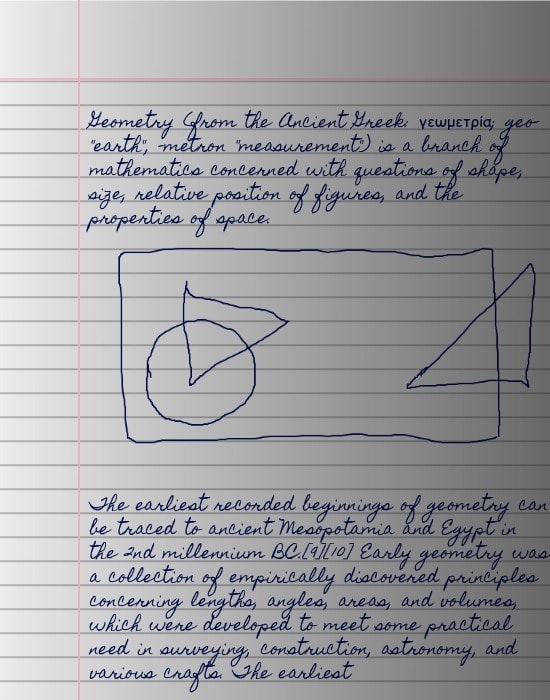
- Draw diagrams
- Change font-size, ink color, spacing, etc.
- Upload font button for custom handwritings (so you can create a font of your handwriting from other online tools and upload the font file)
https://saurabhdaware.github.io/text-to-handwriting
Do ⭐ the repository
saurabhdaware / text-to-handwriting
So your teacher asked you to upload written assignments hate writing assigments this tool will help you convert your text to handwriting xd.
🤗 Contributing
Checkout Contribution Guide for local setup and contribution guide.
📚 Libraries used
- html2canvas - Turns DOM into Canvas.
- jsPDF - To generate PDF from images.
- cypress - Testing Library
- serve - Start local server
Bye! Have fun 🦄
Do share it with your twitter fam 🕺🏻
Saurabh Daware 🌻 (56%) @saurabhcodes I was bored to write assignment so I wrote a tool that converts text to an image that looks like handwriting xD I hope my teacher is not on twitter .___. Do RT (as long as it doesn't reach your teachers :D) github.com/saurabhdaware/… 12:22 PM - 24 Mar 2020 58 270
Thank you for reading 🐨🎉 Let me know your thoughts comments.
You can follow me on Twitter @saurabhcodes and on GitHub @saurabhdaware
Bye! stay safe and remember we are going get through this 🌻
Incredible JavaScript Animation Libraries
Travis - Mar 24

Polymorphism in Javascript
mahdi - Mar 23

Chillin' with WinterJS: The Need for Speed...or Just Some Cold Air?
Mitchell Mutandah - Mar 19
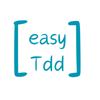
The importance of having a red test first in test driven development
Kazys - Feb 26

We're a place where coders share, stay up-to-date and grow their careers.
Some Error Occurred!
We couldn’t found any text, Please enter your text in input filed.
Are You Human?
Please verify captcha to continue.
- Home / Text To Handwriting Converter
Text To Handwriting Converter
- HandWriting 1
- HandWriting 2
- HandWriting 3
- HandWriting 4
- HandWriting 5
- HandWriting 6
- HandWriting 7
- HandWriting 8
- HandWriting 9
- HandWriting 10
- HandWriting 11
- HandWriting 12
- HandWriting 13
Text to handwriting converter
How to use text to handwriting generator, features of our text to handwriting converter.
Text to handwriting converter can convert your typed text into the handwritten form displayed on realistic paper.
Sometimes it is very hectic for the students to write the long assignments manually using pen and paper, but don't worry, this realistic handwriting generator will efficiently do this job and convert text to handwriting with just one click .
Using this tool, you can choose the font size, pen Ink colors, font styles , page type and handwriting style and type the normal text to transform it into realistic handwritten text form.
Once you complete writing your text, you can download the page as a png image.
To use a handwritten generator to convert the plain text, follow the below steps.
- First, choose the handwriting style from the " select handwriting " list.
- Pick the page type from the " Select page " options.
- Input the font size of the heading.
- Enter the primary body text size.
- Choose the pen-type or color from the " Select Pen Ink color " dropdown.
According to the instructions below, once you choose and set all the attributes, start typing your text to convert it into handwriting.
- Type your paper heading into the " text into heading " input box.
- Input your main body text in the " text into page line " text area.
- You can also use the " upload file " option if you have already written the text.
This tool will automatically convert your plain text into handwritten form according to the options and attributes you have set earlier as you write the text.
You can also change the options at any time while you are writing.
This tool has numerous features. Some of them enlisted below.
Realistic paper output:
This text to handwriting generator has a very realistic page design on which the output appears after conversion. If you show someone after converting the text into the handwritten form, they will not recognize it is written with an online text to handwriting tool.
Authentic Paper shadow:
The best feature of this tool is that the shadow on the paper makes the text more authentic because, after downloading the page, it seems like you have taken the picture after manually writing the text on paper.
Print result:
One of the features of this tool is that you can also directly print your image from the browser by pressing the "print paper" button.
Download result:
This tool has the download PNG button, which will help you download your paper in the image format.
Word Counter:
This text to handwriting online tool also shows the word count that you have typed and helps you maintain your words ratio.
Convert image to pdf:
You can also transform your image to the pdf using this tool's "convert image to pdf" feature.
Upload File option:
You can also upload your files and quickly convert them into handwritten forms in just one click.
Handwriting text generator!
Create realistic handwritten texts.
Create Your Own Font from Your Handwriting
Upload multiple custom fonts (with different styles) or choose from standard ones
For maximum realism, adjust the positions of letters and words, and add any annotations to the text
Choose from the ones provided on the website or upload notebook and background images for your notes!
Add annotations on top of the photo of your created notes!
Extract text from photos
Print in any formats
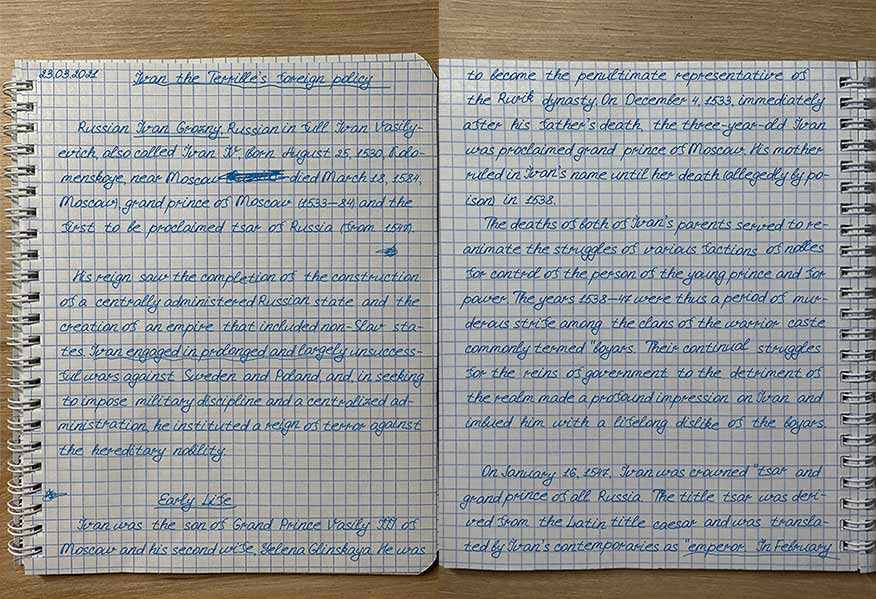
Table Example
You can create a table with various curvature settings
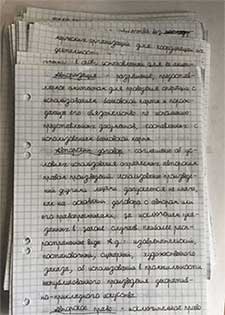
Create Your Own Font
Turn your handwriting into a unique handwritten font, simply scan the template with your handwriting or draw letters right on the website.
Complete Tools
Text to Handwriting Converter
Convert your text to handwriting using the paper type and ink color of your choice
What is Online Text to Handwriting Converter?
Text to Handwriting Converter is a free online tool for converting texts to handwritten and downloading them as a image for a variety of handwriting fonts, ink colors, and papers.
It appears to be handwritten on real paper. This program can be used to create realistic handwriting photos or papers.
You can select any font, ink color, and paper type from the drop-down menu, and the handwritten output will be saved in JPG and PNG formats.
While each font family has its own set of qualities, they are all excellent for making handwritten texts. There are three varieties of ink: black, blue, and red, each with light and dark versions.
For paper type, a comprehensive list will be provided. Some are traditional paper kinds such as white paper, horizontal and square lined papers, or straw paper , while others feature backdrop graphics that serve as paper frames.
Gifts, birthdays, love notes, and Christmas papers are some of the categories. Depending on your needs, you can use this tool as a present letter generator, birthday letter generator, love letter generator, or Christmas letter generator.
These letters are available in a printable format for A4 paper and can be used to surprise your friends. You can get a preview of it online before downloading it to see if it gives you the results you want.
It's possible to utilize the online Text to Handwriting Converter for a variety of purposes:
- For a birthday, gifting, or Christmas celebration, send a love note to your girlfriend, boyfriend, or spouse.
- To complete collegiate writing tasks or schoolwork that necessitates the use of handwritten materials.
- To compose a literary piece or take notes, create a shopping list, and so on.
How to use Online Text to Handwriting Converter?
Following these procedures will allow you to transform your text into handwriting.
- In the text area, type the text you want to convert. Keep in mind that each generation can only have one page, therefore any overflow text will be hidden. Split your content into sections and generate photos one by one if you need more than one page.
- From the drop-down menu, select a font family, font size, line height, text color, and paper type.
- Save as a JPG or PNG image handwritten text.
- Text to Handwriting Converter : Origin Text to Handwriting Converter.
- webfontloader : Web Font Loader gives you added control when using linked fonts via @font-face.
- html2canvas : Screenshots with JavaScript.
- Trending Blogs
- Geeksforgeeks NEWS
- Geeksforgeeks Blogs
- Tips & Tricks
- Website & Apps
- ChatGPT Blogs
- ChatGPT News
- ChatGPT Tutorial
- 8 Best AI Tools for WhatsApp in 2024 [Free + Paid]
- 12 Best AI Avatar Generation Tools 2024 [Free + Paid]
- 10 Best AI Tools to help Journalists in the Newsroom
- 10 Best Generative AI Tools for Data Analysis in 2024
- 10 Best AI Tools for Contract Review
- 12 Best AI Tools for Interior Designs in 2024
- How to Defend Yourself Against AI Voice Cloning Scams
- 10 Best AI Tools for Business Analytics in 2024
- 12 Best AI Tools for People with Disabilities [Latest 2024]
- 7 Best AI Tools for IT Professionals (2024)
- What is Chaiverse & How it Works?
- 10 Best Roleplay AI Chatbots for Enhanced Creativity in 2024
- Synthesia vs. Lumen5: Which AI Video Maker Tells Better Stories?
- Stable Diffusion AI Image Generators: 7 Best in 2024
- What is Kits.ai - All in One Music Toolkit
- Best 16 AI Paraphrasing Tools in 2024 - Free &Paid
- 12 Best Adobe Photoshop Alternatives in 2024
- Top 7 AI Tools for Video Game Development in 2024
- Top 10 Browsers for PC in 2024: Speed, Security, and Privacy
10 Best AI Tools for Assignment Writing in 2024
Artificial Intelligence (AI) has permeated virtually every industry globally, demonstrating a multitude of applications. These AI tools should be viewed as valuable resources that can significantly enhance our productivity and streamline our work processes.

For students, whether in school or college, who are frequently tasked with submitting assignments and projects, AI tools designed for assignment writing can prove to be incredibly beneficial. These tools can automate mundane tasks, assist in structuring an outline, generate innovative ideas and content, and provide substantial aid in crafting assignments.
In this article, we will delve into the top 10 AI tools that can be harnessed for assignment writing. These tools are not just about making the task easier; they’re about transforming the way we approach academic work. So, let’s embark on this journey to discover how these AI tools can revolutionize your assignment writing process.
10 Best AI Tools for Assignment Writing
1. jasper ai, 4. quillbot, 5. writesonic, 6. contentatscale.ai, 7. ai writer, 10. eduwriter.ai, is it legal to use ai tools for assignment writing in india, best ai tool for assignment writing, faqs – 10 best ai tools for assignment writing.
Using the right AI tools for assignment writing, it becomes easier to generate a high number of words in seconds, make sure there are no spelling and grammar errors, and curate the best-quality assignments you can. Read further to learn more about the 10 best AI tools for assignment writing in 2024.
Jasper AI is a great tool that you can use to write your assignments and is among the best AI tools for assignment writing. It helps you overcome writer’s block and transform assignments to different languages, tones, formats, etc. If you have many tasks taking up your attention, you can definitely use Jasper AI to curate your assignments.
.webp)
- Write assignments in over 30 languages
- You can generate unlimited words in each plan of the tool
- It has a plagiarism checker powered by Copyscape
- Integrated with Grammarly to help with spellings, formatting, sentences, etc.
- Starter Plan – $24
- Boss Mode Plan – $49
Link: https://www.jasper.ai/
Rytr is an AI tool for assignment writing. It allows you to make high-quality assignments at minimal prices and really quickly. You have to choose your tone, section topic, and use cases, and the tool will start generating content for your assignments.
.webp)
- Rephrases different texts into catchy and engaging versions
- Has AI text completer to finish paragraphs and sentences
- Helps you summarize and shorten your assignment content.
- Saver Plan – $9
- Unlimited Plan – $29
Link: https://rytr.me/
AI-powered Yomu AI is one of the best AI tools for assignment writing that will let you write great assignments and academic papers. The tool is even trusted by labs and universities globally and has helped students complete their grants, assignments, essays, etc. on time. It also has a great citation tool to find and include citations in your assignments.
.webp)
- Helps locate, format, and include citations properly
- Allows you to transform the bullet points and lists into long-form text.
- Great for brainstorming ideas, paraphrasing, refining, shortening, expanding, and summarizing content.
- Starter – $7
- Premium – $8.8
Link: https://www.yomu.ai/
QuillBot is another AI tool for assignment writing through which you can summarize and paraphrase your texts. The tool also provides citation generation as well as a translator for your text. One thing is that the content generated by QuillBot does not pass AI-detection tools consistently.
.webp)
- Offers Word and Chrome extensions to check grammar and spelling
- Supports nine paraphrase models to create simple as well as academic content
- Ability to make citations in different styles.
- Premium – $9.95
Link: https://quillbot.com/
You can use the Writesonic Ai tool to write, edit, or summarize various forms of content, including essays and long assignments. The free trial has a 10,000 word limit and you must get the paid version to continue using it. It has a built-in plagiarism and spelling checker and even expands phrases and sentences into longer content. All this makes it one of the best AI tools for assignment writing.
.webp)
- Easy to summarize and paraphrase your writing assignments
- Features Chatsonic, chatbot assistant powered by GPT-4
- Even allows you to shorten content and make it accurate and precise.
- Small Team – $13
- Enterprise – $500+
Link: https://writesonic.com/
For those who want to write long-form content and big assignments, Contentatscale.ai can be a great AI tool for assignment writing. The tool generates content that is quite similar to human writing and one cannot easily differentiate from text written by humans. Its AI detector tool is also one of the best out there.
.webp)
- It has a unique option for AI Voice training
- It can detect AI-generated content
- Allows you to analyze natural language processing.
- Starter – $499
- Standard – $999
- Scaling – $1499
Link: https://contentatscale.ai/
AI Writer is an AI-based tool that helps in assignment writing. It generates relevant content for your assignments by choosing recommended keywords or manually providing your list. The tool suggests sections, sub-sections, etc. to develop and structure your assignment perfectly, also citing the used sources.
.webp)
- Features the capability to reword text
- Great AI text generator and SEO editor
- You can directly publish to WordPress
- Basic – $29
- Standard – $49
- Power – $375
Link: https://ai-writer.com/
Anyword is one of the best AI tools for assignment writing in 2024 and makes use of machine learning algorithms to create content. It is really helpful with long-form texts and assignments along with blogs, ad copies, social media posts, etc. It even analyzes previously done content to generate content that matches the voice and style.

- Supports around 30 languages
- It has more than 100 performance-driven templates
- Easy Grammarly integration and Google Chrome extension.
- Starter – $39
- Data-Driven – $79
- Business – $349
- Enterprise – Custom Pricing
Link: https://anyword.com/
One of the best AI tools for assignment writing, Copy.ai helps you create long-form content, landing pages, long texts, web copies, and more. You can add a tone and voice so that the generated content is consistent and reflects your ideas. Anyone can learn how to use Copy.ai quickly and use it for their assignments.
.webp)
- There are more than 90 copywriting tools
- You can save and reuse information through Infobase
- Features a chat feature to help you interact with the AI.
- Pro – $36
- Team – $186
Link: https://www.copy.ai/
Another AI tool for assignment writing is Eduwriter. AI. It offers scripts and long texts to users to complete their assignments. Users can conveniently choose topics and the tool generates college-level content on demand. Eduwriter.AI generates high-quality essays using AI, analyzing inputs by the user as well as from websites.
.webp)
- Easy to edit content before submission
- Create custom essays using its essay generator
- Ability to create narrative, descriptive, and other types of content.
- Premium – $20
Link: https://eduwriter.ai/
No law states that it is not legal to use AI tools for assignment writing in India. However, it is a complex topic and depends on the particular institution’s ethical and academic policies. AI tools make it easier to write and complete assignments quickly but it also raises questions regarding the student’s contribution and originality of the content.
Several institutions strictly prohibit the use of AI and don’t allow any plagiarism in assignments and projects. AI tools can be really valuable and helpful if used in the right way. However, students must be clear regarding the rules and regulations set by their college or institute before they use any AI tools for assignment writing in India.
ContentatScale.ai is one of the best AI tools for assignment writing in 2024and we feel that it is truly the best option out there. The best part is that this tool generates content that is really similar to human writing and one cannot easily differentiate it from text that is written by humans. It also has one of the best in-built AI-detector tools that helps you find content that is generated by AI.
There are various content optimization tools provided by ContentatScale.ai which also allow natural language processing for users. The tool does not offer any free version and the paid one can prove to be a little costly. But if you work on assignments regularly then it is money invested rather than money spent.
AI has taken over the world and has made its way into every industry and academics are surely not left behind. Students can relieve a little burden from themselves by using AI tools for assignment writing.
From Jasper.AI to QuillBot, Eduwriter.AI to ContentatScale.ai, there are many options out there, and we discussed their features as well as pros and cons. From checking grammar to generating content, the dynamic power of AI helps a lot with assignment writing.
However, before using AI tools for assignment writing, you should ensure your educational institution does not prohibit its use to save yourself from any trouble later.
Relates Articles: Top 10 Free AI Writing Tools for Content Creators Copy.ai – Free AI Writing Tool
1. Which is the best AI tool for assignment writing?
ContentatScale.ai is one of the best AI tools for assignment writing out there. We feel that it is the best option which you can use. The best part is that this tool generates content that is almost the same as that written by humans.
2. Do colleges and universities allow the use of AI tools for assignments?
Most colleges and universities do not accept AI-generated or plagiarized content. Rather than using AI tools for writing assignments, you can use them to come up with ideas and structures for your assignment.
3. How do students benefit from AI tools for writing assignments?
AI tools for writing assignments help students save time by generating text, help with spelling and grammar, offer new ideas, and focus better on other tasks. It can take a long time to complete a long assignment on your own and AI tools make the job easier.
4. Are AI tools for writing assignments free to use or paid?
Many AI tools for assignment writing can be used. Most of them have both free and paid versions. Generally, the free versions have limited features and generate a limited amount of content. Paid versions of AI tools have many exciting features that you can use to generate better-quality content for your assignments.
Please Login to comment...
- AI-ML-DS Blogs
- Websites & Apps
- WhatsApp To Launch New App Lock Feature
- Node.js 21 is here: What’s new
- Zoom: World’s Most Innovative Companies of 2024
- 10 Best Skillshare Alternatives in 2024
- 30 OOPs Interview Questions and Answers (2024)
Improve your Coding Skills with Practice
What kind of Experience do you want to share?
Handwriting Repeater
Write Speed:

Write, Research, and Collaborate with your AI Personal Assistant
From first draft to final edits, HyperWrite delivers high-quality writing in less time. Instantly tap into a wealth of knowledge with real-time information and citations.
Hundreds of powerful tools to transform your work

Flexible AutoWrite

Explain Like I’m 5

Rewrite Content

Email Responder

Magic Editor
AI Speech Writer

Ask HyperWrite to write a paragraph about anything
Personalized and context-aware sentence completions
Automatic email responses, chat with ai and use it for research or problem solving.
Create custom AI tools tailored to your workflows
Get personalized and context-aware sentence completions and suggestions) (probably show via extension in Gmail and/or Docs

Email Response
Show it in Gmail.. a few words -> full response
Talk to Hyper and ask for/get help…
Custom Tools
Hyperwrite helps you with.
No more writer's block. Harness the power of AI to generate ideas, polish your prose, and streamline your writing process.
Communication
Communicate with confidence. AI tools adapt to your needs, from casual conversations to professional correspondence.
Instant access to knowledge. Your AI assistant delivers real-time links and citations to the most relevant information on any topic.

Powerful writing in seconds
Hundreds of AI tools give you the power to create, edit, and polish text in seconds. Improve your own content or create original high-quality writing to fit your unique style and goals.

Academic research and writing
HyperWrite leverages real-time research to search through millions of scholarly articles and papers, powering your AI assistant with accurate, current, and citation-backed responses.

AI everywhere you work
Bring the power of AI to every website you visit with the HyperWrite Extension. Get personalized writing assistance and automations that seamlessly integrate with your workflows.
Professionals love HyperWrite
VP Business Development
Startup CMO
Media Producer
Content Marketing Lead
Christopher
Startup Founder
One Subscription, Unlimited Possibilities
Flexible monthly plans that scale with your needs

8 Ways to Create AI-Proof Writing Prompts
C reating 100 percent AI-proof writing prompts can often be impossible but that doesn’t mean there aren’t strategies that can limit the efficacy of AI work. These techniques can also help ensure more of the writing submitted in your classroom is human-generated.
I started seeing a big uptick in AI-generated work submitted in my classes over the last year and that has continued. As a result, I’ve gotten much better at recognizing AI work , but I’ve also gotten better at creating writing prompts that are less AI-friendly.
Essentially, I like to use the public health Swiss cheese analogy when thinking about AI prevention: All these strategies on their own have holes but when you layer the cheese together, you create a barrier that’s hard to get through.
The eight strategies here may not prevent students from submitting AI work, but I find these can incentivize human writing and make sure that any work submitted via AI will not really meet the requirements of the assignment.
1. Writing AI-Proof Prompts: Put Your Prompt Into Popular AI tools such as ChatGPT, Copilot, and Bard
Putting your writing prompt into an AI tools will give you an immediate idea of how most AI tools will handle your prompt. If the various AI chatbots do a good, or at least adequate, job immediately, it might be wise to tweak the prompt.
One of my classes asks students to write about a prized possession. When you put this prompt into an AI chatbot, it frequently returns an essay about a family member's finely crafted watch. Obviously, I now watch out for any essays about watches.
2. Forbid Cliché Use
Probably the quickest and easiest way to cut back on some AI use is to come down hard on cliché use in writing assignments. AI tools are essentially cliché machines, so banning these can prevent a lot of AI use.
Equally as important, this practice will help your students become better writers. As any good writer knows, clichés should be avoided like the plague.
3. Incorporate Recent Events
The free version of ChatGPT only has access to events up to 2022. While there are plugins to allow it to search the internet and other internet-capable AI tools, some students won’t get further than ChatGPT.
More importantly, in my experience, all AI tools struggle to incorporate recent events as effectively as historic ones. So connecting class material and assignments to events such as a recent State of Union speech or the Academy Awards will make any AI writing use less effective.
4. Require Quotes
AI tools can incorporate direct quotations but most are not very good at doing so. The quotes used tend to be very short and not as well-placed within essays.
Asking an AI tool for recent quotes also can be particularly problematic for today’s robot writers. For instance, I asked Microsoft's Copilot to summarize the recent Academy Awards using quotes, and specifically asked it to quote from Oppenheimer's director Christopher Nolan’s acceptance speech. It quoted something Nolan had previously said instead. Copilot also quoted from Wes Anderson’s acceptance speech, an obvious error since Anderson wasn’t at the awards .
5. Make Assignments Personal
Having students reflect on material in their own lives can be a good way to prevent AI writing. In-person teachers can get to know their students well enough to know when these types of personal details are fabricated.
I teach online but still find it easier to tell when a more personalized prompt was written by AI. For example, one student submitted a paper about how much she loved skateboarding that was so non-specific it screamed AI written. Another submitted a post about a pair of sneakers that was also clearly written by a "sole-less" AI (I could tell because of the clichés and other reasons).
6. Make Primary or Scholarly Sources Mandatory
Requiring sources that are not easily accessible on the internet can stop AI writing in its tracks. I like to have students find historic newspapers for certain assignments. The AI tools I am familiar with can’t incorporate these.
For instance, I asked Copilot to compare coverage of the first Academy Awards in the media to the most recent awards show and to include quotes from historic newspaper coverage. The comparison was not well done and there were no quotes from historical newspaper coverage.
AI tools also struggle to incorporate journal articles. Encouraging your students to include these types of sources ensures the work they produce is deeper than something that can be revealed by a quick Google search, which not only makes it harder for AI to write but also can raise the overall quality.
7. Require Interviews, Field Trips, Etc.
Building on primary and scholarly sources, you can have your students conduct interviews or go on field trips to historic sites, museums, etc.
AI is still, thankfully, incapable of engaging in these types of behavior. This requires too much work for every assignment but it is the most effective way to truly ensure your work is human- not computer-written.
If you’re still worried about AI use, you can even go a step further by asking your students to include photos of them with their interview subjects or from the field trips. Yes, AI art generators are getting better as well, but remember the Swiss cheese analogy? Every layer of prevention can help.
8. Have Students Write During Class
As I said to start, none of the methods discussed are foolproof. Many ways around these safeguards already exist and there will be more ways to bypass these in the future. So if you’re really, really worried about AI use you may want to choose what I call the “nuclear option.” If you teach in person you can require students to write essays in person.
This approach definitely works for preventing AI and is okay for short pieces, but for longer pieces, it has a lot of downsides. I would have trouble writing a long piece in this setting and imagine many students will as well. Additionally, this requirement could create an accusatory class atmosphere that is more focused on preventing AI use than actually teaching. It’s also not practical for online teaching.
That all being said, given how common AI writing has become in education, I understand why some teachers will turn to this method. Hopefully, suggestions 1-7 will work but if AI-generated papers are still out of hand in your classroom, this is a blunt-force method that can work temporarily.
Good luck and may your assignments be free of AI writing!
- 7 Ways To Detect AI Writing Without Technology
- Best Free AI Detection Sites
- My Student Was Submitting AI Papers. Here's What I Did
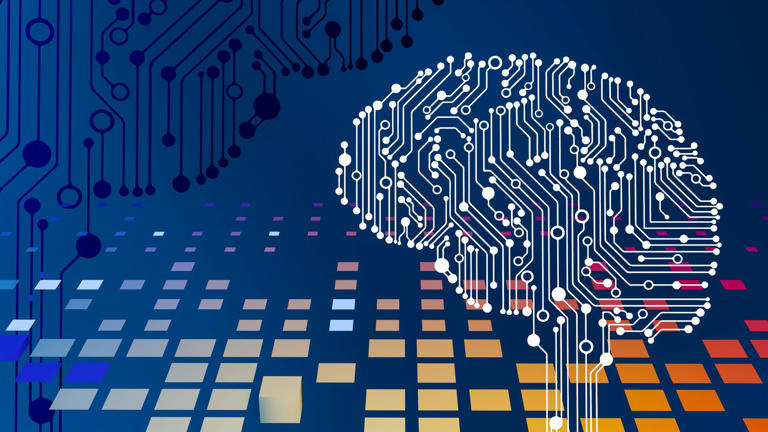
Google.org launches $20M generative AI accelerator program

Google.org, Google’s charitable wing, is launching a new program to help fund nonprofits developing tech that leverages generative AI.
Called Google.org Accelerator: Generative AI, the program is to be funded by $20 million in grants and include 21 nonprofits to start, including Quill.org, a company creating AI-powered tools for student writing feedback, and World Bank, which is building a generative AI app to make development research more accessible.
In addition to funding, nonprofits in the six-month accelerator program will get access to technical training, workshops, mentors and guidance from an “AI coach.” And, through Google.org’s fellowship program, teams of Google employees will work with three of the nonprofits — Tarjimly, Benefits Data Trust and mRelief — full-time for up to six months to help launch their proposed generative AI tools.
Tarjimly aims to use AI to translate languages for refugees, while Benefits Data Trust is tapping AI to create assistants that support caseworkers in helping low-income applicants enroll in public benefits. mRelief, meanwhile, is designing a tool to streamline the U.S. SNAP benefits application process.
“Generative AI can help social impact teams be more productive, creative and effective in serving their communities,” Annie Lewin, director of global advocacy at Google.org, said in a blog post . “Google.org funding recipients report that AI helps them achieve their goals in one third of the time at nearly half the cost.”
According to a PwrdBy survey , 73% of nonprofits believe AI innovation aligns with their missions and 75% believe AI makes their lives easier, particularly in areas like donor categorization, routine back-office tasks and “mission-driven” initiatives. But there remain significant barriers for nonprofits looking to build their own AI solutions or adopt third-party products — chiefly cost, resources and time.
In the blog post, Lewin cites a Google.org survey that similarly found that, while four in five nonprofits think generative AI may be applicable to their work, nearly half currently aren’t using the tech as a result of a range of internal and external roadblocks. “[These nonprofits] cite a lack of tools, awareness, training and funding as the biggest barriers to adoption,” she said.
Encouragingly, the number of nonprofit AI-focused startups is beginning to tick up.
Nonprofit accelerator Fast Forward said that this year, more than a third of applicants for its latest class were AI companies. And Crunchbase reports that, more broadly, dozens of nonprofit organizations across the globe are dedicating work around ethical approaches to AI, like AI ethics lab AlgorithmWatch, virtual reading clinic JoyEducation and conservation advocacy group Earth05.

UC Law professors recognized for their scholarly achievements

Congratulations to two University of Cincinnati College of Law faculty members who have been honored with awards that recognize their scholarly body of work.
Lynn Bai , professor of Law, is the recipient of the Harold C. Schott Scholarship Award. Professor Bai’s scholarship focuses on corporate governance, shareholders’ rights, and securities law. Her work explores, among other topics, how changing judicial interpretations of shareholders’ rights affect the incentives of both corporations and their competitors in potentially unexpected ways. Beyond cogent doctrinal analysis, Professor Bai’s research also frequently incorporates empirical methods. She has also worked to make our students part of the scholarly enterprise, not merely as research assistants but as co-authors. Her recent work has appeared in the Emory Corporate Governance and Accountability Review , the Michigan Journal of Law Reform ’s companion site Caveat , and the University of Pennsylvania Journal of Business Law .
The Schott Award is given to a faculty member for their outstanding research and scholarly achievement, based on a collective body of work.
Michael Solimine , Donald P. Klekamp Professor of Law, is the recipient of the Faculty Excellence Award. Funded by the Twenty-Fifth Reunion Faculty Excellence Fund, this award recognizes a faculty member who has made the greatest scholarly contribution to legal education within a single year. Professor Michael Solimine has published multiple articles on election law, judicial procedure, and legal history in 2022–2023. This includes co-authored papers in the peer-reviewed Election Law Journal and Social Science Quarterly , as well as articles in the Case Western Reserve Law Review and Indiana Law Journal Supplement .
Professor Lynn Bai
Professor Michael Solimine
Lead photo: Perkins Will Design; Faculty photos: UC Photography
- Faculty Staff
- College of Law
Related Stories
Key criminal justice reform bill supported by oip now ohio law.
May 17, 2021
Criminal justice reform bill on interrogations supported by the OIP gains unanimous support in Ohio government and is sent to the Governor for signature.
UC College of Law assistant dean elected to national board for legal professionals
May 17, 2019
Elizabeth McCord joins UC's College of Law as legal writing professor
September 3, 2019
We've detected unusual activity from your computer network
To continue, please click the box below to let us know you're not a robot.
Why did this happen?
Please make sure your browser supports JavaScript and cookies and that you are not blocking them from loading. For more information you can review our Terms of Service and Cookie Policy .
For inquiries related to this message please contact our support team and provide the reference ID below.

IMAGES
COMMENTS
Here is how you can convert text to handwriting with this tool: Type or copy-paste your content in the input field. Or, you can directly upload a file from your device's local storage. Select the output settings from the options given below the input field. Click on the 'Download PNG' button to save the converted text to your device.
Online Text to Handwriting Converter can be used for different purposes; to write a love letter to your girlfriend, boyfriend, or partner, for birthday celebration, gifting, and Christmas celebration, to do your college writing assignments or your homework which requires handwritten documents, write literature text or take notes, make shopping list etc.
Realistic handwriting generator. Convert text to handwriting using an in-browser recurrent neural network. Choose from various print and cursive styles. Customize the outputs and download as SVG.
This is a free online text-to-handwriting converter or generator tool. This tool converts Text into an image or pdf that appears handwritten. This is the best Text to Handwriting converter available, and the best part is you can also upload your handwriting font file as well. Creating handwritten assignments is super easy with this utility, and you can download your handwritten assignment in ...
Magic Writing Pro, A Text to Handwriting Converter Tool. Convert typed text to a beautiful handwritten format with magic write. Download as PNG or PDF. ... Whether it's for assignments, notes, or simply adding a touch of warmth to your words, MagicWritingPro is your go-to companion. Feel free to explore customization options, experiment with ...
You can't. This is a read-only project and there will not be any improvements in the project. I hate writing assignments so I made this tool that converts text to an image that looks like handwriting. You can copy paste text content into the textbox and click generate image button to generate image. Text to Handwriting.
Handwriter is an online tool to convert text into handwriting and calligraphy for free. You can use your own handwriting, or choose from one of our default handwritings. Use this for your assignments, projects, personalised letters and so much more!
ANNOUNCEMENT: If you make your assignment 100% unique, use the plagiarism remover tool. It will easily remove plagiarism from your article/assignment and make it 100% unique for free in just one click. ... There is a negative value that is genuinely undeniable when someone uses this text to handwriting tool. The reason why this is so important ...
This text to handwriting tool solves all these problems. Here you can easily create handwritten notes and save them as image or PDF files. ... You can do your handwritten school assignments on this paper! Squared / Graph / Checked Paper: It's like a graph plotting paper. Your Favorite Tools. Login to view Favorite Tools. New Tool on the Block ...
A new, simple way of "writing" assignments and "scanning" them to your teacher (aka typing your notes and getting this natural, handwriting-like image which looks like a scanned copy). ... The "Text To Handwriting" tool utilizes advanced algorithms and realistic handwriting fonts to transform typed text into handwritten notes. The process ...
This free text-to-handwriting tool allows you to convert typed text into real human-like handwriting and export it as a PDF or image. It also allows you to customize the text color, font, size, line height, letter or word spacing, and choose a page from a vast collection of options. This tool also supports custom fonts, images as elements, and ...
Convert your computer text into human handwriting with Text to Handwriting. This free tool utilizes artificial intelligence to transform your content into a handwritten format, adding a personal touch to your digital text. Say goodbye to impersonal typewriter fonts and bring back the nostalgia of handwritten content. With Text to Handwriting, you can easily create documents that resemble ...
So instead of spending 1 hour to write assignments, I spent 3 hours to build a tool that writes assignments for me 🎉. It is called Text-to-handwriting (see... I'm really good at naming my projects) Text to Handwriting converts text content to an image that looks like handwriting. So this is what the output looks like: Output Features Draw ...
Now, there is no hassle to type lengthy notes or assignments. Just copy the text from MS Word or any resource available online and paste it into the converter to start the process. Different Handwriting Styles. This text to handwriting tool provides multiple writing styles to make the text more attractive and easier to read.
This tool has the download PNG button, which will help you download your paper in the image format. Word Counter: This text to handwriting online tool also shows the word count that you have typed and helps you maintain your words ratio. Convert image to pdf: You can also transform your image to the pdf using this tool's "convert image to pdf ...
Create Realistic Handwritten Texts. Create Your Own Font from Your Handwriting. Upload multiple custom fonts (with different styles) or choose from standard ones. For maximum realism, adjust the positions of letters and words, and add any annotations to the text. Choose from the ones provided on the website or upload notebook and background ...
A homework assignment is a task assigned by educators as an extension of classroom work typically intended for students to complete outside of class. Written exercises, reading and comprehension activities, research projects, and problem-solving exercises are a few examples of homework varieties. However, the primary goal remains the same: to ...
Text to Handwriting Converter is a free online tool for converting texts to handwritten and downloading them as a image for a variety of handwriting fonts, ink colors, and papers. It appears to be handwritten on real paper. This program can be used to create realistic handwriting photos or papers. You can select any font, ink color, and paper ...
Type or paste text to see ideas for improvement. Click any word for alternatives or to rephrase a sentence. Improve your writing in just one click with DeepL Write beta. Fix grammar and punctuation mistakes. Choose your tone of voice. Be creative and rephrase entire sentences. Express nuances through Write suggestions.
8. Anyword. Anyword is one of the best AI tools for assignment writing in 2024 and makes use of machine learning algorithms to create content. It is really helpful with long-form texts and assignments along with blogs, ad copies, social media posts, etc. It even analyzes previously done content to generate content that matches the voice and style.
Handwriting Repeater DATE. Small Pen Medium Pen Large Pen. Background 1 Background 2 Background 3 Background 4. Reset Canvas. Undo Redo. Write Speed: Re-write! Loop. Pen.
Hemingway App makes your writing bold and clear. The app highlights lengthy, complex sentences and common errors; if you see a yellow sentence, shorten or split it. If you see a red highlight, your sentence is so dense and complicated that your readers will get lost trying to follow its meandering, splitting logic — try editing this sentence ...
Your personal AI writing assistant for content generation, research, speeches, rewriting, and more. HyperWrite ensures the highest quality writing while helping you get more done. HyperWrite uses the world's most powerful artificial intelligence technology to help you work smarter, faster, and with ease. Hundreds of powerful AI tools to transform your writing, communication, and research.
A new tool called Writable, which uses ChatGPT to help grade student writing assignments, is being offered widely to teachers in grades 3-12.. Why it matters: Teachers have quietly used ChatGPT to grade papers since it first came out — but now schools are sanctioning and encouraging its use. Driving the news: Writable, which is billed as a time-saving tool for teachers, was purchased last ...
5. Make Assignments Personal. Having students reflect on material in their own lives can be a good way to prevent AI writing. In-person teachers can get to know their students well enough to know ...
Called Google.org Accelerator: Generative AI, the program is to be funded by $20 million in grants and include 21 nonprofits to start, including Quill.org, a company creating AI-powered tools for ...
Two University of Cincinnati College of Law faculty members ae being honored with university awards. Emily Houh, Gustavus Henry Wald Professor of the Law and Contracts, and co-founder of the Nathaniel R. Jones Center for Race, Gender, and Social Justice, is the recipient of the Faculty-to-Faculty Research Mentoring Award.
Key criminal justice reform bill supported by OIP now Ohio law May 17, 2021. Criminal justice reform bill on interrogations supported by the OIP gains unanimous support in Ohio government and is sent to the Governor for signature.
After graduating, Collins joined the State Department as a Foreign Service Officer and became a Japanese language and East Asia specialist. His first assignment was in Manila, Philippines, where their third child, Nori, was born. His second assignment was in Japan, where Collins served as a political officer at the Embassy in Tokyo.
Apple Inc. is in talks to build Google's Gemini artificial intelligence engine into the iPhone, according to people familiar with the situation, setting the stage for a blockbuster agreement ...