- Point Of Sales in Tally Prime

What is Point of sales?
- POS is an acronym for Point of Sale . Point of Sale could mean a retail shop, a check-out counter in a shop or any other location, where a sales transaction takes place. The various POS equipment used in retail outlets are Cash registers, card readers and barcode scanners.
- It is a computerized cash register which adds the sales total, computes tax, calculates the change from the money tendered and automatically adjusts the store's inventory to debit the amount of inventory sold.
sales voucher
1.Masters > create > stock items. 2. Enter the Stock Name . 3. Select foods items as the group name in the field Under .
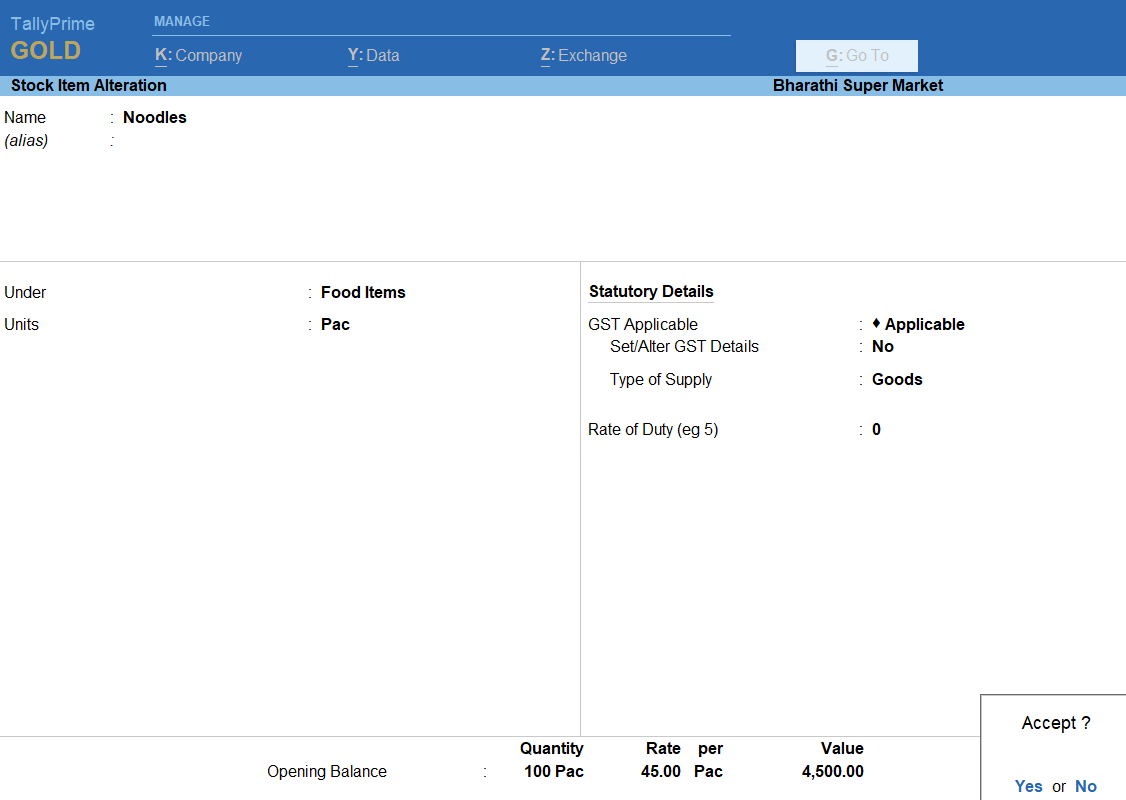
POS Voucher Type
1. Go to Gateway of Tally prime > Masters > create > Voucher Type > Create . 2. The Voucher Type screen appears as shown below:
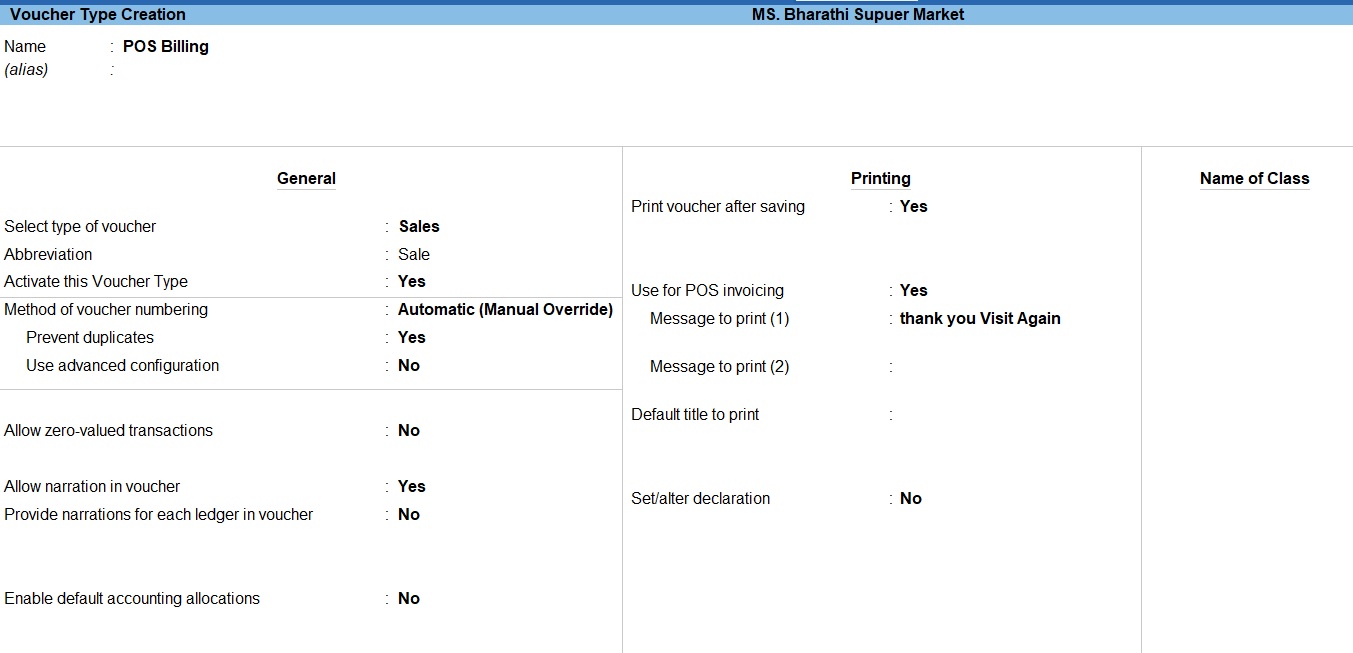
3. Name as POS Billing. 4. Set the Type of Voucher as Sales . 5. Set the Method of Voucher Numbering as Automatic (Manual Override) . 6. Set prevent duplicates to Yes. 7. Enter Print Message 1 and Print Message 2 , as required. You can enter any custom messages (such as "Thank You" or "Visit Again"), which will be printed at the bottom of the Billing . 8. Enter the Default Print Title , as required. 9. Enable Set/alter declaration, if required. 10. press Enter to save.
transaction
1. Select Change mode >Item Invoice > Enter.
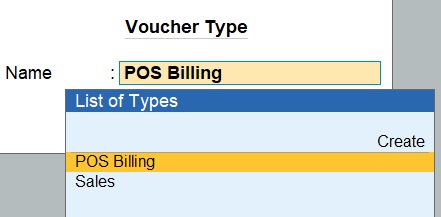
2. Enter the Party Name as Name. 3. Select sundry debtors as the group name in the field Under . 4. The Ledger Creation screen appears as shown below:
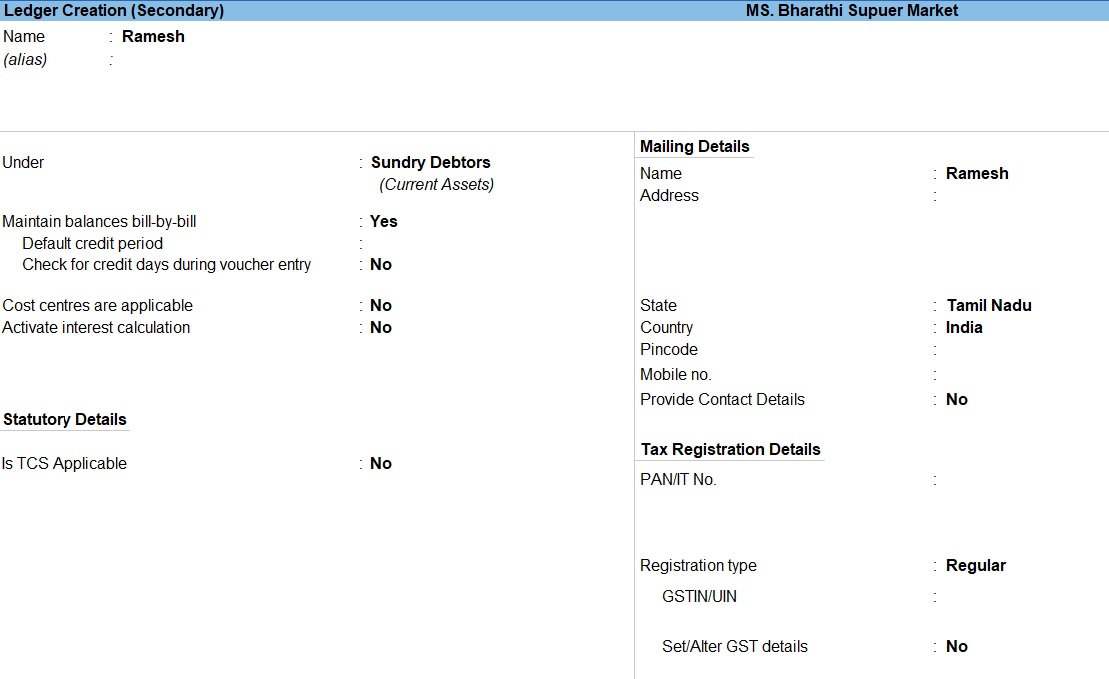
5. Select Set/alter GST details Enter YES.
1.Go to Gateway of Tally > Accounting Vouchers > F8: Sales > POS Billing.
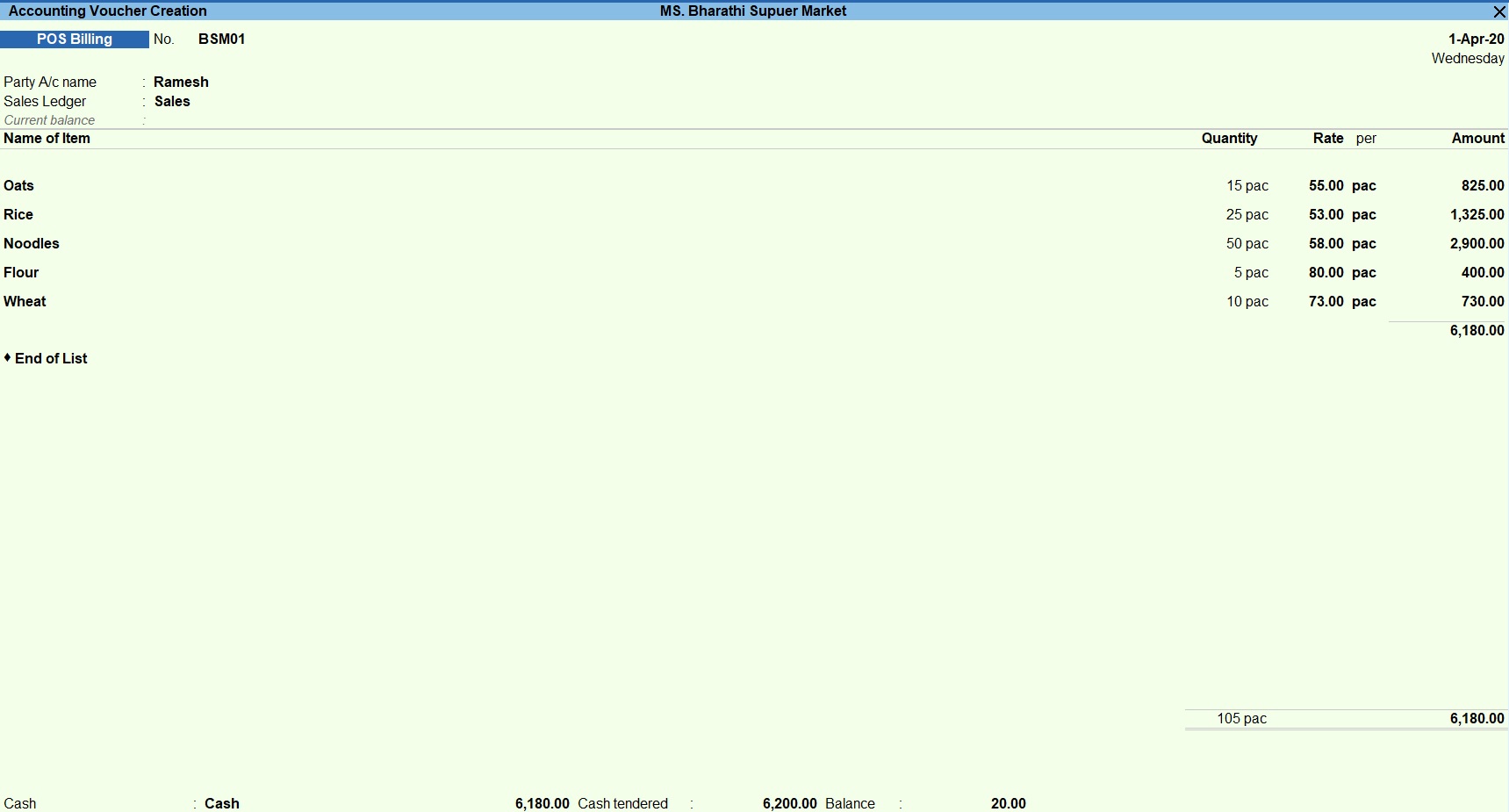
2. Select the Party's A/c Name , as required. 3. Select the Sales Ledger , as required. 4. Select the Name of Item or create a new stock item. 5. Set the Rate of the item , as required. 6.Enable Gift Vouchers , Credit/Debit Card Payment , Cheque/DD , Cash as required and select the corresponding ledgers.
- For Gift Vouchers , the ledgers should be created under Sundry Debtors Group
- For Credit/Debit Cards , the respective Bank Ledger should be created under Bank account or Bank OD/OCC
- For Payment through Cheque/DD , the respective Bank Ledger should be created under the group Bank Accounts or Bank OD/OCC
- For Cash , the Ledger should be under group Cash-in-Hand
7.Press Enter to save. .
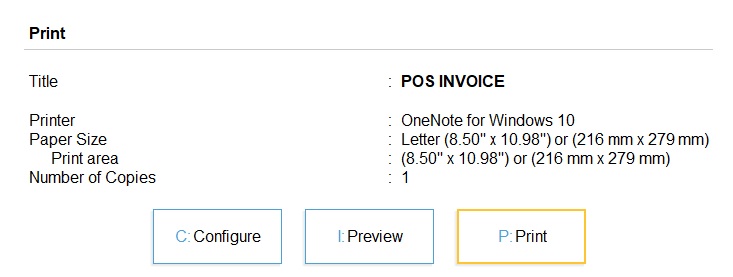
Tally Prime
Introduction.
- Introduction of Tally Prime
- History of Tally
- Company Creation in Tally Prime
- Group and Ledger in Tally Prime
- Overview of Masters in Tally Prime
- Trial Balance in Tally Prime
Accounts Only
- Accounting Voucher
- Accounting Voucher Entry in Tally Prime
- Cost Center in Tally Prime
- Budget in Tally Prime
- Payroll in Tally Prime
- Bank Reconciliation Statement in Tally Prime
- Inventory Management
- Inventory in Tally Prime
- Order Processing in Tally Prime
- Godowns in Tally Prime
- Manufacturing Date and Expiry Date in Tally Prime
- Interest Calculation in Tally Prime
- Price List in Tally Prime
- Tax Deducted at Source in Tally Prime
- Service Tax in Tally Prime
- Goods And Service Tax in Tally Prime
- Data Management
- Tally Short cuts in Tally Prime
- Multi Currency in Tally Prime
Example Sums
- Opening Balance
- Inventory Voucher Entry in Tally Prime
- Godown Voucher Entry in Tally Prime
- Cost Center Voucher Entry in Tally Prime
- Goods Service Tax in Tally Prime
- Tax Collected at Sources in Tally Prime
Tally Prime 4.0
Accounting terms in tally.
- Company Creation
- Multiple Company Creation
- Groups and Ledger
- Opening Balance Calculation
- Opening Balance Manual Calculation
- Creating Multiple Ledger
- Credit and Debit Rules
- Accounting Only
- Voucher Manual Calculation
- Creating Voucher Entry
- Cost Center
Banking Management
- Bank Reconciliation Statement
- Auto Bank Reconciliation
- Streamlining Bank Cheque Management
- Print Cash and cheque deposit slips
- Post Dated Cheque
- Accounts Receivable and Payable
- Set Party's Credit Limit
- Stock categories
- Manufacturing Stock (Stock Merge)
- Stock Valuation Methods
- Godown Maintenance
- Damage Goods Maintenance
- Various Interest Calculation
- MFG Date & Expiry Date
Order Processing
- Purchase Order Processing
- Sales Order Processing
- Order Cancellation
- Reorder Level
- Product Price Level Management
- MIS Reports
- Ageing Analysis
- what is Tax Deducted at Source
- Tax Deducted at Source Practical Work
- TDS Reports
GST - Goods Tax
- What is GST
- GST - Intrastate Supply
- GST - Interstate Supply
- GST - Return of Goods
- GST - Supplies Inclusive of Tax
- GST - Tax Rates at Master and Transaction Levels
- Input Tax Credit Adjustment
- GST - Tax Payment
- GST - with various dealers
- GST - Exports,Imports,Exempted Goods and SEZ Sales
- Advance Receipt and Payment Entries in GST
GST - Service Tax
- GST service Tax
- GST - Intrastate service
- GST - Interstate service
- GST - Cancellation of Services
- Multi Service and Exempted Service
- GST Reports - Amended Transactions
- TCS - Introduction
- TCS Normal Rated Transactions
- TCS Lower rate and Higher Rated Transactions
- TCS Transfer of any rights transactions
- TCS advance receipt and adjusting towards bill
- TCS tax Payment
- Job Costing
Data Maintenance
- Invoice Printing Management
- Multi Currency
- Changing Company Financial Year
Learn All in Tamil © Designed & Developed By Tutor Joes | Privacy Policy | Terms & Conditions
Interested in Personalized Training with Job Assistance? Know More
Tally course with Accounting and GST > Sales process
Sales Process & Transactions in Tally
To view this video please enable JavaScript, and consider upgrading to a web browser that supports HTML5 video
Start a new search
To find content from modules and lessons
What is sales order processing in Tally?
What is the transaction in tally, how do you record sales order.
- Go to the sales order voucher screen and fill out the buyer's information.
- Fill in the sales order number.
- To assign the stock items, go to the Sales ledger.
- Provide information about the stock item.
- If applicable, select extra ledgers such as transportation charges, insurance, or a discount.
What is the difference between sales and purchases?
How can i see transactions in tally.
- Navigate to Tally's Gateway > Display > Daybook. As demonstrated below, the Day Book will look like this:
- To alter the period during which the Day Book is displayed, press F2: Period.
- To access the Day Book for a certain voucher kind, press F4: Change Vouch.
- To display a voucher, select the relevant Voucher Type.
Learner's Ratings
Overall Rating
Jyoti Rajput
i have a doubt please answer me my question is i do not have licence or serial number so how i proceed further please help i want to learn tally
manishi Santoshi
M.d saif ansari.
It is awesome
Ajaz ali Ali
i am very happy for this
Priyanshi Sharma
Too good for students who want to learn something new. detailed explanation . A very experience .
Zalavadiya Bansi Shaileshbhai
video get hang if we pause or reverse it
Binendra Kumar
Nandani patidar.
This is good system for computer courses
Recommended Courses
MS Excel Course

MS Word Course
Course content.
Introduction to Tally.ERP 9
Introduction to Tally
Getting familiar to gateway of tally.
Accounting Transaction
Introduction to Accounting Ledgers & Capital Transaction in Tally
Accounting transactions in tally, accounting reports in tally, assignment : accounting transaction.
Business Transaction & Reports
Business Transaction for Purchase in Tally
Business transaction for sale in tally, other business transactions in tally, reports generation for business transaction in tally, assignment : business transaction and basic reports.
Introduction of inventory
Introduction to Inventory
Unit of measure & closing stock new, assignment : introduction of inventory.
Introduction of GST
GST Introduction
Gst advantages & gst number, hsn code & gst rate, tax calculation in tally.
ITC Liability Payment
ITC Adjustment & ITC Setoff
Understanding gst return filling with example, gst setup & inventory setup in tally.
GST Transaction Report & Payment
GST Transaction Report
Gst sales transaction, gst reports & itc, assignment : gst transaction report, e way bill configuration and transaction in tally, career guideline, assignment : eway bill.
Banking Transactions
Banking Transactions in Tally
Banking reconciliation & cheque printing in tally, other transactions in tally, assignment : banking.
Budget & Operating Expense
Introduction to Budget in Tally
Operating expense transactions in tally, fix assets transactions in tally, assignment : operating expense, assignment : budget.
Cost Centers
Cost Centre Transaction in Tally
Predefine cost centers in tally, assignment : cost centers.
Voucher Type & Interest Calculation
Voucher Type & Voucher Class in Tally
Simple interest calculation in tally, bank overdraft interest calculation in tally, compound interest calculation in tally, assignment : simple interest, assignment : voucher type.
Procurement Process
Introduction to Procurement Process
Procurement transactions in tally, preclose order in tally, assignment : procurement process.
Sales process
Generating Sales Process Reports in Tally
Assignment : sales process.
POS - Point of Sale
POS in Tally
Assignment : pos.
Godown & Bill Quantity Discount
Introduction to Godown Transactions in Tally
Billed quantity discount in tally, assignmnet : godown & actual bill.
Stock category & Price list
Stock category in Tally
Price list in tally, assignment : price list, assignment : stock category.
Multi Currency
Multi Currency in Tally
Assignment : multy currency.
Manufacturing Process
Introduction to Manufacturing Process in Tally
Manufacturing process transactions in tally, understanding manufacturing process with by product in tally, assignment : mfg process.
Item Cost Tracking & Batch Detail
Item cost tracking in Tally
Batch details in tally, assignment : batch detail, assignment : item cost tracking.
MIS Reports
Financial MIS Reports in Tally
Inventory mis report in tally, mix supply in tally, assignment : mix supply.
GST Detail Report
GST Detail Report in Tally
Introduction of payroll, payroll transactions in tally, payroll reports in tally, payroll statutory reports in tally, assignment : payroll.
Additional Function of Tally
Additional functionalities in Tally
Introduction to tally prime, course summary, enjoying this course.
All the Course on LearnVern are Free. So Register/ Signup to have Access all the Course and Videos.
Tally course with Accounting and GST Code
- No Certificate
- Globally Recognized NSDC Certificate

Share with your Friends
Copy this link and share it with your friends
Refer and win Exciting Gifts
Share learnvern with your friends and earn free rewards and certificates., share a personalized message with your friends..
Your Referred User Count

Point of Sale (POS) in Tally.ERP 9
POS is an acronym for Point of Sale . Point of Sale could mean a retail shop, a check-out counter in a shop or any other location, where a sales transaction takes place. The various POS equipment used in retail outlets are Cash registers, card readers and barcode scanners.
It is a computerized Cash Register which adds the sales total, computes the State sales tax or VAT, calculates the change from the money tendered and automatically adjusts the store’s inventory to debit the amount of inventory sold.
Features of POS Invoicing
Creating a POS Voucher Type with Voucher Class
Creating a POS Voucher Type without Voucher Class
Creating a POS Invoice with Single Payment
Creating a POS Invoice with Multi-Mode Payment
Creating a POS Invoice using Voucher Class
POS Invoicing with Advanced Configurations
Creating a POS Invoice with Batch wise Details
Creating a POS Invoice with different Actual & Billed Qty

IMAGES
VIDEO
COMMENTS
Point of Sale transaction may take place at a retail shop, a check-out counter in a shop or any similar location. The various POS equipment used in retail outlets are cash registers, card readers, and barcode scanners. In Tally.ERP 9, you can record a POS invoice in single or multiple payment modes, print it using a POS invoice printing device, and view the list of POS transactions in reports.
Record the POS transaction. Press Alt+G (Go To) > Create Voucher > press F8 (Sales) > select POS Invoice. Alternatively, go to Gateway of Tally > Vouchers > press F8 (Sales) > select POS Invoice. Set the Party A/c Name to Not Applicable if the buyer details are unknown.
Point of Sale (POS) in Tally.ERP 9. POS is an acronym for Point of Sale . Point of Sale could mean a retail shop, a check-out counter in a shop or any other location, where a sales transaction takes place. The various POS equipment used in retail outlets are Cash registers, card readers and barcode scanners. It is a computerized cash register ...
Multi payment mode Bills and fast billing is possible in Tally using POS. A quick way to record, Edit Stock and Print themDownload PDF Assignment :- https://...
What is POS entry in Tally? The abbreviation POS stands for Point of Sale. A retail store, a check-out counter at a store, or any other area where a sales transaction occurs is referred to as a point of sale. Cash registers, card readers, and barcode scanners are examples of POS equipment used in retail stores.
In the retail business, Point of Sale or POS plays an important role. In TallyPrime, you can record a POS Invoice by creating a separate Voucher type under Sales. ... Go to Gateway of Tally > ... TallyPrime 4.1 Book-(Advanced Usage) - Paperback Printing - [25 Chapters & 53 Assignments] Rated 0 out of 5
Point of Sale (POS) in Tally.ERP 9 POS is an acronym for Point of Sale. Point of Sale could mean a retail shop, a check-out counter in a shop or any other location, where a sales transaction takes place. The various POS equipment used in retail outlets are Cash registers, card readers and barcode scanners.
The POS (Point-of-Sales) Invoice feature allows you to create invoices at a point of sales and to collect payment from your customers. POS can be a Retail Outlet, a Checkout Counter in a Shop, or any other Location where a sale transaction takes place. POS system is a computerized Cash Register which adds up the Sales Totals, calculates the ...
Go to Gateway of Tally > Accounts Info. > Ledgers > Create. ii. Creating Stock Items. Create stock items with standard price. To set standard rates for stock items, set Allow Std. Rates for Stock Items to Yes in F12: Configure — Accts/Inventory Info. 1. Name: Olive Oil. 2. Under: FMCG.
1.Go to Gateway of Tally > Accounting Vouchers > F8: Sales > POS Billing. 2. Select the Party's A/c Name , as required. 3. Select the Sales Ledger , as required. 4. Select the Name of Item or create a new stock item. 5. Set the Rate of the item , as required.
Point of Sale transaction may take place at a retail shop, a check-out counter in a shop or any similar location. The various POS equipment used in retail outlets are cash registers, card readers, and barcode scanners. In Tally.ERP 9, you can record a POS invoice in single or multiple payment modes, print it using a POS invoice printing device, and view the list of POS transactions in reports.
A point of sale purchase or payment occurs when a financial transaction is completed via a POS system at a certain point in time. If you decide to purchase two items and bring them to the checkout counter, the staff will scan the items and issue a receipt.
In this video tutorial we will discuss about Point of Sale invoice in tally prime, and will also learn how to pass point of sale voucher entry in tally prim...
Point of Sale (POS) in Tally.ERP 9. POS is an acronym for Point of Sale. Point of Sale could mean a retail shop, a check-out counter in a shop or any other location, where a sales transaction takes place. The various POS equipment used in retail outlets are Cash registers, card readers and barcode scanners. It is a computerized Cash Register ...
Tally.ERP9's Point of Sale module makes it easy to streamline your retail operations by automating the 'Check out' process for your customers. It takes a one-time configuration in Tally.ERP 9 for POS features to be activated. Illustration for POS : Consider M/s. Shop n Save Market, a leading retail chain, which deals in grocery products.
The Salient features Point of Sale (PoS) in Tally.ERP 9 are as follows : Generates POS Invoice with date and time of the transaction. Generates POS related reports such as Cash Registers, Sales Registers and Inventory reports. Ensures management of gift cards, vouchers, admissions, discounts and so on. Allows multiple mode of payment for a ...
To view the list of POS Invoice Statement, Go to Gateway of Tally > Display > Accounts Books > POS Register. ‡ Click F1: Detailed. NOTE : POS Register option will appear, only if the option Use for POS Invoicing is activated in Voucher Type and at least one entry has been made. The POS Register displays as shown.
Tally Assignment Point of Sale Sum-3 - Read online for free. Tally Assignment Point of Sale Sum-3
MS Word Course. 86981 4.4 Enroll For Free. This tutorial will help you learn how to enter and maintain sales transactions in Tally, an accounting software. It presents an overview of the key concepts of the sales process and shows how to complete certain tasks quickly.
What is POS voucher in Tally ERP 9? POS is an acronym for Point of Sale . Point of Sale could mean a retail shop, a check-out counter in a shop or any other location, where a sales transaction takes place. The various POS equipment used in retail outlets are Cash registers, card readers and barcode scanners.
1. Features & Configure - POS (Point of Sale) Tally.ERP 9's Point of Sale module makes it easy to streamline your retail operations by automat- ing the 'Check out' process for your customers. It takes a one-time configuration in Tally.ERP 9 for POS features to be activated. Also find out The Salient features Point of Sale (PoS).
After recording a sales invoice, if you receive cash for the sale value, you will need to settle the sales bill against the cash received. You can do this in Tally.ERP 9 by selecting the reference number of the sales invoice in the receipt voucher. 1. Open a receipt voucher and enter the cash received.
POS is an acronym for Point of Sale. Point of Sale could mean a retail shop, a check-out counter in a shop or any other location, where a sales transaction takes place. The various POS equipment used in retail outlets are Cash registers, card readers and barcode scanners. It is a computerized Cash Register which adds the sales total, computes ...