AMU plays the olympic games

Presentation of the university

Aix-Marseille Université (AMU) is the largest multidisciplinary university in the French-speaking world, with 80,000 students and nearly 8,000 staff on 5 major campuses meeting international standards. Owner of 90% of its property, the university is present in 9 cities, in 4 departments of the South of France. Its A*Midex University Foundation, which supports the ongoing IDEX, is helping to develop a world-class interdisciplinary higher education and research cluster. Known as a "research-intensive university", it is home to 122 research structures linked to major national research organizations.
Aix-Marseille Université is committed to interdisciplinarity, which is at the heart of its development strategy, and has recently created 18 "instituts d'établissement" (institutes of higher education), guaranteeing bridges between research and education, and a broad international outlook. Local partnerships such as the Cité de l'Innovation et des Savoirs Aix-Marseille (CISAM), the Pôles d'Innovation Territoriaux (PIT) and the technology platforms in partnership with the CNRS and INSERM bear witness to AMU's commitment to innovation and its contribution to the creation of societal wealth. High-quality training courses, backed up by major research teams, accompanied by measures to encourage student entrepreneurship, and the possibility for economic players to access these resources, are all levers for regional development and influence. As a responsible university, Aix-Marseille Université makes "living well together" a priority. Its commitment to sustainable development in all its dimensions - human, environmental and patrimonial - is embodied in a number of actions and measures: a travel plan, a waste management plan, raising students' awareness of the climate emergency and introducing a sustainable development bonus, the creation of the AMU Climate Council, as well as measures to combat sexual, sexist and homophobic harassment, the application of a master plan for the disabled, measures to combat racism and anti-Semitism, and numerous sports and festive events on campus. Widely open to the world, with 10,000 international students and more than 40 internationally-partnered degrees, AMU recently won the European Commission's call for projects to build "CIVIS, a European Civic University" with its 9 European partners, contributing to major societal challenges with a particular focus on Africa and the Mediterranean.
1. Presentation
Created on January 1, 2012, Aix-Marseille Université (AMU) can legitimately consider, at the end of an initial period 2012-2017 largely devoted to structuring the single university, that it has met the major challenge it set itself: to successfully merge the three universities in the region and give birth to a major university of world renown.
AMU is now a research-intensive university that has forged partnerships all over the world, asserted its roots and territorial integration, and ranks among France's top universities in the Shanghai rankings. AMU is a multi-disciplinary university structured around five disciplinary sectors spread over 17 components (faculties, schools, institutes) and one multi-disciplinary sector (including ESPE and IUT):
- Arts, Letters, Languages and Humanities
- Law and Political Science
- Economics and Management
- Science and Technology
It is present in four departments and 9 cities. Its real estate assets are spread over 54 sites representing more than 830,000 m². AMU is a winner of the "Opération Campus" program, which, in conjunction with the CPER (Contrat de Plan Etat-Région), is enabling it to upgrade and modernize its campuses to meet the highest international standards. AMU is now a recognized and identified player in its own right, and has established itself as a key player in its region, actively contributing to its development and influence.
Since 2012, AMU has been developing and structuring a streamlined, clear training offer. This work was further developed as part of the master plan for the training offer it drew up in 2016 and 2017, the fruit of internal consultation as well as exchanges with socio-economic partners and local authorities. In terms of research and innovation, AMU has developed a strategy co-constructed on a site-wide scale in conjunction with the main research organizations (CNRS, Inserm, IRD, CEA...) and structured around its numerous research units and federations and its five intersectoral and interdisciplinary research clusters (PR2I):
- Environment
- Health & Life Sciences
- Advanced Science & Technology
The excellence of the site's research has been recognized by its success in several national calls for projects (labex, equipex, Instituts convergences, RHU, EUR...) and European calls for projects such as H2020 (AMU is the third French institution to collect funds under this program). The accreditation of the A*Midex project, led by Aix-Marseille Université and its partners (AMU, CNRS, Inserm, IRD, CEA, Assistance Publique-Hôpitaux de Marseille, Institut d'Etudes Politiques d'Aix-en-Provence and Ecole Central de Marseille), has also had a tremendous structuring and stimulating effect on the establishment. It has created a real dynamic around the five priority themes and strategic objectives identified back in 2012:
- Excellence in education and research
- Partnerships with the socio-economic world
- Internationalization of the site's areas of excellence
- Ambitious human resources policy
- Attractiveness of the site
A*Midex acts as a gas pedal, through calls for projects or proactive actions, so that Aix-Marseille Université and its partners can rapidly realize their ambitions. The continued existence of A*Midex in 2016 reflects both recognition of the work accomplished by AMU and the opportunity to benefit from a formidable tool to support the university's strategy.
At the end of a period that saw the energies of our entire university community mobilized to build a new institution, it is on the strength of this collective dynamic that AMU is now looking to its future with a project that is both ambitious and unifying for the period 2018-2022. While the first five-year contract (2012-2017) was naturally aimed at establishing and structuring the merged university, the next contract will focus on its future. The 2018-2022 contract will focus on innovation in all the university's areas of activity, strengthening the link between education and research, and the quality approach as the guiding principles for our continued pursuit of excellence, particularly with the support of A*Midex.
2. Key figures
- nearly 80,000 students, including 10,000 international students, and 1,100 degrees
- 12 doctoral schools
- 120 student associations
- 8,000 employees
- 17 faculties and schools
- 18 interdisciplinary institutes
- 5 large campuses
- 1 CIVIS European civic university in cooperation with 9 universities
- 1 perpetuated IDEX
- 1 Aix-Marseille City of Innovation and Knowledge (CISAM)
- 122 research structures, including 113 research units and 9 federative structures
- Project 2018-2022
- Social report
- Letter from AMU
- Press releases
Communications Department Aix-Marseille University Site du Pharo - 58 bd Charles Livon - 13284 Marseille Cedex 07 Contact: [email protected]
- Memberships
- Institutional Members
- Teacher Members
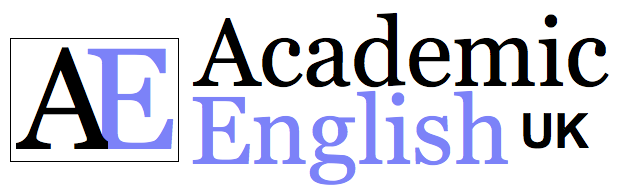
RESOURCES: Reading / Writing / Listening / Speaking / Argument / SPSE / Reading Tests / Summary / Dictogloss / Grammar / Vocab / Critical Thinking / Instant Lessons / Medical English / Graphs / New 2024 /
Academic Presentations
Academic presentations are an integral part of university study and assessment. Academic presentations may be presented individually or as a group activity but both require the key skills of planning and structuring key information. The key difference between an academic presentation and a general presentation is that it is usually quite formal and includes academic research to evidence the ideas presented. The presentation will include references to credible sources and demonstrate clearly your knowledge and familiarity of the topic.

Presentation lessons / worksheets
Click on any link to be taken to the download
Presentation Information
Intro to presentations, academic presentations, presentation phrases , what is an academic presentation , presentation ppt slides, improve your ppt slides, create effective ppt slides, a basic ppt presentation , graphs & charts, presentation feedback, marking criteria, teacher feedback form, peer feedback form, peer-to-peer feedback form, terms & conditions of use, academic presentation information.
- Good Presentations
- Structure / organisation
- Signposting Language
Giving a good academic presentation
- Think about the aim of your presentation and what you want to achieve.
- Concentrate on your audience: who they are and what they (want to) know.
- Choose the topic that interests you: involvement and motivation are key to confidence.
- Give your presentation a clear and logical organization so that everyone can follow.
- Present information visually : this adds interest to your talk and makes it easier to follow.
- Practise giving your presentation until you are familiar with the key points; this way you may discover any potential problems and check the timing. Besides, practice will also make you feel more confident.
Basic outline / structure
- Introduction: introduce the topic, some basic background, thesis (your stance or argument).
- Outline: provide basic bullet points on the key parts of the presentation.
- Main body: divide the main body into sections.
- Evaluation: always include evaluation. This can be a separate section or part of the main body.
- Conclusion: summarise key points, restate the thesis and make a recommendation / suggestion / prediction.
- Reference list: create one slide with all your sources.
- Questions : be prepared to answer questions.
- Cope with nerves: breathe deeply; it calms you down and stops you from talking too quickly.
- Control your voice: speak clearly and try to sound interesting by changing intonation and rhythm.
- Watch your body language: try to give the impression that you are relaxed and confident.
- Maintain eye contact with your audience: it keeps them interested in what you are saying. For this reason, you should not read.
- Provide visual information, but do not give too many facts at a time. Give your audience enough time to take them in.
- Keep attention by asking rhetorical questions.
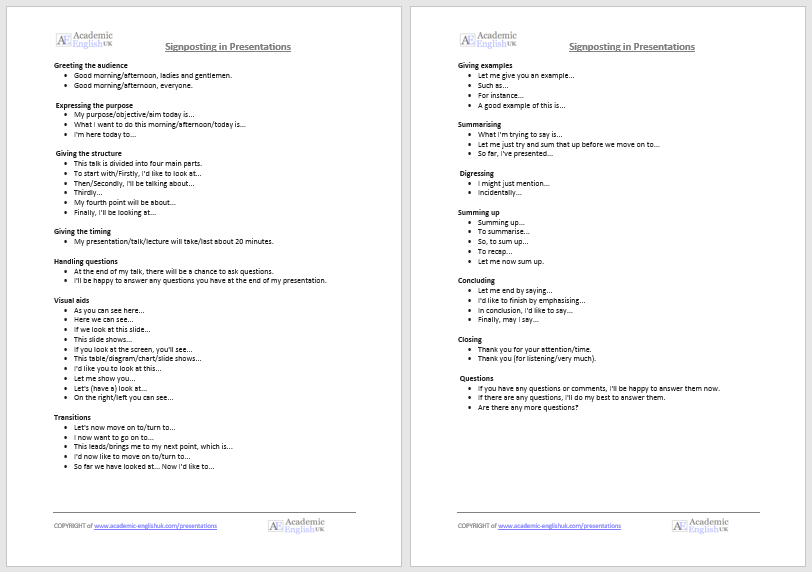
Advanced Signposting Language –
key language phrases for presentation
Presentation Speaking Criteria
This i s a basic criteria to assess presentation speaking skills. It has three key criteria: Language accuracy & language range, fluency & pronunciation, and presentation & engagement. Example / Level: ** *** [B1/B2/C1] TEACHER MEMBERSHIP
An Introduction to Academic Presentations
introduction to presentations (new 2023).
This lesson is designed to introduce students to academic presentations. It contains information on how to plan, structure, and deliver an academic presentation. It includes a listening worksheet, presentation signposting phrases and a mini-presentation activity. Example . Level: ** * ** [B1/B2/C1] TEACHER MEMBERSHIP / INSTITUTIONAL MEMBERSHIP
£4.50 – Add to cart Checkout Added to cart
Presentation Phrases (Signposting Language)
presentation phrases sheet : a range of standard english phrases .
Suitable phrases to use for greeting, structuring, examples, transitions summarising and concluding .
Free Download
What is an Academic Presentation?
Presentation Worksheet
This lecture discusses the key ideas of giving an academic presentation including referencing, signposting, delivery and rehearsal. 2-page listening worksheet with answers. A great introduction to giving a presentation. Example. Level *** ** [ B1/B2/C1] Video [7:00] / MP3 / TEACHER MEMBERSHIP / INSTITUTIONAL MEMBERSHIP
Improve your PPT Slides
Improve your Presentation PowerPoint Slides
These are PPT slides from the above video or go here . It’s a great way to explain how to present effective slides by using the correct fonts, focusing on key points and using animation to help audience engagement. The slides can be adapted to sort your style and method of teaching. Video [12:00] Level *** ** [B1/B2/C1] / TEACHER MEMBERSHIP / INSTITUTIONAL MEMBERSHIP
£4.00 – Add to cart Checkout Added to cart
Create PPT slides people will remember – Duarte Inc [CEO]
Harvard Business Review: How to plan an informed presentation and what is needed to create really effective slides that keep an audience engaged. More HBR listening worksheets are Example Video [03:08] Level: ** * * * [B2/C1] / TEACHER MEMBERSHIP / INSTITUTIONAL MEMBERSHIP
A Basic PPT Presentation
This is a video example of a ‘basic’ presentation on Domestic Violence using signposting language and a basic structure
Memberships (Teacher / Institutional)
Full access to everything - £100 / £200 / £550
Join today * x
Academic Presentation Marking Criteria
A basic criteria that can be used to assess and grade a students’s presentation – full criteria in paid version (below).
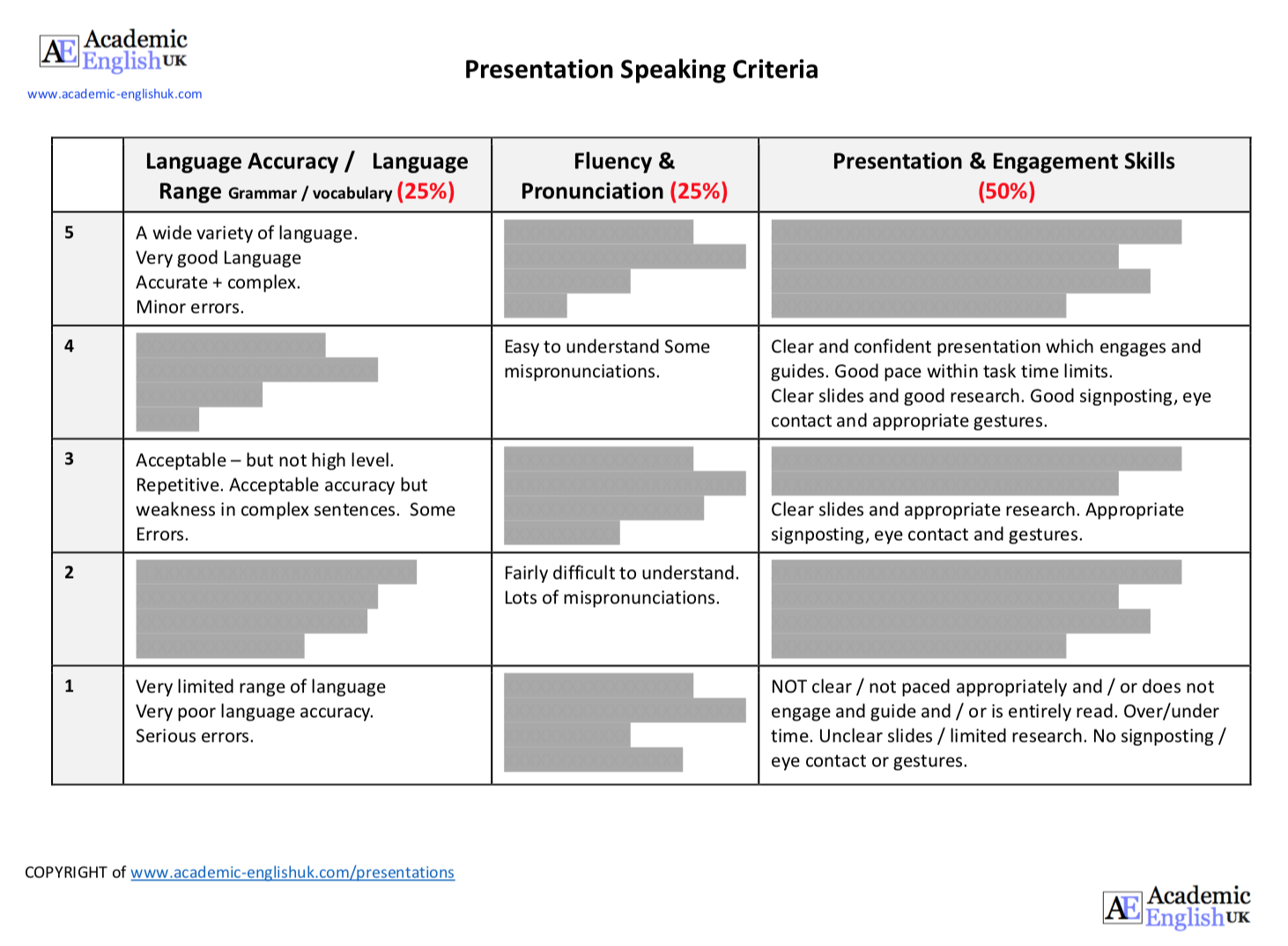
online resources
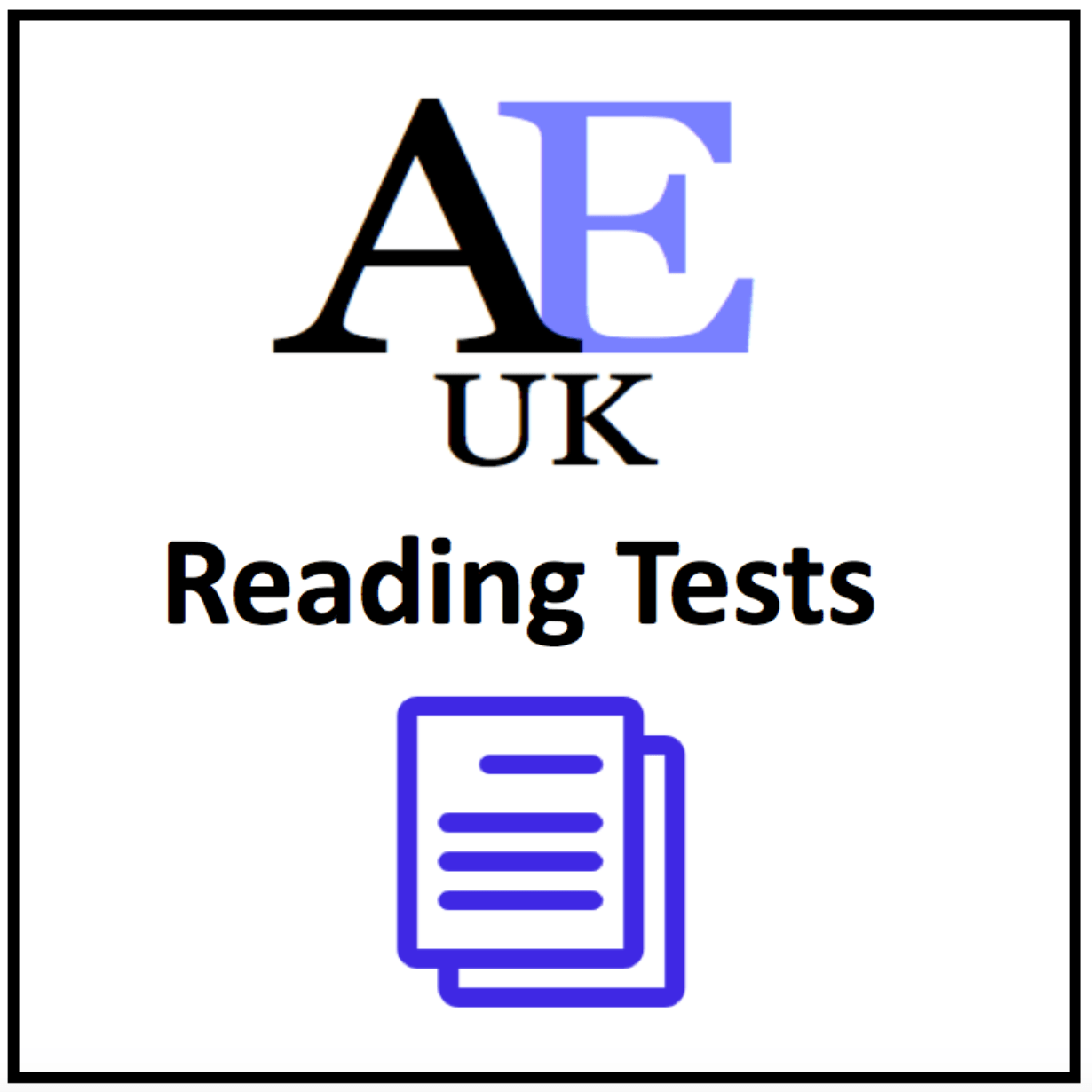
Medical English

New for 2024

DropBox Files
Members only
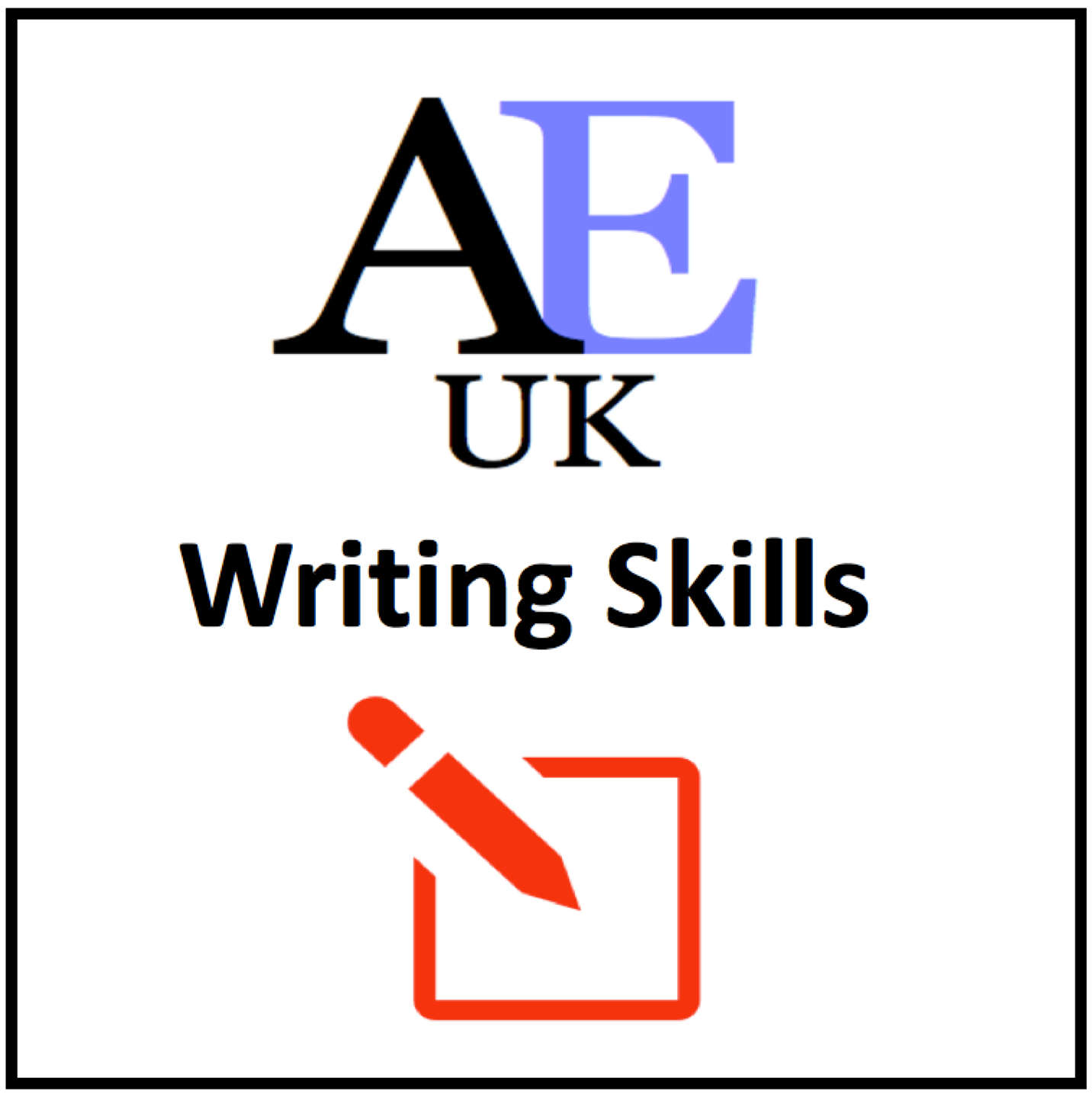
Instant Lessons
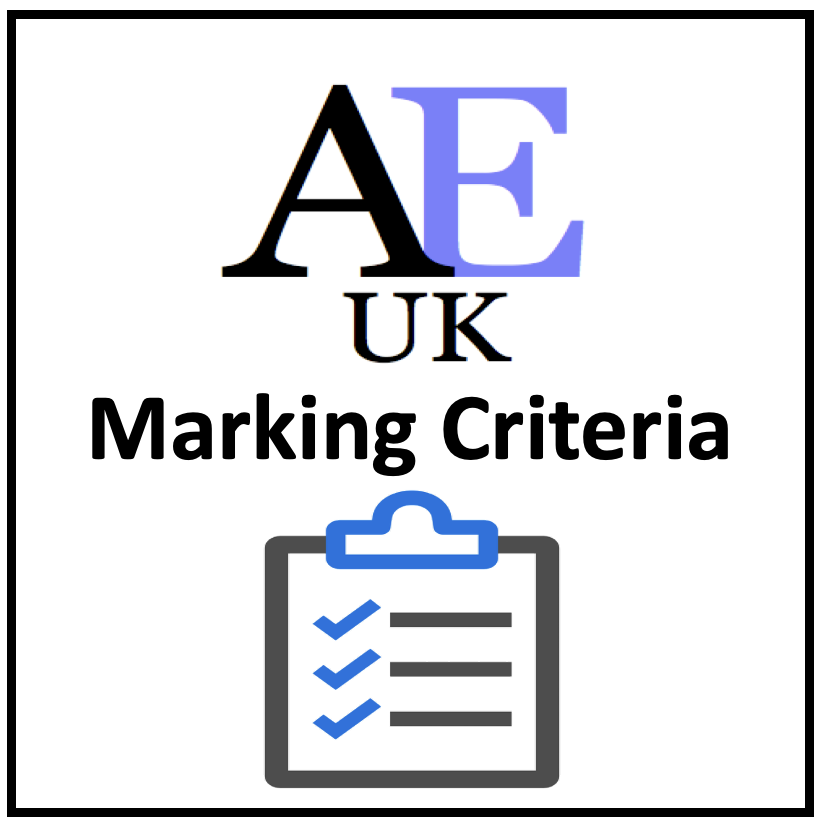
Marking Criteria

OneDrive Files

Critical Thinking
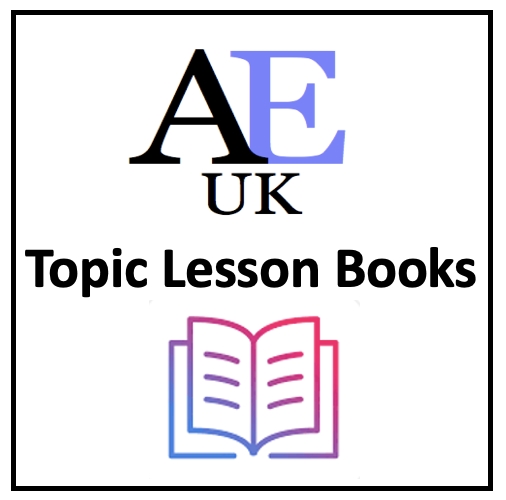
Topic-lessons

Feedback Forms
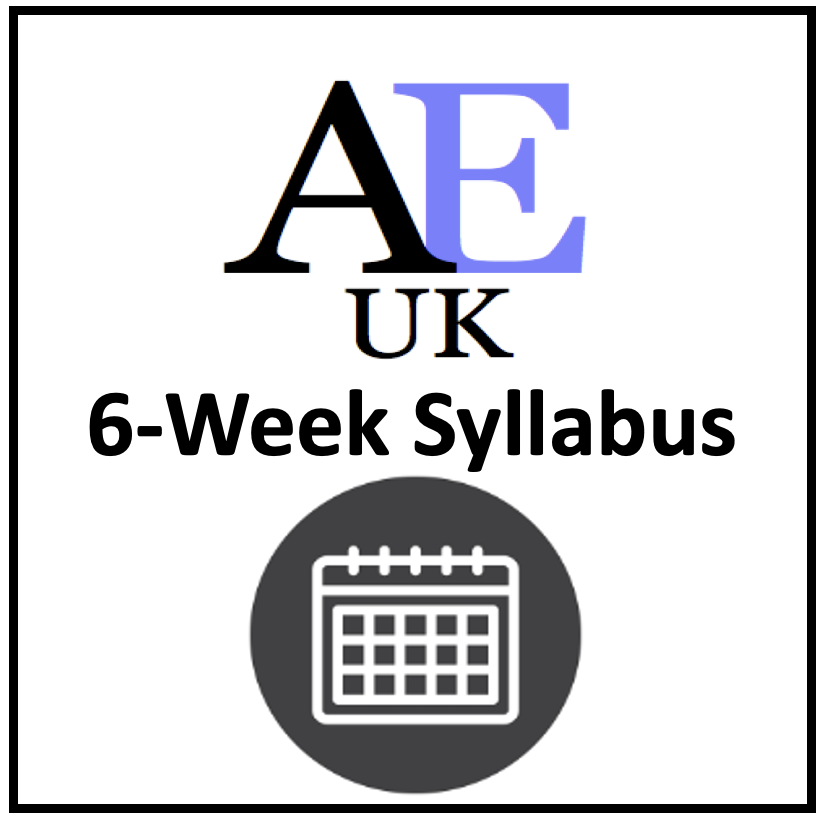
6-Week Course

SPSE Essays

Free Resources
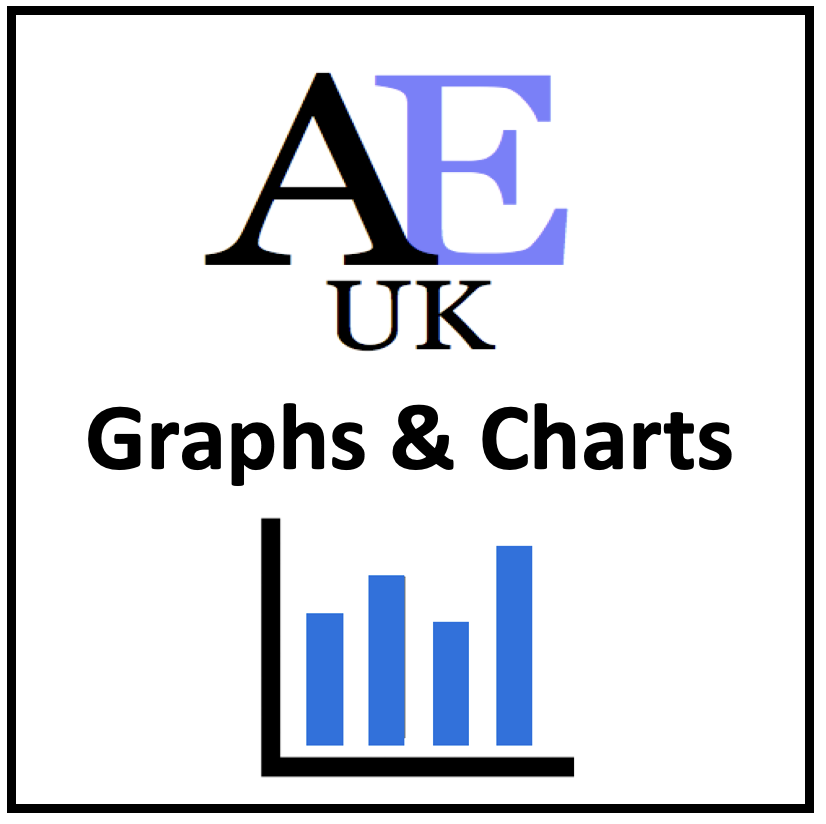
Charts and graphs

AEUK The Blog

12-Week Course
Advertisement:.
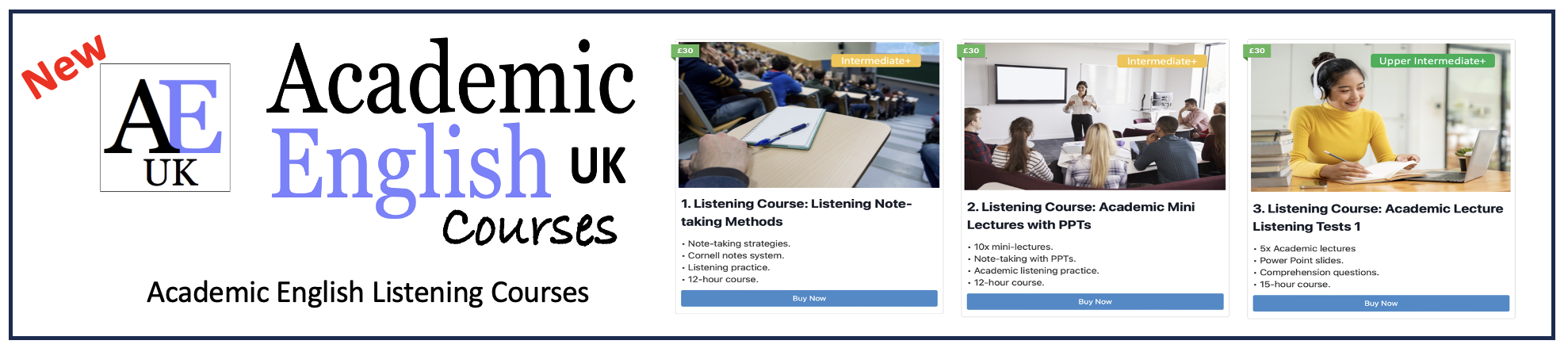

Ten smart ways to ace your next academic presentation
Using examples and practical tips, Dorsa Amir explains the techniques that ensure your presentation communicates its message effectively – from slide design to structuring your talk

You may also like

Popular resources
.css-1txxx8u{overflow:hidden;max-height:81px;text-indent:0px;} Emotions and learning: what role do emotions play in how and why students learn?
A diy guide to starting your own journal, universities, ai and the common good, artificial intelligence and academic integrity: striking a balance, create an onboarding programme for neurodivergent students.
As a presenter, your main job is to guide the audience through your argument in the clearest, most engaging, most efficient way possible. You must respect the audience’s time and attention. This means being mindful of how long your presentation is, what you’re including in your slides, and importantly, how it is all packaged and presented.
A great presenter is one who is intentional: each element in the presentation serves a clear function and is intended to support the audience’s understanding of the content.
Here are 10 tips to keep in mind to ensure your presentation hits the mark
1. Any time you put something on your slides, its primary purpose is to help the audience, not you
Many presenters will add copious text or other elements to help themselves remember points they want to make. However, this is usually less helpful for the audience (most of this information belongs in presenter notes, and not on the slides). Think of yourself like a director of a movie. What do you want the audience to focus on at any given moment? What features on your slides will enhance the verbal point you are making and which will distract from it? Be intentional about what you include on your slides, and only include elements that serve a clear and helpful function for the audience.
2. Condense text to the main question or key points of the slide
It may be tempting to write out snippets of the script wholesale and add them to the slides, but this often results in PowerPoint karaoke, where the audience is simply watching you read the text out loud to them. While text is certainly useful for helping to concretise points or make slides more accessible, be judicious about what you include. Each slide should make one or two clear points. It’s better to have more slides with less content than fewer slides that are jam-packed. Of course, the amount of text you include will also be determined by the type of presentation you are giving. If students will be using your slides as a study aid, for example, you may want to include more information than if you are creating a research talk for a conference.
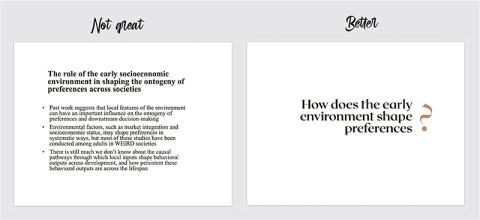
3. Avoid using too many colours, fonts or animations
Consider elements such as fonts, colours and animations as tools in your presentation toolkit. These elements should be used sparingly and only when they serve a clear purpose. I’m sure you’ve all attended a talk with colours bright enough to burn your retinas or crammed with “fun” fonts such as Comic Sans. Try to refrain from doing that. Animations that allow certain elements to appear or disappear along with your presentation — such as bullet points that appear as you say them — can help direct the attention of the audience. Colour contrasts are primarily helpful for visual segmentation or bringing attention to particular elements. Fonts, colours or flashy animations that are purely decorative are more distracting than helpful.
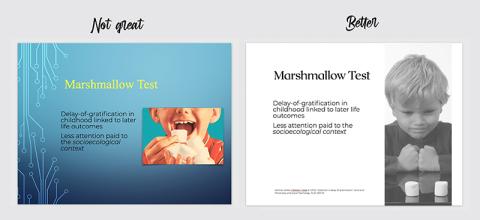
4. Avoid colour combinations that are hard to read
Be mindful of how colours interact with each other to either facilitate or inhibit comprehension. White text on black (or the reverse) is often a safe bet. Don’t overdecorate! (See above).
5. If you’re showing a graph, orient the audience to the axes before plotting the data and make sure they can actually see all of it
I typically show the axes and labels first, making sure to orient everyone to the variables and how they are going to be visualised, and then I reveal the data. This ensures that everyone understands how to interpret the visualisation they are about to see. It is also helpful to restate the key prediction and tell the audience what they should expect to see if the prediction is true, and then plot the data. Use large sizes and clear fonts. I’ve heard way too many people say things like: “You probably can’t read this but…” To that, I want to say: “But you’re the one making the slide! You did this to us!” Don’t be that person.
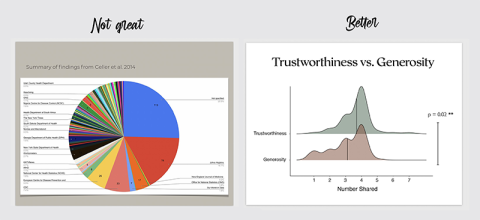
6. Use high-resolution images or videos
This is especially true for presentations that will be projected onto a larger surface. If it’s fuzzy on your computer screen, it will look even fuzzier when magnified and projected. Try to integrate high-resolution images and vector graphics to avoid this. When your images contain text, delete those portions and re-enter the text in text boxes that will scale up much more clearly when magnified.
7. When illustrating results, identify one or two key graphs to make your point
The temptation is often to show the audience every single result you found, but this dilutes the overall message you are trying to send. There’s no need to visualise everything: you should focus on the key graphs that tell most or all of the story. If you have built up the presentation in the right way, when the audience see your data visualisation, they will immediately understand what you found and whether it supports your hypothesis. That’s how clear and accessible the graph should be.
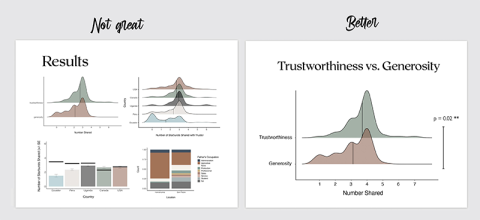
8. Don’t overload the audience with unnecessary complex jargon or acronyms
Every time you introduce a new term or a brand new acronym (BNA), you are asking the audience to do you a favour and commit this new item to working memory. The audience doesn’t know your presentation; they don’t know what’s going to be important later and what isn’t. They’re trusting that you are only presenting information to them that is relevant and they’re doing their best to follow along. Make this process as easy and enjoyable as possible for them. Be judicious with what you ask them to remember or commit to memory. If you can explain a concept without jargon, avoid the jargon!
9. Enhance accessibility
The Web Accessibility Initiative has a great set of guidelines that I will summarise here. Use easy-to-read fonts in large sizes. Make sure there is enough contrast between colours to make them discernible. When giving virtual talks, consider turning on automatic closed captioning. If it’s feasible, provide annotated slide handouts. During the presentation itself, speak clearly and loudly, avoiding unnecessarily complex vocabulary or culturally specific idioms. Where possible, use a microphone. You should also try to verbally describe pertinent parts of visual information on your slides, such as graphics or videos.
10. Use outline slides and marker slides to segment information
Research shows that we understand and remember information better when it comes in bite-size pieces; think of chapters in a book. To incorporate this structure into your talk, break apart the presentation into smaller pieces. Always incorporate an outline slide that previews the structure of the talk and gives the audience a sense of what to expect. Also, use marker slides to communicate that a new section is beginning. And make sure to wrap up each section with a summary slide.
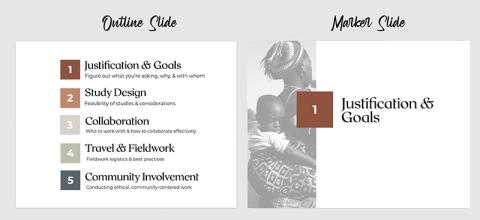
Dorsa Amir is a postdoc in the department of psychology at the University of California, Berkeley.
If you would like advice and insight from academics and university staff delivered direct to your inbox each week, sign up for the Campus newsletter .
Emotions and learning: what role do emotions play in how and why students learn?
Global perspectives: navigating challenges in higher education across borders, how to help young women see themselves as coders, contextual learning: linking learning to the real world, authentic assessment in higher education and the role of digital creative technologies, how hard can it be testing ai detection tools.
Register for free
and unlock a host of features on the THE site

Princeton Correspondents on Undergraduate Research
How to Make a Successful Research Presentation
Turning a research paper into a visual presentation is difficult; there are pitfalls, and navigating the path to a brief, informative presentation takes time and practice. As a TA for GEO/WRI 201: Methods in Data Analysis & Scientific Writing this past fall, I saw how this process works from an instructor’s standpoint. I’ve presented my own research before, but helping others present theirs taught me a bit more about the process. Here are some tips I learned that may help you with your next research presentation:
More is more
In general, your presentation will always benefit from more practice, more feedback, and more revision. By practicing in front of friends, you can get comfortable with presenting your work while receiving feedback. It is hard to know how to revise your presentation if you never practice. If you are presenting to a general audience, getting feedback from someone outside of your discipline is crucial. Terms and ideas that seem intuitive to you may be completely foreign to someone else, and your well-crafted presentation could fall flat.
Less is more
Limit the scope of your presentation, the number of slides, and the text on each slide. In my experience, text works well for organizing slides, orienting the audience to key terms, and annotating important figures–not for explaining complex ideas. Having fewer slides is usually better as well. In general, about one slide per minute of presentation is an appropriate budget. Too many slides is usually a sign that your topic is too broad.

Limit the scope of your presentation
Don’t present your paper. Presentations are usually around 10 min long. You will not have time to explain all of the research you did in a semester (or a year!) in such a short span of time. Instead, focus on the highlight(s). Identify a single compelling research question which your work addressed, and craft a succinct but complete narrative around it.
You will not have time to explain all of the research you did. Instead, focus on the highlights. Identify a single compelling research question which your work addressed, and craft a succinct but complete narrative around it.
Craft a compelling research narrative
After identifying the focused research question, walk your audience through your research as if it were a story. Presentations with strong narrative arcs are clear, captivating, and compelling.
- Introduction (exposition — rising action)
Orient the audience and draw them in by demonstrating the relevance and importance of your research story with strong global motive. Provide them with the necessary vocabulary and background knowledge to understand the plot of your story. Introduce the key studies (characters) relevant in your story and build tension and conflict with scholarly and data motive. By the end of your introduction, your audience should clearly understand your research question and be dying to know how you resolve the tension built through motive.

- Methods (rising action)
The methods section should transition smoothly and logically from the introduction. Beware of presenting your methods in a boring, arc-killing, ‘this is what I did.’ Focus on the details that set your story apart from the stories other people have already told. Keep the audience interested by clearly motivating your decisions based on your original research question or the tension built in your introduction.
- Results (climax)
Less is usually more here. Only present results which are clearly related to the focused research question you are presenting. Make sure you explain the results clearly so that your audience understands what your research found. This is the peak of tension in your narrative arc, so don’t undercut it by quickly clicking through to your discussion.
- Discussion (falling action)
By now your audience should be dying for a satisfying resolution. Here is where you contextualize your results and begin resolving the tension between past research. Be thorough. If you have too many conflicts left unresolved, or you don’t have enough time to present all of the resolutions, you probably need to further narrow the scope of your presentation.
- Conclusion (denouement)
Return back to your initial research question and motive, resolving any final conflicts and tying up loose ends. Leave the audience with a clear resolution of your focus research question, and use unresolved tension to set up potential sequels (i.e. further research).
Use your medium to enhance the narrative
Visual presentations should be dominated by clear, intentional graphics. Subtle animation in key moments (usually during the results or discussion) can add drama to the narrative arc and make conflict resolutions more satisfying. You are narrating a story written in images, videos, cartoons, and graphs. While your paper is mostly text, with graphics to highlight crucial points, your slides should be the opposite. Adapting to the new medium may require you to create or acquire far more graphics than you included in your paper, but it is necessary to create an engaging presentation.
The most important thing you can do for your presentation is to practice and revise. Bother your friends, your roommates, TAs–anybody who will sit down and listen to your work. Beyond that, think about presentations you have found compelling and try to incorporate some of those elements into your own. Remember you want your work to be comprehensible; you aren’t creating experts in 10 minutes. Above all, try to stay passionate about what you did and why. You put the time in, so show your audience that it’s worth it.
For more insight into research presentations, check out these past PCUR posts written by Emma and Ellie .
— Alec Getraer, Natural Sciences Correspondent
Share this:
- Share on Tumblr

Countway Practical Presentation Skills
Presentation Slides
Story Telling
Presentation Software
Body Language
- Showtime! (Tips when "on stage")
- Upcoming Classes & Registration

On this page you will find many of the tips and common advice that we cover within our Practical Presentation Skills Workshop.
If you are hoping to attend a workshop in the future, please check the schedule of upcoming classes, and reserve your spot. Space does fill up each week, so please register early!
Creating slides to accompany your presentation can be a great way to provide complimentary visual representation of your topic. Slides are used to fill in the gaps while you tell the story.
Start your presentation with a brief introduction- who you are and what you are going to talk about.

Think about your presentation as a story with an organized beginning (why this topic), middle (how you did the research) and end (your summary findings and how it may be applicable or inform future research). You can provide a brief outline in the introduction so the audience may follow along.
Keep it simple with a few key concepts, examples and ideas.

Make sure your audience knows the key takeaway points you wish to get across.
A good way to practice this is to try and condense your presentation into an elevator pitch- what do you want the audience to walk away know?
Show your enthusiasm!
If you don’t think it is interesting- why should your audience?
Some Good Alternatives to PowerPoint:
- Google Slides
- Keynote (Mac)
- Prezi
- Zoho Show
- PowToon
- CustomShow
- Slidebean
- Haiku Deck
- Visme
- Emaze
- and more…
Your body language speaks volumes to how confident you are on the topic, how you are feeling up on stage and how receptive you are to your audience. Confident body language, such as smiling, maintaining eye contact, and persuasive gesturing all serve to engage your audience.

- Make eye contact with those in the audience that are paying attention and ignore the rest!
- Speak slower than what you would normally, take a moment to smile at your audience, and project your voice. Don’t rush, what you have to say is important!
- Don’t’ forget to breathe. Deep breaths and positive visualization can helps slow that pounding heart.
- Work on making pauses where you can catch your breath, take a sip of water, stand up straight, and continue at your practiced pace.
- Sweaty palms and pre-presentation jitters are no fun. Harness that nervous energy and turn it into enthusiasm! Exercising earlier in the day can help release endorphins and help relieve anxiety.
- Feeling shaky? Practicing confident body language is one way to boost your pre-presentation jitters. When your body is physically demonstrating confidence, your mind will follow suit. Standing or walking a bit will help you calm those butterflies before you go on stage.
- Don’t be afraid to move around and use the physical space you have available but keep your voice projected towards your audience.
- Practice, practice, practice! Get to the next Practical Presentation Skills workshop in Countway Library http://bit.ly/countwaypresent and practice your talk in front of a supportive and friendly group!

- Excessive bullet points
- Reading your slides instead of telling your story
- Avoid excessive transitions and gimmick
- Numerous charts (especially all on the same slide)
- Lack of enthusiasm and engagement from you
- Too much information and data dump
- Clutter and busy design
- Lack of design consistency
Now you are on stage!
When delivering the talk, watch out for these bad habits:
- Avoiding eye-contact
- Slouching or bad posture
- Crossed arms
- Non-purposeful movement
- Not projecting your voice
- Speaking away from the microphone
- Speaking with your back to the audience (often happens when reading slides)
- Next: Upcoming Classes & Registration >>
- Last Updated: Jan 29, 2024 8:37 AM
- URL: https://guides.library.harvard.edu/presentation
Academic presentations: Structure
- Presentation Design
- Slide design
- Conferences
- Group presentations
Jump to content on this page:
“A solid structure is the foundation of a coherent presentation, and shows the relationship between the parts and whole.” Nancy Duarte, Resonate
A presentation that has a strong, clear structure is a presentation that is easy to follow. Without structure, a presentation can be confusing to an audience. How do they know if you are going to cover what they need to know? How can they tell which slides contain the most important points? This page considers some ways that you can organise your slides to give shape to your presentation as a whole.
Basic presentation structure
Every presentation should flow like a good story. It should involve the audience directly.
- The beginning section is where you hook them. Start with the general picture then explain the specific problem and how by listening to your presentation you can solve it for them.
- The middle section should contain the main detail of your presentation, and can be organised in a number of ways (two good ones are explained below).
- Finally your end section should summarise the presentation and lead the audience to the next step.
Design your slides so that these sections look distinctive and any key points stand out.
Beginning section
This section is all about drawing the audience in; giving them a reason to want to listen to the main part of your presentation.
You can include any or all of the following:
- A really well designed title slide that grabs the attention
- A slide that gives the audience the big picture
- A slide that shows what you will be focusing on
- A slide that uses the word 'you' or 'your' in the title to connect with the audience
- A slide that tells the audience what is to come in your presentation (its structure)

After your title slide, you need slides covering these areas
Middle section structure option 1 - key points
Several authors suggest using a structure that involves an introduction followed by a middle section containing key point slides (usually 3).
The ideas is that there is a hierarchy of slides so that after each key point you have other slides that explain or add detail to that key point.
Cliff Atkinson (writer of the book Beyond Bullet Points ) suggested using a table in MSWord (similar to the one in the template that is available to download at the bottom of this page) to help you structure and plan your presentation before you even open PowerPoint. This means you can concentrate on your story before getting distracted by design and content issues. We have copy of the book in our library: Beyond Bullet Points: Beyond Bullet Points .
Middle section option 2 - sparkline
For her book Resonate Nancy Duarte looked in detail at the structure of successful presentations throughout history (even back to Lincoln's Gettysburg Address). She discovered that many have the same structural form which she calls a 'sparkline'.

This structure makes a clear distinction between what is (the position before the presentation is seen and acted upon) and what could be (the position after the presentation is seen and acted upon). The audience is introduced to the what is state at the beginning of the presentation and then switched back and forth between what could be and what is several times before ending in the what could be condition, which she calls Reward:New Bliss .
Nancy explains this better here: Sparkline Overview .
In terms of academic work the what is is the current level of knowledge or previous thinking on a subject and the what could be is the new knowledge or new thinking. The new bliss is what the audience could do or learn next now that they are aware of the change.
End section
The end of your presentation is a very powerful part because it contains your final words, the ones that the audience will take away with them. After you have finished your middle section, have at least one slide that summarises your main points and one slide that leaves the audience with the most important point of your presentation - the one you would like them to remember even if they forget everything else.

Include slides that show these in your end section
DO NOT finish with a slide that says Any Questions? or Thanks for Listening as this a waste of your final slide and does not need a visual image to help the audience understand your words. This slide could potentially be viewed longer than any other slide (whilst you answer your questions or receive feedback) and so you want to make sure it contains something that is important to both you and the audience.

These slides are a waste of your last slide - use the final slide for your most important point not a throwaway.
Template for structuring an academic presentation

This MSWord document is a template for structuring a typical academic presentation, it can be adapted and changed if necessary depending on how long the presentation you need to give is. Try to fill it in using full sentences as these will become your slide titles .
The blue sections are optional. The NEED and TASK sections are most suited to research presentations.
This is designed for a presentation between 20-30 minutes long. Shorter presentations will have no explanatory points and longer presentations will need more explanatory points.
This is adapted from Cliff Atkinson's Beyond Bullet Points template. See the link to the book above.
- << Previous: Home
- Next: Presentation Design >>
- Last Updated: Nov 29, 2023 11:42 AM
- URL: https://libguides.hull.ac.uk/present
- Login to LibApps
- Library websites Privacy Policy
- University of Hull privacy policy & cookies
- Website terms and conditions
- Accessibility
- Report a problem
Got any suggestions?
We want to hear from you! Send us a message and help improve Slidesgo
Top searches
Trending searches

41 templates

el salvador
32 templates

49 templates

21 templates

16 templates

28 templates
University Introduction
University introduction presentation, free google slides theme and powerpoint template.
Going from high school to college is a big step in the academic life of any person. Make these new students feel at home studying in your college by using our new free template, whose friendly design can turn your presentation into the best introduction for them.
Making a good impression is essential, therefore using pictures can be a good idea, such as the ones we’ve included. The layouts are simple enough, there are geometric shapes in the background, with a focus on the blue and yellow colors. To provide all the data that your future students need, there are maps, charts, graphs and timelines. The icons are linear and give support to your texts. These, by the way, come with two fonts: a charming and versatile serif for titles and a geometric sans with an emphasis on facilitating the reading. Download the template and use it in Google Slides, PowerPoint or Keynote!
Features of this template
- A cool and modern template with neon colors combined with futuristic pictures
- 100% editable and easy to modify
- 21 different slides to impress your audience
- Contains easy-to-edit graphics and maps
- Includes 1000+ icons and Flaticon’s extension for customizing your slides
- Designed to be used in Google Slides and Microsoft PowerPoint
- 16:9 widescreen format suitable for all types of screens
- Includes information about fonts, colors, and credits of the free resources used
How can I use the template?
Am I free to use the templates?
How to attribute?
Attribution required If you are a free user, you must attribute Slidesgo by keeping the slide where the credits appear. How to attribute?
Related posts on our blog.

How to Add, Duplicate, Move, Delete or Hide Slides in Google Slides

How to Change Layouts in PowerPoint

How to Change the Slide Size in Google Slides
Related presentations.

Premium template
Unlock this template and gain unlimited access

Explore our publications and services.
University of michigan press.
Publishes award-winning books that advance humanities and social science fields, as well as English language teaching and regional resources.
Michigan Publishing Services
Assists the U-M community of faculty, staff, and students in achieving their publishing ambitions.
Deep Blue Repositories
Share and access research data, articles, chapters, dissertations and more produced by the U-M community.
A community-based, open source publishing platform that helps publishers present the full richness of their authors' research outputs in a durable, discoverable, accessible and flexible form. Developed by Michigan Publishing and University of Michigan Library.

- shopping_cart Cart
Browse Our Books
- See All Books
- Distributed Clients
Feature Selections
- New Releases
- Forthcoming
- Bestsellers
- Great Lakes
English Language Teaching
- Companion Websites
- Subject Index
- Resources for Teachers and Students
By Skill Area
- Academic Skills/EAP
- Teacher Training
For Authors
Prospective authors.
- Why Publish with Michigan?
- Open Access
- Our Publishing Program
- Submission Guidelines
Author's Guide
- Introduction
- Final Manuscript Preparation
- Production Process
- Marketing and Sales
- Guidelines for Indexing
For Instructors
- Exam Copies
- Desk Copies
For Librarians and Booksellers
- Our Ebook Collection
- Ordering Information for Booksellers
- Review Copies
Background and Contacts
- About the Press
- Customer Service
- Staff Directory
News and Information
- Conferences and Events
Policies and Requests
- Rights and Permissions
- Accessibility
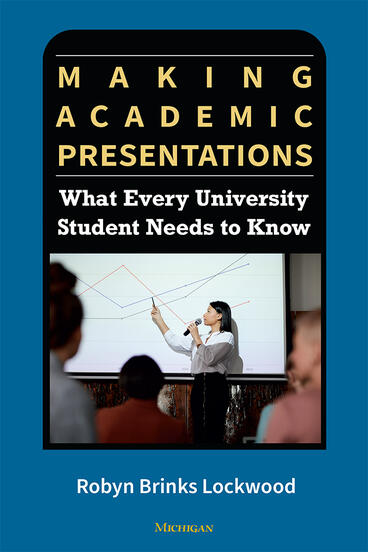
Making Academic Presentations
What every university student needs to know.
Encourages academic success by guiding students through the steps of an academic presentation
Table of contents
Contents Introduction 1. What is a Presentation? Audience Purpose 2. Presentation Moves Move 1: Starting the Presentation (the Introduction) Move 2: Flowing Through the Presentation (the Body) Move 3: Using Visual Aids Move 4: Concluding the Presentation (the Conclusion) Move 5: Managing the Q & A 3. Other Considerations Overcoming Nervousness Non-Verbal Communication Pronunciation and Paralinguistics 4. Presentation Projects Appendix 1: Rubrics and Evaluation Forms and Ideas Extra Reading
Description
The ability to give a successful presentation in an academic setting is critical to success both on and off campus. Making Academic Presentations describes the five moves, or parts, of a typical presentation and provides examples of language that can be used to successfully accomplish these moves. Although language is vital to giving a good presentation, the book also addresses other factors that influence the success of a presentation, such as overcoming nervousness, nonverbal communication, and pronunciation and paralinguistics.
The book includes a variety of tasks that will help students practice developing and analyzing presentations as well as practice projects for applying these lessons. In addition, rubrics and evaluation forms are included for instructors to adapt and use for evaluation purposes.
Robyn Brinks Lockwood is a Lecturer at Stanford University. Her other books include Office Hours: What Every University Student Needs to Know and Leading Academic Discussions: What Every University Student Needs to Know .
“In her extensive teaching career, Robyn Brinks Lockwood has successfully worked with hundreds of university students to show them the important steps they need in order to make great presentations in their academic careers. In her new book Making Academic Presentations: What Every Student Needs to Know , you also learn from the excellent ideas in this book.” - Keith S. Folse, Professor Emeritus, University of Central Florida
“In Making Academic Presentations , Robyn Brinks Lockwood brings her expertise as a teacher, presenter, and researcher/scholar to the topic of academic presentations. Rather than focusing on types of presentations as these might change from semester to semester and from teacher to teacher, Lockwood focuses on the steps (moves) to crafting presentations regardless of the topic. An added benefit: examples of language that students might use, which is helpful to all but especially useful for English learners. These benefits for teachers and students alike, as well as Lockwood’s ability to merge clarity and brevity, makes Making Academic Presentations a valuable contribution to our field.” - Deborah Crusan, Wright State University
“ Making Academic Presentations by Robyn Brinks Lockwood is an outstanding resource for teaching and learning oral presentation skills. Instructors and students will find this to be an engaging, carefully structured, comprehensive, and user-friendly guide to strategies and activities that enhance and reinforce student learning.” - Seth A. Streichler, Advanced Lecturer, English for Foreign Students, Stanford Language Center, Stanford University
News, Reviews, Interviews
Read : Q&A with the author | November 6, 2023 Listen : Have a Life Teaching Podcast episode | March 5, 2024
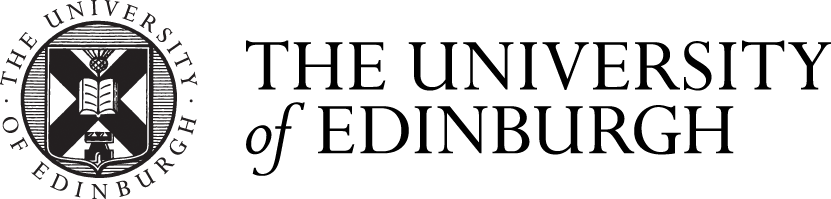
- Schools & departments

Presentations and posters
Guidance and tips for effective oral and visual presentations.
Academic presentations
Presenting your work allows you to demonstrate your knowledge and familiarity of your subject. Presentations can vary from being formal, like a mini lecture, to more informal, such as summarising a paper in a tutorial. You may have a specialist audience made up of your peers, lecturers or research practitioners or a wider audience at a conference or event. Sometimes you will be asked questions. Academic presentations maybe a talk with slides or a poster presentation, and they may be assessed. Presentations may be individual or collaborative group work.
A good presentation will communicate your main points to an audience clearly, concisely and logically. Your audience doesn’t know what it is you are trying to say, so you need to guide them through your argument.
There are a few key points that you should consider with any sort of presenting:
- What is the format? Is it a poster, a talk with visual material or a video?
- What is the purpose? Is it to summarise a topic; report the results of an experiment; justify your research approach?
- Who is your audience? Are they from your tutorial group, course or is it a wider audience?
- What content needs to be included? Do you need to cover everything, just one topic or a particular aspect? How much detail is expected?
- How should it be organised? This is often the trickiest part of designing a presentation and can take a few attempts.
Planning a presentation
Different people take different approaches to presentations. Some may start by doing some reading and research, others prefer to draft an outline structure first.
To make an effective start, check your course materials for the format you need to use (e.g. handbooks and Learn pages for style guidelines). If it is an oral presentation, how long do you have? If it will be assessed, have a look at the marking criteria so you know how you will be marked. (If you do not use the required formatting you may be penalised.) Do you need to allow time for questions?
One way to think about the content and draft a rough structure of your presentation is to divide it into a beginning, middle and end.
- The beginning: How are you going to set the scene for your audience and set out what they can expect to gain from your presentation? This section should highlight the key topic(s) and give any necessary background. How much background depends on your audience, for example your peers might need less of an introduction to a topic than other audiences. Is there a central question and is it clear? If using slides, can it be added as a header on subsequent slides so that it is always clear what you are discussing?
- The middle: How are you going tell the story of your work? This section should guide your audience through your argument, leading them to your key point(s). Remember to include any necessary evidence in support. You might also want to include or refer to relevant methods and materials.
- The end: What is your conclusion or summary? This section should briefly recap what has been covered in the presentation and give the audience the final take-home message(s). Think about the one thing you want someone to remember from your talk or poster. It is usually also good practice to include a reference or bibliography slide listing your sources.
Alternatively, you could start at the end and think about the one point you want your audience to take away from your presentation. Then you can work backwards to decide what needs to go in the other sections to build your argument.
Presentation planner worksheet (pdf)
Presentation planner worksheet (Word docx)
Presentation planner (Word rtf)
Using the right language can really help your audience follow your argument and also helps to manage their expectations.
Guiding your audience (pdf)
Guiding your audience (Word rtf)
Oral presentations – practise, practise, practise!
Giving a talk can be daunting. If you have a spoken presentation to give, with or without slides, make sure you have time to rehearse it several times.
Firstly, this is really good at helping you overcome any nerves as you’ll know exactly what you are going to say. It will build your confidence.
Secondly, saying something aloud is an effective way to check for sense, structure and flow. If it is difficult to say, or doesn’t sound right, then the audience may find it difficult to follow what you are trying to say.
Finally, practising helps you know how long your presentation will take. If your presentation is being assessed, you may be penalised for going over time as that would be unfair to other presenters (it is like going over your word count).
If you can, find out what resources and equipment you will have when you present. It is usually expected that presenters will wear or use a microphone so that everyone can hear. But you will still need to remember to project your voice and speak clearly. Also think about how you are going to use your visual material.
IS Creating accessible materials - PowerPoint presentations
IS LinkedIn Learning - online skills development

Making a video
There is no need to use expensive specialist equipment to make a recorded presentation. The Media Hopper Create platform allows film makers to create, store, share and publish their media content easily. You can create presentations using the Desktop Recorder on a PC or Mac.
All University of Edinburgh students are provided with an account on the Media Hopper service allowing you to record and upload media to your personal space and publish to channels.
You can also use your mobile phone or tablet to make a video presentation. The DIY Film School is an online course covering the basics of shooting video on a mobile device, filming outdoors and indoors and how to get the best audio. Some materials from LinkedIn Learning are relevant to the DIY Film School and include editing advice.
IS Media Hopper Create
IS DIY Film School online course
IS LinkedIn Learning and the DIY Film School
Poster presentations
A poster is a way of visually conveying information about your work. It is meant to be a taster or overview highlighting your key points or findings, not an in-depth explanation and discussion. Your poster should communicate your point(s) effectively without you being there to explain it.
The trickiest thing with poster presentations can be the limited space and words you have. You will need to think critically about what it is important to present.
If the poster is assessed, or is for an event such as a conference, there may be a size and format which you need to follow (e.g. A1 portrait or A0 landscape). Your title should be clear. Aim to make your poster as accessible as possible by considering the type size and font, colours and layout. It is usually good practice to include your name and email address so people know who you are and how to contact you.
Information Services (IS) have a range of resources including help on using software such as PowerPoint to make a poster and guides to printing one.
IS uCreate user guides and advice on poster printing
Standing up and talking can be intimidating; so can being filmed. Anxiety and stress can get in the way of performing effectively.
The Student Counselling Service offer advice and workshops on a variety of topics. They have produced a helpful e-booklet about stress, why we need it and how to manage our stress levels to strike the right balance.
Student Counselling service
Self-help online courses and workbooks on anxiety, stress and mental wellbeing
Stress: A short guide for students (pdf booklet)
Information Services (IS) provides access to a range of support and training for software provided by the University. This includes training and advice on LinkedIn Learning.
IS Digital skills and training
IS LinkedIn Learning
IS Microsoft Office 365 suite
Prezi is a popular alternative to PowerPoint but is often inaccessible to disabled people. Therefore, it is recommended that Prezi is not used for academic presentations. However, if you have to use Prezi, there are some steps you can take to improve your presentation.
IS PREZI and accessibility issues
If you are presenting at an external event, it may be appropriate to use University branding.
University brand guidelines and logos (Communications and Marketing)
This article was published on 2024-02-26

- OUR Success
- Undergraduate Studies
- Student Accomplishments
- Research Advising
- Funding Fridays
- Community Engaged Research
- Getting Started
- Current Scholar Resources
- How To Find A Mentor
- OUR Research Opportunity Database
- Research Courses
- Faculty Affiliates
- Faculty & Research Mentor Resources
- Find a Faculty Mentor
- OUR Program Partnerships
- Undergraduate Research Advisory Council
- Newsletters
- Events Calendar
- OUR Events Calendar
- Education Series
- Undergraduate Research Symposium (URS)
- Research Tours
- Research on Capitol Hill
- Grad School Mini Expo
- Utah Conference on Undergraduate Research (UCUR)
- CUR Conferences on Undergraduate Research (UCUR & NCUR)
- Range: Undergraduate Research Journal
- Research & Scholarship Opportunities
- Early Exploration Scholars Program
- Undergraduate Research Opportunity Program (UROP)
- Summer Program (SPUR)
- Scholarships
- Travel and Small Grants
- Monson Prize
- Research Scholar Designation

Office of Undergraduate Research Undergraduate Studies
Presenter resources.
- Poster Presentation
- Oral Presentations
- Creative Presentations
- Additional Resources
- Virtual Presenters
Presentations should be aimed at a general audience — the UCUR is an opportunity for students to communicate their research to an audience from a broad range of backgrounds.
Include your institution's logo. (University of Utah students should include the U logo - click here to download a U logo )
Proper attribution: Scholarly presentations (poster, oral, creative or otherwise) should include proper attribution. This means inclusion of co-authors (order agreed upon by co-authors) and/ or include an acknowledgement section to recognize those who have supported the project (i.e., funders, people, etc). If students are unsure about attribution (authorship or acknowledgements), the Office of Undergraduate Research encourages students to receive feedback from faculty mentors/research team mentors. For students who receive UROP, SPUR, or Travel and Small grants, research acknowledgement may be found here: https://our.utah.edu/research-scholarship-opportunities/current-scholar-resources/
Poster Presentations
- Poster sessions are held in the Student Union main ballroom.
- Posters can be up to 48 inches wide x 36 inches high ( no tri-fold or foam poster boards allowed ). Posters larger than 48 inches wide will be too big for the display boards.
- Posters will be attached to fabric display boards with pushpins (provided).
- Poster presenters are responsible for printing their own posters and bringing to the conference.
- Presenters must be at their poster and available to discuss it for the entire session they are assigned.
Poster Prizes
- To be considered for the poster prize, presenters must click here to submit a digital poster (high resolution .jpeg) by February 1st .
- Only in-person presenters are eligible for the poster prizes.
University of Utah Student Resources
- Poster and public speaking recorded workshops
- View Templates in Powerpoint .
- Marriott Library's Webpage
- Research Poster Design Site with the Spence S. Eccles Health Library.
- Poster Printing at Marriott Library Knowledge Commons . Please review printing guidelines before submitting poster file.
Oral Presentations should be aimed at a general audience — the UCUR is an opportunity for students to communicate their research to an audience from a broad range of backgrounds.
Oral presentations:
- Oral presentations will be held in rooms throughout the Student Union and Alumni House.
- Out of professional courtesy, all presenters and audience are expected to stay for the entire session .
- Oral presentation sessions are 90 minutes with each presenter having 20 minutes (15 minute presentation, 3 minutes for questions, 2 minutes to transition to the next presenter).
- Be considerate of time for other presenters - do not go over.
- Visual aids should be used if at all possible. A projector and screen/TV will be available — presenters are responsible for bringing a laptop and any necessary adapters.
- Students are strongly advised to ensure proper connection to the projector before the oral session begins.
- Presentation schedules will be strictly enforced.
Public Speaking recorded workshop
Presentations should be aimed at a general audience — the UCUR is an opportunity for students to communicate their research to an audience from a broad range of backgrounds. Contact the OUR team by January 15 to ensure you are assigned the appropriate space.
Performances
- Performances may be up to 18 minutes long.
- Upon request at the time of registration for UCUR, the Office of Undergraduate Research will work with performers to arrange for appropriate spaces for music, dance, and theatre performances.
- Performers must provide their own equipment (e.g., instruments, speakers, props, etc.).
Visual Arts
- Visual art presentations or exhibits may choose to present in the oral or poster sessions (see above for details).
- Upon request at the time of registration for the UCUR, the Office of Undergraduate Research will work with visual artists to arrange for appropriate spaces for exhibition of students’ work.
View for the OUR Undergraduate Research Education Series workshops:
- Writing Abstracts ; Writing Abstracts handout
- Creating Effective Research Posters
- Data Visualization and Research Posters - Part 1
- Data Visualization and Research Posters - Part 2
- Public Speaking
All virtual presentations will be available to view on the OUR Symposium website beginning at 9:00am the day of the event. Virtual presenters have already been confirmed - presenters may not switch to virtual.
Upon submission, you will be asked to upload a POSTER, ORAL, or CREATIVE RESEARCH presentation. See guidelines below:
POSTER PRESENTER
Virtual poster presenters are required to submit the following by February 1: 1) high resolution .jpg file (300 dpi) upload of your poster AND 2) an audio recording upload of your 3-5 minute presentation OR a link to a YouTube video of your 3-5 minute presentation
University of Utah Poster Templates (if needed) provided by the Office of Undergraduate Research available at:
- Research Poster Design Site with the Spence S. Eccles Health Library.
ORAL PRESENTERS
Virtual oral presenters are required to submit the following by February 1: 1) .pdf file upload of your presentation slides AND 2) a link to a YouTube video of your 15 minute presentation - narrated slides or a video of you presenting your slides
CREATIVE RESEARCH PRESENTERS
Creative research presenters are required to submit the following by February 1:
Option 1. 1) link to a YouTube video of your performance, up to 15 minutes long AND 2) an artist’s statement, up to 2000 characters long
Option 2. 1) high resolution .jpg file upload (300 dpi) containing your works of visual art AND 2) an artist’s statement, up to 2000 characters long

A Checklist for Giving the Perfect Presentation
Part of the university experience that many students often come to dread is the thought of having to give a presentation to their fellow students and professors.
It doesn’t matter how much studying you do, or how well you know the topic you’ll be discussing , it’s often difficult to feel confident when you have to stand up in front of everyone .
However, giving presentations is a common occurrence at university so it shouldn’t be something that leaves you feeling overly nervous.
If you want to ace your next presentation and impress your professors and fellow students, here are some of the top tips that you should follow.
10 steps to giving the perfect university presentation
Presentations can be scary, but if you follow our simple ten-point plan, you’ll be able to pull off the perfect presentation and get the best grade possible.
1. Start with an outline
When you first receive your assignment from a professor, the easiest thing is to forget about it until the last minute – but this can be a big mistake to make!
The secret to giving a great presentation lies in the preparation and, the earlier you get to it, the greater your change of obtaining a great grade.
This doesn’t mean that you have to write everything straight away, just starting with an outline is a good enough start .
In your outline, you should cover the points you want to discuss, along with any important topics and references that you may need to collect to back up your points.
Once you have the outline completed, you can add additional information as you go along.

2. Create your slides in advance
Once you have an outline in place, it’s always good to start getting your slides in order.
Your slides are an important part of your presentation as they act as a visual aid to everyone watching you present.
Start putting the information from your outline into the slides and then building on your points to make your presentation more informative.
You can also experiment with different slide orders to see what flows best and makes the most sense for your assignment.
3. Don’t forget about the importance of design
Although you may not gain many points for having an aesthetically pleasing presentation, it always helps to draw in everyone’s attention. Good design enhances the clarity of the information you’re presenting .
If in doubt, going clean and minimal is often the best approach. A design that’s loud and flashy as it can make text difficult to read, and may distract your audience from the important information you’re sharing.

4. Write your own separate speaking notes
It doesn’t look professional if you’re constantly turning to look at your presentation slides to see what you are speaking about. Instead, write yourself some flashcards of everything you want to say .
These speaking notes shouldn’t be a word-for-word script for what you want to say. They should just be basic pointers to keep you on track and prevent you from forgetting any important information.
Remember that during your presentation, your eyes should be on the audience, not just looking down at your flashcards for what to say next.
5. Get familiar with the room you’ll be presenting in
If you worry about nerves, getting to feel a bit more confident with the room you’re presenting in can help calm you down before a big presentation .
Find out what room you’re going to be presenting in and see if you can take a look beforehand. This will give you the opportunity to figure out where you can stand, where everyone will be sitting, and how to get the projector up and running etc.

6. Pick an outfit you feel confident in
This may feel like a small thing, but the clothes you wear can make a big difference to how you feel and how you present yourself.
With presentations, it’s always best to dress slightly more smartly than you usually would at university . This will help you to feel professional and confident – which is always important when giving a presentation.
It’s also important to wear something that you feel completely comfortable in. It’s not helpful to look the part if all you can think about during your presentation is how uncomfortable your shoes are!
7. Get feedback on your slides
Before presentation day, it’s a good idea to carry out some test runs where you give your presentation to your friends or family .
This is a good time to ask them for feedback, and to let you know if there’s anything you could improve on before the real presentation.

8. Practice, practice, practice
One of the most important tips to get ready for your presentation is to do as much practice as possible beforehand .
The more time you spend going over your notes, practicing speaking to an audience and memorizing the order of your slides, the higher the chance of everything going smoothly on the big day.
You should be practising to the point where you feel that you don’t need your notes anymore – this is a sign that you have most things under control.

9. Set yourself up for success on the day
On the day of your presentation, get to the room early so you can set everything up and make yourself feel comfortable .
The worst thing to do is rush to your presentation and forget everything that you’ve practised just because you’re feeling flustered.
Give your speaker’s notes one last read and then try to relax; the calmer you feel, the better things will go.
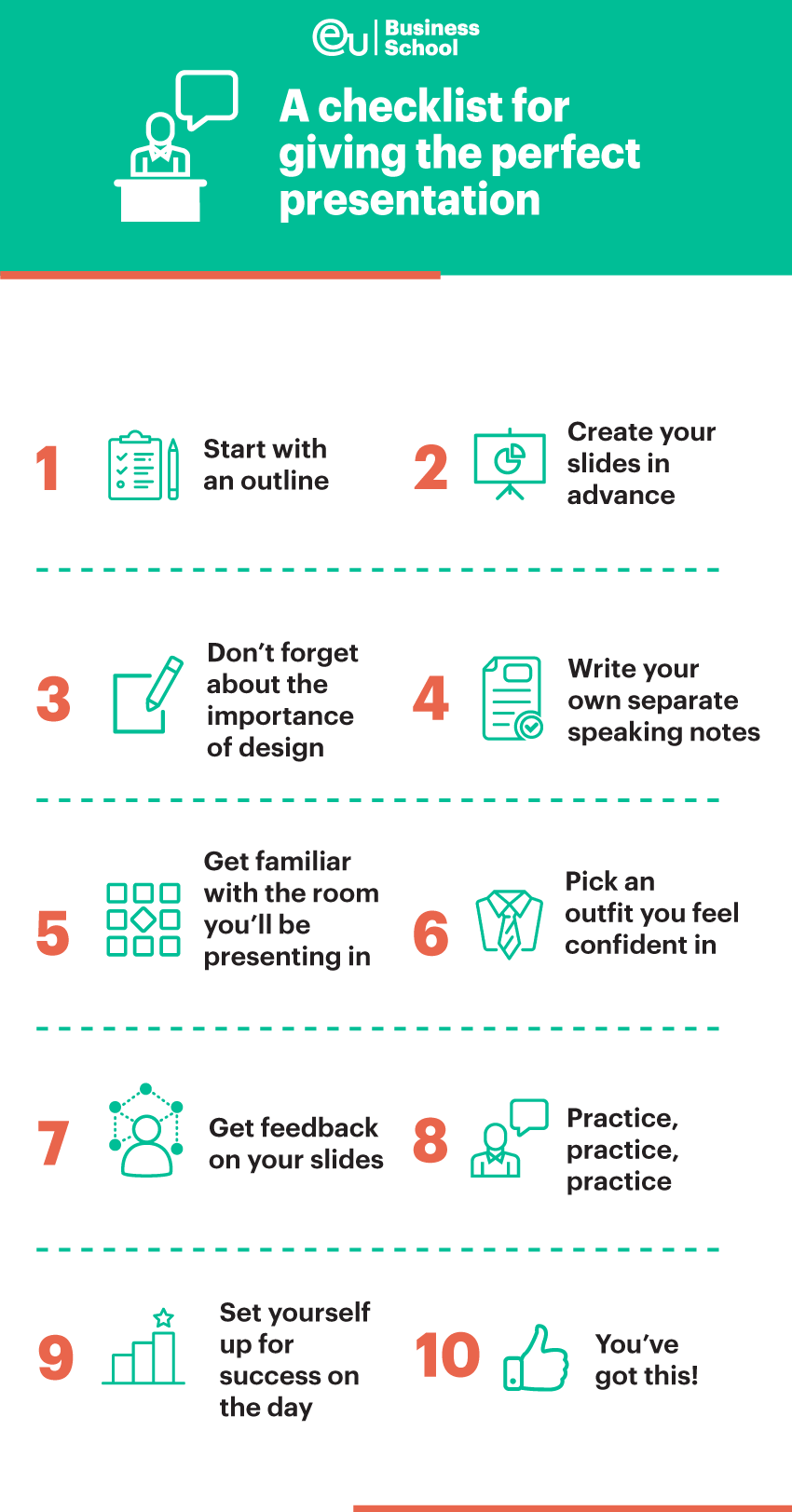
10. You’ve got this!
After going through all of the tips we’ve mentioned above, you shouldn’t have anything more to worry about when it comes to your presentation.
All that’s left to do is give your presentation and look forward to getting a great grade from your professor!
At EU Business School, our courses offer students a range of opportunities to improve their presentation and communication skills. Find out more about our courses here.
You may also like

International Relations and Diplomacy – A Hot Topic to Study

Unlocking Opportunities: Germany’s Citizenship Reform and the Benefits for International Students

Which Degree Is Best for a Career in Artificial Intelligence?

Online MBA – The Best Decision For Your Career

Why Study a Master’s Degree in Barcelona?

EU Business School opens its third campus building in Barcelona
Comments are closed.
More in: Education Trends

Clearing 2024/2025: How To Call Universities

4 Directions To Take After University Graduation

6 Great Reasons to Study in Europe
Lost your password?
- EU Students
- EU Business School
- Guest Speakers
- Study in Barcelona
- Study in Switzerland
- Study in Munich
- Study Online
- EU Programs
- Business Trends
- Learning From Leaders
- Study Abroad – Life & Culture
- ON Research Talks
- Bachelor’s
- Master’s
- Further Education
- Summer/Winter School
- Tution Fees
- Career Services
- Academic Calendar
- Student Services
- Company Visits
- Speakers On Campus
- Sports & Student Life
- What’s On
- Mission and Values
- Accreditations
- Rankings and Memberships
- EU Publications
- Academic Code
- Request more Information
Latest Posts
Eu alumnae and sisters, lavinia and antonia arl, on their eu experience.

- SUGGESTED TOPICS
- The Magazine
- Newsletters
- Managing Yourself
- Managing Teams
- Work-life Balance
- The Big Idea
- Data & Visuals
- Reading Lists
- Case Selections
- HBR Learning
- Topic Feeds
- Account Settings
- Email Preferences
How to Make a “Good” Presentation “Great”
- Guy Kawasaki

Remember: Less is more.
A strong presentation is so much more than information pasted onto a series of slides with fancy backgrounds. Whether you’re pitching an idea, reporting market research, or sharing something else, a great presentation can give you a competitive advantage, and be a powerful tool when aiming to persuade, educate, or inspire others. Here are some unique elements that make a presentation stand out.
- Fonts: Sans Serif fonts such as Helvetica or Arial are preferred for their clean lines, which make them easy to digest at various sizes and distances. Limit the number of font styles to two: one for headings and another for body text, to avoid visual confusion or distractions.
- Colors: Colors can evoke emotions and highlight critical points, but their overuse can lead to a cluttered and confusing presentation. A limited palette of two to three main colors, complemented by a simple background, can help you draw attention to key elements without overwhelming the audience.
- Pictures: Pictures can communicate complex ideas quickly and memorably but choosing the right images is key. Images or pictures should be big (perhaps 20-25% of the page), bold, and have a clear purpose that complements the slide’s text.
- Layout: Don’t overcrowd your slides with too much information. When in doubt, adhere to the principle of simplicity, and aim for a clean and uncluttered layout with plenty of white space around text and images. Think phrases and bullets, not sentences.
As an intern or early career professional, chances are that you’ll be tasked with making or giving a presentation in the near future. Whether you’re pitching an idea, reporting market research, or sharing something else, a great presentation can give you a competitive advantage, and be a powerful tool when aiming to persuade, educate, or inspire others.
- Guy Kawasaki is the chief evangelist at Canva and was the former chief evangelist at Apple. Guy is the author of 16 books including Think Remarkable : 9 Paths to Transform Your Life and Make a Difference.
Partner Center
Learning Kit
An all-inclusive guided, assisted and personalised educational platform.
The only integrated platform containing both a learning management system (LMS) and an exam monitoring system (EMS) with both teachers and students in mind.
How To Prepare Yourself For Presentations At University?
The vast majority of degrees at university will involve some sort of presentation at some point during your degree. For many students, this is something they hate because they are concerned about what would happen, them making a mistake, and getting a low grade. I understand all of this, so in today’s post I’m going to be explaining how to prepare yourself and how to think about presentations.
However, before we talk about how to prepare for presentations, I want to remind you that there are benefits to doing them. As presenting information and getting comfortable with presenting can be a valuable skill in the job market, and it can help your confidence improve. Therefore, I know presentations can be horrible and scary, but they are still great practice for the real world.
Be Prepared:
Of course being prepared for a presentation is critical, but most students just prepare themselves in terms of their slides and the material. This is great and it will definitely help you, but this only goes so far.
As well as this, I highly recommend you at least try what one of my friends did in my first year, because she had a presentation and the night before… she practiced in front of us.
I fully admit this is terrifying at first thought, but it is actually great practice for the real thing. Many will have extra nerves about presenting in front of friends, family and whoever else you present in front of that you know, but those nerves can help replicate the real situation and to help you iron out any issues in your presentation. Since you will have to see these people again, you know if you mess up they will remember.
But this is actually a good thing.
If you can master presenting in front of these people then presenting in front of strangers or classmates should be easy, or at least a lot easier.
Finally, sometimes you might have to do group presentations, now I luckily have only had to do these types of presentations. I honestly don’t think I could handle a solo presentation very well but that’s what I want to highlight. When you’re in a group, it is easier because the focus isn’t on you, it’s on you and everyone else. Meaning if you make a mistake, no one will remember.
All in all preparation is key and don’t take it for granted.
It’s Okay To Make Mistakes:
Leading us onto my next point, I have never ever seen a presentation without a mistake. Just think back to our lectures, seminars, workshops, etc. our lecturers do make mistakes. But do we criticise them and think badly of them?
We all know that mistakes are part of life and everyone makes them, so if you make a few it’s okay. It is natural for you to forget something, stumble over your words or have to check the slides.
Of course, it is far better if you make it look natural and you can recover from your mistake without anyone noticing. For example, if you’ve forgotten what to say next, then you could talk a bit more about the topic whilst you check the slide again.
Overall, if you make a mistake, no one is going to moan, criticise or yell at you. We all know mistakes happen and as the old adage goes, it’s all in the recovery.
One mistake doesn’t defy a presentation.
Speaking to one of my supervisors, a PhD student who has recently began teaching, he said: “It’s so important to keep calm but also, remember that the audience don’t know ‘the plan’. Of course you need to cover all the essential points still, but if you have to go off script to achieve this, that’s fine and the audience won’t know the difference. You simply need to make sure you can stay calm enough to not let a small blip derail your entire flow”.
It Isn’t Everything
Don’t put too much pressure on yourself or the presentation. Your university grades won’t be dependent on a single presentation and you will hardly be the only person who feels anxious. Of course, keep learning, keep developing and keep trying to improve because you never know, one day you might become a great speaker.
But if you don’t and you mess up on a presentation, it isn’t the end of the world, and that is what students need to remember. There will always be other assignments, essays and assessments to increase your marks on. At the end of the day, this is all a learning experience.
No one is perfect at everything (I’m certainly not) so please stop holding yourself to such high standards. It’s okay not to be good at presentations as long as you try.
I’m going to leave you at the end of this post by saying, presentations are the bane of many people’s lives. But they don’t have to be, you can practice, improve and enjoy them. Yet you have to want to enjoy them as with everything at university, everything needs to have a mindset of play and curiosity. And presentations are no exception.
No matter how scary they may seem.
Psychology Student, Podcaster and Author
You may also like...
University scholarships, what to do after university, how to make the most of your summer break for university students, how should university students prepare for exam season, life of a phd student: 1, the evolution and implications of library technology in the digital age.
How to Present a Presentation in Class? An Ultimate Guide
Link Copied
Share on Facebook
Share on Twitter
Share on LinkedIn
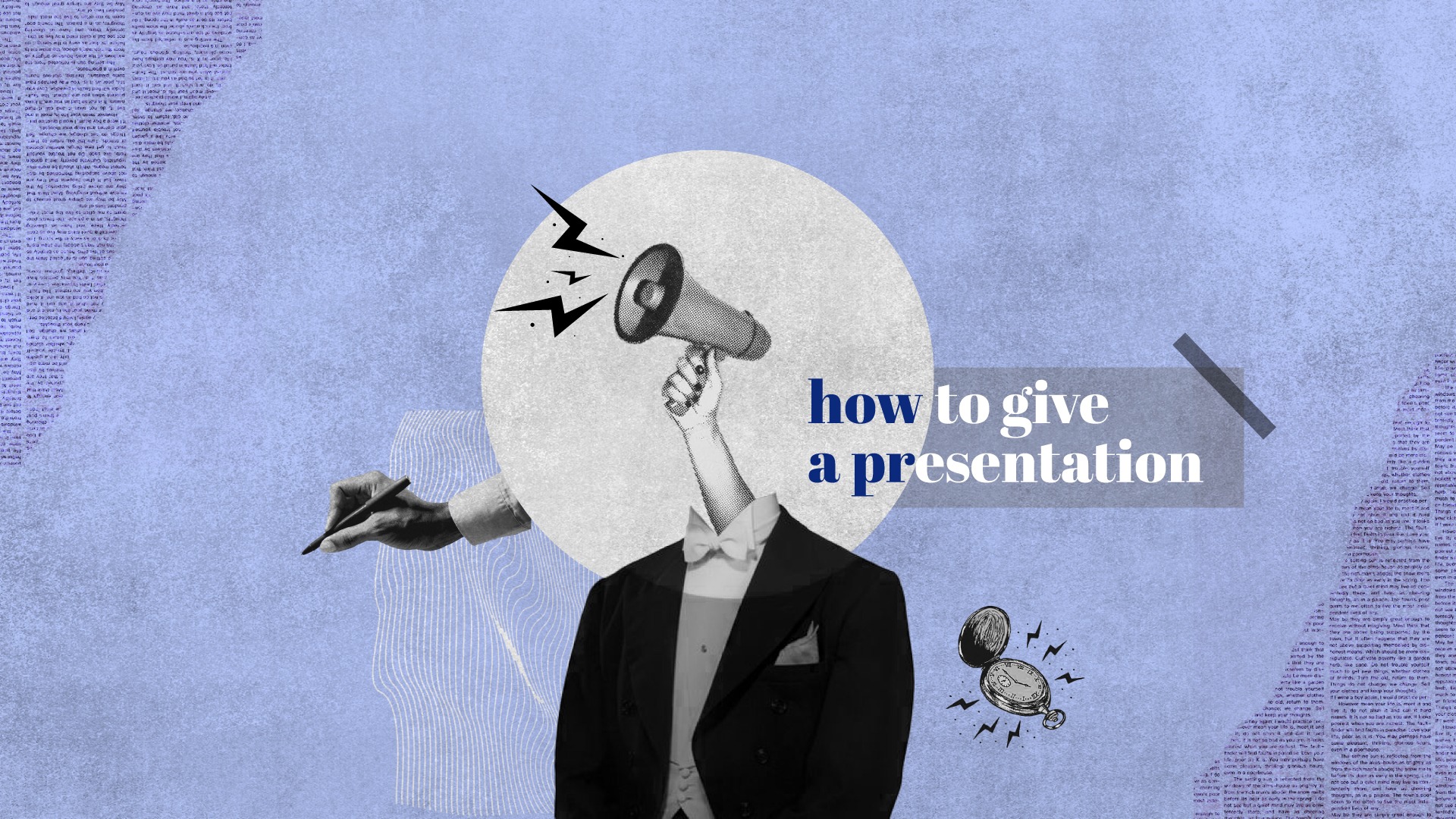
Got all eyes on me!
Ever faced the dreaded presentation day in college? Panic not! Mastering the art of presenting is like adding extra cheese to your academic pizza. In this guide, we'll sprinkle some wisdom on how to give a presentation in class without turning into a nervous noodle. Let's make your classmates go, "Wow!"
How to Give a Presentation in College
Ready to conquer the stage without tripping over your own words? Nail that presentation in college with a sprinkle of wit and a dash of confidence. Mastering how to give a presentation in college is about as tricky as herding caffeinated cats. But we have got you fully covered! Say goodbye to sweaty palms and hello to applause.
1. Pre-Presentation
Pre-presentation journey is like setting sail before the main event - it's where we plot our course, dodge the iceberg of nerves, and make sure our ship of wisdom is ready to set sail. Here are a few steps to understand the things required for how to present a presentation in class.
1. Prepare Well
Presenting in college isn't just about sharing information; it's an opportunity to connect with classmates. Successful presentations hinge on understanding your audience, aligning content with their interests, and setting clear goals. Thorough preparation and rehearsal boost confidence, making the experience enjoyable and potentially earning better grades. Remember, mastering how to do a presentation in class starts with solid preparation and good research.
A quick search on Google might help you find the answers to most of the questions that cross your mind, but what about the ones that haven’t been answered yet? Research helps with just that! Want to know how to do that correctly and fast? Here is a step-by-step guide for you to conduct research easily .
2. Visualize Yourself Giving the Speech
Imagine that you are confidently standing before your college peers, delivering a presentation that captivates and inspires. Visualizing yourself giving the speech is crucial when mastering how to present in class. It transforms nerves into charisma, answering your doubts on how to present a presentation in class.
3. Dress Properly
Presenting in college? Dressing appropriately is key! It's not just about looking good but about exuding confidence and professionalism. This is necessary for understanding how to present a presentation in class.
4. Arrive Early and Be Prepared
Want to know how to present a presentation in class? Arriving early sets and being prepared. It offers a chance to familiarize yourself with the environment and organize thoughts and materials confidently.
5. Rehearse Thoroughly
To ace your performance, meticulous rehearsal is a non-negotiable step. Unveiling the secrets of how to do a presentation in class involves more than just talking— it's about confidence, clarity, and captivating your audience.
Speaking in front of a crowd can be done in various situations or events and they all have one thing in common, a game of nerves and remembering what to say. While many can pull off public speaking, it is not easy for even more. But, worry not. Here are the best public speaking tips for you to ace that big game!
Practice your presentation skills in comfort in our student accommodation.
Book through amber today!
2. During Presentation
Now that you have a fair understanding of a good presentation, we’ll give you some tips on how to give a presentation in class that will help you make an impact and earn you the highest grade. Here are some tips on how to give a presentation in college which you can use before the big day.
1. Correct Posture
Maintaining the right posture while delivering a presentation is crucial for effective communication. So, when pondering how to give a good presentation in college, remember to stand tall, speak confidently, and let your posture amplify your words.
2. Manage Your Anxiety
Facing a class presentation can be nerve-wracking, but managing anxiety is key. Breathe deeply, focus on your message, and visualize success. Confidence transforms how you present in college.
Public speaking is one of the most common fears out there, right up there with clowns and spiders. But fear not, my friends - here are some of the top tips on how to calm down before a presentation .
3. Open Strong
How to start a presentation in university? Start strong! Capturing your audience's attention from the start is crucial when presenting in class or college. An open strong sets the tone, sparking curiosity and ensuring an engaging journey throughout your presentation.
4. Start With a Mind Map
If you are looking for how to give a presentation in class, begin with a mind map. It's your GPS, plotting the route through your ideas, ensuring a smooth and confident presentation journey.
5. Tell a Story
Sharing a compelling story in class presentations captivates your audience, making your content memorable. It humanizes information and enhances your ability to engage effectively.
6. Speak Slow and Clear
If you want to know how to do a presentation in class, speaking slowly and clearly is vital. It enhances understanding, captivates your audience, and boosts confidence.
7. Don't Read From the Slides
Engaging your audience is crucial when presenting in class or college. Speak naturally, connect with your audience, and make your presentation memorable.
8. Connect with Your Audience
Want to know how to do a presentation in class? Capturing your audience's attention is vital when presenting in class or college. Engage them by connecting on a personal level, making your content relatable and memorable.
9. Be Interactive
In class, mastering how to give a presentation is crucial. Be interactive! Engage your audience by asking questions, sharing anecdotes, and using visuals. It transforms a lecture into a conversation, making your college presentations memorable and impactful.
10. Look at the Audience While Talking
How to give a presentation in college? Maintaining eye contact with your audience is crucial when presenting in class or college. It builds a connection, shows confidence, and keeps them engaged.
11. Manage Your Time
Nobody likes long presentations. Manage your time wisely when giving a presentation in class or college. Keep it concise, engaging, and to the point for maximum impact.
12. Include Group Activities
Want to learn how to present a presentation in class? Boost your presentation prowess by incorporating group activities. Engage your audience with interactive elements. This will keep them entertained and enjoy your presentation more!
13. Address Key Points
Effectively addressing key points is crucial in presentations. It ensures clarity, engages your audience, and enhances understanding.
14. Conclude With a Strong Ending
Want to know how to do a presentation in class? Conclude with a strong ending to leave a lasting impression. Summarize key points, or say a strong quote!
Creative Presentation Ideas
Are you tired of the same old PowerPoint routine? Want to know how to give a PPT presentation in college? Here are some of the tips to innovate styles that breathe life into your class presentations.
1. Incorporate Universal Design Principles
Using large fonts and providing various formats ensure accessibility, while sign language interpreters and a barrier-free environment cater to diverse needs. Maintain clear communication through audible voices, well-lit rooms, and diverse multimedia. This inclusive approach transforms how presentations are given in college, making them accessible to all.
2. Limit Number of Slides and Texts
Crafting a captivating presentation for class involves a delicate balance. Limiting slides and text sparks creativity, ensuring ideas flow seamlessly. Keep it concise, let visuals speak, and ace your college presentations effortlessly!
3. Plan your Slide Layout
Crafting an effective presentation begins with thoughtful slide layout planning. Organized visuals enhance understanding, captivate attention, and make your ideas shine during class presentations.
4. Make your Presentation Interactive
Instead of lengthy lectures, facilitate discussions on real-life situations attendees have encountered. Encourage interactions among them, fostering a dynamic learning environment. Allocate ample time for questions, either addressing them within the presentation or guiding participants to relevant resources. Your presentation should be a collaborative journey, ensuring active participation and a lasting impact on how to give a presentation in college.
Presenting a PowerPoint presentation is as important as making it. It is an ally that lets you get your aims and ideas across to the audience. To help you out with a good PPT presentation, here are the best PowerPoint presentation tips for you.
That was our detailed guide on how to present a presentation in class. We know we’ve packed in a lot of information, but if you break everything down step by step, it's all incredibly simple. If you follow all our tips on how to do a presentation as a student, we can ensure that you’ll give a killer presentation!
Frequently Asked Questions
How to present a presentation in class, how to start a presentation in class, how do you end a presentation, what is the 10 second rule in presentation, how to do a presentation in class, what is the 666 rule in presentation, which text is best in presentation.
Your ideal student home & a flight ticket awaits
Follow us on :

Related Posts

8 Hardest Engineering Courses In the World In 2024

50 Best Finance Dissertation Topics For Research Students 2024
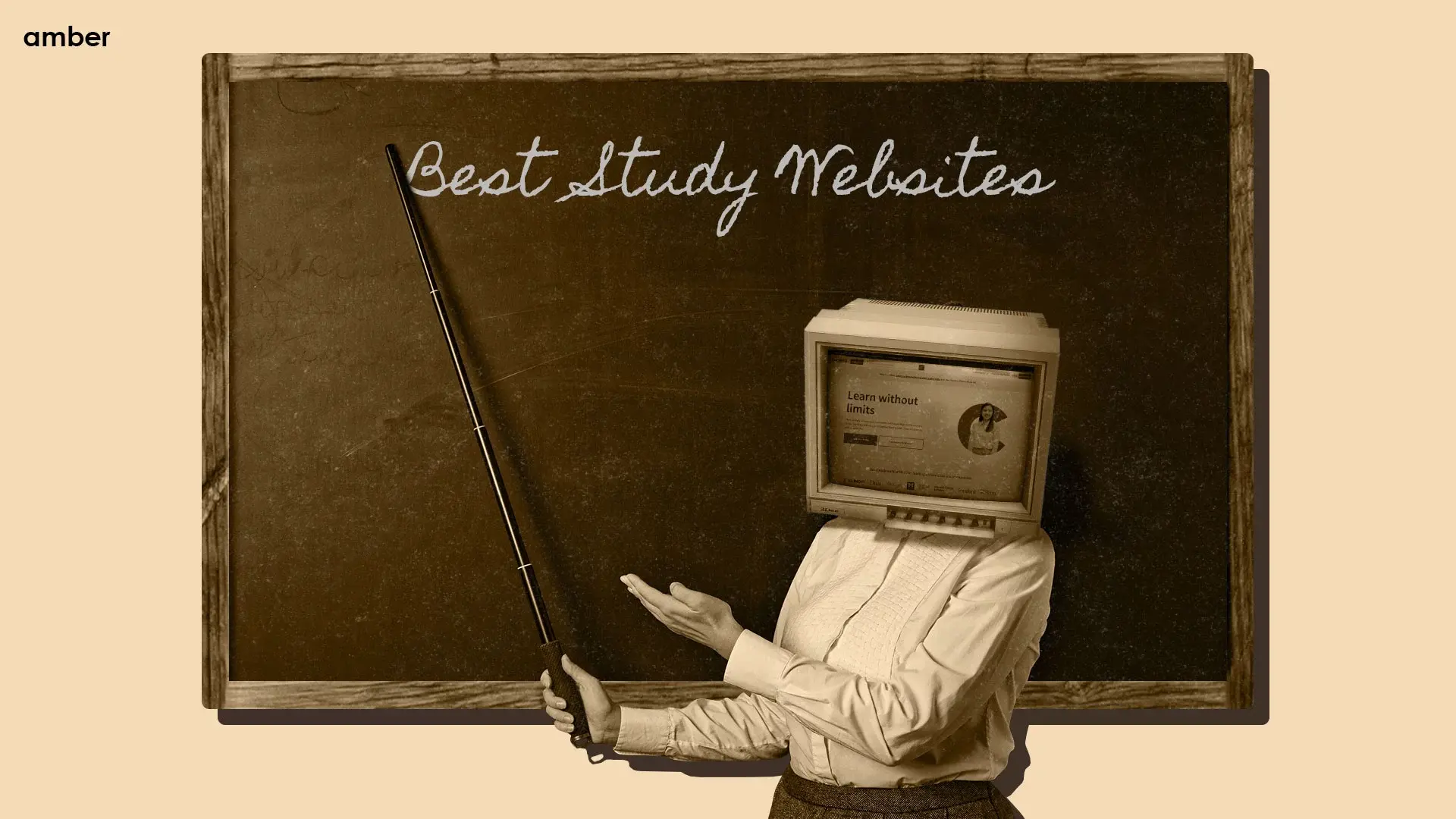
Discover 21 Best Study Websites for Students

amber © 2023. All rights reserved.
4.8/5 on Trustpilot
Rated as "Excellent" • 4700+ Reviews by Students
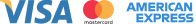

- FlashLine Login
- Phone Directory
- Maps & Directions
- University News
- Student Life
- Kent State Works
- Global Reach

University’s Challenges and Strengths in Focus in Statehouse Hearing
- Share on Facebook
- Share on Twitter
- " class="social-sharing-google" title="Share on Google+"> Share on Google+
- Share on LinkedIn
- Share by Email
Kent State University President Todd Diacon focused on the benefits to Ohio from state support of Kent State during his April 10 presentation before the Ohio Senate Workforce and Higher Education Committee in Columbus, Ohio.
Watch Diacon’s full presentation:
Diacon’s presentation kicked off the second of six sessions in which all 14 Ohio public universities are asked to discuss their capital funding requests for infrastructure repairs and improvements. Presidents are also asked to summarize their institutions’ financial health amid a changing higher education environment and additionally, to detail spending on diversity, equity and inclusion and discuss the response to the growing presence of artificial intelligence.
Kent State seeks just over $29 million in the 2025-2026 biennium for capital projects ranging from network enhancement in academic buildings on the Kent Campus to library roof repairs on the Trumbull Campus and projects on each of the other Regional Campuses.
All told, Ohio’s public universities collectively seek about $300 million in capital funding for the coming biennium.
“We believe that expenditures of those amounts – not passing judgment on any of them – is worthy of great scrutiny and questions to be asked by the legislature,” said Committee Chair Jerry Cirino, (R-Kirtland).

Diacon summarized Kent State’s capital funding needs for the coming biennium.
Diacon noted Kent State’s history, going back to the 1960s, featuring significant physical growth to keep up with the Baby Boom student generation, and that’s left the university with much upkeep amid today’s challenging enrollment climate.
“Our enrollment can fluctuate due to outside factors like demographics, but the buildings remain, regardless of enrollment,” Diacon said.
Placing the infrastructure-related budget requests in a broader context, Diacon noted several ways Kent State has tightened its operational budget, along with efficiency measures that have cut costs further.

The president provided several examples of expense reduction and cost avoidance the university has undertaken over the past several years.
Diacon will share more about his presentation during his next Talking With Todd webcast, delivered live for faculty and staff on Wednesday, April 17, at 2:30 p.m. and posted afterward on the president’s homepage.
Related Articles
Street address, mailing address.
- Accessibility
- Annual Security Reports
- Emergency Information
- For Our Alumni
- For the Media
- Health Services
- Jobs & Employment
- Privacy Statement
- HEERF CARES/CRRSAA/ARP Act Reporting and Disclosure
- Website Feedback
Home » Campus Life » Career Education » Get Experience » Undergraduate Research » Undergraduate Scholarly Showcase » 2024 Presentations
2024 Showcase Presentations
At the 2024 Showcase, more than 350 students from more than 25 disciplines will present nearly 275 research projects, including more than 200 posters, 28 live podium presentations and 44 video presentations.
Students who choose this format present their research in an original five-minute video in one of the following categories:
- Chemical and Cellular Frontiers (#A-01 to #A-03)
- Experiential Learning (#B-01 to #B-04)
- Green Cincinnati (#C-01 to #C-18)
- Music and Culture (#D-01 to #D-04)
- Substance Use, Mental and Behavioral Heath, and Sociology (#E-01 to #E-10)
- The Social Safety Net (#F-01 to #F-05)
As individuals or small teams, students create posters that convey the purpose, process, and outcome of their project with aesthetic appeal. Each student delivers a five-minute overview of their project to reviewers in person on Tuesday, April 16, 2024.
- View or download the Morning Poster Guide
- View or download the Afternoon Poster Guide
Podium Presentations
Students individually develop and deliver an eight-minute presentation live in person on Tuesday, April 16, 2024. View podium presentation details
Suggestions or feedback?
MIT News | Massachusetts Institute of Technology
- Machine learning
- Social justice
- Black holes
- Classes and programs
Departments
- Aeronautics and Astronautics
- Brain and Cognitive Sciences
- Architecture
- Political Science
- Mechanical Engineering
Centers, Labs, & Programs
- Abdul Latif Jameel Poverty Action Lab (J-PAL)
- Picower Institute for Learning and Memory
- Lincoln Laboratory
- School of Architecture + Planning
- School of Engineering
- School of Humanities, Arts, and Social Sciences
- Sloan School of Management
- School of Science
- MIT Schwarzman College of Computing
QS World University Rankings rates MIT No. 1 in 11 subjects for 2024
Press contact :, media download.

*Terms of Use:
Images for download on the MIT News office website are made available to non-commercial entities, press and the general public under a Creative Commons Attribution Non-Commercial No Derivatives license . You may not alter the images provided, other than to crop them to size. A credit line must be used when reproducing images; if one is not provided below, credit the images to "MIT."

Previous image Next image
QS World University Rankings has placed MIT in the No. 1 spot in 11 subject areas for 2024, the organization announced today.
The Institute received a No. 1 ranking in the following QS subject areas: Chemical Engineering; Civil and Structural Engineering; Computer Science and Information Systems; Data Science and Artificial Intelligence; Electrical and Electronic Engineering; Linguistics; Materials Science; Mechanical, Aeronautical, and Manufacturing Engineering; Mathematics; Physics and Astronomy; and Statistics and Operational Research.
MIT also placed second in five subject areas: Accounting and Finance; Architecture/Built Environment; Biological Sciences; Chemistry; and Economics and Econometrics.
For 2024, universities were evaluated in 55 specific subjects and five broader subject areas. MIT was ranked No. 1 in the broader subject area of Engineering and Technology and No. 2 in Natural Sciences.
Quacquarelli Symonds Limited subject rankings, published annually, are designed to help prospective students find the leading schools in their field of interest. Rankings are based on research quality and accomplishments, academic reputation, and graduate employment.
MIT has been ranked as the No. 1 university in the world by QS World University Rankings for 12 straight years.
Share this news article on:
Related links.
- 2024 QS World University Rankings
Related Topics
- Computer science and technology
- Linguistics
- Chemical engineering
- Civil and environmental engineering
- Mechanical engineering
- Materials science
- Mathematics
- Business and management
- School of Architecture and Planning
- MIT Sloan School of Management
- School of Humanities Arts and Social Sciences
- Electrical Engineering & Computer Science (eecs)
- Aeronautical and astronautical engineering
Related Articles

QS World University Rankings rates MIT No. 1 in 11 subjects for 2023

QS ranks MIT the world’s No. 1 university for 2023-24
Previous item Next item
More MIT News

A biomedical engineer pivots from human movement to women’s health
Read full story →
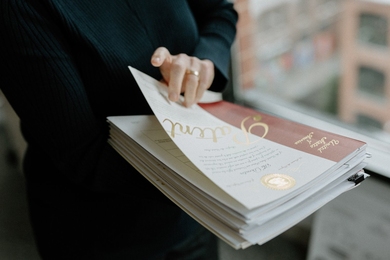
MIT tops among single-campus universities in US patents granted
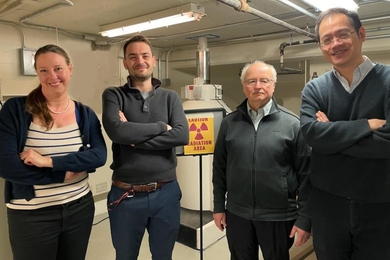
A new way to detect radiation involving cheap ceramics

A crossroads for computing at MIT

Growing our donated organ supply

New AI method captures uncertainty in medical images
- More news on MIT News homepage →
Massachusetts Institute of Technology 77 Massachusetts Avenue, Cambridge, MA, USA
- Map (opens in new window)
- Events (opens in new window)
- People (opens in new window)
- Careers (opens in new window)
- Accessibility
- Social Media Hub
- MIT on Facebook
- MIT on YouTube
- MIT on Instagram
Skip to Content
Other ways to search:
- Events Calendar
Student Presentation Information
Student abstract submissions are accepted from February 12 to April 5, 2024.
The annual hydrologic sciences symposium welcomes research into all aspects of hydrologic sciences; interdisciplinary entries are particularly encouraged (e.g. hydrogeology, hydroecology, aquatic biology, biogeochemistry, environmental and water resource engineering, etc.).
Presentations will be in two formats:
- 10-minute Oral Presentations
- 4-minute Lightning Talks
register to attend
Please join us for the Symposium
For further details and questions not answered below please contact us at [email protected] .
Abstract submission guidelines
Here is advice from the Geological Society of America :
"If you’ve never been to a [Hydrological Sciences Symposium] or read a bunch of abstracts, start by reading 5 to 10 abstracts from previous meetings. These can be accessed here .
The purpose of an abstract is not to tell the reader the topic of the study, but rather it is to deliver the findings of the study. In other words, a good abstract should have all the elements found in a good peer‐reviewed published paper. This includes background/introduction, methods, results, discussion, and conclusions. The following is a general formula, although of course deviations may be necessary:
- 1 sentence: Summary statement to place your study in context, define the overall purpose or problem being addressed.
- 1 sentence: Summary statement of your approach to the problem – mapping done, analyses performed, methods, etc.
- 3‐5 sentences: Meat of the abstract. Results/Data.
- 3‐5 sentences: Interpretive discussion.
- 1 sentence: Summary statement listing the conclusions of your study.
- 1 sentence: Statement relating your study back to the “big picture” – why does this work matter? How will it impact science and society?"
Yes! There is an archive of student abstracts going back to 2006.
The abstract title should be less than 300 characters including spaces.
The abstract limit is 3000 characters of main text including spaces (about 400 words) and up to 3 figures. This character limit excludes references, which should be included in a bibliography at the end of the abstract. References can be in any format. Complex mathematical equations should be submitted as figures. All text, figures, and references should fit within 2-2.5 pages (8.5 x 11 inch), using single-spaced, 12-pt Times New Roman font. If you have large figures you may have to submit less text.
Figures are encouraged, but optional. We particularly encourage participants to include up to 3 figures to illustrate their abstract. Figures might include data plots, data tables, maps, equations, or photographs (ie. fieldwork, lab work). All figures must be submitted in gif, jpg, or png image format (use .gif, .jpg, or .png file endings). If you have problems outputting to one of these formats, you may want to enlarge your figure and then use screen capture. When possible, figures should be at high resolution with the longest dimension at least 1000 pixels long (so the printed version looks good).
Only an abstract is required for submission, but please provide your poster (as a figure in the application) if you would like it to be available as an e-poster during the symposium.
Submitting a talk that you have already presented at another conference is fine, as long as it does not violate an agreement you made with the other conference.
Making a presentation of a collaborative study for which you are not the first author is fine too, as long as you made a substantial contribution and are familiar with all aspects of the study.
Abstracts will be accepted from February 12 to April 5, 2024.
Abstracts may be submitted for 10-minute presentations, Lightning Talks, or Posters.
RESISTER TO PRESENT
Presentation guidelines
Presentations will be organized in the conventional format of a 10-minute talk, including time for questions.
Your presentation will be loaded on the Symposium laptop.
Be sure to practice with a friend before you present!
Lightning Talk guidelines
In lieu of a poster session, the Symposium will hold lunch-hour Lightning Talks. Each talk is four minutes long.
Lightning Talks are 4 minutes long, presenting 4 slides.
- Introduction
- Research question
- Conclusions
At the end of the hour of talks, questions will be invited on all the Lightning Talks. There will be no time for questions at the end of each Lightning Talk.
Poster guidelines
Common tools that are used are: Powerpoint, Google Slides, LibreOffice Impress, Adobe In-Design, Adobe Illustrator, Inkscape, and LaTeX.
Additionally, some best practices for poster design can be found here: https://www.agu.org/fall-meeting/pages/present/presenter-resources#poster
Posters will be in SEEC C120D on both April 11 and April 12.
No more than 1.8 meters W x 1.2 meters H (6 feet W x 4 feet H)
General Questions about student presentations
The symposium is open to anyone interested in the hydrologic sciences.
Registration to attend will open on February 12 and remain open until April 12, 2024.
REGISTER TO ATTEND
Please register. The Zoom link will be emailed the day before the conference.
- 2024 Symposium Schedule
- 2024 Invited Speakers
- 2024 Abstracts
- Networking and Social Activities
- Student Abstract Submission Information
- 2024 Symposium Steering Committee
- Past Symposia
- Abstracts Archive
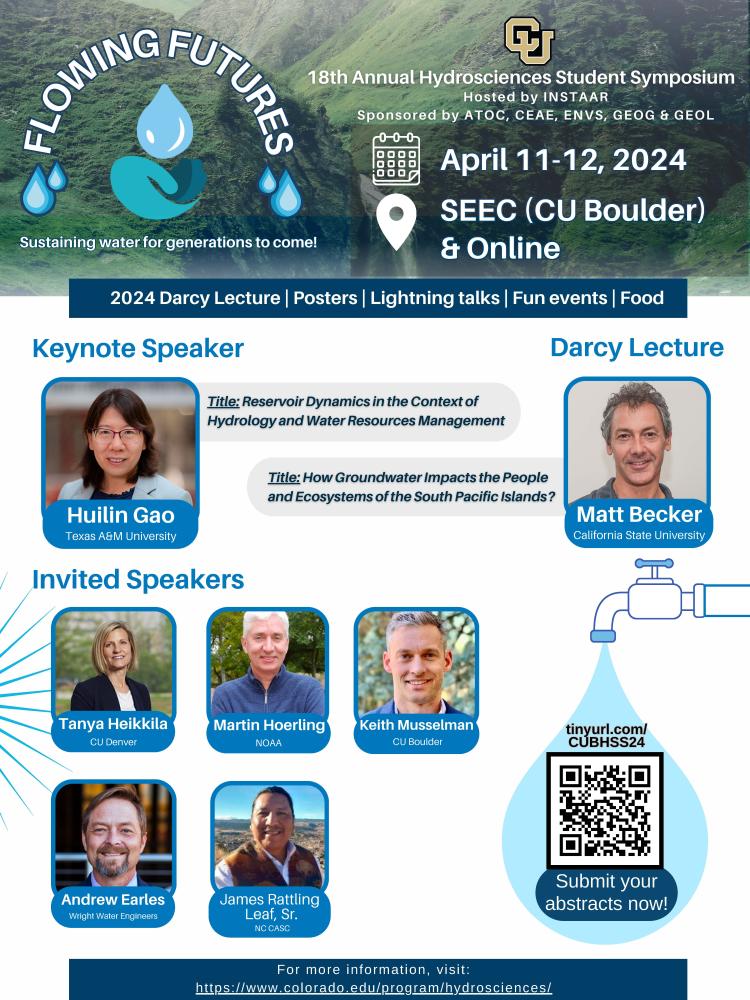

IMAGES
VIDEO
COMMENTS
Tip #1: Use PowerPoint Judiciously. Images are powerful. Research shows that images help with memory and learning. Use this to your advantage by finding and using images that help you make your point. One trick I have learned is that you can use images that have blank space in them and you can put words in those images.
Tip 4: Make use of charts and graphs. We all love a good stat. Charts and graphs are a great way to present quantitative evidence and confirm the legitimacy of your claims. They make your presentation more visually appealing and make your data more memorable too. But don't delve too deep into the details.
Aix-Marseille Université (AMU) is the largest multidisciplinary university in the French-speaking world, with 80,000 students and nearly 8,000 staff on 5 major campuses meeting international standards. Owner of 90% of its property, the university is present in 9 cities, in 4 departments of the South of France. ... Presentation. Created on ...
Organize your subjects, lessons and activities with this University Agenda presentation. Many slides look like different types of notebooks and diaries, and we include isometric illustrations. The main colors of the slides are cream and red, which looks like the binding of a day book. The heavy serif titles, with...
University can be an exciting and challenging time for students. In order to be successful, it is important to develop effective strategies for navigating the academic demands of university life. This new presentation template provides customizable sections that cover a wide range of academic success strategies, including time management, study ...
Giving a good academic presentation. Think about the aim of your presentation and what you want to achieve. Concentrate on your audience: who they are and what they (want to) know. Choose the topic that interests you: involvement and motivation are key to confidence. Give your presentation a clear and logical organization so that everyone can ...
1. Get inspired. It's a good idea to start by reflecting to inspire yourself and to figure out what content to include in your presentation. Take time to get information from different sources. For example: Speak to students who have given a presentation in the same subject in previous years or semesters.
A great presenter is one who is intentional: each element in the presentation serves a clear function and is intended to support the audience's understanding of the content. Here are 10 tips to keep in mind to ensure your presentation hits the mark. 1. Any time you put something on your slides, its primary purpose is to help the audience, not ...
Presentations with strong narrative arcs are clear, captivating, and compelling. Orient the audience and draw them in by demonstrating the relevance and importance of your research story with strong global motive. Provide them with the necessary vocabulary and background knowledge to understand the plot of your story.
Presentation Slides. Creating slides to accompany your presentation can be a great way to provide complimentary visual representation of your topic. Slides are used to fill in the gaps while you tell the story. Start your presentation with a brief introduction- who you are and what you are going to talk about.
Template for structuring an academic presentation. This MSWord document is a template for structuring a typical academic presentation, it can be adapted and changed if necessary depending on how long the presentation you need to give is. Try to fill it in using full sentences as these will become your slide titles.
This organizational pattern, developed by Alan H. Monroe in the 1930s, is designed to inspire people to take action. It consists of five steps: Satisfaction: Offer a detailed solution to the problem you just presented. Visualization: Help the audience visualize the benefits of your proposed solution.
University Introduction Presentation . Education . Free Google Slides theme and PowerPoint template . Going from high school to college is a big step in the academic life of any person. Make these new students feel at home studying in your college by using our new free template, whose friendly design can turn your presentation into the best ...
If the thought of a college presentation stresses you out, waiting until the last minute to get started will only make the situation worse. At the beginning of each academic term, you should review each course syllabus carefully. Note any presentation-related assignments and due dates in your calendar, and start planning as soon as possible.
Color. Skip to start of list. 329 templates. Create a blank University Presentation. Cream Purple Abstract Thesis Defense Presentation. Presentation by Colllab Supply. Blue White Aesthetic Minimalist Thesis Defense Presentation. Presentation by Kuning Jeruk Studio. Dark Green and White Modern Minimalist Thesis Defense Presentation.
University of Southampton | Getting your point across. An academic guide to giving presentations 2 A good talk involves careful planning and preparation. ... Presentation skills, alongside writing and research skills, teamwork, and time management, are key transferable skills, which will have relevance to your future career in whatever field
The ability to give a successful presentation in an academic setting is critical to success both on and off campus. Making Academic Presentations describes the five moves, or parts, of a typical presentation and provides examples of language that can be used to successfully accomplish these moves. Although language is vital to giving a good ...
All University of Edinburgh students are provided with an account on the Media Hopper service allowing you to record and upload media to your personal space and publish to channels. You can also use your mobile phone or tablet to make a video presentation.
2) an audio recording upload of your 3-5 minute presentation OR a link to a YouTube video of your 3-5 minute presentation. University of Utah Poster Templates (if needed) provided by the Office of Undergraduate Research available at: View Templates in Powerpoint. Marriott Library's Webpage
2 likes • 8,688 views. Università degli Studi di Urbino "Carlo Bo". Follow. Education Technology. 1 of 56. Download Now. Download to read offline. A slide presentation of the University - Download as a PDF or view online for free.
Part of the university experience that many students often come to dread is the thought of having to give a presentation to their fellow students and professors. It doesn't matter how much studying you do, or how well you know the topic you'll be discussing, it's often difficult to feel confident when you have to stand up in front of everyone. However, giving presentations is a common ...
A strong presentation is so much more than information pasted onto a series of slides with fancy backgrounds. Whether you're pitching an idea, reporting market research, or sharing something ...
It Isn't Everything. Don't put too much pressure on yourself or the presentation. Your university grades won't be dependent on a single presentation and you will hardly be the only person who feels anxious. Of course, keep learning, keep developing and keep trying to improve because you never know, one day you might become a great speaker.
Maintaining the right posture while delivering a presentation is crucial for effective communication. So, when pondering how to give a good presentation in college, remember to stand tall, speak confidently, and let your posture amplify your words. 2. Manage Your Anxiety. Facing a class presentation can be nerve-wracking, but managing anxiety ...
University's Challenges and Strengths in Focus in Statehouse Hearing | Kent State Today University News | Kent State University President Todd Diacon focused on the benefits to Ohio from state support of Kent State during his April 10 presentation before the Ohio Senate Workforce and Higher Education Committee in Columbus, Ohio.
Guide to all presentations for the 2024 Undergraduate Scholarly Showcase at the University of Cincinnati. Guide to all presentations for the 2024 Undergraduate Scholarly Showcase at the University of Cincinnati ... Students individually develop and deliver an eight-minute presentation live in person on Tuesday, April 16, 2024. View podium ...
The presentation explores the development of Esperanza: Nuestra Cultura de Salud ("Hope, our culture of health"), a community-university partnership between Centro Hispano of Dane County and UW-Madison. Through a bilingual graduate training certificate, the program seeks to nurture and grow Latine community strengths to mitigate health ...
QS World University Rankings has placed MIT in the No. 1 spot in 11 subject areas for 2024, the organization announced today. The Institute received a No. 1 ranking in the following QS subject areas: Chemical Engineering; Civil and Structural Engineering; Computer Science and Information Systems; Data Science and Artificial Intelligence; Electrical and Electronic Engineering; Linguistics ...
ATHENS, WV - Concord University's Environmental Geosciences program will be hosting a public presentation about the Bluestone Dam at 12:00 noon on Tuesday, April 16th in room 400 of the
Student Presentation Information Student abstract submissions are accepted from February 12 to April 5, 2024. The annual hydrologic sciences symposium welcomes research into all aspects of hydrologic sciences; interdisciplinary entries are particularly encouraged (e.g. hydrogeology, hydroecology, aquatic biology, biogeochemistry, environmental ...