Get in touch
555-555-5555

Limited time offer: 20% off all templates ➞


Scientific Presentation Guide: How to Create an Engaging Research Talk
Creating an effective scientific presentation requires developing clear talking points and slide designs that highlight your most important research results..
Scientific presentations are detailed talks that showcase a research project or analysis results. This comprehensive guide reviews everything you need to know to give an engaging presentation for scientific conferences, lab meetings, and PhD thesis talks. From creating your presentation outline to designing effective slides, the tips in this article will give you the tools you need to impress your scientific peers and superiors.

Step 1. Create a Presentation Outline
The first step to giving a good scientific talk is to create a presentation outline that engages the audience at the start of the talk, highlights only 3-5 main points of your research, and then ends with a clear take-home message. Creating an outline ensures that the overall talk storyline is clear and will save you time when you start to design your slides.
Engage Your Audience
The first part of your presentation outline should contain slide ideas that will gain your audience's attention. Below are a few recommendations for slides that engage your audience at the start of the talk:
- Create a slide that makes connects your data or presentation information to a shared purpose, such as relevance to solving a medical problem or fundamental question in your field of research
- Create slides that ask and invite questions
- Use humor or entertainment
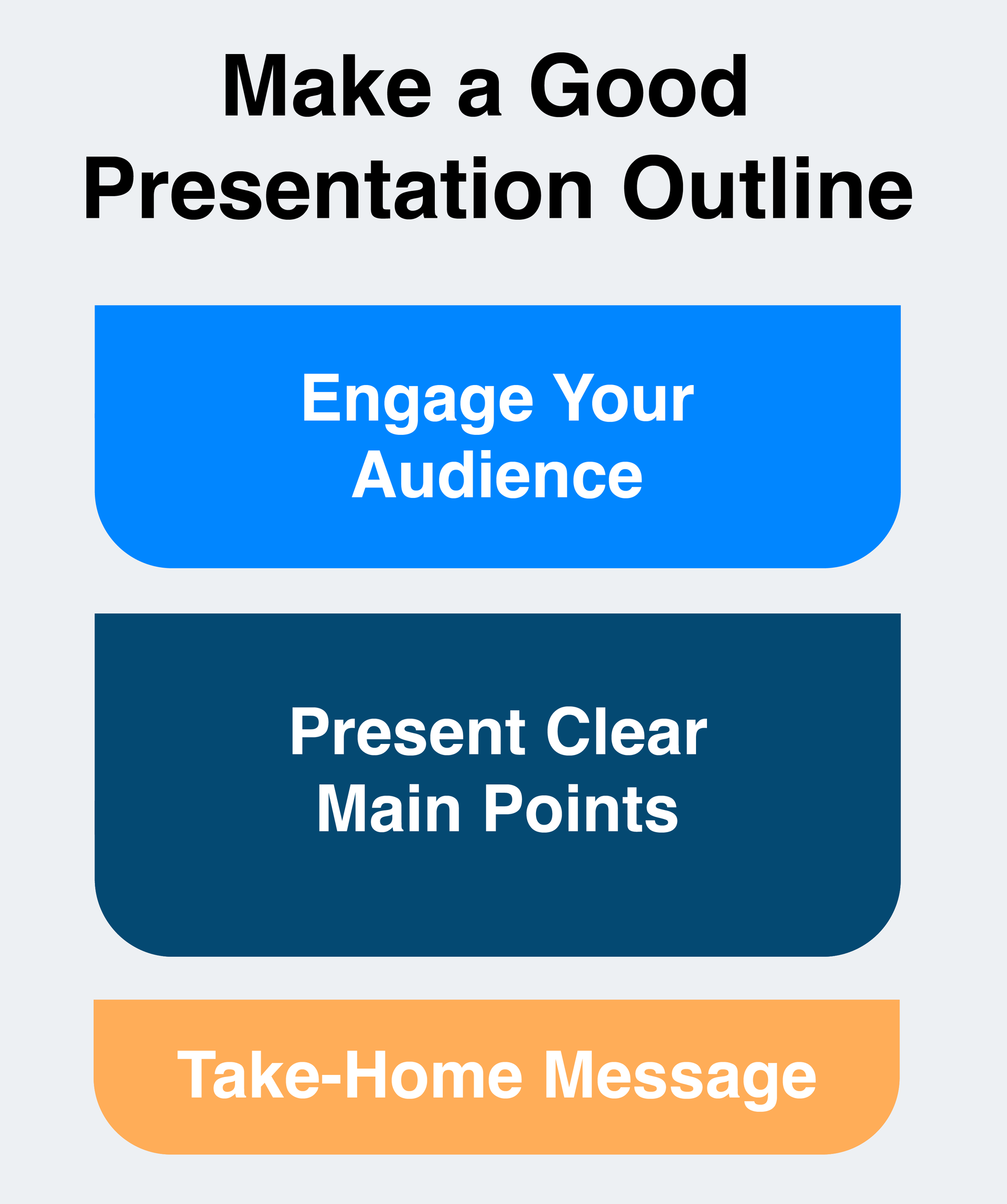
Identify Clear Main Points
After writing down your engagement ideas, the next step is to list the main points that will become the outline slide for your presentation. A great way to accomplish this is to set a timer for five minutes and write down all of the main points and results or your research that you want to discuss in the talk. When the time is up, review the points and select no more than three to five main points that create your talk outline. Limiting the amount of information you share goes a long way in maintaining audience engagement and understanding.

Create a Take-Home Message
And finally, you should brainstorm a single take-home message that makes the most important main point stand out. This is the one idea that you want people to remember or to take action on after your talk. This can be your core research discovery or the next steps that will move the project forward.
Step 2. Choose a Professional Slide Theme
After you have a good presentation outline, the next step is to choose your slide colors and create a theme. Good slide themes use between two to four main colors that are accessible to people with color vision deficiencies. Read this article to learn more about choosing the best scientific color palettes .
You can also choose templates that already have an accessible color scheme. However, be aware that many PowerPoint templates that are available online are too cheesy for a scientific audience. Below options to download professional scientific slide templates that are designed specifically for academic conferences, research talks, and graduate thesis defenses.
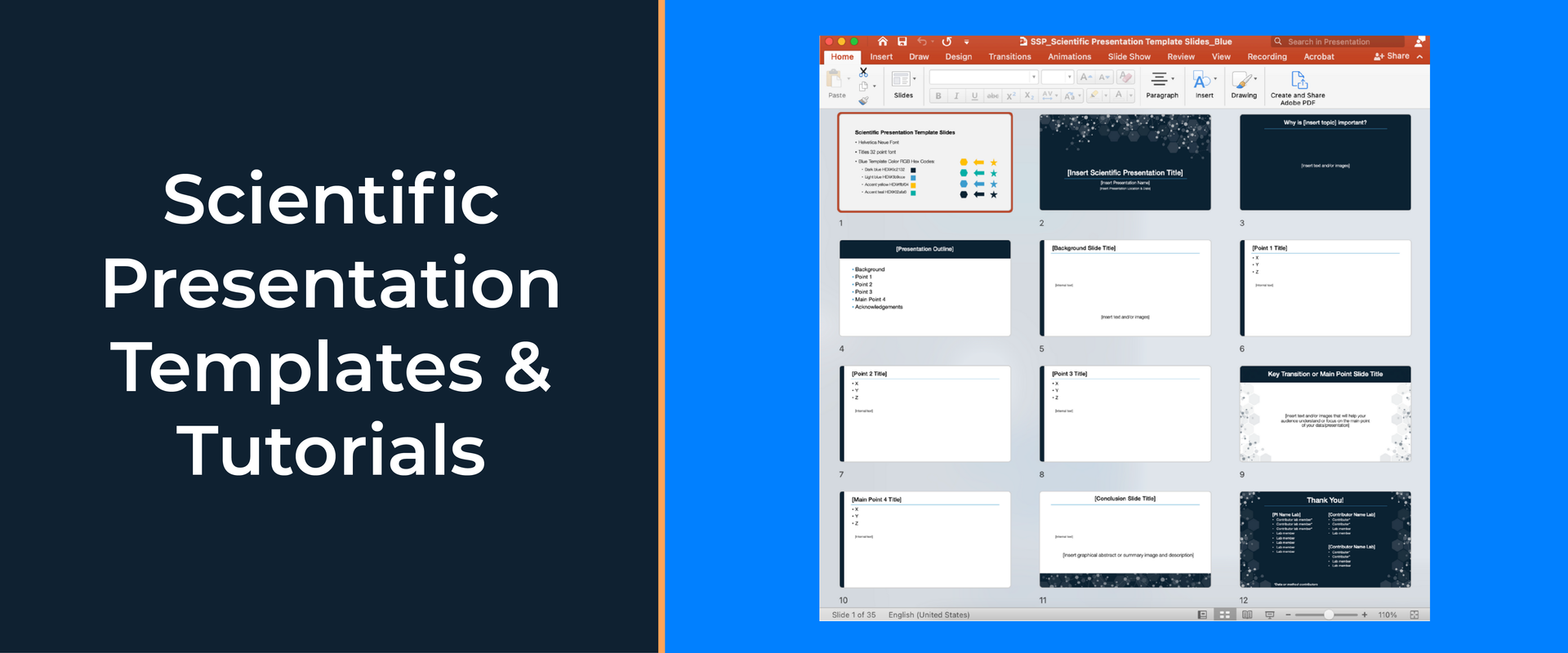
Step 3. Design Your Slides
Designing good slides is essential to maintaining audience interest during your scientific talk. Follow these four best practices for designing your slides:
- Keep it simple: limit the amount of information you show on each slide
- Use images and illustrations that clearly show the main points with very little text.
- Read this article to see research slide example designs for inspiration
- When you are using text, try to reduce the scientific jargon that is unnecessary. Text on research talk slides needs to be much more simple than the text used in scientific publications (see example below).
- Use appear/disappear animations to break up the details into smaller digestible bites
- Sign up for the free presentation design course to learn PowerPoint animation tricks
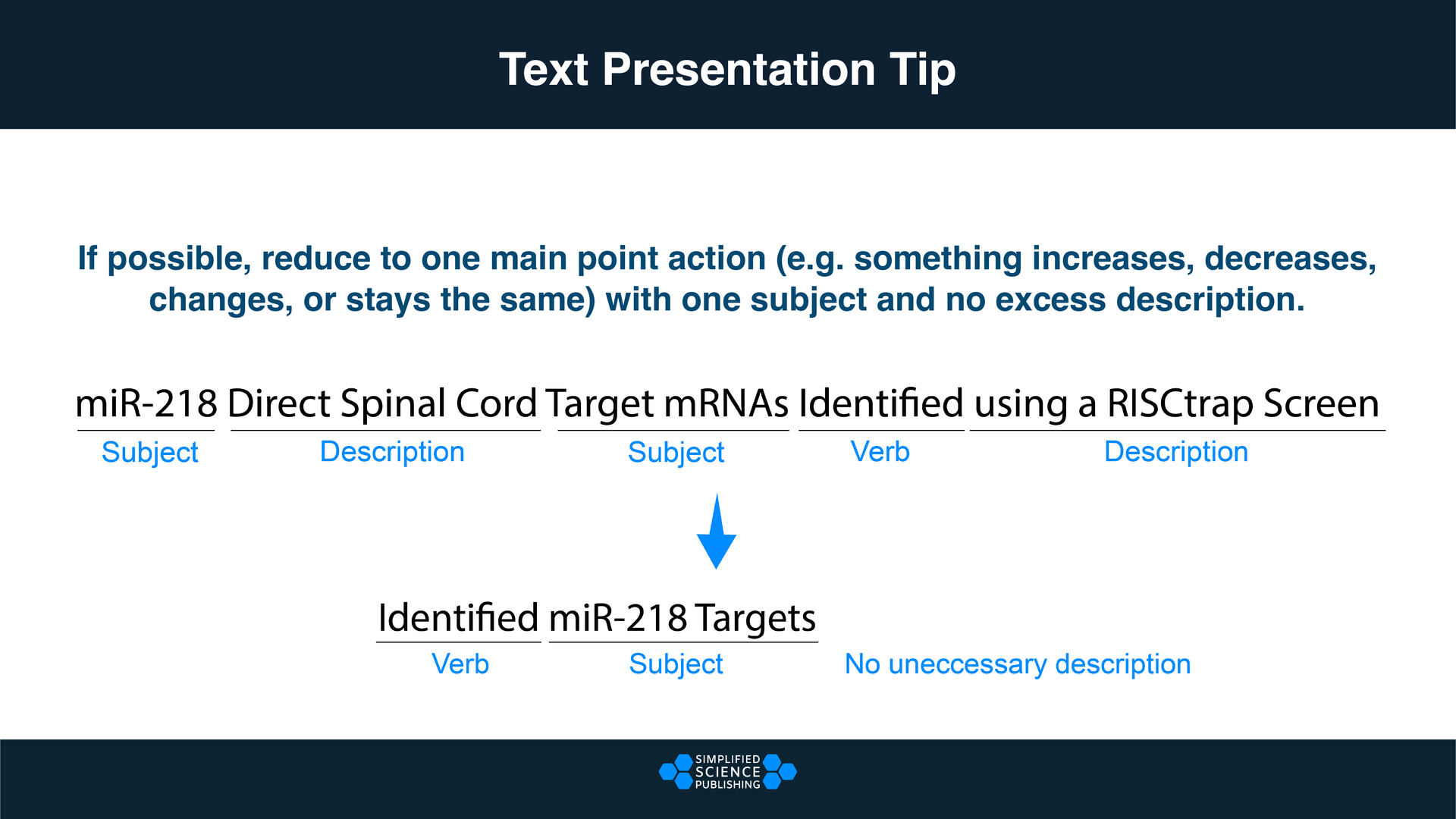

Scientific Presentation Design Summary
All of the examples and tips described in this article will help you create impressive scientific presentations. Below is the summary of how to give an engaging talk that will earn respect from your scientific community.
Step 1. Draft Presentation Outline. Create a presentation outline that clearly highlights the main point of your research. Make sure to start your talk outline with ideas to engage your audience and end your talk with a clear take-home message.
Step 2. Choose Slide Theme. Use a slide template or theme that looks professional, best represents your data, and matches your audience's expectations. Do not use slides that are too plain or too cheesy.
Step 3. Design Engaging Slides. Effective presentation slide designs use clear data visualizations and limits the amount of information that is added to each slide.
And a final tip is to practice your presentation so that you can refine your talking points. This way you will also know how long it will take you to cover the most essential information on your slides. Thank you for choosing Simplified Science Publishing as your science communication resource and good luck with your presentations!
Interested in free design templates and training?
Explore scientific illustration templates and courses by creating a Simplified Science Publishing Log In. Whether you are new to data visualization design or have some experience, these resources will improve your ability to use both basic and advanced design tools.
Interested in reading more articles on scientific design? Learn more below:

Data Storytelling Techniques: How to Tell a Great Data Story in 4 Steps
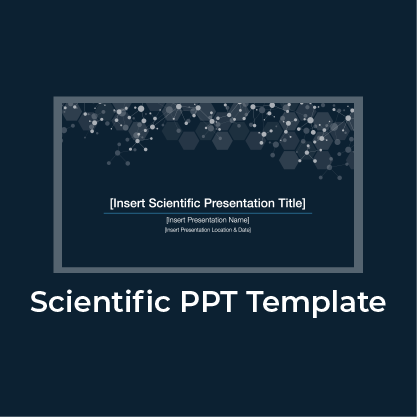
Best Science PowerPoint Templates and Slide Design Examples
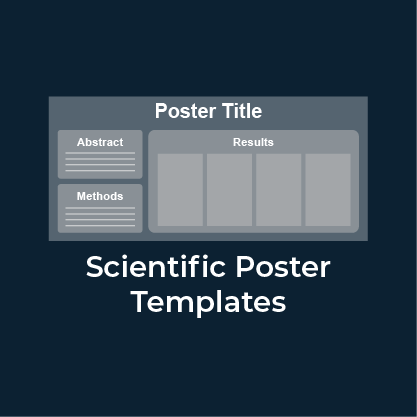
Free Research Poster Templates and Tutorials
Content is protected by Copyright license. Website visitors are welcome to share images and articles, however they must include the Simplified Science Publishing URL source link when shared. Thank you!
Online Courses
Stay up-to-date for new simplified science courses, subscribe to our newsletter.
Thank you for signing up!
You have been added to the emailing list and will only recieve updates when there are new courses or templates added to the website.
We use cookies on this site to enhance your user experience and we do not sell data. By using this website, you are giving your consent for us to set cookies: View Privacy Policy
Simplified Science Publishing, LLC

IMAGES
VIDEO
COMMENTS
Below is the summary of how to give an engaging talk that will earn respect from your scientific community. Step 1. Draft Presentation Outline. Create a presentation outline that clearly highlights the main point of your research. Make sure to start your talk outline with ideas to engage your audience and end your talk with a clear take-home ...