How to Make a Successful Research Presentation
Turning a research paper into a visual presentation is difficult; there are pitfalls, and navigating the path to a brief, informative presentation takes time and practice. As a TA for GEO/WRI 201: Methods in Data Analysis & Scientific Writing this past fall, I saw how this process works from an instructor’s standpoint. I’ve presented my own research before, but helping others present theirs taught me a bit more about the process. Here are some tips I learned that may help you with your next research presentation:
More is more
In general, your presentation will always benefit from more practice, more feedback, and more revision. By practicing in front of friends, you can get comfortable with presenting your work while receiving feedback. It is hard to know how to revise your presentation if you never practice. If you are presenting to a general audience, getting feedback from someone outside of your discipline is crucial. Terms and ideas that seem intuitive to you may be completely foreign to someone else, and your well-crafted presentation could fall flat.
Less is more
Limit the scope of your presentation, the number of slides, and the text on each slide. In my experience, text works well for organizing slides, orienting the audience to key terms, and annotating important figures–not for explaining complex ideas. Having fewer slides is usually better as well. In general, about one slide per minute of presentation is an appropriate budget. Too many slides is usually a sign that your topic is too broad.

Limit the scope of your presentation
Don’t present your paper. Presentations are usually around 10 min long. You will not have time to explain all of the research you did in a semester (or a year!) in such a short span of time. Instead, focus on the highlight(s). Identify a single compelling research question which your work addressed, and craft a succinct but complete narrative around it.
You will not have time to explain all of the research you did. Instead, focus on the highlights. Identify a single compelling research question which your work addressed, and craft a succinct but complete narrative around it.
Craft a compelling research narrative
After identifying the focused research question, walk your audience through your research as if it were a story. Presentations with strong narrative arcs are clear, captivating, and compelling.
- Introduction (exposition — rising action)
Orient the audience and draw them in by demonstrating the relevance and importance of your research story with strong global motive. Provide them with the necessary vocabulary and background knowledge to understand the plot of your story. Introduce the key studies (characters) relevant in your story and build tension and conflict with scholarly and data motive. By the end of your introduction, your audience should clearly understand your research question and be dying to know how you resolve the tension built through motive.

- Methods (rising action)
The methods section should transition smoothly and logically from the introduction. Beware of presenting your methods in a boring, arc-killing, ‘this is what I did.’ Focus on the details that set your story apart from the stories other people have already told. Keep the audience interested by clearly motivating your decisions based on your original research question or the tension built in your introduction.
- Results (climax)
Less is usually more here. Only present results which are clearly related to the focused research question you are presenting. Make sure you explain the results clearly so that your audience understands what your research found. This is the peak of tension in your narrative arc, so don’t undercut it by quickly clicking through to your discussion.
- Discussion (falling action)
By now your audience should be dying for a satisfying resolution. Here is where you contextualize your results and begin resolving the tension between past research. Be thorough. If you have too many conflicts left unresolved, or you don’t have enough time to present all of the resolutions, you probably need to further narrow the scope of your presentation.
- Conclusion (denouement)
Return back to your initial research question and motive, resolving any final conflicts and tying up loose ends. Leave the audience with a clear resolution of your focus research question, and use unresolved tension to set up potential sequels (i.e. further research).
Use your medium to enhance the narrative
Visual presentations should be dominated by clear, intentional graphics. Subtle animation in key moments (usually during the results or discussion) can add drama to the narrative arc and make conflict resolutions more satisfying. You are narrating a story written in images, videos, cartoons, and graphs. While your paper is mostly text, with graphics to highlight crucial points, your slides should be the opposite. Adapting to the new medium may require you to create or acquire far more graphics than you included in your paper, but it is necessary to create an engaging presentation.
The most important thing you can do for your presentation is to practice and revise. Bother your friends, your roommates, TAs–anybody who will sit down and listen to your work. Beyond that, think about presentations you have found compelling and try to incorporate some of those elements into your own. Remember you want your work to be comprehensible; you aren’t creating experts in 10 minutes. Above all, try to stay passionate about what you did and why. You put the time in, so show your audience that it’s worth it.
For more insight into research presentations, check out these past PCUR posts written by Emma and Ellie .
— Alec Getraer, Natural Sciences Correspondent

Share this:
- Share on Tumblr

- PRO Courses Guides New Tech Help Pro Expert Videos About wikiHow Pro Upgrade Sign In
- EDIT Edit this Article
- EXPLORE Tech Help Pro About Us Random Article Quizzes Request a New Article Community Dashboard This Or That Game Popular Categories Arts and Entertainment Artwork Books Movies Computers and Electronics Computers Phone Skills Technology Hacks Health Men's Health Mental Health Women's Health Relationships Dating Love Relationship Issues Hobbies and Crafts Crafts Drawing Games Education & Communication Communication Skills Personal Development Studying Personal Care and Style Fashion Hair Care Personal Hygiene Youth Personal Care School Stuff Dating All Categories Arts and Entertainment Finance and Business Home and Garden Relationship Quizzes Cars & Other Vehicles Food and Entertaining Personal Care and Style Sports and Fitness Computers and Electronics Health Pets and Animals Travel Education & Communication Hobbies and Crafts Philosophy and Religion Work World Family Life Holidays and Traditions Relationships Youth
- Browse Articles
- Learn Something New
- Quizzes Hot
- This Or That Game New
- Train Your Brain
- Explore More
- Support wikiHow
- About wikiHow
- Log in / Sign up
- Education and Communications
How to Present a Science Project
Last Updated: August 17, 2023 Fact Checked
This article was co-authored by Meredith Juncker, PhD . Meredith Juncker is a PhD candidate in Biochemistry and Molecular Biology at Louisiana State University Health Sciences Center. Her studies are focused on proteins and neurodegenerative diseases. This article has been fact-checked, ensuring the accuracy of any cited facts and confirming the authority of its sources. This article has been viewed 53,039 times.
After creating a science project , you’ll likely have to present your work to your class or at a science fair. Try to give yourself a few weeks to plan and put together your presentation. Outline your main points, make note cards, and practice ahead of time. Make a clear, neat display board or PowerPoint presentation. When it comes time to present, relax, speak clearly and loudly, and avoid reading your presentation word for word.
Putting Together Your Presentation

- Finish up your experiment, research, and other aspects of your project.
- Get the materials you’ll need for your display board.
- Start to imagine how you’ll organize your information.

- An introduction to your topic or the problem you’ve addressed.
- How the problem impacts the real world (such as how a better understanding of the issue can impact humans).
- Your hypothesis, or what you expected to learn about through your experiment.
- The research you did to learn more about your topic.
- The Materials that you used in your project.
- Each step of your experiment’s procedure.
- The results of your experiment.
- Your conclusion, including what you learned and whether your data supports your hypothesis.

- When writing your speech, try to keep it simple, and avoid using phrases that are more complicated than necessary. Try to tailor the presentation to your audience: will you be presenting to your class, judges, a higher grade than yours, or to an honors class?
- Writing out your presentation can also help you manage your time. For example, if you’re supposed to talk for less than five minutes, shoot for less than two pages.

- For example, if you've made a volcano, make sure you know the exact mix of chemicals that will create the eruption.

Creating Your Display Board

- When you purchase your board, you should also acquire other materials, like a glue stick, construction paper, a pencil, markers, and a ruler.

- Consider using the top left corner for your topic introduction, the section under that for your hypothesis, and the bottom left section to discuss your research.
- Use the top right corner to outline your experiment’s procedure. List your results underneath, and finally, put the section with your conclusion under the results.

- Be sure to use a dark font color that’s easy to see from a distance.
- You can also write everything out by hand. Draft your lettering in pencil before using a pen or marker, and use a ruler to make sure everything is straight.

- Before gluing anything, make sure you plan out each section’s position and are sure everything will fit without looking cluttered. Use rulers to make sure everything is positioned evenly.

- Consider including 1 slide for each section, like 1 for the title of your project, 1 for your hypothesis, and 1 that outlines each main point of your research. If a slide becomes too dense, break it down by concept.
- Limit the text to 1 line and include a visual aid, like an image or a graph, that demonstrates the concept or explains the data. [6] X Research source
Giving a Great Presentation

- Take the time to iron your clothes and tuck your shirt in to avoid looking sloppy.

- It’s a good idea to use the restroom before you have to present your project.

- It can be really hard to resist, but try to avoid saying “um” or “uh” during your presentation.
- Speaking when you have a dry mouth can be difficult, so it’s a good idea to keep a water bottle handy.

- Remember it’s better to be honest if you don't know how to answer a question instead of making something up. Ask the person who asked the question to repeat or rephrase it, or say something like, "That's certainly an area I can explore in more detail in the future."
Community Q&A
You Might Also Like

- ↑ https://www.opencolleges.edu.au/informed/teacher-resources/science-fair-projects/#sciencefairpresentation
- ↑ https://www.youtube.com/watch?v=4KVTLT6QeTE
- ↑ https://www.youtube.com/watch?v=NHXidlH-dBw
- ↑ https://www.youtube.com/watch?v=g3hT6Ocf39w
- ↑ https://www.sciencebuddies.org/science-fair-projects/science-fair/judging-tips-to-prepare-science-fair
About This Article

- Send fan mail to authors
Reader Success Stories
Shruti Choudhary
Dec 17, 2017
Did this article help you?

Dec 11, 2017
Dec 5, 2016
Feb 5, 2017
Oct 13, 2017

Featured Articles

Trending Articles

Watch Articles

- Terms of Use
- Privacy Policy
- Do Not Sell or Share My Info
- Not Selling Info
Don’t miss out! Sign up for
wikiHow’s newsletter
Home Blog Presentation Ideas How to Create and Deliver a Research Presentation
How to Create and Deliver a Research Presentation

Every research endeavor ends up with the communication of its findings. Graduate-level research culminates in a thesis defense , while many academic and scientific disciplines are published in peer-reviewed journals. In a business context, PowerPoint research presentation is the default format for reporting the findings to stakeholders.
Condensing months of work into a few slides can prove to be challenging. It requires particular skills to create and deliver a research presentation that promotes informed decisions and drives long-term projects forward.
Table of Contents
What is a Research Presentation
Key slides for creating a research presentation, tips when delivering a research presentation, how to present sources in a research presentation, recommended templates to create a research presentation.
A research presentation is the communication of research findings, typically delivered to an audience of peers, colleagues, students, or professionals. In the academe, it is meant to showcase the importance of the research paper , state the findings and the analysis of those findings, and seek feedback that could further the research.
The presentation of research becomes even more critical in the business world as the insights derived from it are the basis of strategic decisions of organizations. Information from this type of report can aid companies in maximizing the sales and profit of their business. Major projects such as research and development (R&D) in a new field, the launch of a new product or service, or even corporate social responsibility (CSR) initiatives will require the presentation of research findings to prove their feasibility.
Market research and technical research are examples of business-type research presentations you will commonly encounter.
In this article, we’ve compiled all the essential tips, including some examples and templates, to get you started with creating and delivering a stellar research presentation tailored specifically for the business context.
Various research suggests that the average attention span of adults during presentations is around 20 minutes, with a notable drop in an engagement at the 10-minute mark . Beyond that, you might see your audience doing other things.
How can you avoid such a mistake? The answer lies in the adage “keep it simple, stupid” or KISS. We don’t mean dumbing down your content but rather presenting it in a way that is easily digestible and accessible to your audience. One way you can do this is by organizing your research presentation using a clear structure.
Here are the slides you should prioritize when creating your research presentation PowerPoint.
1. Title Page
The title page is the first thing your audience will see during your presentation, so put extra effort into it to make an impression. Of course, writing presentation titles and title pages will vary depending on the type of presentation you are to deliver. In the case of a research presentation, you want a formal and academic-sounding one. It should include:
- The full title of the report
- The date of the report
- The name of the researchers or department in charge of the report
- The name of the organization for which the presentation is intended
When writing the title of your research presentation, it should reflect the topic and objective of the report. Focus only on the subject and avoid adding redundant phrases like “A research on” or “A study on.” However, you may use phrases like “Market Analysis” or “Feasibility Study” because they help identify the purpose of the presentation. Doing so also serves a long-term purpose for the filing and later retrieving of the document.
Here’s a sample title page for a hypothetical market research presentation from Gillette .

2. Executive Summary Slide
The executive summary marks the beginning of the body of the presentation, briefly summarizing the key discussion points of the research. Specifically, the summary may state the following:
- The purpose of the investigation and its significance within the organization’s goals
- The methods used for the investigation
- The major findings of the investigation
- The conclusions and recommendations after the investigation
Although the executive summary encompasses the entry of the research presentation, it should not dive into all the details of the work on which the findings, conclusions, and recommendations were based. Creating the executive summary requires a focus on clarity and brevity, especially when translating it to a PowerPoint document where space is limited.
Each point should be presented in a clear and visually engaging manner to capture the audience’s attention and set the stage for the rest of the presentation. Use visuals, bullet points, and minimal text to convey information efficiently.
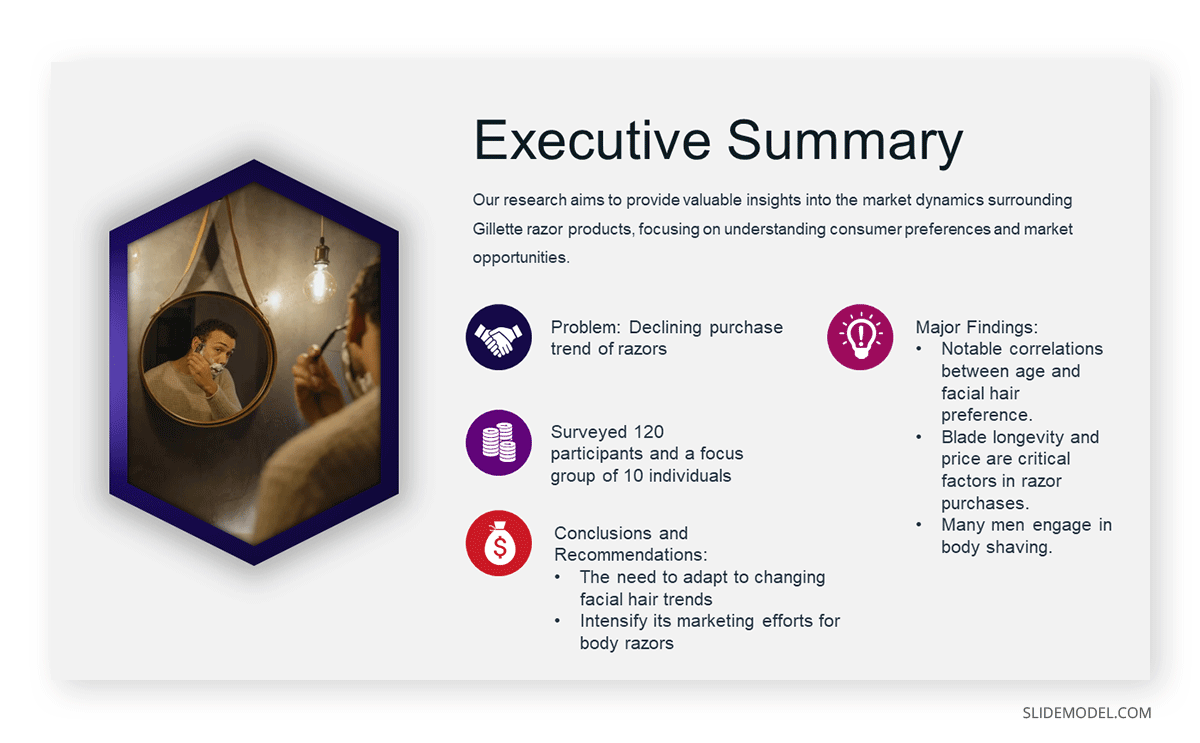
3. Introduction/ Project Description Slides
In this section, your goal is to provide your audience with the information that will help them understand the details of the presentation. Provide a detailed description of the project, including its goals, objectives, scope, and methods for gathering and analyzing data.
You want to answer these fundamental questions:
- What specific questions are you trying to answer, problems you aim to solve, or opportunities you seek to explore?
- Why is this project important, and what prompted it?
- What are the boundaries of your research or initiative?
- How were the data gathered?
Important: The introduction should exclude specific findings, conclusions, and recommendations.
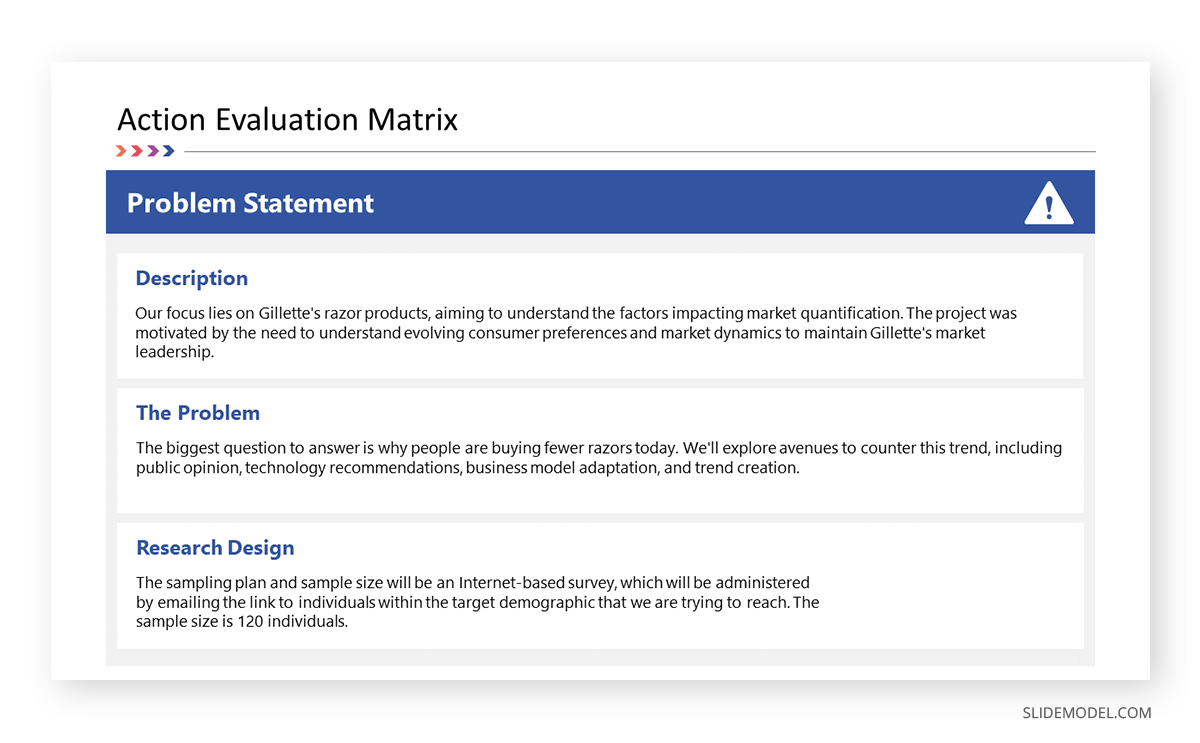
4. Data Presentation and Analyses Slides
This is the longest section of a research presentation, as you’ll present the data you’ve gathered and provide a thorough analysis of that data to draw meaningful conclusions. The format and components of this section can vary widely, tailored to the specific nature of your research.
For example, if you are doing market research, you may include the market potential estimate, competitor analysis, and pricing analysis. These elements will help your organization determine the actual viability of a market opportunity.
Visual aids like charts, graphs, tables, and diagrams are potent tools to convey your key findings effectively. These materials may be numbered and sequenced (Figure 1, Figure 2, and so forth), accompanied by text to make sense of the insights.
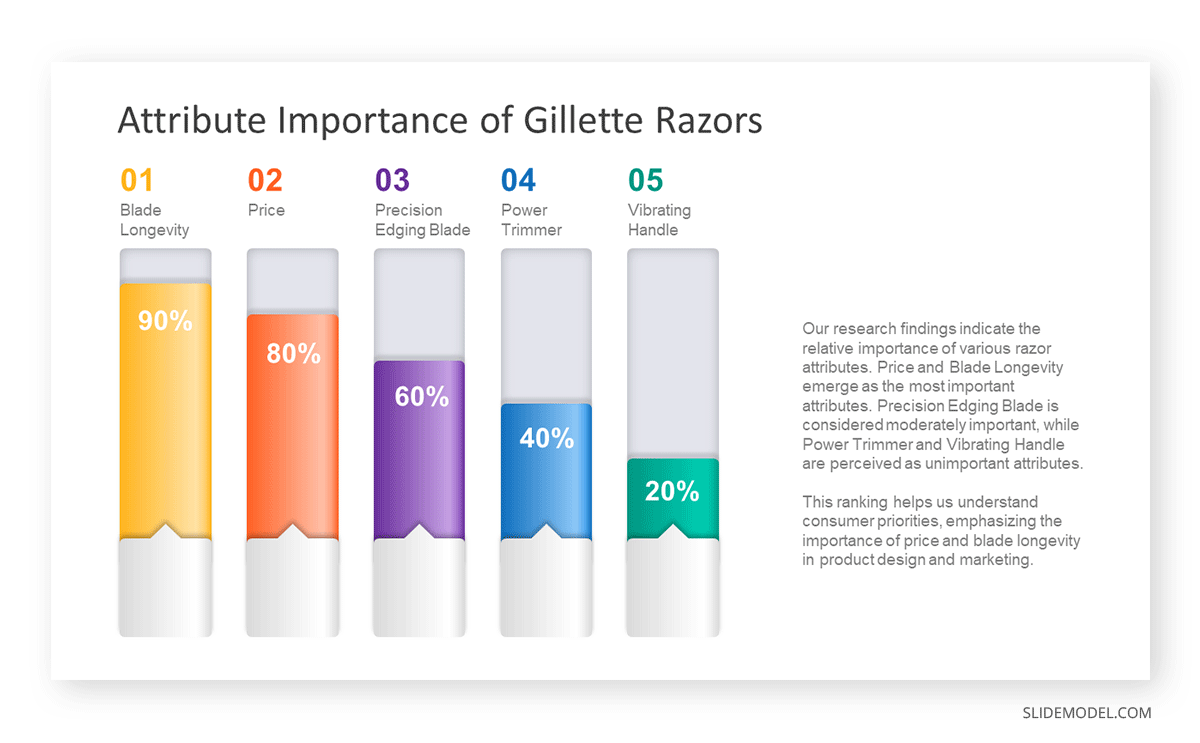
5. Conclusions
The conclusion of a research presentation is where you pull together the ideas derived from your data presentation and analyses in light of the purpose of the research. For example, if the objective is to assess the market of a new product, the conclusion should determine the requirements of the market in question and tell whether there is a product-market fit.
Designing your conclusion slide should be straightforward and focused on conveying the key takeaways from your research. Keep the text concise and to the point. Present it in bullet points or numbered lists to make the content easily scannable.
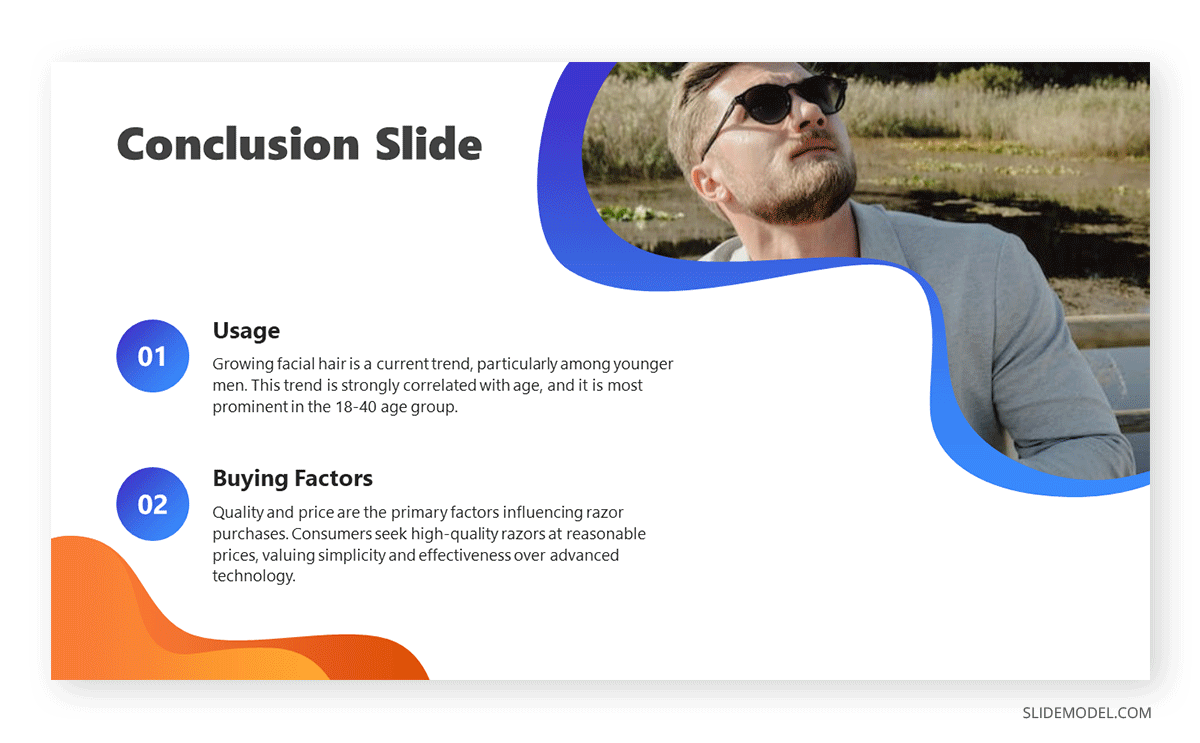
6. Recommendations
The findings of your research might reveal elements that may not align with your initial vision or expectations. These deviations are addressed in the recommendations section of your presentation, which outlines the best course of action based on the result of the research.
What emerging markets should we target next? Do we need to rethink our pricing strategies? Which professionals should we hire for this special project? — these are some of the questions that may arise when coming up with this part of the research.
Recommendations may be combined with the conclusion, but presenting them separately to reinforce their urgency. In the end, the decision-makers in the organization or your clients will make the final call on whether to accept or decline the recommendations.
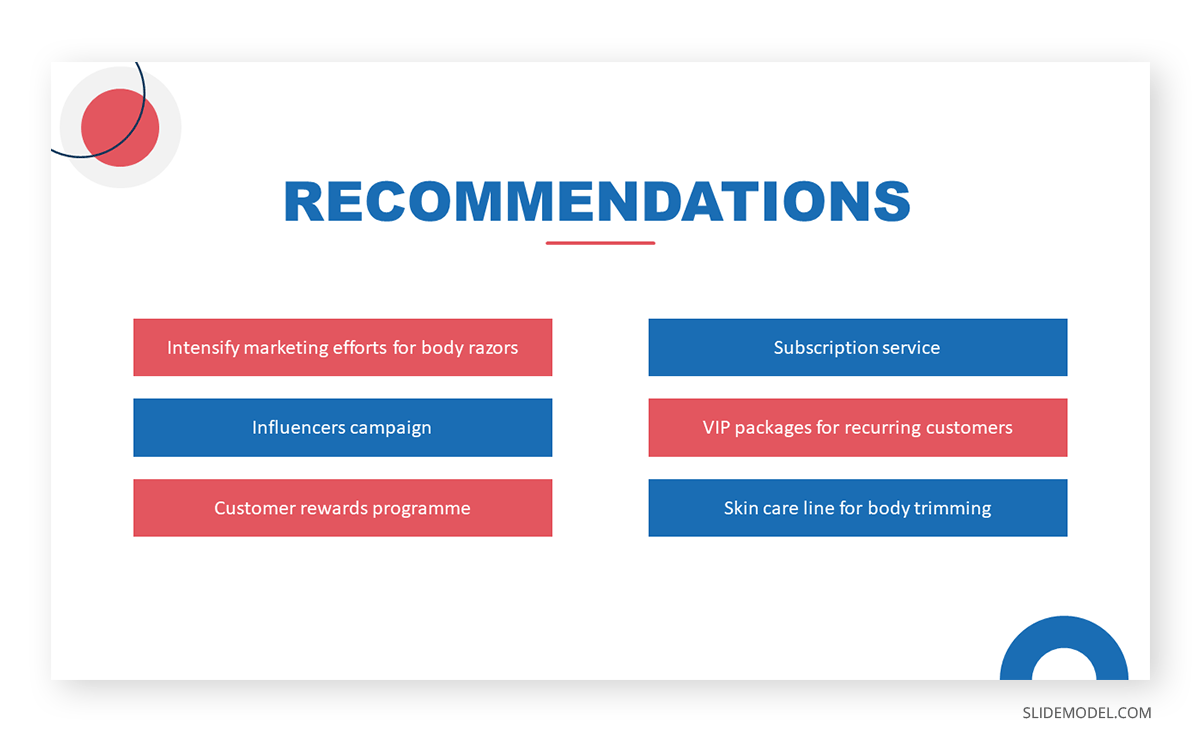
7. Questions Slide
Members of your audience are not involved in carrying out your research activity, which means there’s a lot they don’t know about its details. By offering an opportunity for questions, you can invite them to bridge that gap, seek clarification, and engage in a dialogue that enhances their understanding.
If your research is more business-oriented, facilitating a question and answer after your presentation becomes imperative as it’s your final appeal to encourage buy-in for your recommendations.
A simple “Ask us anything” slide can indicate that you are ready to accept questions.
1. Focus on the Most Important Findings
The truth about presenting research findings is that your audience doesn’t need to know everything. Instead, they should receive a distilled, clear, and meaningful overview that focuses on the most critical aspects.
You will likely have to squeeze in the oral presentation of your research into a 10 to 20-minute presentation, so you have to make the most out of the time given to you. In the presentation, don’t soak in the less important elements like historical backgrounds. Decision-makers might even ask you to skip these portions and focus on sharing the findings.

2. Do Not Read Word-per-word
Reading word-for-word from your presentation slides intensifies the danger of losing your audience’s interest. Its effect can be detrimental, especially if the purpose of your research presentation is to gain approval from the audience. So, how can you avoid this mistake?
- Make a conscious design decision to keep the text on your slides minimal. Your slides should serve as visual cues to guide your presentation.
- Structure your presentation as a narrative or story. Stories are more engaging and memorable than dry, factual information.
- Prepare speaker notes with the key points of your research. Glance at it when needed.
- Engage with the audience by maintaining eye contact and asking rhetorical questions.
3. Don’t Go Without Handouts
Handouts are paper copies of your presentation slides that you distribute to your audience. They typically contain the summary of your key points, but they may also provide supplementary information supporting data presented through tables and graphs.
The purpose of distributing presentation handouts is to easily retain the key points you presented as they become good references in the future. Distributing handouts in advance allows your audience to review the material and come prepared with questions or points for discussion during the presentation.
4. Actively Listen
An equally important skill that a presenter must possess aside from speaking is the ability to listen. We are not just talking about listening to what the audience is saying but also considering their reactions and nonverbal cues. If you sense disinterest or confusion, you can adapt your approach on the fly to re-engage them.
For example, if some members of your audience are exchanging glances, they may be skeptical of the research findings you are presenting. This is the best time to reassure them of the validity of your data and provide a concise overview of how it came to be. You may also encourage them to seek clarification.
5. Be Confident
Anxiety can strike before a presentation – it’s a common reaction whenever someone has to speak in front of others. If you can’t eliminate your stress, try to manage it.
People hate public speaking not because they simply hate it. Most of the time, it arises from one’s belief in themselves. You don’t have to take our word for it. Take Maslow’s theory that says a threat to one’s self-esteem is a source of distress among an individual.
Now, how can you master this feeling? You’ve spent a lot of time on your research, so there is no question about your topic knowledge. Perhaps you just need to rehearse your research presentation. If you know what you will say and how to say it, you will gain confidence in presenting your work.
All sources you use in creating your research presentation should be given proper credit. The APA Style is the most widely used citation style in formal research.
In-text citation
Add references within the text of your presentation slide by giving the author’s last name, year of publication, and page number (if applicable) in parentheses after direct quotations or paraphrased materials. As in:
The alarming rate at which global temperatures rise directly impacts biodiversity (Smith, 2020, p. 27).
If the author’s name and year of publication are mentioned in the text, add only the page number in parentheses after the quotations or paraphrased materials. As in:
According to Smith (2020), the alarming rate at which global temperatures rise directly impacts biodiversity (p. 27).
Image citation
All images from the web, including photos, graphs, and tables, used in your slides should be credited using the format below.
Creator’s Last Name, First Name. “Title of Image.” Website Name, Day Mo. Year, URL. Accessed Day Mo. Year.
Work cited page
A work cited page or reference list should follow after the last slide of your presentation. The list should be alphabetized by the author’s last name and initials followed by the year of publication, the title of the book or article, the place of publication, and the publisher. As in:
Smith, J. A. (2020). Climate Change and Biodiversity: A Comprehensive Study. New York, NY: ABC Publications.
When citing a document from a website, add the source URL after the title of the book or article instead of the place of publication and the publisher. As in:
Smith, J. A. (2020). Climate Change and Biodiversity: A Comprehensive Study. Retrieved from https://www.smith.com/climate-change-and-biodiversity.
1. Research Project Presentation PowerPoint Template

A slide deck containing 18 different slides intended to take off the weight of how to make a research presentation. With tons of visual aids, presenters can reference existing research on similar projects to this one – or link another research presentation example – provide an accurate data analysis, disclose the methodology used, and much more.
Use This Template
2. Research Presentation Scientific Method Diagram PowerPoint Template
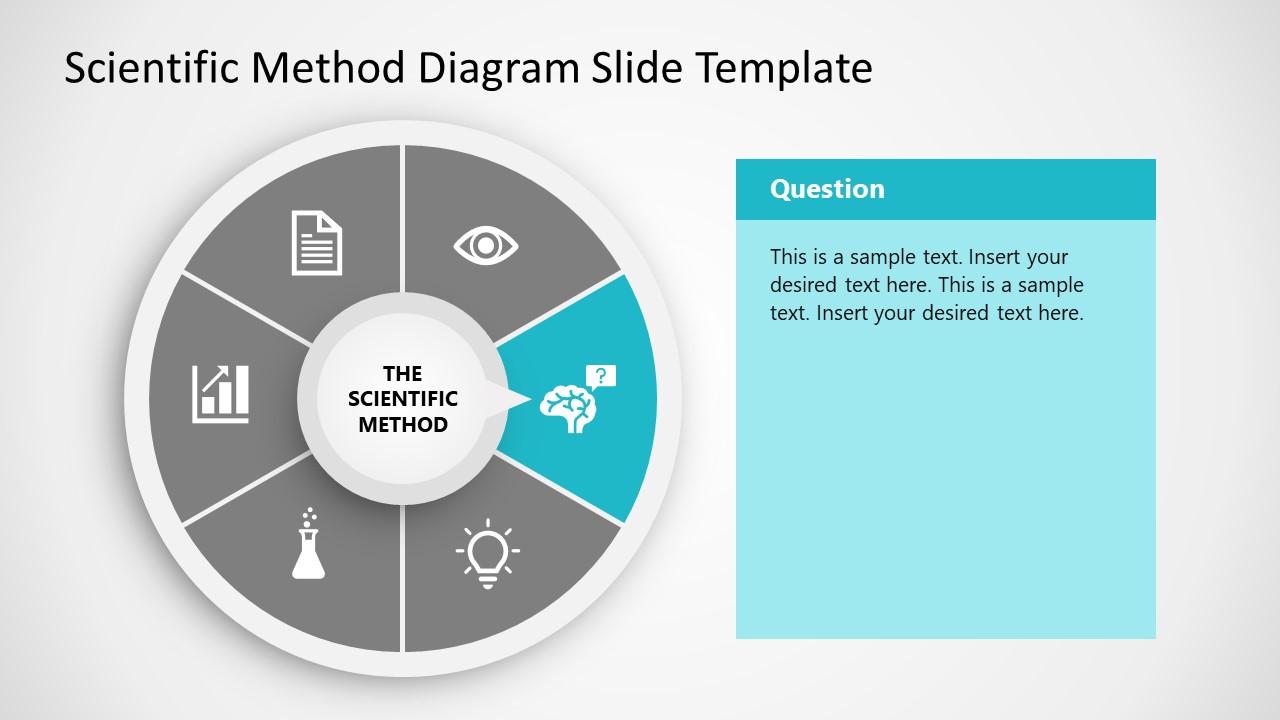
Whenever you intend to raise questions, expose the methodology you used for your research, or even suggest a scientific method approach for future analysis, this circular wheel diagram is a perfect fit for any presentation study.
Customize all of its elements to suit the demands of your presentation in just minutes.
3. Thesis Research Presentation PowerPoint Template

If your research presentation project belongs to academia, then this is the slide deck to pair that presentation. With a formal aesthetic and minimalistic style, this research presentation template focuses only on exposing your information as clearly as possible.
Use its included bar charts and graphs to introduce data, change the background of each slide to suit the topic of your presentation, and customize each of its elements to meet the requirements of your project with ease.
4. Animated Research Cards PowerPoint Template
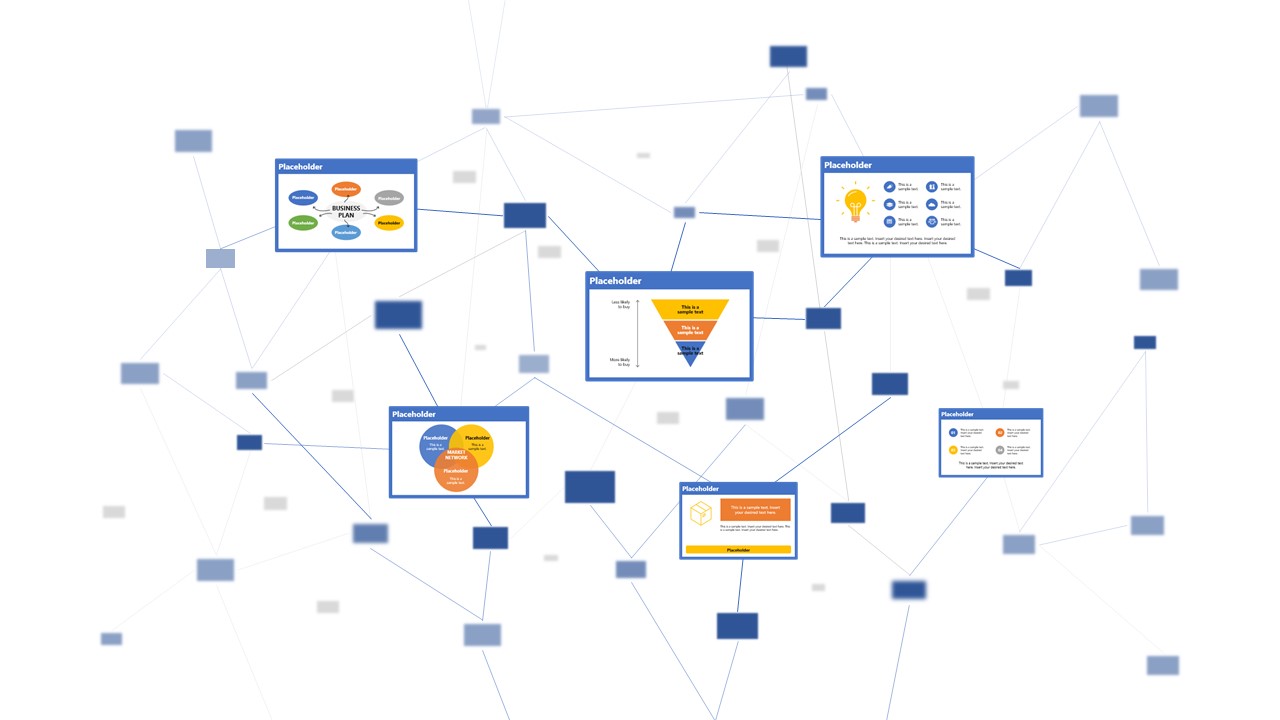
Visualize ideas and their connection points with the help of this research card template for PowerPoint. This slide deck, for example, can help speakers talk about alternative concepts to what they are currently managing and its possible outcomes, among different other usages this versatile PPT template has. Zoom Animation effects make a smooth transition between cards (or ideas).
5. Research Presentation Slide Deck for PowerPoint
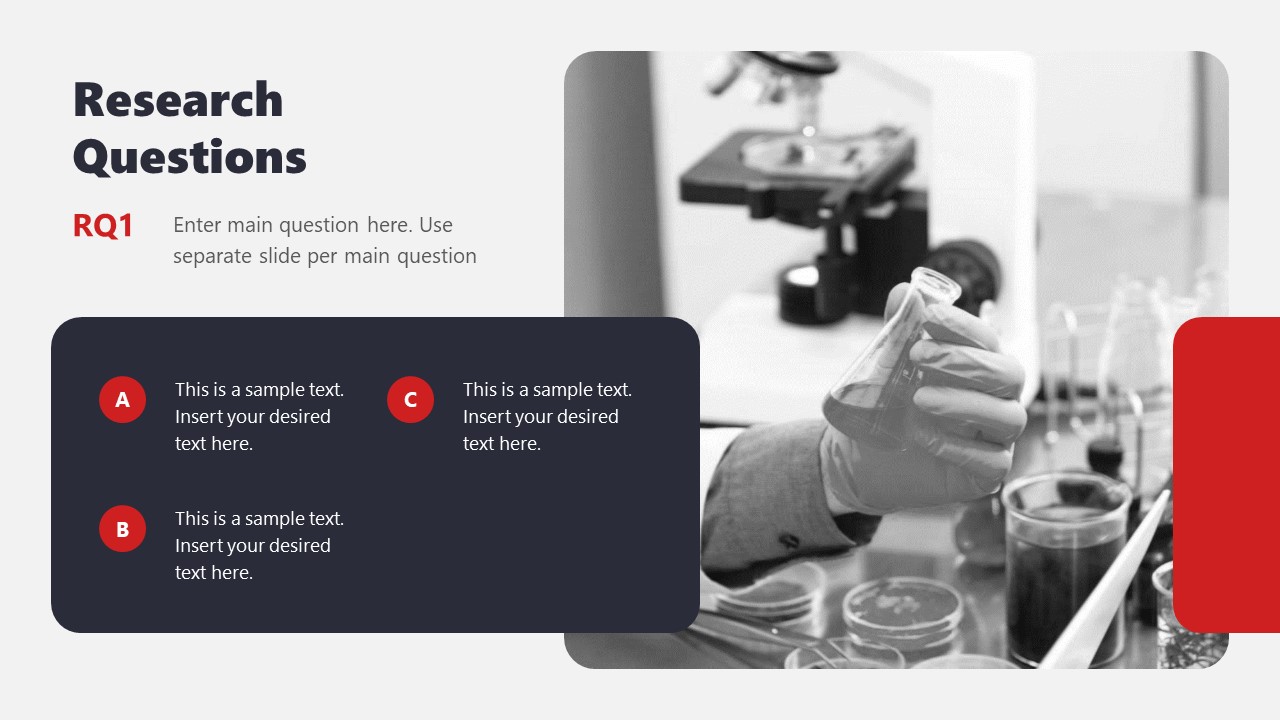
With a distinctive professional style, this research presentation PPT template helps business professionals and academics alike to introduce the findings of their work to team members or investors.
By accessing this template, you get the following slides:
- Introduction
- Problem Statement
- Research Questions
- Conceptual Research Framework (Concepts, Theories, Actors, & Constructs)
- Study design and methods
- Population & Sampling
- Data Collection
- Data Analysis
Check it out today and craft a powerful research presentation out of it!
A successful research presentation in business is not just about presenting data; it’s about persuasion to take meaningful action. It’s the bridge that connects your research efforts to the strategic initiatives of your organization. To embark on this journey successfully, planning your presentation thoroughly is paramount, from designing your PowerPoint to the delivery.
Take a look and get inspiration from the sample research presentation slides above, put our tips to heart, and transform your research findings into a compelling call to action.

Like this article? Please share
Academics, Presentation Approaches, Research & Development Filed under Presentation Ideas
Related Articles

Filed under Design • March 27th, 2024
How to Make a Presentation Graph
Detailed step-by-step instructions to master the art of how to make a presentation graph in PowerPoint and Google Slides. Check it out!

Filed under Presentation Ideas • February 29th, 2024
How to Make a Fundraising Presentation (with Thermometer Templates & Slides)
Meet a new framework to design fundraising presentations by harnessing the power of fundraising thermometer templates. Detailed guide with examples.

Filed under Presentation Ideas • February 15th, 2024
How to Create a 5 Minutes Presentation
Master the art of short-format speeches like the 5 minutes presentation with this article. Insights on content structure, audience engagement and more.
Leave a Reply
- University Libraries
- Research Guides
Poster Presentations - Designing Effective Posters
Poster presentations - designing effective posters: home.
The poster presentation is a dynamic communication tool evolving over the past four decades, as a means to accommodate the increasing number of researchers, especially graduate students, seeking a means for scholarly presentations of their research. Since then the poster session at many conferences is a major component of meetings of professional associations and societies in many disciplines used to highlight research results and discuss their significance in an informal and interactive setting. Often posters have their own special location and times for presentation; have their abstracts and presenter contact information list in program booklets or proceedings. Recently, dynamic links to the poster itself are provided for full-poster online viewing. The poster presentation is a highly-used communication tool for students (undergraduate and graduate) to display and discuss their research experiences in class and laboratory settings. This guide provides a variety of resources assisting individuals or teams in designing an effective poster and presenting it in a professional, informal, and rewarding setting, whether it is an upper-division undergraduate class or at a local, national or international meeting of a professional association or society. [email protected]
Designing Effective Posters
A. introduction, b. background readings.
- C. Design Tips
E. General Remarks
Disclaimer & Permissions
If you are involved in planning a poster session for a conference, symposium, or meeting, consider posting this site to your own program’s Web site to assist those considering submitting a poster. So, please feel free to create a link from your own pages to this site and suggest this site to others, especially those planning or organizing a poster session.
Fred Stoss University at Buffalo Libraries
" It takes intelligence, even brilliance, to condense and focus information into a clear, simple presentation that will be read and remembered. Ignorance and arrogance are shown in a crowded, complicated, hard-to-read poster ." Mary Helen Briscoe
Colin Purrington provides a remarkable guide, " Designing Conference Posters ." This is the single-best resource for helpful hints in designing effective poster presentations.
The rate at which scientific and technical information grows continues to increase. National and international conferences provide a mechanism to facilitate the rapid communication of scientific ideas in the form of poster presentations. The poster presentation is NOT the pasting of a scholarly article on poster board or foam-core and standing by to defend the results reproduced in miniature on the "poster." However, it is far too often that one attends a conference poster session and finds this format to dominate the method of poster presentations. The poster presentation should represent a “...well-designed, eye-catching, and engaging... display of research or scientific information.” The poster should convey the results of research activities as to promote the scientific achievements of the poster's presenter. There is, unfortunately, a lack of presentation standards or authors' and presenters' lack of adhering to such standards, even when loosely defined. This guide provides an inventory of print and Internet resources that provide guidance and instruction for the presentation of scientific and technical information in the form of a poster presentation. This guide includes information resources in the forms of journal articles, books, book chapters, and Internet sites that focus on the planning, design, construction, and presentation of a scientific poster. If you find a resource you feel would be useful to include on this site, please send your comments to Fred Stoss .
The origins of this site come from an in-class lecture for a general physiology course taught at the University at Buffalo, Using Posters in Case Studies: The Scientific Poster as a Teaching Tool. This case study prepared by Charles R. Fourtner, Mary Bisson and Christopher A. Loretz from the Department of Biological Sciences, University at Buffalo, State University of New York, describes the rationale and mechanics of introducing undergraduate biology majors to actively engage in a project to conduct bona fide library research and to then "express themselves in their own discipline." These researchers/educators "adapted the scientific poster as a mode of learning and instruction for our departmental majors" through a General Physiology course. The specific goals of this teaching strategy are to instruct the students:
- in researching the primary literature and topical reviews on a specified subject
- in the evaluation of the methodologies, technologies, and experiments serving as the basis of the research they have read
- in determining the pertinent data and analyses leading to the conclusions reached by experts in the field
- in concise and logical preparation of data for presentation in a poster format
- in the oral defense of the material they have presented on their posters
- in the importance of group discussions and interactions as they develop their formal presentation
Some resources on the shelves (locations in UB Libraries indicated):
- Block, S.M. Do's and Don'ts of Poster Presentation. Biophysical Journal. 1996. 71 (6): 3527-3529. (Online)
- Briscoe, M.H. Preparing Scientific Illustrations: A Guide to Better Posters, Presentations, and Publications, (2nd ed.). New York: Springer; 1996. Posters; p 131-149. (SEL REF Q222.B75 1996)
- Brown, B. S. Poster Design--Six Points to Ponder. Biochemical Education.1997. July; 25 (3): 136-137. (Online)
- Davis, M. Scientific Papers and Presentations. San Diego, Academic Press: 1997. Poster presentations; p 174-185. (SEL T11 D324 1997)
- Davis, M. Scientific papers and presentations (Rev. ed.).
- Burlington, MA: Academic Press: 2005. Poster presentations; p 181-204. (SEL T11 D324 2005)
- Day, R.A. How to Write & Publish a Scientific Paper (4th ed.). Phoenix, AZ: Oryx Press; 1994. How to prepare a poster; p 148-151. (SEL T11.D33 1994)
- Gosling, P.J. Scientist's Guide to Poster Presentations. New York: Kluwer Academic/Plenum Press; 1999. 139 pp. (SEL REF Q179.94 G67 1999)
- Hailman, J.P. & Strier, K.B. Planning, Proposing and Presenting Science effectively: A Guide for Graduate students and Researchers in the Behavioral Sciences and Biology. Cambridge, UK: Cambridge University Press; 1997. How to present research: posters at scientific meetings, p 112-115. (SEL QH315.H25 1997)
- Hartman, K.J. Designing Effective Poster Presentations. Fisheries. 1996 . 21 (7): 22. (SEL Per SH1 .F815). New York :Guilford Press
- Kline, Rex B. “Poster Presentation,” Becoming a Behavioral Science Researcher :A Guide to Producing Research that Matters. New York :Guilford Press. (LML BF76.5.K54 2009)
- Knisely, K. A Student Handbook for Writing in Biology (3rd ed.). Gordonsville, VA: W.H. Freeman: 2009. “Poster presentations,” p. 137-146. (SEL QH 304. K59 2009).
- Koning, R.E. Standards for Effective Presentations. In: Salisbury, FB, editor. Units, symbols, and terminology for plant physiology: a reference for presentation of research results in the plant sciences. New York: Oxford University Press; 1996. p 188-201. (SEL REF QK710.5 U55 1996)
- Pechenik, J.A. A Short Guide to Writing about Biology, 3rd ed. New York: Longman; 1997. Writing a poster presentation; p 258-265. (SEL QH304.P43 1997)
- Salisbury, F.B. editor. Units, Symbols, and Terminology for Plant Physiology: A Reference for Presentation of Research Results in the Plant Sciences. New York: Oxford University Press; 1996. Some suggestions about scientific writing; p 163-187. (SEL REF QK710.5 U55 1996)
- Schowen, K.B. Communicating in Other Formats: Posters, Letters to the Editor, and Press Releases -- Tips for Effective Poster Presentations. In: Dodd, JS, editor. The ACS style guide: a manual for authors and editors, (2nd ed.). Washington, DC: American Chemical Society; 1997. p 27-47. (SEL REF QD8.5.A25 1997)
- Scientifically Speaking: Tips for Preparing and Delivering Scientific Talks and Using Visual Aids. 2005. The Oceanography Society. tos.org/pdfs/sci_speaking.pdf Silyn-Roberts, H. Writing for science and engineering: Papers, presentations and reports. Boston: Butterworth-Heinemann; 2000. A conference poster; p 151-166. (SEL T11 .S529 2000)
C. Designing Tips
- University at Buffalo PPT Poster Template . This is the site from which University at Buffalo faculty, students and staff may download a template for a 44" x 36" Research or Informational Poster.
- BIO 801, Scientific Literature and Writing: Poster Presentations . A good guide with very useful illustrations show poster elements and designs.
- Creating Effective Poster Presentations: An Effective Poster
- The Scientists Guide to Poster Design by Katie Everson .This is a new site with many useful tips about posters and poster design. Look for additions in the future.
- How to Make a Great Poster . Design suggestions regarding layout, formatting, and color selection are shared on this American Society of Plant Biologists education site.
- Introduction: Poster Sessions . This university writing guide is a great place to start when faced with a poster assignment. Straight-forward instructions and guidance along with examples and additional resources steer tenderfeet and veterans in effective design.
- Scientifically Speaking . This is a site for effective presentation skills from a sci-tech perspective. It includes a section on designing posters and provides an example of a “good poster” and a “bad poster.”
- Google Images . Google Image search can help locate appropriate graphic images or photographs or other illustrations for your poster presentations. Just enter the topic, concept, or object for which you are seeking an image and review the results. An advanced search is also possible. BE SURE TO PROPERLY CITE THE SOURCES FROM WHICH YOU USE IMAGES & TEXT: Citing an image or copying text "with quotation mark" is not plagiarizing, but you must provide attribution for using tem.
- Preparing Professional Scientific. This poster minicourse provides a bullet list for start-to-finish poster design guidance.
- Society for Technical Communication . A tremendous resource for the science or engineering or health science student interested in pursuing career options as a technical writer, illustrator, editor, or communications specialist.
- Ten Simple Rules for a Good Poster Presentation. In: PLos Computational Biology Full-text article, Erren TC, Bourne PE (2007) Ten Simple Rules for a Good Poster Presentation. PLoS Comput Biol 3(5): e102. doi:10.1371/journal.pcbi.0030102
F. Examples
- EPA: Community Involvement Conference & Training: Posters and Exhibits, 2007. (scroll down the page)
G. Classes & Tutorials
- Impactful Scientific Posters-The Basics . The American Chemical Society has a VERY good video tutorial about designing a poster for presentation
- Designing an Academic Poster (Prezi)
- Poster Presentations: Tips, Tricks, and Planning
- Making an Academic Research Poster Using PowerPoint
- Make Poster - Design a Poster like a Pro in PowerPoint 2010 Part 1
- Make Poster - Design a Poster like a Pro in PowerPoint 2010 - Part 2
If you know of sites, especially from professional associations and societies providing examples of posters send me the URL - [email protected]
Subject Librarian
FredStoss is the subject librarian for Poster Presentations - Designing Effective Posters. He provides workshops or lectures on effective poster design for 40- to 90-minute and is available for research consultations, instruction, curricular support & purchase requests. Contact [email protected] , phone: 716 645-1337.
Biological Sciences Librarian


IMAGES
VIDEO
COMMENTS
Tip: You want your board to be visually balanced. Use visual elements to help support and convey your project information, but be careful not to make the board too cluttered. Show your data. Like photos and diagrams, charts, graphs, and tables that show your project data help a viewer better understand your project.
Scientific/Academic Conference Poster Presentation. Research poster presentations printed and mounted on a board look like the one in the image below. The presenter stands to the side, ready to share the information with visitors as they walk up to the panels. Example of Scientific / Academic Conference Poster Presentation
Presentations with strong narrative arcs are clear, captivating, and compelling. Orient the audience and draw them in by demonstrating the relevance and importance of your research story with strong global motive. Provide them with the necessary vocabulary and background knowledge to understand the plot of your story.
Practice a 1- to 2-minute pitch until you feel comfortable. The poster and your pitch must be aimed at the audience that will be present. The clearer and more rational your poster layout, the easier it will then be for you to make a strong pitch. —Srinivas.
Stick to a color scheme. If you’d like to use a few different colors in your poster, stick to a color scheme that includes two or three shades. Then use them in a consistent pattern. For example, dark green for headings, light green for subheadings and yellow for section borders.
6. Practice making your presentation. First, practice by yourself or in a mirror. If you have a time limit, time yourself to make sure your presentation isn’t too long or short. Ask your parents or a friend if you can present your project to them, and ask if they have any pointers. 7.
In the case of a research presentation, you want a formal and academic-sounding one. It should include: The full title of the report. The date of the report. The name of the researchers or department in charge of the report. The name of the organization for which the presentation is intended.
Subject Librarian. FredStoss is the subject librarian for Poster Presentations - Designing Effective Posters. He provides workshops or lectures on effective poster design for 40- to 90-minute and is available for research consultations, instruction, curricular support & purchase requests. Contact [email protected] , phone: 716 645-1337.