
Breathtaking 20 Minute Presentations: Write, Design & Deliver
Hrideep barot.
- Presentation

20 Minute Presentations can change the world, not exaggerating. You have your big idea, the game changing message. All you have to do now is convince and win over your audience. It’s crucial for your presentation to be air tight. You need to REALLY grasp your audience. You cannot afford a single member zoning out when you convey this revolutionary idea. You CANNOT enlist yourself with the crappy presenters of the world. What would you then do?
Read along to learn how to write, design and deliver breath-taking 20 minute presentations!
How many words/slides makes a 20 Minute Presentation?
A 20 Minute Presentation makes up approximately 2,600 words. In order to keep your content clean and concise, you can estimate up to 10 slides including the title slide. This means each slide gets 2 minutes devoted to it, which is more than enough to make a point. You can play around with the number of slides as long as you finish your presentation within the time constraints.
Writing 20 Minute Presentations
Writing a presentation is an art. You can’t just read it, you need to communicate it. You aren’t just presenting information, you’re crafting an experience. And the best way to provide your audience with an experience is to tell a story. You know what they say: facts bore but stories sell. The most impactful presentations are in fact stories. Before you actually start writing your idea, let’s look at a few guidelines you need to keep in mind in the prewriting stage.
Simplify Your Goal
At this stage, I assume you already have your big idea in mind. Even if it’s not too organised, you vaguely know what you’re trying to convey. All you have to do is define your goal. The best way to do it is to simplify your idea into one sentence.
Albert Einstein once said, “If you can’t explain it to a six year old, you don’t understand it yourself.” Simplification of your big idea is one way you can know whether you have understood the concept. When you’re clear about the goal or the agenda of your presentation, it takes a smoother flow.
For example, let’s say your vague revolutionary idea is to create sleeves for dresses that can be detached. One plain black dress can have a variety of four sleeves that can be attached to it. Whether it’s a dinner party or a business meeting; one black dress can strike a different vibe to match any occasion. These sleeves could be puffy, netted, long sleeves and even beaded accessories to your shoulders. Your company can also branch out into manufacturing broaches to accessorise your dress.
If I were to boil this entire idea down to one sentence, my goal would be to produce detachable accessories for your garments so that one piece of clothing can serve many looks and suit multiple occasions. Likewise, what is your goal? What are you trying to sell? What is the bare minimum form of message that you want to communicate through this presentation?

Defining your Success
The defining factor of success in your presentation is what you want your outcome to be. Tailoring your presentation has a different formula depending on what your goal outcome is. Do you want to motivate your audience? Do you want to pitch your idea to investors? Do you want to prove yourself right? When you have decided the metrics of your success, you can start by weaving together a tapestry of content that will help you hit the goal.
In the previous example, your definition of success is that you convinced your investors that your idea has potential in the market. You have foreseen the concept of detachable clothing as the next big thing of the fashion industry. You have gotten shark investors on board and it is time to put this groundbreaking idea into effect. Learn how to Prepare for a TED-Style Talk with us!
Knowing your Audience
You cannot communicate with your audience if you don’t know who your audience is. Knowing your audience doesn’t mean knowing them inside-out personally. Just keep in mind what kind of things as a group of people would they find interesting.
For example, World War 2 is a rather heavy topic to explain. It carried on for years with multiple causes, events and consequences. A YouTube Channel called Oversimplified decided to break it down into a very simple humorous story for its audience.
The creator understood their audience. World Wars are essential chapters in all our history books. They’re gruesome, complicated, and theoretical. But everybody is expected to know what they are because they have majorly contributed to the shape of their current reality. The creator therefore decided to narrate it in layman’s language (the goal). The presentation reached a wide audience and the understanding was made easier with the excellent humorous storytelling (the success). It has so far received 72 million views making it appealing and helpful for a significant fraction of the world’s population.
The Narrative
Nobody wants to hear a long academic paper being read out without any gripping element. Nobody is interested in the complexity of your presentation. Simplifying your presentation doesn’t only mean presenting cold, hard facts. It means tapping into the emotional bucket and focusing only on your goal.
Everybody loves a good story. Whether it is how you defeated all odds of a poverty-stricken childhood and emerged a superstar, or how you came up with a company called Apple. Allow your presentation to connect with your audience emotionally. Flatter them, humour them, inspire them and stimulate them mentally. Check out our guide on how you can become a better storyteller!
Ruthless Editing
“Our life is frittered away by detail. Simplify, simplify, simplify!” -Sir Henry David Thoreau
Think about your audience. Think about all the information that they have to grasp. You can’t use “The architecture has been ignited with flames” when you mean “The building is on fire.” It’s a writer’s power to write intelligent literature. But it’s also a writer’s responsibility to make it understandable for their readers.
The written word is not the same as the spoken word. While converting your writing into a presentation, you need to be a ruthless editor. Here’s the rule book of a ruthless editor:
- Your goal is clarity, simplicity and elegance.
- Use short sentences.
- Get rid of normatives.
- Never use “emolument” when you mean “tip”
- No passive voice.
- Don’t lose the essence of your story.
- Scrap all unnecessary words and phrases.
- Building a narrative and beating around the bush are two very different things.
- Prepare a bare minimum account. The bare minimum account is the information that you absolutely cannot afford to cut out under any circumstances.
- Use bullets whenever you can.
- Share a handout with further details if you need to.
- One liners are your best friends.
- Base your content on visuals. A single picture speaks a thousand words.
- Write conversational lines. Interact with your audience.
- Segregate your information using “Hell yes!” or “No.” Do you need it? If the answer is “Maybe” or a hesitant yes, then remove it. You’re either absolutely sure or you’re not.
The Rule of Thumb
The most unfortunate conference incidents would be when the first speaker talks for 30 long minutes but the second speaker can only speak for 2 minutes because the time is up. As a speaker, never ever ever let that happen. It is your responsibility to wrap up your presentation within the given time.
20 minute presentations are 9-10 pagels long. A pagel is one side of a paper. This is a regular letter sized paper with regular margins and double spacing. It adds up to around 2600 words.
When you write your presentation, try not exceeding 2000 words just in case you need time for a question-answer round. The corporate world also has a popular 10-20-30 rule. It’s not hard and fast to apply it. The creative freedom is all yours! However, if you’re looking for a guideline: here you go.
The 10-20-30 Rule
The 10-20-30 Rule means: 10 Presentation Slides that run for 20 minutes and have font size no less than 30 points. According to this calculation, you can have 2 minutes to each slide.
Guy Kawasaki introduced and proved this formula as most effective for an average presenter. The logic behind this is that an average audience cannot gauge more than 10 slides worth of ideas and information in one go. Limiting yourself to 10 slides will also motivate you to keep your information compact. When your font size can’t be less than 30, you have to pick and choose your words wisely too. A brief explanation of these ideas will then add up to 20 minutes.
Drawing an idea inside a box with instructions is easier than having a blank space staring at you. Some artists may find solace in being in control of their structure. But there’s nothing wrong with borrowing Kawasaki’s structure.
Organising the Content
After you have filtered out all your content, it’s time to organise. You can organise it in so many ways! The best organisation comes from adding visual elements. You must remember: show, don’t tell. Let’s look at some examples of organising chunks of content.
Raw Information: From the area’s lowest point on the Karakash River at about 14,000 feet (4,300 m) to the glaciated peaks up to 22,500 feet (6,900 m) above sea level, Aksai Chin is a desolate, largely uninhabited area. It covers an area of about 37,244 square kilometres (14,380 sq mi).
Organised Information:

( Source )
The organised information in the above example is much more systematic than the first paragraph. You can employ so many such tools to present chunks of data methodically. You can use:
Anything that suits your content best. Remember, the content on your presentation slides is merely a reference piece. Your audience is there to listen to you. If they wanted to read the powerpoint presentation, you could have just emailed it to them.
Designing 20 Minute Presentations
The modern day presentations take away the burden of vividly descriptive words to communicate. They have equipped you, or rather blessed you with the feature of visual storytelling. You can now only tell but also show your big idea. The new powerful visual storytelling tool has impacted the way you can write your presentation. You have so many possibilities now!
The human eye is always attracted to aesthetically pleasing visuals. Despite this inbuilt urge to look for patterns, alignment, symmetry and beauty, very few can actually produce it. It is a TASK for a non-designer to make sure their presentations are visually engaging. While you can hire a professional to help you with design, here are some basic rules of designing presentations.

Why your Presentations Look Crappy
Microsoft’s PowerPoint Presentation and MacBook’s KeyNote templates are overrated. There you go, I said it. Every newbie will pick out the default, pre-made themes and call it a day. Which is perhaps why their presentations look boring. They have not put in the effort!
What makes a theme? Even when you notice the pre-cooked themes for you, the one thing they have in common is their similarity. Each theme has a common colour palette, font family and elements. This means, you can design your OWN theme too!
Don’t worry if you feel you lack the aesthetic sense to pick it all out on your own. Here’s a step by step tutorial on how to design your theme.
Colour Palette
You can look for colour palettes on websites like Color Hunt or Coolors . You will find a variety of colour palettes. Browse through them with leisure and decide on one. Picking the all-time-favourites will never go wrong.
Now that you have a colour palette, pick out fonts. While typography is a whole subject on its own, Canva provides an insight on How to Put the Best Fonts Together. You can skim through and understand as much as you can. It’s essential to not use more than 2 fonts in your presentation. Trust me, the more is not the merrier this time.
Elements refer to objects or highlights to your presentation slides. Elements are a highly design-centred concept but generic ones won’t go wrong. You can have binding elements like:
- Writing all your titles in a white box with a black borders.
- Adding labels and stickers at the bottom.
- Writing page numbers in a star.
- Doodle PNG’s.
- Colourful bands at the bottom.
- Same borders on all slides.
There are so many possibilities! Go through Pinterest to find ideas. You can even ditch the element part and just play around with colours. If you’re not in the mood of designing from scratch, you can pick templates from
- www.slidescarnival.com
- www.24slides.com
- www.slidesgo.com
- www.googleslidestheme.com
- www.slidemembers.com
- www.plantillaspower-point.com

Your Information
You are not giving a document. You are giving a presentation. Do not, I repeat: DO NOT vomit every single bit of your information on your slides. You can ramble all you want while speaking, but the reading material should be bare minimum.
Your audience cannot multitask. They will either listen to you or read your slides. If there’s an entire Wikipedia page copy pasted on your presentation, the audience will definitely roll their eyes and fall asleep. They won’t even bother listening to you. Remember, what you choose to put on the slides also determines whether you have hooked your audience into listening.
If your slides contain three vague yet understandable pointers, the audience can quickly skim over it and then wait for you to elaborate. You have then also caught their interest. On the other hand, if you put everything you’re going to speak on your slides, the audience will just help themselves and ignore you completely.
Tips and Tricks
- Keep One Main Point Per Slide: For example, you’re enlisting the properties of your new automobile. Write your first exotic feature on one slide, then elaborate it in speech. After that move to the next slide to your next feature. Do not use bullets here to write down all your features on the same slide. You will take away the mystery of it.
- Be Same Page With the Audience: As an add on to the previous point, you need to keep the audience on the same page as you. This will let you have command over them. If you have too much content on one page, one portion of the audience will be lingering on the third point and another on the fourth. Whereas, you will still be explaining the first point. This is going to be chaotic and gateways to miscommunication.
- Terms and Conditions Sheet: Remember, you’re not dealing with paralegals who will read the fine text. Even if you are, there’s plenty of important fine print to read for them. Do not make your slides look like a terms and conditions sheet. Be generous with your font size, consider the last possible row. PPT’s are like highway hoardings, and you can’t have small fonts and illegible text on the highway hoardings can you?

Your Visuals
Presentations are multimedia tools. You need not just add text. They are your opportunities to communicate visually. Your visuals begin with a jaw-dropping opening slide. The title of your presentation is what grabs 70% of the audience’s interest. It sets the “first impression” and communicates a lot more than you think. Learn how to Design Strong Opening Slides for your Presentation!
Good images in your presentations take away 50% of the “boring.” Your audience only has to look, saving them a lot of hard work. They add on to your aesthetics too. Although good images are seldom free of cost. Be generous, the photographer has worked hard to make your presentations stunning. You can buy royalty free images on www.istockphoto.com or www.compfight.com .
A good collection of visuals absolutely does not include Microsoft clipart or cheesy corporate stock photos. Avoid using the cliche corporate art style of exaggerated bubbly features and plain solid colours. If you want to connect with your audience, give your presentation a little bit of personality. Your images and visuals hold the power to make your presentations astronomically engaging. Even funny for that matter!
White Space
Maximalism in Powerpoint Presentation is more often than not, a very bad idea. It connects to the point of not adding a disgusting amount of text on your slides. Embrace white space and empty brackets. Even not filling up the entire slide can convey a message.
For example, imagine a presentation slide with a single Apple in the centre and nothing around it. No text, no context, no subtitle- nothing. Wouldn’t it pique your interest? You can be as cryptic as you can with your presentations as long as you’re answering your questions one way or another. To answer your question, that slide would be a funny way to introduce the audience to your presentation “How Apple got its name.”
Jesseedee and Scott Hoag on www.slideshare.com explain the principles of design in a very demonstrative fashion. If you want more tips on Designing a Presentation , Mistakes While Designing a Presentation and Slide Design Made Easy , be sure to check their work out!
Delivering 20 Minute Presentations
ALRIGHT THEN, you have completed the pre-production and production stage of your presentation. Your presentation has been cleverly written. You have also put in long hours to make it look fancy and appealing. It’s now time to tie it all together by crafting a standing ovation worthy performance!
If you were to follow the 10-20-30 rule, each slide could be given a total of 2 minutes. This would never imply speaking so fast, nobody understands a thing you’re saying.
Start your presentation with an introduction. Introduce yourself and your topic. After that you slowly address all the points you had planned in a way that’s connected naturally. It’s one big monologue that sounds like a thought process. The smoother the flow of your content, the better are your engagement chances. You can check out our Ultimate Guide to Opening Remarks.
Rehearsing for a speech can be stressful. The following are a few DO’s and DON’Ts for preparing for your great presentation.
Rehearsing Your 20 Minute Presentations
You can read our blog post about 13 Tips for Rehearsing a Presentation for a clearer insight into delivery of your presentation.
In short, you can go over the following steps:
- Take presentation notes.
- Understand and accustom yourself to the material.
- Rehearse with your slides alongside.
- Time your presentation.
- Read your material and pointers out loud.
- Rehearse in front of the mirror.
- Record yourself speaking.
- Tape yourself on your phone camera.
- Present before a single person and take their recommendations.
- Present before a group of people.
- Rehearse presentation without your PPT.
- Go to the location where you’ll be presenting.
- Give yourself a PEP talk!
In conclusion,
A 20 minute presentation needs days and days of writing, designing and rehearsal. The more you present, the better you get at presenting. Remember, everything is a learnable skill. Channelise all that you have got into making your 20 minute presentation as revolutionary as possible. Good luck and more power to you!
Enroll in our transformative 1:1 Coaching Program
Schedule a call with our expert communication coach to know if this program would be the right fit for you

8 Ways to Rise Above the Noise to Communicate Better

How to Negotiate: The Art of Getting What You Want

10 Hand Gestures That Will Make You More Confident and Efficient

- [email protected]
- +91 98203 57888
Get our latest tips and tricks in your inbox always
Copyright © 2023 Frantically Speaking All rights reserved
Kindly drop your contact details so that we can arrange call back
Select Country Afghanistan Albania Algeria AmericanSamoa Andorra Angola Anguilla Antigua and Barbuda Argentina Armenia Aruba Australia Austria Azerbaijan Bahamas Bahrain Bangladesh Barbados Belarus Belgium Belize Benin Bermuda Bhutan Bosnia and Herzegovina Botswana Brazil British Indian Ocean Territory Bulgaria Burkina Faso Burundi Cambodia Cameroon Canada Cape Verde Cayman Islands Central African Republic Chad Chile China Christmas Island Colombia Comoros Congo Cook Islands Costa Rica Croatia Cuba Cyprus Czech Republic Denmark Djibouti Dominica Dominican Republic Ecuador Egypt El Salvador Equatorial Guinea Eritrea Estonia Ethiopia Faroe Islands Fiji Finland France French Guiana French Polynesia Gabon Gambia Georgia Germany Ghana Gibraltar Greece Greenland Grenada Guadeloupe Guam Guatemala Guinea Guinea-Bissau Guyana Haiti Honduras Hungary Iceland India Indonesia Iraq Ireland Israel Italy Jamaica Japan Jordan Kazakhstan Kenya Kiribati Kuwait Kyrgyzstan Latvia Lebanon Lesotho Liberia Liechtenstein Lithuania Luxembourg Madagascar Malawi Malaysia Maldives Mali Malta Marshall Islands Martinique Mauritania Mauritius Mayotte Mexico Monaco Mongolia Montenegro Montserrat Morocco Myanmar Namibia Nauru Nepal Netherlands Netherlands Antilles New Caledonia New Zealand Nicaragua Niger Nigeria Niue Norfolk Island Northern Mariana Islands Norway Oman Pakistan Palau Panama Papua New Guinea Paraguay Peru Philippines Poland Portugal Puerto Rico Qatar Romania Rwanda Samoa San Marino Saudi Arabia Senegal Serbia Seychelles Sierra Leone Singapore Slovakia Slovenia Solomon Islands South Africa South Georgia and the South Sandwich Islands Spain Sri Lanka Sudan Suriname Swaziland Sweden Switzerland Tajikistan Thailand Togo Tokelau Tonga Trinidad and Tobago Tunisia Turkey Turkmenistan Turks and Caicos Islands Tuvalu Uganda Ukraine United Arab Emirates United Kingdom United States Uruguay Uzbekistan Vanuatu Wallis and Futuna Yemen Zambia Zimbabwe land Islands Antarctica Bolivia, Plurinational State of Brunei Darussalam Cocos (Keeling) Islands Congo, The Democratic Republic of the Cote d'Ivoire Falkland Islands (Malvinas) Guernsey Holy See (Vatican City State) Hong Kong Iran, Islamic Republic of Isle of Man Jersey Korea, Democratic People's Republic of Korea, Republic of Lao People's Democratic Republic Libyan Arab Jamahiriya Macao Macedonia, The Former Yugoslav Republic of Micronesia, Federated States of Moldova, Republic of Mozambique Palestinian Territory, Occupied Pitcairn Réunion Russia Saint Barthélemy Saint Helena, Ascension and Tristan Da Cunha Saint Kitts and Nevis Saint Lucia Saint Martin Saint Pierre and Miquelon Saint Vincent and the Grenadines Sao Tome and Principe Somalia Svalbard and Jan Mayen Syrian Arab Republic Taiwan, Province of China Tanzania, United Republic of Timor-Leste Venezuela, Bolivarian Republic of Viet Nam Virgin Islands, British Virgin Islands, U.S.

Table of Contents
The 20-minute presentation checklist.
If you’ve been given only 20 minutes, 10 minutes, or even 5 minutes to make your point, you don’t need to jam everything you ever learned into that precious time. It won’t make you look smarter. Let’s take a look at what’s possible. Below are three TED Talks that I find to be amazing examples of short presentations.
How many slides should be in a 20 minute presentation?
There is a lot of advice about slides and it usually starts with a rule about what you should or shouldn’t do. My experience tells me that people often rely too heavily on slides. Don’t think of your slides as your content.
20-minute Presentation Example
Take a look at this example from a compelling presentation by Jane McGonigal titled The Game That Can Give You 10 Extra Years Of Life .
Did Jane make her point? Just like in her presentation, you should think about your slides as your co-facilitator.

In 2018 ATD published my thoughts on this in a booklet called PowerPoint: Your Co-Facilitator . When you design your slides, ask yourself how many times you want your audience looking at the slides and not listening to you? Years ago, my company, Endurance Learning , worked with a manufacturing company and reduced their slide deck from hundreds to 13 for a day and a half training session. This training program continued to be successfully implemented for years with 13 slides. The number isn’t as important as what work the slides do for you.
How many slides should you have in a 10 minute presentation?
Shorter presentations come with new challenges. In a 10 minute presentation, you should be very careful. Conventional wisdom would say that you can have roughly 5 slides at 2 minutes each. Just like when you had to edit your essay down from 3 pages to 1, a shorter presentation will challenge you to only show the slides that matter. Even the slightest change of pace or adjustment to your talking points could have you leaving slides on the proverbial cutting room floor.
10-minute Presentation Example
Take a look at this compelling presentation by Marla Spivak: Why Bees Are Disappearing.
How many slides should you have in a 5 minute presentation?
Now we’re talking! You may have gotten the sense above that the rules aren’t as important as why you’re using the slides. When you get to a 5 minute presentation (and maybe even on the 20 and 10 minute presentations), you should ask yourself why you are using slides.
5-minute Presentation Example
How important are slides in this 5-minute presentation by William Kamkwamba titled How I Harnessed The Wind ?
There are, of course, examples where you can take a short presentation with rapid-fire slides. I talked about Pecha Kucha before and showed how you can make it incredibly fun and engaging. That said, Pecha Kucha is a very specific format that is often used at events where a group of people are presenting in this format. For your 5 minute presentation, think about what you want to achieve and ask yourself if slides will be a critical part of supporting that message.
Designing Slides for Short Presentations
How can you emulate great short presentations the next time you’re asked to make a short presentation – in a staff meeting or in a public symposium? Try incorporating the following elements:
- Give Your Presentation a Compelling Title : Who doesn’t want to know more just by reading the title?
- Find a Hook : Within the first minute, there’s a reason for me to pay attention – whether it’s looking at photos of an empty grocery store or how I can increase my lifespan. There’s something in these presentations for me .
- Remove Physical Barrier and Crutches : There’s no podium between the speaker and the audience. The speaker just feels more accessible.
- Focus on Making Attractive Visual Aids : Though PowerPoint is used, there’s not a single template. There are no bullet points. The slides have vivid, dramatic images and few words. Even statistics and scientific evidence is easy to digest. If you want to learn more consider checking out the podcast with Connie Malamed about visual design . In it she says, “When the visual design is poor, when there’s a lot of extraneous information, when things aren’t aligned, when it’s sloppy, it detracts from the learning. It makes it harder for people to visually process the screen or the slide in terms of e-learning and in terms of job aids or manuals, books, it’s the same story.”
- Encourage Active Listening : The Jane McGonigal presentation especially uses this strategy by giving the audience an assignment at the beginning (“I want you to think about how you’ll spend your extra minutes and hours of life”). She also intersperses questions throughout, inviting the audience to think for a moment before she proceeds. You should also check out the discussion with Melissa Marshall about creating engaging technical presentations . In it, she says that “… the concept of being a tour guide for the slide is even more important than it’s ever been, which is to very methodically walk people through what they should be noticing, what’s important about it.”
- Provide Concrete, Real-life Examples : We could have been exposed to the numbers of people without power in Malawi or mind-numbing charts on the science behind gaming, but the presenters instead chose to share stories and make an emotional connection. Since we live in the real world (and not in theory or in books), presentations are more gripping when they’re about what we do and how the numbers or the theories actually impact us.
- Share Your Passion : Each presenter shared their passion through their obvious preparation, their voice intonations and they allowed their personalities to show. They’re not just smart, but they care about both their topic and their audience.
- Tie It All Together : The speakers didn’t simply end by saying “thank you.” Their thank-you to the audience came in the form of a brief summary, wrap-up and call to action.
The next time you have a chance to present, don’t just do what’s easy. Use some of these tips and deliver a meaningful presentation!
What inspiration have you gotten from TED talks? Have you used this formula to sharpen your 20-minute, 10-minute or 5-minute presentation?

Brian Washburn
Brian has over 25 years of experience in Learning & Development including the last 7 as CEO of Endurance Learning.
Brian is always available to chat about learning & development and to talk about whether Endurance Learning can be your training team’s “extra set of hands”.
See author's posts
Instructor-Led Training Resources
These are some of our favorite resources to support everyone involved with instructor-led training.
Training Delivery and Facilitation Competency Rubric
A rubric is a way to assess performance with a standard set of evaluation criteria. The next time you need to assess the performance of someone delivering training (even if that someone is you), you may find this rubric helpful.
263 Training Activities to Boost Your Workshop
Get quick access to the training activities and workshop activities that help you generate ideas for your next training session.
The Role of Co-facilitators
Co-facilitators play an important role in a training workshop. The most obvious benefit is that when you co-facilitate, you get a break from leading the
18 Instructor-led Training Activities
Engaging, intentional, face-to-face and virtual instructor-led training activities can make the difference between a session that helps learners to apply new skills or knowledge and one that falls flat.
Articles Similar to The 20-minute Presentation Checklist

Accessibility and Inclusion in Instructor-Led Training (ILT)
Is your ILT designed with accessibility and inclusion in mind? Gwen Navarrete Klapperich wants to make sure you consider accessibility and inclusion in your ILT design, and offers some suggestions on how to do just that.

Turning the Tables: From Trainer to Student
As people who have designed and delivered effective training, Kassy Laborie and Zovig Garboushian know a thing or two about good learning experiences. So what nuggets have they gleaned from a 9-month course that they’re both attending, and that all of us should consider when designing our own programs? Today’s podcast answers that question.

Is this the world’s most effective role play?
When it comes to your training participants, two of the dirtiest, or perhaps scariest, words you can say during a session may be: role play. In today’s podcast, John Crook, Head of Learning at Intersol Global, offers some thoughts on how to make role plays more authentic and robust.

What can training designers learn from a popular keynote speaker?
What can anyone who designs training learn from the way a keynote speaker designs and refines their presentation? Renowned keynote speaker, Jessica Kriegel, answers that question and more in today’s podcast.

Using a Whiteboard in a Virtual Classroom
Do you remember the time way back before COVID when we all gathered in classrooms for training? We have seen some Instructor-Led Training (ILT) return,
Subscribe to Get Updates from Endurance Learning

Brian Washburn CEO & Chief Ideas Guy
Enter your information below and we’ll send you the latest updates from our blog. Thanks for following!

Download the Facilitator Evaluation Rubric
Enter your email below and we’ll send you the PDF of the rubric to help you assess the skills of someone delivering training.
Grow your L&D Career Today!
The Foundations of L&D course through the L&D Pro Academy provides the concepts and practical experience you need to grow your confidence and abilities as a well-rounded L&D professional.
Enter your email below and we’ll be in touch with an info sheet!

Find Your L&D Career Path
Explore the range of careers to understand what role might be a good fit for your L&D career.
Enter your email below and we’ll send you the PDF of the What’s Possible in L&D Worksheet .

Let's Talk Training!

Enter your information below and we’ll get back to you soon.
Download the Feedback Lesson Plan
Enter your email below and we’ll send you the lesson plan as a PDF.

Download the Microsoft Word Job Aid Template
Enter your email below and we’ll send you the Word version of this template.
Download the Free Lesson Plan Template!
Enter your email below and we’ll send you a Word document that you can start using today!

Download the Training Materials Checklist
Enter your email below and we’ll send you the PDF of the Training Materials Checklist.
Subscribe to Endurance Learning for updates
Get regular updates from the Endurance Learning team.
- PRO Courses Guides New Tech Help Pro Expert Videos About wikiHow Pro Upgrade Sign In
- EDIT Edit this Article
- EXPLORE Tech Help Pro About Us Random Article Quizzes Request a New Article Community Dashboard This Or That Game Popular Categories Arts and Entertainment Artwork Books Movies Computers and Electronics Computers Phone Skills Technology Hacks Health Men's Health Mental Health Women's Health Relationships Dating Love Relationship Issues Hobbies and Crafts Crafts Drawing Games Education & Communication Communication Skills Personal Development Studying Personal Care and Style Fashion Hair Care Personal Hygiene Youth Personal Care School Stuff Dating All Categories Arts and Entertainment Finance and Business Home and Garden Relationship Quizzes Cars & Other Vehicles Food and Entertaining Personal Care and Style Sports and Fitness Computers and Electronics Health Pets and Animals Travel Education & Communication Hobbies and Crafts Philosophy and Religion Work World Family Life Holidays and Traditions Relationships Youth
- Browse Articles
- Learn Something New
- Quizzes Hot
- This Or That Game New
- Train Your Brain
- Explore More
- Support wikiHow
- About wikiHow
- Log in / Sign up
- Computers and Electronics
- Presentation Software
- PowerPoint Presentations
How to Choose the Right Number of Slides for a Powerpoint Presentation
Last Updated: July 12, 2023 References
Choosing the Right Number of Slides Based on Design Choices
Using time to determine the right number of slides, moving beyond formulaic answers to finding the right number of slides.
This article was co-authored by wikiHow Staff . Our trained team of editors and researchers validate articles for accuracy and comprehensiveness. wikiHow's Content Management Team carefully monitors the work from our editorial staff to ensure that each article is backed by trusted research and meets our high quality standards. There are 10 references cited in this article, which can be found at the bottom of the page. This article has been viewed 220,941 times. Learn more...

- Keep the presentation about you, not the slideshow. [2] X Research source The slides are there to support what you have to say. They should be just one part of your presentation, not the whole thing.

- Go through your entire presentation and ask yourself if you really need a given slide. If the answer is no, or if you find you can deliver the info verbally instead, eliminate it.

- If your presentation ended well before the time limit you’ve been given, try to extend the amount of time you spend on each slide, or add extra slides to expand on the info introduced in the presentation.
- Solicit advice from family and friends during your practice presentation. If they feel there are too many or too few slides, or if they feel certain sections of the presentation felt rushed or slow, adjust your presentation to correct these deficiencies.

- One well-known formulation for PowerPoint presentations is the 10/20/30 rule. This rule dictates that you should use about ten slides for a twenty minute presentation, and each slide should utilize thirty point font. In other words, each slide should be about two minutes in length. [8] X Research source Perhaps the 10/20/30 rule works for you. If it does not, don’t feel as if you’re using the wrong number of slides.
- Others argue that an average slide should be onscreen for no more than two minutes, and can be onscreen for as little as 15 seconds. [9] X Research source

- If, on the other hand, you’re in a more intimate environment and can control the lighting, you might be inclined to utilize a greater number of slides. As always, however, don’t feel obligated to use many slides just because you can.
Community Q&A
- If your slide has embedded video, or you aren’t using one slide for each point of your presentation, you can spend longer on each slide. [11] X Research source Thanks Helpful 0 Not Helpful 0
- Treat each slide on its own merits. If one slide needs to be onscreen for two minutes, so be it. If it needs to be onscreen for ten seconds, that’s fine too. Thanks Helpful 0 Not Helpful 0
- If you have a slide with no pictures but several bullet points, each of which you intend to talk about for fifteen to twenty seconds, you might spend well over a minute on that slide. Thanks Helpful 0 Not Helpful 0

- When you take all of these factors (detail, technicality, audience size and awareness, etc.) into consideration, you can see that the only short answer to "how many slides should I use" is: "it depends." Thanks Helpful 3 Not Helpful 0
You Might Also Like

- ↑ http://www.virtualsalt.com/powerpoint.htm
- ↑ http://www.bloomberg.com/news/articles/2006-06-01/how-to-powerpoint-like-a-pro
- ↑ http://www.shutterstock.com/blog/7-design-tips-for-effective-beautiful-powerpoint-presentations
- ↑ http://www.mrmediatraining.com/2011/03/10/the-five-most-common-powerpoint-mistakes/
- ↑ http://www.free-power-point-templates.com/articles/how-many-slides-for-a-30-minute-presentation/
- ↑ https://owl.english.purdue.edu/media/ppt/20071016041310_686.ppt
About This Article

1. Break complex slides into several simple slides. 2. Include audio and video support only as needed. 3. Time your presentation. 4. Match the number of slides to the subject matter. 5. Tailor to your audience. Did this summary help you? Yes No
- Send fan mail to authors
Reader Success Stories
Jun 29, 2017
Is this article up to date?

M. Fernandez
Dec 19, 2017

Featured Articles

Trending Articles

Watch Articles

- Terms of Use
- Privacy Policy
- Do Not Sell or Share My Info
- Not Selling Info
wikiHow Tech Help Pro:
Level up your tech skills and stay ahead of the curve

- Presentation
How many slides in a 20-minute presentation?
- April 19, 2022

Presentations—whether they’re for business or school, they’re a part of life. One of the first things you may wonder about when you’re assigned a presentation is how long it needs to be. You may also wonder how many PowerPoint presentation slides to use per minute.
How many slides for a 20 minute presentation? This is a question that often confounds business professionals and students alike. The answer, however, is not as complicated as you might think. In this blog post, we will discuss how to create a presentation that is both effective and engaging. We’ll also provide tips on determining the correct number of slides for your PowerPoint presentation design services!

Table of Contents
1. How long is a 20-minute presentation?
The average person speaks at a rate of 125 words per minute. This means that a 20-minute presentation should be around 2500 words long. If you’re using slides as part of your presentation, you’ll want to keep this number in mind when determining how many slides to use.
If you’re unsure how long your presentation should be, you can always ask your audience how much time they have for it. This will help you to gauge how long your presentation should be and how many slides to use.

2. What are the average slide lengths for different presentations?
The average slide length for a business presentation is 40 seconds. For a student presentation, the average slide length is 50 seconds. These numbers will help you to determine how many slides you should have in your 20-minute presentation.
If you’re not sure how long your slides should be, you can always ask your audience how much time they have for your presentation. This will help you to gauge how long your presentation should be and how many slides to use.

3. How to figure out how many slides you need for a 20-minute presentation?
Now that you know how long a 20-minute presentation is and what the average slide length is, you can start to figure out how many slides you need for your specific presentation. To do this, simply divide the total number of words in your presentation by the average number of words per slide. For example, if your presentation is 2500 words long and you’re using an average of 40 words per slide, you’ll need 62.50 slides.

4. Tips for creating effective slides
Once you’ve determined how many slides you need for your presentation, it’s time to start creating your slides. When creating your slides, there are a few things you’ll want to keep in mind:
– Use images and graphics: People are more likely to remember information that is presented visually. Adding images and graphics to your slides will help make your presentation more memorable.
– Keep it simple: You don’t want to overwhelm your audience with too much information. Stick to the essentials and leave out any unnecessary details.
– Be clear and concise: Make sure your slides are easily understood. Use short sentences and bullet points to make your information easy to digest.
Tips for Creating a Short Presentation
The “Rule of Three,” a renowned writing principle, suggests that when things come in threes, they are inherently funnier, more satisfying, or more effective than other numbers of things. Think of a famous phrase or slogan and chances are it’s structured in three.
Tell them those three takeaways at the beginning. Flush them out in the middle. And at the end, remind them of those takeaways. Sticking to the power of three will make your short presentations memorable and incredibly effective.
Tell A Story
Telling a story is a surefire way to wrap your audience into your message. We do not suggest telling your story for the entire 5 – 10 minute talk. You may tell your audience you want to share a story that will drive home your point.
Stick To Your Purpose
Many times, speakers will go over the 10-minute mark of a short presentation because they’re not staying true to the purpose of the presentation or they’re adding in too many details that really aren’t vital to the purpose. At the beginning of any presentation, you create, think about the purpose and remind yourself of it so you’ll remember exactly why you’re giving the talk, to begin with.
tips to make a good presentation
1. create an easy-to-follow structure.
- A compelling introduction . Your introduction needs to briefly sum up what you’re going to talk about and why it’s useful or relevant to your audience.
- Offer a body of evidence . The body of your presentation is where you hit ’em with the facts, quotes, and evidence to back up your main points.
- Sum up with key takeaways . The conclusion is where you loop back to your original statement and give the audience some key takeaways on how they can put into practice what they’ve learned.
2. Limit the number of copies on each slide
- No more than six words per slide . Marketing king Seth Godin says we should have just six words per slide – that’s not a lot of copy. Choose your words carefully and rewrite them until you’ve got it just right.
- Think of ‘bite-size’ information . We called ourselves Biteable for a reason: studies have shown that information is retained better when it’s broken down into bite-sized chunks. Video is a great way to learn and research suggests it’s 95%more compelling than text.
3. Have a plan for a smooth delivery
- Have a practice run-through . There’s nothing like reading it out loud to ensure your message makes sense before you actually deliver it. Try recording your presentation on video — this way you’ll be able to review it with an accurate eye and notice whether your speech matches up with your slides. It’ll also help you sort out your run time.
- Use a remote . A clicker or remote will help you face the audience and not have to keep turning back to your laptop. Sought-after public speaker Garr Reynolds says a remote is essential to pause and advance your presentation so you have time to be spontaneous and control the flow of your delivery.
As a general rule, PowerPoint slides should contain brief, useful and simple information and cannot be used without the provider of that action. Proper timing for each slide can improve your presentation as a whole, and the final result is the impact of the presentation.
How many slides are in a 20-minute presentation?
The average person speaks at a rate of 125 words per minute. This means that a 20-minute presentation should be around 2500 words long.
What are the average slide lengths for different presentations?
The average slide length for a business presentation is 40 seconds. For a student presentation, the average slide length is 50 seconds.
How to figure out how many slides you need for a 20-minute presentation?
To do this, simply divide the total number of words in your presentation by the average number of words per slide.

- Graphic Design , UI-UX
How to Become a Motion Graphic Designer?

A Brief Overview of Lean UX

UX Strategy and Its Components
you'r more than welcome
7 days a week, 9:30 AM – 5:30 PM
contact info
[email protected] +351910923549
- LB07129, Jebel Ali Freezone, Dubai, UAE
Got a Project?
We’re a team of creatives who are excited about unique ideas and help companies to create amazing identity by offering wide range of digital services
© 2021 All rights reserved.
Be the first one who knows about updates!
enter your email address 📩
Welcome to the club 🎉.
From now on, Temis will inform you of its most valuable content and offers. You can also subscribe to this list at the moment. We will also protect your privacy
How many slides for a 20 minute presentation
Creating an impactful 20-minute presentation? Discover key tips for crafting effective slides to captivate your audience.
Sanskar Tiwari

Related Blogs
How to summarize blog posts text into visual slideshows.
How to Create Concise Presentations from Lengthy Articles: A Step-by-Step Guide
How to quickly summarize meeting agendas for ppt presentations, how to group different objects together in google slides, how to convert selected text to capitals in google slides, how to convert pdf report to powerpoint presentation, how to convert pdf lecture notes to powerpoint, how to extract webinar highlights from youtube to powerpoint for quick references, how to create language learning materials by converting youtube videos to powerpoint slides, stunning presentations in seconds with ai.
Install MagicSlides app now and start creating beautiful presentations. It's free!

~1M Installs, rated 4.5/5 ⭐️ by 424 reviews
How Many Slides to Use in a Presentation? 5 Tips
There’s nothing worse than a presentation that goes over time or poorly-designed slides that cram too much information onto the screen at once.
While there are a lot of things that can dictate how many slides to use in a presentation, key factors include how long you have to speak, what content you are presenting, and the visual nature of the content. (Some speakers don’t need slides at all to keep audiences engaged!)
Here, we’re breaking down common presentation times with a guide for how not to overload slides, and use them well—no matter what type of talk you are giving.
2 Million+ PowerPoint Templates, Themes, Graphics + More
Download thousands of PowerPoint templates, and many other design elements, with a monthly Envato Elements membership. It starts at $16 per month, and gives you unlimited access to a growing library of over 2,000,000 presentation templates, fonts, photos, graphics, and more.

Maximus Template

Pitch PowerPoint

Ciri Template

Animated PPT Templates
Fully animated.
Explore PowerPoint Templates
How Many Slides for a 5 Minute Presentation?

When it comes to short presentations, you probably want to keep the number of slides to a minimum. Think about the venue here in particular. How many people are you presenting for?
Often short presentations might be for a small group or on a small screen. That’s a major consideration when it comes to how many slides you need for a 5-minute presentation.
For most speakers that comes down to 5 to 10 slides, up to 2 per minute of speaking time .
- Design for screen size. If you’ll be presenting on a desktop or laptop screen, ensure that text is large enough to read for people standing or sitting a few feet away.
- Practice your timing. Five minutes might seem like a long time until you start talking.
- Put one point on each slide. (That’s probably all you’ll have time for.)
- Include a call to action at the end for the audience. This might include anything from an email address to answer a question or provide feedback to taking a survey or visiting a website.
- Don’t include a questions slide unless you will actually have time to take questions at the end of a short presentation.

How Many Slides for a 10 Minute Presentation?
With a 10-minute you have a little more flexibility in terms of slide count.
With more time, you can vary pacing and might have time to take questions at the end of the talk. (Your slide count will be less if you cut time from your presentation to answer questions.)
For a 10-minute presentation, you’ll probably end up creating 10 to 20 slides, but don’t feel like you have to move through two slides per minute. It really depends on the complexity of the information you are talking about.
Record your presentation as you run through it. Did you finish on time? And were you able to see each slide long enough to understand it during the natural flow of the presentation before moving on to the next one?
- Include plenty of white space for an organized, easy to read design.
- Use a mix of images and text to keep the visual flow moving.
- Use legible fonts that are consistent from slide to slide.
- If a slide looks cluttered, break the content into multiple slides.
- Don’t go crazy with bullets. The goal of each slide is to present an idea, not serve as notes for you.
How Many Slides for a 15 Minute Presentation?

There’s a fairly logical relationship between the time you have to present information and how complicated the content is. The number of slides you need for a 15-minute presentation might not be that much different than at 10 minutes.
That’s because what’s on each slide might need to sit with the audience a little longer. You need to leave a chart on the screen long enough for the audience to understand it. A photo, on the other hand, can flash up and go away quickly and still be understood.
Carefully consider your presentation topic and then use this recommendation as needed: Allow for 20-30 slides for a 15-minute presentation .
- Pick a theme for each slide: Image or text? Don’t expect the audience to “read” both on every slide.
- Use image based slides to connect a short text point (or no text at all) to an idea the audience can see.
- Use text-based slides without images for more complex information or to show bullet points, charts or numbers.
- You don’t have to have a new photo and image for each slide. Use the same image and change the text if you need to. Or don’t use an image at all. Nice typography is pretty awesome.
- Include more detailed information in the notes area for you as you are giving the presentation or to the audience to download and print later.
How Many Slides for a 30 Minute Presentation?
Once you get into the territory of longer presentations, you might want to use slides of varying types – some that are super quick and others that stay visible longer – to get different points across and fit the conversational flow.
This varying approach can be interesting for the audience but might require a little math and planning on your part to determine the exact right number of slides.
Start with this formula for a 30-minute presentation :
- 4 minutes: Amount of time for opening and closing (1 slide each)
- 2 minutes: Time for each point in your presentation (1 slide per point)
- 1 minute: Time for each sub-point in your presentation (1 slide per sub-point)
- 3 minutes: Deep dive for one or two key takeways (1-2 slides)
- Flash slide (quick on and off the screen): For transitions between large topic areas or polling the audience to keep them engaged
Now you can look at your content and do a few quick calculations to get a rough idea of how many slides you might need. For a 30-minute presentation with 5 points with two subpoints each and a takeaway, that’s in the neighborhood of 20 slides.
How Many Slides for a 45 Minute Presentation?

For longer presentations, pace and energy are key. Some presenters can go through an exceptional number of slides because of the way they speak.
Seasoned speakers, often giving a presentation that they’ve done a lot of times, can average 5 slides per minute. These are fast-paced quick hit images that really keep the audience thinking and engaged. It’s a fun style but can be difficult to pull off.
A more moderate estimate is 1 to 2 slides per minute at a varying pace. That’s what you commonly see in corporate presentations and talks. (The content is often complex as well.)
- Consider location with longer presentations. Will the slides be projected on a large screen? Design for that environment.
- Include mixed media clips if appropriate in longer presentations. Varying formats can keep the audience interested.
- Use a design theme for a consistent look and feel for the entire presentation.
- Don’t let slides sit on the screen for too long. Mix it up with a new photo even if the content theme hasn’t changed much. Once you set an expectation for the audience with visuals, you don’t want them to check out.
- Make the most of the top half of the slides. If you are in a big room, sometimes the lower portion is obscured for some audience members. Even if you need to use more slides to keep content toward the top, do it.
PHILADELPHIA, MAY 9-10 PUBLIC SPEAKING CLASS IS ALMOST FULL! RESERVE YOUR SPOT NOW

- Public Speaking Classes
- Corporate Presentation Training
- Online Public Speaking Course
- Northeast Region
- Midwest Region
- Southeast Region
- Central Region
- Western Region
- Presentation Skills
- 101 Public Speaking Tips
- Fear of Public Speaking
How Many PowerPoint Slides Should You Use in a Presentation?

Instead, you want to figure out what you want to say first . Then, after you have designed a great presentation, go back and figure out what visual aids you will need to better make your key points. The main rule of thumb is to provide only the number of slides that you absolutely need and absolutely no more than that.
So in this session, I’m going to cover a few examples for the right number of slides needed in short presentations, the long presentation, the best way to give corporate presentations.
The Max Number of Slides for a 15-Minute Presentation (or Less.)

Instead, especially for short talks, the first thing you want to do is make a list of the most important items that need to be covered in your presentation. Then, rank these items based on their list of importance. As you go down the list, you should notice that the level of importance for each item drops exponentially as you go down the list. So, instead of covering all of the items, just cover the three (or five) most important items in your presentation.
On your first slide, give an overview of all of the points. Just list them out for the audience so they can see what you will be covering. Then, create a separate slide for each of the three (or five) main points. Finally, on your last slide, just copy the content from your first slide and your introduction now becomes a nice conclusion as well.
By the way, for most business presentations, if you can deliver the important things in a 10-minute speech, you will be loved. If you require a 30-minute presentation time, the audience will like you about three times less.
For more details about how to design presentations or to use our helpful online presentation generator click here.
What If You Have an Hour-Long Talk? How Many Slides Do You Need?
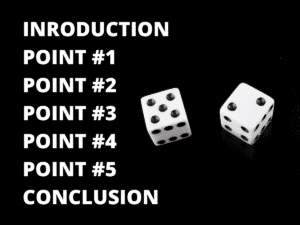
Start with an introduction slide with an overview of all five bullet points. On your internal slides, just cover the single main idea for each bullet. You will have five internal slides. Then, end with your summary slide with the main concepts one more time. This repetition of the main concepts will increase the audience’s retention of the material. For the more seasoned presenter, you can use just three main bullet points but add an extra relevant story to each point. The more that you use this technique the easier you will find it to fit your content into the correct presentation length.
For instance, if you find yourself rushing at the end without enough time to finish, you can give fewer details in your stories. If you finish early, you can add more details into your examples and stories.
For a 60-minute presentation, use five bullet points and seven slides . This time insert a couple of different stories as evidence of each bullet point. I like to use the “bad example/good example” technique. On each of the internal slides, give your audience an example of yourself or someone else who did the opposite of the point. Then, follow up with a good example.
The “Bad Example/Good Example” Technique.
If I were to use the technique to prove the point that you need seven slides for an hour presentation, I could use the following…
Bad Example : A few years ago, I went to a three-day seminar where the presenter taught about how to market to universities. On the first morning, his team gave each of us a three-ring binder with hundreds of pages. I was actually pretty excited as I scanned the binder. It was full of a ton of great information. During the first hour, the speaker gave us over 50 great tips and techniques. In the next hour, he covered another 50. He did this over and over for two and a half days. Because I am a public speaking
However, a better example is…
Good Example : A few weeks ago, a long-time client asked me to design a custom workshop for his team. He had a team who were working on a project that had been discontinued. So, he wanted to help the team members have an easier time getting rehired elsewhere in the company. We created a short class for them on how to do well in a job interview. I started by making a list of the most important items they would likely want to know. Art the top of the list was how to reduce nervousness. I spent the first few minutes covering details on how to do this. Second, I gave them a simple process to help them answer questions with credibility. Finally, I gave them a list of questions they would likely be asked. I could have covered hundreds of other tips. However, these were the things that would give them the most bang-for-their-buck.
How Many Slides for a Longer Presentation
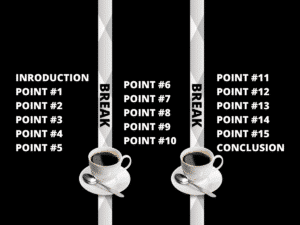
Basically, if you design a 120-minute PowerPoint presentation, start by creating two 60-minute presentations. Then, just insert a short break in between each session. When I created the two-day Fearless Presentations ® class, I didn’t start with two days of content. On the contrary, I started with an outline of the “most important” items just like what I suggested you do in your 15-minute presentation.
Here is the list that I started with:
- How to Reduce Public Speaking Fear.
- Designing Short Impromptu Speeches.
- How to Create a Presentation that Is Easier to Deliver.
- Adding Energy and Enthusiasm to Boring Topics.
- Ways to Add Impact and Interactivity to a Presentation.
If I wanted to, I could deliver the entire content of this speech in an hour-long keynote. I’d just need to insert a few examples for each point. That is pretty easy. However, if I want to turn the list into a 2-day seminar, that is pretty easy as well. I’d start with the first point, “How to Reduce Public Speaking Fear.” This becomes the topic of a new one-hour presentation. I use the same technique. “What is the most important thing I can teach the audience about reducing nervousness? What is the second most important thing? And the third thing?”
Basically, the entire two-day class is just a collection of five shorter presentations. In my entire slide deck, I use about 30 different slides in two full days.
The Guy Kawasaki 10/20/30 Rule of PowerPoint
Guy Kawasaki created an interesting PowerPoint rule for entrepreneurs coming to him for venture capital. He calls it his 10/20/30 PowerPoint Rule . This general rule is what he requires presenters to use when they come to him for help. Basically, he noticed that presenters spend too much time blathering about unimportant things. So, he gave them a guide and set time limits for each presenter.
- 10 PowerPoint Slides
- 20-Minute Presentation
- 30 Point Font
Obviously, he created these criteria for a certain type of presentation. However, his logic is sound. In fact, the only thing I might argue with him about is the 10 slides rule. Kawasaki says, “Ten is the optimal number of slides in a PowerPoint presentation because a normal human being cannot comprehend more than ten concepts in a meeting.”
Let me reiterate that. A normal human being cannot comprehend. He doesn’t say retain. The average person can comprehend more information than he or she can retain. For instance, if I read an entire book on accounting, I might comprehend all of the content. However, because the book covers so many concepts, I’m likely to retain only a few. Knowing this, reduce your number of slides and you will increase retention of your important points.

Podcasts , presentation skills
View More Posts By Category: Free Public Speaking Tips | leadership tips | Online Courses | Past Fearless Presentations ® Classes | Podcasts | presentation skills | Uncategorized
How to make a great presentation
Stressed about an upcoming presentation? These talks are full of helpful tips on how to get up in front of an audience and make a lasting impression.

The secret structure of great talks

The beauty of data visualization

TED's secret to great public speaking

How to speak so that people want to listen

How great leaders inspire action

How Many Slides for a 20-Minute Presentation?
Last updated on May 25th, 2023
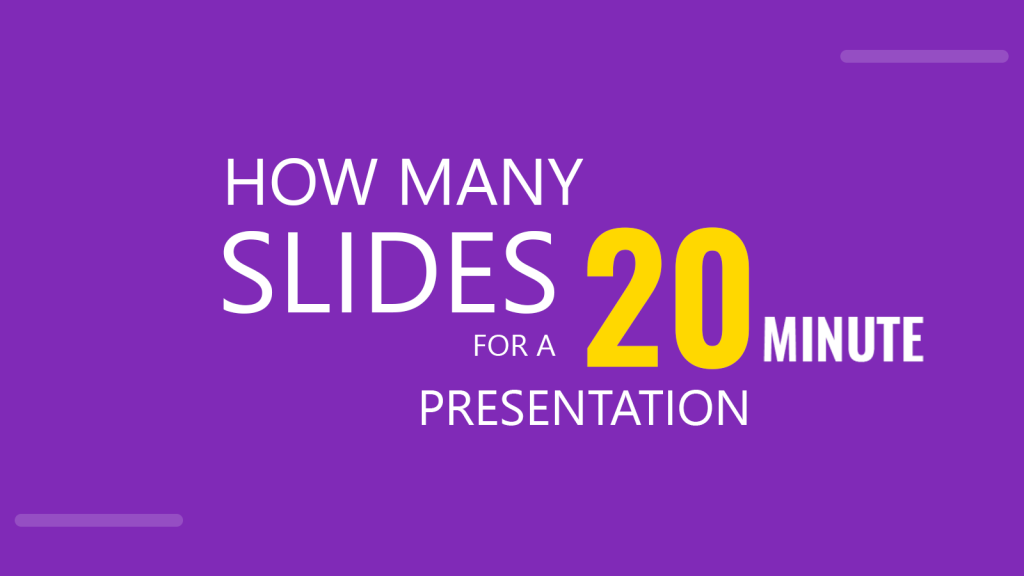
One of the most frequent questions asked by individuals preparing for a presentation is, “How many slides should I use for a 20-minute presentation?” While there’s no definitive answer to this question, as it can vary based on factors such as content, audience, and speaking style, there are general guidelines that can help in planning your presentation.
One such guideline is the 10-20-30 Rule , created by Guy Kawasaki, a venture capitalist and former chief evangelist of Apple.
This 10/20/30 rule, however, is not a one-size-fits-all solution and should be adapted based on the needs of your presentation. For a 20-minute presentation, the suggested amount of slides would typically align with the 10-20-30 Rule , but it could vary depending on the complexity and depth of your topic.
Adapting the 10-20-30 Rule for a 20-Minute Presentation
To apply the 10-20-30 Rule for a 20-minute presentation effectively, you need to take into account your speech speed and the depth of the information you are presenting. Generally, the rule of thumb is to allocate 2 minutes per slide, which would suggest 10 slides for a 20-minute presentation . However, if your presentation involves complex concepts or detailed information, you may need more slides to adequately cover the material.
On the flip side, if you’re giving a high-level overview or briefing, you might be able to stick with fewer slides. Be cautious of overloading your audience with information, though. Too many slides can lead to cognitive overload, and too few might leave your audience with unanswered questions.
Balancing Slides and Content in a 20-minute presentation
When planning your presentation, balance is key. Each slide should focus on one main point or idea, and this should be clearly conveyed to your audience. Avoid the temptation to fill your slides with text; instead, use visual slides and visual content such as infographics, charts, videos or images to support your points and maintain audience engagement.
Remember, slides are there to enhance your presentation, not to replace your verbal communication. A slide deck filled with text is likely to distract your audience and potentially lead to a less engaging presentation.
So, how many slides should I include in a 20-minute presentation?
In conclusion, the number of slides for a 20-minute presentation can vary greatly depending on various factors, including the depth and complexity of the information being presented, the speaker’s pace, and the audience’s prior knowledge and interests.
While guidelines like the 10-20-30 Rule suggest 10 slides for a 20-minute presentation, it’s important to remember that these are not rigid rules. Instead, consider them as flexible principles to guide your presentation planning.
For a standard, information-based presentation, a good baseline for the number of slides in a 20-minute presentation might be around 10 to 15 slides . This allows for approximately 1.5 to 2 minutes per slide, a pace that typically aligns with natural speaking and comprehension rates.
However, if your presentation is more data-intensive or requires detailed explanations, you might need more slides – perhaps up to 20 or 25. Conversely, if your talk is more of a high-level overview, you might manage with fewer slides.
Alternatively, check the estimated number of slides for a 10-minute presentation , or a 30-minute presentation .
In the end, the goal is to ensure each slide contributes valuable content to your presentation and engages your audience without overwhelming them. Your slides should support and enhance your message, not detract from it. Focus on delivering quality content and maintaining a good pace, and you’ll be on your way to delivering a successful 20-minute presentation.
Leave a Comment Cancel reply
Your email address will not be published. Required fields are marked *
Save my name, email, and website in this browser for the next time I comment.
Sign up to our newsletter
We will send you our curated collections to your email weekly. No spam, promise!

Ace the Presentation

How to Effectively Manage Time During a Presentation? Short and Long Ones!
Slides are one of the best ways to engage an audience and nail a presentation. Nowadays, people use the most efficient and practical skills to make the slides clear, easy to understand. However, most people struggle to plan and manage time in their presentations.
How Many Slides are Suitable for Finishing a Presentation on Time?
The general rule says 1 to 2 slides per minute. However, it is critical to note that the presentation’s number of slides will vary according to the topic complexity, audience, available time, presentation structure and format, and goal. Good planning, rehearsal, and delivery skills are essential!
To be more specific, if you have too many slides in a presentation at the range of 3 to 15 minutes, you will end up confusing your audience or spending a significant part of your time explaining the slides. It does not mean you have to prepare a lot of information and squeeze it into few slides, and the best practice is to summarize your content to understand it easily.
From 25 minutes to 60 minutes, you can make a considerable number of slides. Some experts recommend 1 to 2 slides per minute, but as I said before, it will depend on the topic. Imagine that one of your slides contains graphs about some work you have been doing that can take more than 2 minutes, and it is important to explain it in detail to the audience.
It all starts with planning, researching, organizing all the collected data, prioritizing your key points, and making a structure. After this exercise, it will be easier to know how many slides you will have according to your given time.
To sum this up, there is no exact rule to set a number of slides for a given time frame, and it will vary according to the topic, your research, and your presentation skills. All you have to do is to balance the slides with your speech and time.
How many Slides for a 3-minute Presentation?
For a 3-minute presentation, the presenter should use four slides. Depending on how the slides are structured, 15 seconds to 2 minutes can be spent on each slide.
What really matters is not the amount of the slides but the quality. You can make three powerful slides and nail your presentation or make 5 with too much content and ending up having a boring presentation.
A good practice for a 3 minutes presentation is to keep it clean and straightforward. Keep in mind that slides are more engaging with visuals rather than texts. And on your speech, be as brief as possible, make a 15 to 20 seconds introduction, and do the same on the conclusion.
How many Slides for a 5-minute Presentation?
Five minutes is enough time to deliver your message and engage your audience with content that is straight to the point. The only thing you need to do is keep in mind that every second of your time counts a lot for your presentation.
How many Slides for a 10-minute Presentation?
The Rule of Thumb for a 10-minute presentation is having 10-12 slides. Presenters with good skills use up to 30 seconds per slide to keep it nice and engaging. This time frame is suitable for elaborately introducing the subject or topic, diving deep into it, and highlighting the key points.
According to your topic, you can even make eight slides considering the fact that slides are only the guide of your presentation. That is why it is essential to make an excellent structure to organize your content on the slides properly; this will help you to put aside unnecessary data and focus only on what is essential for the audience.
How many Slides for a 20-minute Presentation?
According to Guy Kawasaki , a 20-minute presentation should have ten slides where each slide utilizes a 30 point font. Using this rule of 10/20/30, the speaker would spend up to 1 minute per slide, which gives time for even allowing 1 or 2 questions from the audience.
To structure a 20 minutes presentation using the rule of 10/20/30 from Guy Kawasaki , you have to use the first slide to introduce your subject, case study, or others, and from the second slide, start diving deep until you get to the conclusion.
In some cases, each slide has a different theme, and you will need to approach them differently. Having different themes per slide will require you to summarize each slide’s content in under a minute.
Although the Rule of Guy Kawasaki is suitable for a 20-minute presentation, you can set your own number of slides according to your subject and how much time you spend on a single slide as long as you deliver the message properly and engage your audience.
How many Slides for a 25-minute Presentation?
For a 25-minute presentation, the general rule is to use 20 to 30 slides. By spending up to two minutes per slide and focusing on the main subject, the speaker can keep the audience engaged for this period of time.
Kawasaki believes that a human being can comprehend at least ten concepts in a meeting. In other words, you have to include in your topic or subject up to ten themes to be discussed. Any More than that can make your audience get confused or bored.
In this given time frame, you now have the opportunity to interact more with the audience, start with a quote, let them raise some clarification questions, and get more involved with them.
How many Slides for a 30-minute Presentation?
Experts recommend 30 to 40 slides to make a memorable presentation. With 30 minutes, the presenter has more options compared to when the given time frame is short. Consider making the content as straightforward as possible. Also, make two paragraphs per slide at the most.
This technique will allow the audience to read all the information on the slide easily and quickly and move to the next one alongside you. If you add too much content on one slide, the audience will likely read something that you are not explaining yet or the opposite.
But you can make more than 40 slides and still have a memorable presentation in just 30 minutes, and I will explain to you how. Well, if you want your audience to understand clearly each content of your slide, make it one paragraph or one sentence, and use more visuals.
Using this method, you will spend 1-2 seconds per slide, and the audience will understand way better seeing the visual (which counts more than text). The explanation is gradual from the beginning to the end.
How many Slides for a 45-minute presentation?
As a general rule, for a 45-minute presentation, between 20 and 50 slides would grant a memorable presentation. Spending 1-2 minutes per slide, the speaker will have time to make a great introduction, interact more with the audience and have a questions and answers session.
A 45-minutes presentation is in the range of long times ones, and in these cases, you have to use the slides very carefully, making them proportional to your presentation time. Consider having a wristwatch to control your time.
A good practice is to use the slides only to guide your speech during the presentation, but you will need to master them. Rehearse the most important of each slide to make sure you spend the right time, or even less. This time management will give you an advantage because you will have enough time to make a great conclusion.
How many Slides for an hour Presentation?
Experts recommend 30 to 60 slides for a 60-minutes presentation. This period of time gives the speaker two main options: summarize the content in 30 slides or make a structure that allows one theme per slide. These two options also give more time to interact with the audience make a great introduction and conclusion.
Both of them are OK. But there are aspects that you have to consider; if you are preparing few slides, you will need to train how to summarize content to make sure you don’t spend too much time explaining all the points or having your audience stuck on reading your slide.
And if you are planning to make one theme per slide to facilitate the understanding to the audience, make sure you spend 30 seconds at the most. But also consider having black screen slides to make pauses or small breaks and entertain or reengage your audience.
How many Slides for a 90-minute Presentation?
A 90-minutes presentation should have not more than 60 slides. In this situation, the speaker will need to know how to keep time on presentations. Experts recommend up to 2 minutes per slide, but depending on how the presentation is flowing, spending more than 2 minutes per slide is possible.
If you fail to make these pauses to double-check if the audience is on the same page with you, you will be running a risk of going back from almost the end of the slides to the first ones to explain something that the audience did not get very well.
How many Slides for a two-hour presentation?
A two-hour presentation would need 60-80 slides to deliver the message memorably. Some experts recommend one theme per slide to make it clear and easily understandable. Keep in mind that a presentation this long requires careful planning and a very well-organized structure.
Generally, a presentation with more than one hour of duration is for professional speakers who can deal with time management. The best way to not have your audience boring is to use the method of one idea per slide; it will make them easily understand each part of your content.
How many Slides for 2+ hours presentations?
Presentations with more than two hours should have not more than 80 slides. Long presentations with over 2 hours, the speaker can organize the information in order to spend 2-3 minutes per slide.
120+ minutes is considered an extended time frame; a good practice is to keep the slides brief and clean to ensure your audience won’t get exhausted.
What are the skills needed to Deliver Long Presentations or Speeches?
For long presentations, several skills are required to ensure successful delivery, such as:
- Time management;
- Engaging the audience
- Solid posture
- Good eye contact
- Controlling your voice, and more.
All these skills will keep your audience engaged and entertained, and make sure you reserve 15-20 minutes for questions and answers after a long presentation or speech.
How to keep time in your presentation?
First of all, to have complete control of your time on stage, you have to write the schedule of time you will spend on each part of your presentation, something like setting time for your opening, how long time you will spend on the introduction, how long time you reserve for questions and answers, etc.
Make sure you start your presentation on time. If you fail this step, then everything that comes ahead may also delay and end the presentation after the scheduled time. You also need to plan how long your speech will take and have a clock to control it.
Planning is also crucial to keep time on your presentation. The main thing in the plan to deliver your message is the structure of your content. A good structure will allow you to know how much time you will spend on each point.
I have an excellent article with a guide for outlining your speech , which should help you nail this part of the process. A good speech outline is key in managing presentation time.
And last but not least, you need to rehearse before you go on stage. It will allow you to know how much time you need for the presentation and practice to see if you need to remove or add something to your presentation to make it perfect.
Why do people usually fail to finish a presentation within the stipulated time?
Generally, people fail to finish a presentation on time because they do not make a good plan, underestimate rehearsing, and fail at an impromptu delivery attempt at the last minute. What commonly happens is that people make too many slides and fail to go from one to another on time. The rule of thumb says that 1-2 minutes per slide is enough using standards.
Another session that makes speakers fail to finish the presentation in time is the question and answers. This mistake happens when the speaker does not practice enough or predict questions that may come and end up thinking about the answer when the question is raised.
Not setting time for each session of your presentation also makes you not finish on time. This mistake will cause you to take longer at one point or another, especially if you don’t have a clock to keep track of the time.
How to keep your Presentation Brief and Clear
To keep a presentation brief and clear, organize your content to be only one theme per slide. To be more specific, consider having one paragraph or idea per slide, one that is concise, straightforward, and should also include minimalist visuals.
The design is also essential to help you get a clean design. Choose a layout that comfortably suits your text and image. Another detail is the color, which has to be neutral to help the reader focus on the content only.
For More Tips on Designing and Nailing a Presentation, open the recommended articles below.
Designing a Killer Presentation in 8 Steps

Planning and performing a presentation that meets expectations and involves the public requires a lot of care. The details involved in holding a talk will be super important to ensure her success and approval from those who participated. Therefore, we have prepared a post with a few crucial steps that you should follow to organize…
What Makes a Great Presenter? 9 Key Qualities to Look for!

Want to Stand Out? 15 Key Tips for an Awesome Presentation

In conclusion, the number of slides a presentation should have for a given time depends on who is presenting and the topic or subject. And also, it varies according to the methods that you use to deliver your message. As long as it reaches the audience properly and on time, the number of slides should be the least of your concerns.
But you can follow the standards that some experts recommend for a presentation from 3 minutes to 120+ minutes. For example, Guy Kawasaki recommends the rule of 10/20/30 for a 20 minutes presentation. This rule of thumb allows you to have ten slides to be presented in 20 minutes, and the font should be 30 points.
This example shows that you can follow the standards and still have a successful presentation. the main thing you have to do, is a good planning, a good structure, and make your content brief and clear, that will help them understand and enjoy your presentation
References and Further Reading
How to Create a Killer 5-Minute Presentation (hubspot.com)
How Many Slides For A Whatever-Minute Presentation? (slidecow.com)
https://www.soappresentations.com/how-many-slides-should-be-used-for-a-60-minute-presentation/
The ideal number of slides for an hour-long presentation, and other thoughts on preparing slides | I’d Rather Be Writing Blog (idratherbewriting.com)
Presentation Slide Counts (duarte.com)
3 Ways to Choose the Right Number of Slides for a Powerpoint Presentation (wikihow.com)
Brevity, Clarity and Wit: 10 Commandments for a 10-Minute Talk | Cath Lab Digest | HMP Global (hmpgloballearningnetwork.com)
How Many Slides to Use For a 5, 10, 15+ Minute Presentation (tutsplus.com)
The 10/20/30 Rule of PowerPoint – Guy Kawasaki
How Many Slides to Use in a Presentation? 5 Tips | Design Shack
Similar Posts

How to bring up salary during the job Interview? (And when?)
If bringing up the subject of salary poses a problem for you during an interview, tell yourself that you are one of the 95% of candidates embarrassed by the question. There is a good chance that your interlocutor has already experienced what you feel… When and how to broach the subject of remuneration during a…

17 Ways to Help Your Child Develop Public Speaking Skills (Public Speaking Tips for Kids)
Speaking in public can be nerve-wracking for a lot of people, and is one area many people shy away from a lot. But if this important skill can be learned at a very early age, kids stand to gain a lot of benefits from it that can serve them well into adulthood. Therefore, today we…

Extemporaneous Presentation: Definition and Actionable tips
There are several forms or methods of speech delivery out there and it can be impromptu (with no warning, more improvisation required), or the most common case: extemporaneous presentations. EXTEMPORANEOUS PRESENTATION DEFINITION We need to define this properly and make sure people don’t get confused here. Because from a literal sense extemporaneous and impromptu have…

3 KEY Things For Delivering a Successful Speech
Have you ever had to give a speech and have no idea how to direct their thoughts or start talking? In this article, we will discuss in a straightforward way how to work the oratory to develop the ability to speak well with different audiences, arousing their attention, respect, and provoking reflections. Speeches are moments…

How to Give An Effective Special Occasion Speech? 2 Main Tips
Almost every now and then we attend special occasions, some organized by our friends, associates, colleagues, family members and some by ourselves. Most times, these special occasions would require us or other colleagues to deliver the so-called ‘special occasion speech’ or sometimes, or we might need to help a friend write a speech. When we…

A 9 Step Guide to Using Humor in Speeches
During a presentation, small touches of humor, added to the main subject, can attract and captivate your audience, helping, including forming ideas of people who are participating. Compelling speakers don’t tell jokes to get laughs. Instead, they use humor to illustrate their message; in this article, we will give you some tips to help you…

The Fastest Way to Create an Ignite Presentation
by Olivia Mitchell | 31 comments

I set myself the challenge of preparing my first Ignite presentation as fast as possible.
The Ignite presentation format is a 5 minutes long presentation with 20 slides and with the slides advancing automatically every 15 seconds. It’s the presentation equivalent of a haiku or sonnet . It’s a very challenging format which can take forever to prepare.
Here’s the way that I did it:
1. Sketched the outline using my Presentation Planner
I used my normal presentation planner which I teach to all my clients. Here’s a picture of my planner – as you can see neatness was not important. I just wanted to get my key message and sequence of ideas down on paper.

Click on the image to see a larger view.
Time: 10 minutes
2. Converted planner to 20 slides
I typed what I wanted to say into the format of 20 slides:

Time: 1 hour
3. Packaged into 15 second blocks
I then used the “rehearse timings” button and delivered the presentation:

The Slide Sorter view (above) showed me how long I spent talking on each slide.
My aim was for each slide to take 13 to 15 seconds. The reason for this is that I think it’s better to have to wait a beat for a slide, than to be running out of time and constantly playing catch up.
When I first tried this out I was all over the place, some slides taking 7 seconds and some 34 seconds. I spent time rearranging, deleting and massaging. In the screen shot above you can see that I had got most of the slides close to 15 seconds, but I still had some work to do to shorten some.
Time: 2 hours
4. Created visual slides
I only started creating visual slides once I had my storyline packaged into 20 neat slices of 15 seconds each. Here’s what my visual slides looked like:

5. Printed out my notes
Ignite is one type of presentation format when preparing a script is virtually essential during the preparation phase. Working from a script allows you to massage your sentences to fit the 15 second time blocks. A slight change in sentence structure can make a significant change in the time it takes to say something. So this is one occasion where you should plan to say it the same way every time (not normally something I recommend).
I printed out my verbal slides (shown in point 2. above) as handouts – 2 to a page:

Time: 5 minutes
5. Rehearsed

This step took the longest as I fine-tuned my pace to get my timing just right. For example, I wanted my dead parrot slide to appear just as I said “dead parrot”!
Time: 3 hours
6. Delivered
I used notes for the actual presentation as well. I could have spent extra time memorizing it, but I didn’t see a sufficient pay-off for that extra time. I had rehearsed enough that I did spend most of the time connecting with the audience.
Time: 5 minutes!
My presentation was videoed but unfortunately the audio didn’t work, so instead I’ve produced a Slidecast using Slideshare:

Plan your Presentation with the SpeakerMap™ Template
Use a proven formula that will have you look confident and credible.
Success! Check your email for a link to download the SpeakerMap. And if you have a presentation coming up, do make use of the interactive email tips we'll send you.
Heads up: I will also send you valuable tips to help you improve your presentations and let you know about ways you can work with me. You can unsubscribe at any time.
31 Comments
Fantastic post. This is useful not only for creating an Ignite presentation, but any presentation. Few people dissect the process of creation, especially the work BEFORE you even open your computer and AFTER you’ve finished designing. Bravo.
Great thoughts. This is helpful for anyone creating a presentation (which is the most common thing that everyone has to do nowadays). Thank you for sharing your thoughts and methods.
Brilliant – I can’t believe that I haven’t read something like this before. Thanks, Olivia!
Really great stuff, Olivia! Congratulations. I tell the people in my courses that an excellent presentation is like an iceberg: What we see (the presentation) is very small compared to what lies beneath the surface (the preparation). Your post demonstrates, succinctly and eloquently, that what comes out is in direct proportion to what goes in.
Jon, Craig and John, Thank you for the lovely comments.
A tweeter pointed out that I still spent 8 hours preparing for a 5 minute presentation. It’s a long time. But from other people I know who’ve done Ignite presentations and from blog posts I’ve read it can take a heck of a lot longer.
8 hours is a breeze – i can’t wait to try it your way! I usually log about 30 for a high-stakes preso. Granted, I’m a bit slow…
If it’s not an Ignite presentation, then:
1. You’ll need to put more work (read: time) into developing the overall structure of the presentation and crafting engaging content. 2. You won’t need to spend anytime on dividing your presentation into discrete 15 second blocks!
For a step by step guide to using my planner, download the Guide “How to make an effective PowerPoint Presentation.”
All the best with your next presentation Olivia
Olivia, this is brilliant – thanks for sharing.
It’s good to let Ignite presenters know up-front they need to spend some serious time preparing, and your method is very sensible.
The 5 minute presentation which took 8 hours of preparation could easily be re-used as a longer presentation, now that all the hard work has been done.
Thanks Stephen. That’s very true that having prepared a 5 minute presentation you can easily scale it to a longer timeframe. The discipline of creating the 5 minute presentation first is likely to lead to a better 50 minute presentation too! Olivia
Love the post, esp the audio Slidecast. It’s mind opening to hear alternative perspective about the learning style theory.
I have a question though about the concept behind Ignite Presentation: why on earth do we need to spend so much time to rehearse so that the slides will correlate with what we say? Why not just use a clicker and click when it’s time to show the next slide?
There’s no good reason for doing it in a “normal” presentation, but it’s a major part of the fun of Ignite.
The idea is to make presentations enjoyable again, as an antidote to all the boring, death-by-powerpoint sessions we’re used to. Making the slides auto-advance adds an extra challenge and an element of danger to the presentations – once they start, there’s no going back.
Check out an Ignite in your local town, and you’ll see what all the fuss is about. Or check out the best videos at http://igniteshow.com
I agree with what Stephen has said. I don’t regard an Ignite presentation as a regular presentation, but rather as an art form. The constraints of the form lead to more creativity. In particular, the constraints of the form make it almost impossible to produce a series of boring bullet-points slides.
And it’s really fun for the audience!
However, I’m in two minds about lecturers at tertiary institutions asking students to deliver Ignite presentations (I’ve heard of this a number of times). I think for students who are novices at public speaking, the constraints of Ignite lead to another level of difficulty – kind of asking people to run before they can walk. If the aim is to avoid boring bullet-point presentations it would be better to simply say “Your presentation should be between 4 minutes 45 seconds and 5 minutes, 15 seconds. You can have as many slides or as few slides as you like, but no bullet-points!”
I’m asking my students to try Ignite! talks this semester. It’s the first time I’ve done them, as a bit of an experiment, so we’ll see how it goes. It’s not the only talk they’re giving, though, so the Ignite! talks are “low stakes,” as it were.
And for what it’s worth, I gave my students this link, and have already heard that they found it very helpful! So well done, you!
i am the tom!
That is great, Olivia!
I’ve learned quite a bit and admire the effort you put into this production and appreciate you sharing it.
Wonderful!!!! Many thanks!!!
great tipz, Olivia. thankz a lot. Keep the mood, ok? Z.
While I wholeheartedly disagree with your Ignite speech thesis about learning styles, I appreciate this post on how to prepare an Ignite speech. I have assigned my students the task of creating their own Ignite speech (it requires demonstration of all of the things we’ve been practicing since the start of the semester) and referred them to this post. Great job!
Love this blog post!
Here’s an infographic that I put together for the folks I coach on the Ignite style. Maybe helpful to your readers as well? http://wp.me/p1Hrlz-3Q
This is awesome!
the ignite presentation on learning styles is superb
Hello there! I could have sworn I’ve been to your blog before but after looking at many of the posts I realized it’s new to me. Anyhow, I’m definitely happy I discovered it and I’ll be book-marking it and checking back frequently!
Thank you so much for this manual! I have to give an Ignite presentation on a research project I’ve done and I had no idea how to start this. It helped me out a lot!
These are really great ideas in about blogging. You have touched some fastidious factors here. Any way keep up wrinting.
Helpful info. Fortunate me I discovered your site accidentally, and I’m surprised why this coincidence didn’t came about earlier! I bookmarked it.
Pretty cool idea, it’s always better to do it in a team of people of course whenever you got the chance to work with others. Brainstorming ideas and then making the presentation itself is way faster that way.
Thanks for posting your process (and also how long each step took, which is extremely helpful).
If you’re interested, I just posted a self-critique of my own Ignite talk. (It includes tips on things like having an effective opening line, using humour, and holding a microphone…)
Great work on the ways to prepare presentations. It is an essential part of any business activity.
Wow! Your article on the fastest way to craft an Ignite presentation is a treasure trove of practical advice. I appreciate the focus on brevity and impactful content. Your tips are sure to save a lot of time while ensuring a powerful presentation.
Thanks for sharing your expertise!
Trackbacks/Pingbacks
- Cómo lograr que recuerden tus ideas (V): Destila la esencia de tu presentación | Presentástico - [...] The Fastest Way to Create an Ignite Presentation, de Olivia Mitchell – Speaking about presenting. [...]
- Igniting Accessibility for Ignite Denmark - Mardahl.dk - [...] Weber for sharing Olivia Mitchell’s great resource for preparing for an Ignite presentation. Along with comments from Mark Wubben…
- Body Building Secrets Revealed | Kill acne|Get rid of acne - [...] The Fastest Way to Create an Ignite Presentation [...]
- The Ultimate Online Money Loophole | 123agora.com - [...] The Fastest Way to Create an Ignite Presentation [...]
- Ignite Instructions | Composition & Communication - [...] Ignite Example [...]
- live your talk » Blog Archive » 3 ways to prepare an Ignite talk…with fuzzy bunnies, word counts, & passion - [...] 10 hour process from Olivia [...]
- Tips for writing papers and speeches/presentations « Johan Joubert - [...] here – to see a youtube video explaining Ignite presentations at an Ignite presentation.Click here – Learn how to…
- Pecha Kucha: tips, resources & examples « catherinecronin - [...] Creating an Ignite presentation — This article was written by presentation expert Olivia Mitchell about creating an Ignite presentation,…
- Ignite: Energy Presentations | CMHS Resource Room - [...] Ignite Talk Videos for examples of the Ignite presentation format. You can also check this guide on planning and…
- Presentation Skills I « CT231 - [...] Creating an Ignite/Pecha Kucha presentation This article was written by presentation expert Olivia Mitchell on creating an Ignite presentation…
- Ignite Steps | UK Composition & Communication - [...] Ignite Steps [...]
- Ignite your Ignite! | Theories of Literacy - [...] http://www.speakingaboutpresenting.com/content/fast-ignite-presentation/ [...]
- CT231 | Effective Presentations - [...] Creating an Ignite/Pecha Kucha presentation This article was written by presentation expert Olivia Mitchell on creating an Ignite or…
- How to prepare to speak at Ignite Seattle - [...] The Fastest Way to Prepare An Ignite Talk [...]
- Chit-Chat | the learning innovation blog - [...] Structure your PechaKucha [...]
- Avoid my mistakes in your #Ignite talk – part 1 [Video] | Remote Possibilities - […] Olivia Mitchell: The fastest way to create an Ignite presentation […]
- Avoid my mistakes in your Ignite talk – part 1 [Video] | Remote Possibilities - […] Olivia Mitchell: The fastest way to create an Ignite presentation […]
Got an important presentation coming up?
Got an important presentation coming up and: You have so much content that you can't figure out what to leave out? Don't know where to begin your design process? Worried that your material won't be of value? Feeling overwhelmed and can't get started? Can't figure out your theme? Concerned you won't be engaging? Time is running out?

Recent posts
- Why striving to be authentic can be a trap
- The first time is never the best
- The Need to be Knowledgeable
- Would you wear clothes that clash?
- An unconventional approach to overcoming the fear of public speaking
Connect With Me

Recommended Books
Click here to see my favorite presentation books.
I earn a small commission when you buy a book from this page. Thank you!
- Audience (22)
- Content (62)
- Delivery (31)
- Nervousness (30)
- Powerpoint (37)
- Presentation blogs (2)
- Presentation books (4)
- Presentation critiques (9)
- Presentation myths (6)
- Presentation philosophy (5)
- Presentation research (11)
- Presentation skills (23)
- Presenting with Twitter (10)
- Visual thinking (3)

Want to create your most engaging presentation ever?
Plan your presentation with the SpeakerMap™ - a proven system that will have you feeling confident and credible.
Success! You'll soon receive an email from us with a link to step 1 of the SpeakerMap system.
Heads up: I'll also send you useful tips to improve your presentations. If you no longer need them, you can unsubscribe at any time.
Free Course
How to tame your fear of public speaking.
In this video-training series (plus workbook with transcripts) you’ll learn:
- The three things you must know BEFORE you begin to tackle your fear of public speaking
- Why the positive-negative thought classification doesn’t work for fear of public speaking
- The two powerful self-talk tweaks that can make an immediate difference.
You have Successfully Subscribed!
I ask for your email address to deliver the course to you and so that I can keep on supporting and encouraging you with tips, ideas and inspiration. I will also let you know when my group program is open for enrolment. I will keep your email safe and you can unsubscribe at any time.
Discover more from Speaking about Presenting
Subscribe now to keep reading and get access to the full archive.
Type your email…
Continue reading

How Many Slides For Presentations (10, 15, 20, 30, 40, 50, 60 Minutes)

You should limit your presentations to one slide per minute at a maximum. Try to include the least amount of slides while trying to get your message across in a concise while still complete manner.
An alternative rule is the “10/20/30 Rule,” which suggests that a good presentation will limit itself to 10 slides, last 20 minutes in length, and include a font size no smaller than 30 points.
PowerPoint presentations can be overwhelming to the point that they put off people from learning new material and discourage them from taking in the presented information.
The purpose of this article is to help people make their presentations more exciting and easier to follow and discover how many slides are generally needed so you can time your presentations accordingly.
Of course, all of the below points are just suggestions and the number of slides that you will use for your own presentation will of course depend on the content as well your target audience.
How many slides for a 10-minute presentation?
How many slides for a 15-minute presentation, how many slides for a 20-minute presentation, how many slides for a 30-minute presentation, how many slides for a 40-minute presentation, how many slides for a 50-minute presentation, how many slides for a 60-minute presentation.
A 10-minute presentation would require no more than 10 slides. It’s much better to start with too few than too many, so users will likely appreciate the shorter list of bullet points. Your goal is to provide the right amount of information for your audience to understand the topic without overwhelming them.
If you are just giving an overview of something that you want the audience to remember in 10 minutes or less, then this is probably enough. Keep your slides simple and keep them limited to two-three bullet points per slide.
A 15-minute presention should have a maximum of 15 slides. This is the right amount of information for audiences to grasp without feeling overwhelmed or bored. If you can give this type of presentation in 10 minutes or less, it’s even better.
During a 15 minute presentation. These slides should be able to cover the basics of your topic, but if you try to make it too complicated, your audience will lose interest, and you will end up wasting their time.
A 20-minute presentation should require no more than 20 slides. On average, you should only be using 5-7 bullet points on each slide. You can also include one or two images on each slide to help facilitate understanding.
If you are giving an overview of something that you want the audience to remember in 20 minutes or less, this might be the perfect time to follow the 10/20/30 rule. This concept should relate to the audience or is a key part of your speech or presentation.
A 30-minute presentation would require no more than 30 slides. You can use 5-7 bullet points per slide or 8-10 bullet points if the presentation is necessary to convey ideas in great detail. If you are including lots of images and charts to help illustrate your point, then reduce the amount of bullet points used.
It’s a good idea to follow this rule because too many slides can make it challenging to keep track of all the points you are trying to make, and your audience will be more likely to lose interest in what you’re saying or miss important ideas as they go by quickly. It’s also easier for people to focus on your presentation when it’s broken up into smaller sections.
On 30 minute presentations, it is a good idea to leave a few minutes for Q&A. This will allow your audience to ask questions about things they didn’t understand or missed in the part of the presentation. It also gives your audience a reason to get involved in the session.
For a 40 minute presentation, you should try to keep it to 40 slides maximum, you can dole out some information in detail and leave a bigger chunk of time for Q&A. People will stay attentive when the material is broken up into smaller segments.
You should keep in mind that different people respond to different mediums and will better understand an idea when it’s presented to them in a way they are accustomed to receiving information (i.e. some people benefit from text and others from images, some people need the material broken up into small pieces while others prefer a long, steady stream of information).
It will also depend on the type of presentation you are doing. If it’s a demonstration or special event, then more slides are better (and less time per slide is good). If you’re there to present statistics, research, comparison charts, etc., fewer slides with more information per slide would be best.
A 50-minute presentation should include no more than 50 slides. You can have more slides than this if you have a very engaging visual presentation with limited amounts of information per slide.
Similar to a 40-minute presentation, a 50-minute presentation can allow you to go into a lot of detail in some places and remain at a high level. You should also feel free to leave out certain information if it is not essential in a particular presentation’s overall scheme of things.
As a general rule of thumb, experienced public speakers or subject matter experts are the ones who feel the most comfortable holding longer presentations and sessions, which allows them to go into greater detail in certain areas.
If you’re new to this kind of work, it might be best to keep your presentations between 30 and 40 minutes and leave the rest of the time slot open for questions from the floor.
A 50-minute presentation would require no more than 20-25 slides, as the only purpose they serve here would be just as a reminder for the speaker to stay on point as he conveys the story to the audience.
A 60-minute presentation should include no more than 60 slides. If you have a very engaging visual presentation with limited amounts of information per slide, you can have more slides than this.
If the presentation is going to be more interactive, then it’s better to cut down on the number of slides and instead focus on how much each slide will contribute to the overall story you’re telling. You must also leave plenty of time for a Q&A session at the end.
The number of slides for a presentation varies. While too many can bore your audience, not enough will leave them wondering what you’re talking about.
Your slides can serve as visual reminders of your talk and also help you maintain a narrative flow in your presentation. You must know what you want to accomplish with each slide, how long it will take to read the text and absorb information from a chart or graph and how much time you have for Q&A.
Remember that slides can and should be used as visual aids, not as the main point of the presentation. The speaker needs to convey that information, not just read it from their slides.
Related Posts:


- SUGGESTED TOPICS
- The Magazine
- Newsletters
- Managing Yourself
- Managing Teams
- Work-life Balance
- The Big Idea
- Data & Visuals
- Reading Lists
- Case Selections
- HBR Learning
- Topic Feeds
- Account Settings
- Email Preferences
How to Make a “Good” Presentation “Great”
- Guy Kawasaki

Remember: Less is more.
A strong presentation is so much more than information pasted onto a series of slides with fancy backgrounds. Whether you’re pitching an idea, reporting market research, or sharing something else, a great presentation can give you a competitive advantage, and be a powerful tool when aiming to persuade, educate, or inspire others. Here are some unique elements that make a presentation stand out.
- Fonts: Sans Serif fonts such as Helvetica or Arial are preferred for their clean lines, which make them easy to digest at various sizes and distances. Limit the number of font styles to two: one for headings and another for body text, to avoid visual confusion or distractions.
- Colors: Colors can evoke emotions and highlight critical points, but their overuse can lead to a cluttered and confusing presentation. A limited palette of two to three main colors, complemented by a simple background, can help you draw attention to key elements without overwhelming the audience.
- Pictures: Pictures can communicate complex ideas quickly and memorably but choosing the right images is key. Images or pictures should be big (perhaps 20-25% of the page), bold, and have a clear purpose that complements the slide’s text.
- Layout: Don’t overcrowd your slides with too much information. When in doubt, adhere to the principle of simplicity, and aim for a clean and uncluttered layout with plenty of white space around text and images. Think phrases and bullets, not sentences.
As an intern or early career professional, chances are that you’ll be tasked with making or giving a presentation in the near future. Whether you’re pitching an idea, reporting market research, or sharing something else, a great presentation can give you a competitive advantage, and be a powerful tool when aiming to persuade, educate, or inspire others.
- Guy Kawasaki is the chief evangelist at Canva and was the former chief evangelist at Apple. Guy is the author of 16 books including Think Remarkable : 9 Paths to Transform Your Life and Make a Difference.
Partner Center

The Only 10 Slides You Need in Your Pitch
I am evangelizing the 10/20/30 Rule of PowerPoint. It’s quite simple: a pitch should have ten slides , last no more than twenty minutes , and contain no font smaller than thirty points . This rule is applicable for any presentation to reach an agreement: for example, raising capital, making a sale, forming a partnership, etc.
- Ten slides. Ten is the optimal number of slides in a PowerPoint presentation because a normal human being cannot comprehend more than ten concepts in a meeting—and venture capitalists are very normal. (The only difference between you and venture capitalist is that he is getting paid to gamble with someone else’s money). If you must use more than ten slides to explain your business, you probably don’t have a business.
- Twenty minutes . You should give your ten slides in twenty minutes. Sure, you have an hour time slot, but you’re using a Windows laptop, so it will take forty minutes to make it work with the projector. Even if the setup goes perfectly, people will arrive late and have to leave early. In a perfect world, you give your pitch in twenty minutes, and you have forty minutes left for discussion.
- Thirty-point font . The majority of the presentations that I see have text in a ten-point font. As much text as possible is jammed into the slide, and then the presenter reads it. However, as soon as the audience figures out that you’re reading the text, it reads ahead of you because it can read faster than you can speak. The result is that you and the audience are out of synch.
I hope this helps you create a winning pitch deck for your startup. If you’re interested in this template, you’re probably an entrepreneur. Please check out my podcast, Remarkable People , to learn from remarkable entrepreneurs such as Steve Wozniak (Apple), Melanie Perkins (Canva), Suzy Batiz (Poo Pourri), Steve Wolfram (Mathematica), and Melissa Bernstein (Melissa and Doug).
Share This Story, Choose Your Platform!
About the author: guy kawasaki.
Related Posts

46 Comments
Very good points. Sometimes less is more, especially when you are trying to get important points across and increase your credibility.
I fully subscribe to this logic…just find it interesting that were you to convert this excellent info-graphic to slides it would equal approximately 15 slides.
Your presentation is meant to support the message you’re communicating, not obscure it. I can’t agree with the thought ” a normal human being cannot comprehend more than ten concepts in a meeting “. Using more than ten slides to explain for my business may not break my standard level.thanks
Very good simple and pragmatic tool useful in various domains. I see many applications for NGOs either with policy makers or donors. We need more of those to help them integrate private sector good practices, and hence gain in professionalism, impact and coherence.
Why is this not the template used for Shark Tank?
HA! This is the exact same template used for Shark Tank, minus the deck / linear format. Otherwise, all these topics are the key focal points of their discussions.
Loved this article especially the part about “using a Windows laptop, so it will take forty minutes to make it work with the projector” .. hehehe!
I love this article. However, this comment ( his comment ) is unnecessary and distracting – it could have been eliminated and the article would be even stronger. I’ve been burned enough times with projectors and Apple computers that I rigorously avoid them – a personal choice. Yet, I wouldn’t have injected my bias about Apple into this article if I was wrote it. In ‘ The Art of the Keynote Guy says ‘ Don’t denigrate the competition ‘ – good advice. Apparently Microsoft is the competition. He should follow his own counsel.
And the reality is it’s true you wouldn’t spend 40 minutes trying to get it to work with an apple. You’d realize immediately you don’t have the right adapter that’d be that.
I didn’t get past the first line because the phrase is “in a pinch” not “pitch”.
Peggy is this a joke? The author is referring to a sales pitch. There’s no such thing as a “sales pinch.” He’s not referencing your phrase.
Only one slide is missing… Defensibility & IP. Every good pitch has some sort of moat. Trade secrets, patents, exclusivity agreements, etc. Investors want to have some sort of competitive advantage and protections.
Same goes for sales pitches.
Brian – wouldn’t that would be in the Underlying Magic?
Dave – Not really. The underlying magic is your “model”; what are you doing differently to address the need in the market?
As an investor, you want exclusivity in the market to that magical way of addressing the need. That means you have a legal way to defend the IP (e.g. patents, copyrights, etc.). With those elements your execution in fulfilling the need becomes less important, and thereby reduces investor risk, because in the end we can then license the IP to someone who can.
How would someone protect a big idea let’s say as example the idea of Facebook. A network idea. A big idea, but one that could be grabbed and replicated. How do you protect “the idea” even from those angel investors you are pitching to? Do you ask investors to sign anything before you pitch? I am stuck at this very fundamental starting point.
I agree. This is where I am stuck. My business model and idea are based around a network sales concept and exclusive market niche (a huge niche). How do I protect that? Do I need to protect this idea, even from presenting to investors? How do you protect a network concept, for instance how would you have protected the idea of Facebook going in to present the concept to investors? Is stealth, speed of execution, launch and quick scaling the only ways?
@Briand and Dave, What I recall from the book, Underlying Magic refers to differentiation; which can take the form of IP, unfair advantage or innovative resource/model.
Great Article. I completely agree with Guy, the attention span of most people is max 20 minutes after which the human mind has moved on. the slides may be more than 10 but really your message is only heard in the first 15 to 20 minutes. Lol so agree with the 40 minutes set up time :) that is something we see all the time..
Great article! nice to read. is there any example or presentation, if you have please share with us.
I would add use of pictures and graphs along with text in the presentation. Pictures catch great deal attention and they communicate well. I would also add presenter’s voice pitch and connecting with audience while presenting.
Guy’s 10 slides are clearly structured as a pitch presentation format for investors. Having now been on both sides of the table, I can confidently say they are an effective template / discipline for getting your story focused on the essential check list of questions that investors will have, for keeping their attention, and for whetting their appetites to want to learn more .. and potentially attracting a champion in the process. With a strong leader taking command of the presentation, these guidelines work well for improving your batting average attracting $. As Mark Twain said, “If I had more time I’d have made it shorter”. If that was ever more true, it’s with investors who are barraged daily with deals.
Love the 10/20/30 philosophy and am rewriting an article => video to follow. Some of the comments make me a bit concerned though.
some wat to relavent about internation affairs of nationality inthe antise social group….!!!!
What is your take on the PechaKucha format of 20 x 20 – 20 slides , 20 seconds each? In a world of decreasing attention spans do you think this format has the ability to add a bit more Zing and Energy to a presentation? Allows more time for Q & A then too.
This is very, very helpful to me in creating my pitch.
This is realy helpful I using the same in my studies here in Kenya
Thank you GK, I used it. I raised capital for my young company.
Very good simple and pragmatic tool useful in various domains. well elaborated design and understandable.
Funny thing is, I am using Canva for a project presentation in a Strategic Sales class and this was the first useful article I found to help me get a start on it.
I can agree with this as someone who make many pitch decks. I like the idea of 10, but it is not feasible as there is no consumer insight, media quotes, simple marketing plan, etc. Yes. there should be 10 topics, but that does not mean 10 slides as some topics do take multiple slides, even if just a media coverage quote on a slide to introduce a topic.
Guy Kawasaki pitch deck are very small but very helpful for startup, however have a look this one pitch deck, https://goo.gl/QaCrPT it have 450+ slides cover all the topics of every pitch. 6 categories template such as marketing, sales, investor, startup,
I think it’s interesting that “Exit Strategy” is a stupid question. Perhaps what Guy is saying is the “Underlying Magic” is the exit strategy?
I really like the book The art of start 2.0. He explains in simple words and its easy to understand. I recommend the book!
I agree with Guy’s thoughts. In addition: Make up a deck. Show it to a friend. Then 2 days later ask them what it said. Tweak the deck so that the viewer is left with 3 or 4 most important bullets. These should be very much akin to the notions in the Elevator Pitch.
Does anyone have any good examples of anyone using this format? It would be nice to see this applied.
People invest in people so my pitch decks, based on Guy’s approach, have the team slide in position #2. The 3-4 key individuals are listed as follows:
Joe Shmo Head of Engineering Cal Berkeley – MS Computer Science Previously VP Engineering @ Lightning Networks (acquired by Cisco) Driving product development
I don’t make a big deal about the CFO and never use “R&D” in the pitch. VC’s early on dictate who the CFO is, and one VC told me years ago that “research is done in universities, not with my money”
Limit of 10 slides enforces you to be concise, to see and display a core of the project. And it is critical to be understandable for audience. When you don’t spend additional time of investors, they see that you respect them. So they will respect you.
I’m looking for a pitch deck for a veterans non-profit.
Hello every body,
I’m a senior counselor for entrepreneurship and business in knowledge-based as well as normal habitant civil services. In my opinion, the very pre-condition for any good presentation is good idea with tested de-coupled sub-phases of the business. The investor and his/her venture capitalist is plausibly expert to capture the subject.
If you don’t have a great and sizable business idea don’t expect that you will win with any trick such 10/20/30. These rules are suitable for great-idea owners.
One of my ask for pitch deck. Your advise on pitch deck relief me from the pressure.But when i started to do the pitch deck , it takes 3 hours to complete and i made only 8 slide. I realized that i am weak at PowerPoint presentation. Can you release a course on power-point? Thank You
Valuable help for all our startups.
The article is very well written; short but useful. Thanks for sharing such a useful piece of content.
Guy, I love this format and I push it on all the entrepreneurs I coach. As I’m prepping to give a presentation and share it though, I see that the infographic form is actually impossible to present in PPT. Text is too small and formatting isn’t right. Seems like the infographic needs a little rework to be most useful!
Very well written article. Thanks for sharing such a useful piece of content.
Beautiful Article, Guy! Short and to the point and explained your points with proper justification. Rhyming concept 10/20/30 too.
Minimalism at its finest. 10 slides felt a bit less at first but the infographic made things very clear.
Leave a Reply Cancel reply
Top searches
Trending searches

teacher appreciation
11 templates

cybersecurity
6 templates

spring season
34 templates
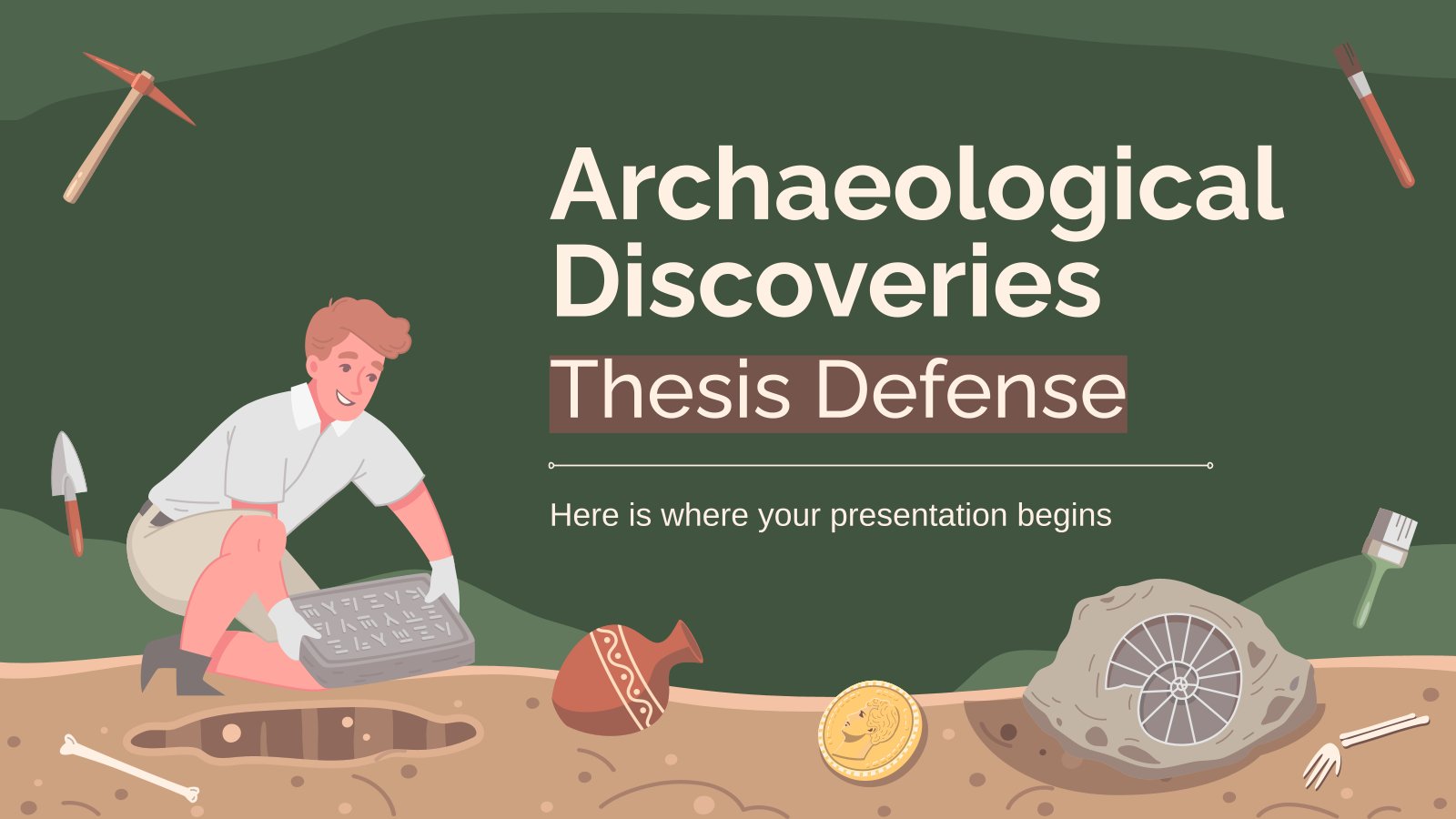
archaeology
45 templates

46 templates

23 templates
Create your presentation
Writing tone, number of slides.

AI presentation maker
When lack of inspiration or time constraints are something you’re worried about, it’s a good idea to seek help. Slidesgo comes to the rescue with its latest functionality—the AI presentation maker! With a few clicks, you’ll have wonderful slideshows that suit your own needs . And it’s totally free!

Generate presentations in minutes
We humans make the world move, but we need to sleep, rest and so on. What if there were someone available 24/7 for you? It’s time to get out of your comfort zone and ask the AI presentation maker to give you a hand. The possibilities are endless : you choose the topic, the tone and the style, and the AI will do the rest. Now we’re talking!
Customize your AI-generated presentation online
Alright, your robotic pal has generated a presentation for you. But, for the time being, AIs can’t read minds, so it’s likely that you’ll want to modify the slides. Please do! We didn’t forget about those time constraints you’re facing, so thanks to the editing tools provided by one of our sister projects —shoutouts to Wepik — you can make changes on the fly without resorting to other programs or software. Add text, choose your own colors, rearrange elements, it’s up to you! Oh, and since we are a big family, you’ll be able to access many resources from big names, that is, Freepik and Flaticon . That means having a lot of images and icons at your disposal!

How does it work?
Think of your topic.
First things first, you’ll be talking about something in particular, right? A business meeting, a new medical breakthrough, the weather, your favorite songs, a basketball game, a pink elephant you saw last Sunday—you name it. Just type it out and let the AI know what the topic is.
Choose your preferred style and tone
They say that variety is the spice of life. That’s why we let you choose between different design styles, including doodle, simple, abstract, geometric, and elegant . What about the tone? Several of them: fun, creative, casual, professional, and formal. Each one will give you something unique, so which way of impressing your audience will it be this time? Mix and match!
Make any desired changes
You’ve got freshly generated slides. Oh, you wish they were in a different color? That text box would look better if it were placed on the right side? Run the online editor and use the tools to have the slides exactly your way.
Download the final result for free
Yes, just as envisioned those slides deserve to be on your storage device at once! You can export the presentation in .pdf format and download it for free . Can’t wait to show it to your best friend because you think they will love it? Generate a shareable link!
What is an AI-generated presentation?
It’s exactly “what it says on the cover”. AIs, or artificial intelligences, are in constant evolution, and they are now able to generate presentations in a short time, based on inputs from the user. This technology allows you to get a satisfactory presentation much faster by doing a big chunk of the work.
Can I customize the presentation generated by the AI?
Of course! That’s the point! Slidesgo is all for customization since day one, so you’ll be able to make any changes to presentations generated by the AI. We humans are irreplaceable, after all! Thanks to the online editor, you can do whatever modifications you may need, without having to install any software. Colors, text, images, icons, placement, the final decision concerning all of the elements is up to you.
Can I add my own images?
Absolutely. That’s a basic function, and we made sure to have it available. Would it make sense to have a portfolio template generated by an AI without a single picture of your own work? In any case, we also offer the possibility of asking the AI to generate images for you via prompts. Additionally, you can also check out the integrated gallery of images from Freepik and use them. If making an impression is your goal, you’ll have an easy time!
Is this new functionality free? As in “free of charge”? Do you mean it?
Yes, it is, and we mean it. We even asked our buddies at Wepik, who are the ones hosting this AI presentation maker, and they told us “yup, it’s on the house”.
Are there more presentation designs available?
From time to time, we’ll be adding more designs. The cool thing is that you’ll have at your disposal a lot of content from Freepik and Flaticon when using the AI presentation maker. Oh, and just as a reminder, if you feel like you want to do things yourself and don’t want to rely on an AI, you’re on Slidesgo, the leading website when it comes to presentation templates. We have thousands of them, and counting!.
How can I download my presentation?
The easiest way is to click on “Download” to get your presentation in .pdf format. But there are other options! You can click on “Present” to enter the presenter view and start presenting right away! There’s also the “Share” option, which gives you a shareable link. This way, any friend, relative, colleague—anyone, really—will be able to access your presentation in a moment.
Discover more content
This is just the beginning! Slidesgo has thousands of customizable templates for Google Slides and PowerPoint. Our designers have created them with much care and love, and the variety of topics, themes and styles is, how to put it, immense! We also have a blog, in which we post articles for those who want to find inspiration or need to learn a bit more about Google Slides or PowerPoint. Do you have kids? We’ve got a section dedicated to printable coloring pages! Have a look around and make the most of our site!
We use cookies to improve and understand visitor’s experiences. By continuing to use this website, you consent to Sam Fox School’s usage of cookies.
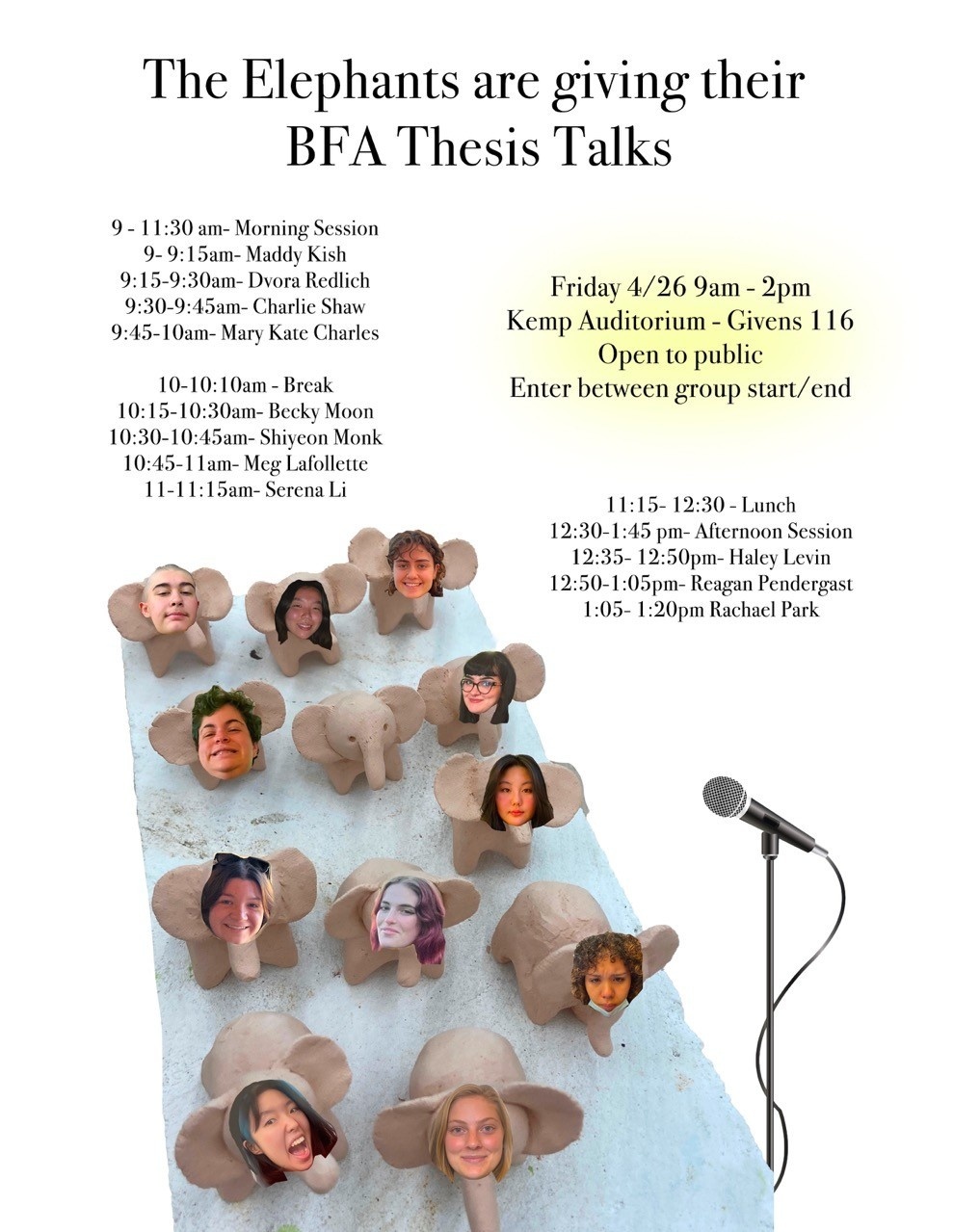
2024 BFA in Studio Art Thesis Presentations
Join us for the Class of 2024 BFA in Studio Art thesis presentations. The public is welcome to join for any and all of the presentations. Please enter or exit between groups.
Morning Session
- 8:45-9:00 a.m. Entry
- 9:00-9:15 a.m. Maddy Kish
- 9:15-9:30 a.m. Dvora Redlich
- 9:30-9:45 a.m. Charlie Shaw
- 9:45-10:00 a.m. Mary Kate Charles
- 10:00-10:10 a.m. Break (Enter or Exit)
- 10:15-10:30 a.m. Becky Moon
- 10:30-10:45 a.m. Shiyeon Monk
- 10:45-11:00 a.m. Meg Lafollette
- 11:00-11:15 a.m. Serena Li
Lunch 11:15 a.m. - 12:30 p.m.
Join Methods for a catered joint celebration at Steinberg Gallery during the break
Afternoon Session
- 12:30-12:35 p.m. Entry
- 12:35-12:50 p.m. Haley Levin
- 12:50-1:05 p.m. Regan Pendergast.
- 1:05-1:20 p.m. Rachael Park
- myState on Mississippi State University
- Directory on Mississippi State University
- Calendars on Mississippi State University
- A-Z Index on Mississippi State University
- Maps on Mississippi State University
- News on Mississippi State University
- Contact on Mississippi State University
2024 Institute for the Humanities Faculty Fellows Presentations
April 30, 2024 11:00 am to 12:00 pm, about this event.
Mississippi State’s Institute for the Humanities is hosting an end-of-year showcase this month highlighting the 2024 IH Faculty Fellows’ scholarship and creativity.
The IH Faculty Fellows Presentation on April 30, 11 a.m., in the College of Arts and Sciences Vault, Allen Hall Room 526, will be livestreamed at www.facebook.com/msu.humanities.institute .
Fellows will present their year-long book projects in brief 10-minute, audience-friendly talks and will answer questions after.
Presenters include:
—Jim Giesen, associate professor of history, “The Land of Cotton: Culture and Environment in the American South”
—Peter Messer, associate professor of history, “Dictated by Nature: Science, Theology, and Politics in Early American Natural History”
—Bonnie O’Neill, associate professor of English, “The Good News from Plymouth Church: The Faith, Politics, and Celebrity of Henry Ward Beecher”
- Find Mississippi State University on Facebook
- Find Mississippi State University on Instagram
- Find Mississippi State University on LinkedIn
- Find Mississippi State University on Pinterest
- Find Mississippi State University on Twitter
- Find Mississippi State University on YouTube

IMAGES
VIDEO
COMMENTS
The 10-20-30 Rule. The 10-20-30 Rule means: 10 Presentation Slides that run for 20 minutes and have font size no less than 30 points. According to this calculation, you can have 2 minutes to each slide. Guy Kawasaki introduced and proved this formula as most effective for an average presenter.
The 20-minute Presentation Checklist. If you've been given only 20 minutes, 10 minutes, or even 5 minutes to make your point, you don't need to jam everything you ever learned into that precious time. It won't make you look smarter. Let's take a look at what's possible. Below are three TED Talks that I find to be amazing examples of ...
One well-known formulation for PowerPoint presentations is the 10/20/30 rule. This rule dictates that you should use about ten slides for a twenty minute presentation, and each slide should utilize thirty point font. In other words, each slide should be about two minutes in length. Perhaps the 10/20/30 rule works for you. If it does not, don ...
Guy Kawasaki believes the ideal presentation has 10 slides, lasts 20 minutes, and has no font smaller than 30 points. That's his 10/20/30 rule. Here are some tips for a 20-minute presentation: 1. Go Longer. With 20 minutes, you can go longer. Some recommend 20 slides for a 20-minute presentation, with an allocation of a minute of speaking time ...
As a presenter, having a variety of captivating topics for 20-minute presentations is crucial. These 200 topics are designed to energize and engage your audience, ensuring your next presentation is a memorable one! The Impact of Social Media on Mental Health; Climate Change: Causes and Consequences; The Future of Artificial Intelligence
The average person speaks at a rate of 125 words per minute. This means that a 20-minute presentation should be around 2500 words long. If you're using slides as part of your presentation, you'll want to keep this number in mind when determining how many slides to use. If you're unsure how long your presentation should be, you can always ...
Use them. 2. Storyboard the content. Speaking of sketch artists, it helps to think like an artist when preparing a presentation. Before you open PowerPoint, head to a white board or take out good ...
Tip #4: Figure out the number of slides needed. Trying to determine the right amount of slides for a presentation is tricky. Ask one person and they may say 1 slide per minute. Another person may say 1 slide per 2 minutes. Ask Guy Kawasaki and he'll tell you to follow the 10/20/30 rule - 10 slides, 20 minutes, 30-point font. All of them are ...
From simplicity and visual appeal to structured clarity and audience engagement, these strategies will help you make the most out of your 20-minute presentation. Simplicity is Key: Ensure that each slide conveys a singular, central message or concept. Avoid overcrowding slides with excessive text or complex information.
For most speakers that comes down to 5 to 10 slides, up to 2 per minute of speaking time. Design for screen size. If you'll be presenting on a desktop or laptop screen, ensure that text is large enough to read for people standing or sitting a few feet away. Practice your timing. Five minutes might seem like a long time until you start talking.
10 PowerPoint Slides; 20-Minute Presentation; 30 Point Font; Obviously, he created these criteria for a certain type of presentation. However, his logic is sound. In fact, the only thing I might argue with him about is the 10 slides rule. Kawasaki says, "Ten is the optimal number of slides in a PowerPoint presentation because a normal human ...
The secret structure of great talks. From the "I have a dream" speech to Steve Jobs' iPhone launch, many great talks have a common structure that helps their message resonate with listeners. In this talk, presentation expert Nancy Duarte shares practical lessons on how to make a powerful call-to-action. 18:00.
These presentations are known for telling stories through images rather than text and are typically brief. They use the 20x20 rule, where each presentation consists of 20 slides, and each slide is displayed for only 20 seconds, automatically progressing to the next one. This results in a total presentation time of 6 minutes and 40 seconds.
The number of slides you should have for a 20-minute presentation can vary depending on several factors, such as the complexity of the topic and the pace of your speech. However, the general rule of thumb is to allocate at least 1-2 minutes per slide, which suggests 10-20 slides for a 20-minute presentation.
For a standard, information-based presentation, a good baseline for the number of slides in a 20-minute presentation might be around 10 to 15 slides. This allows for approximately 1.5 to 2 minutes per slide, a pace that typically aligns with natural speaking and comprehension rates. However, if your presentation is more data-intensive or ...
How many Slides for a 25-minute Presentation? For a 25-minute presentation, the general rule is to use 20 to 30 slides. By spending up to two minutes per slide and focusing on the main subject, the speaker can keep the audience engaged for this period of time. Kawasaki believes that a human being can comprehend at least ten concepts in a meeting.
Here are a few tips for business professionals who want to move from being good speakers to great ones: be concise (the fewer words, the better); never use bullet points (photos and images paired ...
The Ignite presentation format is a 5 minutes long presentation with 20 slides and with the slides advancing automatically every 15 seconds. It's the presentation equivalent of a haiku or sonnet. It's a very challenging format which can take forever to prepare. Here's the way that I did it: 1. Sketched the outline using my Presentation ...
A 15-minute presention should have a maximum of 15 slides. This is the right amount of information for audiences to grasp without feeling overwhelmed or bored. If you can give this type of presentation in 10 minutes or less, it's even better. During a 15 minute presentation. These slides should be able to cover the basics of your topic, but ...
Images or pictures should be big (perhaps 20-25% of the page), bold, and have a clear purpose that complements the slide's text. Layout: Don't overcrowd your slides with too much information.
Well if you listen to Guy Kawasaki and his 10/20/30 rule, the answer's quite simple. a PowerPoint presentation should have ten slides, last no more than twen...
Some of the best presentation topic ideas for students center around topics such as current events, education, general culture, health, life skills, literature, media and science. When picking presentation topics, consider these things: your hobbies, the books you read, the kind of TV shows you watch, what topics you're good at and what you ...
I am evangelizing the 10/20/30 Rule of PowerPoint. It's quite simple: a pitch should have ten slides, last no more than twenty minutes, and contain no font smaller than thirty points. This rule is applicable for any presentation to reach an agreement: for example, raising capital, making a sale, forming a partnership, etc. Ten slides.
AI presentation maker. When lack of inspiration or time constraints are something you're worried about, it's a good idea to seek help. Slidesgo comes to the rescue with its latest functionality—the AI presentation maker! With a few clicks, you'll have wonderful slideshows that suit your own needs. And it's totally free!
The public is welcome to join for any and all of the presentations. Please enter or exit between groups. ... 1:05-1:20 p.m. Rachael Park; Date and time. April 26, 2024, 9:00am- 2:00pm Location. Kemp Auditorium, Givens 116. Related Exhibition. 2024 BFA in Studio Art Senior Capstone Exhibition: There Are Two Elephants in This Room.
Contact Phone. (662) 325-6650. Mississippi State's Institute for the Humanities is hosting an end-of-year showcase this month highlighting the 2024 IH Faculty Fellows' scholarship and creativity. The IH Faculty Fellows Presentation on April 30, 11 a.m., in the College of Arts and Sciences Vault, Allen Hall Room 526, will be livestreamed at ...