Top 3 UI Design Case Studies for Every Creative to Read
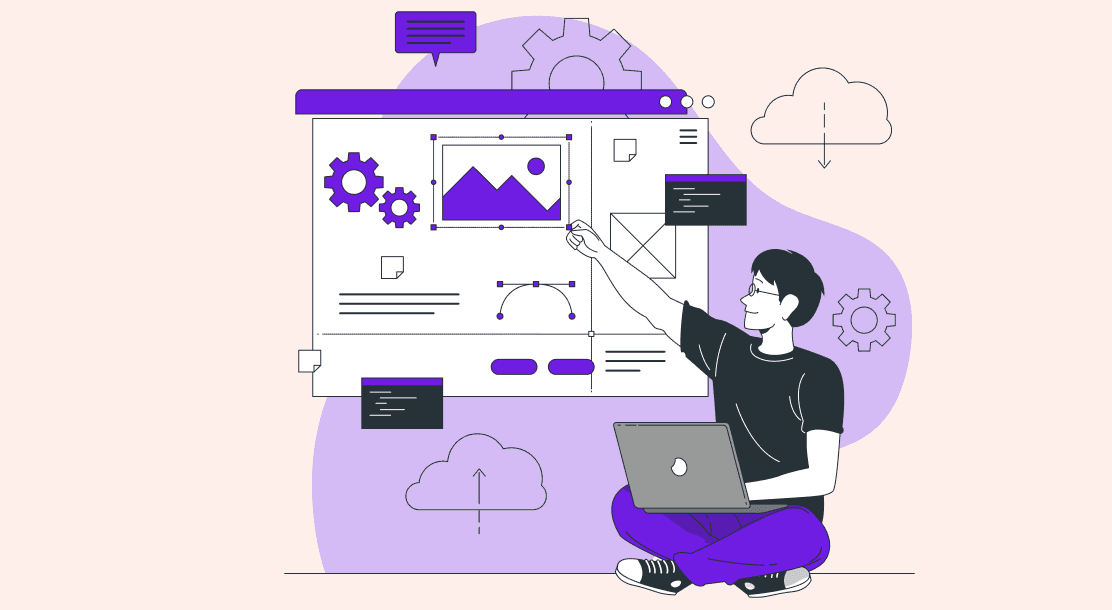

Table of Contents
- Importance of UI Design
Examples of UI Design Case Study
Key takeaways.
You have heard time and again how companies like Spotify, Airbnb, Dropbox, Netflix, etc., dominated the market with their solid product design from the beginning of their product development. Outstanding interface design aided them in creating a platform that piqued people’s interest in no time. They are exceptional UI design case studies to take inspiration from for anyone.
User Interface Design is about creating an interactive experience through an interface with clear and simple choices for the user. It revolves around the proper placement of a text field, radio buttons, sliders, icons, tags, notifications, menu bar, message boxes, modal windows, search field, toggles, footer, lists, etc. All these elements directly impact the user’s interaction and overall experience.
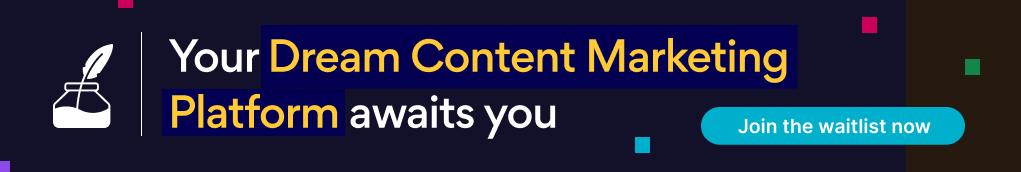
Importance of UI design
A good user interface gives its users a sense of control. They feel more at ease, learn faster, and gain mastery over the product quickly. It saves their time, reduces confusion, improves customer experience and satisfaction. An efficient user interface increases conversion rate and SEO functionalities. Strategic planning and accurate decision-making at the initial stages act as brand differentiators, resulting in increased sales and revenue opportunities.
A successful user interface design contributes to a positive user experience and can attract new customers. The effort made to provide a consumer-tailored interface could increase the overall business reputation.
An intuitive and user-friendly interface causes fewer problems and frustrations for designers at later stages. When done correctly, the projection of the user interface design reduces costs, time, and effort, implying that the strategic decisions made at the start of the project determine the cost and performance in the future. All in all, it makes the software efficient, functional, aesthetic, accessible, and stylish.
As a UI designer, you investigate all possible interactions and behaviors of the user with a product to create a prototype that best adapts to the user’s needs. Your product has to be easy to comprehend, access, and operate, in which most of the decision-making is automatic. However, a good UI design is hard to achieve when a product requires constant updates of new features.
Sometimes, it’s tricky to integrate complex functionalities into one product. You may cripple with the decision-making of elements to be revealed or concealed. Which one should you hide or put under a menu? How many orders of action are possible? Which order is the best for wireframing? You will have to make too many decisions for feature placement, size of buttons, typography, color, ease of access, and to ensure low cognitive effort.
In such a situation, learning from a previous UI design case study and its outcome can alleviate your mental blocks. Let’s look at the following UI case studies and find what you can learn from them.
Case study #1: Designing A Better Cinema Experience
Designer Ariel Verber recognized some pain points with booking cinema tickets in Tel Aviv, Israel, where he lives. He pointed out a tiresome ticket booking experience in his UI case study.
The user had to feed all the information like movie name, time, theater, location, etc. Also, after going through the entire process, there was no guarantee of confirmed ticket booking. He picked up the most popular cinema app – Cinema City, to improve its UI/UX design for a seamless cinematic experience.
So, he decided to segregate the browsing functionality into ‘Search by Title’ and ‘Search by Time’ in his new UI design. That helped the interface become simple and easier to navigate. He further reduced the cognitive load by replacing the date pickers with large buttons displaying weekdays for the current week. He introduced morning, afternoon, evening, and late-night buttons under the ‘Search by Time’ category. Besides each screening tab, he added beautiful graded icons showing seat availability. Lastly, payment through Apple Pay or Google Pay was the icing on the cake.

Source
Case study #2: Simplifying The Jambb Score
Finna Wang and her team of UI designers designed an incentive for the fans of famous comedians to join Creator Aggregator Platform – Jambb. This platform aims to help creators grow their communities by rewarding 99% of fans who contribute in non-monetary ways.
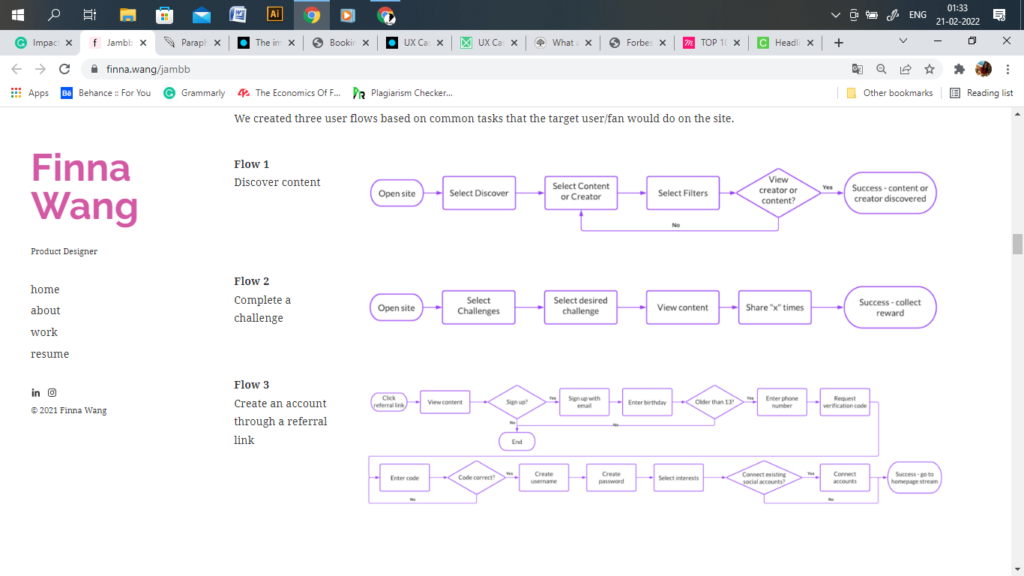
Finna Wang redesigned the Jambb interface after taking inspiration from YouTube. They introduced a “Jambb score” – that represented the attribution given to individual creators by the fan. Then they placed a button to access the onboarding tutorial to clarify the Jambb score.
Her team created various symbols that were applied throughout the site, such as typography, colors, and buttons. They turned these symbols into components and assembled them into the display cards seen throughout the prototype.
She, with her team, improved the basic UI to an interactive UI that enabled creator-wise easy content access. Furthermore, the ‘My Account’ section displayed the number of times this user has attributed each of his favorite creators.
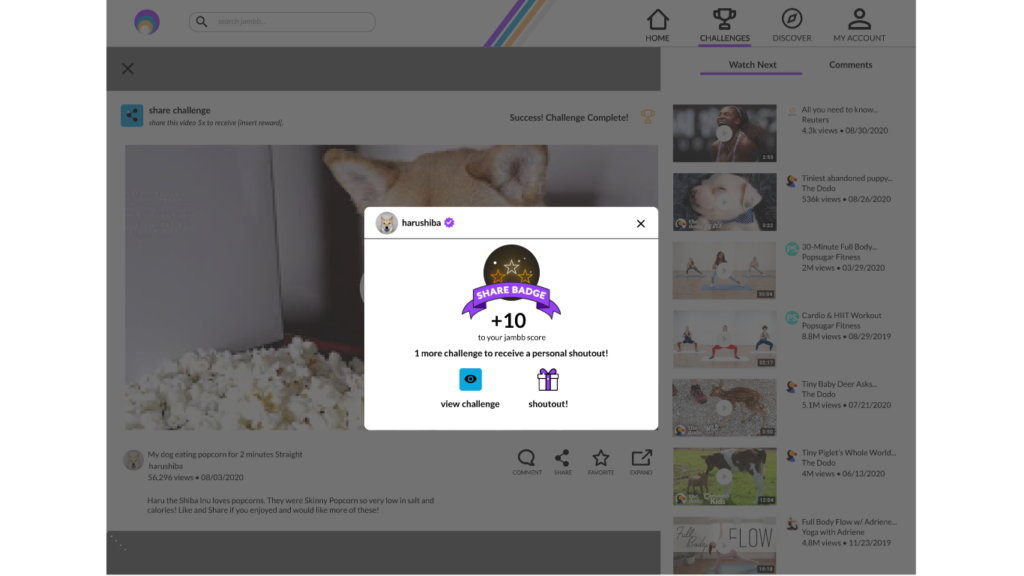
Case study #3: Redesigning Cooking Application
While having dinner with his wife, designer Vitaly Dulenko thought of creating an application that could advise him what to cook. He thought how amazing it would be if you’d pick ingredients from your refrigerator and get some recipes instantly. He wrote the user flow to add the following three crucial functionalities:
- Finding interesting recipes quickly
- Search for and edit the ingredient you’ve chosen
- Adding your ingredients and recipes
He created paper prototypes of the cooking app and validated them by user testing. After testing and concluding the findings of his case study, he came up with a clean and light UI design.
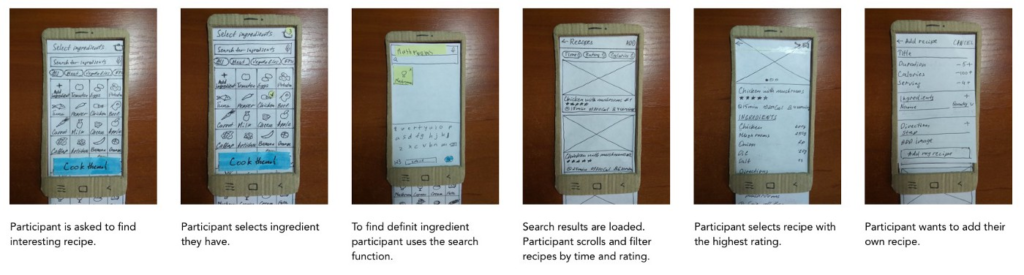
The Main Screen was designed with two visual columns: Categories (means breakfast, lunch, dinner, etc.) and Ingredients. It provided a clear direction to the user as to where and what to look for.
With the “Select Ingredients” feature, a user can decide what to cook by combining the ingredients in the fridge. Moreover, he clubbed auto-complete and auto-suggestions functionalities in the Smart Search Feature.
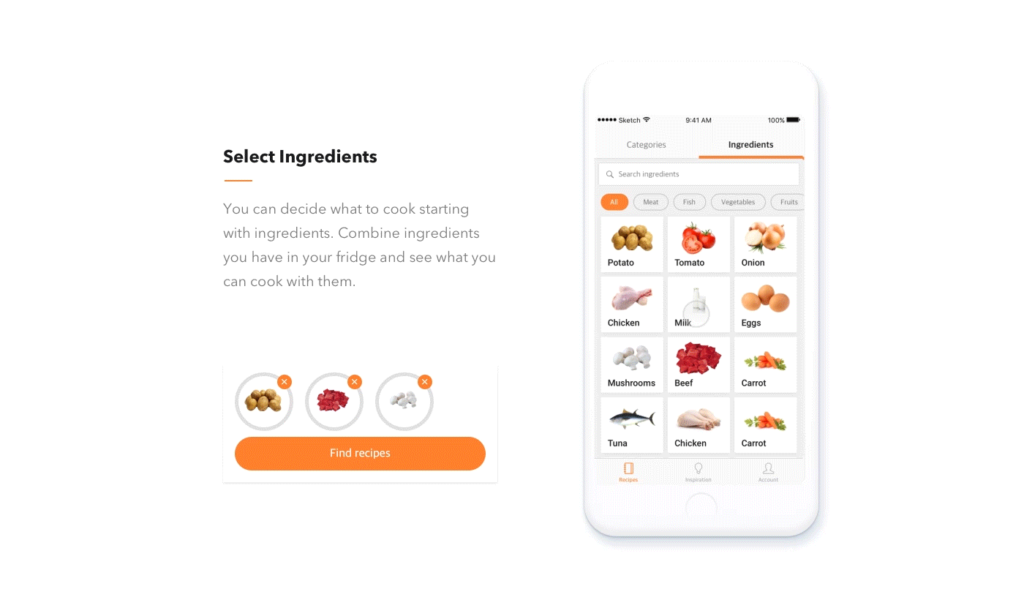
- User Interface Design is about creating an interactive experience through an interface with clear and simple choices for the user.
- A successful user interface design contributes to a positive user experience and can attract new customers.
- It saves their time, reduces confusion, improves customer experience and satisfaction.
- The effort made to provide a consumer-tailored interface could increase the overall business reputation.
- A good UI design is hard to achieve when a product requires constant updates of new features and a minimalistic appearance.
- You can take lessons from a previous UI design case study to help streamline the design process.
The goal for UI designers today is to produce user-friendly interfaces: interfaces that encourage exploration without fear of negative consequences. An efficient UI design provides the user a seamless experience, saves time, reduces cognitive load, and improves overall satisfaction.
In turn, this helps you to increase the number of people who use your product. To create a good design, you investigate all possible interactions and behaviors of the user through detailed prototyping and user testing. Never assume user behavior while designing.
You can assimilate complex functionalities in your design by researching a similar UI design case study. They can provide you with some direction and alleviate your mental blocks. Doing research and testing prototypes may be time-consuming, but it’s the best way to create an accessible, functional, and aesthetic product that users will love.
It refers to the input, navigational, informational, and stylistic decisions that a designer makes when creating a product. Interaction design, visual design, and information architecture are all combined in UI design.
UI design case studies help the employers/recruiters understand the skills of a UI designer to solve interface problems. They also serve the designer and showcase their problem-solving skills and visual design talent in their portfolios.
It typically includes an introduction to the concept and the team, project description, UI design decisions, customization features, wireframing, card creation, adding engaging photos, explanation of the modifications, and a brief discussion of the impact. A UI design case study can vary from one another.
An efficiently designed user interface saves user’s time, reduces confusion, improves customer experience and satisfaction. It makes the software efficient, functional, aesthetic, accessible, and stylish.
The interface design of your software or hardware product can make or break your business.
Latest Blogs
In this blog, explore the golden rules of using AI marketing tools so you can leverage the benefits to their maximum potential.
In this blog, you’ll learn how to avoid the pitfalls of SEO over-optimization while enhancing your site’s performance.
In this article, we’ll take a look at what AMP is, its advantages and disadvantages, and how it affects SEO.
Get your hands on the latest news!
Similar posts.

Case Studies
14 mins read
15 Best SEO Tips From HubSpot And Other Digital Super Brands

7 mins read
Best Content Marketing Examples: Decoding Buffer’s Success
- Portfolio Tips
- Career Tips
- Portfolio Examples
- Get UXfolio!
The Ultimate UX Case Study Template

Having a template to follow is the biggest help in UX case study writing. Even more so, if you’re a junior who doesn’t have much experience with portfolios. A template can help you plan, organize your thoughts while showing you the light at the end of the tunnel.
The UXfolio team reads hundreds of case studies every month. What we’ve found is that successful UX case studies have a similar structure. In this article, we’ve distilled this formula into a flexible UX case study template and some practical tips that you can use to polish your case studies!
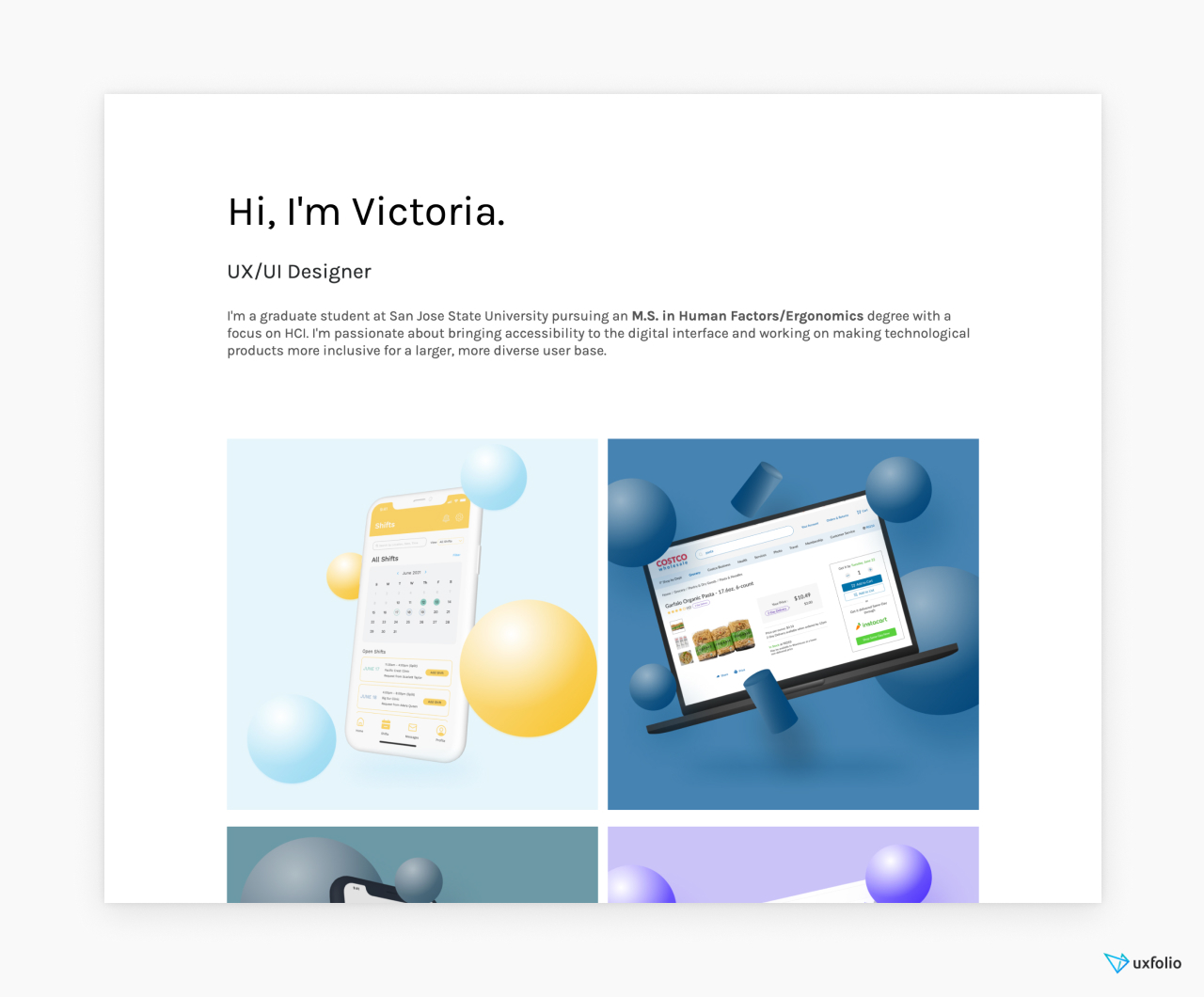
About UX case studies in general:
Before you get to work, we need to clarify a few important details. Doing so will help you understand the expectations and the purpose of UX case studies:
What are UX case studies?
UX case studies are a form of professional content that mixes text and visuals to present the design process of products or product features. They make up UX portfolios, alongside optional pages such as ‘About Me’ or ‘Contact’.
How are they different from UX portfolios?
UX portfolios are made of UX case studies. Think of your portfolio as a folder that holds together your case studies. Back in the day, these used to be printed, book-like documents. Nowadays the industry prefers websites and other digital formats .
How are they different from resumés?
Your resumé lists your skills and work experience. Meanwhile, your portfolio uses case studies to showcase how you apply those skills and experience . Ultimately, you’ll need both to land a job.
How many case studies should be in a portfolio?
If you’re a junior UX designer , you should include 2-3 case studies in your portfolio. These could describe UX bootcamp assignments, re-design concepts, UX challenges , internship projects , or even fictional products. If you’re a medior or senior UX designer, write up 4-5 of your most impressive projects into case studies. Your goal should be to feature as many of your skills as possible. And remember: quality over quantity.
What to feature in your UX case studies?
Since your career depends on your UX portfolio, there’s a lot of pressure that comes with putting one together. Usually, it’s this pressure that numbs designers and leads to procrastination. But just setting straight what lays ahead will help ease your mind:
The story of your design
Design decisions, visuals with explanations.
This might sound very esoteric, but it’s really not. For every design, there was at least one problem that required a solution. You were the person who explored the problem and found the solution/solutions. There might have been moments when the whole thing went off-rails, or when you needed to go back to the drawing board. Those are all part of your design story.
Now, imagine that a friend, peer, or colleague asks you about a project. How would you talk about it? That’s almost exactly what you should put in your case studies. Just polish it a bit, leave out the curse words, add visuals and you have a case study.
Throughout the design process, you keep making decisions. Choosing a UX method to apply is a decision too, and there’s a reason why you chose it. Your UX case studies need to highlight these decisions and their contribution to the design.
The biggest mistake in UX case studie s is when UXers go on defining instead of explaining:
- Definition ➡️ “I proceeded to do an in-depth competitive analysis to find out more about competing apps in the same category.”
- Explanation ➡️ “I proceeded to do an in-depth competitive analysis to make a list of features that were missing from our products, check out how others solved the XY flow, and find out how could we improve on it in our solution.”
Then you’ll move on to explain what you’ve found and as your case study progresses, you reference those findings.
You need to be heavy-handed with your visuals when you’re creating UX case studies. Using images alongside your text will help your readers’ comprehension. So, as a first step, collect everything you can: photos, sketches, whiteboard grabs, graphs, personas, screenshots, wireframes, user flows, prototypes, mood boards, notes, and so on.
We’ve seen some creative UXers use screenshots of calls (with blurred-out faces), group photos, and prototypes of all fidelity. Such visuals help us understand what we’re reading about. But they also build an image in our heads of the designer behind the screen, which can be very powerful and memorable.
Some designers are already in the habit of keeping every scrap of paper with a scribble on it because they know that when it comes to writing a case study, you can’t have enough visuals. Follow their example to make your easier – your future self will thank you.
But it’s not enough to just throw some images into a case study. Here’s how you can make them impactful:
- Always give context ➡️ if you put that stunning photo of the wall with post-its into your case study, make sure that you place it in a section where you explain what’s happening on it (see design decisions) or give it a caption that explains it. The important thing is that visuals will only work if they are strategically placed or they come with an explanation.
- Strive for visual consistency ➡️ even if it requires some extra work, you should make sure that your visuals match each other. Yes, a persona and the user flow might not be close to each other on your layout, but they’re still in the same document so they need to have consistent styling. Believe me, this is a common criticism from design leads and HR folk as well.
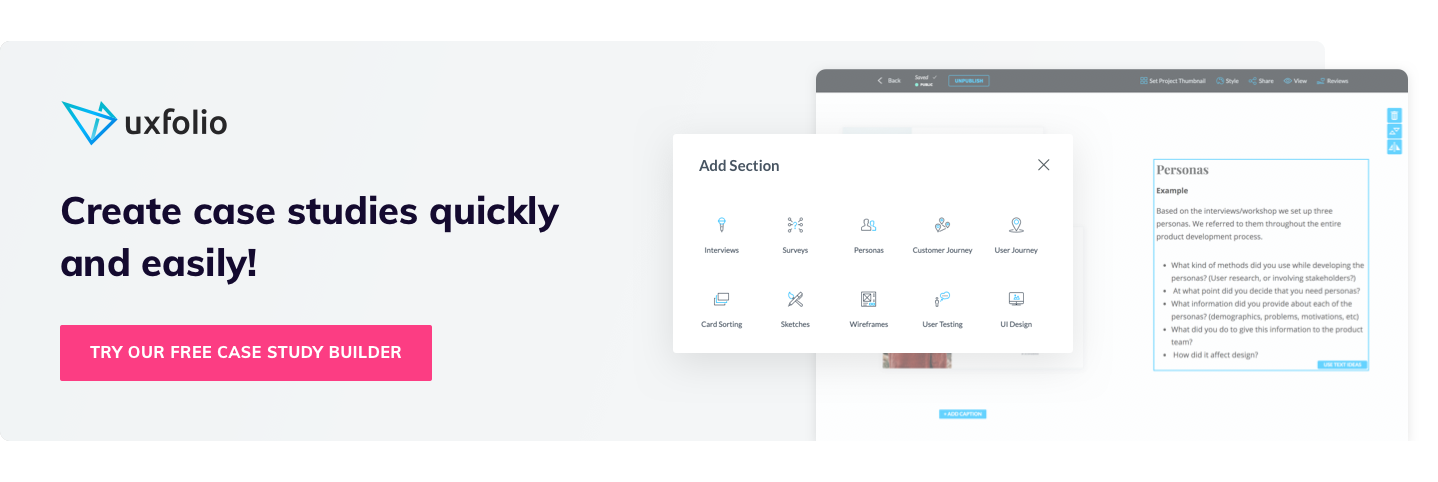
How long should be a case study?
If you check a site like Behance, you’ll find that most UX projects there are rather short. Usually, they focus on the visual aspects of design, aka UI. That is a fantastic starting point for a case study. But for UX design, you will need to add some content for context.
The good news is that you don’t need to write essays for case studies. All it takes is around 500 words and some well-optimized visuals. You should never stretch your words because it’ll reflect poorly on your presentation skills.
Also, treat this number with flexibility: If the project at hand justifies it, feel free to go above or below that. Usually, when a case study is very long, it’s because the project itself was more complicated.
What’s the point of UX case studies?
1. applied designer skills.
It’s one thing to learn a skill and it’s another to use it in a way that can help drive numbers for a business. A great UX case study will prove that you are capable of applying your skills and delivering a solution even with all the distractions and obstacles that come with real-life scenarios.
2. Presentation skills
Many UXers forget about the skills that are required beyond UX. Just read a few UX designer job descriptions , and you’ll find that advocating for design best practices is one of the most common requirements.
As a designer, you’ll have many stakeholder meetings and you’ll need to present your or your team’s ideas. And the fate of those ideas might depend on the way they’re presented. Therefore, the way you articulate your thoughts is important. A great UX case study will show that you are great at structuring your thoughts and articulating complex concepts.

3. The impact of your design
You can see in our UX case study template that there’s a separate section for showcasing your impact. If you can prove that your design can drive numbers, you’re set. This is the single most powerful tool that you can use in a case study: before-and-after analytics, such as an increase in checkouts, increase in finished flows, better CTRs, user feedback, etc. Use whatever number you have to show that your design contributed to the business. It’ll convince even the UX-doubters.
Obviously, as an aspiring/junior designer , this might be impossible, so you need to be a bit more creative. We advise you to show what impact the project had on you: what you’ve learned and how you’ve improved as a designer.
4. Navigating in a team
Almost every product is a collaborative effort between professionals from various disciplines: researchers, designers, developers, marketers, etc. Therefore, navigating in a collaborative environment is an important trait. A case study should show how the team influenced the design, how you’ve collaborated with other designers, the sacrifices that had to be made, and so on.
You don’t need an elaborate plan for this. First and foremost, make sure that you introduce the team in your case study. Second, ask for quotes/recommendations and include them in a neat quotes section. Yes, tooting your own horn can be a bit uncomfortable, but unfortunately, it’s part of the game.
5. Showcase of your taste
Yes, it’s UX, but the reality is that most people don’t care: if what you present doesn’t appeal to them, it’s unlikely that you’ll get the job. Make sure that your UX case studies are visually consistent. If you want to cast a wider net, strive for sleek, minimalist solutions and harmonizing colors.
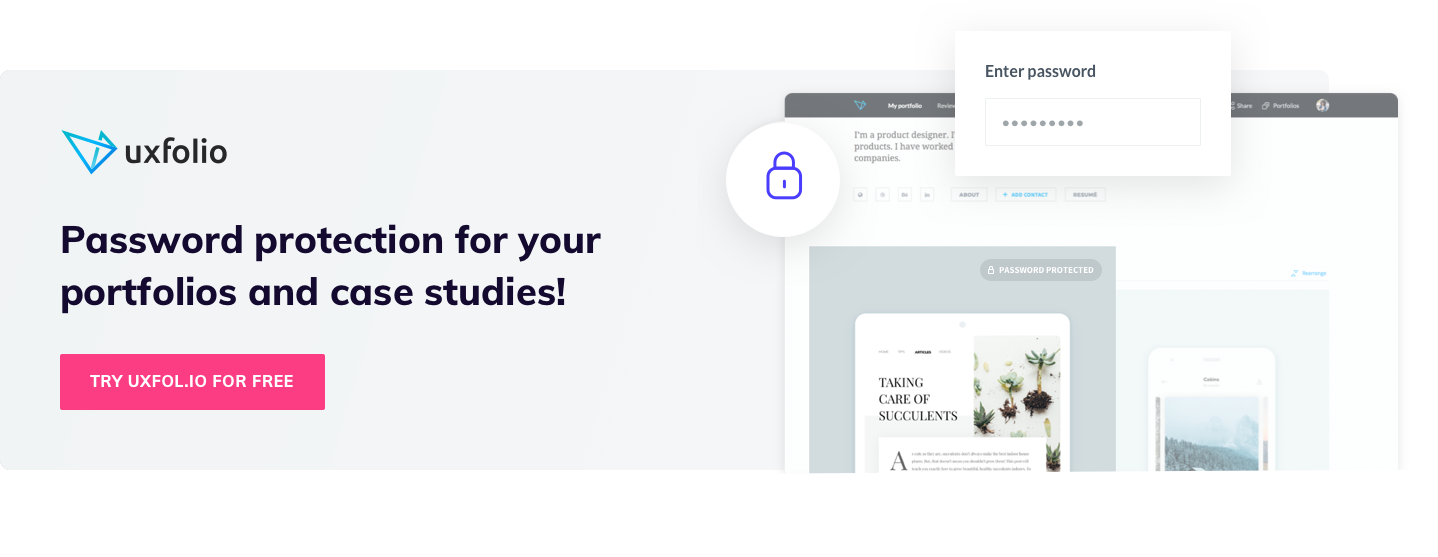
A simple yet effective UX case study template
This is a tried-and-true UX case study template that can provide a structure to your thoughts. There are 6 chapters that are standard for almost any UX case study. However, the content of these chapters is highly dependent on the project you’re writing about. But don’t worry, this doesn’t mean that we’ll leave you on your own: for each chapter, we’ll give you various options and ideas to help you get going.
UX case study template/skeleton:
- Hero section
- Project overview
- Exploration/Discovery
- UX design process
- Final design
1. Hero section
All case studies should begin with a title & subtitle. You can use various formulas for your title, but we’ve found that this is the one that works the best:
- App name + project scope + project/case study = Netflix Checkout Redesign Project
Your subtitle can provide a glimpse into the project, for which you have various options:
- What’s the product about? (An app that helps you keep your plants alive.)
- What was the project about? (6-week UX design and research project)
If you want to include something visual in your hero section go hard or go home: use spoilers, aka show screens of the final design. You don’t have to fit everything there, just the parts you’re most proud of as an appetizer. Later in the case study, you’ll have enough space to showcase everything you’ve worked on.
- 2 sentences (titles), and
- 1 optional cover image.
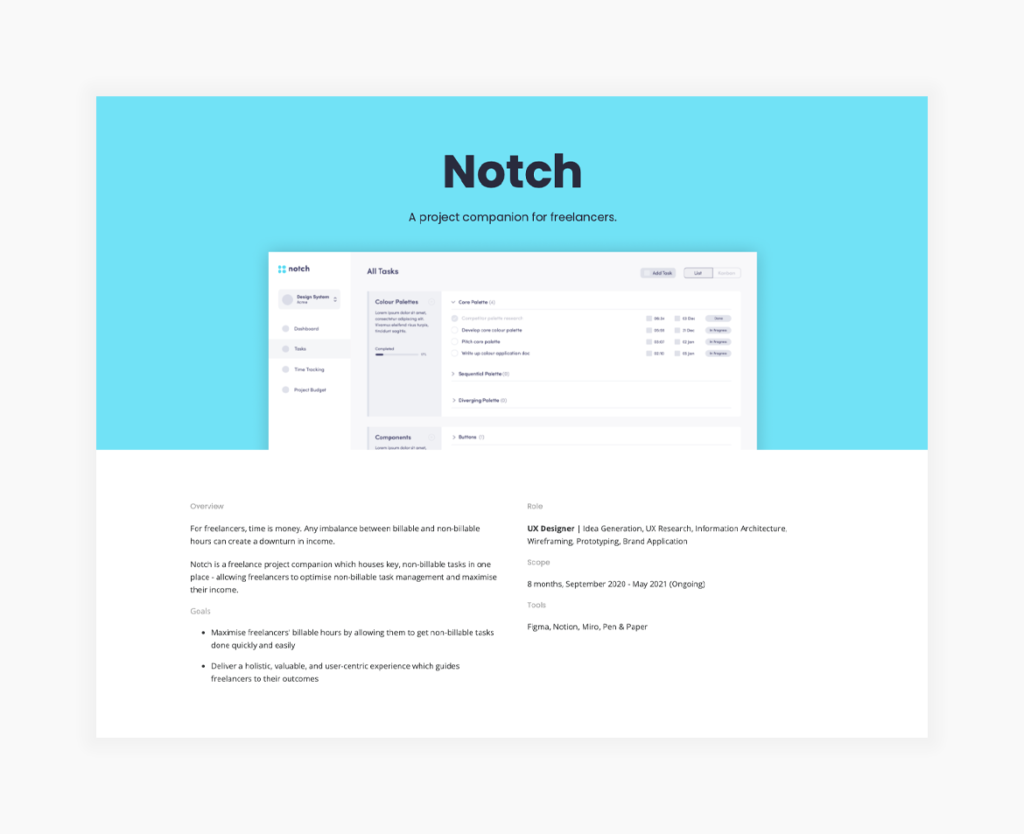
2. Project overview
Make sure that your readers are prepared for what’s to come. Remember: they know nothing about this project, so you need to cover the bases:
- Product description,
- Team members,
- Project length,
- Methods used, and
- 3-4 sentences for the overview, and
- 4-5 bulletpoints for the small details.
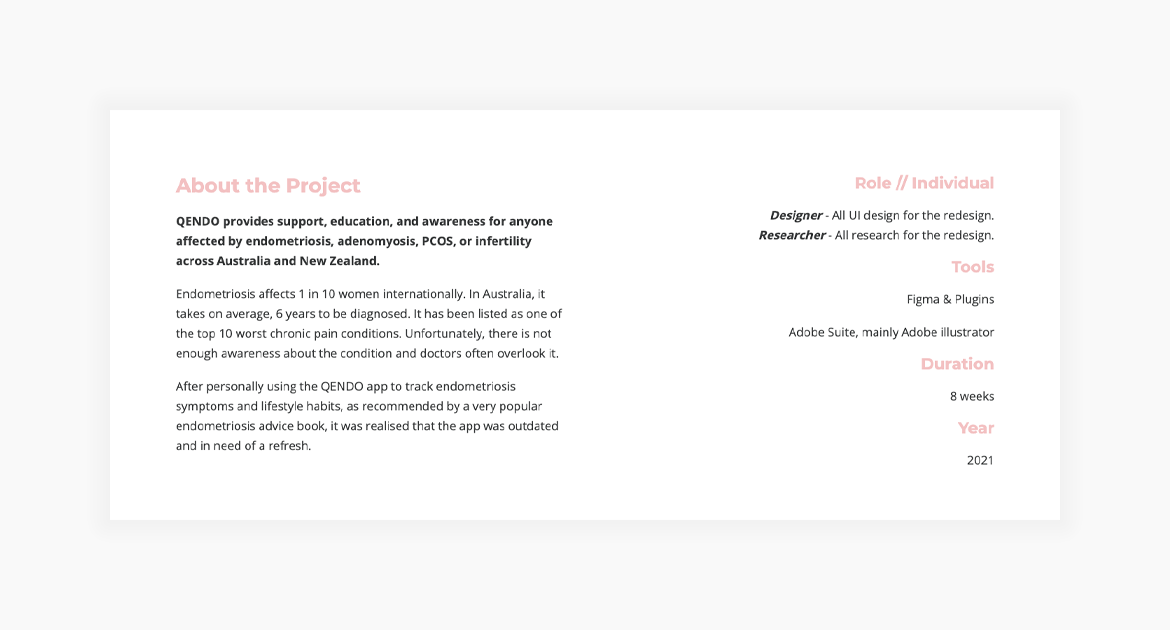
3. Exploration/discovery
Now that we have all the background information, we can move on to how you’ve approached the issue you were presented with. This part usually includes:
- Competitive analysis,
- Interviews, and
Make sure that for everything you mention you answer at least these three questions:
- Why did you choose to do it?
- What did you find out?
- How did that influence your next move?
You can end this chapter with a wrap-up to create a smooth transition to the next chapter.
- At least 3-4 sentences for each method you’ve used,
- Visualize as much information as you can.
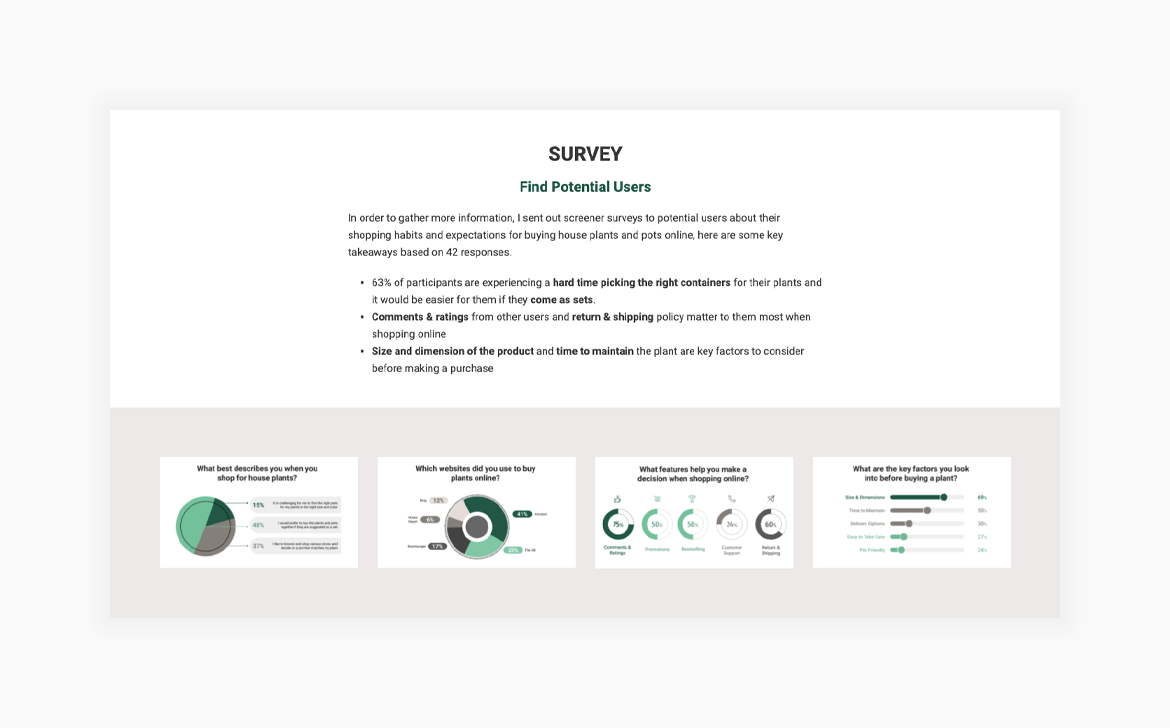
4. UX design process
Now that we understand the scope of the project, we’re eager to see how you went on to design a solution. You can achieve a great structure here if you start from more abstract ideas and move towards the final design:
- Wireframes,
- Prototypes,
- Iteration, and
- Validation.
Again, you need to answer a few questions for every step you made:
- What did you want to achieve by doing this?
- How did this step contribute to the final design?
- At least 3-5 sentences for every method you mention.
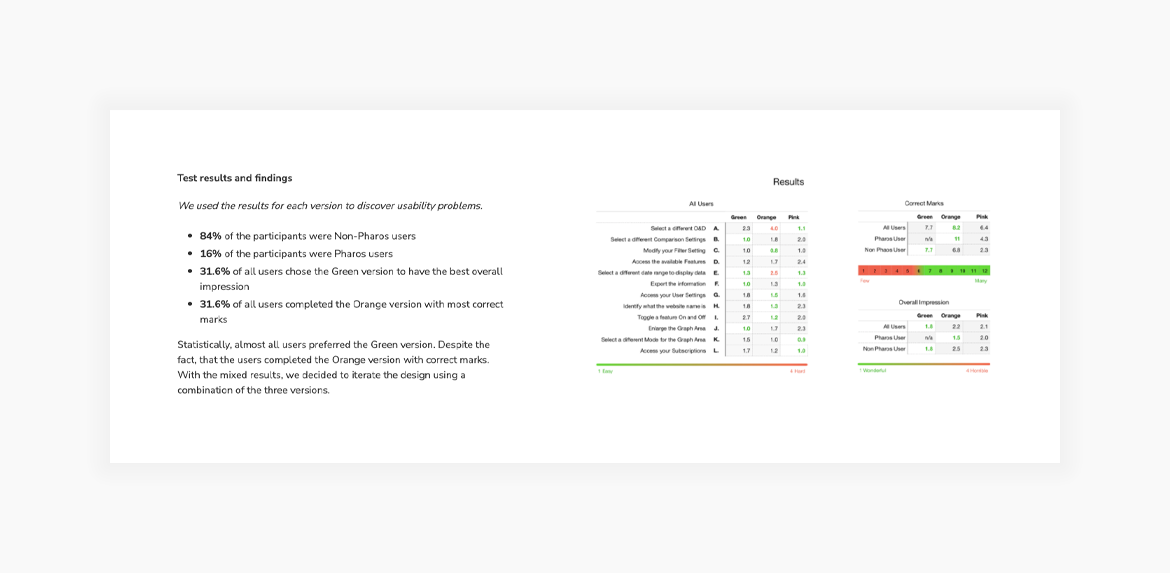
5. Final design
Probably the most exciting part of every UX case study is the reveal of the final design. In this section, you should explain
- Why did you choose this solution?
- What other solutions were in the run?
- Before-and-after screenshots (if relevant to the project).
There are two great options to present your final designs. The first is to use galleries. You can go with a nice carousel or a grid that follows a logical order. The second is to embed your Figma prototype. This has the added benefit of making your case study interactive, which makes for a more memorable experience. (Or you can combine the two for an even better showing.)
- 2-3 short paragraphs.
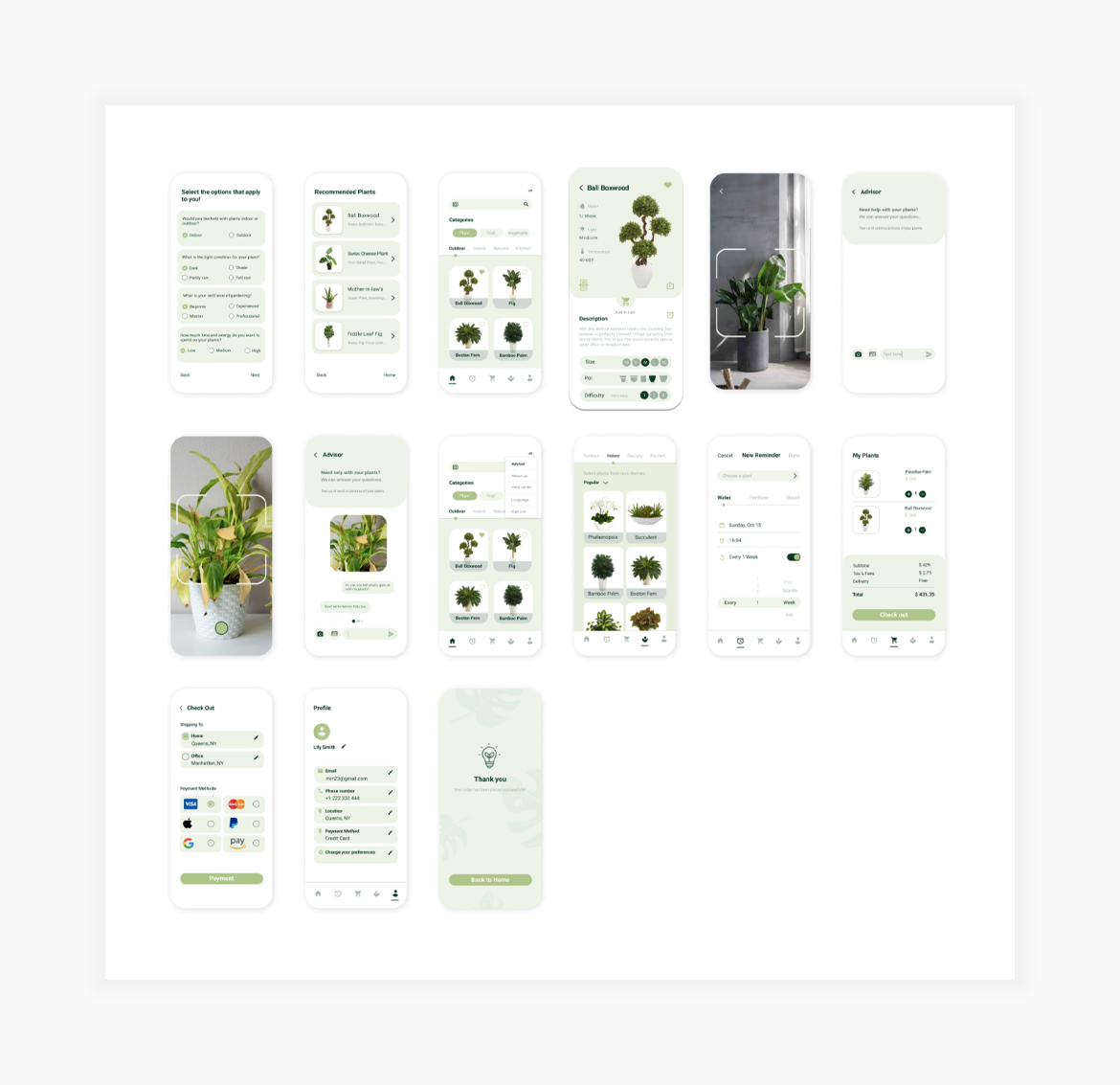
If you have numbers or analytics that show how your design contributed to business goals, you need to showcase them. This will make your case study even more impactful. You don’t need graphs and piecharts (unless you have the time to create some); it’s enough to make a list with the quantifiable data. If you don’t have access to such data , you can also include testimonials and user quotes to underline impact. If you can include both, that’s a winning combination.
- At least 1 sentence for each achievement.
- In a bulleted list or short paragraph.
6. Learnings
There’s something to learn even from the most boring project you’ve ever done. At least, you should strive to find something positive that can contribute to your growth as a designer. This can be a soft skill, a new tool, a new method, or a different way of cooperation. Try to think of things that were new to you in this project and share the takeaways with your readers. Alternative closures include:
- What would I do differently?
- Jobs to be done
- This chapter can be as long as you please, but
- At least 3-4 sentences.
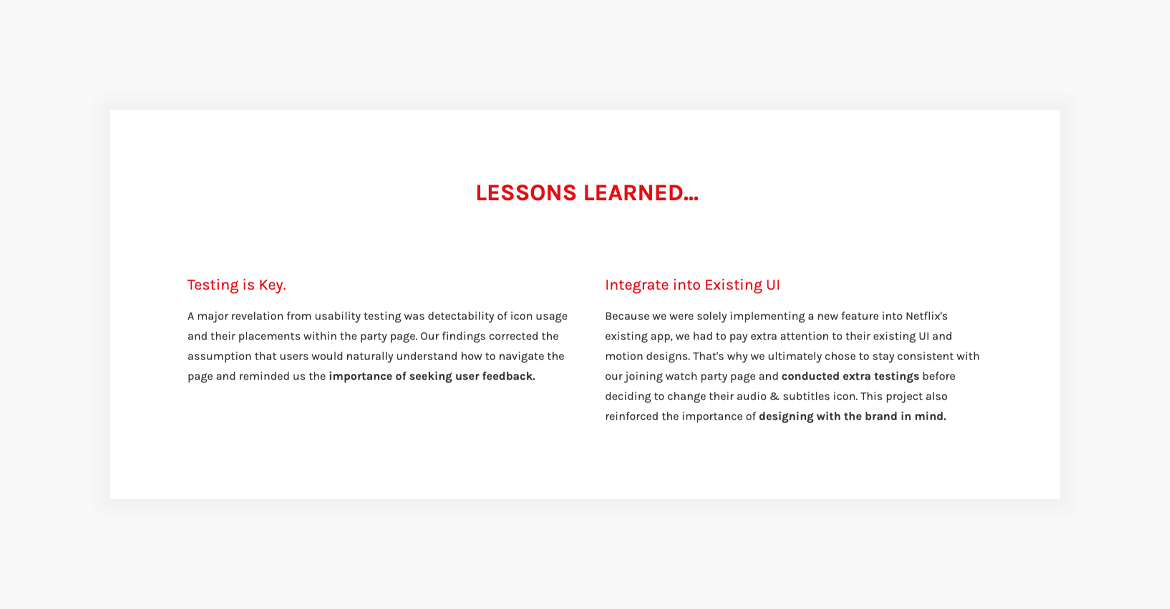
Alternate UX case study templates
We’ve provided a classic UX case study template that has been proven to be working. Now, we’ll show you how you can alter this template for different flows:
UI focused case study template
If you’re strong in UI, you should not wait to reveal your final design until the end of your case study. You needn’t worry about spoiling the surprise as a case study is not a fiction novel or Netflix show. A beautiful design will pull in your readers. What’s more, if the company doesn’t really know the difference between UI and UX, this approach will make your case study even more impactful as it’ll start with the ‘beautiful stuff’.
Here’s how that template would go:
- Project Overview
- Transition to the next section by letting your reader know that you’ll explain how you’ve arrived at this solution.
- Exploration/discovery
- (Optional: Showcase even more of your final designs)
Impact driven case study template
Every product has a business behind it. And what you can do for that business is what matters to stakeholders. We can all conclude that a screen is pretty, but if it doesn’t contribute to business goals or KPIs, it’s just that, a pretty screen. So, if you have some numbers to share, don’t be afraid to put them right after your intro section. Then go on and showcase how you’ve achieved it:
- Share numbers then follow up by showcasing the design which contributed them:
Build your UX case studies with UXfolio!
UXfolio is a portfolio and case study builder made with UX designers in mind. It offers stunning, customizable templates as well as a case study generator with text and image ideas. What’s more, UXfolio comes with built-in device mockups, easy prototype embedding, and password protection on the portfolio or the case study level. Ready to work on your portfolio? Try UXfolio for free!

How to Craft an Outstanding Case Study for Your UX Portfolio

Writing case studies for your UX portfolio can feel opaque and overwhelming. There are so many examples out there, and often the ones that make the rounds are the stunning portfolios of top visual designers. It can be inspiring to see the most beautiful work, but don’t let that distract you from the straightforward format of a good UX case study.
At the core, a UX case study relies on excellent storytelling with a clear, understandable structure . This article breaks down the anatomy of a UX case study to help you tell a simple and effective story that shows off your skills. We’ll start with some general guidelines and structure, then break it down one piece at a time:
UX portfolio overview
What is a ux case study, general guidelines, how to structure a case study, how to fill in the details, defining the problem, understanding your users, early or alternate ideation, final design solution, next steps and learnings.
- Final thoughts
1. Before we get started
Before we dive into all the art and science of the case study, here’s a quick refresher on what a job-winning UX portfolio looks like. In this video, pro designer Dee analyses various design portfolios to pick out what works—and what doesn’t:
Simply put, a case study is the story of a design project you’ve worked on. The goal, of course, is to showcase the skills you used on the project and help potential employers envision how you’d use those skills if you worked for them.
A case study is typically written like a highly visual article, with text walking readers through a curated set of images. Curated is an important word here, because it should be short and sweet. It’s a chance to share what you want potential employers to know about your work on this project.
With that in mind, case studies are really a UX designer’s secret weapon in two ways. First, they get you in the door by showing more about your work than a resume and a top UX cover letter ever could. Another benefit is that they’re really handy in job interviews. If someone asks about a past project, you can walk them through the case study you’ve already created (this is sometimes a requirement anyway).
I mentioned that UX case studies are about storytelling. I’d actually say they’re about stories-telling, since they need to tell two intertwined stories .
The first is the story of your project. This answers questions like what problem you solved, who your users were, what solutions you explored, and what impact they had.
The second story is about you as a designer and your process. This is more about which methods you chose to use and why, how you worked within constraints, and how you worked as a member of a team (or without one).
So what are the steps for an effective case study? Well, like most things in design (and life), it depends. Every case study will be different, depending on what stories you’re telling. The six-part outline below, though, should guide you through an effective format for any UX project story. Here’s the outline (we’ll dive into each component in just a minute):
- Defining the Problem
- Understanding your Users
- Final solution

It’s worth it to add a few general notes before we dive into each of the list items above. For each section, include 1-2 short paragraphs and an image of a deliverable that visually tells the story your paragraphs explain. A reader should be able to either just read or just look at the images and roughly get what this moment in the story is communicating.
When choosing images to include, focus on quality over quantity. Choose your best deliverables for each stage and briefly relate them back to the larger narrative. It can be tempting to overload the page with everything you created along the way, but these extra details should stay in your back pocket for interviews.
Lastly, make sure your case study is scannable . In the best of circumstances, people don’t read word for word on the web. Make sure your text is reasonably concise, use headers and strong visual hierarchy, and use bullet points and lists when possible. If you need a refresher on how to achieve this, check out our guide to the principles of visual hierarchy .
Ok, let’s take a look at each step in a bit more detail.
2. Anatomy of a UX case study

Like any story, the introduction sets the stage and gives much of the necessary context readers will need to understand your project. This is one section where people actually might take some extra time to read carefully as they try to discern what this case study is about. Make sure they have all the details they need.
Some key questions to answer are:
- What is your company and/or product?
- What user problem did you try to solve?
- What was your role?
- What tools and methods did you use?
- What are the major insights, impacts, or metrics related to the project
After introducing the project, dive more deeply into the problem you tackled. You touched upon this in the introduction, but this section is an opportunity to make a strong case for why this project exists. Did a competitor analysis or market research demand a new product? Was there past user research in your company that suggests a needed redesign of the product?
Remember that you’ll want to create a through line in the narrative, so try to lay out the problem in a way that frames your design work as a solution.
Deliverables that work really well for this section would be:
- Analytics or usage data
- Market research of internal business metrics
- Survey results or interview highlights
After explaining the problem, show how it impacts your users and their interaction with your product. If you did original user research or you’re seeking user research-oriented jobs, sharing interview scripts, affinity maps , and spreadsheets can be useful in showing your process.
However, this section shouldn’t be only about your process. A key goal of this section is articulating who your users are and what their needs are. These findings should set up your design work that follows, so try to set up that connection.
A few types of the deliverables you might share here are:
- User personas
- Mental models
- Journey maps or customer experience maps
Keep in mind you want to communicate users’ key motivations and challenges, as well as any more specific user groups you identified.
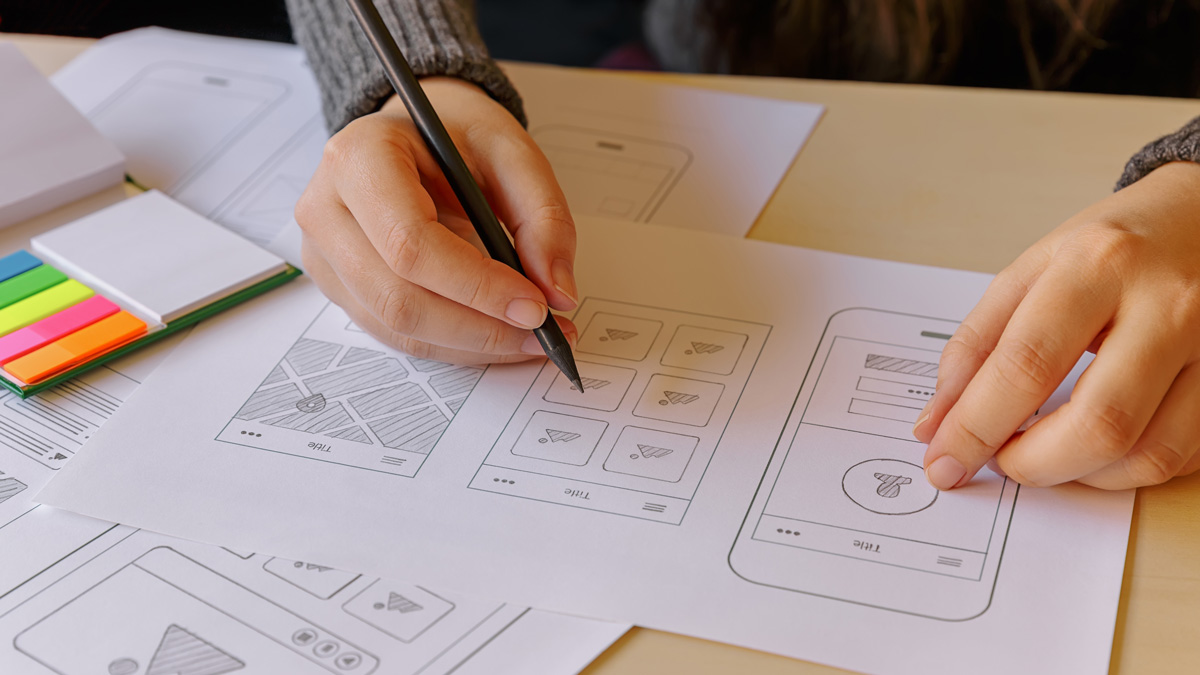
This section can really scale up or down depending on what you have to show. Research shows that hiring managers don’t just want the final product , so it’s clear that showing some of your process is helpful. Especially for students or designers without a fully built product to show, this can be a moment for you to shine.
Don’t worry about the low fidelity of these documents, but the rougher they are, the more you’ll need to guide readers through them. Everything you show here should teach the reader something new about your process and/or your users.
Artifacts you might include are:
- Pen and paper or low fidelity digital wireframes
If you did early testing or faced constraints that determined your future design work, be sure to include them here, too.
This section should include the most final work you did on the project (e.g. wireframe flows or color mockups) and any final product it led to (if you have it). Be clear, though, about which work is yours and which isn’t.
Explain any key decisions or constraints that changed the design from the earlier stages. If you incorporated findings from usability testing, that’s great. If not, try to call out some best practices to help you explain your decisions. Referring to Material Design, WCAG, or Human Interface Guidelines can show the why behind your design.
If you’re able to show the impact of your work, this can take a good case study and make it outstanding. If your project has already been built and made available to users, have a look at any analytics, satisfaction data, or other metrics. See what you could highlight in your case study to show how your design improved the user experience or achieved business goals. Ideally, you can refer back to your original problem statement and business goals from the introduction.
If you don’t have any way of showing the impact of your project, lay out how you would measure the impact. Showing you know how to measure success demonstrates you could do this on future projects.
Lastly, conclude your case study by sharing either your next design steps and/or some key insights you learned from the project. This isn’t just fluff! No project is perfect or final. Showing next steps is a great way to demonstrate your thinking iterative approach (without having to do the work!).
Also, many companies do (or should do) retrospectives after each project to identify challenges and improve future processes. Use this process and the insights you gain from it to inform your case study. Letting employers know you’re capable of reflection shows humility, self-awareness, and the value you can bring to a team.
3. Final thoughts
Since each case study is a unique story you’re telling about your project, it’s a little art and a little science. But starting with the structure laid out in this article will show who you are as a designer and how you solved a problem. And those are two stories companies want to hear!
If you’d like to learn more about how to craft a great UX portfolio, check out these articles:
- 5 Golden rules to build a job-winning UX portfolio
- The best UX design portfolio examples from around the web
- The best free UX/UI portfolio websites to use
- Salary negotiation for UX designers
UX Case Study Template

Description:
The Comprehensive Case Study Template is a thoughtfully designed Figma file created to help you showcase your projects and share your design process with the Figma community. This template is perfect for designers, researchers, and UX professionals who want to present their work in a clear and engaging manner.
Key Features:
Overview Section: Start your case study with an attention-grabbing overview section. Introduce the project's background, goals, and key metrics to provide context for the reader.
Research and Discovery: Dedicate a section to describe your research methods, user interviews, and data analysis. Visualize your research findings using graphs, charts, and illustrations.
Design Process: Share your design process in detail. Use a combination of images, wireframes, and prototypes to demonstrate the evolution of your design and explain the decision-making behind it.
Design Solutions: Present your final design solutions in a visually appealing way. Include high-fidelity mockups and explain the rationale behind the design choices.
Lessons Learned: Reflect on the challenges faced during the project and highlight key learnings. Share insights and recommendations for future projects.
Visual Consistency: The template maintains a consistent visual style throughout, ensuring a polished and professional look for your case study.
Easy Customization: The template is fully customizable, allowing you to easily adapt it to your branding and project requirements. Edit colors, typography, and layouts to create a unique presentation.
Organized Layers: The file is well-organized with named layers and groups, making it effortless to navigate and edit.
By using this Comprehensive Case Study Template, you can effectively communicate your design process, highlight your achievements, and inspire other designers within the Figma community. Share your experiences, insights, and best practices to contribute to the collective learning and growth of the design community.
Start creating impactful case studies and elevate your design storytelling today with the Comprehensive Case Study Template in Figma!
Got Questions?
If you have any questions related to this case study template, you can contact us anytime at [email protected]


Landing Page Redesign (UX Case Study)
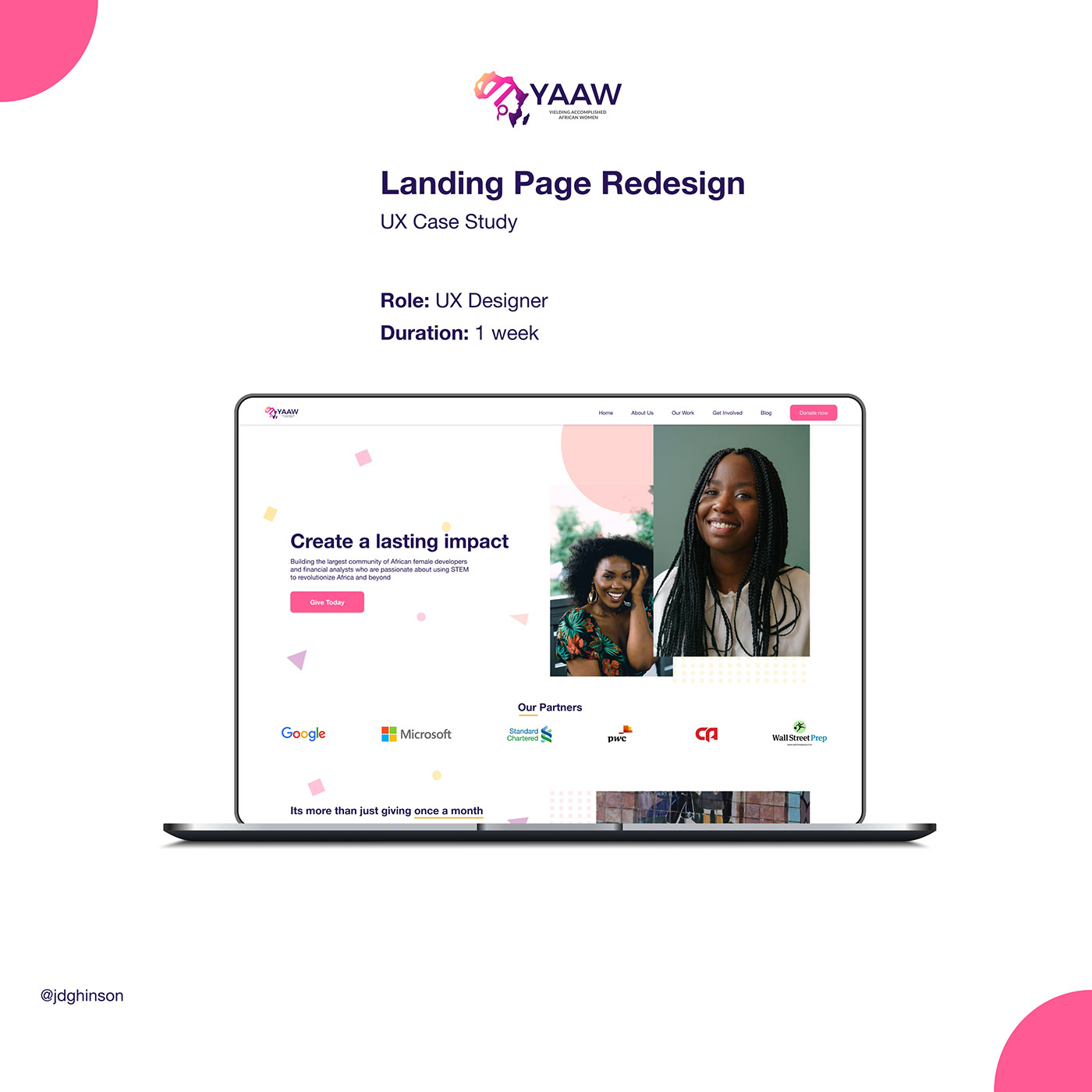
Creative Fields

Product Design

- landing page
- product design
- UI Case study
No use is allowed without explicit permission from owner

IMAGES
VIDEO
COMMENTS
About. Discover an expertly curated collection of 20+ inspirational UX/UI design case studies that will empower you to create outstanding case studies for your own portfolio. Comprehensive end-to-end case studies covering research, ideation, design, testing, and conclusions. Perfect for designers building portfolios and looking for inspiration ...
In this article, we'll guide you through the process of creating an effective UX/UI case study that leaves a lasting impression. 1. Choose a Project. The first step in creating a compelling UX/UI case study is to select the right project. Choose a project that not only showcases your design skills but also aligns with your interests and passions.
Case study #2: Simplifying The Jambb Score. Finna Wang and her team of UI designers designed an incentive for the fans of famous comedians to join Creator Aggregator Platform - Jambb. This platform aims to help creators grow their communities by rewarding 99% of fans who contribute in non-monetary ways. Source.
ios. 10,000+ Results. Mobile App - UI/UX Design. Viktoriia Konoplova. 646 10.5k. Swiftwash Laundry UI/UX Mobile App Case Study. Orbix Studio. 6k 70.8k. GiveHub Mobile App UX Case Study.
Landing page/UI Case study/The Wine Affair. Mihaela Matei. 99 695. Save. CLINIC APP UX UI CASE STUDY. Asmaa Hosary. 136 1.7k. Save. PROrder Delivery App (UX/UI case study) Alaa Hussein. 974 12.5k. Save. Agriculture App UI UX case study. Multiple Owners. 77 1k. Save. Atomic Design System Case Study. Donnya Hajian.
908 14.1k. Landing page/UI Case study/The Wine Affair. Mihaela Matei. 99 699. Fintech landing page design Financial Technology UI/UX. Md Emon Sheikh. 362 914. furniture website ui ux case study. dina elzoka.
The Ultimate UX Case Study Template. Ákos Izsák. January 4, 2022. Having a template to follow is the biggest help in UX case study writing. Even more so, if you're a junior who doesn't have much experience with portfolios. A template can help you plan, organize your thoughts while showing you the light at the end of the tunnel.
Brandy - Case Studies Page Desktop & Responsive Like. Illiyin Studio Team. Like. 48 10.2k View Semiflat - updated case study 🥳 ... Case Study: UI Design - NFT Marketplace App Like. Kevin Zimmerman. Like. 34 924 View Case studies. Case studies Like. Dayana Aitbayeva. Like. 3 2.2k View Streamlyn Ui Case Study ...
Make sure your text is reasonably concise, use headers and strong visual hierarchy, and use bullet points and lists when possible. If you need a refresher on how to achieve this, check out our guide to the principles of visual hierarchy. Ok, let's take a look at each step in a bit more detail. 2. Anatomy of a UX case study.
A detailed case study is a designer's greatest opportunity of demonstrating this. Description: This UI/UX Case Study Template will help you to build a stunning & magnetic case study for your portfolio. This case study covers almost all categories of UX research as well as UI design. This Case Study is 100% fully editable so that you can easily ...
Case study presentation template complete with project overview, wireframes and key journey insights. Learn more. Case study presentation layout for interview. Case study template with multiple app UI screens. Learn more. Portfolio UI - Web & Mobile. A portfolio UI for designers and developers which has 4 unique pages includes blog, case study.
UI Design Case Study: Colony. Landing Page for Collaboration Platform. A sufficient landing page plays a vital role in a successful web marketing campaign. It presents a specific product or service so that the visitor could find the needed information quickly and without distractions. The effective landing page draws potential customers ...
Most important elements of a successful landing page: 2. Explain how you value it (Subtitle) 3. Give a picture for them to see (Hero image) 4. Make them believe (Social proof) 5. Make the next ...
A landing page is much more than just a digital business card; it's a tool that captures the essence of a professional's skills and their services. It is the first interaction that sets the tone and a carefully crafted entry point designed to engage, inform, and lead visitors to take action. This case study goes into the process of crafting ...
Product Design. Typography. Mobile. Animation. Print. Branding. Illustration. Discover 100+ UI Case Study designs on Dribbble. Your resource to discover and connect with designers worldwide.
Discover 9 Case Study Page designs on Dribbble. Your resource to discover and connect with designers worldwide. Find designers. ... Inspiration; Courses. UX Diploma Learn UX design from scratch in 6 months; UI Certificate 12-week UI skill building for designers; Live interactive workshops with design professionals; Jobs; Go Pro; Log in
Introduction. In this case study, we will delve into a landing page redesign project that I undertook as part of the highly competitive UI/UX design contest organized by Zuno. With a limited time of just 48 hours, this project challenged my abilities and pushed me to showcase my skills under pressure. Through this case study, we will explore ...
Published in. UX Planet. ·. 9 min read. ·. Jun 14, 2021. 1. 📌In this case study, I'm going to articulate my process of redesigning a landing page of the BimaPe website. I will share my process, design decisions, and logic behind the decisions.
Description: The Comprehensive Case Study Template is a thoughtfully designed Figma file created to help you showcase your projects and share your design process with the Figma community. This template is perfect for designers, researchers, and UX professionals who want to present their work in a clear and engaging manner. Key Features:
309 917. HRMS Website UX/UI Design Case Study. Prasenjeet Kharat. 42 414. NFT Website Case Study. Sahin Mia. 579 3.8k. Ice Cream Website and App - UX/UI Case Study. Armine Hovsepyan.
Discover 700+ UX Case Study designs on Dribbble. Your resource to discover and connect with designers worldwide. ... UI/UX Case Study Like. Flamekast Team. Like. 19 7.7k View Dating Mobile Application UX/UI Case Study. Dating Mobile Application UX/UI Case Study. Like. Md. Tarekul Islam. Like. 3 1.7k ...
I listed the most important elements a landing page must-have: Clear Call-to-Action (CTA). Have only one conversion goal like increasing course sales. And every element should support this goal. Provide testimonials to support the credibility of the business. Include benefits the courses are providing.
Landing Page Redesign (UX Case Study) 12. 753. 4. Published: November 13th 2021.
One aspect of Islamic culture that combines spatial, ritual, and social aspects is land waqf, or the generous granting of land and buildings on it for public use. Waqf forms an esoteric culture that connects the community to Islamic values through the establishment of places of worship and social existence. The fact that waqf has developed in various places raise the question of why waqf has ...