
Press Enter to search

What to Name Your Cover Letter and Resume Files
It may seem trivial, but file names matter. Here, we discuss naming conventions and best practices for saving and uploading your cover letter and resume.
2 years ago • 9 min read
You finally finished creating your cover letter and resume — and you’re excited to send it off to prospective employers.
But wait — how should you save your files? Do you send them off as word documents or as PDFs? And how should you name them? Do you include your full name? What about the date?
In this article, we’ll take a look at how to name and save cover letters and resume files. We’ll talk about naming conventions, discuss do's and don’ts, and offer other practical tips and tricks on how to upload your cover letter and resume so that your application is professional and easy to read. Let’s do this!
Naming a cover letter and resume file
Do's and don'ts for naming your resume and cover letter.
Here's what to include in your resume or cover letter file name:
- Your full name, first and last
- The words "resume" or "cover letter" (depending on which it is)
- The name of the position you're applying for
- Anything mentioned in the job ad — always follow instructions above all else
On the other hand, here's what not to include in your resume or cover letter file name:
- Company name
- Version number
- Random strings of numbers of letters
- Special characters
What to name your resume and cover letter
Here are some examples of good resume file names following the above conventions.
Resume file name examples:
JohnSmithResume.pdf JohnSmith_Resume_PositionTitle.pdf johnsmith_resume_salesmanager.pdf Resume_JohnSmith_JobID2346.pdf
Cover letter file name examples:
Jenny_Su_Cover_Letter.pdf Jenny_Su_CoverLetter_PositionTitle.pdf jennysu_accountant_coverletter.pdf UI_designer_00154_cover_letter_jenny_su.pdf
What not to name your resume and cover letter
Cover letter and resume file names like the following should be avoided:
“CompanyName_CoverLetter_v3.doc” “Resume06092021.docx” “CoverLetter_JohnSmith_CompanyName.pdf”,“John_Smith_December2019.doc”, and “John_Smith_Resume_Ver2.pdf”
How to name your resume and cover letter
Step-by-step guide to name your resume.
- In either Word or Google Docs, click File -> Save As / Export to PDF
- Type your full name.
- Add the word 'Resume'.
- Make sure you keep the '.pdf' file extension.
- Remove all spaces, and replace them with underscores (e.g. Jane_Brooke) or sentence case (e.g. JaneBrook) if necessary.
- Remove version numbers, dates or other irrelevant words.
- Remove special characters.
- Save your resume.
Step-by-step guide to name your cover letter
- Add the word 'CoverLetter'.
- Remove special characters, version numbers, dates or other irrelevant words that make your filename lengths unnecessarily long.
- Save your cover letter.
How to save your cover letter and resume
Below is a step-by-step guide on how to save your cover letter and resume, in several file formats .
Microsoft Word
To save your cover letter or resume as a Word document, follow these steps:
- Open up your cover letter or resume in Word
- Under “File”, hit “Save As…”
- A dialogue box will appear. Next to “Save As:” at the top, name your file.
- Next to “File Format:”, located near the bottom of the screen, check to see that your file is saved as a Word document (this should be selected by default).
- Once you have confirmed this, hit “Save”.
Google Docs
Google Docs is convenient because it auto-saves your files. However, you’ll need to do a bit of work in order to share it with your recruiter or hiring manager. Here’s how:
- Open your Google Doc. The filename is displayed in the top left-hand corner of the screen, next to the blue docs icon. Double click to edit.
- Go to “File”, then click “Share”.
- A dialogue box will appear. You can either:
- Share with people directly, under “Share with people and groups”, if you know their email
- Under “Get link”, hit “Copy link” for a sharing link, which you can send via your application
Export as a PDF in Word
Here’s how to save your Word Document as a PDF:
- Open up your cover letter or resume in Word.
- Go to “File”, and hit “Save As…”
- A dialogue box will appear. Name your cover letter or resume file in the field next to “Save As:” at the top.
- Click on the field next to “File Format:”, located near the bottom of the screen, and choose “PDF”.
- Once that has been selected, click “Export”.
Once you’ve chosen your resume file format and appropriate names for your cover letter and resume files, upload to the tool below — it’s a good way to check if your resume is readable by Applicant Tracking Systems (ATS). It’ll also scan your resume and let you know if it checks all the boxes from a hiring manager’s perspective.
Other considerations
Here are some of the whys (and why nots) of resume file naming conventions.
Avoid generic resume file names
Avoid cover letters and resume files that aren’t clearly named — like those that are titled with a long string of numbers, or others that are just called “CoverLetter” or “Resume” with no other identifying information.
Poorly-named cover letters and resume files make it harder to tell at a glance what a file contains and who it belongs to, which means that you run the risk of having your cover letter and resume accidentally discarded and your application ignored for being incomplete.
Keep file names short
Long file names are difficult to read and hard to identify at a glance. Plus, file names (on both Mac and Windows) have a character limit of around 255 characters or so. Exceed that number, and you won’t even be able to save your file.
Leave out the date and version number
Generally, there’s no need to date your cover letter and resume — especially if you haven’t updated them for years. You don’t want an employer to know that you’re using the same old, basic cover letter specimen or resume template you’ve used since 2010.
The same principle applies to version numbers. You want your cover letter and resume to stand out on their own as final, definitive products, so leave out the “v3”. Remember, this is a job application, not a perpetually unfinished piece of software.
Don't use special characters
Use A-Z, 0-9, dashes, and underscores only. Ditch any special characters, symbols, or slashes. This includes accents. There's no need to get fancy with your file name — call it a “resume,” not a “résumé.”
Don’t touch the spacebar
Unfortunately, cover letter and resume file names with spaces in them will convert to “%20” symbols upon uploading to certain Applicant Tracking Systems (ATS) — so a seemingly well-titled “John Smith Resume.pdf” will become "John%20Smith%20Resume.pdf," which is awkward and hard to read. If you need to space out words, dashes and underscores are your friends.
Don't worry about capitalization
You can write your file names in either title case, sentence case, or in all lowercase. Most employers don’t care either way, so it’s not a big deal — though title case (capitalizing the first letter of words) is arguably easier to read and looks more polished than the other two options.
Order doesn't matter
When combining your name, job title, ID, "resume," or anything else into a file name, it doesn't matter which order you list them in. For example, “JohnSmith_Resume.pdf” or “CoverLetter_JohnSmith.pdf” would both be fine.
Follow instructions on the job posting
Any specific instructions on the job listing override any tips in this article. If the job ad specifies a specific file type (e.g., .docx over .pdf) or a particular naming convention (e.g., include your middle initial), then always name and upload your cover letter and resume in line with those directions instead.
You should also try to add skills and keywords included in the job posting on your resume. Use the skills search tool below to find some more hard skills and keywords relevant to the job you’re applying for.
Resume file formats
So far, we’ve covered how to name a cover letter and resume file, but what file type should you save it as?
Use PDFs generated in Word or Google Docs
While you may be tempted to save it as a Word document for the sake of convenience and simplicity, you should try to avoid this when possible. Different versions of Word may mess with your cover letter and resume’s formatting options, like margin widths , fonts , or headers . This means that your nicely-formatted document may not look as neat on your recruiter’s screen — or, in the worst case scenario, may not even be readable at all.
To make sure your recruiter sees what you see, you should export both your cover letter and resume as PDFs instead. Saving your finished files as PDFs ensures that all text formatting will be preserved, no matter what application a recruiter or hiring manager uses to open your cover letter or resume files. If you need to make any changes to your cover letter or resume, just edit it in your word processor, export it as a PDF again, and write over the existing PDF.
Don't use PDFs generated in Photoshop or Canva
That said, make sure you generate your PDF of either your resume or cover letter in a word processor like Microsoft Word or Google Docs. Do not use an image editing software like Photoshop or Canva which will result in your resume not being readable by Applicant Tracking Systems .
Don't use other file formats
If you use a different word processing software — like Open Office, LibreOffice, or a plain text editor — that's fine, but you should convert your file to a more standard format before sending it in. Emailing your resume as a .txt, .odt, or .odf file risks a recruiter not being able to open it.
Frequently asked questions
Why do file names matter.
The short answer: It helps recruiters identify your resume more quickly. While the way you title your cover letter and resume’s file names won’t make or break your application, it’s still important to name them in a way that’s professional and informative.
In reality, it’s good practice simply because it makes recruiters’ lives easier. After all, yours is not the only application a hiring manager will read — they likely have hundreds more to sort through — and clear cover letter and resume file names will help them find and identify your application more quickly.
Should I put my first name or last name first?
Use the format First Name Last Name — for example, "JohnSmith_Resume.pdf" instead of "SmithJohn_Resume.pdf." Why? Mostly, it's just more intuitive. If you have a surname that could also be a given name — or vice versa — it also helps clarify which is which.
Should I use my middle name?
Not unless you're instructed to, or unless you usually go by that name. If you prefer to be called Kelly Sue, then by all means, use that name on your resume file (and in your resume itself). Otherwise, stick to your first name and last name.
Why shouldn't I include the company name?
The hiring manager already works at the company you’re applying to, so it doesn't add anything useful. Instead, it makes your file name unnecessarily long and difficult to read. Some people think that this is a good way to 'personalize' your application, but it isn't — it's the content of the documents that matter, not the file name.
Does it matter if I send my resume as a Word .doc file instead of a .pdf format?
Not really, no. If you’re not comfortable saving your file as a PDF, you can elect to send in your cover letter and resume as a Word document (or a Google Doc). Just be aware that you run the risk of formatting issues if you do so.
Do I combine my resume and cover letter or send them separately?
Unless specified, do not combine your resume and cover letter into one document. Upload them separately.
Get your resume right
Apart from getting your cover letter and resume’s file names and file types down, you’ll also need to make sure that the content within those documents — especially your resume — is well-written.
Resume Worded’s Score My Resume is an instant, AI-enabled resume scoring platform that audits your resume line by line, and gives you feedback on how to improve — helping you maximize your chances of landing a dream job.
Spread the word
How to list freelance work on linkedin, how many jobs should you list on your resume, keep reading, how to show bilingualism on your resume (with examples), oops what to do if there’s a mistake on your resume, getting the basics right: resume line spacing, subscribe to our newsletter.
Stay updated with Resume Worded by signing up for our newsletter.
🎉 Awesome! Now check your inbox and click the link to confirm your subscription.
Please enter a valid email address
Oops! There was an error sending the email, please try later

Thank you for the checklist! I realized I was making so many mistakes on my resume that I've now fixed. I'm much more confident in my resume now.


How to Name a Resume File and Cover Letter (+Examples)
Discover essential tips on 'how to name a resume file' to make a strong first impression. simplify your approach for maximum impact and stand out professionally in your job application process..

Does the filename of your resume and cover letter really matter when it comes to a potential employer's first impression, or is it just a non-factor?And if it does matter, what should you name your resume file?
In this newsletter issue, we'll dive into the do's and don'ts of naming your resume and cover letter, emphasizing the importance of creating a good impression even before your resume is opened.
Let's discuss first whether the proper naming of your resume and cover letter files actually matters and when it is most significant.
This week, I came across three LinkedIn posts recommending how people should name their resume files to create a lasting impression.
These were their recommendations:
[Name][Position You Applied For].pdf
[Name][Role/Position][Date]_[Keywords].pdf
[Surname]-[Company Name].pdf
Even though these three posts made many points about what you need to do and why you need to do that, none of them provided any studies or surveys to back up their statement.
I get their intention to help job seekers, but tips without any data or real experience are as useful as tips that tell job seekers they need to use an ATS resume template to avoid being rejected by ATS.
Most recruiters (I would even say 99.9%!) don’t care about the resumes' filenames. That’s because the resumes they receive via career pages, job portals, or LinkedIn are accessible via ATS systems, and they don’t actually download them from there; they simply click on the preview to access the resume.
The file name of your resume might only have an impact on the recipient if they receive your resume via email, LinkedIn, or if recruiters add it to an interview invitation with the interviewer.
How to Name a Resume File
The significance of a resume file name goes beyond just a title; it reflects your professionalism and overall approach to your job search.
A well-named file can easily stand out in a sea of "Resume_V1.pdf", "Job_Application.pdf" or "Profile.pdf."
The Misconception of Adding a Role or Date to Your Resume Name:
While adding position, date or your current role might seem like a good idea, trust me, it's NOT.
Here's why:
Bias and Role: Adding your desired role might unintentionally introduce bias. This might not only pigeonhole you into a specific category but also restrict potential employers from considering you for roles you might be apt for but haven't specifically mentioned.
Redundancy of Dates: What about adding the date? Big mistake! A date can quickly make your application seem outdated. Imagine you've been job hunting for a while, and your resume still says "April 1st" in September. It gives the impression that you're still on the market or you were looking for a job in April and now you are searching again. This could have the same effect on people as those career gaps in your resume.
The Misconception of Adding Keywords: It might be tempting to stuff your resume file name with industry-specific keywords, thinking it might give you an edge. But ask yourself: How would something like this "jan-tegze-sourcing.recruitment.ATS.pdf" be beneficial? It's cluttered, confusing, and detracts from the main content. It adds zero value to anyone, especially when most recruiters and hiring managers are looking for clarity and simplicity.
Including keywords in the filename won't give you any extra points, because ATS doesn't really care about it at all. It's more interested in the content and keywords inside your resume.
Why Keeping it Simple is Key
Simplicity often speaks volumes, especially when it comes to naming files. The aim is to ensure the recipient can easily identify the document, know its content, and, more importantly, recognize whose document it is.
There's no need to overcomplicate things. Stick to a simple format like "First-Last.pdf" or just "FirstLast.pdf". Remember, your resume's content is where you should be showcasing your skills, experiences, and fit for the role, not in the file name.
In a nutshell, your resume file name should be a beacon of clarity amidst the chaos. It's a representation of your organizational skills and your respect for the recipient's time and effort.
How to Name a Cover Letter File
Much like your resume, your cover letter holds immense value in your job application process. Its naming convention should be equally straightforward.
Consistency is Crucial: If you've named your resume "JanTegze_Resume.pdf", then a cover letter can simply be "JanTegze_CoverLetter.pdf". This consistency ensures that when a hiring manager downloads both files, they appear consecutively in their folder or download bar.
Avoid Repetition: There's no need to reiterate the role or the date in the cover letter file name if you've avoided them in your resume name. Remember, simplicity and clarity are key.
Differentiating from Resume: Ensure there’s a clear distinction between your resume and cover letter. Using terms like "CoverLetter" or "CL" can help in easy identification. The last thing you want is for a hiring manager to open your cover letter expecting your resume or vice versa.
The takeaway here is straightforward: naming your documents appropriately is not just a formality but an opportunity to make a strong, organized first impression. Stick to simplicity, consistency, and clarity.
Examples: Right vs. Wrong
A practical understanding often stems from seeing what works and what doesn't. Here are some comparative examples of how to name a resume file and cover letter files:
Example 1: Resume
Right: JanTegze.pdf or JanTegze-Resume.pdf (JanTegze_Resume.pdf)
Wrong: JanTegze-Sourcing.Recruitment.ATS.pdf
Sure, you can use different variations of your name like: JanTegze, jantegze, Jan.Tegze, or Jan-Tegze for your resume. Just keep it simple!
Example 2: Cover Letter
Right: JanTegze_CoverLetter.pdf
Wrong: JanTegze-Marketing-Director-April-01.pdf
These examples illustrate the principle of keeping things simple and straightforward. Over-complicating file names not only makes them harder to read but can also detract from the document's content.
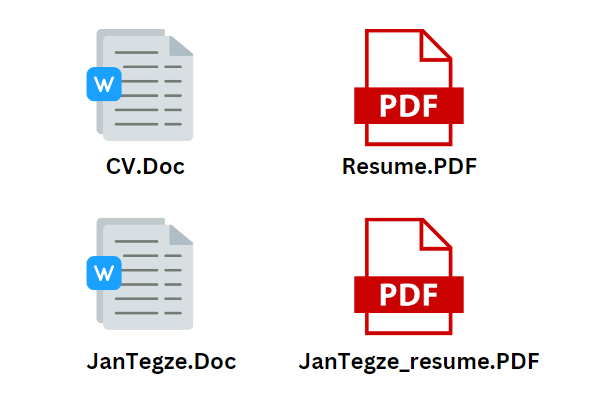
As you can see in the image, the first line is quite generic . Moreover, if more people are using Resume.pdf, with each download that recruiter does, your resume will end up being named Resume(4).pdf or Resume(6).pdf, and so on. This won't create a good impression when recruiters add those resumes to calendar invitations.
Last Thoughts
Your resume and cover letter are primary tools that showcase your skills, experience, and fit for a role. Understand that the first impression starts even before these documents are opened - it begins with the filename.
A unique resume name is not about standing out with a flashy title, but about clear, concise, and professional presentation.
Remember, when contemplating how to name a resume file , think about the individual at the other end. You want to make their task easy, clear, and free of any presumptions. Let your content shine and be the hero of your application, not an overly complicated file name.
In the realm of job applications, simplicity is sophistication. Your file name is a reflection of this principle. So, the next time you're about to send out that job resume file , pause for a moment and ensure it's named to impress, simply.
If you found this newsletter issue helpful, don't hesitate to share it with your own network.
How to Increase Your Chances of Getting an Interview with a Recruiter
Job Search Hack To Get On The Radar Of Your Dream Companies
6 Templates for Emails to Hiring Managers
💡Extra Tips for Perfecting Your File Names
You already know how to properly name your resume and cover letter files, but there’s more to consider:

Continue reading this post for free, courtesy of Jan Tegze.
- See All Courses >
- SUCCESS STORIES
- GET YOUR FREE LINKEDIN HEADLINE SCORE >>
- GET YOUR FREE RESUME SCORE >>
- GENERATE YOUR JOB-WINNING COVER LETTER >>
- FIND ANY CONTACT’S EMAIL ADDRESS >>
- ResyMatch.io Scan and score your resume vs. any target job.
- ResyBuild.io Build a job-winning resume using proven templates and advice.
- CoverBuild.io Have AI generate a personalized, job-winning cover letter in
- HeadlineAnalyzer.io Transform your LinkedIn headline into a job-generating machine.
- ResyBullet.io Scan, score, and upgrade your resume bullets.
- Mailcoop.io Find anyone’s professional email address in seconds.
- The Job Search Email Playbook Our 100+ page guide to writing job-winning emails.
- Value Validation Project Starter Kit Everything you need to create a job-winning VVP.
- No Experience, No Problem Learn how to change careers with no experience.
- The Interview Preparation System A proven system for job-winning interview prep.
- The LinkedIn Launch Formula A proven system for six-figure success on LinkedIn.
- See All Blog Posts Check out all of our job search articles & posts.
- HeadlineAnalyzer.io Scan your LinkedIn Headline and turn it into a job-generating machine.
- LinkedIn Profile Optimization Our comprehensive guide to optimizing your LinkedIn profile.
- LinkedIn Headlines Learn how to write a crazy-effective LinkedIn headline.
- LinkedIn Profile Picture Learn how to create a job-winning LinkedIn profile picture.
- LinkedIn About Section Write a job-winning About section (with examples!)
- LinkedIn Cover Photos Learn how to create a job-winning LinkedIn cover photo.
- GET YOUR FREE LINKEDIN HEADLINE SCORE >>
- ResyMatch.io Scan your resume and turn it into a job-generating machine.
- ResyBuild.io Build a beautiful, job-winning resume using recruiter-approved templates.
- Resume Examples Check out example resumes for a range of job titles and industries.
- How To Write A Resume Learn how to write a resume that actually wins job offers.
- Resume Summaries Our guide on writing a job-winning resume summary.
- Resume Tips & Action Words 175+ tips & examples to supercharge your resume.
- GET YOUR FREE RESUME SCORE >>
- CoverBuild.io Use our tool to generate a personalized, job-winning cover letter in
- Cover Letter Examples Check out example cover letters for a range of job titles and industries.
- How To Write A Cover Letter Learn how to write a cover letter that actually wins job offers.
- Cover Letter Templates Check out our proven, job-winning cover letter templates.
- Addressing A Cover Letter Learn how to start a cover letter the right way.
- GENERATE YOUR JOB-WINNING COVER LETTER >>
- Mailscoop.io A tool to help you find anyone’s professional email in seconds.
- How To Get A Job Without Applying Online Our flagship guide for effective job searching in today’s market.
- How To Network Our comprehensive guide on learning how to network.
- Tips For Better Networking Emails 6 tips for writing networking emails that actually get results.
- What To Ask In An Informational Interview 10 great questions to ask during a networking conversation.
- FIND ANY CONTACT’S EMAIL ADDRESS >>
- How To Prepare For Interviews Our proven preparation framework for turning more interviews into offers.
- How To Create A Job-Winning Interview Presentation Learn our “silver bullet” Value Validation Project presentation strategy.
- Interview Questions & Answer Examples Job-winning example answers for common interview questions.
- What To Wear To An Interview A simple guide to dressing for the job you want.
- How To Write A Job-Winning Thank You Note Learn how to write a post-interview thank you that wins job offers.
How To Name Your Resume File & Cover Letter
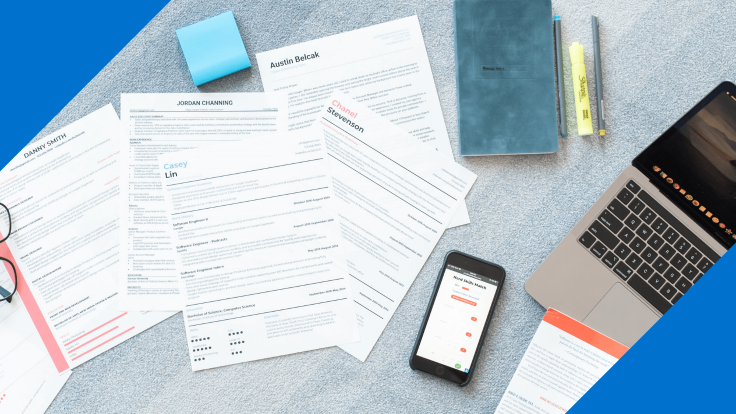
- LinkedIn 13
- Pinterest 0
When applying for jobs, it's important to name your resume file and cover letter files professionally. This will ensure that your documents are easily found by employers and recruiters, and make a good first impression .
Why It's Important To Name Your Resume File
When applying for jobs, it is important to name your resume and cover letter files in a way that will make them easily found by employers and recruiters. This first step in the job application process is often overlooked, but it's important to take the time to do it right.
In this post, we'll cover everything you need to know including:
- 6 tips for naming your resume and cover letter files
- 6 mistakes you should avoid when naming your resume
- Example resume and cover letter names
6 Tips For Naming Your Resume And Cover Letter
Some tips for naming your resume and cover letter files:
Tip #1: Use your name as the file name
- JohnSmithResume.doc
- JohnPSmithResume.doc
This might seem obvious, but it's important to name your resume file in a way that can easily be found by recruiters. If your name is common, consider using your middle initial as well.
Tip #2: Use a consistent name for both your resume and cover letter files
- JohnSmithCoverLetter.doc
This will help recruiters and hiring managers to locate your files quickly, rather than have to search through a sea of documents.
Tip #3: If you have multiple versions of your resume or cover letter, include the date or the version of your resume
- JohnSmithResume2.doc
- JohnSmithResume_051822.doc
This will help you keep track of your documents, and make it easier for employers to find the most recent version.
Tip #4: Use keywords in your file name
- JohnSmithResume_MarketingManager.doc
When employers are searching for resumes, they will often use keywords related to the position they are hiring for. By including keywords in your file name, you will make it easier for employers to find your resume.
Tip #5: Use a simple and professional file name, and avoid using special characters or spaces
- JohnSmithResume.doc instead of John$mith1995.doc
Tip #6: Make sure the file name indicates what document it is
- JohnSmithResume.doc not just Resume.doc
Following these tips will ensure that your documents are easily found and make a good first impression on potential employers.
6 Mistakes You Should Avoid When You Name Your Resume File
When applying for jobs, it's important to name your resume and cover letter files professionally. This will ensure that your documents are easily found by employers and recruiters, and make a good first impression. Here are some mistakes you should avoid when naming your resume file:
#1: Don't use your name as the file name.
If you have a common name, there may be many other files with similar names, making it difficult to locate your documents. One of the most common mistakes people make is using just their name as the file name. This may seem like a good idea, but it can actually make your documents harder to find.
#2: Don't use a different name for your resume and cover letter files.
Here's another example where it can become confusing for employers and recruiters, and may make it difficult for them to find your documents. It's important to use the same name for both files, so they can easily be found together.
Good Example: JohnSmithResume.doc JohnSmithCoverLetter.doc Bad Example: JohnSmithResume.doc SmithJohnCoverLetter.doc
#3: If you have multiple versions of your resume or cover letter, don't forget to include a version number in the file name.
If you have multiple versions of your resume or cover letter, it's also important to include a version number in the file name. This will help employers and recruiters to easily find the most recent version of your document. This will help employers and recruiters to easily find the most recent version of your document.
#4: Avoid using special characters or spaces in the file name.
This can make it more difficult to find your documents. Make sure the file name clearly indicates what document it is, so there is no confusion.
#5: Don't name your files something generic like “Resume.doc”
This may seem like a good idea, but it's actually one of the worst things you can do. Employers and recruiters receive hundreds, if not thousands, of resumes, so you want to make sure your document stands out. Naming your file something generic like “Resume.doc” is a sure way to blend in with the rest of the applicant pool.
#6: Don't name your files something too creative or unusual
While you want your file name to be unique, you don't want it to be too creative or unusual. This can make it more difficult for employers and recruiters to find your document, and may give them the impression that you're not professional. Stick to a simple and professional file name, and avoid using special characters or spaces.
If you utilize the following methods, you'll be able to quickly locate and make a favorable first impression on prospective employers.
Example Resume And Cover Letter File Names
Here are some examples of professional resume file names:
- JohnSmithCoverLetter2.doc
- Resume_JohnSmith.doc
- CoverLetter_JohnSmith.doc
As you can see, these file names are simple and professional, and make it easy for employers to find the document they're looking for.
When it comes to your resume and cover letter, first impressions are everything. Use our resume builder to create a resume that will help you get noticed by employers, and name your files in a way that will make it easy for them to find.
Creating a professional resume and cover letter can be a challenge, but with our tips, you'll be able to create documents that will help you get noticed by employers.
Final Thoughts
When applying for jobs, it's important to name your resume and cover letter files in a way that will make them easily found by employers and recruiters.
Interested in how you can stand out from other candidates? Check out our guide on How To Create A Value Validation Project ! It's packed with examples of projects that you can create to blow the recruiter and hiring manager away!

- Connect on LinkedIn
- Follow me on Medium
- Follow me on Instagram
Austin Belcak
Austin is the founder of Cultivated Culture where he helps people land jobs without connections, without traditional experience, and without applying online. His strategies have been featured in Forbes, Business Insider, & Fast Company and has helped people just like you land jobs at Google, Facebook, Amazon, Apple, Microsoft, Twitter, & more.
LEAVE A REPLY Cancel reply
You must be logged in to post a comment.
Most Popular Posts

YOU’VE SEEN AUSTIN IN

WHAT CAN I HELP WITH?

Welcome Back To Cultivated Culture!
Log into your Cultivated Culture account using one of the options below:
Forgot your password? Click here to reset.
Need a free acount? Click Here To Sign Up
By logging in, you agree to Cultivated Culture's Terms of Use , Privacy Policy , and agree to receive email updates.
One Free Account, Four Job-Winning Tools
Sign up for a free Cultivated Culture account and get access to all of our job search tools:
Your Bullet Score is:
Sign up for a free Cultivated Culture account to get the full breakdown of your bullet along with suggestions for improving it:
Sign Up To Save & Export Your Resume
Sign up to create, save, and export your resume and get access to our suite of job search tools!
Sign Up To Get More Free Email Searches
Create a free account to unlock more email searches and get access to all four of our job-winning tools:
Your Headline Score is:
Sign up for a free Cultivated Culture account to get the full breakdown of your headline along with suggestions for improving it:
Already have an acount? Click Here To Log In
We Just Need You To Verify Your Email.
We just emailed you a 6-digit code. Please check your email and enter it below.
Note: Your progress will not be saved until your email is verified. Closing this pop up or window might cause you to lose your progress.
Invalid Code
Choose one of the options below to get the verification code we sent you!
We'll need you to verify your email address before you're able to unlock free scans.
We'll need you to verify your email address before you're able to unlock free templates, saves, and exports.
We'll need you to verify your email address before you're able to unlock free email searches.
We sent a verification code to your email, all you have to do is paste that code here and submit to get full access!
Looks Like You Still Need To Verify Your Email Address!
Whoops! Looks like you still haven't verified your email address. We'll need you to do that before granting free, unlimited access to our tools.
If you can't find the original verification email, click the link below and we'll send a new one:
Sent! Please check your email.
Oops you've hit your credit limit..
Looks like you've used all 10 of your free credits for the month. Your credit limit will refresh in days. You can learn more about your credit limit here.
Want to stop worrying about credits?
Sign up for our Unlimited plan to get instance unlimited access to all of our jon search tools for one low price. Click below to learn more:
Go Unlimited!
Change plan.
Upgrade your plan to get unlimited access to all 5 of our offer-winning job search tools and 200 email searches / week:
Go Unlimited (& Save 10%)!
Upgrade to get unlimited access to our resume tools, 200 email searches / week, and 10% off our regular pricing thanks to your friend :
Your Unlimited plan comes with...
Unlimited access to all 5 of our resume tools
200 Mailscoop searches per week
No obligations - cancel any time
By clicking "Upgrade My Plan," you agree to Cultivated Culture's Terms of Service and Privacy Policy
By clicking "Change Plan," you agree to Cultivated Culture's Terms of Service and Privacy Policy
Confirm Your Plan Change
Here is a summary of your plan change:
Current Plan:
Please note the following for plan changes:
Your new plan and rebill date will be effective immediately
The number above depict retail plan pricing, any adjustments or credits will be available in the Invoices section of your Billing tab
If you're moving to a lower cost plan, the difference will be credited to your account and applied towards your next payment
By clicking "Confirm Plan Change," you agree to Cultivated Culture's Terms of Service and Privacy Policy
Unlimited Plan Upgrade
Change payment method.
Promo code has been applied to your purchase!
Note: This is a monthly subscription, your card will be automatically charged every month until you cancel your plan.
Terms of Use | Privacy Policy
(C) 2024 Cultivated Culture
Note: You will not be charged for updating your credit card using this form. After your new card is added, you will be billed on the date of your next billing cycle.
Upgrade Complete!
You are officially a
Unlimited Member
Invoice Details
Paid Today:
Start Date:
Subscription:
Next Bill Date (Est.):
Note: This receipt and future invoices will be available in the Billing Tab of your Account Dashboard .
Do You Want To Secure Your Account?
Increase your account security with one of our multi-factor authentication options:
Choose An Authentication Method
Awesome! Let's make your account more secure.
Choose your preferred authentication method:
Text Message Authentication
Enter the phone number that you want to use to set up text-based authentication for your account:
Text Message Verification Code Sent!
Please check your phone for verification code and enter below:
Email Verification Code Sent!
Please check your email for verification code and enter below:
No problem, we'll skip this for now. Do you want us to remind you to secure your account?
How to Name a Resume & Cover Letter File?

William Shakespeare famously wrote the line “What’s in a name?” in his play, Romeo and Juliet. Everything, it seems, when it comes to naming your resume and cover letter files. How you name your resume and cover letter speaks volumes to a potential recruiter.
Picture this : you are a recruiter yourself and have just received an application from someone who couldn’t seem to care enough to pay attention to details. Would you consider the application? Probably not. It’s just how the human mind works. Presentation is key when it comes to forming impressions. When you are applying for a job you want to make the best impression possible.
When it comes to your resume file name, think of it as your digital handshake.
In this guide, we’ll cover :
- Importance of a Resume File Name
- How to choose a Resume name and Cover Letter Name with Examples
Tips on Choosing the Perfect Resume File Name
How to save your resume & cover letter files, 10 common resume file name mistakes to avoid, the importance of a resume file name.
There are a few reasons why it is important to give your resume a specific file name.
- It can help you stand out from the competition – If all of the resumes for a job are named “resume.doc” or “resume.pdf,” yours will stand out if you name it something different. Imagine just how many people make this common mistake leaving recruiters with the painful task of opening each file to figure out which resume belongs to whom. According to surveys, at least a third of the people name their files just resume.doc. Don’t fall in that category.
- It makes it easier for employers to find your resume – If you have a specific file name for your resume, employers will be able to easily find it when they are conducting a job search. How you name your resume file will also affect how a recruiter will store and contact you about potential job opportunities.
- It helps you keep track of your resumes – If you have multiple versions of your resume, it can be helpful to keep track of them by giving each one a specific file name. This will help you avoid accidentally sending the wrong resume to a potential employer. By naming your resume files something different, like “resume_johnsmith.doc” and “resume_johnsmith_nov2022.doc,” you’ll be able to easily keep track of which one is the most recent.

What to Name your Resume and Cover Letter File?
If you want your file to stay in the records, it is recommended you name your resume using your name. It is the best way to distinguish your document amidst the scores of applications that recruiters receive on a daily basis. Saving your document with your name allows a hiring manager to identify it at a glance.
What should I name my resume file?
1. YourName-Document
- For example if your name is Robert Smith and resume can be named as – Robert-Smith-Resume.docx
- For example if your name is Robert Smith and Cover letter can be named as – Robert-Smith-Cover-Letter.docx

2. YourName-JobTitle-Document
For example if your name is James Campbell and if you are applying for a Accounting Analyst position then you resume can be named as – James-Campbell-Accounting-Analyst-Resume.docx

It is recommended that you name your cover letter document the same way as well.
When you’re choosing a resume file name, you want to make sure that it’s professional and easy to remember. You also want to make sure that it’s different from the file names of other resumes that are being submitted for the same job.
Here are a few tips for choosing a resume file name:
1. Use your Full Name – One of the best ways to choose a resume file name is to use your full name. This will help the hiring manager remember your name and it will also show that you’re a professional.
2. Use your email address – Another way to choose a resume file name is to use your email address. This will also help the hiring manager remember your name and it will show that you’re a professional.
3. Use your job title – If you’re not sure what to name your resume file, you can use your job title. This will help the hiring manager know what position you’re applying for.
4. Use the company’s name – If you’re applying for a job at a specific company, you can use the company’s name in your resume file name. This will show the hiring manager that you’re interested in the company and that you’ve done your research.
5. Use the date – If you’re applying for a job that you’ve applied for before, you can use the date in your resume file name. This will help you keep track of which version of your resume you submitted to which company.
6. Use a file extension – If you want to use something other than your name or your email address, you can use a file extension. A file extension is the three letters at the end of a file name, like “.doc” or “.pdf.” This will help the hiring manager know what type of file they’re looking at.
7. Separating Words in a Cover Letter and Resume File Name – Seperate the words in your file name using hyphens or underscores. Separate first letter of last word in cover letter and resume title with hyphen or underscore (_).
8. Capitalize First Letters vs. Using Lowercase : Do not capitalize the complete file name of your resume. When naming your cover letters and resumes, use title case file names ( capitalizing only the first letter of each word) to keep your formatting consistent across documents.
9. Avoid Special Characters in Resume & Cover Letter Names – Avoid using special characters and stick to English Alphabet letters (A-Z) and Numbers as they don’t work very well with most applicant tracking systems and desktops.
10. Avoid dates in a file name – Simply use your full name and specify whether it is a resume or cover letter when saving your document. It is the most clutter-free and professional approach.
Atlast, When you are proofreading your resume or cover letter don’t forget to also proofread your file name. You don’t want basic errors slipping in to ruin all the hard work you’ve put in to create the most compelling candidate profile for yourself. It pays to pay attention to detail.
A Word document or a PDF is the most widely accepted format when submitting a resume . Unless a recruiter or hiring manager specifies otherwise and requests for a different file format you need not worry.
Often an employer will tell you how they want your resume to be submitted. Try and stick to stipulations for a better shot at being considered for the position.
It is also a good idea to save your resume in both PDF and Word document formats so you have them ready to go depending on what is required at the time of applying.
For Word Document : Use Microsoft Word to create a new document and click on Save As to get a .doc version of your resume.
For PDF : Depending on the software you are using, you should be able to Print to Adobe PDF to save your resume as a PDF. In case your software does not support that, you could use one of the free PDF converter programs available online.
- Don’t send in a resume file name that is simply called Resume.doc.
- Recruiters and hiring managers receive several resumes each day. They simply do not have the time or patience to sift through 50 of them titled Resume.doc trying to figure which belongs to whom.
- Name your resume file using your full name. There are bound to be several Rachels, Michaels, Divyas out there. You don’t want to leave your recruiter frustrated trying to figure out which resume file belongs to whom.
- While you are at it, don’t forget to specify what the document actually is. For instance, simply naming it Rachel-Green.doc does not tell recruiters what the document is. And honestly, nobody has the patience to figure it out for themselves either. Instead, write Rachel Green-Resume.doc to lend clarity.
- Avoid file names such as Rachel-Resume-Updated.doc. Recruiters sure hope you are sending them an updated version; there is no need to spell it out.
- File names such as Rachel-Resume-Last.doc or Rachel-Resume-2020.doc are even worse than those that state they have been updated or revised. When you are sending in a resume file ensure you are sending the final version. Don’t send revised or last versions. Similarly, it is best if you leave out the year or month in a file name. Including it only makes it look dated.
- Resumes that are named SRK-Resume.doc aren’t of much help to recruiters and hiring managers either. They really do not have the time to try and figure out who those initials belong to. Keep it simple and just write out your full name.
- Do provide spacing or hyphens between words when creating a resume file name. Crunching it all together (RachelGreenResume.doc) makes it hard to read.
- While naming your file AVOID all caps. For instance, a file name that says ARCH-Resume.doc could leave the recruiter wondering if ARCH is an acronym for something. Stick to Title Case or Sentence Case as is applicable to dispel all doubts.
- Coming up with quirky file names is a big NO when you are on a job hunt. You don’t want to begin your job search on the wrong foot and you definitely want potential recruiters, hiring managers and employers to take you seriously.
Everyone wants to craft the ideal resume to maximize their chances of landing the perfect job. Since great attention is paid to the details in the content of a resume and cover letter, it is only imperative that the same amount of attention be paid when naming your resume and cover letter files. You don’t want to have a great resume that is let down by a badly named document. Your aim at every step of the way should be to maximize the chances of your job application being picked up so that you can turn on the charm and intelligence in the next step… the interview.
What should I save my resume as?
The ideal way to title your resume would be to use your full name (not just first or last name), followed by the document type (whether it is a resume or cover letter). Alternately, you could also name it using your full name, followed by job description, and then the document type.
Does resume file format matter? What format is best?
Yes, the resume file format does matter. It might often be the last thing we think of when crafting a resume and applying for a job. However, the format you choose does matter. Word documents and PDFs are the most widely accepted formats. These are the more commonly used formats by most people. You don’t want to be in a situation where your recruiter or hiring manager cannot access your resume due to an incorrect file format.
How do I organize resume files?
If this is for your personal reference then it is best to name your resume file using dates. This will help you identify the latest version of your resume. You could also organize your resume files using company names in the file name to help you figure out which job posting you had used that resume version for.
Just remember to omit the date and company name when sending the resume to a recruiter or hiring manager.
Should I put my resume in a folder?
When you arrive for an interview be sure to carry your resume in a folder to keep it crisp and in order. You don’t want to hand out a resume that has folds, tears or stains. It’s just not professional. Ideally, your folder should also have slots to house other important documents such as diplomas, mark sheets, and certificates, should a prospective employer want to see them during the course of the interview.
Related Resume & Cover Letter Articles

What Should You Name Your Cover Letter File
In This Guide:

It is recommended to name your cover letter file using the following format: "Your Name - Cover Letter for [Job Title] at [Company Name]" This makes it clear, professional, and easy for the employer to find and identify.
Example: "John Doe - Cover Letter for Marketing Manager at XYZ Company."

Do Cover Letters Need An Address
Make your linkedin profile stand out and get noticed with these 18 expert tips, resume sections: everything you need to know, 12 great jobs for stay at home parents, can i send a resume instead of a cv, what did microsoft's marketing manager learn from enhancv.
- Create Resume
- Terms of Service
- Privacy Policy
- Cookie Preferences
- Resume Examples
- Resume Templates
- AI Resume Builder
- Resume Summary Generator
- Resume Formats
- Resume Checker
- Resume Skills
- How to Write a Resume
- Modern Resume Templates
- Simple Resume Templates
- Cover Letter Builder
- Cover Letter Examples
- Cover Letter Templates
- Cover Letter Formats
- How to Write a Cover Letter
- Resume Guides
- Cover Letter Guides
- Job Interview Guides
- Job Interview Questions
- Career Resources
- Meet our customers
- Career resources
- English (UK)
- French (FR)
- German (DE)
- Spanish (ES)
- Swedish (SE)
© 2024 . All rights reserved.
Made with love by people who care.
- Search Search Please fill out this field.
- Career Planning
- Finding a Job
How to Select a Resume File Name
:max_bytes(150000):strip_icc():format(webp)/ADHeadshot-Cropped-b80e40469d5b4852a68f94ad69d6e8bd.jpg)
Why Your Document File Name is Important
Options for saving your resume, tips for choosing a resume name.
What's the best file name to use for your resume or CV document when you save it to apply for jobs? When you're saving your resume, it's important to select a file name for your resume that includes your own name.
When you apply for jobs, hiring managers will know whose resume it is, and it will be easier for them to track your job application and share it with colleagues involved in the hiring process .
If you email your resume to an employer, the document name will be the first thing he or she will see. Once the employer opens the document, the first thing he or she looks at is the heading. Thus, the title and document name are critical to getting your resume a second glance.
Don't name your resume resume.doc . There will be no way to distinguish it from all the other resumes with the same file name.
Instead, include your name in the file name. The employer will know whose resume it is at a glance: johndoeresume .doc or JohnDoeResume.docx , for example. Name your cover letter the same way, i.e., johndoecoverletter.doc or JohnDoeCoverLetter.docx .
Unless an employer specifies otherwise, it's important to send or upload your resume as a PDF or a Word document . This way, the receiver will get a copy of your resume and cover letter in the original format.
In many cases, the employer will tell you how they want to receive your resume, so be sure to follow the instructions and provide what is requested.
If you don't follow the instructions in the job posting, you may not be considered for the job.
Before you save your resume, you may want to create a new file folder so all your job application materials are in one place. This will help you keep track of different versions of your resume, your cover letter, and when you have used them to apply for jobs.
To save your resume as a Word document, click on File, Save As, and type in the file name you are giving your resume, i.e., JohnDoeResume.doc or JohnDoeResume.docx. Select the folder you've chosen to save it in.
To save a Google Doc resume as a Word document or PDF , click on File, Download, Microsoft Word (.docx) or File, Download, PDF Document (.pdf). Select a folder to save your document in.
To save your Word documents as a PDF , depending on your word processing software program, you may be able to File, Print Microsoft Print to PDF, or Print to Adobe PDF. If not, there are free programs you can use to convert a file to a PDF. Select a folder to save the PDF version of your resume in.
If you're applying by email, follow these directions for attaching your documents to an email message .
Remember or jot down the location where you saved the document so it's easy to find it and attach it to an email message or upload. It's a good idea to create a new folder for all your job search correspondence. Another option is to email a copy to yourself, so you always have the latest version in your inbox.
Don Fornes, former CEO of Software Advice, shares his advice on how to name your resume, how to save your resume, and other resume tips.
Don't Name Your Resume "Resume." About a third of applicants name their resume documents, "resume.doc." "Resume" may make sense on your computer, where you know it's your resume. However, on my computer, it's one of many, many resumes with the same name. By using such a generic file name, the applicant misses a great opportunity to brand him or herself (e.g. "John Doe - Quota Crusher"). If you're qualified enough to sell or market for us, you won't miss the opportunity to at least use your name in the file name.
You Don't Have to Use All Lower Case: I'm not sure where this trend originated. Is it some text messaging thing? It's so easy to capitalize properly on a keyboard and it's appropriate to do so.
Proofread Your Resume: It's unbelievable the number of spelling, grammar, and punctuation mistakes I see in resumes. Again, this is a glaring clue telling the hiring manager that you don't check your work and you don't pay attention to detail. Here's a checklist to use to proofread your resume .
Save Your Resume as a PDF: Not everyone uses the same operating system and word processor that you do. I use a Mac. I don't have Word—and I don't want it. My ATS can't handle .docx files. A lot of the resumes I see come through horribly garbled. PDF, or portable document format, is a simple solution if the company doesn't specify a format. Here's how to select a file format for your resume .
- Knowledge Base
- Free Resume Templates
- Resume Builder
- Resume Examples
- Free Resume Review
How to name a cover letter file?
Shakespeare said, “What’s in a name?”. True that. But not in the case of the naming of your cover letter and resume.
A recruiter gets hundreds of cover letters and resumes for a job opening. What if all are named as cover letter.doc or resume.pdf .
So, when you apply for a job position, it is important to have a title name that makes it clear that it belongs to you. So try to use professional titles for your cover letter name or resume name to avoid any confusions or the risk of your cover letter or resume is lost in hundred others.
You must choose an apt name for your cover letter and resume file or you might lose your chances of getting shortlisted for an interview.
In concise, a cover letter name or a cover letter title is the name of the cover letter file is saved as. The purpose of this is to make it easier for the recruiters to identify your documents from hundreds of job applications.
But do not worry, we are here to help you.
Here is what the blog will walk you through:
- How to choose a cover letter name or a resume name?
- How to format the cover letter name or resume name?
- Whether to use special characters?
- Cover letter name examples
- How to choose the best file format for a cover letter and resume?
A few companies provide the format to save the name of your cover letter or resume. In that case, always keep your cover letter name and resume name in alignment with the job description requirements.
If the company do not provide any specific information regarding the name of the document file then follow the tips given below.
So, let us start on how to choose a cover letter title or resume title.
Why do I need to name a cover letter or resume?
[ Back to Table of Content ] It is very simple. Whenever you send a cover letter along with your resume to the recruiter or hiring manager, he/she would download it and save it in a folder having a ton of other resumes and cover letters.
Just to be sure that your cover letter and resume is not lost, naming them properly is a wise thing to do.
Also, if a recruiter or a hiring manager likes your cover letter or resume, or want to have a look at it again then he should be able to find it easily. This would ease out their task and put a good impression on them.
What to name your cover letter and resume file?
[ Back to Table of Content ] Since we now know that a cover letter name and resume name is important, we need to know what to name a cover letter or a resume.
It does not include very rigid rules, just a few things to keep in mind while naming and your cover letter and resume is ready to be mailed.
Rule 1 : Never use generic names for your cover letter or resume. For example cover letter.doc , CL.pdf , resume.pdf , 1.doc etc.
That also includes that you need to avoid by default names that your system generates such as Untitled.pdf .
Rule 2 : Always keep your name first in a cover letter name or resume name. So that it is easier for the employer to save your document in a folder with other applicants and is sorted alphabetically.
Here are a few suggestions for cover letter name and resume name:
Name and document
[ Back to Table of Content ] This is the simplest way to name your cover letter or resume. Say, your name is Betty Stones then you can save the document as Betty-Stones-Cover-Letter.pdf or Betty-Stones-Resume.doc .
Name, job title, and document
[ Back to Table of Content ] This is a more professional way to name a cover letter or resume. In this, apart from the name and document type, you need to mention the job title as well.
This format is a ‘tell all’ one. It tells a lot about the file even before it is opened by a hiring manager or a recruiter. Here are a few examples to guide you:
Betty-Stones-Graphic-Designer-Cover-Letter.doc Graham-Brown-Resume-Mechanic.pdf
This may look very long if your name is very long or the job title. So, to handle that you can use the following tips:
- Do not use your middle name while naming the cover letter or resume
- If the job title is long, take a call and judge whether to put it in the file name or not
- You can use the acronym of cover letter, for example Shenny-James-HR-Generalist-CL.pdf , but in this case, write the document type in the last as shown in the example
- Or you can also use the ‘camel case’, i.e use the entire name without spaces, hyphens, or underscores and keeping the initial letter in capital, for example, JerryJones-WebDesigner-CoverLetter.docx
First name first vs the Last name first
[ Back to Table of Content ] Some companies use the first name to sort their candidate while some use the last name. Since we do not know their approach, try to stick to the first name first followed by the last name.
How to format a cover letter name?
[ Back to Table of Content ] Sorting the name part is done, but there are a lot of other things than the name of a cover letter. Like capitalization, separation, special characters, etc.
Here are a few tips and cover letter name examples to help you with this.
Uppercase vs. Lower case letters vs. First Letters Capitalization
[ Back to Table of Content ]
Let us start with the first case, all uppercase letters. Uppercasing all letters of a file name may seem annoying or maybe loud in some scenarios. Have a look:
FREDY-WHITE-WEB-DESIGNER-COVER-LETTER.pdf
It adds unnecessary length to the cover letter name and is not particularly soothing to the eyes either. In this case, staying away from using uppercase letters exclusively will be your best bet.
Coming to the second case, i.e using all lowercase letters. This is the most common practice, and while it may seem okay to you, it will earn you the lazy tag from your recruiter. The file name lacks a sense of authority in itself. Have a look at the example below:
jennifer-dickson-operations-manager-cover-letter.docx
The last case is capitalizing only the initial letters. Using this approach is the best way to name your cover letter or resume. You might have noticed that in all the examples in this blog we have used this approach. Here is another example for your reference:
Charles-Markle-Business-Analyst-Cover-Letter.pdf
This is more effective and on the safer side.
Separating words in a cover letter name or resume name
[ Back to Table of Content ] Why do we need separators if we can simply put spaces between the letters? This is a very common question that might come to your mind, but there is a reason for using separators in a cover letter name or resume title.
Whenever we save a file name with spaces, for example, Leena Ray Cover Letter.doc, it looks fine until it is fed in the Applicant Tracking System. The ATS fill in those spaces with some random characters when it becomes a URL. For example, applicant/Leena%20Ray%20Cover%20Letter.docx
Tacky, right?
To avoid this, always use hyphens or underscores in between the letters of a cover letter name or resume name.
Just take note of the consistency that is to be maintained while naming the documents.
For example, if you are using a hyphen then use it for all your document names. Have a look: James-Gray-Receptionist-Resume.doc James-Gray-Receptionist-Cover-Letter.doc James-Gray-Receptionist-References.doc
Use of special characters
[ Back to Table of Content ] Using special characters in a resume or cover letter name can create a mess in the ATS. Avoid using special characters such as an ampersand, apostrophe, comma, or dollar sign.
Use only English alphabets, dashes, or underscores.
Avoid version number
[ Back to Table of Content ] We know that you edit your cover letter or resume quite a few times and save it with the version number every time before you decide on the final one.
But, using version number against your resume would only lead to creating confusion for the recruiter. For example Kate-Johnson-Resume3.docx
To avoid this, save the final version in a different folder with a professional title and send it to the recruiter. This would also mitigate the chances of sending the wrong version of a cover letter or resume.
Best file format for the cover letter name or resume name
[ Back to Table of Content ] You may save your cover letter or resume in word format, pdf format, or even txt format. To choose from these options available, first, go through the job description.
Job postings sometimes mention the format in which they want your cover letter and resume. In such case provide the file in the format the job posting has asked for.
But if the posting does not mention the format then try to send your cover letter or resume in pdf format.
PDF format is compatible with all versions of windows as well as with iOS systems. So, there is zero probability of the distortion in the formatting of the document. :
How to save a word file as pdf?
[ Back to Table of Content ] To save a word file in pdf format follow these steps.
- Open the file that you want to save in pdf format
- Go to ‘ File ’
- Click on the ‘ Save as ’ option
- Choose ‘ PDF ’ format from the ‘ Save as type ’ list
Similar steps are involved if you want to change or save the document in other formats, for example, .doc, .docx, .txt, etc.
Key Takeaways
[ Back to Table of Content ] Here is a quick view of how to name a cover letter or resume file.
- Avoid using generic or default names such as resume.doc or untitled.pdf
- Use your first name first followed by your last name, unless mentioned otherwise
- Avoid using space, use hyphens or underscores instead
- Do not use version number against the document title
- Save the file in pdf format, or the format mentioned in the job description
- Do not use special characters such as ampersand or hashtags
- Proofread the title to avoid any typo or other silly mistakes
Go to Hiration career platform which has 24/7 chat support and get professional assistance with all your job & career-related queries. You can also write to us at [email protected] and we will make sure to reach out to you as soon as possible.
We can also help you with creating your resume and cover letter for your dream job. You can also use our Resume Review service. All you need to do is simply upload your existing resume on our Online Resume Builder and get insights from professionals on what changes you can make in your resume to make it shortlist-worthy.
Or you can avail yourself of our Hiration LinkedIn Profile Review service to get professional reviews from experts for your LinkedIn profile and make a statement on the professional platform.

Share this blog
Subscribe to Free Resume Writing Blog by Hiration
Get the latest posts delivered right to your inbox
Stay up to date! Get all the latest & greatest posts delivered straight to your inbox
Is Your Resume ATS Friendly To Get Shortlisted?
Upload your resume for a free expert review.

404 Not found
- Resume Name and File Type: How to Save Your Files Right
There are plenty of variants of how to name your resume and cover letter before sending it to recruiters. But if you fail to do it right, it may lessen your chances to get an invitation for the desired interview . According to TheBalanceCareers, you should not name your file as “resume.doc”. If you do so, it will probably be lost among thousands of similar applications. In this article we are going to suggest several options, choose one to make a proper resume file name.

How to Name Resume File
Name-position-document.
If you use this scheme while signing your resume or cover letter name, the recruiter will receive all the necessary information from the beginning. It will probably look like:
John-Doe-Sales-Manager-Resume.pdf
John-Doe-Sales-Manager.pdf
The disadvantage of this method is that such resume titles might be too long if your surname or job title has many symbols. As The Job Network states, resume file name should not be longer than 24 characters.
Name-Document
This one may resolve the problem of the long document name. Use it as:
John-Doe-Resume.pdf
You should always use your name firs in the file title. In case all resumes are stored together in one folder, they are sorted in alphabetical order. This will allow recruiters to easily find your resume file name in the list.
Capitalization vs. Lowercase
Besides the wording, you should also pay attention to capitalization, word separation, file format, etc., before sending an application . When we talk about capitalization, there are no strict rules on that. Different recruiters have different opinions on the files they receive. Nevertheless, capitalization can make reading easier and know for sure when your first name ends and your surname begins. The same story is with cover letter names. Our main recommendation is to stay consistent. Whatever you choose, use the same scheme both for your resume and cover letter file name.

Word Separation
Resume names with spaces may look good on your computer. However, you should keep in mind that recruiters may use different systems to check your resume, such as ATS. Therefore, your resume file name which looks like
John Doe Resume.pdf
John%70Doe&Resume.pdf
Probably, that is not what you expected. Therefore, we would recommend to use hyphen dash or underscore to separate words in your resume names. Both
John_Doe_Resume.pdf
Will be fine.
There’s another way to name your resume. You can put all the words together, omitting separation, but use capitalizing to mark them:
JohnDoeResume.pdf
This one looks good for the human eye but may cause problems for ATS . Thus, you can use it only in case you’re 100% sure that the recruiter doesn’t use any resume tracking systems and reviews all the resumes individually.
Special Characters
According to the resume titling standards, you may use letters, numbers, dashes and underscores signing your files. You should omit extra characters, such as apostrophes, commas, dollar signs or accents. Keep in mind that dates (current year or your birth date), version numbers or other signs may confuse recruiters.
First Name or Last Name First?
As we already mentioned, hiring managers use different systems to track applications. These systems may sort the files by their names and surnames. And you’ll never know how these systems work. Nevertheless, in English tradition, we usually use the first name at the beginning. Most of the systems are oriented on public, and most of the applicants start signing their files with their first name. This is the case when going with the crowd is better than alone.

Resume file format
Choosing the best resume format when saving your resume is extremely important. Applicants usually choose between Word and PDF resume. In order to decide whether to use your resume in pdf or word, let’s look at the pros and cons of each of them.
Advantages of Resumes in PDF:
- PDF resume will be opened with all the computers and operating systems
- Your resume in pdf format will not be a mess whatever tool the recruiter uses to open your file
- PDF resume format allows more creative freedom
PDF Resume Disadvantages:
- Dated ATS may trouble with pdf resume
- If you use graphics in your PDF resumes, the ATS may not read texts written in images.
Word Document Format Advantages:
- ATS software easily reads a resume in Word format
- It makes sense to use Word resume format with simply designed documents
Word Resume Disadvantages:
- Resume formatting can be messed up if the recruiter opens your file using another tool
- Resume in word is editable, so others can change it or delete some sections accidentally or on purpose
Well, it’s up to you to decide. If you want our point of view, we agree with Amy Wolfgang, LinkedIn publisher, and would recommend using PDF resume in most of the cases. But you should remember some rules to make all the sections visible by ATS when sending resume as pdf:
- Don’t use charts, graphics, images or text boxes; it is only allowed to use some simple formatting, such as tables
- Make sure, all the texts can be copied and pasted easily
- Don’t use any special symbols unless they are on the keyboard
- Don’t use image files, such as JPG or PNG
These rules for resume in pdf may have some exceptions. For example, if you know that your resume will be directed to recruiter personally or if you’re applying for a creative job and want to demonstrate your talent with resume formatting.
Just keep consistent and logical when making decisions on resume names, cover letter names, and formats.
Lorem ipsum dolor sit amet, consectetur adipisicing elit. Alias aut delectus magni officia quidem quis tempora veniam. Culpa eius expedita mollitia nemo perspiciatis. Atque ipsum quas quis repellat voluptate. Placeat?
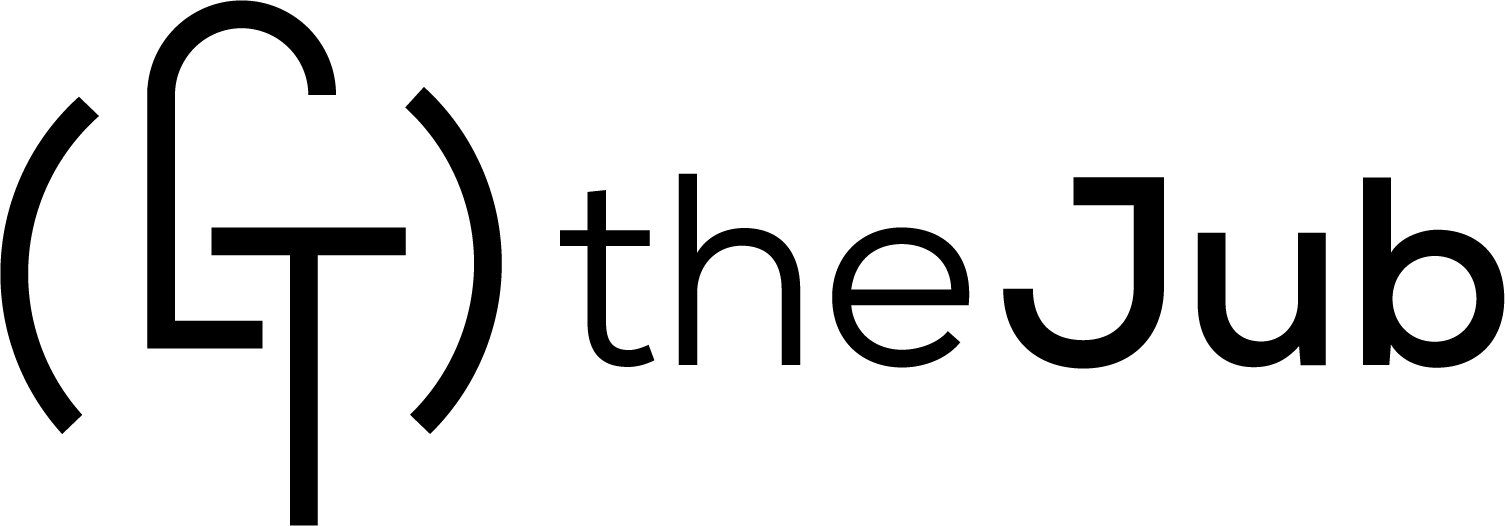
What Should You Name Your Resume File? (with Resume Name Examples)
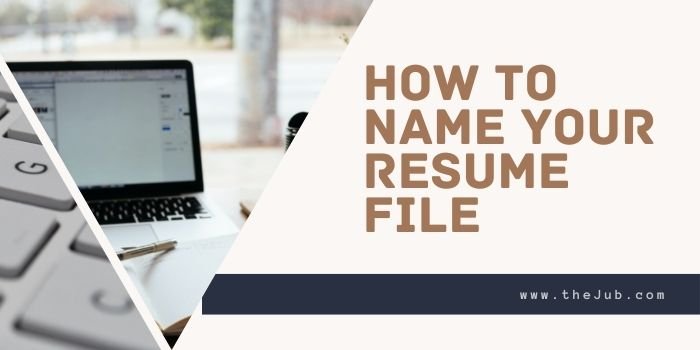
resume file name
When applying for a job, everything about your application and appearance matters. Even the name of your resume file.
Naming your resume file correctly is crucial in looking professional and being recognized by employers so you can get an opportunity for an interview.
This article will cover how to name a resume file correctly and why it’s important, whether you use a Microsoft Word document or a Google Doc.
How to Correctly Name Your Resume File
The best way to name your resume file is to put your first name, then last name, then the identity of the file as a resume.
Resume Name Examples
– “JaneDoeResume.doc” – “JaneDoe_Resume.doc”
If you want to go the extra mile and tailor each file for the job position, you can include the job title you’re applying for. So you can make it “JaneDoeResumeOperationsManager.doc” or “JaneDoeResumeSalesPosition.doc”.
Additional Resume Naming Tips
- Title Case : There’s no reason your resume file name needs to be all lowercase. Use title case , as this will make your file more legible than files in all lowercase.
- Save As PDF: The best way to send your resume file is as a PDF . PDF format is an image rather than a flexible document, so your formatting and information are displayed correctly.
- Don’t Put the Company Name: If you tailor your resume filename for each position, it’s best not to put the company name in the resume file name. For example, putting “JaneDoeResumeExxonMobile.doc” implies you have tweaked your resume for them, which may make you a less desirable candidate.
- Underscores : Underscores are optional, but they can help make your file and name more legible rather than a cluster of squished words.
- Name Cover Letters Similarly: You should label your cover letter file in the same way as your resume. So if you use an underscore in your resume file’s name, use an underscore for your cover letter file so they are cohesive. For example, “JaneDoe_Resume.doc” would pair with “JaneDoe_CoverLetter.doc”. And “JaneDoeResume.doc” pairs with “JaneDoeCoverLetter.doc”.
The Importance of Your Resume File’s Name
It may not seem like a big deal, but what you name your resume file is one of the first impressions you make on an employer or hiring manager. Below are three reasons to name the file properly.
- Putting your first and last name as the document name makes it easy for managers to find and pull up your resume when they want to view it. If you name it something else, they may struggle to find it.
- Having a properly-named resume file shows a sense of organization and professionalism that will make you more desirable to your prospective employer.
- A correctly-labeled resume is less likely to get lost in the shuffle . If they receive several resumes on file labeled ‘resume1’, recruiters may overlook these in frustration, focusing their attention on ones with clear names.
When applying for a job, every little detail matters . A proper resume file name could be the minute difference between getting the job over another qualified candidate. We hope this helps, and best of luck in your job search!
Title: How to Name Your Resume File
Tags: how to name resume file, resume file naming structure, resume naming, cover letter naming, resume file name examples, resume file name, resume name examples
Co-Author: Becky is a contributor for theJub . She’s a writing and talent acquisition specialist who loves to apply her skills through creative writing and editing.
Similar Posts
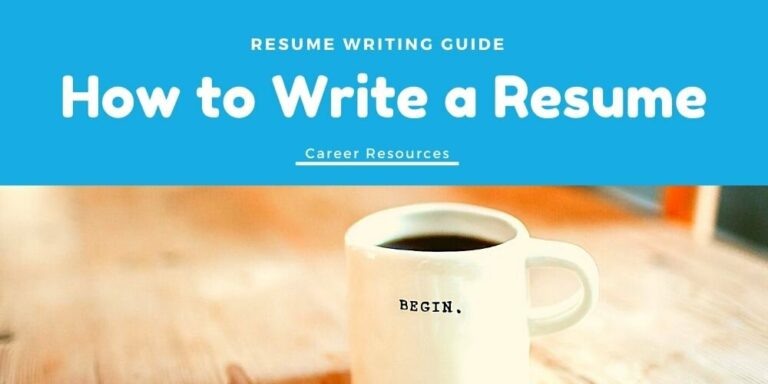
Resume Writing Tips for 2023 (How to Write a Good Resume)

Top Resume Writers: 13 Best Affordable Resume Writing Services for 2023
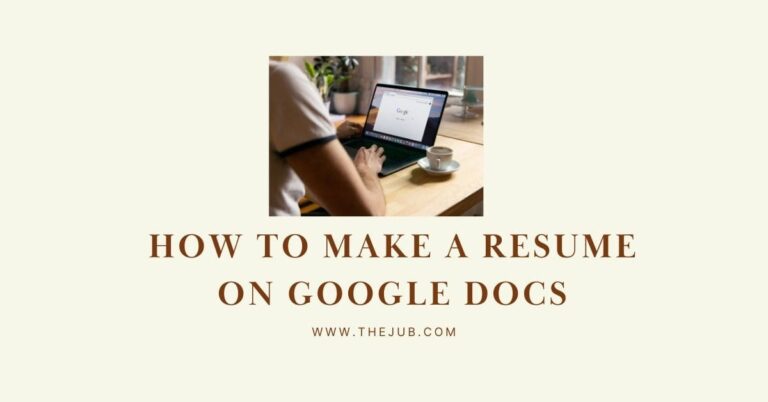
How to Make a Resume on Google Docs in 2023
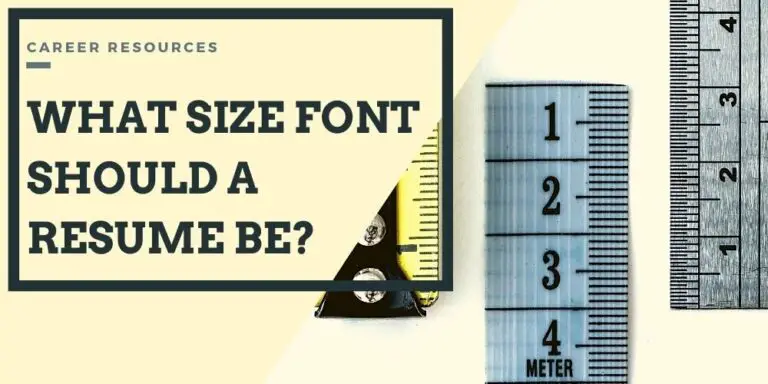
Best Resume Font Size for 2023
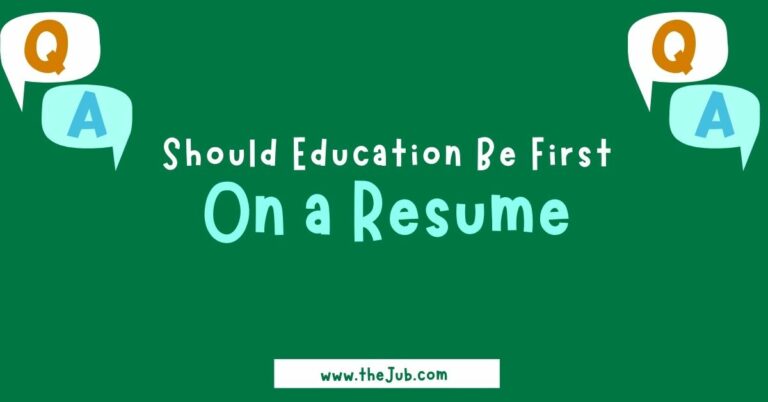
Should Education Be First On A Resume? Weighing Your Options

Can You Get Hired Without a Resume?
- Skip to main content
- Keyboard shortcuts for audio player
NPR defends its journalism after senior editor says it has lost the public's trust

David Folkenflik

NPR is defending its journalism and integrity after a senior editor wrote an essay accusing it of losing the public's trust. Saul Loeb/AFP via Getty Images hide caption
NPR is defending its journalism and integrity after a senior editor wrote an essay accusing it of losing the public's trust.
NPR's top news executive defended its journalism and its commitment to reflecting a diverse array of views on Tuesday after a senior NPR editor wrote a broad critique of how the network has covered some of the most important stories of the age.
"An open-minded spirit no longer exists within NPR, and now, predictably, we don't have an audience that reflects America," writes Uri Berliner.
A strategic emphasis on diversity and inclusion on the basis of race, ethnicity and sexual orientation, promoted by NPR's former CEO, John Lansing, has fed "the absence of viewpoint diversity," Berliner writes.
NPR's chief news executive, Edith Chapin, wrote in a memo to staff Tuesday afternoon that she and the news leadership team strongly reject Berliner's assessment.
"We're proud to stand behind the exceptional work that our desks and shows do to cover a wide range of challenging stories," she wrote. "We believe that inclusion — among our staff, with our sourcing, and in our overall coverage — is critical to telling the nuanced stories of this country and our world."

NPR names tech executive Katherine Maher to lead in turbulent era
She added, "None of our work is above scrutiny or critique. We must have vigorous discussions in the newsroom about how we serve the public as a whole."
A spokesperson for NPR said Chapin, who also serves as the network's chief content officer, would have no further comment.
Praised by NPR's critics
Berliner is a senior editor on NPR's Business Desk. (Disclosure: I, too, am part of the Business Desk, and Berliner has edited many of my past stories. He did not see any version of this article or participate in its preparation before it was posted publicly.)
Berliner's essay , titled "I've Been at NPR for 25 years. Here's How We Lost America's Trust," was published by The Free Press, a website that has welcomed journalists who have concluded that mainstream news outlets have become reflexively liberal.
Berliner writes that as a Subaru-driving, Sarah Lawrence College graduate who "was raised by a lesbian peace activist mother ," he fits the mold of a loyal NPR fan.
Yet Berliner says NPR's news coverage has fallen short on some of the most controversial stories of recent years, from the question of whether former President Donald Trump colluded with Russia in the 2016 election, to the origins of the virus that causes COVID-19, to the significance and provenance of emails leaked from a laptop owned by Hunter Biden weeks before the 2020 election. In addition, he blasted NPR's coverage of the Israel-Hamas conflict.
On each of these stories, Berliner asserts, NPR has suffered from groupthink due to too little diversity of viewpoints in the newsroom.
The essay ricocheted Tuesday around conservative media , with some labeling Berliner a whistleblower . Others picked it up on social media, including Elon Musk, who has lambasted NPR for leaving his social media site, X. (Musk emailed another NPR reporter a link to Berliner's article with a gibe that the reporter was a "quisling" — a World War II reference to someone who collaborates with the enemy.)
When asked for further comment late Tuesday, Berliner declined, saying the essay spoke for itself.
The arguments he raises — and counters — have percolated across U.S. newsrooms in recent years. The #MeToo sexual harassment scandals of 2016 and 2017 forced newsrooms to listen to and heed more junior colleagues. The social justice movement prompted by the killing of George Floyd in 2020 inspired a reckoning in many places. Newsroom leaders often appeared to stand on shaky ground.
Leaders at many newsrooms, including top editors at The New York Times and the Los Angeles Times , lost their jobs. Legendary Washington Post Executive Editor Martin Baron wrote in his memoir that he feared his bonds with the staff were "frayed beyond repair," especially over the degree of self-expression his journalists expected to exert on social media, before he decided to step down in early 2021.
Since then, Baron and others — including leaders of some of these newsrooms — have suggested that the pendulum has swung too far.

Author Interviews
Legendary editor marty baron describes his 'collision of power' with trump and bezos.
New York Times publisher A.G. Sulzberger warned last year against journalists embracing a stance of what he calls "one-side-ism": "where journalists are demonstrating that they're on the side of the righteous."
"I really think that that can create blind spots and echo chambers," he said.
Internal arguments at The Times over the strength of its reporting on accusations that Hamas engaged in sexual assaults as part of a strategy for its Oct. 7 attack on Israel erupted publicly . The paper conducted an investigation to determine the source of a leak over a planned episode of the paper's podcast The Daily on the subject, which months later has not been released. The newsroom guild accused the paper of "targeted interrogation" of journalists of Middle Eastern descent.
Heated pushback in NPR's newsroom
Given Berliner's account of private conversations, several NPR journalists question whether they can now trust him with unguarded assessments about stories in real time. Others express frustration that he had not sought out comment in advance of publication. Berliner acknowledged to me that for this story, he did not seek NPR's approval to publish the piece, nor did he give the network advance notice.
Some of Berliner's NPR colleagues are responding heatedly. Fernando Alfonso, a senior supervising editor for digital news, wrote that he wholeheartedly rejected Berliner's critique of the coverage of the Israel-Hamas conflict, for which NPR's journalists, like their peers, periodically put themselves at risk.
Alfonso also took issue with Berliner's concern over the focus on diversity at NPR.
"As a person of color who has often worked in newsrooms with little to no people who look like me, the efforts NPR has made to diversify its workforce and its sources are unique and appropriate given the news industry's long-standing lack of diversity," Alfonso says. "These efforts should be celebrated and not denigrated as Uri has done."
After this story was first published, Berliner contested Alfonso's characterization, saying his criticism of NPR is about the lack of diversity of viewpoints, not its diversity itself.
"I never criticized NPR's priority of achieving a more diverse workforce in terms of race, ethnicity and sexual orientation. I have not 'denigrated' NPR's newsroom diversity goals," Berliner said. "That's wrong."
Erstelle deinen Lebenslauf mit Europass!
Mit den Europass-Tools kannst du deinen Lebenslauf ganz einfach online erstellen und ihn zur Bewerbung bei potenziellen Arbeitgebern, Bildungseinrichtungen oder Freiwilligenorganisationen einreichen.
Europass – eine bekannte Größe in Europa
Der Europass-Lebenslauf ist in Europa eine feste Größe: Er ist benutzerfreundlich und bei Arbeitgebern und Bildungseinrichtungen bestens bekannt.
Erst musst du dein Europass-Profil erstellen und dabei Angaben zu deiner allgemeinen oder beruflichen Bildung sowie zu Arbeitserfahrung und Kompetenzen machen. Nach der Erstellung deines Europass-Profils kannst du mit wenigen Klicks so viele Lebensläufe erstellen, wie du möchtest. Du entscheidest, was in deinem Lebenslauf stehen und wie er aussehen soll – den Rest macht Europass.
Du kannst Lebensläufe in 31 Sprachen erstellen, speichern und weiterleiten. Du kannst deinen Europass-Lebenslauf herunterladen, ihn in deiner Europass-Bibliothek speichern oder mit Arbeitgebern, EURES oder anderen Arbeitsvermittlungen teilen.
Der perfekte Lebenslauf
Dein Lebenslauf ist das Erste, was dein potenzieller Arbeitgeber von dir zu sehen bekommt: eine Momentaufnahme deiner Kompetenzen, deiner Bildungslaufbahn, deiner Berufserfahrung und anderer Leistungen.
Deine Stärken auf einen Blick
Hebe Kompetenzen und Erfahrungen hervor, die gut zu der Position passen, auf die du dich bewerben möchtest. Achte auf Details in der Stellenausschreibung.
Maßgeschneidert
Aktualisiere die Rubrik „Über mich“, um zu betonen, warum du besonders gut für diese Stelle geeignet bist. Gib nicht alle Erfahrungen an, die du gesammelt hast. Triff eine Auswahl und nenne nur die Stationen deiner Laufbahn, die zum Stellenprofil passen.
Dein Lebenslauf darf nicht zu kompliziert sein. Formuliere klar und deutlich. Verwende starke Verben (z. B. „entscheiden“, „entwickeln“, „steigern“).
Aktuelle Informationen zuerst
Führe deine aktuelle Berufserfahrung immer als Erstes an. Erläutere Lücken in der Berufs- oder Bildungslaufbahn.
Der letzte Schliff
Kontrolliere Rechtschreibung und Grammatik, gib eine professionelle E-Mail-Adresse an und füge ein professionelles Bewerbungsfoto hinzu.
Dein Europass-Profil
In deinem Europass-Profil laufen alle Kompetenzen, Qualifikationen und Erfahrungen zusammen. Aktualisiere dein Profil regelmäßig, damit du schnell einen maßgeschneiderten Lebenslauf und die dazu passende Bewerbung erstellen kannst.
Viel Glück bei deiner Bewerbung!
Nützliche Dienste der EU
Eures – das europäische portal zur beruflichen mobilität, in anderen eu-ländern arbeiten, bildung und berufsbildung in anderen eu-ländern, auch interessant.

Bewerbungsschreiben erstellen mit Europass

Weiterbilden durch Freiwilligentätigkeit

Wie Europass deine persönlichen Daten verwaltet
Share this page.


COMMENTS
Consider these three elements when naming your resume or cover letter file: 1. Start the file name with your full first and last name. Use your professional name—especially if you go by a nickname while away from the office or around coworkers who know you well—to make a positive first impression. 2. Follow your name with a summary of the ...
Make sure your file name is descriptive and unique to you. You should always include your first and last name as well as what the file is, Smith says—for example, "Joseph_Washington_Resume.". Format your file name so it's easy to read. Use capital letters to begin words—especially your first and last name. And separate each word.
Open up your cover letter or resume in Word. Go to "File", and hit "Save As…". A dialogue box will appear. Name your cover letter or resume file in the field next to "Save As:" at the top. Click on the field next to "File Format:", located near the bottom of the screen, and choose "PDF". Once that has been selected, click ...
Key Takeaway. Here's how to name your resume files and cover letter files: Never write only cover-letter.pdf or resume.docx. Use your first and last name, then, optionally, the job description, and then the document type (e.g., resume, cover letter). Separate words in the cover letter name with either a dash or an underscore.
1. Use your name . Adding your name is the easiest way to make sure that your cover letter doesn't get confused with someone else's. It also means that the hiring manager doesn't need to actually open the cover letter file to see whose it is. The best option is to use your whole name.
The most appropriate filename for a resume or cover letter is, naturally, your name. The hiring manager will be more likely to think it is a legitimate file and therefore, will be more likely to open it. It will also help them to find your resume or cover letter if searching for it via their mailbox. If your name is particularly long, you might ...
A practical understanding often stems from seeing what works and what doesn't. Here are some comparative examples of how to name a resume file and cover letter files: Example 1: Resume. Right: JanTegze.pdf or JanTegze-Resume.pdf (JanTegze_Resume.pdf) Wrong: JanTegze-Sourcing.Recruitment.ATS.pdf.
Consistency is important when naming your resume, cover letter, and other application documents, so use the same format for each. For example, if you simply use your last name and a description of the document for one title ("Smith Resume"), use the same format for all your other materials ("Smith Cover Letter").
6 Tips For Naming Your Resume And Cover Letter. Some tips for naming your resume and cover letter files: Tip #1: Use your name as the file name. JohnSmithResume.doc. JohnPSmithResume.doc. This might seem obvious, but it's important to name your resume file in a way that can easily be found by recruiters.
When titling a cover letter, it's best to use a clear and concise title that includes your name and the job you are applying for. For example, "Jane Smith - Application for Marketing Manager Position." This makes it easy for the hiring manager to understand the purpose of the letter and match it to your application.
Related: How To Name Resume and Cover Letter Files 2. Be brief and to the point Try to keep the entire file name, including file extensions and spaces, under 24 characters. That means using a short, recognizable file name. Create a file name that includes the most important information in the shortest possible amount of space.
You should name your cover letter file "First-Name-Last-Name-Target-Job-Title-Cover-Letter.". For example, "John-Doe-Assistant-Manager-Cover-Letter.pdf" would be a good cover letter file name. If you have already have a resume name, make sure your cover letter file name matches. You want your cover letter to be easy for a busy hiring ...
A file extension is the three letters at the end of a file name, like ".doc" or ".pdf." This will help the hiring manager know what type of file they're looking at. 7. Separating Words in a Cover Letter and Resume File Name - Seperate the words in your file name using hyphens or underscores. Separate first letter of last word in ...
Written by Volen Vulkov. Apr 19, 2023 • 0 min read. It is recommended to name your cover letter file using the following format: "Your Name - Cover Letter for [Job Title] at [Company Name]" This makes it clear, professional, and easy for the employer to find and identify. Example: "John Doe - Cover Letter for Marketing Manager at XYZ Company."
This will help you keep track of different versions of your resume, your cover letter, and when you have used them to apply for jobs. To save your resume as a Word document, click on File, Save As, and type in the file name you are giving your resume, i.e., JohnDoeResume.doc or JohnDoeResume.docx. Select the folder you've chosen to save it in.
3. Use a Clear Subject Line. When it comes to writing a subject line, the clearer, the better. We recommend a combination of your name and the job title for which you are applying. Here are some suggestions: FirstName LastName Resume. FirstName LastName Cover Letter. FirstName LastName JobTitle.
For example cover letter.doc, CL.pdf, resume.pdf, 1.doc etc. That also includes that you need to avoid by default names that your system generates such as Untitled.pdf. Rule 2: Always keep your name first in a cover letter name or resume name. So that it is easier for the employer to save your document in a folder with other applicants and is ...
Here's how to name your resume files and cover letter files: None write only cover-letter.pdf alternatively resume.docx. Use your beginning real last name, than, optionally, the job description, and then this register type (e.g., resume, cover letter). Separate words in which cover letter name with either a dash other an accentuate.
Tip 2: Include your first and last name. The best way to set your resume apart is to include both your first and last names when naming your resume file. For example, instead of writing, "Resume.pdf", write, "John_Smith_Resume.pdf".
This one may resolve the problem of the long document name. Use it as: John-Doe-Resume.pdf. You should always use your name firs in the file title. In case all resumes are stored together in one folder, they are sorted in alphabetical order. This will allow recruiters to easily find your resume file name in the list.
Name Cover Letters Similarly: You should label your cover letter file in the same way as your resume. So if you use an underscore in your resume file's name, use an underscore for your cover letter file so they are cohesive. For example, "JaneDoe_Resume.doc" would pair with "JaneDoe_CoverLetter.doc".
16 October 2023. Europass is a set of online tools to help with creating CVs, cover letters and also help users to find jobs and courses in the EU. Europass also matches user skills and interests such as location and topic to success suitable jobs. It is a useful tool to find information on studying or working in the Europe.
NPR is defending its journalism and integrity after a senior editor wrote an essay accusing it of losing the public's trust. NPR's top news executive defended its journalism and its commitment to ...
Europass - eine bekannte Größe in Europa. Der Europass-Lebenslauf ist in Europa eine feste Größe: Er ist benutzerfreundlich und bei Arbeitgebern und Bildungseinrichtungen bestens bekannt.. Erst musst du dein Europass-Profil erstellen und dabei Angaben zu deiner allgemeinen oder beruflichen Bildung sowie zu Arbeitserfahrung und Kompetenzen machen.