- Engineering Mathematics
- Discrete Mathematics
- Operating System
- Computer Networks
- Digital Logic and Design
- C Programming
- Data Structures
- Theory of Computation
- Compiler Design
- Computer Org and Architecture
- Computer Network Tutorial

Basics of Computer Network
- Basics of Computer Networking
- Introduction to basic Networking Terminology
- Goals of Networks
- Basic characteristics of Computer Networks
- Challenges of Computer Network
- Physical Components of Computer Network
Network Hardware and Software
- Types of Computer Networks
- LAN Full Form
- How to Set Up a LAN Network?
- MAN Full Form in Computer Networking
- MAN Full Form
- WAN Full Form
- Introduction of Internetworking
- Difference between Internet, Intranet and Extranet
- Protocol Hierarchies in Computer Network
- Network Devices (Hub, Repeater, Bridge, Switch, Router, Gateways and Brouter)
- Introduction of a Router
- Introduction of Gateways
- What is a network switch, and how does it work?
Network Topology
- Types of Network Topology
- Difference between Physical and Logical Topology
- What is OSI Model? - Layers of OSI Model
- Physical Layer in OSI Model
- Data Link Layer
- Session Layer in OSI model
Presentation Layer in OSI model
- Application Layer in OSI Model
- Protocol and Standard in Computer Networks
- Examples of Data Link Layer Protocols
- TCP/IP Model
- TCP/IP Ports and Its Applications
- What is Transmission Control Protocol (TCP)?
- TCP 3-Way Handshake Process
- Services and Segment structure in TCP
- TCP Connection Establishment
- TCP Connection Termination
- Fast Recovery Technique For Loss Recovery in TCP
- Difference Between OSI Model and TCP/IP Model
Medium Access Control
- MAC Full Form
- Channel Allocation Problem in Computer Network
- Multiple Access Protocols in Computer Network
- Carrier Sense Multiple Access (CSMA)
- Collision Detection in CSMA/CD
- Controlled Access Protocols in Computer Network
SLIDING WINDOW PROTOCOLS
- Stop and Wait ARQ
- Sliding Window Protocol | Set 3 (Selective Repeat)
- Piggybacking in Computer Networks
IP Addressing
- What is IPv4?
- What is IPv6?
- Introduction of Classful IP Addressing
- Classless Addressing in IP Addressing
- Classful Vs Classless Addressing
- Classless Inter Domain Routing (CIDR)
- Supernetting in Network Layer
- Introduction To Subnetting
- Difference between Subnetting and Supernetting
- Types of Routing
- Difference between Static and Dynamic Routing
- Unicast Routing - Link State Routing
- Distance Vector Routing (DVR) Protocol
- Fixed and Flooding Routing algorithms
- Introduction of Firewall in Computer Network
Congestion Control Algorithms
- Congestion Control in Computer Networks
- Congestion Control techniques in Computer Networks
- Computer Network | Leaky bucket algorithm
- TCP Congestion Control
Network Switching
- Circuit Switching in Computer Network
- Message switching techniques
- Packet Switching and Delays in Computer Network
- Differences Between Virtual Circuits and Datagram Networks
Application Layer:DNS
- Domain Name System (DNS) in Application Layer
- Details on DNS
- Introduction to Electronic Mail
- E-Mail Format
- World Wide Web (WWW)
- HTTP Full Form
- Streaming Stored Video
- What is a Content Distribution Network and how does it work?
CN Interview Quetions
- Top 50 Networking Interview Questions (2024)
- Top 50 TCP/IP interview questions and answers
- Top 50 IP addressing interview questions and answers
- Last Minute Notes - Computer Networks
- Computer Network - Cheat Sheet
- Network Layer
- Transport Layer
- Application Layer
Prerequisite : OSI Model
Introduction : Presentation Layer is the 6th layer in the Open System Interconnection (OSI) model. This layer is also known as Translation layer, as this layer serves as a data translator for the network. The data which this layer receives from the Application Layer is extracted and manipulated here as per the required format to transmit over the network. The main responsibility of this layer is to provide or define the data format and encryption. The presentation layer is also called as Syntax layer since it is responsible for maintaining the proper syntax of the data which it either receives or transmits to other layer(s).
Functions of Presentation Layer :
The presentation layer, being the 6th layer in the OSI model, performs several types of functions, which are described below-
- Presentation layer format and encrypts data to be sent across the network.
- This layer takes care that the data is sent in such a way that the receiver will understand the information (data) and will be able to use the data efficiently and effectively.
- This layer manages the abstract data structures and allows high-level data structures (example- banking records), which are to be defined or exchanged.
- This layer carries out the encryption at the transmitter and decryption at the receiver.
- This layer carries out data compression to reduce the bandwidth of the data to be transmitted (the primary goal of data compression is to reduce the number of bits which is to be transmitted).
- This layer is responsible for interoperability (ability of computers to exchange and make use of information) between encoding methods as different computers use different encoding methods.
- This layer basically deals with the presentation part of the data.
- Presentation layer, carries out the data compression (number of bits reduction while transmission), which in return improves the data throughput.
- This layer also deals with the issues of string representation.
- The presentation layer is also responsible for integrating all the formats into a standardized format for efficient and effective communication.
- This layer encodes the message from the user-dependent format to the common format and vice-versa for communication between dissimilar systems.
- This layer deals with the syntax and semantics of the messages.
- This layer also ensures that the messages which are to be presented to the upper as well as the lower layer should be standardized as well as in an accurate format too.
- Presentation layer is also responsible for translation, formatting, and delivery of information for processing or display.
- This layer also performs serialization (process of translating a data structure or an object into a format that can be stored or transmitted easily).
Features of Presentation Layer in the OSI model: Presentation layer, being the 6th layer in the OSI model, plays a vital role while communication is taking place between two devices in a network.
List of features which are provided by the presentation layer are:
- Presentation layer could apply certain sophisticated compression techniques, so fewer bytes of data are required to represent the information when it is sent over the network.
- If two or more devices are communicating over an encrypted connection, then this presentation layer is responsible for adding encryption on the sender’s end as well as the decoding the encryption on the receiver’s end so that it can represent the application layer with unencrypted, readable data.
- This layer formats and encrypts data to be sent over a network, providing freedom from compatibility problems.
- This presentation layer also negotiates the Transfer Syntax.
- This presentation layer is also responsible for compressing data it receives from the application layer before delivering it to the session layer (which is the 5th layer in the OSI model) and thus improves the speed as well as the efficiency of communication by minimizing the amount of the data to be transferred.
Working of Presentation Layer in the OSI model : Presentation layer in the OSI model, as a translator, converts the data sent by the application layer of the transmitting node into an acceptable and compatible data format based on the applicable network protocol and architecture. Upon arrival at the receiving computer, the presentation layer translates data into an acceptable format usable by the application layer. Basically, in other words, this layer takes care of any issues occurring when transmitted data must be viewed in a format different from the original format. Being the functional part of the OSI mode, the presentation layer performs a multitude (large number of) data conversion algorithms and character translation functions. Mainly, this layer is responsible for managing two network characteristics: protocol (set of rules) and architecture.
Presentation Layer Protocols : Presentation layer being the 6th layer, but the most important layer in the OSI model performs several types of functionalities, which makes sure that data which is being transferred or received should be accurate or clear to all the devices which are there in a closed network. Presentation Layer, for performing translations or other specified functions, needs to use certain protocols which are defined below –
- Apple Filing Protocol (AFP): Apple Filing Protocol is the proprietary network protocol (communications protocol) that offers services to macOS or the classic macOS. This is basically the network file control protocol specifically designed for Mac-based platforms.
- Lightweight Presentation Protocol (LPP): Lightweight Presentation Protocol is that protocol which is used to provide ISO presentation services on the top of TCP/IP based protocol stacks.
- NetWare Core Protocol (NCP): NetWare Core Protocol is the network protocol which is used to access file, print, directory, clock synchronization, messaging, remote command execution and other network service functions.
- Network Data Representation (NDR): Network Data Representation is basically the implementation of the presentation layer in the OSI model, which provides or defines various primitive data types, constructed data types and also several types of data representations.
- External Data Representation (XDR): External Data Representation (XDR) is the standard for the description and encoding of data. It is useful for transferring data between computer architectures and has been used to communicate data between very diverse machines. Converting from local representation to XDR is called encoding, whereas converting XDR into local representation is called decoding.
- Secure Socket Layer (SSL): The Secure Socket Layer protocol provides security to the data that is being transferred between the web browser and the server. SSL encrypts the link between a web server and a browser, which ensures that all data passed between them remains private and free from attacks.
Please Login to comment...
Similar reads.

- 5 Reasons to Start Using Claude 3 Instead of ChatGPT
- 6 Ways to Identify Who an Unknown Caller
- 10 Best Lavender AI Alternatives and Competitors 2024
- The 7 Best AI Tools for Programmers to Streamline Development in 2024
- 30 OOPs Interview Questions and Answers (2024)
Improve your Coding Skills with Practice
What kind of Experience do you want to share?
Layer 6 Presentation Layer
De/Encryption, Encoding, String representation
The presentation layer (data presentation layer, data provision level) sets the system-dependent representation of the data (for example, ASCII, EBCDIC) into an independent form, enabling the syntactically correct data exchange between different systems. Also, functions such as data compression and encryption are guaranteed that data to be sent by the application layer of a system that can be read by the application layer of another system to the layer 6. The presentation layer. If necessary, the presentation layer acts as a translator between different data formats, by making an understandable for both systems data format, the ASN.1 (Abstract Syntax Notation One) used.
OSI Layer 6 - Presentation Layer
The presentation layer is responsible for the delivery and formatting of information to the application layer for further processing or display. It relieves the application layer of concern regarding syntactical differences in data representation within the end-user systems. An example of a presentation service would be the conversion of an EBCDIC-coded text computer file to an ASCII-coded file. The presentation layer is the lowest layer at which application programmers consider data structure and presentation, instead of simply sending data in the form of datagrams or packets between hosts. This layer deals with issues of string representation - whether they use the Pascal method (an integer length field followed by the specified amount of bytes) or the C/C++ method (null-terminated strings, e.g. "thisisastring\0"). The idea is that the application layer should be able to point at the data to be moved, and the presentation layer will deal with the rest. Serialization of complex data structures into flat byte-strings (using mechanisms such as TLV or XML) can be thought of as the key functionality of the presentation layer. Encryption is typically done at this level too, although it can be done on the application, session, transport, or network layers, each having its own advantages and disadvantages. Decryption is also handled at the presentation layer. For example, when logging on to bank account sites the presentation layer will decrypt the data as it is received.[1] Another example is representing structure, which is normally standardized at this level, often by using XML. As well as simple pieces of data, like strings, more complicated things are standardized in this layer. Two common examples are 'objects' in object-oriented programming, and the exact way that streaming video is transmitted. In many widely used applications and protocols, no distinction is made between the presentation and application layers. For example, HyperText Transfer Protocol (HTTP), generally regarded as an application-layer protocol, has presentation-layer aspects such as the ability to identify character encoding for proper conversion, which is then done in the application layer. Within the service layering semantics of the OSI network architecture, the presentation layer responds to service requests from the application layer and issues service requests to the session layer. In the OSI model: the presentation layer ensures the information that the application layer of one system sends out is readable by the application layer of another system. For example, a PC program communicates with another computer, one using extended binary coded decimal interchange code (EBCDIC) and the other using ASCII to represent the same characters. If necessary, the presentation layer might be able to translate between multiple data formats by using a common format. Wikipedia
- Data conversion
- Character code translation
- Compression
- Encryption and Decryption
The Presentation OSI Layer is usually composed of 2 sublayers that are:
CASE common application service element
Sase specific application service element, layer 7 application layer, layer 6 presentation layer, layer 5 session layer, layer 4 transport layer, layer 3 network layer, layer 2 data link layer, layer 1 physical layer.

Computer Network
- Operating Systems
- Computer Fundamentals
- Interview Q
Physical Layer
Data link layer, network layer, routing algorithm, transport layer, application layer, application protocols, network security.
Interview Questions
- Send your Feedback to [email protected]
Help Others, Please Share

Learn Latest Tutorials
Transact-SQL
Reinforcement Learning
R Programming
React Native
Python Design Patterns
Python Pillow
Python Turtle
Preparation

Verbal Ability

Company Questions
Trending Technologies
Artificial Intelligence
Cloud Computing
Data Science
Machine Learning
B.Tech / MCA
Data Structures
Operating System
Compiler Design
Computer Organization
Discrete Mathematics
Ethical Hacking
Computer Graphics
Software Engineering
Web Technology
Cyber Security
C Programming
Control System
Data Mining
Data Warehouse

Create your address on the web.
- Domain Check
Move your domain name to IONOS.
- Free Domain
Secure site traffic and build trust.
Create your own website easily.
Create your own online store.
Fast, scalable hosting for any website.
Optimized for speed, reliablity and control.
Reach out with your own email address.
Secure and share your data on the go.
Powerful Exchange email and Microsoft's trusted productivity suite.
Pay as you go with your own scalable private server.
- Virtual Private Servers (VPS)
Get enterprise hardware with unlimited traffic
Individually configurable, highly scalable IaaS cloud
- Business Name Generator
- Logo Creator
- Favicon Generator
- Whois Lookup
- Website Checker
- SSL Checker
- IP Address Check
What is the presentation layer in the OSI model?
The presentation layer is the sixth layer in the OSI model and is responsible for converting different file formats. This allows two systems to communicate. Other tasks carried out by the sixth layer include data compression and encryption.
What is the presentation layer?
What does the presentation layer do, which format does the presentation layer use, presentation layer protocols, skipping the presentation layer.
The presentation layer is the sixth layer of the OSI model. It is primarily used to convert different file formats between the sender and the receiver . The OSI model is a reference model that is used to define communication standards between two devices within a network . The development of this standard began in the 1970s and it was first published at the beginning of the following decade. This standard enables seamless interaction between different technical systems.
The model is made up of a total of seven different layers, all having their own clearly defined tasks. While there are clear boundaries between the layers, the layers interact with each other, with each layer building off the one below it. The different layers are as follows:
- Physical layer
- Data link layer
- Network layer
- Transport layer
- Session layer
- Presentation layer
- Application layer
The presentation layer interacts closely with the application layer, which is located directly above it. The presentation layer’s main task is to present data in such a way that it can be understood and interpreted from both the system sending the data and the system receiving it. After this has been accomplished, the application layer then determines how the data should be structured and what sort of data and values are permissible.
Using these entries, a command set, or an abstract transfer syntax, is then automatically created. The presentation layer now has the task of transferring the data in such a way that it is readable without changing the information contained within it.
The presentation layer is often also responsible for the encryption and decryption of data . The information is first encrypted on the sender’s side and then sent to the receiver in an encrypted state. Keys and encryption methods are then exchanged in the presentation layer. The recipient is then able to decrypt the unreadable data and convert it into a format that can be understood and interpreted.
If data is shown during a transfer, we often use the term transfer syntax. These are separated into the abstract transfer syntax , in which the transferred values are written, and the concrete syntax, which contains a definition of the value coding.
The receiver can only process and understand the data they receive if they receive all of the information from the presentation layer. The most common definition language is Abstract Syntax Notation One (ASN.1) , which is also recommended by the ISO. The ISO is an organization that is responsible for developing international standards in technology, management and manufacturing.
The presentation layer has many different formats. The most common text formats are the ASCII (American Standard Code for Information Interchange) and EBCDIC (Extended Binary-Coded Decimal Interchange Code). The most common image formats are GIF, JPEG and TIFF. Widely used video formats include MIDI, MPEG and QuickTime.
There are many different presentation layer protocols as well as transfer and encryption technologies in the presentation layer. These include:
The tasks which are carried out by the presentation layer are not always necessary for communication between two systems. In instances where both systems use the same formats, data conversion is not necessary. Additionally, encryption and compression are not required for every interaction and can also be carried out in another layer of the OSI model. If this is the case, the presentation layer can be skipped and the application layer (7) can communicate directly with the session layer (5) instead .
- Encyclopedia
Build or host a website, launch a server, or store your data and more with our most popular products for less.

In this blog, we will see the sixth layer of the OSI model, which is the Presentation Layer. We will see what services are provided by the Session Layer. So let’s get started with the blog.
Table of Contents
Introduction to presentation layer, services provided by the presentation layer in osi model, sublayers of presentation layer in the osi model, related blogs on osi model, recent articles on computer networks.
The Presentation Layer is a crucial component of the OSI (Open Systems Interconnection) model, which defines a conceptual framework for how different networking and communication protocols should interact to enable seamless data exchange between devices and systems. The OSI model is divided into seven layers, and the Presentation Layer is the sixth layer in this model.
The primary function of the Presentation Layer is to ensure that the data exchanged between two devices is in a format that both the sender and receiver can understand and interpret correctly. It acts as a translator or converter, handling data translation, encryption, compression, and formatting tasks. This layer helps shield the application layer from the complexities of data representation and communication details.
The Presentation Layer, which is the sixth layer in the OSI (Open Systems Interconnection) model, provides several important services to ensure effective communication between devices and systems. These services are designed to handle data translation, encryption, compression, and other tasks related to data formatting and representation. Here are the key services provided by the Presentation Layer:
A) Data Translation and Encryption:
- Data Translation: The Presentation Layer is responsible for translating data between different data formats, character sets, and encoding schemes. This ensures that data from one application can be understood by another application, even if they use different representations.
- Data Encryption and Decryption: The Presentation Layer can encrypt data before transmission and decrypt it upon reception. Encryption ensures that sensitive information remains secure during communication and can only be accessed by authorized parties.
B) Data Compression and Decompression:
- Data Compression: This service involves reducing the size of data before transmission by removing redundancies and using compression algorithms. This helps optimize bandwidth usage and improves the efficiency of data transfer over networks.
- Data Decompression: At the receiving end, the compressed data is decompressed back to its original form by the Presentation Layer. This restores the data to its original format for proper interpretation.
C) Data Formatting:
- The Presentation Layer handles data formatting to ensure that the data is presented in a way that is coherent and usable by the receiving application. This includes tasks like formatting data into structures that the application can understand and process.
D) Protocol Conversion:
- In cases where two communicating devices use different communication protocols, the Presentation Layer can perform protocol conversion. It translates the data from one protocol into a format compatible with the other protocol, enabling communication between devices that would otherwise be incompatible.
E) Character Encoding and Translation:
- The Presentation Layer manages the conversion of character encodings, such as ASCII to Unicode, ensuring that characters and symbols are represented accurately across different systems and languages.
F) Data Integrity Checks:
- The Presentation Layer can include mechanisms for detecting errors or corruption in the data during transmission. This helps ensure that the received data is accurate and has not been altered or corrupted in transit.
G) Encryption Key Management:
- For secure communication, encryption keys need to be managed. The Presentation Layer can handle the generation, exchange, and management of encryption keys to ensure secure data transmission.
In essence, the Presentation Layer acts as a bridge between the application layer and the lower layers of the OSI model. It ensures that data is properly formatted, encrypted if necessary, and translated as needed, enabling effective communication between applications and systems with differing requirements and capabilities.
These sublayers are not universally standardized like the seven layers of the OSI model itself, but they can help break down the responsibilities of the Presentation Layer into more manageable components. Here’s a common breakdown of potential sublayers within the Presentation Layer:
A) Data Translation Sublayer:
This sublayer is responsible for handling data translation tasks, such as character encoding conversion (e.g., ASCII to Unicode), numeric representation conversion (e.g., binary to decimal), and other transformations needed to ensure that data is represented in a format that the receiving application can understand.
B) Data Encryption Sublayer:
This sublayer handles data encryption and decryption. It manages encryption algorithms, encryption keys, and the process of converting plain text data into encrypted form for secure transmission. At the receiving end, it decrypts the data back to its original form.
C) Data Compression Sublayer:
Within this sublayer, data compression and decompression take place. It manages compression algorithms that reduce the size of data before transmission, as well as the decompression of data at the receiving end to restore it to its original form.
D) Data Formatting Sublayer:
This sublayer is responsible for data formatting and presentation. It ensures that the data is structured in a way that the receiving application can interpret correctly. This includes arranging data into fields, records, or frames, depending on the communication requirements.
E) Protocol Conversion Sublayer:
If needed, this sublayer handles the conversion of data between different communication protocols. It translates data from one protocol’s format to another, enabling communication between devices or applications that use different protocols.
The main goal of these sublayers is to break down the responsibilities of the Presentation Layer into distinct categories, making it easier to understand the wide range of tasks it performs to ensure seamless data exchange between applications and systems.
- Data Link Layer in OSI Model | OSI Model Data Link Layer
- Network Layer in OSI Model | OSI Model Network Layer
- Transport Layer in OSI Model | Computer Network Transport Layer
- Session layer in OSI Model | OSI Model Session layer
- Application Layer in OSI Model | OSI Model Application Layer
- Introduction to Computer Networking | What is Computer Network
- What are Topology & Types of Topology in Computer Network
- What is FootPrinting in Cyber Security and its Types, Purpose
- Introduction to Cloud Computing | What is Cloud Computing
- Distributed Shared Memory and its advantages and Disadvantages
- What is VPN? How doe VPN Work? What VPN should I use?
- What is an Internet and How the Internet Works
- What is a Website and How Does a Website or web work?
- Introduction to Virus and different types of Viruses in Computer
- What is TCP and its Types and What is TCP three-way Handshake
- What is UDP Protocol? How does it work and what are its advantages?
- What is an IP and its Functions, What is IPv4 and IPv6 Address
- What is MAC Address and its Types and Difference MAC vs IP
- What is ARP and its Types? How Does it Work and ARP Format
- Sessions and Cookies and the Difference Between Them
- What is ICMP Protocol and its Message Format?
- What is Big Data? Characteristics and Types of Big Data
- Disciplines of CyberSecurity | What are the goals of CyberSecurity?
- What is Firewall, Features, Types and How does the Firewall Work?
- Network Scanning, Types, and Stealth Scan in Computer Network
- Cryptography and its Types in Ethical Hacking
- Tor Browser and How does it Work | Onion Router Tutorial
- Proxy Server, Advantages, Difference between Proxy Server & VPN
- DHCP Protocol and What Are the Pros and Cons of DHCP
- Intrusion Detection System(IDS) and What are the types of IDS
- Domain Name Server, How Does It Work, and its advantages
- Telnet: Introduction, How Does it Work, and Its Pros and Cons
- SOC: Introduction, Functions performed by SOC, and its Pros
- What is SIEM? | What is the Difference between SIEM and SOC?
- What is SSL Protocol or SSL/TLS and SSL Handshake, and Architecture of SSL
- X (Twitter)
Vivek Maurya
Leave a reply cancel reply.
Your email address will not be published. Required fields are marked *
Save my name, email, and website in this browser for the next time I comment.
Related Posts
What is dbms, types and its advantages and disadvantages.
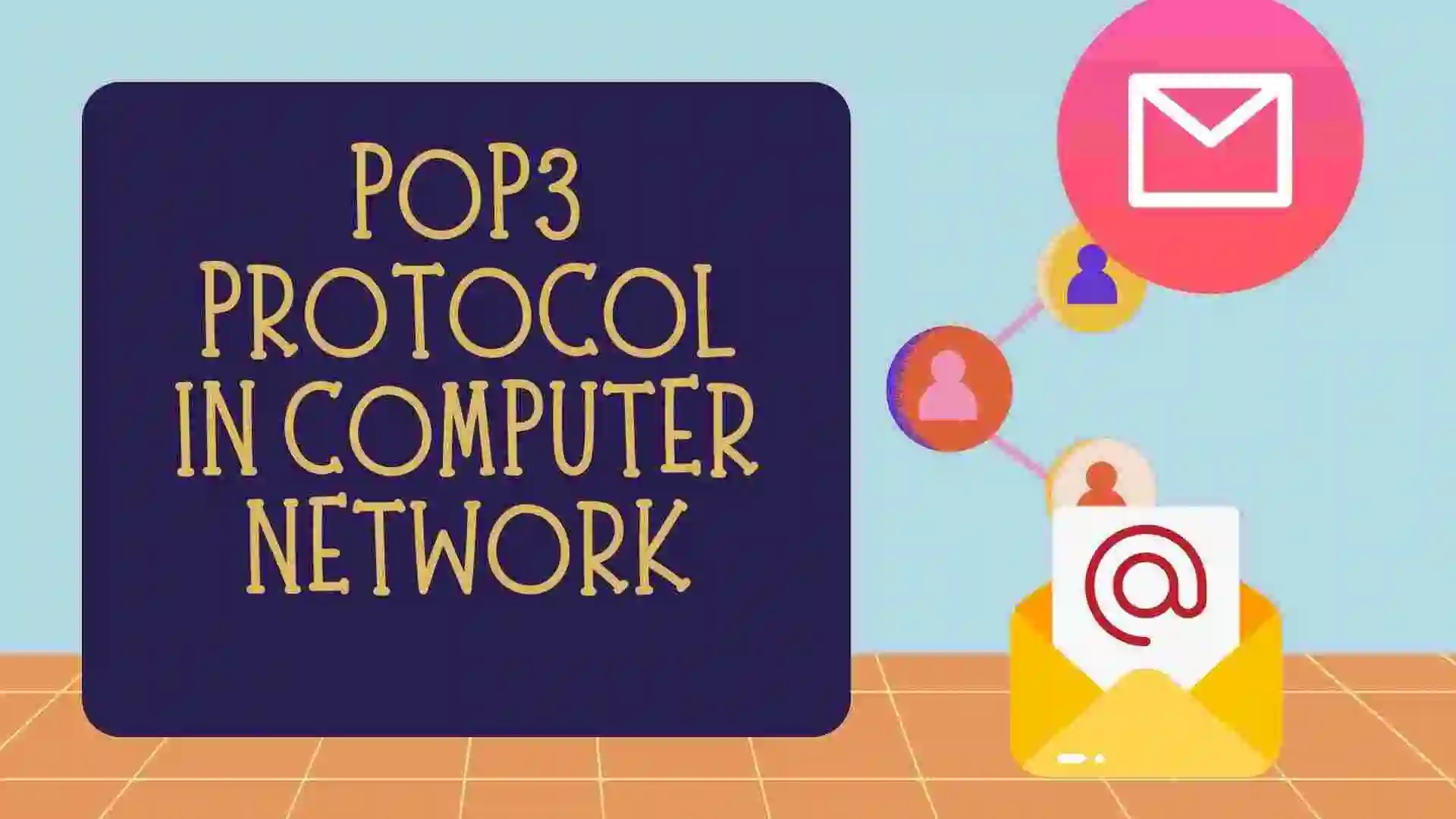
POP3 Protocol, Pros and Cons in Computer Network

Banner Grabbing and How to create Backdoor in Ethical hacking
- More Networks
OSI Presentation and Application Layers
Cite this chapter.

- Paul D. Bartoli 3
Part of the book series: Applications of Communications Theory ((ACTH))
251 Accesses
This chapter discusses the Application and Presentation Layers of the Reference Model of Open Systems Interconnection (OSI) [1]. The Application and Presentation Layers perform functions necessary to exchange information between application processes; the Application Layer is concerned with the semantic aspects of the information exchange, while the Presentation Layer is concerned with the syntactic aspects. The ability to manage the semantic and syntactic elements of the information to be exchanged is key to ensuring that the information can be interpreted by the communicants.
This is a preview of subscription content, log in via an institution to check access.
Access this chapter
- Available as PDF
- Read on any device
- Instant download
- Own it forever
- Compact, lightweight edition
- Dispatched in 3 to 5 business days
- Free shipping worldwide - see info
Tax calculation will be finalised at checkout
Purchases are for personal use only
Institutional subscriptions
Unable to display preview. Download preview PDF.
ISO 7498, “Information processing systems—Open Systems Interconnection—Basic Reference Model,” 1984. CCITT Recommendation X.200, “Reference model of open systems interconnection for CCITT applications,” 1984 (updated expected in 1988).
Google Scholar
ISO DIS 9545, “Information processing systems—Open Systems Interconnection—Application Layer structure,” September 1988.
ISO TR 9007, “Concepts and terminology for the conceptual schema and the information base,” 1985.
ISO 8649, “Information processing systems—Open systems interconnection—Service definition for the association control service element,” 1988. ISO 8650, “Information processing systems—Open systems interconnection—Protocol specification for the association control service element,” 1988. CCITT Recommendation X.217, “Association control service definition for open systems interconnection for CCITT applications,” 1988. CCITT Recommendation X.227, “Association control protocol specification for open systems interconnection for CCITT applications,” final text December, 1987.
ISO 8571, “Information processing systems—Open systems interconnection—File transfer, access, and management,” Parts 1–4, 1988.
ISO/DIS 9804, “Information processing systems”Open systems interconnection—Service definition for commitment, concurrency, and recovery,” 1988 (text in SC 21 N 2573, March, 1988). ISO DIS 9805, “Information processing systems—Open systems interconnection—Protocol specification for commitment, concurrency, and recovery,” 1988 (text in SC 21 N 2574, March, 1988). CCITT Recommendation X.237, “Commitment, concurrency, and recovery service definition,” Draft Text, 1988. CCITT Recommendation X.247, “Commitment, concurrency, and recovery protocol specification, Draft Text, 1988.
ISO DIS 9040, “Information processing systems—Open systems interconnection—Virtual terminal service—Basic class,” 1988 (text in SC 21 N 2615, March, 1988). ISO DIS 9041, “Information processing systems—Open systems interconnection—Virtual terminal protocol—Basic class,” 1988 (text in SC 21 N 2616, March, 1988).
ISO DIS 9066–1, “Reliable transfer service”, 1988 (text in SC 18 N 1408, March, 1988). ISO DIS 9066–2, “Reliable transfer protocol specification,” 1988 (text in SC 18 N 1409). CCITT Recommendation X.218, “Reliable transfer: Model and service definition,” 1988. CCITT Recommendation X.228, “Reliable transfer: Protocol specification,” 1988.
ISO DIS 9072–1, “Remote operations service,” 1988 (text in SC 18 N 1410, March, 1988). ISO DIS 9072–2, “Remote operations protocol specification,” 1988 (text in SC 18 N 1411, March, 1988). CCITT Recommendation X.219, “Remote operations: Model, notation, and service definition,” 1988. CCITT Recommendation X.229, “Remote operations: Protocol specification,” 1988.
ISO DIS 9594, “Information processing—Open systems interconnection—The directory,” parts 1–8, 1988 (text in SC 21 N 2751 through N 2758, April, 1988). CCITT X.500, “Series recommendations on directory,” November, 1987.
ISO DIS 10021, “Information processing—Text communication—Message oriented text interchange system,” 1988 (text in SC 18 N 1487 through N 1493, May, 1988). CCITT X.400, “Series recommendations for message handling systems,” 1988.
ISO 8613/1–8, “Office document architecture and interchange format,” 1988, awaiting publication. CCITT T.400, “Series recommendations for document architecture, transfer, and manipulation,” 1988.
ISO 8824, “Information processing systems—Open systems interconnection—Specification of abstract syntax notation one (ASN.1),” 1987; and ISO 8824/PDAD 1, “Information processing systems—Open systems interconnection—Specification for ASN.1: Proposed draft Addendum 1 on ASN.1 extensions,” 1988 (final text in SC 21 N 2341 Revised, April, 1988). CCITT Recommendation X.208, “Specification of abstract syntax notation one (ASN.1),” 1988.
ISO 8822, “Information processing systems—Open systems interconnection—Connection oriented presentation service definition,” 1988. CCITT Recommendation X.216, “Presentation service definition for open systems interconnection for CCITT applications,” 1988.
ISO 8825, “Information processing—Open systems interconnection—Specification of basic encoding rules for abstract syntax notation one (ASN.1),” 1987; and ISO 8825/ PDAD 1, “Information processing systems—Open systems interconnection—Specification of basic encoding rules for ASN.1: Proposed draft addendum 1 on ASN.1 extensions,” 1988 (text in SC 21 N 2342 Revised, April, 1988). CCITT Recommendation X.209, “Specification of basic encoding rules for abstract syntax notation one (ASN.1),” 1988.
ISO 8823, “Information processing systems—Open systems interconnection—Connection oriented presentation protocol specification,” 1988. CCITT Recommendation X.226, “Presentation protocol specification for open systems interconnection for CCITT applications,” 1988.
ISO 8326, “Information processing systems—Open systems interconnection—Basic connection oriented session service definition,” 1987; and ISO 8326/AD 2, “Information processing systems—Open systems interconnection—Basic connection oriented session service definition—Addendum 2: Incorporation of unlimited user data,” 1988. ISO 8327, “Information processing systems—Open systems interconnection—Basic connection oriented session protocol specification,” 1987; and ISO 8327/AD 2, “Information processing systems—Open systems interconnection—Basic connection oriented session protocol specification—Addendum 2: Unlimited session user data protocol specification,” 1988.
CCITT Recommendation X.215, “Session service definition for open systems interconnection for CCITT applications,” 1988. CCITT Recommendation X.225, “Session protocol specification for open systems interconnection for CCITT applications,” 1988.
Download references
Author information
Authors and affiliations.
AT&T Bell Laboratories, 07733, Holmdel, New Jersey, USA
Paul D. Bartoli
You can also search for this author in PubMed Google Scholar
Editor information
Editors and affiliations.
Unisys West Coast Research Center, Santa Monica, 90406, California, USA
Carl A. Sunshine
Rights and permissions
Reprints and permissions
Copyright information
© 1989 Plenum Press, New York
About this chapter
Bartoli, P.D. (1989). OSI Presentation and Application Layers. In: Sunshine, C.A. (eds) Computer Network Architectures and Protocols. Applications of Communications Theory. Springer, Boston, MA. https://doi.org/10.1007/978-1-4613-0809-6_13
Download citation
DOI : https://doi.org/10.1007/978-1-4613-0809-6_13
Publisher Name : Springer, Boston, MA
Print ISBN : 978-1-4612-8093-4
Online ISBN : 978-1-4613-0809-6
eBook Packages : Springer Book Archive
Share this chapter
Anyone you share the following link with will be able to read this content:
Sorry, a shareable link is not currently available for this article.
Provided by the Springer Nature SharedIt content-sharing initiative
- Publish with us
Policies and ethics
- Find a journal
- Track your research
PrepBytes Blog
ONE-STOP RESOURCE FOR EVERYTHING RELATED TO CODING
Sign in to your account
Forgot your password?
Login via OTP
We will send you an one time password on your mobile number
An OTP has been sent to your mobile number please verify it below
Register with PrepBytes
Presentation layer in osi model.
Last Updated on March 7, 2024 by Abhishek Sharma

The OSI (Open Systems Interconnection) model is a conceptual framework used to understand the functions of a telecommunication or computing system. It consists of seven layers, each responsible for specific tasks. The sixth layer, known as the Presentation Layer, plays a crucial role in ensuring that data exchanged between systems is readable and usable. Let’s explore the functions and importance of the Presentation Layer in the OSI model.
What is Presentation Layer in OSI Model?
The Presentation Layer, the sixth layer of the OSI (Open Systems Interconnection) model, is responsible for ensuring that data exchanged between systems is in a format that can be interpreted and used by the receiving system. It performs various functions, including data translation, encryption, compression, and formatting, to facilitate efficient and secure communication between networked devices.
Functions of the Presentation Layer
Below are some of the functions of the Presentation Layer in OSI Model:
- Data Translation: The Presentation Layer translates data from the format used by the application layer into a format that can be transmitted over the network. This includes encoding, compression, and encryption.
- Data Formatting: It ensures that data is formatted according to the specifications of the application layer. This includes converting between different character sets, such as ASCII and Unicode.
- Data Compression: The Presentation Layer compresses data to reduce the amount of bandwidth required for transmission, improving network efficiency.
- Data Encryption: It encrypts data to ensure that it remains secure during transmission, protecting it from unauthorized access.
- Data Syntax: The Presentation Layer defines the syntax for data representation, ensuring that both the sender and receiver understand the structure of the data being exchanged.
Importance of the Presentation Layer
Importance of Presentation Layer are:
- Data Integrity: By ensuring that data is formatted correctly and encrypted, the Presentation Layer helps maintain the integrity of data during transmission.
- Interoperability: The Presentation Layer enables different systems to communicate with each other by ensuring that data is translated into a common format that both systems understand.
- Efficiency: Data compression reduces the amount of data that needs to be transmitted, improving network efficiency and reducing bandwidth requirements.
- Security: Encryption provided by the Presentation Layer ensures that data remains secure and protected from unauthorized access.
Conclusion The Presentation Layer is a crucial component of the OSI model, responsible for ensuring that data exchanged between systems is in a format that can be understood and used. By performing functions such as data translation, formatting, compression, and encryption, the Presentation Layer plays a vital role in maintaining data integrity, facilitating interoperability, and ensuring the security of data during transmission.
FAQs related to Presentation Layer in OSI Model
Here are some of the FAQs related to Presentation Layer in OSI Model:
Q1: What is the role of the Presentation Layer in the OSI model? The Presentation Layer ensures that data exchanged between systems is in a usable format, performing functions such as data translation, encryption, compression, and formatting.
Q2: How does the Presentation Layer ensure data security? The Presentation Layer encrypts data before transmission, making it unreadable to unauthorized parties, thus ensuring data security.
Q3: Why is data compression important in the Presentation Layer? Data compression reduces the size of data packets, leading to faster transmission speeds and optimized bandwidth usage, which is crucial in high-traffic networks.
Q4: How does the Presentation Layer facilitate interoperability between systems? By translating data into a common format that both sender and receiver understand, the Presentation Layer enables different systems to communicate with each other seamlessly.
Q5: Can the Presentation Layer be bypassed in data transmission? While it is possible to bypass the Presentation Layer in some cases, doing so can lead to compatibility issues between systems and is not recommended.
Leave a Reply Cancel reply
Your email address will not be published. Required fields are marked *
Save my name, email, and website in this browser for the next time I comment.
- Linked List
- Segment Tree
- Backtracking
- Dynamic Programming
- Greedy Algorithm
- Operating System
- Company Placement
- Interview Tips
- General Interview Questions
- Data Structure
- Other Topics
- Computational Geometry
- Game Theory

Related Post
Quantum cryptography, introduction to sniffers, multiplexing and demultiplexing in transport layer, transport layer responsibilities, tacacs+ and radius.
The OSI Model – The 7 Layers of Networking Explained in Plain English

This article explains the Open Systems Interconnection (OSI) model and the 7 layers of networking, in plain English.
The OSI model is a conceptual framework that is used to describe how a network functions. In plain English, the OSI model helped standardize the way computer systems send information to each other.
Learning networking is a bit like learning a language - there are lots of standards and then some exceptions. Therefore, it’s important to really understand that the OSI model is not a set of rules. It is a tool for understanding how networks function.
Once you learn the OSI model, you will be able to further understand and appreciate this glorious entity we call the Internet, as well as be able to troubleshoot networking issues with greater fluency and ease.
All hail the Internet!
Prerequisites
You don’t need any prior programming or networking experience to understand this article. However, you will need:
- Basic familiarity with common networking terms (explained below)
- A curiosity about how things work :)
Learning Objectives
Over the course of this article, you will learn:
- What the OSI model is
- The purpose of each of the 7 layers
- The problems that can happen at each of the 7 layers
- The difference between TCP/IP model and the OSI model
Common Networking Terms
Here are some common networking terms that you should be familiar with to get the most out of this article. I’ll use these terms when I talk about OSI layers next.
A node is a physical electronic device hooked up to a network, for example a computer, printer, router, and so on. If set up properly, a node is capable of sending and/or receiving information over a network.
Nodes may be set up adjacent to one other, wherein Node A can connect directly to Node B, or there may be an intermediate node, like a switch or a router, set up between Node A and Node B.
Typically, routers connect networks to the Internet and switches operate within a network to facilitate intra-network communication. Learn more about hub vs. switch vs. router.
Here's an example:
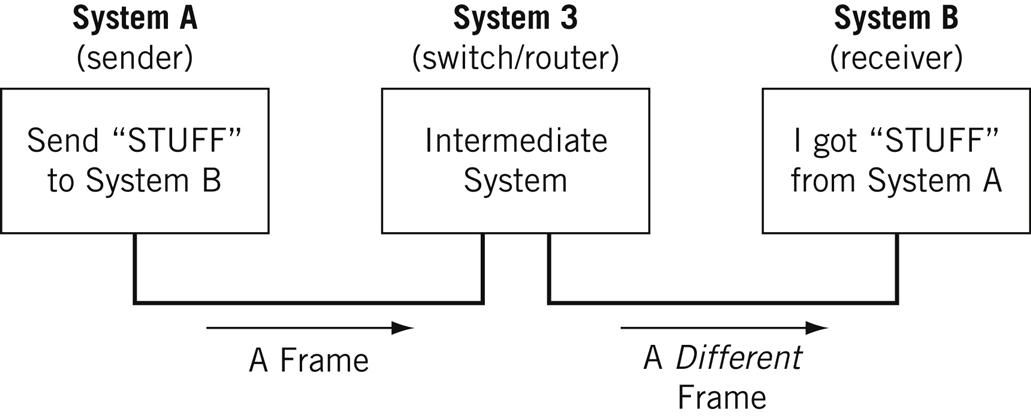
For the nitpicky among us (yep, I see you), host is another term that you will encounter in networking. I will define a host as a type of node that requires an IP address. All hosts are nodes, but not all nodes are hosts. Please Tweet angrily at me if you disagree.
Links connect nodes on a network. Links can be wired, like Ethernet, or cable-free, like WiFi.
Links to can either be point-to-point, where Node A is connected to Node B, or multipoint, where Node A is connected to Node B and Node C.
When we’re talking about information being transmitted, this may also be described as a one-to-one vs. a one-to-many relationship.
A protocol is a mutually agreed upon set of rules that allows two nodes on a network to exchange data.
“A protocol defines the rules governing the syntax (what can be communicated), semantics (how it can be communicated), and synchronization (when and at what speed it can be communicated) of the communications procedure. Protocols can be implemented on hardware, software, or a combination of both. Protocols can be created by anyone, but the most widely adopted protocols are based on standards.” - The Illustrated Network.
Both wired and cable-free links can have protocols.
While anyone can create a protocol, the most widely adopted protocols are often based on standards published by Internet organizations such as the Internet Engineering Task Force (IETF).
A network is a general term for a group of computers, printers, or any other device that wants to share data.
Network types include LAN, HAN, CAN, MAN, WAN, BAN, or VPN. Think I’m just randomly rhyming things with the word can ? I can ’t say I am - these are all real network types. Learn more here .
Topology describes how nodes and links fit together in a network configuration, often depicted in a diagram. Here are some common network topology types:
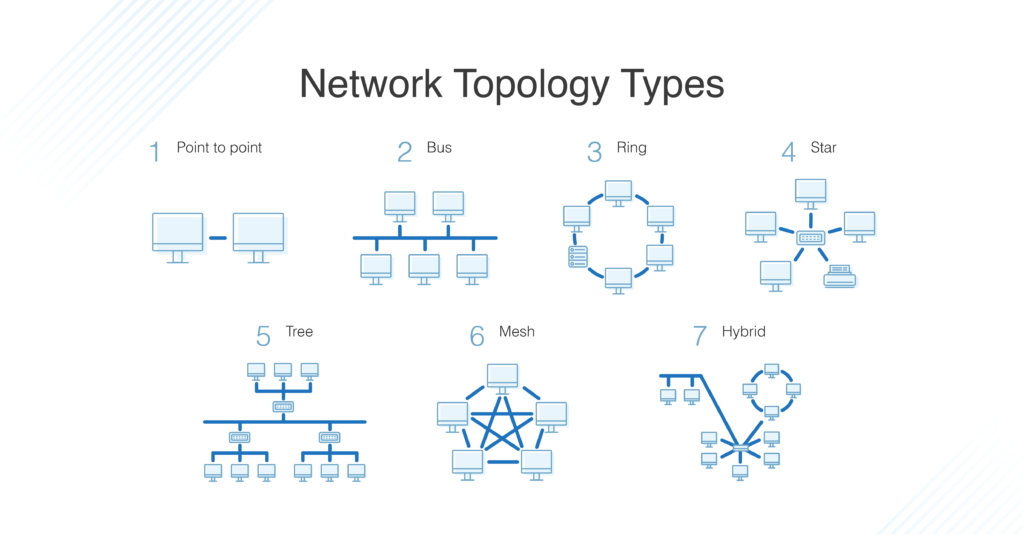
A network consists of nodes, links between nodes, and protocols that govern data transmission between nodes.
At whatever scale and complexity networks get to, you will understand what’s happening in all computer networks by learning the OSI model and 7 layers of networking.
What is the OSI Model?
The OSI model consists of 7 layers of networking.
First, what’s a layer?

No, a layer - not a lair . Here there are no dragons.
A layer is a way of categorizing and grouping functionality and behavior on and of a network.
In the OSI model, layers are organized from the most tangible and most physical, to less tangible and less physical but closer to the end user.
Each layer abstracts lower level functionality away until by the time you get to the highest layer. All the details and inner workings of all the other layers are hidden from the end user.
How to remember all the names of the layers? Easy.
- Please | Physical Layer
- Do | Data Link Layer
- Not | Network Layer
- Tell (the) | Transport Layer
- Secret | Session Layer
- Password (to) | Presentation Layer
- Anyone | Application Layer
Keep in mind that while certain technologies, like protocols, may logically “belong to” one layer more than another, not all technologies fit neatly into a single layer in the OSI model. For example, Ethernet, 802.11 (Wifi) and the Address Resolution Protocol (ARP) procedure operate on >1 layer.
The OSI is a model and a tool, not a set of rules.
OSI Layer 1
Layer 1 is the physical layer . There’s a lot of technology in Layer 1 - everything from physical network devices, cabling, to how the cables hook up to the devices. Plus if we don’t need cables, what the signal type and transmission methods are (for example, wireless broadband).
Instead of listing every type of technology in Layer 1, I’ve created broader categories for these technologies. I encourage readers to learn more about each of these categories:
- Nodes (devices) and networking hardware components. Devices include hubs, repeaters, routers, computers, printers, and so on. Hardware components that live inside of these devices include antennas, amplifiers, Network Interface Cards (NICs), and more.
- Device interface mechanics. How and where does a cable connect to a device (cable connector and device socket)? What is the size and shape of the connector, and how many pins does it have? What dictates when a pin is active or inactive?
- Functional and procedural logic. What is the function of each pin in the connector - send or receive? What procedural logic dictates the sequence of events so a node can start to communicate with another node on Layer 2?
- Cabling protocols and specifications. Ethernet (CAT), USB, Digital Subscriber Line (DSL) , and more. Specifications include maximum cable length, modulation techniques, radio specifications, line coding, and bits synchronization (more on that below).
- Cable types. Options include shielded or unshielded twisted pair, untwisted pair, coaxial and so on. Learn more about cable types here .
- Signal type. Baseband is a single bit stream at a time, like a railway track - one-way only. Broadband consists of multiple bit streams at the same time, like a bi-directional highway.
- Signal transmission method (may be wired or cable-free). Options include electrical (Ethernet), light (optical networks, fiber optics), radio waves (802.11 WiFi, a/b/g/n/ac/ax variants or Bluetooth). If cable-free, then also consider frequency: 2.5 GHz vs. 5 GHz. If it’s cabled, consider voltage. If cabled and Ethernet, also consider networking standards like 100BASE-T and related standards.
The data unit on Layer 1 is the bit.
A bit the smallest unit of transmittable digital information. Bits are binary, so either a 0 or a 1. Bytes, consisting of 8 bits, are used to represent single characters, like a letter, numeral, or symbol.
Bits are sent to and from hardware devices in accordance with the supported data rate (transmission rate, in number of bits per second or millisecond) and are synchronized so the number of bits sent and received per unit of time remains consistent (this is called bit synchronization). The way bits are transmitted depends on the signal transmission method.
Nodes can send, receive, or send and receive bits. If they can only do one, then the node uses a simplex mode. If they can do both, then the node uses a duplex mode. If a node can send and receive at the same time, it’s full-duplex – if not, it’s just half-duplex.
The original Ethernet was half-duplex. Full-duplex Ethernet is an option now, given the right equipment.
How to Troubleshoot OSI Layer 1 Problems
Here are some Layer 1 problems to watch out for:
- Defunct cables, for example damaged wires or broken connectors
- Broken hardware network devices, for example damaged circuits
- Stuff being unplugged (...we’ve all been there)
If there are issues in Layer 1, anything beyond Layer 1 will not function properly.
Layer 1 contains the infrastructure that makes communication on networks possible.
It defines the electrical, mechanical, procedural, and functional specifications for activating, maintaining, and deactivating physical links between network devices. - Source
Fun fact: deep-sea communications cables transmit data around the world. This map will blow your mind: https://www.submarinecablemap.com/
And because you made it this far, here’s a koala:

OSI Layer 2
Layer 2 is the data link layer . Layer 2 defines how data is formatted for transmission, how much data can flow between nodes, for how long, and what to do when errors are detected in this flow.
In more official tech terms:
- Line discipline. Who should talk for how long? How long should nodes be able to transit information for?
- Flow control. How much data should be transmitted?
- Error control - detection and correction . All data transmission methods have potential for errors, from electrical spikes to dirty connectors. Once Layer 2 technologies tell network administrators about an issue on Layer 2 or Layer 1, the system administrator can correct for those errors on subsequent layers. Layer 2 is mostly concerned with error detection, not error correction. ( Source )
There are two distinct sublayers within Layer 2:
- Media Access Control (MAC): the MAC sublayer handles the assignment of a hardware identification number, called a MAC address, that uniquely identifies each device on a network. No two devices should have the same MAC address. The MAC address is assigned at the point of manufacturing. It is automatically recognized by most networks. MAC addresses live on Network Interface Cards (NICs). Switches keep track of all MAC addresses on a network. Learn more about MAC addresses on PC Mag and in this article . Learn more about network switches here .
- Logical Link Control (LLC): the LLC sublayer handles framing addressing and flow control. The speed depends on the link between nodes, for example Ethernet or Wifi.
The data unit on Layer 2 is a frame .
Each frame contains a frame header, body, and a frame trailer:
- Header: typically includes MAC addresses for the source and destination nodes.
- Body: consists of the bits being transmitted.
- Trailer: includes error detection information. When errors are detected, and depending on the implementation or configuration of a network or protocol, frames may be discarded or the error may be reported up to higher layers for further error correction. Examples of error detection mechanisms: Cyclic Redundancy Check (CRC) and Frame Check Sequence (FCS). Learn more about error detection techniques here .
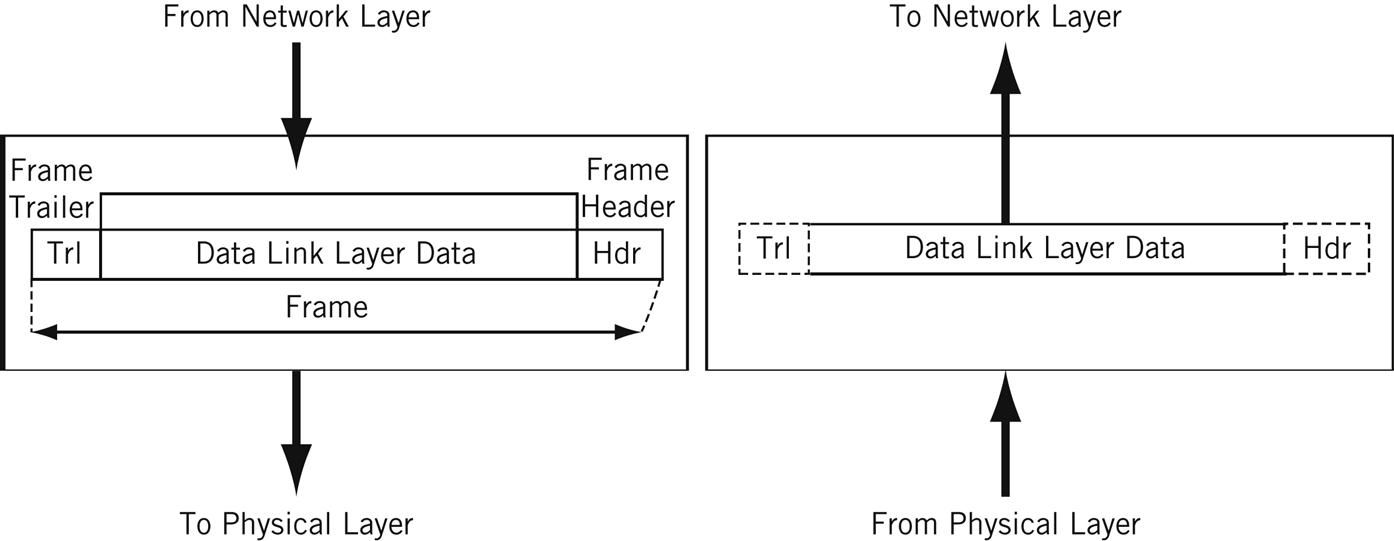
Typically there is a maximum frame size limit, called an Maximum Transmission Unit, MTU. Jumbo frames exceed the standard MTU, learn more about jumbo frames here .
How to Troubleshoot OSI Layer 2 Problems
Here are some Layer 2 problems to watch out for:
- All the problems that can occur on Layer 1
- Unsuccessful connections (sessions) between two nodes
- Sessions that are successfully established but intermittently fail
- Frame collisions
The Data Link Layer allows nodes to communicate with each other within a local area network. The foundations of line discipline, flow control, and error control are established in this layer.
OSI Layer 3
Layer 3 is the network layer . This is where we send information between and across networks through the use of routers. Instead of just node-to-node communication, we can now do network-to-network communication.
Routers are the workhorse of Layer 3 - we couldn’t have Layer 3 without them. They move data packets across multiple networks.
Not only do they connect to Internet Service Providers (ISPs) to provide access to the Internet, they also keep track of what’s on its network (remember that switches keep track of all MAC addresses on a network), what other networks it’s connected to, and the different paths for routing data packets across these networks.
Routers store all of this addressing and routing information in routing tables.
Here’s a simple example of a routing table:
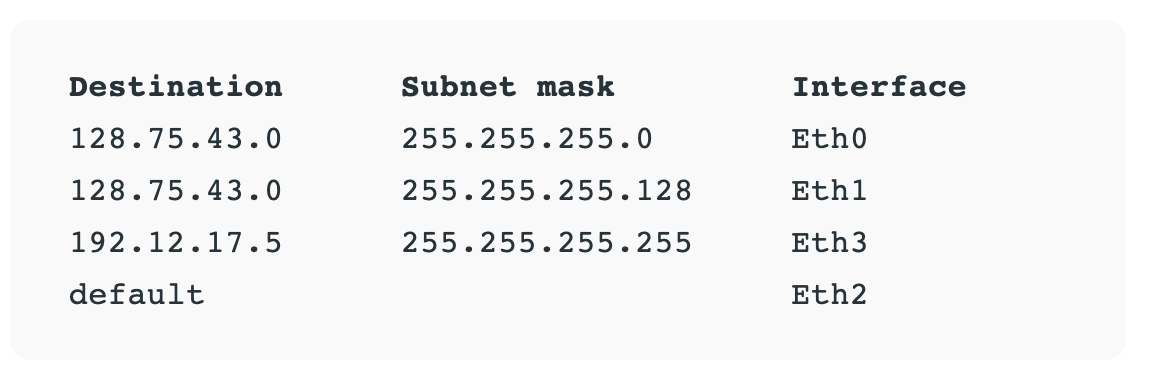
The data unit on Layer 3 is the data packet . Typically, each data packet contains a frame plus an IP address information wrapper. In other words, frames are encapsulated by Layer 3 addressing information.
The data being transmitted in a packet is also sometimes called the payload . While each packet has everything it needs to get to its destination, whether or not it makes it there is another story.
Layer 3 transmissions are connectionless, or best effort - they don't do anything but send the traffic where it’s supposed to go. More on data transport protocols on Layer 4.
Once a node is connected to the Internet, it is assigned an Internet Protocol (IP) address, which looks either like 172.16. 254.1 (IPv4 address convention) or like 2001:0db8:85a3:0000:0000:8a2e:0370:7334 (IPv6 address convention). Routers use IP addresses in their routing tables.
IP addresses are associated with the physical node’s MAC address via the Address Resolution Protocol (ARP), which resolves MAC addresses with the node’s corresponding IP address.
ARP is conventionally considered part of Layer 2, but since IP addresses don’t exist until Layer 3, it’s also part of Layer 3.
How to Troubleshoot OSI Layer 3 Problems
Here are some Layer 3 problems to watch out for:
- All the problems that can crop up on previous layers :)
- Faulty or non-functional router or other node
- IP address is incorrectly configured
Many answers to Layer 3 questions will require the use of command-line tools like ping , trace , show ip route , or show ip protocols . Learn more about troubleshooting on layer 1-3 here .
The Network Layer allows nodes to connect to the Internet and send information across different networks.
OSI Layer 4
Layer 4 is the transport layer . This where we dive into the nitty gritty specifics of the connection between two nodes and how information is transmitted between them. It builds on the functions of Layer 2 - line discipline, flow control, and error control.
This layer is also responsible for data packet segmentation, or how data packets are broken up and sent over the network.
Unlike the previous layer, Layer 4 also has an understanding of the whole message, not just the contents of each individual data packet. With this understanding, Layer 4 is able to manage network congestion by not sending all the packets at once.
The data units of Layer 4 go by a few names. For TCP, the data unit is a packet. For UDP, a packet is referred to as a datagram. I’ll just use the term data packet here for the sake of simplicity.
Transmission Control Protocol (TCP) and User Datagram Protocol (UDP) are two of the most well-known protocols in Layer 4.
TCP, a connection-oriented protocol, prioritizes data quality over speed.
TCP explicitly establishes a connection with the destination node and requires a handshake between the source and destination nodes when data is transmitted. The handshake confirms that data was received. If the destination node does not receive all of the data, TCP will ask for a retry.
TCP also ensures that packets are delivered or reassembled in the correct order. Learn more about TCP here .
UDP, a connectionless protocol, prioritizes speed over data quality. UDP does not require a handshake, which is why it’s called connectionless.
Because UDP doesn’t have to wait for this acknowledgement, it can send data at a faster rate, but not all of the data may be successfully transmitted and we’d never know.
If information is split up into multiple datagrams, unless those datagrams contain a sequence number, UDP does not ensure that packets are reassembled in the correct order. Learn more about UDP here .
TCP and UDP both send data to specific ports on a network device, which has an IP address. The combination of the IP address and the port number is called a socket.
Learn more about sockets here .
Learn more about the differences and similarities between these two protocols here .
How to Troubleshoot OSI Layer 4 Problems
Here are some Layer 4 problems to watch out for:
- Blocked ports - check your Access Control Lists (ACL) & firewalls
- Quality of Service (QoS) settings. QoS is a feature of routers/switches that can prioritize traffic, and they can really muck things up. Learn more about QoS here .
The Transport Layer provides end-to-end transmission of a message by segmenting a message into multiple data packets; the layer supports connection-oriented and connectionless communication.
OSI Layer 5
Layer 5 is the session layer . This layer establishes, maintains, and terminates sessions.
A session is a mutually agreed upon connection that is established between two network applications. Not two nodes! Nope, we’ve moved on from nodes. They were so Layer 4.
Just kidding, we still have nodes, but Layer 5 doesn’t need to retain the concept of a node because that’s been abstracted out (taken care of) by previous layers.
So a session is a connection that is established between two specific end-user applications. There are two important concepts to consider here:
- Client and server model: the application requesting the information is called the client, and the application that has the requested information is called the server.
- Request and response model: while a session is being established and during a session, there is a constant back-and-forth of requests for information and responses containing that information or “hey, I don’t have what you’re requesting.”
Sessions may be open for a very short amount of time or a long amount of time. They may fail sometimes, too.
Depending on the protocol in question, various failure resolution processes may kick in. Depending on the applications/protocols/hardware in use, sessions may support simplex, half-duplex, or full-duplex modes.
Examples of protocols on Layer 5 include Network Basic Input Output System (NetBIOS) and Remote Procedure Call Protocol (RPC), and many others.
From here on out (layer 5 and up), networks are focused on ways of making connections to end-user applications and displaying data to the user.
How to Troubleshoot OSI Layer 5 Problems
Here are some Layer 5 problems to watch out for:
- Servers are unavailable
- Servers are incorrectly configured, for example Apache or PHP configs
- Session failure - disconnect, timeout, and so on.
The Session Layer initiates, maintains, and terminates connections between two end-user applications. It responds to requests from the presentation layer and issues requests to the transport layer.
OSI Layer 6
Layer 6 is the presentation layer . This layer is responsible for data formatting, such as character encoding and conversions, and data encryption.
The operating system that hosts the end-user application is typically involved in Layer 6 processes. This functionality is not always implemented in a network protocol.
Layer 6 makes sure that end-user applications operating on Layer 7 can successfully consume data and, of course, eventually display it.
There are three data formatting methods to be aware of:
- American Standard Code for Information Interchange (ASCII): this 7-bit encoding technique is the most widely used standard for character encoding. One superset is ISO-8859-1, which provides most of the characters necessary for languages spoken in Western Europe.
- Extended Binary-Coded Decimal Interchange Code (EBDCIC): designed by IBM for mainframe usage. This encoding is incompatible with other character encoding methods.
- Unicode: character encodings can be done with 32-, 16-, or 8-bit characters and attempts to accommodate every known, written alphabet.
Learn more about character encoding methods in this article , and also here .
Encryption: SSL or TLS encryption protocols live on Layer 6. These encryption protocols help ensure that transmitted data is less vulnerable to malicious actors by providing authentication and data encryption for nodes operating on a network. TLS is the successor to SSL.
How to Troubleshoot OSI Layer 6 Problems
Here are some Layer 6 problems to watch out for:
- Non-existent or corrupted drivers
- Incorrect OS user access level
The Presentation Layer formats and encrypts data.
OSI Layer 7
Layer 7 is the application layer .
True to its name, this is the layer that is ultimately responsible for supporting services used by end-user applications. Applications include software programs that are installed on the operating system, like Internet browsers (for example, Firefox) or word processing programs (for example, Microsoft Word).
Applications can perform specialized network functions under the hood and require specialized services that fall under the umbrella of Layer 7.
Electronic mail programs, for example, are specifically created to run over a network and utilize networking functionality, such as email protocols, which fall under Layer 7.
Applications will also control end-user interaction, such as security checks (for example, MFA), identification of two participants, initiation of an exchange of information, and so on.
Protocols that operate on this level include File Transfer Protocol (FTP), Secure Shell (SSH), Simple Mail Transfer Protocol (SMTP), Internet Message Access Protocol (IMAP), Domain Name Service (DNS), and Hypertext Transfer Protocol (HTTP).
While each of these protocols serve different functions and operate differently, on a high level they all facilitate the communication of information. ( Source )
How to Troubleshoot OSI Layer 7 Problems
Here are some Layer 7 problems to watch out for:
- All issues on previous layers
- Incorrectly configured software applications
- User error (... we’ve all been there)
The Application Layer owns the services and functions that end-user applications need to work. It does not include the applications themselves.
Our Layer 1 koala is all grown up.

Learning check - can you apply makeup to a koala?
Don’t have a koala?
Well - answer these questions instead. It’s the next best thing, I promise.
- What is the OSI model?
- What are each of the layers?
- How could I use this information to troubleshoot networking issues?
Congratulations - you’ve taken one step farther to understanding the glorious entity we call the Internet.
Learning Resources
Many, very smart people have written entire books about the OSI model or entire books about specific layers. I encourage readers to check out any O’Reilly-published books about the subject or about network engineering in general.
Here are some resources I used when writing this article:
- The Illustrated Network, 2nd Edition
- Protocol Data Unit (PDU): https://www.geeksforgeeks.org/difference-between-segments-packets-and-frames/
- Troubleshooting Along the OSI Model: https://www.pearsonitcertification.com/articles/article.aspx?p=1730891
- The OSI Model Demystified: https://www.youtube.com/watch?v=HEEnLZV2wGI
- OSI Model for Dummies: https://www.dummies.com/programming/networking/layers-in-the-osi-model-of-a-computer-network/
Chloe Tucker is an artist and computer science enthusiast based in Portland, Oregon. As a former educator, she's continuously searching for the intersection of learning and teaching, or technology and art. Reach out to her on Twitter @_chloetucker and check out her website at chloe.dev .
Read more posts .
If you read this far, thank the author to show them you care. Say Thanks
Learn to code for free. freeCodeCamp's open source curriculum has helped more than 40,000 people get jobs as developers. Get started
COMPUTER NETWORK BASICS
- Introduction To Computer Networks
- Uses of Computer Networks
- Line Configuration
- Types of Network Topology
- Transmission Modes
- Transmission Mediums
- Bounded/Guided Transmission Media
- UnBounded/UnGuided Transmission Media
- Types of Communication Networks
- Connection Oriented and Connectionless Services
- Network Layer
- Quality of Service(QoS)
- IGMP Protocol
- Reference Models
Physical Layer
- Digital Transmission
- Multiplexing
- Circuit-Switched
- Message-Switched Networks
- Packet Switching
Data link layer
- Error Correction
- Data Link Control
- Flow and Error
- Simplest Protocol
- Stop-and-Wait Protocol
- Go-Back-N Automatic Repeat
- Sliding Window Protocol
- HDLC Protocol
- Point-to-Point Protocol
- Multiple Access in DL
- Channelization Protocols
- Gigabit Ethernet
- Random Access Protocol
- Controlled Access Protocols
- Carrier Sense Multiple Access
Transport layer
- Transport Layer
- Telnet vs SSH
- UDP Protocol
- TCP - Protocol
ISO/OSI REFERENCE MODEL
- Introduction to Reference Models
- OSI Model: Physical Layer
- OSI Model: Datalink Layer
- OSI Model: Network Layer
- OSI Model: Transport Layer
- OSI Model: Session Layer
- OSI Model: Presentation Layer
- OSI Model: Application Layer
TCP/IP REFERENCE MODELCOMPUTER NETWORKS
- The TCP/IP Reference Model
- Difference between OSI and TCP/IP Model
- Key Terms - Computer Network
Session layer
- Session Layer
Computer Networks
- Components of Computer Networks
- Features of Computer Network
- Protocols and Standards
- Connection Oriented and Connectionless
- OSI Vs TCP/IP
Presentation layer
- Presentation Layer
Application layer
- HTTP Protocol
- FTP Protocol
- SMTP Protocol
- POP Protocol
- SNMP Protocol
- Electronic Mail
- MIME Protocol
- World Wide Web
- DNS Protocol
Presentation Layer - OSI Model
The primary goal of this layer is to take care of the syntax and semantics of the information exchanged between two communicating systems. Presentation layer takes care that the data is sent in such a way that the receiver will understand the information(data) and will be able to use the data. Languages(syntax) can be different of the two communicating systems. Under this condition presentation layer plays a role translator.
In order to make it possible for computers with different data representations to communicate, the data structures to be exchanged can be defined in an abstract way. The presentation layer manages these abstract data structures and allows higher-level data structures(eg: banking records), to be defined and exchanged.
Functions of Presentation Layer
- Translation: Before being transmitted, information in the form of characters and numbers should be changed to bit streams. The presentation layer is responsible for interoperability between encoding methods as different computers use different encoding methods. It translates data between the formats the network requires and the format the computer.
- Encryption: It carries out encryption at the transmitter and decryption at the receiver.
- Compression: It carries out data compression to reduce the bandwidth of the data to be transmitted. The primary role of Data compression is to reduce the number of bits to be 0transmitted. It is important in transmitting multimedia such as audio, video, text etc.
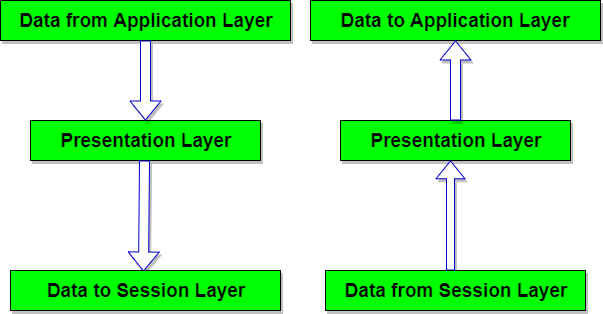
Design Issues with Presentation Layer
- To manage and maintain the Syntax and Semantics of the information transmitted.
- Encoding data in a standard agreed upon way. Eg: String, double, date, etc.
- Perform Standard Encoding on wire.
- ← Prev
- Next →
CN MCQ Tests
gate interview tests.
Session and Presentation layers in the OSI model
Alessandro Maggio
- December 29, 2016

Share This Post
Session and presentation layers in the OSI stack can be considered fancy layers , as they are known only by a small part of Network Engineers. This is probably because all their features blend either in transport-layer protocols or in application-layer protocols. However, with this article, you will discover all the beauty of these two layers, learning what they do and how they are implemented.
UDP limitations
Back in the CCNA course, we found out that the only place we can see the session and presentation layers truly implemented is when they are based on UDP transport. UDP leaves some room to these two layers (if compared to TCP) because it is extremely simple and lacking features . These features can be then implemented in upper layers individually, adding modularity. Just to refresh your mind, UDP has the following two limitations.
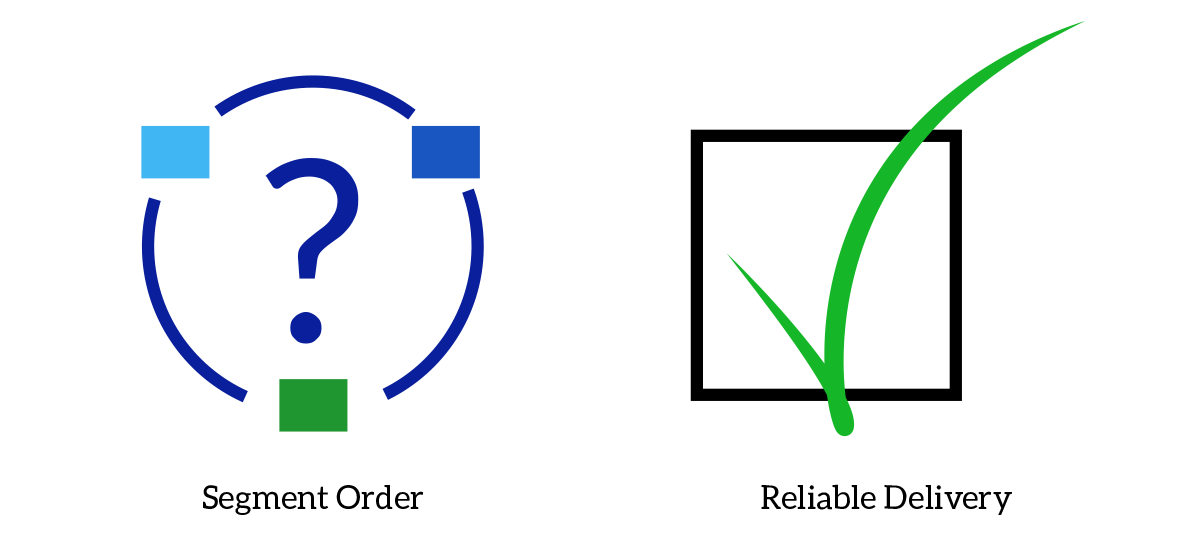
UDP, all by itself, do not order packets, and therefore the receiver cannot guess in which order they were sent originally. Moreover, it is not reliable, what is lost is just lost, no UDP component will trigger a re-transmission. Adding these features, however, would increase the complexity of the algorithm behind UDP running on hosts and will add extra fields in the UDP header sent with every segment. All of that, and specifically the extra bytes added in the segment’s header, is called overhead : the extra amount of information that allows application data to be delivered correctly. Our goal is to obtain the delivery of application data as we want it with the least overhead possible .
In the article about advanced TCP , we already explained the ways we can reduce the TCP overhead using selective ACK and header compression, but all of these complex items cannot reduce the TCP header to the size of a UDP header. Instead, with UDP we follow a different approach: we start from almost no features (only delivery to the correct application using port numbers) and we add the features we need in upper layers.
Session layer
The session layer is the one implementing one-to-one application sessions: it defines the re-transmission of data, the segment ordering method, and control the communication in general. All these features are covered by TCP for applications using that transport protocol, but applications that leverage UDP have to implement these features autonomously (within the application) or rely on an extra protocol specifically sitting at the session layer. Many applications (such as TFTP) rely on the first option, while the second alternative is the privileged one for VoIP. For VoIP traffic, the protocol we rely on for the session is the Real-time Transport Protocol (RTP) . As we are talking about applications using UDP as their underlying transport, spending some time on RTP is certainly well-worth since Voice and Video are the king applications among all UDP-based applications .
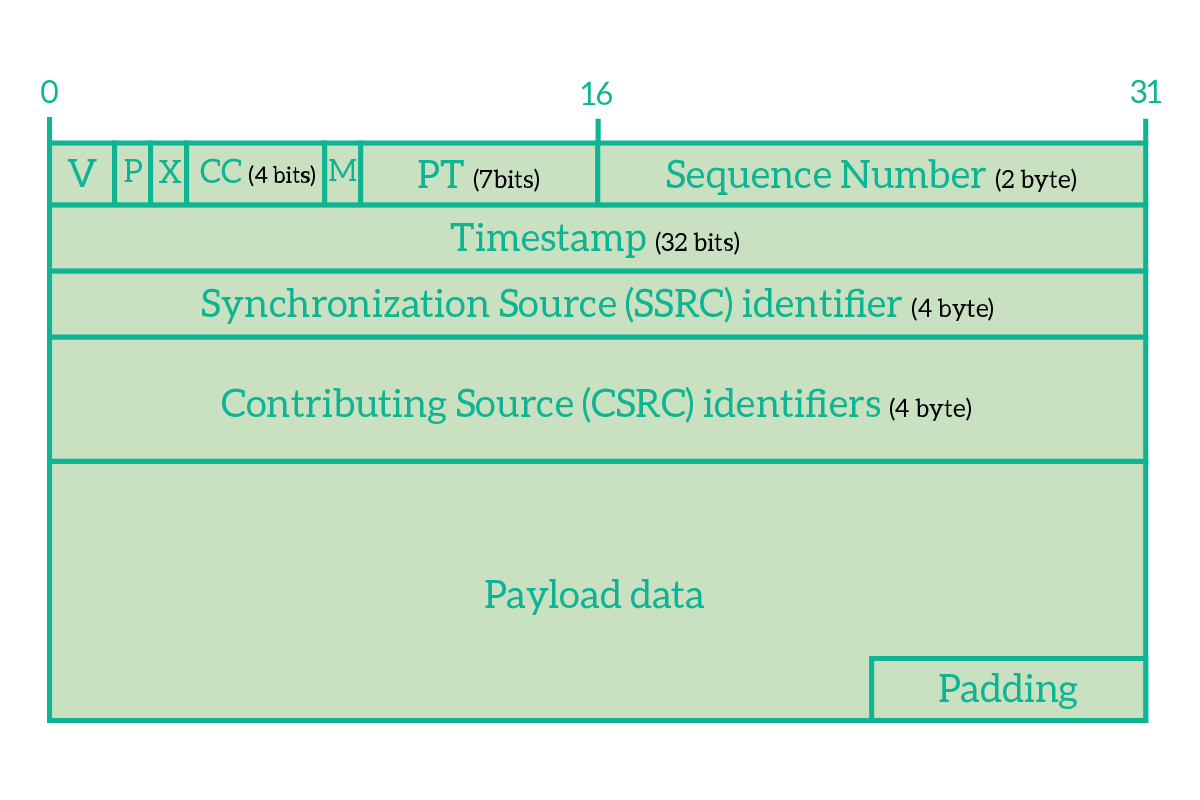
The RTP header in the picture is inserted just after the UDP header, and add extra features such as the reordering of segments and their timing, which are extremely important for an application that must run real-time. Here’s the explanation of its fields.
- Version – Version of RTP, the up-to-date one is version 2
- P (Padding) – Flag used to indicate whether padding is present or not in the segment
- X (Extension) – Flag used to indicate whether extension header is present or not
- CC (CSRC count) – Number of CSRC identifiers contained in the header
- M (Marker) – Flag that, if set, indicates that this segment has some special relevance for the application
- PT (Payload Type) – Indicates the type of RTP payload (e.g. for VoIP/Video stream)
- Sequence number – Used from the receiver to reorder packets, incremented by one each segment sent
- Timestamp – Time the segment was created, used to allow the receiver to play the content of the segment (assuming that it is audio or video) at the proper interval
- SSCS – Synchronization Source Identifier, identifies a stream of UDP/RTP segments
- CSRC – Contributing Source IDs, indicates the source of the audio stream, multiple CSRCs can be specified if there are multiple sources (e.g. in a three-party conference)
- Header extension – extra header, optional and profile-specific
These fields are the minimum needed to allow the transmission and are specifically designed for real-time streams, audio, and video mainly. Looking at the header, you can still find the Sequence number as in TCP, but no acknowledgment number . This is because RTP allows the receiver to reorder segments , but not to arrange a re-transmission. This behavior is purposefully designed this way, as a VoIP call or a video stream needs to be delivered now. In case something is lost, there is no time to re-transmit it, the show must go on. If we re-transmit it, it would arrive too late so there is no point in the retransmission at all. Another interesting field adding a feature UDP is lacking is the timestamp, with that field you can know when the content was generated and reproduce the sound and video at the same interval it was generated. Otherwise, you would have audio and video streams increasing and decreasing speed according to the network connection available.
A question I’ve been asked several times when talking about reordering packets is “How they arrive in the wrong order in the first place?” and this is surely a good question. The answer has a lot to do with routing , so it lays at the Network Layer in the OSI Stack. Routers work independently from the upper layer protocols and applications, they run based on IP addressing and routes. It might happen that a node fails over the network and traffic takes a different path to avoid falling on the faulty link, or simply a router discovers a better path to a destination. Since all of this happens dynamically, at a given moment the traffic might go over a link and one second later over another. Not all links have the same speed, so it is possible that a segment sent later but over a fast link will arrive before a segment sent previously but on a slow link. Let’s have a look at the following picture.
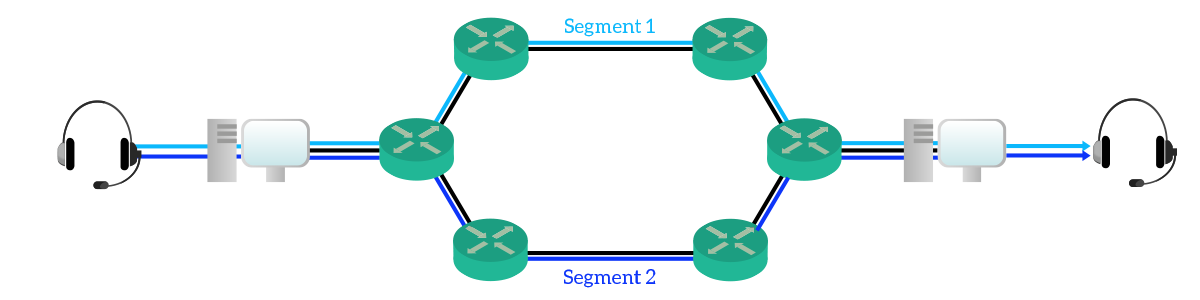
Edge devices (computers, servers) do not know about the network infrastructure, so they just know that there is the possibility that segments are disordered during the transmission by taking different ways. Because of that, they have to implement mechanisms for reordering . Reordering is crucial to almost any application, to transfer a file we need to know the order of its part, and to transfer audio stream we need to know in which order to play the sounds.
Presentation for Real-Time applications
The presentation layer is probably the most mysterious one. This is because almost no application implements it, neither among the UDP applications. What this layer does, is to define how data should be presented to the application. Once again, coming to rescue us we have VoIP and Video stream, the ones leveraging this layer the most. Basically, when you make a VoIP call there are some parameters involved in the audio stream, such as the bitrate or the compression rate just to name a few. To have the smoothest audio stream possible, all the parties involved must agree on how they are going to exchange audio and video. RTP is the common ground that cannot be changed, here we are talking about how to write the payload of the RTP segment. In other words, we are defining the codec.
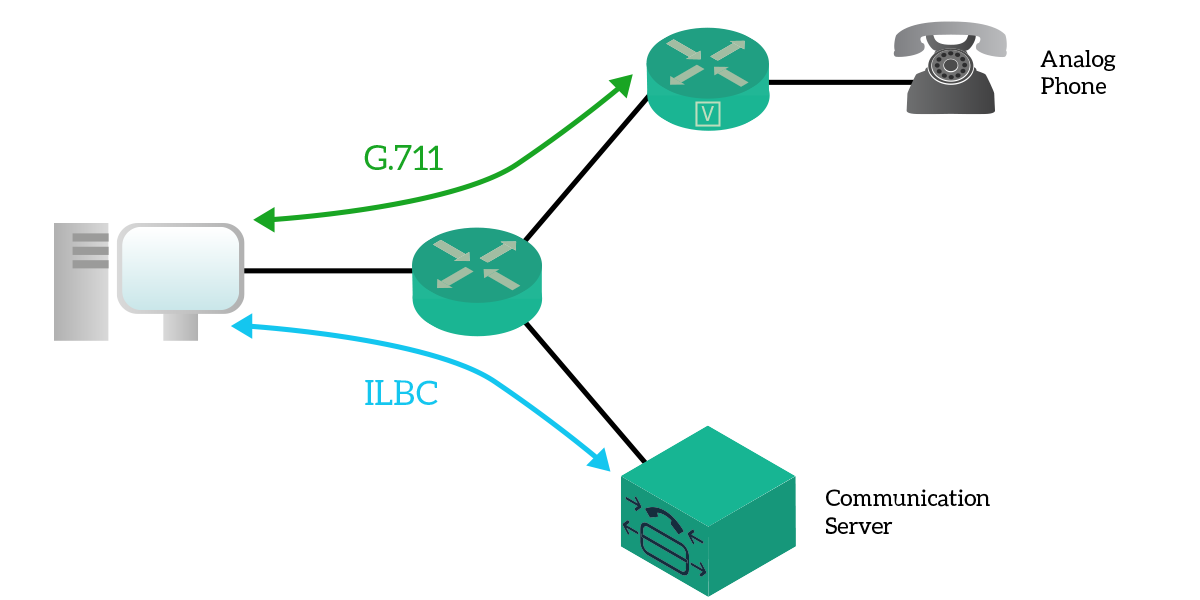
Some codecs may privilege the compression, using less bandwidth but more computational resources, others may use a lot of bandwidth but almost no computational resources or other ones require fewer resources sacrificing audio quality. No choice can be right on all occasions, the best codec for any situation depends on your needs.
Session and presentation layers in the shadow
We now know what these two layers are truly about, but let’s take a moment to check out why they are not famous like the other OSI layers. Even previously we had the chance to understand how there is almost no need to implement them, as their features are covered elsewhere, however it is time to give some examples, as in the following picture.
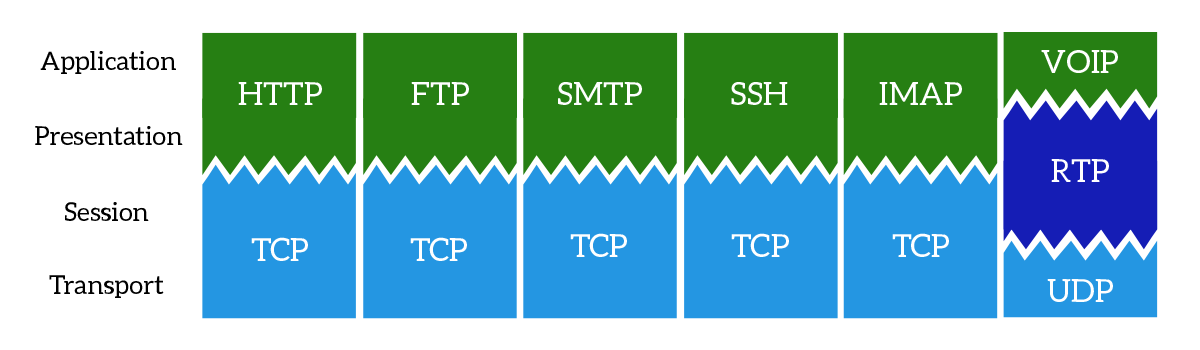
What the picture says is also listed below in a little more detail.
- HTTP (Hyper-Text Transfer Protocol) – Used to transfer web-pages, the session layer is handled by TCP while there is no need for a presentation layer as the information is sent in simple text or raw binary
- FTP (File Transfer Protocol) – Used to transfer files to and from a server, the session layer is handled by TCP while there is no need for a presentation layer as the information is sent in raw binary
- SMTP (Simple Mail Transfer Protocol) – Used to send emails from a server o another, the session layer is handled by TCP while there is no need for a presentation layer as the information is sent in simple text
- SSH (Secure Shell) – Used to connect to a remote device and control it via textual commands using encryption, the session layer is handled by TCP while there is no need for a presentation layer as the information is sent in simple text
- IMAP (Internet Message Access Protocol) – Used to connect to an email server and check emails, the session layer is handled by TCP while there is no need for a presentation layer as the information is sent in simple text
- VoIP (Voice over IP) – This is not a real protocol, but instead a type of application, RTP manages the session layer while the presentation layer exists and is managed at the application layer
This article was really lightweight, as UDP is. With this knowledge, you know all the differences between UDP and TCP and you are ready to discuss the technologies implemented in a network to support modern applications. In the following articles, we will start to see some application layer protocols before we can dive into the configuration items.
Never Stop Learning...
6 amazing generative ai use cases for the real world, 6 amazing large business ideas (+ come up with your own), don't fail the ccna exam, failing the ccna exam equals wasting $300. don't do that, be prepared instead., together with our free course, we offer a companion book with questions and answers. and it's only $27.50 if you are following the course..
Join the Newsletter to Get Ahead
Revolutionary tips to get ahead with technology directly in your inbox..
2016-12-29T16:30:49+00:00
Unspecified
Free CCNA Course
Want Visibility from Tech Professionals?
If you feel like sharing your knowledge, we are open to guest posting - and it's free. find out more now..

Accessibility
Free courses.

- Selected Reading
- UPSC IAS Exams Notes
- Developer's Best Practices
- Questions and Answers
- Effective Resume Writing
- HR Interview Questions
- Computer Glossary
What is a presentation layer?
The presentation layer changes the data from an application layer into the device native internal mathematical structure and encodes communicated information into a displayable output format.
It executes the code changes, document compressions, security encryption, etc. It also defines the data as per the software/hardware environment of the hub. For instance, demonstrating UNIX structured data in windows.
The link between the presentation layer and the application and session layer has been shown in the diagram below −
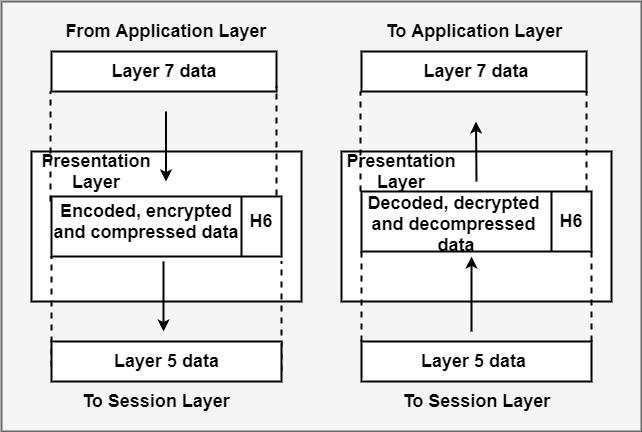
It is concerned with the syntax of data.
Translation
The procedure in two frameworks are generally to exchange the data in the form of character strings, numbers etc. The data must be exchanged into a bitstream before being transmitted.
Encryption
To carry any sensitive data, the presentation layer encrypts the data at the sender's end and decrypts at the receiver's end.
Compression
Compression means the reduction of bits. It is required in the case of multiline text, audio and video.
Function of presentation layer
The functions of presentation layer are explained below −
Data Compression: It decreases the various bits to be sent by shrinking the data.
Data Conversion: It layouts the data on several hubs according to the software/hardware environment.
Code Conversion: The form and syntax (language) of the two connecting frameworks can be different. One framework uses the American Standard Code for Information Interchange (ASCII) code to document transfer, and the other facilitates the Extended Binary Coded Decimal Interchange Code (EBCDIC) developed by the Computer hardware company IBM. It offers the "translation" from ASCII to EBCDIC and vice versa.
Data Encryption: It encodes information in a particular format so that each user or application cannot understand it.

Related Articles
- What is Presentation Layer?
- The Presentation Layer of OSI Model
- Explain the functions of Presentation Layer.
- What is a Physical Layer?
- What is a network layer?
- What is a Data Link Layer?
- What is the transport layer?
- What is the session layer?
- What is the application layer?
- What is the Ozone Layer?
- Antigen Presentation: A Vital Immune Process
- What is Data Link Layer Switching?
- What is the data link layer?
- What is Layer 2 Forwarding (L2F)?
- What is Secure Socket Layer (SSL)?
Kickstart Your Career
Get certified by completing the course

IMAGES
VIDEO
COMMENTS
Prerequisite : OSI Model Introduction : Presentation Layer is the 6th layer in the Open System Interconnection (OSI) model. This layer is also known as Translation layer, as this layer serves as a data translator for the network. The data which this layer receives from the Application Layer is extracted and manipulated here as per the required format to transmit over the network.
The presentation layer ensures the information that the application layer of one system sends out is readable by the application layer of another system. On the sending system it is responsible for conversion to standard, transmittable formats. [7] On the receiving system it is responsible for the translation, formatting, and delivery of ...
The presentation layer is the lowest layer at which application programmers consider data structure and presentation, instead of simply sending data in the form of datagrams or packets between hosts. This layer deals with issues of string representation - whether they use the Pascal method (an integer length field followed by the specified ...
Introduction to the Presentation Layer. The Presentation Layer, situated at Layer 6 of the OSI model, acts as an intermediary between the Application Layer (Layer 7) and the Session Layer (Layer 5).
The presentation layer is the sixth layer in the OSI model. Known as a translator, the presentation layer converts data into an accurate, well-defined, standard format after it receives it from the application layer. The converted format varies, however, based on the type of data received. Some formats include:
The presentation layer is a very important layer because it handles encryption, decryption, and the conversion of complex data into flat-byte strings, a format that is easily transmittable. The ...
In this video, we delve into the intricacies of the OSI model and focus specifically on the Presentation Layer. The OSI (Open Systems Interconnection) model ...
🔥Post Graduate Program In Cyber Security: https://www.simplilearn.com/pgp-cyber-security-certification-training-course?utm_campaign=PresentationLayerInOSIMo...
The presentation layer is the 6 th layer from the bottom in the OSI model. This layer presents the incoming data from the application layer of the sender machine to the receiver machine. It converts one format of data to another format of data if both sender and receiver understand different formats; hence this layer is also called the ...
The presentation layer is located at Layer 6 of the OSI model. The tool that manages Hypertext Transfer Protocol ( HTTP) is an example of a program that loosely adheres to the presentation layer of OSI. Although it's technically considered an application-layer protocol per the TCP/IP model, HTTP includes presentation layer services within it.
The presentation layer is the sixth layer of the OSI model. It is primarily used to convert different file formats between the sender and the receiver.The OSI model is a reference model that is used to define communication standards between two devices within a network.The development of this standard began in the 1970s and it was first published at the beginning of the following decade.
Introduction to Presentation Layer. The Presentation Layer is a crucial component of the OSI (Open Systems Interconnection) model, which defines a conceptual framework for how different networking and communication protocols should interact to enable seamless data exchange between devices and systems. The OSI model is divided into seven layers ...
The presentation layer is the sixth layer of the OSI model. It is primarily used to convert different file formats between the sender and the receiver.The OSI model is a reference model that is used to define communication standards between two devices within a network.The development of this standard began in the 1970s and it was first published at the beginning of the following decade.
The presentation layer manages these abstract data structures and allows higher-level data structures (eg: banking records), to be defined and exchanged. We can say that the presentation layer may represent or encode the data in various ways (like data compression, data encryption). But the receiving device mainly decodes or converts the ...
I. Introduction 13 This chapter discusses the Application and Presentation Layers of the Reference Model of Open Systems Interconnection (OSI) [1]. The Applica tion and Presentation Layers perform functions necessary to exchange information between application processes; the Application Layer is con
The Presentation Layer is a crucial component of the OSI model, responsible for ensuring that data exchanged between systems is in a format that can be understood and used. By performing functions such as data translation, formatting, compression, and encryption, the Presentation Layer plays a vital role in maintaining data integrity ...
The Session Layer initiates, maintains, and terminates connections between two end-user applications. It responds to requests from the presentation layer and issues requests to the transport layer. OSI Layer 6. Layer 6 is the presentation layer. This layer is responsible for data formatting, such as character encoding and conversions, and data ...
Presentation Layer - OSI Model. The primary goal of this layer is to take care of the syntax and semantics of the information exchanged between two communicating systems. Presentation layer takes care that the data is sent in such a way that the receiver will understand the information (data) and will be able to use the data.
Presentation Layer: The presentation layer is layer 6 of the 7-layer Open Systems Interconnection (OSI) model. It is used to present data to the application layer (layer 7) in an accurate, well-defined and standardized format. The presentation layer is sometimes called the syntax layer.
Session layer. The session layer is the one implementing one-to-one application sessions: it defines the re-transmission of data, the segment ordering method, and control the communication in general. All these features are covered by TCP for applications using that transport protocol, but applications that leverage UDP have to implement these ...
The presentation layer changes the data from an application layer into the device native internal mathematical structure and encodes communicated information into a displayable output format. It executes the code changes, document compressions, security encryption, etc. It also defines the data as per the software/hardware environment of the hub.
👉Subscribe to our new channel:https://www.youtube.com/@varunainashots In this video Presentation layer in computer networks is described.The presentation la...