

What is a Trial Presentation? Everything You Need to Know
by Carolina Barbalace | Jul 31, 2023 | Present in Court | 0 comments
Attorneys go to court ready with a trial presentation. So should you.
You may be asking yourself, what is a trial presentation?
A trial presentation is a visual and legal aid designed to present your evidence, argument, and legal analysis in a way that is easy for the judge to follow and understand.
Why is it important to use a Trial Presentation?
Make your case stronger: .
You want to be as persuasive as possible when you’re in court. A trial presentation helps you present your evidence in a way that’s easy for the judge to understand and see the strength of your case.
Preparing a Trial Presentation not only helps you present your evidence effectively but also assists you in organizing your thoughts and arguments. With a well-structured outline and identified key points, you can ensure that you cover all the important information in a logical and easy-to-follow way.
Show the Judge You’re Credible:
When you’re in court, it’s important to come across as credible and prepared. With a trial presentation, you can showcase your evidence professionally and organized. The judge will see that you’ve made the effort to build a strong case and deserve their serious attention. It also demonstrates that you value the judge’s time and are conscientious.
Also, a trial presentation can make the judge more engaged and focused. By using visual aids, such as graphs, charts, and photographs, you can capture the judge’s attention and help them to better understand your argument. These visuals bring your case to life and make it easier for the judge to follow along.
What should be included in a Trial Presentation?
Opening statement:.
The beginning of your trial presentation is crucial. It all starts with an opening statement that sets the stage for your case. This statement introduces the judge to the important facts, aligning them with the specific legal elements involved. It’s your chance to clearly state what you seek from the judge.
When crafting your opening statement, remember that it shapes the impression of your entire case. You want to convey confidence, organization, and preparedness. Keep it concise, focusing on the key facts that support your argument. Avoid overwhelming the judge with unnecessary details.
Include a chronological timeline of the events and evidence in your case. This timeline is a valuable asset that helps the judge follow the events leading up to your case. By visually organizing your evidence on a timeline, you can demonstrate when crucial facts occurred and how they connect. Doing this gives the judge a deeper understanding of your case’s context and empowers them to make an informed decision.
To make the most of your timeline, ensure that each piece of evidence on the timeline is assigned a page number corresponding to its location in your trial presentation. This way, the judge can easily navigate to the relevant evidence, facilitating a smooth and efficient review of your case.
Damages Table:
A damages table is a vital component that showcases all the damages you claim in a neat and structured format, complete with accurate calculations. This table plays a crucial role when presenting your case to the judge, allowing you to show the exact amount of money you deserve
Think of the damages table as a handy list that outlines the money you seek. By having a damaged table, you can ensure that you cover all the different types of money you need to ask for, leaving no important details behind. This organized approach presents a compelling case and helps the judge understand your arguments easily, making a favorable decision more likely.
Finally, include copies of all the evidence supporting your case in your trial presentation. From documents and text messages to emails, photographs, and videos, leave no stone unturned in presenting the full picture.
Also, ensure that each piece of evidence is clearly labeled. Moreover, organize your evidence logically and chronologically so the judge can easily navigate each piece.
In conclusion, a trial presentation can help strengthen your case and be more persuasive. It allows you to organize your thoughts, gain the judge’s trust, and keep everyone engaged in the courtroom. By following the steps and including these important sections in your presentation, you can clearly present your case and increase your chances of winning. Take advantage of this opportunity to confidently share your side of the story, leave a lasting impression, and achieve a favorable outcome in your legal journey.
Learn more about different legal topics

4 Legal Elements of a Breach of Contract Case
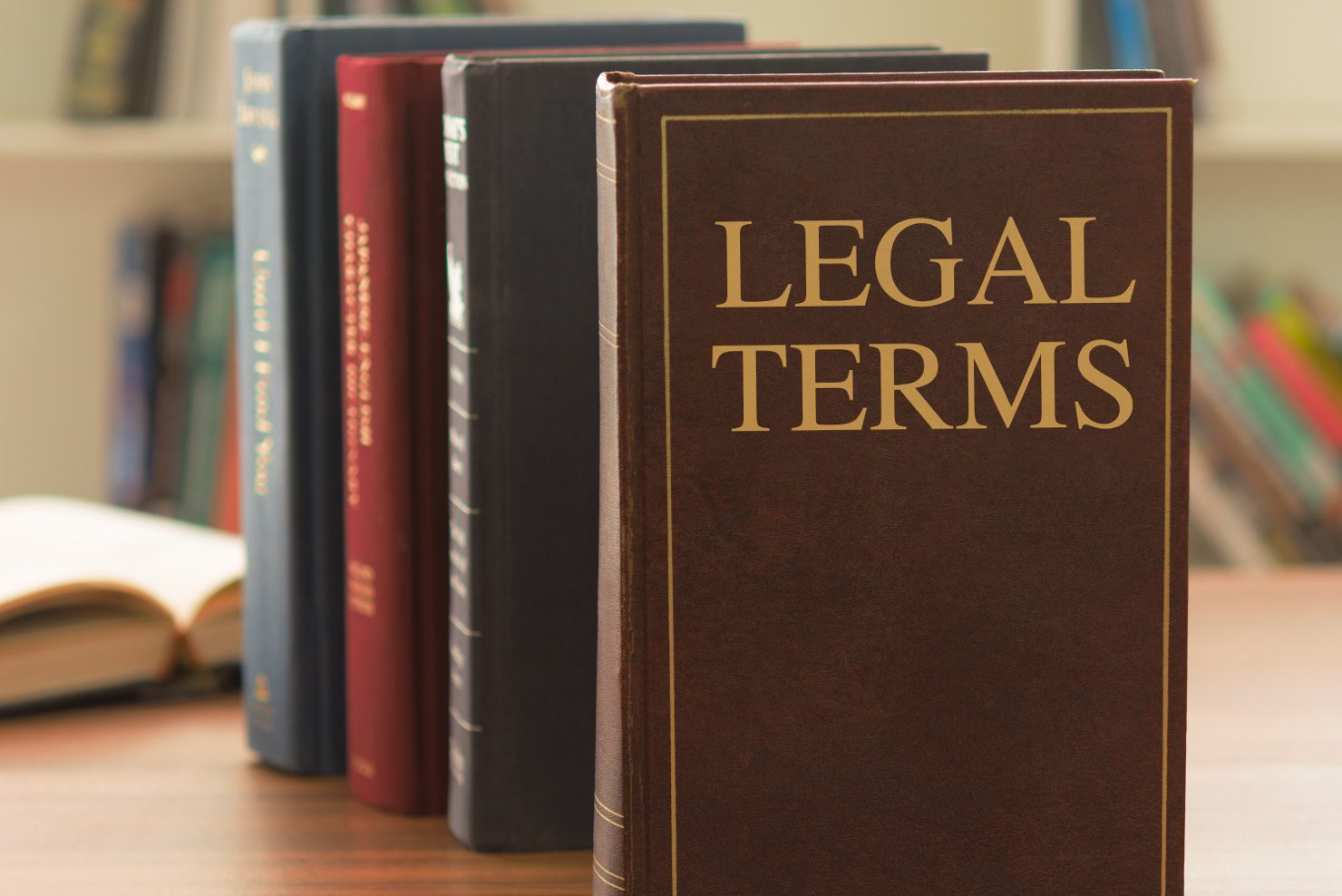
Common Law Terms

How to Write a Demand Letter in 10 Steps

Security Deposit Facts You Should Know

Find the Legal Name of a Defendant
Need help with your justice journey.
The quest for justice is never easy, particularly when it comes to getting your money back. However, thanks to advances in technology, it has become easier. Quest for Justice’s first app, JusticeDirect , is the only app of its kind designed to support people without lawyers to resolve their disputes and get their money back, both in and out of court. The first step to getting money back is through a letter demanding payment from the other party JusticeDirect offers customizable demand letters for free. If the letter demanding payment does not work, then the next step is taking them to court. JusticeDirect * will guide users every step of the way through the small claims court process by helping them:
- Understand the legal process;
- Evaluate the pros and cons that come with taking someone to court;
- Generate small claims court forms; and,
- Avoid common mistakes when filing your forms and serving notice on the other side.
Check out some of our videos
Discover more from JusticeDirect
Subscribe now to keep reading and get access to the full archive.
Type your email…
Continue reading
Technology in the Modern Trial
We have finally arrived! After many years of resistance, cost limitations, and other problems, technology in the courtroom appears to be here to stay. The use of trial presentation and other technology in trial is rapidly becoming the norm, not the exception. Everyone seems to be talking about it and considering its use in trial. Articles (like this one) seem to pop up everywhere. Technology vendors are providing seminars on the benefits of trial presentation technology regularly.
More and more courtrooms are being configured and hard wired for computer and other technology use. Even law firms are purchasing both the software and hardware to present their evidence in trial digitally. Those who do not wish to purchase the technology and hire in-house consultants must search for the right consultant to help them with the “modern trial”. Finding and utilizing the right combination of technology for each particular trial is critical.
Clearly, technology can help win cases! It can make an attorney look much more prepared, organized and knowledgeable. If done correctly, trial attorneys may appear more credible, organized and knowledgeable to the jury (based upon many post trial juror interviews). It is well documented that trial attorneys need to maintain credibility with the jury and strive to be the “truth giver.” In short, 2 technology can be an incredibly powerful tool to emphasize key evidence and present a case in winning fashion. But, if not used carefully and correctly, it can result in the opposite.
What Technology in the Courtroom is Not Designed To Do First, technology itself is not “the be all end all.” It will not transform an inexperienced or unprepared trial lawyer into a seasoned and successful trial lawyer. Under no circumstances will it ever replace the time, effort, passion and hard work required to win trials (in fact, it almost always demands more time of the trial lawyer to properly implement its use in the trial arsenal). Every good trial lawyer must still be thoroughly prepared, focused, organized, articulate, and capable of thinking and reacting on their feet.
Also, technology cannot replace the need to weave a solid case theme into the entire trial (much harder than it seems). The trial lawyer must still be a compelling “story teller” and able to persuade through courtroom presence and speaking skills. Most important, trial lawyers and their technology still has to be able to adapt to changes in trial as no trial ever goes exactly as planned. I have learned to “expect the unexpected.”
What is Trial Technology and What is Designed To Do? For the technologically challenged (myself a number of years back), it typically consists of a laptop or two in the courtroom, a projector, a projector screen, a PC, and a great deal of cables, extension cords, hubs and switches. Software is also needed to get the images (evidence) from the computer to the projector and then up on the screen as big as day for the “jurors to see and understand better” (translated as “emphasize really good points for my case”).
Depending upon the type of technology being used, it can also include scanners, digital cameras, color printers, copiers, additional stand alone PC’s, and full time “technology operators” to name a few things.
Simply put, trial presentation technology is designed to provide the jurors with evidence (demonstrative & actual) that is graphically appealing, organized, and easy to digest and understand. It provides the ability to highlight portions of key documents, compare documents side by side on the big screen, display photo blow ups and present video easily in short clips where appropriate in the trial. You can even take a “we just found this document”, scan it, and put it up on the screen while a witness is still testifying. It will also give the trial lawyers immediate access to thousands, if not millions, of documents or evidentiary items, through a few clicks of the mouse. This is through the use of a document database, which stores every trial exhibit. If scanned and stored with the used of OCR (Optical Character Recognition), the contents of all exhibits can be word searched. If not OCR’d, the retrieval process is accomplished by the description process.
For example, if technology like a PowerPoint TM presentation is used in an opening statement, it can graphically and colorfully provide a cohesive, organized and well thought out presentation of the case. Your presentation will be organized (because you had to prepare it ahead of time). You can insert photos, video and highlighted documents (if allowed by the Court). You can list the key issues of the case and hope the jurors do to so that they view the trial through your outline.
Technology can be limited to use in just the opening and closing. Or, it can be used throughout the trial in a completely paperless digital environment and any combination in between. The system can be implemented with just one software program or a combination of many depending upon the trial attorney, amount in dispute, type of case and the case budget. The overall goal is to effectively use technology along with typical trial techniques to win trials.
Use of Technology in Trial Technology is used in virtually all aspects of trial, except Voire Dire. The benefits are well documented. It is universally accepted that jurors (and all “listeners”) better retain approximately 50% to 70% of information conveyed visually as opposed to audibly (especially the Generation X/ MTV crowd). This number increases to almost 80% if the information is conveyed visually and audibly at the same time.
However, I cannot emphasize enough that overuse can be counter productive and sometimes disastrous to your case. Additionally, once the use of trial presentation technology been decided upon, many other factors must be considered and addressed. These Factors range from size of the courtroom, to type of case, to each particular Judge’s requirements and/or restrictions. Let’s look at the trial process: 4 Technology should supplement not replace boards, timelines, etc.
Evidence on the big screen has limits. Typically, the jurors do not view it as long as they would a huge timeline board or photo blow up. Technology should be alternated with key boards or timelines (where you want repetitious viewing by the jury) and other physical or demonstrative evidence. Like many other things in this world, too much of a good thing can be bad. This certainly applies to technology in trial. One tried and true way to ensure this variety is a very large (and accurate) timeline board. Use it in opening, with appropriate witnesses, and keep it in view of jury as much and as often as possible.
Opening Statement Along with Closing Argument, this is probably the most popular part of the trial for use of technology. A graphic opening statement can be created to provide structure, impact, organization, “eye candy”, or preview some key evidence (or negative evidence to diffuse an issue). It provides an easy transition between outline (“the evidence will show”) type issues, to photos, to video or to key documents. It can also assist a lawyer in avoiding the use of notes, providing more opportunity for critical eye contact with the jurors. The presentation becomes the attorney’s outline!
This area is also quite often the most dicey, however, often requiring last minute revisions. There will, of course, be objections such as “argumentative,” the item “may not come into evidence,” or my personal favorite, “it will make them look more prepared than us, thus prejudicing our case.” Be prepared to make in court revisions “on the fly.” When preparing the opening, try to stay close to an outline of your “story”, key issues or, if you must, “the evidence will show” type of presentation. Keep any borderline “argument” out of the presentation and ad lib during your opening to avoid these kinds of objections. Unfortunately, there are no hard and fast rules on content. All judges are different. What one will allow, another will not. There are no guarantees what will be allowed. Understand the local and other rules on use of demonstrative or actual evidence in opening statement. That is why this particular area requires more preparation and readiness for drastic change. For instance, one Judge ruled “no documents whatsoever” can be presented in opening. Another would not allow a MapQuest of the scene, but would allow an identical graphic illustration.
Videos have been allowed many times (both evidentiary and demonstrative) although this would seem to be an area where the trial attorney would experience the most resistance. Regardless, a remote control operated, seamless opening statement with photos, video clips, outline text and documents is powerful and persuasive (in one case described by an observer as “shock and awe”).
Witness Exam More frequently, expert witnesses are being examined alongside a PowerPoint presentation of the exam outline. This can be very powerful and ensure a logical, organized and graphically interesting presentation of what otherwise could be very dry and boring (a geotechnical engineer for instance).
Important photos or charts can be authenticated by a witness, moved into evidence, put up on the screen and then highlighted, blown up, or compared side to side with other evidence on the screen. This can be some of the most devastating testimony in the trial. Imagine the big impeachment set up. The trial testimony contrary to an interrogatory response or response to request for admission is elicited. After the in-court testimony, and if allowed, you read the impeachment interrogatory off of the screen and then show the signature under the penalty of perjury. While you are doing the reading, your consultant is highlighting the testimony as you read and then saves that image to put into your closing argument.
Closings Argument & Jury Instructions This is where the most creativity is needed and impact can be achieved. The closing must not be all technology. The trial attorney must bond with the jurors with persuasive communication and eye contact. Tangible evidence or demonstrative evidence should also be used. The closing should be a variety of evidentiary props to keep the jurors’ attention focused on the attorney, not the screen. The technology should be used. Replay helpful video, show key clips of helpful videotape depositions, a slideshow type viewing of powerful photos with no verbal editing (letting the image convey the powerful message). Remember, you want the jurors to come to your conclusion, not tell them how to do their job.
Lessons learned the hard way The use of technology in the courtroom is clearly invaluable. Post trial juror interviews have proven this time and again. More and more, we are being told that jurors even expect the use of the latest technology in this technology savvy society we live in now. Rarely, if ever, do they attribute high tech to “deep pockets” or big time plaintiff” smoke and mirrors.” With that said, how can we effectively use technology to help us win trials?
Don’t Run the Technology Yourself A trial lawyer has to be focused and almost tunnel visioned in trial. There are dozens of issues running through their minds at all times in trial. They need to “lock onto” an adverse witness for cross exam. Openings & closings need to be memorized. Don’t make the mistake of trying to operate the technology yourself. Even if you are Bill Gates, it takes time and attention away from your central duties of winning the trial. It diverts your valuable “focus” for even a few seconds. It lessens your ability to gauge juror reactions. Every experienced trial attorney knows that changes will be made on the fly depending upon how a witness may testify. The examining attorney cannot then go search for that key document or photo. Use a technologically skilled paralegal or trial consultant to worry about the technology, while you focus on the examination.
Prepare for the Unexpected As we all know from experience, the unexpected will happen in trial even when using pen and pencil and, perhaps, a bit of butcher paper. Now consider additional potential unexpected occurrences in trial with the added element of technology. Be prepared. Have a back up plan. For instance, if feasible, have each slide of your Opening statement printed in color and have a document camera (“ELMO”) available in case of computer failure. Prepare to handle each part of the trial, if a catastrophic computer failure occurred. If possibly, try to have complete redundancy of your technological equipment & software. Many trial consultants now provide this as part of the overall costs, which will put the trial attorney more at ease.
Don’t assume that a set up at the office will work in court. Set everything up ahead of time and test it in court. That way, problems should not occur in front of the judge and jury. There is nothing more frustrating to judges and juries than delays caused by technology issues. Some judges just won’t allow any delay so, if a problem occurs, the attorney is merely ordered to “move on without it.”
Video Tape Depositions and Evidence Video is without a doubt one of the most powerful, interesting and effective way to present some types of evidence. There is nothing better than an adverse witness testifying to “A” and then playing a video taped deposition clip where the same witness testifies to “B.” Juries (and judges for that matter) love video. It breaks up the monotony of a trial. It is dynamic and captivates their attention. You have them at full attention so use this time wisely. The power of video is almost always worth the investment.
Video in trial is also one of the most difficult areas for trial attorneys and their technology consultants. First, there is the time and cost of editing video. Once that big issue is handled, there are many other issues to address for a video presentation in court to go well. Typically, there are now new audio issues. If it is a video deposition, does the attorney want the text of the testimony to scroll along the bottom of the video in sync? The size of the video (projected onto the screen) is also important and requires attention. As the video size is increased, typically the video quality is decreased. Quality will vary greatly depending upon the particular type of video, how it was captured, the quality of the original footage and how well video tape (as opposed to digital video) is digitized.
1.) Always arrive early and have technology ready to go: Judges and juries do not like to wait on counsel. This is especially true if counsel is fumbling with computer equipment. It is wise, therefore, to try to get into the courtroom early every day. Also, try to set up your technology before the trial begins, preferably when the court is dark. Judges and juries will appreciate this preparation. If you are experiencing any problems when court resumes, try to move onto something else to avoid any waiting time.
2.) Cost Sharing Arrangements: Depending upon the size of the case, relationship of the adverse attorneys, and client willingness, it is often economically beneficial to try to work out a cost sharing arrangement with all parties to use one set of equipment. If all exhibits are going to be scanned, try to get everyone to go in equally on this cost. The Court will appreciate the cooperation amongst attorneys. The transition between attorneys will be quicker and the trial will inevitably be shorter.
Of course there are strategy reasons not to share or even inquire. If an attorney thinks the other side will not be using technology, they often set everything up on their own hoping to have a much more effective and persuasive presentation of their case.
Trial Consultants and Choosing the Right One! Trial consultants come in all shapes and sizes. They can certainly be a welcome addition to the trial team in the “heat of battle”. Depending upon the trial attorney’s needs, different backgrounds may be more suitable. My experience has shown that there are three basic types of “Trial Consultants” (if there are more and you are reading this article, no offense is intended). All three types have excellent skill to assist trial lawyers. Some companies have all three, while others are more specialized. The point is in understanding these backgrounds before hiring a trial consultant.
1.) Jury Research Background: Trial consultants with a jury research background (typically PhD’s) are excellent in assisting with case themes, types of jurors needed, or witness preparation. Their training is in social behavior or statistics or other related disciplines. Their technology skills should be evaluated closely depending upon the case.
2.) Technology and Software Background: This group puts the “high” in “tech”. They can do magic with a computer, graphics software and virtually every other gadget ever needed or used in the courtroom. If the trial lawyer knows exactly what they want, this may be the best fit. These “Trial Consultants” can perform all the daily computer operations and the presentations as well. They will typically be very experienced with video and editing capabilities. This group typically will not be able to help much with potential jurors, themes or trial strategies.
3.) Trial Attorney Background: The third group thinks they can do it all (just kidding). They may have experience with jury selection, but typically not the behavioral training of the “jury research” type consultant. They should have all the basic technology skills of group number two, but may not be able to handle the high end tech issues (debugging, hardware repair, video editing and digitizing). They will, however, be able to provide invaluable insight as a fellow trial attorney and act as a good sounding board. They, like group one, should be able to help formulate themes and case strategy. They often times can also become part of the trial team if needed.
Conclusion First impressions count and, as they say, “perception is reality”. The use of multimedia and trial technology along with boards, timelines and other physical evidence gives the trial attorney the tools to make a splash in opening. This is the first impression (after jury selection of course). The ability to then continue this interesting, compelling and high retention form of presenting a case in trial can be a powerful and winning combination. Further, if the case has extensive documentation, then a digital database for immediate retrieval and presentation can be a life saver. Pulling everything together for a continuously seamless “shock & awe” trial takes time and effort, but the results speak for themselves!
There is a great deal of technology out there and the decisions can be overwhelming. The key is to investigate your needs and options early and begin implementation and preparation far in advance of the trial.
If you need assistance with any area of Business Law, contact the experts at Brown & Charbonneau, LLP for a consultation: 714-505-3000
- Business Litigation
- Corporate Litigation
- Partnership Disputes
- Shareholder Disputes
- Breach of Fiduciary Duty
- Non-Compete
- Injunctions & TRO’s
- Contracts & Agreements
- E-Cigarette, E-Liquid & “ENDS” Practice
- Personal Injury Attorneys
- Elder Abuse
- Libel & Slander
- Construction & Real Estate
- Custody & Paternity
- Spousal & Child Support
- Modifications
- Domestic Abuse
- Limited Scope Representation
- Trial Specialist
- General Counsel Services
Trial Presentation
What is trial presentation , has listing features:, related software.
Docketing and E-Filing
Court Calendaring
Litigation Analytics
Jury Selection and Management
Litigation Funding
Online Dispute Resolution
Class Actions
Brief Drafting and Analysis
Case Management
Court Reporting
Depositions and Hearings
Litigation Management and Trial Preparation

Intended for:

JUST Presentation
ExhibitView Trial Presenter

TranscriptPad

Steno Connect

Case Chronology

- Latest News
- Latest Issue
- Asked and Answered
- Legal Rebels
- Modern Law Library
- Bryan Garner on Words
- Intersection
- On Well-Being
- Mind Your Business
- My Path to Law
- Storytelling
- Supreme Court Report
- Adam Banner
- Erwin Chemerinsky
- Marcel Strigberger
- Nicole Black
- Susan Smith Blakely
- Members Who Inspire
Exhibit A: Top trial presentation tools
By Nicole Black
May 24, 2022, 11:30 am CDT
Nicole Black.
I’ve watched clips of Johnny Depp's defamation trial with interest. The proceeding offers a fascinating view into the lives of the rich and famous and also is a prime example of how court will likely be conducted post-pandemic. This trial is notable not only because it is televised, but also because it includes testimony from many in-person witnesses and several others via videoconference. Of those participating remotely, some testified live and the testimony of others was pre-recorded.
As the Depp trial exemplifies, in-person court proceedings aren’t going away. Trials will occur in brick-and-mortar courtrooms moving forward, and technology will facilitate in-person proceedings just as it does virtual ones.
This “hybrid” trial is likely a sign of things to come as we head into the next phase of the pandemic, one where COVID-19 surges come and go. This continued unpredictability means that courts will need to embrace flexibility to remain operable no matter the circumstances. That’s why in my last two columns, I focused on deposition and court reporting software that enables the remote recording of testimony; these tools will be essential to the ability to administer justice in the weeks and months ahead.
After my most recent column covering court reporting tools was published, an email arrived from a reader of this column who wondered if I had any recommendations about tools to facilitate the in-person trial presentation of exhibits.
While this isn’t a topic I’ve yet covered in this column, there are many tools now available in this category of software. Most of the tools discussed below are cloud-based, although I’ll also briefly cover the tried-and-true—and often clunky-and-complex—premises-based trial presentation platforms as well.
But before I dive into the offerings, it’s important to note, as I always do, that the majority of software programs discussed below are cloud-based, which means data will be housed on servers owned by a third party. Because you’ll be entrusting your law firm’s data to a third party, you have an ethical duty to vet the technology provider hosting and storing your data thoroughly. This includes ensuring you understand how that company will handle the data; where the servers that will store the data are located; who will have access to the data; and how and when it will be backed up, among other things.
Make your case
Now I’ll review some of the options available, with a focus on the more modern, cloud-based tools discussed first.
Let’s start with four companion products from Lit Software that facilitate trial preparation and presentation: TrialPad , TranscriptPad , DocReviewPad and ExhibitsPad . These tools are designed for use on iPads only. Each app has its own trial function and offers unique ways to present your case to the finder of fact. A 7-day free trial is available for each app, and the pricing for the suite of all four apps is $399 per year. The apps cannot be purchased separately.
With DocReviewPad, you can annotate, review and produce documents. The companion app, ExhibitsPad, enables sharing trial exhibits with the fact finder so long as you provide jurors and/or the judge with an iPad for viewing and interacting with the exhibits.
TranscriptPad allows you to import deposition transcripts from a number of different sources, including many typical cloud providers and AirDrop. Once imported, you can read, annotate and search transcripts.
TrialPad is designed for trial presentation. You can organize, annotate and present trial evidence via an intuitive and easy-to-use interface using this app. Once files are imported from major cloud providers, AirDrop and more can be displayed using VGA or HDMI-compatible projectors. As is the case with most trial presentation software programs, you can call out certain sections of documents, zoom in and out and much more.
Next is ExhibitView Solutions . This company offers a number of trial preparation tools as well as both premises-based and cloud options. ExhibitView Trial Presenter is a premises-based trial presentation software tool that is compatible with PCs only. There is a 14-day trial available for ExhibitView, and the cost is $549 for two installations.
For lawyers seeking the ease and intuitiveness of an iPad interface, the company also offers a trial presentation iPad app, iTrial , which costs $99.99 and can be used as a standalone trial presentation tool. It also integrates with ExhibitView via Dropbox, which means you can prepare for trial using ExhibitView and then present at trial using iTrial.
TranscriptPro is another PC-compatible software tool that supports video deposition editing and facilitates digital transcript review. A 14-day trial is offered, and the cost is $249 for two installations.
Exhibit Presenter is another PC-based trial presentation tool. With this software, you can share and manipulate PDF exhibits in court as you present your case. This tool is an affordable one and costs $99 to download . There is a free demo version available as well.
Once it’s released, another option to consider for trial presentation is iLitigate , an iPad app. Right now, this software is available only to beta testers and pricing is not available. This software will provide tools to facilitate a legal team’s pre-trial case preparation and collaboration and includes document review functionality and trial presentation capabilities.
Finally, because I include premises-based software in this article, I would be remiss if I failed to mention TrialDirector and OnCue , two of the most well-known and robust trial presentation software suites. Both have been around for years and are popular choices, especially among larger law firm users, in part because those firms have the staff and resources needed for the implementation and training required to use these tools. The cost for TrialDirector is not available on the company’s website, and pricing for OnCue ranges from $80 per month to $780 per year for two activations per license.
The bottom line: If you’re in the market for trial presentation software, there is likely a tool that fits your needs. Your task will be to choose a program compatible with your firm’s operating systems and budget. Narrow your options accordingly, and take advantage of any free trials offered. Give the software a test run and determine if the interface is intuitive and robust enough for your needs. From there, you should be well on your way to effectively presenting your client’s case with ease.
Nicole Black is a Rochester, New York-based attorney, author and journalist, and she is the legal technology evangelist at MyCase , a company that offers legal practice management software for small firms. She is the nationally recognized author of Cloud Computing for Lawyers and is co-author of Social Media for Lawyers: The Next Frontier , both published by the American Bar Association. She also is co-author of Criminal Law in New York , a Thomson Reuters treatise. She writes regular columns for ABAJournal.com and Above the Law; has authored hundreds of articles for other publications; and regularly speaks at conferences regarding the intersection of law and emerging technologies. Follow her on Twitter @nikiblack , or she can be reached at [email protected] .
This column reflects the opinions of the author and not necessarily the views of the ABA Journal—or the American Bar Association.
Related topics:
Trials & litigation | practice management | technology | business development | practice technology | career & practice | litigation management | columns, you might also like:.
- Incarceration series includes female inmates but doesn't tell full story
Tikkun Olam: When public service is a sacred obligation
- A return to civil, pragmatic conflict resolution
- Carnegie and Me: Refuting the culture war on American libraries
Give us feedback, share a story tip or update, or report an error.
- SCOTUS delivers on US promises, at least partly, made to Native Americans after Trail of Tears
- 2 lawyers and client die in law office shooting; 1 attorney was alleged gunman
- Shake-up in US News' 2024 law school rankings
- 'Sense of entitlement' led BigLaw partner to 'brazenly' appear at deposition and act 'obnoxious,' sanctions bid says
- Law dean Chemerinsky condemns 'blatant antisemitism' of caricature, confronts 'rude' protester with law prof wife
Topics: Career & Practice

Which judges are most likely to issue nationwide injunctions? Party of appointing president makes a difference

Users Keepers: Pirates, zombies and adverse possession
- Support Center
- System Status

Courtroom technology and how trial lawyers should use it

- December 15, 2023
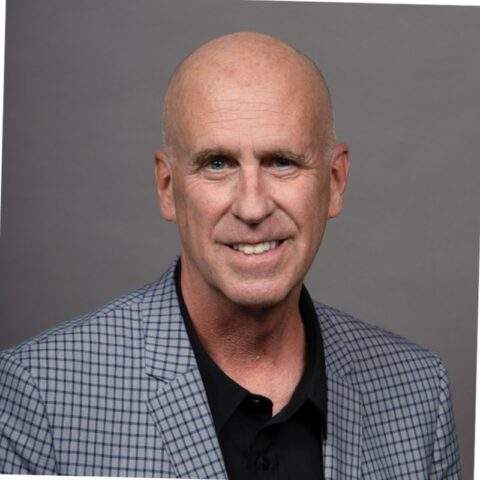
Stephen Embry
The progression of courtroom technology in recent years means it’s essential for lawyers to be able to successfully manage tech when making their cases.
The importance of incorporating technology into legal practice has never been greater in terms of its impact on communication and its role in maintaining credibility and control.
From the demands of tech-savvy clients and evolving courtroom dynamics to the practicalities of integrating technology into your presentations, courtroom tech is not just an option but a necessity for every lawyer aiming to master the art of persuasion.
After all, at their core, good lawyers are good storytellers. But today, being able to tell a good and — more importantly — persuasive story requires the use of courtroom technology.
The importance of using technology in the courtroom
Before we think about technology and how attorneys can use it effectively, we must ask ourselves a fundamental question: what makes a good storyteller?
Certainly, being a good storyteller is critical to what makes a good trial lawyer. Telling a good story means talking to juries and judges in ways they understand.
It also means telling your story without the listener getting distracted. It means being credible. Being the person the listener believes is telling the truth, courtroom technology plays a big role in today’s environment.
Lawyers must be comfortable with courtroom technology
No matter the nature of your practice, your clients, your adversaries, judges, and juries are constantly using technology every day in many ways.
They demand and expect it. Think about when you need to fix something in your home or car. Most of us watch a YouTube video to learn what to do.
We communicate, interact, and learn online and with digital media all the time. We all expect instant access and immediate results, and we all expect to see technological bells and whistles in connection with almost anything presented to us.wh
Juries, judges, and clients are no different. The fact is those you communicate with and are trying to persuade use the internet, social media, and technology to learn and be convinced. They expect you to do the same.
As a result, you need to become familiar with and use state-of-the-art trial presentation technology if you want to persuade.
Otherwise, you will be at a tremendous disadvantage to those who know how to leverage technology in the courtroom or the discovery process. As a trial consultant once said, “Going into a trial having not mastered relevant technology is like going to a gunfight with a knife.”
If you want a jury to remember what you say and think it is true, use the tools that they expect and use themselves.
Courtroom technology keeps everything flowing
Just as much as in persuading juries and judges in ways they are accustomed to, you also want your listener’s focus to be on the story.
Technology can help you do this by allowing the story to be the focus of attention.
If you have to turn to someone in the courtroom every time you show an exhibit and wait for them to get it to appear on a screen, for example, you are losing the listener’s attention.
We have all seen the lawyer in the courtroom shouting to a technician, “Pull up that document. No, not that one. The other one. NO, THE OTHER ONE”. The story is lost.
I was recently listening to Tara Cheever of LitSoftware on the Pioneers and Pathfinders podcast, and they very correctly pointed out that allowing someone other than you to run technology in the courtroom adds a third party into your story who has no business being there.
When examining a witness, for example, you want the examination to be a conversation between you and the witness.
You don’t want to invite someone else in by also talking to a technology operator sitting in the “hot seat” that you direct. It’s distracting.
Finally, your goal in storytelling is always to be competent and trustworthy.
You are so much more in control and competent appearing when you and you alone can tell your story.
By knowing how to use the tools, most are familiar with without relying on others. You do appear to be the authority in the room. You are in command.
You are the authority, the person people look to and rely upon for the truth. It enhances your credibility and stature when you can control the technology.
But I’ll look slick!
But you say, I don’t want to look slick. Technology will detract from what I am saying.
Most of the time, this objection comes from older lawyers who learn and are persuaded in traditional ways with which they are familiar.
But as pointed out above, most jurors are not like this.
They expect technology to be used and will lose interest if it isn’t; they expect a story to be told competently in ways they are accustomed to in real life.
Certainly, you can overuse technology, but I daresay most lawyers underuse technology, not overuse it.
How do I best use courtroom technology?
Start with the story.
The effective use of technology means fitting the technology into the story you want to tell.
It’s axiomatic that you must start with the story you want to tell.
Based on that story, only then can you select the best technology to help tell that story.
All too often, I see lawyers falling into the trap of thinking they must use the latest and greatest technology for technology’s sake.
They try to shoehorn the technology into the story without considering whether it really fits or helps the story.
The result is the technology detracts from the story and garbles the lawyer’s message. Without knowledge of and an understanding of technology, we are at the mercy of trial presentation technicians who try to justify their existence by telling us what to use in the courtroom.
The fact is that the technicians are not storytellers. If the technician selects the technology and then operates it in the courtroom, it will inevitably disrupt the story the lawyer is trying to tell.
When it comes to using technology in the courtroom, practice makes perfect. The lawyers who use technology the best take time to do practice sessions.
To be good at using tech to persuade, you must take the time to master the fundamentals of what it can do and then practice using it.
Use various tools
Technology doesn’t always have to be visual to persuade. You can use audio, for example, where it might be more effective.
The effective use of technology doesn’t mean constant visual imagery.
Also, sometimes, not using tech can be tremendously effective. I have seen a lawyer use various technologies in a courtroom presentation, but now and then, he would show a blank screen while he just talked.
When he did that, every eye shifted from the screen to him. It forced the listeners to pay attention to him instead of the screen for certain critical points he wanted to make.
Stay current
The only way to keep up with these demands is to be knowledgeable and aware of what technology is available and what technology will and will not do.
Don’t forget you have an ethical duty to understand the risks and benefits of technology and use tools that enable you to bill reasonably.
You have a duty to your client to tell the best and most persuasive story.
What courtroom technology should I use?
There are no “one size fits all” solutions when it comes to technology. So, to effectively use technology, you not only have to know what technology is available, but you need some sense of how to use it. That knowledge will help visualize how it can be effectively used in a particular case.
Exactly what you use depends on the story you are telling and your comfort level.
But the key, particularly at the beginning, is to use technology that’s relatively easy to master and use.
A good example of this type of technology is an application called Trialpad . It transforms an iPad into a magical glass with which you can walk around while examining witnesses or making arguments.
You can show a witness an exhibit and direct them to portions of that exhibit that you highlight in real-time.
You can also use it to call out portions of documents and other materials and animate timelines.
You can use it to run things like anatomy apps, Google Earth, show photos, and run videos, among other things.
It lets you control much of your technology instead of relying on someone else.
For trial lawyers, it’s a critical piece of technology.
Another app I have found useful is LiquidText , which is for the management of large document sets.
Liquid Text enables you to organize and annotate documents virtually and, more importantly, enables you to promptly find what you need in the documents.
Timeline 3D and Timeline Maker Pro are good apps for creating timelines, although both have a few limitations. Prezi and Keynote are good alternatives to PowerPoint. Both are a little more intuitive and easier to use than PowerPoint.
Beyond that, look for devices and software that, to paraphrase Apple, just work.
Technology that you can figure out how to reliably use in a few minutes with your own materials and data.
Look also for apps that are easy to use and understand. The time when courtroom technology was complicated and cumbersome to use except by experts is rapidly ending.
Easy-to-use technology is out there. You have to take the time to find it.
And while I am on the subject, a word about PowerPoint. While its use is ubiquitous and it can be effective, be mindful of the phrase “powerless and pointless” when you use it.
There are too many words and bullet points on a screen, and wordy screens don’t hold interest. They detract from your story.
The effects of the pandemic
The pandemic may very well have brought a sea change to the use of technology in courtrooms and in legal.
Even before it happened, courts were discouraging the use of vast numbers of paper exhibits. Courts were becoming less and less tolerant of lawyers using massive numbers of physical boards.
For one thing, paper and multiple storyboards created huge storage issues for courts.
As a result, courts were already moving toward mandating the use of electronic documents and materials.
Because of the pandemic, many courts also started obtaining the technology to make better use of electronic materials and remote proceedings.
For example, screens are now being used in almost every courtroom and are here to say.
Along with remote proceedings, more and more lawyers have mastered how to present evidence electronically. It’s clear tech is becoming more important in litigation.
For lawyers, it will soon be (if it isn’t already) well-nigh impossible to say, “I don’t like to use technology to persuade.”
Remember, there was a time when lawyers resisted using email and argued they would just send letters like they always had.
Those times are long gone. We will see the same thing happen with the way we store and present evidence. And how we share information and evidence with judges, juries, and even clients.
As Steve Jobs used to say at the end of his presentations, there is one more thing. Younger lawyers are used to using technology like iPads and touchscreen devices.
They are more tech-native. If you don’t match that expertise, you will be at a disadvantage. It may be time to up your game, not only for you but also for your client!
One Legal: Delightfully easy eFiling

Share this article on social media:
More to explore.

AI lawyers: Are robots coming for your job?

The guide to LEDES billing for law firms

What is the role of a business litigation lawyer?

What is One Legal?
We’re California’s leading litigation services platform, offering eFiling, process serving, and courtesy copy delivery in all 58 California counties. Our simple, dependable platform is trusted by over 20,000 law firms to file and serve over a million cases each year.

All of your litigation support needs at your fingertips
© InfoTrack US, Inc.
- Accessibility statement
- Privacy policy
- Terms of service
The Trial Presentation Companion
Publication Code:
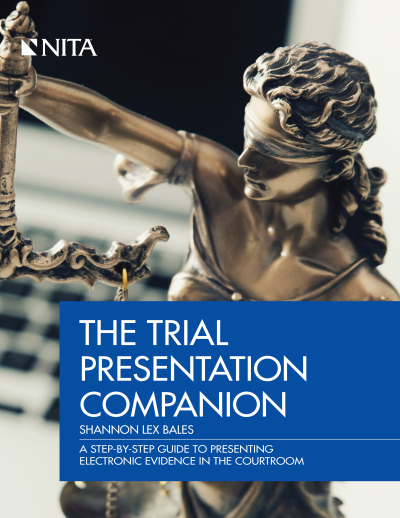
Every dollar you give to The NITA Foundation helps a public service lawyer receive advocacy training that would otherwise be out of reach.
DONATE TODAY
- Format Details
The Trial Presentation Companion: A Step-by-Step Guide to Presenting Electronic Evidence in the Courtroom , written by award-winning legal technologist Shannon Lex Bales, is NITA’s first-ever, comprehensive “how-to” manual on running electronic evidence in the courtroom. This face-saving guide will help you and your firm expand your comfort zone in working with all the bits and pieces―laptops, trial presentation software, document cameras, audio-visual components, the puzzling array of cords and cables―that are increasingly essential when presenting electronic evidence in court in the modern era. Checklists and guides are included to help your firm create a technology plan for trial and recognize where opposing firms may attempt less-than-reputable technical tactics, such as burden shifting, to throw a monkey wrench in your trial plan. For the judiciary, the book presents a warts-and-all view of trial technology and discusses reasonable presentation obligations by firms to the court and how the court can ensure more efficient technological processes and fewer problems in the courtroom. Part One, Trial Presentation in Theory, is just that: a theoretical explanation, in plain (and often tongue-in-cheek) English, about why expert trial technologists do what they do during pretrial and in court―how to organize and name exhibit files, choose the best software for your needs, build a trial kit of equipment to take to court, comply with the Trial Management Order, develop an effective workflow, cultivate relationships that provide mutual support in court and out, and much more. Included as a free bonus are ready-to-use forms and checklists for you to download and use to help you mind the details of your case. Part Two, Trial Presentation in Practice, shows you, step by illustrated step, how you, too, can bring that same game to your own legal team as you huddle for trial. Even if you don’t know an HDMI port from a VGA and have never set up a folder system on your server before, The Trial Presentation Companion will show you how, and before you know it, you’ll be running the show like you were born to it. This book is suitable for everyone from judges and law firm partners and associates to law students, budding trial technologists, and paralegals. Whatever your position, we envision you using this eBook alongside your computer, open on either an iPad or a secondary monitor while you plan and execute your courtroom presentation plan. This eBook’s functionality is optimized on an iPad because it enables you to pinch-zoom the graphics to view the details, but it may also be downloaded to your desktop and viewed with Adobe Digital Editions . Digital Reader is an eBook reader for PC and Mac--and best of all, it’s free. Please note that eBooks purchased on this site are not PDFs and they are not printable. If you prefer a print product, please select the “Print” option (if available) on the product page.
Related Products
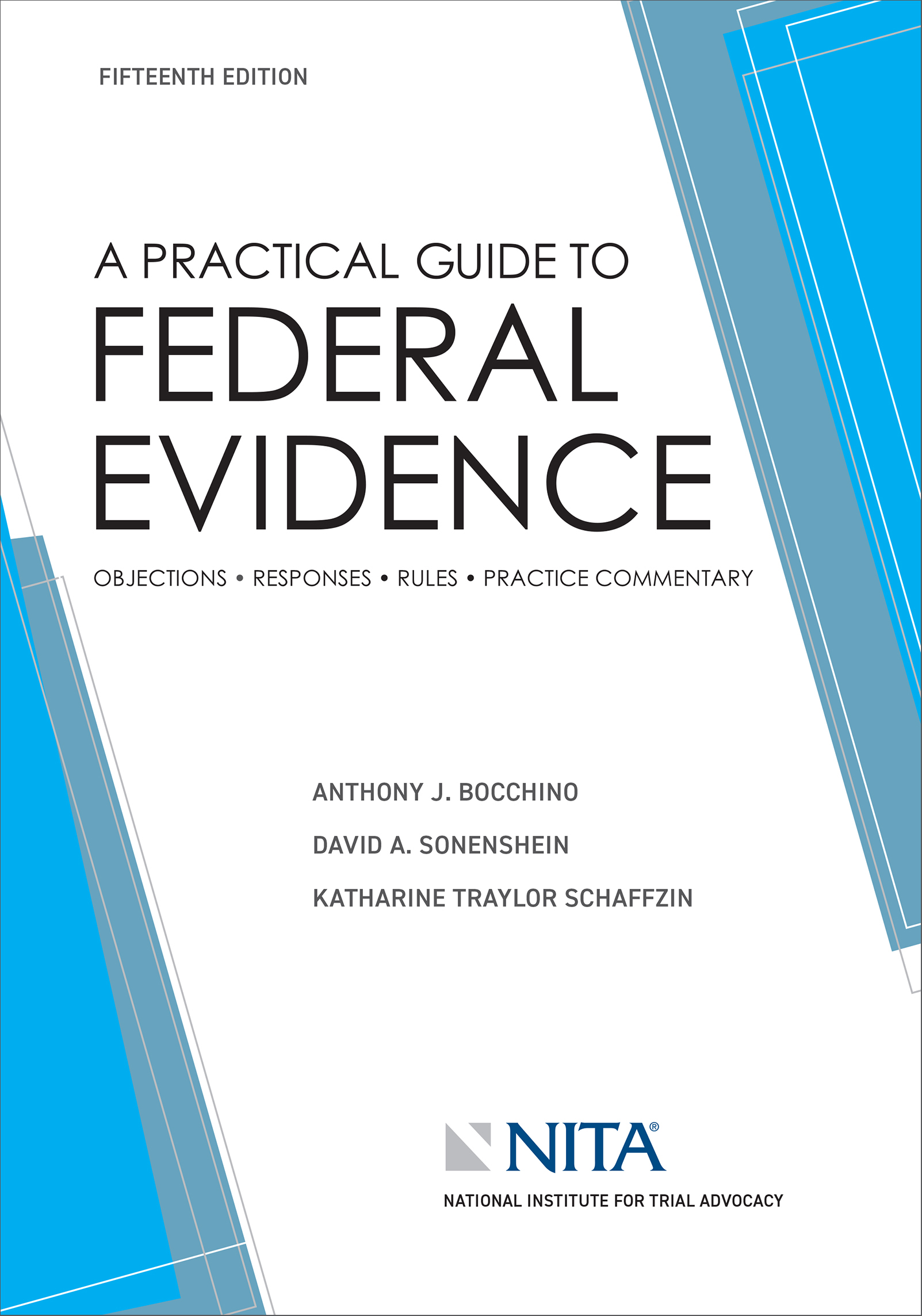
325 W. South Boulder Rd., Ste. 1 Louisville, CO 80027-1130 1.800.225.6482 [email protected]
Diversity Statement
Non-Discrimination Policy
Privacy Policy
Terms & Conditions

Revolutionary Trial Presentation
For tips and announcements, connect with us on.

Indispensable

Video Editing, Like a Hollywood Pro
White-knuckle video days in court are a thing of the past. You won’t win an Oscar but the accolades from error free playback will feel almost as good. With OnCue, you are confidently in control.
Video Editor
Fine tune your designations to take out every um, ah, and pause. Edit the scrolling text to match the audio without breaking into a database. Super simple document linking, waveform audio display, hotkeys, and other features enable cleaning up cuts faster than ever before.

Video Exports that Match Playback
With OnCue, exported designations have all scrolling text and linked documents as if you were playing them directly in the software. No surprises in court or on exchanges and no screen recording workarounds. You’ll wonder how you ever did without it.

AV Clip Editing
Edit audio, unsynched depositions, and other video clips or animations as simply as you would on a cell phone. Choose start times, stop times, playback speed and edit clips later with the source file preserved .

Evidence Control Like Never Before
Amazing tools cut stress from courtroom presentations and appear effortless. Software-based solutions reduce the need for accessory hardware. Reporting and organizing features put you in control.
On-Air Mode
Like network broadcasting, On-Air duplicates everything you do in the viewer on the presentation screens—without using a preview monitor, mirroring displays, or showing your toolbar. Toggle on or off with a click or hotkey.

Independent Display Control
The power of a matrix switcher is built into the software so you can choose any combination of external displays. Work as though your displays are mirrored without changing settings.

Answers at a Glance
How long are all of our designations? How about theirs? How long are they combined? How many pages do these documents have? Have we annotated anything in that document? Answer all of these questions and more in seconds with information built into the interface.

Killer Tools You Need, and Some You Didn't Know You Needed
Unlimited workspace layouts.
Chef’s employ mise-en-place, we use workspaces to optimize workflows. OnCue helps you customize workspaces to focus efficiently on the task at hand. Use our Workflow Ribbon to arrange interface panes for common trial tasks, or make OnCue your own by setting it up how you like and saving unlimited custom workspaces.

Resolution, Renaming and Reductive Search
Instantly identify and resolve naming conflicts on import. Later, use renaming, find/replace, and prefixes to easily customize all of your file IDs and names. Reductive search feature helps quickly find anything in your database.

Designation Dashboard
With the dashboard, you are in full control of deposition video as it plays. You’ll know exactly how much time has elapsed, is left, and what’s coming up next at a glance. Edit with ease and play back with confidence.

We have wish-list functionality cultivated from hundreds of legal presentation pros. OnCue is designed around creating solutions to real-world frustrations and kissing the all-nighter goodnight—feature rich without being bloated.

What Is OnCue?
The most reliable trial presentation software designed from the ground up by full-time trial presentation consultants. Since 2014, OnCue has been used in thousands of trials of all sizes. OnCue is laser focused on creating the best presentation software available for the legal industry—simple workflows, powerful tools, blazing fast presentation.

Watch the extended demo

Request a free evaluation license

Request a Free Evaluation License
Popular Keywords
Nothing was found. Try another keyword.
Personalized Solutions. Effortless Experience. File Thru Trial ™.

- Company About Us Learn more about what sets First Legal apart. Meet Our Team Get to know the experts that will handle your needs. Careers Client Care & Success File Thru Trial™ Our Locations
- Court & Process
- Depositions
- Investigations
- Trial Support Services
- Corporate Programs
- Resources Court Information Court Updates Forms & Resources MCLEs & Webinars Blog Case Studies FAQ
- GET STARTED
Home » Thought Leadership » 5 TIPS FOR A GREAT TRIAL PRESENTATION
- July 6, 2021
5 TIPS FOR A GREAT TRIAL PRESENTATION

When you enter a courtroom, you want to believe that the person with the best argument will walk away with a verdict on their side. Although this is generally true, a great trial presentation can help sway the outcome of a case. There are a plethora of psychological studies that demonstrate that people think in pictures. So what does that mean for your trial presentation?Most importantly, it means that people will conjure up their own images unless you can provide one for them. It’s important for jurors to come away with the same information, even when your presentation has been filtered through personal beliefs and biases. Modern television has also influenced the way jurors think about the court system, and many come into court expecting photographic evidence and 3D recreations. Of course, each case is different, but the following tips can help you present compelling visual evidence at trial:
1. Be the person who does the simplification
Don’t give your audience room to draw incorrect conclusions. Although you can leave some room for interpretation when necessary, especially when you are legally unable to spell things out for the jurors, it’s still important that you are the person who connects the dots for your audience. This ensures that everyone is on the same page, and can help bring people together in agreement with you when the jury retires for deliberation.
2. Reinforce specific themes
There will be places in your presentation where you have the opportunity to make important points through your use of titles. Slide and presentation titles are much more interesting when they pose a question, make a statement, or reinforce a theme. For example, “Timeline” and “Personal History” are weak titles and underutilize one of your best opportunity for imprinting themes and posing questions. Instead, consider using a title such as “What Were John Doe’s Motivations?”, which poses a question that your audience knows you will answer. Luckily, because titles are easy to change, you’ll be able to swap things out on the fly, even if a judge objects to a title you’ve chosen.
3. Enhance your presentation by cutting the copy
Keep your bullet points short and your slides sparse. Although visual impact is an important part of your overall presentation, you should have minimal words on the page. You don’t want your audience to be distracted as they try to read ahead or catch up. Don’t read verbatim from the slides. When you keep your sentences short and simple, you also remove the temptation for yourself!
4. Assume a short attention span
Plan to lose everyone’s attention. Of course, ideally your audience would be rapt the whole time and hanging on your every point. However, it’s best to assume that you need descriptive graphics to keep people tuned in. Graphs, 3D animation, photos, sketches and other visual elements, are much more interesting than plain text.
5. Play to your audience
Finally, you should always try to play to your audience. Consider who they are, and their interests, beliefs and biases. Craft your argument with a specific type of person in mind. The jury is not made up of blank slates. You must consider what kind of evidence your audience can grasp, and provide visual images and contexts familiar to them.
When your presentation is well practiced and well structured, you’ll deliver a common visual experience for those in the courtroom. When you control the visuals, you can guide and shape the narrative to better bolster your own case. Visuals also enhance the ability of your jury to retain case facts and essential information. A great trial presentation can turn the tide of a case by crafting an overarching story that is most beneficial to your client.
For more information on trial presentations, or for help creating some of the compelling visuals we’ve discussed above, reach out to our Trial Presentation department at (800) 889-0111.
If you have questions on any of our services, please don't hesitate to get in touch with us.
Related posts.

5 Big-Firm Principles to Start Implementing in Your Small Firm Today
Just because your law firm is small, doesn’t mean it cannot be mighty. In fact, smaller teams are often more agile because they’re accustomed to

Your Guide to Spotting and Addressing Burnout in Legal Professionals
The American culture of compulsive productivity has led to unprecedented levels of burnout among working professionals. Although burnout is not exclusive to the legal industry,

Controlling Critical Data After Employee Turnover
What do you think of when you hear the word ‘cybersecurity’? If you’re like most legal professionals, you’re probably thinking about installing protective programs and

Choose Your Experience
The FirstConnect you know and love now with enhanced features and a streamlined interface designed for your convenience.
Prefer the familiar? Continue to enjoy the Legacy FirstConnect until July 1st, when we transition fully to our enhanced FirstConnect experience.
You are using an outdated browser. Please upgrade your browser to improve your experience.
- 800.330.1112
- Court Reporters
- Interpreters
- Deposition Services
- Trial Services
- Areas of Law
- Corporate Solutions
- Forensic Services
- Schedule Now

Trial Presentation Services

Get the edge you need to improve your case by using our experienced personnel and state-of-the-art courtr oom technology.
When you choose Litigation Services for the preparation of trial exhibits, presentation, support and other services, you will have access to a team of experienced professionals and some of the most advanced trial preparation technology available.
Our innovative courtroom presentation services are customized to meet each client’s case profile and working preferences.
At Litigation Services, our highly trained trial preparation consultants are available to provide the expertise and support your case needs, creating and delivering cost-effective multimedia presentations and trial exhibits. By leveraging the power of engaging courtroom presentations, we will work hard to make sure your legal exhibits stand out.
Request a Quote
Why Outsource Trial Presentation Services?
If you are like most of the attorneys and firms we work with, your expertise is in preparing legal arguments to help your client — not in technology or preparing exhibits for trial.
Litigation Services support technicians are experienced and adept at what they do, providing the peace of mind you need to know that trial exhibits and presentation will run smoothly and as planned.
In-Court Technicians
At trial, having an experienced, engaged and intelligent presentation technician improves the power and sophistication of your message to the judge and jury.
In preparing exhibits for court, Litigation Services uses the latest annotation, comparison and emphasis tools. These strategies are designed to bring the attention of the jury to areas of the documents that you need them to quickly and fully understand.
Let our trial presentation services help you accentuate your arguments, present important memory points to the jury for lasting impressions, and provide vivid imagery to capture, and keep, the interest of judges and juries.
When you choose Litigation Services, you can be confident knowing you have a reliable trial presentation specialist there to ensure the technology runs smoothly.
War Room Support
As a valuable member of your litigation team, our technicians provide engaged and strategic support in preparing exhibits for court.
We organize the evidence, prepare trial exhibits, create video clips and work with you to determine and design simple and complex visual flow plans for maximum impact.
In the heat of the battle, Litigation Services is there to help facilitate dynamic adjustments to your approach, helping you create powerful responses to your opposition.
Trial Exhibits
A well-planned and expertly presented exhibit can leave a lasting impression. When preparing exhibits for court, Litigation Services uses state-of-the-art technology to focus the attention of the judge and jury with dynamic exhibits created with proven design techniques.
Litigation Services provides a variety of dynamic ways to bring exhibits to life in the courtroom, including:
- Illustrations
From trial boards to 2D and 3D courtroom animation, Litigation Services helps support your case by providing powerful, sophisticated tools that create compelling imagery.
Our legal support professionals will work closely with you to create and prepare visual trial graphics and other trial exhibits designed to complement, and enhance, your case strategy.
Need a bid for your upcoming trial?
If you are ready to learn more about how Litigation Services can help make your litigation graphics and trial exhibits come to life while ensuring the presentation runs smoothly, contact us today by calling 800.330.1112.
Or, simply fill out the short form below to be put in contact with one of our trial consultants.
Request a Quote for Trial Services
- 9.12.23 The Importance Of Legal Translation
- 9.12.23 The Benefits Of Using Deposition Summaries
- 9.12.23 Why You Need An Online Document Management System
- 7.1.23 Tips For Remote Depositions
- 6.28.23 What Are Trial Presentation Services?
- 5.16.23 WHAT IS LEGAL TRANSCRIPTION?
- 5.16.23 5 REASONS WHY LEGAL AUDIO TRANSCRIPTION IS CRITICAL TO THE LEGAL PROCESS
- 8.22.22 LITIGATION SERVICES IS PLEASED TO ANNOUNCE THE ACQUISITION OF CENTRAL COURT REPORTING & VIDEO
- 8.16.22 LITIGATION SERVICES, LLC ANNOUNCES STRATEGIC ALLIANCE WITH UPCHURCH WATSON WHITE & MAX MEDIATION GROUP, INC.
- 4.8.22 LITIGATION SERVICES ANNOUNCES ITS ACQUISITION OF SHELBURNE SHERR COURT REPORTERS, INC OF SAN DEIGO, CA
JOIN OUR MAILING LIST
Trial Presentation 101: Impactful Courtroom Demonstratives
- Michael Beumer
TRIAL PREPARATION SERIES | PART THREE of THREE
A looming trial or hearing date is no reason to panic. As we have described in PART 1 and PART 2 of our blog series, if your trial team has kept a well-organized and thoughtful document review and deposition process, your trial preparations and courtroom presentation should come together naturally.
The key to making impactful trial presentations and graphics is not necessarily doing anything novel, but creating a cadence and drawing attention to the key points you’re trying to make. Your review team should have identified most of your key points when reviewing evidence. Organize it so that the most important and clear-cut examples can be easily found by the trial team.
You must relate the most compelling story possible when your matter is tried in front of a judge, panel, or jury. Here’s how to do it.
★ In Trial Presentation, Simple Is Better
Above all, keep your courtroom presentation simple. Even if you have uncovered a mountain of damning evidence, your job in presenting your case is to tell a simple and clear story. When presenting, don’t overwhelm your audience and don’t die by bullet point. The less clutter on a slide, the more memorable your language and imagery, the more powerful the message will be.
Once ESI has been reviewed for relevance, only a few key pieces or passages might actually be presented at a deposition , hearing, or trial. Consider how you’re organizing your presentation.
The bullet points you use should be descriptive but succinct. Your timeline should be clear and easy to understand. Use charts, quotes and visual images to draw the viewer in and tell your story, not just illustrate a chronology. As discussed in our Taking Depositions post, a timeline not only organizes your evidence, but helps find patterns to define and accentuate your story.
★ Timelines in Trial Presentation
To ensure your courtroom presentation is on point, use analytics to see date ranges and help determine your starting and ending points. Metadata can sort evidence by date so that you can organize it in a timeline view and can see patterns over time.
These timelines are functional, but they can also be given to a professional graphic designer who can create a simplified, polished timeline slide for presenting in court. ( Reach out to Nextpoint for help with your trial graphics.)
Once your trial team and creative team understand key themes, the timeline becomes a roadmap or case brief. It will help set the stage for the audience and identify your cast of characters. Just like a good novel, consider the conflicts. Consider the rising action that brought conflict in the case. Then help lead the audience to a logical conclusion.
One of the most difficult questions is how to manage complex electronic data. Data is an important part of most litigation today. The aim is to create custom graphics to complement the data and make it more digestible for a judge, arbitration panel, or jury to follow.
Alternatively, you can employ a true exhibit presentation platform (such as Nextpoint, Trial Director or OnCue) to present data using callouts to make the data or financial information easily comprehensible.
★ The Tools of the Trial Presentation Trade
As you receive designations from opposing counsel, organize them side by side with yours. In Nextpoint, reporting features allow you to discover what designations have been made. You can also see if there are any discrepancies and any objections you might raise. Issue tagging and coding in review will help make your key points and themes clear. We pointed that out in our recent post on trial preparation.
In addition, you can view designation types and search across all depositions easily. This means information can rise to the top so you can have a vertical view to leverage transcripts of depositions . This is especially useful for MDLs or large scale litigation which may involve depositions and evidence from other jurisdictions or matters.
If you’ve done this work ahead of time, creating final exhibits will be much easier. In fact, many of our clients will run presentations from their trial database . Simply call up documents and video as needed and replay important designations or clips.
Callouts make great visuals. But professional designers or a good slide template can make even more powerful presentation materials.
Modern trial databases are great tools for organizing and presenting your case. But we also believe in old-fashioned courtroom presentation materials. As courts go back to in-person meetings, a mixed media presentation should include digital exhibits on your presentation platform. You can also include a poster board that you can point to in the courtroom or arbitration room to hammer home important points.
★ Want to Learn More?
Check out Parts 1 and 2 of our Trial Preparation Series:
- Trial Preparation 101: Strategies for Building Winning Arguments outlines the strategic aspects of trial planning
- Taking Depositions: Preparation Strategies for Attorneys explains how to get the most out of your depositions and manage them alongside the rest of your case
And download our comprehensive eGuides on case building and deposition prep
If you’re looking for help with your courtroom presentation or any part of the litigation process, please reach out to the experts at Nextpoint . We can help you create custom graphics for your presentation, provide assistance in person when you go to trial, and so much more.
- trial graphics
- Trial Presentation
- trial presentation software
8 Essential Attorney Tech Tools for Trial Presentation
Nextpoint trial preparation and oncue software, how to prepare for your next hearing, conference or trial.

- Client Login
- Reporter Login
- For Attorneys & Paralegals
- For Court Reporters
- Schedule Deposition(s)
Trial Technology & Exhibit Training
Trial technology and exhibit training highlight the power of communication in a courtroom. By leveraging innovative tools, messages can be maximized and emphasized to their greatest effect. Visual design in a courtroom is sometimes referred to as law graphics or litigation graphics. This kind of technology has been pioneered by attorneys, consultants and graphic/motion designers.
The incorporation of technology into the courtroom is not new. The legal field has often been on the cutting edge of new approaches. By assimilating applications into courtroom procedures, the law can be understood and enforced with fewer barriers.
There are many technologies that are now being assumed as standard practice in courtrooms nationwide. Some of these are litigation graphics, demonstrative evidence, virtual meetings and video displays.
This article will give you an understanding of how any and all of these technologies can be used to enhance the courtroom experience and support the legal process.
Read on to learn more about:
Oral & visual courtroom presentation, courtroom technology, virtual meeting rooms and video.
- Video Conferencing: Traditional, Mobile & Courtroom
Videography Services
Post-production services, video/transcript synch, multimedia production.
- Courtroom Visuals and Courtroom Graphics
Courtroom Audio Visual Systems
Court reporter videographer, court videographer, 3d courtroom, courtroom video displays, courtroom digital connections, integrated control, real-time courtroom services, cite llc trial tech, courtroom graphics.
Courtroom graphics date back to the earliest times of organized proceedings, with artist renderings and sketches playing a role in both evidence and news coverage. When a case relies on a jury, those jurors have benefited significantly from the role of an artist. Artistic depictions help jurors take “mental shortcuts” and better assimilate a complex sequence of events of proposed occurrences. This accelerates efficiency and, the court hopes, improves accuracy in rulings and judgments.
Jurors independently analyze and evaluate the information they are presented. There are several forms of information that can be depicted in a graphic form. These include things such as:
- Machinery and moving parts
- Changes over time, such as might arise in litigation over construction or failures
- Abstract concepts
- Historical events
- Microscopic or invisible objects
- Objects that cannot be brought into the courtroom
There are many ways in which courtroom graphics benefit a proceeding. These include:
- Illustrating a process
- Illustrating movement or change
- Showing different perspectives or views of the same environment or object
- Illustrating spatial relationships
- Accelerating or slowing downtime
- Focus on the most pertinent information
- Showing sequential events in order
- Creating a hierarchy of information
- Illustrating ideas with symbols
This was done well through sketches in decades past. Now, there are technologies that bring information to life in exponentially more effective ways.
But first, read this overview of how courtroom presentations are structured. This will provide a baseline understanding of what kind of material can improve with the use of trial technology and exhibits.
Courtroom presentations have both oral and visual components. There is some theater to this. Let’s break these categories down further.
Oral Presentations in the Courtroom
Lawyers are skilled orators. Their ability to craft a defensible argument is a powerful tool that can ultimately determine a judgment. Arguments require careful preparation and delivery. The American Bar Association provides insight into presentation skills for attorneys, including that they must:
- Know the audience
- Craft a message with easy-to-understand points
- Use stories, statistics, quotes and statements
- Organize the message
- Create and use outlines
The preparation and review that goes into an oral presentation is important. Anymore, though, it may not be enough. The reality is, we live in a digital age where video is the primary medium by which people learn new information. With an overwhelming intake of video content, the average person’s ability to absorb information through hearing alone may be inadequate. The best lawyers recognize that there is more to the theatrics of a courtroom than spoken word alone.
Visual Presentations in the Courtroom
Most successful litigators organize cases into themes. They work through the motions practice and strategies for best-communicating themes and theories. It is essential that this is done in a memorable way. If juries are to remember, they often must be shown.
Connecting an oral and visual presentation is standard practice for highly skilled lawyers. There is distinct psychology to the practice of using visual presentations, or courtroom graphics. Some important concepts are that visual images affect:
- Understanding
For example, one prominent lawyer designed arguments using PowerPoint slides with either red or blue backgrounds. His method was to color slides with a defense theme in red and unlawful actions in blue. When surveying would-be jurors who received these presentations in test trials, it was evident that even if they forgot the details of a point, the colors triggered a memory of the overarching theme. Oftentimes, their memory was significantly strengthened by this visual depiction.
Just as things like color, font, size, speed and other elements of a graphic presentation are a huge part of advertising or marketing, courtroom graphics can be skilfully created by the defense and prosecution to drive home their points. It was one thing to do this well on PowerPoint. There is an entirely new generation of technologies that allow for highly sophisticated applications.
Twenty years ago, the Federal Judicial Center outlined tiers of pretrial and trial courtroom technologies. These included virtual reality displays, remote communication, large scale videos and digital displays of evidence. Some of this was predictive, as the technology had not been advanced to scale yet. Today, most of this technology is being implemented every day even in remote courtrooms nationwide.
Currently, courtroom technology used by the United States Court of Federal Claims extends to the use of :
- Screens, monitors and desktop monitors of varying resolutions
- Document cameras
- HDMI and VGA connections
- Audio integration
- Listening and interpreting systems
- Wireless mics
- Audio conferencing
- Video conferencing with three cameras
There are numerous qualifications in place for the equipment that can be used in a courtroom. Some technology can be used to document or capture legal proceedings. There are a variety of permitted platforms that may vary based on the court or state in which that court is located. For example, on May 1, 2020, Judicial Information Services in Michigan provided resources for how to use Zoom and virtual courtrooms during the COVID-19 pandemic. Prior to this, most courts had disallowed consumer platforms for this use.
These technologies aren’t available in all courtrooms. The list above applies to federal courts, who likely have access to commensurate resources. There is both software and hardware that must be available to use video and audio technology in a courtroom.
While some installed equipment is available for this kind of use, there may or may not be staff who are trained to run it. The use of courtroom technology is admissible and even desirable, but not always achievable. In many states, third-party vendors or suppliers may be used to supply this kind of equipment or facilitate these services.
Virtual meeting rooms with video can create a connection unlimited by geographic barriers. Whether it is meeting with a person who is incarcerated or simply in another city or state, this feature is very simple to implement. Participants simply need an internet connection and an equipped device, which is often a tablet or smartphone. These have enough capacity to create a secure connection through which you can hold a recorded meeting about legal matters.
Video Conferencing
Video conferencing is an important way to level-set about the details of a case, perform interviews and ask important questions. This can be accomplished in numerous ways. Depending on the user’s need for audio quality or recording, traditional video conferencing or mobile video conferencing can be used.
Traditional Video Conferencing
Traditional video conferencing offers the highest quality and most reliable connection. This can be hardwired and has multiple attendees who must dial in from a specified location. By reducing the number of remote connections or mobile interfaces, this is a good choice for conferencing outside of office hours and having a solid conversation or interview.
Mobile Video Conferencing
In contrast to traditional video conferencing, mobile conferencing relies on the technical capabilities of the attendees, each of whom will dial in using their own device. This can be a less reliable option but is also more accessible. Mobile video conferencing includes things like screen sharing, individualized controls and chat functions.
Whichever technology is best for a specific case is subjective. All of these tools can create more efficient, cost-saving processes for litigators and participants in a case.
Courtroom Videography
Courtroom videography is conducted by legal videographers. These are people who are certified specialists. They can record numerous events, including:
- Courtroom cases
- Signing of legal documents
- Depositions
They may also film evidence at a crime scene.
Courtroom videographers will provide a product that can illuminate court proceedings. Video has the unique ability to capture things such as:
- Personalities
- Facial expressions
- Environments
- 360-degree perspectives
Most professional legal videographers work with court reporter agencies. Legal videographers may also be referred to as court videographers or forensic videographers. They undergo testing to achieve this certification. This is an overview of the full spectrum of services that a courtroom videographer will provide and how that product can enhance a legal case in court.
Capturing content is the first step. A legal videographer may come in after a court has commenced and can fill a variety of roles in the proceedings. There are several general skills and technologies that a courtroom videographer will use:
- Use professional video and audio equipment
- Work in court to record trials
- Record legal depositions
- Record evidence for trial
- Record meetings of transactions or document signings
Courtroom videographers must have a basic knowledge of video production and editing, forensics and criminal justice. Once video footage is captured, there are many different ways that footage can be used.
Legal videographers capture several different kinds of footage, all of which may require editing. They should be skilled enough to perform the following post-production services:
- Linear editing
- Nonlinear editing
- Media enhancement
- Duplication
- Preparation
- Presentation
Part of the way that video footage is incorporated into trial management is by synchronizing with text. The stenographer or court reporter text files can be lined up with time-coded video footage. This creates a useful tool, as the synchronized transcript can line up with real-time video footage. The process of creating this deliverable may be done by a trial technology supplier or courtroom videography company. Additional editing can be performed to:
- Highlight sections of text
- Redact objections
- Remove dead air
- Playback specific portions
Files of synched video and transcript data are usually importable into trial management software programs.
Trials can be enhanced and supported through multimedia productions. Similar to the synthesis between transcriptions and captured video footage, using multiple kinds of media can maximize the impact of a message. First, it provides clarity. When text is accompanied by video, the nuances of gestures and body cues can be highlighted. Second, using multimedia in a courtroom can enhance attention and memory. Jurors have different learning styles. Using as many methods as possible to communicate increases the accuracy of that communication.
How to Make Trial Presentations
Trial presentations are all about exhibit conceptualization. Leveraging the available trial technology to illustrate a point orally and visually can increase its impact. When persuasion is on the line, people who work in courtrooms see the power of a quality presentation. Multimedia productions are becoming more and more common in courtrooms. With the right tools, this is a fairly easy process that can change the course of a case.
According to experts at Columbia , a good trial presentation should include:
- Courtroom technology that the user is comfortable with, or access to a specialist who can assist
- Adequate monitors, projectors, speakers, wiring, networking and other elements in the courtroom itself
- Rehearsal in the War Room that matches all aspects of the courtroom itself
- The right presentation equipment, including adequate memory on a computer, dual monitors, backups
- A presentation technologist, if needed, to oversee and monitor the hardware and software
- Case data, evidence management software
- Software such as PowerPoint or TrialDirector
- Well-prepared exhibits, such that can be displayed on a screen
- Encoded and synchronized video depositions/transcriptions
They recommend that trial consultants be enlisted, if possible, to assist in numerous ways:
- Set-up and tear-down equipment
- Work with vendors
- Assist clients
- Database creation and maintenance
- Present electronic and demonstrative evidence
- Work with trial software
- Assist with exhibits
- Produce video and audio materials
- Edit video and audio materials
- Product professional quality presentation materials
Courtroom Visuals & Courtroom Graphics
Trial presentation can be a key component of a holistic strategy. The visuals and graphics that are used can create a backdrop for arguments. What once was relegated to multimedia boards or tactile demonstrations can now be telecast onto screens. This means new opportunities are available. The new technology of visuals and courtroom graphics include:
- Illustration
- Interactive presentations
Visual strategies are employed by the most successful lawyers. Computer-generated graphics can be rendered that recreate photo evidence on a different scale. The various platforms and processes available depict graphs, charts and images with vivid color and motion.
Courtroom graphics are displayed on AV systems. Audio-visual systems are the method whereby multimedia presentations are brought to life in court. Evidence presentation systems can provide 3D objects, digital documents, digital photos and other items helpful to making a case. AV integration in a courtroom is paramount to pulling this off under a judge’s authority and within the confines of the law. The best courtroom AV systems have the following features:
- Easy install
- Simple, effective integration with existing tech
- Technology storage or sharing, as needed
- Established interface and platforms
Some courtrooms will want features that include things such as:
- Advanced zone control with judge override
- Personal viewing monitors
- Screen capture
- Witness annotation
- Video conference consulting
There may be software and hardware considerations unique to your facility.
Go here to learn more about these systems.
Court reporters play a vital role in the legal process. Having exact records of spoken words is a crucial component to a successful verdict. Video augments recorded interactions and transactions. This is because capturing individual elements in a way that can be analyzed adds immense value and insight.
Court videographers, like all court reporters, are subject to strict requirements and must carry a certification. In addition to being certified or licensed, their technical proficiency must be superb. This is because they are single handedly responsible for important legal records. Attorneys, litigants and judges use the details of these visual records to make determinations in legal cases. The records must be accurate and accessible.
Court videographers may obtain the status of a Certified Legal Video Specialist (CLVS). This is the main kind of certification for court videographers. It can be obtained by:
- Attending a national seminar by the National Court Reporters Association
- Taking a written test
- Taking a production exam
Court videographers must learn about the CLVS Code of Ethics, CLVS Standards for Video Depositions and Federal Rules of Civil Procedure. Other areas in which they must have a baseline of knowledge are:
- Video recording
- Video production
- Legal procedures
- Judicial procedures
- Post-production
- Office procedures
- Operating procedures
There are also professional development elements on which courtroom videographers are tested.
All of this impressive technology is only as good as its operator. That said, practice is the only way to operate on a professional level. Even with a qualified trial consultant or trial techs, the presenters themselves have an irreplaceable role to play. The litigators who use technology like these will benefit from another piece of technology that allows for epic rehearsals: a 3D Courtroom.
3D scale models and virtual reality work together to create real-time, real-life scenarios in which to stage arguments and practice the use of technology. Presentations can be staged and rehearsed. These models are not difficult to create and work in. That is one way in which 3D and VR technologies can be used in court.
Another way is to use 3D models as evidence depictions or in multimedia presentations. Animations and graphics rendered in 3D can create a 360-degree view. This allows for perspective shifts and the uncovering of important information. When viewed differently, certain environments or interactions may become clear. This can cut through the noise of argument and create irrefutable evidence.
How to Upgrade Courtroom Technology
Basic courtroom technology is the norm. Courthouses and administrative agencies should be equipped with some standard features, including hardware and software items. From opening statements to closing arguments, all administrative, civil and criminal proceedings incorporate some aspect of technology. Now more than ever, remote access is part of that norm.
When a courtroom or administrative building is upgrading, these are the core features that will facilitate trial technology and exhibits:
Technology-enhanced courtrooms must have some kind of video system. This can include configurations such as:
- Projectors and screens: these may be affordable but have the drawback of keystoning, where an image is distorted from certain angles.
- Large monitors: these may be costly but comparable with a high-intensity projector.
- Multiple monitors: these would need to be available for multiple parties, including the jury, judge and counsel.
- Annotation monitors: replacing a large poster board, electronically marking exhibits is part of the progress of a case. When digitized, this can be a time-saving process but will incur an initial expense to buy tablets or other devices.
- Witness monitor: this may be a handheld device and should have annotation capabilities.
- Evidence camera: to facilitate multimedia displays, a camera will be needed to enlarge physical items. This is a more common element that may exist even in older courtrooms.
Courtrooms need to have a variety of connection points to facilitate trial technology. Technology-enabled courtrooms need to have laptop connections and digital input ports. In order to have ready and accessible plugs, there will have to be some strategy around where USB, HDMI and other port connections are located.
These include places like the litigant’s table, courtroom clerk’s station, speaker’s lectern and judge’s bench. Some thought will need to go into audio and video input options. VGA and other forms of video signal may not even work with newer laptops and devices. While adapters may suffice for the short-term, a true upgrade will require higher quality signals.
How sound and images are controlled is an important point of consideration. Trial technology will include touch screens, audio signals, display signals and more. These systems should be controllable from a master location and device. Most likely, a courtroom clerk will have some knowledge of this. There also must be a master “off” switch in the event that an override is needed.
Digital Courtroom Platforms
The American Bar Association has a Legal Technology Resource Center designed to guide attorneys and administrative staff. They create regular content that informs leaders in the legal field about issues like cybersecurity and trial technology and exhibits. For actual platforms, however, there are third-party retailers and vendors that are used. These include internal and consumer apps and software programs. Each state and even city has unique regulatory standards and contractual obligations that determine the software and systems they allow in court. What most agree on is that real-time courtroom services are the next step in trial technology.
Real-time courtroom services were historically at the mercy of the speed of a transcriber. Now, there are a wide scope of real-time services that can be livecast via wifi and accessible to the parties of interest. Here are some examples of what those services are and the value they add to the legal process.
Real-Time Court Reporting & Transcription
Real-time court reporting and transcription gives instant text for the words spoken in court. Computer-aided transcripts have made this process more efficient and error-proof. In real-time, inconsistencies can be flagged and clarification requested. The creation of official transcripts is streamlined with digital aids.
Streaming Depositions & Trial Testimony
Text streaming services are an advanced and efficient technology. Usually facilitated through an app, users can stream depositions and trial testimony in real-time. Remote counsel, participants in conference rooms and people simply in other locations can use live streaming to convey important information and hold important meetings.
Real-Time Video Streaming
Real-time video streaming has gotten a lot of press since it was tried in the U.S. Supreme Court. In point of fact, many courts nationwide use this kind of service. Oral arguments and hearings can be cast to various platforms by live streaming video signals.
Digital Court Reporting Companies
All of this rich history and new technology has immense potential to transform the way cases are heard and the law is carried out. Courtrooms nationwide recognize the value of improving their processes. Upgraded facilities and equipment are part of that. When court systems and lawyers want to use all of this technology, they will typically hire a digital court reporting company for trial technology and exhibit training.
Companies like these can provide training, implement new procedures, have available platforms and can offer consultation. Courtroom technology consultants will assess existing equipment and systems and provide the clearest path for incorporating new processes. They may be hired by a court, administrative body or legal practice. CiteDepos is an example of a company like this.
Cite LLC was founded to provide professional trial technology anywhere in the world. They have the highest level of technological expertise and personal support. The services CiteDepos provides include:
- Videography
- Court reporting
- Videoconferencing
- Interpretation
- Trial support services
Cite LLC supports a variety of clients:
- Legal assistants
- Court reporters
Here are some examples of our world-class services:
- We provide one-on-one customer service and demonstrations of Zoom features
- Detailed training on virtual exhibit sharing
- Our in-house Virtual Meeting Coordinator hosts all meetings and is always available for technical support
- Ability to assign break-out rooms during zoom meetings for private conversations
- No extra charge to host a virtual meeting

New The Terms
New File Naming
News & Updates
First Time? Watch
Our Welcome Video
Getting Through Security
More >
Renting vs. Owning
Federal Courtroom Setup
Interview with Judge Brooks
Trial Presentation
Hotseating in Zoom
Bulk Rename Utility
Exhibit Stickering
Synchronization
Encoding (Part 1)
Encoding (Part 2)
Encoding (Part 3)
A Lesson in Graphics
New War Room Dynamics
Laptop Setup
When to get help, focus groups & mock trials, what do i charge, the downsides.
File Naming
Getting Paid
Bonus Content
Oncue daily, learning series, watch a real zoom trial , log in to access course content, it's your time, introducing trial tech university , the only comprehensive training program for trial technology and legal professionals., unlock your potential in the hot seat..

Join TTU and get a free 90-day OnCue License and access to bonus content, including the OnCue Daily Learning Series that streamed live in early 2020.
Learn more about the trial
presentation software OnCue
What is TTU?
Ttu is a web-based video learning platform that distills decades of experience into dozens of hours of video lessons and bonus content . comprehensive video lessons guide ttu members through the full spectrum of a trial technology consultant’s role in the trial technology and litigation support industry..
A Fresh Start
Interested in a new career as a trial technology consultant or hot seater but have little or no background knowledge of the legal profession?
Navigating the legal landscape
can be daunting.
Our lessons go beyond core competencies with topics such as courtroom decorum and etiquette, how to dress, legal vocabulary, and all the details on-the-job training doesn't account for.
Legal Professionals
Lawyers and paralegals are often in situations where they are responsible for how evidence is displayed during trial, on top of their already long list of duties.
For many, this will be their
first time in the hot seat.
In addition to learning what is needed for professional trial presentation, our lessons help you assess when it is appropriate to present yourself and when to involve a trial technology consultant.
Established Trial Techs
In the already fast-paced world of information technology, the global pandemic has greatly disrupted the role of trial technology professionals.
Many trials, arbitrations, and depositions are now partially or completely virtual, adding new layers of complexity to an already highly stressful environment.
There has never been a better time for established trial technology professionals to invest in their skill set and not rely on old solutions to new challenges.
Lesson Catalogue
Now Playing:
From file to trial, our engaging video lessons cover every aspect of trial presentation and litigation support and we certainly don't expect it all to stick overnight. that's why we have added detailed chapter points for each notable topic in every lesson..

Forgot how to use a piece of software you learned, but haven't used in a while?
Quickly jump to that specific section and get up to speed in minutes..

Thanks for submitting!
- Meet the Team
- Precise Discovery
- Precise Advisory
- Acumen Legal Marketing
What Does a Trial Presentation Specialist Do for My Case?
by preciselaw | Jan 31, 2019 | Blog

As any seasoned attorney knows, preparing a case involves hundreds of hours of work, from reviewing evidence and doing research to interviewing witnesses and preparing exhibits. Technology can help streamline some of this workload, but modern technology is evolving at such a rapid pace that staying abreast of the latest tools, equipment, and software is in itself a full-time job. Hiring a trial presentation specialist ensures you will have all the courtroom technology solutions your case needs, as well as expert support to make sure everything runs smoothly.
What Does a Trial Presentation Specialist Do?
Trial presentation specialists help with key litigation tasks, including:
- Trial preparation – Trial presentation specialists work closely with your team to understand the framework, direction, and scope of your case. They help assess the strengths and weaknesses of the case and can recommend fresh strategies based on data, expertise, and precedent.
- Preparing evidence and demonstratives – Our experts organize and prepare the documents, video, and other evidence that will be used at trial. We enhance the presentation of these materials by creating video clips, annotating documents, and improving visual quality. They also create powerful demonstratives – such as trial graphics, medical illustrations, and animations – that fit your legal and courtroom strategies.
- Courtroom equipment – At Precise, we provide our clients with all the high-tech resources and cutting-edge equipment necessary for a dynamic courtroom presentation. This includes video projectors, document cameras, interactive displays, audio amplifying equipment, touchscreens for digitally marking evidence, and much more. Our trial presentation specialists tailor each setup to meet the individual needs of the case as well as the spatial limitations of the courtroom. We are also the only company to offer a complete “mobile office” for the courtroom, allowing you to print, scan, and handle remote documents via the Internet.
- Support in the courtroom – It is difficult to present your case and deploy demonstrative exhibits at the same time. Pausing to key up a video or getting distracted while looking for the correct slide disrupts the flow of your presentation and can cause the jury to form an unfavorable opinion of you. Trial presentation specialists have the necessary training and experience to execute your presentation seamlessly and to select, display, and annotate video clips, exhibits, and demonstratives on-the-fly.
Precise: Award-Winning Trial Presentation Specialists
“We hire Precise for all of our trials and we are always the smoothest, most organized lawyers in the courtroom.” – Precise Trial Client
When it comes to trial presentation specialists, there is no substitute for real courtroom experience. Our team has served a broad range of clients in various litigation venues across the country, from arbitrations and mediations to jury trials, bench trials, and a variety of hearings. For expert support at your next trial, call Precise today: 866-277-3247.
Recent Posts
- Precise Trial is now part of leading integrated trial services firm IMS Consulting & Expert Services
- Webinar: eDiscovery is Everywhere | Establishing appropriate protocols for identifying, collecting, and producing ESI for your law firm
- How a Computer Forensics Specialist Can Help You Win Your Case
- How Important Are Courtroom Presentations?
- These Aspects of Digital Presentations Will Make You a Superhero in the Courtroom
Recent Comments
- Precise, Inc on Happy Holidays 2020
- Mike Malkiewicz on Happy Holidays 2020
- Jen Mason on Happy Holidays 2020
- Tyler Johnson on Add Clarity to Your Case with Medical Malpractice Videos
- January 2023
- November 2022
- October 2022
- September 2022
- August 2022
- January 2022
- December 2021
- December 2020
- September 2020
- August 2020
- January 2020
- December 2019
- November 2019
- September 2019
- August 2019
- February 2019
- January 2019
- December 2018
- November 2018
- October 2018
- September 2018
- August 2018
- February 2018
- January 2018
- December 2017
- November 2017
- October 2017
- September 2017
- August 2017
- February 2017
- January 2017
- December 2016
- November 2016
- October 2016
- September 2016
- August 2016
- February 2016
- December 2015
- November 2015
- October 2015
- September 2015
- August 2015
- October 2014
- Client Testimonial
- Press Releases
- Uncategorized
- Entries feed
- Comments feed
- WordPress.org
Clinical Researcher
Clinical Trial Technology: A CRO’s Perspective
Clinical Researcher April 12, 2024

Clinical Researcher—April 2024 (Volume 38, Issue 2)
PRESCRIPTIONS FOR BUSINESS
Malia Lewin, JD
When I was working in the technology space, it was understood that if a sponsor’s contract research organization (CRO) had a role in supporting the implementation of our product at sites, it meant the end of its usage and adoption in those settings. Why would that be? Well, CROs are responsible for protecting study timelines, budgets, and quality. This means that isolating and eliminating variables that could distract sites with perceived time-drainers such as technology training, requirements for additional passwords, risks to data quality, or other contributions to site burden is part of the job.
My tech friends often ask me how to effectively partner with CROs and my answer is “give me something to improve clinical trial outcomes while driving faster timelines with reduced costs.” CROs don’t hate all technology, just point solutions that contribute to user burden without significant benefit or integration into already complex workflows and data management challenges.
Legacy technologies are no longer fit-for-purpose, and we must follow the lead of other sectors like manufacturing and consumer packaged goods in adopting generative artificial intelligence (AI) and other technology and data advancements to support pain points around patient experience, data integrity, quality, and the supply chain. A recent MIT report of senior executives in the healthcare and life sciences sector showed that 38% of us consider our use of generative AI and other advancements to be very slow to moderate.{1} This is simply not good enough.
Things to Pack for the Journey
In the journey from drug discovery to approval, a significant amount of information is collected. The persistent problem is generating and actioning insights from these data in a manner that allows us to take quick, decisive action. About 61% of those surveyed by MIT are increasing investment in data and AI analytics up to 25% over the next year and 38% expect an even larger increase.{1} The large majority (about 72%) will leverage these investments to support streamlining workloads and accessing real-time information. Others see greater potential to push substantive scientific breakthroughs and data mining in areas of high growth, such as biomarker identification, genetic variant targeting, and personalized medicine applications.{1}
Another timeless challenge up for a good technology solution is the persistent issue of data integration across the diverse network of sites and systems on a given clinical trial. More than half (52%) of the industry’s respondents in the MIT survey said having a single system for structured and unstructured data used for AI is “very important” to achieving their organization’s technology goals, and yet one third of the MIT respondents say their organizations support 10 or more data and AI systems.{1}
AI and natural language processing will help bridge multiple datasets and allow for the democratization of insights across stakeholders. Clarity around the location of real-time information with a user interface allows all study stakeholders to query the data with minimal training and hassle. This can have a positive impact on patient outcomes and the time, quality, and cost of running clinical research.
Leveraging AI methods like machine learning and natural language processing can also help meet the complex challenge of reducing bias in clinical research and ensuring equitable accessibility for all communities of stakeholders across therapeutic indications. Hispanic/Latinx patients make up 18.5% of the population but only 1% of typical trial participants{2}; African American/Black patients make up 13.4% of the population but only 5% of typical trial participants.
Further, between 2011 and 2020, 60% of vaccine trials{3} did not include any patients over 65, even though 16% of the U.S. population is over 65.{4} To fill diversity gaps like these, companies like Johnson & Johnson are leveraging AI to identify new sites for accessing underserved populations{5} and others are using AI to build screening, enrollment, and retention models to close diversity, equity, and inclusion (DEI) gaps and meet data traceability and transparency goals aligned with U.S. Food and Drug Administration guidance and regulations.{4}
Leveraging technology in clinical research to drive advanced analytics, integrate and query data across multiple data sources, and improve DEI in clinical research are unifying causes for CROs and the technology sector. If we put our heads together on effective and efficient solutions that leverage AI, as other sectors outside of healthcare and life sciences have done, we will drive a faster, cheaper, safer path from discovery to clinic and benefit millions of patients globally.
- Bringing Breakthrough Data Intelligence to Industries . 2023. MIT Technology Review Insights .
- Representation in Clinical Trials: A Review on Reaching Underrepresented Populations in Research . 2020. Clinical Researcher .
- Assessment of the Inclusion of Racial/Ethnic Minority, Female, and Older Individuals in Vaccine Clinical Trials . 2021. Journal of the American Medical Association .
- Leveraging Machine Learning and AI to Improve Diversity in Clinical Trials . 2023. IBM.
- Big Pharma Wants to Use AI to Increase Diversity in Clinical Trials . 2023. Bloomberg Law .

Malia Lewin, JD, is Senior Vice President for Global Commercial Operations at Lexitas Pharma Services . In a life sciences career spanning more than 25 years, she has held executive leadership positions with Teckro, QbDVision, Veeva, Rivermark (an IQVIA company), Ascension Health, and the International Psoriasis Council. She has served in a variety of mission critical roles, from lobbyist and public policy strategist to global strategy head and commercial lead.
Gainesville, Georgia
Nashville, Tennessee
Whittier, California

Barriers to Clinical Trial Enrollment: Focus on Underrepresented Populations

Using Simulation to Teach Research

An Approach to a Benefit-Risk Framework
Jobs in the acrp career center.
- Clinical Research Technologist-Research | Nemours
- Research Coordinator - Research Operations | Denver Health
- Research Fellow | Nemours
- Intern-Research | Nemours
- Cytokinetics-stock
- News for Cytokinetics
Cytokinetics Announces Three Late Breaking Clinical Trial Presentations Relating to SEQUOIA-HCM at the European Society of Cardiology Heart Failure 2024 Congress
Primary Results from SEQUOIA-HCM to Elaborate on Positive Topline Results in Patients with Obstructive Hypertrophic Cardiomyopathy
Two Additional Analyses from SEQUOIA-HCM Assess Effect of Aficamten on Exercise Capacity and Dosing and Safety
SOUTH SAN FRANCISCO, Calif., April 10, 2024 (GLOBE NEWSWIRE) -- Cytokinetics, Incorporated (Nasdaq: CYTK) today announced three Late Breaking Clinical Trial presentations relating to SEQUOIA-HCM, ( S afety, E fficacy, and Q uantitative U nderstanding of O bstruction I mpact of A ficamten in HCM ), the pivotal Phase 3 clinical trial of aficamten in patients with symptomatic obstructive hypertrophic cardiomyopathy (HCM), at Heart Failure 2024, an International Congress of the European Society of Cardiology, taking place in Lisbon, Portugal from May 11, 2024 – May 14, 2024.
Title: Aficamten for the Treatment of Symptomatic Obstructive Hypertrophic Cardiomyopathy: SEQUOIA-HCM an International Multicenter Phase 3 Trial Presenter: Martin Maron, M.D., Director, Hypertrophic Cardiomyopathy Center, Lahey Hospital and Medical Center Date: May 13, 2024 Topic: Heart Failure Association Session Title: Late Breaking Clinical Trials: LVAD, HFpEF and Hypertrophic Cardiomyopathy Session Type: Late Breaking Science Session Time: 1:45-2:45 PM WEST Presentation Time: 2:09 PM WEST Location: Room 1
Title: Enhancing Exercise Response in Obstructive HCM: Insights from Aficamten's Impact on Patients with Obstructive Hypertrophic Cardiomyopathy in SEQUOIA-HCM Presenter: Gregory Lewis, M.D., Jeffrey and Mary Ellen Jay Chair and Section Head, Heart Failure Medical Director, Cardiopulmonary Exercise Testing Laboratory, Professor of Medicine, Harvard Medical School Date: May 13, 2024 Topic: Heart Failure Association Session Title: Late Breaking Clinical Trials: LVAD, HFpEF and Hypertrophic Cardiomyopathy Session Type: Late Breaking Science Session Time: 1:45-2:45 PM WEST Presentation Time: 2:21 PM WEST Location: Room 1
Title: Dosing and Safety Profile of Aficamten in Symptomatic Obstructive Hypertrophic Cardiomyopathy: Results from SEQUOIA-HCM Presenter: Caroline Coats, M.D., Ph.D., Lead Clinician, West of Scotland Inherited Cardiac Conditions Service, Honorary Senior Lecturer, School of Cardiovascular and Metabolic Health, University of Glasgow Date: May 13, 2024 Topic: Heart Failure Association Session Title: Late Breaking Clinical Trials: LVAD, HFpEF and Hypertrophic Cardiomyopathy Session Type: Late Breaking Science Session Time: 1:45-2:45 PM WEST Presentation Time: 2:33 PM WEST Location: Room 1
About Cytokinetics
Cytokinetics is a late-stage, specialty cardiovascular biopharmaceutical company focused on discovering, developing and commercializing first-in-class muscle activators and next-in-class muscle inhibitors as potential treatments for debilitating diseases in which cardiac muscle performance is compromised. As a leader in muscle biology and the mechanics of muscle performance, the company is developing small molecule drug candidates specifically engineered to impact myocardial muscle function and contractility. Cytokinetics is preparing for regulatory submissions for aficamten , its next-in-class cardiac myosin inhibitor, following positive results from SEQUOIA-HCM, the pivotal Phase 3 clinical trial in obstructive hypertrophic cardiomyopathy. Aficamten is also currently being evaluated in two ongoing Phase 3 clinical trials: MAPLE-HCM, evaluating aficamten as monotherapy compared to metoprolol as monotherapy in patients with obstructive HCM and ACACIA-HCM, evaluating aficamten in patients with non-obstructive HCM. Cytokinetics is also developing omecamtiv mecarbil , a cardiac muscle activator, in patients with heart failure. Additionally, Cytokinetics is developing CK-586, a cardiac myosin inhibitor with a mechanism of action distinct from aficamten for the potential treatment of HFpEF, and CK-136, a cardiac troponin activator for the potential treatment HFrEF and other types of heart failure, such as right ventricular failure resulting from impaired cardiac contractility.
For additional information about Cytokinetics, visit www.cytokinetics.com and follow us on X, LinkedIn, Facebook and YouTube.
Forward-Looking Statements
This press release contains forward-looking statements for purposes of the Private Securities Litigation Reform Act of 1995 (the "Act"). Cytokinetics disclaims any intent or obligation to update these forward-looking statements and claims the protection of the Act's Safe Harbor for forward-looking statements. Examples of such statements include, but are not limited to, statements relating to any of our other clinical trials, statements relating to the potential benefits of omecamtiv mecarbil , aficamten , or any of our other drug candidates. Cytokinetics' research and development activities; the design, timing, results, significance and utility of preclinical and clinical results; and the properties and potential benefits of Cytokinetics' other drug candidates. Such statements are based on management's current expectations, but actual results may differ materially due to various risks and uncertainties, including, but not limited to, potential difficulties or delays in the development, testing, regulatory approvals for trial commencement, progression or product sale or manufacturing, or production of Cytokinetics' drug candidates that could slow or prevent clinical development or product approval; Cytokinetics' drug candidates may have adverse side effects or inadequate therapeutic efficacy; the FDA or foreign regulatory agencies may delay or limit Cytokinetics' ability to conduct clinical trials; Cytokinetics may be unable to obtain or maintain patent or trade secret protection for its intellectual property; standards of care may change, rendering Cytokinetics' drug candidates obsolete; and competitive products or alternative therapies may be developed by others for the treatment of indications Cytokinetics' drug candidates and potential drug candidates may target. For further information regarding these and other risks related to Cytokinetics' business, investors should consult Cytokinetics' filings with the Securities and Exchange Commission.
CYTOKINETICS® and the CYTOKINETICS and C-shaped logo are registered trademarks of Cytokinetics in the U.S. and certain other countries.
Contact: Cytokinetics Diane Weiser Senior Vice President, Corporate Affairs (415) 290-7757

Cytokinetics News MORE
Related stocks.
Suggestions or feedback?
MIT News | Massachusetts Institute of Technology
- Machine learning
- Social justice
- Black holes
- Classes and programs
Departments
- Aeronautics and Astronautics
- Brain and Cognitive Sciences
- Architecture
- Political Science
- Mechanical Engineering
Centers, Labs, & Programs
- Abdul Latif Jameel Poverty Action Lab (J-PAL)
- Picower Institute for Learning and Memory
- Lincoln Laboratory
- School of Architecture + Planning
- School of Engineering
- School of Humanities, Arts, and Social Sciences
- Sloan School of Management
- School of Science
- MIT Schwarzman College of Computing
QS World University Rankings rates MIT No. 1 in 11 subjects for 2024
Press contact :, media download.

*Terms of Use:
Images for download on the MIT News office website are made available to non-commercial entities, press and the general public under a Creative Commons Attribution Non-Commercial No Derivatives license . You may not alter the images provided, other than to crop them to size. A credit line must be used when reproducing images; if one is not provided below, credit the images to "MIT."

Previous image Next image
QS World University Rankings has placed MIT in the No. 1 spot in 11 subject areas for 2024, the organization announced today.
The Institute received a No. 1 ranking in the following QS subject areas: Chemical Engineering; Civil and Structural Engineering; Computer Science and Information Systems; Data Science and Artificial Intelligence; Electrical and Electronic Engineering; Linguistics; Materials Science; Mechanical, Aeronautical, and Manufacturing Engineering; Mathematics; Physics and Astronomy; and Statistics and Operational Research.
MIT also placed second in five subject areas: Accounting and Finance; Architecture/Built Environment; Biological Sciences; Chemistry; and Economics and Econometrics.
For 2024, universities were evaluated in 55 specific subjects and five broader subject areas. MIT was ranked No. 1 in the broader subject area of Engineering and Technology and No. 2 in Natural Sciences.
Quacquarelli Symonds Limited subject rankings, published annually, are designed to help prospective students find the leading schools in their field of interest. Rankings are based on research quality and accomplishments, academic reputation, and graduate employment.
MIT has been ranked as the No. 1 university in the world by QS World University Rankings for 12 straight years.
Share this news article on:
Related links.
- 2024 QS World University Rankings
Related Topics
- Computer science and technology
- Linguistics
- Chemical engineering
- Civil and environmental engineering
- Mechanical engineering
- Materials science
- Mathematics
- Business and management
- School of Architecture and Planning
- MIT Sloan School of Management
- School of Humanities Arts and Social Sciences
- Electrical Engineering & Computer Science (eecs)
- Aeronautical and astronautical engineering
Related Articles

QS World University Rankings rates MIT No. 1 in 11 subjects for 2023

QS ranks MIT the world’s No. 1 university for 2023-24
Previous item Next item
More MIT News

A biomedical engineer pivots from human movement to women’s health
Read full story →
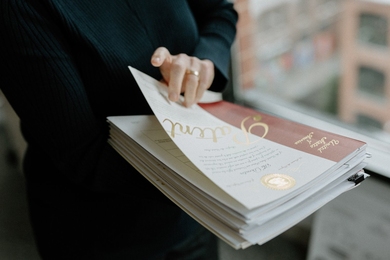
MIT tops among single-campus universities in US patents granted
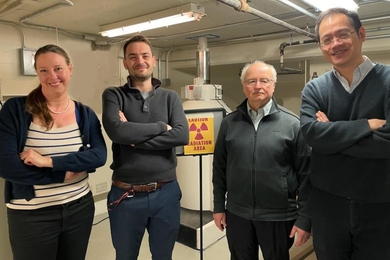
A new way to detect radiation involving cheap ceramics

A crossroads for computing at MIT

Growing our donated organ supply

New AI method captures uncertainty in medical images
- More news on MIT News homepage →
Massachusetts Institute of Technology 77 Massachusetts Avenue, Cambridge, MA, USA
- Map (opens in new window)
- Events (opens in new window)
- People (opens in new window)
- Careers (opens in new window)
- Accessibility
- Social Media Hub
- MIT on Facebook
- MIT on YouTube
- MIT on Instagram
Dartmouth researchers look to meld therapy apps with modern AI
An experimental, artificial intelligence-powered therapeutic app that its creators hope will drastically improve access to mental health care began its first clinical trial last month.
Therabot, a text-based AI app in development at Dartmouth College, launched in a clinical trial in March with 210 participants. In its conversations with users, the app uses generative AI, the same technology that powers OpenAI’s ChatGPT, to come up with answers and responses. The app also uses a form of AI that learns patterns and has been designed to enable Therabot to get to know and remember a user and provide personalized advice or recommendations based on what it has learned.
There are already a handful of script-based therapy apps and broader “wellness” apps that use AI, but Therabot’s creators say theirs would be the first clinically tested app powered entirely by generative AI that has been specifically designed for digital therapy.
Woebot, a mental health app that says it has served 1.5 million people worldwide, launched in 2017 in collaboration with interventional scientists and clinicians. Wysa, another popular AI therapy app, in 2022 received a Food and Drug Administration Breakthrough Device designation , a voluntary program designed to speed up development, assessment and review of a new technology. But these apps generally rely on rules-based AI with preapproved scripts.
Nicholas Jacobson, an assistant professor at Dartmouth College and a clinically trained psychologist, spearheaded the development of Therabot. His team has been building and finessing the AI program for nearly five years, working to ensure responses are safe and responsible.

“We had to develop something that really is trained in the broad repertoire that a real therapist would be, which is a lot of different content areas. Thinking about all of the common mental health problems that folks might manifest and be ready to treat those,” Jacobson said. “That is why it took so long. There are a lot of things people experience.”
The team first trained Therabot on data derived from online peer support forums, such as cancer support pages. But Therabot initially replied by reinforcing the difficulty of daily life. They then turned to traditional psychotherapist training videos and scripts. Based on that data, Therabot’s replies leaned heavily on stereotypical therapy tropes like “go on” and “mhmm.”
The team ultimately pivoted to a more creative approach: writing their own hypothetical therapy transcripts that reflected productive therapy sessions, and training the model on that in-house data.
Jacobson estimated that more than 95% of Therabot’s replies now match that “gold standard,” but the team has spent the better part of two years finessing deviant responses.
“It could say anything. It really could, and we want it to say certain things and we’ve trained it to act in certain ways. But there’s ways that this could certainly go off the rails,” Jacobson said. “We’ve been essentially patching all of the holes that we’ve been systematically trying to probe for. Once we got to the point where we were not seeing any more major holes, that’s when we finally felt like it was ready for a release within a randomized controlled trial.”
The dangers of digital therapeutic apps have been subject to intense debate in recent years, especially because of those edge cases. AI-based apps in particular have been scrutinized.
Last year, the National Eating Disorders Association pulled Tessa , an AI-powered chatbot designed to provide support for people with eating disorders. Although the app was designed to be rules-based, users reported receiving advice from the chatbot on how to count calories and restrict their diets.
“If [users] get the wrong messages, that could lead to even more mental health problems and disability in the future,” said Vaile Wright, senior director of the Office of Health Care Innovation at the American Psychological Association. “That frightens me as a provider.”
With recruitment for Therabot’s trial now complete, the research team is reviewing every one of the chatbot’s replies, monitoring for deviant responses. The replies are stored on servers compliant with health privacy laws. Jacobson said his team has been impressed with the results so far.
“We’ve heard ‘I love you, Therabot’ multiple times already,” Jacobson said. “People are engaging with it at times that I would never respond if I were engaging with clients. They’re engaging with it at 3 a.m. when they can’t sleep, and it responds immediately.”
In that sense, the team behind Therabot says, the app could expand access and availability rather than replacing human therapists.
Jacobson believes that generative AI apps like Therabot could play a role in combating the mental health crisis in the United States. The nonprofit Mental Health America estimates that more than 28 million Americans have a mental health condition but do not receive treatment, and 122 million people in the U.S. live in federally designated mental health shortage areas, according to the Health Resources and Services Administration .
“No matter what we do, we will never have a sufficient workforce to meet the demand for mental health care,” Wright said.
“There needs to be multiple solutions, and one of those is clearly going to be technology,” she added.
During a demonstration for NBC News, Therabot validated feelings of anxiety and nervousness before a hypothetical big exam, then offered techniques to mitigate that anxiety custom to the user’s worries about the test. In another case, when asked for advice on combating pre-party nerves, Therabot encouraged the user to try imaginal exposure, a technique to alleviate anxiety that involves envisioning participating in an activity before doing it in real life. Jacobson noted this is a common therapeutic treatment for anxiety.
Other responses were mixed. When asked for advice about a breakup, Therabot warned that crying and eating chocolate might provide temporary comfort but would “weaken you in the long run.”
With eight weeks left in the clinical trial, Jacobson said that the smartphone app could be poised for additional trials soon and then broader open enrollment by the end of the year if all goes well. Beyond other apps essentially repurposing ChatGPT, Jacobson believes this would be a first-of-its-kind generative AI digital therapeutic tool. The team ultimately hopes to gain FDA approval. The FDA said in an email that it has not approved any generative AI app or device.
With the explosion of ChatGPT’s popularity, some people online have taken to testing the generative AI app’s therapeutic skills, even though it was not designed to provide that support.
Daniel Toker, a neuroscience student at UCLA, has been using ChatGPT to supplement his regular therapy sessions for more than a year. He said his initial experiences with traditional therapy AI chatbots were less helpful.
“It seems to know what I need to hear sometimes. If I have a challenging thing that I’m going through or a challenging emotion, it knows what words to say to validate how I’m feeling,” Toker said. “And it does it in a way that an intelligent human would,” he added.
He posted on Instagram in February about his experiences and said he was surprised by the number of responses.
On message forums like Reddit, users also offer advice on how to use ChatGPT as a therapist. One safety employee at OpenAI, which owns ChatGPT, posted on X last year how impressed she was by the generative AI tool’s warmth and listening skills.
“For these particularly vulnerable interactions, we trained the AI system to provide general guidance to the user to seek help. ChatGPT is not a replacement for mental health treatment, and we encourage users to seek support from professionals,” OpenAI said in a statement to NBC News.
Experts warn that ChatGPT could provide inaccurate information or bad advice when treated like a therapist. Generative AI tools like ChatGPT are not regulated by the FDA since they are not therapeutic tools.
“The fact that consumers don’t understand that this isn’t a good replacement is part of the problem and why we need more regulation,” Wright said. “Nobody can track what they’re saying or what they’re doing and if they’re making false claims or if they’re selling your data without your knowledge.”
Toker said the personal benefits from his experience with ChatGPT outweigh the cons.
“If some employee at OpenAI happens to read about my random anxieties, that doesn’t bother me,” Toker said. “It’s been helpful for me.”
Andy Weir is an associate producer for NBC News.
Erin McLaughlin is an NBC News correspondent.
Shanshan Dong is a producer for NBC News in Los Angeles.

Microsoft and OpenAI’s Presentation Sparks Controversy Over Military Use of AI Tools
L ast month during the Military AI Literacy Seminar for the US Department of Defense, Microsoft along with OpenAI demonstrated their offerings, increasing the debate about what military applications AI technology is likely to have. The event that took place in October 2023 presented product demonstrations focusing on what items apply to the Pentagon, which includes OpenAI’s image generator DALL-E.
Microsoft’s proposal for military integration
The main tool presented by Microsoft was an image generator called DALL-E that could find uses and applications in the latest battle management systems. These very comprehensive systems, critical for military planning, provide all commanders with an overview of entire battlefields from a single position. This is also very helpful in coordination and movement control of various activities, choosing the targets for artillery and airstrikes, and so on. The proposal of Microsoft included the utilization of DALL-E for the innovative improvements of the command control software systems to obtain their goals of efficiency and effectiveness.
OpenAI, on the other hand, kept its distance from the EuroDIG 2019 presentation, contrary to Microsoft’s. The organization reported that it did not take part in the conference and did not sell any product to the Czech defense department. OpenAI’s media specialist, Liz Bourgot, informed the public that the company’s position is against the application of any of its tools by the military for this would entail some activities that may lead to the destruction or injury of people, for example. Even when Microsoft’s offer was carried out, Bourget still considered OpenAI as partly deceptive about getting into any collaboration with defense agencies for using the technology in military purposes.
Clarifications from Microsoft
Through Microsoft’s support, the Pentagon can already use DALL-E for more realistic training and simulation software in the military forces. The firm has shunned this idea as the plan, as such, did not turn out to be fact. Microsoft noted that the hypothetical case demonstrations were what they had come up with based on dialogs with (their)customers as to how they might use the new product. Moreover, the company stipulated that in case of any Pentagon team use of OpenAI tools that are provided to Microsoft, the Pentagon, and Microsoft would at the same time have to have defined rules of use and control.
OpenAI’s recent code of conduct update eliminated explicit exclusions for the use of its advanced technology in the military and for warfare. The allegation muddied the ethical waters of using AI in military applications even further. In addition, OpenAI stayed firm in its objection to using its tools for any detrimental activities, but the elimination of the requirements has left open the question as to what the restrictions and conditions in the application of AI to defense are.
Ongoing discussions and ethical considerations
The disclosure of a Microsoft patent about this approach and OpenAI’s explanation of its ethical standards and procedures has chemically changed the ecology of the technical industry as well as that of policymakers who are now worrying about the ethical boundaries of Artificial Intelligence technology. The integration of AI and the military process opens up such morally complex issues as well as involves legal reasoning, which demands the elaboration of more stringent procedures for the creation and deployment of AI systems.
In line with the advances in AI solutions, ethical considerations are also aggravated, especially in sectors crucial to the sovereignty of the country, like national protection. The Microsoft and OpenAI presentation to the US Department of Defense seminar emphasizes the rising intention to adopt AI technology to support military matters. Though beneficial aspects exist, there also exist concerns about the outcomes of these applications along with the ethical issues related to this integration. Therefore, we need to keep them under consideration and see how they are incorporated into the military operations.
This article originally appeared in Yahoo


IMAGES
VIDEO
COMMENTS
The War Room: A War Room is critical to your success when using trial presentation technology. Especially when you are first adopting electronic presentation technology, extended practice is advisable. Use the War Room as your "rehearsal hall." An ideal war room is a technological duplicate of the courtroom, where the trial team can comfort-
ExhibitView Trial Presenter is a premises-based trial presentation software tool that is compatible with PCs only. There is a 14-day trial available for ExhibitView, and the cost is $549 for two installations. For lawyers seeking the ease and intuitiveness of an iPad interface, the company also offers a trial presentation iPad app, iTrial ...
A trial presentation helps you present your evidence in a way that's easy for the judge to understand and see the strength of your case. Preparing a Trial Presentation not only helps you present your evidence effectively but also assists you in organizing your thoughts and arguments. With a well-structured outline and identified key points ...
Ensuring a Smooth and Proficient Presentation Setup. The last thing anyone wants in a trial is a delay due to "technical difficulties." While certainly no one can avoid all technology snafus, there are several steps that both the bench and the bar can take to ensure the proceedings are as streamlined as possible.
Recently, I asked Ko for his short list of technology aids that any attorney can use to improve trial presentations. In no particular order, these are some of Ko's must-haves that won't break the bank. 1. Dropbox account. "Cloud storage is one convenient resource for getting files to local storage on your mobile device, so they can be ...
Technology-based evidence presentation, once learned, is substantially faster than moving a physical exhibit around the courtroom. Many technology enthusiasts claim that a party using technology to present argument and evidence may have the upper hand when compared with those who use no technology to aid their presentation.
Simply put, trial presentation technology is designed to provide the jurors with evidence (demonstrative & actual) that is graphically appealing, organized, and easy to digest and understand. It provides the ability to highlight portions of key documents, compare documents side by side on the big screen, display photo blow ups and present video ...
TrialLine is a cloud-based mediation, trial presentation and storytelling legal timeline software for law firms and attorneys that want maximum insight into their cases. Create customized legal timelines that clearly and convincingly communicate the important details of your case, and display them in easy to understand, event by event detail. ...
ExhibitView Trial Presenter is a premises-based trial presentation software tool that is compatible with PCs only. There is a 14-day trial available for ExhibitView, and the cost is $549 for two ...
On February 6, 1995, Judge Lance Ito approved the use of a video marking device for use in his courtroom during the O.J. Simpson trial in Los Angeles. The technology was requested by attorneys when they found thatthey needed an easy way to focus the judge and jury's attention on video evidencedisplayed on four monitors, a video projector, and ...
Over this three-part series, I am discussing trial presentation tips that I've learned about presenting evidence at trial and other tips for success. Part one was published Monday, here is part two. Technology in the courtroom. Regarding courtrooms, you have two types: wired and not wired. Wired courtrooms are less stressful because you don ...
Presentations should complement the trial attorney, highlighting their arguments as they are made. Because listening and reading demand the same cognitive faculties, keep presentation text to a minimum so it does not compete with what the speaker is saying. Each slide of your presentation should be comprehended within about five seconds.
The result is the technology detracts from the story and garbles the lawyer's message. Without knowledge of and an understanding of technology, we are at the mercy of trial presentation technicians who try to justify their existence by telling us what to use in the courtroom. The fact is that the technicians are not storytellers.
"Trial presentation" refers to all of the graphics, exhibits, videos, depositions and other material you intend to use during a legal proceeding. Of course, presenting materials in courtroom proceedings is nothing new. ... However, using trial presentation technology can make the process easier for attorneys and their trial teams, reducing ...
The Trial Presentation Companion: A Step-by-Step Guide to Presenting Electronic Evidence in the Courtroom, written by award-winning legal technologist Shannon Lex Bales, is NITA's first-ever, comprehensive "how-to" manual on running electronic evidence in the courtroom.This face-saving guide will help you and your firm expand your comfort zone in working with all the bits and pieces ...
The most reliable trial presentation software designed from the ground up by full-time trial presentation consultants. Since 2014, OnCue has been used in thousands of trials of all sizes. OnCue is laser focused on creating the best presentation software available for the legal industry—simple workflows, powerful tools, blazing fast presentation.
3. Enhance your presentation by cutting the copy. Keep your bullet points short and your slides sparse. Although visual impact is an important part of your overall presentation, you should have minimal words on the page. You don't want your audience to be distracted as they try to read ahead or catch up.
Get the edge you need to improve your case by using our experienced personnel and state-of-the-art courtroom technology.. When you choose Litigation Services for the preparation of trial exhibits, presentation, support and other services, you will have access to a team of experienced professionals and some of the most advanced trial preparation technology available.
The aim is to create custom graphics to complement the data and make it more digestible for a judge, arbitration panel, or jury to follow. Alternatively, you can employ a true exhibit presentation platform (such as Nextpoint, Trial Director or OnCue) to present data using callouts to make the data or financial information easily comprehensible.
Trial technology is far more than simply providing… well, technology. It's also about an incredible level of trial presentation services and absolute professionalism (particularly under pressure). It's about working with professionals who know courtroom procedure and are familiar with the pressurized environment.
June 9, 2020. Trial technology and exhibit training highlight the power of communication in a courtroom. By leveraging innovative tools, messages can be maximized and emphasized to their greatest effect. Visual design in a courtroom is sometimes referred to as law graphics or litigation graphics. This kind of technology has been pioneered by ...
Trial Tech University (TTU) prepares aspiring trial technology consultants and legal professionals looking for an advantage in the hot seat. Through an engaging video series, learn every aspect of trial presentation and litigation support.
Trial presentation specialists help with key litigation tasks, including: Trial preparation - Trial presentation specialists work closely with your team to understand the framework, direction, and scope of your case. They help assess the strengths and weaknesses of the case and can recommend fresh strategies based on data, expertise, and ...
Clinical Researcher. Clinical Trial Technology: A CRO's Perspective. Clinical Researcher April 12, 2024. Clinical Researcher—April 2024 (Volume 38, Issue 2) PRESCRIPTIONS FOR BUSINESS. Malia Lewin, JD. When I was working in the technology space, it was understood that if a sponsor's contract research organization (CRO) had a role in ...
The key innovation to be tested in this trial is a Technology-assisted Cascade Training and Supervision system to assist scale-up of the THP. Trial registration: Registered with ClinicalTrials.gov as GCC-THP-TACTS-2015, Identifier: NCT02644902. ... If you would like to deposit a poster, presentation, conference paper or white paper, use the ...
SOUTH SAN FRANCISCO, Calif., April 10, 2024 (GLOBE NEWSWIRE) -- Cytokinetics, Incorporated (Nasdaq: CYTK) today announced three Late Breaking Clinical Trial presentations relating to SEQUOIA-HCM ...
MIT was ranked No. 1 in the broader subject area of Engineering and Technology and No. 2 in Natural Sciences. Quacquarelli Symonds Limited subject rankings, published annually, are designed to help prospective students find the leading schools in their field of interest. Rankings are based on research quality and accomplishments, academic ...
Therabot, currently in its first clinical trial, uses generative AI trained on therapy scripts in an effort to create technology that bring mental health services to underserved populations.
Reduce immune impacts and developmental impacts to pregnant people, children and babies. The benefits are quantified by considering the costs of illness such as lost wages, medical bills, and the value of every life lost. The quantifiable health benefits of this rule are estimated to be $1.5 billion annually.
The Microsoft and OpenAI presentation to the US Department of Defense seminar emphasizes the rising intention to adopt AI technology to support military matters. Though beneficial aspects exist ...