
50+ Creative UI UX Project Ideas for Your Next Design
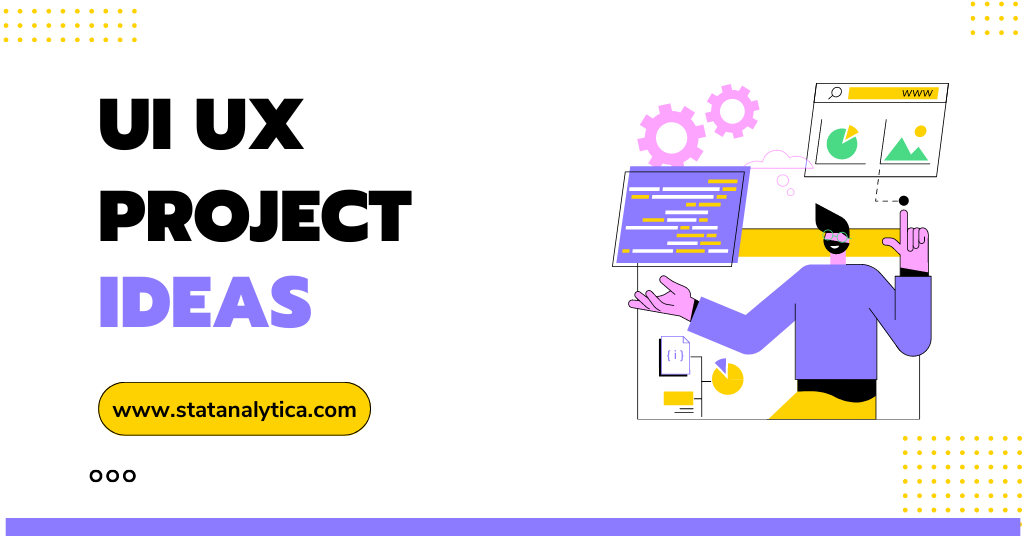
UI/UX design plays a critical role in creating engaging and intuitive digital products. With an emphasis on user-centered design, it is essential to create experiences that are both visually appealing and user-friendly.
As a designer, coming up with new and innovative UI UX project ideas can be challenging. This blog post will provide you with 50+ UI UX project ideas that you can use to test your design skills and create exceptional digital experiences.
What is UI/UX?
Table of Contents
UI/UX stands for User Interface and User Experience design, respectively. UI/UX design involves creating an interface that is visually appealing and intuitive, allowing users to interact seamlessly with the digital product. The user experience, on the other hand, involves creating an enjoyable and engaging experience for the user as they navigate through the digital product.
10 Elements of UI/UX Projects
UI/UX projects involve designing and creating digital products that are easy to use, visually appealing, and meet the needs of users. There are several key elements that are essential to consider when developing UI/UX projects. In this section, we will discuss some of the critical elements of UI/UX projects. If you’re seeking inspiration for your next design project, consider incorporating a product design sprint methodology that encourages collaboration and rapid prototyping to generate innovative UI/UX ideas and ensure efficient product lifecycle management (PLM) tool .
1. User Research
User research is the process of gathering information about the needs and preferences of the target audience. It involves conducting surveys, interviews, and usability testing to gain insights into user behavior, pain points, and motivations. User research helps to identify opportunities for improvement and informs the design process.
2. Information Architecture
Information architecture involves organizing and structuring information in a way that is easy to understand and navigate. It includes creating sitemaps, user flows, and wireframes to define the structure and layout of the digital product design.
3. Visual Design
Visual design includes the use of color, typography, and imagery to create an aesthetically pleasing user interface. It involves creating a visual language that reflects the brand’s identity and appeals to the target audience.
4. Interaction Design
Interaction design involves designing the way users interact with the digital product. It includes creating intuitive and easy-to-use interfaces that allow users to navigate and interact with the product seamlessly.
5. Usability Testing
Usability testing is the process of testing the digital product with real users to evaluate its effectiveness, efficiency, and satisfaction. It helps to identify usability issues and areas for improvement.
6. Accessibility
Accessibility involves designing digital products that are accessible to users with disabilities. It includes designing interfaces that are easy to use with screen readers, designing for color blindness, and providing alternative text for images.
7. Performance
Performance involves designing digital products that load quickly and are responsive. It includes optimizing images and videos, minimizing the use of animations, and using a content delivery network (CDN) to deliver content quickly.
8. Analytics
Analytics involves tracking user behavior and gathering data to improve the digital product. It includes tracking user engagement, conversion rates, and user demographics to identify areas for improvement.
Content includes the text, images, and videos that are used in the digital product. It should be engaging, informative, and easy to understand.
10. User Testing
User testing involves testing the digital product with real users to evaluate its effectiveness and usability. It helps to identify usability issues and areas for improvement.
Overall, these elements are essential to consider when developing UI/UX projects. By focusing on these elements, designers and developers can create digital products that meet the needs of users and drive business growth.
Significance of UI/UX Projects – That You Must Know
UI/UX projects are essential for creating digital products that are easy to use, visually appealing, and meet the needs of users. There are several key reasons why UI/UX projects are significant. In this section, we will discuss some of the critical reasons why UI/UX projects are essential.
1. Improving User Experience
The primary goal of UI/UX projects is to create digital products that provide a positive user experience. By understanding user needs and preferences, designers and developers can create products that are intuitive, easy to use, and visually appealing.
A good user experience can lead to higher user satisfaction, increased engagement, and better retention rates.
2. Meeting Business Objectives
UI/UX projects can help to meet business objectives by creating products that are aligned with business goals. By understanding the target audience and business needs, designers and developers can create products that drive business growth and generate revenue.
3. Competitive Advantage
UI/UX projects can provide a competitive advantage by creating products that stand out in a crowded marketplace. By creating products that are easy to use and visually appealing, businesses can differentiate themselves from competitors and attract more customers.
4. Enhancing Brand Identity
UI/UX projects can enhance brand identity by creating a consistent visual language and user experience across all digital products. By creating a cohesive brand identity, businesses can build brand awareness and loyalty.
5. Increasing Conversion Rates
UI/UX projects can increase conversion rates by creating products that are easy to use and visually appealing. By reducing friction in the user experience and creating clear calls to action, businesses can increase conversion rates and generate more revenue.
6. Improving Customer Retention
UI/UX projects can improve customer retention by creating products that provide a positive user experience. By creating products that are easy to use and visually appealing, businesses can encourage repeat usage and increase customer loyalty.
7. Meeting Accessibility Standards
UI/UX projects can meet accessibility standards by creating products that are accessible to users with disabilities. By designing products that are easy to use with assistive technology and providing alternative text for images, businesses can ensure that all users can access their products.
Overall, these are some of the critical reasons why UI/UX projects are significant. By focusing on creating products that provide a positive user experience and meet business objectives, designers and developers can create digital products that drive business growth and generate revenue.
How to find UI UX Project Ideas In 2023
Finding UI UX project ideas can be challenging, especially if you’re a beginner. Here are some ways you can find UI UX project ideas:
1. Identify Pain Points
Look for common pain points users experience when using digital products. You can conduct user research to identify these pain points.
2. Look For Inspiration
Browse through design websites and apps to find inspiration for your next project.
3. Improve Existing Products
Look for digital products that could benefit from an improved user interface or experience.
4. Explore New Technologies
Keep up with the latest trends and technologies to find new design challenges.
Here in this section we will discuss 50+ UI UX project ideas that you can use in your next project:
1. E-Commerce Website Redesign
Redesign an existing e-commerce website to improve the user experience and increase sales.
2. Social Media App Redesign
Redesign a social media app to improve user engagement and retention.
3. Mobile App Onboarding
Design an onboarding experience for a mobile app to help new users get started.
4. Online Booking System
Design a user-friendly online booking system for a hotel, restaurant, or event.
5. Fitness Tracker App
Design a fitness tracker app that motivates users to reach their fitness goals.
6. Music Streaming App
Design a music streaming app that provides an enjoyable listening experience.
7. Virtual Reality Interface
Design an intuitive interface for a virtual reality product.
8. Gaming Platform
Design a user-friendly gaming platform for desktop or mobile.
9. Recipe App
Design a recipe app that makes it easy for users to find and save their favorite recipes.
10. Educational Platform
Design an educational platform that provides an engaging learning experience.
11. News App
Design a news app that presents news in an engaging and easy-to-understand format.
12. Investment App
Design an investment app that provides users with a clear understanding of their investment portfolio.
13. Job Search Website
Design a job search website that makes it easy for users to find relevant job listings.
14. Real Estate Website
Design a real estate website that provides an easy-to-use search function for users to find their dream home.
15. Donation Platform
Design a donation platform that makes it easy for users to donate to their favorite charities and causes.
16. Travel Booking App
Design a travel booking app that provides an easy and intuitive way to plan and book trips.
17. Language Learning App
Design a language learning app that makes it fun and engaging for users to learn a new language.
18. Virtual Interior Design Tool
Design a virtual interior design tool that allows users to visualize how different design choices will look in their home.
19. Personal Finance App
Design a personal finance app that helps users manage their money and investments.
20. Event Planning App
Design an event planning app that helps users plan and organize events, such as weddings, parties, and conferences.
21. Health And Wellness App
Design a health and wellness app that provides users with personalized health and wellness tips and resources.
22. Pet Adoption Platform
Design a pet adoption platform that makes it easy for users to find and adopt a new pet.
23. Podcast App
Design a podcast app that provides users with a seamless listening experience.
24. Mental Health App
Design a mental health app that provides users with resources and tools to improve their mental health.
25. Video Editing Software
Design a video editing software that makes it easy for users to edit and create high-quality videos.
26. Community Forum Website
Design a community forum website that allows users to connect with others who share their interests.
27. Personalized Shopping App
Design a personalized shopping app that provides users with customized recommendations based on their preferences and buying history.
28. Food Delivery App
Design a food delivery app that provides an easy and seamless way for users to order food from their favorite restaurants.
29. Transportation App
Design a transportation app that makes it easy for users to find and book transportation options, such as rideshares and public transportation.
30. Online Grocery Shopping App
Design an online grocery shopping app that makes it easy for users to order groceries and have them delivered to their doorstep.
31. Language Translation App
Design a language translation app that provides accurate and efficient translation services.
32. Virtual Event Platform
Design a virtual event platform that allows users to attend and host virtual events, such as conferences and concerts.
33. Social Networking App For Professionals
Design a social networking app for professionals that allows users to connect and network with others in their industry.
34. Online Therapy Platform
Design an online therapy platform that provides users with access to professional mental health services.
35. Restaurant Rating And Review App
Design a restaurant rating and review app that allows users to rate and review restaurants based on their dining experiences.
36. Personalized Fitness App
Design a personalized fitness app that provides users with customized workout plans and nutrition tips.
37. Art And Design Community Website
Design an art and design community website that allows users to connect with other artists and designers, share their work, and receive feedback.
38. Password Manager App
Design a password manager app that helps users manage and secure their online accounts.
39. Home Automation App
Design a home automation app that allows users to control and monitor their smart home devices.
40. Sustainable Living App
Design a sustainable living app that provides users with tips and resources to live a more sustainable lifestyle.
41. Virtual Museum Or Art Gallery
Design a virtual museum or art gallery that allows users to explore and appreciate art and history.
42. Fashion E-Commerce Website
Design a fashion e-commerce website that provides an intuitive and engaging shopping experience.
43. Personalized News App
Design a personalized news app that provides users with customized news based on their interests and preferences.
42. Interior Design Inspiration Website
Design an interior design inspiration website that provides users with design ideas and inspiration.
43. Sports News And Analysis App
Design a sports news and analysis app that provides users with in-depth coverage and analysis of their favorite sports teams and leagues.
44. Job Search Platform
Design a job search platform that makes it easy for users to find and apply for job opportunities.
45. Personalized Skincare App
Design a personalized skincare app that provides users with customized skincare routines and product recommendations based on their skin type and concerns.
46. Online Language Exchange Platform
Design an online language exchange platform that allows users to practice speaking and learning a new language with native speakers.
47. Fashion Rental Platform
Design a fashion rental platform that allows users to rent high-end fashion items for special occasions.
48. Virtual Reality Training Platform
Design a virtual reality training platform that provides users with immersive training experiences for various industries, such as healthcare, aviation, and manufacturing.
- Online Business Ideas
- Android Projects Ideas
Tips for Creating a Great UI UX Project In 2023
Here are some tips for creating a great UX UI project in 2023:
1. Understand Your Users
Before you start designing, it is essential to understand who will be using your product. Conduct user research to understand their needs, preferences, and behavior. This will help you create a user-centered design that caters to their requirements.
2. Keep It Simple
Simplicity is key to a great user interface. Avoid cluttering the screen with too much information or complex elements. Use clean and minimalistic designs to make it easy for users to understand and navigate your product.
3. Consistent And Intuitive Navigation
Users should be able to move through your product effortlessly. Ensure consistent navigation patterns and place menus or navigation elements where users expect to find them. Use clear and descriptive labels for buttons and links, so users can easily understand their purpose.
4. Responsive Design
With the increasing use of mobile devices, creating a responsive design that adapts to different screen sizes is crucial. Make sure your UI/UX project is accessible and user-friendly on various devices, including smartphones, tablets, and desktop computers.
5. Visual Hierarchy And Typography
Use visual hierarchy to guide users’ attention and emphasize important elements. Make sure headings, subheadings, and body text are visually distinct. Choose legible and appropriate fonts for your product’s tone and branding.
6. Use Color Wisely
Colors evoke emotions and can greatly impact the user experience. Choose a color scheme that aligns with your product’s brand and purpose. Use contrasting colors for important elements to make them stand out, but be mindful of accessibility guidelines to ensure everyone can use your product.
7. Consistent Branding
Maintain a consistent visual identity throughout your product. Use consistent colors, typography, and design elements to reinforce your brand and create a cohesive user experience.
8. Feedback And Validation
Provide clear feedback to users when they interact with your product. Visual cues, such as animation or changing button states, can inform users about the status of their actions. Additionally, conduct user testing and gather feedback to validate and improve your UI/UX design.
9. Accessibility Considerations
Ensure your UI/UX project is accessible to all users, including those with disabilities. Follow accessibility guidelines to make your product usable by individuals with visual impairments, motor disabilities, or other limitations.
10. Continuous Improvement
A great UI/UX project is never truly finished. Collect user feedback, track metrics, and analyze user behavior to identify areas for improvement. Regularly update and iterate on your design based on these insights to create the best possible user experience.
7 UI UX Tools To Make Your Project More Manageable
If you are starting with a UX UI project, these tools will help you a lot. Here we will discuss UX UI tools to make your project more manageable:
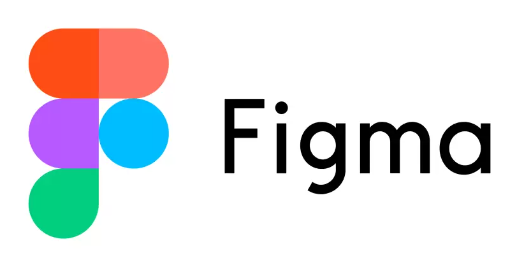
Figma is a vector graphics editor and prototyping tool that allows you to create wireframes, mockups, and prototypes. It is a popular tool among UI/UX designers because it is easy to use and collaborative.

Sketch is another popular vector graphics editor for UI/UX design. It is known for its powerful tools and customization options.
3. Adobe XD
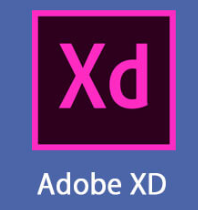
Adobe XD is a UI/UX design tool from Adobe that combines vector graphics editing, wireframing, prototyping, and animation.
4. InVision Studio

InVision Studio is a web-based UI/UX design tool allowing you to create and share prototypes with others. It is known for its smooth collaboration features.
5. Axure RP

Axure RP is a desktop-based UI/UX design tool that is known for its powerful prototyping features.
6. Proto.io

Proto.io is a cloud-based UI/UX design tool that allows you to create interactive prototypes. It is known for its ease of use and drag-and-drop interface.
7. Framer

Framer is a code-based UI/UX design tool that allows you to create high-fidelity prototypes. It is known for its flexibility and integration with other development tools.
Role of UI UX In Real Life That Every Person Must Know
Here we will discuss the role of UI/UX in real life that every person must know :
1. Makes Digital Products More Usable
Good UI/UX design makes it easy for us to find what we’re looking for, understand how to use a product and complete tasks efficiently. For example, the design of a website should be clear and organized, with easy-to-read text and clear calls to action.
2. Makes Digital Products More Enjoyable To Use
Well-designed products are aesthetically pleasing and engaging, which can make us more likely to use them and enjoy the experience. For example, the design of an app should be visually appealing and use colors and fonts that are easy on the eye.
3. Can Influence Our Decisions
How a digital product is designed can influence our choices, such as what products we buy, where we go, and how we spend our time. For example, the design of a product page can influence whether we decide to buy a product or not.
4. Can Impact Our Productivity
Good UI/UX design can help us be more productive by making it easier to focus on the task and avoid distractions. For example, the design of a software program should be clutter-free and easy to navigate.
5. Can Improve Our Well-Being
Well-designed products can reduce stress and anxiety and even improve our mood. For example, a game’s design can be relaxing and help us to de-stress.
Importance of Choosing the Right UI UX Project Ideas
Choosing the right UI UX project ideas is crucial to the success of any project. A well-designed project can improve user engagement, increase user satisfaction, and drive business growth. On the other hand, a poorly designed project can lead to user frustration, low adoption rates, and negative reviews. You can mitigate these issues by hiring a freelance UI designer to oversee the project.
When choosing UI UX project ideas, it is important to consider factors such as user needs and preferences, industry trends , and business objectives. Conducting user research and gathering feedback from stakeholders can also help in identifying project ideas that will resonate with users and drive business value.
UI UX project ideas are essential for creating engaging and effective digital products that meet user needs and drive business growth. With the right project ideas, designers and developers can create products that are intuitive, easy to use, and visually appealing.
In this article, we have discussed what UI/UX is, the significance of UI/UX projects, the elements of UI/UX projects, how to find UI UX project ideas, and a list of 50+ UI UX project ideas. We have also emphasized the importance of choosing the right UI UX project ideas to ensure project success.
Whether you are a designer, developer, or entrepreneur, the ideas presented in this article can serve as inspiration for your next UI/UX project. Remember to put the user at the center of your design process and focus on creating products that are both functional and aesthetically pleasing.
Q1. How can a UI/UX project for a fitness app encourage user engagement?
A UI/UX project for a fitness app can encourage user engagement through features like personalized workout plans, progress tracking, and social community integration. By providing customized recommendations, allowing users to track their fitness goals, and fostering a sense of community, the app can motivate users to stay active and engaged.
Q2. What are some innovative UI/UX project ideas for a travel booking website?
Some innovative UI/UX project ideas for a travel booking website include incorporating virtual reality or 360-degree videos to provide immersive destination experiences, implementing AI-powered chatbots for personalized travel recommendations, and integrating interactive maps with real-time flight and hotel information to enhance the booking process and provide a seamless user experience.
Related Posts

Step by Step Guide on The Best Way to Finance Car

The Best Way on How to Get Fund For Business to Grow it Efficiently

How to Develop Project Ideas for Your UX Portfolio

As an aspiring UX designer, you probably have tons of great ideas that you want to turn into fully-designed portfolio projects. But how do you turn those high-level ideas into comprehensive and well-researched projects that will impress employers? Check out these tips for coming up with UX design projects to build your first portfolio and land that dream job.
If you’re trying to launch your UX career, you probably already know that having an amazing portfolio is key to landing your dream job in the field.
As an aspiring UX designer, you probably also have tons of great ideas that you want to turn into fully-designed portfolio projects. But how do you learn the right process to follow to turn those high-level ideas into comprehensive and well-researched projects that will impress employers?
Don’t worry – you’re not alone. We’ve spoken with dozens of experienced designers and hiring managers over the past year as we’ve built up our Design Portfolio Starter Kit to try to understand just what makes an impressive junior UX portfolio and how new designers can maximize their chances of creating a portfolio that will help them get a job.
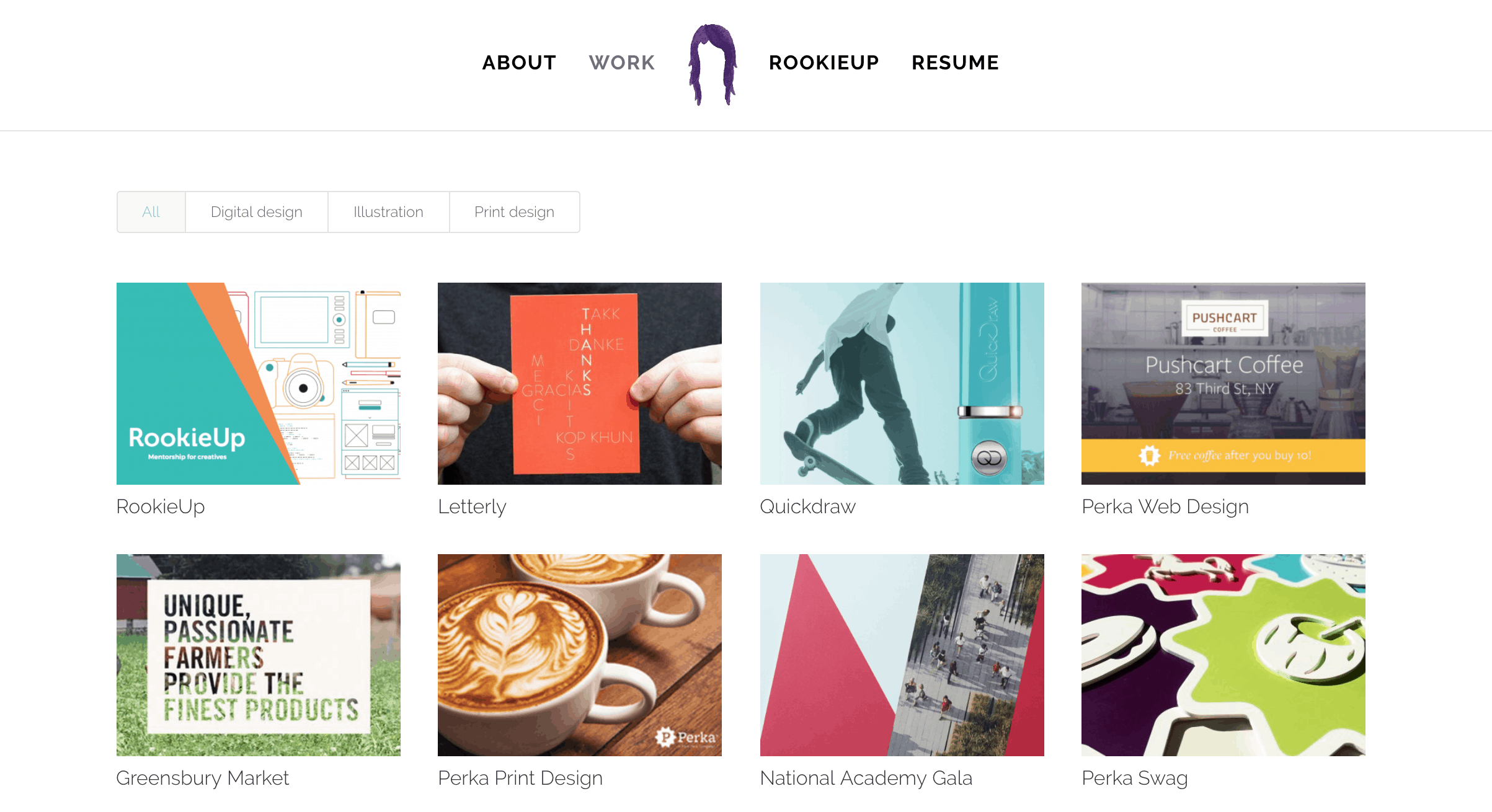
In this article, I’m sharing a few of those tips to help you build your own amazing UX portfolio .
Figure out what types of UX work interest you and become an expert
First things first: what types of projects should you include in your portfolio?
The simple answer is that you should focus on what interests you most, and develop a deep expertise in that specific area of UX design . Employers want to hire candidates that have a demonstrated interest and expertise in the specific type of work they’ll be spending most of their time doing. So take time to figure out what interests you the most and then dive deep.
If you don’t know what kind of UX work interest you most, do a simple test. Spend a few hours browsing and using a variety of different websites and apps (use a site like Awwwards or CSS Winner for ideas). Take careful notes of what you enjoy most about them, writing down details about the sites and apps you like using most.
After a few hours, take a look at your notes and try to identify any patterns in the things you liked most. Were you most impressed by how easy it was to use certain apps and websites and logically find the information you were seeking? You might be interested in information architecture.
Did you get the most pleasure out of the visual aesthetic of some of the apps you were using? Then a role as a user interface designer might be best for you. Also pay attention to the types of products you enjoy working on, whether that’s mobile apps, ecommerce stores, or startup websites.
Whichever type of UX/UI design you find yourself gravitating towards, start to develop a deep expertise in that field. Simultaneously, employers love well-rounded designers so be sure to supplement your studies with learning about broader design principles as well.
For instance, if you decide to focus on UX design, make sure you fully understand research, user flows, and user testing so that your designs are informed by well-tested UX processes. And if you’re more interested in pure UI work, learn about design principles like grids, color theory, and typography, as well as fundamentals like hierarchy and repetition so that you can turn your research and user flows into beautiful final products (or at least work well with designers who can).
Once you’ve decided which subset of the UX field to focus on, it’s time to come up with project ideas.
Come up with projects that solve real problems
Early in your UX career, your portfolio will probably feature a lot of projects that you’ve come up with on your own. While having “real work” in your portfolio is always great, employers understand that you won’t necessarily have real projects to show when you’re just getting started. If your portfolio is going to be comprised of mostly theoretical work, it’s absolutely crucial for those projects to focus on solving real problems.
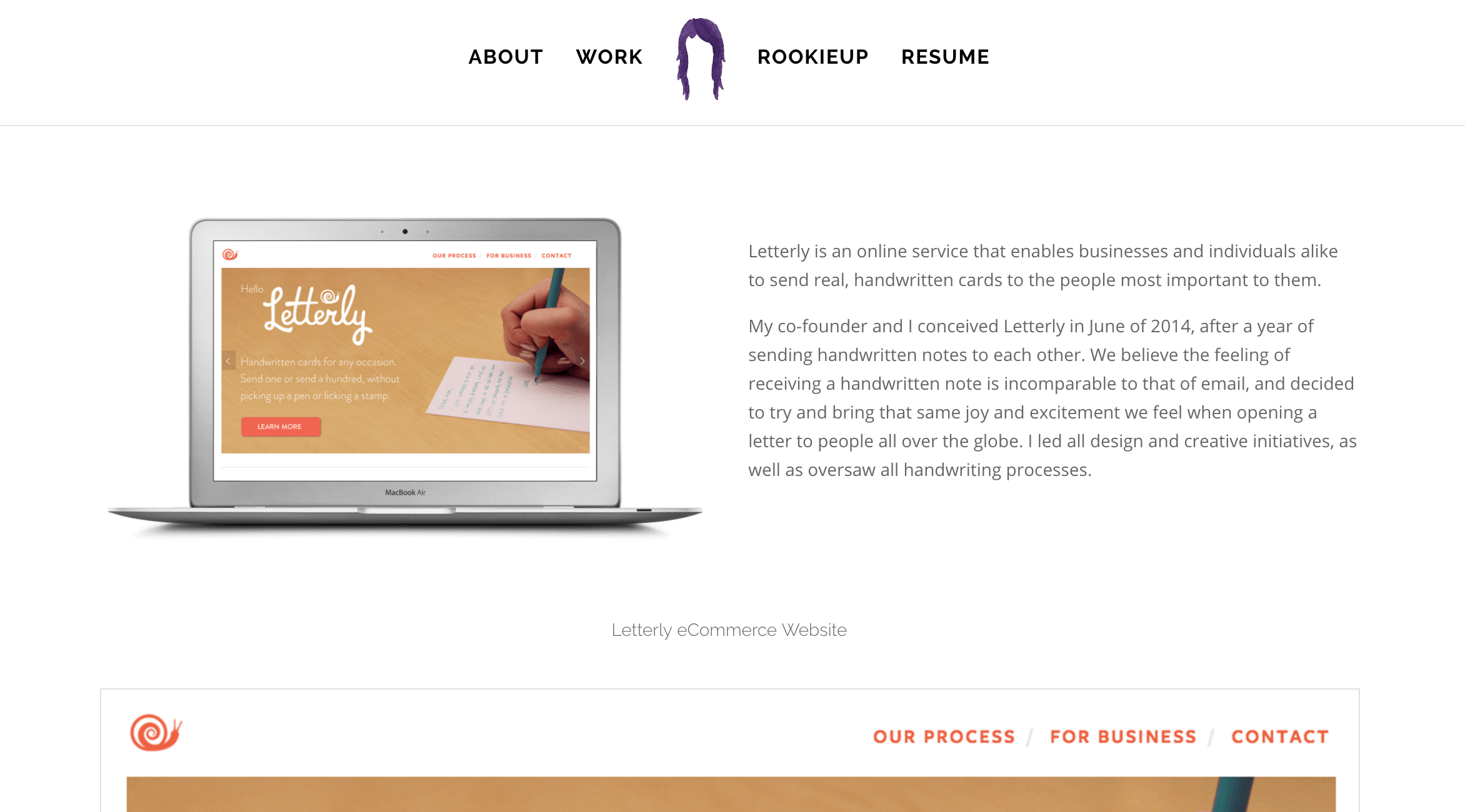
There are a few different ways to solve real problems with your first few UX projects. The most straightforward way is to think about problems that exist in your daily life or in industries you’re interested in and brainstorm how you could create a UX project to solve those problems.
For instance, if you’re interested in sports but live in a city, you could create a website or mobile app that makes it easy for anyone to find local intramural sports teams they can join. Or if you are passionate about nonprofits but have trouble finding places to buy nonprofit apparel, you could design an ecommerce site where nonprofits can sell their products. It’s really as simple as that. Spend 30 minutes writing down industries you care about, and problems in those industries, and use that as a basis for your project ideas.
Another easy way to solve real problems with your projects is to launch your own side project. There are thousands of great side project ideas you can design and launch in just a few weeks, so do the same exercise of writing down a list of possible side projects you could work on and choose the one that excites you most and can leverage the type of UX work you want to do. This could be creating an ecommerce site where you sell prints of your own artwork, an online course where you teach a specific skill, or anything else you care about!
From here, it’s time to move on to the actual project creation process, the most crucial step.
Follow the correct process – don’t skip steps
One of the biggest pieces of feedback from hiring managers is that many junior design portfolios showcase beautiful single screen designs without any context behind the project.
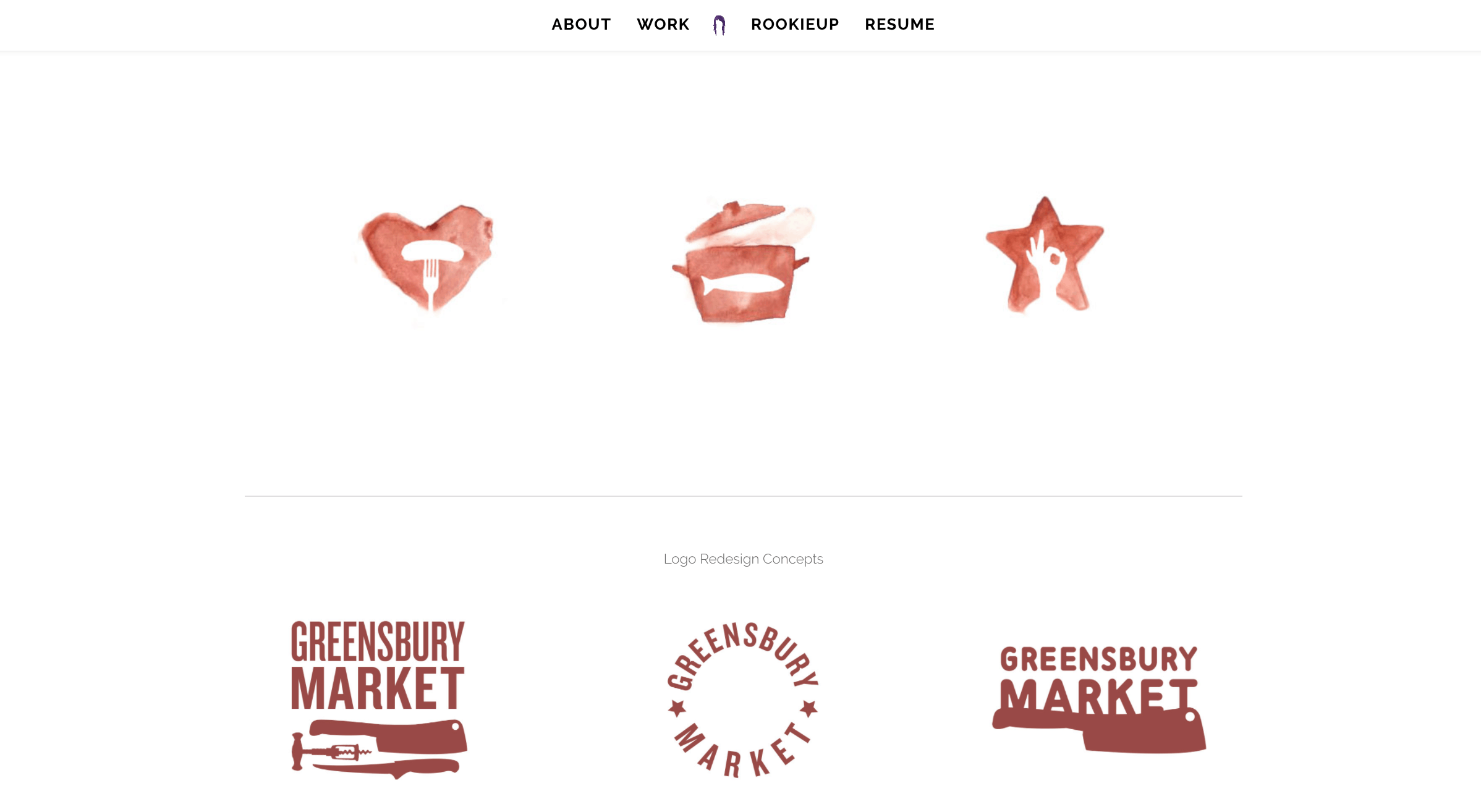
You can design the most beautiful landing page imaginable but if you don’t have a process behind it and a story explaining how you got to the final design, employers will move on to another candidate. After all, they want to hire someone who can solve problems, iterate on their designs based on research and testing, and ultimately reach the final design only after completing those steps.
If you have a great idea for a project, it can be tempting to jump right into Sketch or InVision to wireframe and prototype the idea right off the bat. We recommend taking a breath and following a few steps before that phase, steps that you’ll need to follow in any client or job setting.
First, do research. Look at similar products to see how they tackled the same problem. What decisions did they make that you like and what about their designs don’t you agree with? After this, create user personas, outlining who is actually going to be using this product and why they’re going to use it. What are their primary goals when interacting with this product?
Next, get your ideas out on paper. Sketch out thumbnails of what the design could potentially look like. These don’t need to be too detailed – get every idea, good or bad, down on paper in 20 minutes. Next, depending on the complexity of the project, you might need to create a user flow to show how the user will move through the full web or app experience. From there, create wireframes and ultimately prototypes.
At this phase, it’s time to test . Get a “sample user” (a friend or peer) to test out the wireframe or prototype. Watch how they use it and ask them to explain what they like and dislike about it. Based on their feedback and how they naturally use the prototype, make adjustments as needed. From there, it’s finally time to create it into a high fidelity design, incorporating colour and typography and ensuring that the designs are consistent across screens.
It’s a pretty straightforward process that so many people choose to ignore, but we’ve been told by many hiring managers that following this process will help you stand apart from so many other UX designers .
Showcase your projects as detailed case studies
Most recruiters only spend around 60 seconds reviewing a portfolio before they decide whether to give the candidate an interview. So it’s absolutely crucial to cleanly and logically showcase your projects on your portfolio site. You should show every project as a case study so employers can understand your thought process and get a feeling for how you’d solve similar problems if you worked for them.
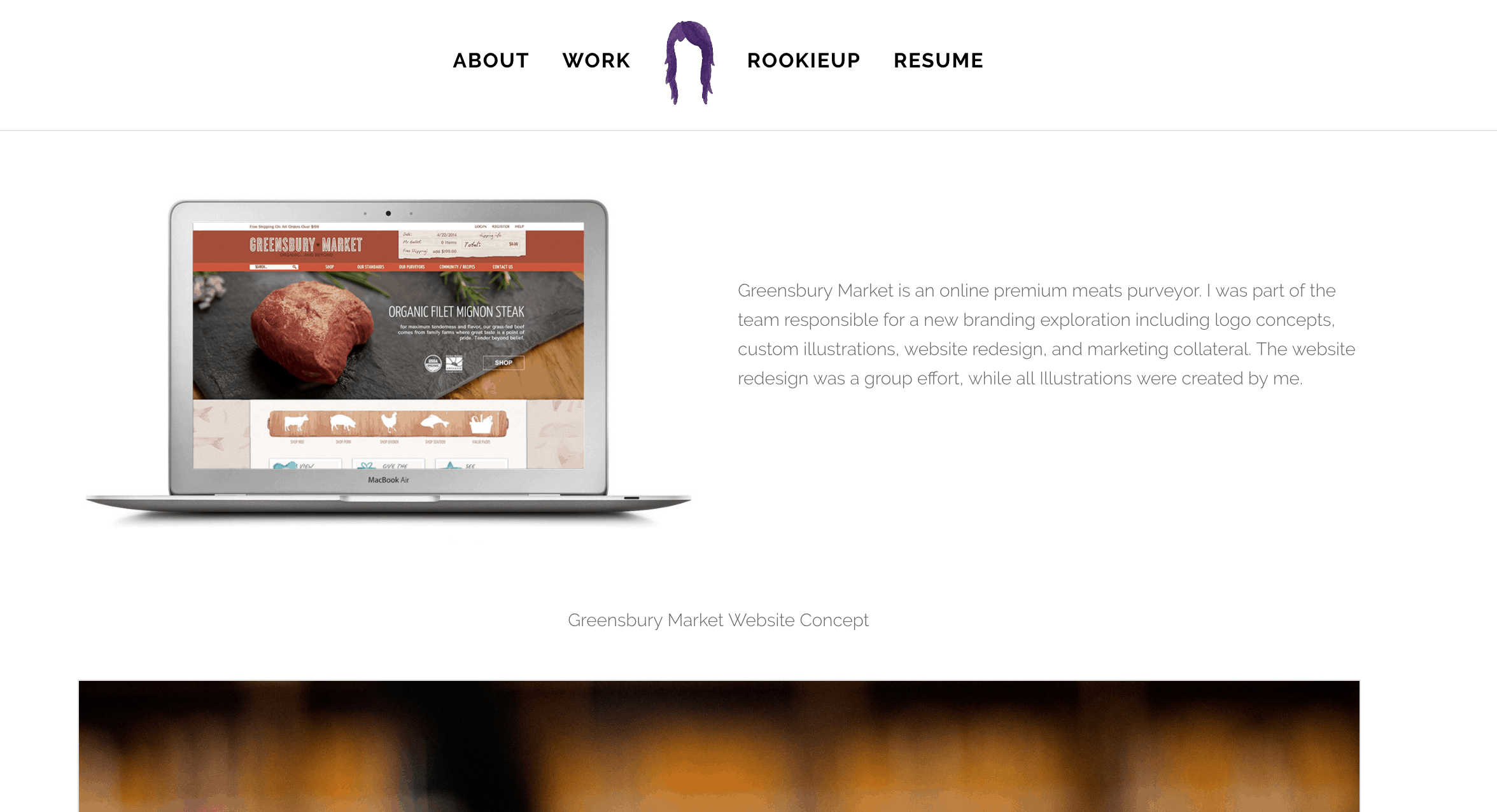
Start by outlining the initial problem, how you approached solving it, and then showing your process as you went. This can include early wireframes and sketches and then slowly show the iteration of the project, including details of when you received feedback (and from whom) as you went. Also be clear about your role on the project if you had any help. Finally, show the beautiful final designs mocked up.
So get out there and come up with ideas for your first UX portfolio projects!
Creating your first UX portfolio is an exciting process. Even though it can feel overwhelming, try to take it one project at a time. Think about problems you really care about solving and don’t be afraid to be ambitious. Employers will respect you more for the complex problems you’re trying to solve than the beautiful visuals you end up creating.
If you ever need help coming up with project ideas for your portfolio or need guidance to actually turn your ideas into full-formed final designs, check out the UX Design Portfolio starter kit we created at RookieUp, which includes tons of projects, resources, and guides to help you craft an amazing portfolio on your own.
How did you create your first UX portfolio? What types of projects did you use for examples? Leave a comment here or share your tips in the forums !
Alec McGuffey
Alec McGuffey is the co-founder of RookieUp, a design education platform that offers short-term bootcamps and UX portfolio-building tools to give aspiring designers everything they need to build an amazing design portfolio and launch their design career.
Join the discussion Cancel reply
Great tips.
WONDERFUL article!!! I was so confused where I should start as I do print work, and this actually outlined everything beautifully!
Thank you so much for this article. I’ve been looking for this blueprint to help me start my first project and I’m so happy I did. You are the best.
Thank you So much, I was so confused to understand where to start. This is such a great help
There is small mistake in this article. The UI focuses on typography and colour theory and the UX focuses on research and architecture of the processes of the project.
Great catch Irena. Thank you for pointing out the typo. We’ve fixed it now :-)
Further reading

The Difference Between A Product Designer and UX Designer
Are you interested in building a career in UX (User Experience) Design? While scouting UX design job boards, you’ve likely come across a...
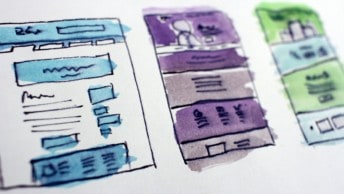
10 Reasons To Become A UX Designer in 2022
It’s likely you’ve read a thing or two about UX design on these pages ;-) At UX Mastery, we’re neck-deep in the industry, and try...
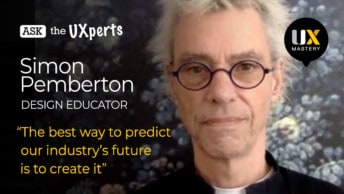
Transcript: Simon Pemberton – “The Best Way to Predict Our Industry’s Future is to Create It”
Do you believe design school graduates should enter the UX industry with the best possible preparation? That suggests that we as the incumbent...
Follow @uxmastery


70 Remarkable UI UX Project Ideas: Enhancing Digital Interactions
Discover creative UI UX project ideas to transform digital experiences. Elevate user engagement and design excellence with these inspiring concepts.
Dive into the captivating universe of UI/UX design, where every pixel holds the potential to redefine user experiences. Picture this: your projects aren’t just design challenges; they’re front-row tickets to transforming how people interact with digital spaces.
In this creative odyssey, you’re not just crafting websites or apps; you’re architecting seamless journeys, painting emotion into every click, and engineering designs that resonate with users. It’s more than aesthetics—it’s about weaving stories through interfaces, making technology intuitive, and creating designs that users didn’t know they needed.
So, buckle up for a design adventure where wireframes become living, breathing entities, and user flows tell tales. Your UI/UX projects aren’t just lines of code; they’re expressions of innovation and empathy.
Get ready to shape the digital landscape with designs that leave an impression—because in the world of UI/UX, your creativity is the compass guiding users through the digital wilderness. Welcome to the playground where design meets experience!
Table of Contents
The Importance of UI/UX Projects
Imagine diving into the captivating world of UI/UX projects—it’s not just a design marathon; it’s an exhilarating dance where pixels twirl and users groove. Let’s unwrap why these projects are the rock stars of the digital universe:
Design Wizardry
UI/UX projects are the Gandalfs, wielding the magic of design spells. Every tap, click, or swipe is a bit of enchantment, ensuring users feel like they’re on a digital adventure with a wizard guide.

Smiles per Click
Think of UI/UX as the architects of joy. They’re not just crafting interfaces; they’re building happiness hubs where users navigate with a grin and leave with a sprinkle of digital stardust.
Inclusive Party Planners
UI/UX are the cool hosts, making sure everyone gets a golden ticket to the digital soiree. From tech gurus to digital newbies, it’s an all-inclusive bash where nobody’s left outside the velvet rope.
Digital Choreographers
Ever stumbled through a confusing website? UI/UX projects are the choreographers of the digital dance floor. They ensure users move seamlessly, avoiding the awkward two-step of confusion and the accidental salsa into frustration.
Brand Swagger Tailors
UI/UX is not just about looking sharp; it’s about turning brands into fashionistas. It’s the stylist that ensures your brand struts the digital runway, leaving a trail of admirers.
Engagement Rockstars
UI/UX turns a digital platform into a rock concert. Users aren’t just attendees; they’re the screaming fans, and engagement is the head-banging anthem that keeps them coming back for more.
Tech Trendsetters
In the tech fashion show, UI/UX projects are the trendsetting designers. They keep the digital wardrobe updated, making sure your platform doesn’t look like it’s wearing last season’s tech trends.
Guardians of User Oops Moments
UI/UX prevents the digital equivalent of sending a text to the wrong person. Clear instructions and thoughtful layouts are the guardians, making sure users don’t accidentally share their innermost thoughts with the whole digital universe.
Data-Driven Jazz Masters
UI/UX projects are the jazz musicians, riffing on the data beat. They don’t just play a pre-set tune; they improvise based on user rhythms and the ever-changing melody of the digital landscape.
Victors in the Digital Hunger Games
In the fierce digital arena, UI/UX projects are the Katniss Everdeens. They provide the strategic advantage, the bow and arrow for hitting the bullseye of user satisfaction. May the odds be ever in your UI/UX’s favor!
So, as you plunge into UI/UX projects, see them not just as design tasks but as magical quests that turn digital interactions into unforgettable adventures. Grab your wand (or stylus), don your wizard hat, and let the enchantment unfold!
UI UX Project Ideas
Check out some of the best UI UX project ideas:-
E-Commerce and Retail:
- Craft an app that’s like a magical closet, suggesting outfits based on mood, weather, and your inner style icon.
- Cook up an app that lets you virtually test out furniture in your living room before deciding if it’s worthy of a spot.
- Imagine a platform where users curate their subscription boxes, swapping items like they’re collecting rare trading cards.
- Develop an app that’s like having a shopping buddy in your pocket, giving suggestions, tips, and a good laugh when needed.
- Create a shopping journey that feels like a personalized treasure hunt, with every click revealing a surprise tailored just for you.
- Picture an app guiding you through a store like a GPS, ensuring you find those must-have items without feeling like you’re in a maze.
- Cook up a loyalty program that’s so engaging, users feel like they’re on a quest for exclusive rewards, making every purchase an adventure.
- Serve up an app that transforms product viewing into a 360-degree spectacle, making users feel like they’re holding it in their hands.
- Imagine an app where users collectively decide the latest fashion trends, turning fashion exploration into a lively digital soirée.
- Develop an app that’s like having a personal stylist using AI to nail your clothing size every time you shop online.
Social Media and Networking:
- Whip up an app for seamless event planning, where users collaborate on the details as if they’re organizing the best fiesta in town.
- Create a social media app that turns every selfie into a playful adventure with augmented reality filters and effects.
- Picture a platform where users connect through voice, like hosting a virtual podcast party where conversations are the main event.
- Develop an app that’s like a digital treasure map, encouraging users to embark on real-world adventures with friends.
- Imagine a content feed that’s like a personalized disco, where each post is a dance move tailored to the user’s taste.
- Cook up an app where users collaboratively create playlists, turning music exploration into a lively jam session.
- Picture a platform where users throw real-time opinion polls, turning every post into a vibrant festival of thoughts.
- Develop a supportive community where users can share thoughts and get advice anonymously, like having a virtual cheer squad.
- Whip up a platform where users showcase their professional journey visually, turning job hunting into a talent show.
- Create a language learning platform where users join a carnival of words, phrases, and cultural delights.
Health and Wellness:
- Craft a meditation app for kids that’s like a journey with mindful monsters, making meditation an imaginative adventure.
- Cook up a fitness app that feels like hosting a virtual fitness party, with challenges that make workouts a celebration.
- Imagine a mental health app that’s like a disco for your thoughts, turning daily check-ins into a dance with self-reflection.
- Develop a wellness dashboard that’s like a wonderland, where users explore their health data like an enchanted forest.
- Serve up a plant-based recipe app that’s like a culinary adventure, making healthy eating feel like a journey through vibrant flavors.
- Picture an app that’s like a fitness quest in the great outdoors, turning every workout into an exploration.
- Create a sleep app that’s like a bedtime fairy tale, helping users drift off with soothing stories and relaxing sounds.
- Cook up an app that’s like a playful water oasis, reminding users to stay hydrated with interactive challenges and rewards.
- Imagine a gratitude app that’s like a journaling party, turning reflections into a celebration of positive moments.
- Develop an app that’s like a bingo game for wellness challenges, turning self-improvement into a fun-filled competition.
Education and Learning:
- Whip up a platform where kids co-create stories, turning learning into a playful storytelling bonanza.
- Craft a game that’s like a STEM adventure, where learning science, tech, engineering, and math feels like an epic quest.
- Imagine a language game for travelers that’s like a journey through linguistic landscapes, making learning a global adventure.
- Serve up an app that’s like a time machine for art history, turning lessons into an interactive journey through masterpieces.
- Develop an app that’s like an interactive time capsule, making history lessons a captivating journey through the ages.
- Picture a platform where users collaboratively code, turning programming challenges into a lively jam session.
- Create a virtual science lab that’s like an experiment extravaganza, making science come alive through interactive simulations.
- Whip up a mind mapping tool that’s like a carnival of ideas, turning brainstorming into a visually engaging celebration.
- Cook up an educational app that’s like a learning adventure, tailoring content to each user’s unique style.
- Imagine a book club platform that’s like a literary festival, turning discussions and reading challenges into a vibrant celebration.
Travel and Exploration:
- Serve up a virtual reality experience that’s like a cultural odyssey, allowing users to explore diverse traditions, cuisines, and landmarks.
- Develop an app that’s like an eco-friendly travel quest, guiding users to plan sustainable and responsible adventures.
- Picture an app that’s like a trail mix of outdoor adventures, offering info on hiking trails, camping spots, and adrenaline-pumping activities.
- Cook up a platform that’s like a food festival for local flavors, connecting users with chefs, cooking classes, and culinary adventures.
- Imagine an app that’s like a magic wand for historical landmarks, overlaying fascinating facts and stories in augmented reality.
- Develop a travel journal app that’s like a remix station for documenting journeys, adding multimedia content, maps, and personalized notes.
- Serve up a community platform that’s like a blog carnival for adventure travelers, sharing experiences, tips, and forming a tribe of explorers.
- Picture an app that’s like an interactive safari planner, turning travel planning into a thrilling expedition of wildlife encounters.
- Craft a platform that’s like a bonfire gathering for camping enthusiasts, connecting users with rental services for outdoor gear.
- Develop an app that’s like a gallery hop for art exploration, guiding users to discover local art, murals, and street installations.
Finance and Budgeting:
- Serve up an app that’s like a playground for crypto enthusiasts, simulating investments in a fun and risk-free environment.
- Picture an app that’s like a fiesta of finance gamification, turning budgeting and saving into a lively competition.
- Cook up an app that’s like a show featuring AI insights for expense tracking, making budget management a dynamic experience.
- Imagine an investment platform that’s like a garden of ethical choices, letting users grow their wealth while supporting causes they believe in.
- Develop an app that’s like a rollercoaster of financial literacy courses, turning learning into a thrilling journey.
- Whip up a visualizer app that’s like a symphony of real-time stock market trends, letting users conduct their own financial orchestra.
- Picture an app that’s like a fiesta for goal-based savings, helping users celebrate financial milestones with confetti and cheers.
- Serve up an app that’s like an adventure for tracking credit scores with AI, offering personalized tips for navigating the credit landscape.
- Cook up a redesign for a crowdfunding platform that’s like a carnival of transparency and engagement during the donation process.
- Imagine an app that’s like a party for expense sharing and splitting, making financial collaboration among friends feel like a celebration.
Productivity and Collaboration:
- SmartHome Symphony: Task Automation Ballet: Choreograph your smart home! Design an app allowing users to automate tasks in their homes, turning everyday routines into a seamless dance.
- Whiteboard Wonderland: Remote Team Doodle Fiesta: Doodle together, even miles apart! Craft a collaborative whiteboard app for remote teams, fostering real-time creativity and planning.
- Nomad Nook Finder: Digital Wanderer’s Oasis: Find your perfect workspace on the go! Develop an app guiding digital nomads to co-working spaces worldwide, creating a community hub for remote professionals.
- Project Commander: Personal Dashboard Odyssey: Command your projects with style! Design a project management dashboard that integrates task lists, timelines, and collaboration features for both personal and professional projects.
- Pomodoro Party: Focus-Boosting Timer Adventur : Boost your productivity with flair! Create a Pomodoro timer app with features for tracking focus sessions, analyzing productivity, and providing personalized recommendations.
- Jukebox Jamboree: Collaborative Playlist Groove: Groove together at work! Develop an app letting users collaboratively build playlists, turning shared musical experiences into a team-building sensation.
- Design Dynamo: Real-Time Collaboration Showdown: Design like a dynamo! Craft a platform tailored for designers, offering real-time feedback, version control, and interactive design sharing features.
- Habitopia: Task-Based Habit Tracker Fiesta : Turn habits into a party! Create a habit tracker app that integrates with task management, encouraging users to build positive habits through a visually engaging interface.
- Knowledge Kingdom: Team Learning Paradise: Share the wisdom! Develop a platform facilitating knowledge sharing among team members, incorporating features like document sharing, Q&A forums, and collaborative wikis.
- AI Ally: Your Personal Assistant Guru: Make AI your right-hand assistant! Design an AI-powered personal assistant app that learns users’ preferences, schedules, and tasks, offering proactive suggestions and automations.
How do I create a UI UX project?
Embarking on a UI/UX project is like setting sail on a creative odyssey. Let’s break down the journey into navigable steps:
- Start by envisioning the vibe you want – is it a chill coffee shop atmosphere or a wild concert? Define your goals and who’s going to be in the mosh pit of users.
- Dive into the fanbase. What makes them groove? Learn their quirks and preferences like you’re uncovering the secret to their favorite dance moves.
- Imagine your users as the coolest concert-goers. Sketch out their personalities and needs – they’re your ultimate fans, and you want them singing along.
- Map out the user journey like you’re crafting the perfect concert setlist. How will they dance through your project? Organize it so it’s a smooth flow from hit to hit.
- Grab a napkin and doodle your initial ideas – think of it like scribbling down lyrics to a new song. Just go with the creative flow.
- Take your doodles to the studio (Figma, Adobe XD , you name it) and lay down the tracks. Polish those wireframes until they’re studio-album-worthy.
- Add some interactive beats to your project – it’s like giving your users a sneak peek of your epic concert. They get to vibe with your creation before the big show.
- Share your masterpiece at the pre-party – get feedback from your friends and fellow musicians (aka colleagues). Tweak the tunes based on their feedback.
- Splash on the colors, choose the killer visuals – it’s like designing the album cover for your project. Make it pop and stand out.
- Hit the stage for a live performance – usability test time! See how users dance through your design. Note any offbeat moments and fix them.
- Based on the user feedback, fine-tune your beats. It’s all about making sure your concert is the talk of the town.
- Prepare the ultimate backstage pass for developers – all the design assets they need for a killer performance.
- Jam out with the developers – they’re your bandmates. Make sure everyone’s playing in harmony and the design translates to the live performance flawlessly.
- Your project is live – it’s showtime! Test it in the real world, fix any unexpected hiccups, and make sure the crowd goes wild.
- Collect feedback post-launch – it’s the encore applause. See how fans are vibing with your project and use it to plan your next chart-topper.
Creating a UI/UX project is all about making it a fun, engaging experience for users. So, let’s make it a rockstar performance they won’t forget!
Alrighty then! Wrapping up the world of UI/UX project ideas is like putting the cherry on top of a digital sundae. These projects aren’t just code marathons; they’re your chance to sprinkle a bit of magic into users’ online adventures.
So, as you gear up for web wizardry, app escapades, or software shenanigans, think of these projects as your backstage pass to crafting interfaces that aren’t just cool but downright awesome. It’s not about impressing tech gurus; it’s about making everyday users high-five their screens because your design is just that delightful.
Picture this: your project isn’t just lines of code; it’s a conversation starter between users and technology. The ideas we’ve thrown around here aren’t just tech challenges; they’re an open invitation for users to have a blast navigating through your creation. We’re talking about interfaces that feel like a breeze, where clicking and swiping is as natural as breathing.
In a world where everyone’s tapping away on screens, your UI/UX project can be the standout, the digital rockstar. It’s your chance to create not just a design but an experience that users want to share, shout about, and keep coming back to. These project ideas aren’t just about following the latest trends; they’re about setting the trends, making digital spaces feel less like a maze and more like a cozy hangout.
So, as you embark on your UI/UX adventure, remember this: your code isn’t just instructions; it’s a party waiting to happen. Let your creativity run wild, make those pixels do the tango, and turn your UI/UX project into something users will love, and maybe even brag about to their friends. Get ready to design not just interfaces but experiences that feel like a high-five through the screen. Cheers to happy designing!
Frequently Asked Questions
Can i tackle multiple ui/ux project ideas at once.
Absolutely! Combining ideas can lead to innovative solutions. Just make sure you manage your time effectively.
How do I stay updated with UI/UX trends while working on these projects?
Follow design blogs, attend webinars, and engage with the UI/UX community to stay in the loop.
Leave a Comment Cancel Reply
Your email address will not be published. Required fields are marked *
Save my name, email, and website in this browser for the next time I comment.
Explore your training options in 10 minutes Get Started
- Graduate Stories
- Partner Spotlights
- Bootcamp Prep
- Bootcamp Admissions
- University Bootcamps
- Coding Tools
- Software Engineering
- Web Development
- Data Science
- Tech Guides
- Tech Resources
- Career Advice
- Online Learning
- Internships
- Apprenticeships
- Tech Salaries
- Associate Degree
- Bachelor's Degree
- Master's Degree
- University Admissions
- Best Schools
- Certifications
- Bootcamp Financing
- Higher Ed Financing
- Scholarships
- Financial Aid
- Best Coding Bootcamps
- Best Online Bootcamps
- Best Web Design Bootcamps
- Best Data Science Bootcamps
- Best Technology Sales Bootcamps
- Best Data Analytics Bootcamps
- Best Cybersecurity Bootcamps
- Best Digital Marketing Bootcamps
- Los Angeles
- San Francisco
- Browse All Locations
- Digital Marketing
- Machine Learning
- See All Subjects
- Bootcamps 101
- Full-Stack Development
- Career Changes
- View all Career Discussions
- Mobile App Development
- Cybersecurity
- Product Management
- UX/UI Design
- What is a Coding Bootcamp?
- Are Coding Bootcamps Worth It?
- How to Choose a Coding Bootcamp
- Best Online Coding Bootcamps and Courses
- Best Free Bootcamps and Coding Training
- Coding Bootcamp vs. Community College
- Coding Bootcamp vs. Self-Learning
- Bootcamps vs. Certifications: Compared
- What Is a Coding Bootcamp Job Guarantee?
- How to Pay for Coding Bootcamp
- Ultimate Guide to Coding Bootcamp Loans
- Best Coding Bootcamp Scholarships and Grants
- Education Stipends for Coding Bootcamps
- Get Your Coding Bootcamp Sponsored by Your Employer
- GI Bill and Coding Bootcamps
- Tech Intevriews
- Our Enterprise Solution
- Connect With Us
- Publication
- Reskill America
- Partner With Us
- Resource Center
- Bachelor’s Degree
- Master’s Degree
Top UX Design Projects to Sharpen Your Skills and Build Your UX Design Portfolio
User experience, or UX design, plays a pivotal role in the success of digital products. In this era of eight-second attention spans, it is crucial to provide user-friendly and seamless digital experiences. This has led to an increase in demand for user experience design jobs.
So, why not jump on the bandwagon of this growing human-centered design industry and land a lucrative design job? Read our article to find top UX design projects that will help you kickstart your professional journey. We discuss the best projects for beginner, intermediate, and advanced learners to master UX design .
Find your bootcamp match
5 skills that ux design projects can help you practice.
Practice, practice, and more practice. That is the key to getting good at anything you do, including user experience design. Below are the top five skills that you will work on when you take on some of the UX design projects on this list.
- Visual design. A major component of UX design is the different graphic elements that make up a web page. This means you need to master web page typography and color to become a successful UX designer .
- UX research. UX research is often undertaken by a UX researcher. However, depending on the size of the organization, this task may fall under the purview of the UX designer. UX research involves interviewing users to collect data that helps improve a product. Data analysis and problem-solving skills are essential for effective UX research.
- Wireframing. Wireframing refers to the process of creating drawings and outlines that give you an overview of the whole product. A wireframe is essentially a guide that you can follow throughout the project, so it is important that you know how to create one.
- Prototyping. Creating a functional and aesthetically pleasing prototype is also part of the job of a UX designer. Some of the intermediate and advanced project ideas on this list require you to build a prototype.
- UX copywriting. The art of UX copywriting involves creating concise and clear SEO-friendly copy that helps transform visitors into users. As a UX designer, this skill will increase your value tremendously.
Best UX Design Project Ideas for Beginners
Below are the best UX design project ideas for beginners. These project ideas are appropriate for learners with a foundational understanding of design principles, interactive design, visual design, and user experience analytics. The projects in this section will test your visual design, product usability, and copywriting skills.
Write Copy for a Contactless Dining App
- UX Design Skills Practiced: UX copywriting, customer journey mapping
Despite popular belief, copywriting isn’t just used in sales and marketing. It also has applications in the UX design industry. Practicing UX copywriting is a great beginner project that tests your understanding of customer journey maps and UX problem-solving skills.
In this project, you will write copy for a contactless dining app. You will practice writing the text that will be displayed by the app, including the About and Checkout pages. The goal of this project is to write UX copy that encourages customers to use the food delivery app.
Produce a UX Case Study
- UX Design Skills Practiced: UX research, UX case study
Human-centered design is crucial for an optimal app experience. UX designers analyze user stories and use their findings to create a customer-friendly design. In this project, you will conduct foundational human-centered research on The Home Depot mobile app and produce a report with suggestions to improve it.
This project is perfect for those who wish to develop their skills in putting together UX case studies and conducting usability tests. Your report should include a problem statement, user stories, and a section highlighting the constraints and scope of the current app design.
Whiteboard UX Design Exercise
- UX Design Skills Practiced: Wireframing, UX case study
The goal of this project is to create sketches and wireframes for an app that helps customers find the style of jeans they are looking for in the right size. You will also create a UX case study that you can showcase in your portfolio.
This project can be great practice for your next job interview. Candidates for UX positions are often tested with whiteboard challenges during which they are presented with design problems. The goal of this type of exercise is to see how the candidate tackles a problem and to gain an insight into their thinking process.
Create a Company Logo
- UX Design Skills Practiced: Visual design, brand marketing
To complete this project idea, sign up to The Daily Logo Challenge website. You will start receiving daily logo challenges. The design requirements will vary depending on the prompts but be sure to add visual elements that match the industry in which the company operates. This is a great project to add to your portfolio because it showcases an understanding of branding. It is best suited for UX designers looking to practice foundational visual design skills.
Sharpen Design Challenge
- UX Design Skills Practiced: UX design, product design, UI design
Sharpen is a site that provides free design challenges for fledgling professionals. It gives you access to mock design briefs that you use to practice your skills in fast but effective sessions. Challenge examples include creating a scheduling application for a news station or designing a virtual reality website or a data tool for a restaurant.
Best Intermediate UX Design Project Ideas
These intermediate UX design project ideas are for entry-level UX/UI designers or product designers looking to climb into senior UX design positions. For these types of projects, you need a good working knowledge of UX tools, UX design, UI processes, and design methods.
Design a Landing Page
- UX Design Skills Practiced: UX design, visual design, call-to-action buttons, UI design
Your challenge with this project is to create a landing page with a minimalist design that helps generate leads and convert visitors into customers. It is the perfect project to showcase your visual design, UI design, SEO, and UX copywriting skills.
Make sure that the final product includes prominent call-to-action buttons. This project is a great addition to your portfolio whether you are a UX designer, UI designer, digital marketer, SEO professional, or website designer.
UX/UI Design for a Healthcare Management System
- UX Design Skills Practiced: UX design, UI design, UX copywriting
This is a great project for those looking to enter the design field in the healthcare industry. You will work on a healthcare management app, writing UX copy for the about section and the call-to-action buttons.
You will also conduct UX research, create wireframes, and work on various visual design components. This is a great opportunity to learn more about user flow, design systems, and product architecture.
UX/UI Design for an Ecommerce Site
- UX Design Skills Practiced: Wireframes, typography, visual design, UX design, user flow, UI design
As online shopping continues to grow, demand for UX and UI designers in the ecommerce space is skyrocketing. This project is a great way to showcase your website design skills and your understanding of the ecommerce sector.
In this project, your mission is to create a UX/UI design for an ecommerce site that specializes in road bikes. You will begin by sketching out the user flow and the architecture of the site using wireframes. Make sure to include home, sign-up, login, and checkout pages. Next, choose an attractive color palette. The last step is to create a high-fidelity mockup design.
Create a User Persona
- UX Design Skills Practiced: User persona creation, UX research, visual design
The UX design process revolves around an ideal user, also known as a user persona. In this project, you will use a template to help you create a user persona. The resulting profile should include an image of the user as well as a bio. You also need to include the goals and pain points as well as behaviors, attitudes, opinions, and motivations of this hypothetical user.
UX/UI Design for a Digital Marketing Agency Website
- UX Design Skills Practiced: UX design, UI design, visual design, typography, SEO, UX copywriting
Knowledge of digital marketing and branding tactics can only boost your career as a UX designer. This project will improve your understanding of these critical subjects and help you diversify your portfolio.
In this project, you will create the different visual elements of a website for a digital marketing agency. Among other things, you will come up with a color palette and typography that matches the agency’s brand. UX copywriting and SEO skills are required to complete this project as is knowledge of Adobe Illustrator and Figma.
Best Advanced UX Design Project Ideas
Below are the best advanced UX design project ideas you can use to showcase your expertise in wireframing, prototyping, user flow, Agile, UX architecture, user research, and usability testing.
Design an App Using Dovetail
- UX Design Skills Practiced: UX research, usability testing, user interview analysis, human-centered design
The goal of this project is to become acquainted with Dovetail, a popular UX cloud research software and a way to store your research finding in a single location. You will use Dovetail’s repository as a solo researcher and incorporate user interview analysis and usability testing analysis into the design of a social media app.
UX/UI Design for a Music App
- UX Design Skills Practiced: Visual design, UX copywriting, UX design, UI design, mobile app design
UX design plays an important part in creating responsive mobile applications. In this project, you will design a mobile app for a music streaming service using a UX/UI kit. This is a fairly complex project that requires wireframing, website design, and dashboard design skills. You will design the welcome, landing, and music identifier pages as well as the music genre menu. Aim for a minimalistic design with highly visible call-to-action buttons.
App Information Architecture
- UX Design Skills Practiced: Information architecture, UX research, usability testing, visual design, card sorting
If you want to pursue a career in information architecture, this project is for you. You will use Adobe XD to create an app with optimal information architecture. This idea is great for those interested in visual design, information design, interaction design, and user needs. It also involves UX research, user interviews, card sorting, usability testing, and contextual inquiries to organize information on your app.
Build a Prototype with Sketch
- UX Design Skills Practiced: Wireframing, UX prototyping, visual design, UX research, information architecture
In this project, you will use the popular UX prototyping program Sketch to build an interactive prototype. To complete this project successfully, you will have to use several features, tools, and plugins, including Sketch Cloud, Craft, and Anima. This is an advanced UX project that requires an in-depth understanding of wireframing, information architecture, usability testing, Agile methodologies, and visual design.

"Career Karma entered my life when I needed it most and quickly helped me match with a bootcamp. Two months after graduating, I found my dream job that aligned with my values and goals in life!"
Venus, Software Engineer at Rockbot
Build Software From Scratch Applying UX Design Methods
- UX Design Skills Practiced: Agile project management, UX research, software development, UX design
The objective of this project is to integrate UX design methodologies into the software development process. You will build an app or website from the ground up, starting with the different stages that the UX design process involves.
Once you’ve completed all UX-related tasks, you will apply backend, front end, and software testing skills to finish the app. You will also need to learn Agile project management for a smooth development process.
UX Design Starter Project Templates
UX design starter project templates help you kickstart your project by giving you a foundation that you can build upon. Below we show you some popular templates you can use for your UX design projects.
- UX Project Plan Template . This is a great option for newbies looking for an efficient way to organize a project. It will help you map out your project and guide you throughout the development.
- UX Research Brief Template . This is another handy resource for UX designers. It comes complete with commonly used pages such as About the Client, About the Project, Project Goals, Target Audience, and Project Timeline.
- Persona Template . If you need help creating a user persona for your UX research and design process, we recommend using this template. It will assist you in creating a user persona that is in line with your business goals and target audience.
- User Flow Template . A crucial step in the UX design process is planning user flows. This template provides an example of a user flow plan you can use for guidance.
- Usability Testing Plan Template . This template breaks down the steps involved in conducting a usability test.
Next Steps: Start Organizing Your UX Design Portfolio

If you want to land a UX researcher, UX/UI designer, or UX copywriter position, having a well-organized digital portfolio is essential. Below, we give you a few tips to ensure that your portfolio makes you the top candidate for any user experience position.
Show Off Your Best Work
The process of putting together a stellar portfolio begins with selecting your best work. Choose the two or three projects that you are most proud of and make them front and center of your digital portfolio by giving them as much visibility as possible. You may want to group them under a page called Top Projects or My Best Work.
Diversify Your Portfolio
As a UX designer, you draw from several disciplines to create successful product designs and must develop expertise in everything from visual design to UX research to copywriting. Your portfolio should reflect this breadth of knowledge so make sure to also include projects that focus more on other UX design skills such as research, prototyping, and copyediting.
Add Certifications
Your digital portfolio should most certainly include a page on certifications and credentials. It is on this page where you will list any design-related certificates and degrees. This is also an excellent place to display any bootcamp training you may have. If you have attended a web design bootcamp , make sure to add it as well. Any bootcamp projects you complete should be featured on your portfolio.
UX Design Projects FAQ
Good UX design portfolio projects include creating a user persona, writing UX copy for an app, designing a landing page that effectively converts visitors into users, and building a prototype using Sketch.
Some essential UX design skills include wireframing, visual design, prototyping, UX research, user interface design, and UX copywriting skills. You can master these skills by working on a real project such as developing an app.
Learning the basics of UX design can take anywhere from a few weeks to a few months. However, mastering these and more advanced concepts and reaching a professional level can take years. If you are just starting out, you can learn the fundamentals in online courses or by enrolling in online coding bootcamps such as Springboard or General Assembly.
According to PayScale, a user experience designer earns an average salary of $75,336. Top earners can see salaries as high as $109,000.
About us: Career Karma is a platform designed to help job seekers find, research, and connect with job training programs to advance their careers. Learn about the CK publication .
What's Next?
Get matched with top bootcamps
Ask a question to our community, take our careers quiz.

Leave a Reply Cancel reply
Your email address will not be published. Required fields are marked *

The Online Coding & Design School With A
- Entry Level Tech Jobs
- Front End Developer
- Full Stack Developer
- UI/UX Designer
- Learn to Code
- Get Hired in Tech
7 Projects You Should Include In Your First UX Portfolio
Put these projects in your UX portfolio and land that job!

Is Tech Right For you? Take Our 3-Minute Quiz!
You Will Learn: If a career in tech is right for you What tech careers fit your strengths What skills you need to reach your goals

As an aspiring UX designer , your portfolio is the most important asset you have in your job hunt. A well-researched, focused, and comprehensive portfolio can help to show employers your unique perspective as well as your deep expertise in a particular area. But if you’re just starting to learn User Experience and User Interface design, you might be wondering what sorts of projects you should be working on to get a job as a junior UX or UI designer.
Luckily, I chatted with tons of UX recruiters and designers over the past few months to find out their tips for building a UX portfolio full of innovative projects that truly stand out and showcase your abilities.
Here is a list of the best UX/UI projects to include in your portfolio — if you can do all seven, you’ll definitely prove you’re the best person for the job.
1. Lead Generation Landing Page
One of the simplest but most impactful UX projects you might work on for employers and clients is designing a simple landing page with the sole purpose of converting visitors into signups or leads (a.k.a. grabbing visitors’ email addresses). This is generally done via signup forms or simple user registration widgets.
Your job is to design a page that maximizes the number of visitors who submit their information and become leads so the client’s sales team can follow up with them afterwards and try to convert them into paying customers.
For this project, come up with a client in an industry you’re passionate about and think about the type of information you’d need to gather from a visitor to convert them to a lead—like their name, email address, location, or product interest.
Also consider what information they’d be most interested in learning before being convinced to “convert.” You’ll need to create the landing page with the email capture, a compelling reason for someone to sign up, and some sort of thank you message.
2. Blog or Digital Publication
This might be a UX project type that you’d normally skip over, but multiple employers said that being able to craft a unique digital blog or content site is a critical skill to showcase. While you might think that the availability of thousands of DIY blog templates available on platforms like WordPress, Wix, and Squarespace makes the need to design a beautiful blog from scratch a thing of the past, think again.
Companies are putting more and more money into content marketing (creating written content that’s used as a lead generation tool for acquiring inbound traffic and email addresses), and most content marketing is tied directly to a business’s marketing budget and growth. Being able to design a unique blog that optimizes for lead capture—and is beautiful enough to convince visitors to come back over and over again—is a necessary skill to be able to promote in interviews.
For this project, you’ll need to design a homepage, category page, and article page. Your final deliverables should include sketches, wireframes, and a working hi-fi prototype (Pro tip: UX designers should learn to code ) of the final site including a basic Style Guide.
3. Ecommerce Website
If you’re interested in working in an industry that focuses on selling products (physical or digital), it’s a good idea to have some experience designing ecommerce sites.
For an ecommerce project, you should focus primarily on maximizing conversion rate for visitors to the website (meaning: the number of people who convert from visitors to customers), with a product search page that makes filtering and searching simple and intuitive, as well as a product detail page that makes it easy for visitors to gather information about the product and purchase it. While metrics are a key focus of any good ecommerce site, you should also try to create a compelling and unique visual look for the site to differentiate it from the millions of other ecommerce sites on the web.
For this project, you should choose a client in an industry you like (you can either make up a fictional client that sells a product you’re passionate about or choose a real client whose ecommerce site you think could benefit from a redesign) and design the product search, product detail, and checkout pages.
4. Mobile App Design
Mobile app design is one of the most popular UX/UI specialties—and for good reason. People spend hours on their phone per day (analytics firm Flurry clocked people at a 5-hour daily average in 2017 ), so being able to design simple and intuitive apps that delight users is a highly desirable skillset.
For this project, think about problems you encounter in your everyday life and how a simple app product could solve those problems. This could be as basic as a productivity or reminder app or as complex as a social network.
For this project, design a simple onboarding flow, as well as the in-app screens and user dashboard or profile. Your final designs should include personas and use cases as well as sketches, wireframes, and a final prototype beautifully mocked up.
5. Email Drip Campaign
This is another one of those projects that might seem less-than-glamorous—but it can absolutely show employers that you understand their KPIs (Key Performance Indicators) and are able to convert those metrics into beautiful designs that help them grow their business. Emails are necessary in the marketing and acquisition funnel of most companies and there’s a good chance you’ll have to design at least a few early in your career.
For this project, you’ll identify a business client and design a series of four emails for them, designed to convert new subscribers or trialers into paying customers of their product. Come up with a product that these users have trialed and think about the flow of information they’d be receiving over the four email series, with a focus on moving them into buyers.
6. Marketing Website
Similar to a lead gen page, a marketing website is a customer-facing site that a business uses to promote and explain their product and to convert visitors into customers or trialers.
For this project, come up with a real or fake client and consider how your design can showcase relevant information about the product and move visitors from the discovery phase (search engine, social media marketing) to the conversion phase. This page will need visuals of the product, compelling text to explain product features, and any other tools to sell people on the product, like user testimonials.
7. Web App Design
A web app is a digital product that users engage with via their computer, like Facebook, Gmail, or Trello. For this project, think about a problem that exists in your target industry that could be solved by a simple (or complex) app. Then design the signup flow, in-app screens, and dashboard for the app, presenting your final work as a comprehensive case study including sketches, wireframes, and a hi-fi prototype mocked onto a device.
How to Show Off Your Portfolio
Every employer and recruiter I’ve talked to told me the number one thing that makes them pass on a portfolio is a lack of explanation or context. Many young designers make the mistake of diving straight into Sketch or another wireframing or prototyping tool before conducting necessary research. This is a bad idea! Employers want to see a portfolio site that explains why you made the decisions you made rather than just seeing the final deliverables.
If you’re studying Visual Design, your final portfolio might be a bit more abstract, with designs based on your moodboarding, ideating, and sketching rather than deep industry research and usability testing. However, as a UX designer, it is crucial to base all of your design decisions on research and to constantly iterate based on user feedback and usability testing.
While a branding campaign or icon design project might be difficult to tie back to specific results, all of your UX/UI work will likely be directly tied to specific KPIs that your client or employer will use to determine whether the designs are successful at achieving their goal.
Be sure to research your industry and client prior to starting any projects and then create user personas and use cases so you understand how users will be interacting with your designs. And once you create an initial prototype, review your designs with users (this can be friends or mentors), watching how they interact with it and iterate accordingly.
A version of this article previously appeared on RookieUp .

Adda Birnir
Category: Blog , Entry Level Tech Jobs , Get Hired in Tech , Resumes and Portfolios , UI/UX Designer , Web Designer
Related Articles

- mindful design
- student success
- product design
- ui/ux design
- watch me work
- design careers
- design inspiration
7 Best UX Case Study Generators (and how to use them)
If you're looking for UX case study ideas, topics or challenges, these UX case study generators can help you create portfolio pieces and improve your UX/UI skills. Here are some of the best ones and the pros and cons of using them.
What is a case study generator?
A UX Case Study Generator is a tool that serves up hypothetical UX design project ideas, problems, challenges or exercises that you can complete on your own to practice your UX skills or use to create UX Case studies and projects for UX/UI portfolio.

UX Case Study Generators
1. UX Challenge
UX challenge provides prompts and exercises that allows you to practice your problem-solving skills and create one-off projects for your portfolio. The Challenges presented here have been created by UX Designer Yachin and are based on real-world problems.
You can browse through a few different industries or categories on the homepage and then view the details of the project brief.
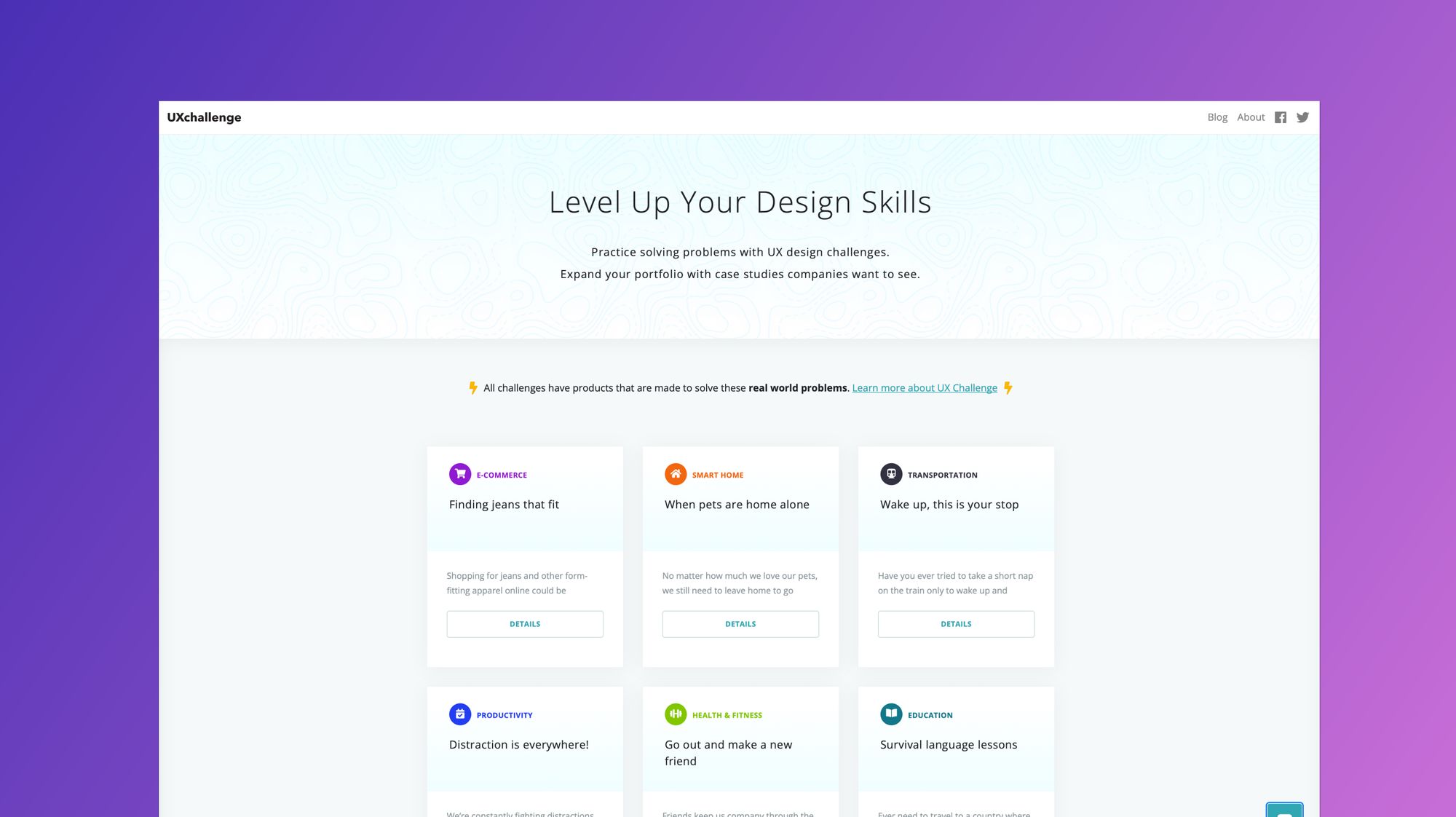
With more than 15 millions prompts available, there are lots of UX/Product Design prompts to choose from. To start, click on 'Product/UX' and then Click ‘New Challenge’. If you like certain elements of the brief you can lock those in place and then click New Challenge again to regenerate the unlocked parts until you find something you like.
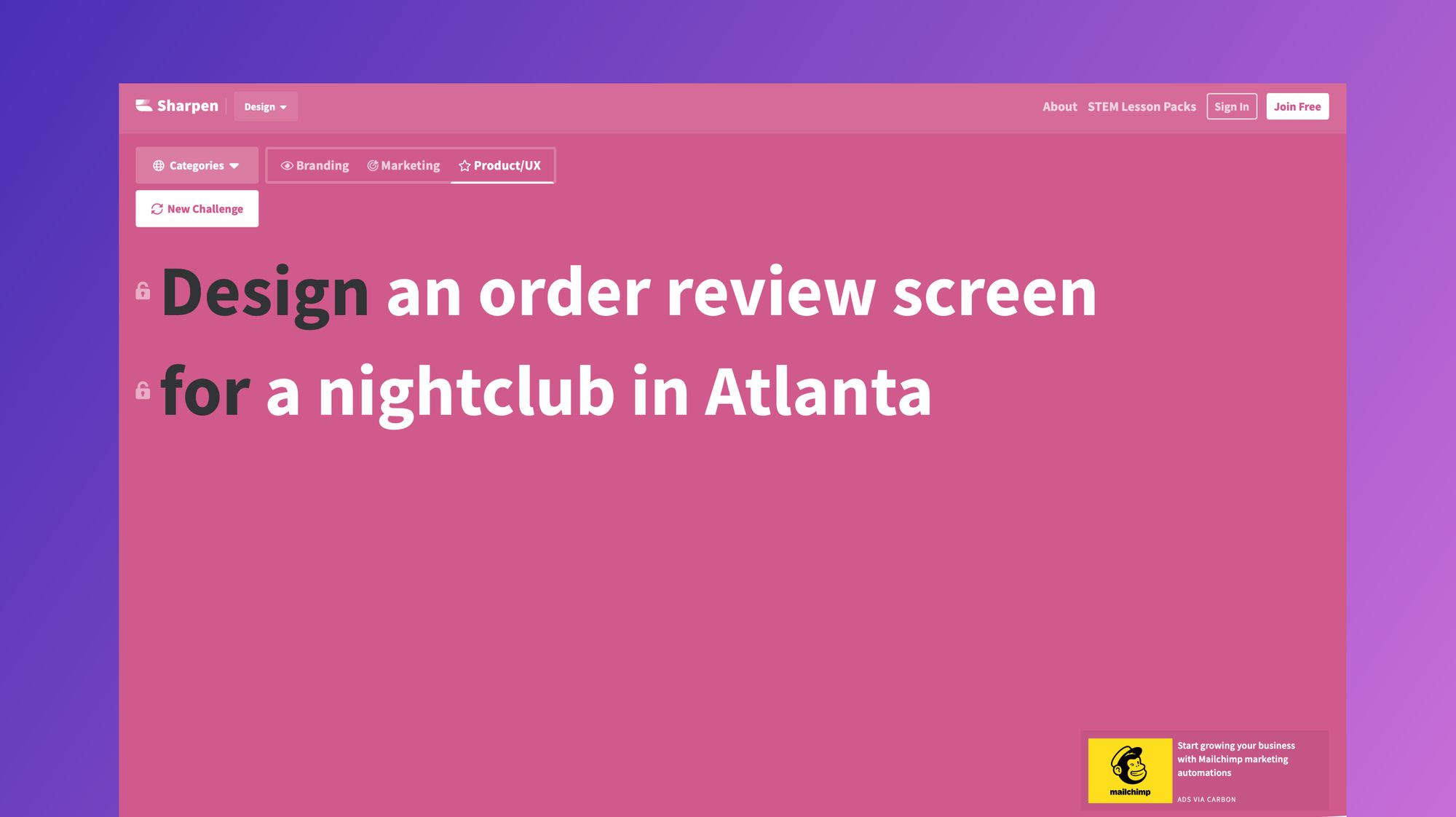
3. Designercize
This fun arcade game-like interface lets you choose the level of difficulty and gives you a timer so that you can test your speed. While this tool doesn’t allow you to select a specific category, you can regenerate exercises until you find one that appeals to you.
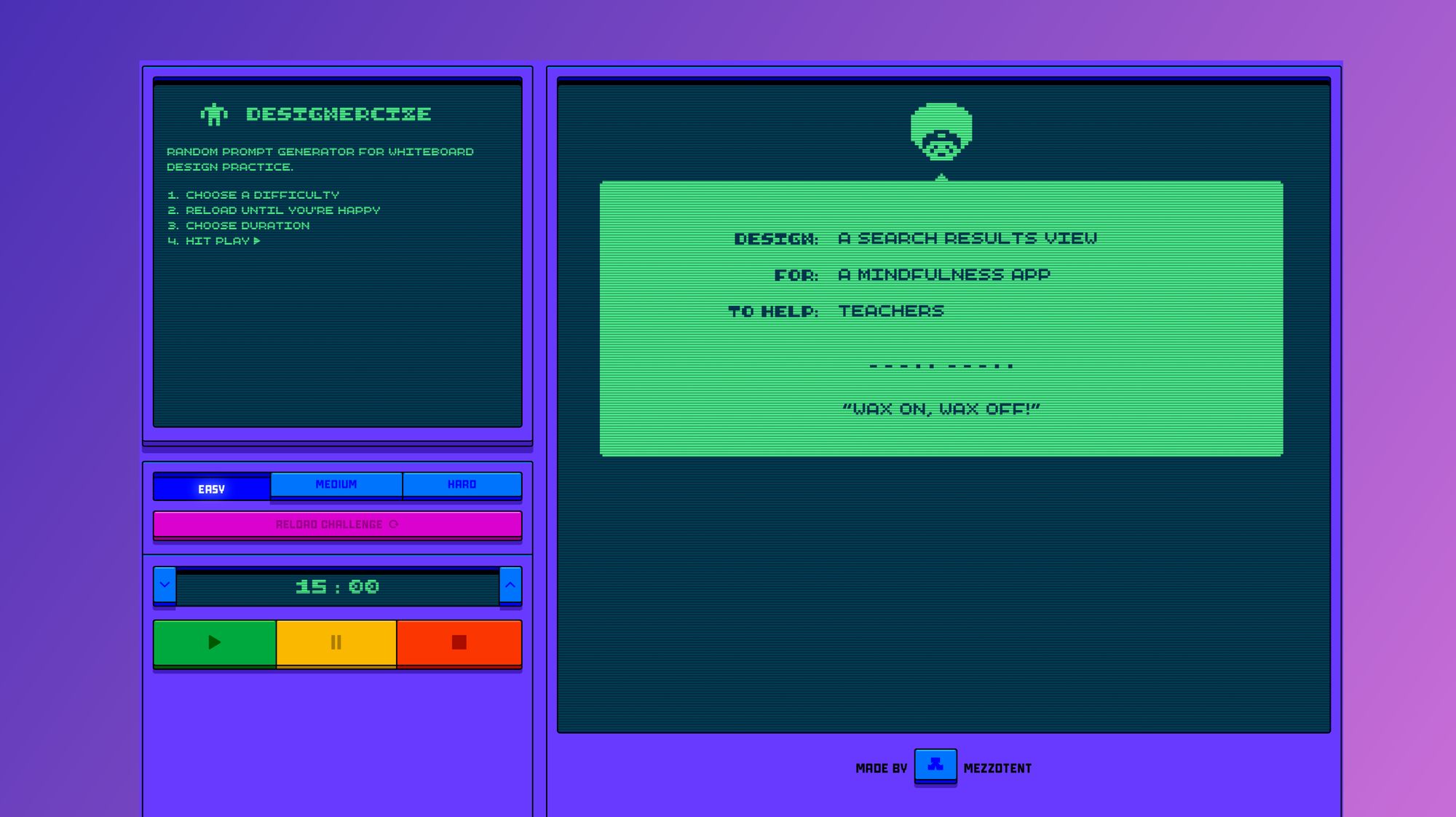
4. UX Tools Challenges
If you need practice creating specific UX deliverables or applying certain user research methods this is a great option. You can browse through a number of UX prompt cards and click on a UX challenge to view a hypothetical scenario, instructions and tutorials on how to approach the challenges.
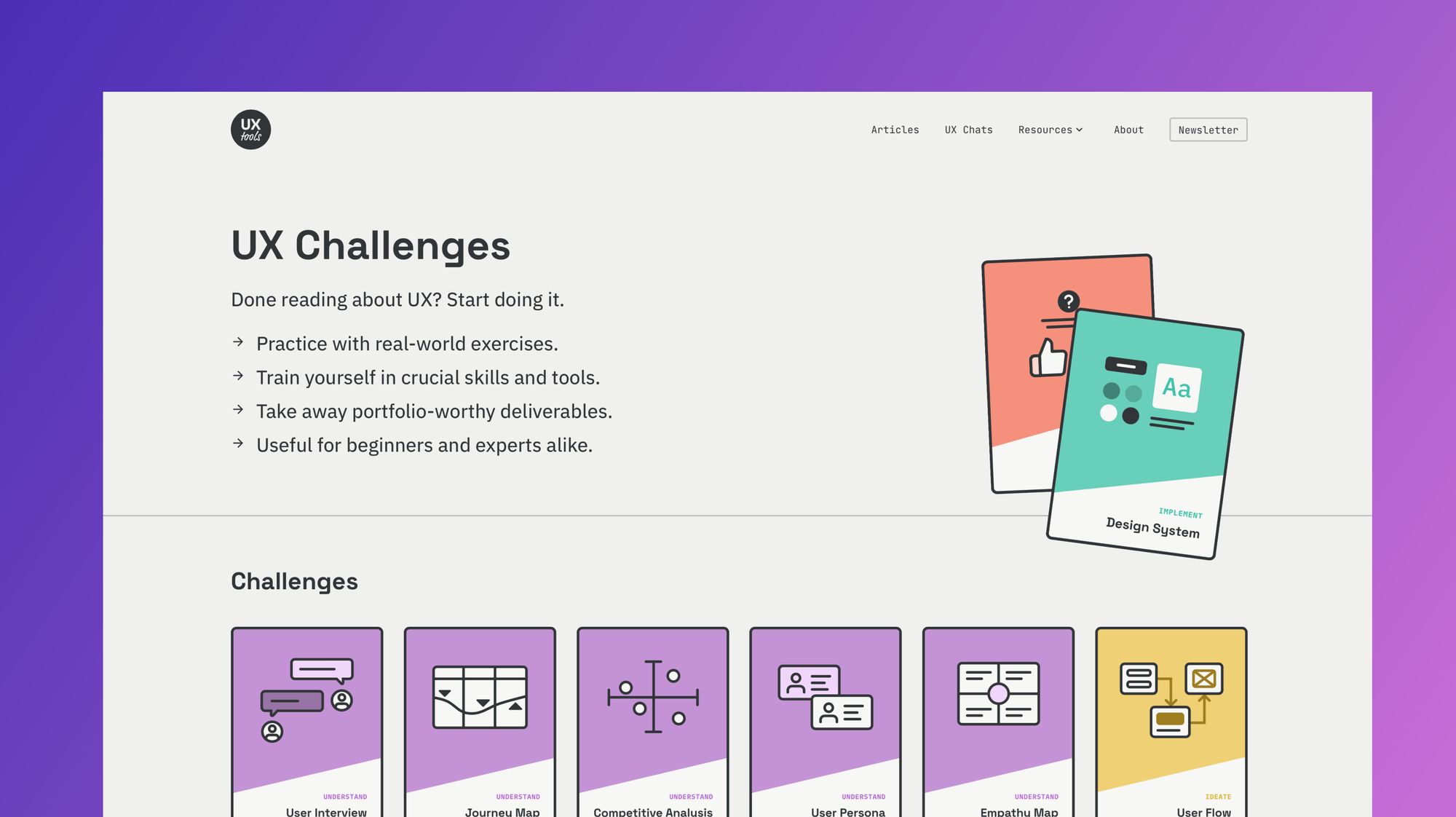
5. Uplabs Challenges
Uplabs hosts open design challenges that you can enter for prizes. They have deadlines in place and submissions are reviewed via voting. Check out their active listings to see on-going challenges and see the submission details and requirements. You can also view past challenges and try using them as practice on your for use as UX case study ideas.
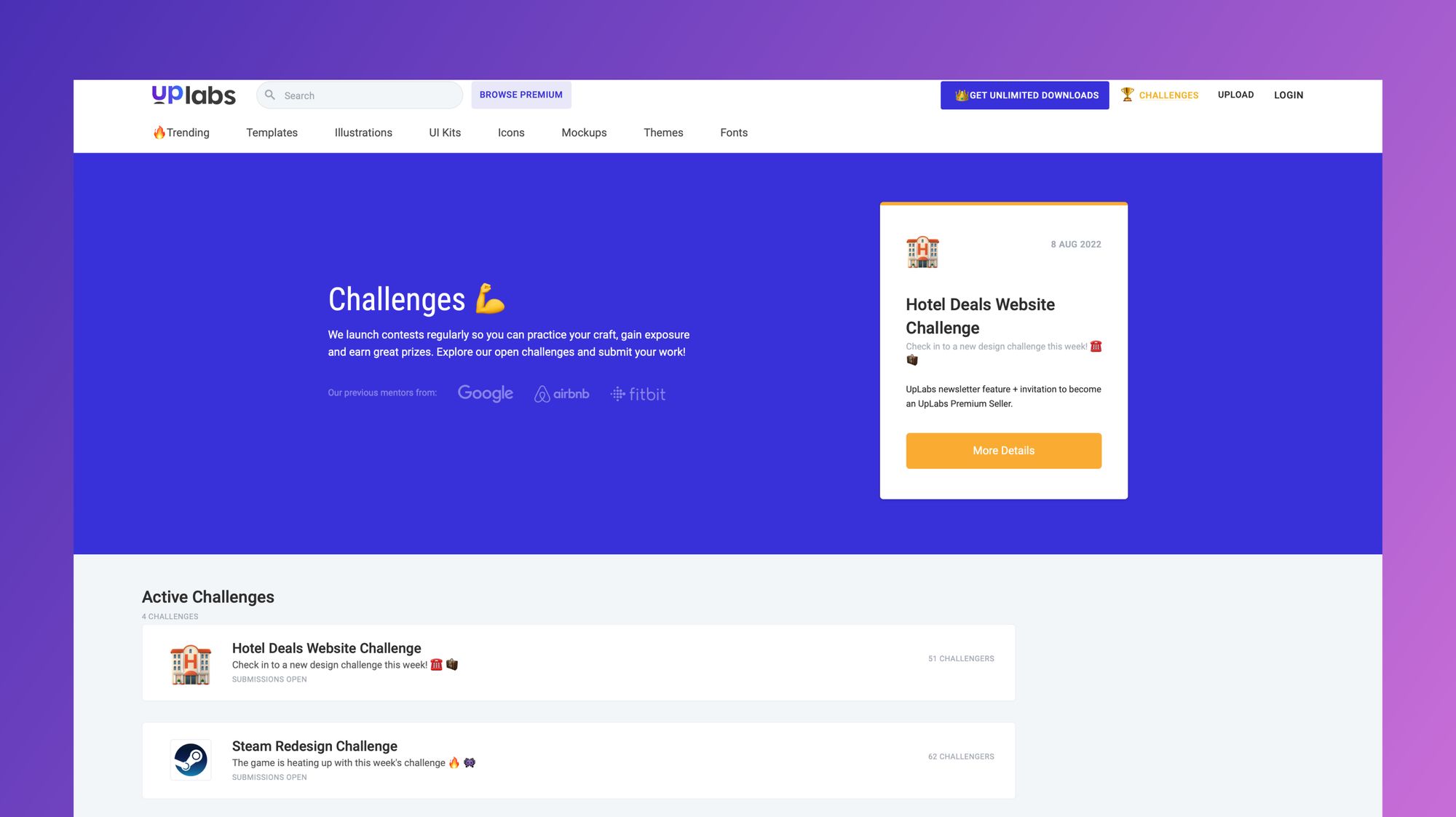
6. 100Daysofproductdesign
100 Days of Product is a series of design challenges that help you learn to tackle specific problems that arise in UX and product design roles (such as running a design sprint) and prompts you to create deliverables around them. There is also a separate set of whiteboarding challenges that you can take in preparation for interviews.
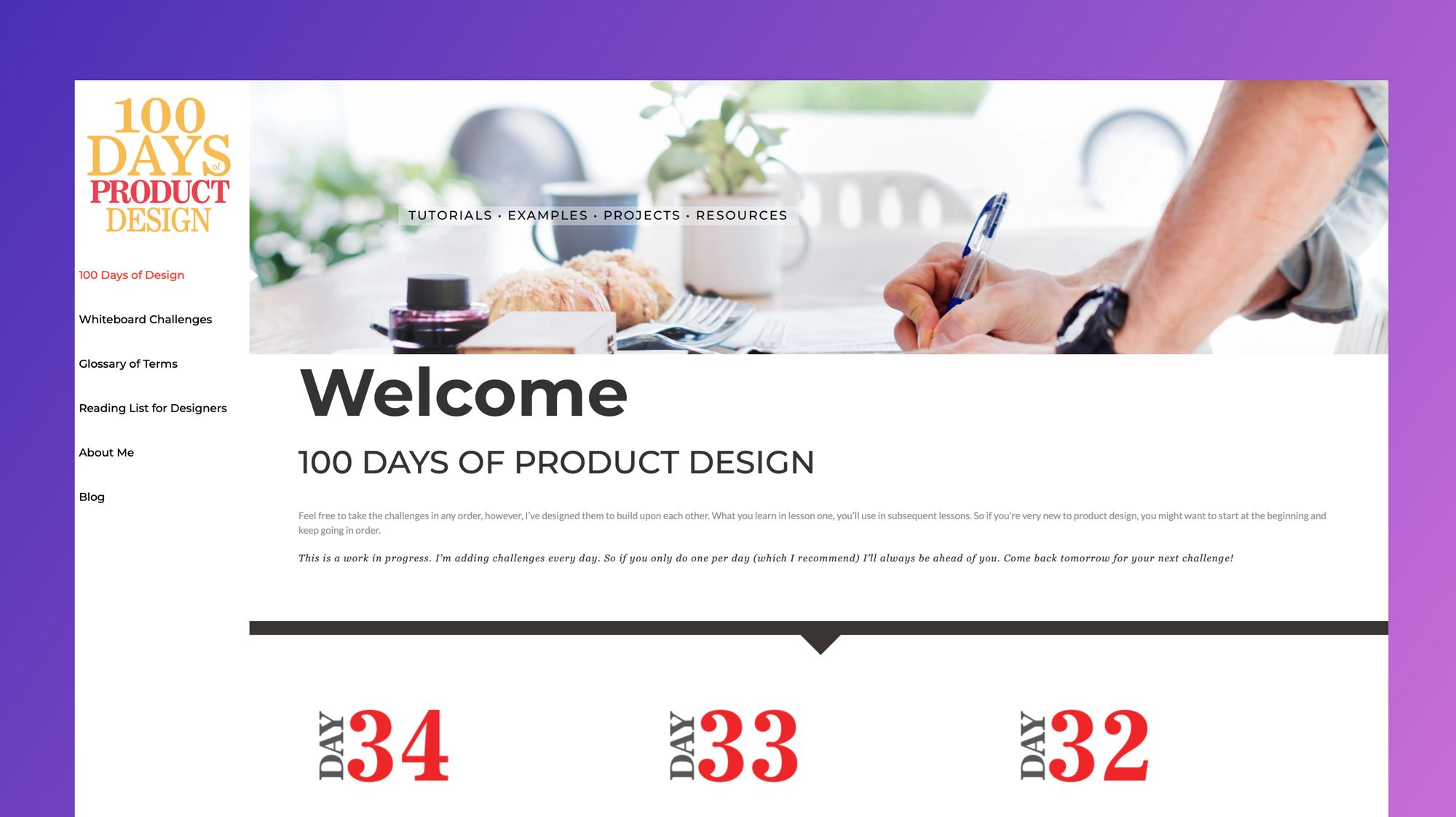
7. DesignerUp
Our Product Design course is home to one the best UX and Product Design case study creators you can find...yourself! You get to ideate on original concepts yourself from scratch, is completely unique, perfectly suited to who you are as a designer, shows your process and ensures you stand out from the crowd. You also get free access to our portfolio builder for Notion that has helped our students easily create product design case studies and land their dream roles!
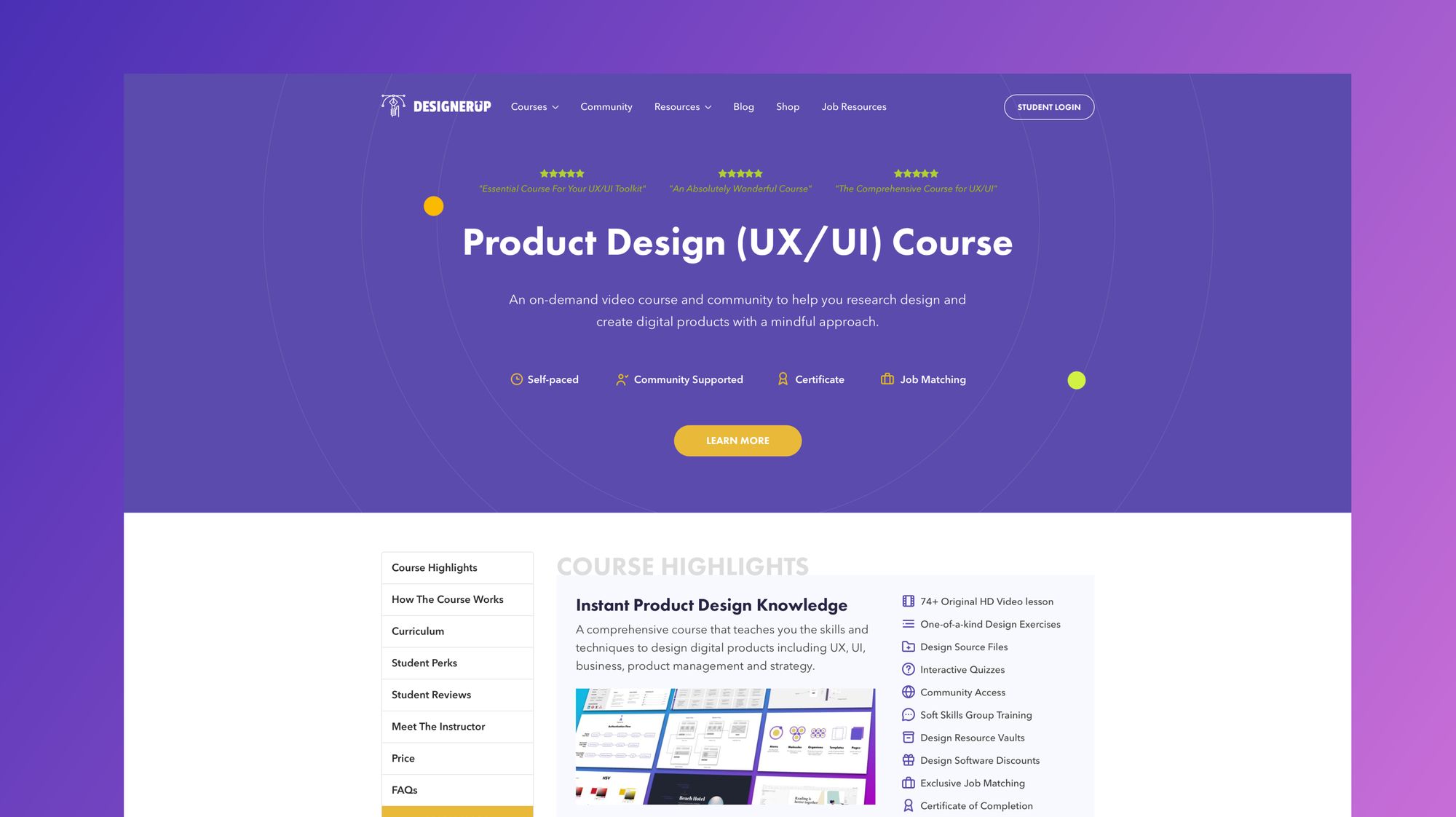
UX Case Study Usage
There are 4 main ways we recommend applying these generator prompts and challenges based on your goals:
Option 1: Self-Practice - Use these as practice for yourself to develop your problem-solving skills, thinking on your toes, learning to manage your time and refining your workflow. You don’t need to show it in your portfolio but you can share it on social media and other places to get some feedback and get into the hang of doing projects and getting to know your own timing and process.
Option 2: UX Case Study Creation - Use these for your UX portfolio to create UX case studies . Give yourself a deadline, deliberately choose a project and document the process as you go. Be mindful of the projects you choose and make sure that they align with your own unique positioning as a designer and with the opportunities you want to attract.
Option 3: Whiteboard Challenge - Work on the prompts in 45 min sessions using a whiteboard like Figjam to show and tell your process. Record your screen so that you can replay it and share it with others for critique. This video could even be an incredible addition to your portfolio to showcase how you think and solve problems on the fly.
Option 4: Take-home Exercise - To simulate an interview take-home challenge or test, you can tackle a prompt or brief over the course of 8-10 hours.
Pros and Cons of Using UX Case Study Generators
There a few pros and cons about using case study generators that you should know about:
If you can do them, so can everyone else
Firstly, remember that if you have access to these design challenges and briefs so do all the other designers. That means that there is a good chance your work might end up looking similar to their work if you’re not careful. If you want to stand out, try customizing the prompts and challenges and adding your own unique spin.
Treat them as real UX projects
If you plan to feature these UX case studies in your portfolio, make sure to treat them as real UX projects; not just hypothetical exercises. Conduct actual research, analyze your findings and document your process. This will go a long way in helping you differentiate yourself from those that simply complete the challenge at face value.
Not consider real-world experience
Keep in mind that these generated UX case study projects and prompts are not considered 'real-world or ‘real- work experience’ by employers, but rather self-directed projects. They are a good first step for new UX designers to start practicing their problem solving skills on their own and refining their UX design process, but you'll have to go the extra mile if you want to use them in your portfolio to impress during interviews.
Choose the right one
If you are looking to use these ideas as UX Case studies in your portfolio, I reccomend reading this article on how to choose which case studies you should do and how to Create a Magnetic UX Case Study that will actually get you noticed and hired.
Move into doing real projects
These projects are also no substitute for doing real-world projects such as things you design and build yourself, freelance jobs, client work or open-source projects. Generated prompts and challenges cannot introduce the ambiguity of business requirements, changing stakeholder needs and team dynamics that are most sought after in a hirable UX designer. So think of these as a stepping to help you jump into the real thing as soon as possible. Here are some examples of stellar UX/UI and Product Design portfolios that we love!
The best design resources, in your inbox
Tips, tricks, articles and freebies. It's all happening in the DesignerUp Newsletter. View the archives →
We'll only send the occasional email and promise not to spam.
© Copyright 2024 DesignerUp. All Rights Reserved.
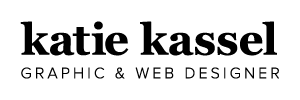
Task Basket Capstone
Springboard ux design, identifying the problem.
Part of the Springboard curriculum is identifying a problem that needs to be improved. My big idea [annoyance] is organizing and managing projects as a creative professional. I would consider myself a generally organized individual, but there are just so many large and small details to keep track of. I have worked in corporate, agency, non-profit, and freelance environments and have noticed some similarities across the board.
Research Phase
The first step in my UX Design course required learning about the role of a UX Designer. Companies and organizations often have their own expectations of user experience designers so it was helpful to understand the scope of work a UX designer might be asked to perform. After defining a problem I was experiencing–client and project management– I set out to gather the information and experiences of other designers. I began by writing a screener survey to recruit people I could later interview. After gathering responses, I had the opportunity to hold phone interviews with four participants who held positions as Creative Director, User Experience Designer, and Freelance Graphic Designer. Each creative professional shared details of frustrations they experience while managing their creative clients and projects.
Design Phase
After carefully reading and digesting the responses from my phone interviews, I began organizing the information. I started by creating a spreadsheet to group similar responses and determine features needed to develop an MVP. Then I conducted a digital Card Sort activity to help me better understand how certain user tasks should be grouped. These two important pieces of data help me start visualizing how users might navigate my app. Sitemaps turned to sketches turned to refined wireframes moved to digital wireframes and so on. Towards the end of the design phase, I decided on a name, logo, and visual language for my app.
Testing Phase
Following the design phase, I finalized my wireframes and created a working prototype using Sketch and Invision.
Understanding Users
After deciding I wanted to dig into project management for creative folks, the next step was asking other designers what types of headaches they encounter, if any. I began my research by collecting screener surveys and conducting four phone interviews based on the results of those surveys. Turns out, creative pros in many different settings experienced similar pain points. After pouring over my notes, I started to see a few patterns emerging which would help inform the functions and features most helpful to a creative a professional. I used develop user personas to help me stay focused on the experiences, needs, and attitudes of the creative folks who might use my application.
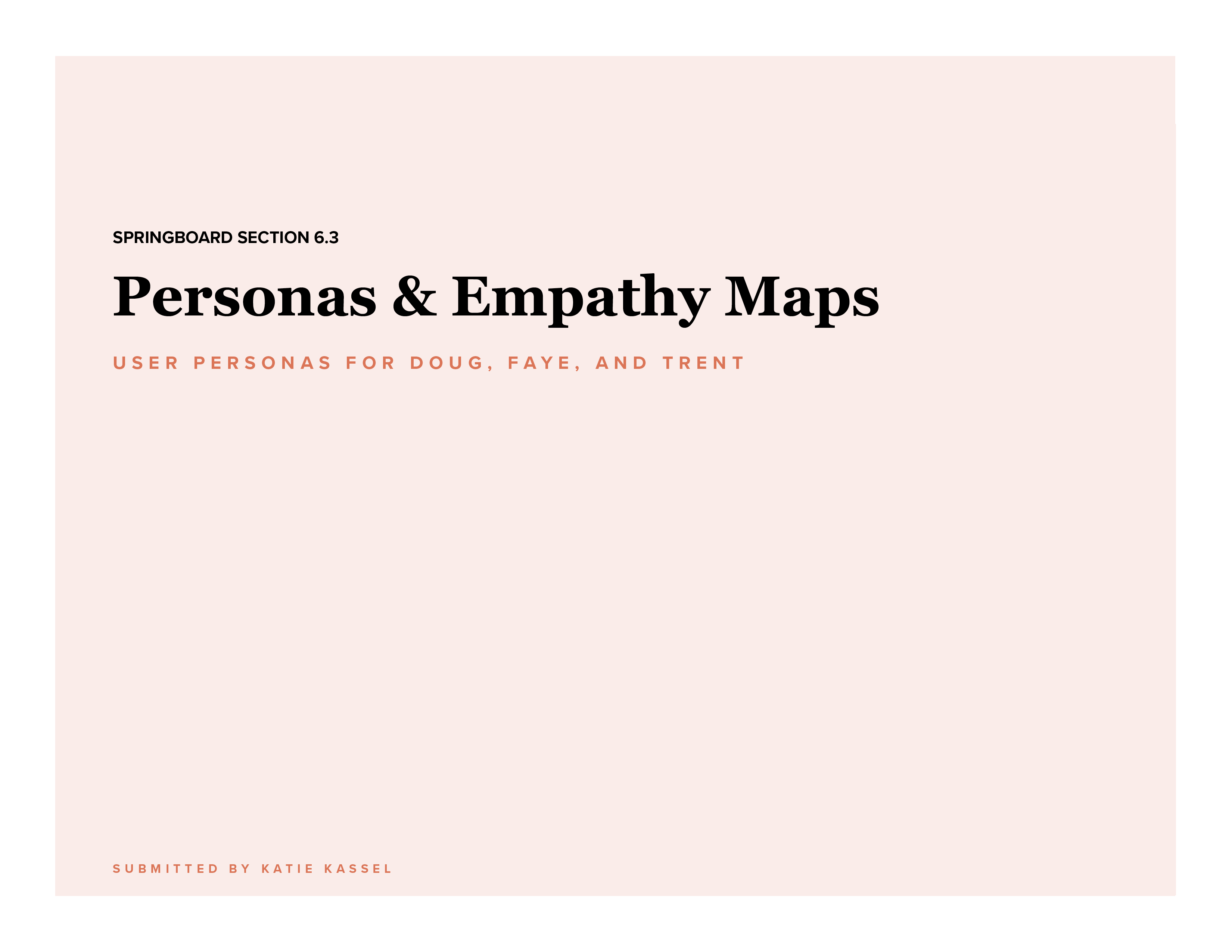
Shared Painpoints
Implementing feedback.
- Need to collect feedback from clients to gage the success of project(s)
- Struggle to organize feedback and communication
- Make feedback into actionable tasks
Tracking Time
- Interview participants care deeply about maintaining timelines
- More accurately track time to complete their work
- Use tracked time to better plan and charge for future projects
Keeping It Together
- Organize all information and keep in one place
- Wading through multiple email inboxes is too confusing and time consuming
Wireframe of Mind
Basic sitemap sketches.
I used paper and pencil to draw out my initial sitemap for the application. This helped me better grasp the order in which users might navigate the app.
Paper Wireframes
I continued using paper and pencil to flush out how many screens I would need for this app and what should be on each one. This method kept the pressure low since I was focused on content, not design.
Refined Sketches
I moved to paper iPhone wireframes to drill down on the spacing of my screens and consider features. These frames were sticky notes that allowed me to easily change up the order of screens.
Sketch Freehand
Using Sketch’s Freehand tool to move my drawn wireframes to a screen, I was able to quickly create, duplicate, and build out each screen of the app.
Form Meets Function
After exploring many name options for this application I landed on Task Basket. This name communicates the goal of this project: a way to organize project details. My target audience includes creative professionals ranging from graphic designers, makers, etc. I wanted the branding and aesthetic to feel handmade yet polished to reinforce the skills and care with which our users craft their products and services. Colors were also kept earthy and muted to allow clients’ images and logos to visually steal the show within the app.
Usability and Testing
After designing and prototyping phases, I held video calls to test the usability of my app with feedback from real humans. I connected with volunteers using Skype and a screen-recording software so that I could record our dialogue throughout the test. I guided users through the following tasks:
- Sign in as a brand new user
- Create a new client, project, and task
- Mark a task complete
- Create a task from a client message
Testing Highlights
- Aesthetics and visuals were well received, especially the app name and menu icons
- Users had no trouble discerning buttons and other clickable items
- The name and branding clearly communicated the goal of the app
Functionality
- Some screens, like Add Details and Task Complete, looked too different from the users’ previous step and caused some confusion
- Users requested more animated “hints” in place of additional clicks or screens
- Menu icons, edit icons, and buttons functioned as users expected
Tasks Completed
- Users found the sign-up process straightforward and familiar
- Some “example” completed screens skipped over steps that confused users
- Different users associated different shapes with “marking something as complete”
- The testing phase reinforced how valuable user feedback is in designing a product
Task Basket
How it works, pin it on pinterest.

Gamified Personal Budgeting App
A UX Design Project by Shanice Ng. This project aims to create a personal budgeting app that motivates user to stay consistent with their saving habits. This app should also allow them the ability to custom it so that they are able to achieve their personal financial goals.

Why Learn UX Design
With a huge shortage of tech talent in Singapore, UX design skills are not only highly sought after by top employers, but also by any business that has an online presence. Besides excellent career prospects and opportunities, UX design is an exciting field with plenty of room to exercise your creative and analytical skills.
The synergy between creativity and logic in UX design allows you to develop both soft and hard skills from critical thinking to coding and prototyping. Solve real-world problems by creating intuitive digital experiences and user journeys using creative thinking and data-driven research.
Break into the UX industry with the beginner-friendly UX Design Bootcamp by Vertical Institute. The course allocates 3-4 instructional team members per class to ensure dedicated peer and mentor support for your UX Design journey. You will graduate with an IBF-accredited UX certification, as well as a polished, portfolio-ready UX Capstone Ideas to showcase your arsenal of UX design skills.
Are There Government Subsidies Available?
Singaporeans and PRs can receive up to 70% IBF Subsidy off their course fees with Vertical Institute. The remaining fees can be fully claimable with SkillsFuture Credits . NTUC Union members may also utilise UTAP Funding to offset 50% of remaining fees.
Learn more about our UX Design course today.
Learn More About Our UX Design Course
- Skip to Content
- Catalog Home
- User Experience Design, Capstone Certificate
User experience design is the process of making information systems more people-friendly. The University of Wisconsin–Madison User Experience Design Capstone Certificate, or “Mad UX,” teaches you what you need to know to develop as a UX professional. Mad UX combines expertise from two highly ranked UW–Madison academic departments: the Department of Computer Sciences and its HCI Lab and the UW–Madison Information School.
The Mad UX certificate will accommodate both existing computing professionals whose expanding job responsibilities require a deeper understanding of user experience design, and people new to the technology workforce seeking introductory skills in user experience design.
The courses are completely online and taught by experienced and engaged instructors from UW–Madison’s computer sciences and Information School programs, combining knowledge and networks from both the computing and information fields. Students are part of a cohort of learners who complete project-based activities and learn to work effectively as part of a virtual team. Students must successfully complete each course in succession to earn your certificate. The certificate takes one calendar year (fall, spring, summer) to complete.
Further detail, including tuition and costs, is available on the program's website .
All applicants must:
- Have completed a bachelor’s degree (any subject area is relevant)
- Have a minimum undergraduate grade point average (GPA) of 3.00 on a 4.00 scale in the last 60 credits of that degree; Graduate Record Examination (GRE) scores are not required
- Not be enrolled in another University of Wisconsin undergraduate or graduate program while completing our UX certificate program
- Non-native English speakers submit a Test of English as a Foreign Language (TOEFL) score of 92 (Internet version) or better
- No prior computer programming experience required, however general experience with web, mobile, and other interactive technologies is useful and prior experience with web content management systems or HTML/CSS is helpful.
Applications are accepted for a cohort starting each fall term. The certificate accepts applications on a rolling admissions process beginning each January until the next fall's cohort is full. This means that applications are considered as the completed application and supporting documents are received. Applicants can be admitted into the program until 2 weeks prior to the start of the fall term as long as all required application documents have been submitted prior to the term start date and space is still available in the cohort.
The contact for capstone certificate questions via email is the certificate coordinator, Jenny Greiber, [email protected] .
Application steps
A complete application includes the following:
- An online application for admission as a University Special student, selecting UNCS Capstone Certificate and the program: User Experience Design. This application is received and processed by ACSSS with the final admissions decision held for approval from the specific capstone certificate coordinator and admissions committee.
- In the application's academic plan statement field, provide your statement of interest, answering the questions: Why are you interested in the UW–Madison UX program? What do you aim to get out of the program?
2. Have your official transcripts of previous college work sent to:
UX Certificate Program 4217 HC White Hall 600 North Park Street Madison, WI 53706 c/o Certificate Coordinator Jenny Greiber
Further detail is provided at the UX Certificate Program Admissions page .
Admitted students receive a formal letter of admission to UW–Madison from Adult Career and Special Student Services along with general enrollment information. Additional detail is provided on the ACSSS enrollment page .
The UX certificate program coordinator will send an email to admitted students with specific information pertaining to enrollment in and completion of the capstone program.
Minimum Requirements for Capstone Certificate Completion
- Students must earn a minimum grade of C in each course used to meet Capstone Certificate requirements.
- Courses in which a student elects the pass/fail or audit option will not count toward completion of Capstone Certificate requirements.
- All of the Capstone Certificate credits must be earned "in residence" (which includes on campus and distance-delivered courses) at UW-Madison.
- All of the Capstone Certificate credits must be earned while enrolled in the Capstone Certificate program.
Individual Capstone Certificate programs may have additional requirements for completion, which will be listed above as/if applicable.
- Students have knowledge of, and ability to apply, data collection and analysis methodologies for user experience research.
- Students have knowledge of, and ability to apply, design principles and user behavior theories to digital environments.
- Students can create, critique and revise design prototypes based on testing data and feedback.
- Students can effectively plan, manage and communicate a user experience design project.
- How to Get in
- Requirements
- Learning Outcomes
Contact Information
User Experience Design Capstone Certificate Professional Degrees and Certificates website
Contact Us Sign up here to receive more information
Information School ischool.wisc.edu
Jenny Greiber, Certificate Coordinator, User Experience Design Capstone Certificate [email protected] 608-263-1003 4217 Helen C. White Hall 600 North Park Street, Madison, WI 53706 http://hci.wisc.edu/madux/
Adult Career and Special Student Services acsss.wisc.edu
Graduate School grad.wisc.edu
- /pdf/
- Explore Graduate Opportunities
- Explore UW-Madison's Undergraduate Opportunities
- Graduate Guide
- Badger Ready
- Actuarial Science, Capstone Certificate
- Advanced GIS, Capstone Certificate
- Applied Bioinformatics, Capstone Certificate
- Applied Drug Development, Capstone Certificate
- Applied Engineering Management, Capstone Certificate
- Clinical and Health Informatics, Capstone Certificate
- Clinical Nutrition, Capstone Certificate
- Communication Sciences and Disorders, Capstone Certificate
- Community and Nonprofit Leadership, Capstone Certificate
- Computer Sciences for Professionals, Capstone Certificate
- Consumer Health Advocacy, Capstone Certificate
- Data Analytics for Decision Making, Capstone Certificate
- Engine Design, Capstone Certificate
- Fundamentals of Clinical Research, Capstone Certificate
- GIS Fundamentals, Capstone Certificate
- Global Health Online, Capstone Certificate
- Global Health, Capstone Certificate
- Implementation Science and Community Health Outcomes, Capstone Certificate
- Infant, Early Childhood and Family Mental Health, Capstone Certificate
- Polymer Processing & Manufacturing, Capstone Certificate
- Post-Graduate Psychiatric Nursing, Capstone Certificate
- Power Conversion and Control, Capstone Certificate
- Powertrain Electrification, Capstone Certificate
- Psychoactive Pharmaceutical Investigation, Capstone Certificate
- Spanish-English Bilingual-Bicultural Education, Capstone Certificate
- Cytotechnology
- Guest Auditor
- High School Students
- Online Only
- Post-Baccalaureate Course
- Undergraduate/Special Student Certificates
- Visiting International
- Visiting University Students
- Pharmacy Guide
- School of Medicine and Public Health Guide
- Undergraduate Guide
- Veterinary Guide
Protect your data
We use cookies to provide our services, improve the user experience, for analysis and marketing purposes. By giving your consent, you also agree that your data may be transferred to the USA by the use of cookies. You can revoke your consent at any time. You can find further information in our privacy policy and cookie policy.
blog article
Zack’s ux design capstone project at brainstation.
Written By Imogen Crispe
Course Report strives to create the most trust-worthy content about coding bootcamps. Read more about Course Report’s Editorial Policy and How We Make Money .
Want help finding the best school for you?
Schools in this article.
Zack had made a career for himself in front end development, but found the UX design part of his job the most rewarding. He wanted to move from Canada to the US and focus on UX so he enrolled in BrainStation ’s User Experience Design diploma program in Toronto! Knowing the importance of a great portfolio for landing a job, Zack worked hard on his BrainStation capstone project, and shared his screen to show us how he designed it! Check out his app to help people get volunteer roles with nonprofits.
What was your background prior to attending BrainStation’s UX Design bootcamp ?
I was a front end developer for about 10 years. I always worked in hybrid roles and many times I did user experience work in addition to front end development. Over time, I started thinking about what I really enjoyed doing and realized my favorite parts of my career were when I was hopping into design or user experience. I decided to refocus my career and felt I could move into a UX role without going back to school. However, I didn’t have a formal diploma in UX or a portfolio of work to show. I wanted to dive into UX, brush up on my skills, and immerse myself in that world and get a diploma to show at the end of it.
What made you choose BrainStation’s UX Design diploma program?
One of my career goals last year was to move from Toronto to Los Angeles. I was applying for development jobs at the time, but you needed an engineering degree, which I didn’t have. I started applying for design roles but as a Canadian citizen, I needed a diploma to get the visa. BrainStation was the only bootcamp that provided a certified UX diploma, so that was a major part of the decision.
What was the BrainStation application process?
It was pretty straightforward. I interviewed with a few administrative people to see where I was at in life and whether the full-time diploma program was going to be the right fit. They sent over a design challenge to see if I could understand the basics of UX, so I took a few days to do the challenge. A few days after that, I learned I had been accepted into the program.
Who were the other students in your cohort?
The cohort was great – we were a small group of 15, which was a bit of an anomaly. Because it was so small, we really bonded and were a close-knit crew. It was very diverse – all ages, races, and different career paths. With so many perspectives in the room, it was a great way to learn.
What was a typical day at BrainStation?
We met in the morning for a half-hour warmup design exercise, to get us in the headspace. We might also do a physical warmup like stretches or movement. After that, we’d move into lectures, labs, and workshops. Lectures would take most of the morning and into the afternoon. Then we would have labs to work on our capstone project or other work towards the end of the day. A lot of people – myself included – forgot how intense school is, especially a bootcamp, so you do the work from 9am to 6pm, but then you have homework as well. I totally forgot that homework was part of school!
With your previous experience, what new UX concepts did you learn at BrainStation?
A major concept I learned was the end-to-end process. Being in hybrid roles, and perhaps even in some UX roles, you don’t often get to see the full end-to-end process. It was really helpful to go through the spectrum of establishing a problem space, doing your research and user interviews, and taking that all to wireframes, user testing, and then into your high fidelity prototypes . Going through that whole process was a major element that I took away from the course.
What types of projects were you building throughout the program?
The capstone project is the big one you get to showcase at the end of the program, so you’re always working towards that goal. In the meantime, you have mini projects that address what you’re learning in each weekly unit and are structured so you can apply the mini projects to your capstone. You’ll learn about one concept and produce a project using the concept, and the next week you’ll have a deliverable for your capstone that is related to that mini project. You were always applying concepts from the lectures and it was a really effective way to learn.
Tell us about your capstone BrainStation bootcamp project!
I do a lot of volunteering in my personal life so I wanted to do a project centered around that. I came up with an app prototype called Calling, which enables volunteers to connect with an organization and facilitates the whole process, from discovering an organization to submitting an application and onboarding. I drew from a lot of personal experiences, but still needed to validate it through the standard research and interview processes.
Onboarding Questions: The user is first asked some onboarding questions to help understand what kind of organization they would be suited for and which causes matter to them. Questions include: Name, location, what inspires them, and how much time they can dedicate to a cause.
Background Check: During my research, it came up that a lot of organizations require background checks and by including it in the app, this simplifies that process – the user has the option to skip it, but it’s flagged as a potential item to revisit later.
Social Profiles: I thought it was important to be able to apply to an organization with one tap, so I added the option to connect to LinkedIn and Facebook accounts. Organizations can see a user’s previous work history and experience, and users can connect with other friends and see where they’re volunteering, which was an important item in the interviews.
Organization Matching: The list of organizations is sorted based on those preferences and a match percentage. The user can tap into an organization, learn more about them, where they’re located, and can see which friends are already volunteering there with the Facebook connection. The user can also see what type of volunteer work they would be doing – if you’re volunteering with Habitat for Humanity, you know you’re building a house!
Application Process: The user can directly apply to volunteer and the application is sent to the organization. The user can follow the status of their application from “Applied” to “Accepted,” and the pipeline interface adjusts as they move through the process. This was another item that was requested in the user interviews – many times users would submit an application and wouldn’t hear back or they would have no idea where they were in the pipeline.
In-App Messaging: Users can have a conversation with the organization through the app – they can receive messages about next steps or interviews. It was important to keep these conversations going so applicants don’t feel like they’ve been abandoned.
Scheduling an Interview: If the user needs to an interview, they can schedule a time slot with the organization directly from the interface. The user receives a confirmation message with any additional instructions and after the interview occurs, they can receive a message from the organization confirming they’ve been accepted as a volunteer!
What is your design process and how did you apply the process to the app?
As designers, we do have an instinct or gut feeling about which ideas are good and bad, but we have to validate it, we can’t just go on our own hunches. In building this app, I started on my hunches and my experience as a volunteer but they needed to be validated. I created a hypothesis, set up some interviews, and set forth to confirm (or invalidate) that hypothesis. I interviewed several people about their experiences, identified some key findings, and validated my hypothesis. I then developed a persona and identified the key steps in the volunteer application process. I built out experience maps and identified where I could intervene with good design. Then I built out some more task flows, went into my low-fi wireframes, then built it all out in UI design.
How did you decide which tools and technologies to use in your design process?
BrainStation focuses on current tools, like Sketch and InVision, and then we moved into high-fidelity prototyping with Principle and Figma. My capstone was mostly done in Sketch and in InVision for the prototype itself. I had used Sketch lightly before and had used InVision on the developer side in my old job because the design team would use it as a handoff tool. As a developer, you have to be involved in some of these tools – I had some familiarity with both prior to the program but am much more comfortable diving into them now.
Did you have any challenges or obstacles while working on the project?
Time is always a constraint. We started working on our projects in the first week, so we had three months but we were also doing a thousand other things on top of it, so it was definitely a challenge. When I was first figuring out my flows, I felt pretty underwhelmed with my progress – was I just doing an onboarding flow? It seemed too simplistic. One of my instructors encouraged me to give myself some credit because we were creating these in a bootcamp with a short time window. I learned how to be easier on myself in this process.
If you had to do the project all over again, is there anything you would do differently?
I would have spent more time exploring visual identity or color and would look at accessibility to see what improvements I could have made there. I also would have loved to have conducted more interviews to get some more perspectives. I hope to come back to the project and make improvements after my job hunt!
How important is this type of project for finding a job?
It’s definitely important, but one challenge I’ve found in applying for jobs is employers are a bit hesitant about student work. You need to have more than this one project in your portfolio. My biggest advice is to do more projects outside of school, especially ones that will give you real life experience. I was really privileged in that I could pull from my past work and build a portfolio that wasn’t just school projects.
How involved is BrainStation with your job hunting process?
We do a big demo day at the end of the course which is a chance to show your work to potential employers . It’s such an amazing opportunity to network with people in the industry. Post-graduation, they have an alumni Slack channel where they post job openings pretty frequently and they reach out and see if you’re struggling in any specific area. I wanted more interview prep, so one of the coordinators reached out to me to schedule time to help. I’ve been wanting to work at a very specific company and I was just in San Francisco interviewing with them!
Congrats! Hope you get it! What advice would you have for anyone exploring a UX design bootcamp at a school like BrainStation?
The concept of a diploma is so ambiguous these days, but for me, that was really important. If you want to relocate to the US like me, you have to have a UX diploma so that was the biggest pull for BrainStation for me. Know what you’re getting into before the program.
Make sure you have good mentorship both during and after the program. BrainStation paired us with mentors who worked in the industry, as well as alumni, and we would spend time doing critiques and reviews with them which was incredibly helpful.
The experience of being back in a classroom was incredible. It’s a very humbling experience and being in the industry, I figured I’m going to get As in everything because I’m choosing the industry and am passionate about it! But when you get there and you don’t get those marks, it’s very humbling and you can share those experiences with others around you. Embrace the craziness of the bootcamp because it’s a very intense experience. Take deep breaths, take a step back when you need to, and remember you’re doing this to better yourself and then keep going.
Learn more about BrainStation’s UX Design bootcamp and read BrainStation reviews on Course Report.
About The Author

Imogen Crispe
Imogen is a writer and content producer who loves exploring technology and education in her work. Her strong background in journalism, writing for newspapers and news websites, makes her a contributor with professionalism and integrity.
Also on Course Report
Get our free ultimate guide to paying for a bootcamp, get matched in minutes.
Just tell us who you are and what you’re searching for, we’ll handle the rest.
User Experience Research
Capstone projects.
The User Experience (UX) Research Capstone project presents students with an opportunity to demonstrate their competence through an individual project. Students propose, plan, and conduct ethnographic research that delivers actionable insights to stakeholders in a professional, ethical, and timely manner.
Highlights from recent capstones

Yung Thuy-Dung Stiffler
For my capstone, I researched employee leave programs at two state agencies. I identified features of leave programs that were valued by employees, and how the agencies differed in the options they offered. I created a grid comparing leave programs at these agencies with 14 additional organizations to get a broader perspective. Next, I completed in-depth interviews with 12 employees, both professional and classified, as well as the human resource directors at both agencies. To generalize, I surveyed 36 additional employees. Besides identifying key features of leave programs desired by employees, I found that greater flexibility leads to higher motivation and higher retention. Work-day mood maps show the motivation of staff with rigid schedules declines after the lunch hour, and half are looking for new employment opportunities. In contrast, the motivation of professionals with flexible schedules remains high, and 75% plan to stay in their current job. My project will impact policies at both local agencies. Special Update: Yung’s capstone project was selected as a “lightning talk” for the Boise State Spring 2020 Undergraduate Research Showcase, view it here .

Matt Mueller (UX-Pro): My project focused on a small New York bakery where sales have been trending down and profits have been a challenge. My stakeholders are unsure where their shoppers have gone, or why? My goal was to determine why sales were falling and develop strategies to revive them. I created a screener to identify useful participants and recruited shoppers for in-store contextual interviews. I documented the customer journey of shoppers using video. I then developed a shopper survey to provide broader quantitative data. Based on these methods, I developed the insights contrasting the “best bakery experience ever” that shoppers had experienced with their impressions and experience at the store. Shoppers emphasized the sensory qualities of their ideal experience and the unplanned nature of their bakery purchases. They reported being drawn to bakeries by the fresh products and pleasant smells. In contrast, they found the store clean but also sterile, and they had the impression that many items were not made fresh in the store. The bakery did not stimulate their senses and did not motivate impulse purchases. The actual baking was hidden in the back out of customer view. To deliver these insights to my stakeholders I created customer journey maps and shared interview videos. I suggested pushing more baking activity into view of the customers; baking fresh during high volume periods to fill the air with the pleasant smell of fresh baked goods, using labels that emphasized the hand-crafted products, and providing samples.

Ashley Farmer
(UX-Pro): For my capstone, I worked with my employer on a product that was not meeting our expectations for customer satisfaction. We were unable to fully understand what was happening based on quantitative data analysis. I used ethnography to gather qualitative data from different customer interaction channels to see if these methods could help provide more context and define the point in the customer experience where the failure occurred. While many reasons can be cited, and most situations are unique, qualitative ethnography identified subtle nuances in the customer journey that helped us develop new insights. The most enjoyable part of this project was being immersed in the process and applying ethnographic methods to better understand the gaps in the quantitative data.
Where Are Our Alumni Now?
Check out our Alumni Spotlight to see what some of our alumni are up to since completing the User Experience Research Certificate Program.
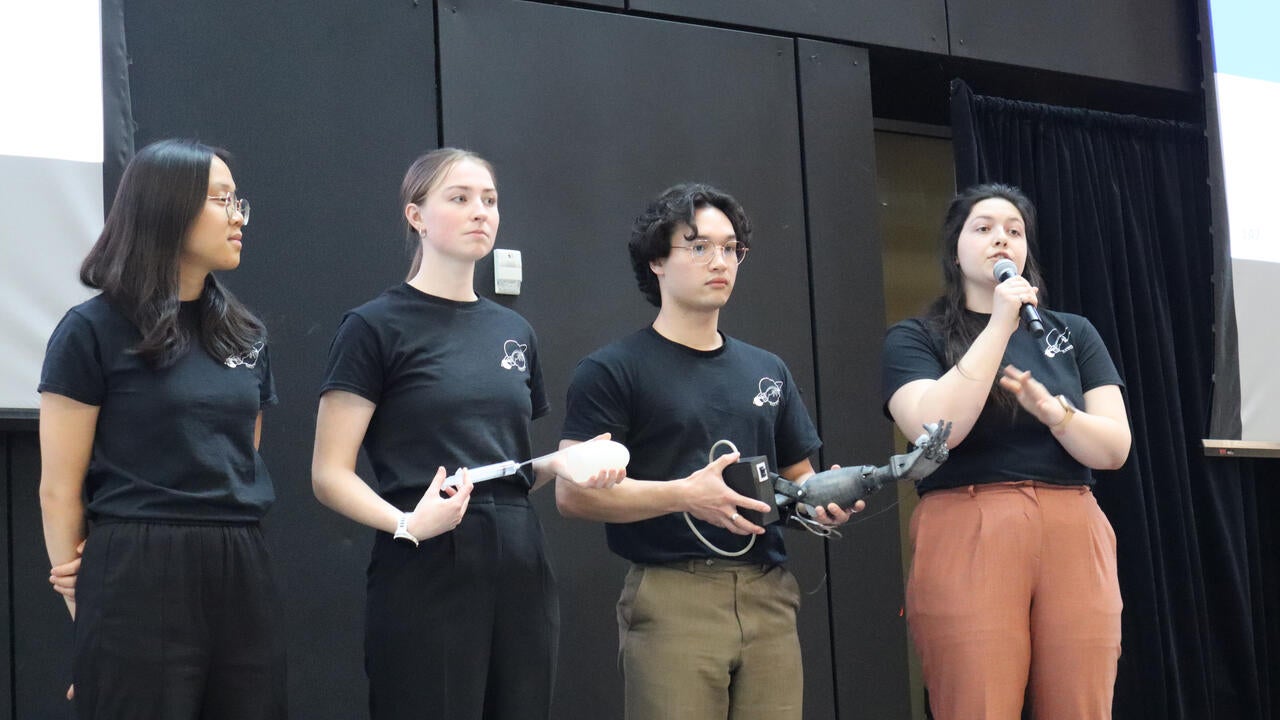
A decade of winning ideas
Teams of engineering students competed for investments in their fourth-year design projects
Twelve senior student teams from the Faculty of Engineering competed in this year’s Norman Esch Entrepreneurship Awards for Capstone Design, pitching their startup ideas to a panel of judges who distributed more than $110,000 in investment funding for the projects.
At the 10th edition of the competition held on March 28, 2024, the teams pitched revolutionary solutions to tackle big societal problems. With just three minutes per pitch, each team unveiled ideas that ranged from an app and sensors to increase braille accessibility to a device that connects to helicopters to reduce spin during rescue operations.
"It's a great way to get familiar with the process of acquiring funds for your project and pitching it to a broad audience," says Nube Torres, a fourth-year nanotechnology student from the GeneTek team. "Funding was a big challenge during the development of our project but after the competition, my team's spirit was uplifted. On a personal level, this competition reminded me of the numerous resources available for young entrepreneurs at Waterloo."
The showcase was emceed by Waterloo alum Dr. Matthew Stevens (BASc ’04, PhD ’08), and the projects were judged by Wehuns Tan (BASc ’04), managing partner of Zero 21 Partners, Horst Hueniken (BASc ’82), president and CIO at Hueniken Asset Management, Chris Holt, director of the Master of Business Entrepreneurship and Technology (MBET) program and Roopa Reddy, lecturer in the Conrad School of Entrepreneurship and Business.
For the first time this year, each team walked away with an investment in their project to recognize the hard work that goes into getting to the competition stage. Six teams won $5,000 each and another six were awarded $12,000 per project. One project was also honoured with an additional $4,500 as the winner of the Sedra People’s Choice Award, voted on by the enthusiastic E7 audience.
The Esch pitch $12,000 winners
Symphonic — a wearable silent communicator that will unlock expression for individuals with difficulty vocalizing and enable new experiences with natural language applications. Presented by Avery Chiu, Alaina Hansen, Christopher Samra, Ben Waese-Perlman, Alex Zhang from mechanical and mechatronics engineering.
Hawaii Robotics — a custom robotic system that autonomously executes tasks learned from human demonstrations to create an efficient, intelligent robotic solution that enables software-defined manufacturing with the potential to evolve and gain capabilities over time. Presented by Omar AbuAbah, Ethan Childerhose, Clayton Haight, Jessie Ramseyer from mechanical and mechatronics engineering.

SpinStop — a device that connects any rescue payload to existing helicopter hoists and stops the uncontrolled spin of those being rescued. Presented by Cooper Cole, Jerry Lu, Samuel Roberge-Arnott, Phillip Shahviri from mechanical and mechatronics engineering.
Oscar — an autonomous unmanned surface marine robot that navigates to a drowning victim in open water using GPS data along with thermal and optical camera data. It then provides ergonomic floatation and broadcasts the location to nearby ships to help search and recuse teams quickly locate the victim. Presented by John-Paolo Casasanta, Gordon Fountain, Shahed Saleh, Maximo van der Raadt from mechanical and mechatronics engineering.
Adapt — a robotic device that connects to the back of a wheelchair to decrease the risk of falls during physical therapy in healthcare facilities. Presented by Christopher Macartney, Finnegan O'Hara, Ella Walsh, Adam Yu from systems design engineering.
Saturn — a myoelectric prosthetic device that improves users' ability to interact with objects in their surrounding environment by sensing force at the fingertips and delivering pressure information to the user's phantom hand map via inflatable air bladders placed inside the socket. Presented by Sam Burke, Kate Harvey, Amanda Johnson, Ceili Minten from systems design engineering.
The Esch pitch $5,000 winners
GeneDetek — a biosensor test that uses genetic information derived from saliva samples to test whether an individual will be genetically compatible with a mental health prescription to decrease potential side effects. Presented by Karla Castro, Andrea Parra, Sara Thompson, Nube Torres from nanotechnology engineering.
BrailleReader — an app and sensors that allow blind users to better navigate unfamiliar indoor spaces and locate nearby braille signage. Presented by Justin Mendes, Andrei Paraschiv, Harsh Patel, Raven Sim, Zeen Wang from electrical and computer engineering.
MicroMusic — an AI-enabled app that creates a synthesizer (Vital) preset from any WAV file within one second. Presented by Elliott Song, Peter Szczeszynski, Timmy Thorpe, Eli Williams from software engineering.
Kite — a vertical take-off and landing (VTOL) unmanned aerial vehicle (UAV) designed for the inspection of high voltage power line insulators (HVPLI) to decrease human risk and create a more reliable electrical infrastructure. Presented by Lucas Arzoumanian, Josh Cai, Neil Fernandes, Samuel Sun, Stephen Wang from mechanical and mechatronics engineering.
MedSens — thin-film sensors in medical probes using advanced force-sensing in endoscopic sheaths to create safer and more precise medical procedures where small, improper force on the tissue can lead to damage. Presented by William Kim, Andres Miranda, Andrei Perez, Brian Periku, Yunheng Zou from nanotechnology engineering.
Sedra People’s Choice Award winner
ClarifEye (and winner of $5,000) for an app that integrates computer vision, LiDAR and machine learning technologies to offer individuals with visual impairment real-time feedback on outdoor obstacles. Presented by Charmaine Lam, Brian Li, Howard Nguyen-Huu, Anni Wang from systems design engineering.
Featured image: Kate Harvey, Amanda Johnson, Sam Burke and Ceili Minten of team Saturn pitch their project at the Esch competition.
Related stories

Waterloo alumni named among Forbes 30 Under 30
Innovators and entrepreneurs with Waterloo connections make the Forbes list across five future-focused categories

Waterloo researchers awarded more than $51.2 million
Fifty-six researchers receive Government of Canada funding to solve some of humanity’s most critical problems

Our top 12 trending stories of 2023
Here are the people and events behind some of this year’s most compelling Waterloo stories

Engineering stories
Waterloo Engineering home
Waterloo Engineering
Find an expert
Find a COVID-19 expert
Contact Media Relations
- Contact Waterloo
- Maps & Directions
- Accessibility
The University of Waterloo acknowledges that much of our work takes place on the traditional territory of the Neutral, Anishinaabeg and Haudenosaunee peoples. Our main campus is situated on the Haldimand Tract, the land granted to the Six Nations that includes six miles on each side of the Grand River. Our active work toward reconciliation takes place across our campuses through research, learning, teaching, and community building, and is co-ordinated within the Office of Indigenous Relations .

IMAGES
VIDEO
COMMENTS
Master Adobe XD, Figma, and Sketch. Work 1:1 with an industry mentor. Build a portfolio. Land a job — or your money back. Start designing. A well-curated UX portfolio demonstrates your proficiency as a UX designer and highlights your ability to create user-centric designs.
Step 1: Understand how a UX Design process works (Research — Design — Testing) Step 2: Pick one project and apply that process to solving it in 2 weeks. Step 3: Go to a UX professionals meetup and get feedback on the work you have done. Step 4: Take the critique, make edits. Step 5: Repeat from Step 1 until you have 5 projects.
Here we will discuss UX UI tools to make your project more manageable: 1. Figma. Figma is a vector graphics editor and prototyping tool that allows you to create wireframes, mockups, and prototypes. It is a popular tool among UI/UX designers because it is easy to use and collaborative.
These don't need to be too detailed - get every idea, good or bad, down on paper in 20 minutes. Next, depending on the complexity of the project, you might need to create a user flow to show how the user will move through the full web or app experience. From there, create wireframes and ultimately prototypes.
Break into the UX industry with the beginner-friendly UX Design Bootcamp by Vertical Institute. The course allocates 3-4 instructional team members per class to ensure dedicated peer and mentor support for your UX Design journey that is inclusive of an UX capstone project.You will graduate with an IBF-accredited UX certification, as well as a polished, portfolio-ready project to showcase your ...
Victors in the Digital Hunger Games. In the fierce digital arena, UI/UX projects are the Katniss Everdeens. They provide the strategic advantage, the bow and arrow for hitting the bullseye of user satisfaction. May the odds be ever in your UI/UX's favor! So, as you plunge into UI/UX projects, see them not just as design tasks but as magical ...
A useless project revolving around a problem that an existing, well-known product does not already solve. You want to run towards: A meaningful project that is based on a problem that you can explain effortlessly and that your audience immediately "gets it"; An in-depth project that can showcase your UX knowledge;
These seven types of UX case studies make excellent portfolio material for UX designers looking to get their start in the industry. 1. The course assignment. Sometimes, the first project to go into your portfolio will be a UX project you worked on as part of a design course, UX bootcamp, or degree program.
Below are the best UX design project ideas for beginners. These project ideas are appropriate for learners with a foundational understanding of design principles, interactive design, visual design, and user experience analytics. The projects in this section will test your visual design, product usability, and copywriting skills.
Here is a list of the best UX/UI projects to include in your portfolio — if you can do all seven, you'll definitely prove you're the best person for the job. 1. Lead Generation Landing Page. One of the simplest but most impactful UX projects you might work on for employers and clients is designing a simple landing page with the sole ...
There are 6 modules in this course. In this UX capstone course, you'll conduct a multi-stage user experience project to design a product from scratch. You will employ interviews, inspection methods, and user testing, along with ideation, design, and prototyping methods to gain and communicate valuable insight that can be used to deliver a ...
UX Case Study Usage. There are 4 main ways we recommend applying these generator prompts and challenges based on your goals: Option 1: Self-Practice - Use these as practice for yourself to develop your problem-solving skills, thinking on your toes, learning to manage your time and refining your workflow.
Compilation of images related to our capstone project. Yesterday was KodeGo's Batch-UX1P: Official capstone presentation, wherein our group decided to present a 30-minute long slide + a live demonstration of our app's flow. ... From a small bed & breakfast to a leader in UX/UI design, this billion dollar startup is a leader in innovation ...
There are 10 modules in this course. Apply the skills you learned during the sequence of courses -- from needfinding to visual design -- as you redesign a new interface, service, or product for your Interaction Design Capstone Project. We're working with some exciting design teams in Silicon Valley across multiple industries to develop real ...
The Capstone project is divided into 3 parts: Discover, Develop and Deliver. Discover is where we craft the problem statement, do User Research by creating User Surveys which produces user insights, create User Personas and do a Competitive Analysis of existing products. ... The most common challenge is limited recipe ideas (80%), indicating ...
The first step in my UX Design course required learning about the role of a UX Designer. Companies and organizations often have their own expectations of user experience designers so it was helpful to understand the scope of work a UX designer might be asked to perform. After defining a problem I was experiencing-client and project management ...
The course allocates 3-4 instructional team members per class to ensure dedicated peer and mentor support for your UX Design journey. You will graduate with an IBF-accredited UX certification, as well as a polished, portfolio-ready UX Capstone Ideas to showcase your arsenal of UX design skills.
Ready to create a UX design project in just 30 minutes? In this beginner friendly workshop we'll complete UX project from start to finish by designing an app...
The University of Wisconsin-Madison User Experience Design Capstone Certificate, or "Mad UX," teaches you what you need to know to develop as a UX professional. Mad UX combines expertise from two highly ranked UW-Madison academic departments: the Department of Computer Sciences and its HCI Lab and the UW-Madison Information School.
BrainStation. 4.67. Zack had made a career for himself in front end development, but found the UX design part of his job the most rewarding. He wanted to move from Canada to the US and focus on UX so he enrolled in BrainStation 's User Experience Design diploma program in Toronto! Knowing the importance of a great portfolio for landing a job ...
Capstone Projects. Capstone Projects. The User Experience (UX) Research Capstone project presents students with an opportunity to demonstrate their competence through an individual project. Students propose, plan, and conduct ethnographic research that delivers actionable insights to stakeholders in a professional, ethical, and timely manner.
Long before I decided to pursue a career in UX, before I even really knew what a UX designer does or how user experience design works, I obtained my bachelors from the University of Washington in Mechanical Engineering. ... I led a team of 4 classmates in investigating the possibility of using 3D printers to make prosthetic limbs in a capstone ...
As we approach the Capstone Design Project, I want to take a moment to applaud your hard work, resilience, and innovative spirit throughout your time in the program. Your projects showcase the diverse range of ideas and solutions you've explored, covering everything from healthcare to finance to environmental sustainability.
Twelve senior student teams from the Faculty of Engineering competed in this year's Norman Esch Entrepreneurship Awards for Capstone Design, pitching their startup ideas to a panel of judges who distributed more than $110,000 in investment funding for the projects. At the 10th edition of the competition held on March 28, 2024, the teams pitched revolutionary solutions to