Home Blog Education How to Present a Lesson Plan

How to Present a Lesson Plan
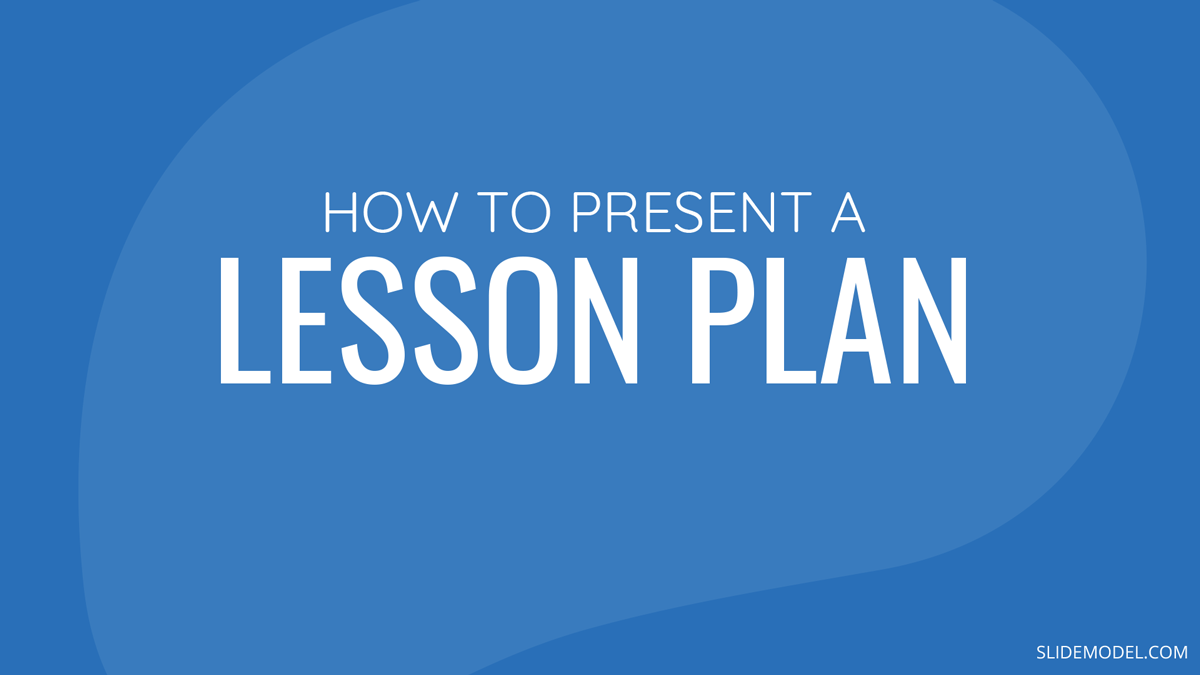
First days are always exciting, and expectation builds up about the contents of the task ahead, especially if you’re starting a class as a student or professor. This interaction will be significant because it will establish and define the subjects to be covered and the set of expectations flowing from the instructor towards the audience.
Perhaps you are ready to begin your career as a teacher and need some guidance; otherwise, you are a seasoned instructor searching for a refresher in your program. No matter which of the above you represent, the truth of the matter is that you are probably seeking a better way to introduce the subjects you’ll be teaching to your students.
What is a lesson plan?
A lesson plan will be the set of subject matter materials you will be teaching during a specific timeframe. The lesson plan should be an index that students can constantly consult to understand better the parts of the learning journey they will go through during each session.
Teachers and professors should have a lesson plan template that happens in every session. This is different from a syllabus because, in the latter case, the whole curriculum of the program will be laid out; however, for each lesson, there should be one individual lesson plan example to guide the instructor in the set timeframe.
When building the materials for the class or lesson’s attention, it’s always essential to share elements like the purpose or rules that guide the learning process . This article will explore the best way to present a lesson plan and drive a learning session successfully from the instructor or professor’s view.
How to write a lesson plan
Education nowadays guides different sorts of students and target specific learning needs. Therefore, it’s important and relevant to understand how lesson plans can change and be varied to truly implement the best learning path for your students. Once you have this part figured out, the next step is to understand how you will transmit the information and use a PowerPoint Presentation to simplify creating and presenting a lesson plan to your students.
Lesson plans will comprise several different sections that will clarify the first questions students can have: How long will the course be? Will it be an online course ? What will be the main objectives? Which subjects will be discussed along with the class?
1. Introduction
As the lesson begins, it’s essential to place a brief yet descriptive introduction about what the session will cover. A good practice is to create a catchy title for each lesson to have an overall understanding of the information they will be receiving.
Example: Digital Marketing Basics: Industry background, historical review years 1980-2010. In this session, we will cover the birth of digital marketing, including all the touchpoints that shaped today’s industry.
2. Audience
If your class is a one-time-only or recurring session, or even a blended learning journey, it’s essential to explain to your students who this class is for; this will allow them to calibrate their expectations about the matter to be taught ahead.
Example: This lesson is directed to professionals who work in traditional marketing, business owners, or communication specialists seeking to have a profound understanding of how digital marketing came to be.
3. Lesson Objectives
This piece is critical because it will allow the students to assess the intention of each lesson. When thinking about the objectives, it’s vital to consider the acquired skills we expect our students to have at the end of the class. Like any other goals in life or business, each one should be actionable and measurable, meaning after each class, students should be able to use what they have learned and put into action the concepts.
Example : Understand and be able to create a timeline framework of reference to explain the story of the Internet.
4. Materials
Suppose the lesson requires using any specific materials, physical or not, including any software or hardware necessary. In that case, it´s important to list or include within the lesson plan so students can set clear expectations on what they might require. This is particularly important if the session you will be delivering requires them beforehand to bring anything.
Example :
- Computer
- Scratch paper
5. Learning Activities
We´ve covered all the logistics by this point; however, now we need to start sharing the actual activities during the lesson. Ideally, this is a play-by-play of how each activity will guide the lesson towards the already established objectives. To add the list of learning activities that will be helpful for your students, take into account how all of them align with each goal and the requirements students need.
Make sure that you add variety to the activities that you are proposing, go ahead and research trends of how many other teachers or professors, students will appreciate your search to engage them in learning.
Also, consider how much time they will take so that you can note it in the next section.
- Create a timeline on the wall with the most important moments of digital marketing history, including creation of social media, mainstream of email, etc.
Time periods
Pairing each learning activity with a specific timeframe will be useful both for instructors and students. Make sure you calculate a reasonable amount of time for each activity and list it within the lesson plan so everyone can set correct expectations. Assigning time slots for each exercise will also help students and teachers stay on track with the lesson and not waste valuable time invested in learning.
Example : Creation of a timeline – 45 min
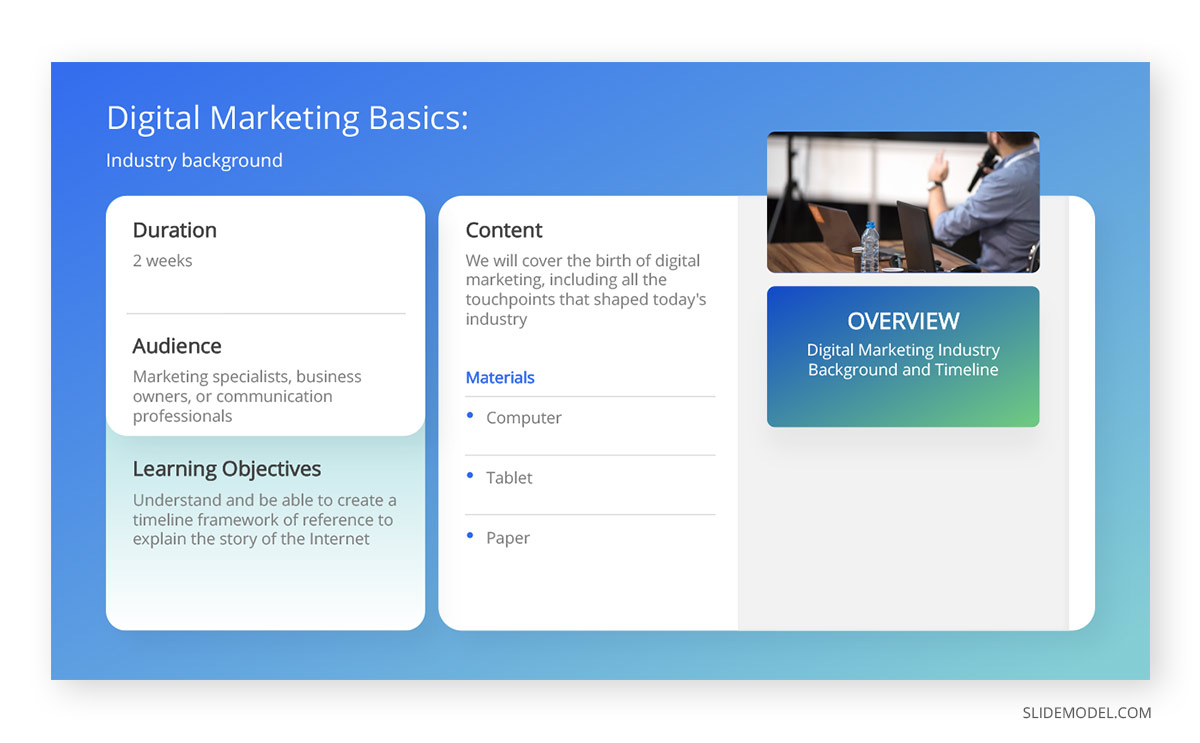
How to present a lesson plan
We have now listed the components of the lesson plan structure, everything looks beautiful in the draft, but now we need to start planning how we will present the program to the students. This part is challenging because you have to choose a template that makes sense for you and will be helpful for your students to understand.
A PowerPoint presentation is a great way to showcase all the contents of the lesson plan, however, the trick is to decide how you want to structure it.
Lesson Plan Design
By this point, you’ve structured a lesson plan template that can go through any test. Nevertheless, creating the materials to accompany it can be a key in the commitment generates between the students and the professor.
Design and Style
Before adding any text to your presentation template , think about the requirements you have: Does the academic institution where you work require the use of logos? Do you have to follow any visual guidelines? This might be important for the cohesiveness of your presentation.
It’s essential to think about how you would like to present the lesson plan. You may want to keep it simple and have a 1 pager and talk through it to understand your students fully, or perhaps you need to create one full presentation where every slide will be a relevant piece of information. Let’s explore this a bit further.
One Pager Lesson Plan
If your style is more towards simplicity, this is a great solution: succinct, minimalistic, and straight to the point. You can complete a one-page lesson plan with bullets of the relevant data and send it out to students. A great advantage of this format is that you can either send it as a PDF or even as a single image (JPG or PNG), exporting it directly from PowerPoint.
One significant advantage is that your students will only have to check for one source by choosing this simple format when revising the lesson during the class or afterward.
Several pages lesson plan
Almost like a syllabus, a more extended presentation will include several slides so you can include the information in different formats.
For example, you can use the first slide to include the lesson title; afterward, a new slide can define the purpose or introduction of the lesson. In the upcoming slides, you can include materials, contents, and even ad charts or similar to explain how grades will be affected by each lesson’s assignments on the upcoming slides.
Text in the presentation
It’s always good to follow the reliable practices of presentations and include the necessary information without overwhelming students. Don’t add an excessive amount of text to one slide; actually, make sure that every piece of data is helpful for students to plan their time both during and after class.
However, if you will be sending out the presentation to your students before reviewing it, consider that they will be using it for their reference to follow through with your lesson. So make sure all the information is easy to read and accessible.
Additional elements
Learners of all sorts have become increasingly visual, so don’t be afraid to add infographics, images, photographs, icons or any other elements to make your lesson plan presentation more appealing visually.
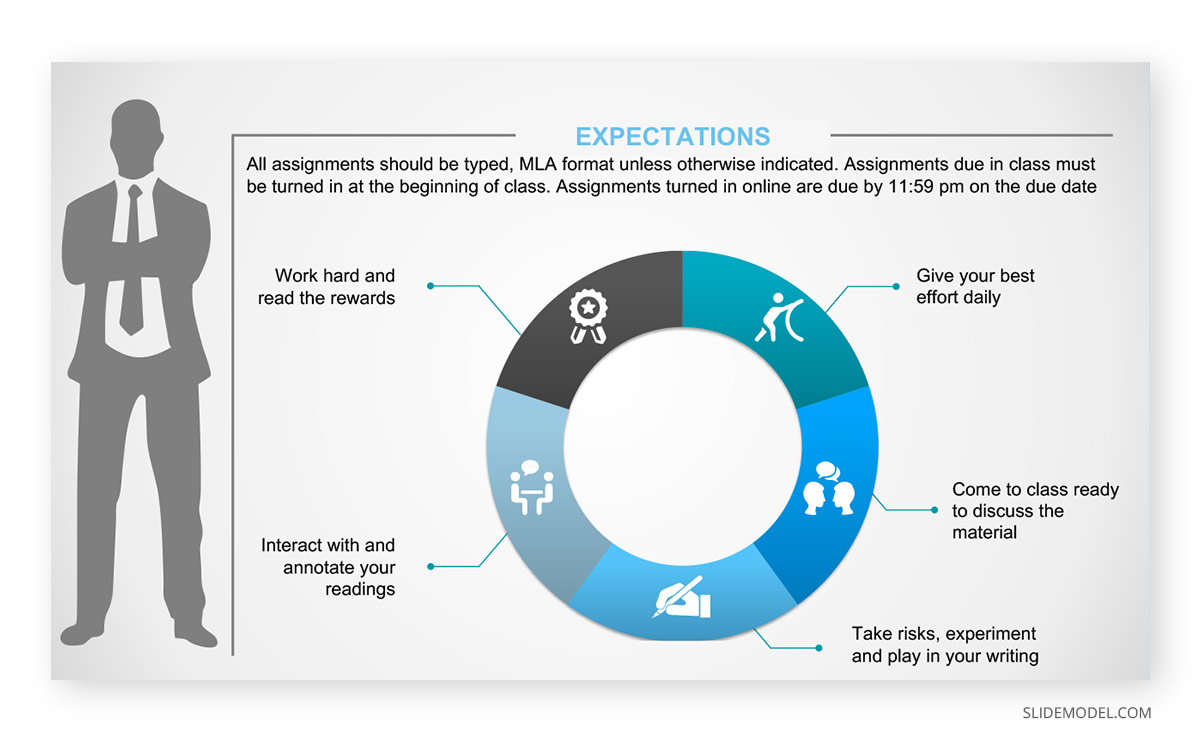
Final Words
Remember the lesson plan presentation will be the first approach your students will have with the subject matter. Take your time, enjoy the process, and create comprehensive and attractive lesson plan slides that will inspire your students to have thoughtful and deep learning.
1. 1-Slide Lesson Plan PowerPoint Template
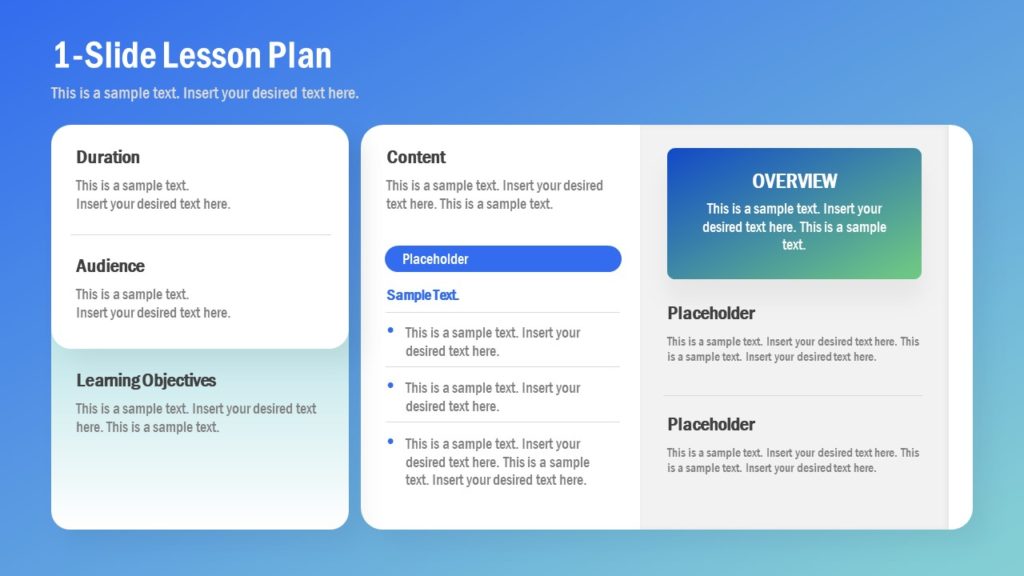
Create a simple and minimalist one-pager lesson plan for your academic uses, course planning, and even as student handouts, with this eye-catching PowerPoint template.
Use This Template
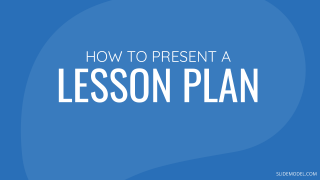
Like this article? Please share
Learning Experience, Learning Styles, Presentation Approaches, Presentation Tips, Presentations Filed under Education
Related Articles

Filed under Design • March 27th, 2024
How to Make a Presentation Graph
Detailed step-by-step instructions to master the art of how to make a presentation graph in PowerPoint and Google Slides. Check it out!
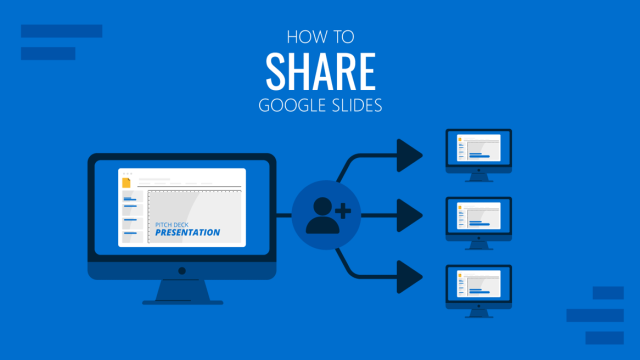
Filed under Google Slides Tutorials • March 22nd, 2024
How to Share a Google Slides Presentation
Optimize your presentation delivery as we explore how to share a Google Slides presentation. A must-read for traveling presenters.

Filed under Presentation Ideas • February 29th, 2024
How to Make a Fundraising Presentation (with Thermometer Templates & Slides)
Meet a new framework to design fundraising presentations by harnessing the power of fundraising thermometer templates. Detailed guide with examples.
Leave a Reply
The Ultimate Guide to Effective Teacher Presentations: Strategies & Tips

Dianne Adlawan

Teachers, by nature, are considered professional presenters. Their main responsibility is to talk in front of their students to relay educational knowledge, sharpen their minds and skills, and even serve as a second guide alongside their parents. They also speak in front of parents, co-teachers, and school administrators. This just means that preparing for a presentation is already not new to them.
Still, teachers can become so comfortable with their presentation routine that their techniques turn into autopilot. The result of a repetitive task can become tiring and not challenging anymore which may result in students losing interest or attention span in the process.
The tips featured in this article are dedicated to these hard-working professionals. This will help them prepare and perform a better presentation in front of any type of audience.

Why You Should Prepare for a Presentation
- Preparation helps you build to structure your thoughts to create a well-organized presentation. By taking the time to prepare, you can decide what information is most important, plan the flow of the presentation, and make sure that everything is connected and easy to follow.
- Second, it allows you to think ahead of the questions that your audience might ask. Especially if you’re giving a presentation to a group of various audiences, who are curious about the topic at hand. By preparing in advance, you’ll be able to answer any questions they may have, which will not only increase their understanding but also boost your credibility as a teacher.
- Lastly, preparation helps you make the most of your time. Advanced preparation ahead of the presentation can ensure that you’re not wasting time trying to organize your thoughts at the last minute.
Effects of an Organized and Well-Planned Presentation
An audience engages with a speaker who knows their words and poses a confident attitude. While the projector may display clear and concise slides, the presenter is the main ingredient to every presentation.
For teachers, a well-planned lesson presentation helps the teacher maintain the attention and interest of their students, which is crucial for effective learning. Additionally, being organized and prepared will help teachers convey their ideas more effectively and it will help the teacher to feel more confident, which also impacts their teaching and in turn can help to build trust and rapport with their students.
Possible Outcomes of An Unprepared Presentation
Let’s suppose you haven’t allocated enough time to plan and prepare for an important presentation. What could be the potential outcomes?
- Increased Stress and Anxiety: Lack of preparation can lead to increased anxiety and stress, which can not only hinder your ability to deliver a convincing presentation but also hurt your mental health and work balance. It can cause a “mental block,” causing you to lose focus and concentration during your delivery.
- Poor Presentation Delivery: Without proper preparation, your presentation can appear scattered and disjointed. This can lead to an incoherent message that fails to convince your audience.
- Diminished credibility: Delivering an unprepared presentation can harm your reputation as a professional. It can portray you as disorganized and unreliable which could lead your colleagues or students to question your competence and reliability.
Effective Visual and Content Organization Tips
Consider this as the first stage towards an effective teacher presentation. Before moving on to improving your verbal communication cues, let’s enhance first your presentation visuals and content.
Visual Tips
1. add powerpoint animations and different media.
Establishing an attractive slideshow is one of the keys to a successful presentation. This will put a good impression on your audience that you’re prepared just by seeing how well-designed your presentation is. Of course, images add to slideshow attraction, but consider adding another forms of media such as GIFs and videos, as well as animations! Microsoft PowerPoint has a lot of fun & captivating features that you may not be aware of. Check out this example of an easy yet appealing Slide Zoom trick in PowerPoint that you can add to your presentation to wow your audience.
@classpoint.io Did someone say FREE??? Yes, we did. Here are free websites to help you upgrade your next PowerPoint presentation! 😎 #powerpoint #presentation #design #studytok #edutok #tutorial #tipsandtricks #ai ♬ original sound – r & m <33
Read Next: Make Your Presentations POP With This PowerPoint Animation Template
2. Use Readable Font Styles
Make sure to use the best font style that makes your presentation look sleek, readable, and won’t strain your audience’s eyes while reading. We all want to use a fancy font, trust me, I get it. But most of the time, simplicity is beauty, especially if you’re presenting a professional-looking slideshow. Font styles such as Poppins, Tahoma, Verdana, Montserrat, and Helvetica are great examples of font styles that screams simple yet professional to look at.
On the other hand, font styles such as Bradley Hand, Comic Sans, and Chiller are not ideal choices as they are not meant to captivate your audience’s eyes. And another tip is to stick to two or three fonts only!
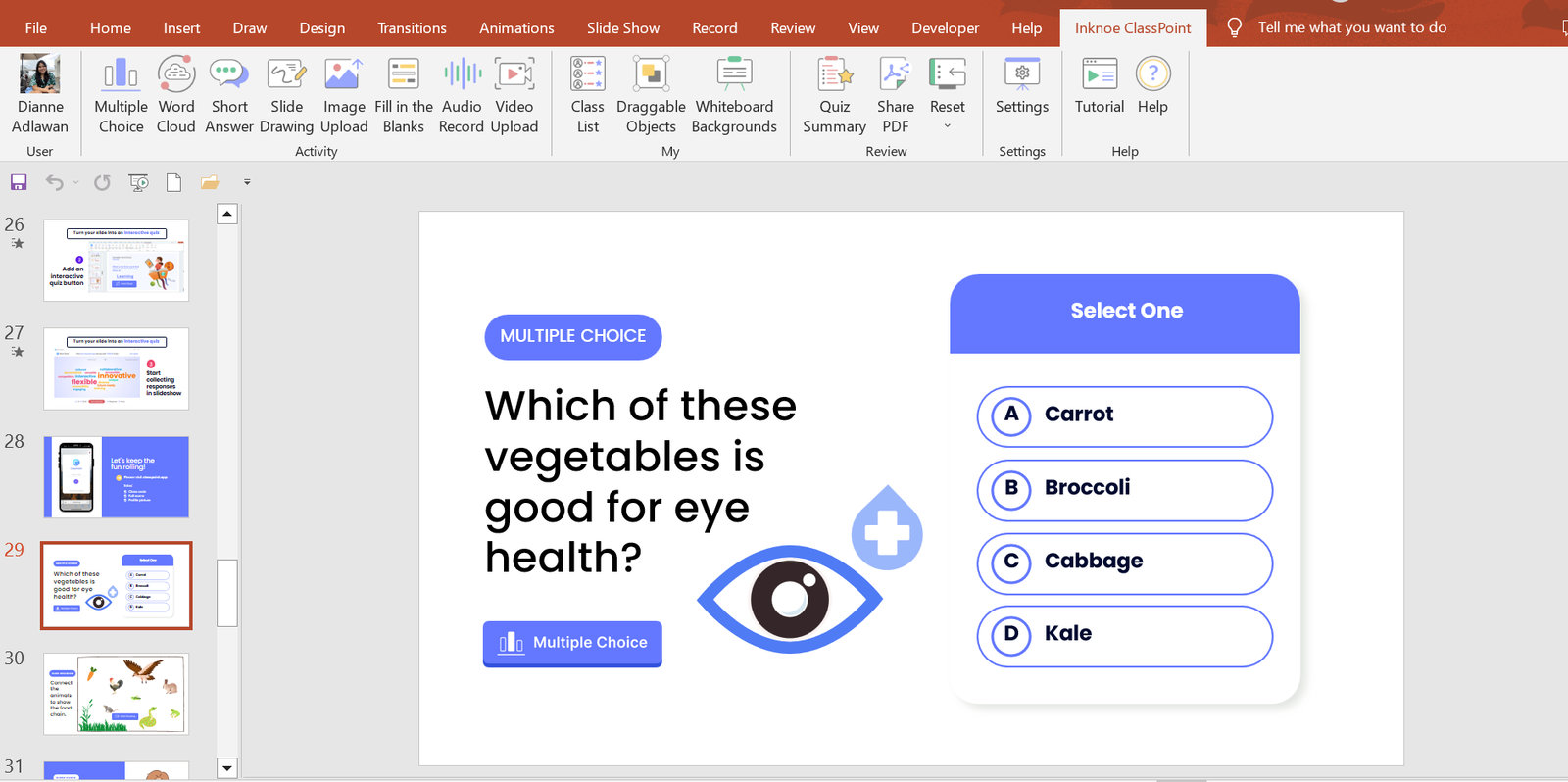
3. Use Relevant Graphics
Selecting graphics for designing your presentation depends on your audience and the goals you aim to achieve with the presentation. For example, if you are presenting in front of students and your goal is to keep them engaged, motivated, and actively participating, then you might consider incorporating charts, tables, and relevant shapes into your design.
It’s important to remember that your presentation design should align with the theme of your topic.
Free Websites to Upgrade your Presentation Graphics:
- Craiyon. com
- The Noun Project
4. Use Audience Engagement tools to Activate Learning
Want the quickest solution to an engaged audience? Well, it’s audience interactive activities! Adding interactive activities to your presentation can help keep your audience engaged and interested. One of the easiest ways to do this is to use ClassPoint, an audience engagement tool added right into PowerPoint presentations.
With ClassPoint, you no longer need to worry about strategies to keep your students engaged, as this tool transforms PowerPoint into a teacher presentation tool with a teacher toolbelt and student quizzes , polls, and games that make presentations more fun & engaging.
By combining ClassPoint with your presentation techniques, you can focus solely on setting up your lesson content in PowerPoint and allow ClassPoint to handle the rest for achieving a learning-activated presentation lesson .
🔍 Learn more about ClassPoint, the teacher add-in for better lessons & student engagement 👍
5. Use a Laser Pointer
Help focus your audience attention by using a laser pointer!
With the help of a laser pointer device, teachers are able to attract the attention of their audiences and concentrate on essential points in their presentations. Highlighting these main ideas and terms assists the speaker in organizing their speech, preventing distraction, and increasing retention of the information presented.
You can use a physical laser pointer & clicker, or with the addition of ClassPoint into PowerPoint, presenters can easily turn their cursor into a laser or a spotlight . This can make it even easier for students to follow along and is a convenient tool for creating a more captivating teacher presentation.
Secret tip: if you write on your slide with the laser, it will leave disappearing ink! 🪄
Content Tips
1. research and fact-check your presentation.
As educators, it is crucial to equip ourselves with reliable and accurate information before presenting to our students. We have a responsibility to not only educate them but to also mold them into critical thinkers who are equipped with factual knowledge. Without thorough fact-checking, we risk disseminating misinformation and hindering their intellectual growth.
To avoid such situations, we must prioritize research and fact-checking before presenting any information. Conducting research helps us not only in finding accurate information but also in ensuring that the sources we use are reliable and credible. Moreover, taking the time to fact-check demonstrates our commitment to providing students with high-quality education and the desire to create a safe and accurate learning environment.
2. Be Prepared to Anticipate Questions during the Presentation
It is important to be well-prepared for a presentation especially anticipating and addressing questions. This applies particularly to a teacher presentation, as educators face varied expectations and questions. Adequate preparation allows you to organize ideas and justifications, and it can deepen understanding, boost confidence, and improve adaptability. Addressing questions, makes your audiences feel heard and appreciated. This will result in comprehensive presentations, enhanced confidence, improved information flow, and an atmosphere of respect and understanding.
A great & visual way you can elaborate, or explain your material in new ways, is by using ClassPoint’s whiteboard tools added to PowerPoint. ClassPoint’s added toolbar presents teachers with unlimited whiteboard slides they can open whenever they need, and user-friendly yet comprehensive pen tools with available shapes, and text boxes. Plus you can also use ClassPoint’s quick poll or other question types to assess students’ understanding with hard data & insights.
Addressing questions well makes your audience or students feel heard & appreciated leading to improved learning, enhanced confidence, and a respectful, safe learning environment.
3. Provide an Outline Structure of your Content
When you are preparing your presentation, it is best to first create an effective outline structure that will guide your presentation flow and help you focus on the main learning objective. But what you may not be doing, is offering that outline structure to your students, but you should!
Providing students with a clear understanding of what this lesson is about, the structure of the lesson, and what they will be able to take away from it is important. By doing so, you can help students stay focused and follow along with the material. Additionally, you are setting expectations and ensuring that everyone is on the same page, which can help promote student autonomy. So, include an outline at the start of your presentation lesson.
Step-by-Step Strategies for a Successful Presentation
Before presentation, know your audience, your students, or observers.
Once you have completed your deck, you may want to add a guide script and any additional notes with important points you don’t want to forget or you want to highlight in your presentation to impress your students .
Practice your presentation delivery/lesson
Practice delivering your presentation give you a chance to fine-tune your content and get your facts down. This will help you become more comfortable with the material and identify areas that need improvement. You can practice in front of a mirror, record yourself and watch it back, or even rehearse with a colleague or friend. When practicing, pay attention to your posture, tone of voice, and pacing. By doing so, you’ll be able to deliver a confident and engaging presentation that will captivate your audience.
Use a friendly tone of voice and pace
Adjust your tone to match your message, and avoid speaking too quickly so that your audience will get the chance to absorb the information you’re sharing. By being mindful of these aspects, you will capture your audience’s attention and leave them feeling informed and inspired.
Use engaging body language
Body language is essential for engaging your audience during a presentation. Stand up straight, make eye contact, and use hand gestures to emphasize important points. You can also move around the classroom to keep your students’ attention. By using engaging body language, you’ll be able to convey your message more effectively and keep your students interested throughout the presentation. You’ve got this!
During Presentation
Create an icebreaker.
Having an icebreaker is a warm-up for your students’ brains, allowing you to focus and engage with the material being presented. It also helps break down any barriers or tension between the presenter and the audience, making for a more relaxed and welcoming atmosphere. Additionally, an icebreaker provides an opportunity for the presenter to showcase their creativity and personality, adding an extra level of excitement and engagement to the presentation.
Good thing that ClassPoint has numerous features to help you perform an entertaining and unforgettable icebreaker. Here are some examples that you can use during an icebreaker.
- Quick Poll : Quick Poll allows you to create interactive polls right inside your presentation. When used as an icebreaker, it can engage the audience, initiate discussions, and provide valuable insights that help tailor the content to participants’ preferences.
- Word Cloud: Presenters can ask thought-provoking questions related to the topic or general interest. Using Word Cloud, the audiences can answer through their mobile which can be instantly seen as collective responses, with the most frequently mentioned words appearing larger.
- Short Answer : In short answer, you can challenge your audiences’ thought process in a short-form writing activity with no options to get from to test their ability to understand.
- Image Upload : Using single image, audiences can interpret what they feel like, or their mood using only the photos in their gallery or surroundings. A creative yet fun way for an icebreaker!
Speak clearly
Effective communication is crucial when presenting important information to students. Speaking clearly helps ensure that students understand the concepts being taught and follow instructions effectively. As a teacher, it’s important to focus on clear speech to promote effective communication and help your students comprehend the material being presented.
Pay attention to your audience’s attention
Since distractions are aplenty, attention spans are dwindling, it’s important for presenters to captivate their audience’s attention right from the beginning. For teachers, when speaking in front of your class, you should not only focus on the content of your presentation but also on your students’ attention.
To ensure that your students won’t start drifting away or zoning out, start with a compelling opening that immediately grabs their attention. Use vivid storytelling, examples, or demonstrations to engage your students and drive home your message. Don’t forget the power of humor, and never be afraid to be yourself – authentic, passionate, and confident.
Add Personality: share short relatable stories
“A great personality makes everyone feel energized; just like a flower’s fragrance that freshens ups the complete surrounding.” 29 Personality Quotes to Achieve Greatness
As to what is stated in the quote, having a positive and vibrant personality affects the overall mood of your surrounding, it can capture the audience’s attention and maintain their interest throughout the presentation. While the ultimate goal is to deliver a presentation rich with new learnings and knowledge, adding humor can do no harm to lift up the mood in the room. You might want to start by segueing a short story that your students can relate to and make interactions by encouraging them to share a story too or ask questions.
Post-Presentation Reflection
Take the comments by heart.
Receiving feedback from your students is a great way for evaluating the efficacy of a teacher presentation. This can help you identify areas where you can improve and tailor your teaching tactics to better suit the needs of your students. Listening to your students’ feedback can also promote a feeling of cooperation and enable them to become more actively involved in the learning experience. So, don’t be afraid to ask for feedback and take it to heart in order to continually improve your presentations.
Experienced educators understand that they are perpetually crafting their skills, and feedback from their audience brings an opportunity for professional advancement. In addition, accepting audience feedback illustrates esteem and worth for the students’ views. It promotes a feeling of cooperation and enables students to become more actively involved in the learning experience.
Preparing for a presentation is essential for teachers to deliver engaging and impactful content to their students. By structuring thoughts, anticipating questions, and preparing ahead, teachers can achieve a well-organized presentation that will enhance the students’ understanding and leave them feeling confident.
By following our strategies and tips teachers can achieve successful lessons using PowerPoint presentations. And, with the help of an advanced educational technology tool like ClassPoint, teachers can create dynamic and memorable presentations that their students will enjoy and actively participate in.
Try out ClassPoint today and experience a whole teacher presentation in PowerPoint! ✨
About Dianne Adlawan
Try classpoint for free.
All-in-one teaching and student engagement in PowerPoint.
Supercharge your PowerPoint. Start today.
500,000+ people like you use ClassPoint to boost student engagement in PowerPoint presentations.
How to Create an Effective Lesson Plan Presentation
Regardless of the subject or content you’re teaching, having a lesson plan in place prepares you for class by offering detailed guidelines for the session. The lesson plan doesn’t have to be lengthy or complex—it just needs to include elements about what you’re teaching, the method of presenting this material, and what objective and goals you wish your students to achieve as part of the curriculum.
Why Lesson Plans Are Important
It’s crucial for teachers to prepare their lessons in advance and implement the best teaching approaches. Attending a session without a lesson plan can be counterproductive for both students and teachers. Without the right preparation beforehand, classes can end up being unproductive or confusing.
Below are a few reasons why you should consider lesson planning:
Lesson Planning is Handy for Classroom Management
Developing the lesson plan from the learning objectives provides flexibility in adapting to different teaching methods and classroom management techniques. For instance, hybrid or online classes require a different delivery approach from the traditional classes, which means making modifications to any existing plans. With the right foresight and plan in place, classes can stay on topic and effective. Such circumstances underscore how crucial lesson plans are in ensuring that the class runs smoothly, regardless of the learning environment.
Lesson Planning Creates Student Success
Various studies have shown that students benefit immensely from and appreciate well-structured lessons. Thus, success is more likely when students engage and show interest in the material being taught. Using a curriculum guide, teachers can develop valuable lesson plans based on specific objectives and goals (what’s intended for students to learn).
Lesson Planning Is Central to Teacher Success
Teachers’ success is, to some extent, pegged on students’ success. Besides that, the documents you develop as part of the lesson planning process are often part of your assessment by school administrators. What’s more, as you advance your teaching career, your lesson plans serve as a repository for your expanding body of knowledge. Thus, the significance of lesson planning cannot be overlooked when it comes to advancing your career as an educator.
Lesson Planning is Vital in Student Assessment
Lastly, lesson plans turn the learning sessions into clear objectives for students and a way to gauge their understanding of the subject matter. One notable benefit of the lesson plan is tailoring the assessment to a particular objective while considering students’ specific needs. You can use common assessment methods such as quizzes, tests, and homework assignments.
How to Write a Lesson Plan
Lesson plans include different sections that clarify questions students might have about the subject on hand. What are the lesson objectives? What subjects will be covered during the session? How long will the course take?
- Introduction – As the lesson commences, it’s good to have a concise yet vivid introduction about what the lesson will cover. The ideal practice is to create a memorable title for every lesson to create a general understanding of the learning material students will be interacting with.
- **Lesson Objectives –**This section is critical as it allows the students to ascertain each lesson. When it comes to objectives, it is crucial to consider the acquired skills you expect the students to gain by the end of the session. Each objective should be measurable and actionable; meaning after every session, students should be able to apply what they’ve learned.
- Learning Activities – This should be a detailed account of how each activity will lead the class to achieve its predetermined goals. To create valuable activities, consider how each learning activity fits each objective, and the requirements students need.
- Practice – Practices are primarily intended to assess students’ comprehension of the material and aid in memorizing what they have learned in class. Therefore, it is crucial to include this in the lesson plan so that assessments can always be done at the appropriate time.
Today, lesson planning has been made less time-consuming and easier, thanks to smart whiteboards for the classroom . A digital whiteboard like the Vibe Board Pro provides unmatched performance that shows you know your craft and are way ahead of the pack.
Download Our New E-book
The Future of Learning
Download Our New E-book The Future of Learning
Read our privacy policy .
We’ve sent you an email with the PDF download link. Enjoy!
Can't wait? Read now
How Smart Whiteboards Simplify Lesson Plan Creation and Presentation
Not only does using a smart whiteboard make learning accessible , it’s also a great way of enhancing and enriching your lesson plans with interactive activities for the class. Smart whiteboards function as a touch screen for all; during class sessions, you and your students can use it as a digital whiteboard to create a space where students’ engagement, knowledge, and teamwork are appreciated.
While the smart whiteboard aids in making your lesson more engaging, interactive, and educational, you as the teacher can still customize your teachings to what you want them to be. This helps in foiling any hitches in your lesson presentation and makes switching from one topic to another seamless.
Below are more specific ways how smart whiteboards make your lesson plan presentation better:
Take Advantage of Built-in Templates
Once you invest in a smart whiteboard, make sure to take advantage of the wide variety of built-in lesson planning templates. You can use these templates to improve lesson plans while leveraging the technology associated with smart whiteboards. Even better, these templates can be easily customized for every lesson plan and cover different subject matters, allowing you to create new lesson plans without always starting from scratch quickly. How cool is that?
Organize and Present Lesson Plans Better
Smart whiteboards combine the power of the traditional whiteboard and a TV/projector into one hub, allowing you to write on the board while concurrently projecting it to the classroom. This allows you to conduct lesson plan presentations on a larger scale while also letting students see what’s going on.
For instance, if you’re presenting on an extensive topic involving multiple subtopics, a smart whiteboard will help you walk students through each subtopic with ease. Begin with the presentation divided into primary or main sections, highlight key definitions, and add infographics and videos to ensure that every student understands the tiniest detail.
Additionally, you can get students involved in the lesson plan presentation by asking questions, polling them on key points, or allowing them to follow along on their tablets or laptops.
Record Lesson Plan Presentations
Another benefit of using smart whiteboards in the classroom is that a lesson plan presentation can be recorded and accessed long after the session is over. This allows your students to access the material on their own time.
Final Words: Creating a Lesson Plan Presentation
Lesson plan presentation offers students the first interaction with the material they will learn. Take your time, appreciate the process, and create an attractive and comprehensive lesson plan that will encourage your students to have deep and thoughtful learning experiences. Even better, all of this can be made easier with smart whiteboard technology. Leave the spiral notebooks and sticky notes at home. A smart whiteboard is all you need.
What is the presentation stage in lesson planning?
Presentation is usually the core of the lesson plan. During this stage, theteacher introduces the topic and the key subject matter the students need to master. Presenting with smart whiteboards is exceedingly easy and less time-consuming.
What are the 5 steps in lesson planning?
The five steps are:
- Objective: A learning concept or objective is introduced.
- Warm-up: Revise the previous lesson
- Presentation: Present the material using suitable tools and techniques.
- Practice: Students try to apply what they have learned.
- Assessment: Evaluate whether the objectives were achieved
How does lesson planning help teachers?
Planning lessons in advance allows teachers to arrive at class each day prepared to introduce new concepts and facilitate engaging discussions rather than improvising as they go. In other words, without a lesson plan, teachers may be left scrambling, making students lose interest in the material to be learned.
Subscribe to get updates on all things at Vibe
- Our Mission
8 Tips to Power-Up Your Classroom Presentations
Last month, I attended a Back to School Night for parents, sitting through presentation after presentation by teachers, some with slides that helped make their presentation a delight to listen to, and others . . . well, that's why I'm writing this blog post.
The goal of a classroom presentation is to aid you in effectively conveying information in a way that allows students (or their parents) to remember what you said. Unfortunately, for some, the presentation becomes a crutch, and they begin to rely on the slides to tell their story, rather than to help them tell the story.
I've been creating presentations using software like PowerPoint and KeyNote for 20 years, and I've learned a lot about how to most effectively communicate. Here's what I've found.
1. Use as Many Slides as You Need
It's a common myth that better presentations use fewer slides. This is simply not the case. I once sent an education conference presentation to the organizers so they could preview it in advance of my speaking. They wrote back, concerned that my 45-minute presentation had 116 slides. I looked it over and realized they were right! I revised it and sent a presentation with 135 slides back to them. I finished my talk with 5 minutes to spare -- just enough time to take questions -- and the presentation was a huge success.
The number of slides in your presentation is irrelevant. What matters is how well your slides communicate and how much time you spend talking about each slide. Spending five minutes on five slides will almost always be more engaging to your students than spending five minutes on a single slide, even when the information is exactly the same.
In the movie Amadeus , the Emperor of Austria complains to Mozart that his music has "too many notes." Mozart responds, "There are just as many notes as are required. Neither more nor less." Use as many slides as you need to make your point. No more. No less.
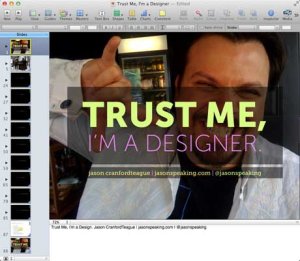
2. Minimize Verbosity
Your slides are there to support what you are saying, not to say it for you. Keep your word count low, and only place one main point on a slide, plus three to five sub-points if absolutely needed. Remember tip #1 above -- don't be afraid to use more slides. They're free! Also, the language in your slides doesn't need to be in complete sentences. Pare the text to as few words as possible, using what's there only to emphasize and reinforce -- not replace -- the words coming out of your mouth.

3. Maximize Visuals
Photos, figures and icons work as visual memory triggers. They help your students remember what it is you're saying. Any time you can add a visual that helps illustrate or reinforce the points you're making in your slides, you should use it. One great way to do this on the cheap is to use public domain or creative commons photos you can find on Flickr or Google .
4. Reduce Noise
Many teachers like to add banners, headers, footers, page numbers and more noise to their slides. Unless the information needs to be on every slide for a vital reason (which is rare), you should remove it. All these redundant elements do is create distractions from the content of your slides. I find this to be especially true of page numbers. Imagine if a movie included a time code at the bottom, constantly reminding you how long you had been watching. All this does is serve to take the viewer out of the moment. Page numbers in slides really don't provide any useful information -- they just remind your students how long they've been watching.
Pursuant to tips #1 and #2, you're not going to win awards by cramming the most content on the fewest slides. Make text and visuals as large as you can. Not only does this make them easier to see and read, but larger images and text make a greater impact to aid memory. There's nothing wrong with filling an entire slide with a photo, and then placing text right on top. You may have to use a transparent background immediately behind the text so that it's clearly readable, but the overall effect is almost always more memorable than just some text beside an image.

6. Highlight What You Are Talking About
While you are presenting, your students may be momentarily distracted taking notes, thinking about what you are saying, glancing out the window, possibly even daydreaming. When they refocus on your slides, though, they need to quickly pick back up where you are, or you risk losing them again.
- Use contrast or call-outs to clearly show the area of the slide you are talking about.
- Reveal bullet points or table rows one at a time so that the last one visible is the one you are talking about.
- Use arrows, circles or other pointers to show what you are referencing in specific parts of an illustration, photo or graph.
- Animate and reveal parts of illustrations and graphs (where possible) to build your story rather than showing everything at once.
- Use bold type or different colors to highlight the keywords in any lengthy text.

7. Transition Changes
Humans suffer from an affliction called change blindness -- we have a hard time seeing changes unless there is a clear transition between the states. This is especially a problem in presentations where slides may look very much alike. Most programs include transitions that can be used between slides or on elements in the slides themselves.
My favorite transition is the cross-dissolve -- where the first slide fades down while the next slide fades up -- but different transitions can help illustrate points in your presentation. Are you talking about combustion or the fire of London? Use a flame transition. Talking about photography or Hollywood movies? Use the flashbulb transition. Even "cheesy" transitions help overcome change blindness and aid student memory at the same time.
8. Repeat Yourself Redundantly
It’s OK to repeat the same slide more than once -- especially when using images -- if you are reminding students of an earlier point. Obviously, this is not a license to be monotonous. However, if you want to tie separate ideas together, emphasize a point or splash in a little comic relief, it's perfectly fine to repeat a slide.
Bonus Tip: Make it Funny!
There's little doubt that emotional responses can aid memory. While it can be difficult to apply this power in a classroom slide presentation, humor is easy enough, and adding a bit of levity to your presentations at the right points can work to give students vital memory hooks.
Remember, the point of presentation slides is not to replace you as the teacher, but to help your students understand and remember what you are teaching. Overwhelming them with too much information can be just as harmful as underwhelming them with too little.

The Art of Effective Lesson Planning: 10 Strategies for Engaging Learning
Table of contents.
Step into the world of effective lesson planning , where education becomes a canvas for creativity and engagement. In this comprehensive guide, we will delve deep into strategies that go beyond traditional lesson plans, infusing them with life, excitement, and a touch of artistry. By the end of this journey, you’ll be equipped with a palette of techniques to create lessons that not only educate but also captivate.
The Foundation of Effective Lesson Planning:
Lesson planning isn’t just about following a template; it’s about creating an experience that leaves a lasting impact. Let’s explore the foundational strategies that transform your lesson plans into pieces of art that inspire and engage.

1. Crafting an Irresistible Beginning for lesson planning :
Imagine yourself as a storyteller, ready to open the pages of a captivating narrative. In the realm of lesson planning , the beginning is your chance to draw your students in, to spark their curiosity, and to set the stage for a memorable learning experience.
Think of this initial moment as a theatrical overture – a musical prelude that grabs the audience’s attention and hints at the grandeur to come. Your opening should be a hook that makes your students lean forward, eager to discover what lies ahead.
“Navigating Inspiration, Guiding Excellence: Elevate Education with the Teacher’s Planner.”
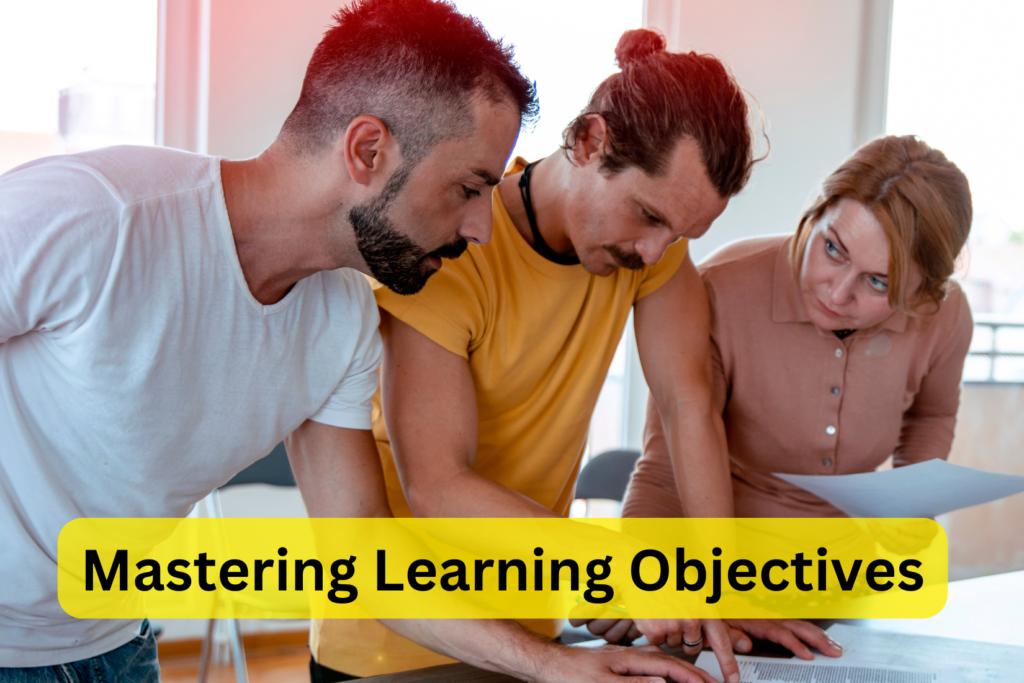
2. Mastering Learning Objectives:
Effective lessons have a clear purpose. Define your learning objectives with precision, outlining what you intend your students to achieve. These objectives guide your teaching and give your students a sense of direction throughout the lesson.
Just as a skilled artist envisions the final masterpiece, a well-crafted lesson begins with clear learning objectives . These objectives act as guiding stars, directing both you and your students toward a shared destination. They define the purpose of the lesson and set the stage for engaged exploration.

3. Embracing Learning Styles lesson planning :
Every student learns differently. Blend various teaching methods to accommodate different learning styles – visual aids for visual learners, interactive discussions for auditory learners, and hands-on activities for kinesthetic learners.
Creating Engaging Lesson Plans with Bloom’s Taxonomy: A Step-by-Step Approach

4. Sparking Interactive Discussions:
Transform your classroom into a dialogue-driven space. Encourage open discussions that allow students to share their thoughts, learn from their peers, and develop critical thinking skills. Active participation turns learning into a collaborative journey.
“Empowering Minds, One Tool at a Time: Unleash Learning Potential with Quality School Supplies.”

5. Bridging the Gap with Real-Life Relevance:
Bring your subject to life by connecting it to real-world contexts. Show students how the lesson conten t applies to their lives, creating an intrinsic motivation to learn and demonstrating the practical value of what they’re studying.
Imagine lessons that aren’t confined to classroom walls but resonate in the real world. By infusing your teaching with practical connections, you’re illuminating the relevance of each concept. Students discover the “why” behind the “what,” sparking curiosity and cultivating a thirst for knowledge that extends beyond textbooks.

6. Orchestrating Collaborative Projects:
Collaborative projects foster teamwork and problem-solving. Students working together explore complex topics, share ideas, and develop skills that extend beyond the classroom. Group activities infuse a sense of shared accomplishment.
“Equipping Educators, Inspiring Futures: Unleash Possibilities with Classroom Teacher Supplies.”

7. Infusing Technology for Engagement:
Leverage technology to enhance engagement. Interactive quizzes, educational games, and multimedia presentations inject an element of excitement into the learning experience, catering to the tech-savvy generation.
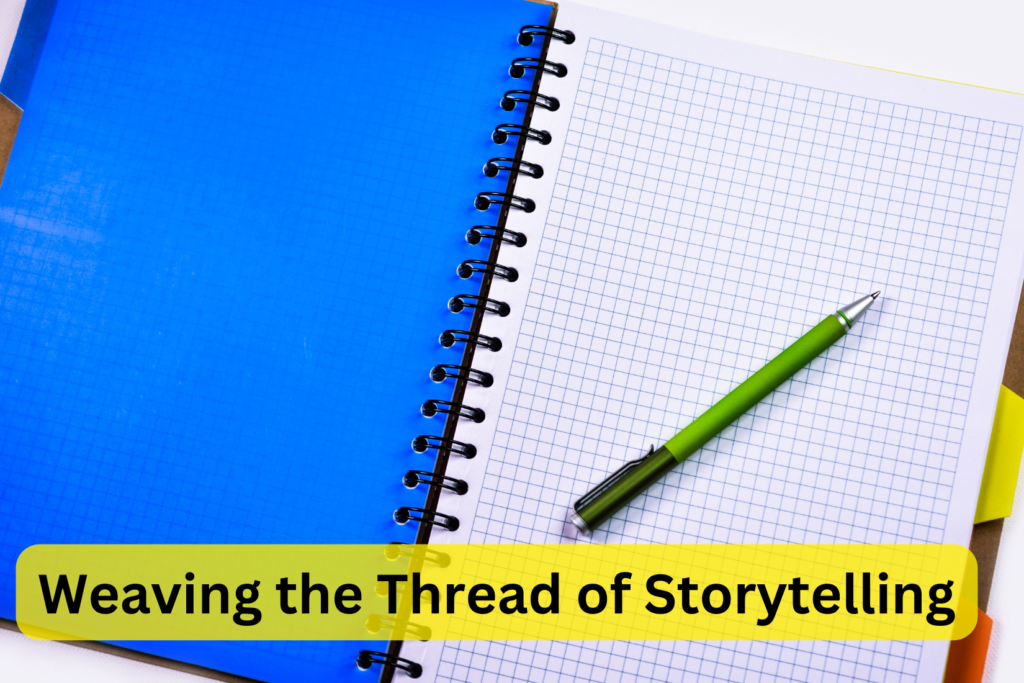
8. Weaving the Thread of Storytelling:
Humans are natural storytellers and listeners. Incorporate narratives to make the content relatable and memorable. Stories create emotional connections, making the learning experience richer and more personal.
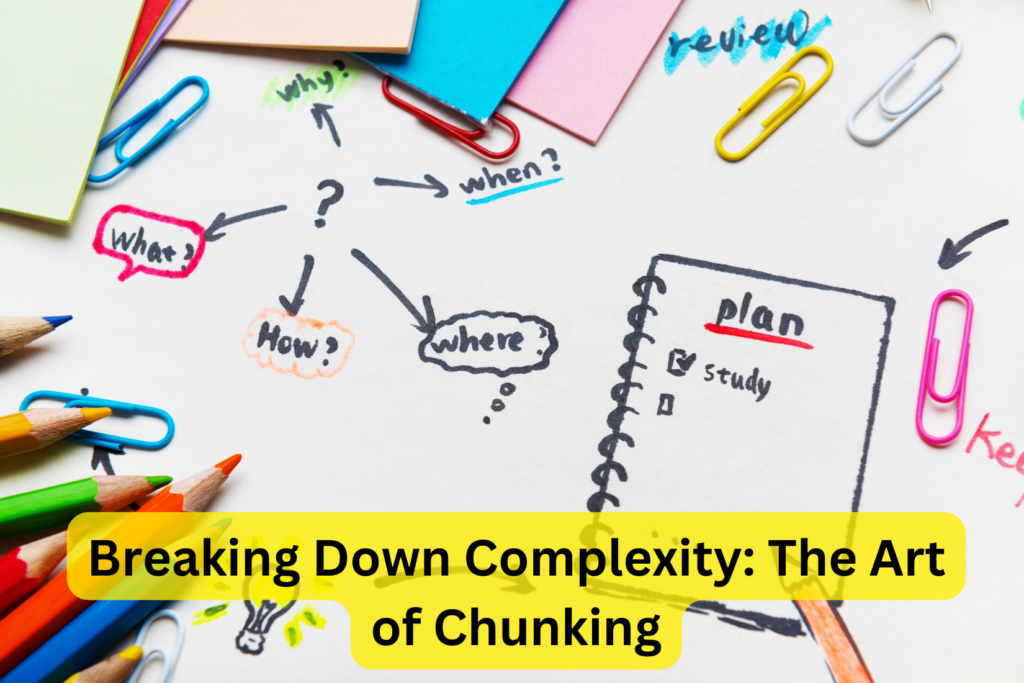
9. Breaking Down Complexity: The Art of Chunking:
Complex ideas can overwhelm learners. Divide them into smaller, digestible segments. By mastering one concept before moving to the next, students build a strong foundation for comprehensive understanding.

10. Cultivating Reflection: A Moment of Insight:
Allocate time for students to reflect on what they’ve learned. Encourage journaling, facilitate discussions, or employ quick quizzes. Reflection cements understanding, allowing students to internalize the material.
The Canvas of Conclusion:
As you embark on your lesson planning journey, remember that you are the artist shaping the educational experience. Effective lesson planning transforms information into inspiration, turning your classroom into a space of exploration and growth. By infusing creativity, interactivity, and practicality, you have the power to ignite a lifelong love for learning in your students. So, embrace the art of lesson planning, and watch your classroom come alive with engaged minds and enriched hearts, one captivating lesson at a time.
Mastering the Art of Active Learning Strategies for Optimal Educational Gains
Leave a Comment Cancel Reply
Your email address will not be published. Required fields are marked *
Save my name, email, and website in this browser for the next time I comment.
How to Develop an Effective Lesson Plan: Everything You Should Know
May 19th, 2022
Share via Twitter
Share via Facebook
Share via LinkedIn
While you cannot control everything that happens in the school day, a solid lesson plan provides teachers with a clear path for instruction and increases student achievement. Lesson plans can include a single activity or span a whole unit- teachers can determine what is best for their students.
Steps for Making an Effective Lesson Plan
Lesson plans are classroom blueprints that teachers use to increase student engagement and achievement. While they do not have to be lengthy or complicated, the following components are crucial when crafting effective lesson plans.
1. Determine the Learning Outcome
Begin with the end in mind. The learning outcome, sometimes called a learning target or objective, communicates what students should know and be able to do by the end of the lesson. Further, all resources, tasks, and activities should be aligned to the learning outcome. These objectives should be attainable, measurable, and clearly articulated from the course standards.
Effective educators communicate the learning outcome to learners at the beginning of the lesson using student-friendly language. It is beneficial to create a routine in which students internalize the learning outcome and set a specific goal for the lesson. This practice involves the learner in the process and encourages them to be active participants in their learning.
2. Differentiation and Resources
As teachers develop lesson plans, incorporating the unique characteristics, experiences, and learning styles of their students is essential. Crafting learning tasks and curating resources that build on student strengths and background knowledge increases engagement and achievement by allowing learners to make connections and understand the relevance of the content.
Learning tasks and materials should be challenging, yet comprehensible. This means differentiating the varying levels of understanding for all students. Hence, a diverse approach that uses traditional and technological activities that includes group and individual tasks. This ensures well-rounded instruction and prepares students for situations beyond the classroom.
3. Sequencing Lessons
Here are some things to consider when preparing the sequence of your lessons:
Begin the lesson with a 'hook' to get students’ attention. Some examples are videos, ice breakers, or an interesting review of previously learned material.
Plan student-centered tasks in which learners are actively engaged in the lesson.
Speak clearly and concisely as well as include gestures, visuals, and examples. This will improve comprehension for visual and tactile learners as well as English language learners.
Incorporate formative assessments throughout the lesson to diagnose student attainment of the learning outcomes and drive instruction.
Use modeling and multiple examples.
Ask open-ended questions as well as allow time for students to ask questions. This improves understanding and increases student agency in the learning process.
Scaffold the content. A gradual release approach keeps students interested without overloading them too quickly.
4. Create a Realistic Timeline
Limit your lesson to the most important concepts or ideas of a specific standard or standards as a long list of learning objectives is unrealistic. Utilizing the information below will create a lesson plan with realistic and attainable outcomes.
Realistically estimate how long each activity will take. It’s important to understand that lessons don't always go as planned.
Incorporate a review of material learned in previous lessons to activate prior knowledge that will be important in this lesson.
Plan an extra activity or discussion question in case your students finish something early or if you have time left over.
Be adaptable. Instead of adhering to the initial strategy, be willing to change any lesson plan to meet the needs of your students and concentrate on what appears to be more effective in terms of student engagement and comprehension.
5. Lesson Closure
Every lesson plan should include time for proper closure. This is a great time for students to reflect on what they learned and allows the teacher to determine the best plan moving forward. Below are some options for an effective lesson conclusion:
Use the sentence starter "Today we discussed" and have students write or discuss the end of the sentence.
Ask students to help summarize the essential elements as part of their participation.
Provide an exit ticket in which students explain what they learned or ask a question for the next lesson.
Keep in mind that your students have unique needs and learning styles. At times students require additional resources or support to truly achieve the determined learning outcomes. Finally, lesson plans are not only for the classroom teacher and students, they should be adaptable so that a substitute teacher can follow them in case you are absent.
Final Thoughts
Lesson plans that accommodate student interests and learning styles make a difference in student achievement and engagement. When crafting a lesson plan, avoid overloading the lesson with too much content. Consider that a lesson plan can be extended beyond one day, if necessary.
Empower and encourage student feedback on lessons, activities, and assignments throughout the year. Track the components that elicited the strongest feedback to repeat or replace as necessary. By establishing strong routines and facilitating relevant learning tasks, a lesson plan is a powerful tool for keeping students engaged in the classroom.

More Great Content
We know you’ll love

Stay In the Know
Subscribe to our newsletter today!

Microsoft 365 Life Hacks > Presentations > How to create an educational presentation
How to create an educational presentation
Using presentations can be an effective way to teach lessons and ensure that your audience can retain new facts. With visual aids, video and animated clips, and even interactive quizzes, you can use presentation software like Microsoft PowerPoint to dazzle your students.

The advantages of PowerPoint presentations in education
Students have different learning styles : some are visual learners, who retain images and videos more effectively than speech. Some take to audio and sound more easily. Others prefer to interact with their lessons—which usually refers to holding physical objects but can also be directly related to guessing answers and responding to questions.
Fortunately, PowerPoint’s versatility means that it can appeal to all of these diverse learning styles. You can embed multimedia elements such as videos, audio clips, and interactive graphics, creating a multi-sensory experience. PowerPoint can also be helpful when considering any visual impairments that your audience members may have so that you can present with different forms of media to cater to all learning styles.

Tell your story with captivating presentations
Powerpoint empowers you to develop well-designed content across all your devices
Before diving into PowerPoint, consider the following factors to help your audience retain as much information as possible:
- Define lesson objectives: Set a goal for what kind of lesson you want to impart to your audience. What do you want students to learn? You can answer this question by outlining your lesson objectives and clearly defining your goals, which will also guide the structure and content of your presentation.
- Organize your content: Divide your lesson into key points and organize them into a logical sequence that builds in complexity. Start with basic points or even a review of previous concepts before diving into more intricate or complicated aspects of your lesson. Each point should be presented on a separate slide to maintain clarity and focus.
- Use visuals effectively: Enhance your presentation with relevant visuals such as images, videos, audio clips, or interactive simulations to cater to different learning preferences and keep the presentation engaging. These can convey complex information more efficiently than text alone. At the same time, it can be easy to be carried away by inundating your audience with too many visual elements, so ensuring smooth flow and transitions is key.
- Encourage interaction: Foster active participation by including interactive elements like quizzes, polls, or discussion prompts to prompt student engagement. After you introduce a new concept in your lesson, these interactive elements can reinforce them and make them stick.
- Practice delivery: Public speaking isn’t always easy. One of the most effective ways to sound confident is to practice delivering your presentation before the day of your lesson. Familiarize yourself with the content and also the way that it’s presented: pacing, transitions, and interactive elements. This preparation will boost your confidence, ensure a smooth flow, and help you address any potential challenges during the actual presentation.
Staid lessons can be livened up thanks to the power of presentation! No matter what you’re teaching—the ABCs to a kindergarten class, or nuclear physics to a graduate department—you can check out more tips for effective presenting such as how to create compelling presentation designs , using the 10-20-30 rule for presenting, or discovering the history of PowerPoint .
Get started with Microsoft 365
It’s the Office you know, plus the tools to help you work better together, so you can get more done—anytime, anywhere.
Topics in this article
More articles like this one.

Five tips for choosing the right PowerPoint template
Choose an appropriate PowerPoint template to elevate your presentation’s storytelling. Consider time length, audience and other presentation elements when selecting a template.

How you can use AI to help you make the perfect presentation handouts
Learn how AI can help you organize and create handouts for your next presentation.

How to use AI to help improve your presentations
Your PowerPoint presentations are about to get a boost when you use AI to improve a PowerPoint presentation.

How to password protect your PowerPoint presentations
Learn how to password protect your PowerPoint presentations and secure your valuable files.

Everything you need to achieve more in less time
Get powerful productivity and security apps with Microsoft 365

Explore Other Categories
- Resource Collection
- State Resources
Access Resources for State Adult Education Staff
- Topic Areas
- About the Collection
- Review Process
- Reviewer Biographies
- Federal Initiatives
- COVID-19 Support
- ADVANCE Integrated Education and Training (IET)
- IET Train-the Trainer Resources
- IET Resource Repository
- Program Design
- Collaboration and Industry Engagement
- Curriculum and Instruction
- Policy and Funding
- Program Management - Staffing -Organization Support
- Student Experience and Progress
- Adult Numeracy Instruction 2.0
- Advancing Innovation in Adult Education
- Bridge Practices
- Holistic Approach to Adult Ed
- Integrated Education and Training (IET) Practices
- Secondary Credentialing Practices
- Business-Adult Education Partnerships Toolkit
- Partnerships: Business Leaders
- Partnerships: Adult Education Providers
- Success Stories
- Digital Literacy Initiatives
- Digital Resilience in the American Workforce
- Landscape Scan
- Publications and Resources
- DRAW Professional Development Resources
- Employability Skills Framework
- Enhancing Access for Refugees and New Americans
- English Language Acquisition
- Internationally-Trained Professionals
- Rights and Responsibilities of Citizenship and Civic Participation
- Workforce Preparation Activities
- Workforce Training
- Integrated Education and Training in Corrections
- LINCS ESL PRO
- Integrating Digital Literacy into English Language Instruction
- Meeting the Language Needs of Today's English Language Learner
- Open Educational Resources (OER) for English Language Instruction
- Preparing English Learners for Work and Career Pathways
- Recommendations for Applying These Resources Successfully
- Moving Pathways Forward
- Career Pathways Exchange
- Power in Numbers
- Adult Learner Stories
- Meet Our Experts
- Newsletters
- Reentry Education Tool Kit
- Education Services
- Strategic Partnerships
- Sustainability
- Transition Processes
- Program Infrastructure
- SIA Resources and Professional Development
- Fulfilling the Instructional Shifts
- Observing in Classrooms
- SIA ELA/Literacy Videos
- SIA Math Videos
- SIA ELA Videos
- Conducting Curriculum Reviews
- Boosting English Learner Instruction
- Student Achievement in Reading
- TEAL Just Write! Guide
- Introduction
- Fact Sheet: Research-Based Writing Instruction
- Increase the Amount of Student Writing
- Fact Sheet: Adult Learning Theories
- Fact Sheet: Student-Centered Learning
- Set and Monitor Goals
- Fact Sheet: Self-Regulated Learning
- Fact Sheet: Metacognitive Processes
- Combine Sentences
- Teach Self-Regulated Strategy Development
- Fact Sheet: Self-Regulated Strategy Development
- Teach Summarization
- Make Use of Frames
- Provide Constructive Feedback
- Apply Universal Design for Learning
- Fact Sheet: Universal Design for Learning
- Check for Understanding
- Fact Sheet: Formative Assessment
- Differentiated Instruction
- Fact Sheet: Differentiated Instruction
- Gradual Release of Responsibility
- Join a Professional Learning Community
- Look at Student Work Regularly
- Fact Sheet: Effective Lesson Planning
- Use Technology Effectively
- Fact Sheet: Technology-Supported Writing Instruction
- Project Resources
- Summer Institute
- Teacher Effectiveness in Adult Education
- Adult Education Teacher Induction Toolkit
- Adult Education Teacher Competencies
- Teacher Effectiveness Online Courses
- Teaching Skills that Matter
- Teaching Skills that Matter Toolkit Overview
- Teaching Skills that Matter Civics Education
- Teaching Skills that Matter Digital Literacy
- Teaching Skills that Matter Financial Literacy
- Teaching Skills that Matter Health Literacy
- Teaching Skills that Matter Workforce Preparation
- Teaching Skills that Matter Other Tools and Resources
- Technology-Based Coaching in Adult Education
- Technical Assistance and Professional Development
- About LINCS
- History of LINCS
- LINCS Guide
- Style Guide
TEAL Center Fact Sheet No. 8: Effective Lesson Planning
Planning ahead to identify a course of action that can effectively help learners reach their goals and objectives is an important first step in effective instruction. Lesson planning communicates to learners what they will learn and how their goals will be assessed, and it helps instructors organize content, materials, time, instructional strategies, and assistance in the classroom.
About Effective Lesson Planning
Planning ahead to identify a course of action that can effectively reach goals and objectives is an important first step in any process, and education is no exception. In education, the planning tool is the lesson plan, which is a detailed description of an instructor’s course of instruction for an individual lesson intended to help learners achieve a particular learning objective. Lesson plans communicate to learners what they will learn and how they will be assessed, and they help instructors organize content, materials, time, instructional strategies, and assistance in the classroom. Lesson planning helps English as a second language (ESL), adult basic education (ABE), adult secondary education (ASE), and other instructors create a smooth instructional flow and scaffold instruction for learners.
The Lesson Planning Process
Before the actual delivery of a lesson, instructors engage in a planning process. During this process, they determine the lesson topic (if states have implemented content standards, the topic should derive from them). From the topic, derive the lesson objective or desired results —the concepts and ideas that learners are expected to develop and the specific knowledge and skills that learners are expected to acquire and use at the end of the lesson. Objectives are critical to effective instruction because they help instructors plan the instructional strategies and activities they will use, including the materials and resources to support learning. It is essential that the objective be clear and describe the intended learning outcome. Objectives can communicate to learners what is expected of them—but only if they are shared with learners in an accessible manner. Instructional objectives must be specific, outcome-based, and measurable, and they must describe learner behavior. Heinich, Molenda, Russell, and Smaldino (2001) refer to the ABCD ’s of writing objectives:
- A udience – learners for whom the objective is written (e.g., ESL, ABE, GED)
- B ehavior – the verb that describes what the audience will be able to do (e.g., describe, explain, locate, synthesize, argue, communicate)
- C ondition – the circumstances under which the audience will perform the behavior (e.g., when a learner obtains medicine from the pharmacy, he or she will be able to read the dosage)
- D egree – acceptable performance of the behavior (i.e., how well the learner performs the behavior)
Learner assessment follows from the objectives. Based on the principles of backward design developed by Wiggins and McTighe (1998), instructors identify the lesson objective or desired results and then decide what they will accept as evidence of learners’ knowledge and skills. The concept of backward design holds that the instructor must begin with the end in mind (i.e., what the student should be able to know, understand, or do) and then map backward from the desired result to the current time and the students’ current ability/skill levels to determine the best way to reach the performance goal.
The WIPPEA Model for Lesson Planning
The WIPPEA Model, an acronym that stands for W arm-up, I ntroduction, P resentation, P ractice, E valuation, A pplication, is a lesson plan model that represents a continuous teaching cycle in which each learning concept builds on the previous one, serving as an instructional roadmap for instructors. The WIPPEA lesson plan model is adapted from the work of Hunter (Hunter, 1982). This six-step cyclical lesson planning approach has learners demonstrate mastery of concepts and content at each step before the instructor proceeds to the next step. In the following list, TEAL Center suggestions for incorporating each of these elements are included in italics.
Warm-up – Assesses prior knowledge by reviewing previous materials relevant to the current lesson. Introduce an activity that reviews previously learned content (e.g., for a vocabulary lesson, the warm-up may be a quick matching exercise with words previously learned and their definitions), and also include an activity that focuses on the topic to be taught.
Introduction – Provides a broad overview of the content and concepts to be taught and focuses the learners’ attention on the new lesson. Introduce the purpose of the lesson by stating and writing the objectives for learners and discussing the lesson content and benefits by relating the objective to learners’ own lives. Assess learners’ prior knowledge of the new material by asking questions and writing learners’ responses on a chalkboard or flip chart.
Presentation – Teaches the lesson content and concepts. Create an activity to introduce the concept or skill (e.g., introduce new vocabulary by asking learners to work in groups to identify words related to taking medications) and then introduce information through a variety of modalities using visuals, realia, description, explanation, and written text. Check for learner understanding of the new material and make changes in lesson procedures if necessary.
Practice – Models the skills and provides opportunities for guided practice. Introduce a variety of activities that allow learners to work in groups, in pairs, or independently to practice the skills, concepts, and information presented. Integrate technology into activities as available.
Evaluation – Assesses each learner’s attainment of the objective. Include oral, aural, written, or applied performance assessments. For example, ask learners to fill in the blanks on a cloze activity using the four medicine warning labels that were discussed in class. For lower level learners, provide a word bank at the bottom of the worksheet. Omit the word bank for more advanced students.
Application – Provides activities that help learners apply their learning to new situations or contexts beyond the lesson and connect it to their own lives. Choose activities that learners can relate to or have expressed concern about. For example, have learners read the label of a medication they or a family member may use at home to make certain they understand the meaning of the words on the label. Gather feedback from learners in follow-up classes and help them assess what additional support, if any, they may require.
The following graphic integrates the WIPPEA process with backward design in a lesson planning wheel. In this cyclical approach, teachers assess prior knowledge, provide a broad overview of the content/concepts to be taught, introduce vocabulary, teach content/concepts, check comprehension, combine the content and vocabulary through guided practice, evaluate student performance, and provide an application activity. Instructional strategies vary depending on the lesson content and skill areas and the needs of the learners.
Planning for differentiated instruction requires various learner profiles to inform the process (See TEAL Center Fact Sheet No. 5. on Differentiated Instruction). Students demonstrate mastery of concepts/content in each step before the teacher proceeds to the next step.
The relationship of the objective to the evaluation keeps the lesson focused and drives instruction. By keeping the end in mind (backward design) and creating the evaluation activity at the beginning of the lesson, the teacher has a clear destination for the lesson and a roadmap to get there. Instructors can then select materials and activities that will best prepare students to successfully complete the evaluation activity in the lesson. The process is repeated for each learning objective. Lesson planning is an ongoing process in which instruction flows from one objective to the next. This cyclical process is repeated for each learning objective.
How Does Lesson Planning Benefit Learners and Instructors?
Instructors and learners benefit from thoughtful lesson planning. It provides a framework for instruction, and it guides implementation of standards-based education. Lesson planning establishes a road map for instructors of what has been taught and what needs to be taught. It allows them to focus on one objective at a time and communicate to learners what they will learn in each lesson. Because lessons incorporate ongoing assessments that determine how well learners understand concepts and skills, instructors are able to make mid-course changes in instructional procedures or provide additional support to learners. Additionally, the practice and application components of the lesson help learners use the new skills and knowledge in educational and other settings, thus promoting generalization and relevance.
Barroso, K., & Pon, S. (2005). Effective lesson planning, A facilitator’s guide . Sacramento, CA: California Adult Literacy Professional Development Project, American Institutes for Research.
Heinich, R., Molenda, M., Russell, J., & Smaldino, S. (2001). Instructional media and technologies for learning (7th ed). Englewood Cliffs, NJ: Prentice Hall.
Hunter, M. (1982). Mastery teaching . El Segundo, CA: TIP Publications.
Wiggins, G., & McTighe, J. (1998). Understanding by design . Alexandria, VA: Association for Supervision and Curriculum Development.
Authors: TEAL Center Staff
Adapted from CALPRO Professional Development Module, Effective Lesson Planning, by Barroso, K. & Pon, S. (2004). AIR: Sacramento, CA.
About the TEAL Center: The Teaching Excellence in Adult Literacy (TEAL) Center is a project of the U.S. Department of Education, Office of Career, Technical, and Adult Education (OCTAE), designed to improve the quality of teaching in adult education in the content areas.

- PRESENTATION SKILLS
Top Tips for Effective Presentations
Search SkillsYouNeed:
Presentation Skills:
- A - Z List of Presentation Skills
- General Presentation Skills
- What is a Presentation?
- Preparing for a Presentation
- Organising the Material
- Writing Your Presentation
- Deciding the Presentation Method
- Managing your Presentation Notes
- Working with Visual Aids
- Presenting Data
- Managing the Event
- Coping with Presentation Nerves
- Dealing with Questions
- How to Build Presentations Like a Consultant
- 7 Qualities of Good Speakers That Can Help You Be More Successful
- Self-Presentation in Presentations
- Specific Presentation Events
- Remote Meetings and Presentations
- Giving a Speech
- Presentations in Interviews
- Presenting to Large Groups and Conferences
- Giving Lectures and Seminars
- Managing a Press Conference
- Attending Public Consultation Meetings
- Managing a Public Consultation Meeting
- Crisis Communications
- Elsewhere on Skills You Need:
- Communication Skills
- Facilitation Skills
- Teams, Groups and Meetings
- Effective Speaking
- Question Types
Subscribe to our FREE newsletter and start improving your life in just 5 minutes a day.
You'll get our 5 free 'One Minute Life Skills' and our weekly newsletter.
We'll never share your email address and you can unsubscribe at any time.
How can you make a good presentation even more effective?
This page draws on published advice from expert presenters around the world, which will help to take your presentations from merely ‘good’ to ‘great’.
By bringing together advice from a wide range of people, the aim is to cover a whole range of areas.
Whether you are an experienced presenter, or just starting out, there should be ideas here to help you to improve.
1. Show your Passion and Connect with your Audience
It’s hard to be relaxed and be yourself when you’re nervous.
But time and again, the great presenters say that the most important thing is to connect with your audience, and the best way to do that is to let your passion for the subject shine through.
Be honest with the audience about what is important to you and why it matters.
Be enthusiastic and honest, and the audience will respond.
2. Focus on your Audience’s Needs
Your presentation needs to be built around what your audience is going to get out of the presentation.
As you prepare the presentation, you always need to bear in mind what the audience needs and wants to know, not what you can tell them.
While you’re giving the presentation, you also need to remain focused on your audience’s response, and react to that.
You need to make it easy for your audience to understand and respond.
3. Keep it Simple: Concentrate on your Core Message
When planning your presentation, you should always keep in mind the question:
What is the key message (or three key points) for my audience to take away?
You should be able to communicate that key message very briefly.
Some experts recommend a 30-second ‘elevator summary’, others that you can write it on the back of a business card, or say it in no more than 15 words.
Whichever rule you choose, the important thing is to keep your core message focused and brief.
And if what you are planning to say doesn’t contribute to that core message, don’t say it.
4. Smile and Make Eye Contact with your Audience
This sounds very easy, but a surprisingly large number of presenters fail to do it.
If you smile and make eye contact, you are building rapport , which helps the audience to connect with you and your subject. It also helps you to feel less nervous, because you are talking to individuals, not to a great mass of unknown people.
To help you with this, make sure that you don’t turn down all the lights so that only the slide screen is visible. Your audience needs to see you as well as your slides.
5. Start Strongly
The beginning of your presentation is crucial. You need to grab your audience’s attention and hold it.
They will give you a few minutes’ grace in which to entertain them, before they start to switch off if you’re dull. So don’t waste that on explaining who you are. Start by entertaining them.
Try a story (see tip 7 below), or an attention-grabbing (but useful) image on a slide.
6. Remember the 10-20-30 Rule for Slideshows
This is a tip from Guy Kawasaki of Apple. He suggests that slideshows should:
- Contain no more than 10 slides;
- Last no more than 20 minutes; and
- Use a font size of no less than 30 point.
This last is particularly important as it stops you trying to put too much information on any one slide. This whole approach avoids the dreaded ‘Death by PowerPoint’.
As a general rule, slides should be the sideshow to you, the presenter. A good set of slides should be no use without the presenter, and they should definitely contain less, rather than more, information, expressed simply.
If you need to provide more information, create a bespoke handout and give it out after your presentation.
7. Tell Stories
Human beings are programmed to respond to stories.
Stories help us to pay attention, and also to remember things. If you can use stories in your presentation, your audience is more likely to engage and to remember your points afterwards. It is a good idea to start with a story, but there is a wider point too: you need your presentation to act like a story.
Think about what story you are trying to tell your audience, and create your presentation to tell it.
Finding The Story Behind Your Presentation
To effectively tell a story, focus on using at least one of the two most basic storytelling mechanics in your presentation:
Focusing On Characters – People have stories; things, data, and objects do not. So ask yourself “who” is directly involved in your topic that you can use as the focal point of your story.
For example, instead of talking about cars (your company’s products), you could focus on specific characters like:
- The drivers the car is intended for – people looking for speed and adventure
- The engineers who went out of their way to design the most cost-effective car imaginable
A Changing Dynamic – A story needs something to change along the way. So ask yourself “What is not as it should be?” and answer with what you are going to do about it (or what you did about it).
For example…
- Did hazardous road conditions inspire you to build a rugged, all-terrain jeep that any family could afford?
- Did a complicated and confusing food labelling system lead you to establish a colour-coded nutritional index so that anybody could easily understand it?
To see 15 more actionable storytelling tips, see Nuts & Bolts Speed Training’s post on Storytelling Tips .
8. Use your Voice Effectively
The spoken word is actually a pretty inefficient means of communication, because it uses only one of your audience’s five senses. That’s why presenters tend to use visual aids, too. But you can help to make the spoken word better by using your voice effectively.
Varying the speed at which you talk, and emphasising changes in pitch and tone all help to make your voice more interesting and hold your audience’s attention.
For more about this, see our page on Effective Speaking .
9. Use your Body Too
It has been estimated that more than three quarters of communication is non-verbal.
That means that as well as your tone of voice, your body language is crucial to getting your message across. Make sure that you are giving the right messages: body language to avoid includes crossed arms, hands held behind your back or in your pockets, and pacing the stage.
Make your gestures open and confident, and move naturally around the stage, and among the audience too, if possible.
10. Relax, Breathe and Enjoy
If you find presenting difficult, it can be hard to be calm and relaxed about doing it.
One option is to start by concentrating on your breathing. Slow it down, and make sure that you’re breathing fully. Make sure that you continue to pause for breath occasionally during your presentation too.
For more ideas, see our page on Coping with Presentation Nerves .
If you can bring yourself to relax, you will almost certainly present better. If you can actually start to enjoy yourself, your audience will respond to that, and engage better. Your presentations will improve exponentially, and so will your confidence. It’s well worth a try.
Improve your Presentation Skills
Follow our guide to boost your presentation skills learning about preparation, delivery, questions and all other aspects of giving effective presentations.
Start with: What is a Presentation?
Continue to: How to Give a Speech Self Presentation
See also: Five Ways You Can Do Visual Marketing on a Budget Can Presentation Science Improve Your Presentation? Typography – It’s All About the Message in Your Slides
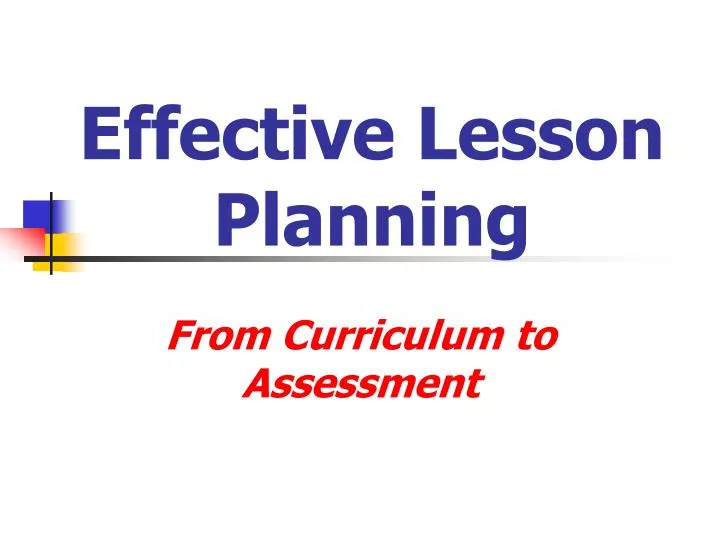
Effective Lesson Planning
Oct 09, 2014
931 likes | 2.19k Views
Effective Lesson Planning. From Curriculum to Assessment. Agenda. Analyze Lesson Planning Model a Lesson Locate sources for Planning Initiate Lesson Planning. Lesson Planning. Purpose: to guide your energy and resources toward effective teaching = quality student performance.
Share Presentation
- lesson planning
- social studies
- colonial rebels
- effective lesson planning
- 13 original british colonies

Presentation Transcript
Effective Lesson Planning From Curriculum to Assessment
Agenda • Analyze Lesson Planning • Model a Lesson • Locate sources for Planning • Initiate Lesson Planning
Lesson Planning • Purpose: to guide your energy and resources toward effective teaching = quality student performance
Lesson Planning • Process: select the TEKS, identify the related test items, choose a teaching strategy, obtain the materials, and follow the lesson cycle
Lesson Planning • Product: document that leads to effectiveness, organization, use of strategies /materials to help students succeed – and can be followed by others
Instruction Quality Student Performance Lesson Planning Curriculum Assessment
Statement of Objective Model District - Wide Curriculum Grade 12 Grade 11 Grade 10 Grade 9 Grade 8 Grade 7 Grade 6 Grade 5 Grade 4 Grade3 Grade 2 Grade 1 Kindergarten Pre-K Focus Check for Comprehension Plan A Lesson Guided Practice Select TEKS Evaluation Independent Practice Closure The Lesson Cycle
Focus • Powerful “activity” to direct and hold students’ attention • Statements or visuals by teacher to connect topic with students’ prior knowledge • Framework to place students in receptive frame of mind
Focus • Multiple Intelligences • Manipulatives • Social Studies: Artifact
Focus • Social Studies Example • “Artifact Fair” • Primary Source Item • Cooperative Learning Activity
Focus • Social Studies Example • Group Assignment • Describe, Explain, Date, Highlight the significance of the item
Focus • Social Studies Example • Presenter • Describe, Explain, Date, Highlight the significance of the item
Statement of Objective • ‘what the students are expected to learn’ • ‘what the students are expected to do’ • ‘how the students will demonstrate their learning’ State Standards (Student Expectations)
Statement of Objective • ‘what the students are expected to learn’ • 10(A) locate places and regions of importance in the United States
Statement of Objective • ‘what the students are expected to do’ • 15(B) summarize the strengths and weaknesses of the Articles of Confederation;
Statement of Objective • ‘how the students will demonstrate their learning’ • 30(D) create written, oral, and visual presentations of social studies information.
Model = Teach • Using resources and media to present the information / skill • Explaining the critical aspects through higher order level of application
Check for Comprehension • Monitoring student knowledge / progress • Using questioning strategies to challenge students’ thinking
Guided Practice • Completing activity or exercise to demonstrate understanding • Supervising student activity to determine level of mastery
Evaluate / Independent Practice • Written or verbal assessment • Activities that require higher levels of student application • Can include homework or enrichment assignment
Closure • Clarify and make sense of what was taught • Form a coherent and continuous picture of content learned • Set the stage for next lesson
Lesson Planning Verbiage • Bloom’s Taxonomy Less 1 Handout 31-32 • Competence Level • Skills Demonstrated • Power Verbs
Sample Lesson: Colonial Rebels From Loyalists to Patriots
Focus:Rebellion! • What is the meaning of the word “government”? • What is the meaning of the word “rebellion”? • How would you carry out a rebellion in this setting?
Statement of Objective • 4(A) analyze causes of the American Revolution, including the Proclamation of 1763, the Intolerable Acts, the Stamp Act, mercantilism, lack of representation in Parliament, and British economic policies following the French and Indian War;
Statement of Objective -a • The learner will describe representation in government • The learner will demonstrate the concept of mercantilism • The learner will list British laws that made many colonists become rebels.
Statement of Objective -b • Label / name the 13 original British colonies • Designate boundary of Proclamation of 1763
Statement of Objective -c • The United States of America exists because of British people who did not want to obey their laws nor keep their allegiance to their king
French and Indian War • French explorers in British areas • Indian attacks on colonists • British army paid by citizens of Great Britain
Causes for Conflict • Sugar Act • Stamp Act • Townshend Acts • Tea Act • Intolerable Acts
Stamp Act • newspapers • playing cards • legal documents *direct tax from Parliament: taxation without representation
Social Studies Skills
Check for Comprehension • Vocabulary Cards • Was the British government fair with its American colonists? • Did the colonial rebels have a right to representation back in England’s Parliament?
Guided Practice • Chapter Vocabulary in their notebooks • Map of Thirteen Colonies/ • Spiraled Content Review - assignments
Guided Practice • Modified TEKS Checklist:32A • Lesson Plan Segment: 32B
Evaluation • Notebook Grade • 1 - Reading Study Guide assgn. • Map Grade using Rubric • Chapter Test • Less 1 Handout 32C-D
Closure • What would our culture and government be like if the rebels had lost the revolutionary war? • Are there any groups of people fighting against their government today?
Lesson Plan Websites • School.discovery.com/lessonplans Less 1 Handout #23-28 • Lessonplanz.com • Lessonplanet.com • Educationworld.com • Edhelper.com • Lessonplansearch.com
Lesson Plan Websites • 8th Grade U. S. History/ BISD: McDougal Littell – Creating America; Beginnings to Reconstruction • www.classzone.com/cz
Lesson Plan Layouts • Grade-Level Specific: Kindergarten • Less 1 Handout 37 • Subject-Area Specific • Less 1 Handout 33 • Special Program Specific • Less 1 Handout 38
Session Assignments • Article: “Plan Effective Lessons” • Article Reflection • Handout Activity • Session Assessment
- More by User

EFFECTIVE LESSON PLANNING
EFFECTIVE LESSON PLANNING. Presented by Vicki Duff Mentor Training Coordinator Department of Education 609-292-0189 [email protected]. GOALS. To summarize NJ standards-based reform efforts To describe the value of effective planning
516 views • 27 slides

683 views • 27 slides
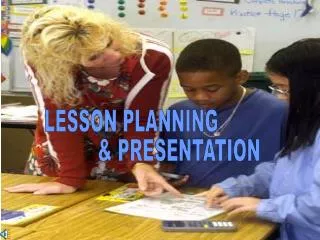
LESSON PLANNING
LESSON PLANNING. & PRESENTATION. Curriculum refers to the subjects taught at an educational institution, or the elements taught in a particular subject. A comprehensive (complete, includes everything) curriculum will address physical, social, emotional, and intellectual development.
841 views • 19 slides
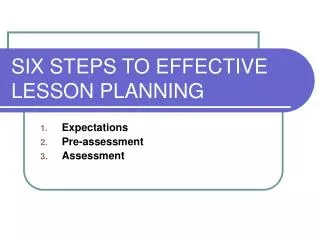
SIX STEPS TO EFFECTIVE LESSON PLANNING
SIX STEPS TO EFFECTIVE LESSON PLANNING. Expectations Pre-assessment Assessment. 4. Content 5. Strategies 6. Reflections. EXPECTATIONS. Derived from current Ministry of Education Guidelines
502 views • 8 slides
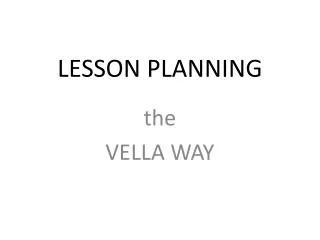
LESSON PLANNING. t he VELLA WAY. How do you usually develop a lesson plan? . Four Types of Learning Tasks. Relation with my life Introduce new information Utilize the new information Put the new information into practice. Review of the Example Lesson P lan. Hand Washing.
294 views • 4 slides
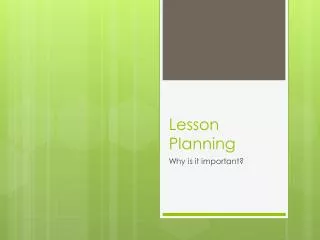
Lesson Planning
Lesson Planning. Why is it important?. Importance of Lesson Planning. Keeps teachers organized & on task Able to teach more Lesson foci Students focus in on learning objectives with less focus on unimportant information Extra planned so if students are understanding or curious
1.14k views • 22 slides
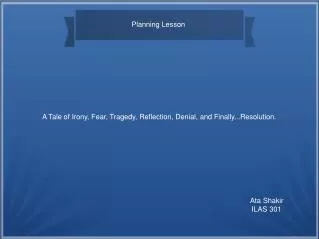
Planning Lesson
Planning Lesson. A Tale of Irony, Fear, Tragedy, Reflection, Denial, and Finally...Resolution. Ata Shakir ILAS 301. A Nightmare in Aurora. 2010, Simmons Middle School, Aurora Illinois.
260 views • 14 slides

LESSON PLANNING. MEMBERS: Alejandra Lopez Alejandra Lopez Yemina Nuñez Mauricio Lucero Maillen Bonnifazetti Romina Pallotti Durán María del Rosario De Munno. TOPIC: MULTICULTURALISM. STUDENTS` FEATURES. Age: adolescents (16 / 17 years old)
958 views • 23 slides
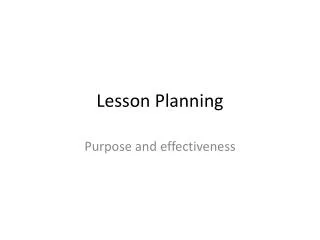
Lesson Planning. Purpose and effectiveness. Purpose of lesson Plan. Structure the lesson Organize its contents/materials Determine method of delivery Assess students learning Evaluate its effectiveness. In planning…. Have clear objectives Outcome connected to objective
637 views • 10 slides
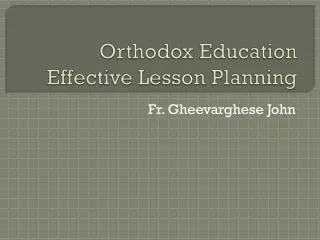
Orthodox Education Effective Lesson Planning
Orthodox Education Effective Lesson Planning. Fr. Gheevarghese John. E ffective Lesson Planning. Preparing Ahead Questions To Ask Y ourself Before During After. E ffective Lesson Planning. Preparing Ahead The day/night before Reading ahead Highlighting Notes
275 views • 14 slides
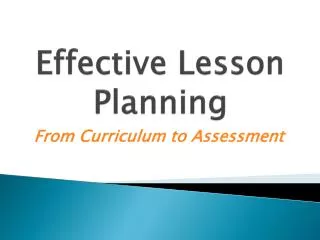
Effective Lesson Planning. From Curriculum to Assessment. Expectations. Analyze the Theory of Constructivism Describe a Lesson Plan Structure Identify Lesson Plan Satellites Remodel a Lesson Plan. Constructivism.
1.78k views • 92 slides
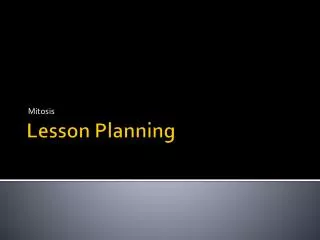
Mitosis. Lesson Planning . What do you need to know about mitosis in order to teach it?. What is mitosis? Why should students learn mitosis? What big idea(s) will students learn? What prerequisite knowledge? What phenomena does mitosis explain? How much time do you have?.
1.49k views • 7 slides

Lesson Planning. Finding your way…. Lesson Planning Tools. Curriculum Topic Study Goals and Objectives Understanding by Design Lesson Plan Formats TEP 3-4-3 UbD Designs T3S Learning Cycles And…. Curriculum Topic Study. A comprehensive strategy for translating standards and research
818 views • 30 slides
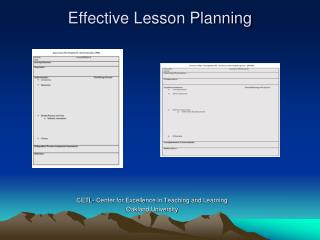
Effective Lesson Planning. CETL- Center for Excellence in Teaching and Learning Oakland University. Questions to Ponder. When you are developing a new course, how much time to you spend preparing for one lesson/session? (face-to-face/ on-line)
505 views • 31 slides
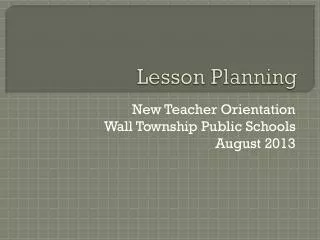
Lesson Planning. New Teacher Orientation Wall Township Public Schools August 2013. Overview. Elements of Effective Planning Language Arts Portfolio Language Arts mandates Mathematics mandates Planning for Special Education Students Planning Models
636 views • 11 slides
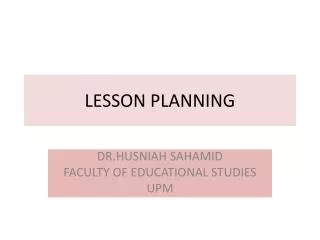
LESSON PLANNING. DR.HUSNIAH SAHAMID FACULTY OF EDUCATIONAL STUDIES UPM. Points to consider. Different stages of the lesson plan Clear , specific objectives - learning outcomes Appropriate activities at each stage Adapting of lesson plans for mixed ability learners.
937 views • 21 slides
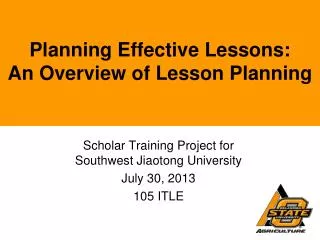
Planning Effective Lessons: An Overview of Lesson Planning
Planning Effective Lessons: An Overview of Lesson Planning. Scholar Training Project for Southwest Jiaotong University July 30, 2013 105 ITLE. Quotes cont. “ Good teaching is more a giving of right questions than a giving of right answers. ” - Josef Albers
440 views • 12 slides
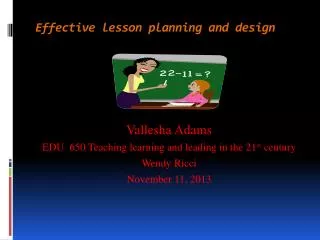
Effective lesson planning and design
Effective lesson planning and design. Vallesha Adams EDU 650 Teaching learning and leading in the 21 st century Wendy Ricci November 11, 2013. Effective lesson design & backwards design. Elements of effective lesson design a. Clear and specific learning objectives.
444 views • 19 slides
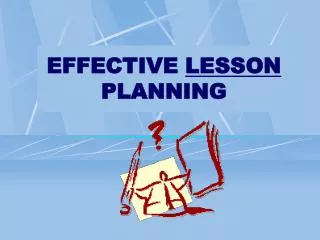
EFFECTIVE LESSON PLANNING. GOALS. To summarize NJ standards-based reform efforts To describe the value of effective planning To discuss and utilize various components of effective lesson plans To provide templates for lesson plans To give guidance for substitute plans.
3.9k views • 35 slides
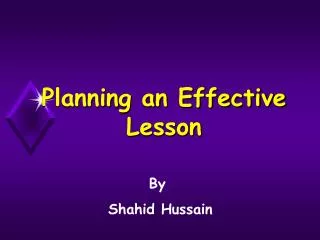
Planning an Effective Lesson
Planning an Effective Lesson. By Shahid Hussain. Lesson Breakdown. Starter – Short Activity Development – Main teaching and learning Conclusion – Recap on lesson - Assessment of learning - Learner Feedback. Lesson Plan. Outlines lesson aims and objectives
557 views • 13 slides
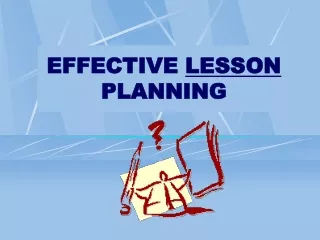
EFFECTIVE LESSON PLANNING. GOALS. To describe the value of effective planning To discuss and utilize various components of effective lesson plans To provide templates for lesson plans To give guidance for substitute plans. Know the content Understand the development of the student
436 views • 31 slides

How To Plan Effective Lessons

Premium Resource
- Determine the purpose of the lesson. If you have a clear expectation, so will your students. "Remember, we are preparing our students for jobs we don't even know about yet," Kelly says. "They need to learn how to take ideas they hear and come up with new and creative ideas. Our lessons need to provide those kinds of opportunities."
- Create space for student thinking and discussion. "I ask teachers to make sure their questions allow for student discussion," Cedo says. "Can students agree, disagree, and explain their reasoning? Can they arrive at different conclusions and discuss with their peers in a comfortable, safe environment?"
- Be prepared to push that student thinking further. It helps to have prompts in your plan. How will you take them to the next level? How will you reach the ones who aren't getting it? Students must have an opportunity to apply their thinking independently. This should be part of the lesson and can be whole-group, mini-group, or individual work.
- Make time for reflection. This is the time when you come together with your students and summarize what worked and what didn't. By listening, you will know if you have met your goals and determine if any changes need to be made.
- Incorporate student interests into your lessons. "People learn what they want to learn," says Melinda Schoenfeldt, a professor in the Department of Elementary Education at Ball State University. "If you discover their interests and work them into your lessons, they'll pay attention and learn more." Take your students' needs into consideration. "Your lessons must reflect the cultures of the kids; they must see themselves in the room," Schoenfeldt says. "When I was young, I told my mom I wanted to be a boy because my teachers read stories about boys who had adventures while girls giggled on the sidelines. Children need to see themselves in the literature, in the pictures you put on the wall, and in the examples you give."
- Select purposeful activities and assignments. The best activities keep kids actively engaged and involve as many senses as possible, Schoenfeldt says. They must also match the needs of the learners.
- Make your lessons relevant. Write down the reason the lesson is relevant, Sheldon advises. "The answer can't be 'because it's on a state exam,'" she says. "You need to figure out how to link the lesson to what is happening today. Find a way to make it timely—even if it's a bit of a reach."
- Share lessons with your colleagues. Sheldon encourages teachers to share lessons that work—and ones that don't—with their colleagues. Talk about ways to improve those lessons. That way, everyone benefits.
Additional Resources
ADPRIMA offers tips and links for lesson planning at www.adprima.com/lesson.htm .
Follow Peter Brunn's blog for more lesson-planning help at www.devstu.org/peter-brunns-blog .
The University of Michigan's Center for Research on Learning and Teaching provides strategies for effective lesson planning at www.crlt.umich.edu/gsis/P2_5.php .
Check out ASCD's Teacher Effectiveness Suite .
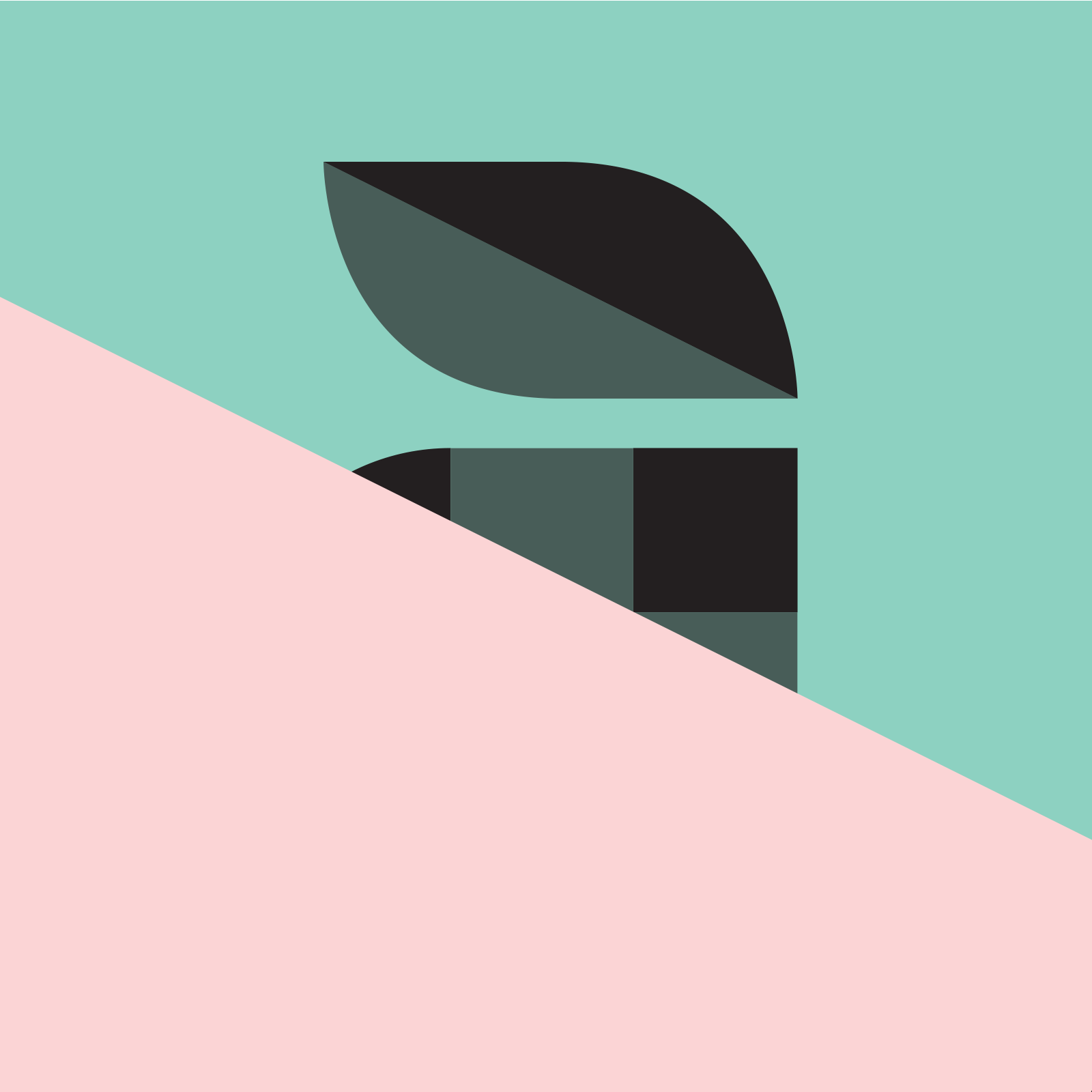
Ellen Ullman is a contributor to ASCD publications.
ASCD is a community dedicated to educators' professional growth and well-being.
Let us help you put your vision into action., related articles.
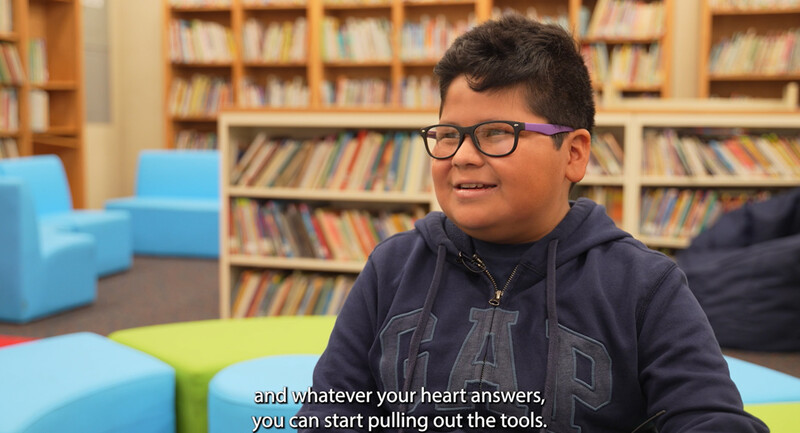

Making the Most of Mental Tools
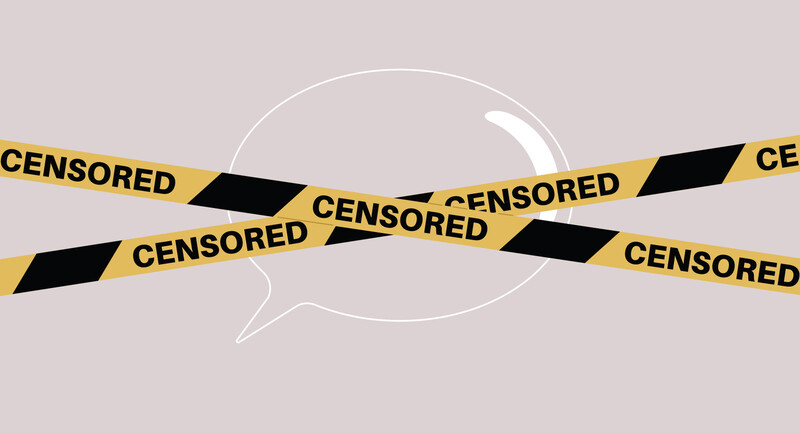
Thinking Harder About “Trigger Warnings”
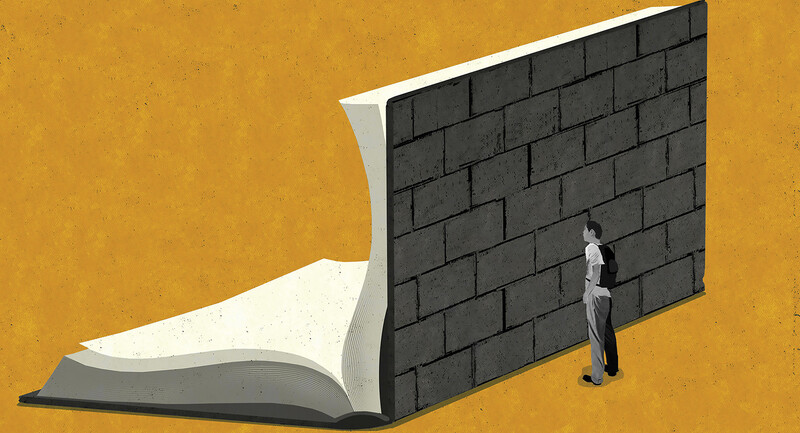
Developing Knowledgeable Readers
Integrating Literacy Across the Curriculum: An Easy Way to START

Disciplinary Literacy Means Doing the Discipline
To process a transaction with a purchase order please send to [email protected].
We use essential cookies to make Venngage work. By clicking “Accept All Cookies”, you agree to the storing of cookies on your device to enhance site navigation, analyze site usage, and assist in our marketing efforts.
Manage Cookies
Cookies and similar technologies collect certain information about how you’re using our website. Some of them are essential, and without them you wouldn’t be able to use Venngage. But others are optional, and you get to choose whether we use them or not.
Strictly Necessary Cookies
These cookies are always on, as they’re essential for making Venngage work, and making it safe. Without these cookies, services you’ve asked for can’t be provided.
Show cookie providers
- Google Login
Functionality Cookies
These cookies help us provide enhanced functionality and personalisation, and remember your settings. They may be set by us or by third party providers.
Performance Cookies
These cookies help us analyze how many people are using Venngage, where they come from and how they're using it. If you opt out of these cookies, we can’t get feedback to make Venngage better for you and all our users.
- Google Analytics
Targeting Cookies
These cookies are set by our advertising partners to track your activity and show you relevant Venngage ads on other sites as you browse the internet.
- Google Tag Manager
- Infographics
- Daily Infographics
- Graphic Design
- Graphs and Charts
- Data Visualization
- Human Resources
- Training and Development
- Beginner Guides
Blog Education
27+ Easy-to-Edit Lesson Plan Examples [+ Writing Tips]
By Alice Corner , Dec 07, 2023

Lesson plans are the best way to deliver an effective and engaging lesson. Lesson plans also help keep you on track to ensure that your learners hit their goals and targets, in line with your course curriculum.
But sometimes in the high-pressure world of education, it can be difficult to find the time to create inspiring lesson plans on your own.
I’ve gathered together 28 of the best lesson plan examples on the internet that you can use to ensure your lessons are insightful and inspiring.
Table of contents (click to jump ahead):
What is a lesson plan?
What is included in a lesson plan, how to write a lesson plan, preschool lesson plan examples, math lesson plan examples.
- Science lesson plan examples
1. Objectives: know your destination
When writing a lesson plan, start by outlining the learning objectives—what you want your students to take from the session and work backward. Having clear and specific goals helps you plan activities for a successful lesson.
2. Welcome to the hook: make ’em want to learn
Start with an engaging “hook” to capture your students’ attention and make them eager to learn more. This could be a thought-provoking question, an interesting fact, or a surprising tidbit.
Apply a top-down method: plan on a course level the lessons you’re going to include and then go deeper and think about the activities you would like to include in each lesson.
3. Step-by-step: outlining the activities
Now that your students are hooked, it’s time to get down to business. Work on exercises or projects you would like your students to take on. These should serve two important purposes: allowing your students to apply the knowledge they learn in class and allowing you, the teacher, to assess students’ understanding of the materials.
This might include direct instruction (i.e., when you teach the material), guided practice (working together as a class), independent practice (students work on their own) and group activities. Think about the best way to engage students and make sure you include a variety of these activities besides just tests or exams, like quizzes, group discussions, group projects and so on.
Example: If your objective is teaching persuasive writing, your steps might look like this:
- Explanation of persuasive writing techniques and purpose
- Guided practice: analyzing persuasive texts as a class
- Independent practice: having students create a persuasive argument on a given topic
- Group activity: Debating the different arguments in teams
Remember the old adage: “Tell me, and I forget. Teach me, and I remember. Involve me, and I learn.”
4. Check for understanding: keep ’em on track
It’s not uncommon for students to zone out (we’ve all been there), so it’s crucial to regularly check if they’re on track. This means asking questions throughout the lesson and encouraging your students to reflect on the material.
Once you’ve got all these noted down, you can start arranging all the lessons and activities in a meaningful and logical order as well. This applies to the activities within a single lesson too. Answer these questions:
- How much time do you have for the whole lesson?
- What do you plan to start and end the lesson with?
- How much time do you have for each activity?
- If you still have time after all the activities are done, what are you planning to do?
- If you run out of time, what activities are you planning to drop?
As you plan your lesson, keep in mind that not all students learn at the same pace and in the same way. Tailor your activities and materials to accommodate different learning styles, skill levels and interests. This could mean offering choice in assignments, providing extra support for struggling learners, or challenging high-achievers with extended tasks.
Creating a preschool lesson plan involves careful consideration of the developmental needs and interests of young children. Shaping young minds is a rewarding experience, but it can sometimes feel like juggling too many balls at once.
With so many different essential key skills to teach, using a thorough Preschool lesson plan is important for making sure that your learners progress stays on track.
Break your Preschool lesson plans into learning sections
Preschool curriculums can be complex, covering multiple areas of crucial childhood development.
Help visualize each of these areas in their own right by creating a preschool lesson plan that takes a broad overview.
By breaking your lesson plan into learning sections, like this Preschool lesson plan example, you can get a glance at all elements of your students learning at once.
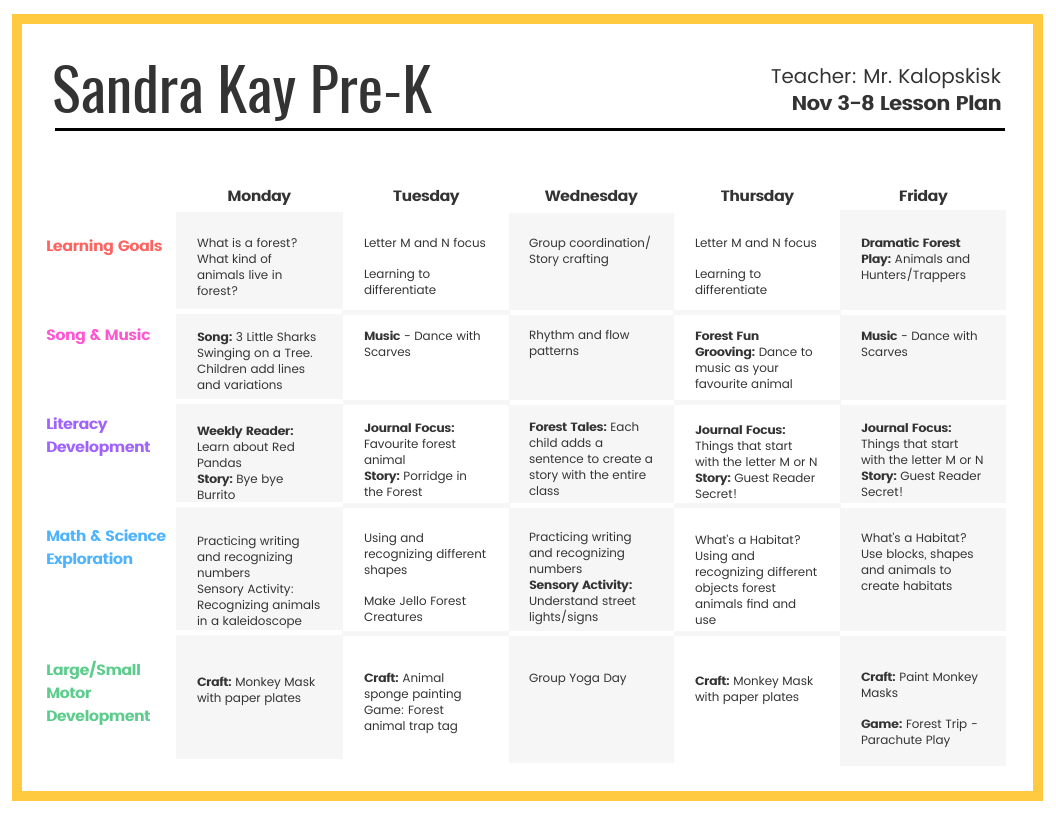
Get an overview of your week with a weekly lesson plan
A weekly lesson plan works great for preschool education planning, as it helps you identify and build lessons around common themes or goals. In the lesson plan template below, weeks have been broken down into different areas of focus.

Use icons in your Preschool lesson plan
Using icons is a great way to communicate visually. Icons are easy to understand, especially when you’re skimming a document.
Take this lesson plan template for example, not only do the icons help communicate the lesson themes, they also make the lesson plan example super engaging and fun.
Using icons can also be a great way to help students who struggle with non-visual learning. For more ways to improve your lesson accessibility, check out this guide to creating a Color Blind Friendly Palette .
Creating a math lesson plan involves careful planning and consideration of various elements to ensure effective teaching and learning. Check out these lesson plan ideas for writing the best math lesson plan, as well as some templates you can edit.
Use pops of color in your lesson plans
Just because your lesson plan tackles a complex subject doesn’t mean it has to be boring. In this lesson plan example a mint green color has been used to help break up the design. You could color code different subjects or units if you have multiple classes to teach.
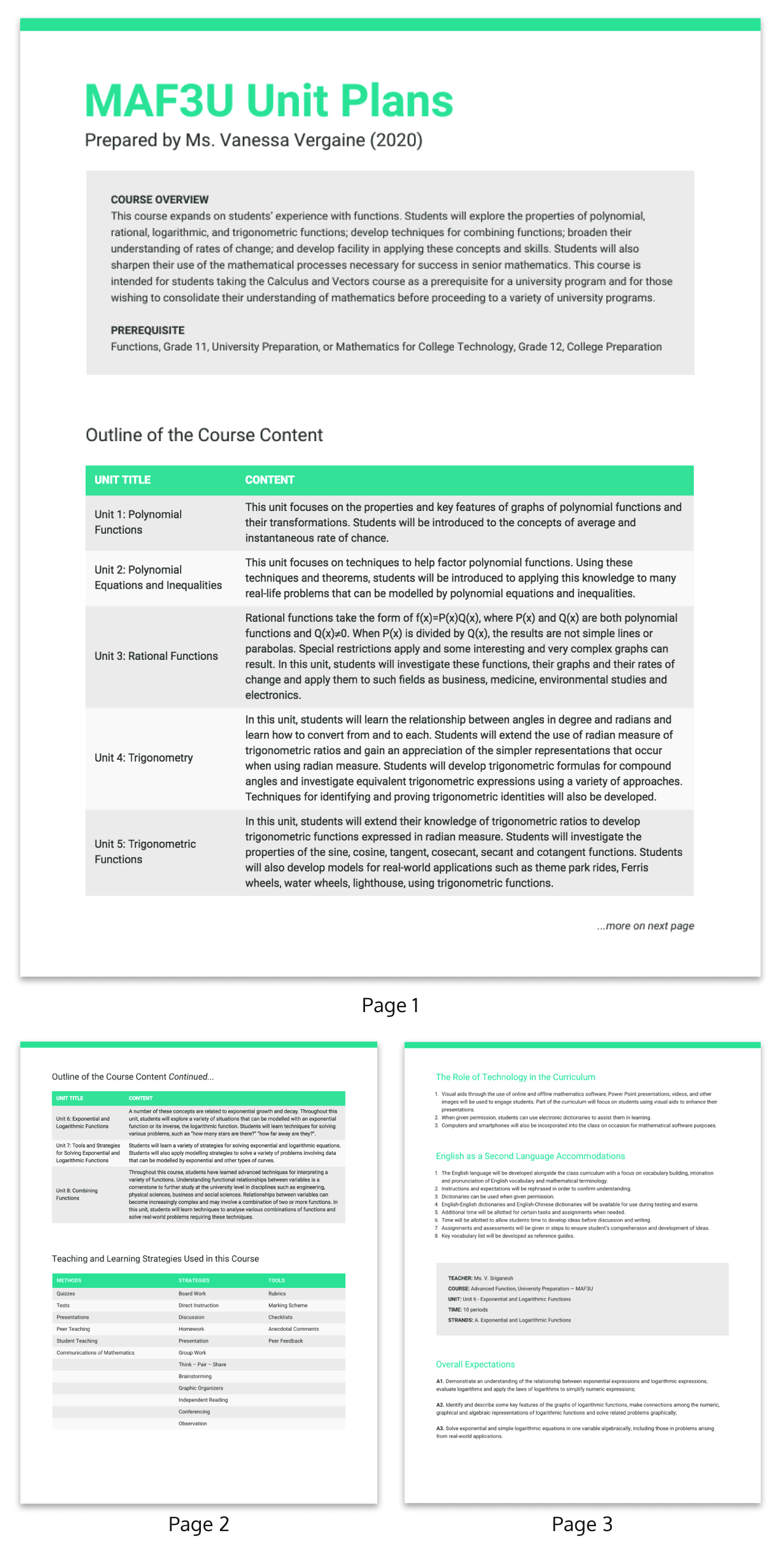
Break your lesson plan into sections to make it easy to follow
Being properly prepared for any eventuality in your lesson starts with good planning. By using sections, like in the lesson plan example below, you can cover all of your bases.
When lesson planning, consider the following:
- Lesson discussion questions
- Activity options for multiple group sizes
- Lesson notes or feedback
In this math lesson plan activity, the teacher has thought through all of the needs of their class.

Think outside the box when lesson planning
When lesson planning, the world, or at least the internet, is your Oyster. Instead of just teaching vocabulary, use scavenger hunts, word searches, or story activities.
Try picking a new activity and building your lesson around that. In the lesson activity example below, Merriam-Webster has a dictionary scavenger hunt that will keep students engaged and entertained throughout your English lesson.

Highlight your lesson objectives at the top of your lesson plan
Your learning objectives should guide your lesson planning, not the other way around.
In this sample lesson plan that focuses on analyzing a film for an English class, the learning objectives are housed within the same section as the lesson plan overview, right on the first page:

If you want to learn how to write an actional learning objective , check out this post on learning objective examples .
Science l esson plan examples
Planning a science lesson can mean anything from experiments to monitoring or diagramming and labelling.
Following a template, like in the science lesson plan examples below, can help make sure that your science lessons run smoothly.
Provide a space for reflection in your science lesson plan
Whilst a lesson plan is a place to schedule your activities, it can also be a great document to refer back to when planning future sessions. Adding a reflection section in your science lesson plan can be a great way to add notes about what worked and what didn’t within your lesson, for future reference.

Break projects down into sections of deliverables
If you’re conducting a difficult lesson, such as a hands-on science project, it can be handy to help yourself and your students by outlining expectations. A checklist can be a great way to make your science lesson plan as effective as possible.
In this lesson plan example, the deliverables have been broken into easy-to-follow checklists.

Use illustrations to bring your lesson plan templates to life
Your lesson plans should inspire you, not bore you! Using illustrations is a great way to bring your lesson plans to life.
In this sample lesson plan, the teacher has used colorful and playful illustrations to reflect the content of the lessons.

When creating Elementary school lesson plans, you need to make sure that you’re keeping a good overview of many different subjects at once.
Having a clear, easy to understand Elementary lesson plan, like in the examples below, is really important for making sure that all your learning objectives are being met.
Break your elementary lesson plans into day and subject sections
Elementary students will often be studying various topics and subjects at once and keeping an overview of this can be difficult. By creating a weekly lesson plan you can make sure that your students stay on track.
In this lesson plan template, subjects and activity have been split across the days, with simple summaries of each section within the lesson plan.

Include notes sections in your lesson plans
Planning a lesson is important, but reflecting on a lesson is essential. Adding notes sections to your lesson plans, like in this weekly lesson plan example, is a great way to remind yourself to evaluate as you go.
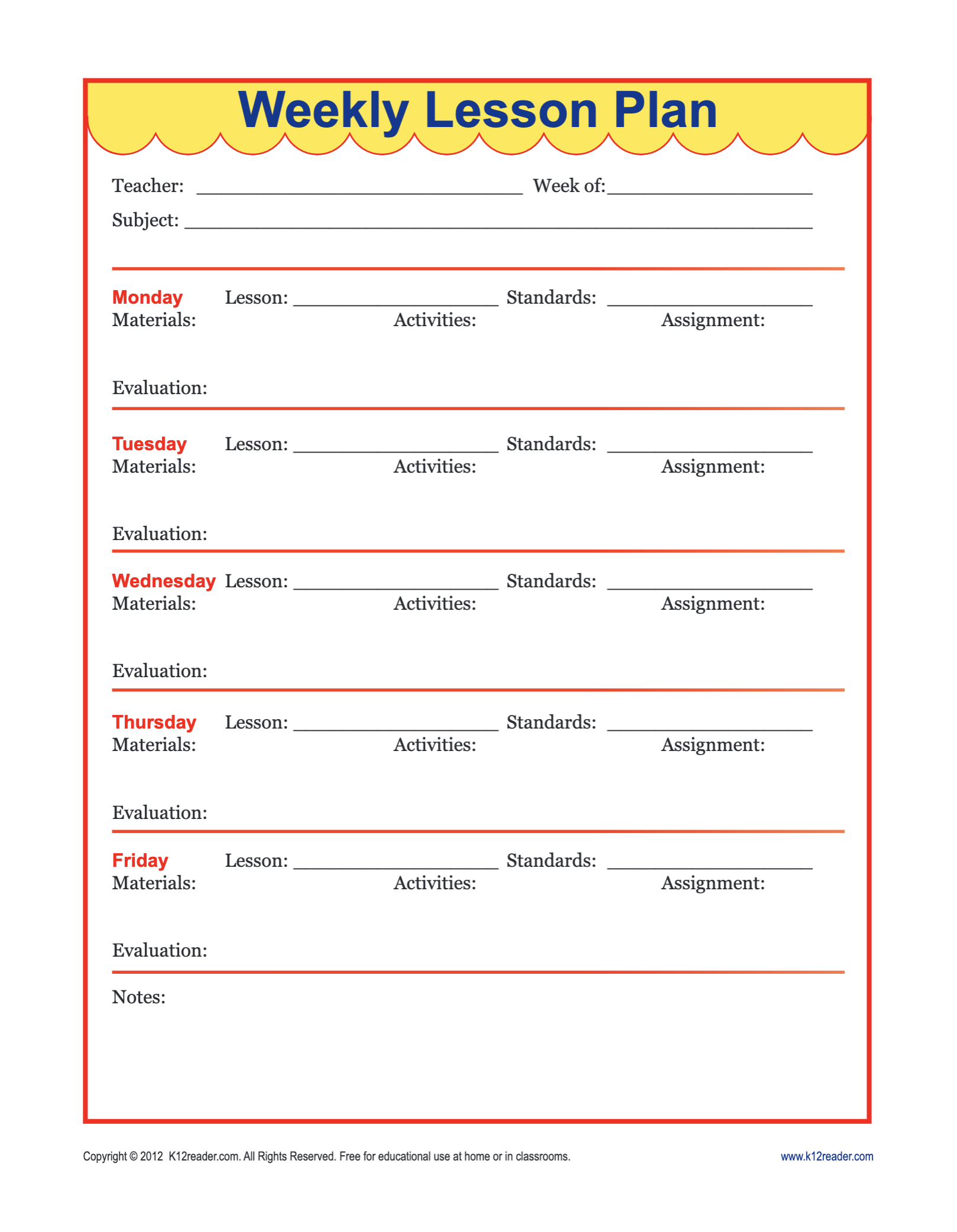
Evaluating yourself and your lessons can be a daunting task. Applying various evaluation strategies, such as a SWOT Analysis , is an easy way to give your evaluations focus.
Creating a high school lesson plan involves a more structured approach, as students at this level are typically engaged in more advanced academic subjects.
Ensuring that your High School lesson plans account for success and reinforcing skills is one way to deliver the best education for your learners.
Include indicators of skill in your high school lesson plans
In high school, lesson plans tend to be more advanced. In the high school lesson plan example below, the teacher has included a section for indicators of skill.
Indicators of skill are a great way to measure your students’ understanding of a topic and can be used to help inform your planning and teaching. Add two or three skill indicators into your lesson plans to ensure you know how to identify which students may need additional support from you in teaching.

You can also scroll back to the Math lesson plans section for more ideas on high school lesson plan templates.
Remember how I mentioned you should include timelines in your lesson plan? Well, for a high school lesson plan, you can include a timeline template like this one to make sure your students understand all the dates required for their school project:

When creating art lesson plans, use bright colors, patterns, icons and graphics to create a truly engaging visual art lesson plan, like in the examples below.
Art lessons lend themselves to creative and visual learning , so your Art lesson plans should be creative and visual as well.
Incorporate learning examples in your art lesson plans
Art lesson plans can be one of the most fun to create. Art as a visual medium lends itself to an exciting and decorative lesson plan.
In the art lesson plan example below, the teacher has inserted visual examples to use during the lesson directly into their lesson plan. Collecting all of this information in one place means that you can quickly refer back to your lesson plan mid teaching.

Be creative with your art lesson plan design
If you’re creating an art course, you’re probably a creative person. Why not let that creativity shine in your lesson plan templates?
Fun illustrations and patterns have been used in the lesson plan sample below to create a visually appealing lesson plan design.

When picking colors for your lesson plan design, some schools will need to be aware of color connotations. Certain colors should be avoided due to gang or rivalry associations. Some schools will also want to ensure that all materials produced fit within your school colors.
Use colors and patterns in your art lesson plan designs
As well as colors, patterns can be used, like in this art lesson plan example, to create interest in your lesson plan design.
Picking a patterned but simple background is an easy way to add depth to any lesson plan design.

When creating middle school lesson plans, like in the templates and examples below, it’s important to focus on success and simplicity.
Middle school is a time for make or break for many learners. Skills that they learn in middle school carry them through life and it can be a huge weight to carry. But teaching middle school can also be incredibly rewarding. Here are some tips to help you create an effective middle school lesson plan:
Make note of what success looks like in your lesson plan
In teaching, quite often the end goal is not for the students to just arrive at the correct answer, but to understand the process of getting there. Having this mentality in your mind whilst lesson planning is an excellent way to ensure your students are learning effectively and that you are maximizing your teaching impact.
Add a section to your lesson plans as to what success looks like for you and your students like in the Middle School lesson plan template:

Color code your lesson plan for ease of use
Colors can be a great differentiator in content and color-coding your lesson plans is a great way to make information pop. In this lesson plan example, each day has a different color which makes planning and evaluating much easier.

Related Reading: What Disney Villains Can Tell Us About Color Psychology
Creating simple lesson plans involves breaking down the content into manageable components and incorporating straightforward activities.
Sometimes simple is best—especially when it comes to lesson planning. When you’re panicked mid-teaching, having a simple and straightforward lesson plan that you can take a quick glance at it can be invaluable.
Keep your lesson plan simple for stressful situations
When performing under pressure, staying simple is usually the best option. Using a clean and modern lesson plan design is one way to ensure that you can stay focused on what matters: teaching.
Simple doesn’t have to mean boring, though. Using good design principles and following one or two graphic design trends means that your simple lesson plan template can still look smart.

Use an icon to help differentiate different subject lesson plans
Icons are an easy way to differentiate your lesson plans by subject or topic. In the lesson plan example below, a large book icon has been used at the top of the page so that you can quickly see that this is an English lesson plan.
You could use an icon for each subject you teach, or use icons to tell a story . You could even replace the icon with a photo of your lesson materials!

Use an action plan approach in your lesson planning
In the simple lesson plan example, the tasks in the lesson plan have been labeled as an “action plan” . By keeping the lesson plan design simple, the focus is really on the content of the lesson plan.
Creating an action plan when teaching your lessons is a great mindset for creating engaging lessons and proactive teaching.
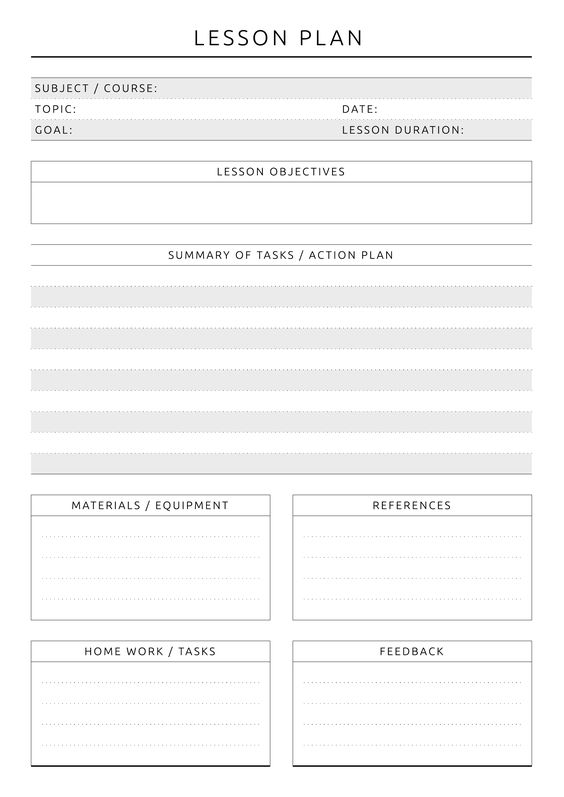
Creating an English lesson plan is the best way to keep track of all the learning strands and activities that are needed for learning success.
Imagination, drama, romance and tragedy. English lessons have it all. But they can also be complicated to teach, with many moving parts to any one lesson.
Like you’ll see in the English lesson plan examples below, creating engaging activities to a strict time schedule is perfectly possible with enough planning.
Use your lesson plan to schedule each activity by the minute
Any teacher will know the feeling of reaching the end of your material with 10 minutes left in the lesson.
Avoid running short (or running over!) in your lessons by planning down to the minute. The English lesson plan example below measures out timings for each activity so you finish perfectly on time.
You can use a timer on your interactive whiteboard , or get students to time themselves. Scheduling is a great skill to incorporate into any lesson plan.

Creating a history lesson plan is essential for a successful session no matter if you’re teaching the near past or the ancient history.
Using common teaching resources such as timeline infographics , or imaginative play and learning are exciting ways to make your History lesson plans exciting.
Prepare for history lessons with a history timeline infographic
Teaching history effectively and engagingly relies on the teacher’s ability to bring the past back to life. For some students, mentally visualizing history can be difficult. A timeline infographic is a great way to teach historical events.
When planning your history lesson, make sure you have all of your timelines sorted. You can either prepare your history timelines in advance or get the students to create their own history timeline as part of the lesson activity.
Venngage has a whole range of timeline infographic templates that are easy to customize.

Want to learn more about how to create a timeline infographic ? Check out the video below:
Use themes and historical events to enrich your lesson planning
When planning your history lessons, look for topical themes or historical events that you can anchor your lesson plan around.
In the lesson plan example below, the teacher is using Black History Month as an anchor point for their students’ learning.

Teaching the historical significance of Black History Monthand engaging students in related learning activities throughout February is a great way to contextualize current affairs. There are plenty of resources online to help create your Black History Month lesson plans.
Related Reading: Looking for other global holidays and events to theme your lessons on? Check this Ultimate List of Holidays .
Creating a kindergarten lesson plan involves similar principles to those used for preschoolers but with a bit more structure and focus on foundational academic skills.
We all know that meme “teaching kindergarten is like using a blender without a lid”. Staying organized is super important and having thorough easy-to-follow kindergarten lesson plans is one way to make sure your teaching stays on track.
Use themes to help plan your Kindergarten lessons
Help your kindergarteners embrace learning by using themes to plan their education. Themes are a great way to work through lots of different learning activities under one thematic umbrella.
This kindergarten lesson plan example uses St Patrick’s Day as its thematic anchor and bases Math, Art, Science and more off of one common theme.
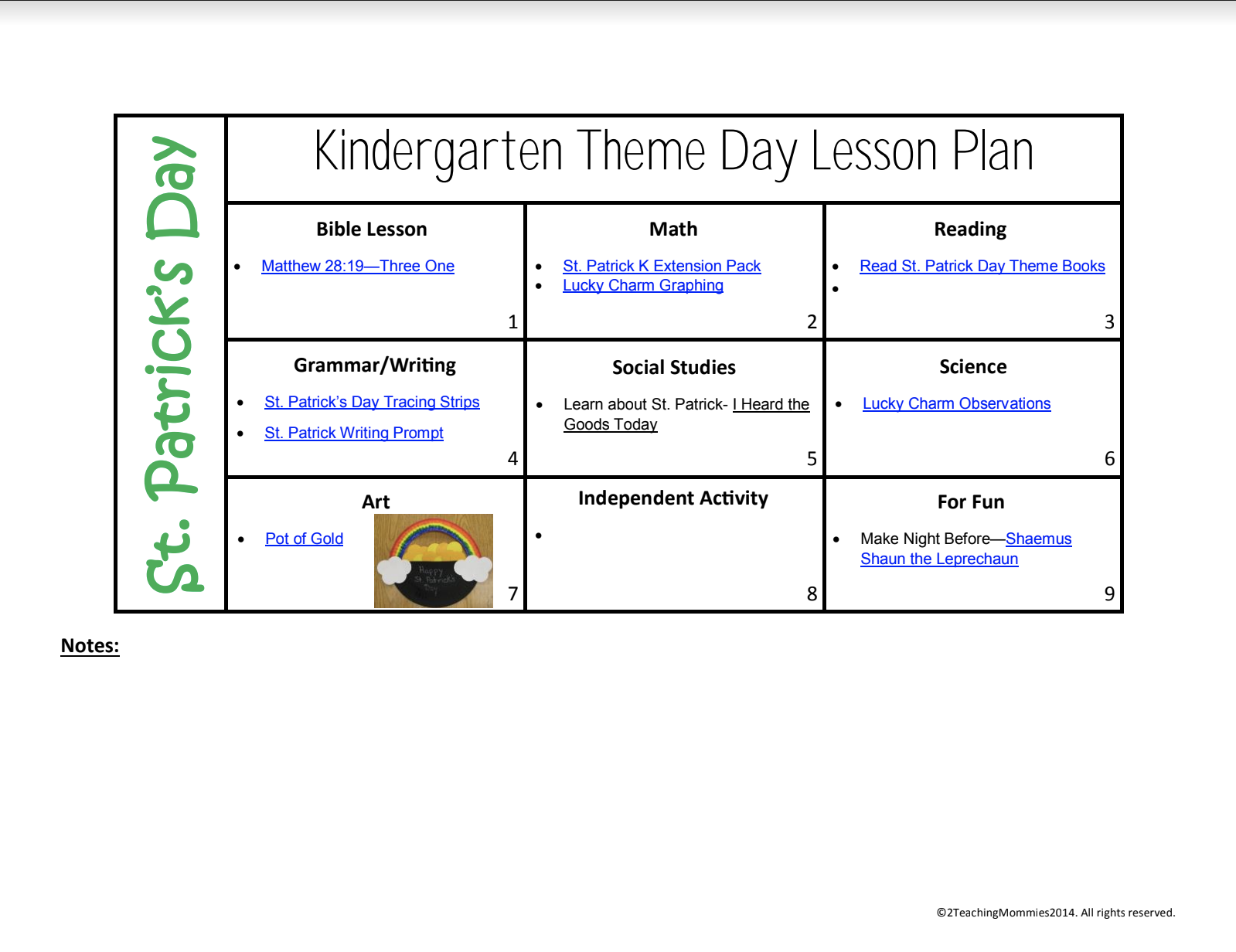
Make your lesson plans easy to skim
We’ve all been in a spot when our mind goes blank and we need to quickly refer back to our lesson plan. Especially if you’re interviewing or teaching in front of others.
By making your lesson plans easy to skim, you can quickly regain your train of thought and continue conducting a successful lesson.
In the sample lesson plan below the teacher has used simple blocks, checklists and icons to help ensure their lesson plan is easy to understand at a glance.

When creating eLearning , distance learning, remote learning, digital learning lesson plans—basically, anything outside the usual classroom setup—always be ready for its own set of unique challenges.
Engaging learners from behind a screen, or creating lessons that can exist outside of a traditional classroom environment can be difficult. But proper eLearning lesson plans can help you navigate non-traditional learning environments.
Break your eLearning lesson plan into activities or subjects
With so many people shifting to remote or digital learning keeping track of all of your separate subjects can be difficult. Creating an eLearning lesson plan that is broken into smaller chunks, with space for each topic, is an easy way to keep learning on track.
In this eLearning lesson plan example subjects are color coded and broken into small blocks.

For more examples of eLearning lesson plans, check out this post on course design templates .
Looking for more eLearning resources?
- 7 Ways to use eLearning Infographics
- Digital Learning Communication Resources
- What is an Infographic?
- 10 Types of Visual Aids for Learning
Use a daily schedule when learning remotely
Learning remotely can be a big change for both teachers and students. One way to keep your learning on track is with an easy-to-follow daily schedule. Using a daily schedule as a lesson plan, like in the example below, is one way to maintain a routine during difficult times.

As well as scheduling within your lesson plan, you can also create a calendar to help keep your students on track.
Allow time for creativity and fun in your lesson plans
One of the biggest benefits of eLearning, Remote Learning and Digital Learning is that you can stray from the confines of a traditional classroom.
Giving students the opportunity to explore topics creatively can be one way to engage your learners in difficult times. Every student will have a different learning style and by scheduling structured creative learning activities you can ensure that your entire class has the opportunity to thrive.
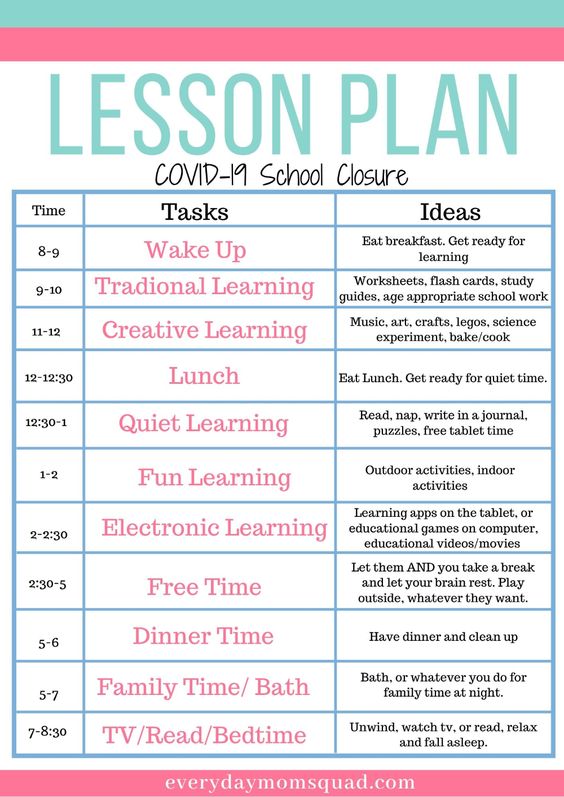
To sum up: Use a lesson plan template to write an actionable and easy-to-follow lesson plan
Writing a lesson plan from scratch can be difficult, which is why Venngage has created tons of lesson plan templates you can edit easily. You can also draw inspiration from the different lesson plan examples in this post to customize your lesson plan template.
Simply create a Venngage account, pick the template you want and begin editing. It’s free to get started.

- CRLT Consultation Services
- Teaching Consultation
- Midterm Student Feedback
- Classroom Observation
- Teaching Philosophy
- Upcoming Events and Seminars
- CRLT Calendar
- Orientations
- Teaching Academies
- Provost's Seminars
- Past Events
- For Faculty
- For Grad Students & Postdocs
- For Chairs, Deans & Directors
- Customized Workshops & Retreats
- CRLT in Engineering
- CRLT Players
- Foundational Course Initiative
- CRLT Grants
- Other U-M Grants
- Provost's Teaching Innovation Prize
- U-M Teaching Awards
- Retired Grants
- Staff Directory
- Faculty Advisory Board
- Annual Report
- Equity-Focused Teaching
- Preparing to Teach
- Teaching Strategies
- Testing and Grading
- Teaching with Technology
- Teaching Philosophy & Statements
- Training GSIs
- Evaluation of Teaching
- Occasional Papers

Strategies for Effective Lesson Planning
Stiliana milkova center for research on learning and teaching.
A lesson plan is the instructor’s road map of what students need to learn and how it will be done effectively during the class time. Before you plan your lesson, you will first need to identify the learning objectives for the class meeting. Then, you can design appropriate learning activities and develop strategies to obtain feedback on student learning. A successful lesson plan addresses and integrates these three key components:
- Objectives for student learning
- Teaching/learning activities
- Strategies to check student understanding
Specifying concrete objectives for student learning will help you determine the kinds of teaching and learning activities you will use in class, while those activities will define how you will check whether the learning objectives have been accomplished (see Fig. 1).
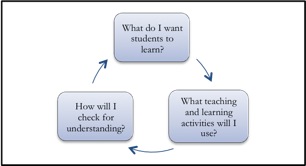
Steps for Preparing a Lesson Plan
Below are six steps to guide you when you create your first lesson plans. Each step is accompanied by a set of questions meant to prompt reflection and aid you in designing your teaching and learning activities.
(1) Outline learning objectives
The first step is to determine what you want students to learn and be able to do at the end of class. To help you specify your objectives for student learning, answer the following questions:
- What is the topic of the lesson?
- What do I want students to learn?
- What do I want them to understand and be able to do at the end of class?
- What do I want them to take away from this particular lesson?
Once you outline the learning objectives for the class meeting, rank them in terms of their importance. This step will prepare you for managing class time and accomplishing the more important learning objectives in case you are pressed for time. Consider the following questions:
- What are the most important concepts, ideas, or skills I want students to be able to grasp and apply?
- Why are they important?
- If I ran out of time, which ones could not be omitted?
- And conversely, which ones could I skip if pressed for time?
(2) Develop the introduction
Now that you have your learning objectives in order of their importance, design the specific activities you will use to get students to understand and apply what they have learned. Because you will have a diverse body of students with different academic and personal experiences, they may already be familiar with the topic. That is why you might start with a question or activity to gauge students’ knowledge of the subject or possibly, their preconceived notions about it. For example, you can take a simple poll: “How many of you have heard of X? Raise your hand if you have.” You can also gather background information from your students prior to class by sending students an electronic survey or asking them to write comments on index cards. This additional information can help shape your introduction, learning activities, etc. When you have an idea of the students’ familiarity with the topic, you will also have a sense of what to focus on.
Develop a creative introduction to the topic to stimulate interest and encourage thinking. You can use a variety of approaches to engage students (e.g., personal anecdote, historical event, thought-provoking dilemma, real-world example, short video clip, practical application, probing question, etc.). Consider the following questions when planning your introduction:
- How will I check whether students know anything about the topic or have any preconceived notions about it?
- What are some commonly held ideas (or possibly misconceptions) about this topic that students might be familiar with or might espouse?
- What will I do to introduce the topic?
(3) Plan the specific learning activities (the main body of the lesson)
Prepare several different ways of explaining the material (real-life examples, analogies, visuals, etc.) to catch the attention of more students and appeal to different learning styles. As you plan your examples and activities, estimate how much time you will spend on each. Build in time for extended explanation or discussion, but also be prepared to move on quickly to different applications or problems, and to identify strategies that check for understanding. These questions would help you design the learning activities you will use:
- What will I do to explain the topic?
- What will I do to illustrate the topic in a different way?
- How can I engage students in the topic?
- What are some relevant real-life examples, analogies, or situations that can help students understand the topic?
- What will students need to do to help them understand the topic better?
(4) Plan to check for understanding
Now that you have explained the topic and illustrated it with different examples, you need to check for student understanding – how will you know that students are learning? Think about specific questions you can ask students in order to check for understanding, write them down, and then paraphrase them so that you are prepared to ask the questions in different ways. Try to predict the answers your questions will generate. Decide on whether you want students to respond orally or in writing. You can look at Strategies to Extend Student Thinking , http://www.crlt.umich.edu/gsis/P4_4.php to help you generate some ideas and you can also ask yourself these questions:
- What questions will I ask students to check for understanding?
- What will I have students do to demonstrate that they are following?
- Going back to my list of learning objectives, what activity can I have students do to check whether each of those has been accomplished?
An important strategy that will also help you with time management is to anticipate students’ questions. When planning your lesson, decide what kinds of questions will be productive for discussion and what questions might sidetrack the class. Think about and decide on the balance between covering content (accomplishing your learning objectives) and ensuring that students understand.
(5) Develop a conclusion and a preview
Go over the material covered in class by summarizing the main points of the lesson. You can do this in a number of ways: you can state the main points yourself (“Today we talked about…”), you can ask a student to help you summarize them, or you can even ask all students to write down on a piece of paper what they think were the main points of the lesson. You can review the students’ answers to gauge their understanding of the topic and then explain anything unclear the following class. Conclude the lesson not only by summarizing the main points, but also by previewing the next lesson. How does the topic relate to the one that’s coming? This preview will spur students’ interest and help them connect the different ideas within a larger context.
(6) Create a realistic timeline
GSIs know how easy it is to run out of time and not cover all of the many points they had planned to cover. A list of ten learning objectives is not realistic, so narrow down your list to the two or three key concepts, ideas, or skills you want students to learn. Instructors also agree that they often need to adjust their lesson plan during class depending on what the students need. Your list of prioritized learning objectives will help you make decisions on the spot and adjust your lesson plan as needed. Having additional examples or alternative activities will also allow you to be flexible. A realistic timeline will reflect your flexibility and readiness to adapt to the specific classroom environment. Here are some strategies for creating a realistic timeline:
- Estimate how much time each of the activities will take, then plan some extra time for each
- When you prepare your lesson plan, next to each activity indicate how much time you expect it will take
- Plan a few minutes at the end of class to answer any remaining questions and to sum up key points
- Plan an extra activity or discussion question in case you have time left
- Be flexible – be ready to adjust your lesson plan to students’ needs and focus on what seems to be more productive rather than sticking to your original plan
Presenting the Lesson Plan
Letting your students know what they will be learning and doing in class will help keep them more engaged and on track. You can share your lesson plan by writing a brief agenda on the board or telling students explicitly what they will be learning and doing in class. You can outline on the board or on a handout the learning objectives for the class. Providing a meaningful organization of the class time can help students not only remember better, but also follow your presentation and understand the rationale behind in-class activities. Having a clearly visible agenda (e.g., on the board) will also help you and students stay on track.
Reflecting on Your Lesson Plan
A lesson plan may not work as well as you had expected due to a number of extraneous circumstances. You should not get discouraged – it happens to even the most experienced teachers! Take a few minutes after each class to reflect on what worked well and why, and what you could have done differently. Identifying successful and less successful organization of class time and activities would make it easier to adjust to the contingencies of the classroom. For additional feedback on planning and managing class time, you can use the following resources: student feedback, peer observation, viewing a videotape of your teaching, and consultation with a staff member at CRLT (see also, Improving Your Teaching: Obtaining Feedback , http://www.crlt.umich.edu/gsis/P9_1.php and Early Feedback Form , http://www.crlt.umich.edu/gsis/earlyfeedback.pdf).
To be effective, the lesson plan does not have to be an exhaustive document that describes each and every possible classroom scenario. Nor does it have to anticipate each and every student’s response or question. Instead, it should provide you with a general outline of your teaching goals, learning objectives, and means to accomplish them. It is a reminder of what you want to do and how you want to do it. A productive lesson is not one in which everything goes exactly as planned, but one in which both students and instructors learn from each other.
Additional Resources
Video clips of GSIs at the University of Michigan actively engaging students in a practice teaching session: https://crlte.engin.umich.edu/engineering-gsi-videos/
Plan the First Day's Session: How to create to a lesson plan for the first day of class: http://gsi.berkeley.edu/gsi-guide-contents/pre-semester-intro/first-day-plan/
Fink, D. L. (2005). Integrated course design. Manhattan, KS: The IDEA Center. Retrieved from https://www.ideaedu.org/idea_papers/integrated-course-design/
back to top
Contact CRLT
location_on University of Michigan 1071 Palmer Commons 100 Washtenaw Ave. Ann Arbor, MI 48109-2218
phone Phone: (734) 764-0505
description Fax: (734) 647-3600
email Email: [email protected]
Connect with CRLT

directions Directions to CRLT
group Staff Directory
markunread_mailbox Subscribe to our Blog
- SUGGESTED TOPICS
- The Magazine
- Newsletters
- Managing Yourself
- Managing Teams
- Work-life Balance
- The Big Idea
- Data & Visuals
- Reading Lists
- Case Selections
- HBR Learning
- Topic Feeds
- Account Settings
- Email Preferences
What It Takes to Give a Great Presentation
- Carmine Gallo

Five tips to set yourself apart.
Never underestimate the power of great communication. It can help you land the job of your dreams, attract investors to back your idea, or elevate your stature within your organization. But while there are plenty of good speakers in the world, you can set yourself apart out by being the person who can deliver something great over and over. Here are a few tips for business professionals who want to move from being good speakers to great ones: be concise (the fewer words, the better); never use bullet points (photos and images paired together are more memorable); don’t underestimate the power of your voice (raise and lower it for emphasis); give your audience something extra (unexpected moments will grab their attention); rehearse (the best speakers are the best because they practice — a lot).
I was sitting across the table from a Silicon Valley CEO who had pioneered a technology that touches many of our lives — the flash memory that stores data on smartphones, digital cameras, and computers. He was a frequent guest on CNBC and had been delivering business presentations for at least 20 years before we met. And yet, the CEO wanted to sharpen his public speaking skills.
- Carmine Gallo is a Harvard University instructor, keynote speaker, and author of 10 books translated into 40 languages. Gallo is the author of The Bezos Blueprint: Communication Secrets of the World’s Greatest Salesman (St. Martin’s Press).
Partner Center
- Preferences

EFFECTIVE LESSON PLANNING - PowerPoint PPT Presentation

EFFECTIVE LESSON PLANNING
An activity. a discussion starter. be creative. procedures and presentation ... learning activities. graphic organizers. creative play. peer presenting. performances ... – powerpoint ppt presentation.
- Presented by Vicki Duff
- Mentor Training Coordinator
- Department of Education
- 609-292-0189
- victoria.duff_at_doe.state.nj.us
- To summarize NJ standards-based reform efforts
- To describe the value of effective planning
- To discuss and utilize various components of effective lesson plans
- To provide templates for lesson plans
- To give guidance for substitute plans
- School and position
- What are the qualities of effective teaching?
- (What must a teacher know and be able to do?)
- BRAINSTORM A LIST
- Professional Development Standards
- Core Curriculum Content Standards
- The High Quality Teacher and Teaching Standards
- State Assessments
- Parent Involvement
- Safe Schools
- Annual Yearly Progress
- Provide direction for effective teaching
- Identifies the knowledge, skills and dispositions of teaching
- Parallel INTASC and National Board standards
- Drive all pre-service programs in New Jersey
- Guide the mentoring process
- Influence professional development
- Know the content
- Understand the development of the student
- Value the diversity of the students within the class
- Plan strategic lessons using research-based practices
- Use multiple assessments to evaluate progress
- Create a suitable learning environment
- Adapt and modify instruction
- Use effective communication
- Collaborate with all members of the learning community
- Engage in sustained professional growth experiences
- Connect the dots in the puzzle using only four straight lines without lifting your pen/pencil off of the paper.
- Plans are developed to provide students with meaningful learning experiences
- Plans connect to related learning opportunities
- Teaching is based instructional strategies that focus on best practice and research
- Teaching is supported by strategies that foster interest and progress
- Plans are a legal document
- Usually required weekly to the supervisor
- Plan books (district, purchased, self-made notebooks)
- Substitute plans
- Must include
- Needed materials
- Teachers editions pages, student pages
- Short description activities
- Keeps the teacher and students on track
- Achieves the objectives
- Helps teachers to avoid unpleasant surprises
- Provides the roadmap and visuals in a logical sequence
- Provides direction to a substitute
- Encourages reflection, refinement, and improvement
- Enhances student achievement
- Frustration for the teacher and the student
- Aimless wandering
- Unmet objectives
- No connections to prior learnings
- Disorganization
- Lack of needed materials
- A waste of time
- Poor management
- Pre-assessment
- List of materials
- Warm-up and introduction
- Presentation
- Application
- The format of a lesson should..
- Go one step at a time
- Have a picture for every step
- Have a minimal reliance on words
- What are the characteristics of the learners in the class?
- What do the students already know and understand?
- How do my students learn best?
- What modifications in instruction might I need to make?
- A description of what the student will be able to do at the end of the lesson
- Provides alignment with district and state goals (Uses CCCS)
- Use behavioral verbs to describe the expected outcomes (ACTION)
- No-nos appreciate, enjoy, understand, love, etc.
- Plan! Prepare! Have on hand!
- Murphys Law
- Envision your needs.
- List all resources.
- Have enough manipulatives (when needed) for groups or individuals.
- Grab the attention of the students
- PROVIDES THE INTEREST/MOTIVATION factor
- Set the tone for the lesson connected to the objective
- An activity
- A discussion starter
- BE CREATIVE
- Sets up a step-by-step plan
- Provides a quick review of previous learning
- Provides specific activities to assist students in developing the new knowledge
- Provides modeling of a new skill
- A picture is worth a thousand words.
- I hear, I see..I do!
- Graphic organizers
- Creative play
- Peer presenting
- Performances
- Role playing
- Game making
- Cooperative groups
- Inquiry learning
- Direct instruction
- Differentiation
- Direct Instruction
- Provide multiple learning activities
- Guided practice (teacher controlled)
- Use a variety of questioning strategies to determine the level of understanding
- Journaling, conferencing
- Independent practice
- Practice may be differentiated
- BUILD ON SUCCESS
- Lesson Wrap-up Leave students with an imprint of what the lesson covered.
- Students summarize the major concepts
- Teacher recaps the main points
- Teacher sets the stage for the next phase of learning
- Assess the learning
- Teacher made test
- In-class or homework assignment
- Project to apply the learning in real-life situation
- Recitations and summaries
- Performance assessments
- Use of rubrics
- Informal assessment
- What went well in the lesson?
- What problems did I experience?
- Are there things I could have done differently?
- How can I build on this lesson to make future lessons successful?
- The Key to substitute success DETAILED LESSON PLANS
- Discipline routines
- Children with special needs
- Fire drill and emergency procedures
- Helpful students, helpful colleagues (phone s)
- Classroom schedule
- Names of administrators
- Expectations for the work
- Packet of extra activities
PowerShow.com is a leading presentation sharing website. It has millions of presentations already uploaded and available with 1,000s more being uploaded by its users every day. Whatever your area of interest, here you’ll be able to find and view presentations you’ll love and possibly download. And, best of all, it is completely free and easy to use.
You might even have a presentation you’d like to share with others. If so, just upload it to PowerShow.com. We’ll convert it to an HTML5 slideshow that includes all the media types you’ve already added: audio, video, music, pictures, animations and transition effects. Then you can share it with your target audience as well as PowerShow.com’s millions of monthly visitors. And, again, it’s all free.
About the Developers
PowerShow.com is brought to you by CrystalGraphics , the award-winning developer and market-leading publisher of rich-media enhancement products for presentations. Our product offerings include millions of PowerPoint templates, diagrams, animated 3D characters and more.
Browse MEP Blog →
- Lesson plans
- Learning theories
Effective Lesson Planning For English Language Classrooms
- by MOHAMMED RHALMI
- November 20, 2021 September 22, 2023

Table of Contents
An effective lesson plan refers to the roadmap the teacher adopts to make his lesson successful in producing the desired results. The process of designing a lesson plan starts with identifying the needs of the students, determining the objectives or standards the students need to attain, and selecting the approach and methods that best suit the learning situation. Most lesson plans consist of several components. These include the class profile, the targeted objectives, the procedure (which includes stages), the mode of work, the timing of each activity, and a reflective section.
Introduction To Effective Lesson Planning
This article is an introduction to how lesson planning should be designed. First, we will try to define what a lesson plan is. Then, the rationale behind the process of lesson planning is discussed. A case is made for developing a coherent approach to learning and teaching. Teachers at this stage are invited to think of their personal theory of how the teaching and learning processes take place. This should normally be applied to the way they design lesson plans. A list of the components of lesson plans is presented before we turn at the end of the article, to the merits of lesson planning for teachers as well as for learners
Concept Defining
Before listing the components of lesson plans, let us define some essential terms.
What is an effective lesson plan?
Let us start by defining some concepts.
- Lesson planning
What Does Effective Mean?
According to a dictionary definition, if something is effective it is:
“Successful in producing a desired or intended result.” Dictionary definition
For example, an effective medicine is successful in healing from an illness. It has the desired effect or produces the wanted result. Similarly, an effective plan has the effect of reaching the objectives we desire.
What Is A Lesson?
Here is a situation to understand what is intended by the term “ lesson “:
Suppose you go out of your home, close the door and to your surprise, you realize that you forgot the keys inside.
Obviously, this experience teaches you a lesson: you should never close the door before you make sure that the keys are in your pocket, or at least you have a plan B in case you forget the keys (i.e., having a double copy of the keys somewhere.)
This is a lesson learned from experience. But we can also learn by studying. Books, the internet, and myriads of other sources of information can teach you lessons.
Accordingly, a lesson can be defined as:
“Something learned by study or experience.” Merriam Webster Dictionary.
What Is A Lesson In The Language Teaching Context?
According to Brown (2001, p.149), a lesson is:
“a unified set of activities that cover a period of classroom time… These classroom time units are administratively significant for teachers because they represent “steps” along a curriculum before which and after which you have a hiatus (of a day or more) in which to evaluate.”
Lessons And The Curriculum
As the above quote states, a lesson is a coherent whole of well-selected activities that cover a period of classroom time, generally 50-55 minutes. These lessons have administrative implications because they are part of the curriculum design. They should abide by a well-defined syllabus.
Some approaches like the Critical Theory and the Dogme Approach minimize the importance of a syllabus designed by higher authorities and advocate, by contrast, a syllabus that is co-built by both the teacher and the needs of the learners.
What Is A Plan?
According to some dictionary definitions, the term plan means:
- a method for achieving an end.
- a detailed formulation of a program of action.
- an orderly arrangement of parts of an overall design or objective.
All the above definitions emphasize the idea that a plan refers to a strategy, a method, a program, or an arrangement, the aim of which is to reach an outcome.
Having a plan necessitates determining both the point of departure and the point of destination and the decision taken to reach the objectives.

Discover our Comprehensive English Lesson Plan Templates! Engage your students, save time, and elevate your teaching game.
👉 Get Started for $2.99!
What is effective lesson planning?
According to Jeremy Harmer (2001, p.308):
“Lesson planning is the art of combining a number of different elements into a coherent whole so that a lesson has an identity.”
In other words, effective lesson planning is the process of selecting and organizing a coherent set of activities that cover a period of classroom time. Each lesson has an identity. If one has a look at different lesson plans, one can be sure that these lesson plans cover specific points of the syllabus or that they are designed for specific types of learners.
Effective lesson plans require the teacher not only to set learning and teaching routines but also to visualize the lesson before it is actually delivered.
Effective Lesson Plans As A Sequence Of Routines
Lesson plans can be also viewed as a set of classroom routines. According to Yinger (1980), lesson planning can be described as:
“decision-making about the selection, the organization, and the sequencing of routines”.
Research suggests that expert teachers use routines to make parts of their teaching more automatic. This automaticity helps these teachers free their working memory for other more difficult parts of their teaching process.
Visualizing The Lesson For Effective Teaching
According to Scott Thornbury , there is a long legacy of visualization in athletics as a means of performance preparation. In this regard, the story of Marilyn King, a pentathlon athlete who, after a crippling accident, ‘visualized’ herself back into Olympic-standard performance, is frequently mentioned.
Successful athletes run the race in their minds several times before they actually run it in real life. They use a technique called mental rehearsal to run through their performance, over and over again.
Like these successful athletes, teachers may benefit from delivering the lesson over and over in their heads before coming to the classroom. This will have the positive double effects of:
- Anticipating the potential problems that they may encounter while delivering the lesson;
- And deciding on the best options to address these problems before they actually occur.
Accordingly, effective lesson planning can be viewed as the ability of the teacher to visualize and forecast how the lesson delivery will take place. It is the cognitive process of thinking about what will happen in the classroom when delivering the lesson and making decisions about what, why, and how the teaching-learning process will occur.
Pre-Planning
Effective lesson planning involves taking the most appropriate decisions about what, why, and how the teaching process will take place.
Effective Lesson Planning (What, Why, How)
Before starting to design a plan, teachers must make sure that they have the right knowledge about the students, the subject matter, and how the knowledge will best be imparted to these students.
What Knowledge Should We Have Before Starting Designing A Lesson Plan?
This knowledge will help us make decisions about the content and the activities that we should prepare to teach the language system and skills (see below).
What do language teachers teach?
Language teachers are required to teach both
- The language system: the grammar and lexis
- And the language skills: the receptive skills (i.e., listening and reading), the productive skills (i.e., speaking and writing).

Here are some important remarks about the above categorization:
- There are differences in the way we teach the above different aspects of the language. Teaching grammar differs from teaching writing for example.
- Some native speakers may have internalized all the aspects of the language system, yet they may be unskilled in writing or reading, or they may even be illiterate altogether.
As teachers, we are required to teach both the system and the skills.
Philosophy Of Teaching And Learning
Before you start designing plans, as a teacher you must have your own philosophy of teaching and learning.
Note: If you want to read more about the philosophy of education, read this article: Philosophy Of Education For Teachers
So, what’s your personal philosophy of learning?
Learning takes place in a certain sequence:
- First, the learners do not know or they know little of what you want to teach. This is the phase where they are ignorant or partially ignorant.
- Then the teacher exposes the new knowledge (generally through listening or reading.) At this stage, the learners notice that there is a feature they do not understand. This is a stage when their awareness is raised and their attention is drawn to the new information .
- Once they notice the gap between what they know and what they do not know, they start working on reducing this gap by making hypotheses and experimenting with them . At this stage of the learning process, the learners are trying to understand – to make sense of the new feature of the target language, most probably with the guidance of the teacher.
- Once the learners understand the new feature, they try to use it (probably with some errors popping out). This is the stage when learners practice the target language to make its use more automatic.
- When they have practiced the target language enough, learners integrate the item into their interlanguage system and use it, hopefully with relatively minor errors. This is the stage of active use .
The steps in the above sequence are adopted by teachers with some fundamental changes according to their philosophy of learning and teaching.
Three philosophies of learning simplified
Teachers may adopt one of three methods of teaching that underlie important theoretical principles. As a teacher, you should take a stance. How do you think people learn a language?
- Do you think people learn better because language is clarified and explained by the teacher? (Things explained)
- Do you think that learning occurs because the teacher draws learners’ attention to specific items and guides them to discover how they are formed and used? (Things discovered)
- Do you think that learning occurs spontaneously when learners are exposed to authentic language? Things (unconsciously) acquired
Learning By Experience Or By Being Told
There are three different approaches to learning: either by being told, by experience, or by being guided to discover things by ourselves.
Note: Read about the difference between approach, method, procedure, and technique .
To illustrate these three ways, let’s take the metaphor of the electric fence.

Finding for yourself
The fastest way to learn about electric fences is to deliberately touch the wires and get an electric shock. This teaches you that electricity gives you an unpleasant jolt and that wires that tick should be avoided.
Another way of learning that electric fences hurt if you touch them is simply by having a person who knows everything about electric fences explain to you what electricity is and how a high voltage of electricity may hurt you if you touch it and that people build electric fences to keep animals inside a farm or to deter and protect against trespassers and predators.
Being guided to discover by yourself
You can also be guided by an experienced person who knows about electric fences. That person might lead you to discover that electric fences hurt without having to experience the unpleasant electric shock. That person might lead you to this knowledge by guiding you step by step. He/she might ask you to put your ear close to the fence to hear the buzzing of electricity. Then, he/she might ask you to throw a piece of metal on the fence to see what happens.
The above three ways of learning can be transferred to the language classroom. Teaching the aspect of the language system can be done by one of the following ways:
- Teachers may either design lessons in which learners are given tasks to perform with their limited linguistic resources. Once done, the teacher may give feedback and devise accuracy-based activities. ( Task-Based Instruction )
- Teachers may also resort to just presenting and explaining the lesson and asking the students to practice the target language item. The objective is that they will hopefully be able to produce that language item without making any mistakes. ( Present-Practice-Produce )
- Finally, teachers may also start by establishing what the learners already think and know. Then the teacher provides guiding questions to promote learning by helping students to notice where their own thinking is incomplete or inconsistent. ( Discovery Learning )
Irrespective of the method you choose, there are two main principles that should guide you in your teaching:
- The role of the teacher is to provide the time and space for students to interact with some contextualized target language and to be able to step back and let this happen.
- What we teach is not always what we expect learners to learn. Learning does not equal absorbing what was taught but activelysolving problems by seeking answers.
Principled Lessons
Lessons must reflect sound principles of language teaching and learning. Before starting to design your lesson plan, as a teacher, you should take a stance.
How do you think learners will better be able to learn? By being told? By granting them the full responsibility to learn by themselves? Or by creating learning opportunities and guiding the students to experience and discover things by themselves?
How are you going to teach?
It is a conscious decision that a teacher has to take. Are we going to:
- Simply present the target language and then invite the students to practice and produce?
- Provide opportunities for students to discover the target language, appropriate it through well-devised controlled activities, and use it in appropriate situations?
- Or ask the SS to do a task from the start and subsequently go through some language focus and a follow-up task?
The method you choose will affect the way you design your lesson. The selection and organization of the lesson activities are dictated by the approach you adhere to.
Note: Although Jerome Bruner is credited with coining the term “discovery learning” in the 1960s, his concepts are remarkably similar to those of John Dewey, Vygotsky, and others. According to Bruner, practicing discovering things for oneself helps learners to acquire information in such a way that renders it more readily applicable in problem-solving.
Effective Lesson Planning And The Textbook
Textbooks are used extensively for teaching and learning. They are sometimes used blindly as a teaching tool. After all, it is available, practical, and contains all the content we want to teach. This makes it the only resource some teachers use to prepare their lesson plans.
But should the textbook be the only resource to use when planning a lesson? Which is more important: to teach the textbook? Or to help your students progress in their learning?
The textbook is undeniably practical and available, but this does not make it an indispensable resource. Since it is our job as teachers to understand the needs of our students, we are required to see whether the content and activities in a textbook fit their interests. Learning has to be grounded in the needs and experiences of the learners. Relying on a single textbook not only may hamper learning but may also not serve the emotional, social, and cognitive needs of the learners.
Teachers must make important pedagogical decisions that are tailored to the abilities and needs of various students. They must be creative and imaginative in order to adjust the content of the textbook or create innovative learning opportunities that are appropriate for the learner. Most of all, the teacher should be a reflective professional who knows how to reconcile theory and practice.
Teachers must go beyond the textbook in different ways:
- Adapting the content.
- Removing unsuitable content
- Reordering content.
- Supplying new content.
The aim of the teacher is to diversify the learning opportunities by intervening to adapt the textbook to the learning and teaching situations.
Instead of just teaching the textbook, the teachers must intervene to supplement, remove, adapt, etc.
After identifying the needs of our students and making decisions about the approach, method, and content, it is time to start the process of planning.
When planning you have to make decisions about the components you have to include and the procedure you want to implement in the design of your lesson plan.
Components Of A Lesson Plan
Here are some of the most important parts of a lesson plan:
- Date, class, type of lesson, title, duration & materials
- Mode of work
- Extra-class work
- Potential problems
In what follows, the focus is on the objectives of the lesson, the activities, the procedure, the mode of work, the timing, and the teacher’s reflection on the lesson delivery.
The Learning Objectives
Teachers have to determine the learning objectives of each lesson because without clearly set objectives failure is inevitable:
“The trouble with not having a goal is that you can spend your life running up and down the field and never score.” —Bill Copeland
What is a learning objective?
A learning objective is a statement that describes the behavior that the teacher wants the students to show as a result of instruction and that can be used to assess the session’s success.
In other words, learning objectives refers to what students should know or be able to do by the end of the lesson that they weren’t able to do previously.
Formulating clear learning objectives when planning a lesson fulfills three main functions:
- Learning objectives give learners a clear picture of what they can expect to learn and what is expected of them by the end of the lesson .
- They also provide the teacher with a goal to achieve during the lesson delivery .
- They serve as the foundation for assessing the effectiveness of the teaching, the learning, and the lesson effectiveness .
What Is Your Destination?
Once we know the point of departure and the point of destination, decisions are easy to make about how to reach the objectives. Otherwise, we will get lost in a maze, unable to reach any goals. Both the teacher and the learners may go astray without clear objectives.
With the destination in mind, the journey has a purpose and the right decisions are made along the planning process.
Smart Objectives
The lesson’s objectives have to be SMART:
- S – Specific – Specifies precisely what the learner will know or be able to do.
- M – Measurable – The desired behavior can be observed by the end of the lesson.
- A – Attainable – Learners will be able to complete the task within the allotted time and under the given conditions.
- R – Relevant – Relevant to the learners’ needs.
- T – Time-bound – Must be completed by the end of the lesson.

Example of Objectives
Task: Which of the examples below are SMART Objectives?
- By the end of the session, learners will be able to distinguish between the simple present and present continuous forms and use them appropriately to describe daily routines, on the one hand, and actions that take place at the moment of speaking on the other hand.
- The teacher presents the present perfect using a context.
- By the end of the session, learners will be better able to form and use the simple present in the affirmative to describe daily routines.
- During the lesson, learners will be asked to come up with examples with the simple present.
- By the end of the session, learners will be able to use prepositions of place appropriately to describe objects in a kitchen.
- To teach the reported speech.
Clearly, 1–3–5 are SMART objectives. They are all specific in the sense that they aim at teaching well-identified language points. They are measurable since we can gauge to what extent the learners learned the target language. They are attainable because they are within the students’ Proximal Zone of Development. They are also relevant and time-bound because they fulfill students’ needs and can be achieved by the end of the lesson.
The choice of language teaching activities is determined by several factors:
- Students’ age, gender, and needs.
- The Stage of the lesson.
- The resources and materials that are available.
As a rule of thumb, the language teaching activities should be sequenced from easy to difficult taking into consideration the age of the students, their level of proficiency, and their interests.
Examples Of Activities
Sequencing activities are essential. Some activities try to mobilize learners’ low-order thinking while others necessitate more thoughtful decisions.
Here are examples of activities:
- Gap filling
- Chart completion
- Sentence completion
- Answering comprehension questions
- Sequencing events
- Reading and identifying the verbs in the past simple
- Making a hotel reservation
- Closing a deal on the phone
- Summarizing a text
- Designing a graph/poster
Activities 8-11 differ from the preceding ones. They focus on the use of authentic language to complete meaningful tasks in the target language. These can be assigned at the production stage when the focus is more on fluency.
Lessons have an opening, a middle, and a closing.
Richards and Lockhart suggest:
“Like other speech events, however, lessons have a recognizable structure. They begin in a particular way, they proceed through a series of teaching and learning activities, and they reach a conclusion.” Richards & Lockhart (1994. P. 114)
Lessons include:
- a warm-up: a motivating activity that puts the students in the mood for learning (e.g., a tongue twister, chanting, etc)
- a lead-in – a short activity that prepares the learners to the topic of the lesson by relating the learners’ prior knowledge with the new one.
- A presentation stage: when the new knowledge is presented either through explanation or guided discovery.
- A practice stage where the learners are invited to appropriate the new knowledge.
- A production stage in which learners use the target language in suitable situations.
- A closing stage includes a follow-up activity that aims at reviewing, summarizing, or expanding the newly learned knowledge.
This procedure is typical of most types of lessons. It is very much similar to the ECRIF Framework which is related to the teachers’ perceptions of what is going on in their classrooms. First, learners encounter new information. Then, they try to clarify it. After that comes the phase when they have to remember and internalize this knowledge. The final phase consists of the learners’ attempts to fluently use the new knowledge.

Language Teaching Procedures
The following are suggested procedures to teach the aspects of the language system as well as the language skills.
Procedures that teach the different aspects of the language system (e.g., grammar and lexis):
PPP procedure
Discovery learning procedure.
- Guided discovery (observing/noticing hypothesizing, experimenting)
- Skill getting
- Skill using
Task-based procedure
- Pre-task (assigning and preparing learners for the task)
- Task (learners perform the task)
- Post task (working on gaps)
Procedures that teach the different language skills:
Receptive skills procedure
- Pre-reading/listening
- While-reading/listening
- Post-reading/listening
Productive skills procedure
- Studying the text
- Practicing the language needed to perform the productive task
- Task setting
- Structuring the output for the speaking skill.
- Going through the steps of process writing (planning, drafting, revising, and editing.)
Procedure & Activities: Key Principles
The selection and organization of both the lesson procedures and the activities should be in line with some Key principles: The KISS and EEE principles:
KISS principle
The teaching and learning activities and the procedures followed in the lesson delivery should avoid complexity:

One of the most important principles of effective teaching is to Keep It Short and Simple . It is important to manage your teaching as simply as possible. Simplifying teaching doesn’t mean discarding quality teaching. It means caring for what is essential.
So that a lesson can follow the above KISS principle, teachers may use the following tips.
Teachers should:
- Avoid long explanations.
- Avoid providing too many details.
- Avoid talking too much about exceptions.
- Sequence activities from easy to more challenging.
- Target the essential elements.
- Vary the activities – variety is the spice of life.
- Opt for guided discovery.
- Optimize exercise items – an exercise with 20 items may be time and effort-consuming without necessarily being effective.
The Three Es (Ease Economy, Efficiency InTeaching)

The activities and the procedure should be efficient in the sense that they should be successful in reaching the desired objectives. They have also to be easy to teach and economize energy and time.
Mode Of Work
There are three modes of work that can generate a number of interaction patterns in the classroom.
Interactions According To The Different Modes Of Work
If we take the participants in classroom interactions (i.e., students and teachers) into consideration, we may deduce that there are three possible types of classroom interactions :
- Teacher – Student
- Student – Teacher
- Student – Student
It can be argued that the more the initiative comes from the students, the more the teaching-learning process is learner-centered.
When the focus is on learning, learners are free to ask and answer questions, make decisions about their learning, participate in discussions, initiate conversations, access resources, and be responsible for their progress.
Note: It is this aspect of learning that makes social constructivism so attractive. This approach states that people work together to construct knowledge. By working together and taking the initiative, the learners are more motivated and create learning oportunities that maximize learning.
Interaction Patterns
The following are types of interaction patterns in the classroom:
- Closed-ended teacher questioning (T – Ss): The teacher asks a question that requires one correct answer.
- Open-ended teacher questioning (T – Ss): The teacher asks a question that requires many possible correct answers.
- Choral responses. (T – Ss): This refers to choral answers that require all students to respond verbally to the teacher’s cue.
- Teacher talk (T – Ss): This occurs for example when the teacher is giving a lecture. This might also include a quiet student response, such as writing from dictation, but there is no effort on the student’s behalf.
- Individual work. (S): The teacher assigns a task to the learners, who work independently while the teacher monitors and assists as needed.
- Pair work (S – S): This involves learners working together in pairs at the same time.
- Group work (Ss – Ss): Students engage in small groups on tasks that require communication, such as sharing information or making group decisions. The teacher observes and listens, but rarely intervenes.
- Collaboration (S – S or Ss – Ss): This is not the same as “group work,” which requires interaction as part of the activity. In collaborative work, the learners complete the same tasks as in “individual work,” but they collaborate to produce the best outcomes possible.
- The student initiates, the teacher answers (S – T): The student takes the initiative to ask/talk. The teacher answers the student’s questions, providing clarifications or responding to the student’s concerns.
- Full-class interaction (Ss – Ss): The students discuss a topic or do an exercise as a class; the teacher may intervene to encourage participation or supervise the class.
- Self-access (Ss – Ss): Students decide on their own learning activities and work independently.
Learners-Centeredness: Us OR Them?

One may argue that learner-centeredness is maximized when the interaction is initiated by the learner. The more learners take the initiative, the more they become autonomous.
This moves the emphasis of instruction away from the teacher and toward the learner. By placing responsibility for the learning in the hands of students, the teacher attempts to foster learner autonomy and independence.
Each activity in the lesson plan should be given a time estimate. Yes, it is difficult to anticipate how long any particular task will take. However, it is still a good idea to schedule an estimated time for activities and even include the timing into your lesson plan.
When planning lessons, timing is crucial to ensure that the activities you’re using fit within the time allotted and that you stay on track.
Assuming your class is 55 minutes long, you will need to have a set of coherent activities to fill that time without being boring.
Here is an example of how the different phases of the lesson can be timed:
- Warm-up (about 2 minutes): Warmers or warm-ups are not necessarily linked to the topic of the lesson. They are mainly used to put the learners in the mood of learning – to draw their attention and make them motivated and more interested in learning English. Examples of warm-up activities include tongue twisters, command drills, chanting, etc.
- Lead-in (about 3 minutes): The lead-in actually introduces the topic of the lesson. It is used to activate the learners’ schematic knowledge – the student’s prior knowledge of or experience with the topic.
- Presentation/exposure (about 10 minutes): This stage involves presenting the target language in appropriate contexts and either clarification or guided discovery.
- Controlled practice (about 15 minutes): Practice activities like matching, true or false statements, gap-filling, and sentence completion are activities that help learners practice the target language. By helping students build on the concept they have learned at the presentation stage and applying them in well-designed activities, you help your students practice, internalize and automatize their knowledge.
- Free production (about 20 minutes): After having practiced enough the target language, it is time for the learners to do something with the newly learned knowledge. This is the stage of the lesson where the teacher should be involved as little as possible. The Teaching Talking Time (TTT) is reduced to the minimum leaving the learners to interact and do open-ended tasks. Depending on the task, the learners can work in small groups, in pairs, or individually.
- Follow-up (about 5 minutes): Follow-up activities are designed to summarize what has been learned, review the essential points of the lesson, and enhance long-term memory. An example of a follow-up activity consists of inviting the students to make lists of all the words they can remember from the lesson.
As it can be seen from the suggested timings above, the presentation stage must not be allotted the largest portion of the time. Instead, the practice and production stages must be given much more importance.
Instead of doing things the same way, reflecting on your lesson delivery allows you to improve your teaching practices and assess their efficacy.
Reflection is about positively examining the rationale of your practices and deciding if there’s a better or more effective way to do it in future lessons.
What Is Reflection In the Lesson Plan?
“Written plans are not just proposals for future action but also records of what has taken place . Thus, when we are in the middle of a sequence of lessons, we look back at we have done in order to decide what to do next.” Harmer (2001, p. 320)
The reflection stage of the lesson is crucial because it allows teachers to collect, document, and evaluate everything that occurred during the session. The aim is to improve teachers’ performance and lesson delivery in the future.
Questions To Ask At The Reflection Stage Of The Lesson
- Here are some questions to ask when reflecting on your lesson delivery:
- Were the objectives attained?
- Did I sequence the practice activities from easy to more challenging?
- Was there only one type of interaction that seemed to predominate? Did the teacher’s activity dominate? Did I talk too much?
- Did the students demonstrate an understanding of the TL at the production stage?
- Did the presentation stage take too much time?
- Did I vary the modes of work?
- Did I vary the type of activities?
- Did the SS practice enough to automatize the TL?
Merits Of Lesson Plans
Why is effective lesson planning important for teachers? Why are lesson plans crucial in the teacher’s professional development? Why are they important in the teaching-learning process? How do learners benefit from well-structured lesson plans?
Advantages Of Lesson Plans For Teachers?
For the teacher, lesson plans:
- Provide direction and serve as a guide & reference.
- Guarantee success by predicting possible problems & considering solutions.
- Promote teachers’ confidence & reduce uncertainty.
- Help teachers to reflect on, evaluate & improve their teaching.
- Help teachers to avoid thinking on their feet and not to lose face.
- Establish classroom routines and thus allow teachers to save time and effort.
- Economize cost in terms of time and effort.
- Foster professional development and creativity
Advantages Of Lesson Plans For Learners?
For the learner, lesson plans:
- Provide learners with a well-structured lesson that is easier to follow and assimilate.
- Help learners focus on the learning objective(s).
- Ensure that learners get a balanced combination of different materials, content, and interaction types.
- Make learners more respectful towards their teachers because of the effort deployed by the teacher to cater to their needs.
- Minimize classroom misbehavior and disruptions because well-structured lesson plans are more interesting to follow.
- Cater for different learning styles since teachers are more careful in the selection, organization, and assignment of activities.
Flexibility
A plan reflects teachers’ professionalism. It minimizes unpredictability but it does not guarantee that everything will occur as planned. Lesson plans are thus just proposals – lesson projects – that may evoke our student’s reactions. As professionals, we have to choose how to deal with our student’s reactions. Should we continue with the lesson delivery or should we adjust our teaching according to the student’s reactions?
We do not have to keep on implementing the lesson plan we prepared come hell or high water:
“But plans – which help teachers identify aims and anticipate potential problems – are proposals for action rather than scripts to be followed slavishly.” Harmer (2001)
There are several reasons teachers may resort to a contingency plan, a plan B.:
- Unforeseen learning opportunities: sometimes, events occur that can be exploited as valuable learning opportunities (news, an unexpected interesting conversation with the students, a topic that raises the student’s attention, etc.)
- Unpredictable problems: problems often occur while teaching. Some activities that we considered interesting may turn into a flop. The use of technology may also pose some problems (e.g., power disruption).
- A lesson plan is a unified set of activities that cover a period of classroom time.
- Do you think that students learn because we explain the target language to them?
- Do you think that students learn because they discover how language works with the help of guiding questions?
- Do you think that only after learners had tried to do a task using their own linguistic resources that accuracy-oriented activities should be introduced?
- Lesson plan components include among other things class profile, objectives, procedure, mode of work, timing, etc.
- Objectives have to be SMART (Specific, Measurable, Attainable, Relevant, Time-bound.)
- Procedures and activities should follow the KISS (Keep It Short and Simple) and The 3 Es (Ease, Economy, and Efficacy) principles.
- The exposure/presentation stage shouldn’t’ take too much time. More importantly, the students have to practice and use the target language.
- Teachers sometimes have to be flexible. Lesson plans are not to be implemented come hell or high water.
Powerpoint Presentation:
Powerpoint Presentation about effective lesson planning.
Brown , Douglas. 2001. Teaching by principles. An interactive approach to language pedagogy. San Francisco: Longman, 149-163.
Harmer, J. (2001). The practice of English language teaching. Essex, England: Longman.
Richards, J. C., & Lockhart, C. (1994). Reflective teaching in second language classrooms . Cambridge [England: Cambridge University Press.]
Scrivener , J., 2011. Learning teaching . [Oxford]: Macmillan Education . Newspaper. Scrivener , J.
Yinger, R. J. (1980). A Study of Teacher Planning. The Elementary School Journal , 80 (3), 107–127. http://www.jstor.org/stable/1001636
Got any suggestions?
We want to hear from you! Send us a message and help improve Slidesgo
Top searches
Trending searches

solar eclipse
25 templates
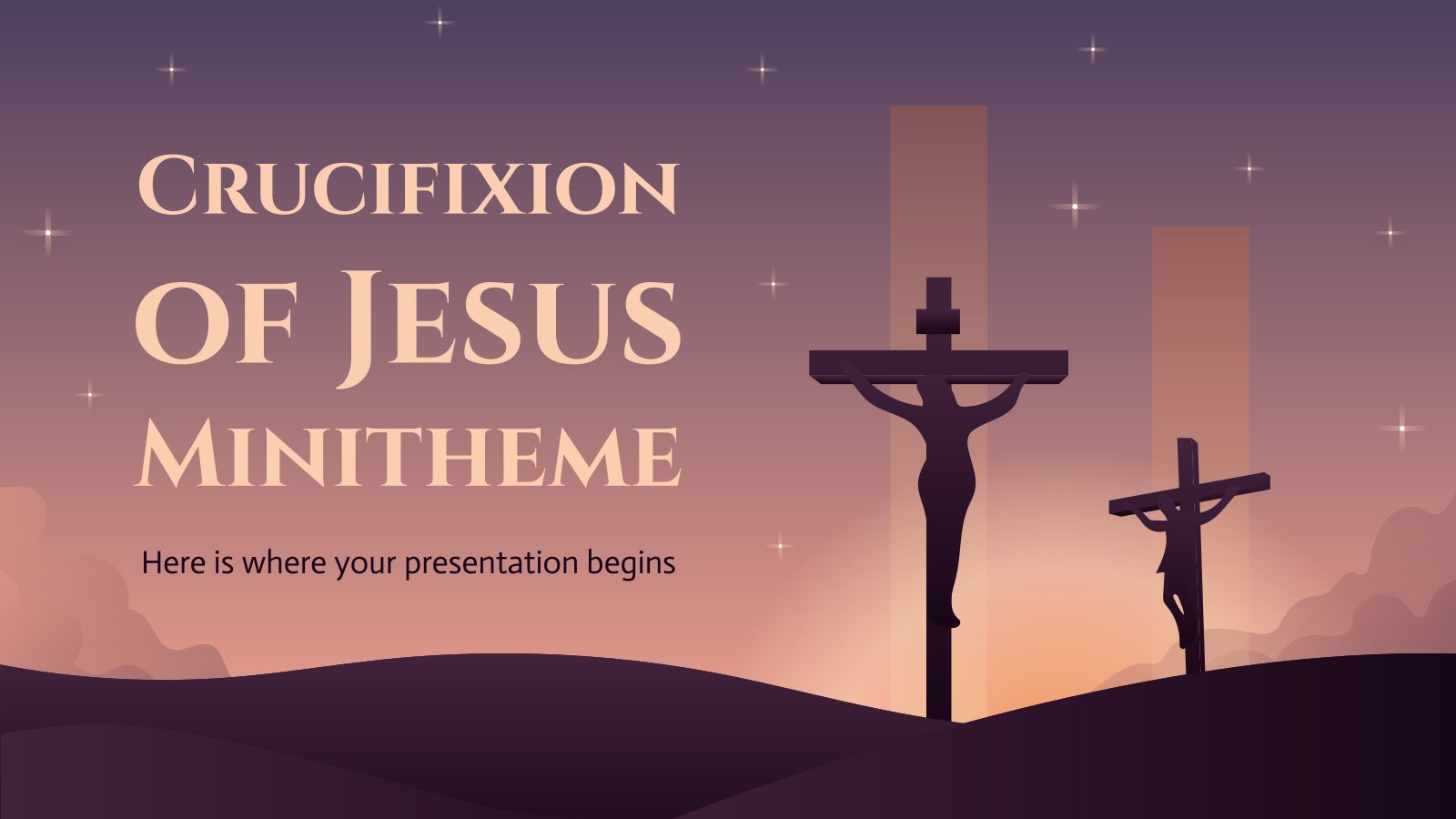
55 templates

8 templates

44 templates

22 templates
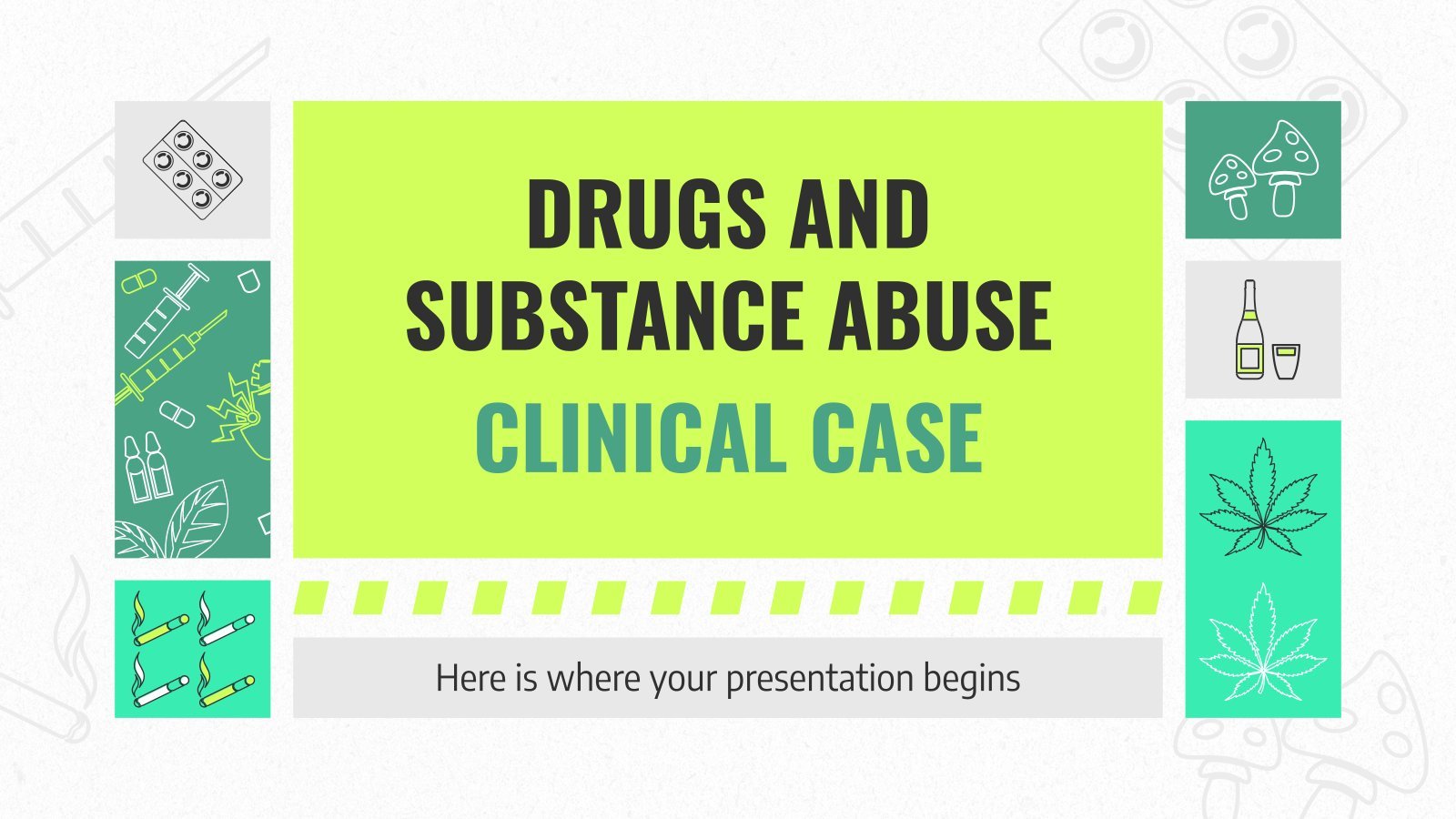
Lesson Presentation templates
Explore these free powerpoint templates and google slides themes designed for teachers and educators who need to create great lesson presentations to make learning a dynamic and appealing activity..

Reading Comprehension Strategies Lesson - Language Arts - 6th Grade
Transform dull reading comprehension lessons into engaging and challenging experiences! When it comes to fostering superior reading skills, this fully editable Google Slides and PowerPoint template is a game changer. Showcased in creamy yellow hues and adorned with fun book illustrations, this teaching aid is both effective and engaging. Packed...
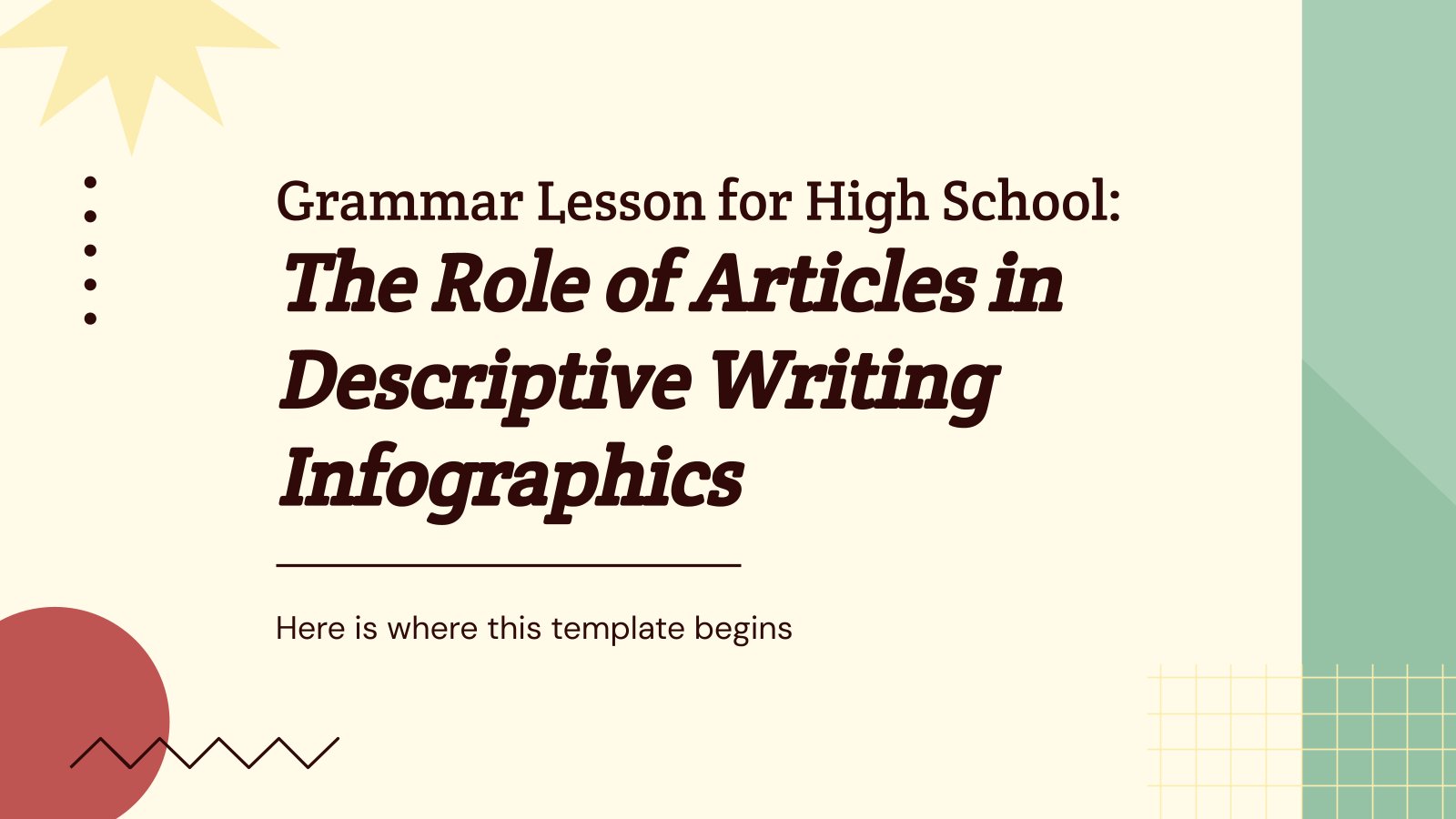
Grammar Lesson for High School: The Role of Articles in Descriptive Writing Infographics
Download the Grammar Lesson for High School: The Role of Articles in Descriptive Writing Infographics template for PowerPoint or Google Slides and discover the power of infographics. An infographic resource gives you the ability to showcase your content in a more visual way, which will make it easier for your...
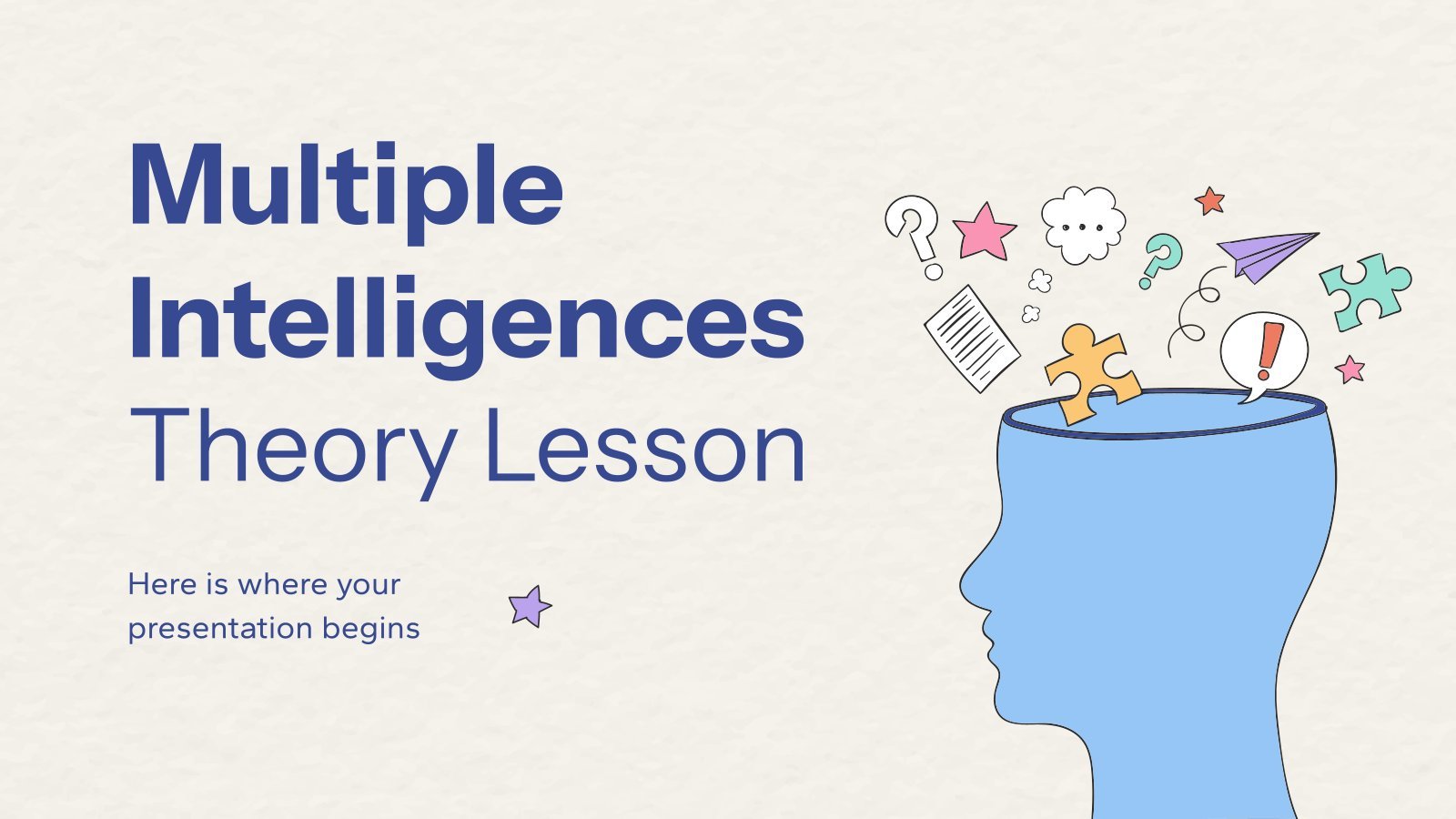
Multiple Intelligences Theory Lesson
Unleashing the potential of every student is the ultimate aim of education, and understanding multiple intelligences is a key part of this process. This user-friendly and fully editable template for Google Slides and PowerPoint enables you to deliver an engaging, colorful lesson on the theory of multiple intelligences and its...
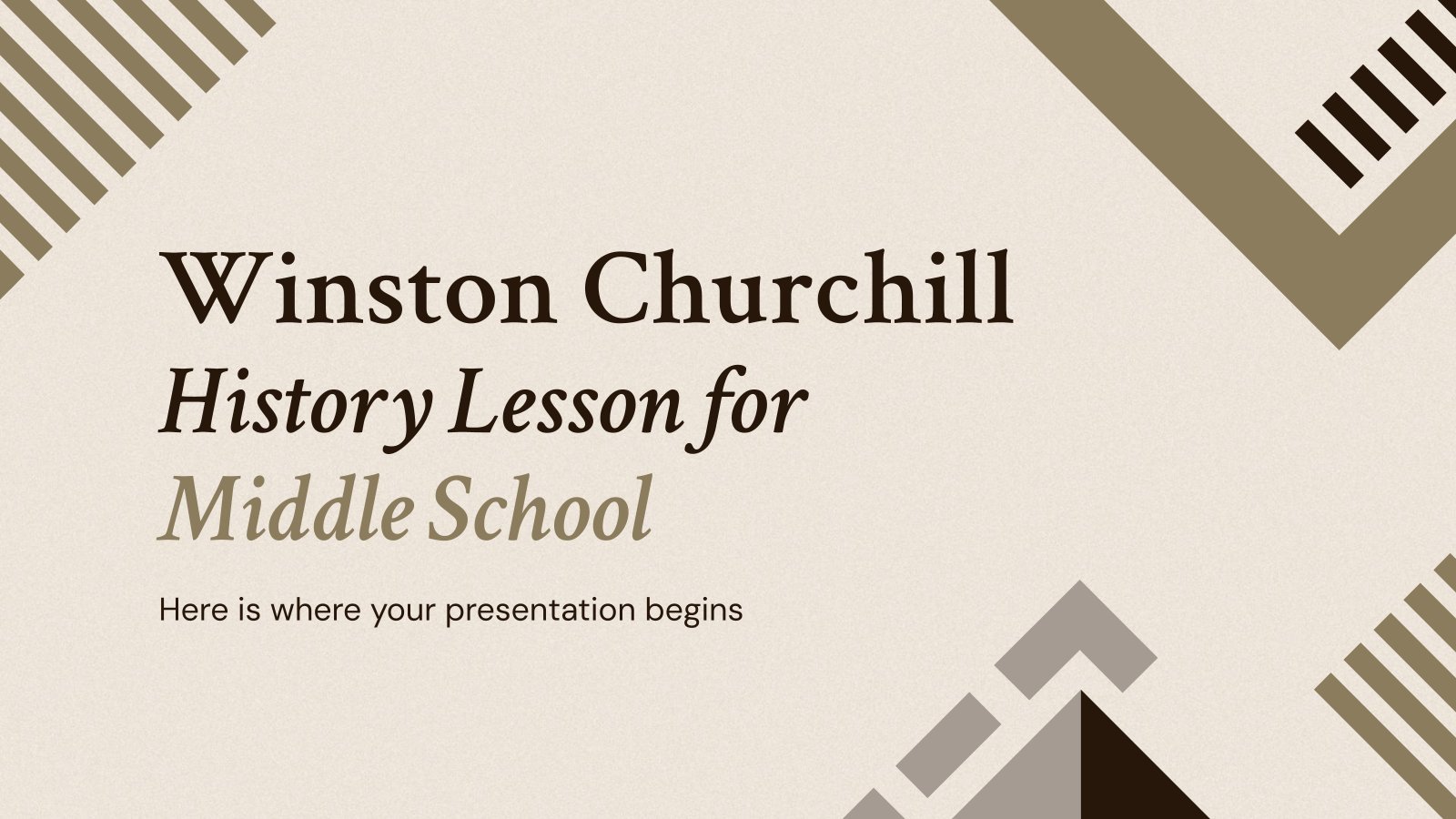
Winston Churchill History Lesson for Middle School
Download the Winston Churchill History Lesson for Middle School presentation for PowerPoint or Google Slides. If you’re looking for a way to motivate and engage students who are undergoing significant physical, social, and emotional development, then you can’t go wrong with an educational template designed for Middle School by Slidesgo!...

Kawaii Class Schedule Infographics
Download the Kawaii Class Schedule Infographics template for PowerPoint or Google Slides and discover the power of infographics. An infographic resource gives you the ability to showcase your content in a more visual way, which will make it easier for your audience to understand your topic. Slidesgo infographics like this...
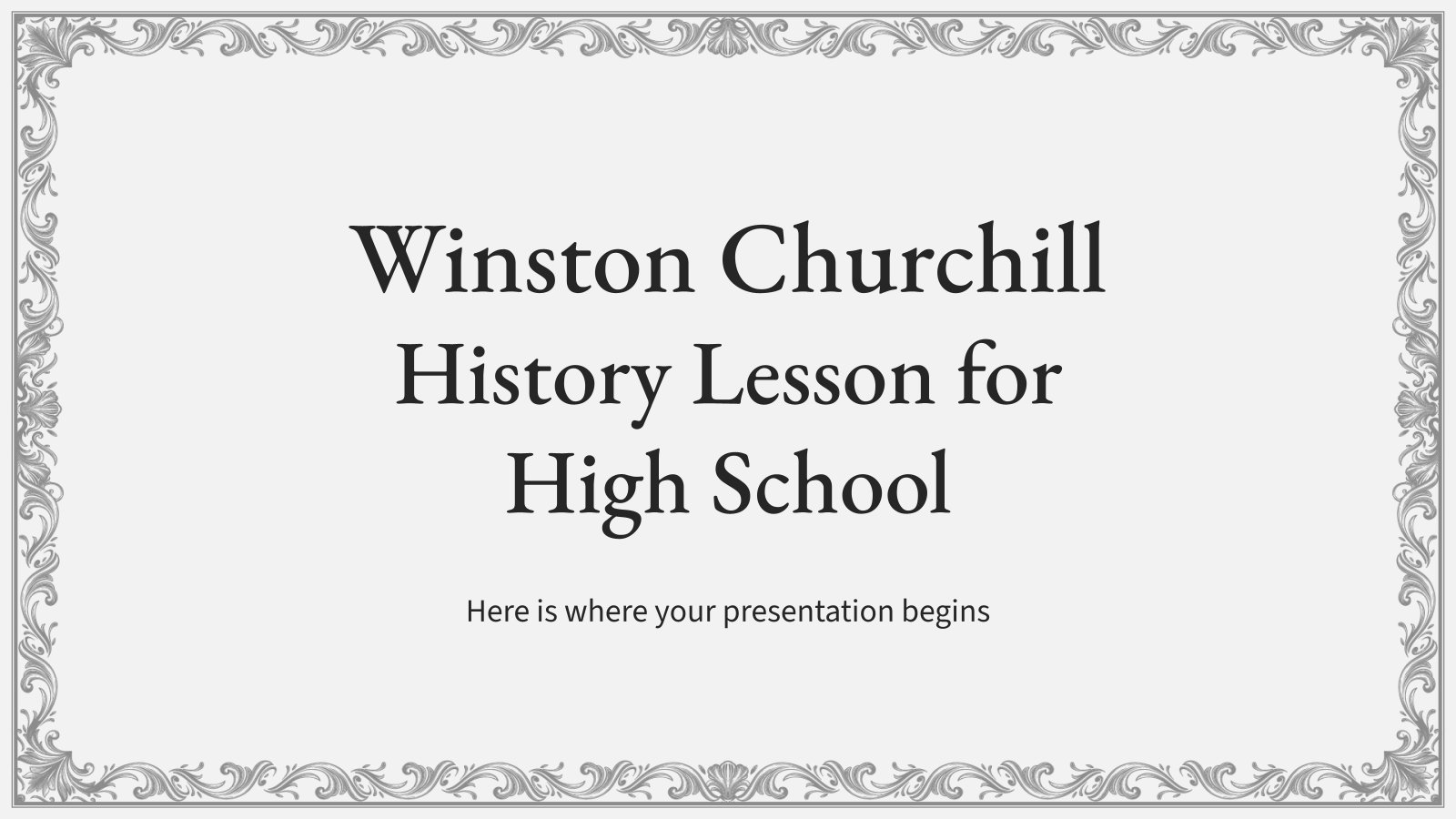
Winston Churchill History Lesson for High School
Download the Winston Churchill History Lesson for High School presentation for PowerPoint or Google Slides. High school students are approaching adulthood, and therefore, this template’s design reflects the mature nature of their education. Customize the well-defined sections, integrate multimedia and interactive elements and allow space for research or group projects—the...
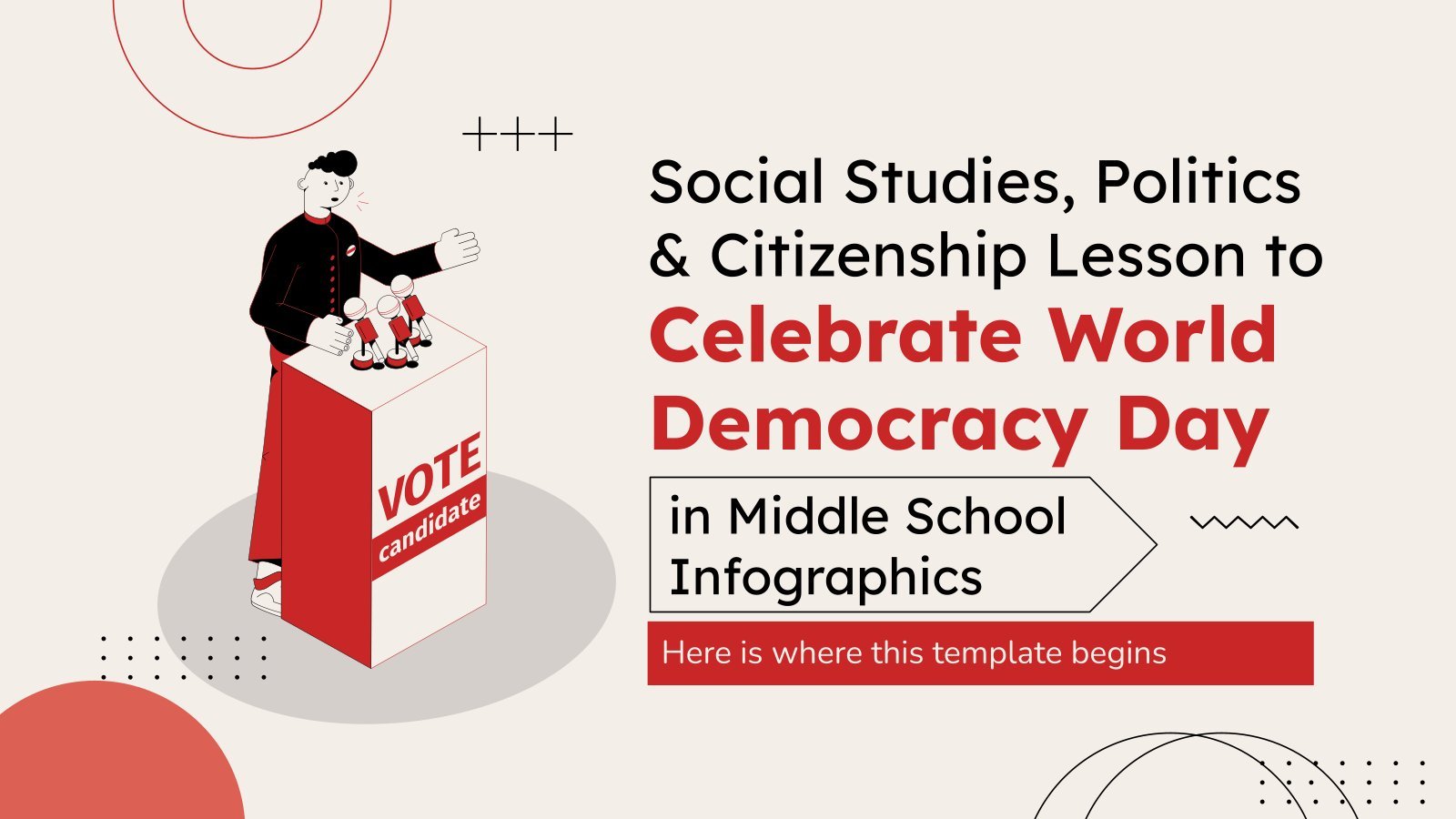
Premium template
Unlock this template and gain unlimited access
Social Studies, Politics & Citizenship Lesson to Celebrate World Democracy Day in Middle School Infographics
Democracy is the political system that organizes our society. Sometimes, even for adults, it can be difficult to understand how it works, but no problem! Transform your high school classroom into a political organism and celebrate Democracy Day with a very productive class. Use these modern infographics decorated with geometric...
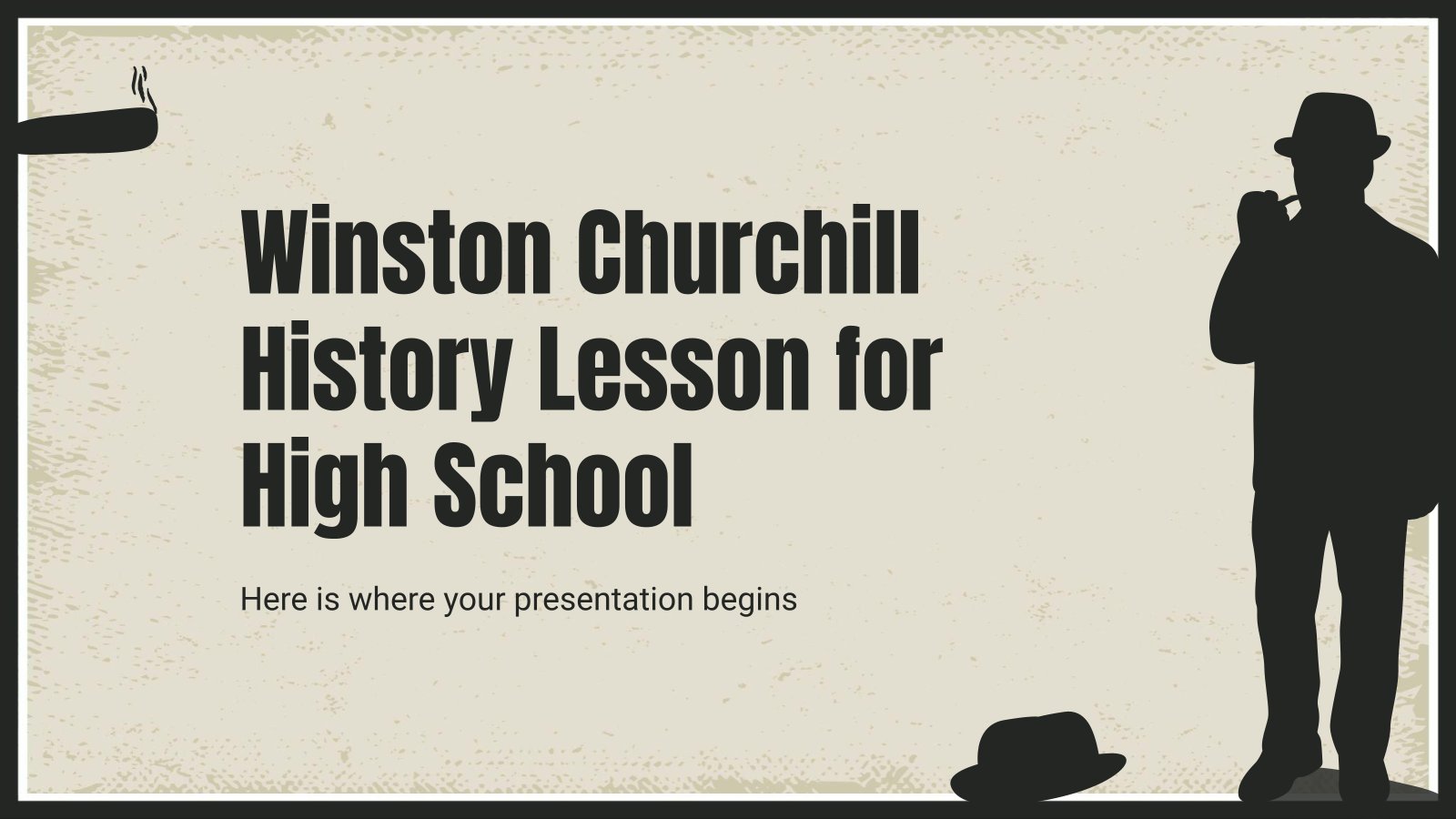
Minnie Mouse Lesson Plan
Customize the Minnie Mouse Lesson Plan presentation in our online editor and start impressing your audience thanks to a great design accompanied by official Disney resources that will make your presentation unique.

Sexual Assault Awareness Lesson for High School
Download the Sexual Assault Awareness Lesson for High School presentation for PowerPoint or Google Slides. High school students are approaching adulthood, and therefore, this template’s design reflects the mature nature of their education. Customize the well-defined sections, integrate multimedia and interactive elements and allow space for research or group projects—the...

Notebook Lesson
These are the last days before the Summer break! We know that there are some pending lessons that you need to prepare for your students. As they may be thinking about their friends and their holidays, catch their attention with this cool template!

DNA Lesson for High School
Download the DNA Lesson for High School presentation for PowerPoint or Google Slides. High school students are approaching adulthood, and therefore, this template’s design reflects the mature nature of their education. Customize the well-defined sections, integrate multimedia and interactive elements and allow space for research or group projects—the possibilities of...
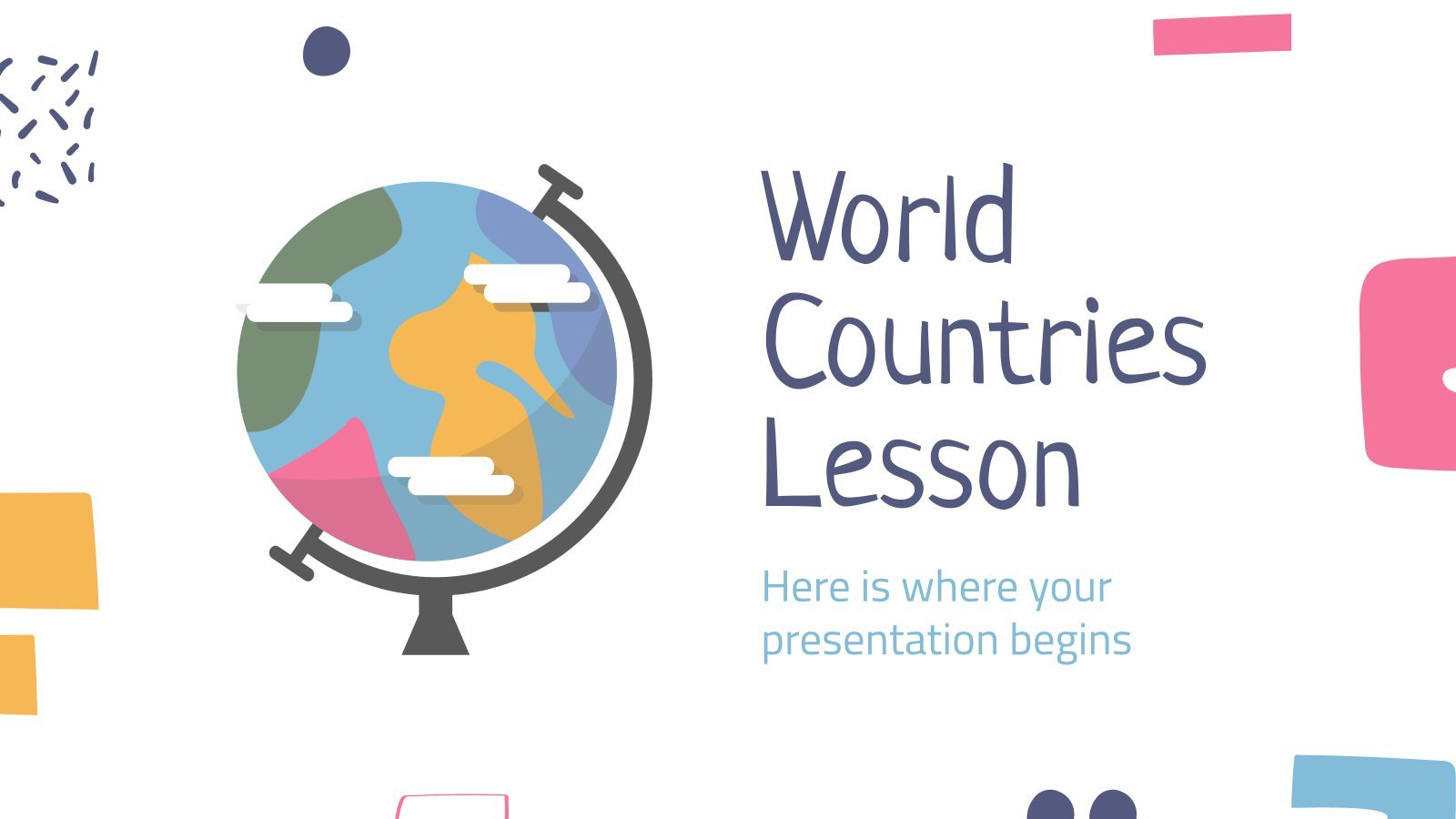
World Countries Lesson
Did you know that there are almost 200 countries in the world? How many can you name? Put your students' knowledge to the test with this world country template. You can divide the lesson by continents and give some highlights of each one, such as which one has the most...
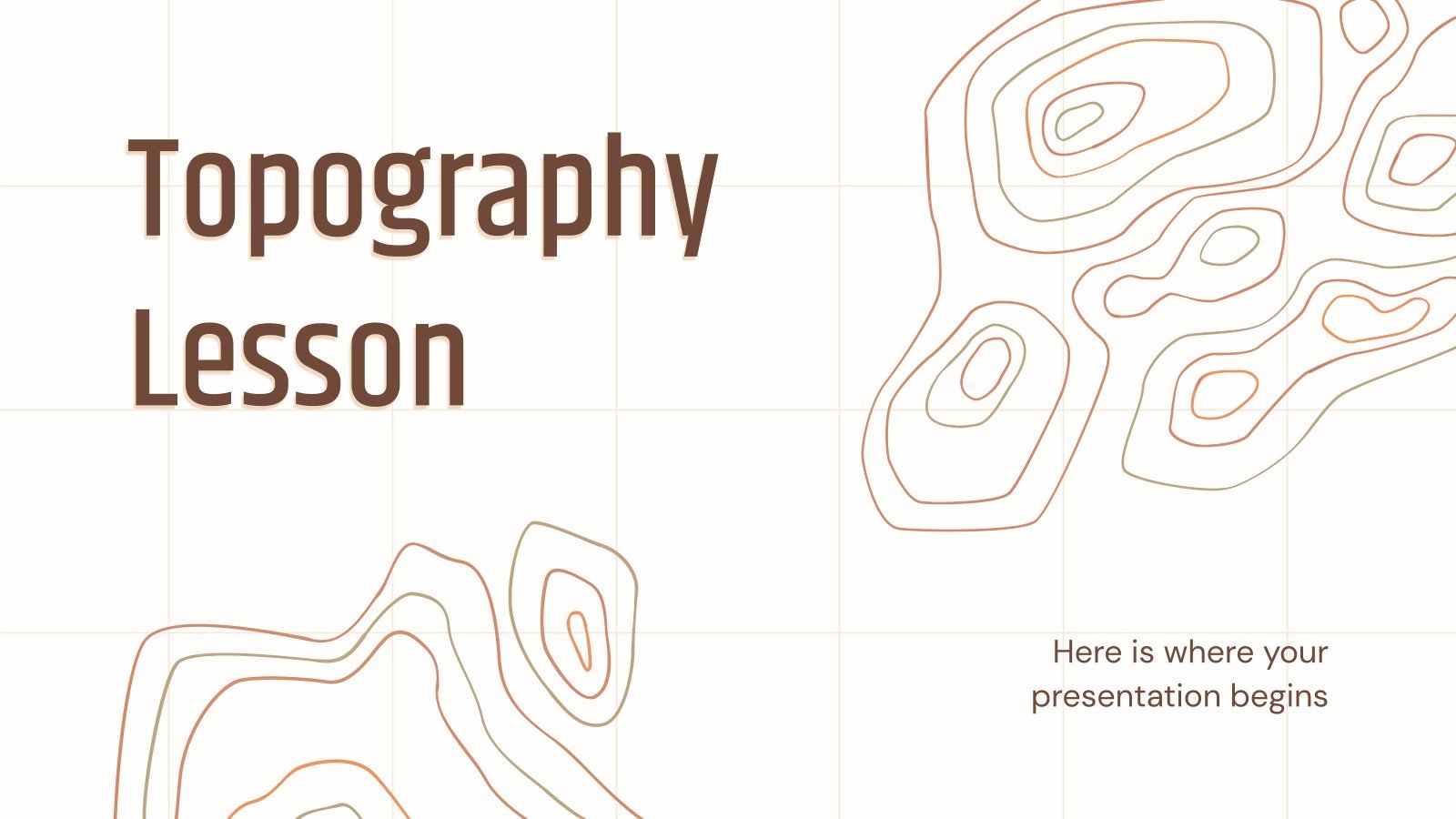
Topography Lesson
Let your students dive into the study of Earth's physical features, from mountains and valleys to rivers and plains! This Google Slides and PowerPoint template can be your canvas for an immersive lesson on the realm of topography. Through maps, informative diagrams, and engaging exercises, this template offers a comprehensive...
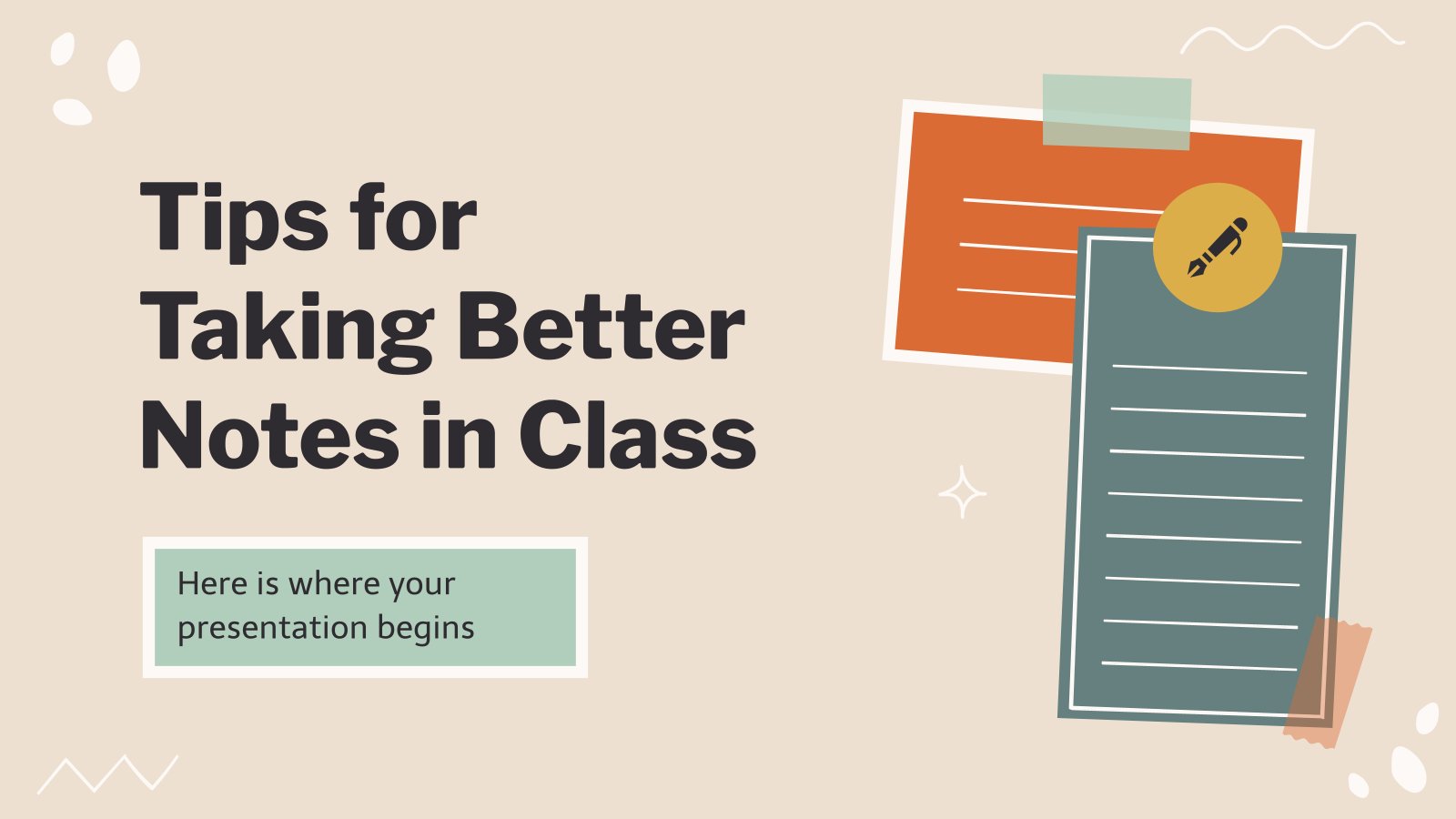
Tips for Taking Better Notes in Class
Download the Tips for Taking Better Notes in Class presentation for PowerPoint or Google Slides. The education sector constantly demands dynamic and effective ways to present information. This template is created with that very purpose in mind. Offering the best resources, it allows educators or students to efficiently manage their...
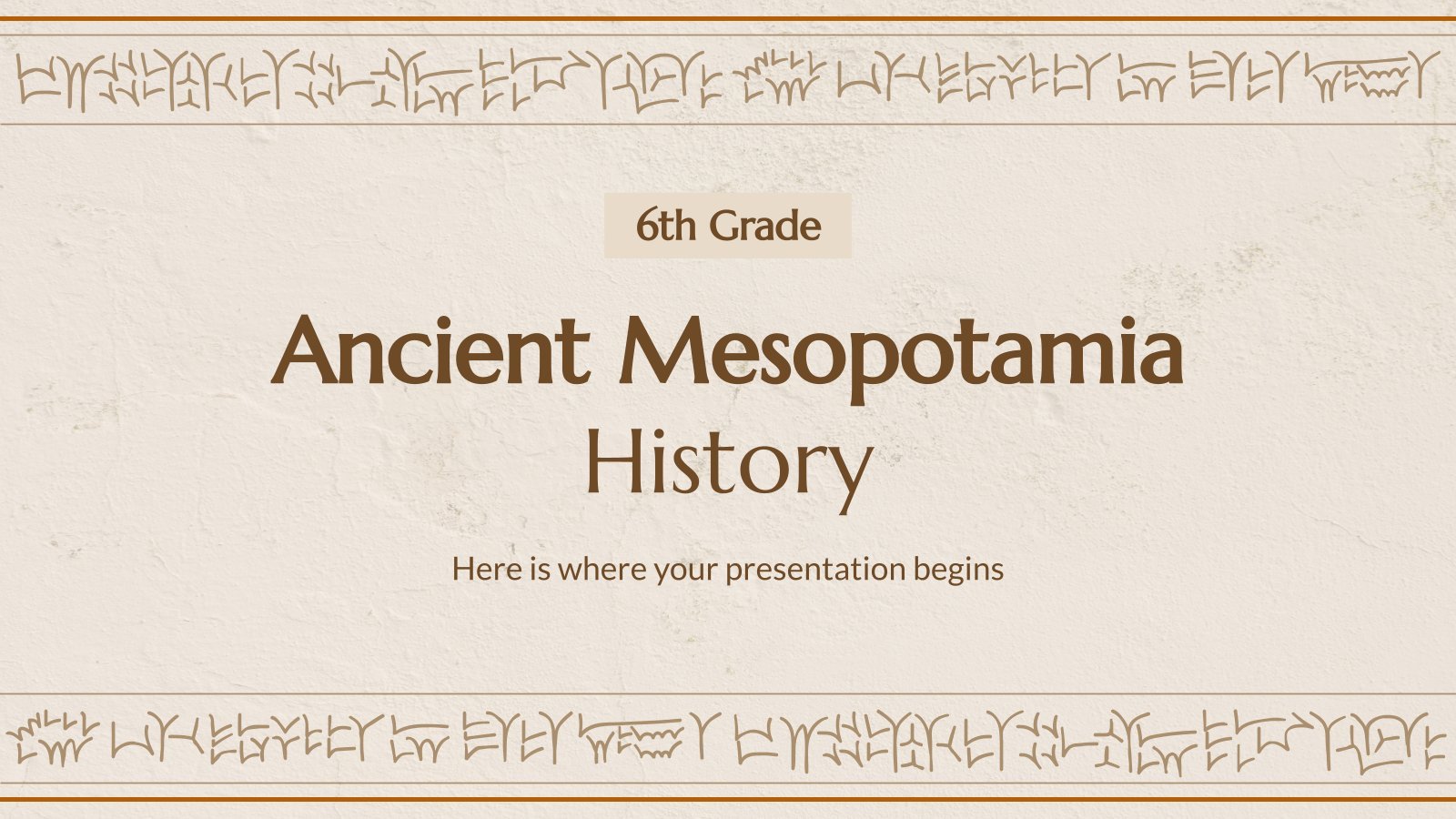
Ancient Mesopotamia - History - 6th Grade
Ancient Mesopotamia, often referred to as the cradle of civilization, was located between the Tigris and Euphrates rivers in modern-day Iraq. Mesopotamia was home to some of the first major cities in human history, including Babylon, Ur, and Nineveh. Mesopotamians even invented the wheel and developed the first written language...

Vintage Style History Lesson for High School
Vintage makes everything look super elegant and antique. So why not use this aesthetic for a history lesson? Speak about the prehistory, Ancient, Middle and Modern Ages, the different Empires and many other historical events in these white slides with purple and dark gray touches. The illustrations of old books,...

Pastel Palette Class Planner
Download the Pastel Palette Class Planner template for PowerPoint or Google Slides. The education sector constantly demands dynamic and effective ways to present information. This template is created with that very purpose in mind. Offering the best resources, it allows educators or students to efficiently manage their presentations and engage...
- Page 1 of 50
New! Make quick presentations with AI
Slidesgo AI presentation maker puts the power of design and creativity in your hands, so you can effortlessly craft stunning slideshows in minutes.

Register for free and start editing online

IMAGES
VIDEO
COMMENTS
presentation and understand the rationale behind in-class activities. Having a clearly visible agenda (e.g., on the board) ... To be effective, the lesson plan does not have to be an exhaustive document that describes each and every possible class-room scenario. Nor does it have to anticipate each and every student's response or question.
How to Present a Lesson Plan. Education • June 8th, 2021. First days are always exciting, and expectation builds up about the contents of the task ahead, especially if you're starting a class as a student or professor. This interaction will be significant because it will establish and define the subjects to be covered and the set of ...
Presentation skills are the abilities and qualities necessary for creating and delivering a compelling presentation that effectively communicates information and ideas. They encompass what you say, how you structure it, and the materials you include to support what you say, such as slides, videos, or images. You'll make presentations at various ...
By combining ClassPoint with your presentation techniques, you can focus solely on setting up your lesson content in PowerPoint and allow ClassPoint to handle the rest for achieving a learning-activated presentation lesson. 🔍 Learn more about ClassPoint, the teacher add-in for better lessons & student engagement 👍. 5. Use a Laser Pointer
When combined, these framed a rubric that supported students in optimizing their presentation deliveries. The competencies are as follows: 1. Content knowledge. The presenter must display a deep understanding of what they are delivering in order to share the "what, why, how, and how-to" of the topic. 2.
Begin with the presentation divided into primary or main sections, highlight key definitions, and add infographics and videos to ensure that every student understands the tiniest detail. Additionally, you can get students involved in the lesson plan presentation by asking questions, polling them on key points, or allowing them to follow along ...
To ensure that we focus on learning outcomes. To keep us on track- do not get off track. To engage students in learning through active participation. To check for understanding. Focuses on learning of students- avoid the "talking head" of lectures. To pace lesson- timing - do not run out of time. Scope and sequence.
4. Reduce Noise. Many teachers like to add banners, headers, footers, page numbers and more noise to their slides. Unless the information needs to be on every slide for a vital reason (which is rare), you should remove it. All these redundant elements do is create distractions from the content of your slides.
7. Infusing Technology for Engagement: 8. Weaving the Thread of Storytelling: 9. Breaking Down Complexity: The Art of Chunking: 10. Cultivating Reflection: A Moment of Insight: Step into the world of effective lesson planning, where education becomes a canvas for creativity and engagement.
1. Determine the Learning Outcome. Begin with the end in mind. The learning outcome, sometimes called a learning target or objective, communicates what students should know and be able to do by the end of the lesson. Further, all resources, tasks, and activities should be aligned to the learning outcome. These objectives should be attainable ...
The advantages of PowerPoint presentations in education. Students have different learning styles: some are visual learners, who retain images and videos more effectively than speech.Some take to audio and sound more easily. Others prefer to interact with their lessons—which usually refers to holding physical objects but can also be directly related to guessing answers and responding to ...
About Effective Lesson Planning ... Presentation - Teaches the lesson content and concepts. Create an activity to introduce the concept or skill (e.g., introduce new vocabulary by asking learners to work in groups to identify words related to taking medications) and then introduce information through a variety of modalities using visuals ...
When you need to put together information for a presentation for students or other teachers, you can be surprisingly effective without having to do too much at all. Here are some tips for teachers making presentations for in the classroom. See also 15 Presentation Tools for Teachers. 5 Teacher Tips For Better Presentations In The Classroom. 1.
Try a story (see tip 7 below), or an attention-grabbing (but useful) image on a slide. 6. Remember the 10-20-30 Rule for Slideshows. This is a tip from Guy Kawasaki of Apple. He suggests that slideshows should: Contain no more than 10 slides; Last no more than 20 minutes; and. Use a font size of no less than 30 point.
Effective Lesson Planning. Oct 09, 2014. 931 likes | 2.19k Views. Effective Lesson Planning. From Curriculum to Assessment. Agenda. Analyze Lesson Planning Model a Lesson Locate sources for Planning Initiate Lesson Planning. Lesson Planning. Purpose: to guide your energy and resources toward effective teaching = quality student performance.
It's the "how," says Brunn, that makes all the difference in whether students actually learn. Effective lesson planning requires the teacher to determine three essential components: the objective, the body, and a reflection. To start, come up with an active objective. Instead of, "Today we'll cover the causes of the Civil War," try reframing it ...
Objectives: know your destination. When writing a lesson plan, start by outlining the learning objectives—what you want your students to take from the session and work backward. Having clear and specific goals helps you plan activities for a successful lesson. 2. Welcome to the hook: make 'em want to learn.
Here are some strategies for creating a realistic timeline: Estimate how much time each of the activities will take, then plan some extra time for each. When you prepare your lesson plan, next to each activity indicate how much time you expect it will take. Plan a few minutes at the end of class to answer any remaining questions and to sum up ...
Here are a few tips for business professionals who want to move from being good speakers to great ones: be concise (the fewer words, the better); never use bullet points (photos and images paired ...
An effective lesson plan is a set of plans for. building something it constructs the learning. 15. The greater the structure of a lesson and the. more precise the directions on what is to be. accomplished, the higher the achievement. rate. Harry Wong, The First Days of Teaching. 16.
An effective lesson plan refers to the roadmap the teacher adopts to make his lesson successful in producing the desired results. The process of designing a lesson plan starts with identifying the needs of the students, determining the objectives or standards the students need to attain, and selecting the approach and methods that best suit the learning situation.
Download the Sexual Assault Awareness Lesson for High School presentation for PowerPoint or Google Slides. High school students are approaching adulthood, and therefore, this template's design reflects the mature nature of their education. Customize the well-defined sections, integrate multimedia and interactive elements and allow space for ...